#cloud linux
Explore tagged Tumblr posts
Text
Boost Your Server Performance with CloudLinux OS Solo! 🚀
CloudLinux OS Solo is the perfect solution for VPS and dedicated servers hosting multiple websites. Experience lightning-fast performance and enhanced security, all in one package. With support for cPanel, Plesk, and more, managing your server has never been easier. 🔐⚡
Key Features:
Speed & Security: PHP X-Ray, Slow Site Analyzer, and CageFS keep your sites running fast and secure.
Simple Setup: Easily install or migrate with a single script.
24/7 Monitoring: Stay on top of performance and uptime with built-in tools.
Make your server management smoother and more efficient with CloudLinux OS Solo today! 🌟
0 notes
Text
the fact that ChromeOS Guys™ exist should be unsurprising but it's still so fucked up. what do you mean 'vt2 gives you all the capability of linux' 'desktop linux is so unstable and bad and sucks so much & Google made it into a functional OS' 'REAL DEVS don't need powerful laptops and are dependent on cloud services' ??????? how are you real.
#on theme#mhwd#linuxposting#vt2 + chromebrew is not!! identical to a real linux system. also it's a chromebook lmao you have to jailbreak it to change bios settings#'instability' debian powers the internet lol#and of course#i support not getting a powerful laptop if you dont need it but being dependent on cloud services is 🚫🚫👎👎👎👎#buy some old used thinkpad like a real linuxhead
59 notes
·
View notes
Text
The cloud is just someone else's computer, and they probably don't back it up as often as you'd like. Better keep those important files on a disk locally at two different locations, just in case. 😉
69 notes
·
View notes
Text
On Personal InfoSec
Been awhile since I've had one of these posts but I figure with all that's going on in the world it's time to make another one of these posts and get some stuff out there for people. A lot of the information I'm going to go over you can find here:
So if you'd like to just click the link and ignore the rest of the post that's fine, I strongly recommend checking out the Privacy Guides.
Browsers:
There's a number to go with but for this post going forward I'm going to recommend Firefox. I know that the Privacy Guides lists Brave and Safari as possible options but Brave is Chrome based now and Safari has ties to Apple. Mullvad is also an option but that's for your more experienced users so I'll leave that up to them to work out.
Browser Extensions:
uBlock Origin: content blocker that blocks ads, trackers, and fingerprinting scripts. Notable for being the only ad blocker that still works on Youtube.
Privacy Badger: Content blocker that specifically blocks trackers and fingerprinting scripts. This one will catch things that uBlock doesn't catch but does not work for ads.
Facebook Container: "but I don't have facebook" you might say. Doesn't matter, Meta/Facebook still has trackers out there in EVERYTHING and this containerizes them off away from everything else.
Bitwarden: Password vaulting software, don't trust the password saving features of your browsers, this has multiple layers of security to prevent your passwords from being stolen.
ClearURLs: Allows you to copy and paste URL's without any trackers attached to them.
VPN:
Note: VPN software doesn't make you anonymous, no matter what your favorite youtuber tells you, but it does make it harder for your data to be tracked and it makes it less open for whatever network you're presently connected to.
Mozilla VPN: If you get the annual subscription it's ~$60/year and it comes with an extension that you can install into Firefox.
Proton VPN: Has easily the most amount of countries serviced, can take cash payments, and does offer port forwarding.
Email Provider:
Note: By now you've probably realized that Gmail, Outlook, and basically all of the major "free" e-mail service providers are scraping your e-mail data to use for ad data. There are more secure services that can get you away from that but if you'd like the same storage levels you have on Gmail/Outlook.com you'll need to pay.
Proton Mail: Secure, end-to-end encrypted, and fairly easy to setup and use. Offers a free option up to 1gb
Tuta: Secure, end-to-end encrypted, been around a very long time, and offers a free option up to 1gb.
Email Client:
Thunderbird if you're on Windows or Linux
Apple Mail if you're on macOS
Cloud Storage:
Proton Drive: Encrypted cloud storage from the same people as Proton Mail.
Tresorit: Encrypted cloud storage owned by the national postal service of Switzerland. Received MULTIPLE awards for their security stats.
Peergos: decentralized and open-source, allows for you to set up your own cloud storage, but will require a certain level of expertise.
Microsoft Office Replacements:
LibreOffice: free and open-source, updates regularly, and has the majority of the same functions as base level Microsoft Office.
OnlyOffice: cloud-based, free, and open source.
Chat Clients:
Note: As you've heard SMS and even WhatsApp and some other popular chat clients are basically open season right now. These are a couple of options to replace those.
Signal: Provides IM and calling securely and encrypted, has multiple layers of data hardening to prevent intrusion and exfil of data.
Molly (Android OS only): Alternative client to Signal. Routes communications through the TOR Network.
Briar: Encrypted IM client that connects to other clients through the TOR Network, can also chat via wifi or bluetooth.
Now for the last bit, I know that the majority of people are on Windows or macOS, but if you can get on Linux I would strongly recommend it. pop_OS, Ubuntu, and Mint are super easy distros to use and install. They all have very easy to follow instructions on how to install them on your PC and if you'd like to just test them out all you need is a thumb drive to boot off of to run in demo mode.
If you game through Steam their Proton emulator in compatibility mode works wonders, I'm presently playing a major studio game that released in 2024 with no Linux support on it and once I got my drivers installed it's looked great. There are some learning curves to get around, but the benefit of the Linux community is that there's always people out there willing to help.
I hope some of this information helps you and look out for yourself, it's starting to look scarier than normal out there.

#information security#infosec#computer security#computer infosec#personal infosec#browsers#internet browser#email#instant messaging#cloud storage#linux#pop os#linux mint#ubuntu#firefox#firefox extensions#long post
54 notes
·
View notes
Text

꧁★꧂
#ocean#shore#clouds#sky#bubbles#angel#linux#cube#weird#weirdcore#techcore#computercore#flickr#oldweb#old web#2006
38 notes
·
View notes
Text
kinda funny how most programmers would prefer to not have to touch apple products with a ten-foot pole but if you talk to basically any designer over like 25 they'll swear up and down and backwards to friday that nothing could ever hold a candle to any apple product
#part of this is probably tied into the adobe suite/creative cloud being made mostly just for apple. for some reason.#so it doesn't work as well on windows and the app versions for android are pitiable#idek if you can use it on linux at all#i'm a designer btw but I'm definitely in the programmer camp#smh adobe get your freaking ACT TOGETHER I DON'T EVEN LIKE PHOTOSHOP BUT I'D SURE LIKE IT A LOT MORE IF IT WORKED ON MY COMPUTER#you're telling me I can render 3D modeling in maya just fine but I can't use the blur tool in photoshop without it crashing????#what kind of sick joke.....#apple v windows v linux#computer os#computers#programming#designers#adobe creative cloud
9 notes
·
View notes
Text
November 2024
ChatGPT hält mir die Hand, während ich mich durch den großen dunklen Wald zurück zu einem vernünftigen Backup taste
Vor zwei Jahren habe ich nach dem Tod des Macbooks einen Framework-Laptop gekauft und Linux darauf installiert. Ich mag ihn sehr, aber meine bewährte, supereinfache Cloud-Backup-Lösung mit Backblaze, die mich seit 2009 insgesamt vier Mal gerettet hat, funktioniert damit nicht mehr. Backblaze unterstützt kein Linux, wahrscheinlich weil sie dort annehmen, dass Leute, die Linux haben, sich selbst um so was kümmern können und gar keine einfache Lösung haben wollen.
Also, man kann Backblaze mit Linux verwenden und bei Backblaze bieten sie verschiedene Erklärdokumente dazu an. Aber es sind Erklärdokumente für Leute, die schon alles über Backups wissen und nicht für Leute, die einfach nur in einem grafischen Frontend Häkchen an die Ordner machen wollen, die gebackupt werden sollen. Das geht jetzt nicht mehr.
Ich habe also im November 2022 eine Weile gesucht und dann eine bei Ubuntu mitgelieferte Backupmöglichkeit namens "Déjà Dup" gefunden, die aber nur mit Google Drive zusammenarbeitet. Ich habe dafür 2 TB Speicherplatz bei Google Drive gekauft. Ein großer Teil meines Lebens hängt dadurch riskant an einem einzigen Account. Wenn Google mal zu dem Schluss kommt, dass ich gegen irgendwelche Regeln verstoßen habe, ist sehr viel auf einmal weg, wahrscheinlich ohne Vorwarnung und ohne Rettungsmöglichkeit.
In letzter Zeit zeigt Google mir öfter an, dass mein Speicherplatz fast voll ist.
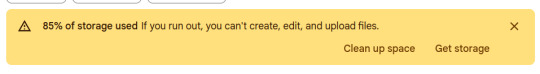
Wer weiß, auf welche verschwenderische Weise meine Backups dort geparkt werden. Ich habe keine Lust, in diese unbefriedigende Lösung noch weiteres Geld zu investieren, und suche deshalb bei Reddit, was derzeit die empfohlene Backup-Lösung ist. "restic mit Backblaze", scheint der Konsens zu sein, wobei restic irgendsoein Kommandozeilending ist.
Ich lasse mal das Tab mit dieser Antwort offen und unternehme ein paar Wochen nichts. Dann schickt mir Tabea einen Artikel über jemanden, der "sein Leben von ChatGPT bestimmen" lässt, also eigentlich jemanden mit ADHS, der sich von ChatGPT bei komplexen Alltagsdingen helfen lässt. Dadurch inspiriert, denke ich, dass ich mich auch von ChatGPT betreuen lassen könnte, und frage:
"Can you talk me through setting up a backup system using restic and Backblaze? I am running Linux and I'm already a customer at Backblaze. What's the first step?"
Eigentlich wollte ich wirklich nur den allerersten Schritt wissen. Aber ChatGPT beglückwünscht mich zu meiner Entscheidung und zeigt mir gleich alle sechs Schritte:

Die Schritte 1 und 2 sind ganz leicht. Schritt 3 funktioniert nicht so wie behauptet, aber jetzt stecke ich schon mittendrin und will es wissen. Ich finde eine andere Anleitung bei Backblaze und scheitere eine Stunde lang vor mich hin.
ChatGPT ist dabei keine große Hilfe, es hat zwar teilweise recht mit seinen Ratschlägen, teilweise aber auch nicht, und ich weiß zu wenig, um den Unterschied selbst zu erkennen. Es ist aber psychologisch wichtig, ich fühle mich dadurch nicht so allein. Und ich kann mir Dinge erklären lassen, die ich nicht verstehe, zum Beispiel:
What does the "~" mean in "e.g., ~/restic_backup.sh"?
ChatGPT lacht dann nicht über mich, sondern erklärt es mir einfach. Ich überlege, ob es vielleicht Absicht sein könnte, dass Linux-Anleitungen immer so unvollständig sind. Will man Leute wie mich davon abhalten, mit ihren ungeschickten Pfoten alles kaputtzuspielen? Aber es kommt mir wahrscheinlicher vor, dass sich die Autoren* dieser Anleitungen nur nicht vorstellen können, dass man diese absolut grundlegenden Dinge nicht weiß. Und das ist ja okay, ich kann mir auch vieles nicht vorstellen.
* Absichtlich ungegendert; auf anekdotischer Basis habe ich den Eindruck, dass Autorinnen mehr Rücksicht auf mögliches Unwissen nehmen.
So begleitet beiße ich mich durch alle Probleme durch, ohne zu verzweifeln, und nach ungefähr anderthalb Stunden läuft mein erstes Backup. Jetzt, wo es eingerichtet ist, wirkt es genauso einfach wie mein Backblaze von früher, nur dass ich die Einstellungen nicht mehr in einer grafischen Benutzeroberfläche mache, sondern in einer Datei. Dort trage ich die lokalen Verzeichnisse ein, die vom Backup erfasst werden sollen. Der Rest passiert automatisch.
Dann merke ich, dass ich die Dateien bei Backblaze jetzt nicht mehr so schön ansehen kann wie früher, als meine Verzeichnisse einfach auf deren Server gespiegelt wurden. Das hat mein Vertrauen ins Vorhandensein des Backups gestärkt und mir bei der Wiederherstellung geholfen. restic lädt die Daten verschlüsselt hoch, und das heißt, ich sehe bei Backblaze nur kryptische Ordner und Dateinamen. Das gefällt mir zwar nicht, aber ich sage mir, dass diese Verschlüsselung wahrscheinlich sinnvoll und gut für mich ist. ChatGPT hat mir erklärt, was zu tun wäre, wenn ich die Daten ansehen oder wiederherstellen wollte. Es klingt umständlich, aber machbar.
Jedenfalls habe ich jetzt wieder ein Backup, das nicht bei Google liegt, und es ist nicht sehr teuer (1 TB bei Backblaze kostet $6 pro Monat.) Ob sich die Daten dann auch wirklich wiederherstellen lassen, und wie kompliziert das sein wird, weiß ich noch nicht. Aber ich werde es sicher bald herausfinden.
Update: Einige Wochen lang rufe ich restic gelegentlich von Hand auf und denke dabei: Jemand müsste mal einen Cronjob anlegen, damit das automatisch täglich passiert. Ich habe das zwar schon oft gemacht, aber noch nie auf meinem eigenen Gerät, immer nur auf einem Server anderswo. Anfang Januar raffe ich mich auf, endlich den Cronjob anzulegen, und Mitte Januar funktioniert er dann auch (nach weiteren Beratungen mit ChatGPT).
(Kathrin Passig)
#Kathrin Passig#Linux#Backblaze#Backup#ChatGPT#Cloud#restic#erstes Mal#Déjà Dup#Framework#Verschlüsselung#best of#Cronjob
13 notes
·
View notes
Text

the calm before the storm
6 notes
·
View notes
Text

Linux Cloud Server Hosting | VNA Hosting
Experience the flexibility and power of Linux Cloud Server Hosting. Our tailored solutions offer optimal performance, robust security, and seamless scalability to drive your business forward. Powerful Linux Cloud Server Hosting. Scale effortlessly, optimize performance, and secure your data with VNA Hosting.
4 notes
·
View notes
Text
Top 5 best GPU dedicated Servers Hosting Providers in 2024
Top 5 best GPU dedicated servers Hosting Providers in 2024 Advanced Servers
Check out the top 5 GPU Server hosting service providers of 2024 for AI and 3D rendering. Compare solutions from GPU4HOST, AWS, Multi GPU Server and many more. Affordable & scalable.
#artificial intelligence#linux#marketing#python#startup#branding#programming#web hosting#doamin and hosting bd#vps hosting#cloud hosting service#cloud hosting in saudi arabia#web development
3 notes
·
View notes
Text
Unlock Ultimate Performance & Security with CloudLinux OS Shared!
Experience unparalleled hosting reliability with CloudLinux OS Shared, designed to supercharge your shared hosting environment. Imagine each website on your server having its own dedicated resources, ensuring blazing-fast performance and rock-solid security.
No More Slowdowns: Isolated environments mean no resource hogging.
Total Protection: CageFS keeps your data safe from cyber threats.
Maximized Speed: With MySQL Governor, your databases stay fast and efficient.
Rock-Solid PHP Security: Stay safe with the latest PHP & Python versions.
Boost your website’s stability and security—CloudLinux OS Shared is the game-changer your hosting needs!
0 notes
Text

#do you know this game#figment#Nintendo Switch#XBOX Cloud Gaming#XBOX One#XBOX Series X/S#PlayStation 4#Google Stadia#Windows#Linux#MacOS#iOS
5 notes
·
View notes
Text

135 notes
·
View notes
Text

Growth is exciting, but only if your app can handle it! Cloud technology ensures your app scales effortlessly to meet increasing demand. 📈 Get ready for success! 🔗Learn more: https://greyspacecomputing.com/custom-mobile-application-development-services/ 📧 Visit: https://greyspacecomputing.com/portfolio
#GreySpaceComputing#CloudTech#AppScalability#cloudcomputing#cloud#technology#cybersecurity#aws#bigdata#devops#it#datacenter#azure#cloudstorage#linux#programming#software#tech#iot#cloudservices#coding#cloudsecurity#machinelearning#informationtechnology#datascience#business#python#security#microsoft#dataprotection
2 notes
·
View notes
Text
Best Linux Cloud Server Hosting affordable with SSD Nodes
Looking for a reliable Linux cloud server? SSD Nodes offers high-performance cloud hosting with SSD storage, ensuring fast speeds and robust performance. Their Linux cloud servers come with flexible plans, strong security, and excellent scalability to meet your needs. Whether you’re running a small project or a large application, SSD Nodes provides an affordable and dependable solution for all your Linux cloud hosting requirements.

SSD Nodes offers flexible and scalable plans, allowing you to easily adjust resources as your needs evolve. This scalability ensures that whether you’re starting with a small project or expanding to a larger operation, your server can grow with you without any hassle.
SSD Nodes offers a comprehensive Linux cloud server solution that combines speed, security, and flexibility at a great price. Discover why they’re a top choice for anyone needing reliable and high-performance cloud hosting. No look further than SSD Nodes.
#linux cloud server#best cheap vps#affordable vps#cloud web hosting#low cost cloud vps#cheap web hosting
2 notes
·
View notes
Text
Eastlink Cloud Providing web hosting service we take words look the believable.
#domain registration nepal#nepal web hosting#domain registration#hosting in nepal#web host nepal#web hosting in nepal#Web Hosting Nepal#free domain#nepal domain#best hosting in nepal#best web hosting in nepal#web hosting services in nepal#reseller hosting#SSL security#free hosting linux#web hosting company#litespeed hosting#top web hosting company in nepal#cloud nepal#domain reseller#shared hosting#web server nepal#website hosting nepal#eCommerce hosting#cloud Hosting#vps hosting in nepal#wordpress hosting#wordpress hosting provider#cheapest web hosting in nepal#ecommerce hosting in nepal
5 notes
·
View notes