#clip is from YouTube and isn’t great quality
Explore tagged Tumblr posts
Text
rewatching american dragon jake long and I remember watching this tickle scene as a kid and it just holds so much more shshfjfjfkgk impact now thinking about it since it’s dante bosco (zuko)
#cartoon tickle scenes#American dragon Jake long tickle#tickle scenes#mainstream tickle#clip is from YouTube and isn’t great quality#happens in s1e10#adjl#ticklish!jake long#ticklish!zuko#dante bosco#the little squeals AHHH#dang#video#tickling#good finds#cartoon tickles#Jake long#American dragon
67 notes
·
View notes
Text
How to Get More YouTube Video Views: Proven Strategies for 2024
YouTube is one of the largest platforms for sharing videos, with millions of creators competing for attention. Whether you’re a business, a content creator, or just someone looking to grow your presence, getting more views on YouTube is key to your success. In this post, we’ll explore practical strategies to help you increase your video views organically in 2024.

1. Optimize Your Video Title, Description, and Tags
Your video title and description are the first things viewers see, and they heavily influence YouTube’s search algorithm. Here’s how to optimize these elements for maximum visibility:
Titles : Use engaging and relevant titles that include important keywords. Make them clear, concise, and interesting. Avoid clickbait, but ensure your title piques curiosity.
Descriptions : Write detailed descriptions of your video’s content, ideally over 250 words. Include keywords naturally and add relevant timestamps for viewers to navigate easily.
Tags : Use relevant tags to help YouTube understand your content and suggest it to the right audience. Avoid stuffing too many keywords—focus on a mix of broad and specific ones.
2. Create High-Quality, Engaging Content
Quality content is king. No matter how well you optimize your video for search, viewers won’t stick around if the content isn’t engaging. Focus on the following:
Value : Ensure your video provides value—whether it’s educational, entertaining, or solving a problem for your audience.
Consistency : Post videos regularly to build a loyal audience. You don’t have to post daily, but consistent uploads help keep your subscribers engaged.
Engagement : Encourage viewers to like, comment, and subscribe. You can do this naturally by asking questions in your video or creating content that sparks a discussion.
3. Use Eye-Catching Thumbnails
Your video’s thumbnail is another crucial factor that determines whether someone will click on your video. Custom thumbnails perform better than automatic ones.
Design : Use bright colors, bold text, and an image that represents your content. Make sure the thumbnail is visually appealing even in a smaller size.
Faces : Including faces in your thumbnails can boost clicks. Studies show that human faces in thumbnails often draw more attention.
4. Leverage Playlists to Keep Viewers Watching
Creating playlists can help keep viewers on your channel longer, boosting overall views and watch time. YouTube rewards longer watch times by pushing your content to more users.
Playlists : Organize your videos into thematic playlists. For instance, if you create content about technology reviews, you can have separate playlists for laptops, smartphones, etc.
Auto-Play : When a video in a playlist finishes, the next one will automatically play, increasing the likelihood that viewers will stay on your channel.
5. Promote Your Videos Across Multiple Platforms
YouTube alone can be tough to crack. Maximize your video views by promoting your content on other platforms where your target audience is active.
Social Media : Share your videos on Facebook, Twitter, Instagram, and TikTok. Create short teaser clips or highlights to attract attention.
Email Lists : If you have an email list, send out newsletters with your latest videos to drive traffic to your YouTube channel.
Blogging : If you run a blog, embed your YouTube videos in relevant posts to draw traffic from your website.
6. Collaborate with Other YouTubers
Collaboration is a great way to expand your audience and introduce your channel to new viewers. When you collaborate with other YouTubers, their audience is exposed to your content, and vice versa.
Guest Appearances : Feature in other creators’ videos or invite them to feature in yours. Choose creators in your niche or a complementary field.
Cross-Promotion : Promote each other’s channels through shoutouts or by sharing videos in community posts.
7. Encourage Viewer Interaction and Community Engagement
Engagement metrics such as likes, comments, and shares are important for the YouTube algorithm. Encourage your audience to interact with your content.
Comments : Ask questions or run polls to spark a conversation. Responding to comments also shows your viewers that you care and are engaged with them.
Call to Action (CTA) : Include clear CTAs in your videos, asking viewers to subscribe, like, and share the video. Offer value in return, like giveaways or access to exclusive content for those who interact.
8. Use YouTube Shorts
YouTube Shorts are a fantastic way to get more eyes on your content. With shorter attention spans and the growing popularity of short-form content, this is an opportunity you shouldn’t miss.
Bite-Sized Content : Create short, engaging snippets of your longer videos, or new unique content, and upload them as Shorts. These can help draw new viewers to your channel.
9. Monitor and Analyze Your YouTube Analytics
YouTube’s analytics provide powerful insights into how your videos are performing and what your audience is responding to.
Audience Retention : Look at your audience retention rate to see when viewers drop off. This can help you adjust your video structure to keep them engaged longer.
Traffic Sources : Review where your views are coming from—whether it's YouTube search, suggested videos, or external websites. This can help you refine your promotion strategy.
10. Utilize YouTube Ads (Optional)
For creators with a budget, YouTube Ads can be an effective way to get more views and exposure. You can run ads that target specific demographics based on interests, location, and more.
Targeting : Use detailed targeting options to ensure your ad reaches the right audience. This can increase your subscribers and engagement in the long term.
Conclusion
Growing your YouTube views requires both creativity and strategy. By optimizing your content, promoting it across platforms, engaging with your community, and leveraging YouTube’s features like Shorts and playlists, you can significantly increase your reach. Stay consistent and focus on providing value to your audience, and over time, the views will follow.
#youtube#youtube views#youtube marketing#youtube promotion#youtube video views#how to get youtube views
2 notes
·
View notes
Note
i saw your previous ask about keith's solo work and now i'm curious about your opinions on charlie's solo work! also, do you have any recommendations for charlie, i've only listened to from one charlie
If you discount session work (because Ronnie did a ton both before and after he joined the Stones), Charlie actually has the most extensive solo/non-Stones catalogue. It’s very diverse and I think the vast majority of it is very high quality.
So in terms of his session work, far and away his best contribution (that we know of - this isn’t even listed on his Wiki) was as the drummer for The London Howlin’ Wolf Sessions. He, Bill, Stu, Steve Winwood, and Eric Clapton acted as the backing band for Howlin’ Wolf on a Chess Records-Rolling Stones Records collaboration covering some of his most famous songs in 1971. For my money it’s one of Wolf’s best albums and showcases beautifully what a talented blues drummer Charlie was. He could have gone toe to toe with the old Chess guys like Fred Below if he wanted to.
It was only for one song, not an entire album, but he, Keith, and Ronnie were the backing band for Marianne Faithfull’s cover of “Ghost Dance” by Patti Smith in 1993:
Charlie was in a few non-Stones bands. Probably the most famous, although it’s really not terribly well known, is Rocket 88. The founding line-upwas Stu, Charlie, Alexis Korner, and Dick Morrissey and membership fluctuated during different projects and concerts during its active period (1978-1981). You can find a couple videos of their performances on YouTube, but their one released album, from a live concert in 1981, is really fantastic. Jack Bruce does bass and vocals on it and he and Charlie make an absolutely amazing rhythm section. 20x times better than anything he ever did with Wyman.
He was also associated with another boogie woogie band, The ABC&D of Boogie Woogie, which he didn’t co-found, but which he got into through Dave Green (his childhood best friend and the bass player for most of his solo work). That band also unfortunately only has one album, but there’s a lot more available on YouTube to enjoy because they were around in the early 2010s. This is my favorite song they covered:
youtube
It’s never been entirely explained how it came about, except that it was initially facilitated through one of his friends, the trumpeter Gerald Presencer, but Charlie did an album with the Danish Radio Big Band in 2010 that was released in 2017. The 7 tracks include 2 original compositions and 5 re-arranged Stones songs. Whoever did the arrangements and composition did a wonderful job and it’s great highlight of Charlie’s flexibility and originality as a drummer.
In the late 1980s, he and Keith did a cover of Charles Mingus’ “Don’t Let Them Drop That Bomb on Me”, it’s worth it just for the little documentary clips of the two of them, never mind the song itself, which is also well done:
youtube
That’s not everything Charlie ever did which wasn’t explicitly his own project, but it’s the highlights.
As far as his own bands/albums go, unfortunately his first album, Live At Fulham Town Hall (1986) isn’t available to stream, but you can find the tracks on YouTube and a neat little documentary/live performance clip:
youtube
(This would also be a good time to mention that there’s a beautiful, very high quality segment of Charlie playing a Duke Ellington composition on BBC4 in 2019 along with Dave and some American jazz musicians, as well as a cute little interview with the two of them after):
youtube
Everything that follows that album, with one exception, is a variation on The Charlie Watts Quintet, the group which appears on 1990’s From One Charlie to Another:
The biggest difference between his jazz albums, other than the number of players (it tended to range between a quartet, a quintet, and a tenet), is whether or not they have a vocalist. The last one, Watts at Scott’s (2004) is the one which does not and it’s a mixture of original compositions (generally written by his pianist Brian Lemon) and covers of jazz standards, including Ellington’s “A Train”:
1991’s A Tribute to Charlie Parker with Strings is a really neat, original project. It has Bernard Fowler narrating the story of Parker’s life through Charlie’s book about him from the ‘60s and covers songs which were on Parker’s own With Strings album as well as original compositions like “Terra de Pajaro.” There is one song “Lover Man”, which has vocals provided by Bernard, the rest is purely instrumental. Pete King was the saxophonist for all of Charlie’s jazz projects and he absolutely kills it on this album.
The two albums which really showcase his collaboration with Bernard and his skills as an accompanist to a vocalist, Warm & Tender (1993) and Long Ago & Far Away (1996), are lovely collections of jazz standards and standouts from the Great American Songbook. I love them both, I think which one you want to listen to just depends on your mood. The second album is definitely more melancholy:
It also has Charlie’s only solo music video, for “I’ve Got a Crush on You”, which is gorgeous and good humored:
youtube
The weirdest album in Charlie’s oeuvre, to put it bluntly, is the Charlie Watts/Jim Keltner Project (1999). It’s very avant garde, probably the most purely creative but also least accessible thing he ever did. The album was made at the same time the Stones were recording Bridges to Babylon, so Mick and Keith pop up on two different tracks (separately), but the bulk is Charlie, Jim Keltner, and a few other percussionists who contributed bits and pieces. It’s a world music-jazz-techno-beats melange of original pieces, some of which were inspired by the work of certain jazz drummers and some of which are more entirely abstract. To be honest it’s not really something you can describe, you sort of just have to listen and see if it’s your thing.
#hope that’s helpful!#the rolling stones#charlie watts#ask response#music reccomendations#music exploration#clothwaltzes#music guide
4 notes
·
View notes
Text
Submit Your Video on JioSaavn: A Step-by-Step Guide for Success
In today’s fast-paced digital world, content creators are always looking for innovative ways to showcase their work and connect with audiences. One platform that stands out is JioSaavn, a leading music streaming service with millions of active users. Whether you're a budding musician, an independent artist, or a video content creator, submitting your video on JioSaavn can open doors to a massive audience and help you gain the recognition you deserve. But how do you get started? In this guide, we’ll walk you through the step-by-step process of submitting your video on JioSaavn and using multiple platforms to maximize your reach and impact.
Why JioSaavn Is a Must for Content Creators JioSaavn isn’t just a music-streaming platform; it’s a hub for music lovers, emerging artists, and content enthusiasts. By adding videos to its offerings, JioSaavn has given creators an incredible opportunity to showcase their talent to a diverse and engaged audience.
Massive User Base: With millions of listeners worldwide, JioSaavn allows your content to reach a wide audience.
Targeted Exposure: The platform’s curated playlists and algorithmic suggestions ensure that your video is shown to the right people.
Content Diversity: From music videos to behind-the-scenes footage, JioSaavn welcomes various types of video content, making it ideal for creators.
Understanding the Process of Submitting Videos to JioSaavn Submitting your video on JioSaavn isn’t complicated, but it does require careful planning. Let’s break it down into manageable steps.
Step 1: Create High-Quality Video Content
The first step is to produce a video that stands out. With the competition growing daily, quality matters more than ever.
Invest in Professional Equipment: Use good cameras, lighting, and audio equipment to ensure your video looks and sounds professional.
Plan Your Story: Whether it's a music video or a documentary-style clip, a clear concept and narrative will captivate viewers.
Optimize for Mobile Viewing: Since most JioSaavn users access content through mobile devices, ensure your video is optimized for small screens.
Step 2: Format Your Video Correctly
JioSaavn has specific guidelines for video submissions. Before uploading, make sure your content meets these requirements.
File Format: Check whether JioSaavn accepts MP4, MOV, or other formats.
Aspect Ratio: Stick to the platform’s recommended aspect ratio, usually 16:9 or square for mobile-friendly content.
File Size: Ensure your file size aligns with the platform’s specifications.
Step 3: Submit Your Video on JioSaavn
Once your video is ready and formatted, follow these steps to submit it to JioSaavn:
Log in to Your Artist Account: If you’re an artist, create or log in to your JioSaavn for Artists account. This account allows you to upload and manage your content easily.
Navigate to the Upload Section: Locate the section for video uploads and click on it.
Fill Out Metadata: Add essential details about your video, such as the title, description, tags, and credits. Metadata helps your content get discovered by the right audience.
Upload Your Video: Attach the video file and ensure it uploads completely. Double-check for errors or glitches.
Submit for Review: JioSaavn typically reviews submissions before approving them. This process may take a few days, so be patient.
Maximizing Your Reach with Multi-Platform Strategies While submitting your video on JioSaavn is a great start, don’t stop there. Expanding your presence across multiple platforms can help you build a stronger following and boost your video’s visibility.
Use Social Media Platforms to Your Advantage
Platforms like Instagram, YouTube, and TikTok are essential for reaching a global audience.
YouTube: Upload your video to YouTube and optimize the title and description with relevant keywords to increase discoverability.
Instagram Reels: Create short clips or teasers of your video for Instagram Reels to draw attention to your JioSaavn release.
TikTok: Use TikTok to promote your video with trending challenges or snippets that resonate with your audience.
Leverage Influencer Partnerships
Collaborating with influencers is an effective way to get your content noticed.
Find Relevant Influencers: Look for influencers in your niche who have a strong following on platforms like Instagram or YouTube.
Offer Exclusive Content: Share behind-the-scenes footage or exclusive previews of your video to encourage influencers to promote your work.
Promote on Your Website and Email List
Your website and email subscribers are your most loyal supporters. Make sure they know about your latest video.
Embed the Video on Your Website: Add the JioSaavn video link to your homepage or blog for maximum exposure.
Email Your Subscribers: Send an email blast announcing your new video and encourage subscribers to share it.
Why Submitting Videos on JioSaavn and Multiple Platforms Works Combining JioSaavn with other platforms creates a powerful synergy that boosts your video’s performance.
Increased Visibility: Multi-platform strategies expose your video to a wider audience.
Improved Engagement: Different platforms offer unique ways to interact with your audience, from comments to likes and shares.
Enhanced Credibility: Consistent presence across platforms builds your credibility as a creator.
Tips for a Successful Submission To ensure your video submission is a success, keep these tips in mind:
Follow JioSaavn’s Guidelines: Adhering to the platform’s rules ensures a smooth submission process.
Engage Your Audience: Interact with viewers who comment or share your video to build a loyal following.
Track Your Performance: Use analytics tools to monitor how your video is performing on JioSaavn and other platforms.
Conclusion Submitting your video on JioSaavn can be a game-changer for content creators looking to expand their reach and connect with a global audience. By following the steps outlined in this guide, you’ll not only ensure a smooth submission process but also maximize your video’s impact through multi-platform promotion. JioSaavn’s vast user base, combined with strategic efforts on platforms like YouTube, Instagram, and TikTok, can help you take your content to the next level.
Now is the time to take action. Submit your video on JioSaavn today, and start reaping the benefits of increased exposure and engagement. Don’t forget to share your experiences and success stories—we’d love to hear how this guide helped you achieve your goals!
Related Articles:
For further reading, explore these related articles:
How to Submit Your Video on JioSaavn and Earn Money
How to Submit Your Video on JioSaavn and Boost Your Exposure
Submit Your Video on Gaana for Free: A Step-by-Step Guide
Step-by-Step Guide to Submit Your Video on Gaana in India
For additional resources on music marketing and distribution, visit DMT Records Private Limited.
0 notes
Text
From Creation to Income: The Journey of Releasing a Song on Apple Music
Releasing music has never been more accessible, yet many artists still struggle with understanding how to effectively distribute and monetize their songs. For independent artists, release your song on Apple Music and earn money isn't just a catchy phrase; it’s a tangible opportunity to transform your passion into a sustainable income. This article explores the creative and business journey of getting your music on Apple Music, ensuring it stands out, and maximizing its earning potential.
The Birth of Your Song: From Inspiration to Masterpiece
Every great song starts with a spark of inspiration. Whether it’s a melody, a lyric, or a beat, crafting your song is the first step. Ensure your track is polished and professionally produced to meet industry standards. Apple Music values high-quality audio, so invest in mixing and mastering. These processes enhance the sound and prepare your song for streaming, ensuring it resonates with listeners.
Once your song is ready, consider the visual elements. Eye-catching album art isn’t just a formality—it’s a critical aspect of branding. A well-designed cover can draw listeners in, creating a lasting first impression that encourages them to click play.
Preparing for Release: Navigating the Distribution Process
The next phase is to ensure your music is ready for release on platforms like Apple Music. Unlike uploading a video to YouTube, releasing a song on Apple Music requires a digital distribution partner. Platforms like TuneCore, CD Baby, or DistroKid act as intermediaries, helping you get your music onto Apple Music and other major streaming services.
When choosing a distributor, pay attention to their fees, royalty structures, and additional services. Some distributors offer promotional tools, analytics, and playlist pitching as part of their package. Use these tools to position your song effectively. While release your song on Apple Music and earn money is the ultimate goal, setting up your release strategically can make a huge difference in your results.
Marketing Your Song: Building an Audience on Apple Music
Once your song is live, the real work begins. The competition on streaming platforms is fierce, with thousands of new tracks uploaded daily. Standing out requires effort and creativity.
Start by building anticipation for your release. Use social media, email newsletters, and your personal network to inform your audience about the upcoming drop. Create short video teasers, behind-the-scenes clips, or countdown posts to generate excitement. Apple Music also offers tools like pre-saves, which allow fans to save your song before its release date. This small action can boost your song’s visibility on release day.
Don’t underestimate the power of playlists. Securing a spot on a popular Apple Music playlist can significantly increase streams and revenue. Research relevant playlists and reach out to curators with a professional pitch. In addition, create your own playlists and include your song alongside tracks from similar artists. This not only introduces your music to a broader audience but also encourages fans to discover your unique style.
Monetizing Your Music: Turning Streams into Earnings
To release your song on Apple Music and earn money, understanding how the platform pays royalties is essential. Apple Music operates on a pay-per-stream model, which means your income is directly tied to the number of plays your song receives. While the payout per stream may seem small, the cumulative effect can be significant, especially as you grow your listener base.
Boost your earnings by encouraging repeat listens. Engaging your audience with follow-up content, such as music videos, remixes, or live performances, can keep your song fresh in their minds. Consider partnering with other artists or influencers to amplify your reach. The more your song is shared, the higher your chances of increasing streams and revenue.
Apple Music also offers valuable data through its Artist Analytics dashboard. This tool provides insights into listener demographics, streaming trends, and geographic data, helping you tailor your promotional efforts. For instance, if your song is performing well in a particular city, you can plan localized marketing campaigns or even live shows to build a loyal fan base.
The Long-Term Impact: Building a Career on Apple Music
Releasing a song on Apple Music isn’t just a one-time event; it’s a step toward building a sustainable music career. Each release adds to your catalog, creating multiple income streams over time. Fans discovering one song often explore the rest of an artist’s music, so maintaining consistency is key.
In addition to releasing new music, leverage other income opportunities Apple Music provides. Merchandise sales, collaborations, and exclusive content can diversify your revenue streams. The key is to stay active and engaged with your audience, ensuring your music remains relevant in a rapidly evolving industry.
Final Thoughts: Your Journey to Success
The journey from creating a song to earning money on Apple Music requires dedication, strategy, and a willingness to learn. By focusing on high-quality production, effective marketing, and audience engagement, you can maximize the impact of your music. More than just a platform, Apple Music is a gateway to global recognition and financial success.
Are you ready to take the next step? If you’ve been hesitant to release your song, now is the time to act. Release your song on Apple Music and earn money while sharing your talent with the world. What strategies will you use for your release? Share your thoughts and goals in the comments!
Related Articles:
For further reading, explore these related articles:
Release your song on Apple Music step-by-step
Release your song on Apple Music easily
Release your song on Apple Music without a distributor
Release your song on Apple Music in 2025
For additional resources on music marketing and distribution, visit DMT RECORDS PRIVATE LIMITED.
0 notes
Text
Creating Buzz: How to Promote Your JioSaavn Video Release
Releasing your video on JioSaavn without a label is an incredible opportunity for independent artists to showcase their talent on a global platform. However, simply uploading your video isn’t enough to make an impact. Promotion is the key to getting your content noticed by a broader audience. In this article, we’ll dive deep into proven strategies to create buzz and effectively promote your video release on JioSaavn. By the end, you’ll have a roadmap to maximize visibility, drive engagement, and grow your fanbase.
Why Promotion is Crucial for Independent Artists
Without the backing of a record label, independent artists need to rely on innovative and cost-effective promotional techniques. The competition on platforms like JioSaavn is fierce, with thousands of videos being uploaded regularly. Promotion helps you:
Stand out in a crowded marketplace.
Build a loyal fanbase.
Drive views and shares organically.
Leverage JioSaavn’s potential to reach millions of users.
Crafting a Pre-Release Strategy
Build Anticipation Early Promotion should start before your video is even uploaded. Create a buzz by announcing your release date on social media platforms like Instagram, Twitter, and Facebook. Use engaging captions, countdowns, and sneak peeks to spark curiosity among your audience.
Create High-Quality Teasers A teaser is a powerful tool to generate excitement. Keep it short—15 to 30 seconds—highlighting the best parts of your video. Share the teaser across all your channels, and encourage your followers to share it with their networks.
Leverage Hashtags Hashtags can significantly increase your content’s reach. Use a mix of popular, trending, and niche-specific hashtags related to your genre, video theme, or the platform itself (#JioSaavn, #NewMusic, #IndependentArtist, etc.).
Collaborate with Influencers Partnering with influencers in your niche can amplify your reach. Influencers can create content around your video or share your teaser with their followers, driving more views and interest.
Optimizing Your Video Release
Choose the Right Time Timing plays a significant role in visibility. Analyze your audience insights to determine when they’re most active online. Releasing your video at peak engagement times can lead to higher initial views and shares.
Craft a Compelling Title and Description Your video’s title and description are the first things users notice. Include relevant keywords like “Release your video on JioSaavn without a label” to improve discoverability. The description should highlight the video’s theme and include links to your social media channels or website.
Engage with JioSaavn’s Community JioSaavn has an active user base, and engaging with this community can boost your visibility. Share your video in JioSaavn-related groups, forums, or fan communities. Interact with users by responding to comments, answering questions, and showing gratitude for their support.
Post-Release Promotion Strategies
Social Media Blitz Once your video is live, launch a promotional campaign across your social media platforms. Use eye-catching visuals, clips from the video, and compelling captions to attract attention. Post consistently to keep your audience engaged.
Host a Virtual Premiere Consider hosting a live stream event to celebrate your video release. Platforms like Instagram Live or YouTube Live are great for connecting with fans in real time. Share behind-the-scenes stories, answer questions, and watch the video together with your audience.
Encourage User-Generated Content Encourage your fans to create content inspired by your video. Whether it’s covers, dance challenges, or reaction videos, user-generated content can drive organic reach and engagement.
Tap Into Email Marketing Don’t underestimate the power of email. If you have a mailing list, send a newsletter announcing your video release. Include a direct link to the video on JioSaavn, a personal message, and a call-to-action encouraging recipients to share the video.
Amplify Your Reach with Paid Advertising
Run Targeted Ads If you have a budget, consider running ads on platforms like Instagram, Facebook, or YouTube. Paid advertising allows you to target specific demographics, such as JioSaavn users or fans of your genre, ensuring your video reaches the right audience.
Boost Your Social Media Posts Boosting your top-performing posts can increase their reach and attract more viewers to your JioSaavn video. Experiment with different ad formats to find what works best for your audience.
Collaborate with Local Media Outlets Reach out to local bloggers, podcasters, or online magazines in your niche. A feature or mention can drive traffic to your JioSaavn video and expand your fanbase.
Analyzing Performance and Adapting Strategies
Monitor JioSaavn Analytics JioSaavn provides insights into how your video is performing. Use this data to identify trends, such as which regions or demographics are engaging the most. Tailor your promotional efforts accordingly.
Experiment with New Content Promotion is an ongoing process. Keep experimenting with different types of content, such as memes, stories, or fan shoutouts, to keep your audience engaged.
Engage With Your Fans Replying to comments and messages shows your audience that you value their support. This simple act can turn casual viewers into loyal fans.
Tips for Long-Term Growth
Collaborate with Other Artists Collaborating with fellow independent artists can expose your work to their audiences. Joint projects, guest appearances, or even shoutouts can help you grow your fanbase.
Consistency is Key Building a loyal following takes time. Stay consistent with your uploads, promotions, and interactions to maintain momentum and keep your audience invested.
Leverage JioSaavn Features Explore any artist tools or features JioSaavn offers, such as playlists, live events, or social integrations. These can help you connect more effectively with your audience.
Conclusion
Releasing your video on JioSaavn without a label is a significant step in your independent music journey, but promotion is where the magic happens. By planning a pre-release strategy, leveraging social media, engaging with fans, and exploring paid advertising, you can create the buzz needed to make your release a success. Don’t stop there—use insights and feedback to keep refining your promotional tactics and building your presence.
Are you ready to make your mark? Start promoting your JioSaavn video today and watch your audience grow!
Related Articles:
For further reading, explore these related articles:
How to Release Your Video on JioSaavn with No Upfront Fees
How to Release Your Video on JioSaavn Quickly
Release Your Video on JioSaavn with 100% Royalties
How to Release Your Video on JioSaavn Without Paying Fees
For additional resources on music marketing and distribution, visit DMT Records Private Limited.
0 notes
Text

10 Tips for Creating Real Estate Video Ads That Actually Work!
When it comes to real estate marketing, there’s one thing that stands out like a perfectly staged home: video ads. And if you’re thinking, “Do they really make a difference?” – trust us, they do! At Vihaan Digitals, we’ve had the privilege of shooting and editing videos for some top-tier real estate clients, and we’ve learned what works and what doesn’t. So, grab your creative hat as we walk you through 10 solid tips for crafting real estate video ads that truly sell!
1. Start With a Bang – Hook Your Audience in the First 5 Seconds
Let’s face it – attention spans are shorter than ever. Your video needs to make a statement within the first five seconds. Whether it’s a stunning aerial shot of the property, an intriguing question like, “Looking for your dream home in Hyderabad?” or a catchy line, make it impossible for viewers to scroll past.
Pro Tip: Add text overlays to emphasize key messages early on.
2. Showcase the USP (Unique Selling Proposition)
Is it a prime location? A jaw-dropping view? Or maybe 20+ luxury amenities? Whatever makes the property special, highlight it loud and clear. We’ve seen that emphasizing unique features upfront makes your ad far more engaging.
Example: One of our clients had a gated villa community with lush greenery, and our drone shots made those spaces the star of the video.
3. Keep It Short and Sweet
Nobody has time for a 5-minute video walkthrough – keep your ads between 30–60 seconds. Short videos perform better on platforms like Instagram, Facebook, and YouTube, especially when paired with concise messaging.
4. Use High-Quality Visuals (Because First Impressions Matter!)
Blurry videos or shaky footage? That’s a big no-no. Invest in high-quality equipment or partner with a professional team (ahem, like Vihaan Digitals!) to ensure your videos look polished and premium.
Pro Tip: Lighting is everything! Golden hour shots can make properties look magical.
5. Add a Human Touch – Let People See Themselves There
Show the lifestyle, not just the bricks and mortar. Whether it’s a family enjoying the clubhouse, a cozy bedroom setup, or even pets playing in the backyard, adding relatable scenarios helps buyers imagine themselves in the space.
Bonus: A quick testimonial clip from a happy resident can do wonders.
6. Embrace the Power of Storytelling
Every property has a story. Is it a first-time buyer’s paradise? A luxury retreat for busy professionals? Craft your ad around a theme that resonates with your target audience.
Example: For an affordable luxury project in Miyapur, we used the tagline: “Where comfort meets convenience – just 10 minutes from the metro!”
7. Don’t Forget About Background Music
The right soundtrack can elevate your video’s vibe. Choose upbeat or ambient music that complements the property’s mood. And yes, make sure you have the license to use it!
Pro Tip: Keep the volume low enough that your voiceovers or text overlays remain clear.
8. Add Call-to-Actions (CTAs) That Are Clear and Direct
The goal of your ad isn’t just to wow your audience – it’s to drive action. Whether it’s “Schedule a Visit Today,” “Book a Virtual Tour,” or “Call Now for Exclusive Offers,” always guide viewers on what to do next.
9. Optimize for Social Media
From vertical videos for Instagram Reels to bite-sized clips for YouTube ads, tailor your content for the platform. Vertical formats (9:16) dominate mobile screens, while square videos (1:1) work great for Facebook.
Pro Tip: Always add captions for silent viewers!
10. Test, Analyze, and Improve
Even the best video ads need tweaking. Analyze metrics like views, clicks, and conversions to see what resonates. Was the drone footage a hit? Did the CTA placement work? Use insights to refine your strategy.
At Vihaan Digitals, we test different ad styles and continually optimize to achieve higher ROI for our clients.
Why Video Ads Are a Game-Changer in Real Estate
Let’s break it down:
90% of buyers start their home search online.
Video listings get 403% more inquiries compared to text-only posts.
Properties with video walkthroughs are more likely to attract serious buyers.
Sounds like a no-brainer, right? With the right video strategy, you can turn a casual browser into a potential buyer.
Ready to Take Your Real Estate Ads to the Next Level?
At Vihaan Digitals, we’re not just about making pretty videos – we’re about crafting ads that sell. From drone footage to storytelling, our team knows how to capture the essence of a property and turn it into a high-performing ad.
Want results like never before? Let’s create magic together. 📩 Contact Us Today!
#best marketing agency in hyderabad#best seo company in hyderabad#digital marketing for education sector#digital marketing company for real estate#best social media marketing company in hyderabad
0 notes
Text
The Secret Sauce to Successful Music Promotion Before Your Launch
Every great music release has one thing in common: preparation. The difference between a track that fades into obscurity and one that dominates the charts often lies in the groundwork laid before its launch. For artists, the pre-launch phase isn’t just about creating music—it’s about crafting a strategy that ensures your work reaches the right ears.
By incorporating effective music promotion tips before the music launch, you can set the stage for success. The secret lies in building anticipation, engaging your audience, and using the tools and platforms available to maximize visibility. Whether you’re an independent musician or part of a larger team, the strategies you employ during this critical period can make or break your release. Platforms like Deliver My Tune offer essential resources for artists, making it easier to distribute and promote your music to a global audience.
Let’s explore the steps that will help you crack the code for a successful pre-launch campaign and position your music for maximum impact.
1. Build a Compelling Narrative
Audiences connect with stories, not just songs. Share the journey behind your music—what inspired it, the challenges you faced, and the emotions you aim to evoke. This narrative can be the foundation for your promotional efforts, making your music relatable and memorable.
2. Create a Strong Online Presence
Your online persona is often the first point of contact for fans and industry professionals. Optimize your social media profiles, website, and streaming platform pages. Ensure your branding is consistent across all platforms, from profile pictures to banners.
3. Tease with Exclusive Content
Generate buzz by releasing teasers or snippets of your music. A 15-second clip or behind-the-scenes footage of your recording process can go a long way in sparking curiosity. Pair these teasers with captions that invite engagement, such as asking fans to guess the track title.
4. Collaborate with Influencers and Niche Communities
Identify influencers and communities within your genre. These individuals and groups can introduce your music to a wider audience. Collaborations could include reviews, social media shoutouts, or even co-creating content that aligns with your release.
5. Host Interactive Campaigns
Interactive campaigns, such as countdowns, polls, or challenges, engage fans and keep your upcoming release top of mind. For instance, a TikTok dance challenge featuring a snippet of your track can go viral, creating organic buzz.
6. Develop a Comprehensive Press Kit
A professional press kit is a must for media outreach. Include high-quality photos, a compelling bio, details about your upcoming release, and links to your previous work. Use this kit to pitch your story to blogs, online magazines, and radio stations.
7. Focus on Pre-Save Campaigns
Encourage fans to pre-save your track on streaming platforms. This ensures that your music gets added to their playlists the moment it goes live, boosting your initial streaming numbers and algorithmic visibility.
8. Host a Virtual Listening Party
Invite your fans to an exclusive pre-launch listening event. Use platforms like Instagram Live, Zoom, or Discord to connect directly with your audience, share your new music, and answer questions.
9. Utilize Paid Advertising
Strategic ad campaigns can help you reach specific demographics. Platforms like Facebook, Instagram, and YouTube allow you to target listeners based on their interests, ensuring your music gets in front of the right people.
10. Network with Industry Professionals
Building relationships with industry insiders can open doors for opportunities. Attend virtual or in-person events, connect with producers, DJs, and venue managers, and explore collaborations that can amplify your reach.
11. Partner with Local Media Outlets
Local radio stations, newspapers, and blogs are often overlooked but can be incredibly effective in building grassroots momentum. Reach out to these outlets with your press kit and invite them to cover your release.
Conclusion
The pre-launch phase is your opportunity to turn potential into reality. With thoughtful planning and execution, your music can reach a broader audience and create a lasting impression. By applying these music promotion tips before the music launch, you can build anticipation, connect with fans, and ensure your release stands out in a crowded market.
Platforms like Deliver My Tune simplify the promotional process, offering tools to distribute your music seamlessly while providing insights to enhance your strategy. Remember, every step you take before your launch adds to the impact of your release day.
0 notes
Text
A prominent feature included in the DU Recorder app is the online stream function
New Post has been published on https://wr1te.com/a-prominent-feature-included-in-the-du-recorder-app-is-the-online-stream-function/
A prominent feature included in the DU Recorder app is the online stream function

Is the DU Recorder any type of great. DU Recorder is a straightforward application that loads a lot of functions and also functions.

The application’s primary function is to tape-record videos, which it does extremely well. With an alternative to manipulate structure price, resolution, and layout, there’s little the app leaves to opportunity. It also supports facecam video development and can convert videos to GIFs. Beyond the normal video recording, the application better lets you live stream as well as capture and also edit screenshots. The editing feature isn’t limited to images and also is applicable to videos too. With DU Recorder, you can merge and clip videos, include background music and subtitles, and also integrate multiple clips. Considering the many features the app supplies, it’s certainly worth giving it a try.
PROS Free to download and also make use of. Option to record screenshots. Provides video clip editing devices. Allows individuals allow facecam. Disadvantages Reveals way too many ads.
More about DU Recorder Screen Recorder. DU display recorder is a display recorder application for du recorder pro apk android phones. It also works as a video clip editor and also a online streaming application for mobile games. The application is cost-free to download with no in-app purchases. DU Recorder provides free as well as premium recording experience leading to smooth video clips for the audience. This application gives lots of features and also options that you can use to reach your screen-casting objectives on your Android gadget.
Tools in DU Recorder DU recorder uses a floating widget that lets you quickly pause and proceed your mobile display recording sessions. Utilizing the floating window, you will be able to take screenshots with simply one click. The exact same action can be attained making use of the alert bar for ease and fast application. As soon as the picture has been saved on the gadget, du recorder pro apk Recorder offers in-app picture modifying devices to modify the screenshots also further. You can stitch different photos to create content right from your phone. There are two settings that you can choose from when screen recording with DU recorder. A fundamental recording mode and a basic mode. The app itself automatically chooses the best-suited mode based on the gadget specs. However individuals can alter the setting anytime they desire.
Basic Mode This recording setting is best matched for low-end devices with minimal memory. The app will videotape videos in low res to ensure that it does not pose a burden on the tool. The reduced resolution recorded video takes much less area and will bring fewer information.
Common mode for High-grade Live streaming It is the recommended setting for gadgets with great specifications. The app documents video in the highest possible resolution offering crisp video clips with full information and also excellent audio high quality. This sort of high quality is normally made use of when live streaming video games on the net. DU Recorder lets you program in real-time to systems like YouTube, Twitch, as well as Facebook.

0 notes
Text
Our Love is a Game
Lando Norris x Reader
Request from @jamieeboulos
Warnings: pinch of fluff, cute ending because they are the best
Word count: 2.7 k
Requests are open :)

It all started with a phone number, an innocent exchange that would subsequently change the world you knew; mostly for the better. When you had met Lando, as far as you were concerned you had just met a 21 year old who lived in London and had a passion for cars. How wrong you were. It was only when things started to get serious that he sat you down and explained everything that came with being a formula one driver; more importantly the fandom that he was involved in.
You had always been a private person and admittedly this piece of information almost broke your relationship but after some time to think you had decided that he was worth it all. You both decided it was a better idea to keep your relationship as quiet as possible - you took every precaution to make sure you stayed a stranger to the fans.
For the past 2 years, you thought you had managed to stay clear of the cameras, the photos and the twitch streams but it wasn’t until a fan-made compilation caused your world to spiral out of control.
You and Lando were out for a run, it was a part of your morning routine - a great way to start the day and it was time that you two could escape the motor sport world and act like a normal couple without worrying about who might be watching. It was time you both valued and appreciated. On this particular morning, Lando had decided to add to his Instagram story, a short video of his morning adventures - the mist still hanging around the trees as you ran under a heavily graffitied bridge, the early birds song chirping animatedly. At the time you didn’t think much of it as you were too busy tying your hair back up to notice.
It wasn’t until you got home and looked at his story that your heart stopped, rushing over to the kitchen island you placed your phone down and ran your fingers through your hair. It was a blink and you’ll miss it moment but in the corner of his video - the last millisecond before it ended - there was a flash of a purple top (the purple top you had been wearing) and a swish of brown hair as you chucked it back up into a ponytail.
“Lando.” You called out, trying to keep your voice as calm as you could. You didn’t know why it had affected you so much - or why you were so desperate to keep your identity a secret. It wasn’t like you wanted to hide your relationship; you were the happiest you ever had been, everyday was exciting and offered new prospects - it was more that you were so used to being in this bubble with Lando, the idea of it bursting seemed rather unappealing. Usually you didn’t care for how others saw you but seeing some of the words that people used to describe him, it would be enough to trouble even the thickest of skins.
Lando’s close proximity broke your thoughts as he stared down at your phone, pausing on the flash of brown and purple. “I am so sorry, love.” He almost whispered, his eyes widening at his carelessness. He picked your phone up to take a closer look.
“It will be alright, won’t it? I mean, it’s a blink and you’ll miss it.” You had said, more to reassure yourself than Lando. He didn’t answer, anxiety building in the pit of his stomach because he knew exactly what he had started.
The fan-made compilation didn’t go viral until a few hours later - as it turns out that flash of purple was the perfect cherry on top of an unappetising cake. Lando was sat on stream - not that this was out of the ordinary and Max had decided to join him, leaving you alone to rewatch Friends for the umpteenth time.
The pair were sat reacting to videos on YouTube when a clip of a seal swimming into a shoal of fish started playing - the amusing part was that they kept quickly dispersing away from the seal in question. Unsurprisingly, they laughed and Lando spluttered: “This is me trying to find a girlfriend.” What the fans didn’t know was the apparent irony of that sentence and this was what caused the major meltdown; whilst Lando and Max were busy crying with laughter - that chat had filled up with the same link and references to the video you would be redirected through.
Max was the first to stop laughing, tapping Lando on the shoulder as he pointed at the chat. Hundreds of the same message filled the screen: “That’s not what this compilation shows.” “Lando, what are you hiding from us?” “Lando and Max laughing knowing very well he has a girlfriend.”
“Chat what on earth are you waffling on about.” Max chuckled uneasily, looking at Lando out of the corner of his eye. Lando sat with a forced smile, his nostrils flaring as he continued through the comments. He could only let out a tense laugh as he swallowed thickly - his throat feeling suddenly dry. You were still sitting, completely engrossed and unaware that Lando Norris was now trending on twitter.
Max had come up with an excuse to end the stream not long after, Lando uncharacteristically quiet. His thoughts were with you in the other room, had you seen it? Did you know? How would you react? He felt as though he had lost all control, like he had failed you entirely - all he wanted to do was protect you yet he was the one to screw it up.
“Hey,” Max nudged his shoulder, “It was bound to happen at some point. Let’s go and see if she’s seen it - if not then -” He took a deep breath, “We will watch it together. We need to know what we are working with here.” Lando nodded, unable to reply, his body went into automatic pilot mode and too quickly he was standing facing you.
Pausing the tv, you looked at Lando - his jaw tightened and facial expressions set as though he had just seen a ghost. “Is everything ok?” You asked apprehensively.
“There’s something you need to see.” Max reached for his phone, pushing Lando onto the sofa. You offered your arm to Lando, pulling him into a hug. Max pulled up the video and pressed play. A tense atmosphere held the room hostage - breath restricted and gazes fixed onto the tiny screen in front of you.
It started with a clip from this year’s Goodwood - Lando preparing to drive his last hill climb - you remembered it well, a McLaren hat placed on your head mainly to cover your identity; knowing that there would be more than a few fans around. The clip moved to 3 separate stills - all of you in your McLaren hat. One with your back to the camera, you hand placed around Lando’s waist, the other two a side profile as you spoke to Max.
The reaction was immediate, you slapped your hand to your mouth, Lando looked horror-struck and Max was watching you carefully.
The video moved on, this time a clip from the quadrant video where Niran trains like Lando for 24 hours - Lando and Niran were in the kitchen preparing to eat their breakfast when once again the video moved to stills. This time they were of your reflection in the oven - holding the camera. You had thought at the time, if you were behind the camera it would stop every chance of you accidentally being caught on camera. Apparently not.
The video had moved on again, this time to stills of Lando arriving on track - of course there was no way for you to get on track without being photographed and you were fine with that because you would just arrive after Lando either with Jon or Charlotte. Photos of you arriving with Jon and Charlotte flashed up - with them you were just another member of staff but put with those other stills and it really did yell out that you and Lando were romantically involved. Finally the flash of purple from Lando’s story. The game was up.
“Oh my-” You stuttered as the video came to an end. Fortunately your Instagram hadn’t been shown but judged by how skilled you knew the fans to be - it would only be a matter of time. “I feel sick.” You admitted, wiping your hands across your face. Lando still hadn’t said a word, staring blankly at the floor. Max was the first to come up with something logical, turning to you and Lando.
“It will blow over.” He started, “The fans will soon lose interest and move onto the next big headline. We just need to ignore anything we see regarding the subject.” He moved his attention to you. “Maybe avoid social media for a few days. Let everyone cool down -” Sensing your means to interrupt, he held his hand up. “I know you shouldn’t have to and I know none of this is fair but unfortunately people have no boundaries and believe because it’s on social media it is their business. If they were in our situation, I’m pretty sure they would be the first to complain. Let’s just go along with it for now. It will give you time to think about what to do next.”
Lando cleared his throat, pulling you closer into him. “I’ve failed you. All I wanted to do was protect you.” At this, Max got up and left.
Shaking your head, you pressed your lips to his forehead. “You could never. Think about how long we kept it secret for. Besides, until we announce or admit anything - it isn’t confirmed.” You offered, trying to soothe his worries. He nodded, still not convinced.
“Our love is like a game and it’s not a game I enjoy playing.” He croaked, lacing your fingers together.
“I know, Lando, I know. Let’s let everything calm down and then we can think about what our next step is.”
Weeks later and it was the night before you were due to leave for your summer holiday. You would be spending it with Lando and some of his friends and family. Due to the current pandemic, it had been so long since you had been away - even if it was a bigger group of you going; you were still looking forward to spending that quality time with Lando.
Max had decided to take himself and Tom off to the streaming room - leaving you and Lando to sort out the remaining items you needed for your time away.
“I have a present for you.” He said suddenly, his hands behind his back. You beamed, taking a step closer to him. He shook his head, “If you want it - “ He pointed at his lips.
Rolling your eyes, you pecked his lips then held out your hands like a child. Lando chuckled, “Close your eyes.” Hands still outstretched and eyes closed, you waited for Lando to present you with your surprise. He grasped your left wrist and attached something to it - “No peeking.” He added. A moment or two later, he dropped his hold of your wrist and said: “You can open them now.” You could hear the smile on his lips. You opened your eyes and looked straight to your wrist - he had given you a pink watch. You furrowed your eyebrows and looked up at him, his eyes twinkled as he then pointed to the orange watch on his wrist.
“Watches?” You asked, confusion laced your tone.
Nodding, he said, “We all have matching watches but in different colours - they are for our holiday away.”
You gave him a lopsided grin and wrapped your arms around his neck, “I love it. Thank you.”
In the streaming room, Max was having to ignore the majority of the comments because they were all asking the same thing: “Who was the girl from the compilation.” He was trying his hardest to keep moving off the topic, instead showing off the watches - it had been his idea, blue for him, orange for Lando, a child’s watch for Tom and a pink watch for you. He had listed off all of the colours and said who they belonged to: “And then pink-” He paused, mentally face palming. He looked over to Tom for assistance - he hadn’t meant to say pink at all. “And pink is for someone.” He cursed his poor excuse but as if by magic - Lando walked through the door.
Distracting the stream from his slip up.
Croatia was a dream come true, the hot summer sun on your back and the time to just relax and recharge. Days spent with Lando sunbathing on the boat or stuck in a tense game of Uno. Not being the only female was brilliant as well - as they got to go off and not feel guilty about leaving you on your own.
Currently, you and Lando were standing in each other's arms - the afternoon drawing into the evening as the sun began to set. You had your arms around his neck and his arms were around your waist, sighing contentedly you broke the silence: “This is nice.” He pressed his lips into your hair, a sign that he agreed with your statement. In that moment, it was just you and him - everyone seemed to disappear from around you and all worries vanished. It was the simple yet affectionate moments that had always meant the most to you. You felt as though you could relax every muscle in your body, listening to his steady heartbeat - you wished for this moment to never end, to forever be in his arms and to not worry about who sees you there.
Ever since that compilation had been made, the thought had been on your mind a lot. Were you ready to go public with Lando? At the end of the day you were both happy and surely that was the most important thing.
Later that night, you were sitting eating your meal when a phone was handed to you, displayed on it was a picture of you and Lando - in each other’s arms.
Instantly you knew what this meant, looking at Lando you were met with the same expression. He did as well.
You and Lando had decided it was time to announce your relationship, there was no point sneaking around anymore if people knew and were looking out for you. You had agreed that the best way to do it was if you joined him in a stream, that way they got to know you a bit more for who you were.
“Is it ok to feel as nervous as I am?” You asked him, pulling up a chair beside him. He was setting up the stream, two mugs of tea placed in front of you. It seemed completely unnatural to sit facing the camera.
“I mean, this is kind of a big deal so yes I would say, it’s completely natural for you to feel nervous.” He reached for your hand, rubbing his thumb over the back of it. Nodding, you took a deep breath.
“Ok. I’m ready.” You said, your heart beating at a million miles an hour. The corners of his lips turned up, leaning in to leave you a kiss on the lips.
“I love you and I’m so proud of you.” He admitted quietly, as though you were the only person in the world, his eyes flickered with complete adoration.
“I love you too. Now, shall we start it?”
Lando went to press the start stream button but paused. He turned back to face you, his eyes wide and offered an apologetic smile.
“What did you do?” You asked, a smile toying at your lips as you had an idea of what it might have been.
“Stream, meet my girlfriend.”
He had already started it...
#lando norris#lando norris imagine#lando norris x reader#f1#f1 x reader#mclaren#lando norris oneshot#lando norris fanfiction#f1 2021#f1 imagine#f1blr#formula one#formula 1 x reader#formula one x reader#formula one fanfiction#lando norris one shot#f1 requests#lando norris request#lando norris blurb
327 notes
·
View notes
Photo

💜 HOW TO MAKE A GIF WITH PHOTOPEA 💜
Hey everyone! I recently got asked to do a tutorial on how I make my gifs. I know that many people (such as myself) don’t have access to Photoshop for various reasons but they’d like to get into gif making. When I started making gifs, I only had a free trial of Photoshop, but when that ran out, I had to find another way to make gifs. Enter Photopea! A free, web-based software that you can use anywhere and that works just like Photoshop!
In this tutorial, I’ll teach you how to make a basic gif like the one I did above. I use a macbook air, but it should be doable on a regular pc too!
If you found this helpful, feel free to share it with your friends! The tutorial can be found under the cut below 💜
THINGS YOU’LL NEED
A browser (I switch between Safari and Chrome, more about this later)
A screencapping software (like MPlayer OSX Extended) or, alternatively, a presentation program like Keynote or Powerpoint.
A program to screenrecord or a program that let’s you download from YouTube
Lots of patience bc gifs are annoying little shits <3
1. GETTING A VIDEO BY SCREENRECORDING
First things first, you need to have the clip you want make a gif out of. There are plenty of ways that you can get them. I’ve seen some gifmakers say that they torrent entire movies and gif from that. The way I do is I screenrecord the part I want to gif directly from where I’m watching the movie or show (like Disney+ or Netflix [or something like 123movies if you’re a pirate 🏴☠️)]). That way, I don’t have to download the entire movie and I have just the part that I want.��
To screenrecord, I use my macbook’s built-in program called Screenshot.
Open the program by pressing ctrl + command + 5 on your keyboard and you get these funny little buttons.

Click on the button that says record entire screen. The program is now recording your screen. Play the scene and make sure you expand the video into full screen so you get a full resolution. When you’re done, click the stop button that is at the top right of your screen (next to the wifi and battery symbols.)

If you don’t have Mac, I suggest you look into how to screenrecord on your computer, as I don’t know how other operating systems work. Sorry!
1B. GETTING A VIDEO FROM YOUTUBE WITH CLIPGRAB
Another way you can get videos is from Youtube. I use a program called ClipGrab for this. Download and open the program. You’ll get this window
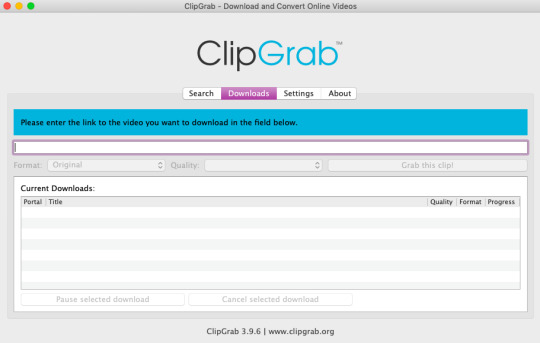
Simply paste the link and chose the highest quality, then click ‘grab this clip!’. Done!
2. SCREENCAPPING
After we’ve obtained the clip we wanted, we can do this two ways. The first way is to use the program MPlayer OSX Extended. Here’s a tutorial on how to set it up, make sure you do this if it’s your first time using the program. Make sure that you have a special screenshot folder!
Open MPlayer, then go to file > open and find the video of the scene you screenrecorded or downloaded. MPlayer will now play the video. Use the left and right keys (< and >) to go go backwards or forwards 1 minute, but try not to move around too much because the software crashes if you do. If that happens, just click the reopen button when the popup comes on, and reload the video again.
When you’ve gotten to the point you want in the video, press the command + shift + s buttons at the same time and the program will now take a screencap of every single frame until you stop.
If everything goes smoothly, you should find all your frames in your screenshot folder that you’ve made before when setting up the program!
2B. USING A PRESENTATION SOFTWARE TO MAKE A GIF
If you want to skip the screencapping part and you want to have a fully completed gif, you can do the second option. That’s what I used to do before I got MPlayer. In my experience, it’s a really fast way to make a gif, but the quality isn’t really good.
Here’s a tutorial on how to turn a slide into a gif in Keynote.
Here’s a similar tutorial on how to make a gif on PowerPoint.
Basically, you make sure that the size of your presentation is the same as your video, and that you make sure to export one slide into a gif. Also make sure that you export in the highest quality!
3. LOADING THE FRAMES IN PHOTOPEA
Finally, we can start giffing! As I said at the start, Photopea can be used anywhere, but I switch between Safari and Chrome. The reason why is that if I upload the frames in Chrome, the frames will be out of order. In Safari, that doesn’t happen, but the downside is that once I start editing, Safari will reload the page because it takes up too much memory.
So, first I go to photopea.com on Safari. I click New Project and put in the same dimensions as the screencaps (in my case, they are 1440x900 px). You’ll get an empty project.
Then click file > open & place and select your screenshots. Wait until Photopea has loaded all the frames, then, at the speed of light, quickly click file > save as psd before Safari reloads! You’ll find it in your folder where all your downloads are.
Next, I open Chrome (I use the incognito window because I have adblock on my usual Chrome, the program won’t work as usual if you have it enabled) and I click Open From Computer, locate your saved .psd file that you saved from Safari.
Now, you’ll see all the frames as individual layers. Select everything by clicking on the first layer, then golding the shift button and clicking on the last layer. Press command + G to group the frames into a folder. Here’s how everything should look after you’ve grouped the layers.
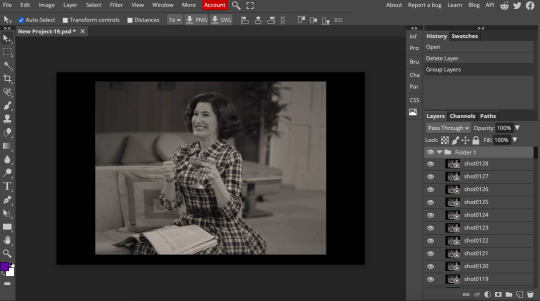
^^ See how Agnes approves! Agnes things you’re going a great job!
Now, it’s time to crop the gif and get rid of the black borders. Making sure that the folder is selected, click on the crop tool (or press C) and click on Fixed Size
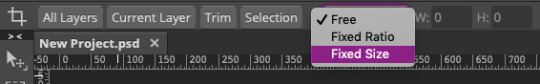
W is Width and H is Height, write in your sizing here. Tumblr’s max width is 540, so I put the width as such. For the height, I use 405. Then you just drag the corners until you’ve selected the part that you want, like this
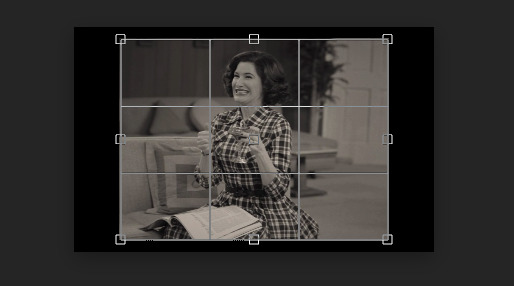
Press enter and the image will be sized down 540x405 px.
Now, our gif looks like this after cropping!
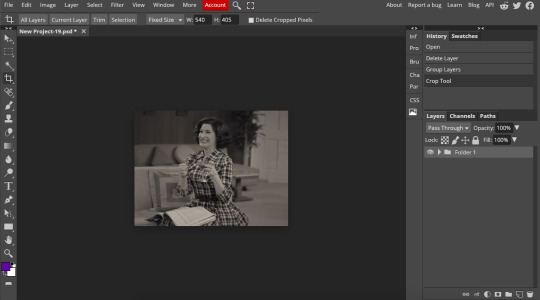
Open the folder so you can see all the layers. Select all your layers and right click on them, then click rasterize.
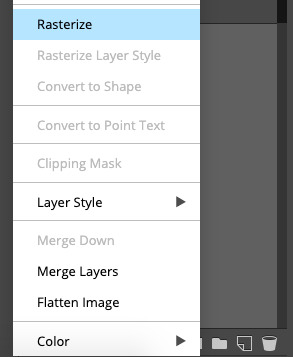
Then, go to layer > animation > make frames. You’ll now see that each layer begins with _a_ - this is crucial because this is how Photopea knows that the layers are part of a gif. If your layers don’t begin with _a_, then it will not play as a gif
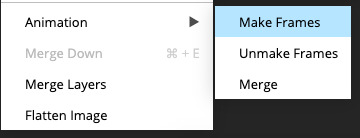
If you instead already have a gif done, all you have to do instead is simply click open from computer when you first open Photopea and load your already finished gif and it’ll have the _a_ at the start of every layer. You won’t have to go through the steps of loading your frames into a new project to make your gif as it’s already done and in a folder :) Just start cropping once you load it
You can preview your work by going to file > export as > gif. Make sure to change the speed in the preview window until your gif plays the way you want it! I put my speed at 500%
4. SHARPENING
Hooray, we now have our gif! But to make it look a little nicer, it’s good to sharpen it. I always use Smart Sharpen when I sharpen my gifs, and many other gifmakers use that too. It’s really good :D
To sharpen your gif, again, make sure that all your layers are selected. Go to filter > sharpen > smart sharpen. I use two different settings for my gifs, it really depends on the gif.
Setting 1 (which is the default setting)
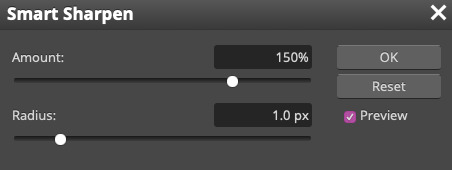
Setting 2
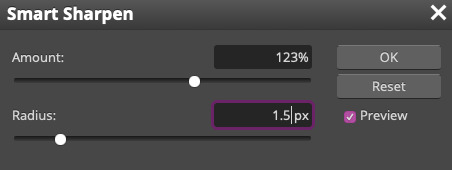
Again, it depends on the gif, play around until it looks good to you!
Here’s our gif after sharpening it

I ended up deleting the last few layers as the gif got bigger than 10mb (that’s Tumblr’s file limit, it your file is bigger than 10mb, it won’t upload). I also added a gradient map and it made the file size smaller, more about that in the next segment!
5. COLORING
Here’s the fun part! Now we get to play around with the gif, making it brighter and look Extra Nice™! Since this is a black and white scene, I make sure that the blacks and the whites really pop.
Notice how in the original scene it’s not actually b&w, it has a slight sepia tint to it. I want to remove this, so I add a gradient map by clicking on the white square with a black circle (I want to point out that we’ll be clicking on this button a lot in this step)

and I change the blending mode to Saturation
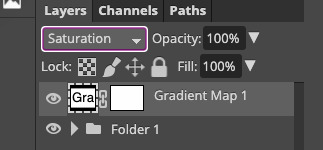
Then I add a curves layer using these settings

Then a second curves layer
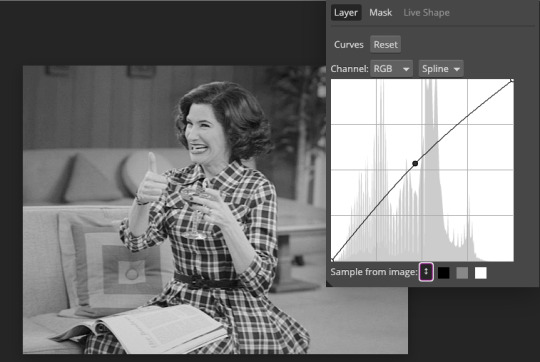
Brightness/contrast
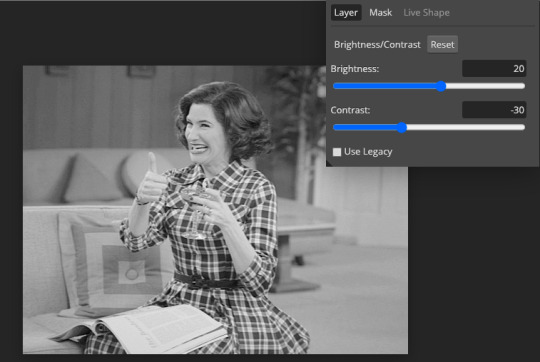
Then my favourite! Selective color! First layer, I deepen up the blacks
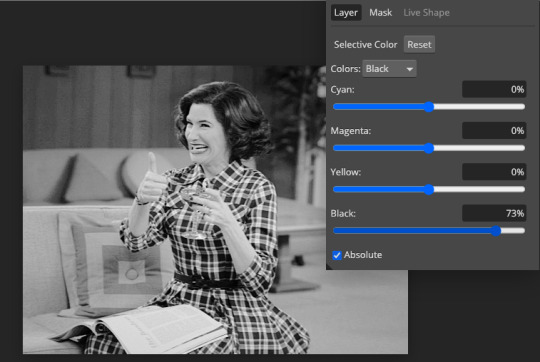
Then another selective color layer, this time the whites
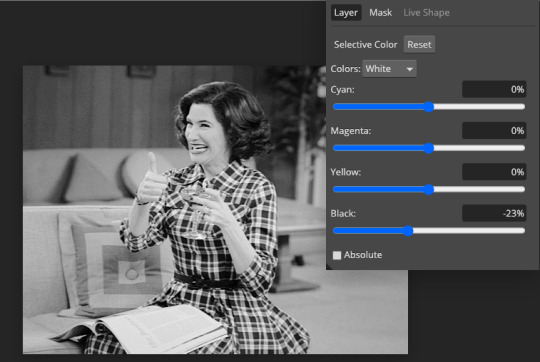
Lastly the neutrals
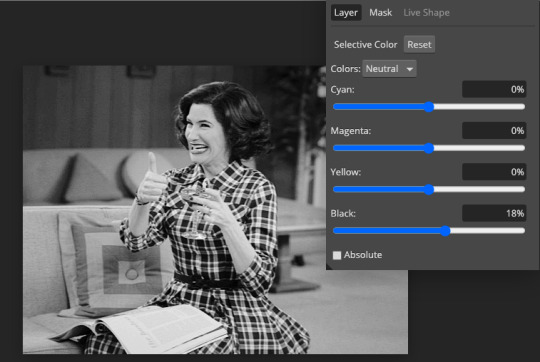
Here we have the final results!

Wasn’t this a gas! I hope this helped you out, let me know if you want to know anything else about gifmaking, I’m happy to help! Also, sorry if I wasn’t very clear, I’m bad at explaining 🙈
MORE RESOURCES:
Here are some other tutorials that are really helpful in making gifs. These users use Photoshop, but you can still use their tips most of the time in Photopea too, you just need to play around and see what works for you!
Gifmaking for beginners by @chloezhao (this one saved my life)
Pale coloring tutorial by @itsphotoshop
Two-Toned Gif Background by @clubgif
Text with white outline tutorial by @anya-chalotra
#resources#tutorial#gif tutorial#photopea#photoshop tutorial#photopea tutorial#tuserfran#userlaur#userlaura#usermirna#(tagging mutuals if you wanna share :P)#my tutorials
1K notes
·
View notes
Text
Promoting Your Songs Effectively in the Digital Age
In today’s fast-paced music industry, talent alone isn’t enough to guarantee success. Effective promotion is the key to standing out in a sea of independent artists. From harnessing the power of platforms like Spotify to creating engaging content on TikTok, the tools available are powerful if used strategically. This article explores practical tips and tools that will help you promote your songs effectively and reach a wider audience.
Mastering Spotify My Music for Promotion Spotify remains one of the most influential platforms for artists to gain recognition. With over 400 million users, it’s the perfect place to showcase your talent. Using Spotify My Music effectively is crucial. This tool allows you to manage your playlists, organize your tracks, and make your music discoverable.
Start by curating personalized playlists that resonate with your target audience. Think beyond your tracks and incorporate songs from similar artists to create a vibe that listeners will enjoy. Sharing these playlists on social media or embedding them on your website is a great way to attract listeners and convert them into fans.
Knowing Where to Submit Songs for Artists Another essential aspect of music promotion is submitting your work to the right platforms. Independent artists often wonder where to submit songs for artists to maximize exposure. The answer lies in a mix of traditional and digital platforms tailored to music discovery.
Submit your tracks to online music blogs, radio stations, and playlist curators who cater to your genre. Use submission tools like SubmitHub, Groover, or Musosoup to connect with influencers and tastemakers. These platforms act as intermediaries, helping your music reach influencers who can amplify your work.
Creating a Strong Spotify Artist Account Your Spotify artist profile is like your digital business card. It’s where listeners go to learn more about you. Setting up your account properly by following this guide on how to create an artist account on Spotify is essential.
Start by personalizing your profile with high-quality images, a compelling bio, and links to your social media profiles. Regularly update your profile with new music, concert dates, and behind-the-scenes stories to keep fans engaged. Spotify for Artists also provides analytics that give you insight into your listeners’ demographics, enabling you to tailor your promotion efforts.
Engaging with Music Video Content Visual content is a vital element of successful music promotion. A well-crafted music video can elevate your song and give it a narrative that resonates with viewers. Learning how to edit together music video clips can help you create visually appealing content without the need for an elaborate production team.
Start with a clear concept that complements your music. Whether it’s a lyric video, performance montage, or a story-driven piece, authenticity is key. Use tools like Adobe Premiere Pro, Final Cut Pro, or beginner-friendly apps like iMovie to polish your video. Sharing snippets on social media platforms such as Instagram Reels or YouTube Shorts can generate excitement and drive traffic to the full video.
Enhancing Creativity on TikTok TikTok has become a game-changer for music promotion. With its algorithm favoring creative and engaging content, it’s easier than ever for independent artists to go viral. One feature you can use is how to add more than one sound on TikTok, allowing you to mix trending sounds with your tracks.
For instance, you can create a mashup of your song with a viral sound to attract TikTok users. Encourage your fans to participate in challenges or use your music in their content. TikTok thrives on trends, so keep an eye on what’s popular and adapt it to your music.
Leveraging Social Media for Maximum Impact Social media platforms like Instagram, Twitter, and Facebook remain critical for artist promotion. Regularly engaging with your followers through posts, stories, and live sessions fosters a personal connection that strengthens your fan base.
Use Instagram Stories to share behind-the-scenes moments of your music creation process. Twitter can be a great place to join music-related conversations and promote your latest tracks. Facebook groups centered around music communities can also be valuable for sharing your work and getting feedback.
Collaborating with Influencers Influencer collaborations can boost your reach significantly. Reach out to content creators who align with your genre or style and propose using your track in their videos. Many influencers are open to partnerships, especially if your music complements their brand.
Platforms like TikTok and Instagram are especially effective for this. For instance, an influencer might use your song as background music for a dance video, introducing your work to their followers and increasing your track’s visibility.
Exploring Paid Advertising Options While organic reach is valuable, don’t underestimate the power of paid promotions. Platforms like Facebook Ads, Google Ads, and even TikTok Ads offer robust targeting options to reach your desired audience.
Start with a small budget and test different ad formats, such as video ads or carousel ads, to see what resonates most with your audience. Focus on promoting your best-performing tracks or music videos to maximize returns on your investment.
Conclusion Promoting your music effectively requires a combination of strategy, creativity, and consistency. By using tools like Spotify My Music, submitting to the right platforms, and creating engaging content for TikTok and other social media platforms, you can significantly enhance your reach. What promotional strategy has worked best for you? Share your thoughts and experiences in the comments below!
0 notes
Text
1500 Followers! Vintage Phantom Audio Gift
As a huge thank you for 1500 followers, I bring you 10 vintage Phantom audios!
These are 10 of my favorite audios from 2000 or before. I feel like a lot of the vintage recordings are so lovely, but often overlooked for the newer audios. Which is understandable, as many of the casts from 1990-2000 are relatively unknown. So let’s show them a little love!
The link to all of the audios is here: https://www.mediafire.com/folder/edh34vyegj0jd/Gifts(2)
The cast, dates, and my little thoughts on why they’re great are below!
Michael Crawford, Sarah Brightman, Steve Barton, Nicholas Wyman, Cris Groenendaal, Judy Kaye, Leila Martin, David Romano, Elisa Heinsohn February 28, 1988; Broadway I think we can all figure out why this one is here. Anything of the original cast is a treasure to me. Besides that though, I think Sarah sounds really nice here and gives a bit more emotion than you get on the cast recording. Most of the time people who don't care for Sarah judge her more on the OLCR and some YouTube clips. I think she sounded even better as time went on. And of course the rest of the cast is wonderful. I think a must-listen!
Dave Willetts, Jan Hartley-Morris, Michael Ball, Maria Moll, Michael N Harbour, David Firth, Mary Millar, John Aron July 15, 1988; London I have been told this is a soundboard, which sounds very possible. But due to age and probably wear and tear/downloads it isn't the best quality. Still, has a wonderful cast. Jan is the standout for me and yet she is definitely the least known out of the trio. Her voice is absolutely divine. Dave was wonderful in reminding you of Michael but also making his Phantom unique. And Michael seems like he was a wonderful Raoul.
Colm Wilkinson, Susan Cuthbert, Byron Nease, Paul Massel, Gregory Cross, Lyse Guerin, Kristine Marie Guiguet, Peter Cormican, Donna Rubin March 17, 1991; Toronto, Canada Never been a huge fan of Colm, but especially now since Rebecca Caine's story. However, this is the only audio of Susan Cuthbert, who I think sounds lovely and is so overlooked. Rest of the company is great as well.
Mark Jacoby, Karen Culliver, Hugh Panaro, Paul Laureano, Jeff Keller, Patrice Pickering, Marilyn Caskey, Gary Rideout, Catherine Ulyssies August 1992; Broadway Act 1 is a soundboard, Act 2 is a very good audience recording. I think the entire trio is absolutely lovely. Also, baby Hugh!
Thomas James O'Leary, Sandra Joseph, Gary Mauer, Teressa Eldh, Frederick Herenges, George Lee Andrews, Patrice Pickering, Jeff Keller, Gerdalyn Del Carso February 3, 1998; Broadway Posting especially for Thomas. Pretty unknown Phantom nowadays, but I have always liked him. Sandra vocally is a bit of a hit or miss sometimes for me, but I tend to like her more in her early days. And Gary as Raoul! Such a lovely voice.
Glyn Kerslake, Jill Washington, Chris Harley, Anthony Raffell, Leo Andrews, Jasna Ivir, Heather Jackson, David Hillman, Amanda Light March 6, 1999; London I loved Glyn's voice the first time I heard it. Another relatively unknown Phantom. Jill has a wonderful and lush voice.
Ted Keegan, Rebecca Pitcher, Richard Todd Adams April 17, 1999; Norfolk Great clear sounding audio. Ted Keegan is one of my favorite Phantom's and he is still understudying the role on Broadway today! I saw him in 2019 and he very much gives me Hugh Panaro vibes vocally and is a great mix of old school Phantom in the modern day. Vocally, Rebecca doesn't always impress me but her earlier years I like much more. So she sounds pretty good here.
Hugh Panaro, Adrienne McEwan, Gary Mauer June 11, 1999; Broadway Adrienne is honestly one of my favorites because she has a very unique voice. Having been in the show for so long and part of 2 anniversaries, I am always surprised she isn't better known. Also, Hugh in his first Phantom run! And another Gary as Raoul audio.
Mike Sterling, Charlotte Page, Gartor Thor Cortez July 31, 1999; London If I could time travel, this would be one of the casts I would see. Mike vocally seems like he was ahead of his time in a sense. He reminds me a bit of Tim Howar. Charlotte has a stunning operatic voice. Also features Gardar Thor Cortes as Raoul! Not sure why, but he spelled his name different back then. Love his voice as well.
Ian Jon Bourg, Colby Thomas, Christopher Morandi (u/s), Vera Borisova, David Hunerjaeger, Linda Bruske, Marcello Ronchietto July 5, 2000; Hamburg, Germany Super clear audio of the original German production featuring 2 long running Phantom cast members? Yes please.
#poto audio#phantom audio#audio gift#The Phantom of the Opera#phantom broadway#phantom london#das phantom der oper#phantom us tour#phantom canada#poto canada#poto us tour#poto hamburg#michael crawford#sarah birghtman#steve barton#dave willetts#jan hartley morris#michael ball#hugh panaro#gary mauer#adrienne mcewan#sandra joseph#susan cuthbert#ian jon bourg#colby thomas#mike sterling#charlotte page#gardar thor cortes#ted keegan#rebecca pitcher
94 notes
·
View notes
Note
hi jasmine!! where do you get such good quality screenshots? your recent parallel post between byler + robin/vickie is STUNNING and i was just wondering how you managed to get such nice screenshots 😭 have a great day!! <3
hi sarah!! 🥰 firstly thank you so much and i’m so sorry for the late reply!
my friend actually has some of the scenes on his computer (some get cut off for some reason though) and i’m able to take screenshots when i open them up on his pc. then i just put them onto paint or a simple program just so i can send them to my own computer since i can’t send myself the actual scenes because the files are too big. after that i just edit the screenshots on photoshop to add colouring + noise + grain to make them better quality!
for the scenes he doesn’t have, i just try to find HD scene packs on youtube or by searching on twitter where people share the scenes they have. sometimes they get deleted quickly so you have to check often but it’s a good way to find good quality scenes! you can try searching “mike and will scene pack” or something like that. the main thing is just finding the clips in good quality and then i highly recommend editing on photoshop to brighten them up and sharpen them because that makes so much difference. you can also do this on mobile by screenshotting and then editing the photos
this probably isn’t much help i’m sorry haha i’m still trying to find better quality clips myself 😭 but if there’s any particular scene you want that i’m able to take screenshots from, i can try to take some for you and then message them to you on here :) hope you have a great day too!! 💛
5 notes
·
View notes
Text
Can Wang Yibo Sing?
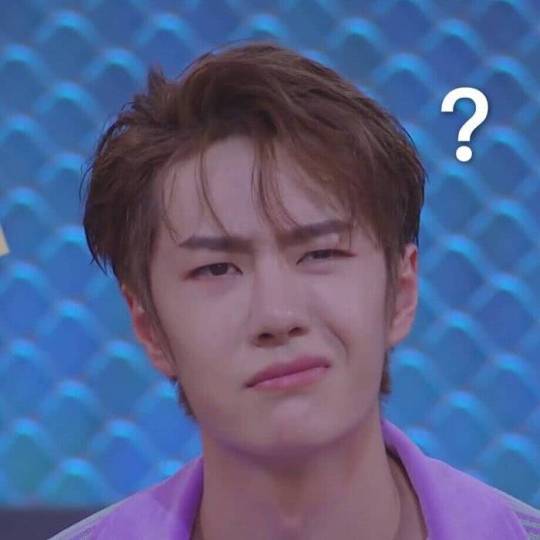
Of cos he can!!
I’ve been meaning to write about this topic for a while, after seeing way too many comments about Yibo’s singing on Weibo, YouTube etc. Accusations of him lip syncing etc. Of cos most of these are by antis, which shouldn’t matter, but it bothers me that he’s being misunderstood
Disclaimer: I’m not a professional musician, just someone who was in the choir for about 5 years and spent my teenage years watching way too many singing competition reality TV shows.
Objectively, Yibo is not a great singer but definitely a competent one. While he identifies as a rapper, we can’t discount his years of training in Korea. For sure they have lessons on things like vocal control, techniques, etc. By virtue of him being a rapper, he has good breath control, stamina, sense of rhythm, clear diction. Which are especially evident during his live song+dance performances. After all, for him to be able to sing/rap while dancing, it takes a lot more effort and skill, as compared to standing stationary on stage. Heck, he even rapped while suspended in air. These abilities all form the basis of singing and shouldn’t be disregarded.
Now, back to his vocals. I would consider Yibo to be a baritone - his vocal range falls between mid-low notes. Compare that to XZ, whom I would classify as a tenor. Some parts of vocals can be trained but part of it is just inborn. The implication is that he has a narrower vocal range and is unable to sing very low notes; neither can he belt the high notes. He also tends to use more of his chest voice so sometimes he doesn’t project his voice very well. I’ve also not observed him using much techniques like falsetto when he sings.
And that’s perfectly fine. Disregarding these, he actually has a nice voice. Very clean and warm and soothing. It just means he would sound better singing certain types of songs, within a certain vocal range. Songs that don’t fluctuate too much in terms of key.
I present to you Exhibit A:
youtube
Considering that this was spontaneous and sung live without any music, Yibo did really well. He sounded really good here. If you compare it to XZ’s segment, you can clearly tell the difference in their vocal range and voice projection. But the point isn’t to compare but rather, to show that different singers have different vocal range and abilities and shouldn’t be measured by the same yardstick.
From past interviews it’s clear that singing isn’t an area that Yibo is particularly confident in. He knows he has limitations. Now, instead of debating on whether Yibo can or cannot sing (nothing is rarely so black and white), I want to focus on how he has improved over the years. Which he clearly did.
youtube
Check out this clip of Yibo’s cover of Hebe Tien’s Xiao Xing Yun for a DDU episode in 2017. Here, he sounded ok but a bit flat and pitchy, especially when it came to the lower notes. But he can definitely carry a tune.
Unlike XZ, we don't see Yibo in that many public performances where he gets to sing. For the purpose of this post I'm not looking at his dance+rap performances cos it's not an apple-apple comparison.
In 2019, we were blessed with classics from CQL - Bu Wang and Wu Ji. Which also brought about many public performances. Comparing these two, more often than not he sounded better when he was performing Bu Wang, cos that song fits better with his vocal range and is more ‘even’. I’ve noted that he has the backing track on during his Wu Ji performances across the various concerts. Probably cos he wasn’t very confident since Wu Ji is a more challenging song. If you compare his parts with that of XZ’s in this example below, you can clearly hear the difference in the sound quality. XZ didn't have the backing track for his portions, which is also why some people commented that Yibo sang better because his voice sounded more similar to the studio version. (Side note: this is something that I really admire about GG. He always insist on singing live even when he's not feeling well). But nevertheless, even with a backing track, it can still be considered live singing to a certain extent. It's not the same as lip syncing. And I think Yibo did pretty well during those concerts and fan meets, even though there were still pitchy moments.
youtube
Xi Wei in 2020. I thought it was a good performance. He sounded more stable and hit all the right notes. I recall during this performance there was quite a bit of online chatter saying that he lip synced. They said he was holding the mic too far away but it's actually pretty common for singers to pull the mic away when projecting their voices during the higher notes so as to equalise the volume. Part of the reason could be also about the pitch. To be fair I couldn't tell for sure from the online clips whether or not he had the backing track on but he definitely wasn't lip syncing. He also sounded better compared to CQL promo days. FYI I used the fan cam version here cos the audio is more obvious.
youtube
And then we have Longing for Glory earlier this year. More power in his vocals here. I also thought he seemed to be getting more confident in his singing performances.
youtube
TL;DR: While Yibo has a limited vocal range and lacks certain singing techniques, he can definitely sing. With the right song, he would be able to sing beautifully. For instance, Dear Mom, We Stay Together and his newest song. More importantly, he has improved over the years and I think that's something that shouldn't be overlooked.
Ultimately, at least to me, I don't see Yibo as just a singer or dancer or rapper. He is a performer and a great one at that. Vocals are just one part of a performance so I think people shouldn't just focus on whether he can or cannot sing. And stop accusing him of lip syncing. We can't deny his charisma and stage presence. Every time he's on stage, he shines brightly.
I'm looking forward to more songs and singing performances by Yibo, either his own single or from his upcoming dramas.
And finally, ending off with this clip of Yibo's DDU performances over the years. The boy can sing, ok?
youtube
119 notes
·
View notes
Note
do you have a guide into getting into vtubers?
I can certainly make one up!
Much like any other kind of streamer/LPer/“content creator”, the most important thing is just finding one (or several) that you enjoy watching and- if you’re into stream chat- interacting with. The only thing you may want to be versed in ahead of time are in-jokes and memes (which you’ll catch onto over time by lurking, which should always be your first move when joining a new community) and basic etiquette, ranging from normal stuff like “don’t spam chat, don’t talk about other streams/streamers unless they’re brought up first, especially in the name of DRAMA, you are not friends with the streamer no matter how much/often you participate and/or donate” to more vtuber specific stuff like “don’t doxx them”, which is The Big One™ and ranges from “don’t literally doxx them” to “don’t bring up past handles/identities unless they bring it up first”. If you’re looking for suggestions on who to check out, or what you should be looking for, here’s a very wide scattershot recommendation (bolded text is searchable names):
Being affiliated with a big brand name isn’t an objective measure of quality, but by nature of how networks function there’s way more readily accessible content of vtubers affiliated with those brands. If you go to YouTube and search “Hololive clips” or “Nijisani clips” you’ll get infinitely varied results, but if you’ve never seen a vtuber and are looking for something specific to start with, I’m really partial to Inugame Korone’s English-only Super Mario Bros. playthrough. And if you want to narrow down the search to specific vtubers, try searching for clips of Korone, Usada Pekora, Kiryu Coco, Houshou Marine, Oozora Subaru, Sakura Miko, Omaru Polka, Momosuzu Nene, and Amano Pikamee; all of them tend to have a lot of clips made and a huge backlog of streams.
Speaking of English-only, if you want to actively be engaged with streams and can’t understand Japanese, there are also plenty of English speaking vtubers. The most popular ones far and away are the English branch of Hololive (aka HoloEN or HoloMyth, made up of Amelia Watson, Gawr Gura, Calliope Mori, Ninomae Ina’nis, and Takanashi Kiara), and as well as a number of Indonesian Vtubers, who tend to be extremely fluent in English (Hana Macchia of Nijisani, and Ayunda Risu, Moona Hoshinova, Kureiji Ollie, and the rest of the Indonesian branch of Hololive, aka HoloID). However, if you’re looking more distinctly Western/American vtubers (less of a wholesome/idol-like presentation and more chaotic chat), you should check out one any of VShojo’s members (made up of Nyatasha Nyanners, Ironmouse, Froot, Projekt Melody, Zentreya, Silvervale, Hime Hajime, and Veibae). I’ve become particularly fond of Zentreya, who uses a speech-to-text-to-speech program and an absolute ton of chat interaction gimmicks, but they’re all good people. Also worth noting that most Western/American vtubers stream on Twitch instead of YouTube, but they also usually maintain some kind of YouTube presence, as well as Twitter accounts to keep people notified of where they’re going to be and when.
Past those groups, there are literally thousands upon thousands of much smaller groups and independent vtubers to recommend. As I said before, their relative audience size or independent status isn’t an objective measure of quality, and in fact, one of the nicer things about less immensely popular streamer is that you’ll get the benefit of a less chaotic/more intimate chat experience, but in exchange making sure you’re observing good etiquette is even more important since it’s easier to be disruptive to the chat. Off the top of my head:
The Tsunderia group, spearheaded by Hoshino Charlotte (Char Aznable-themed vtuber who does a lot of figure building on stream and makes/eats horrible food) and Umiushi Urara (Urara is especially fascinating, because she’s the real life manager of the company, and her streams are often more focused on behind the scenes and business-oriented facets of the vtuber industry, but that’s also maybe not the best place to jump in if you’re new)
Artemis of the Blue (a shark vtuber who’s perhaps best known for constantly simping for other vtubers)
Bao (a whale vtuber who also dabbles in making music)
Lady Hatsuu (a English localizer who’s worked on games like Trails in the Sky and takes donations for her local cat shelter)
JiBo (aka Great Black Otaku, aka former NFL player Brennan Williams, aka current WWE superstar Dio Maddin/Mace)
Mimika Morph (a Japanese vtuber who tries to incorporate as much English translation as she can and is literally an eldritch abomination)
Valerie Valkyrie (professional wrestler-themed vtuber who’s appropriately collabed with JiBo a few times)
Go Ria (gorilla (!!!) vtuber)
and Tsukimiya Mai, who actually has a presence on Tumblr, although at the moment I believe she’s on a wellness break.
If you’re not into watching streams at all and want Just The Good Parts, there are tons of channels that exist solely to make (and subtitle) clips, and almost always of already popular vtubers. The most annoying thing with them is that they’ll occasionally get aggressively clickbait-y, but such is the nature of the YouTube algorithm. I personally subscribe to Vtube Tengoku, Sushi [Hololive and Vtubers], CMT, JShay Translations, Aru Azumaya’s Pikamee Things, and Cooksie. The first four tend to focus on Hololive, Aru Azumaya of course is pretty exclusively dedicated to Pikamee, and Cooksie covers VShojo and a smattering of other English vtubers.
Last but not least, there are dedicated fan creators who make animations, usually either of whole clips or by stitching unrelated clips together. My recommendations include 2Snacks, tian nya, Kanauru, and Caroline Director. Just note that especially for these folks and other fan creators, content comes out much slower because of the nature of the work, but it’s always quality.
#long post#vtubers#Hololive#VShojo#apologies for the near total lack of Nijisani but Hana and Suzuhara Lulu are the only ones I know by name
93 notes
·
View notes