#character page template
Explore tagged Tumblr posts
Text
So uhm... I did a thing...
✨Character Info Template✨
UPDATE 11.24.24: this template now has a page theme version! if you're not a fan of templates, you can get the code to use it as an interactive multimuse page >here<
Been meaning to do this a long time ago (and actually started it but never finished it, lol) as a way to share some more information about my ocs without needing to use a custom page theme, but mostly because I haven't found any page theme that looks exactly as I want and allows this much customization.


There are two versions and both are almost exactly the same; but the example shown in the left has an 'appearance' section which is small and has few quick facts regarding the oc's appearance; while the example on the right has a 'moodboard' section instead which allows you to add more info about your oc.
You can change every section/title to fit your needs like I did in the examples below; I personally removed some categories as well and got rid of some connections as this oc doesn't have that many close friends/partners to fill the original template. However, I also included an extra separated 'connections' section in the download in case you want to add more people and more information.
I recommend you stick to square-shaped pictures so it's easier to fit them to each section. Also if and when you edit the information or section titles, please select only one line at a time to replace it so you don't lose the text format. (Titles shouldn't change because that's a single format/font within the same text box, but should it change you can always hit ctrl+z hehe) When you're done, I strongly recommend you save this as a .png instead of .jpg so it's the best possible quality!
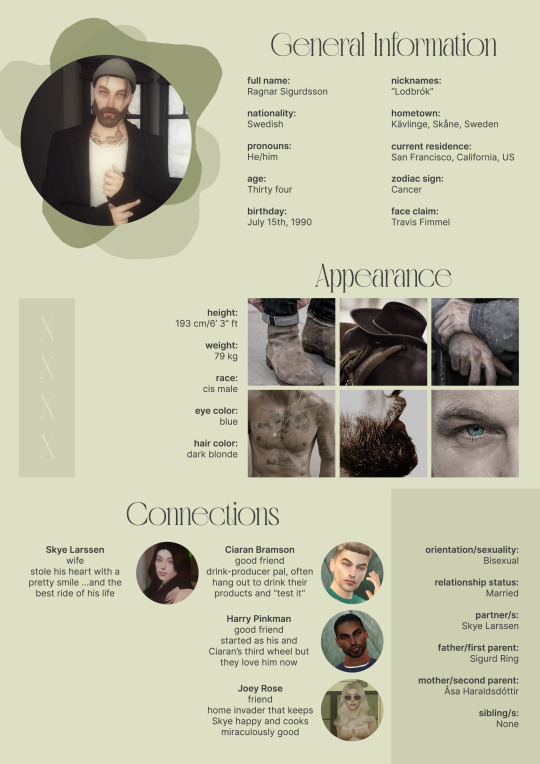

Last but not least, this is a .psd file. So you'll need either Photoshop (I did this with Photoshop Portable, but it supports newer versions of PS and it *should* support older versions too) or Photopea to open and edit this file.
Credits: Adobe Photoshop, Inter font, Golften Vintage font
>DOWNLOAD< (patreon but free :p)
(note: I'm posting this with my gaming blog because I think my fellow gamers might be interested in this, but please consider giving credits to me if you use this template by tagging @synindoodles instead of this blog)
More info on how to use and edit this template below the cut!
Layers:
>Each layer is properly named and categorized. The general layers such as the background, the icon shape and background shapes are under the groups.
>If you don't want to see/don't need one of the connections' pictures and information, I recommend you find which one it is (1, 2, 3, 4, 5 or 6) and click on the eye symbol next to the layer to hide it so that way if you ever need it, it won't be truly gone.
>To edit a text section, simply find the layer (such as General Information>Left Column) and double click on the 'T' symbol next to the layer. That way it will open edit mode and allow you to edit the text, just don't hit delete or enter while everything is selected or you'll erase it :p
>Main text sections aren't separated, they're blocks of text. I recommend you don't remove the amount (for example, if you downloaded the version with the 'appearance' section, which has 5 sections of information, don't remove the fifth line.) Either leave it empty or replace it with another data, otherwise it will look weird. The 'general information' section might look good even if you remove a few lines, just don't get rid of the whole block of text.
Pictures:
>To add a new picture, simply paste it over this document and move it using the Move Tool.
>To frame it (so it becomes a circle or fits over the shape you want), make sure the picture layer is over the layer you want, then while holding alt click between the two layers. [For example, if you want to add a new main oc picture: 1) paste the pic you want, 2) move it with the Move Tool so it's covering the big circle, 3) once you've fully covered the shape (if it isn't you can resize it by right clicking on it then on 'free transform', sometimes you might need to hold shift to proportionally resize it) make sure the newly pasted pic layer is over the layer named "picture goes here", 4) hold the alt key and hover your mouse cursor over the line between your pic layer and the circle layer until you see an arrow going down symbol, once you see it click it and tah dah! your picture should now have the same shape as the circle! - you can further move it if it doesn't fit the way you want with the Move Tool (;
Others:
>You can change every color, font and section to your liking, just don't change the general layout of the template.
>To hide/show the guides (those bright blue lines all over the document), click ctrl+,
>'Inter' is a free font and you can get it in the link above (linked with the credits), Golften Vintage is not, but you can get the demo version >here< (just scroll down and click the blue download button under license). I will not tell you how to install fonts as it might be different for everyone (for me it's C:/Windows/Fonts and I just drop the zipped files (except the .txt one) there), but google is your friend.
>I can't think of anything else that needs to be said here, but if you have any other question feel free to send me an ask or dm and I'll help you out!
>Last but not least, a like is appreciated if you plan to use this plus consider tagging @synindoodles if you use it <3
#psd template#template#characters page#muses page#muse page#muse template#character template#character page template#oc page#oc page template#synindoodles#rp resources#rp template#roleplay resources#roleplay template#writers resources#writing resources#writing template#writers template
193 notes
·
View notes
Text

✨ Family Tree Template ✨
Okay so I don't have much to say about this as the name is pretty self explanatory :p This is a medieval-ish family tree template which you can fully customize.
Comes with a single character box and a few connections (the dark brown lines which connect every character to the next) which you'll have to play around with - there was no easy way to make them so there's 3 pieces: a straight line to connect two characters, a hanging vertical line to create sons/relatives and a t-shaped line. All you have to do is just play around with them like I did to connect everything hehe
Last but not least, this is a .psd file. So you'll need either Photoshop (I did this with Photoshop Portable, but it supports newer versions of PS and it should support older versions too) or Photopea to open and edit this file.
Credits: Adobe Photoshop, Old English Text MT font (couldn't find an official site to it but here's a free website where you can get it)
>DOWNLOAD< (patreon but free :p)
Layers:
>To edit text/names, simply find the layer and double click on the 'T' symbol next to the layer. That way it will open edit mode and allow you to edit the text, just don't hit delete or enter while everything is selected or you'll erase it :p
>To create a new character box, you can click on "Character 1" (the group) and drag it to the + below, that will create a clone of the group therefore another character box! It will be created right over the existing one so just drag it to where you want it to be. If you want, there's an extra layer named "spacing ref" which you can unhide and use to make sure there's always the same distance between each character box.
Pictures:
>To add a new picture, simply paste it over this document and move it using the Move Tool.
>To frame it (so it becomes a circle and fits over the shape you want), make sure the picture layer is over the layer you want, then while holding alt click between the two layers. [For example, if you want to add a new oc picture: 1) paste the pic you want, 2) move it with the Move Tool so it's covering the circle, 3) once you've fully covered the shape (if it isn't you can resize it by right clicking on it then on 'free transform', sometimes you might need to hold shift to proportionally resize it) make sure the newly pasted pic layer is over the layer named "picture shape", 4) hold the alt key and hover your mouse cursor over the line between your pic layer and the circle layer until you see an arrow going down symbol, once you see it click it and tah dah! your picture should now have the same shape as the circle! - you can further move it if it doesn't fit the way you want with the Move Tool (;
Other:
>You can change every color, font and background to your liking, just don't change the general layout of the template.
>I can't think of anything else that needs to be said here, but if you have any other question feel free to send me an ask or dm and I'll help you out!
>Last but not least, a like is appreciated if you plan to use this plus consider tagging @synindoodles if you use it <3
#my templates#muse page#oc page#oc page template#psd template#characters page#template#muses page#character template#character page template#rp resources#rp template#roleplay resources#roleplay template#writers template#writing template#synindoodles#family tree template#psd family tree#family tree
10 notes
·
View notes
Text
I MADE A THING - CHARACTER PAGE
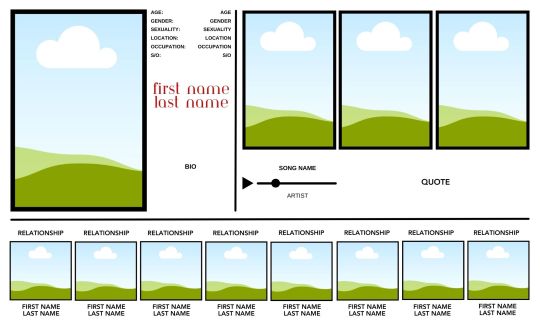
GO FROM THIS, TO THIS:
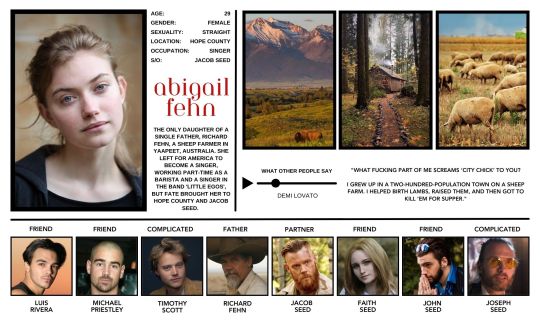
#character page#character template#character page template#character bio#original character#oc#character bio template
67 notes
·
View notes
Text
New meme template

#dc#dc comics#comic books#comics#birds of prey 2023#birds of prey#comic pages#comic panels#memes#meme template#funny#harley quinn#big barda#humor#ideas#funny memes#comic characters#dr harleen quinzel#harleen frances quinzel#harleen quinzel#my memes
434 notes
·
View notes
Text

' QG psd!
I bring you a psd inspired by a saturated magazine!
to download reblog + like + nice comment I’ll send it personally when you’ve done everything. thank you for being interested in my creation. you can see more on my deviantart.
#32#psd#psd coloring#icons without psd#icons sem psd#rp psd#coloring psd#icon psd#coloring#digital coloring#coloring pages#coloris#coloring book#character template#roleplay resources#deviantart#cosplay deviants#devianartist#icon#icons#kpop icons#girls icons#gg icons#free icons#kpop gg#kpop#newjeans#blackpink#lalisa#lalisa manoban
593 notes
·
View notes
Text

CHARACTER SHEET - parchment/medieval style profile page for neocities/nekoweb

LIVE PREVIEW
FREE DOWNLOAD

FOLLOW NUMBPILLED ON KO-FI
#old web graphics#css#cybercore#html css#html#htmlcoding#web graphics#web resources#neocities#neocities template#blog theme#tumblr themes#blog resources#editing resources#rp resources#rp theme#rp template#page decor#themes#theme#neocities graphics#neocities theme#neocities themes#web development#early web#web weaving#webdesign#webdevelopment#tools#character template
28 notes
·
View notes
Text
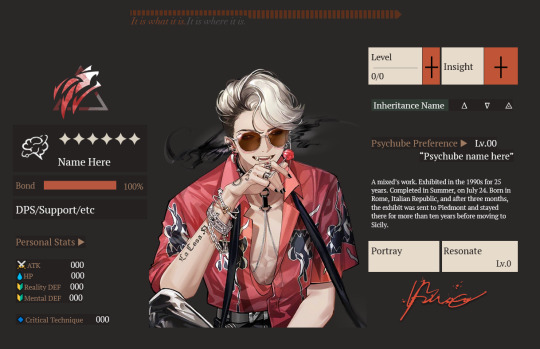
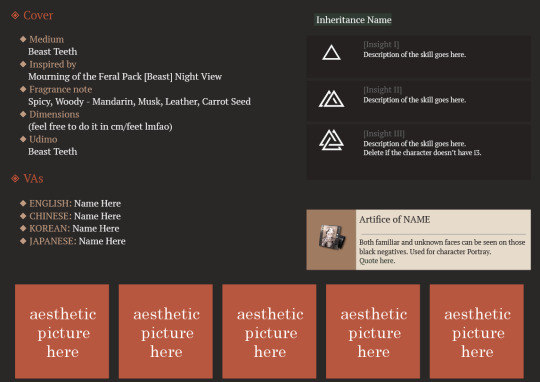
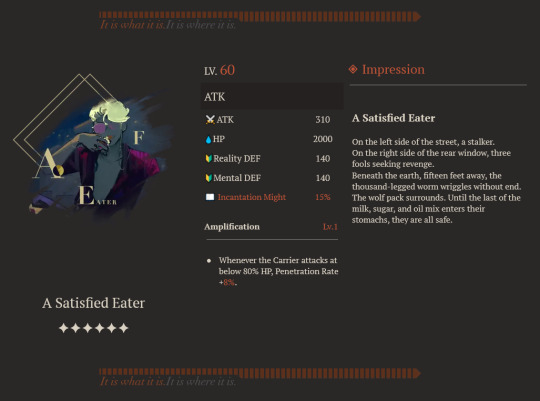
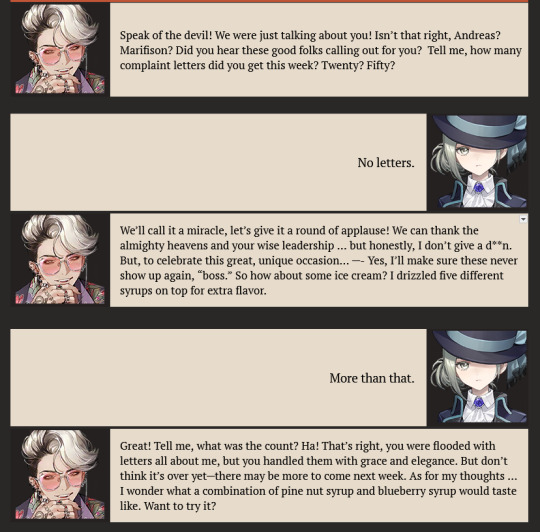

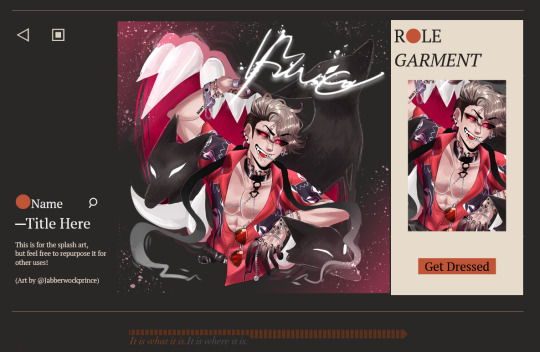
to celebrate the GL anni, I revamped an old gdocs template made last year for original characters! as usual, Pavia's here as my assistant to show you how to use it
this time there's tabs, so it shouldn't lag! if you need assets for things like afflatus, mental/reality DMG, I suggest you check the arcanistsanctum blog on tumblr + myssal's repo!
remember to make a copy, do not ask to edit! File -> Make a Copy
link to the template here!
#reverse 1999#reverse: 1999#reverse 1999 oc#gdocs template#original character template#purinsu sheets#very proud of how this one looks#tabs on gdocs saved my fucking life#<- guy who loves the no pages format on gdocs
61 notes
·
View notes
Text
just spent over an hour adding trolls to my spreadsheet and the big wall of icons on my toyhouse profile page
every time i work on that thing i ask myself "why the fuck did i do this, why would i force myself to code every character onto two different select pages"
and then i finish and i scroll through and watch all my guys' faces go by and i go HEHE WHEEEEEEEE YAYYYYY
#i neeeed to do portraits for all the wip icons smh#also the more characters i get the more i feel like my interactive select isnt gonna work#i havent been able to work out the sub-tab issue so. i may just retire the current format#i do rly like it tho#maybe i should just stop worrying about tabs getting long#or maybe i could figure out how to make the tabs scroll??? so the boxes stay the same size?#much to think about#for now tho i mimimimi#(also if anyone wants to see the new guys added to the list. i havent put it on the actual page yet)#(im gonna do that once they all have templates on their pages and go public)
11 notes
·
View notes
Text

a moodboard for my fallen london character, Dolorea Erdene!
#cal speaks#my art#i guess???#fallen london#btw if you want to be friends in fallen london you can let me know and i'll send you her page#but i only write in character/rp letters so if you wanna do that that's best!!!#thank you void and amy for looking this over and telling me it's good enough to post <3#my characters#i used a canva template for this btw and edited it to my liking!
45 notes
·
View notes
Text
Got bored so I made another ~thing~
✨Character Info Template - Viking edition✨
Thought it would be cool to attempt a Viking-fied version of my other Character Info Template so here it is (;
This time I also made two versions, but they're more different from each other. However, both allow a lot of customization, though I recommend not fiddling with the sections too much to avoid ruining the general look of this hehe

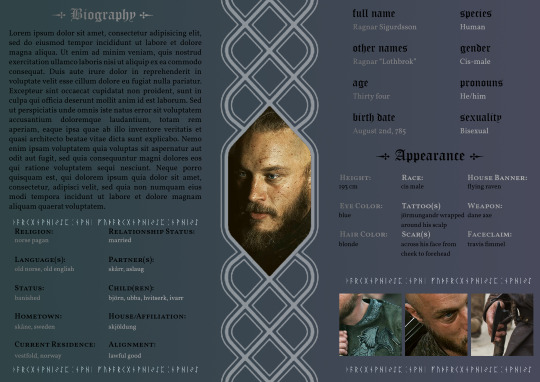
More info + free download under the cut
Okay so left pic is version 1, right pic is version 2 - version 1 is a bit more simple, allows for some general facts about your character, while version 2 has more sections and more space for information. As I already said above, feel free to edit the section names or titles to include whatever information you consider relevant, just try to avoid long titles and descriptions so everything stays in place :p Background can also be changed either to a plain color or you can adjust the gradient colors by using the "hue/saturation" editing option.
Same as last time, to add your own pics just paste the pic over the shape you want it to fit (also make sure the layer of your pic is right over the layer of the shape) then in the layer section hold ALT then click between your pic layer and the shape layer to adjust it (;
Last but not least, this is a .psd file. So you'll need either Photoshop (I did this with Photoshop Portable, but it supports newer versions of PS and it *should* support older versions too) or Photopea to open and edit this file.
Credits/needed fonts: Adobe Photoshop, Vollkorn Font (if you installed the variable versions and photoshop gives an error about missing fonts, install the files inside 'static' instead), Vollkorn SC (only needed for V2) & Old English Text MT
>DOWNLOAD< (free on patreon)
(note: in case it's not obvious the pics above are previews I did to show how the template can be used, the .psd files are clean of pictures and ready for you to use your own information)
#muse page#oc page#oc page template#psd template#characters page#template#muses page#character template#character page template#rp resources#rp template#roleplay resources#roleplay template#writers resources#writing resources#writers template#writing template#synindoodles#my templates
10 notes
·
View notes
Text



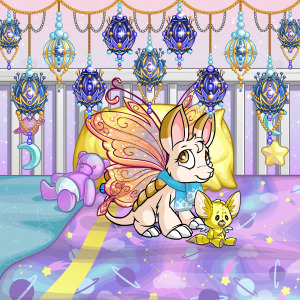






My Neopets as of rn!!! ❤🧡💛💚💙💜
☁️ CloudyPoff 🌈 Cottonwishes
💙 PastelFlurry 🌟 Nerribell
🍨 Fluffinpuffle -🌌 Efuili
🎈 Minbitty 🦋 Pitterpi
❤ EdgarExmortis (my oc as a neopep babieee)
#neopets#neopet pet lookups#pet lookup#neopet share#my pets#oc#my characters#cybunny#bori#baby bori#gnorbu#kyrii#baby aisha#xweetok#skeith#some have tiny bit of minimal lore but half dont#i also used the pet lookup templates from sunnyneo! highly recommend to spruce up ur neopets pages for funs 💕#cottonwishes has a different outfit set but shes wearing chocolate for now- at least untill i get a chocolate neopet hmph!#i had considered trying to trade fluffinpuffle for maybe another bun? but im terrified of the neoboards and all the specifics of pet trading#like omfg i dont know if my pets are any good why cant this be easy 😭 /lh#that said i want at leaast one more cybunny at some point#too bad trading post has gone BONKERS and inflated the morphing potions from 5mil to over 10-18mil in just a matter of weeks @^@“”#mirrin's werds#fun stuff#is there a neopet fandom or pet share tag btw? pls lemme know#aesthetic
17 notes
·
View notes
Text
i think i figured out why i love both the mighty nein and deep space 9 so much
every found family needs:

#and its not just because both got 'nine' in them#ba dum tss#disclaimer: this is not that deep#it falls apart once you start looking at the relationships between the characters lmao#i just love playing memory with characters from different stories#i intentionally didnt write out allll the similarities i could think of but there are definitely more than one for each pairing#to me#feel free to steal the template (do tag me if you want - if it fits other characters im probably gonna like them!)#caleb/odo might be a bit too specific tho lmao#also yes the molly/dax inuendo is intentional#page#critical role#the mighty nein#mighty nein#the mighty nine#tmn#tm9#m9#cr m9#cr c2#cr2#star trek#deep space 9#ds9#st ds9#am i gonna tag all the characters yeesh#no
104 notes
·
View notes
Text
SIIIGH. big sigh. big I'm choosing to do this for fun this is the type of thing I enjoy why would I complain about it drawing sigh.
#I'm going to sit down and figure out a basic template and start making character sheets#the goal here is less keep their design consistent style sheets and more quick visual introduction style sheets#because let's face it#I have over nine characters#the plan is to build an index site using carrd that will link to the quick reference character pages#...andpossiblyindexalltheindividualOCTalktagsbutthatpartsoundshard#I already had a list of all the characters once but I don't know where it is
5 notes
·
View notes
Text

MODULAR BRIGHT TEMPLATE- highly customizable neocities/nekoweb theme

LIVE PREVIEW
DOWNLOAD NOW

FOLLOW NUMBPILLED ON KO-FI
#old web graphics#theme#html#html css#htmlcoding#web graphics#web resources#neocities#neocities template#character template#neocities graphics#neocities theme#neocities themes#nekoweb#customizable#customised#customization#page decor#cybercore#css#modular#web design#design#carrd decor#decentralization#dividers#decome#rentry decor#web decor#web development
20 notes
·
View notes
Text
So I hit my 700th edit for the WHA wiki today, because I am a totally normal person
#For the record I have been there for. 27 days.#That makes an average of 26 edits a day which is even more terrifying because I definitely was not updating every day#Also this is for the Telepedia Wiki not the Fandom one#Anyway you should check it out!#In maybe a week because the website cache is super slow for some reason when you're not logged in#But I'm having fun#The nice thing about working on a wiki where there's actually other people doing stuff#Is that they can do the boring stuff like character bios and etc while I run around doing the fun stuff like pages on animals and plants#Anyway I was working on the Eldroxen page which are the big fluffy ox from the Silver Eve Procession#And it was so funny collecting info on them from the main series and then checking Kitchen real quick and SURPRISE! THEY'RE EATING IT!#I mean I should have expected this after having watched Dungeon Meshi and yet~~~#Also funny was that I copy+pasted the page coding for one the (food) animals as a template for this giant Mole-worm beast page but#forgot to remove the line about it being for food and afterwards had a laugh and then removed it#But now I'm like. They probably WOULD eat that sucker. Giant mole worm/snake/dragon thing? That'd feed a whole town!#Qifrey could have an entire audience watching how he'd prepare and season it#Anyway if you've been wondering where I've been that's it#Also funny story: during the Covid pandemic I stayed employed when my coworkers got let go because they needed me to catalogue an entire#new set of guided reading books; and have these sets have a digital checkout instead of the old-school card catalog we were literally still#using in 2020. Anyway I went all out with the organization of the books and the boxes and even made a reference binder for the books#via subject so teachers/tutors could find specific subjects and reading levels etc#(I'd have done a digital way to search for results but honestly half the teachers couldn't figure out how to sign in to the laptop. So.)#Anyway. Only a handful of teachers actually used these books and two years later the school switched to a new reading program#that came with its own set of books and lessons so this 10k reading set was essentially unneeded (and my dear coworkers never got rehired)#Anyway I learned last week that they're clearing out that room and all of those barely-used books are getting thrown out 🙃🙃🙃🙃🙃#Isn't that funny#Literally everything is just sandcastles built in the surf#I'm so glad I already accepted this during my pumpkin carving years because otherwise I think I'd be upset#Anyway I'm gonna go play my spooky fishing game
3 notes
·
View notes
Text







Finally after a week of working on this, Namori has a New OC Reference Page! She's my baby and this post is my new favorite personal project of mine! I hope you enjoy it!
P.S. I also attached Her Fullmetal Alchemist brief summary if y'all are interested in her lore that I have of her so far! 💜
Brief summary of Namori's Past:
Mother: Carina Varma (Carpet Weaver)
Father: Chao-Feng Li (Investigative Journalist)
---
Namori is a Human born (1890) and raised in Ishval. Her Mother (Carina Varma) was also Ishvalan while her Father (Chao-Feng Li) was Xingese. Growing up, Namori was taught about Ishvala at a young age, however after moving to Xing and going to school there, she became more open to learning different religions but eventually became overall agnostic by the time she was out of the Ishvalan Refugee camps at Amestris. She is mostly a good character surviving in several bad environments. Her love interest is 2003 Kimbley.
Before the events of FMA, Namori, at 11 years old, was forced to escape her homeland right at the time when the Amestrian soldier shot an Ishvalan child in 1901. Her mother was separated and killed during the escape. Devastated, Chao-Feng reluctantly decides they both live with his mother, Wen Li, temporarily until he can get back on his feet and provide for his only daughter. Namori's grandmother is the matriarch of the family and the Leader of the very small Li clan.
Over the next few years, Namori and her father learn about Alkahestry and Martial Arts together until he becomes very sick and eventually passes away. Even the best Alkahestrists couldn't cure his broken heart. A lot of pressure and blame was put on Namori after her father's death in 1906. This is when the Li clan brings out their true colors. Namori, now 15 years old, would be blamed and gaslit for the death of her father and for "tainting" the family tree. When she starts voicing her opinions and standing up for herself, she learns quickly that the only rules to follow are her grandmother's, or else she will be ignored, bullied, or cast out. She would soon find out the word "No" was not a choice for her anymore.
This takes a severe toll on her mental health, she eventually becomes the black sheep of the family at 19. The emotional and psychological abuse Namori goes through begins to become physical when her own grandmother attempts her usual punishments, leaving Namori to defend herself this time and accidentally severely injure her biggest abuser. Believing that she may have killed the Matriarch, she is forced to run away out of fear of punishment and cross the desert again to Amestris with nothing but an emergency bag full of some saved-up money, water, several pieces of clothing and an Alkahestry book she inherited by her late father.
The year is 1910 and Namori sneaks into the border of Amestris to the city north of Ishval, where she encounters living in her first (of many) Ishvalan Refugee Camp. This is where she starts her journey for personal growth, independence, and choosing her family.
During the events of FMA, Namori is a bartender for the Devil's Nest for a short time until Greed and the Chimeras are forced to evacuate the Devil's Nest.
#namori-kimblee#oc#fma#fullmetal alchemist#original character#fma 2003#fma oc#kimblee#kimbley#kimbly#fullmetal alchemist oc#fullmetal alchemist 03#fullmetal alchemist 2003#fma original character#original art#art#art stuff#digital art#digital artwork#oc template#fma oc template#Fullmetal alchemist oc reference#fullmetal alchemist oc Reference page template#fmab#fma brotherhood#fullmetal alchemist brotherhood#fma oc x canon#oc x canon#fma canon x oc#canon x oc
28 notes
·
View notes