#canvatip
Link
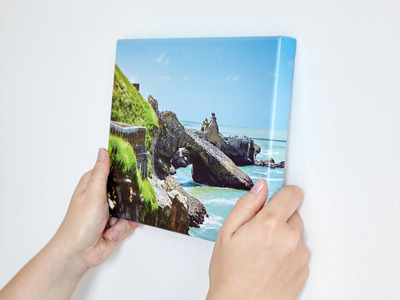
Canvas Printing presents your artwork with a unique sense of charm and boosts the looks of your home decor. You can count on Supreme Picture Gallery to maintain the transparency, saturation, and resolution of your work to the fullest.
Contact Supreme Picture Gallery today for one of the best canvas printing in Brampton
#canvas printing Brampton#canvas printing#canvalovers#canvas printing services#canvatips#canva prints#canvalove
20 notes
·
View notes
Video
youtube
How to automatically create presentation with Canva | Create presentatio...
#youtube#Canva#Canva create#canva create 2023#presentation#presentation design#Presentations#AI#ai generated#tutorial#learn design#design tutorial#tutorials#Canva design#Canva love#Canvatips#Canvatipsandtutorials#presntation design
2 notes
·
View notes
Text


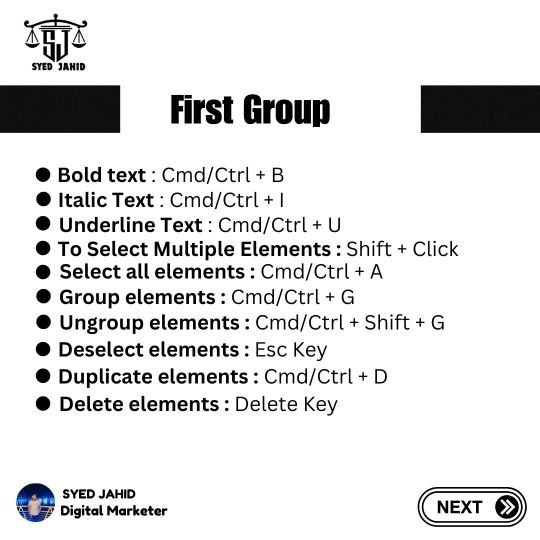
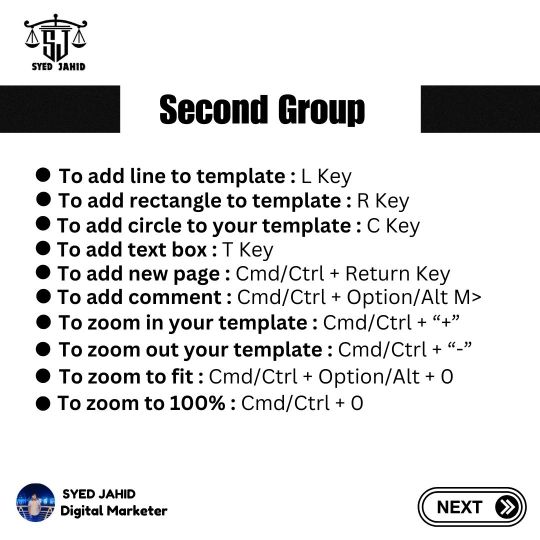
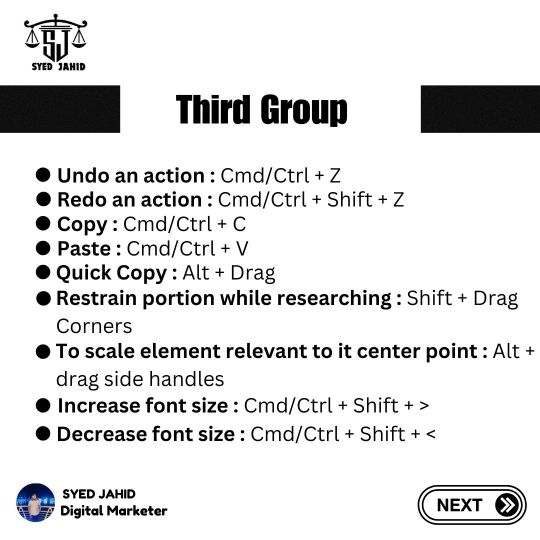
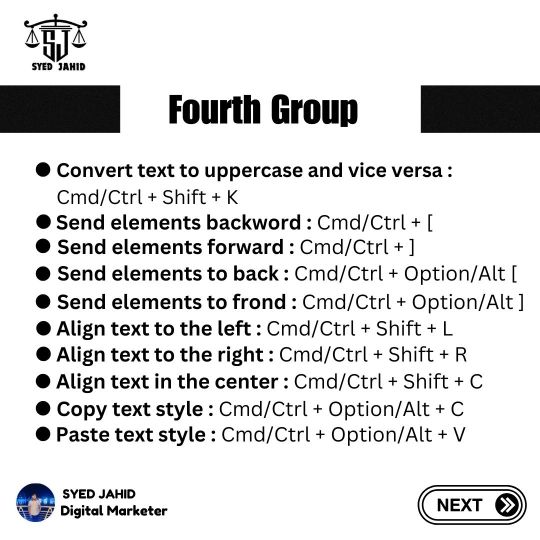


40 Canva Shortcuts And Secret Cheat Codes
Discover 40 must-know Canva shortcuts and secret cheat codes to supercharge your design workflow. Master these tips to create stunning visuals faster and more efficiently!
My hope is that you will find this useful.
⏩ 𝐒𝐥𝐢𝐝𝐞 𝐭𝐢𝐥𝐥 𝐭𝐡𝐞 𝐞𝐧𝐝.
👉 𝐒𝐚𝐯𝐞 𝐭𝐡𝐢𝐬 𝐬𝐨 𝐲𝐨𝐮 𝐝𝐨𝐧'𝐭 𝐟𝐨𝐫𝐠𝐞𝐭!
✍ If you need to grow your business, send me a direct message
👉 Follow me on @usdjahid
👉 Email me on [email protected]
#canva#graphicsdesign#posterdesign#canvatemplates#canvahacks#canvatips#canvadesignchallenge#canvalove#canvatutorial#canvadesign#canvadesigner#canvapro#canvabrasil#canvatipsandtricks#canvatutorials#canvaindia#canvachampions#canvajapan#canvahack#canvaforbusiness#usdjahid#usdjahids#CanvaProTips#CheatCode#canvasecrets#smallbusinessaustralia#graphicposter#canvaapp#madeincanva#canvaprotips
0 notes
Text
instagram
Exciting New Canva AI Features Revealed!
Canva has introduced 8 incredible new AI features you need to know about:
1. Video Editor - Use the Highlights tool to create short, engaging clips from your videos, perfect for social media.
2. Photo Editor - Magic Grab™️️️ lets you easily select, move, and resize any part of a photo.
3. Magic Media - Turn your words into stunning graphics with text-to-graphics technology.
4. Resize and Magic Switch - Quickly transform any design into a custom document with a few clicks.
5. Magic Write™️️️ - Generate clear, impactful text in your unique tone of voice.
6. AI-powered Apps - Add effects to images or enhance photo resolution without losing quality.
7. Recordings - Narrate presentations, record your screen, or add voiceovers to bring your designs to life.
8. Styles & Layouts - Apply the style of one design to another with just one click.
For more AI related updates, follow @trillionstech.ai
0 notes
Video
youtube
NEW (Hidden) CANVA Features, Tips and Tricks NOBODY Talks About
0 notes
Text
Canva AI Masterclass: Unleash Your Design Potential

Unlock the full potential of your creativity with the “Canva AI Masterclass”. This course is a deep dive into the dynamic world of Canva’s Creative AI, empowering you to create stunning designs effortlessly. Whether you’re a beginner or an experienced designer, this masterclass will elevate your skills to new heights.
What You’ll Learn
Mastering Canva Magic Studio Tools: Gain a comprehensive understanding of the powerful tools and features that Canva Magic Studio offers1.
Real-World Applications: Apply Canva Magic Studio techniques to create eye-catching social media graphics, professional presentations, and engaging marketing materials2.
AI-Powered Design: Learn how to transform words and shapes with a simple written prompt with Canva Magic Morph and bring your designs to life with motion with Canva Magic Animate3.
Course Highlights
Interactive Learning: Engage with interactive projects and real-world examples.
Expert Guidance: Learn from seasoned professionals and get insider tips.
Flexible Learning: Access the course content at your own pace and convenience.
Step into the future of design with the “Canva AI Masterclass”. Click the link to start mastering the art of AI-powered design today!
#CanvaMagic#DesignWithAI#CreativeAI#CanvaDesign#GraphicDesign#AIForDesign#CanvaMasterclass#DigitalArt#DesignCourse#LearnDesign#CanvaTips#VisualArt#DesignInnovation#CreativeCourse#OnlineLearning#DesignEducation#ArtificialIntelligence#CanvaPro#DesignTools#MasterDesign
0 notes
Video
youtube
The ultimate guide for every Canva designer 2023
0 notes
Text
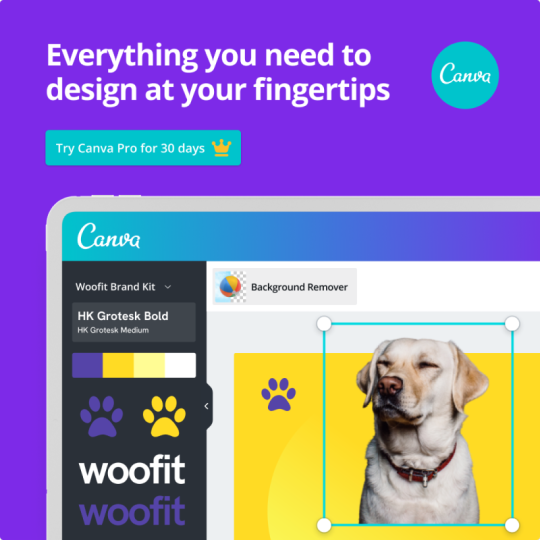
Bring your best work to life in just a few clicks.
Visit Site
#canvas#teachersandschoolemployees#graphicdesign#canvapro#canvaproph#canvaproject#canvapromurah#canvapropremium#canvaproforsale#canvaproandroid#canvaprolifetime#canvaprofissional#canvaprobusinessaccount#canva#canvasart#canvadesign#canvatips#canvasprints#canvatemplate#canvatutorial#canvaspainting#canvadesignchallenge#graphicdesigner#graphicdesigning#graphicdesigners#graphicdesignblog#graphicdesigndaily#graphicdesignagency#graphicdesigncentral#graphicdesignchallenge
0 notes
Text
😍✨Katherine Thompson Font 😍✨
.
.
.
#branding#brand#font#freefont#creative#creativemarket#creativefabrica#fontbundles#fontdeals#canva#canvafont#canvadesign#canvadesignchallenge#canvatips#brandingdesign#brandingagency#brandinginspiration#logodesigner#logodesigns#logotype#logoworld#trademark#trademarkedsetups#trademarketing#fontgenerator
1 note
·
View note
Text

#aiartcommunity#ai artwork#generative ai#midjourney#ai#ai art#digital aritst#generativedesign#midjanuary#disney#pixar animation studios#animation#canvatips
0 notes
Video
youtube
This is a Canva Logo Design Tutorial as on 2023. You will Learn How to Create a Professional Logo using Canva Templates and from scratch. So 2 different ways you can create a Logo through Canva.
If you are an entrepreneur or Freelancer and looking to create Logo for your business then this tutorial is for you. You can create Various kinds of Logo using Canva. To name a Few you can create Gaming Logos, Business Logos, Product Logos and so of. Check chapters in this video to skip to what you want to learn..
#youtube#learncreategrow#san2shetty#freelance#entrepreneurship#entrepreneurtips#creators#freelancers#canvatips#logodesign
0 notes
Video
youtube
Creating Reminder Instagram Posts in Canva | Step-by-Step Tutorial
#youtube#Canvatutorial Canvatips Canvadesign Canvapostdesign Instagram post design#reminder post design#motivational Instagram post design#Social media post design#Canva tutorial#Canva tips#Canva design#Canva post design#Canva tutorials#Graphic design#Graphic design tutorial#Graphic design tips#tutorial#Canva tutor#Canva coach
0 notes
Text





Digital Tool of the Day #2 - Canva
Canva is today’s must-have digital marketing tool.
It is a free visual design tool that lets students & teachers use professionally designed templates to make presentations, brochures, lesson plans, zoom backgrounds, and more.
#trycyfer#digitaltools#digitalmarketingindia#canva#canvatips#canvatemplates#canvahacks#canvapro#canvalovers
1 note
·
View note
Video
youtube
CANVA top panel editor tour fully explained | FREE canva tutorial
0 notes
Photo
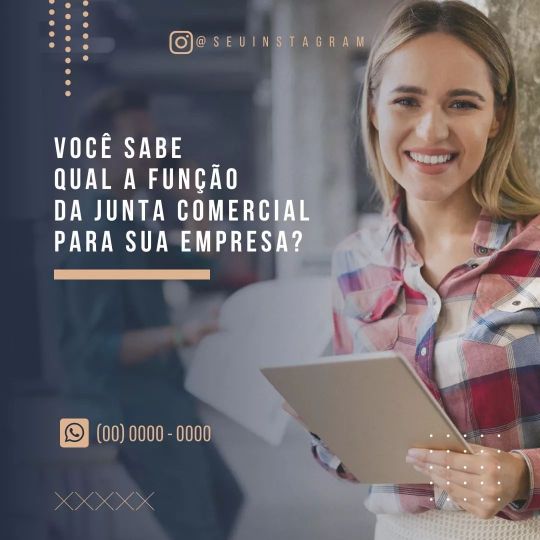
🔥🔥 BLACK FORA DE ÉPOCA 🔥🔥 Você usa o Canva? É Designer ou Freelancer e está cansado de perder horas e horas para criar apenas uma arte? Crie Artes Lindas e Profissionais em apenas alguns minutos, mesmo sendo um iniciante! 🚨 Clique no link da Bio para mais informações 🚀 #canva #canvadesign #canvadesignchallenge #canvabrasil #canvatips #canvas #canvatemplates #canvapro #canvadesigner #advogadotrabalhista #advogadoempreendedor #advogadoonline #advocaciaempreendedora #advocaciaespecializada #packcanva (em Santa Maria, Rio Grande do Sul) https://www.instagram.com/p/ClccvddsFWd/?igshid=NGJjMDIxMWI=
#canva#canvadesign#canvadesignchallenge#canvabrasil#canvatips#canvas#canvatemplates#canvapro#canvadesigner#advogadotrabalhista#advogadoempreendedor#advogadoonline#advocaciaempreendedora#advocaciaespecializada#packcanva
0 notes
Text
How to Draw on Canva?
While creating a graphic design, we need to draw over the image. So, we need a drawing tool. Canva is the best graphic design tool for your website
We have created a step-by-step guide on how to draw on Canva using the draw tool.

0 notes