#canvadesign
Explore tagged Tumblr posts
Text
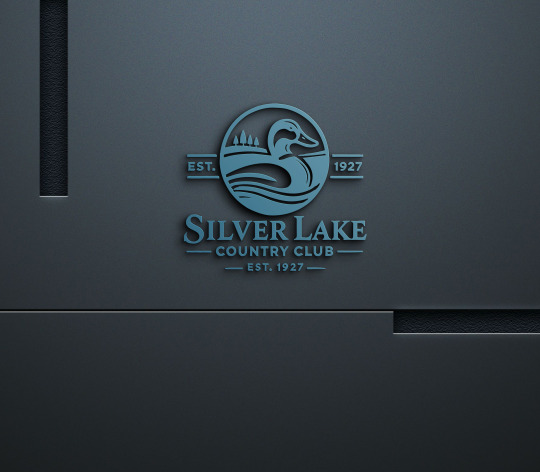
"Transform your brand with exceptional, professional logo, brochure & flyer designs! I'll craft visually stunning designs tailored to elevate your business and captivate your audience. Let’s bring your vision to life with creativity and precision. Order now for designs that stand out!"
Order Now https://www.fiverr.com/leonhossain2580/do-awesome-logo-design
#graphic design#illustrator#photoshop#logodesign#"Transform your brand with exceptional#professional logo#brochure & flyer designs! I'll craft visually stunning designs tailored to elevate your business and captivate your audience. Let’s bring y#Order Now#https://www.fiverr.com/leonhossain2580/do-awesome-logo-design#logo design#creative logo#my logo#logotype#logo#design#creative design#GraphicDesign#GraphicDesigner#CreativeDesign#ModernDesign#FreelanceDesigner#DesignInspiration#BrandingDesign#LogoDesign#MinimalistDesign#CanvaDesign#FiverrSeller#FiverrGig#HireADesigner#FreelancerForHire
2 notes
·
View notes
Text

Canva is a user-friendly online design platform that enables individuals and businesses to create a wide array of visual content, including social media graphics, presentations, posters, and more. It offers an extensive library of templates, images, and fonts, making it accessible to users without prior design experience. Canva's intuitive drag-and-drop interface simplifies the design process, allowing users to produce professional-quality visuals efficiently.
Canva provides a free version that includes a substantial range of features suitable for most design needs. Users can access thousands of templates and a vast selection of photos and graphics at no cost. For those seeking advanced functionalities, Canva offers premium plans like Canva Pro and Canva Teams, which include additional tools, assets, and collaboration capabilities. These paid options are designed to cater to more complex design requirements and team-based projects.
#canva#canvadesign#graphicdesign#instagram#design#art#canvapro#digitalmarketing#canvalove#marketing#graphicdesigner#quotes#socialmediamarketing#canvatips#socialmedia#love#netflix#photoshop#canvatemplates#marketingdigital#smallbusiness#instagood#digitalart#spotify#youtube#canvadesigner#canvadesignchallenge#branding#logo#canvatutorial
2 notes
·
View notes
Text
Celebrating a Creative Milestone: 1000 Designs on Canva! Shaina Tranquilino July 31, 2024
I am beyond excited to share a fantastic milestone with all of you today! 🎉 I recently received a notification from Canva, awarding me a cute milestone badge for creating 1000 designs! This achievement feels incredibly rewarding and motivates me to continue my creative journey.
Canva: My Go-To Design Tool
For those of you who might not be familiar with Canva, it is a powerful, user-friendly design platform that caters to everyone—from beginners to professional designers. I use Canva extensively for my Etsy shop, Tumblr, blogging, and social media. Its versatility and ease of use make it an indispensable tool in my creative toolkit.
Why I Love Canva
User-Friendly Interface: Canva’s intuitive drag-and-drop interface makes designing easy and fun. Even if you’re a novice, you can create professional-looking designs with minimal effort.
Extensive Template Library: Canva offers a vast array of templates for every occasion and purpose, whether it’s for social media posts, marketing materials, or personal projects.
Free and Paid Options: Canva is free to use, with an optional membership (Canva Pro) for those who want to access more advanced features and a broader range of assets. The free version is incredibly robust, but the Pro version offers additional perks that are worth considering.
Collaboration Features: Canva allows you to collaborate with others on your designs, making it perfect for team projects or getting feedback from friends and colleagues.
Access Anywhere: Whether you’re on your computer or mobile device, Canva’s cloud-based platform ensures that your designs are always accessible.
How I Use Canva
Etsy Shop: I design product listings, promotional materials, and shop banners using Canva. The professional templates and customization options help me create eye-catching visuals that attract clients.
Tumblr: Canva helps me create engaging posts and blog headers that stand out in the Tumblr feed. The ability to customize each element means my Tumblr page always reflects my unique style.
Blogging: From blog post graphics to Pinterest pins, Canva provides all the tools I need to make my blog visually appealing. High-quality images and infographics make my content more engaging and shareable.
Social Media: Canva’s social media templates save me so much time. Whether I’m designing Instagram stories, Facebook posts, or Twitter headers, Canva has me covered with perfectly sized templates and a wealth of creative options.
Encouraging Creativity
If you haven’t tried Canva yet, I highly encourage you to give it a shot. It’s a fantastic tool for anyone looking to enhance their creative projects without the steep learning curve of more complex design software. And remember, it’s free to start, so there’s no risk in trying it out!
Reaching 1000 designs feels like a significant milestone, and I’m grateful for the journey so far. Each design has been a step towards honing my skills and expressing my creativity. Here’s to many more designs and milestones ahead!
Thank you for being part of my creative journey. Whether you’re an Etsy seller, a blogger, or just someone who loves to create, I hope Canva becomes as valuable a resource for you as it has been for me.
Happy designing! 🌟
Feel free to share your own Canva creations and milestones in the comments below. Let’s inspire each other to keep creating!
#Canva#CanvaDesign#GraphicDesign#EtsyShop#EtsySeller#BloggingTools#SocialMediaMarketing#CreativeMilestone#DesignInspiration#GraphicDesigner#Tumblr#BlogGraphics#SocialMediaDesign#CanvaPro#DesignTools#CreativeJourney#MilestoneAchievement#DesignCommunity#ContentCreation#DesignGoals
5 notes
·
View notes
Text
I will design appealing promotional poster for social media
Ecommerce Product Design
Tools- Adobe Photoshop
Company- Onphonic.com
A commercial never originates for you; rather, it is always customized for the intended audience and buyers. Creators of advertising must always look beyond the box since their designs must take into account additional requirements or possibilities.
Fiverr
Upwork
Feel free to inbox me for more
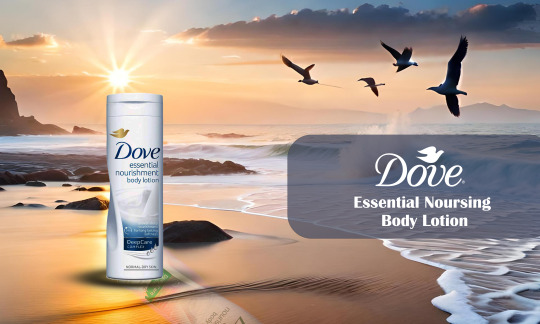
#ecommerce#posterdesign#socialmediapost#socialmediadesign#instagrampost#socialmediaposter#eventposter#instagram#productposter#socialmediabanner#canvadesign#posters#socialmedia#instagramposter#filmposter#movieposter#productads#foodposter#socialmediaposts#postdesign#contentdesign#linkedinpost#productdesign#creativeads#instagramposts#socialmediaads#foodflyer#churchflyer#restaurantmenu#businessflyers
2 notes
·
View notes
Text

Hijabi Queens ❤️❤️
10 notes
·
View notes
Text
instagram
#fiverr#fiverrgig#fiverrseller#ai#midjourney#characterdesign#illustration#landscape#generativeai#canvadesign#graphicdesign#graphicillustration#digitaldrawing#Instagram
6 notes
·
View notes
Text

©️LA Holt • 2021
#lapoetry#laholtpoetry#poetsoftumblr#laholt#authors#writing#poetry#canvadesign#grief#mentalhealth#relationships#toxic relationship
5 notes
·
View notes
Text
কিভাবে ক্যানভা ডিজাইন করতে হয়?
#প্রকল্পের উদ্দেশ্য স্পষ্ট করুন: প্রথমে ক্যানভা ডিজাইন করার আগে নিশ্চিত হন যে কি উদ্দেশ্যে এটি ব্যবহৃত হবে। এটি একটি পোর্টফোলিও, একটি ওয়েবসাইট, বা অন্য কোনো প্রকল্পের সাথে সম্পর্কযোগ্য হতে পারে।
#গ্রিড স্কেচ তৈরি করুন: একটি গ্রিড স্কেচ তৈরি করে ক্যানভা ডিজাইনের মৌলিক স্ট্রাকচার সম্পর্কে চিন্তা করুন। এটি একটি ব্লোক ডায়াগ্রাম বা স্কেচ হতে পারে যেটি ক্যানভা মধ্যে কি কি উপাদান থাকবে তা দেখাতে সাহায্য করে।
#রঙ প্যালেট নির্ধারণ করুন: ক্যানভা ডিজাইনের রঙ সংক্রান্ত নির্ধারণ করুন। আপনি যে রঙ ব্যবহার করতে চান সেটি নির্ধারণ করা এখনই সহায়ক হবে।
#মুখ্য উপাদান স্থাপন করুন: প্রধান উপাদানগুলি যেমন লোগো, মুখ্য ছবি, বা টেক্সট বিন্যাস করুন। এই উপাদানগুলি প্রথমে স্থাপন করার পরে আপনি অন্যান্য উপাদান যোগ করতে পারেন।
#টেক্সট স্টাইল নির্ধারণ করুন: ক্যানভা উপর কীভাবে টেক্সট দেখতে চান তা নির্ধারণ করুন। ফন্ট, ফন্ট সাইজ, ও আরও টেক্সট স্টাইল সম্পর্কে চিন্তা করুন।
#ব্যক্তিগত ধারণা যোগ করুন: যদি আপনি ক্যানভা ডিজাইনটির একটি ব্যক্তিগত আদর্শ অথবা স্বাদ যোগ করতে চান, তবে এটি নির্দিষ্ট আপনার ব্যক্তিগত রূপ প্রদর্শন করতে সাহায্য করবে।
#প্রয়োজনীয় সম্প্রসারণ এবং সংশোধন করুন: একবার ক্যানভা ডিজাইন তৈরি হলে, সেটিকে পর্যালোচনা করুন এবং যেসব সংশোধনা প্রয়োজন সেগুলি করুন।
2 notes
·
View notes
Text

Creativity meets strategy! Make your brand unforgettable with compelling design.🖌️
#UIUXDesign#WebDesign#IllustrationArt#TypographyDesign#PrintDesign#MotionGraphics#AdobeCreativeSuite#CanvaDesign#BrandingMagic#DesignForBusiness#MarketingDesign#BusinessBranding#LogoDesign#BrandIdentity#SocialMediaDesign#CreativeMarketing#GraphicDesign#DesignMatters#CreativeDesign#VisualBranding#DesignInspiration#DigitalArt#Branding#DesignForSuccess#GraphicDesigner#CreativeThinking
1 note
·
View note
Text






Follow these Steps
#ContentCreation#ContentMarketing#SocialMediaTips#DigitalMarketing#ContentStrategy#AudienceEngagement#MarketingHacks#ContentCreator#SocialMediaGrowth#VisualContent#CanvaDesign#ContentAnalytics#MarketingTips#ContentPlanner#TrendingNow#ViralContent#LearnWithMe#GrowYourAudience#ContentGoals#marketingstrategy
1 note
·
View note
Text
#canva#canvapro#CanvaDesign#GraphicDesign#DesignInspiration#DigitalArt#CanvaTips#CreativeDesign#DesignTools#SocialMediaDesign#GraphicDesignCommunity#CanvaTemplates or#DesignTips
0 notes
Text

"Transform your brand with exceptional, professional logo, brochure & flyer designs! I'll craft visually stunning designs tailored to elevate your business and captivate your audience. Let’s bring your vision to life with creativity and precision. Order now for designs that stand out!"
Order Now
#graphic design#illustrator#logo design#design#creative logo#logotype#creative design#logo#my logo#photoshop#pdf to word#copywriting#GraphicDesign#GraphicDesigner#CreativeDesign#ModernDesign#FreelanceDesigner#DesignInspiration#BrandingDesign#LogoDesign#MinimalistDesign#CanvaDesign#FiverrSeller#FiverrGig#HireADesigner#FreelancerForHire#FiverrSuccess#FiverrFreelancer#OnlineBusiness#SideHustle
2 notes
·
View notes
Text

Advance with Creative Graphic Design Course Join the Indra Institute for an advanced and creative Graphic Design Course designed for aspiring designers and professionals. Learn essential design tools including Adobe Illustrator (Ai), Photoshop (Ps), Canva, and CorelDRAW from industry experts. This comprehensive course covers key skills such as becoming a Photoshop Specialist, Advertising Designer, Web Image Editor, Layout Artist, and DTP Operator. Our Graphic Design Course is tailored to empower you with the latest techniques and software in the design industry. Master the art of visual communication with hands-on training on popular tools, practical assignments, and expert mentorship. Whether you are looking to start a creative career or upskill yourself, this course provides the perfect platform to enhance your design expertise.
Conclusion: Start your journey to becoming a professional graphic designer today! 🌟 📞 Call Now: +91 7697046163 📍 Location: 134, 1st Floor, Veda Business Park, Bhawarkua, Indore 🌐 Visit:https://iiceindore.com/graphic-design-course-in-indore/
#GraphicDesign#GraphicDesignCourse#IndoreEducation#IICEIndore#CreativeDesign#AdobeIllustrator#PhotoshopTraining#CanvaDesign#CorelDraw#DesignSkills
0 notes
Text



✨ Refresh your desktop with this sleek Pantone 2025 Color of the Year wallpaper! Customize it with ease through Canva and give your screen a bold, creative vibe. 🌈 Download now—link in bio! 💻✨
#Pantone2025#DesktopWallpaper#CanvaDesign#CreativeVibes#DigitalDesign#WorkSpaceInspo#MinimalistDesign#ColorOfTheYear#HomeOfficeDecor#LinkInBio
1 note
·
View note
Link
Canva Pro Group Buy Canva Pro Group Buy offers affordable access to premium design tools. Join now to elevate your creative projects without breaking the bank! Canva Pro Ready to express your creativity? Canva Pro lets you design anything. Whether designing captivating presentations for work or crafting beautiful invitations for your next party, Canva Pro has covered you. This robust design platform offers various features that will turn even the most novice designers into pros. From customizable templates to advanced editing tools, get ready to discover a new level of creativity with Canva Pro. Canva | Presentations for work https://www.youtube.com/watch?v=OT4p7DPxl94 What is Canva Pro Group Buy? Canva Pro Group Buy is a simplified graphic design website. This software drag-and-drop format provides access to many vector images, graphics, and fonts, photographs. These tools use non-graphics designers as well as professionals in image creation. It has extra functions and benefits that the basic version doesn't have. When you buy Canva Pro, you get access to a wider range of templates, fonts, and images that you can use to improve your designs. It also lets you modify your designs to fit various platforms and design custom templates for your brand. One of the best aspects unique to Canva Pro is the ability to work with clients or team members on design projects. This is an excellent feature for organizations or businesses that require several people working on the same project. Canva Pro also provides advanced editing tools and ways to organize and manage your design files, making it a complete solution for all of your graphic design requirements. Overall, Canva Pro offers an improved user experience, with added features worth looking into for those who regularly produce visual content. How to Use Canva Pro Group Buy? Canva Pro Group Buy helps you improve your design skills. Here are some ways to maximize this great design tool. Firstly, familiarize yourself with all the features and tools that Canva Pro offers. From advanced photo editing options to a vast library of templates, there is a lot you can do with this subscription. Explore and test different features to find what works for you. Secondly, utilize the collaboration feature in Canva Pro. This lets you collaborate with clients and teammates on design projects. You can easily share designs, leave comments, and collaborate in real time. This feature is handy for designers who work in teams or need client feedback throughout the design process. Lastly, take advantage of the extensive collection of premium elements available in Canva Pro. With millions of stock photos, illustrations, icons, and fonts, you can create professional-looking designs without searching for external resources. These premium elements can elevate your designs and give them a polished and unique touch. In conclusion, using Canva Pro Group Buy effectively involves exploring its features, collaborating with others, and utilizing its extensive collection of premium elements. Doing so will let you develop magnificent, stand-out designs. Pros: Canva Pro offers a vast library of professional templates, graphics, and elements that can enhance the overall design quality. It allows access to premium features such as resizing designs, transparent backgrounds, and uploading custom fonts. Canva Pro allows collaboration with team members in real-time, making it easier for group projects or remote work. The portal has many royalty-free stock images and movies for business usage. Canva Pro provides priority support and assistance from their customer service team. Cons: The subscription cost of Canva Pro may be considered expensive for individuals or small businesses on a tight budget. Some advanced features like branding kit customization are only available at higher price tiers, limiting functionality for lower-tier subscribers. It includes many themes, however some users may find the customizing choices restricted compared to more powerful graphic design tools. Canva's offline functionality is limited, requiring an internet connection to access or edit designs saved in the cloud. As a web-based tool primarily designed for graphic design tasks rather than complex image editing, certain intricate modifications may not be possible using Canva Pro alone. Online Graphic Design, Video & Logo Maker Tools Canva Pro Group Buy is a paid graphic design platform with a variety of design tools, features, and templates. With Canva Pro, users can access a vast library of templates, images, fonts, and illustrations, making creating professional-looking designs for various purposes easy. The platform allows team members to collaborate with features like team folders, shared templates, and feedback tools. Canva Pro offers additional benefits like resizing designs, transparent backgrounds, and the ability to upload custom fonts and brand kits. It is a popular option for businesses, marketers, and individuals seeking to efficiently create high-quality designs. Canva Group Buy Only €08 Per Month. Why Canva pro Group Buy Cheap Price Instant Access 100% Quality Tools 24/7 Premium Live Support All SEO Tools STORE Get Top Rankings with Our Group Buy SEO Tools or Double Your Money Back! Guarantee: We are so confident in the power and effectiveness of our Group Buy SEO Tools that we guarantee you will achieve top rankings for your website, or we'll refund you twice the amount you paid. That's right – not only do we promise to provide you with access to an exclusive collection of premium SEO tools, but if these tools fail to deliver the desired results, we will fully reimburse your investment plus an Frequently asked questions
#PHOTOEDITTOOLS#CANVA#CANVAAPP#CANVADESIGN#CANVAGROUPBUY#CANVALOGIN#CANVAPRO#CANVAREVIEW#CANVAS#GROUPBUYCANVA#HOWMUCHISCANVA#HOWMUCHISCANVAPRO
0 notes
Text
Understanding Canva's Printing Services: Producing High-Quality Images Without Pantone Support
Image editing in canva: Top Inquiries Answered
1.Can I use Pantone colors in Canva?
Yes, you can use Pantone colors in Canva by entering their corresponding HEX codes. While Canva doesn't have a built-in Pantone library, you can find the HEX equivalents of Pantone colors online and input them into Canva's color picker. This allows you to maintain brand consistency and accurately represent your desired colors in your designs.
2. Does Canva print in color?
Yes, Canva offers printing services that include color options. When you create designs on Canva, you can choose to print in vibrant colors for various products like posters, business cards, and flyers. Just ensure your design uses the correct color settings and formats for the best results. After finalizing your design, you can order prints directly through Canva, which will be delivered to your specified address.
3. What is the best format for Canva photos?
The best format for Canva photos is typically PNG for high-quality images with transparency or JPEG for standard photos with a good balance between quality and file size. Use PNG for graphics, logos, and images requiring a transparent background. JPEG is ideal for photographs and colorful images where transparency isn’t needed. Additionally, for print materials, consider using PDF format for high-resolution images. Always choose the format based on your intended use, whether for digital sharing or print.
4. How to make a path in Canva?
To create a path in Canva, use the “Lines” or “Shapes” tool. Select the desired line or shape from the Elements tab. To customize the path, adjust its curvature and angles using the editing points. You can also combine multiple shapes to create a complex path. For a more intricate design, use the “Pen” tool available in Canva Pro, allowing freeform paths. Once your path is created, you can change its color, thickness, and style by using the options in the toolbar. Finally, group elements together for easier management.
5. Where are the effects in Canva?
In Canva, effects can be found in the top toolbar when you select an element, such as text or images. For images, click on the "Edit image" button to access various effects like filters and adjustments. For text, you can find effects like shadows and outlines under the "Effects" option in the text editing menu.

Visit: VS Website See: VS Portfolio
#CanvaTips#PantoneColors#GraphicDesign#CanvaDesign#CanvaPrinting#DesignQuestions#CanvaEffects#PhotoEditing#DigitalDesign#CreativeTools
0 notes