#canva templates
Explore tagged Tumblr posts
Text




Free Userbox Template
I made a free Canva template so people can make userboxes easily!! I really love userboxes, and I wanted to create something that's super easy to edit so anyone can start making their own.
— It's completely free - for now! In the future, it will become $1. But I think the dashboard needs more positivity right now. — Comes with a document with some tips and explanations of how to change the images — The entire image is 287x56px, which should resize cleanly and look good next to smaller userboxes — Difficulty: 1/5
Get here!
#userbox#userboxes#carrd stuff#rentry stuff#rentry material#carrd material#carrd help#carrd resources#carrd pngs#rentry pngs#my uploads#templates#canva#canva templates#mine#baja blast#danny gonzalez#drew gooden
61 notes
·
View notes
Text

[ 01 ] free to use canva template [simple] inspired by spotify
links canva link
⠀‹𝟯 please leave a like or a reblog if u used ! credit isn't necessary but i would appreciate it !!
#canva design#canva template#roleplay template#rp template#muse template#oc template#oc#kpop template#icon template#krp#krp template#spotify#spotify template#canva templates#rp templates#template
232 notes
·
View notes
Note
hi! sorry to bother but the canva fic wrapped link isn't working :( Is it still up?
Hello! It is, for some reason the original link doesn't work for some folks. Give this one a try!
If that doesn't work, trying copying and pasting this URL directly into your browser:
https://www.canva.com/design/DAGYvKeX2Go/8oJw1RljVx8sLQTwtc5nvA/view?utm_content=DAGYvKeX2Go&utm_campaign=designshare&utm_medium=link&utm_source=publishsharelink&mode=preview
7 notes
·
View notes
Text

Let's See How Far We've Come, a blockquote icons template by me.
A simple blockquote icon/banner base inspired by characters from Homestuck, I was feeling particularly nostalgic thinking roleplaying characters from the comic years ago when I was younger. But feel welcome to edit these to suit any character :) Contains 9 different variants!
— This is a Canva template, to edit in a browser. More detailed instructions on how to edit it and use Canva are contained in the file itself, and you can also see my free Canva tutorial Gdoc here! If you have any other questions, I'll keep my asks open. — The entire image is 540x105px, icon itself is different sizes in the different versions but I keep it above 95px — Requires Canva pro?: No — Difficulty to edit: 1/5 — TOU: Free to edit the template to your liking but don't redistribute your edited template to others/claim as your own, credit me, likes and reblogs appreciated!
Link!
#homestuck rp#homestuck roleplay#homestuck icons#editblr#edit blog#blockquote icons#blockquote icon#rp icons#canva templates#rph#mine#banner bases#banner templates
11 notes
·
View notes
Text


Canva templates can be found here.
#canva#canva template#canva instagram#canva templates#instagram#instagram templates#instaam template bundles#etsyseller#etsy#etsysale#etsyshop#etsysmallbusiness#etsystore#etsyfinds#small business
9 notes
·
View notes
Text
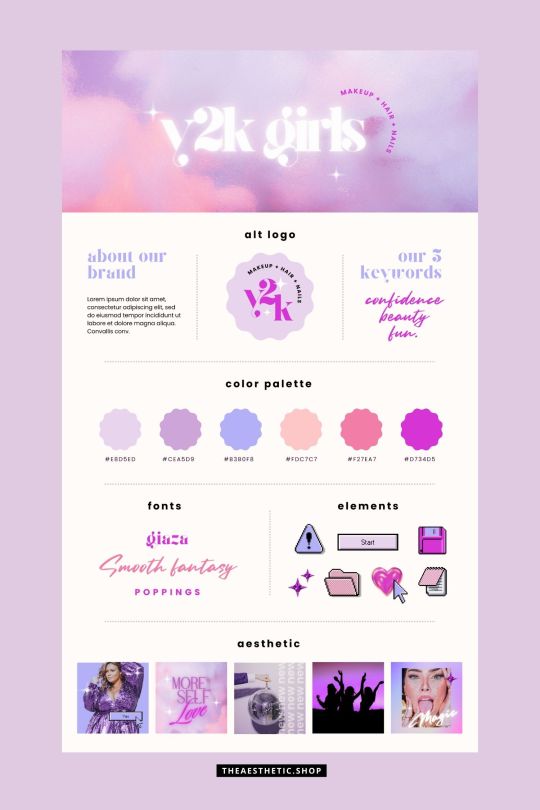
Y2K aesthetic canva editable brand board
10 notes
·
View notes
Text
So I've been seeing all of the classic penguin templates that @saradika has shared all over my dash which has been wonderful, the templates which you can find are here
Go check it out!
Here are a few templates I've been playing around with, one of them is a fic I've already got on my masterlist, the rest are all ones I'm writing currently/got an outline for (so some of the titles are placeholders!) :3 sometimes you can't decide on just one pic tho, so I've been making alternatives of the same ones haha and I used my Ao3 username for them: I thought it'd be good inspiration for myself, rather than make ones for fics that're already completed! ^^' But I will definitely save this for the future!
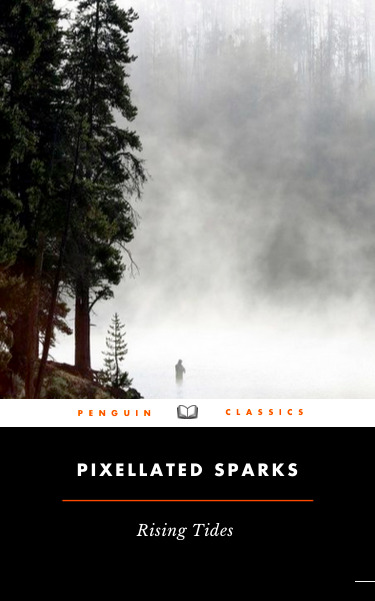
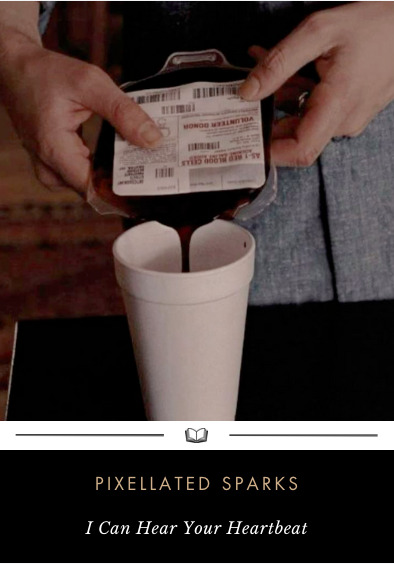
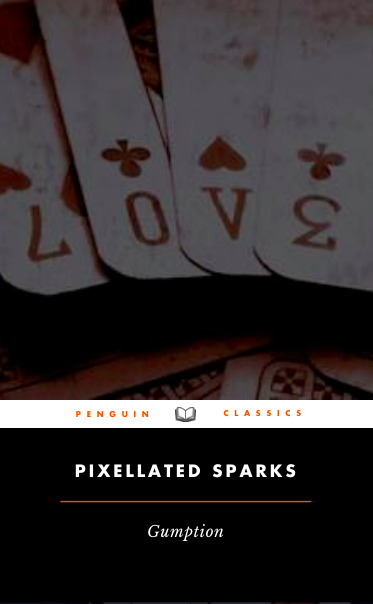
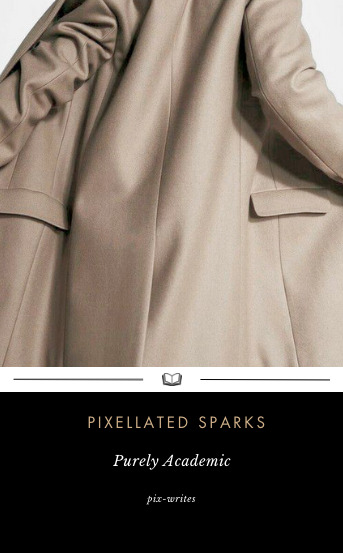
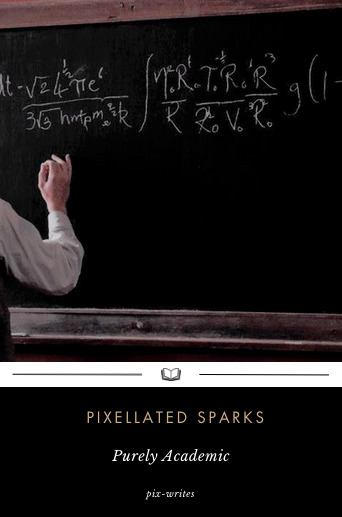
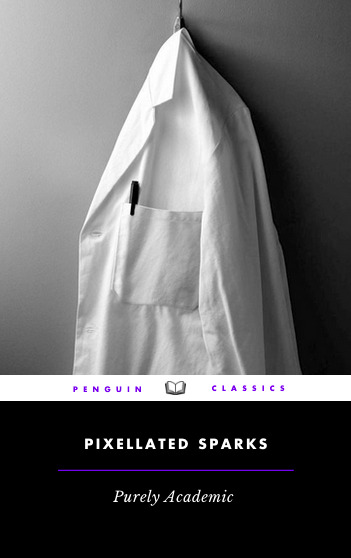
#now onto actually writing the fics!#canva templates#fic cover templates#fanfic covers#penguin classics covers#fic inspo#writing resources#i just thought itd be cool to mess around and design stuff for things ive not completed yet#get a little inspiration#this stuff often feels like a distraction but honeslty making playlists and making image covers pintrst boards etc#helps me to be motivated because i start thinking of it as a completed story if that makes sense? like its tangible#you can tell i realised by the last one i could change the colours lol#pixwritesstuff#prospect fanfic#gf fanfic#graphic design is my passion /s
2 notes
·
View notes
Text
#viking #norse #vikings #vikingstyle #valhalla #odin #vikinglife #ragnar #norsemythology #vikingsofinstagram #heathen #shieldmaiden #asatru #runes #etsyshop #etsyseller #norsepagan #runemagic #spiritualtemplate #witchesofinstagram #shaman #instagramtemplate #canvatemplates #witchcraft
#etsyseller#instagram template#canva template#etsyshop#witchcraft#viking#canva templates#witchybusiness#shaman#witches of instagram#instagram#social media#Spotify
4 notes
·
View notes
Text
youtube
#profitkit#Affirmations profit kit#canva templates#affirmations#affirmation#mindset development#Youtube
4 notes
·
View notes
Video
youtube
How to edit freepik template in canva | Canva tutorial for Freepik lovers
#youtube#Canva#Canva design#canva tutorial#Canva designer#Canva tips and tricks#Freepik#Freepik template#Canva design tips#tutorial#graphic design#Canva freepik#Canva templates#How to#Canva tutorial for beginner
1 note
·
View note
Text
#canva#keepcanva#canvadiscuss#canva templates#canvapro#tutorial#canvafree#united kingdom#united states#united arab emirates#wrap text
0 notes
Text
Where to Sell Canva Templates?
If you’ve been exploring ways to monetize your creativity, selling Canva templates could be a highly lucrative avenue. Canva’s user-friendly interface and growing popularity make it an ideal platform for designing and selling custom templates. Below, you'll find detailed insights into where and how you can sell Canva templates to maximize your earning potential.
Choosing the Right Platforms to Sell Canva Templates
Finding the right marketplace is essential to reach your target audience. Here are the top platforms to consider:
Etsy: This popular marketplace is a go-to option for selling digital products like Canva templates. Its vast user base makes it easy to find buyers who appreciate creative designs.
Creative Market: Aimed at professional designers and marketers, Creative Market allows you to sell Canva templates alongside other digital products like fonts and graphics.
Gumroad: This platform is simple to use and caters to a broad audience. It’s a great choice for selling Canva templates directly to your audience.
Your Own Website: If you have a personal website, you can sell your Canva templates directly. This option allows you to keep 100% of the profits and establish a personal connection with your customers.
Social Media Platforms: Leverage platforms like Instagram and Pinterest to showcase and promote your Canva templates. Both platforms are visually oriented, making them perfect for this purpose.
Creating High-Quality Canva Templates to Sell
When selling Canva templates, quality is non-negotiable. Follow these tips to ensure your templates stand out:
Identify Your Niche: Focus on a specific audience, such as wedding planners, small businesses, or educators. Catering to a niche increases your chances of success.
Use Professional Design Elements: Pay attention to typography, colors, and layout to create visually appealing templates. Consider uploading assets into Canva templates to sell unique designs.
Ensure Customizability: Your templates should be easy for buyers to edit and customize according to their needs. Test them thoroughly before listing.
How to Make Canva Templates to Sell
Creating Canva templates involves both creativity and strategic planning. Here’s a step-by-step guide:
Start with a Blank Canvas: Choose the right dimensions based on your target audience’s needs. For example, create Instagram post templates for social media managers or printable planners for students.
Design with Trends in Mind: Stay updated on design trends to create templates that appeal to current market demands.
Organize Your Elements: Group design elements in layers to ensure the template is easy to edit. Add placeholder text or images to guide users.
Export for Sharing: Save your template link and ensure it’s shareable with buyers. This step is crucial for seamless customer experiences.
Pricing Your Canva Templates
Setting the right price for your templates is key to attracting buyers while earning a profit. Here are some tips:
Research competitor prices on platforms like Etsy and Creative Market.
Consider the time and effort you’ve put into designing your templates.
Offer bundle deals to encourage higher sales volumes.
Using Canva to Make Money Selling Designs on Printed Merchandise
Another way to monetize Canva is by designing templates for printed merchandise. This could include:
T-Shirts and Hoodies: Create trendy designs that customers can print on clothing.
Mugs and Tote Bags: Offer templates for customizable merchandise that customers can use as gifts.
Posters and Prints: Design visually appealing prints that buyers can frame or display.
List these designs on print-on-demand platforms like Printful or Redbubble, and integrate Canva into your workflow to streamline the process.
Promoting Your Canva Templates
Marketing is crucial to boost your sales. Here are some strategies:
Social Media Ads: Use targeted ads on Instagram and Pinterest to attract buyers.
Content Marketing: Publish blog posts or YouTube videos demonstrating how to use your Canva templates.
Email Marketing: Build an email list to keep your audience updated on new releases and special offers.
By implementing these strategies, you’ll not only create attractive Canva templates but also ensure they reach the right audience. Start today and turn your creativity into a profitable business!
0 notes
Text
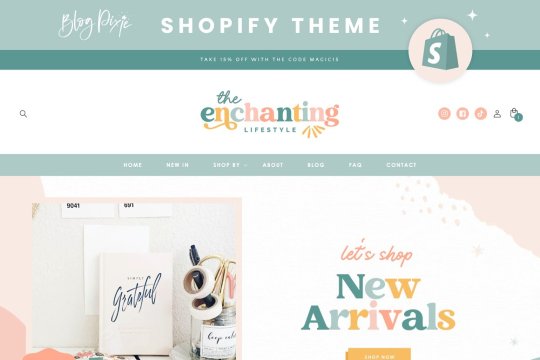


Enchanting Shopify Theme
Shopify Theme in the Enchanting design. A colorful, pastel template for your Shopify website. Give your Shopify store a makeover with ecommerce banners to edit in Canvas and a stunning new design. Download Link: https://psdmonsters.com/enchanting-shopify-theme/
#Shopify Theme#Shopify#Shopify Template#Shopify 20#Shopify Design#Ecommerce Website#Ecommerce Template#Online Store#Website Design#Colorful Website#Pastel Website#Bright Website#Blog Pixie#Magical Design#Pastel Branding#Shopify Customization#Shopify Theme Store#Shopify Alternatives#Website Theme#Website Mockup#Website Template#Website Content#Logo Design#Boho Retro Branding#Canva Templates#Shopify Banners#Rainbow Logo#Rainbow Branding
1 note
·
View note
Text
Hi Everyone!
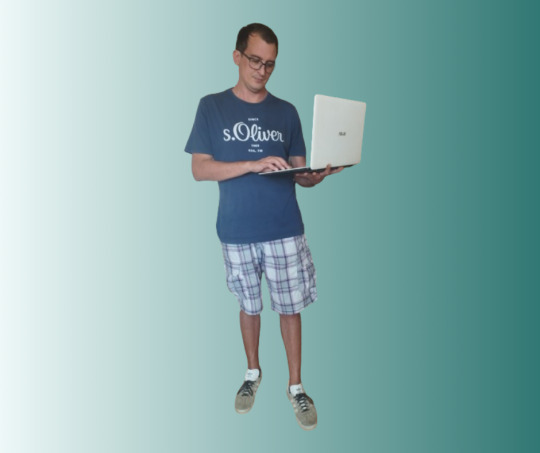
My name is Filip, and I'm the creator behind Filip Digital. 👉My mission is to provide you with the tools and resources you need to enhance your online presence and achieve your digital goals.
🔐💯What I Offer
At Filip Digital, I offer a wide range of products and services tailored to meet your digital marketing needs:
🔍🎧Digital Marketing Tools: From Canva templates to streamline your content creation to music that will perfectly complement your soundtracks, podcasts, and videos.
🖥️📱Website Design: I create visually stunning and highly functional websites that capture your brand’s essence and engage your audience.
📓💻eBooks: Dive into my eBooks, packed with valuable insights and strategies to help you navigate the digital landscape.
#community#services#products#digitalmarketingtools#Canva templates#Musicforvideosandpodcasts#Websitedesign#Ebooks#Elevate your online journey#filip digital
1 note
·
View note
Text


I hesitate to call this a "template" "by me" bc it's just stock assets within the Canva library that I've collected together for easier editing, but here is a gift from me for your pride month needs!
Here are 42 examples of cool pride icons you can make in Canva! I took a couple images of Frisk from Undertale in official artwork from the game, and compiled all these different pages to serve as inspiration/examples for things you can make in Canva! This is meant as a companion to that Canva tutorial Gdoc, it's something I invite you to mess around with to help you learn.
— This is a Canva template, to edit in a browser. More detailed instructions on how to edit it and use Canva are contained in the file itself, and my Gdoc is here! If you have any other questions, I'll keep my asks open. — Two different versions, a 100x100px and a 300x300px. — Difficulty: 1/5 — Requires Canva pro?: Maybe. Some assets do, some don't. This would be a good time to get a free trial of Pro to see if you'll want it in the future. — TOU: Free to edit the template to your liking - that's what it's here for! - but don't make money/claim as your own idea, credit me, likes and reblogs appreciated!
Link.
#editblr#pride icons#pride edit#icon edit#icons#icon psd#rp icons#aesthetic icons#canva#canva templates#my canva templates#mine#undertale icons#undertale rp
11 notes
·
View notes
Text




Check out our editable birthday invitation templates! 🎂��� Whether you're dreaming of a Barbie extravaganza, a sweet Candyland adventure, a charming Coquette celebration, or a Groovy Retro bash, we've got you covered! 🎈🛼
🖋️ Easily customize your invite and make it uniquely yours!
#editable templates#editable invitations#digital invites#birthday party#retro party#coquette theme#candy land#retro aesthetic#retro groovy#instant download#etsy finds#canva templates#editable
0 notes