#but like. switching to duckduckgo from google. is so easy
Explore tagged Tumblr posts
Text
google actively getting worse and people complaining about google actively getting worse but then not switching to a better search engine is like. come on. like yeah its annoying that this is happening. good thing there are better search engines you can use
#i dont think you should be allowed to complain about sometbing if you have a better option that is easily accessable#and you refuse to leave#like... people staying on chrome instrad of switching to firefox is annoying as shit but at least like. there are valid reasons... i guess#like pepple refusing to put mozilla compatibility in their websites code that breaks the site and stuff#<-though that has never happened to me but tjats besides the ppijt#but like. switching to duckduckgo from google. is so easy#and the main argument i see is that duckduckgo is like. haed to use/theres a learning curve to figire out how to search correctly#which i also disagree with. but besides that. duckduckgo being hard to use vs google straight up not working... like#its just annoying....#the only time i ever use google is to find hyper specific memes
1 note
·
View note
Text
Firefox FTW
Getting really sick of all the "There's No Place Like Chrome" ads on youtube. There's Firefox. Firefox saves your passwords. Firefox autofills things if you want. Firefox also does things that Chrome doesn't like allow adblockers, and it does not mine your data and sell your information for advertising purposes. Google is really trying to push people to use Chrome so they can take as much data from users as possible in order to make as much money as possible and it's borderline sinister.
Anyway, download Firefox.
#i love firefox#it was such an easy transition from chrome to firefox#and now im never going back#i was also hesitant on switching to duckduckgo for years#but it has so many great features#why did i like google in the first place
97K notes
·
View notes
Text
im like addicted to downloading so my vocal synth hobby is great for me but sometimes i dont always organize it all properly until later which organization is also fun for me so its good but even though usually im pretty consistent with saving links or at least a reference to the author sometimes i'll find some like utau voicebank or something installed and have no earthly idea where it came from. who are you harune shiba. who are you EDIT: I FOUND HIM utau wiki lists him as harne shiva instead JKFdkfdafds
#im going through the character txt files to edit their names so theyre easier to sort through in openutau interface#and i found this fucking guy. i feel like i remember finding him on one of the utau wikis. but the internet is not helping#his voice is nice tho. a CV bank with a few programming glitches. he didnt actually have a charactertxt#so i had to make one myself LOL but theyre easy fixes and its a nice bank. now where on earth did i find him#usually i bookmark pages i get utauloids from but i guess i forgot?? who are you. who are you#he has a little flower in his hair. very cute#edit: me reading the hiragana pronunciation in the readme as hiragana was my downfall.#luckily searching with bing or duckduckgo helped#IT USED TO BE that ddg sucked with foreign languages and i would always have to use google#but recently its switched and now i need to use nongoogle search engines to find stuff in kana
0 notes
Text
All right, since I bombarded a poor mutual yesterday...
Privacy is not security and security is not privacy. These terms are not interchangeable, but they are intrinsically linked.
While we're at this, anonymity =/= security either. For example, Tor provides the former, but not necessarily the latter, hence using Https is always essential.
It is impossible to have privacy without security, but you can have security without privacy.
A case in point is administrators being able to view any data they want due to their full-access rights to a system. That being said, there are ethics and policies that usually prevent such behavior.
Some general tips:
Operating System: Switch to Linux. Ubuntu and Linux Mint are widely used for a reason. Fedora too. And don't worry! You can keep your current operating system, apps and data. If you're on a Mac computer, you can easily partition your hard drive or SSD by using Disk Utility. If you're on Windows, you can follow this guide.
You want to go a step further? Go with Whonix or Tails. They're Linux distributions as well, but they're both aiming for security, not beauty so the interface might not be ideal for everyone. Many political activists and journalists use them.
You want anonymity? Then you need to familiarize yourself with Tor. Also, Tor and HTTPS and Tor’s weaknesses. When you're using it, don't log in to sites like Google, Facebook, Twitter etc. and make sure to stay away from Java and Javascript, because those things make you traceable.
Alternatives for dealing with censorship? i2p and Freenet.
Is ^ too much? Welp. All right. Let's see. The first step is to degoogle.
Switch to a user-friendly browser like Firefox (or better yet LibreWolf), Brave or Vivaldi. There are plenty of hardened browsers, but they can be overwhelming for a beginner.
Get an ad blocker like Ublock Origin.
Search Engine? StartPage or Duckduckgo. SearXNG too. Like I said degoogle.
Get a PGP encrypted e-mail. Check Protonmail out.
There's also Tutamail that doesn't cover PGP, but uses hybrid encryption that avoids some of the cons of PGP.
Skiff mail is also a decent option.
Use an e-mail aliasing service such as SimpleLogin or AnonAddy.
Check OpenPGP out. Claws Mail is a good e-mail client for Windows and Linux, Thunderbird for Mac OS.
Gpg4win is free and easy to use for anyone that wants to encrypt/decrypt e-mails.
Instead of Whatsapp, Facebook messenger, Telegram etc. use Signal for your encrypted insant messaging, voice and video calls.
Get a metadata cleaner.
Get a firewall like Opensnitch, Portmaster or Netguard which can block Internet for trackers.
Alternatively, go with a private DNS that blocks these trackers. NextDNS is a good paid service. Rethink a good free option.
Replace as many of your applications as you can with FOSS (free and open source) ones. Alternativeto can help you.
Always have automatic updates on. They are annoying af, I know, but they are necessary.
Keep your distance from outdated software.
Always have two-factor authentication (2FA) enabled.
Do not use your administrator account for casual stuff. If you're on Linux, you probably know you can be sudo, but not root.
On Linux distributions use AppArmor, but stay away from random antivirus scanners. Other distributions default to SELinux, which is less suited to a beginner.
Never repeat your passwords. If you can't remember them all, use a password manager like KeePass.
Encrypt your drive.
Honestly, VPNs have their uses and ProtonVPN, Mullvad and Windscribe are decent, but eh. If you don't trust your ISP, why would you trust the VPN provider that claims they don't log you when you can't verify such a thing?
52 notes
·
View notes
Note
Hiya Jo, sorry to come to you for this, but your post on Maya Knuckles was so cool I had to ask. You seem good at researching stuff, do you have any tips on looking for sources on specific groups of people? I've been struggling on finding good resources on indigenous groups from brasil... (I'm brazilian myself but i dont know where to start)
I wouldn't say I'm good at research, as I think I'm more insanely curious and just lucky LOL. A lot of times when I try to search for specific things I try absolutely everything until I stumble on whatever I was looking for!
But usually I start with a quick basic skim-read on whatever google gives you when you look up whatever your looking for. Most often then not it'll probably give a wikipedia page, some related news articles and some unsourced pages. A lot of times I won't use any of these, but it's a good way to get a feel for what you'll need to keep an eye for.
What I mean is that sometimes just looking for the main subject of the research wont actually give you what you're looking for. For example, when I was looking for Mayan stuff, it kept giving me Inca and Aztec info, which is cool, but wasn't what i was looking for. But since these 3 were usually grouped together, looking for Inca and Aztec books/resources actually helped me a bunch into finding what I was looking for, and more! So keep an eye out on how the subject you're looking for is COMMONLY described, what's usually associated to it, what people talk about the subject etc.
Then you can go actually searching for thing now, I recommend using DuckDuckGo! And always check if they got a source. Plenty of articles will say things that they've seen on other articles, which maybe are true! but then you always run the risk of getting incorrect facts. So always check, if it's not sourced, run another search with the info and see if another article has a source.
When you do find an article/book with a source THEN you can fall down the rabbit hole! No joke one sourced article can lead you to 5 sources, which most probably also have sources. So from there it's pretty easy to search up on references.
If you run into a dead end and still hasn't found what you're looking for I recommend checking what the wikipedia page is citing as sources. You might not be able to access everything there, but some links should be able to redirect you to somethings.
In terms of paywalled scientific articles, disabling javascript usually works (right click on the page -> inspect element -> find the gear on the top right of the window it just showed up -> scroll down until you see a checkbox saying "disable Javascript" -> and refresh page). But if that doesn't work, Sci-Hub is fucking amazing. Just put down your ref or DOI and voilá!
For books I recommend checking the Internet Archive! They usually have what you're looking for, but also half of the time you can just type "Book name PFD" and it'll usually come up after a few search pages. Just make sure you know how to download stuff without getting a virus in you PC.
Reverse image search can also be pretty useful if you find an image related to the subject, since you can link up to other articles/blogs.
If you're STILL running in dead ends, switching up languages can help (probably not your case since your brazilian and most likely already searching in portuguese but yknow). Google translate extensions can really help looking into pages with languages you don't know! It's not perfect but it might help you get a gist of it.
And lastly if you want to know more about Indigenous people from Brazil, I got a couple of reccomendations (most in portuguese btw)!
Centro de Referência Virtual Indígena
Probably the BIGGEST resource on historical and political information on Indigenous groups. It hosts around 2,3 million documents ranging from bills passed, to personal diary entries. (aaaaand can link up to a lot of other cool resources)
Observatórios dos Direitos e Políticas Indigenistas
Translated from their website: OBIND aims to obtain and systematize quantitative and qualitative data on territorialization processes, territorial management, interethnic conflicts, human rights and quality of life of indigenous peoples and populations in reserved areas or in urban contexts, in order to enable visibility, comparability, evaluation and guidance for indigenous policies and promotion of their rights, notably those pertinent to respect for their uses, customs and traditions and the exclusive enjoyment of the lands they traditionally occupy, recognizing for this the sine qua non condition of promoting indigenous autonomy and overcoming guardianship as assimilationist legacy.
Indígenas pela Terra & Vida
Youtube playlist about many different Indigenous people recounting their experiences and narratives.
GENOCÍDIO INDÍGENA E POLÍTICAS INTEGRACIONISTAS: demarcando a escrita no campo da memória
Book titled: INDIGENOUS GENOCIDE AND INTEGRATIONIST POLICIES: demarcating writing in the field of memory
#hope this helps anon!#i want to rec also Estou Aqui. Sempre Estive. Sempre Estarei.#but i couldnt find a pdf of it to give it#one day ill try to scan it
34 notes
·
View notes
Note
So, I've been wanting to switch over to Firefox but I haven't because I'm just straight up kinda lazy, but with all this talk of KOSA and with Firefox apparently being one of the KOSA-safe browsers, (I have no way of confirming this, just what I've heard) I wanna switch over just to be safe.
The thing is, how much new stuff to I have to download in order to replace Chrome with Firefox? Ik it's not owned by Google, and I've got stuff like Google-owned apps like Maps on my phone so do I have to make a thousand different changes in order to effectively switch to Firefox? Or just download Firefox, make the switch and I'm good?
Hello!
Well, Firefox is just a browser. What that means is that if you want you can still use the Google apps on your phone. They aren't connected to chrome so if you remove chrome they won't stop working. You can also, if you really want, delete those apps but sign in on the browser, in your case Firefox, and you'll be able to use your Gmail and Google Maps but on your browser instead of having a specific app for that. You decide what's most convenient to you. I personally still use those apps, but if want to be extra secure and don't want to have Google tracking too much stuff about you you can choose to only use the browser.
Firefox will, by the way, give you the option to migrate all of your passwords from Chrome to Firefox. This means you have way less work. You just need to download Firefox, tell it to migrate your passwords from your Chrome (it means you have login with your Google account if I remember correctly), and it will do that for you, meaning you don't have to go and put your passwords to whatever site you use one by one. It's honestly really easy to migrate.
What do you have to understand: a browser is just an app that allows you to use various search tools. You can still use the Google search on Firefox if you want! I usually have DuckDuckGo as my primary search engine but sometimes I switch to Google (the search engine not the company) because I want to have a specific kind of search that DuckDuckGo isn't really managing to do. DuckDuckGo by the way is the search engine that tracks you less. That's why it's usually preferable if you want to not have all your search history being shared with third parties.
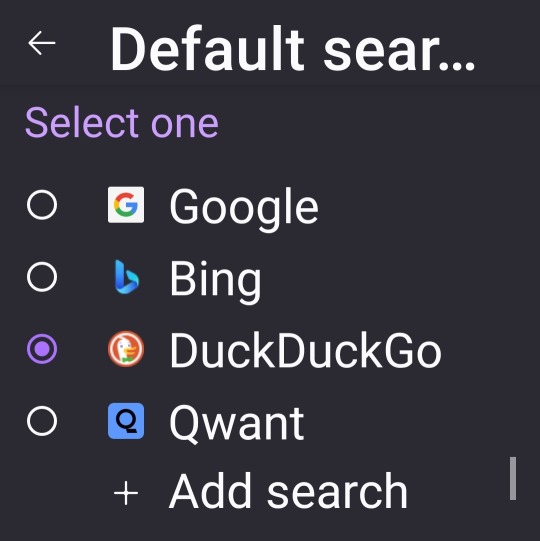
These are the standard search engines but you can add more if you want. You can use Yahoo or Wikipedia for example.
What Firefox allows you to do that chrome, on the mobile app, doesn't is to have add-ons, more commonly known as browser extensions. The normal Firefox app doesn't have many add-ons available but it has at least some and the ones that are available are very useful.
They're great for adding extra security protection, or just to have a better experience using the browser.
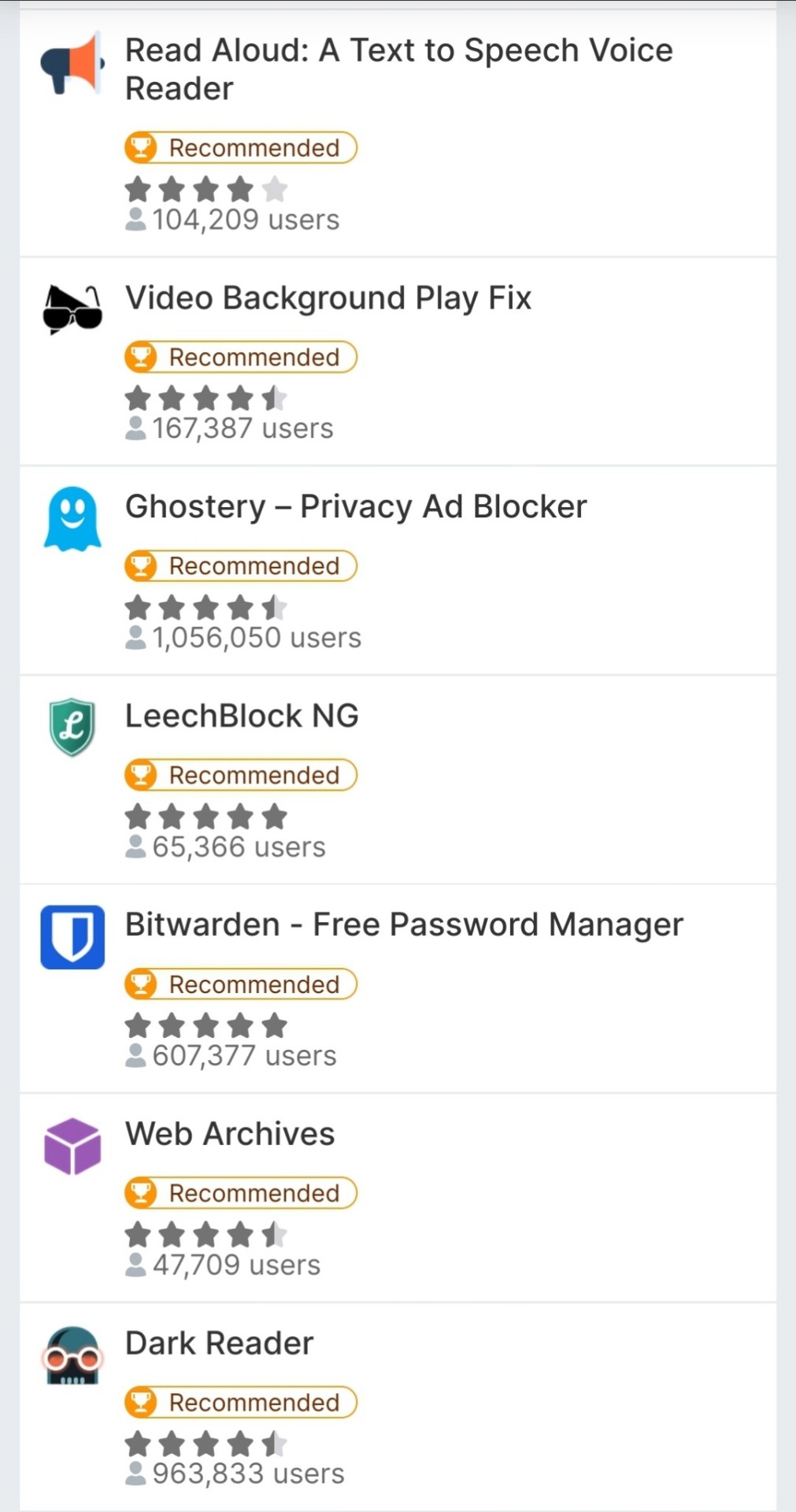
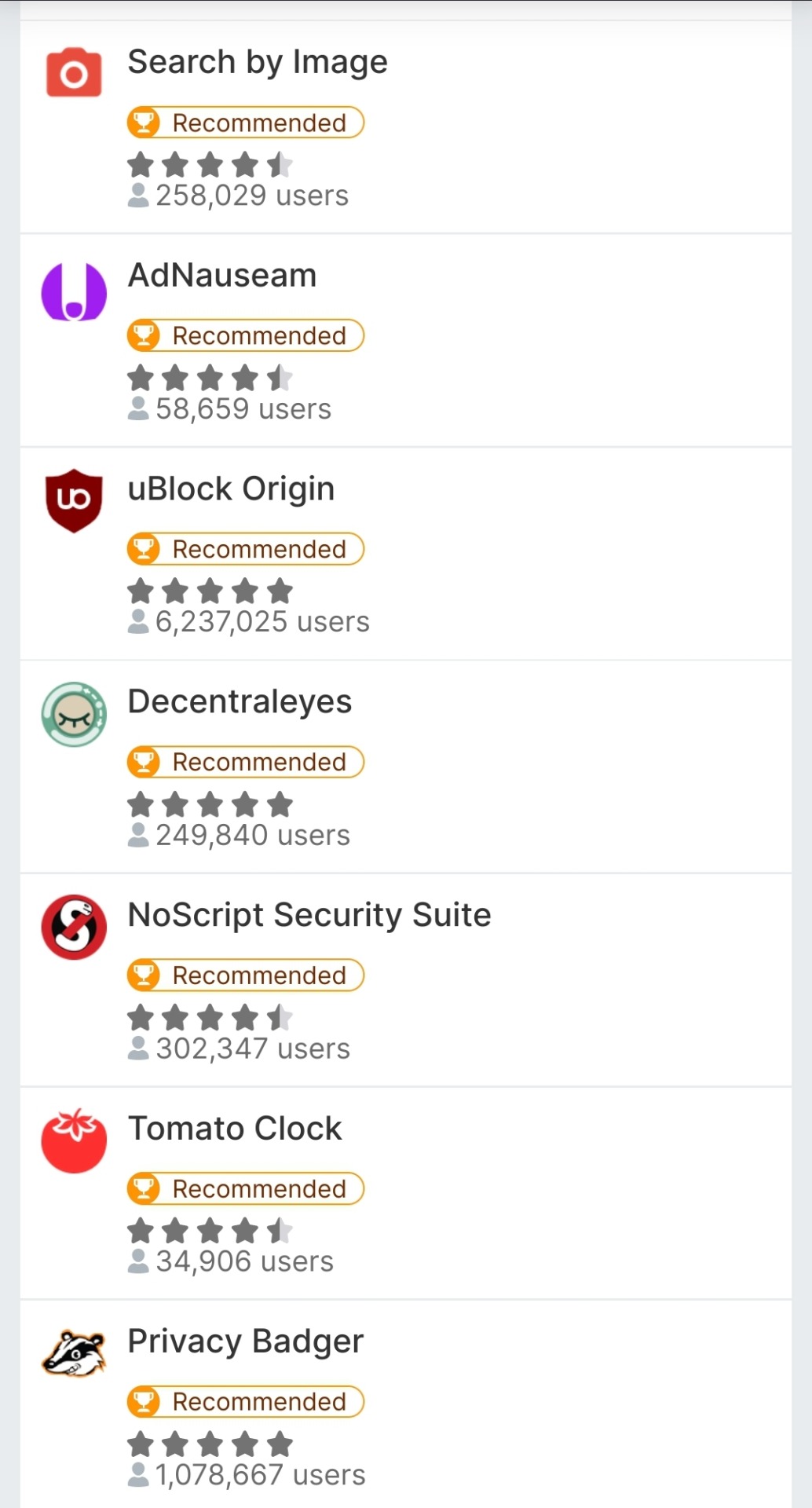
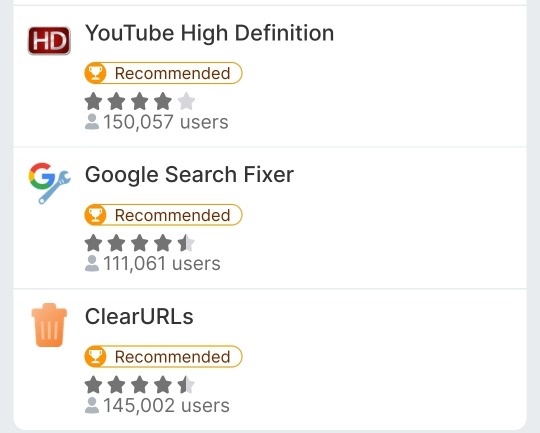
These are all 17 mobile compatible add-ons. Highly recommended UBlock Origin, Clear URLs and Privacy Badger.
You can technically have more but that will make it so you need to use the Firefox Nightly app instead of the standard Firefox. Firefox Nightly is a developer app and you need a lot of extra hoops if you wanna have extra Add-ons on your phone. To me it's worth it because it means I can have XKit Rewritten, Tumblr's saviour at this point, on my phone which almost makes me want to delete the Tumblr app. However you want to keep things simple so just Firefox will do just fine. No need to complicate things.
In conclusion:
Migrating is easy because you can migrate passwords from a browser to the other, you can still use your Google services on Firefox, add-ons are cool.
#Fun fact! Firefox has the option to have you use Esperanto as your language in your browser.#gle original#ask#browsers#Firefox
30 notes
·
View notes
Text
As someone who was (and still is) one of those people who could find information quickly, I will impart unto you my knowledge of this art:
Use a SearXNG instance as your search engine. It can be any of the ones on the list.
SearX is a metasearch engine, meaning it gets the results from several engines at once, including some very specialized ones (did you know there’s a search engine just for information on psychoactive drugs?). Extremely useful for specialized and general research, and is honestly a nicer experience overall.
Some other features:
Advanced search syntax that lets you search for strings in specific parts of the page (like the title or the URL), or for certain file types.
Request proxying, which hides your IP from websites you visit
Can be self-hosted if you know how to set it up, but it’s not mandatory that you do so.
Open source, and thus accountable.
Highly configurable: if you don’t want results from a certain site, then turn them off.
Can be themed with CSS if you self-host, or with CSS injection extensions if you use a public instance.
Written in python, so it’s easy for new coders to write extensions for it.
No built-in way to inject ads into results. Anything that does slip through can be removed by refining your search query.
No On-by-default anti-privacy settings. You are in total control of what gets sent.
I switched away from DuckDuckGo and several others to this engine, and never looked back. It’s great for research, great to use, and it just works.
The image results could use some work imo (the way google displays theirs is the one thing they did right). Even so. The worst thing they do is sometimes intersperse images of herons into all results, but they might have fixed that bug by now.
love that period in the late 2000s and early 10s when being able to competently use google was considered arcane nerd knowledge
28K notes
·
View notes
Text
Making my own post abt this actually, since there is a more popular version running around that has shitty advice and I sure as hell ain't gonna manage to hijack that
Switching to Firefox: What do?
Now a lot of us are neurodivergent and have FAR too many tabs for our own good, and I can understand if you're nervous about switching because of that, since that's a LOT of tabs and you don't wanna lose them. Trust me, I relate to that immensely. I have FAR too many tabs open for my own good.
So what you should do in that case is save your tabs. I personally saved my tabs in a private Discord server, since that let me open the tabs again easily, and make categories for each type of tab, but you can use something like Notepad to save them as well. So, you copy-paste all your tabs over to wherever you're saving them (and additionally, copy-pasting all of them will allow you to see tabs you don't need and delete them, since they're no longer buried).
Once you're into Firefox and signed in, head to Settings. You should see in the general tab the button that says "Import Browser Data." You'll see a dropdown arrow that will let you pick whatever browser you wanna import your data from.
That easy! From there, pull up ALL your tabs and you're good to go!
Simplified explanation:
Save all your previous tabs, maybe in Notepad (I personally used a private Discord server, for the reasons I explained).
Once in Firefox, head to Settings and import your Chrome data.
Pull up your tabs that you saved, and you're in!
Settings
So, you're in the general tab with your data from Chrome imported. Now, keep going through the Settings, because there's a LOT more you can do, and Firefox's settings are fairly simple to navigate. I can't give you any advice for the general tab, that's all for you to handle.
Head to Home, and this is where you'll need to start changing some stuff. I recommend disabling "Recommended By Pocket" for the safest experience, not just because it's better for privacy, but also because the Pocket stuff is annoying. Also disable "Snippets" at the bottom.
Search
Head to Search. From here, you'll be able to disable Google as the default browser, which is good for everyone. You can use DuckDuckGo, which pretty safe.
If you wanna use a different search engine from what is shown, it's gonna be a bit more complicated to set up. In the Search tab of settings, set it so there's a search bar in the toolbar.
Go to the address of whatever new search engine you wanna use (I'm personally using ecosia.org, as it helps w the environment by planting trees, AND it's got a really good privacy policy). Let's use as example: youtube.com .
You'll see a magnifying glass with a plus sign in the smaller search bar. When you click it, you'll be shown a dropdown that says "This time, search with: [all the search engines]." Click the YouTube icon that has a plus sign next to it (again, YouTube as example).
I'm explaining this somewhat confusingly- Mozilla's website has a much better explanation.
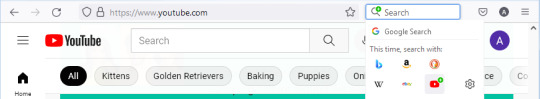
Head back to the Firefox settings, and set your default search engine to the new site. Bam.
(Additionally: to disable ever searching with Google, scroll down to Search Shortcuts, and remove the check mark next to Google.)
Simplified explanation:
Set it so there's two search bars.
Go to the address of whatever search engine you wanna use.
Click the magnifying glass, then the icon of the new search engine.
Head back to the Search settings, and switch to the new engine.
Privacy and Security
THIS is what you're here for. Firefox has LOADS of settings to make you more secure. My personal recommendations are:
Set enhanced tracking protections to Strict, or if you wanna customize it yourself, Custom. This will allow you to block cryptominers, trackers, cookies, and fingerprinters.
Set it to clear history when Firefox is closed, if you wish.
Set it so that the search bar will not show you suggestions from sponsors, and don't allow Mozilla to process your search queries.
Under Permissions > Location, set it to block all requests to access your location. You can do the same for whatever other permissions you'd like, but especially block Location.
Block Firefox from making personalized extension recommendations, at the very least. If you don't want Firefox to use telemetry data, set it so Firefox won't send technical and interaction data to Mozilla.
Block dangerous downloads, obviously, and set it to HTTPS-Only Mode on all windows.
Enable secure DNS stuff using Max Protection. I'm personally using NextDNS (recommended by r/piracy).
Again, I'm not the arbiter of information here. You do whatever you want with your privacy and security settings. These are just my personal recommendations.
Extensions
A point of contention in the original post was how many fucking addons the OP had that essentially did the same thing, like several different adblockers when just one is enough. This is risky not just because it'll slow your browser down to hell and back, but also because it'll make you MORE traceable.
However, this doesn't mean you should go around with zero extensions. Especially since In Today's Day And Age, you WILL get ambushed with ads wherever you go. So at the very least you'll need an adblocker. However, there are extra extensions you can use to help clean up, for example, YouTube Search.
Here's my personal list of extensions. I made sure these aren't redundant, or don't cover settings that Firefox already has.
I could be wrong in places, so if anyone wants to push back on this, I encourage it.
Ublock Origin: GET THIS ONE. Everyone and their mother loves this bad boy. Great adblocker that works REALLY well to clean up the web and make things less... awful. It lets you block specific website elements (so if Tumblr's pulling shit you can block it), and in settings it has a WHOLE lot of privacy/safety settings you can turn on which I won't go over, since this is a post about Firefox. The point is: GET UBLOCK. Everyone loves it, it's great, it's reliable, 10/10.
SponsorBlock: This is a GREAT addon that completely skips sponsored sections in YouTube videos. It feels kinda seamless sometimes. It also lets you skip a lot of extra unnecessary stuff as well.
Youtube Search Fixer: Unclogs YouTube's search so you won't get playlists, shorts, unrelated search results, all that fun stuff, so you can just find what you're looking for. Not entirely foolproof, as the search is going down the drain generally, but gets rid of shorts and shit.
Youtube Shorts Block: Automatically turns YouTube Shorts into standard YouTube videos so you can get away from the fucking TikTokkification of the Internet.
Return Youtube Dislike: Remember how YouTube inexplicably removed the ability to see dislikes? This addon reverts that. You can see dislikes again.
Auto Tab Discard: We're all neurodivergent here and have way too many tabs, and that slows down our fucking computers. Auto Tab Discard basically puts those tabs into sleep mode- not deleting them, but making them go offline so they aren't taking up as much running time. It also lets you mark specific sites to NOT get put into sleep mode, if you need them up for whatever reason.
XKit Rewritten: Look. We're on Tumblr. We know this site's bullshit and how it's impossible to use. XKit helps fix a LOT of the bullshit on this site and adds on helpful stuff. Seriously, get XKit, they're the ones carrying this whole fucking site.
Again- I could be wrong. And I think the only one you 100% DEFINITELY NEED is uBlock. The others are just for convenience. You don't need to install any of these extensions except uBlock. It's just my personal recommendations.
TLDR
Get Firefox. Save all your tabs from Chrome, sync your data, do all that jazz.
Set your default search engine to anything but Google. You can do DuckDuckGo.
USE FIREFOX'S GREAT SECURITY SETTINGS. You don't need a million extensions to do stuff Firefox already CAN do.
The only extension you 100% need is uBlock Origin, but here's my list of ones I personally recommend to help clean up the web and have a better experience.
Get off of Chrome. Google is currently on trial, brought there by the fucking DOJ, for being an illegal monopoly. The trial started about a week ago, and will last for about three months. Depending on how this goes, this could shake up Google's whole monopoly, and change the future of the entire internet.
Firefox is better in every way than Chrome. Firefox will actually try to protect you and lets you opt out of unnecessary data collection. Firefox is not based on Chromium. Firefox is open source, and its code has been scrutinized and deemed as safe. It's not perfect, no corporation is- and Mozilla is ultimately that, a corporation. But god, it's leaps and bounds ahead of Chrome. Switch to Firefox.
#cassie rambles#switch to firefox#firefox#google#google chrome#mozilla firefox#web browsers#browsers#chrome#browser#fuck google#internet privacy#internet safety#digital privacy#internet security
167 notes
·
View notes
Text
Alright so i switched over not too long ago to using firefox + duckduckgo + adblocker ultimate
And let me tell you: it is so SO much better than my previous combo of chrome + ecosia + some other adblocker
WHY?
firefox:
really easy to set up
firefox actually cares about not tracking your every movement on the internet
firefox (like chrome) puts the tabs on top of the search bar as opposed to under it (like safari. safari is stupid because of this. i know this is an odd take to have but I don't much care. why would you break apart the label of a page from the page itself with the labels for different pages??? why???)
doesn't use the same process for different tabs (makes you a harder target for people hacking, also means that if a site is using more cpu than you want killing the offending process in task manager only crashes one tab)
very easy to customize
duckduckgo:
doesn't track your searches
tells you how well a site will honor your privacy and adds some protection
pretty good as a search engine just generally
adblocker ultimate
blocks fuckin everything.
I mean everything. ads. pop ups. cryptomining. known phishing links and online scams. malware. all kinds of trackers (google is a huge offender surprise surprise). anything that you ask it to by clicking "hide element" and then clicking on the thing you want it to hide
doesn't have "pre-whitelisted ads" which are basically ads that companies pay adblockers to whitelist so you still see them
free. you can donate, but it costs no money
tells you how many things it's blocked both lifetime and on a site since you opened it (i usually get a count on google docs of about 230 in 30 minutes yay trackers!)
i have not seen an ad i didn't consent to since I got it
https://adblockultimate.net/ (scroll down for the extension)
#firefox my beloved#firefox#duckduckgo#adblocker ultimate#anonymization#antitracking#online privacy#no ads
47 notes
·
View notes
Text
yes it is that easy for usa ppl but not for people in india.
mb for other countries too where the government restricts internet usage, so lemme tell you how to do it
books-epub-wall.vk
movies-piratebay
how do you do this? well see
1. go install oracle virtualbox (so that you can have an environment completely different from your own computer, you can skip steps 1 and 2 if you already have linux, or dont wanna install vms on your computer or wtv, but i do it for safety reasons so that my computer doesn't get affected from malware and linux has more open source applications that you can download for free as compared to windows)
2. get a linux iso from the internet for free because linux is open source (i use kali linux because well it has so many tools pre installed ᵃⁿᵈ ʸᵒᵘ ᶜᵃⁿ ᵃˡˢᵒ ᵘˢᵉ ᵗᵒ ᶦᵗ ᵗᵒ ᶜʳᵃᶜᵏ ʷᶦᶠᶦ ᵖᵃˢˢʷᵒʳᵈˢ ᵒʳ ᵍᵉᵗ ᶦⁿᵗᵒ ʰᵃᶜᵏᶦⁿᵍ) oh also if you wanna learn white hat hacking practice on hackthebox, also mb get into bug bounty hunting because companies pay you so much to find bugs on their websites, and there are so many videos on youtube teaching you how to find bugs and shi, all in all good way to earn money if you have a laptop and internet access, anyways
3. install windscribe vpn (free easy to use, we dont need fancy ass vpns) (if you have windows search up some good vpns for free but honestly like i said windows doesn't have many free options, also you don't need too much internet from the vpn anyways for what we're going to do so don't waste too much money on big ass vpn data plans)
4. switch on vpn and go to sites you want and get magnet links for torrents
5. what i have done is i have bit torrent installed on my actual os (the base os not the virtual one), bit torrent is smthg that you can use from the web and works in india, utorrent doesn't work anymore mostly mb, (imsorry i don't know about other countries, it'll take some trial and error but you can do it!) so copy magnet link from virtual os and paste it to bittorrent (oracle virtualbox allows this, if you have set clipboard sharing to be bidirectional) and voila it will start to download, congratulations you did some pirating and you also have kali linux to do some hacking, now go and earn some money using bug bounty hunting.
tldr: get virtualbox, get a virtual linux, install vpn, get torrent magnet link, install torrent installer on actual os, paste magnet link to torrent installer, start downloading
Other Ways:-
1. if your government controls the information you see and you have brave or tor browser you can go to .onion sites (basically what you call dark web) and read news articles on famous sites which have a .onion counterpart url? but for the love of god dont dive too much into the dark web (deep web) because its a bit dangerous (a lot, especially to younger people who're doing this, don't trust the internet too much and stay cautious), just stick to famous sites, which you can google or duckduckgo the .onion url of.
2. andddddd you can also use google dorks to find movies, search up some good dorks and use them, https://gist.github.com/markstachowski/1202382150e3fb25ece69a1ff9cf5b6e
^^examples
3. also kayoanime gives you drive links to anime, aniwatch.to still works idk for how long
dm me if you have any questions
i don’t understand people who say they don’t pirate movies bc they don’t know how like you literally just google “best movie sites reddit [insert current year]” install an add blocker and that’s it. it’s literally easier to pirate movies than it is to watch them legally bc it takes more effort to sign up for streaming services than it does to look for hosting sites
#sorry i rambled too much#but hope this helps#I've been pirating since i was in like 8th or smng#and this works best since the recent law in india where they control our internet access and websites we can reach#truly dark times
7K notes
·
View notes
Text
my annual digital cleanup attempt ❤️
back at it again at trying to not let tech corporations control my life... my challenge for all of you is to pick at least 2 or 3 of these things and do them now, if you’re on tumblr right now you have the time and probably the ability to do some of these. I love you!!
things I’ve done this past year or earlier and recommend for everyone else:
✅ web browsers: stop using Chrome!! I’ve been using Brave for a couple years and I love it; it’s incredibly easy to switch from Chrome and copy over your history and favourites, and all Chrome extensions will work on Brave. I recently also downloaded the mobile app. I know real ones use Firefox though ✅ search engines: stop using Google!! I use Duckduckgo on my laptop and on my phone and I’m happy with it. I still use Google Maps so if someone has a good alternative do tell! ✅ buy a VPN: I went with Surfshark with a discount code from Reddit. NordVPN is also very highly recommended. here’s Reddit’s breakdown if you want to see more options and discount codes ✅ email accounts: make a non-gmail account. I have a protonmail account but I think tutanota might actually be a better choice. ✅ mailing lists: unsubscribe from mailing lists you don’t want to be on. this doesn’t need to be a big project, but can be a consistent commitment to hit “unsubscribe” when you receive an email you didn’t want. it literally takes one or two clicks, you can do it ❤️ ✅ social media: set some limits. I’ve set limits on my phone for 20 minutes of Twitter, 10 of Instagram, and 10 of Tumblr, which is more than I usually spend per day anyway, but I want to avoid those days when I spend... 40 minutes... on Instagram 😬I don’t even enjoy Instagram unless it’s cat pictures.
things I still need to do:
✅ VPN: set up my VPN on my phone and on my family’s devices ✅ email accounts: switch over some of my gmail account’s functions (probably starting with online banking, my phone bill and such, listservs, social media accounts, and accounts with my medical practitioners; I might make a new separate account for promotional emails). I have my protonmail account but I don’t use it as of yet lol. ⬜️ t******ing: relearn how to t*rr*** 😇it’s been a long time!! I have qB*t******* downloaded 🥰 ✅ old emails: as usual, put some effort into deleting old emails, especially promo emails. remember this isn’t just for like, your own wellness, all those emails have a carbon footprint too! my strategy is to just search for a sender (e.g. “sephora” or “goodreads”) and delete everything that isn’t a recent receipt. ⬜️ delete Facebook: this is my big goal for 2022. my account is from 2008 and is the only place where a lot of my old photos are stored, so I’m starting by backing all of those up (learn how here). I think my intention will be to delete my account by my birthday in July. ⬜️ social media: I’m honestly committing to “Tweetless Tuesday 2022” (yes I coined this myself.) which means I’m logging off of Twitter every Tuesday, all year! Might take this a step further and also not use Instagram or Tumblr on Tuesdays either. #detox #cleanse
this is a decent amount of stuff for me to do this year but I will also heed any recommendations if you think I’m missing something important or useful!!
9 notes
·
View notes
Text
Privacy Tools Master Post
This post is a supplement to this YouTube video.
The Easy Stuff
1. Get these browser addons. They work silently in the background and improve security without you having to care.
HTTPS Everywhere – Automatically encrypts the connection of every website you visit.
Privacy Badger – Blocks all tracking cookies
ClearURLs – Rips out tracking information from links.
Facebook Container - Blocks the Facebook tracking network.
2. Enable “Do Not Track” on your browser – some websites ignore this so it won’t make you immune but do it anyway.
3. Turn off personalised ads on Facebook, Google, et al.
Google
Facebook
Twitter
Amazon
4. Switch off all the tracking settings in your computer/phone’s operating system
Windows 10
Mac
Android
iPhone
5. Switch your DNS to Cloudflare
The Less Easy Stuff (but it isn’t hard)
1. Get a good VPN (virtual private network) – So long as its running nobody can tell who you are on the internet*
Mullvad
ProtonVPN
Windscribe
2. Get a Good Browser – Google Chrome and Safari track your activity and send it to Google/Apple respectively. They’re also bloatware and slow your PC down.
Mozilla Firefox
Vivaldi
Brave
A word on TOR:
The TOR browser is another perfectly good pro-privacy web browser, but is also very slow because the Onion Network it runs off of to provide the high level of anonymity is quite limited in size. It is used by many people in authoritarian countries to bypass web restrictions so I’d recommend using the TOR browser sparingly to give these people more access.
3. Use a good Search Engine – One that doesn’t log your searches to provide better ads like Google.
Searx
Ecosia
DuckDuckGo
Startpage
4. Switch to a good email provider – one that encrypts your emails and doesn’t read the contents like Gmail or Outlook.
Protonmail
Thunderbird
5. Talk on a good messaging app
Signal
This app encrypts your messages and does not read them, unlike Facebook Messenger et al. Used by governments & politicians to keep official state secrets, so you know it’s good.
6. Delete your Facebook account if possible.
7. Consider changing operating systems, but realistically you’re going to stick with Windows 10, so here’s how to minimise the tracking on that. You can also use Ubuntu or any other type of Linux - but don’t expect to play Steam games or use photoshop on it because Linux is crap.
Missed anything? I probably did. Here’s an even more extensive list of pro-privacy tools to replace other tools like calendar apps or whatever.
I will probably continue to update this blogpost from time to time so check back once in a while if you like.
*You are still identifiable to the sites you visit because of browser fingerprinting – but with a VPN, nobody outside of you or the website can tell who you are.
No company or organisation paid me to promote any of these services or products. There is no guarantee you are completely anonymous on the internet.
254 notes
·
View notes
Text
Google Ads suspended me and turned a deaf ear
One year ago my Google Ads account got suspended. I thought it was a mistake at first but six useless appeals later I’m realizing it’s probably not. From what I can tell, my suspension is permanent. I’ve gotten no information back from each appeal rejection except to say that my account “was and is in violation of Google Ads policies”. The only clue is the notification regarding my suspension that’s shown when I’m signed into Google Ads. It says my account “violated the Circumventing systems policy” and links to https://support.google.com/adspolicy/answer/6020954?hl=en. As far as I know, I didn’t circumvent any of Google’s policies. What did I do? I advertised a website (https://www.woltcodes.de) with my Wolt promo code (Wolt is a European food delivery company), which gave me and anyone who used it 6 EUR for each of their first two food deliveries.
It’s beyond me why my particular account was suspended when there are so many other promo and coupon websites advertising on Google. It’s especially baffling since a Google Ads support agent helped me setup my ads, without mention from them that my ads were inappropriate.
The contrast between how their support agent treated me when they wanted me to spend money and how they turned a deaf ear when I was hoping for some sort of recourse couldn’t be more stark.
Over the years, Google has gone from being a search engine to an advertising company where paid results are promoted and Google’s own custom search tools are gradually being introduced, taking away traffic from specialized search websites for hotels, flights, and other lucrative markets.
Google’s near-monopoly in search (close to 90% market share) and dominance in digital ads (close to 30% market share) has given it and its select customers incredible power. These days, anyone with a credit card can create a money making machine out of a niche business idea, provided that it remains profitable after Google has been paid off.
Unless of course, they ban you from their ad platform, remove you from their search results, or decide that your niche business is now mainstream enough for them to compete with you with one of their own custom search tools at the top of their search results.
Insidiously, the bait and switch that Google is slowly pulling off still seems like a net positive to me because Google Ads greatly simplified marketing of goods and services and made advertising widely available to millions of small businesses that otherwise couldn’t reach a sufficiently large audience to take advantage of economies of scale.
How targeted advertising encroaches on people’s privacy is a different problem whose implications we’re collectively still learning to appreciate.
Google is an essential tool for millions of businesses. If you want to market your business, one of your best bets is to advertise on Google. Of course, having this essential role in our society it’s easy to question whether Google really deserves such an outsized cut of the worlds online businesses’ revenues, and such outsized power in deciding who is allowed to participate in the first place. Alphabet’s profit margin is close to 30%. Spending money on a better support experience would undoubtedly cut into that.
The more I’ve thought about this, the more I feel this is no way to be treated and the more I wonder how long other people and the world’s governments will put up with paying Google’s pay to play taxes, letting themselves be tracked online, and submitting to Google’s opaque judicial system where sentences are seemingly for life, and appeals virtually useless.
I’m very grateful that some alternatives to Google do exist. Today I’m switching to DuckDuckGo and migrating my Gmail to ProtonMail. At least now I don’t have to worry about getting locked out from my email as well. Unfortunately, I have little hope that the word game which I recently released on Google Play won’t eventually be found in violation of some other Google policy and thus summarily suspended as well.
4 notes
·
View notes
Text
so you want to be a pirate: a guide to book acquisition
disclaimer: for legal purposes, everything i’m about to say is purely hypothetical. it would be terrible if anyone were to use the advice outlined in this post to commit any ill*gal activities.
i’ve seen a few posts on here about ways to pirate tv shows and movies, which are great, but getting books can be slightly more complicated and pose higher security risks. this guide is for people who want to get into book piracy but aren’t sure how to go about doing it. it’ll be broken down into three sections: (i) Staying Safe, (ii) Where? and (iii) How?.
i. STAYING SAFE
unlike streaming movies or shows, pirating books generally involves downloading files to your computer, which carries a higher level of risk for viruses and malware. it’s important to be mindful and keep yourself safe. one of the most important things to keep in mind is that no book will ever download as a .exe or .dmg. those are file formats for software on windows and mac respectively. if a file you download that isn’t specifically software ever comes in that format, delete it immediately, because there’s a good chance it’s a virus.
in terms of privacy and security, a vpn (virtual private network) isn’t strictly necessary for pirating, but it’s absolutely recommended. very basically, vpns protect you by encrypting your data and disguising your ip address, meaning that your activity cannot be traced to your machine or to you. there are hundreds of vpns out there; this guide by thatoneprivacysite is a great resource to help you choose one.
you’re also going to want a robust adblocker, because most file transfer sites are crawling with ads. i personally use ublock origin and find that it works super well for me; the other two most popular adblockers are adblock and adblock plus (two unconnected products). additionally, i recommend installing this anti-adblock killer script (stops most sites from asking you to disable your adblocker to continue) and adsbypasser (prevents popup windows and skips countdown ads).
finally, one of the best things you can do for your internet privacy in general is to stop using google chrome. switch to a browser that keeps your data safe and secure; you can visit this page on privacytools.io for more information. i recently switched to mozilla firefox, and i can’t recommend it enough. (as an extra step, consider not using google as your primary search engine and switching to duckduckgo instead.)
ii. WHERE?
there are a lot of websites where you can find free ebooks. the three that i use are:
forum.mobilism.org: a crowdsourced forum where users post a wide variety of ebooks, including audiobooks. two things to note: 1) you do have to make an account to search the site, but doing so is completely free, and 2) the files are hosted on outside file transfer sites and linked to on mobilism, which means you’ll occasionally find posts with dead links, which is super frustrating.
library genesis: possibly the BEST ebook website. genuinely unmatched. files are hosted on the site itself, so you never get dead links, and there are several mirrors for each file. the site occasionally goes down, but there are multiple alternate links you can use. it has sections for fiction, scientific articles, comics, and “sci-tech” (nonfiction—this is where you look if you want textbooks!)
zlibrary: i don’t use this one as often, and the search function can be a little janky, but it has an extensive library of books (mostly nonfiction or popular fiction)
i don’t personally use other ebook sites very often, but here’s a repository of piracy links made by reddit user (i know) u/Wiggly_Poop that has sections on ebooks and textbooks, in case you can’t find what you’re looking for with the three above.
iii. HOW?
understanding how ebooks work can be slightly daunting at first, so here’s a quick breakdown of the file types you’re likely to see on these sites:
.epub: “electronic publication”; this is, in my opinion, the platonic ideal of an ebook. epubs can be opened in ibooks or another e-reader app, they adjust to your screen size (and you can manually adjust font and font size), and i believe they’re compatible with screenreaders. i almost exclusively read epubs. i just think they’re neat!
.pdf: “portable document format”; i think most people have a general understanding of what a pdf is. pdfs can be viewed on pretty much any device you can think of, including in internet browsers and e-reading apps, without the use of additional software. pdfs don’t adjust to different screen sizes or allow you to change the font size, however, which can be difficult if you’re reading on a small screen. (textbooks and such are almost always pdfs.)
.azw/.azw3: the kindle file extension. to my understanding, these can only be read on kindles. i do not have a kindle, so i know very little about them.
.mobi: another ebook format similar to epubs, but you can’t open them in ibooks (where i do my reading) so i don’t use them or know much about them. they’re compatible with kindles, calibre, and other file readers specifically designed for mobis.
you’re probably going to want a file unpacker/decompressor as well. sometimes, especially when you’re using mobilism, the file you download will be compressed (typically in the .zip or .rar formats). this reduces the size of the file and allows you to upload multiple books as one file, but they can’t be accessed directly and have to be “unpacked” first to get the contents out. i believe that both windows and mac can unzip .zip files directly (with a double-click), but .rars require another program. for windows, i recommend 7zip, and for mac, i recommend keka, both of which are free and easy to use.
and there you have it! there’s a lot i haven’t touched on here, but this is pretty much all you need to know to get started finding books on your own. the bulk of this information comes from my own experiences pirating books, which i’ve been doing for a few years now and never had significant trouble with.
if you have any questions after reading this post, feel free to send them my way!
126 notes
·
View notes
Text
Firefox is great! I started using it after I first saw a version of this post, I have it on my iphone, too, and I like it. You make like a Firefox account, so the Firefox on my phone can talk to the Firefox on my computer and remember my passwords and things. I switched from safari, never used chrome, so the extensions are a new thing to me and super great, adding ad and pop up blockers have infinitely improved my streaming experiences and also tbh my use of most websites. (Pop up blockers also let you get around most kinds of paywalls!). It also let me import all my passwords and bookmarks and things from my old browser, so switching was very easy.
It’s nice. I’m not computer savvy enough to notice a difference between most of the features the post talks about, mostly I just know vaguely that collecting my data is bad even though I can’t completely wrap my head around why (trying to sell me things? But in an extra manipulative way that’s not good?) and that open source is better because of Reasons (makes… the internet? More accessible? Lets people who know how to do computery stuff do more and better computery stuff?) but it’s a good browser and didn’t take me long to get used to, and it’s nice knowing that I’m using something that’s a more ethical option and like, not being as tied to major corporations like Google and Apple that have a vested interest in exploiting me in whatever ways it is that they’re doing that.
(I also switched to DuckDuckGo for my search engine (Firefox lets you change what your default search engine is on desktop, I haven’t found a way to do it on mobile yet so I’ve gotten in the habit of clicking the DuckDuckGo site in my recently visited whenever I open a new window to search something, which is technically an extra step but works *fine*) and that is also fine. Again I’m not super familiar with the technical ways that using one search engine is better than another, but it Sure Is A Search Engine and isn’t google. Also, Google changed the way their Google images results are formatted a few years ago, so that when you click on an image result to see it larger, instead of popping down in the middle of the page in the same spot, it opens a whole sidebar situation that takes up half the page and reshuffles all the results around to make room for it, which I found really annoying and inconvenient for whatever reason, and DuckDuckGo doesn’t do that! Their image search works the way that I was used to. So from a user experience standpoint, that is a concrete thing that I greatly prefer.)
Oh hey inspired by this line of thought I just now decided to open my Firefox app and actually for the first time check to see if there was a setting where I could change my default search engine and there was. It took two seconds. Lol.
seems that Chrome has around 60-65% market share, so it’s not totally dominating the market yet but it’s worrying that we’re basically reliant on Apple and Microsoft to hold the line.
270K notes
·
View notes
Text
Advent of Code 2022: Days 11-14
This is going out on December 20. Why, then, does this post only contain my notes for days up to the 14th, you ask? Well, because AoC haaaaaaaaaard. As of writing, I still haven't progressed past Part 1 of Day 15. But, I'm officially done with both school and work for the semester, so I'm gonna have a little bit of time and energy to tackle these, alongside the myriad other tasks I punted off until this time of year.
Please enjoy my writings while I suffer. I'm going to get all 50 stars this year, hard problems be damned!!!
Day 11
Every year, I expect there to be a Math Knowledge problem, and at least one "heat death of the universe" runtime problem. I didn't expect both of them to arrive on the same day, and so soon! In any case, I don't feel to bad about Part 2 being a two-seater here, nor about getting some insights from my much-mathier roommate. The most irritating part of the day was when I, not feeling up to optimizing my solution, just tried to chug my naive, OOP-based solution along while I took a shower. Well, I came back and it was finally done... except I'd forgotten to switch my input from the test data. Anyhow, the larger input would have taken even longer -- and may not have even terminated before running out of memory on my laptop. Whatever. Onward!
Day 12
Yup. This is why you don't talk a big game about your computer-sciencey brain when you *checks notes* dropped out of computer science during the plague. Although my fingers can practically write out DFS without my conscious intervention at this point, the test input was very cleverly formulated to make that take an unreasonable amount of time, so I was forced to open a Wikipedia tab with my tail between my legs. At this pont, I really ought to commit one of the UCS algorithms -- Dijkstra, A* -- to memory, even if exclusively for AoC problems.
Opening the subreddit revealed some interesting optimizations I could have done, like searching for the nearest a tile from the endpoint in Part 2, but... meh. Brute-forcing A* takes like two seconds on my machine, and I like pretty shiny stars more than that kind of yak-shaving. Speaking of, today better damn be a productive day for me if I want to keep on schedule to enjoy my winter vacation. What incentives lie in store for me over the winter? Why, the chance to work unimpeded on my portfolio site and side project, of course! What else would I be doing?
P.S. I will have to check with one of the more CS-y of my peers as to why my algorithm didn't work when the edge 'weight' between two nodes was 0 rather than 1 (as opposed to inf i.e., if the two nodes differed inadmissibly in altitude). And people on the subreddit are smack-talking using A* on this problem, so maybe I'm the dummy here.
Day 13
Today hit the trifecta of competitive-programming hackery: eval, match-case structures, and the walrus operator! Until I realized it wasn't actually necessary, I had a for-else loop in my comparison function for good measure, too. This morning's puzzles were much more manageable than the last few, and I'm pretty happy with the solution I came up with. Of course, years of Javascript dev have thoroughly rotted my brain: as soon as I saw that part 2 required sorting, and I had already written an (a, b) comparator, I thought I was done! Of course, these days Python doesn't use comparators, but rather a key. Luckily, a quick Google search (well, DuckDuckGo, because I'm like that) revealed that functools has a happy little cmp_to_key converter that made my life easy. No parsing and no custom logic: can every day be like this??
I'm quite curious as to what these nifty new match-case structures can do. I found it somewhat strange that the syntax for checking the type of values was an empty constructor in the case statement -- e.g., match a: / case int(): rather than the match type(a): / case 'int': I intuitively wrote. I'll have to see what the underlying logic is there. In either case, I've yet to really discover a use case where they're truly more useful than if structures (other than saving my precious fingies a handful of keystrokes), but I'm sure I will.
Day 14
An accidental midnight solve, which certainly would have gone more smoothly had I, y'know, not done that. A few things I'm proud of:
Recognizing pretty quickly that the inputs (i.e., walls) can be defined left-right or down-up, as well as vice versa. I made a simple smart_range helper that would prevent range from breaking if its start argument was greater than its stop.
My input-parsing is pretty baller, not gonna lie. Writing this writeup a few days removed from having written it, I'm slightly struggling to understand what it does! Itertools for the win.
Using a for-loop to represent falling, at the end of which was the "floor" of the sandpit.
I was a little bit scared of this one when I first saw it involved particle physics, but it turned out to be okay.
0 notes