#black magic tutorial
Explore tagged Tumblr posts
Text
🌸Modelite Framboise Blush🌸
Obs.: Infelizmente a coloração do Blush parece menos intensa no video.
PS.: Unfortunately, the coloring of the Blush appears less intense in the video.
Song: I'm Not Laughing - Lacey Sturm 💕
______________💓_________________
#blackgirl#makeup#metalgirl#beauty#black woman#black girl magic#black girl aesthetic#aesthetic#black girls of tumblr#black girl beauty#melanin#blush#Modelite blush#black woman aesthetic#black woman beauty#beauty products#beauty tips#rouge#soft aesthetic#soft#coquette#soft girl#softcore#curly hair#Lacey Sturm#metal#girl stuff#girlblogging#tutorial#pink aesthetic
56 notes
·
View notes
Text
makeup tutorials 🥰🫶🏽

#makeup#black girl aesthetic#becoming that girl#becoming her#black luxury#black beauty#black women#black girl magic#black girl moodboard#black girls of tumblr#black girl beauty#black girls are beautiful#makeup tumblr#makeup tutorial#makeup tips#makeup tools#makeup transformation
32 notes
·
View notes
Text
Lil makeup tutorial.
@celinakanbela
#celinakanbela#black girls of tumblr#black women#the witcher fanfic#blackgirlmagic#makeup inspo#makeup tutorial#makeup tumblr#makeup#black girl makeup#black girl aesthetic#black girl moodboard#black beauty#black tumblr#black girl magic#black makeup#everyday#makeup video
26 notes
·
View notes
Text
🎀 Braided hairstyles for spring 🎀
#knotless braids#braided pigtails#pinterest#braids#black women#hair inspo#box braids#goddess braids#hairstyles#black femininity#hair tutorial#ribbon bow#pink ribbon#dollcore#coquette#black girl magic#spring outfits#girlcore#hairstyle#hair inspiration
36 notes
·
View notes
Text
Feel free to ask questions!! I've always wanted to make one of these because it seems fun to do, and now I have!! It's my first video so sorry if it's bad or you hear background noises TwT
This took forever to film and edit. I actually washed my hair a few days ago and did the editing last night. The first part of me taking down my hair is a bit jumpy but thats because of the blur TwT
Disclaimer: I am not an expert on hair nor do I claim to be! All information given is what I've been told/taught.
I do love capcut tho ♡
#black girl#black women#wash day#black#hair tutorial#black girls of tumblr#black girl magic#washing hair#black girl beauty#hair transformation#black positivity#black beauty#black tumblr#capcut#black girls are beautiful#black girls are pretty too#Rare 🖤
5 notes
·
View notes
Text
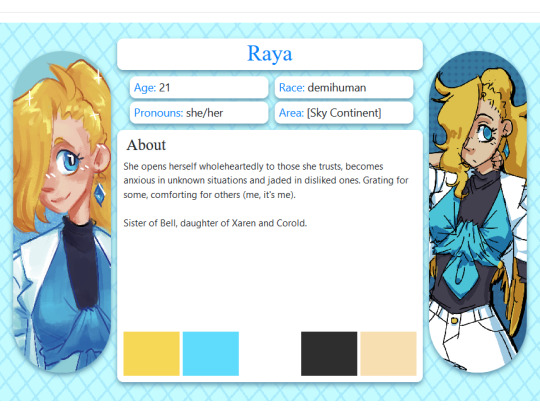
i managed to learn basic html for toyhouse purposes. now i just need to make actually good profile designs.
i paid for the skill in sanity.

but i survived! it took 2 days of pain.
#toyhouse#html#toyhouse html#you have no idea how uncertain the resources i used were.#this might be on me for not finding something good but-#“no css”#bullshit#you can use css but it's just inline css#do you have any idea how much trouble that single distinction caused?#maybe it was just my aspergers kicking in#cus you cant do SHIT without css#all the offsite tutorials use css-#and the best free “no css” profiles from toyhouse use classes pulled out of who knows where and it just looked like black magic#in the end it turned out to be pretty easy#just...... very tedious#and guess what#i dont really care about using the profiles#too much filling out information im never certain about
4 notes
·
View notes
Text




#black excellence#model#me#black women#black woman#nyx#make up#NYX fat oil#photo shoot#black girl#lips#lashes#makeup tutorial#black girl magic#black girls#black girls rock#self#reblog#African#lesotho
17 notes
·
View notes
Video
youtube
by Shop Draped
2 notes
·
View notes
Text
BEGINNERS GUIDE TO BLUESKY
Hiya! Curious about joining bluesky but intimidated by all the features? Already on bluesky but want to learn more? Then welcome to my quick guide on getting started and navigating bluesky!~
What is Bluesky?
it’s a social media site that’s owned by no single person or company. it's aim is to bring back the early days of twitter before bots, elon musk or algorithms took over. Personally I find the site really cozy, wholesome, and engaging. my Bluesky account for example
What’s unique about Bluesky?
→ CUSTOMIZATION: your timeline is very easy to control. There’s tons of options, so be sure to go through each tab in your settings. some options include: turning off autoplay, changing the order in which threaded replies show, changing DM settings, content preferences and lots of visual app settings.
→ MODERATION LISTS: human made, mass blocklists. These are public lists of accounts that when you subscribe to you automatically block or mute everyone in that specific blocklist. A great way to avoid unwanted content, and interactions. ✦ Moderation lists I recommend will be below the cut
→ STARTER PACKS: recommendation lists on who to follow, made by users. You can even curate your own starter pack of recommendations! ✦ Starter pack recommendations will be below the cut
→ FEEDS: public timelines, basically. There are a lot of feeds you can join, or you can even create your own. I made a feed featuring just my pixel art so it doesn’t get cluttered with text posts or other photos in my media tab. ✦ I’ll post feeds I recommend below and link you to a tutorial on how to create your own feed
→ BLOCKING/MUTING: bluesky has a great blocking system. When you block someone they can no longer see, or interact with you. They also have a feature to make your blog inaccessible unless logged in. you can also mute specific people, delete post replies, and even detach your post from a reblog. You can also mute specific words, phrases, tags etc.
→ NSFW: bluesky allows NSFW content, including artwork, porn, lewds etc. They also have a great moderation page to avoid the content completely, censor the content, or show it if you’d wish. ✦ just go to settings > moderation > toggle on NSFW settings and it’ll let you heavily moderate.
→ LABELS: this is a really cool feature on the site, you can subscribe to certain pages that enable a lot of fun/useful labels that help you in different ways! (like pronoun tags, artist tags etc) ✦ Labels to browse will be posted below
→ COMMUNITIES: the vastly diverse communities really feel like the best parts of tumblr. since you can so heavily curate your experience, it can really feel like a calming oasis. Mine is mostly artists, and other creatives.
there’s also a large community of professional artists, art directors, authors, celebrities, and even the best shitposters from twitter. the app really is what you make of it but it’s thriving right now.
RECOMMENDATIONS & LINKS BELOW ⬎
→ MODERATION LISTS:
HATE SPEECH: NAZIS | MAGA | MAGAv2 | MAGAv3 | TRANSPHOBES & HOMOPHOBES | FAR RIGHT | FAR RIGHTv2 | FAR RIGHTv3 | ELON MUSK FANBOYS | ANTI-BLACK | ANTI-VAX
NFT/AI/CRYPTO: MASTERLIST | AI/NFT | AI/NFTv2 | AI FANBOYS | CRYPTO | NFTs
SPAM/SCAMMERS: SPAMBOTS | BOTS | CONTENT SCRAPERS | CONTENT FARMING
✦ to block or mute everyone in the blocklist at once, click subscribe in the top right corner:

→ STARTER PACKS:
ART: PIXEL ART | PIXEL ARTv2 | WOMEN OF PIXEL ART | BADASS DIGITAL ARTISTS | MAGIC THE GATHERING ARTIST | PAINTERS OF BLUESKY | INDIE COMIC CREATORS | LGBTQIA+ COMIC CREATORS | WEBCOMICS ULTIMATE COLLECTION
GENERAL: WOMEN OF BSKY | AUTHORS | LGBTQ NEWS
SHITPOSTERS: JUNIPER | JUNIPERv2 | MASTERLIST | SCIENCE SHITPOSTERS
✦ for more niche starter packs, use the search function. search your specific interest and ‘starter pack’ and you’ll find some!
→ FEEDS:
DISCOVER | WHATS TRENDING | MENTIONS | ART | TRENDING ART
THE GRAM: a timeline for exclusively image posts from those you follow. no textposts etc. ONLYPOST: similar to the gram, it shows a timeline of only those you follow. no reposts, just original posts. 📌: a way to bookmark posts. just reply with the pin emoji.
✦ there’s tons of others feeds as well! just use the feed tab and you can browse feeds or search for specific ones.
✦ TUTORIAL ON HOW TO CREATE A CUSTOM FEED FOR YOUR ART/POSTS
→ LABELS:
SKYWATCH: most popular label. Lots of useful labels!
AI Labels: identifies AI users, can also enable hiding the posters.
Pronouns: self explanatory but useful. can add a badge with your pronouns!
✦ you can search for additional label bots on bluesky!
OTHER RECOMMENDATIONS:
✦ EXPIRIENCE ENHANCING TOOLS RECS ✦ CLEARSKY: TRACK BLOCKS AND BLOCKLISTS ✦ SKYFEED: CREATE CUSTOM FEEDS EASILY ✦ use the block function often. do not entertain trolls or hate speech. ✦ as well as starter packs, there’s also lists! lists can be used in the same way to create curated lists of accounts. it’s a good way to keep track of specific genres of posters you’re interested in, and finding new ones! ✦ hashtags: use them! they’re beneficial in boosting your post. you can even link hashtags in your bio making you easier to find. another method of making you more visible is if you post an ‘interest’ post! basically just type things you’re interested in and it’ll help people find you / vice versa ! ✦ update your profile first thing, like bio avi etc. make a small post so people know you're real. interact and engage! the communities there are so welcoming!
I think that covers abt everything i wanted to cover! Hope this was helpful and thanks for reading lol
#bluesky#bluesky starter pack#bluesky social#bsky.app#bsky#bsky social#bluesky tutorial#bluesky walkthrough#bluesky app#ooooooooook that took forever lol hope its useful!!!!!!!!#long post#text post
6K notes
·
View notes
Text
🌸Nyx Lip Pencil + Manhattan Gloss + Revolution Gloss🌸
Nyx Lip Pencil: Expresso
Manhattahn Gloss: 56N
Revolution Gloss: Distortion
Song : Again - Flyleaf 💕
#makeup tutorial#makeup#makeup review#makeup tumblr#makeup tips#pink#pink aesthetic#aesthetic#soft aesthetic#maquiagem#tutorial#femininity#feminine#girl stuff#cottagecore#cottage#curly hair#blackgirl#black girl aesthetic#black girl magic#soft makeup#metal girl#blush#lip gloss#nyx#revolution makeup#manhattan makeup#nyx makeup#ebony
27 notes
·
View notes
Text
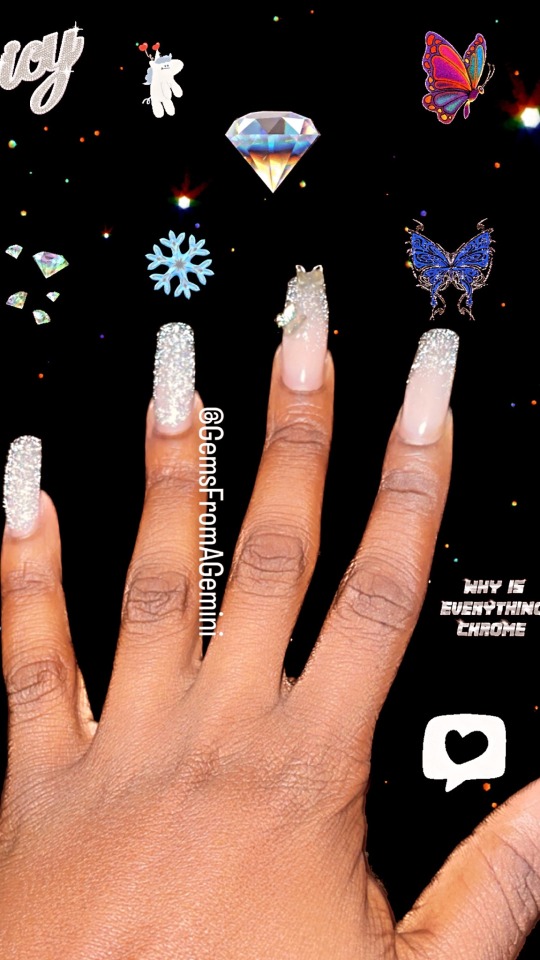
New Year? New Nails!
And possibly back to (some) of my old ways. Blogging in particular. A weekly digest of my interest is what built the community that supported me to and through my move to Texas. So consider me back! In this format.
Earlier this week, I knocked my nail charms off doing housework. And literally by walking to the car (caught on the chain link fence in the dog park). And putting on a GAHTDAMN hair tie. And I hadn’t even snapped pics for my mail tech yet! 😫 Something had to be done!

And voilà! I felt whole again. Then I had an epiphany. Didn’t need anyone else to repair for me what living life had broken. Even here, in what could arguably be my lowest (more on that never), I had all the tools I needed to fix things. To fix things for myself. And so I did.
And that’s this week’s GemsFromAGemini: do it for yourself. Catch ya later, gators.
For daily gems, find me on TikTok && Instagram. Ooh and Facebook, too!
#gemsfromagemini#black blogger#black girl magic#repost#blog#black women#black girls who blog#nail art#pretty nails#acrylic nails#nails design#diy tutorial#diy ideas#text post#new nails#weekly blog#gemini
1 note
·
View note
Text
#knotless braids#braided hair#pinterest#braids#black woman#hair inspo#box braids#goddess braids#hairstyles#black femininity#hair tutorial#ribbon bow#pink ribbon#dollcore#couqette#black girl magic#spring outfits#girlcore#hair inspiration#k8jean#own post
13 notes
·
View notes
Text
Boost
Feel free to ask questions!! I've always wanted to make one of these because it seems fun to do, and now I have!! It's my first video so sorry if it's bad or you hear background noises TwT
This took forever to film and edit. I actually washed my hair a few days ago and did the editing last night. The first part of me taking down my hair is a bit jumpy but thats because of the blur TwT
Disclaimer: I am not an expert on hair nor do I claim to be! All information given is what I've been told/taught.
I do love capcut tho ♡
#black girl#black women#wash day#black#hair tutorial#black girls of tumblr#black girl magic#washing hair#black girl beauty#hair transformation#black positivity#black beauty#black tumblr#capcut#black girls are beautiful#black girls are pretty too#Rare 🖤
5 notes
·
View notes
Text

Do not interact with me if you’re a minor.
Palestine resources | I don’t share gofundme links.
Recent work: Kinktober masterlist
Replied to asks get deleted after 48 hours!

About author
Spain. Poc. 11.11. Demisexual. Sapiosexual. 4B. Call me miss, mommy, mami or bae, honey, any petname. 21+. Female. Work in marketing. Bias is Taehyung.
About blog
This is an out of pocket freaky BTS smut blog, I don’t do fluffy romance or feel good fics. Please don’t trauma dump, or send personal sex stories. Do not send inappropriate pics of the members (like bulge pics) or sexualize them outside of my fics.
Sending me hate or calling me names is an instant block.

Jungkook | Taehyung | Jimin
OT7 ; Freeuse with Hybe staff. Cheerleader. Pokernight.
Maknae line ; Freeuse manager.
Multimembers ; Vmin breeding. Vmin freeuse. Breastfeeding Taekook. Swingers Taekook. Public mall Vmin. Friends Taekook.Taekook Same bed. Taekook club. Vmin bus.Taekook roommates.


Taehyung
Hostclub
Yes, sir
Jungkook
Police officer
Ex with benefits
Money shot
Magic stick
Maknae line
So what?
Sticky fingers
Multi members
A party for three
Reckless and sweet
OT7
Freeuse movie night
Birthday party
Illegal sex party
Cult ritual

Freeuse girlfriend
Namjoon’s tutorial
Their turns ft Namjoon
Jungkook’s turn
Taehyung’s turn
Jimin’s turn

Requests archive | Kinktober masterlist

Kinktober

If you send me asks regularly, feel free to use an emoji ❤️
🦎 = lizard anon (Lizzy)
☔ = umbrella anon (Ella)
🐮 = cow anon (Momo)
🩷 = heart anon (Millie)
🦭 = seal anon (Sealie)
🩰 = pointe shoes anon
👽 = alien anon
😽 = kissy cat anon
Shrek
‼️Interact with me before 17th of December or your emoji will be removed‼️ 👇🏻
🌸 = cherry blossom anon
🐙 = octopus anon
🐑 = sheep anon
☃️ = snowman anon
🐰 = bunny anon
🦋 = butterfly anon
🌷 = tullip anon
🐥 = mochi anon
🍰 = cake anon
☃️ = same anon as above? (Snow)
🐈⬛ = black cat anon
#bts smut#bts requests#bts x reader#taehyung smut#bts smut requests#bts fanfic#jungkook smut#jimin smut#namjoon smut#seokjin smut#Yoongi smut#smut bts#poly smut bts
3K notes
·
View notes
Video
youtube
by Shop Draped
2 notes
·
View notes
Text
"Nawy what do you MEAN quick-ish 3D render it's got scratches and everything and I thought this was real for a minute!!"
Well, first, thank you very much that was the intention ❤, and second, you see, all speed is relative, and between finding my references, modeling, texturing and lighting, on top of having to learn how to make convincing gems, it still took me quite a few hours. I, however, cut corners everywhere for speed, and I wouldn't put this piece in a portfolio in its current state.
But! for the curious, I thought I could do a simple breakdown of how the witchcraft happens, without using too much specialized language to make it more accessible. In short,

In this case, I’m talking about a 3D model that was textured (colours and stuff) and then lit (lights on!) to make a pretty final picture. The objective is not to make a tutorial, but to put in simple terms what a 3D artist does to make something go from this, to that:
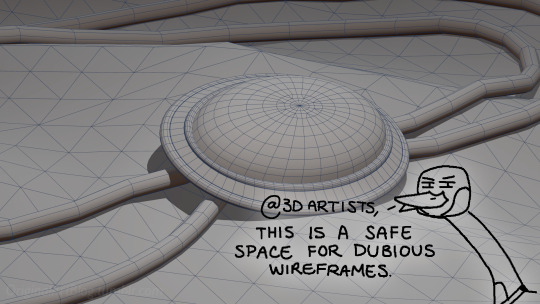

(people curious and/or trying to see if this interests them welcome)
I'm skipping the 3D modeling part altogether, since it isn't where most of the magic happens here. Just know that to be able to add colour and stuff on a 3D object, you have to go through the process or "unwrapping" it, which is like doing those foldable cubes in reverse
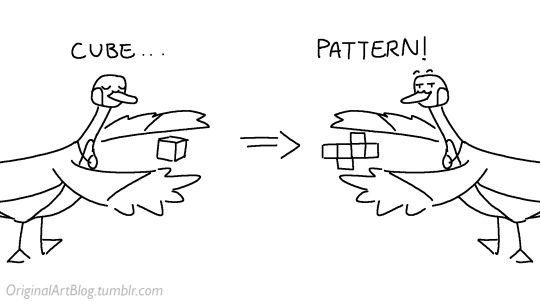
and then we can draw on it!!
Now, the good stuff:
Surfaces (metal, plastic, fabric, wood, skin, etc.) have different looks that make you able to differentiate them on sight. To make something look realistic, you have to try to replicate real life into the 3D world (duh.)
The software developers took care of the hard part (math and coding), so as artists we can play with the parameters available to make something pretty. What those parameters are depend on which "recipe" we're using. One of the most common "recipes" for realistic results is called PBR: Physically Based Rendering, named that way because it's trying to replicate real-life light physics. In this case, the 4 basic parameters are called albedo, roughness, metalness, and normal.
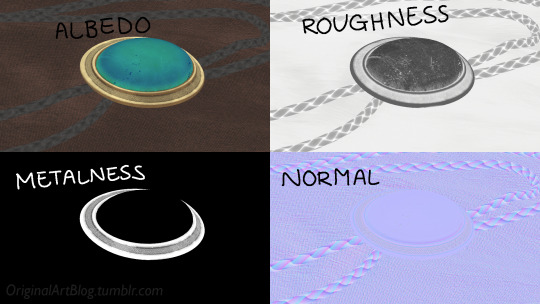
Albedo is the base colour of the surface (easy stuff). Roughness is to determine if a surface is rough or shiny. Metalness is to say if something is made out of metal or not. The normal is there to add all those tiny details you don't want to or can't sculpt on your 3D model (engravings, fabric bumps, etc.)
The roughness and metalness are black and white images because the information you're giving to the software is black = no and white = yes. It's easier to understand in the metalness image, where everything that is NOT a metal is black, and everything that IS a metal is white.
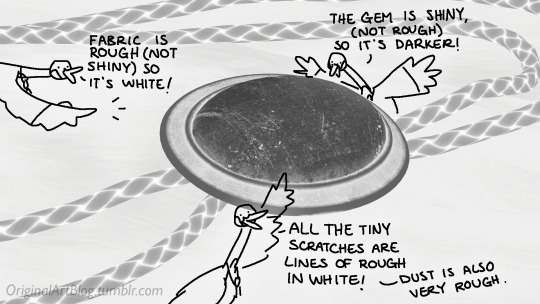
The normal is a bit more complex, but in short, it uses the colours green and red to know what is up/down or left/right, and will help the software fake relief on top of the model. You don't make it by hand; it's computer-generated from other stuff I'm not getting into.

With the technical stuff out of the way, we can actually use these. There are specialized softwares that will let you preview the results of each parameter in real time, so you can see what you're doing easily. This is what I have.
That software comes with some types of surfaces that are already set up, like the fabric in my piece, which was already 85% good for me straight out of the box. Then, it's up to me to use the tools available to decide how shiny a surface is, if there's dust or scratches and where, what colours things are, if there's metal parts, etc. That's where you can see a 3D artist's skills.
And finally, you bring it all together into a specialized software that can render 3D stuff and use those images on the corresponsing parameters, and then light the scene.
Because it all comes down to this: the light! For something realistic, light is vital to get right. You can pour your heart and soul into those tiny scratches, but if you don't light the scene correctly, well...

So we carefully light the scene to get some nice highlights to make the textures look good and highlight our subject (it's basically a photography studio inside a computer)

And then we add some camera effects...

and voilà! pretty picture!!
... and if you somehow did notice something different with the bolo tie from my last post, I did find out while taking all these screenshots that I messed up my initial renders in a way that made everything darker than it was supposed to be and that's why my gold looked so muddy...


I hope this was interesting and that you learned a thing or two!
#welcome to nawy's 3d school for complete beginners#nawy's 3d#technically not art but... you know...
361 notes
·
View notes