#best USB audio cable
Explore tagged Tumblr posts
Note
So puki you make music, whats your setup like? Audio interface, software, etc etc. Askin cuz I wanna get into the scene
Well I wanna preface this with a few things!! I have spent 90% of my money on music stuff! I love it and have spent like 13 years acquiring this shit, but here is my studio from like 6 months ago

A FEW THINGS HAVE CHANGED SINCE THIS! I no longer have the Pro 3 and swapped it for… nothing! I just sold it, also I cleaned up those cables.
To keep it simple, I have an Apollo x8 audio interface, its the best sounding interface I’ve ever owned, all my synths go into the Apollo, I don’t have a mixer but I 100% need one, I have so many little synths not in use as a result of my lack of inputs!! I have an 8 channel midi host hidden behind some shit, and that really fucking helps. For the love of god don’t use USB midi for big synth setups like mine, it sucks. It pays to learn MIDI shit.

My current synth tower includes the Moog Matriarch, Udo Super 6 and the prophet 6 - under the desk is my OB6! I also own a few doodads like the elektron octatrak mk2, the eowave quadrantid swarm and the 0-coast - I use Adam A77x speakers and some nice headphones!
This is all stupid overkill and not necessary to make good music, I am just a whore, and I have lofty plans and projects! All u need is a focusrite (or a UA volt preferably, sounds better) a good vst like serum or vital (free serum but less presets and worse effects) and some samples u can get from splice or some shit - and maybe a nice MIDI controller - as for daws I suggest FL since its great for learning, or ableton if you plan on going ham with beat making, logic is also a beast for apple users. Most importantly, have fun and don’t be a dick. Also if u think ur music is good 2 years in, it probably isn’t, always something to learn. Byebye
2K notes
·
View notes
Note
I can't believe you forgot the five thousand dollar HDMI cable! That's the most important part! Never mind the fact that most HDMI cables do basically the same thing and have very few specialized features, don't think about it. Never mind the fact that gold plating is worthless on a digital signal. Spend five thousand dollars on a gold plated HDMI lead, right now!
You can never go wrong with AudioQuest. If you want overpriced cable nonsense, they got you covered.
Meet the Dragon "10K" HDMI cable.

For a cool $2300 you can get "Level 7 Noise Dissipation."
LEVEL 7!!!!!
Check out this totally scientific description of this feature...
"Traditional “100% shielding” is not enough to guard against the increasingly prevalent effects of Wi-Fi, cellular, and satellite radiation. In AudioQuest HDMI cables, all 19 conductors are Direction-Controlled to minimize the RF Noise that damages performance by “directing” or draining it away from the most vulnerable circuits. In Level 7 Noise Dissipation, high-loss graphene is added to the carbon layer sandwiched between layers of metal around the 4 FRL + eARC pairs, a "global" high-loss carbon layer is placed around all conductors, we incorporate our patented 72v Dielectric-Bias System, and even the drain wires are 100% Perfect-Surface Silver."
I'm sure all of that would hold up to scientific scrutiny.
I mean, sure, you are just transferring 1s and 0s back and forth, and as long as all of the 1s and 0s get where they need to go, your picture will look exactly the same with a $10 cable as it does with a $2300 cable... but I really do need that Level 7 dissipation. My house is constantly flooded with satellite radiation.
Yes, there are shitty HDMI cables. And some of them struggle to meet the bandwidth they claim on the packaging. This will cause no picture or sound or it will cause dropouts or skipped frames. Sometimes you will get crazy artifacts that pop in and out. But you cannot improve video or audio quality with a fancy cable.
You will not see magical colors so bright you cum in your shorts.
You will not hear indescribably intense bass that will violently vibrate your testicles--killing your sperm. That was microplastics, okay?
You will get the data that was encoded into the media file.
You just need a cable that can pass along that data without incident. Buying a "good" cable is actually recommended. Blue Jeans Cable is a great brand that has high quality control standards and a good warranty. They are a little spendy, but everything is a good value.
Their website is built on ancient GeoCities technology...

So you know they prioritize their budget toward R&D and product design over graphic designer or a subscription to Squarespace.
I buy their cables because they always meet the data bandwidth they claim and they can take abuse due to using tougher materials that last.
My best advice when buying an HDMI or other data cable is to figure out how much bandwidth you need, and then make sure in the product description they mention the data rate.
So if you want 4K resolution at 60 Hz, you will need a cable that does at least 18 gigabits per second. If you need 4K/120Hz/4:4:4/12 bit, then the bandwidth should be 48 Gbps. And if you get more bandwidth than you actually need, the cable is backwards compatible.
Here is a handy chart...
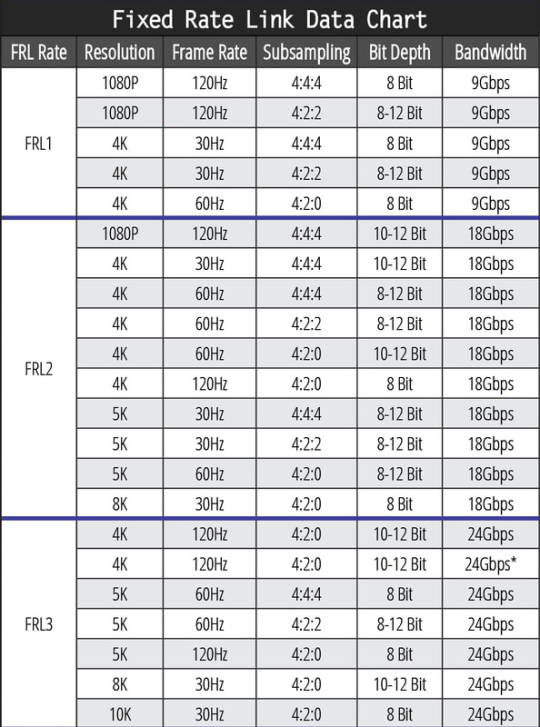
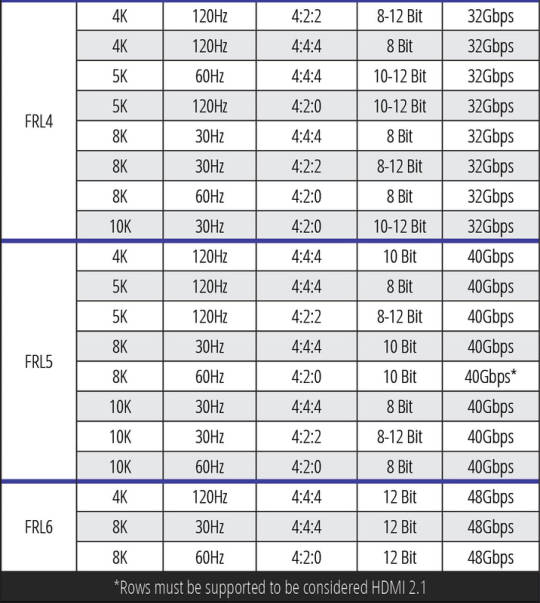
USUALLY, if they list the actual data rate (Gbps) in the product description, you can trust they certified it can pass that much data through. It's when you don't see any Gbps rating in the product description that you should move on to another cable.
(USB standards are insanely confusing, but the same advice applies. Try to find out the data rate you need and research to make sure the cable is capable of that.)
I'm afraid all of this cable nonsense goes back a long way. When I turned 16 I immediately applied for a job at Best Buy selling computers. And I really loved that job. So many people were clueless about computers back then and I was very good at assessing their needs and making sure they went home with the equipment and accessories that would suit them within their budget.
And if they tried to buy the eMachines computers, I would tell them they might as well set their money on fire.
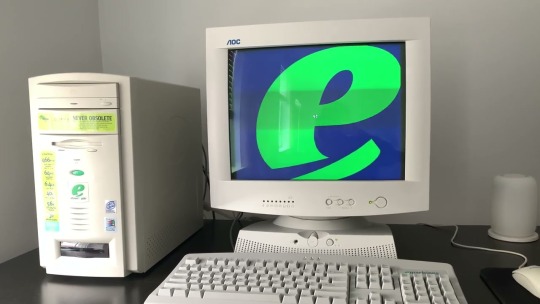
Throw directly into trash because this is some hot garbage.
Unfortunately my managers pressured me to sell warranties and accessories that I didn't really believe in. The hardest thing they asked me to do was sell people gold-plated printer cables. This is back when printers still used a parallel port connection.
They wanted me to sell these for $40 to $60 (depending on length).

Even though these bad boys did the exact same thing for only $20.

I could actually see on the store's computer how much markup these cables had. The cheap ones cost Best Buy the exact same amount as the gold ones.
Maybe they weren't as aesthetically pleasing, but those cheaper cables were built like fuckin' tanks. I probably still have some of these in my basement that would function just as well as they did 25 years ago.
The ONLY difference was the "gold" contacts on the ends. But my managers told me to lie to customers. I was to tell them you would get much faster print speeds, better colors, and more DPI (dots per inch). But both cables sent the same 1s and 0s. They either worked or they didn't. The only tiny advantage is that gold contacts are slightly less resistant to corrosion over time. But I have yet to see that happen within the lifespan of any cable.
So I would tell customers it was a waste of money and lie to my managers saying the customers weren't interested.
"Did you tell them it was faster?" "Yes." (A lie.) "Did you tell them it made the colors better?" "Yes." (Also a lie.) "Well, we're going to have to work on your sales presentation skills." "Sounds good, boss." (Whatever, dude.)
351 notes
·
View notes
Text
Open Circuits
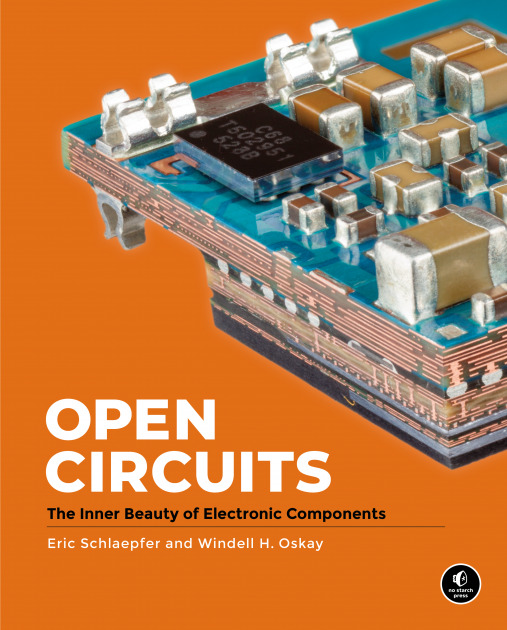
I'm kickstarting the audiobook for "The Internet Con: How To Seize the Means of Computation," a Big Tech disassembly manual to disenshittify the web and make a new, good internet that picks up where the old, good internet left off. It's a DRM-free book, which means Audible won't carry it, so this crowdfunder is essential. Back now to get the audio, Verso hardcover and ebook:
http://seizethemeansofcomputation.org

Every trip to Defcon – the massive annual hacker-con in Las Vegas – is a delight. Partly it's the familiar – seeing old friends, getting updates on hacks of years gone by. But mostly, it's the surprises, the things you never anticipated. Defcon never fails to surprise.
I got back from Vegas yesterday and I've just unpacking my suitcase, and with it, the tangible evidence of Defcon's cave of wonders. My gear bag has a new essential: Hak5's malicious cable detector, a little USB gizmo that lights up if it detects surreptitious malicious activity, even as it interdicts those nasty payloads:
https://shop.hak5.org/collections/omg-row2/products/malicious-cable-detector-by-o-mg
(In case you're wondering if it's really possible to craft a malicious USB cable that injects badware into your computer and is visually indistinguishable from a regular cable, the answer is a resounding yes, and of course, Hak5 sells those cables, with a variety of USB tips:)
https://shop.hak5.org/collections/omg-row2/products/omg-cable
But merch is only a sideshow. The real action is in the conference rooms, where hackers update you on the pursuit of their obsessions. These are such beautiful weirdos who pursue knowledge to ridiculous extremes, untangling gnarly hairballs just to follow a thread to its origin point.
For the second year in a row, I caught a presentation from Joseph Gabay about his work on warshopping: slicing up shopping cart wheels and haunting shopping mall parking lots during resurfacing to figure out how the anti-theft mechanism that stops your cart from leaving the parking lot works:
https://www.begaydocrime.com/
And of course, I got to give one of those presentations, "An Audacious Plan to Halt the Internet's Enshittification," to a packed house. What a thrill! It was livestreamed, and if you missed it, you'll be able to catch it on Defcon's Youtube page as soon as they upload it (they've got a lot of uploading to do!):
https://www.youtube.com/@DEFCONConference/videos
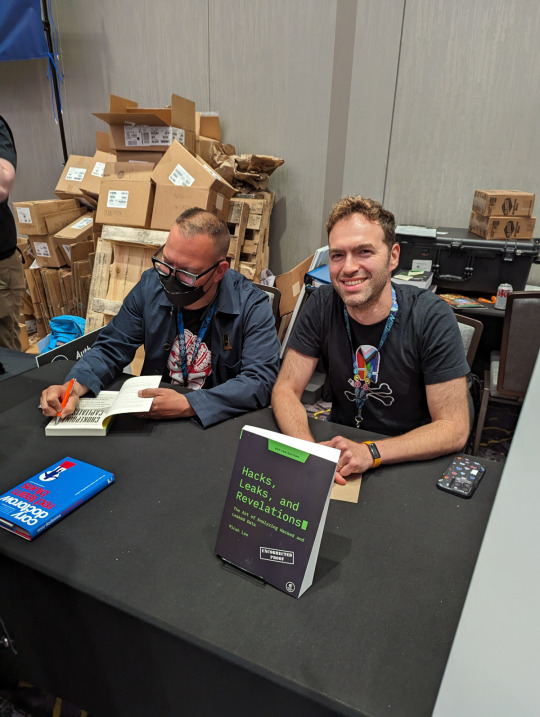
After my talk, I went back to the No Starch Press booth for a book signing – which was amazing, so many beautiful hackers, plus I got to share a signing table with Micah Lee. As I was leaving, Bill Pollock slipped me a giant hardcover art-book, and said, "You're gonna love this."
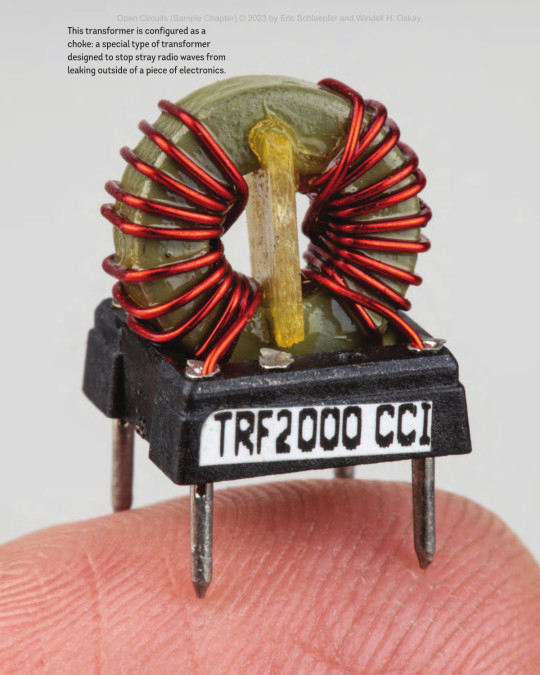
I did. The book is Open Circuits: The Inner Beauty of Electronic Components, by Windell Oskay and Eric Schlaepfer, and it is a drop-dead gorgeous collection of photos of electronic components, painstakingly cross-sectioned and polished:

The photos illustrate layperson-friendly explanations of what each component does, how it is constructed, and why. Perhaps you've pondered a circuit board and wondered about the colorful, candy-shaped components soldered to it. It's natural to assume that these are indivisible, abstract functional units, a thing that is best understood as a reliable and deterministic brick that can be used to construct a specific kind of wall.

But peering inside these sealed packages reveals another world, a miniature land where things get simpler – and more complex. Inside these blobs of resin are snips of wire, plugs of wax, simple screws, fine sheets of metal in stacks, wafers of plain ceramic, springs and screws.
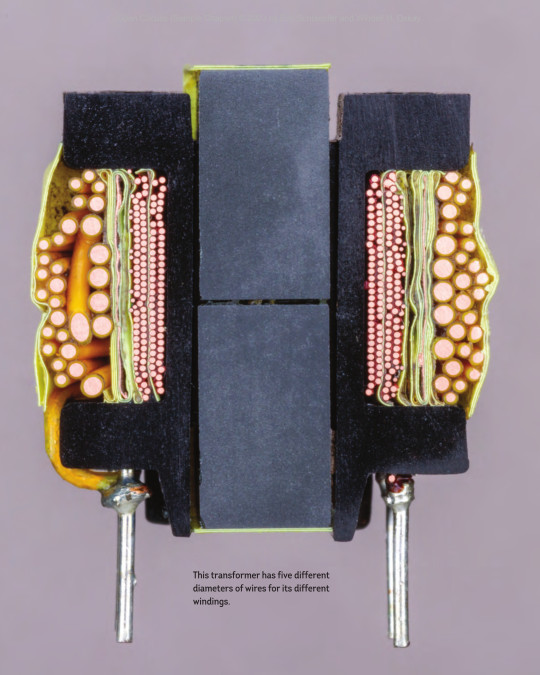
Truly, quantity has a quality all its own. Miniaturize these assemblies and produce them at unimaginable scale and the simple, legible components turn into mystical black boxes that only the most dedicated study can reveal. Like every magician's trick, the unfathomable effect is built up through the precise repetition of something very simple.

A prolonged study of Open Circuits reveals something important about the hacker aesthetic, a collection of graphic design, fashion and industrial design conventions that begins with this realization: that the crisp lines of digital logic can be decomposed into blobby, probabilistic lumps of metal, plastic, and even wax.
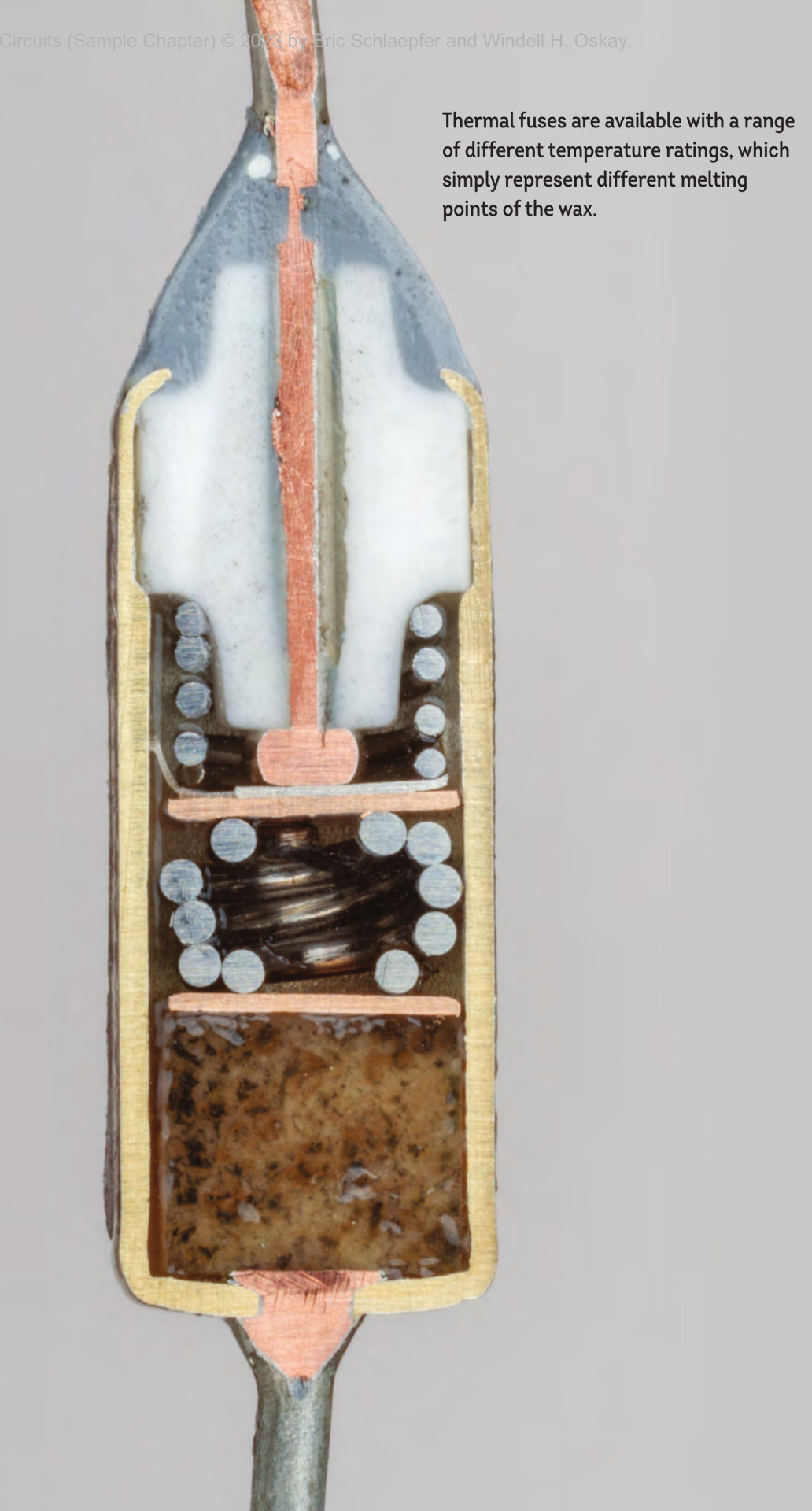
It reminds me of George Dyson's brilliant memoir/history of computing, Turing's Cathedral, where he describes how he and the other children of the scientists building the first digital computers at the Princeton Institute spent their summers in the basement, hand-winding cores for the early colossi their parents were building on the floors above them:
https://memex.craphound.com/2012/03/12/george-dysons-history-of-the-computer-turings-cathedral/
You can see my hacker aesthetic photos in my Defcon 31 photo set:
https://www.flickr.com/search/?sort=date-taken-desc&safe_search=1&tags=defcon31&user_id=37996580417%40N01&view_all=1
In this video, Eric Schlaepfer illustrates the painstaking work that went into decomposing these tiny, precise components into their messy, analog subcomponents. It's pure hacker aesthetic, and it's mesmerizing:
https://www.youtube.com/watch?v=byKyJ0b04Lo
But Open Circuits isn't just an aesthetic journey, it's a technical one. After all, Oskay is co-founder of Evil Mad Scientist Labs, one of the defining places where hardware hackers gather to tear down, pick apart, mod, improve and destroy electronics. The accompanying text is a masterclass in the simple machines that combine together to make complex assemblies:
https://www.evilmadscientist.com/
Defcon is a reminder that the world only seems hermetically sealed and legible to authorized parties with clearance to crack open the box. From shopping cart wheels to thermal fuses, that illegibility is only a few millimeters thick. Sand away the glossy outer layer and you will find yourself in a weird land of wax-blobs, rough approximations, expedient choices and endless opportunities for delight and terror, mischief and care.

Back my anti-enshittification Kickstarter here!

If you'd like an essay-formatted version of this post to read or share, here's a link to it on pluralistic.net, my surveillance-free, ad-free, tracker-free blog:
https://pluralistic.net/2023/08/14/hidden-worlds/#making-the-invisible-visible-and-beautiful
#pluralistic#books#reviews#evil mad scientist laboratories#no starch press#Windell Oskay#Eric Schlaepfer#electronics#hacker aesthetic#makers#diy#secret knowledge#gift guide#photography
95 notes
·
View notes
Text
So, how's the JukeBox development coming along? Well, it sure is coming, I promise.

In case you don't know what a JukeBox is, it's a little hotkey device I'm building! I originally made this to assist with my endeavors in streaming, but it turns out having extra keys is very useful for a lot of things! Whether it be hotkeys for quickly running macros via AutoHotKey, managing your Discord audio settings, playing funny sounds with VoiceMod, switching tools in your favorite art program like Paint Tool SAI, or managing OBS like I do. It's a very powerful device, and all it does is act like a keyboard with the F13-F24 keys. I bet you didn't even know there was more than the F1-F12 keys, am I right?
About a year ago, I said I would begin selling these soon. That was a bit of a lie, fortunately I am very good at those. That last bit was also a lie, in case you couldn't tell. I got the opportunity to work on the JukeBox as part of an independent study for college credit, so I took a lot of time to plan and rethink the product. That part wasn't a lie The result is the new V5 board!
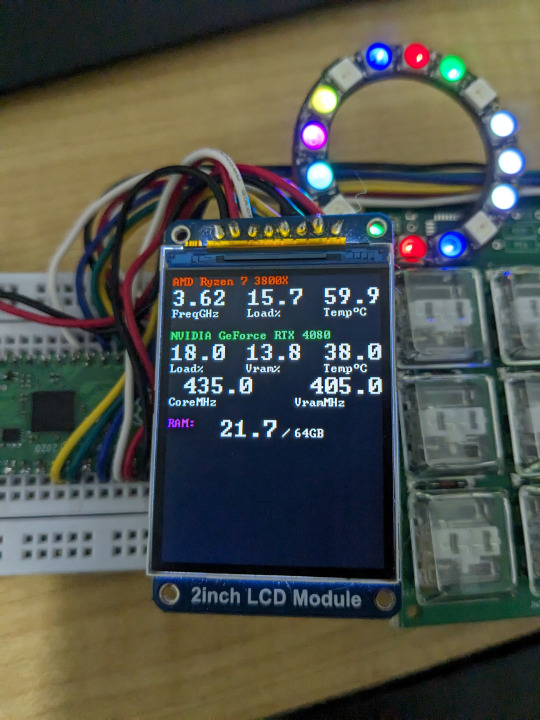
Ok so this isn't the actual V5 board yet.
I decided to completely change up what makes up a JukeBox. I decided to use an RP2040 chip, which is used to power a Raspberry Pi Pico. I used a Pico board, along with the old JukeBox V4 boards, an RGB LED ring, and an OLED screen to build my ideal V5 prototype. The result is the same JukeBox known and loved but with some added features, like reactive lighting and a screen to display fun graphics and info!

This is the finalized board, it's design has been shipped off to manufacturing, and will hopefully arrive right at the start of the new year. I'm paying a lot of money for just 10 of these things! I can't wait.
The plan is to sell 3 versions of the board, a basic variant (keyboard only), an RGB variant, and an RGB plus screen variant. Prices are still being determined, but they will be higher than previously anticipated due to rising material costs. The goal is to keep the basic variant at $25 to maintain affordability. You will also be able to choose what kinds of keys you want, be it Cherry MX Blues or Kailh Choc Whites.


I'm working on the final casing. It'll be a 3D printed shell with some nice M2.5 nuts and bolts. It'll also be in a mostly-opaque white so the RGB looks good shining through. The legs are also completely optional, both the case and the legs will have nice rubber feet to keep the board steady. The keycaps will be "relegendable", meaning you'll be able to stick a piece of paper in them with whatever you want on them. You get everything seen here, plus a USB-C cable, and my deepest gratitude. Maybe some day you'll get to have a JukeBox in atomic purple instead of a basic white!
The best part about it all is that you don't need to install any drivers! The keyboard component is always guaranteed to work on any computer that supports USB, and most usually do (hopefully). The screen and RGB won't work without a companion app, sadly, but I'm working hard to make it painless to setup and use, near plug-and-play. I've been writing it in Rust while working on the board, and it will support Windows and Linux without much issue.
Lastly, the entire project is going to be open source! The code will be under an open license, and all the physical parts will be usable under a Creative Commons license (CC BY-NC-SA). I won't allow people to just up and sell the boards without modification, but if someone wants to make and sell their own variant I'd be more than happy to allow it if they ask. Devices like these should be cheap and accessible for everyone.
Hopefully I'll start selling these on my Ko-fi before Q2 of 2024. See you then!
13 notes
·
View notes
Text
There is a YouTuber called Cheap Audio Man and I was a fan of his for a long time because he always found cool audio gear that didn't break the bank and helped people figure out how to put together audiophile systems without a huge investment.
But lately, he has been talking about how speaker wire and power cables can improve the quality of your sound and I am just... really disappointed. It is now making me question a lot of his content. He has tainted all of his audio advice.
Expensive wire and cables are basically snake oil that uses the placebo effect to dupe audiophiles with too much money or beginners who don't know any better. Changes in sound can easily be measured by equipment much more sensitive than our ears and there is no evidence that changing your cables can make an audible difference. The only exception might be if you have speaker wire or a power cable that is too thin and cannot handle the amount of power your system needs. And honestly, you do not want your wire to change the sound. You want it to faithfully deliver the signal from your components to your speakers without alteration.
Pushing this narrative can make it easier for audio newbies to get scammed by these overpriced cables when they could improve their sound much more dramatically in other ways. Some of these wires can cost hundreds to even thousands of dollars. (See AudioQuest)
I think I am particularly sensitive to this because when I worked at Best Buy as a teenager, my bosses used to make me push gold printer and USB cables to customers. They would tell us to make up advantages like how it would speed up your printing or make your prints more vibrant. Nonsense like that.
I just don't like people getting screwed because they are trusting the expertise of someone who claims to know better.
I would recommend Audioholics because they always back up their claims with science and objective measurements. Unfortunately their idea of a budget speaker still costs over $1000. I suppose in a relative sense that might be considered "budget" to some. But for gear under $1K they are not a wonderful source.
77 notes
·
View notes
Text
Putting a headphone jack in a Fairphone 4
TLDR with this procedure you sacrifice the lower loudspeaker, but the upper one will still behave as normal. Calls and other audio seem to work just fine. There is some interference from internals that gets picked up by amplified speakers, I'm sure there's a way to filter it, this is mainly a proof of concept. This is not really a guide and I do not guarantee anything at all.
I really liked my Fairphone 4 except that it didn't have a 3.5mm jack like normal phones used to have. And my car has never heard of Bluetooth. So I started joking about drilling a hole in it.

I found this green TRS jack on a USB DAC and found it would fit inside. I took this photo with a DSi camera. Originally I thought I might be able to fit both the jack and the speaker, and I had this elaborate plan to make a cut in the mainboard and move the vibrating motor elsewhere,

but decided against it because I had no idea what losing that one contact would do. I did a test and found no major issues with removing the bottom loudspeaker. If I needed the phone to be loud, I'd hook something else up anyway. I bought a second loudspeaker and horrendously dissected it.

I used a knife. If you do this you should absolutely use a dremel tool and not a knife. Unless you don't have a dremel tool
The plan is, remove the speaker part. You do not have to completely de-laminate the two layers of plastic. Just this section of the bottom layer. The top layer has pretty colors and conductive tape and contacts for mysterious purposes. Maybe antenna.

Next, you must drill the hole. We're not quite sure what the case is made of, but it probably involves aluminum. I had a drill press and clamps, but I went to my friend's house. He doesn't have clamps or many drill bits, but he knows metal. The jack barrel was like 5.1mm in outer diameter, and after lamenting that all our bits were in imperial, we settled on a 7/32". We removed all components from the chassis including mainboard and screen before drilling.
Here, we went for a hole that was centered on the middle hole of the speaker grill. However, if you do this, you will need to also remove some more metal, because the jack will need to be kind of submerged in the floor. We also had to sand down one side of the jack paper thin to make it sit flat against the back of the screen module. In hindsight, I should have marked where the jack wanted to sit before drilling. This would have us drill at the edge of the case, but it would be closed off by the phone's back cover anyway so it wouldn't matter. Just plan out your hole instead of eyeballing it.
Unfortunately, we did not get any pictures of the fit after we were done. Probably for the best, so no one has to see the metal carnage.
Once it was in place, it was time to wire it. The speaker module presses a flat flex cable up against these two contacts on the board.

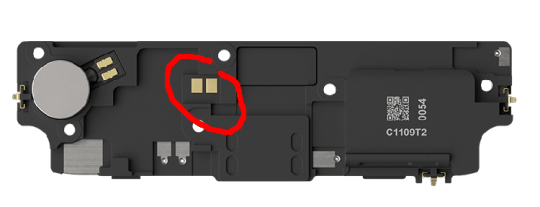
I originally managed to solder to the flat cable, but then made a mistake and tore the pads, so I ended up soldering directly to those spring pins on the mainboard. I used magnet wire for everything. I just connected both the L and R pins of the jack to this one speaker output because I didn't feel like probing out the top speaker connector and running wire up there just yet. Ideally I would have a switched jack that interrupts the top speaker, but that's for later. I might salvage something from an Apple device, their jacks tend to be compact.

Hot glued the thing in place, and this is the end result. It works just great with passive headphones. I'll upload a demo video when I get the chance, I've already used my 1 video. I wish I had taken better pictures, but it wasn't very convenient.
The caveats in the beginning apply. It's also way too loud because it's meant to drive a speaker, and it's balanced for that too. I might be able to put a resistor divider on there to reduce the output volume and let a louder signal drown out the interference a bit better?
I have no idea if this is a thing people do, putting audio jacks in their phones. But I would think that replacing the speaker like this would work on a lot of different phones. Maybe worth trying?
4 notes
·
View notes
Text
My PC Screen Upgrades Review - Part 2 (w/ my paper dolls) [Recorded on Jan 14th, 2024]
Hello, February! The wait is over! 😁 Because here's "Part 2" of my "PC Screen Upgrades Review" (featuring my paper dolls). Yup, this is my second attempt after I replaced the CPU cooling and added two PC fans in June of 2023. 🖥️🔧 This year is for the screen monitor by replacing/installing this trio of PC-related items! 😁
But before that, if you haven't seen my previous topics that related to my "PC Upgrades", then I'll provide some links down below: ↓ 😉
- My PC Cooling Upgrades Review - • Part 1 [First Half] [Recorded on Jun 9th, 2023] • Part 1 [Second Half] [Recorded on Jun 9th, 2023] • Part 2 [First Half] [Recorded on Jun 9th, 2023] • Part 2 [Second Half] (Final) [Recorded on Jun 9th, 2023]
- My NVME Upgrade - • Part 1: Samsung SSD 970 EVO Plus NVMe M.2 SSD (1TB) Review [Apr 7th, 2023] • Part 2: Thermalright M.2 2280 Pro Review [Apr 11th, 2023] • Part 3: Installation and trial & error [Recorded on Apr 21st, 2023] (published: Apr 22nd, 2023) • Part 4: Another Trial & Error [Apr 21st, 2023] (published: Apr 22nd, 2023 • Part 5: Timing comparison - HDD vs SSD NVMe M.2 Drive [Apr 25th, 2023] • Part 6 (Final): Samsung Magician & HWiNFO Softwares [Apr 25th, 2023]
And don't forget this "Part 1", in case you missed it → [CLICK ME!].
So, without further ado, let's get started:
My Recorded Video [edited by: Filmora 9] 🎦🎞️: ↑
• Once again, in my recorded video, I'm showing off one-by-one of my trio of PC upgrades before I installed. 🖥️🔧🙂 Please, enjoy my unboxing video. Otherwise, you could at least check it out my snapshots, down below. ↓ 😉








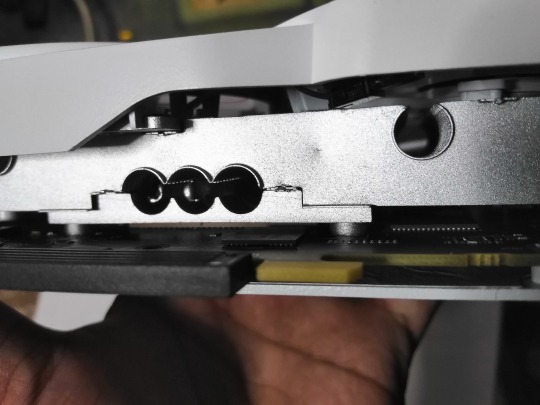
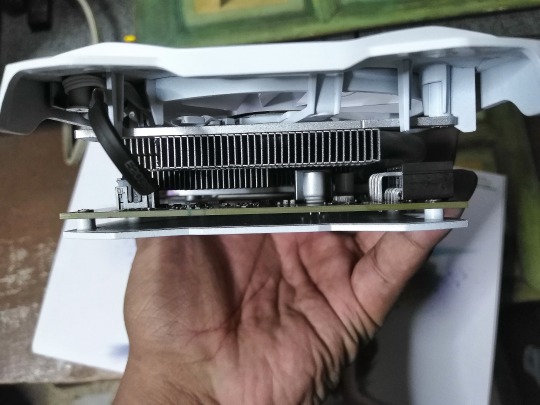

14th to 24th Image(s) 📷📲: ↑
• Okay, unboxing time - snapshot edition! 😊 First off is the CERVVO GPU Card. This box contains a Product Specifications booklet with few instructions, and the main item covered in anti-static plastic to prevent conducting electricity. I also mentioned, that the GPU Card also available in black color, but the seller gave me a white variant. After all, it matches the color from the old MSi GTX 750 Ti GPU.





25th to 29th Image(s) 📷📲: ↑
• Speaking of, here's a comparison with my aforementioned one, and in terms of length & size sees through our visions. 👀




30th to 33rd Image(s) 📷📲: ↑
• Okay, let's moved on to my next item, this is the Ad-Link HDMI to VGA converter. And I confirmed, that the AOC's old VGA port would fit in right through the converter. Plus, a 3.5mm audio jack port built right in, with the included auxiliary cable. Although, I don't need it, to be honest. 🤷♀️









34th to 42nd Image(s) 📷📲: ↑
• And finally, the Fuzion PC power supply. With no additional accessories, this thing will slapped on any format desktop tower case. And unlike my old PC power supply, aside from the aforementioned PCI-E ports, the 24-pin ATX power connector cable was covered in nylon braided-ish material. Yes, I said "Nylon-Braided" because it looks like one, although the material doesn't have the same as the soft thread nylon-braided ones from our existing USB cables for mobile devices. 🙂
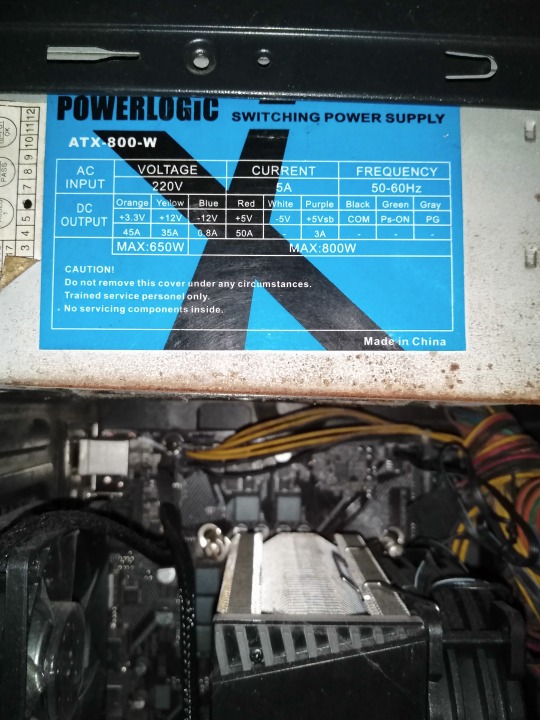
43rd Image 📷📲 [Jan 12th, 2024]: ↑
• Ah yeah, I forgot. Here's the specs information about the old PC Power Supply from Powerlogic as a comparison against my new PC Power Supply from Fuzion. ⚡🖥️ To be honest and in my opinion, I wish my new Fuzion PC PS (Power Supply) would have the same specs as my old Powerlogic PC PS. Just saying. ☺
Well, that's the end of my "Part 2". "Part 3" is now available! Pls proceed → [CLICK ME!]. 🙂
And GOOD NEWS! I'm attending my job as a "Volunteering Worker" for the "Person's With Disabilities and Senior Citizen's Cash For Work Program"! 😁👷♂️ "Four hours" on weekdays for "Four months" until I get paid! So, I'll do my best! 😊
Well, that's all for now.
Tagged: @lordromulus90, @bryan360, @carmenramcat, @leapant, @rafacaz4lisam2k4, @paektu, @alexander1301
#My Video#MyVideo#My Photos#My Photo#MyPhotos#MyPhoto#Photos#Photo#Chowder#Panini#Chowder Panini#Paper Dolls#My PC Upgrade#PC Upgrade#CERVVO#GPU Card#Graphics Card#AD-Link#AD Link#Screen Converter#Fuzion#PC Power Supply#Personal Computer#PC Desktop#Photography
4 notes
·
View notes
Text
youtube-dl broke!!!
I cannot download anything with this anymore. Google API changeoids!
Here what I use now
Android or PC.
FreeTube
Want the APK?
FreeTube Cordova APK is only available on Izidroid F-Droid Repo, not the official F-droid right now.
E.g., you want to Download this video
youtube
Share, Copy URL. Or pick URL from address bar
In FreeTube, paste to the search bar.

And you'll immediately open video

Click Download,
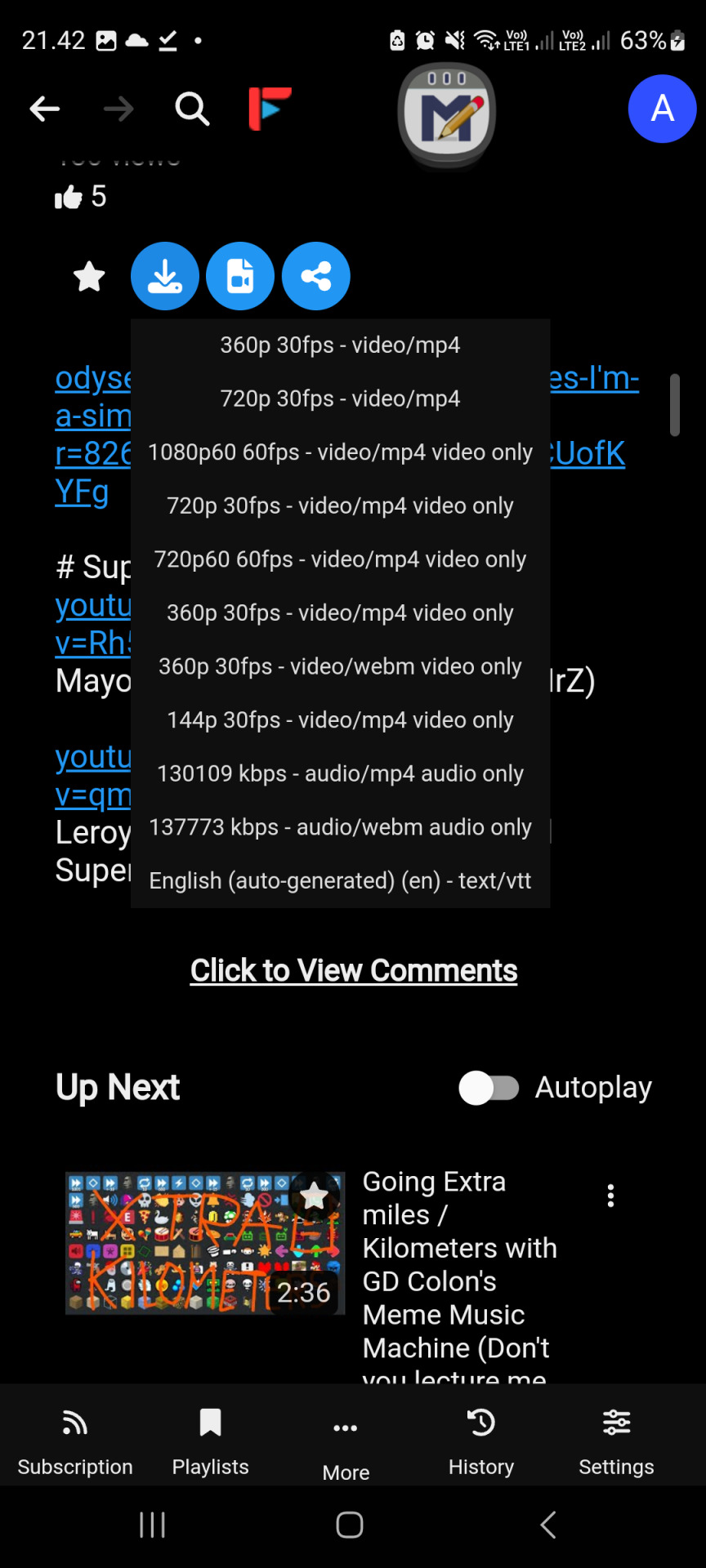
Since FreeTube couldn't merge best video & Audio properly, download more than 1 files there is to it:
Best Reference (720p 30fps video MP4)
Best Video (in this case 1080p60fps Video only, yours could be higher so pick that one)
Best Audio (usually the most bottom Audio Only)
Subtitle (the SRT on the most very mosr bottom if available)
It will open files directly in your Browser. Simply right click, save as.
Merge later or now with FFMPEG. Tutorial later idk how.
Enjoy, sorry it succ.
I used a wrong APK!
E.g. LibreTube.
This LibreTube APK
As you can see you would find this in F-Droid. Yes, official F-Droid repo.
The download file unfortunately when you download those video with this APK, the files are on Emulated SD Card, Android, then Data. Yes, Android Data folder instead of Gallery. Worse newest Android version forbid viewing this folder in a typical setting without root. But still can be viewed with MTP (connect to USB).
Connect your phone to PC by USB Data Cable.
(Windows) Open My Computer, your phone, internal memory, Android, Data. The LibreTube package is com.github.libretube so find the folder and open that. There is a folder called file, open that.
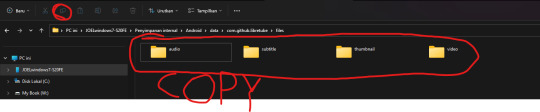
Copy (do not cut, just in case) everything inside folder files.
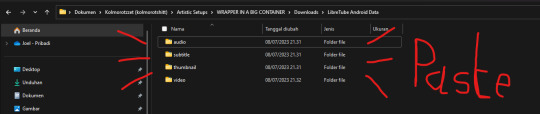
Paste these file out from your phone, e.g. your homework folder.
I think these are separated. You can merge those respective downloaded files later with FFMPEG. Again idk how. Sorry. Maybe later.
Enjoy, sorry it succ
by JOELwindows7
Perkedel Technologies
CC4.0-BY-SA
#Youtube#freetube#youtube downloader#youtube-dl#download youtube video#savefrom#ssyoutube#syoutube#youtube free downloader#yt downloader#yt down
5 notes
·
View notes
Text
You don't even need a cassette tape recorder either. Just plug the audio output of your computer into the line-in/microphone port on your computer with a short cable. Then, just simply open any audio recording app for a much better quality.
If you want the best quality, use SPDIF or an external audio interface. I wouldn't be surprised if we didn't have devices that act as USB audio interfaces while saving everything that they receive as well.
You could probably extract uncompressed multi-channel audio directly from HDMI as well if it isn't encrypted with HDCP.
Just make sure that you don't play what you're recording while you're recording it so that you don't get a feedback loop.
The cassette tape recorder is useful for adding distortion to your music, though, if you like that. Otherwise, there are portable digital voice recorders that are more compact with much better quality than tape can ever hope to achieve.
Also, since tape is completely analog, you might be able to record coax SPDIF signals directly onto the tape if it can keep up. That might be interesting to see if it's possible to play them back on a receiver.
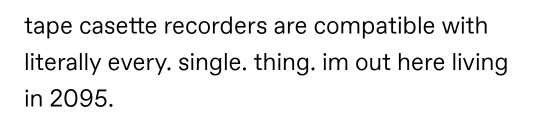
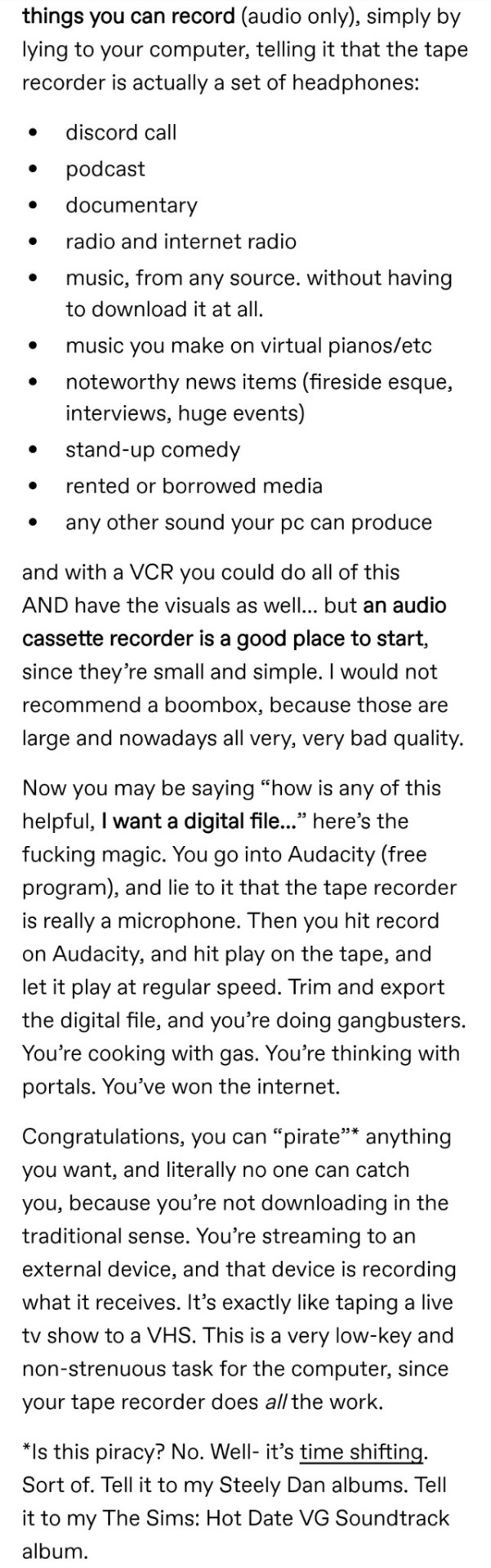
Time shifting
––
I wanted this but the original poster is transphobic
62K notes
·
View notes
Text
Top Amazon Gadgets for Home & Office: Boost Your Productivity

In today’s fast-paced world, staying productive at home or in the office often comes down to having the right tools. Fortunately, Amazon is brimming with gadgets designed to improve your workflow, streamline your environment, and help you work smarter, not harder. Whether you’re managing your home office or looking to enhance your workspace, these top Amazon gadgets for 2024 are perfect for boosting productivity and making your daily tasks more efficient and for more click top amazon products.
1. Logitech MX Master 3S Wireless Mouse
The Logitech MX Master 3S is widely regarded as one of the best wireless mice for productivity. Designed with ergonomics in mind, this mouse offers smooth, precise tracking and customizable buttons to streamline your workflow. It’s perfect for anyone who spends hours working on a computer, from graphic designers to office workers. Plus, it’s compatible with multiple devices, allowing you to switch between them seamlessly. The MX Master 3S helps reduce strain, so you can stay focused on your work longer.
2. Philips Hue White and Color Ambiance Starter Kit
Lighting plays a major role in productivity, and the Philips Hue White and Color Ambiance Starter Kit is an excellent way to control your environment. These smart bulbs let you adjust the brightness and color temperature to create the perfect lighting for any task. Whether you're working late at night and need a cool, bright light to keep you focused, or you want to create a cozy ambiance for relaxation, the Philips Hue system can be controlled via an app or voice commands through Alexa, Google Assistant, or Apple HomeKit.
Smart lighting is a simple yet impactful way to boost productivity in your home office or workspace.
3. Anker PowerExpand Elite 13-in-1 USB-C Hub
For anyone using a laptop, especially those with limited USB ports, the Anker PowerExpand Elite 13-in-1 USB-C Hub is a game changer. This compact device expands your laptop’s connectivity with multiple USB ports, HDMI, SD card readers, and even a 100W power delivery port for charging your laptop. It’s perfect for connecting all your devices, external monitors, and peripherals, allowing you to work without the hassle of constantly plugging and unplugging cables. This multi-functional hub will help you stay organized and efficient in your workspace.
4. Logitech C920S HD Pro Webcam
If you’re attending virtual meetings, webinars, or video calls, the Logitech C920S HD Pro Webcam is an essential gadget for your home or office setup. It delivers high-definition video quality (1080p at 30 frames per second), making you look professional and polished on camera. The webcam’s built-in microphone ensures clear audio, and its privacy shutter provides extra security when you're not using it. This affordable, high-quality webcam will help you make a lasting impression during remote meetings.
5. iRobot Roomba 692 Robot Vacuum
Keeping your workspace clean can have a positive impact on your focus and productivity. The iRobot Roomba 692 Robot Vacuum is perfect for keeping your office and home spotless without lifting a finger. Its smart navigation and Wi-Fi connectivity allow you to schedule cleaning sessions remotely via the iRobot app or voice commands using Alexa or Google Assistant. It’s ideal for busy professionals who want to keep their environment neat without disrupting their workday.
6. Bose QuietComfort 35 II Wireless Headphones
Noise can be one of the biggest distractions when trying to focus on work, whether you're at home or in a busy office. The Bose QuietComfort 35 II Wireless Headphones offer top-of-the-line noise cancellation, blocking out background noise and allowing you to concentrate better. These headphones also provide excellent sound quality, making them perfect for listening to music or taking calls during your workday. With up to 20 hours of battery life, they’re perfect for all-day use.
Conclusion: Gear Up for Success
With the right gadgets, you can transform your home or office into a more efficient and productive workspace. From ergonomic accessories like the Logitech MX Master 3S Mouse to smart lighting solutions like the Philips Hue Kit, these top Amazon gadgets for 2024 are all designed to help you work smarter. Whether you’re optimizing your workstation, improving your video call setup, or automating your cleaning routine, these tools will help boost your productivity and make working from home or the office easier and more enjoyable.
Ready to take your productivity to the next level? These Amazon gadgets are waiting to help you do just that.
0 notes
Text
Zebronics Zeb-Blitz USB Gaming Wired Over Ear Headphones with Dolby Atmos, RGB LED, Windows Software, Simulated 7.1 Surround Sound, 2.4 Meter Braided Cable, Flexible mic, Ear Cushions with mic (White)
Price: (as of – Details) From the manufacturer Get an immersive audio experience like no other with Zeb-Blitz Gaming Headphone with Dolby Atmos. With Dolby Atmos Get positional precision in gamesEnjoy music and movies in spatial audio Hear every details clearly while you’re playing games or watching movies with simulated 7.1 surround sound. Install the Zeb-SoundMX software for best listening…

View On WordPress
#Athena#athena 100#athena 100 bag#athena 100 convertible rolling camera backpack#athena 10ax switch#athena 16a socket#athena 16a switch#athena 3 in 1 bag#athena 4 burner 60 cm#athena 6m plate#athena a line dress#athena ample#athena ample co ords set for women#athena ample dresses for women#athena ample plus size#athena ample plus size dress#athena ample plus size top#athena ample tops for women#athena ample trousers for women#athena aris#athena black dress#athena black dress for women#athena black maxi dress#athena black square neck flutter sleeves ruffled detailed maxi dress#athena black textured midi dress#athena black v neck sheath dress#athena blazer dresses for women#athena body paint#athena bodycon dresses for women#athena book
0 notes
Text
Price: [price_with_discount] (as of [price_update_date] - Details) [ad_1] Introduction to the brand new portable mini game box with 620 games. 🎮Classic FC games, no repeat games, 🎮[PORTABLE] Small size, light weight, game controller transmission distance up to 10M 🎮 [Nostalgic Retro Games] Relive your childhood by playing these awesome collection of retro games. Remember your happy childhood, forget the troubles in life and work, do not miss it!!. 🎮[Plug and Play, no action required] No need to automatically install any drivers. Just plug the game console into the TV's USB port and use the TV. After setting the corresponding channel on the remote control, you can start playing the game! Very simple and easy to operate! 🎮 [Built-in 568 non-repeating classic games] This black video game controller supports HDMI output. Solve the problem of repeated games in the first-generation game console without worrying about losing the game atmosphere due to repeated games. 🎮[Support HDMI output] Our video game controller can play wireless function and support USB charging within 10 meters. More importantly, both gamepads can support exiting the game, just press and hold SELECT + START. 🎮[Power saving] Wireless connection! ; 🎮[Portable] Easy to carry 🎮[Great Gifting Idea] Best gifts for birthday,Children’s Day,Christmas or any other occasions ✨Easy to Use 🎮Connect the power cable to U-BOX,Use 5V 500MAH-2A power supply or TV USB Out-put. 🎮use av cable to connect to TV 🎮Use joypad 1 to control 🎮If you want to exit to menu, Press the SELECT and START to back ✨Package list: 1* Game console Host 2* Game controller 1* Audio/Video Cable for TV 1* USB Cable 1* Retail Box .🎮🎁🍭 Super Classic Nes Games —— Mini Retro Console Built-In Classic Games, Includes Sports, Adventure And Puzzle Games, As Well As Intelligence And Educational Games Related To Memory, Math And Logic. You Can Use The Tf To Download More Retro Games Online And Put It On The Game System To Play Easily 🎮🎁🍭Upgrade Wireless Handle —— 2 Pcs 2.4Ghz Wireless Controllers, Retro Game Stick No Cable, Plug & Play. Upgraded Controller Will Resolve Lag, Stuck And Stick Issues When The Battery Is Fully Charged. This Handle Requires 2*Aaa Batterie (Not Included, Additional Purchase Required). The Operation Is Simple, Put The New Battery Inside The Wireless Controller, Start To Play 🎮🎁🍭Hdmi Hd Video Games —— Retro Video Games Support 4K Hd Hdmi Output, 1080P Hd Picture Quality. Connect To Your Tv Or Computer Via Hdmi, Make It Easy To Enjoy Vivid And Exciting Video Games On The Big Screen. (Equipped With Hdmi Cable Extension Cable) 🎮🎁🍭Support 2 Players - Mini Handheld Game Console Allows 2 People Having Fun Together. Comfortable Handle Design, Use Joypad 1 To Control. If You Want To Change The Game, Push The Select And Start To Back The Game List, Then Push The Select To Back The Menu. Suitable For Parent-Child Interaction And Friends Gathering, Share Joy 🎮🎁🍭Best Gift —— Classic Mini Retro Game Machine Equipped With 2 Sensitive Button Joysticks And Supports Two-Player Battles. Retro Game Machine Can Be Given As A Birthday Gift To Children To Accompany Them To Play Together And Let Them Experience The Growing Experience Of Their Parents, Promote Emotional Communication. It Can Also Be Given To Friends As A Holiday Gift To Share The Joy Of Childhood With Them [ad_2]
0 notes
Text
[ no volume control leaves this kind of muddled when loud. may remix by removing much of the piano tracks for clarity. ]
Audacity ® | Free Audio editor, recorder, music making and more!

TASCAM DR-05X Stereo Handheld Recorder | Sweetwater
"2 x AA batteries, USB bus power (cable sold separately)"
[ would have mixed it down lower... . however, that would affect the dynamics available while rerecording playback. ]
best mobile audio recorders - bing Search
tascam recorder - Sweetwater
i don't play piano. was just having fun with it. i recorded the higher part first and the (accompanying) lower part second. posted a link to the original here:
used the same set without the piano tracks for number of this track.
put a different version up over on vocaroo and included a link to dial over.
posted the next arrangement to newgrounds too.
previously posted dial over here:
and here:
0 notes
Text
Unlock Your Production Potential with Roland Hardware | Optimize Workf - Videoguys
New Post has been published on https://thedigitalinsider.com/unlock-your-production-potential-with-roland-hardware-optimize-workf-videoguys/
Unlock Your Production Potential with Roland Hardware | Optimize Workf - Videoguys


Join us for this week’s Videoguys Live as Gary teams up with Don from Roland to showcase the powerful hardware solutions that can take your production to the next level! Discover how Roland’s innovative gear can streamline workflows, improve efficiency, and help you achieve professional results in any project. Whether you’re a content creator, live streamer, or videographer, this webinar is packed with valuable insights to elevate your setup. Don’t miss it—tune in live!
Watch the full video below:
youtube
Roland Video Solutions
Entry Level
Start streaming with your phone or camera
Portable and easy to setup and use
For streamers and content creators
Mid Level
More features and hands on controls
Automation features to streamline production
Education and Worship markets
High Level
SDI inputs in addition to HDMI for longer cabling
Advanced signal routing and more customization
Suitable for installations
Entry Level Solutions
Great for green screen applications
Easy to use
3-year warranty
Great audio control
HD Video Switcher
4 HDMI inputs
Control Software
HD Video Switcher
4 HDMI inputs
2 XLR inputs
Control App
3G-SDI Video Switcher
3 SDI inputs
1 HDMI input
Control Software
Direct Streaming AV Mixer
2 HDMI inputs
4 XLR inputs
LAN Streaming
Video Playback
Automation Tools
Mid Level Solutions
HDMI and SDI solutions for larger productions
Advanced features including PTZ Control and Macros
High quality scalers on select inputs
HD Video Switcher
8 HDMI inputs
AUX Video Output
Automation
Control Software and App
Direct Streaming AV Mixer
6 HDMI inputs
AUX Video Output
LAN & USB Streaming
Video Playback
Control 6 PTZ Cameras
High Level Solutions
HDMI and SDI solutions for larger productions
Advanced features including PTZ Control and Macros
High quality scalers on select inputs
Streaming Video Switcher
8 SDI inputs
8 HDMI inputs
3 AUX Video Outputs
USB Streaming
Control 16 PTZ Cameras
Automation
Control Software and App
HD Video Switcher
4 SDI inputs
4 HDMI inputs
2x 4K thru I/O
LAN & USB Streaming
Video Playback
Recording Automation
2 AUX Video Outputs
Control 8 PTZ Cameras
Control Software and App
Direct Streaming AV Mixer
6 SDI inputs
6 HDMI inputs
LAN & USB Streaming
Video Playback and Recording
Control 12 PTZ Cameras
Auotmation
Control Software and App
4K Solutions
4K Streaming AV Mixer
6 SDI inputs
6 HDMI inputs
AUX Video Output
LAN & USB Streaming
Video Playback
Control 12 PTZ Cameras
4K HDR Multi-Format Switcher
2 SDI inputs
4 HDMI inputs
AUX Video Output
4K HDR and Scaling on all inputs
Control 6 PTZ Cameras
Web browser control
Meet the V-80HD
The Little Brother of the Best Selling, Industry Award Winning V-160HD
Video Functions
8 inputs 5 layers Video Switcher
4 SDI and 4 HDMI Inputs (inc. HDMI 2.0 input x 2 w/ thru) 2 SDI and 3 HDMI Outputs
Support Roland Graphics Presenter Video Player
32 still images can be stored in internal storage.
Audio Functions
28 Ch. Digital Audio Mixer.
(4ch Analog, 16ch HDMI&SDI, 2ch BLE, 2ch USB, 2ch Audio Player, 2ch Video Player/SRT)
HDMI/SDI outputs are equipped with 8ch embedded function. Built-in audio effects for live streaming.
Built-in effect preset function. Easy to setup.
Streaming Functions
Support USB streaming (YUY2 and Motion JPG) Support Direct Streaming & Recording / SRT Output. Support SRT Input (exclusive with Video Player)
Remote Functions
LAN, RS-232, Tally, GPIO, Foot Control are supported. PTZ Camera control is supported up to 8 PTZ camera Smart Tally control is supported.
Video Monitoring and Switching using iPad Remote App and RCS (Win, Mac)
Easy to Use
Assignable Pads (8 pads x 8 Banks)
Seamless scene memory, macro & sequencer functions Built-in 4.3-inch LCD screen
Video Processing
1080/60p
1080/60p
HDMI Video Input
4 (4 x scalers including 2x 4K scalers)
8 (4 x scalers)
HDMI Video Output
3
3
SDI Video Input
4
8
SDI Video Output
2
3
Stream/Record USB to Computer
USB-C Up to 1080/60p
USB-C Up to 1080/60p
Stream/Record Directly from LAN
(RTMP, SRT)
Record Internally to SD Card
YES
Graphics Presenter (Roland Fill+Key)
YES
OCT 2024
Audio Mixer
28 channels
40 channels
PTZ Camera Control
8 cameras
16 cameras
Aux Outputs
2
3
Automation
YES
YES
New Tech in the V-80HD
SRT In/Out
4K pass thru
Roland Fill + Key for Graphics Presenter
8 customizable control pads
64 different operations
Scene recall
Macros
Sequence steps
Trigger audio and video clips
Start/stop streams
Recall PTZ camera presets
#2024#4K#amp#analog#app#applications#audio#automation#banks#browser#Cameras#computer#content#creators#easy#education#effects#efficiency#Features#Full#functions#Gear#graphics#green#Hardware#hdmi#how#images#Industry#insights
0 notes
Text
Features: Can install up to 6x system fans, providing ventilation and stable performance to the whole system. Built-in ARGB fans with striking lighting and vivid lighting effects. Tempered Glass Side Pane displaying RGB lighting effects. The magnetic filter on the top vents being easily remove for cleaning. Use the fan cable to create more possibilities for adding more fans to your system. Click through the profile at ease and choose a favorite. Built-in ARGB fans with striking lighting and vivid lighting effects. Through the LED Switch button can intuitively control & switch 9 lighting effects. MESH CERTIFIED MAKES IT WORK The front mesh panel allows air to flow into the case easily without obstruction, providing the best system cooling performance. The micro-atx chassis provide small footprint but big perfromance. HEAT DISSIPATION You don’t need to worry about system cooling with the help of the gaming cases. OPTIMIZED AIRFLOW The MAG FORGE M100 Series is optimized to provide generous and effective airflow for system cooling. The MAG FORGE M100 Series can mount up to 6 fans. HARDWARE COMPATIBILITY The gaming cases offers extensive support for the installation of your hardware components. STORAGE YOU NEED Configure your own storage layout and install up to 3×2.5″+1x 3.5″ or 2x 2.5″ + 2x 3.5″ storages. EASY TO INSTALL The gaming caees has many features that make the installation process all the easier. MAGNETIC DUST FILTER A magnetic filter sits on the top vents keeping dust from falling inside while being easily removed for cleaning. TEMPERED GLASS WINDOW The 3mm tempered glass swinging window offers the best durability and system accessibility. ARGB SHOWROOM Create your own ARGB battle station with the MAG FORGE M100R, fully supported by MSI Mystic Light. INSTA-LIGHT LOOP BUTTON Quickly control the fan and front LED strip’s lighting effects with Insta-Light Loop at the touch of a button. Click through the profiles at ease and choose a favorite. Specification: Product Name MAG FORGE M100R Form Factor Micro ATX Tower Motherboard Form Factor Support Micro-ATX / Mini-ITX I/O Ports 2x USB 2.0 Type-A 1x USB 3.2 Gen 1 Type-A 1x Audio 1x Mic Drive Mount Support 2x 2.5″ 1x 2.5″ / 3.5″ 1x 3.5″ Expansion Slots 4 Maximum GPU Length 300 mm / 11.81 inches Maximum CPU Cooler Height 160 mm / 6.3 inches Power Supply Support ATX Maximum PSU Length 300 mm / 11.81 inches (without 3.5″ HDD tray installed) Fan Size Support Front: 3 x 120 mm Top: 2 x 120 mm Rear:1 x 120 mm Pre-installed Fan Size Front: 3 x 120mm Rear: 1 x 120mm Pre-installed Fan Type Front: 3 x ARGB Fan Rear: 1 x ARGB Fan Radiator Size Support Front: 120 / 240 mm Top: 120 / 240 mm Rear: 120 mm Dimensions (DxWxH) 388 x 200 x 423mm / 15.28 x 7.87 x 16.65 inches Net Weight 4.14 kg / 9.13 lbs Gross Weight 5.03 kg / 11.09 lbs Warranty 1 Year Note *** Features, Price, Specifications are subject to change without notice.
0 notes