#ssyoutube
Explore tagged Tumblr posts
Text
youtube-dl broke!!!
I cannot download anything with this anymore. Google API changeoids!
Here what I use now
Android or PC.
FreeTube
Want the APK?
FreeTube Cordova APK is only available on Izidroid F-Droid Repo, not the official F-droid right now.
E.g., you want to Download this video
youtube
Share, Copy URL. Or pick URL from address bar
In FreeTube, paste to the search bar.

And you'll immediately open video

Click Download,
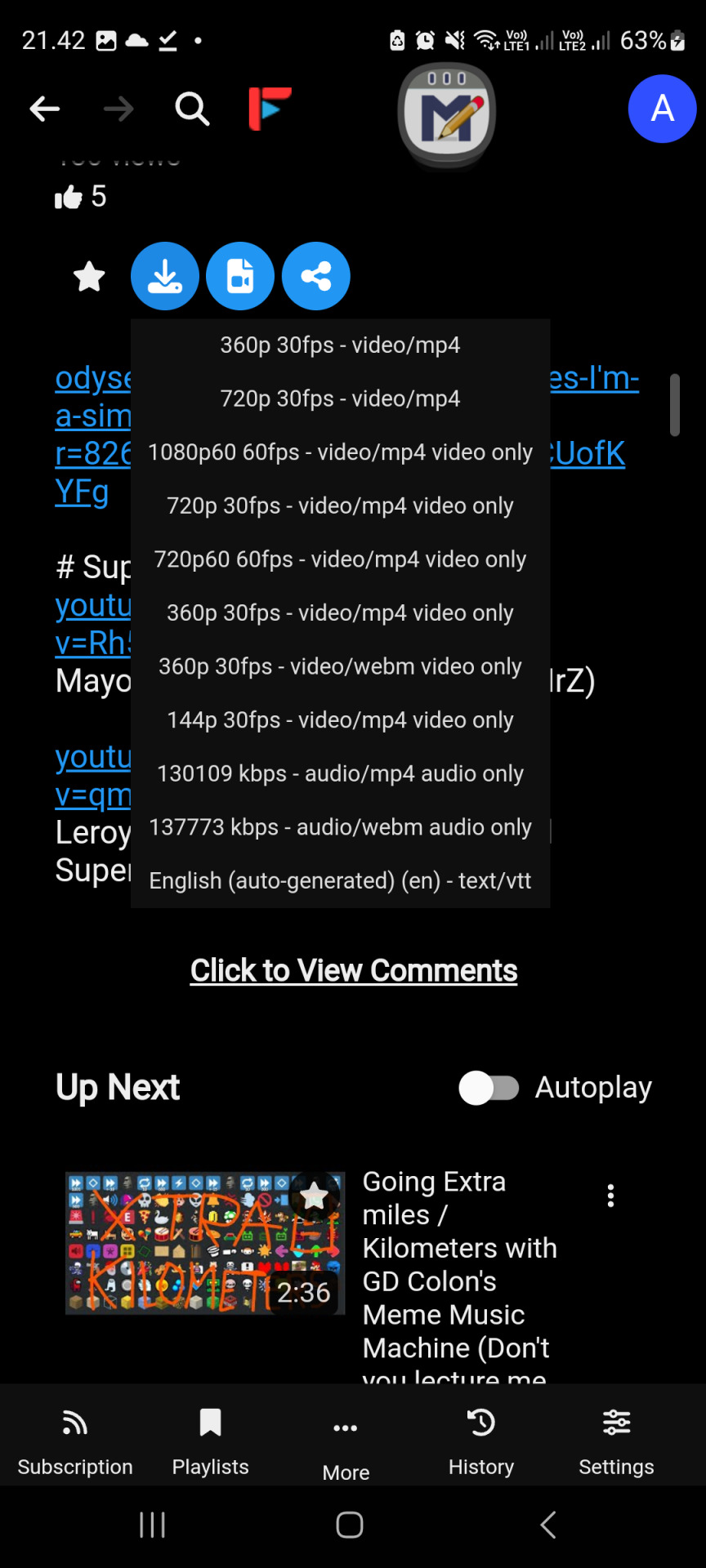
Since FreeTube couldn't merge best video & Audio properly, download more than 1 files there is to it:
Best Reference (720p 30fps video MP4)
Best Video (in this case 1080p60fps Video only, yours could be higher so pick that one)
Best Audio (usually the most bottom Audio Only)
Subtitle (the SRT on the most very mosr bottom if available)
It will open files directly in your Browser. Simply right click, save as.
Merge later or now with FFMPEG. Tutorial later idk how.
Enjoy, sorry it succ.
I used a wrong APK!
E.g. LibreTube.
This LibreTube APK
As you can see you would find this in F-Droid. Yes, official F-Droid repo.
The download file unfortunately when you download those video with this APK, the files are on Emulated SD Card, Android, then Data. Yes, Android Data folder instead of Gallery. Worse newest Android version forbid viewing this folder in a typical setting without root. But still can be viewed with MTP (connect to USB).
Connect your phone to PC by USB Data Cable.
(Windows) Open My Computer, your phone, internal memory, Android, Data. The LibreTube package is com.github.libretube so find the folder and open that. There is a folder called file, open that.
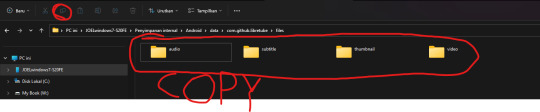
Copy (do not cut, just in case) everything inside folder files.
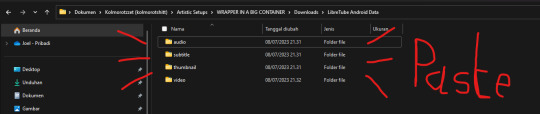
Paste these file out from your phone, e.g. your homework folder.
I think these are separated. You can merge those respective downloaded files later with FFMPEG. Again idk how. Sorry. Maybe later.
Enjoy, sorry it succ
by JOELwindows7
Perkedel Technologies
CC4.0-BY-SA
#Youtube#freetube#youtube downloader#youtube-dl#download youtube video#savefrom#ssyoutube#syoutube#youtube free downloader#yt downloader#yt down
6 notes
·
View notes
Text
Cara Download Video Youtube dengan Mudah

BELITONGINFO - Apakah Anda ingin download video Youtube tetapi tidak tahu caranya? Jangan khawatir, Anda tidak sendirian. Banyak orang ingin menyimpan video favorit mereka dari platform video terbesar di dunia ini untuk menontonnya secara offline, tetapi tidak tahu bagaimana cara melakukannya. Youtube adalah salah satu platform video terbesar di dunia dengan jutaan video yang tersedia untuk ditonton. Namun, seringkali kita ingin menyimpan video tersebut untuk menontonnya secara offline atau membagikannya dengan orang lain. Tidak seperti platform streaming lainnya, Youtube tidak menyediakan opsi untuk mengunduh video secara langsung. Baca Juga : Cara Download Video dari Facebook dengan Mudah dan Cepat Namun, ada beberapa cara mudah untuk mengunduh video Youtube tanpa perlu menggunakan software atau aplikasi tambahan.
4 Cara Mengunduh Video Youtube dengan Mudah
Berikut ini adalah panduan lengkap untuk cara download video Youtube dengan mudah dari berbagai tips dan trik. 1. Gunakan Website Konversi Video Cara pertama untuk mengunduh youtube video adalah dengan menggunakan website konversi video. Ada banyak website yang dapat membantu Anda mengunduh video Youtube dengan mudah dan cepat. Berikut adalah langkah-langkahnya: - Buka website konversi video yang dipilih. Contohnya: https://www.onlinevideoconverter.com/id/video-converter. - Salin link video Youtube yang ingin Anda unduh. - Tempelkan link tersebut di kolom yang tersedia di website konversi video. - Pilih format dan kualitas video yang Anda inginkan. - Klik tombol "Unduh" untuk memulai proses unduhan. 2. Gunakan SS Youtube SS Youtube adalah situs web yang dirancang khusus untuk mengunduh video Youtube dengan mudah dan cepat. Berikut adalah langkah-langkahnya: - Buka video Youtube yang ingin Anda unduh. - Salin link video tersebut. - Buka situs SS Youtube https://ssyoutube.com/. - Tempelkan link video di kolom yang tersedia dan klik tombol "Unduh". - Pilih format dan kualitas video yang Anda inginkan. - Klik tombol "Unduh" untuk memulai proses unduhan. 3. Gunakan Add-On atau Extension Cara lain untuk download video Youtube adalah dengan menggunakan add-on atau extension pada browser Anda. Ada banyak add-on dan extension gratis yang dapat membantu Anda mengunduh video Youtube dengan mudah. Mungkin Tertarik : Cara Download Video TikTok Tanpa Watermark dengan Kualitas HD Berikut adalah langkah-langkahnya: - Buka browser yang Anda gunakan (Chrome, Firefox, dll.). - Cari add-on atau extension yang ingin Anda gunakan. Contohnya: "Video Downloader Professional" untuk Chrome. - Install add-on atau extension tersebut pada browser Anda. - Buka video Youtube yang ingin Anda unduh dan klik tombol "Unduh" yang tersedia di add-on atau extension tersebut. - Pilih format dan kualitas video yang Anda inginkan - Klik tombol "Unduh" untuk memulai proses unduhan. 4. Gunakan Aplikasi Pengunduh Video Selain website konversi video dan add-on browser, ada juga aplikasi pengunduh video yang dapat Anda gunakan untuk mengunduh video Youtube. Beberapa aplikasi tersebut adalah: - VidMate: Aplikasi ini dapat membantu Anda mengunduh video Youtube dengan mudah dan cepat. Selain itu, VidMate juga dapat digunakan untuk mengunduh video dari platform lain seperti Facebook dan Instagram. - Snaptube: Aplikasi ini juga dapat membantu Anda mengunduh video Youtube dengan mudah. Selain itu, Snaptube juga memiliki fitur untuk mengunduh musik dari Youtube. - TubeMate: Aplikasi ini khusus untuk mengunduh video dari Youtube. Selain itu, TubeMate juga memiliki opsi untuk mengunduh video dalam berbagai format dan kualitas. - KeepVid: Aplikasi ini juga dapat digunakan untuk mengunduh video Youtube dengan mudah. Selain itu, KeepVid juga dapat digunakan untuk mengunduh video dari platform lain seperti Facebook dan Vimeo. Langkah-langkah mengunduh video menggunakan aplikasi pengunduh video biasanya cukup mudah. Setelah mengunduh dan menginstal aplikasi, Anda hanya perlu mencari video yang ingin diunduh dan memilih opsi "Unduh" atau "Download". Baca Juga : Cara Download Video Instagram dengan Mudah dan Cepat Mengunduh video Youtube dapat dilakukan dengan mudah menggunakan beberapa cara yang telah kami sebutkan di atas. Namun, pastikan untuk mengunduh video yang legal dan tidak melanggar hak cipta. Selain itu, pastikan juga untuk menggunakan website, add-on, atau aplikasi pengunduh video yang aman dan terpercaya. Dengan cara yang tepat, Anda dapat mengunduh video Youtube dengan mudah dan menikmatinya di mana saja dan kapan saja tanpa perlu terkoneksi ke internet.
Pertanyaan dan Jawaban
Apakah legal untuk mengunduh video dari Youtube? Jawaban: Sebenarnya, mengunduh video Youtube melanggar hak cipta, tetapi tidak semua video di Youtube dilindungi oleh hak cipta. Anda dapat mengunduh video yang bersifat publik atau video yang telah diberi lisensi khusus untuk pengunduhan. Apakah website konversi video aman digunakan? Jawaban: Sebagian besar website konversi video aman digunakan, tetapi beberapa website mungkin menyertakan iklan atau malware yang berbahaya bagi perangkat Anda. Pastikan untuk menggunakan website yang terpercaya dan membaca ulasan pengguna sebelum mengunduh video. Bisakah saya mengunduh video Youtube dari smartphone? Jawaban: Ya, Anda dapat download youtube video dari smartphone menggunakan aplikasi pengunduh video seperti yang disebutkan di atas atau menggunakan browser yang mendukung add-on untuk mengunduh video. Jangan Lewatkan : Cara Download Video Twitter dengan Mudah Ayo Yang Mau. Kepo Dengan. Perkembangan. Berita Terbaru , Berita Terkini , Berita Hari ini , Berita Teknologi , dan Berita Viral lainnya di belitonginfo.com Dapat Mengklick Link. Di. Bawah. Ini : Facebook (Dengan Kamu Mengklick. Link. ini. Kamu. Akan. Masuk. ke Facebooknya belitong Info) Ayo Klik Sekarang Juga Atau Kamu Juga Dapat Melihat Instagram , Twitter , Linkedin , Tumblr , Medium Kami atau bisa mengunjungi Google News Kami Kami Juga Ada Channel Youtube Untuk Melihat Berita kami Secara Visual Ayo Sekarang Juga Bergabung Bersama Kami. Read the full article
#berita#cara#dengan#download#downloadyoutubevideo#mudah#ssyoutube#teknologi#terbaru#unduhvideoyoutube#video#videoyoutubedownload#Youtube
1 note
·
View note
Text

Explore SSYouTube, a YouTube downloader, learn about features, usability, and platform support visit here https://9downloader.com/ssyoutube/ for more information.
#ssyoutube
#ssyoutubereview
#ssyoutubealternative
0 notes
Text
tell me there's still a way to download youtube videos WITH sound without losing quality pls tell me this is a thing that can still be done
1 note
·
View note
Text

what happened to ssyoutube? where am i supposed to download videos now? i would use 4k downloader by that takes way to much space on my laptop
4 notes
·
View notes
Note
I am at my wits end.
Do you know how to download videos off of YouTube??? I use to download videos and convert them to MP3. So it'll just be the music and no video. I can't do it. I have YouTube Premium now. You can only download it to your account and watch it even if you don't have an internet connection. But I just want the music. I miss limewire days lol.
Try this one
2 notes
·
View notes
Note
Could you tell me how to put gifs in images..? I mean like the tumblr layouts thing, I want to start making graphics and stuff..


i dont know if u wanted an image step by step tutorial but im a lil tired to do that right now but u can ask again if u dont understand this one
basically first, add your video/gif, u can use ssyoutube or something for downloading (theres a lot of nsfw popups tho so try using an adblocker!!!)
then you basically just import ur banner border/dividers in, cut the video and export it
then use ezgif to turn it into a gif, if the gif is too large use a gif compressor !!!!

5 notes
·
View notes
Note
To download YouTube video open YouTube in a browser on your computer or phone - and open this link in another tab
https://en.savefrom.net/19-ssyoutube-220.html
Find the video you'd like to keep / download and copy the url link from the video and put it into the bar on the "Dave from net" link and then you can download whatever quality of video that you want. This is the one I use all the time for downloading videos before I travel to watch on my tablet!
Sharing for others but thank you!
I lost access to one of my accounts that I had posted on over 10 years ago. But I can still look up the url and videos. If they're gonna start nuking them, I don't want to lose some of that content for sure.
5 notes
·
View notes
Text
SSYouTube, commonly known as SSYouTube YouTube to MP3 downloader, is an online tool that enables users to convert and download YouTube videos into MP3 audio files. This service allows users to extract audio tracks from videos without the need to install additional software, making it a convenient option for saving music, podcasts, or other audio content from YouTube. Accessible via a web browser, users can simply enter the URL of the YouTube video, choose the MP3 format, and start the download. Its simple interface and quick conversion process have contributed to its popularity among those looking to convert YouTube videos into audio files
0 notes
Note
have you tried ssyoutube . com, that’s where i download videos
I did! But it's okay. My laptop probably just has a bad day. But thank you!! ♥
1 note
·
View note
Text
google: tehehe we made changes so youtube downloader add-ons can't download above 360p <3 4k video downloader: tehehe you can try to set up a proxy to download geoblocked videos but it's never gonna actually parse the link and let you download cuz we want you to pay us for a proxy <3 uk government: tehehe we made their life hell so ssyoutube doesn't operate in the uk anymore <3 me: tehehe i found a chrome extension that lets me hide the youtube player controls and i used inspect element to hide the 'watch this next' and channel logo graphics at the end and i'll just fucking screen record it in 1080p with a vpn set to uk 🖕
0 notes
Text
SSYoutube For Downloading Videos And Audios in 2024

YouTube remains the leading online platform on the internet for every type of videos. It has tutorials, games, videos, news and more. downloading videos from YouTube can at times prove to be a difficult task. That’s where SSYouTube helps. It allows saving videos for watching them later without having the internet connection.
What is SSYouTube?
It is one amazing software that specifically assist people to download videos from YouTube easily. It can be used to bookmark tutorials, make collections of music videos, or as a folder that contains only educational material. It has no spices and is quick.
How Does SSYouTube Work? Read More
0 notes
Text
Does anyone have a good alternative to ssyoutube for downloading videos
0 notes
Text
0 notes
Text
0 notes