#audio presets
Explore tagged Tumblr posts
Text
Shokz OpenFit Air - TDP Review
The Shokz OpenFit Air enters the market as a complementary model to the original OpenFit, retailing at a more affordable price of $199 AUD. Unlike many sponsored reviews, this assessment is entirely unbiased, ensuring an honest and thorough evaluation. Open-ear technology, which has seen a surge in popularity over the past 18 months, offers a unique listening experience by using mini speakers…
#active lifestyle#app support#audio clarity#audio presets#balanced sound#battery life#BES2500YP chipset#Charging Case#clear mids#comfort fit#comfortable wear#customizable controls#cycling earbuds#durable build#dust resistance#enhanced bass#ergonomic design#firmware updates#fitness earbuds#Innovative Design#IP54 rating#lightweight earbuds#multipoint connectivity#music earbuds#no wireless charging#noise handling#open-ear audio#open-ear technology#OpenFit Air#outdoor audio
0 notes
Text
me when i decide to learn a cruel angels thesis by ear and play it by memory (as a duet) instead of actually working on practicing my actual songs or composing my actual composition:
ok but in all honesty this recording is pretty embarrassing bc the timing is off. i was playing it on an actual piano but recording each of the four hands separately but i wasn't able to use a metronome bc the recording would pick it up so the different hands don't match up with the beat. which is. so embarrassing. i promise when i'm actually just playing piano i can't play it normally
also please understand this is not like a serious thing. this was just figure or the melody figure out the chord progression then fill it in with simple arpeggios/inversions/etc. my actual piano level is much higher than that. and when i finish an actual piece i'm serious about it's much more practiced and the dynamics/expression/etc (and timing lol) is much better. this was just a silly little thing
#me when tumblr won't let me upload an audio so i have to screenrecord#the four piano parts i actually played on the piano (i could've made it 2 parts if i did both hand in each recording but i was lazy and#didnt want to practice that)#and then the drums were just a digital preset#also again. i am so sorry the timings messed up. it's embarrassing and painful to listen to#but it wasn't my fault!!!#there was nothing i can do#unityrain.txt#unityrain.music
3 notes
·
View notes
Text
Veilguard good, would love it even more if it was actually playable lmao
#i truly enjoy seeing the game crash when I teleport#and loading my character with his default preset#and having terrible audio#and taking forever to load a save#this is surely a game
0 notes
Text
Native Instruments – Factory Library 2 Download
Native Instruments Factory Library 2 is a remarkable and indispensable addition to the arsenal of music producers, sound designers, and musicians worldwide. This downloadable treasure trove of sonic excellence builds upon the legacy of its predecessor, offering an extensive collection of meticulously crafted sounds and instruments that serve as a boundless source of creative inspiration.
At its core, Factory Library 2 is a sonic playground, boasting a vast array of instruments, synthesizers, effects, and samples that cater to a diverse spectrum of musical genres and styles. Whether you're crafting electronic beats, exploring cinematic soundscapes, or diving into the realms of EDM, hip-hop, or orchestral composition, this library has you covered.
What sets Factory Library 2 apart is its commitment to sonic fidelity and innovation. It leverages cutting-edge sampling and synthesis techniques, resulting in lifelike, organic sounds that are both expressive and customizable. The intuitive user interface ensures that even novices can easily navigate and manipulate these sounds to suit their creative visions. https://extraplugins.com/product/native-instruments-factory-library-2-kontakt/
#Native Instruments#Factory Library 2#music production#sound design#virtual instruments#software instruments#audio samples#music creation#creative tools#digital audio#music software#Native Instruments plugins#sound libraries#music production tools#instrument presets#music technology#audio production#sound manipulation#electronic music#soundscapes#cinematic sound#music composition.
1 note
·
View note
Video
youtube
STACCATO by Artistry Audio - Preset Playthrough | Synths in Motion
#youtube#staccato#artistry audio#presets#playthrough#synths#music software#virtual instruments#kontakt#native instruments#music production#composer#music producer#sample library#sample libraries#vst#vst plugins
1 note
·
View note
Text
hehe first podfic!
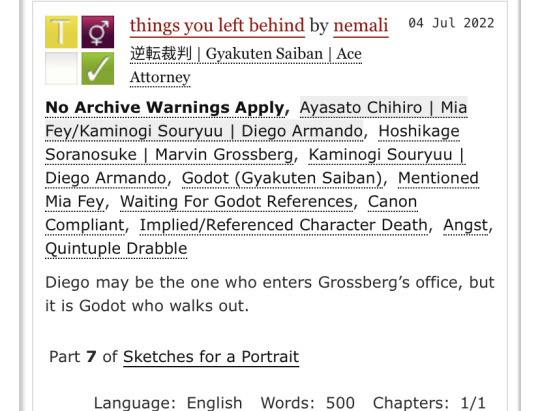
read it here!
#i actually recorded this one a couple days ago#and i thought it was good <- girl who didn't know anything about podfics#but i got me a blue snowball hehe so i redid it#still trying to figure out my editing process for audio though.....filter presets my beloathed#oh wait i should make a tag for these#uhhhhh#nemali reads
16 notes
·
View notes
Note
Hello! I just wanted to ask how did you edit the audio on the magnus archives to make them sound like they were being recorded on a tape? I've been making recordings of some statements my friend's written but I'm not too sure how to edit them!
Get a recording of a tape player. Lower the volume and run it underneath.
Use an aggressive Equaliser (EQ) to strip out high and low frequencies in a bell curve prioritising standard speech frequencies. Pro Tip: It can be hard to find a good preset EQ for this so if you don't know how to do it yourself hunt around for a "telephone" EQ preset. It'll have the same effect.
240 notes
·
View notes
Text
Steelseries Unveils 100+ Game-specific Audio Profiles With New Arctis Nova 5 & Companion App
From the creator of the groundbreaking Arctis Nova line of headsets, SteelSeries, the original esports brand that fuses gaming and culture and worldwide leader in gaming and esports peripherals, today expands the Arctics Nova family with the introduction of the Arctis Nova 5 series headsets and Nova 5 Companion App. For the newest member of the award-winning Arctis Nova line of headsets, the…

View On WordPress
#2.4GHz wireless#affordable luxury#Apex Legends#Arctis Nova 5#audio advantage#audio customization#audio engineering#audio precision#audio presets#audio profiles#Bluetooth 5.3#ClearCast mic#competitive gaming#console accessories#cross-platform#eSports#esports gear#esports professionals#Fortnite#game audio#game developers#game-specific settings#gamer experience#gamer gear#gaming accessories#gaming community#gaming culture#gaming headsets#gaming innovation#gaming lifestyle
0 notes
Text
The Bird Feeder Livestream is interactive now!
You can now move the camera through set presets and even pull up the Merlin App to help you identify the birds you might be seeing!
CHAT CAMERA CONTROLS: This stream can be interactive! By typing the following commands, you can adjust where the camera is focused. These features only work during the daytime currently and they do have about a 25 second delay.
Camera Controls: Zoom to the left bird feeder: !zleft Zoom to the right bird feeder: !zright Zoom Out: !zout

AUDIO IDENTIFICATION: This stream uses the app Merlin to analyze bird calls at the feeder to help with identification. Typing the chat command below will activate the app and allow you to see a list of possible birds it is hearing. Audio from the mic will also be live on the stream. This feature is not always correct but it is helpful! Again the command has about a 25 second delay from entering it to the point of it appearing on screen.
Audio Controls: Begin 2 minutes of Audio Analysis: !whatbird

Check it out at the link below! And if you want to see even more updates, please consider supporting or following me on my Ko-fi, the birdseed isn't too expensive, but I would love to offset the cost and even do more upgrades in the future!
Birdy's Ko-FI
283 notes
·
View notes
Text
i’m sorry audio just simply isn’t that hard and like girl if you fuck it up you can literally mess with it in any editing software and at least make it sound a little better. dan and phil i am in your walls watch your backs
DAN AND PHIL THE MICROPHONE IM GONNA MURDER YOU BOTH
24 notes
·
View notes
Text
The Conkdor Canyon theme from Super Mario 3D World uses a preset drum loop found in the Logic Pro digital audio workstation, called "Turkish Morning Drum 01". The audio first features the loop as heard in the program before playing the beginning of the Mario track.
Main Blog | Twitter | Patreon | Small Findings | Source: Renefoetsie
81 notes
·
View notes
Text

Dragon Age™: The Veilguard - Accessibility Resources - (Accessibility Portal information)
"In Dragon Age: The Veilguard, players are encouraged to be who they want to be and play how they want to play. This manifests in all sorts of ways, from our character classes to the dialogue choices. But delivering on this promise requires more than providing a variety of gameplay options; it also requires us to break down any barriers our players may be experiencing. For that reason, we incorporated accessibility considerations into our design documentation from very early in the game’s development, making the thoughtful and deliberate implementation of accessibility a foundational component of The Veilguard’s design. On first launch, players are provided a curated list of settings for UI text size options, subtitle options, controller options, and various display options. Upon starting a new game, players can use our Customizable Difficulty system to choose the level of challenge they want to experience. By selecting from a list of modular combat presets, they’ll be able to individually adjust a number of granular factors, including enemy aggression, enemy resistances, and combat timing. Similarly, our exploration presets allow players to modify on-screen guidance, such as markings that assist with way-finding and the distance at which interactable objects become highlighted. While we’re particularly proud of and excited about Customizable Difficulty, we encourage players to browse through all the settings and review the accessible design considerations outlined in this guide. And as always, accessibility is a continuous journey and we are actively listening to feedback from the community. Thank you."
"Noteworthy Features - Visual - Audio - Controls - Gameplay"
(The rest of this post is under a cut due to length.)
"VISUAL Subtitles - Subtitles can be set to Never, Conversations Only (excludes ambient NPC dialogue), or Always (all audible dialogue). By design, captions are embedded into subtitles to convey non-verbal sounds that progress the story or add additional context to some story beats and spoken words. - Advanced Subtitles Options are available, where size can be adjusted between three options, speaker names can be turned On/Off, background opacity can be scaled from 0% to 100%, and name colors can be adjusted for Rook and NPCs."



"User Interface - UI Text has two size options and uses a simple font. - Full-screen Colorblind filters are available for Protanopia, Deuteranopia, and Tritanopia. - Persistent Dot is available to display a small dot at the center of the screen. - Hiding HUD Elements is available for the Objective Tracker, Mini Map, Combat Text, Advanced Combat Text, Player Health, and Abilities."
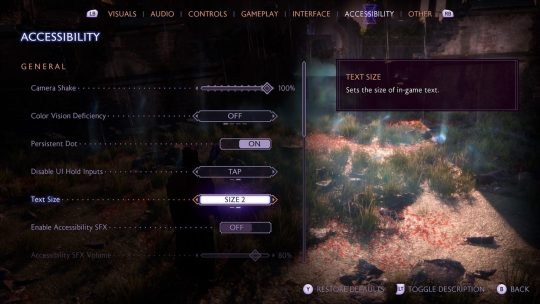

"Visual Design & Assists - Melee Threat Indicator provides a halo around the player character’s head to warn of incoming melee attacks. - Ranged Threat Indicator provides a visual line to show the direction of incoming ranged attacks. - Visual cues are present during combat and exploration, where no game-critical information needed to progress is conveyed through sound alone. See Customizable Exploration Presets for more."



"Visual Effects - Motion Blur can be turned On/Off. - Camera Shake can be set between 0 (Off) and 100 (Max). Does not extend to cinematics. - Depth of Field can be set to On for cinematics only, On for gameplay only, On for both, or Off. Being On causes some elements of the scene to be in focus, and others to be out of focus. - Vignette can be turned On/Off. Being On creates a subtle darkening of the image towards the edge of the screen during cinematic and gameplay to enhance the atmosphere of scenes. - Low Health Screen Effect can be turned On/Off. Being On creates a blurry, desaturated effect across the screen during gameplay to emphasize low health."
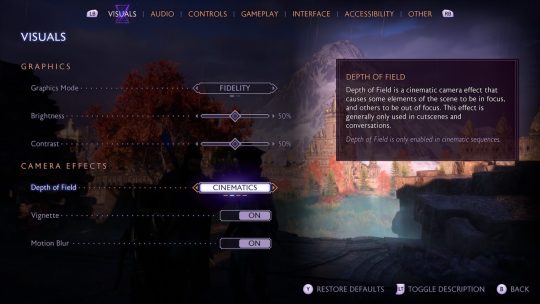
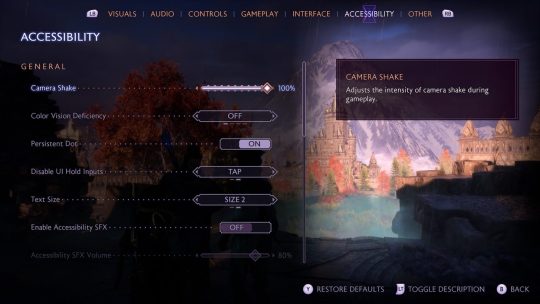
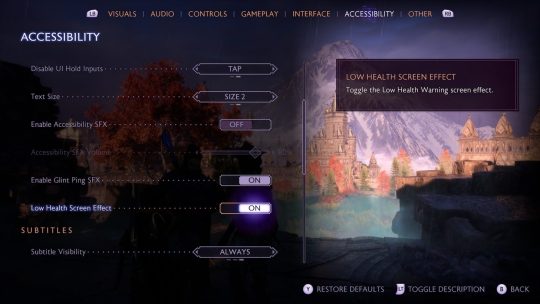
"AUDIO Audio Settings - Volume sliders for Global, Music, Speech, Sound Effects, Ambient, and Menu. - Speaker type for Wide Dynamic, Narrow Dynamic, Night Mode, and Headphones. - 3D Audio is available. Requires compatible hardware. - Mono Audio is available alongside a mono audio planning option between left and right outputs."
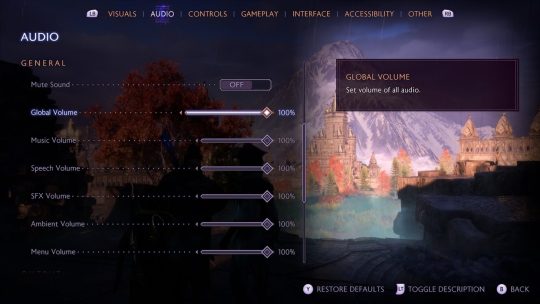

"Sound Design & Assists - Accessibility SFX is available and has a volume slider. Audio cues provide additional feedback for some visual mechanics. Includes an incoming attack indicator, target lock-on, and conversation wheels. - Glint Ping SFX is available where spatialized SFX will play at object locations when UP on the d-pad is pressed. Note: Depending on the Exploration Preset selected, players may need to adjust the Object Glint Visibility, and Object Marker Visibility settings to Pulse (Short), for this functionality to work."

"CONTROLS Input Settings - Input Remapping for basic gameplay controls. Movement actions can only be remapped between analog sticks. - Invert Axis of X and Y can be individually adjusted for both controller and mouse. - Vertical and Horizontal Sensitivity sliders for both Cameras and Aiming. - Swap between Left and Right Sticks for Movement (left) and Look (right). - Stick Deadzones sliders for the Look and Movement sticks. - Trigger Deadzone slider for triggers on controllers. - Vibration Intensity slider for Global, Gameplay, Environment, and Cinematic."




"Button Holds - Disable UI Hold Inputs can be set to Hold or Tap. When Tap is selected, various UI interactions that require an input be held for a set period of time can be activated with a single tap instead. Does not apply to gameplay actions. - Ability Wheel Controller Activation Type can be set to Hold or Tap. When set to Tap, the ability wheel will remain on screen without requiring any persistent input. - Blocking and Aiming require sustained holds. Aiming without holds is possible if the persistent dot is enabled, which can be used as an alternative to the aim-down-sights reticle."
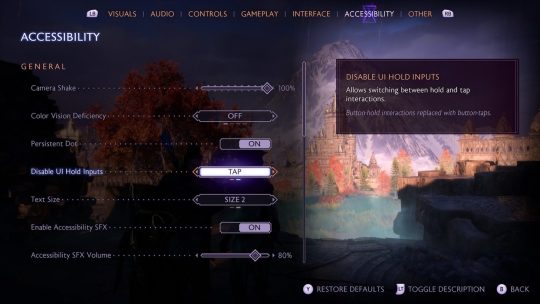
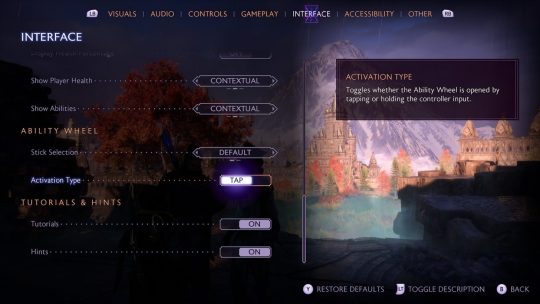
"Combat & Gameplay Controls - No QTES (quick time events) are present by design. - Rapid input sequences are present for certain attack combos during melee combat, if used. - Simultaneous inputs are present for ultimate ability, or if using the ability shortcut menu. - Quick and precise timing is not required for progression. Finisher moves, which are optional and hasten the end of combat, may require faster reactions. - Combat Assists are available in the Combat Presets to further simplify inputs during combat. Includes Aim Assist, Aim Snap, Combat Timing, and more."

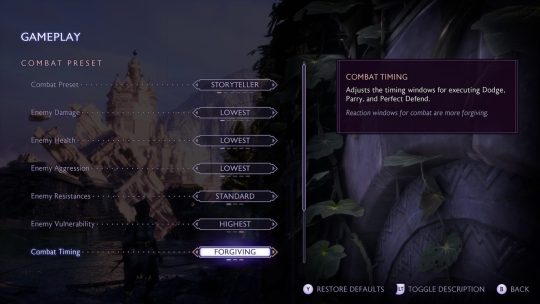
"GAMEPLAY Combat Customization Choose between presets of Storyteller, Keeper, Adventure, Underdog, Nightmare, or Custom: - Aim Assist can be set to Off, Low, Medium, and High. - Aim Snap can be turned On/Off to snap to targets. - Prevent Death can be turned On/Off. Available only in the Storyteller preset. - Enemy Damage has five options to adjust the strength of incoming attacks. - Enemy Health has five options to adjust the amount for enemy health. - Enemy Aggression has five options to adjust how aggressive enemies are during combat by changing how often they attack and how difficult they are to stagger. - Enemy Resistances has three options to adjust how much enemies can resist incoming damage. This will not affect the natural resistances some enemies have based on their faction though. - Enemy Vulnerability has three options to adjust how weak enemies are to incoming damage. This will not affect the natural weaknesses some enemies have based on their faction though. - Combat Timing has three options to adjust the timing windows for executing Dodge, Parry, and Perfect Defend actions."


"Exploration Customization Choose between presets of No Assists, Pulse Only, Standard, Directed, or Custom: - Object Glint Visibility can be set to Off, Pulse (Short), Pulse (Long), Always to change the visibility of the glint highlight on interactable objects. - Object Glint Distance can be set to Close, Standard, and Far to change the distance of where glint highlights on interactive objects will appear. - Objective Marker Visibility can be set to Off, Pulse (Short), Pulse (Long), and Always to change the visibility of objective markers. - Waypoint Visibility can be turned On/Off to toggle the visibility of navigation waypoints leading to your quest objective."


"Guidance & Progression - A Library is available for players to access at any point to help recall information. Here, players can browse the Codex to review stories and information discovered during progression, re-read letters from companions and others within the Missives, and reference the Glossary for explanations of terminology specific to Dragon Age Lore. - Tutorials teach gameplay mechanics as new inputs, skills, or actions surface. - World and Local Maps are available for wayfinding and can be referenced at any point. - Waypoint Visibility can be turned On/Off to help with progression. - Objective Marker Visibility can be adjusted between Off, Pulse (Short), Pulse (Long), and Always. - Pausable gameplay is available by design. - Saving is robust, where auto–save is frequent and players can manually save any time outside of combat, cinematics, and dialogue cutscenes."


"Additional Information For more information about the game, patch notes, and news, visit the official website. Please note that this information is based on the US, English version for PC and consoles."
[source]
#dragon age: the veilguard#dragon age: the veilguard spoilers#dragon age: dreadwolf#dragon age 4#the dread wolf rises#da4#dragon age#bioware#video games#long post#longpost#solas
104 notes
·
View notes
Note
PLEASE do the toontown online rant i want it so badly
this post kinda got away from me, and by "got away from me" i mean this 3000 word toontown rant is Part One. there will be a Part Two to this later in which i actually talk about the fanservers i wanted to talk about. anyway let's go
toontown online (tto) was a children's mostly-turn-based subscription MMO released in 2003. after a few years of obviously being on life support, disney gave a one-month notice that tto (and several other games) would be closing on september 19th, 2013. on the same day the game closed, the fan-run server toontown rewritten (ttr) was announced (with multiple other fanservers/fangames/reimaginings being established since), and is a few months away from outliving the original game
see, one thing about tto that allowed fanservers to crop up so quickly and easily was that it had, um, interesting choices. very interesting choices. like, "kids could use a code injector to turn their backyards into giant mashed-together nightmarescapes"-level choices
youtube
(loose video description: a rabbit toon running around a chaotic mismash of rooms, obstacles, and npcs that Should Not Be There. audio caption: Evanescence's "Bring Me To Life".)
but ok let's talk about the actual game first.
toontown online (tto)
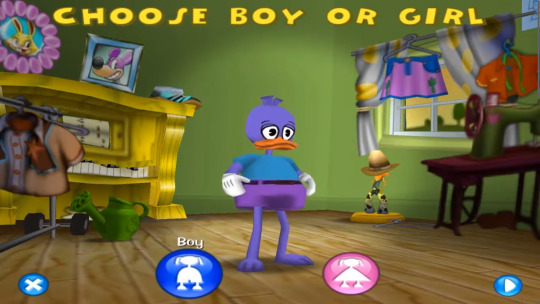
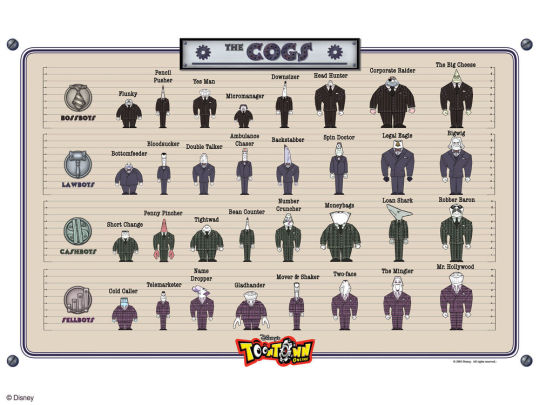
the game starts with you creating your player character - you can pick from eventually-9 species, a couple body types, and 2 dozen preset colors. the gender code is a spaghetti nightmare but you won't learn this until the fanservers come about so don't worry about it. you're then taken to the Toontorial, which explains maybe 20% of the game's mechanics before setting you loose into the main game
the toontorial also gives you the basic "plot", such as it is: Toontown is suddenly* under attack by a bunch of boring businessrobots called the Cogs. their goal is to turn toontown into a dreary gray featureless corporate hell; their business activities are so boring that they're physically painful to be around. luckily, they can't take a joke, so the toons have figured out how to defeat them: by playing pranks on them until they laugh so hard they Explode
*originally, the game installer had a little animation giving a backstory for the Cogs' creation. this was never referenced in game, removed pretty quickly, and i think even the devs kinda forgot it existed
that's...pretty much the whole story! in that context, your toon progresses through all of toontown, helping some mostly-pretty-interchangeable shopkeepers, reclaiming buildings from the cogs, eating ice cream, etc. occasionally, the cogs would Come Up With New Tricks (read: major content update) and the toons would Find A Way To Fight Back (read: same major content update). that was the closest thing to Plot, unless you count "the devs scheduled a bunch of invasions of high-tier cogs right before the game's closure". but...i doubt most the kids really expected a Plot. mickey mouse was there
the gameplay:
the Free Account
there were two...pretty different approaches to playing toontown online. when the game launched, there was a 3-day free trial to the entire game, after which you got kicked entirely until you subscribed. at some point, this was changed so that the first area, Toontown Central (TTC), was Always Free - you could do all of that area's quests/"taskline" and limited activities, indefinitely, and in theory this would make you beg your parents for the rest of the game
i have no idea if this actually got more subscriptions or not. from what i can tell it just spawned more warrior cats

(source)
there were. a Lot of warrior cats. there were some other social activities, too, such as Fashion Shows (with your limited range of clothes) and Begging Subscribed Players To Summon Cog Buildings To TTC and Getting Chat Banned. ...however, as one of the subscription kids i didn't really interact with this side of the game, so i'm not the best person to talk about it
2. the Paid Account

mmm look at those crisp clear graphics. hell yes
a subscription account gave you access to this whole map, along with all these areas' tasklines. to progress through the game, you must complete a variety of "ToonTasks" for the Toon Resistance (it's called that. their catchphrase is "Toons of the World, Unite!". you were giving disney money for this). these reward you by increasing your max health (your "Laff Points"), slowly unlocking more combat options, and sending you to different, higher-difficulty areas of toontown
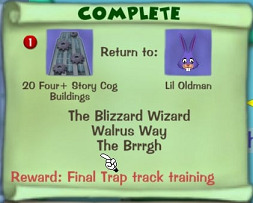
some of these tasks were...longer than others. generally, though, they all boiled down to: "just go fight some cogs"
combat:

(source)
toontown battles are turn-based: the players use their attacks ("gags") first, and then any surviving cogs attack you with, usually, office equipment and puns thereof (unless the cog is e.g. a Loan Shark, in which case they can just fucking bite you). if you defeat a cog, it explodes; if the cog defeats you, you "go sad" and are sent back to the safety of the playground, lose your gag inventory, and can't leave until you heal.
early on, most your battles are 1v1, but later on almost everything is a multiplayer 4-ish-v-4.
an...interesting feature here in the game's early days was that you could only Type Your Own Words to someone who shared their "friend code" with you IRL. otherwise, you had to use this thing:

(source)
you had a set list of phrases you could string together, which generally covered most the things you wanted to say. but it could get frustrating when you wanted to have a real conversation with your toontown friends! so...as the source above mentions, people obviously found ways around the system. turns out that if you let players move objects around their houses, they will use that to Draw Letters and pass their friend code along regardless
eventually - before the warrior cats, of course - disney presumably realized this system was pretty goofy (🥁) , so the game got a real chat, albeit one that functioned on a very strict whitelist. my favorite is that it didn't let you type numbers, however you could just say won too tree for hive etc. like. disney i really don't know what to tell you. anyway

(isn't he charming)
cogs come in levels 1-12, with levels displayed above their heads, and as you'd expect their damage output and HP increase with their level. however, the game doesn't...actually show you cog HP? instead they have a little colored light on their chest that fades from green to red until they explode. you see numbers on all the damage you do, and you see your own HP/laff, but never the cogs'. also lategame cogs are Too Tall For You To See Their Level once they line up for battle (which isn't actually that bad but it's funny). there's a formula for HP per level, but it's never mentioned in-game. i guess someone can teach it to you but then you have to watch them type "a level tin cog has won tree too health" and is that really worth it
(as you can tell i just…don't get this. "my kid is practicing arithmetic with toontown!" - marketing angle expressly denied by god. the stealth edutainment was right there)
anyway! in theory, you have seven base combat options ("gag tracks"), which combine in a variety of ways:
toon-up, which restores your teammates' health;
trap, which does guaranteed high damage but only if someone uses lure;
lure, which stuns the cogs for a few turns and is the only way to make trap work
sound, which does low damage to every cog;
throw, which does medium-high-ish damage to one cog; multiple throws combined give percentage combo damage, and hitting a lured cog will also add percentage "knockback damage";
squirt, which is exactly like throw but less damage;
and drop, which does high damage but cannot hit lured cogs, and has low accuracy unless you hit the cog with something else first
each gag track has 6 levels, which you unlock by using that gag track a bunch. you can't carry as many of the high levels with you - i mean, putting one piano in your backpack makes perfect sense, but two is just silly, right
a few years into the game's lifespan, level 7s were added - these were huge AOE that you could regain with every 500 track EXP. there was also something called "organic gags" to promote the please-log-in-every-day gardening system
every player starts with throw and squirt, and throughout the game you slowly unlock four more gag tracks. your choices are permanent: once you have your six tracks, you're locked out of the seventh forever.
in theory, all of this opens up a huge variety of combat options!
in practice, the battle strategy looks something like this:
use sound
as mentioned, almost all of lategame will be 4v4 battles, which means sound will almost always outdamage everything on earth. you don't even need four foghorns (the highest normal sound gag) to break 200 AOE damage, and the highest health a cog EVER has is 200*. and two of the boss battles can reward you with gag restocks and heals that you can use mid-battle with no consequences (other than having to grind for those rewards a bunch). and failing THAT, you can just...ration your foghorns and take 2 turns to clear a set of cogs, interspersed with healing.
(*okay there was something called "v2.0 cogs" but they were...strange, and we just used sound anyway)
sure, once level 7s were added you could use those occasionally. and you could fall back on lure+throw if you didn't want to use your sound restocks. but even then, for most of tto's existence there was something called the "knockback bug" which. well. just look at it
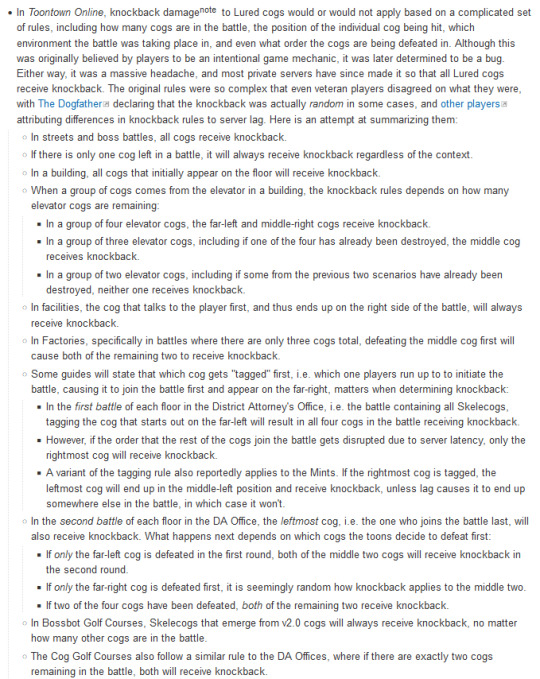
(link for transcript. it's tvtropes sorry)
if you are a target-audience eight-year-old this translates to "lure + throw will only do enough damage if the cogs Feel like it." like it's really just insult to injury at this point. this was the result of One misplaced variable and was not fixed until the game closed
in the tto era, if you didn't have sound, you were kinda doomed to be kicked out of every fight forever
(bonus fun fact: there were Four entire battle themes and they were 40-second midi loops. let me out)
the bosses:
each of the four cog departments has a Boss Cog. to face off against them, you have to assemble a cog disguise and collect enough merits/stock options/whatever to be allowed into the boss's office.

(pictured: your convincing disguise)
when you enter, your disguise pops off due to Reasons, and you have to fight through...a bunch of waves of normal cogs. it's basically a really long normal battle. once the minions are dealt with, you have to, inexplicably, do a live-action battle against the boss themself:
youtube
(loose video description: four toons defeating the CFO by using magnet cranes to hit him in the face with safes for 32 seconds.)
the live-action rounds aren't supposed to go this quickly, but it's still...kinda strange? certain reoccurring game areas require Parkour, but there are no battles like this outside of the Four bosses. the CFO's room is the only place you see these cranes and they have A Lot Going On. the other 3 bosses have their own unique weird mechanics. before the first boss was added we neither had nor needed the ability to Jump. it's just weird
once you've defeated the boss, you're given a reward of varying usefulness (the best/most unbalanced reward type is Unites, which are a free heal or gag restock you can do inside or outside of battle. essentially lategame toons can simply choose not to die. riv2u etc.)
and, um. then you get some more merits/stock options/whatever and do it again. and again. and again. and again. and agai
the grind:
so the thing is that tto was a subscription mmo. every addition to the game had to be measured, above all, in terms of "how can we best get kids to beg their parents to give us money." this especially shows in the suit grind:

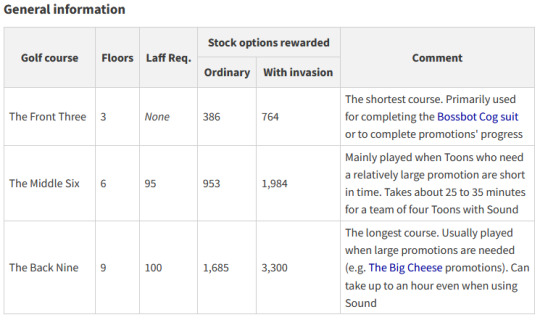
(source/source)
you have to defeat each boss 78 times in order to get all their laff points - and as you proceed, you have to defeat an increasing amount of cogs to even be allowed into the boss (although once you max you get in for free).
by far the easiest way is to run through the designated HQ facilities - basically, cog fights interspersed with some platforming or minigames. you only collect your merits/whatever at the Very End of the facility. the only way to increase what a facility gives you is if your last battle ends during an "invasion" - a timed period where One Specific Cog replaces all street cogs, usually summoned with boss rewards.
the sellbot HQ grind isn't so bad. bossbot HQ - the endest-game HQ - frequently requires you to do an hour-long facility and on six separate occasions you have to do seven of them. if the invasion ends before your final battle, you have to sit around until someone summons another. if you lose your internet connection because it's 2008, or if your parents make you come to dinner, or if hacking or the game's general bugginess cause a server reset because you're probably in the busiest district for the invasion bonus, you have spent that Entire Hour On Nothing. the CEO (bossbot cog boss) probably also takes an hour because you and your fellow players are 10
this shit, combined with laff points locked behind gardening (time-gated), racing and golfing (multiplayer minigames with absurd requirements), and fishing (RNG-based with some fish being absurdly rare. i watched my mom fish for one every day for a month), meant that maxing a toon took Years, if you managed it ever.
it wasn't, um. it wasn't good
ok so what else is wrong with this game:
i had "aged out of the game" (lol) by the early '10s, so i'm not the best person to do a writeup of the hacking/scripting situation of those days. that said, what i'm going to do is give you a few examples, and i want you to just...look at them

(source)

(source). early '10s youtube was funny i'm trying to decide if i miss it

(source). fun thing to note here is that other players had collision, so a swarm of t-posing toons could just barricade the gag shop if they wanted to
youtube
(video description: toon who has Replaced His Head Model With An Anime Logo throwing thousands of jellybeans at everyone) (cw mild flashing just in case? and also the feather headband accessory)
i should note that the Bring Me To Life vid i started with was client-side, meaning only the player could see their technicolor hellscape. this guy's face was server-side. i do Not Think you should be able to do that
youtube
(video description: a player demonstrating use of a bot to get into the nutty river district, followed by other players using it to go to different game areas)
the above video was posted on august 17th, 2013. if you don't want to watch an Unregistered Hypercam 3 recording at about 5 frames per second, what's going on here is:
the player goes to a specific location and says a specific speedchat phrase.
a bot toon teleports to their location and provides some prompts on how to use it
the player tells the bot, via speedchat, to teleport to the (currently closed from the outside) busiest district so the player can follow
these "taxi toons" were server-sided, persisted across server resets, were made by a future fanserver dev, had younger kids referring to them as a "glitch" as if this were something that could Accidentally Happen, and stayed functional until the game closed
like...a lot of the "hacking" was just baby's first script download. this one - afaict also created by the laughing man head guy - is like...the fact that after years of no substantial game updates, someone effectively programmed their own "QOL feature" (note: not actually good for the poor mid-00s server being turned into a clown car) into a silly disney MMO and it just fucking sat there for a year is just. it's just.
i don't know what this is. this is not Playing The Game Toontown Online. this is nothing. this is everything. there are comments from 2013 on some of these videos saying stuff like "hackers killed toontown", but your game cannot have this happen if it is not already dying
and, like...it was. i'm not sure how many moderators there were by this point, but at the very end of tto, the number of active devs was One. the original devteam recently brought this up at the 20th anniversary celebration: devs just...slowly started getting pulled from the game, one at a time. there were a few updates after bossbot HQ - Field Offices, which i've basically never heard anything good about in their tto form ever; the Silly Meter, a yearly event...thing whose main function was to add unskippable dancing-inanimate-object cutscenes to your street battles; Parties, which...yknow parties were okay actually. i accept parties. but they weren't exactly a Major Game Update like the ones that had come before. in 2011 we gained the ability to Wear Hats. in 2012 the test server got some actual QOL updates that never made it to the main game; the final test server update was some maintenance in february, and then nothing for 18 months. disney was not providing enough resources to address the scripting because disney was not providing enough resources to address toontown. imagine being the last dev standing on an MMO that was older than some of its players, was losing its business model to mobile gaming, and spent most of its life falling apart at the seams. just imagine it, for a second
it couldn't have kept going, not like this.
on august 20, 2013, the closing announcement came: we had a month left of toontown online. the test server shut immediately; subscription refunds went out, and the game became actually F2P for the month; the part of the announcement that went like "we're shifting our focus to other games!" made a bunch of twelve-year-olds hate club penguin as if club penguin wouldn't also close in a few years; all the holiday events went off at once; and...
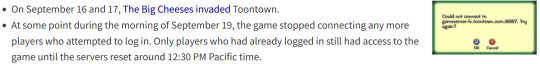
there wasn't a "thanks for playing!" popup. everyone online just got kicked, all at once. it was finally over

hey wait.
#toontown#toontown online#tto#tft talks#tft stuff#<- this goes in that tag i think#this was like. enrichment. thank you
248 notes
·
View notes
Text
Native Instruments – Massive X + Expansion Bundle 2023 Download
The Native Instruments Massive X + Expansion Bundle 2023 is a cutting-edge software synthesizer package that offers musicians, producers, and sound designers a world of sonic possibilities. This downloadable bundle combines Native Instruments' flagship synthesizer, Massive X, with a collection of meticulously crafted expansion packs, providing an extensive palette of sounds to elevate your music production.
Massive X is renowned for its unparalleled sound design capabilities, offering an intuitive interface and a versatile array of wavetable oscillators, filters, and modulation options. It empowers users to create everything from rich, evolving textures to earth-shaking basses and intricate leads.
The Expansion Bundle 2023 adds a wealth of new sonic dimensions, featuring genre-specific sound packs, artist-inspired presets, and a diverse range of soundscapes, giving you endless creative inspiration across various musical genres.
Whether you're producing electronic dance music, cinematic scores, or experimental soundscapes, the Native Instruments Massive X + Expansion Bundle 2023 is your passport to sonic exploration and musical innovation, all within a convenient digital download. Elevate your music to new heights with this comprehensive and cutting-edge software package.
#Native Instruments#Massive X#Expansion Bundle#2023#Synthesizer#Sound Design#Music Production#VST Plugin#Digital Audio Workstation#Electronic Music#Presets#Serum Killer#Bass Synth#Creative Tools#Production Software#Music Software#Music Tech#Studio Gear#Audio Effects#MIDI#Audio Production#Plugin Bundle#Sound Library#Virtual Instrument#Native Instruments Expansion#Synth Presets#Music Producers#Electronic Sound#Cutting-edge Synth#Professional Sound Design.
1 note
·
View note
Text
[FLASHING WARNING] spent so much time on this and idk how i feel abt it lol. anyways!
( scp : juaneditzscp , presets : sk1ylerr on tt , audio : lumisvnt on sc )
#alien romulus#spike fearn#bjorn alien romulus#alien franchise#edit#fancam#horror#horroredit#my edits#my edit
26 notes
·
View notes
Text
just in class, being completely normal when my professor clicks to the next slide in her presetation and
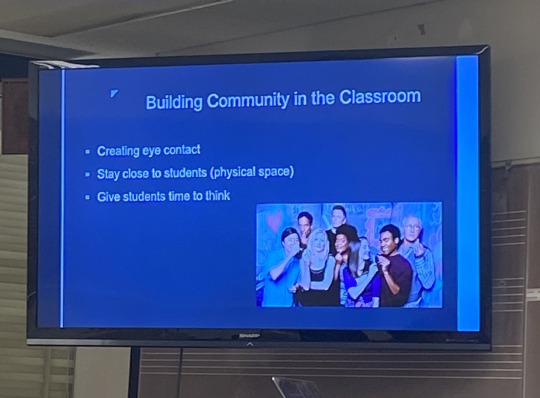
wait a damn minute.


THE CAST OF THE 2009 NBC SITCOM COMMUNITY??? what are they doing in the middle of a presentation about culturally responsible music pedagogy 🤨🤨🤨
(read like that one neil gaiman falafel tiktok audio)
#I know it’s bc the slide is titled ‘building Community’ but I was still NOT expecting the referebce#I lost my mind in the middle of class#not super outwardly but I was like 😨😨😨 at the screen for the next five minutes#I talked to my professor afterwards and she loves the show 💯#that’s TWO of my professors now that I know are community fans#(I have like 16 professors this semester so that’s not a huge percentage but still!!!)#anyway later she put up a gif of snoopy and I said ‘oh my god! it’s snoopy! that’s my friend!’ out loud and the whole class laughed lmfao#I know I know I’m so cool and funny haha Laugh Harder.#okay I think my tags are disproportionately and annoyingly long enough I’ll stop jow#community#nbc community#community nbc#abed’s uncontrollable queue-mas
157 notes
·
View notes