#athero
Explore tagged Tumblr posts
Text
Day #7: Snow

Ah, look at all that ice cream snow! The air was fresh and crisp, perfect for a day out in the snow. And Vanellope came back to town, what could be all the better?
As the children were about, taking part in the usual snow day activities, Vanellope was actively talking to Taffyta about how life is so much better in Slaughterrace while she scooped up and shaped snowballs ready for throwing. Taffyta felt the need to roll her eyes as Vanellope kept rubbing in how this punk gang of racers was much nicer than they ever were. Of course, Vanellope only intends to tease Taffyta, not to make her feel bad.
Speaking of “feel bad”, Citrusella thought it would be funny to fling snowballs at the antagonists of the game, but she forgot the Wafer lass has a severe milk allergy. Uh-oh…
My Bingo Sheet at this point:

Hosted by @dorkaarts
#wreck it ralph#wreck it ralph fanart#advent calendar#advent calendar bingo#sugar rush advent calendar bingo#advent calendar art#bingo art#bingo#athero#vanellope von schweetz#taffyta muttonfudge#citrusella flugpucker#sugar rush oc#sugar rush speedway#sugar rush#wreck it ralph oc#motley clotessane#motley#snow#my artwork#digital artwork
31 notes
·
View notes
Text
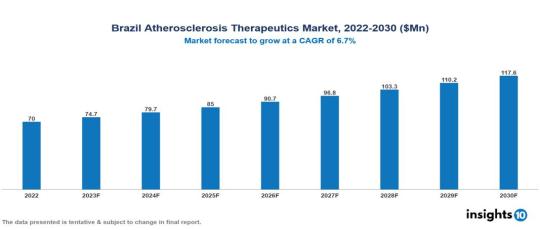
Brazil Atherosclerosis Therapeutics Market was valued at $70 Mn in 2022 and is estimated to reach $118 Mn in 2030, exhibiting a CAGR of 6.7% during the forecast period. The market for atherosclerosis therapeutics is expected to grow as a result of the growing incidence of cardiovascular diseases, which are being exacerbated by sedentary lifestyles, poor eating habits, and an aging population worldwide. The leading pharmaceutical companies presently operating in the market are Pfizer, Novartis, AstraZeneca, Sanofi, Bayer, Abbott, Johnson & Johnson, Teva Pharmaceutical, Roche, and Merck & Co.
0 notes
Text

Just to show I’m actually doing something and not lazing around on my bum
This is one of my Keeper OCs. Hoping to get his character ref sheet (and a few others) ready for Art Fight in July. Also got pretty sick the last week and visited the doctor this Tuesday (for the first time in over a year), so that hit my mojo hard. But God is good nonetheless. :D
Colors are still STC.
2 notes
·
View notes
Text
tumblr as an app and a service will never respect your freedom and it never will
#thinking of trisquel#and how WiFi cards don't work with as Intel realtek drivers don't respect your freedom#I'm in a brain pickle right now BC calyxos doesn't support charging control pre pixel 6#So if I tether with phone my phone gets hot unless I root#But calyx is security oriented so it can't root#But if I use the atheros dongle the dongle gets hot
0 notes
Text

Theyna Acolyte of Atheros, the God of Passage.
128 notes
·
View notes
Note
If u guys are gonna insist on yakou f/athero then PLEASE give him a dad bod make him fat please please please give him a fucking beer belly p
.
#raincode takes#mdarc#rain queued#mod guillaume ☔️#literally one of the most based takes on this entire blog
10 notes
·
View notes
Text
I'm multiple, I'm athero, I'm the sclerosisters
14 notes
·
View notes
Note
Would Bridgette and Shaniqua like to fuse with Tessa's classic OCs/Holiday Exclusives? If so, which one(s)?
Theresa Truffla Treat
Coalette
Lucas Chamoy-Amargo
Giul L'amato
Mercy Flikstick
Motley Clotessane
Athero
Vita Pita Numisma
Melton Citron
Jude Poppinhyde
Jostlynn Chewnatic
Catherine Jarload
"Puckerin Peach" Jarload
Nian Gaoshou
Tacha Jarabaza
Colada Fizzmas
Darei O'Bobinrei
Iollan O'Bobinrei
Bartlett Grunbarne
@tessathegamefreak
Theresa Truffla Treat :3
3 notes
·
View notes
Note
Would you like Katie Kit-Kat like to fuse with Tessa's classic OCs/Holiday Exclusives?
If you do, then allow me to list her classic OCs/Holiday Exclusives for you (or her) to choose:
Theresa Truffla Treat
Coalette
Lucas Chamoy-Amargo
Giul L'amato
Motley Clotessane
Athero
Mercy Flikstick
Vita Pita Numisma
Melton Citron
Jude Poppinhyde
Jostlynn Chewnatic
Catherine Jarload
"Puckerin' Peach" Jarload
Nian Gaoshou
Tacha Jarabaza
Darei O'Bobinrei
Iollan O'Bobinrei
Bartlett Grunbarne
If you don't, then that's alright. It's just an offer. :3
@tessathegamefreak
i'd say Melton Citron or Theresa Truffla Treat but only if @tessathegamefreak wants too I'm not forcing anything
2 notes
·
View notes
Text
Is this why I hate Bls and Bo?
Is this why I don't hate Motley, Athero, and Iollan as much?
@tessathegamefreak


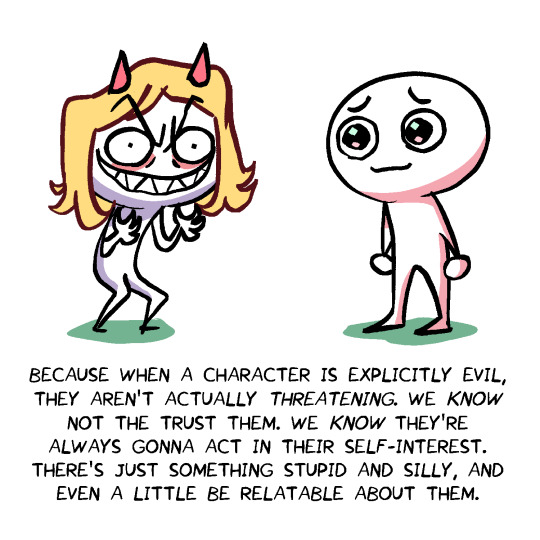

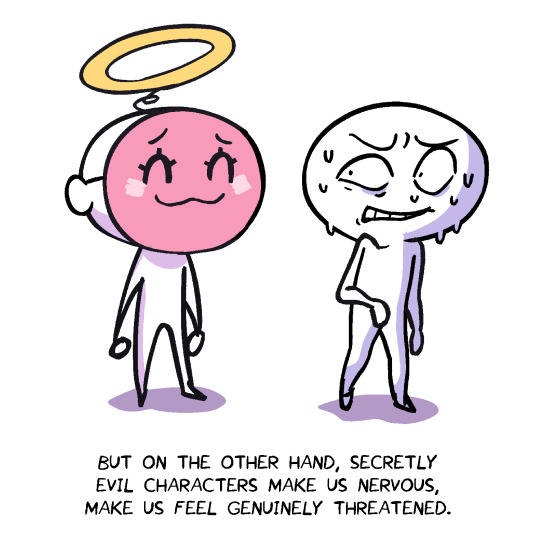





26K notes
·
View notes
Note

So, @redscorpiocat was doing their first free adoptables involving Sugar Rush OCs and their themes are inspired by the pastries from BOTW and TOTK! And I happened to adopt one of them!
I named this one Diannella (Diane-ella)! And her theme is the Dark Cake from TOTK! And she has the know-it-all, elegant, but gentle girl personality.

(This is the Dark Cake)
So, all your OCs and AU characters? Meet Diannella!
(And... ahem. Red was also kind enough to draw her Cybug form.)

(Drawn by Red)
I feel it has to be said, but Diannella is actually STUNNING! Red outdid herself with this adoptable!
Theresa: Oh, why hello Diannella! You have a really interesting theme! ^^
Coalette: Ah. Interesting, another Sugar Rush crossover racer.
Lucas: Ah, I can definitely see how your theme influences your design. It's very eye-catching.
Giul: Awwwww, so pretty!!!!
Motley: Wow, so colorful~ Looks like you might have extra essence in you~
Athero: Aw, interesting... You don't look like the typical Sugar Rusher... Might you be extraterrestrial being?
Mercy: Huh. And you are based on a type of cake? It must be a very sparkly one
FFJAU! Characters-
FFJAU! Felix: Ah... Well, hi...
FFJAU! Ralph: Oooooooh, so pretty!!!!
Kane Candy: Oh... h-hello... (A little freaked out by her design)
Scientist Calhoun: Oh?... Well, this is a rather unique Sugar Rush character design. Curious...
The Princess and Servant:
Princess Vanellope: Oh? Well, welcome to Sugar Rush, Diannella!
Not-So Sourbill is captivated by the glowing design.
The Troublesome Trio:
Adorabeezle: Wow... You are so pretty.. And kind of freaky...
Gloyd: So cool....
Snowanna: Oooh. You glow so much! Your design is so pretty...
Some of the Main Next-Gen Characters, or else this post would be too long [Diannella might be older though]-
Tootsie: Oooh! Hello miss! You are so pretty!
Steep: Ah... Hi. (Both captivated and feeling slightly creeped out as she looks into Diannella's eyes.)
Florence: Hello. You are a very interesting Sugar Rush character. And you are a part of a crossover event? So interesting.
Anatoly: Heyyy, I like your style! You dress like you are ready for combat; do you do combat? If so, can I train with you? :)
Sourpat's eyes are wide as she stared up at Diannella.
Bls #1: Why hello, hello~ *bends down to look at her.* It's not often we see a Sugar Rush resident with such captivating colors; you are absolutely radiant~
Bo #1: Indeed, I have to agree with my brot- Bls! You have a rather unique design! It makes me wonder what you'd look like wearing one of our masks *he giggles, as he slumps over to her height.*
[Also, sorry no one responded to the Cybrid- although Mercy would easily be the most freaked out! I seriously love her Cybug design though!]
#wreck it ralph#ask#send asks#fix it felix au!#kane candy#fix it felix#princess vanellope von schweetz#scientist calhoun#reactions#theresa truffla treat#mercy flikstick#Coalette#lord lucas chamoy-amargo#giul l'amato#motley clotessane#athero#bls1 and bo1#bls and bo#steep#florence von schweetz#tootsie fluggerbutter#anatoly#sourpat
6 notes
·
View notes
Text
BITCHIN'!
I have internet that works without relying on my Windows-update-hamstrung wireless adapter that they never updated drivers for to get it to work right!
Functional context: My computer has a Atheros QualComm adapter that stopped working properly after a Windows update YEARS ago. Like, it'll connect usually when it first turns on, but if the computer goes to sleep or any other number of unknown things I've never been able to figure out happens, it'll suddenly stop being connected, consistently tell me "Can't connect to this network", and nothing I've ever been able to try would fix it.
Except rebooting the entire machine.
Problem is, some days, like today, it'll only stay connected to the internet for approximately 5 minutes after the reboot before disconnecting again, which requires me to save everything and close it down and reboot it. Every five minutes. The rebooting takes longer than the time I actually get to spend with a working internet connection.
I've been researching this issue for like six years, guys. I've tried all manner of device resets, network resets, rebooting the router, flushing/resetting the IP and DNS, changing the connection settings, changing the power settings, just. So many fucking things I've tried. And NOTHING fixed this.
So recently, I gave up on the WiFi. I bought an ethernet cable. A very... long... ethernet cable. (And despite running it around furniture and across the entire apartment, I still have about a quarter of it left! Heh. Whoops. It's Cat5E though so 70ft doesn't degrade the signal too much!)
I thought the cable I bought was bunk because I ran it through the house, plugged it into my computer, and checked the Settings.... only to see "Not connected". So I blew into the port, re-attached the cable, restarted my computer... No connection.
Then I went to check the router to make sure I had in fact plugged it into an ethernet port and not, I don't know, a telephone line port?
You know what I found?
I hadn't plugged it in at ALL. lD This is why you always check your cords before you fuck with settings, guys.
Because once I actually plugged it in, the router lit up with its little green ethernet light, and I went to check my computer, and it was CONNECTED!
It's not Quite as fast as the WiFi was, but I have the patience to tolerate a split-second of loading time. And I've never used ethernet with this laptop before; it's possible the adapter just needs to "warm up" a bit before it'll flow smoothly.
But I am SO very much looking forward to a life without internet randomly disconnecting. X)
1 note
·
View note
Text
Soul of Stardust AU Pinned Post
Heyo! Welcome to the channel! Poll results were in, and (not counting my vote) it was in favor of a new pin, so this will be hopefully my overall pinned post for Soul of Stardust. I will update this as I progress more in the AU and/or find more tumblr posts I missed.
There will be a lot of links here, just a heads up. The first will be for DA, as the whole comic collection is there, but there will be primarily links here to past tumblr posts.
Links to comic:
Page 1 on DA
Tumblr former pinned post with first six pages
SoS Part 1 Prologue Page 0
SoS Part 1 Prologue Page 1
SoS Part 1 Prologue Page 2:
SoS Part 1 Prologue Page 3
SoS Part 1 Prologue Page 4
Links to past concept art:
Gaea concept art (draft idea)
Atheros character sheet (on AF)
Danny’s Angrboda Battlesuit (Phantom Series) Latest Concept Art
Danny’s Angrboda Battlesuit (Phantom Series) Older Concept Art
Danny’s Angrboda Battlesuit (Phantom Series) Sketch 1
Danny’s Angrboda Battlesuit (Phantom Series) Sketch 2 (Older)
Dani’s battlesuit concept art
Danny’s powers concept art 1
Danny's powers concept art 2
Erebus concept art 1
Erebus concept art 2
Erebus concept art 3
Clockwork concept art
Clockwork concept sketch
Sam Manson character sheet (older)
Wraiths (Older Concept Art)
Undergrowth vs Glasya-Labolas
Undergrowth concept sketch (old)
Vortex concept art
Purson Concept Art (Final, on AF)
Older Purson Concept Art 1
Older Purson Concept Art 2
Loki concept art 1
Loki concept art 2
Older Samael character reference sheet
New Samael character reference sheet (posted on AF)
Samael concept art 1
Samael concept art 2 (older)
Samael vs Danny concept art 1
Samael vs Danny concept art 2
Siegfried concept art 1
Siegfried concept art 2
SoS Comic Coverart (Old WIP, stc)
Nocturn concept art 1
Nocturn concept art 2
The Nocturn vs Danny triptych
Leviathan concept art 1
Leviathan concept art 2
Astral Realm concept art 1
Links to older ideas and headcanons:
Wraith HC
Nocturn transformation HC
Ramblings about Vortex
Astraeus name reason
Is Danny a god?
Black hole thoughts
Rambling on the nature of the comic and SoS as a whole
Dani's core element HC
Links to media inspirations for SoS:
The Moon’s Origin and Finality, HI3
Apep boss theme
Links to fanfics:
Those that Smile
Link to the SoS discord server (must be 16+ and mentally mature)
#danny phantom#pinned post#soul of stardust#dannyphantom#phandom#artists on tumblr#rambles#wip#my art#hcs#comic links#comic#concept stuff#phanfic#phanart#phan#dp#fanart#dp au#alternate universe
17 notes
·
View notes
Text
can qualcomm atheros router be setup with vpn
🔒🌍✨ Get 3 Months FREE VPN - Secure & Private Internet Access Worldwide! Click Here ✨🌍🔒
can qualcomm atheros router be setup with vpn
Qualcomm Atheros router VPN setup
Setting up a VPN (Virtual Private Network) on your Qualcomm Atheros router can enhance your online security and privacy. A VPN creates a secure connection between your device and the internet, encrypting your data and hiding your IP address. This is particularly useful when using public Wi-Fi networks or accessing geo-restricted content.
To set up a VPN on your Qualcomm Atheros router, you will first need to choose a VPN service provider that offers compatibility with routers. Once you have selected a provider and signed up for their service, you will typically receive detailed instructions for setting up the VPN on your specific router model.
To begin the setup process, log in to your router's admin panel using a web browser. Navigate to the VPN or security settings section and locate the option to add a new VPN connection. You will need to enter the connection details provided by your VPN service provider, such as the server address, authentication type, and login credentials.
After entering the necessary information, save your settings and initiate the VPN connection. Once successfully connected, all the internet traffic from devices connected to your Qualcomm Atheros router will be encrypted and routed through the VPN server, ensuring a secure browsing experience.
It is important to regularly update your VPN software and router firmware to maintain optimal security levels. Additionally, always choose a reputable VPN provider to ensure your data remains protected while using the internet. By following these steps, you can establish a VPN connection on your Qualcomm Atheros router and enjoy a safer online experience.
VPN configuration on Qualcomm Atheros router
A VPN (Virtual Private Network) provides a secure way to access the internet and protect your data from prying eyes. Configuring a VPN on a Qualcomm Atheros router can help enhance your online privacy and security. The process of setting up a VPN on your router may vary depending on the specific model and firmware version, but the general steps remain consistent.
To configure a VPN on a Qualcomm Atheros router, you first need to access the router's admin interface through a web browser. Enter the router's IP address in the address bar, login using your credentials, and navigate to the VPN section. Here, you will find options to set up a VPN connection using protocols such as PPTP, L2TP, or OpenVPN.
Choose the preferred VPN protocol and enter the required details provided by your VPN service provider, such as server address, username, and password. Save the settings and establish the VPN connection. Once connected, all the internet traffic from devices connected to the router will be encrypted and routed through the VPN server, ensuring a secure online experience.
It is essential to select a reliable VPN service and configure the router correctly to avoid any connectivity issues. Regularly updating the router firmware and VPN client software can also help maintain optimal performance and security.
By configuring a VPN on your Qualcomm Atheros router, you can safeguard your internet activities, secure your data transmissions, and protect your privacy while browsing online. Stay informed about the latest VPN trends and security practices to maximize the benefits of using a VPN on your router.
Secure setup for Qualcomm Atheros router with VPN
Setting up a secure VPN on your Qualcomm Atheros router is a smart way to ensure your online activities remain private and protected from potential threats. By encrypting your internet connection, a VPN creates a secure tunnel for your data to pass through, making it difficult for anyone to intercept or view your information.
To configure a VPN on your Qualcomm Atheros router, you will first need to ensure that your router supports VPN functionality. Once you have confirmed this, you can proceed with the setup by accessing your router's settings through a web browser. Enter the default IP address of your router into the address bar and log in using your credentials.
Navigate to the VPN section in the settings menu and select the option to add a new VPN connection. Here, you will need to enter the VPN server details provided by your VPN service provider. Make sure to choose the appropriate security protocol, such as OpenVPN, and enter your login credentials.
After saving the settings, your Qualcomm Atheros router should now be configured to route your internet traffic through the VPN server, ensuring a secure connection for all your devices connected to the network. Remember to regularly update your router's firmware and VPN client to maintain optimal security and performance.
By following these steps and taking necessary precautions, you can enjoy a secure setup for your Qualcomm Atheros router with VPN, providing enhanced privacy and protection for your online browsing activities.
Qualcomm Atheros router VPN compatibility
Title: Exploring VPN Compatibility with Qualcomm Atheros Routers
In today's interconnected world, securing your online activities has become paramount. Virtual Private Networks (VPNs) offer a robust solution by encrypting your internet connection, enhancing privacy, and bypassing geo-restrictions. For users seeking to integrate VPN functionality directly into their home or office network, compatibility with their router is crucial. Among the myriad of router brands, Qualcomm Atheros stands out for its reliability and performance. Let's delve into the compatibility of Qualcomm Atheros routers with VPN services.
Qualcomm Atheros routers boast advanced hardware capabilities, making them ideal candidates for VPN integration. Many models support OpenVPN, one of the most widely used VPN protocols known for its security and versatility. This compatibility enables users to configure VPN connections directly on their routers, securing all devices connected to the network simultaneously.
Setting up a VPN on a Qualcomm Atheros router is typically straightforward, thanks to user-friendly interfaces and comprehensive documentation provided by both router manufacturers and VPN service providers. Users can access the router's settings through a web interface, where they can configure VPN parameters such as server addresses, authentication credentials, and encryption settings.
Additionally, Qualcomm Atheros routers often feature powerful processors and ample memory, facilitating efficient VPN performance without compromising internet speed or overall network stability. This ensures seamless browsing, streaming, and online gaming experiences while benefiting from the enhanced security offered by VPNs.
It's worth noting that while most Qualcomm Atheros routers support VPN functionality, it's essential to verify compatibility with specific VPN services and protocols. Some models may require firmware updates or additional configuration steps to enable VPN support fully.
In conclusion, Qualcomm Atheros routers provide a solid foundation for integrating VPN services into your network infrastructure. With their robust hardware, intuitive interfaces, and broad compatibility with VPN protocols, users can enjoy enhanced privacy and security across all connected devices. Whether for personal privacy or business needs, leveraging VPN compatibility with Qualcomm Atheros routers offers peace of mind in today's digital landscape.
Setting up VPN on Qualcomm Atheros router
Setting up a VPN (Virtual Private Network) on a Qualcomm Atheros router can enhance your online security and privacy, allowing you to browse the internet anonymously and securely. While the process may vary slightly depending on the specific model of your Qualcomm Atheros router and the VPN service you're using, the following general steps should help you get started:
Choose a Compatible VPN Service: Before you begin, ensure that your Qualcomm Atheros router supports VPN connections and that you have subscribed to a VPN service. Many popular VPN providers offer guides or support for configuring their service on routers.
Access Router Settings: Open a web browser on a device connected to your router and enter the router's IP address in the address bar. This will usually be something like 192.168.1.1 or 192.168.0.1. Enter your router's username and password when prompted to log in to the router's settings page.
Locate VPN Settings: Once logged in, navigate to the router's VPN settings. This may be found under a "Security," "Advanced," or "VPN" tab, depending on your router model.
Enter VPN Configuration Details: Enter the configuration details provided by your VPN service. This typically includes the VPN server address, your VPN username, and password. You may also need to select the type of VPN protocol to use, such as OpenVPN or PPTP.
Apply Settings and Restart Router: After entering the VPN configuration details, save your settings and restart your router to apply the changes.
Test VPN Connection: Once your router has restarted, connect a device to your network and test the VPN connection to ensure it's working correctly. You can do this by visiting a website that displays your public IP address before and after connecting to the VPN to verify that your IP address has changed.
By following these steps, you can set up a VPN on your Qualcomm Atheros router to encrypt your internet traffic and protect your online privacy. If you encounter any difficulties during the setup process, consult your router's manual or reach out to your VPN provider for assistance.
0 notes
Text
Ather Rizta Is the Next Upcoming Family Scooter Announced on Community Day

Ather Rizta: A New Era in Family Electric Scooters
Ather Energy, a big name in electric vehicles, recently shared some super exciting news that has everyone talking. The CEO, Tarun Mehta, went on social media to tell everyone the name of their new family-friendly electric scooter the Ather Rizta! This news has electric vehicle fans buzzing with anticipation and joy. Let's take a quick look at what we know about it so far.
Meet Ather Rizta
The Ather-Rizta, which everyone is eagerly waiting for, is set to show up at the Ather Community Day in April 2024. After this big reveal, the electric scooter will be available in India around mid-2024. This timing is smart and aligns with the company's goal to be a leader in new and clever electric transportation solutions. They want to stay ahead and bring cool electric scooters to people.

Perfect for Families
Ather Rizta is made for families and wants to be affordable, unlike Ather's 450X and 450S. Ather Energy really cares about making electric scooters that look cool and good for the planet. They want everyone to be able to get one, not just a few people. So, they're working hard to make sure Ather-Rizta is not too expensive, so lots of people can enjoy having an electric scooter.
Anticipated Range and Features
One super cool thing about the Ather-Rizta is that it can go about 100 km on just one charge. It's like having a scooter buddy that goes a long way without stopping! And guess what? It's not just about distance; this scooter is packed with cool stuff. A 7-inch touchscreen display, like a mini TV on your scooter! Plus, it runs on the AtherOS system, making it all high-tech. And if you're in a hurry, no worries! The Rizta can charge up fast. It's like the superhero of scooters, bringing together efficiency and fancy tech to make electric scooters way cooler than ever before!
Facing the Competition
In a crowded market full of electric scooters like TVS iQube, Bajaj Chetak, and Hero Vida V1 Pro, the Ather Rizta is getting ready to join the party. But guess what? Ather Energy is super sure that the Rizta will be the star. How come? Well, it's all about having the perfect mix of things – going far on a single charge (like 100 km!), having cool features, and not costing a fortune. Ather is saying, "Watch out, world! Rizta is coming, and it's going to be something special!"
Ather Rizta: The Fourth Family Member
The Ather-Rizta is like the newest member in a cool scooter family with its big brothers - the 450X, 450S, and 450Apex. Even though we don't know everything about the Rizta just yet, Ather Energy is super excited about what's coming up. They're saying, "Get ready for a treat!" It sounds like they're expecting something awesome, and we can't wait to find out more about this new addition. Well, we had our fun with ‘Diesel’. But we are definitely not naming our first family scooter Diesel (sorry, Fast and Furious fans) Unlike our usual names which have been more of an engineering nomenclature, we are taking a different route this time. Introducing ‘Ather Rizta’… pic.twitter.com/OHyRMwLoht— Tarun Mehta (@tarunsmehta) January 19, 2024
Looking Forward to the Future
As we eagerly wait for the big reveal of the Ather Rizta, the limited info we have just made things more interesting. The idea of a new family scooter is like a promise of a thrilling journey for both Ather Energy and electric scooter fans. The Ather Rizta could be a total game-changer in Indian electric scooters. Exciting times are ahead!
Conclusion
The Ather Rizta is a big step to make electric scooters easier for families to use. Ather Energy cares about being creative and helping the environment, and you can see that in how they're introducing the Rizta to the market. As we get closer to the day they show it off, everyone is getting more and more excited. People are expecting a lot from the Ather Rizta, and it seems like it will be a cool new thing in the world of electric vehicles.
FAQs
When will the Ather Rizta be officially unveiled?The Ather Rizta is expected to be unveiled on Ather Community Day 2024, likely in April.What makes the Ather Rizta unique in the market?Ather Energy emphasizes Rizta's optimal combination of range, features, and affordability, setting it apart from the competition.How does the expected range of the Ather Rizta compare to other electric scooters?The Ather Rizta is anticipated to have a range of approximately 100 km on a single charge, offering competitive efficiency.Which models will the Ather Rizta join in the Ather family?The Ather Rizta will be the fourth member, joining the 450X, 450S, and 450Apex in the Ather family.Where can I get more information and updates about the Ather Rizta?Stay tuned to Ather Energy's official channels and announcements for the latest updates on the Ather Rizta. Read the full article
0 notes
Text
0 notes