#apprecommendations
Explore tagged Tumblr posts
Text
Top 5 Apps to Delete Duplicate Photos on iPhone: A Must-Have Guide!

Are you tired of scrolling through endless duplicate photos on your iPhone? 🧐 Say goodbye to the clutter with these 5 amazing apps that help you easily delete duplicate photos and free up valuable storage space! 📱✨
Remo Duplicate Photos Remover An intuitive app that scans your entire iPhone for duplicate images and lets you delete them in just a few taps. Perfect for anyone looking to quickly tidy up their photo library!
Photo Cleaner - Album organizer Photo Cleaner helps you organize your iPhone photos by removing duplicate pictures, blurry shots, and even screenshots you no longer need. Keep your gallery neat!
Gemini Photos Gemini does an excellent job of detecting duplicate and similar photos, allowing you to delete them without the risk of losing your favorites. It’s easy and safe to use!
Cleaner for iPhone Cleaner is not just for duplicates—it also helps organize your contacts and clean up your storage. A great all-in-one solution for keeping your iPhone optimized!
Duplicate Photos Fixer This app automatically finds duplicate images and lets you remove them with ease, saving storage and keeping your iPhone running smoothly.
If you're serious about decluttering your photo gallery and improving your phone's performance, these apps are definitely worth trying. Download them today and start cleaning up those duplicate photos! 🧹📸
0 notes
Text
⏰ Ready to kickstart your intermittent fasting journey? ⏰
Discover the best free intermittent fasting apps that help you track your fasting windows, stay on track, and achieve your health goals! 💪🍏
📱 Top Features: ✅ Fasting timers & reminders ✅ Progress tracking ✅ Customizable fasting schedules ✅ Helpful tips & community support
Start your fasting routine today with these free apps and take control of your health and wellness journey. 🌱💥
💡 Which app is your favorite? Drop your recommendations in the comments!
#IntermittentFasting#FastingApps#HealthApps#FreeApps#FastingForHealth#WellnessJourney#HealthyLifestyle#FastingCommunity#FitnessGoals#WeightLossJourney#IntermittentFastingForLife#HealthyLiving#AppRecommendations
0 notes
Text

10 Effective Apps to Stay Organized 📱✨
Struggling to keep track of your tasks, deadlines, and goals? Discover the top 10 apps that will revolutionize your organization game and help you manage your life with ease. From to-do lists and calendars to project management tools, these apps are designed to boost your productivity and keep you on track. Check out my latest blog post on Small Possibilities to find the perfect app for your needs and start organizing your life today! 📅✅
#StayOrganized#ProductivityApps#GetOrganized#LifeManagement#OrganizationalTools#TimeManagement#Efficiency#DigitalProductivity#AppRecommendations#WorkSmart#TechForLife#OrganizedLiving#GoalSetting#TaskManagement#SmallPossibilities
0 notes
Video
youtube
All The Coolest Apps & Games for Vision Pro 🍎 📰 📱 https://applevideos.co.uk/apple-arcade/all-the-coolest-apps-amp-games-for-vision-pro
0 notes
Photo
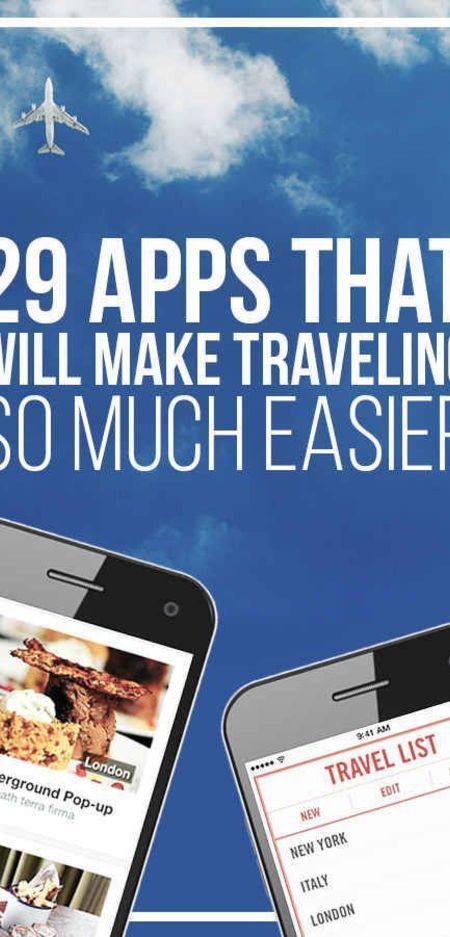
Check out these super helpful travel apps! We definitely use a few of these! Ready to roam? Don't forget to arm yourself with these incredible travel apps that guarantee a smooth journey.
0 notes
Text
Best Free Budgeting Apps of 2025
Best Free Budgeting Apps of 2025 #BudgetingApps #FreeBudgeting #PersonalFinance #MoneyManagement #FinanceTips #BudgetSmart #FinancialFreedom #SaveMoney #ExpenseTracker #Budgeting2025 #MoneySavingApps #FinancialPlanning #SmartSpending #DebtFreeJourney #WealthBuilding #FinancialLiteracy #BudgetingTools #FinanceGoals #MoneyMatters #BudgetingMadeEasy #FrugalLiving #InvestInYourself #FinancialWellness #CashFlowManagement #BudgetingForBeginners #SavingsGoals #FinancialSuccess #AppRecommendations #TechForFinance #BestApps2025
In 2025, budgeting is no longer a chore but an essential tool for anyone looking to take control of their finances. With countless free apps available, finding the right one can feel overwhelming. That’s where this guide steps in! Here’s a rundown of the best free budgeting apps in 2025 to help you manage your money effortlessly. Table of contents Why Do You Need a Budgeting App? Key Features to…
0 notes
Text
Power up your day with these 5 essential apps for knowledge, fitness, and entertainment! 🎯📲 #TopApps2024 #Top5Apps, #MustHaveApps, #KnowledgeAndFun, #HealthAndWellness, #TechForLife, #AppEssentials, #UpgradeYourLife, #StayInformed, #FitAndFun, #BoostYourMind, #DigitalWellness, #LearnAndGrow, #SmartLiving, #AppRecommendations #DiscoverandRise
0 notes
Text

#GreatApp
#TopApp
#BestApp
#AppOfTheDay
#MustHaveApp
#AppRecommendation
#AppReview
#AppFeatures
#AppLaunch
#TechApp
#MobileApp
#AppStore
#PlayStore
#AppLover
#AppAddict
#Welcome
#WelcomeHome
#WelcomeBack
#WelcomeToTheTeam
#NewBeginnings
#Hello
0 notes
Photo

App Recommendations for the Best Prank Calling Apps
0 notes
Photo

App Advisor View suggests the most pleasing Apps for your career, business, studies, job, entertainment, etc.
0 notes
Photo
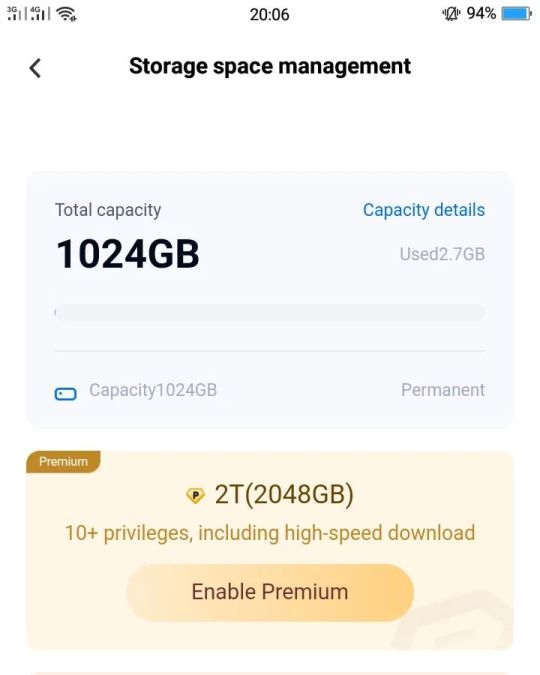
Hey guys!! I just wanna say that today I have an app recommendations for y'all. A very big offer! What's the app called? TeraBox!! As you can see in the First Slide, it's shows amount of my TeraBox space, while on the 2nd and 3rd Slide, it's shows my phone storage (both on SD/Memory Card and Phone) which is already full of videos, pictures / images (neither download, screenshot or whatsoever), apps and other important/non related files. So, in other to not make my phone storage go BOOM! I decide to move all of my videos and pictures to TeraBox! It's completely free!! :D For y'all information, once y'all install the app TeraBox and make your simple account, you'll be given a 1TB space (which TB is bigger than MB!). And if you go to the menu on profile section (tap your profile picture, it'll show the menu), there's a spot that's called 'Welfare Center'. Y'all click it, and y'all just click the 'Claim Now' and a link will be automatically copy to y'all keyboards! Share the link to every platform y'all have and if 1 of them click the link and install it, you'll be given +300 GB of space!! Cool isn't it?! So what y'all doing? Go to Google Play Store or other installation app y'all have and install TeraBox now!! It's 100% free (unless y'all wanna premium) and easy!! It'll help with y'all who's using their phone for all online activities like me. I use my phone for yt, art, schools and etc. I need a bigger space for that!! So go now and install TeraBox!!! Don't waste y'all time tryna find a big GB of memory card! It's useless and waste y'all money!! That's all see y'all on the flip side bye and good luck!! :) #TeraBox #Promoting #App #AppPromoting #AppRecommendation #FreeSpace #terabox (at Tawau) https://www.instagram.com/p/CZt10wRPJjA/?utm_medium=tumblr
0 notes
Photo
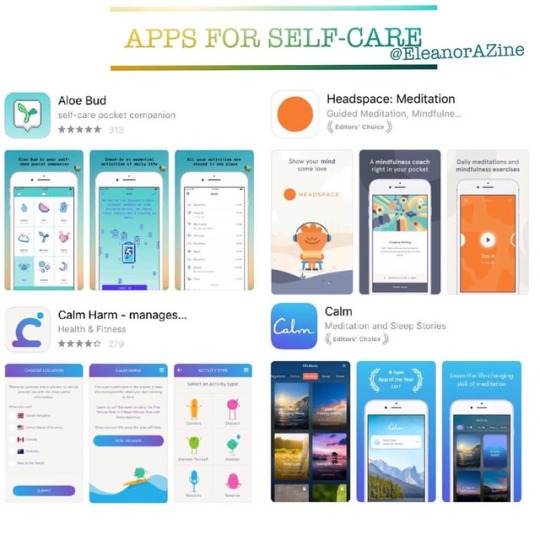
It’s #SelfCareSunday, so here’s a list of apps @angelcezanne recommends for mindfulness, meditation, and self-harm reduction. • @aloebud was created by some of the same great minds behind @femsplain as a super cute self-care companion • @headspace is a highly rated app that provides instruction for mindfulness newbies • @calmharmapp is specifically for those who are recovering from self harm behaviors, with exercises to distract or reflect • @calm was 2017’s app of the year and it’s clear why, with so many options for stress relief, sleep, focus, and more Finding a self-care routine that is right for you and learning to prioritize can sometimes be difficult, but it’s always worthwhile. Be kind to yourself, today and everyday. . . . . . . . . . . . . #selfcare #selfhelp #selfcareroutine #selfcareeveryday #mindfulnesseveryday #apprecommendation #appstore #mindfulnessmeditation #mindfulness #meditation #selfcareapp #meditationapp #selfcarehelp #meditationpractice #guidedmeditation #musicformeditation #mindfulnesspractice #selfharmrecovery #selfharmreduction #calming #headspaceapp #calmapp #aloebud #aloebudapp #feministzine #zine #blog #instablog #hashtagsfordays https://www.instagram.com/p/Bpe2FnLAZB_/?utm_source=ig_tumblr_share&igshid=1962ec6uxobkq
#selfcaresunday#selfcare#selfhelp#selfcareroutine#selfcareeveryday#mindfulnesseveryday#apprecommendation#appstore#mindfulnessmeditation#mindfulness#meditation#selfcareapp#meditationapp#selfcarehelp#meditationpractice#guidedmeditation#musicformeditation#mindfulnesspractice#selfharmrecovery#selfharmreduction#calming#headspaceapp#calmapp#aloebud#aloebudapp#feministzine#zine#blog#instablog#hashtagsfordays
0 notes
Text
Watch Only the Best Hollywood Movies with WOM Guidance App (Word Of Mouth)
The US movie entertainment industry is worth 550 billion dollars that increase every year with the growing numbers of movie releases and growing number of audience. Big production houses like Warner bros., Paramount Pictures, 21st Century Fox, Sony Pictures and Walt Disney are some prominent names and market leaders in the entertainment industry.
The entertainment business tapped and engages more than 90% of the world population and had annual turnover worth $10,971,869,438 for the year 2017. This means the movie options to choose from is going to increase drastically. Making the choice of “What movies should I watch next” really difficult.
The major part of the world population for this problem depends and largely refers to the movie reviews, but most of the people don’t know that these reviews are traps and are part of heavy promotion campaigns that are done by big movie houses to attract prospective viewers. If so what should you do to not fall into the heavy promotion trap?

Don’t worry there is still a lot of love left in the world of awesome movies and that is why a team of movie-loving fanatics hand curated and developed an awesome piece of technology called – WOM – Word Of Mouth - Guidance Application. This piece of technology helps you find the best movies that are recommended by the people.
How do we know that a Movie is recommended?
WOM Guidance is completely genuine and self-working application with no interference by humans with respect to increasing and decreasing movie ratings. WOM works on an complex algorithm that searches through millions of pages of data that is available on the internet including social media platforms like Facebook, Twitter to recognize what movies people are watching and what are they recommending to their friends and families thus saving the hours and hours that people waste on finding, and reading fake reviews.
How to determine the WOM Ratings?
WOM movie database has large numbers of movies that covers all movie genres and the easiest way to determine if the movie is worth watching is to check the WOM SCORE. The WOM score is objective and linked to the recommendations that people generate over the internet for their friends and family thus is free from any promotional trap.

WOM Score is a rating bar that is placed in movies, and it signifies the Word of Mouth rating a movie is generating. The movies that generate maximum recommendation will have more WOM Score, and the movies that generate less or fewer recommendations will have the lesser score. The WOM score ranges from 0 (meaning no Word-Of-Mouth recommendations) to maximum 100 (meaning unanimous Word-Of-Mouth recommendations).
Best Movies Picks On the Application
“Today’s Pick” is the best movie recommendation that the application provides to its users and daily showcases best movies from various genres that are available on iTunes.
“In Theater’s” showcases the latest new movies in the theaters and how much WOM score they are generating.
Download Now!
So what are you waiting for? Download the WOM Guidance Application today and save your precious time by checking the genuine and objective WOM Score and not anything else.
0 notes
Text
Favorite 5 Games Under 35 MB That Won’t Slow Down Your Phone

Love to game on your phone but can’t stand them lagging and crashing?
The Dr. Booster team has handpicked our favorite lightweight games under 35 MB that the Android world has to offer—here is the list!
1. Zigzag (21 MB)
Created by Top Android Developer, Ketchapp, this addictive game has a simple concept, and beautiful graphics. Use your touchscreen to keep your ball from falling off the wall!
2. 8 Ball Pool (35 MB)
100 million downloads around the world, this is a classic game of pool you can play with your fingers. Get your competitve side on!
3. Voxel Invaders (4 MB)
Recommended by multiple gaming websites, Voxel Invader will remind you of the retro arcade classic, Space Invaders, that will bring you right back. What’s even better is that it’s super lightweight at less than 4 MB, your phone will thank you!
Pro Tip: Dr. Booster is all about making your gaming experience smoother and faster. Download the latest Dr. Booster and try playing your favorite game inside Dr. Booster to reduce lagging, freezing, and crashing!
4. Unblock Me (14 MB)
A Google Play Editor’s Choice, this long-time Android favorite is easy to get the hang of for anyone young and old, and also gives your brain a good work out!
5. Pixel Dungeon (4 MB)
This game is super lightweight at 4 MB and has raving fan reviews, if you’re looking for a fun challenge, this is the game for you! We thought we would give this game a try. Now we’re hooked!
Related Post Not interested in these recommendations? Take our quiz to find out Which Game You Should Play!
Note: all of the games we recommend are free, and free games sometimes will contain advertisements, as game developers need money to eat too! Support them to keep apps free!
0 notes