#animatic tutorial
Explore tagged Tumblr posts
Text
STORYBOARD/ANIMATIC TIPS
ko-fi✏️
I made these for my friends, but I thought that might be helpful for yall as well! hehe! Now whenever someone asks for storyboard tips I can throw this at them!
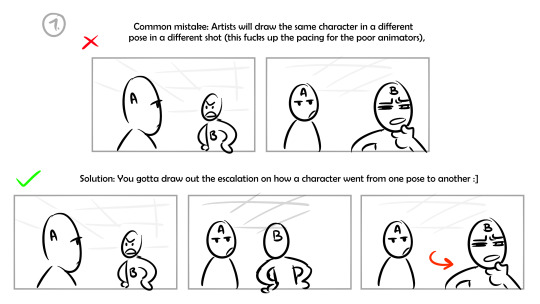
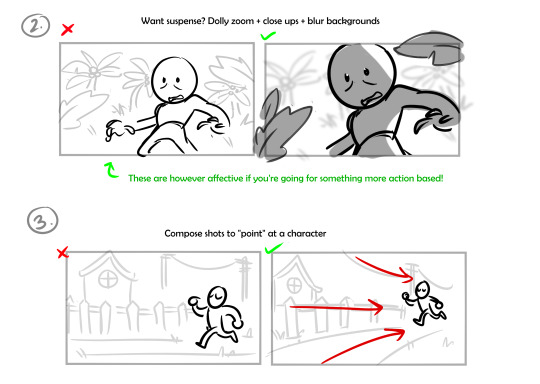

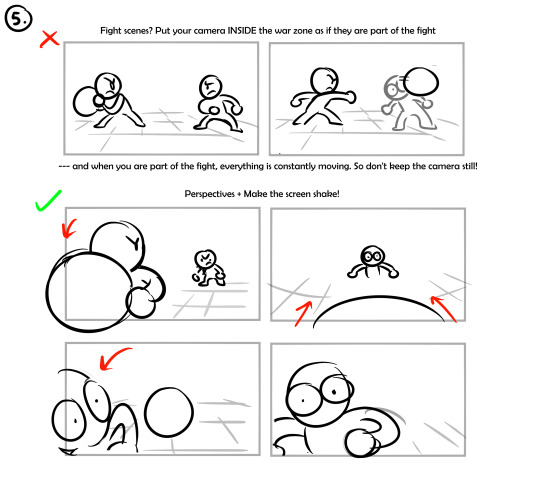
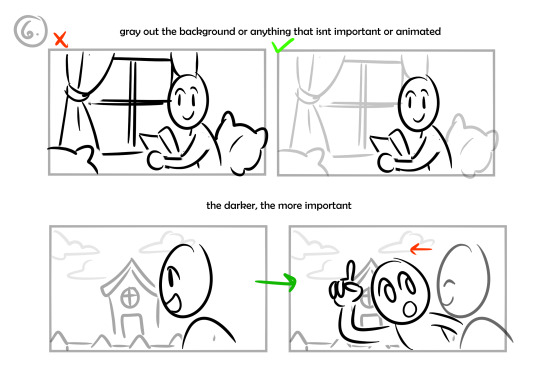
Examples of storyboards I made for fun:
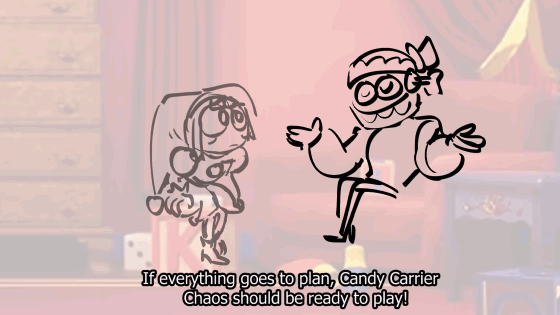

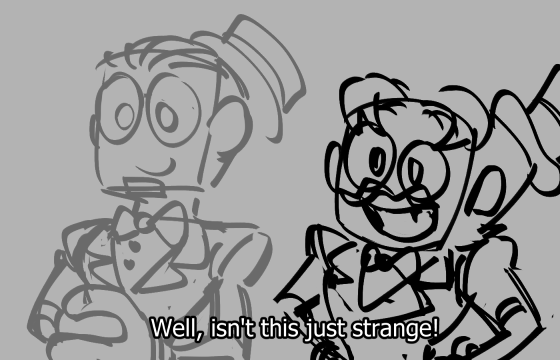
#art#art tips#storyboard#animatic#art tutorial#storyboarding#storyboard tips#animatic tips#how to storyboard#gifs#animatics
22K notes
·
View notes
Text
nny and edgar in the dance club be like
OKAY LOL this is SUPER DUMB but
it all started when @zarla-s sent this video to a gc i'm in saying " edgar goes with nny to the club to go dancing and he sees nny do this and just stands there paralyzed " " DANCE EDGAR nny shouts at him, edgar sways awkwardly back and forth " i was like haha that's so funny when i do have the time i'm gonna animate that i think guess what i did have the time . right now
#sunny's art#vargas#edgar vargas#vargas zarla#zarla s#shitpost#jthm#johnny c#jthm nny#okay i just banged this whole thing in like FIVE HOURS .#THE WHOLE THING . the guidelines the animation EVERYTHING#this is actually the first csp animation i've made#or like . my first animation EVER#the interface is actually not that hard to understand#it's just that i was forced to watch a tutorial for more than 8 minutes to understand the basics#( i can't finish tutorials to save my life#god i'm still surprised i wanted to finish this before going to sleep and I DID#me : takes a week to make a 9 frame animatic#also me : takes 5 hours to make a 70 FRAME ANIMATION#( well of course this is not colored and stuff#i think this is the most iconic thing i've made for this fandom . proud of myself .
145 notes
·
View notes
Note
YOUR WORK IS SO COOL!! I do have a question: as a novice artist myself, what do you use to make your animatics look so clean? What software do you use for drawing/editing, how do you upload it, etc. I’ve been trying to figure it out but am having a hard time. Could you explain it to me as if talking to a drooling baby ? Thank you sm 😂♥️
They look clean because i treat each frame as if they were lineart for a fanart (instead of considering them animatic frames(tm) where it would be okay for them to look a lot more rough)
i honestly don't recommend this approach ATRFFYHGJGJHHVGJ XD
Anyway here's how i make animatics!
first i make screen-sized rectangles with the lyrics on the bottom (depending on how i want the animatic to look like, i leave more rectangles for each lyric) (and if that's for a short ~25 seconds video, i don't bother writing the audio below the rectangles)

Then sketch out the ideas until im satisfied with the plan

dedicate a folder for each frame

draw the frames

then i upload all the frames + the audio into Adobe after effect (i have no idea how after effect works but i try my best XD)

then BAM ya got yourself an animatic!
#val looks SO rough here aaaaaaaaah#generally my roughs are not THAT rough lol you can tell i kinda struggled with him on that time XD#roughs are made to be well... rough(tm) tho so that's okay#also thank goodness for the existence of after effect tutorials on youtube#OH i used toon boon harmony for the lil animation at the beginning of that animatic#but it was very execptional so i didn't put it in the main text here#ask
89 notes
·
View notes
Note
Hii! First off i just want to I'm such a big fan of your art and animatics! Your art is just so expressive and unique its addicting to look at 💞💞
I was wondering if you could go over how your process or tutorial in making an animatic? Whenever I try to start to make one, I get jumbled up and end up ditching it lol
I'm sorry if you get this question a lot 😭
So sorry it took me so long to answer this- I was in a Busy time (diseaseridden with covid and being punched by finals) when I got the ask and wanted to answer it with some stuff Im using for my next TOH animatic!!
I'll say one thing first: I get jumbled up and ditch so many animatics. For every one animatic I release, there are three to five more I have that have NEVER seen the light of day (yet). And that's okay!! It's fun just to make them for me, and I hope it is for you too!! Animatics are scary because if you're working on it alone, it can be really hard to be your own cheerleader to keep up the mojo to keep going. So that makes it really special when there is that project that makes it to the finish line- cuz you can look at it and go "holy crap I made this. holy crap i MADE that look how SICK that is dude!! all that work and look at the turnout!!"
The following stuffh is just my personal process and is by no means representative of a professional animation pipeline, but this works for me as a Lonely Artist! It all begins with the idea - whether it's a song, or just a story you wanna tell. In the case of the one I'm gonna demo here with , I wanted to animate Hunter's first day as Del's apprentice!
The first thing I did was write a script. Not fancy or AO3-quality, but enough that I understand the pacing and the visuals of each shot. I usually just put this in a doc or put it in a script format, if I feel fancy.
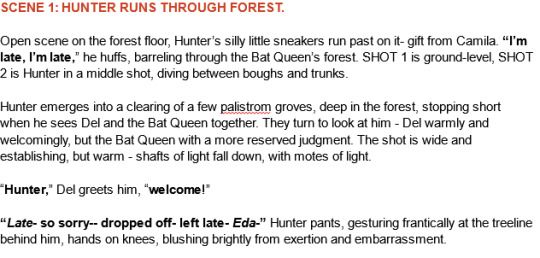
Then, I take that script and find music that I think would fit for it- and remix it (if needed) to fit the pacing/mood/etc! This is what this new animatic looked like before I began ANY artwork- this is a me thing because I'm super inspired by audio as opposed to visuals first. But you might be different- this is just how I like working personally!
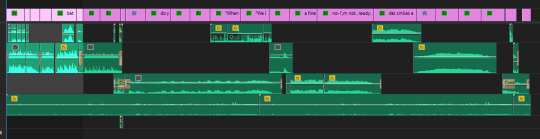
Then begins the research! I find references for characters, background layouts, and create a style guide for the animatic that tells me how thick lines will be for characters, backgrounds, if there'll be tons of value or no. I make a turnaround for each character so I can refer to them because Im gonna be drawing them over and over a LOT and want to be consistent! Luckily TOH has no shortage of references, so I based my work off them.
THEN, I can begin drawing. I'm a little,,, (a lot) ADHD and may not always do this process, but if you're new to animatics or daunted by the task at hand, make beat boards of the entire project.
This is just a page of rough thumbnails that get your visual idea down - look how rough and quick these are!! I try not to spend over a minute on each beat board if I dont have to, unless it's a particularly complex shot.
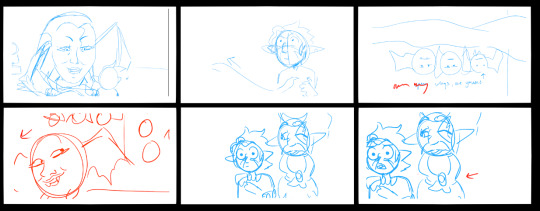
When it gets to the stage where you're ready to begin the actual scenes, I personally tend to do backgrounds first because I like to set characters into backgrounds - and for every animatic, I have the Awkward Blue Sketch Stage which is basically my beat boards timed out as an animatic.
I used Storyboard Pro for this (Toonboom, not free ): icky), but the process can be replicated across most art platforms in whichever way you feel most comfy with! This is so I can time the drawings before I devote time cleaning them up-- which can make for some Pretty Funny looking little guys but theyre important!! trust!!
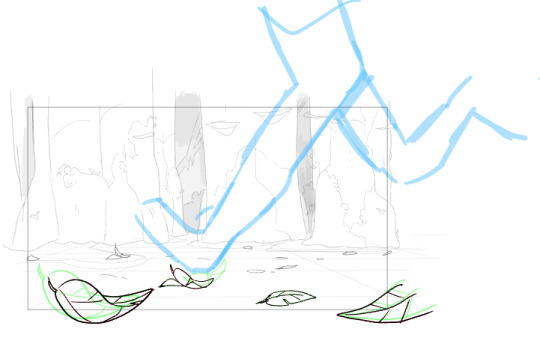



Once a big sequence of shots is cleaned up (I usually do 40-60 second chunks at a time), I export the .mov and send it to my editing program (which in this case is still Premiere Pro) - and then repeat this process again and again until.. it's done??
Here's like a TL;DR list of basically everything I said summed up:
• Make a loose script or bulletin of the idea! Do your research!
• Depending on what kind of animatic you're making, time it to music!
• Make a beat board of very loose gestures for your shots, and time them - then move on to refinement & cleanup!
• Combine all shots, refine music cues and timings, add any last needed VFX, and export!
There's no secret recipe or anything, it's just learning a pipeline that best suits you, whether it is for something professional or something you want to make for fun because you just love to make!!
#riley talks#long post#SORRY ITS LONG but i couldnt just put a bulletin list like “this is the ONLY method that works” bc thats not true!!!#everyone works diferently especially artists#and this is just my specific method of working#im very fortunate to have programs that make animatic-making a little easier#so i hope whoever wishes to make one in the future finds something that works well for them!! i have a blast making storyboards/animatics!!#text post#ask#tutorial#idk how to tag this lol
346 notes
·
View notes
Text
So...


Anyone know of any good animation/animatic tutorials or starter videos that I could try studying?
Still not sure where to start on anything and figure I should ask around since I'm also unsure where to look.
#lego monkie kid#//This fandom learning animation so quickly always astounds me so asking you all#animation#animatic#tutorial
13 notes
·
View notes
Note
Your work looks absolutely amazing! I was wondering if you'd ever make an animatic tutorial? The way you piece the frames together in DaVinci Resolve looks so mesmerizing and I haven't seen any other artists go in-depth on the editor side of animatics.
thank you <3
ive thought about making art help videos since people ask a lot but i feel like others can explain it a lot better than i can :") not that i dont want do,, its just im very bad at explaining and still trying to figure stuff out as i go lol
#asks#trust me i dont know that much about davinci resolve either#i watch general davinci resolve tutorials everytime i make an animatic#and i always learn something new lol
54 notes
·
View notes
Note
on my hands and knees BEGGING YOU on info for how to draw dreadlocks
i don't know if i could make a good tutorial so what i can say is that references are ur BESTEST friend— via pinterest or just any image search engine
i do have these below as examples of how i draw locs, if that's anything.. ^_^ it's best to think of them as simple shapes, and then just adding more details and textures from there



#asks#my art#its said over and over again but repeated practice with drawing locs and black hairstyles in general is a really great way to improve and#-stylize how you draw them overall#maybe in the future i could try to make a tutorial but my process is like all over the place 😭#last img is something i havent posted anywhere cuz it's actually a WIP gijinka of spas-12 from animatic battle LOL
12 notes
·
View notes
Text
How I animate :)
#artists on tumblr#my art stuff#my own art#small artist#fanart#small artists#small art account#art by me#art#commissions open#tutorial#art tutorial#animation tutorial#animatic#animation meme
3 notes
·
View notes
Note
Hi, I adore your little animatic videos for your blog, which leads me to ask how do you make them?
Hiya, thanks for enjoying my silly little animatics!
How I do them is hilariously primitive but I don't have any fancy programs. It's straightforward and a little tedious, but managable.
Basically I:
-Pick out an audio I have saved for a rainy day/record something I want to animate to
-Draw out the frames in Clip, save them all individually and usually in order of what is to be placed
-Yeet them all into Video Editor, drag them into the timeline, slap the audio in and then tell the program how long I want a frame to be (like .2/.5/1 frame(s) ect)
-Tweak as I watch how well it goes, then continue on until the thing is smooth as butter (or as smooth as it can be)
-Add any extra frames or remove some if they don't fit anymore
-Save as a video file
-Then slap back into editor to put my name in it (because I've had people in the past share my animatics in the past without my consent, particularly ones I never posted publicly) and then up it goes!
TL;DR very traditional frame-by-frame stuff and then putting it all together in a very crude editor xD
I used to do stuff like this as a kid a lot with MS Paint and Movie Maker so it's not too big of deal for me, haha. It's also pretty chill work since I am sneaky and just modify frames to save me trouble with things small movements.
Though it would be nice to try to fully animate something good and proper, but with my current set up that would be a nightmare. On top of my issues? Heavens, no. Perhaps someday!
#If desired I could try to do a mini tutorial but honestly you're better off getting a real program if you want to do something like that#I just don't have the energy to learn a new method at the moment and this one just works for my current conditions#For any real animation I would looooveee a real proper program but that's not happening anytime soon I'm afraid#Animatics are fun and get that itch out of me anyhow haha#Also I was informed by former art teachers my ability to draw fast and smooth would have been valuable in animation so I suppose it's true
18 notes
·
View notes
Text
Step 4: Roughs
Now that the sound is in place, you have a template to which to set the animation.
Where the lips have to match dialogue is known, where there needs to a sword swiping through the air to match the whooshing sound is known, etc.
Now is the time for Roughs! These are sketches that key in the main points of action (KEY word there, KEYing in the action) so that you can see the flow of animation before spending time on details that might have to be redone later.
Roughs end up looking like choppy animation, not smooth, rough- just putting things where they need to be so you can get the gist of the movement and see what you need to adjust.
The following is an example of a rough, with many more on this post or online more broadly if you want to explore:

How I Make Roughs:
Choose a small portion of motion. (Woman waves is fine, Woman waves while eating a bagel is too complex)
Start by drawing the beginning pose, the end pose, then the middle pose of the motion you have chosen. The KEY frames of the motion.
Then draw in-betweens, which are what they sound like- the poses in between the beginning and middle, and in between the middle and end.
It should be exactly five frames of drawing (beginning, beginning-to-mid, middle, mid-to-end, end), but these five frames can be spread across any length of time (3 seconds, 20 seconds, a minute), and they do not have to be evenly spaced (you could have three frames in the first 3 seconds (1 second each), then the last two frames in the next ten seconds (5 seconds each)).
It’s up to you; play around with what feels best for your animation.
Play the five key frames back. In blender, this is done by pressing the spacebar. This will help you to see the progression of the motion, and you can adjust as needed in the rough stage (Does the Woman’s hand wave too fast? Too slow? Does her hand end up too far from her face? This is the time to adjust rough details of positioning).
Once the placement of the five frames is done, you can also adjust detailing. (Does the woman’s hand change size from frame to frame? Does her hair stay the same length? Did the watch on her wrist get dropped for any frames?) Reference the character sheet made in Step 2 in order to keep details consistent in the animation.
The last step is to choose another small portion of motion, create roughs for it, and repeat. Keep choosing manageable chunks to work on for roughs until the entire animation has been roughed out. If it’s challenging or repetitive, simply take a break and come back to it later! All work in this area is progress, even if some of the knowledge gained is in figuring out what /not/ to do.
Best of luck!
#blender#blender animation#grease pencil#animating#animation#art#artists on tumblr#tutorial#animation tutorial#animatic
20 notes
·
View notes
Text
I just found* premiere pro! and it's gonna help me so much with my animatic!! Mainly because whenever you look up how to do anything regarding video editing, the tutorials are always for premiere pro lol
*by found i mean bought. I totally gave my money to adobe, yes i did, in a completely legal manner, because i love capitalism and i love subscription based software... yup!
#my previous animatic i did with a free version (so incomplete) of davinci resolve#which was good. and i was planning to use that for this one as well#but it's hard to find tutorials that only use the free version dkjfhdfg#and i need the tutorials!#lol#angel's animatic journey#angel talks#personal
4 notes
·
View notes
Text
ok i give up. does anyone know how people make those animatics/pmvs where the image has movement? like its not animation, but for example when the background zooms out and the center character zooms in and stuff like that
#i am on my KNEES rn#i dont know the terms to find ANYTHING#pls help#animation#animatic#art tutorial#art help#idk what to tag this as#pmv
7 notes
·
View notes
Note
Okay i think it's better asking this here lmao
WDYM OUR CLIVE PLAYLIST!!!!!!!!!!!!
BDJVFH IDK I WAS LOOKING FOR A MUSIC TAG AND THIS IS THE ONLY THING I FOUND 😭 But also I do have my own Clive Playlist and I've been making a second one with the songs people associate with him !! For now there isn't any actual project related to this, but maybe someday ??
#If I only KNEW how to make animations/animatics then I'd be unstoppable !!!#Unfortunately I am too dumb for this lol#I'm not joking btw I've watched countless tutorials and stuff but I just. Don't understand#Maybe it's for the best tho. Like I already have an Internet addiction that's ruining my school work#Dealing with a second one would be too difficult :')#Anyway YEAH it's our Clive Playlist !!!#My stuff
3 notes
·
View notes
Text

behold . Bal .
i never do basics for anything so the fact that i sat down n did a basic ball test for my first animation i am proud of myself a little
#he's just a little guy.#i wanted to draft out some scenes for my foundations animatic n was just#Let's Be Responsible . so i looked at tutorials :\#it took me three days to get over myself to do it DMDNND#idk i have a weird thing where i Have to do the big thing n be Good at it otherwise there's no worth to my contribution#or im wasting money n time#iunno !#blabs#myart
6 notes
·
View notes
Text

i'm really throwing myself into the fires of clip studio paint animation
#am i just really allergic to looking up tutorials?#manuals?#do i really just need to press every button and see what happens?#yes.#art#art thoughts#sketch#clip studio paint#clip studio paint pro#connor rk800#dbh fanart#animatic#animation
2 notes
·
View notes
Text
H-how….
How do animatic???
I’ve watched like five vids and none have been helpful for me yet (I’m picky in learning lol)
#animation#animatic#I just wanna make some videos over songs dang it#help me pls#looking for good tutorials if anyone is so kind 🥲
0 notes