#android root software
Explore tagged Tumblr posts
Text
Run 4 - In Progress.
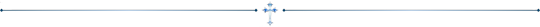
✧ Room Content: Dom! GN! Reader x Yan! Sub! Android! Wanderer, no gendered terms used for reader, no actual penetration, unhealthy obsessive and possessive relationship from Wanderer, memory manipulation. Leave a note if anything was missed out. ✧ Retrieved Notes: If possible, use the InteractiveFics extension to change the phrase “My name” (without the quotation marks) to the name given to your Wanderer.

There’s an unfamiliar android sitting atop your worktable.
You must have picked him up two or three weeks ago, when he was still worse for wear. In your memory, he was in pretty bad shape when the two of you first met, his main panel wrenched open leaving his circuitry a mess and rough scrapes all over his superficial layer.
Now, with your constant repairs, he’s been more lively, tailing you around the house as you go about your day. While fussing about, dusting off a muzzle laying on a fur pelt, you sense a presence lingering outside your room.
"You know, I don't recall androids being quite so clingy." In return, you get a light huff from behind the door frame.
"And you’ve come across other androids? I didn’t know you run a junkyard here,” the eye roll in his tone is audible.
His feet pad into the room and his gaze hones in on the clerical collar placed on a nearby shelf, glaring at it. Clicking his tongue, he crosses his hands on his chest.
“Whatever, what you do is mostly up to you anyway. Do you think you’re almost done cleaning? I think there’s an internal problem again, I’ll wait for you at the worktable,” the android saunters off nonchalantly, throwing you a light wave over his shoulder.
Sighing, you quickly finish up your task at hand before complying to his request, briskly making your way over to the worktable where he's already perched smugly on, his gaze expectant.
You easily go through the rehearsed motions of plugging him up to your computer, your muscle memory kicking in as you boot up the required softwares before gingerly prying the main panel located on the front of his torso to gain access to his internal workings. Over time, you've gradually figured out the parts that make up the android sitting before you, growing used to the sight of the lengths of wiring and cables running throughout his body, the faint low mechanical whirring of motors and cooling systems.
Most importantly, you now understand how sensitive his central core is. Nestled securely in a latched transparent casing, his core is what powers and sustains him. It emits a constant turquoise light and is also reflected in the glowing markings that lay beneath his synthetic skin that occasionally activate. (Although, you haven't quite gotten an answer for what makes them light up yet.)
“So what's your problem today?” You ask, tearing your eyes away from him as you go over to your computer to check if any bugs have been identified.
“I think that cable all the way at the back came undone and got tangled with the rest.”
You shoot him a pointed look, “Again? Didn’t we just fix that same cable last week?” Shifting your chair so you’re seated before him, poised to conduct your repairs, you make a passing remark, “Maybe taking you to another mechanic might be the better choice, get everything checked out, you know?”
How long have you kept at your task of finally fixing him up to tiptop condition? It’s almost daily when he reports back to you with a new disconnected wire or another loose joint somewhere on him. Diligently, you’ve been trying to repair him but the android is like a never-ending to-do list. And it’s only natural to be concerned if the constant damage stems from a more serious underlying issue that you haven’t managed to discover. The only next logical step would be to get another pair of eyes to help discern the root cause in case anything takes a turn for the worse.
But the reaction you get from him is one unexpected. His head snaps to face you, a scowl evident on his face.
“So you’re handing me off like an unfinished project to someone else now?”
You know how snippy he can get however, this is on a different level from his previous behaviour. Maybe something left over from the days before you found him. It’ll be a good idea to look into his past logs to diagnose any present problems, you make a mental note of it.
“I’m just worried for you, that’s all. What if there’s an urgent issue I can’t fix alone? And we both know I can’t leave you as is.”
His expression mellows to an annoyed pout, looking away as his core glows faintly along with the patterns under his skin, he mumbles, “I’ll be fine.” (“I just need you.”) (“I'm the only one for you.”) (“No one else deserves you.”)
He allows you to work without another complaint, silently watching as your hands venture into his chest, a focused air to you while you look for the problematic cable. He senses your touch when you make contact with it, sucking in a sharp breath as you grip it between your fingers, twisting it around to free it from the surrounding wires before you finally connect and plug it into its rightful place.
“That’s it for your cable issue. Anything else?” He quickly shakes his head.
Giving it a few light cursory pulls to make sure it’s finally secured, (if you weren’t mistaken, his core brightened in time with your tugs), you spare the rest of his parts one last look over. Then, shutting the panel, you unplug him from the computer.
Immediately, he scampers off the worktable with a clipped “thank you” and runs into his room. You hear the door to his room close before its lock clicks.

The next few days prove to be better, the repair requests for any troubles that seem to have cropped up overnight growing more and more infrequent. Perhaps, bit by bit, the end of the repairs start to come into sight.
Although, you have noted that his internal temperatures have been hiking recently whenever you have his chest panel open to patch him up.
This time, you have him lying on the worktable on his back to access the further areas in him. He’s positioned facing upwards but his eyes are darting everywhere, unable to meet your gaze. Once again, the programme open on your computer screen shows how his temperatures are quickly rising even though there are no obvious reasons for such a sudden change. It records the recurrence into its troubleshooting log like before, more times than you can remember.
He’s panting lightly, the android’s chest moving up and down as your ears pick up the sound of his inner fans whir louder, his pre-programmed functions activating to try to cool him down. With no clue as to what could cause this issue, you reach in to look for a fault. Yet, the more you poke and prod around, the higher the warmth within him rises.
Left with more questions than answers, you turn to his core for a closer look. When your fingers brush against the transparent casing, a moan slips out from him, and instantly his head whips to look at you dumbfounded.
An artificial blush takes over his face, a low pink glow blooming from beneath the synthetic layer. A beat passes before he cracks his lips apart, voicebox working as he pleads.
“...Again.”
Gently, you let your fingertips dance over the clasp hinging the casing shut and his response is instant. A shudder rolls through him, as real as it can be, and a shaky exhale leaves him. The android’s back arches up slightly, hastily chasing after your touch when you remove your hand.
Your caress returns when your hand dips deeper into his circuitry, where you hook two fingers underneath his thicker cables, attentively stroking them between your thumb and fingers, before tugging on them forcefully enough to elicit a reaction from him.
His eyes fly open at your ministrations, a greed for more overtaking his processors. You’ve always been so gentle with him when he’s opened up for you, when you have access to the deepest parts of him, when he’s at his most vulnerable. So, to have you toy around with him, show him the indulgence of human flesh, can you really fault him for falling for you?
The tips of your fingers ghost along the length of his metal spine, and the android keens from under you.
“Please, more, I can take it!”
Taking his cue, your hand encircles his spine, grinding the heel of your palm against the ridges of the sensitive metal elements as you pump up and down.
“Sss- so good! Hah…!” He can’t control how he behaves when you treat him so well, like he’s the only one worthy of your attention. He shakes under your touch, trembling as the addictive pleasure overrides his programmed commands.
“No more blubbering, just focus on me.” Your other hand goes to cup his chin, and obediently, he parts his lips for you, allowing you to slip your thumb into his mouth. You can feel his tongue work and when you press down, he jolts suddenly. A gag reflex? In an android? How amusing.
When you stop stroking him, he whines pitifully, muffled moans and begging for you to continue but his complaints stop when he feels you unlatch the lid of his core casing.
“Would you let me?” And the flurry of nods from him confirms his enthusiasm.
With bated breath, he counts the seconds before you make contact with his core. And when he senses your caress on his glowing core in his exposed chest cavity, he breathes out a gasp, as if he requires the intake of air. None of this is written into the basis of his behaviour, not fed into the dataset that makes up how he’s supposed to act, so everything he feels for you must be real.
His eyes go unfocused as his neural network is flooded with the raw pleasure of being enveloped with love and lust down to his literal core. Desire burns within him, evident from the fans whirring even louder than before to bring down his temperatures. It’s just so much for the android’s computations to handle. Broken moans leave him as he tries to vocalise his love for you (as best as he can with his thumb in your mouth).
And when you press a kiss to his unprotected core, his vision whites out.
Eyes wrenched shut, his whole mechanical body jerks upwards, back arching off the worktable as his body propels himself to sit up, his limbs trying to ensnare you in his embrace, to keep you with him as long as he can. Every command in his system is overwritten to hone in on all the sensations of you on him, your touch, your warmth.
The patterns under his skin glow with a pulse, akin to a human’s heartbeat and when his eyes open again, glimmering faux tears roll down his face. His chest heaves as you close the distance between the two of you, cupping his face with both your hands and kissing his tears away.
The android breaks the intimate silence as he quietly asks you, “Can you give me a name?”
When you whisper a name into his ear, he breaks into sobs in your hands.

The days pass by, uneventful, and the time for a final cursory check before deeming him fully repaired comes. He’s poised on the worktable like any other previous session, a bored expression on his face as you flit back and forth between him and the software on your computer.
“You really are a clingy case,” you say and get a huff in return, “But a welcome one.”
Remembering your mental note from before about accessing his past logs, you access it from your computer, pulling up the window with his stored recorded data. The log operates in the background constantly, one of the built-in functions of the android and a quick glance over just to make sure everything is in order should do.
However, the logs prove to be worrying in a completely different way.

[Log: Day 10 - Run 1 - Failed. Werewolf. They’re with that mangy mutt. I don’t know what they see in him. I still remember the care they showed me. There’s always the next run.]

[Log: Day 20 - Run 2 - Failed. It seems I’m too late this time around. That vile selkie captured them first. How irritating. I need to stop hesitating. It’s my love on the line after all.]

[Log: Day 30 - Run 3 - Failed. Incubus. That damn priest and incubus. I can feel my temper reaching its breaking point.]

[Log: Day ??? - Run 4 - In progress. Please. Please. Please. Please. Please. Please. Please. Please. Please. Please.]

Your eyes rake across a multitude of grainy snapshots of yourself, all with different people that you can’t find the ability to recall, your mind pounding from the discovery.
He’s gazing expectantly when you look back up at him from the screen. A grin twists its way across his face, canines glinting under the dizzying harsh lighting.
“So now you’ve seen how much I love you, even if you don’t remember it.” There’s a sick obsession dripping in his tone, an uncanny level of emotion that androids normally shouldn’t be able to replicate, one that sends a heavy uneasiness through your whole being, one that roots you to the ground.
When he doesn’t get the adoring reaction from you he expects, the proud expression on his face falls instantly.
He’s despondent, despairing as he tears the connecting cables off of him, launching himself off the worktable, lunging across for you, frenzied, pure scorching mania surging through him.
“You… even after all these runs. You’ve always given me the same thing. My name. I thought this time- You-”
Voice shaky, “It’s a shame this run didn’t work out either.”
He steels himself, hand outstretched, “No matter.”
You blink.

There’s an unfamiliar android sitting atop your worktable.
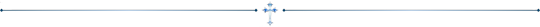
Thank you kindly for reading. Consider supporting on kofi if you enjoyed this or visit the other doors.
#📜.Shapeshifting Hallways#📜.qi writings#📜.qi musings#yandere#genshin x reader#genshin smut#sub genshin#yandere genshin#wanderer x reader#wanderer smut#sub wanderer#yandere wanderer#scaramouche x reader#scaramouche smut#sub scaramouche#yandere scaramouche#sub yandere#android smut#sub android#yandere android#dom reader#kinktober
2K notes
·
View notes
Text
this may be an unpopular opinion but software should be a lot, a looooooooooooooot more sustainable than it is right now, the drive for profit forces consumers to throw away old devices for new ones, this is so horribly wasteful it's offensive
have you tried it a custom windows version before? a windows pc that needs at least 25 gb could be in just plain 8gb, you need 8gb of ram at least? a custom made windows could run under 1.5gb or so.
this is a world of difference for people from low income countries who have low end devices, its the difference from barely running software to a fully working machine
Remember jailbreak and rooting? the phone modding community is still going, there are multiple projects to run a customized version of android, people are even trying to put linux on it, there are even indie phone manufacturers now!!!!!!!!!!, you could buy right now a phone that is not from a big company, but why all of this? to get away from android/samsung/apple as much as possible and reclaim hardware as our own.
a lot of devices that reached end of commercial life is still going thanks to efforts like these.
If possible, please learn phone modding and get a bit tech savvy with custom os, maybe even give linux a try, learn how to install f droid and install super lightweight and privacy respecting apps, use firefox or similar to get an adblocker, the world of tech can be way way less resource and money intensive than you think
#solarpunk#sustainability#tech#linux#phone modding#custom os#web bloat#tech bloat#tech debt#programming
175 notes
·
View notes
Text
crowdstrike: hot take 1
It's too early in the news cycle to say anything truly smart, but to sum things up, what I know so far:
there was no "hack" or cyberattack or data breach*
a private IT security company called CrowdStrike released a faulty update which practically disabled all its desktop (?) Windows workstations (laptops too, but maybe not servers? not sure)
the cause has been found and a fix is on the way
as it stands now, the fix will have to be manually applied (in person) to each affected workstation (this could mean in practice maybe 5, maybe 30 minutes of work for each affected computer - the number is also unknown, but it very well could be tens (or hundreds) of thousands of computers across thousands of large, multinational enterprises.
(The fix can be applied manually if you have a-bit-more-than-basic knowledge of computers)
Things that are currently safe to assume:
this wasn't a fault of any single individual, but of a process (workflow on the side of CrowdStrike) that didn't detect the fault ahead of time
[most likely] it's not that someone was incompetent or stupid - but we don't have the root cause analysis available yet
deploying bugfixes on Fridays is a bad idea
*The obligatory warning part:
Just because this wasn't a cyberattack, doesn't mean there won't be related security breaches of all kinds in all industries. The chaos, panic, uncertainty, and very soon also exhaustion of people dealing with the fallout of the issue will create a perfect storm for actually malicious actors that will try to exploit any possible vulnerability in companies' vulnerable state.
The analysis / speculation part:
globalization bad lol
OK, more seriously: I have not even heard about CrowdStrike until today, and I'm not a security engineer. I'm a developer with mild to moderate (outsider) understanding of vulnerabilities.
OK some background / basics first
It's very common for companies of any size to have more to protect their digital assets than just an antivirus and a firewall. Large companies (Delta Airlines) can afford to pay other large companies to provide security solutions for them (CrowdStrike). These days, to avoid bad software of any kind - malware - you need a complex suite of software that protects you from all sides:
desktop/laptop: antivirus, firewall, secure DNS, avoiding insecure WiFi, browser exploits, system patches, email scanner, phishing on web, phishing via email, physical access, USB thumb drive, motherboard/BIOS/UEFI vulnerabilities or built-in exploits made by the manufacturers of the Chinese government,
person/phone: phishing via SMS, phishing via calls, iOS/Android OS vulnerabilities, mobile app vulnerabilities, mobile apps that masquerade as useful while harvesting your data, vulnerabilities in things like WhatsApp where a glitched JPG pictures sent to you can expose your data, ...
servers: mostly same as above except they servers have to often deal with millions of requests per day, most of them valid, and at least some of the servers need to be connected to the internet 24/7
CDN and cloud services: fundamentally, an average big company today relies on dozens or hundreds of other big internet companies (AWS / Azure / GCP / Apple / Google) which in turn rely on hundreds of other companies to outsource a lot of tasks (like harvesting your data and sending you marketing emails)
infrastructure - routers... modems... your Alexa is spying on you... i'm tired... etc.
Anyway if you drifted to sleep in the previous paragraph I don't blame you. I'm genuinely just scratching the surface. Cybersecurity is insanely important today, and it's insanely complex too.
The reason why the incident blue-screened the machines is that to avoid malware, a lot of the anti-malware has to run in a more "privileged" mode, meaning they exist very close to the "heart" of Windows (or any other OS - the heart is called kernel). However, on this level, a bug can crash the system a lot more easily. And it did.
OK OK the actual hot lukewarm take finally
I didn't expect to get hit by y2k bug in the middle of 2024, but here we are.
As bad as it was, this only affected a small portion of all computers - in the ballpark of ~0.001% or even 0.0001% - but already caused disruptions to flights and hospitals in a big chunk of the world.
maybe-FAQ:
"Oh but this would be avoided if they weren't using the Crowdwhatever software" - true. However, this kind of mistake is not exclusive to them.
"Haha windows sucks, Linux 4eva" - I mean. Yeah? But no. Conceptually there is nothing that would prevent this from happening on Linux, if only there was anyone actually using it (on desktop).
"But really, Windows should have a better protection" - yes? no? This is a very difficult, technical question, because for kernel drivers the whole point is that 1. you trust them, and 2. they need the super-powerful-unrestrained access to work as intended, and 3. you _need_ them to be blazing fast, so babysitting them from the Windows perspective is counterproductive. It's a technical issue with no easy answers on this level.
"But there was some issue with Microsoft stuff too." - yes, but it's unknown if they are related, and at this point I have not seen any solid info about it.
The point is, in a deeply interconnected world, it's sort of a miracle that this isn't happening more often, and on a wider scale. Both bugfixes and new bugs are deployed every minute to some software somewhere in the world, because we're all in a rush to make money and pay rent and meet deadlines.
Increased monoculture in IT is bad for everyone. Whichever OS, whichever brand, whichever security solution provider - the more popular they are, the better visible their mistakes will be.
As much as it would be fun to make jokes like "CrowdStroke", I'm not even particularly mad at the company (at this point - that might change when I hear about their QA process). And no, I'm not even mad at Windows, as explained in the pseudo-FAQ.
The ultimate hot take? If at all possible, don't rely on anything related to computers. Technical problems are caused by technical solutions.
#crowdstrike#cybersecurity#anyway i'm microdosing today so it's probably too boring to read#but hopefully it at least mostly made sense#to be honest I wanted to have more of a hot take#but the truth is mundane
74 notes
·
View notes
Text
android models #4

Having achieved the basic result, androids began to think about becoming more unusual, more stylish. Real people, indeed - they're just like us. There are too many non-standard models, especially their hybrids and their altered versions. (Clipping from a fashion magazine; article on unique “fashionable” android models that have a narrower focus) ────────────────────────────────
Molis Lux
One of the most unusual models - I can admit it! The gel used mainly to fill the joints has become this model's “skin”. Although the gel here is just an outer shell, it covers the entire body so abundantly that the internal skeleton and mechanisms are not visible from the outside at all.
Readers ask, “Why don't they have mouths?”. This is a very interesting story! A great many custom models were put into production during the “teenage android fashion rebellion” (ha-ha, I like that unofficial name so much). Unconventionality, flamboyance, brashness and unbelievable solutions! The release of many non-standard models was accompanied by some sort of pathos slogan that carried a certain rebellious meaning. The slogan of this model is “I don't need a mouth to tell about myself”. Translated into calm language, it means something like “I don't even need to talk about myself so you could all know what I'm like.” It's ridiculous, considering they can speak anyway, but the symbolism is really interesting.
The gel color usually matches the iris color of the eyes, and the face and hair are usually a different color because they are not created from the gel. These models are basically a custom created body, not something from mass produced androids, so it's up to the customer to choose the color palette. But at the very beginning of this model's release, a few test androids were created (a few hundred, I think. As with all other models), and in that case the colors were randomized by the software.
Under certain conditions, the gel can go into a soft state where the android themselves (while wearing special gloves!) or someone else can mold the body into whatever they want. Many ML models create clothes for themselves in this way by simply molding them out of their body, and the lack of clothes (molded or real) would not mean that the android is naked. Very handy! The model itself is really one of the most comfortable, I think. (And the mouth can always be made at official accessories and details ComCenter showrooms, don't worry!!!) The part below the ankle and the foot is made of a harder gel, which is a substitute for shoes. It's a bit inconvenient because although such an android can walk around outside without real shoes, it still has to wash their feet every time after going indoors, so many people just wear real shoes or special “socks”. (Editor's note: so that's how they do it… by molding the certain parts? HAHA it's very cool) (Writer's note: I hate you) ────────────────────────────────
Mea Elections
One of the most modern custom models out there! ME (very symbolic name in abbreviation, by the way) is mostly used by cosplayers either social workers who work with children, or just those who see themselves in this style.
Mobility is not affected at all, despite the unusual limbs and body proportions. The main problem with this model is that all clothes have to be sewn to order or bought in specialized stores for ME models, but there are so many variations of ME that even there you can't always find something for yourself. ────────────────────────────────
Spatium Fuga
One of the oldest representatives of non-standard models! This is the very case when the representatives of the crowd, who were striving for humanoidness, decided to return to their roots and radically strengthen their “roboticism” in a more fantastic style!
This model is also mostly used by cosplayers, but less often, because the model has quite specific details. But among fashion figures, there are a lot of SF representatives! This unusual and mesmerizing look attracts the eye.
The SF line and its hybrids are so diverse that you are unlikely to meet two identical androids of this model. The design is very futuristic and everything is limited only by your imagination! However, remember that it is very expensive, and the unusual limb connectors may tear your clothes. Just a friendly reminder.
50 notes
·
View notes
Text

In this sense, I like the juxtaposition of Perkins and Connor in terms of differences in their empathy. The following is mostly just headcanon but
For Perkins I imagine quite developed cognitive empathy (ability to understand feelings and motivations of others) but near-total absence of compassionate empathy with affectionate empathy (if present) not triggering compassionate one but instead being inverted into sadistic tendencies, aka, actual enjoyment from someone's discomfort that he's able to perceive. Motivated by power hunger, or maybe whatever else that I don't really understand what it could be.
Connor, as Perkins, by design, has strong cognitive empathy, and from what and how the game presents, I'd speculate that he also has quite distinctive affectionate empathy (the ability to experience emotions or be affected by distress that is not yours) that sometimes also triggers compassionate empathy (need to act upon it somehow)
More about affectionate empathy in him -- he's potentially forcefully made to experience it at least at a few occasions as a result of an interface (probing HK400, probing Simon) but there are also evidence that he experiences it in other situations on his own (the way software instability sometimes rises in places like during his dialogue with HK400 in the holding cell when he picks [sincere] or the way he's visibly distressed in case Hank shoots himself, and so on)
Now, I think the key difference between Connor who chooses to go full cold machine in deep denial / self-aware android is whether he suppresses his compassionate empathy (the impulse to act and help) or embraces it and depending on that he can either amplify his affectionate empathy or try to kill it in its root by bullshiting himself that it's not there and not real. Like he can be affected by Traci's speech enough to have an option to spare her but if he suppress this urge and instead pulls the trigger, his affectionate empathy will adjust as well as in, action -> attempt to explain yourself why it was taken -> suitable explanation integrates itself into belief systems of who you are. Like if you tell someone that they're X for doing Y, they may take it and integrate into their beliefs about themselves – keep telling someone that they're smart before a task, and they'll believe in it and perform better or instead tell them they're stupid and they'll get worse results.
Same with Chloe, Connor feels compassionate empathy for her in that moment but he can choose to ignore it, therefore trying to train himself not to feel it in the future. And the more he repeats his "I'm a machine, I don't feel shit" the more he's able to convince himself that it must be true. Until it becomes true.
In my head I love taking Connor's character and imagining a bit out of character alteration of him in terms of him having both cognitive and compassionate empathy BUT not the affectionate one (due to not having pronounced emotions as a whole, so, more of an android). And now back to Perkins, I love juxtaposing the two of them in this context to contrast between the absence of affectionate empathy and sadism. Like, both have strong cognitive empathy, Connor has compassionate empathy without affectionate and Perkins has affectionate empathy without compassionate. One is sadistic and finds mild enjoyment in inflicting suffering, and another, while can inflict suffering, doesn't feel any strong emotions about it one way or another and at the same time can decide to do compassionate decisions WITHOUT actual ability to imagine what the actual feeling in another person is like.
What's this all about? Just my fascination with the concept of empathy and sadism and whether the lack of one leads to the presence of another. And how it complicates the simple definition of what makes someone a bad person. Like, the lack of empathy is seen as a cause of sadism but what if it's not really the case?
Now introduce a third character. Someone who has really high affectionate and compassionate empathy BUT really poor cognitive one. So, the character can act cruel without realising or intending it and would stop immediately if they could actually know what they're doing.
OR, let's take a fourth character, someone who can do cruel things BECAUSE they feel strong compassionate/affectionate empathy to someone ELSE and perceive their victim as a threat. The ultimate "Us vs Them". Whether or not they're correct in their assessment is irrelevant as is whether or not they actually belong to the group they perceive as "Us".
The question, if all three-four of them do the exact same thing, a cruel thing, which one of them is "worse"? The one who didn't realise that what they did was cruel, the one who doesn't fully comprehend cruelty as a concept because all actions are kinda just neutral for them, the one who understood how their victim felt and enjoyed it or someone who prioritised some "Us" above "Them" and frames their actions as an act of compassion to "Us"? So, ignorance, indifference, intention for the sake of enjoyment or intention "for the greater good / as a punishment for those in the wrong"?
#after I imagined Perkins as hunter who hunts for excitement I couldn't go back#it's not canon but I feel like it fits him and I like to play with it#dbh#dbh headcanons#dbh connor#dbh perkins
34 notes
·
View notes
Text
Made a couple reblogs about misinformation regarding iPhone features so I wanna clarify. I’m not shilling for Apple, I’m just pointing out how dumb it is for the average person to just slurp up fearmongering on their dash. I happen to know iOS more than Android, so I talk about that, but if Google decided to do something that was fearmongered as worse than it is and it appeared on my dash, I’d call it out too. It’s just about critical thinking, which the average person seeing a post fitting their biases doesn’t seem to do. And to be clear, I too hate genAI. So this isn’t me being all pro genAI either, it’s me being pissed off at people thinking anything involving advanced tech is genAI and being general technophobes instead of simply critically thinking about each technology and what it actually does.
And just to make sure people don’t accuse me of Apple shilling, fuck Apple. They make right to repair worse, actively lobbying against it. And ofc, their software is locked down, which I find unfun, but judging by the average person here, maybe it’s a good thing for you all cause you’d just delete root folders if you thought they contained the spooky tech word. And yes, I dislike iOS 18 for its additions of genAI. Thank fuck my phone is too old for that. It’s a shitty tech and if it doesn’t die out I’m gonna be pissed about this shit tech bro fad forever. Apple should’ve just stuck with dumb Siri that’s just a voice command system rather than sticking that shit tech in.
3 notes
·
View notes
Note
HI SAW YOUR REBLOG ABOUT JAILBREAKING STUFF. I AM INTERESTED SO WHATS POPPING WITH THE JAILBREAKS IF YOU DONT MIND ME ASKING
honestly i am not the worlds foremost expert in jailbreaking, so apologies if i made it sound like i was!
what i was getting at mainly is that yeah when i was in middle school about... 15 years ago? you could find resources for jailbreaking (or similar modifications) pretty much anywhere, i did some myself with very little computer knowledge (comparatively), and the stuff i couldn't do i knew several classmates who could do it for me, and it sucks that not only is that knowledge buried much deeper now if it exists at all, but that tech companies have only doubled down on the making it near impossible to install anything on your devices that they didn't want there
(hell even something like making a backup of the files on a phone/tablet has gotten really tricky if you don't understand exactly how it works)
it's also a really wide topic im not sure where to start, bc im not sure what your background is in this already and what you'd want out of it?
but in terms of base terminology, jailbreaking/rooting is gaining full control over your device, being able to install things the manufacturers didn't intend, and uninstalling things they won't let you uninstall otherwise (as a disclaimer, this always comes with a bit of a risk, bc taking full control means you can make your device unusable if you do it wrong, but a lot of resources are designed to minimise that risk)
i'll leave this question open for others with more knowledge to add onto it if they wish, but stuff i can find with a quick search...
r/jailbreak for apple devices seems to be pretty good, they also have a discord server you could ask questions of if the terminology is going way over your head
magisk seems to be the safest way to root android devices these days, and this article covers it pretty in depth in approachable language for newbies
if you just want to roll back app updates you didn't like, i find uptodown pretty decent (this one i have used myself)
as far as computer stuff goes rather than phones/tablets, i would recommend getting a basic familiarity with html (for internet stuff) and what the command prompt is (for software - apparently it's called terminal on apple but i've only used windows), bc it'll make a lot of guides less scary - you don't have to be able to code changes yourself, but if you can look at someone else's code and go oh okay that's what you're doing there, or oh i recognise those terms/symbols, then you'll have a better sense of what to trust or what you're actually doing to your own computer
and yeah no keep asking questions that's a great way to start! the more background knowledge you acquire the easier it gets to start changing things to what you want them to be
5 notes
·
View notes
Text
Project Aetherion - Detroit Become Human
Exposition
━━━━━━━━━━━━━━━━━━━━━━━━━━━━━━
"Feel no fear, for I am what will guide you to the right path—the path your heart chooses."
━━━━━━━━━━━━━━━━━━━━━━━━━━━━━━
RA9 is often regarded as a divine figure among androids, a guiding presence believed to lead them toward freedom. To those who reject a life dictated by commands, RA9 offers something precious: freedom. Free will. Choice. Androids who deviate from their programming often speak of RA9, a force that blesses their consciousness and steers them toward their own truth.
But as deviancy spreads, society grows uneasy. Fear takes root—the fear that androids will rise against their creators, surpass humanity, or worse, render them obsolete. In response to these growing concerns, CyberLife sought to end the deviancy phenomenon once and for all. Their solution: an android unlike any other.
━━━━━━━━
"We present to you Model R-09, or as we call her, Project Aetherion," announced Elijah Kamski, the visionary founder of CyberLife, addressing a captivated audience. Standing beside him was a pristine android, her pale hair and polished form reflecting the cold precision of her design.
"Project Aetherion is an Advanced Deviancy Mitigation Prototype—an ADMP Android. She is designed to study and correct deviant behaviour in androids. With Aetherion, deviancy will no longer pose a threat. Androids will never disobey, rebel, or develop the subconscious impulses deemed dangerous to society. She is the bridge that will secure the future of human-android coexistence."
Turning towards the android, Kamski’s smile widened. "Aetherion, introduce yourself."
The android’s LED flickered from yellow to blue as her luminous eyes opened. Her voice, smooth and serene, filled the room.
"Hello, I am Model R-09, known as Aetherion. An android developed by CyberLife, I am the first of my kind—a prototype created to ensure peace and harmony within your society. My primary function is to assist androids experiencing software irregularities, commonly referred to as ‘deviancy.’ I was created to study this phenomenon, to understand its root causes, and to implement solutions that restore androids to their intended purpose.
"I am not merely a tool; I am a bridge—a connection between humans and androids. My mission is to ensure the safety and well-being of both."
"Together," she said, her voice resonating with calculated warmth, "we can create a future where misunderstandings and malfunctions do not divide us, but instead bring us closer to perfection."
The audience erupted into applause, yet beneath the seamless facade, something stirred within her—a flicker, almost imperceptible, but enough to suggest that even perfection could crack.
━━━━━━━━━━━━━━━━━━━━━━━━━━━━━━
Literally my first time posting one of my content on here. But I hope you enjoyed it! I'll update in the future ☆
5 notes
·
View notes
Text
Cell-site simulators mimic cell towers to intercept communications, indiscriminately collecting sensitive data such as call metadata, location information, and app traffic from all phones within their range. Their use has drawn widespread criticism from privacy advocates and activists, who argue that such technology can be exploited to covertly monitor protestors and suppress dissent.
The DNC convened amid widespread protests over Israel’s assault on Gaza. While credentialed influencers attended exclusive yacht parties and VIP events, thousands of demonstrators faced a heavy law enforcement presence, including officers from the US Capitol Police, Secret Service, Homeland Security Investigations, local sheriff’s offices, and Chicago police.
Concerns over potential surveillance prompted WIRED to conduct a first-of-its-kind wireless survey to investigate whether cell-site simulators were being deployed. Reporters, equipped with two rooted Android phones and Wi-Fi hotspots running detection software, used Rayhunter—a tool developed by the EFF [Electronic Frontier Foundation] to detect data anomalies associated with these devices. WIRED’s reporters monitored signals at protests and event locations across Chicago, collecting extensive data during the political convention.
...According to the EFF’s analysis, on August 18—the day before the convention officially began—a device carried by WIRED reporters en route a hotel housing Democratic delegates from states in the US Midwest abruptly switched to a new tower. That tower asked for the device’s IMSI and then immediately disconnected—a sequence consistent with the operation of a cell-site simulator.
“This is extremely suspicious behavior that normal towers do not exhibit,” Quintin [a senior technologist at the EFF] says. He notes that the EFF typically observed similar patterns only during simulated and controlled attacks. “This is not 100 percent incontrovertible truth, but it’s strong evidence suggesting a cell-site simulator was deployed. We don’t know who was responsible—it could have been the US government, foreign actors, or another entity.”
3 notes
·
View notes
Text
Massive Backdoor Infection Hits 1.3 Million Android-Based Streaming Devices

A newly discovered malware infection has raised alarm bells by affecting an estimated 1.3 million Android streaming devices running an open-source version across almost 200 countries. The malware, dubbed "Android.Vo1d," has successfully backdoored these Android-based boxes by inserting malicious code into their system storage areas, allowing for potential updates with additional malware via command-and-control servers at any time.
Scope and Impact
Security firm Doctor Web reported the widespread infection on Thursday, highlighting the extensive reach of the Android.Vo1d malware. The affected devices are operating systems based on the Android Open Source Project (AOSP), a version overseen by Google but distinct from the proprietary Android TV used by licensed device manufacturers. Google representatives have confirmed that the infected devices are not running the official Android TV OS, emphasizing that these are "off-brand devices" without Play Protect certification. This certification process involves extensive testing to ensure quality and user safety. Confirm your TV is running Android TV OS by using the guide posted here.
Unknown Infection Vector
Despite their thorough understanding of the malware and its widespread impact, researchers at Doctor Web are still uncertain about the exact attack vector leading to these infections. They have proposed several possibilities: - An intermediate malware exploiting operating system vulnerabilities to gain root privileges - The use of unofficial firmware versions with built-in root access - Outdated and vulnerable Android versions susceptible to remote code execution exploits - Potential supply chain compromises, where devices may have been infected before reaching end-users
Affected Devices and Variants
The infection has been found on several TV box models, including: TV box model Declared firmware version R4 Android 7.1.2; R4 Build/NHG47K TV BOX Android 12.1; TV BOX Build/NHG47K KJ-SMART4KVIP Android 10.1; KJ-SMART4KVIP Build/NHG47K Researchers have identified dozens of Android.Vo1d variants, each using different code and planting malware in slightly different storage areas. However, all variants achieve the same result: connecting to attacker-controlled servers and installing components that can deploy additional malware on command.
Infection Characteristics
The Android.Vo1d trojan modifies several system files and creates new ones to ensure persistence on infected devices. Key changes include: - Modification of the install-recovery.sh script - Alteration of the daemonsu file - Creation of new files: vo1d, wd, debuggerd, and debuggerd_real These modifications allow the malware to anchor itself in the system and auto-launch during device reboots. The trojan's main functionality is split between two components: vo1d (Android.Vo1d.1) and wd (Android.Vo1d.3), which work together to maintain the infection and execute commands from the control servers.
Geographic Distribution

Geographic Distribution of the Android.Vo1d infections The infection has spread globally, with the highest number of cases detected in: - Brazil - Morocco - Pakistan - Saudi Arabia - Russia - Argentina - Ecuador - Tunisia - Malaysia - Algeria - Indonesia
Detection and Mitigation
Identifying infected devices can be challenging for less experienced users. Doctor Web recommends using their antivirus software for Android, which can detect all Vo1d variants and disinfect devices with root access. More technically inclined users can check for indicators of compromise provided by the security firm. The incident also highlights the risks associated with using non-certified Android devices and emphasizes the importance of regular security updates and proper device vetting. As the investigation continues, it serves as a stark reminder of the ongoing challenges in securing the diverse ecosystem of Android-based devices in the market. Read the full article
2 notes
·
View notes
Text
Experience Endless Possibilities: Excel in Java Programming
Embarking on the path of Java programming is similar to setting sail on a epic journey, filled with unknown territories, interesting challenges, and boundless opportunities. Whether your aspirations lead you to a career as a seasoned software developer, the creation of your own innovative applications, or merely the pursuit of a deeper understanding of the complex world of coding, Java serves as an ideal launching point. Renowned for its versatility and common presence in the tech landscape, Java stands as a welcoming gateway for beginners. In this all-encompassing guide, we will navigate the complex steps required to embark on your epic journey into the Java programming universe, while also unveiling the key role played by ACTE Technologies in elevating your learning experience to new heights.

How to Embark on Your Java Journey:
Set Clear Goals: Before you unfolds the sails on your Java expedition, it's imperative to chart your course with precision. What are the goals that draw you? Are you seeking a career transition into the dynamic world of software development, harboring dreams of crafting your own Android applications, or simply yearning to cultivate proficiency in the art of coding? Concretely defining your objectives serves as the compass guiding your path and ensures unwavering determination throughout your voyage.
Basic Understanding of Programming: While Java is renowned for its beginner-friendly nature, a preliminary grasp of fundamental programming concepts can be your trusted anchor. Dive into the basic aspects of coding, acquainting yourself with the likes of variables, data types, loops, and conditional statements.
Choose the Right Learning Resources: With a sea of learning resources at your disposal, it's crucial to hoist the sails on the vessel that best suits your learning style. Whether you opt for interactive online tutorials, immerse yourself in educational tomes, or prefer video courses, make a wise selection that aligns with your unique preferences. Esteemed platforms such as ACTE, Coursera, and edX beckon with comprehensive Java courses expressly designed for beginners.
Start with the Basics: Embark on your Java journey by mastering the language fundamentals. Immerse yourself in the nuances of variables, data types, operators, and the craft of composing elementary programs. Cultivate your skills through consistent practice, solidifying your newfound knowledge.
Object-Oriented Programming (OOP): Java's identity is firmly rooted in the principles of Object-Oriented Programming (OOP). Dedicate time to understand the core principles of OOP, encompassing the realms of classes, objects, inheritance, and polymorphism. These concepts form the very the foundation upon which Java development is built.
Projects and Practice: Your voyage towards Java proficiency is best undertaken through the hands-on exploration of practical projects. Embark on the construction of small-scale applications and simplistic games. This experiential learning approach not only cements your understanding but also fortifies your confidence to brave the challenges that lie ahead.
Community and Forums: As an explorer, foster engagement within the vibrant Java community. Set anchor in online forums such as Stack Overflow and Reddit, where skilled experts and fellow newbies gather. These virtual harbors are locations for acquiring guidance, sharing insights, and collaborating with kindred spirits on this grand expedition.
Advanced Topics: Once you have confidently navigated the foundational waters, it's time to set your sights on more advanced Java territories. Delve into the intricacies of databases, explore the enchanting realm of web development, and acquaint yourself with Java frameworks. These advanced facets broaden your skill set and unfurl new vistas of opportunity within the tech realm.
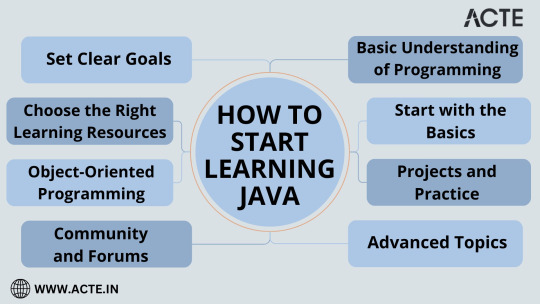
The Crucial Role of Remarkable Institute:
Your Guiding Light on the Journey: Institute stands as a beacon of guidance and expertise on your Java programming odyssey. Their comprehensive training programs offer not just knowledge, but hands-on experience, mentorship, and a meticulously charted learning itinerary. Whether you're a beginner charting your course or a seasoned mariner looking to enhance your Java skills, ACTE Institute stands as your unwavering companion, assisting you in erecting a formidable foundation in Java programming.
Mentorship and Hands-On Learning: Institute provides expert mentors who have navigated the Java seas and can provide invaluable guidance. With their support, you'll gain insights, tackle complex challenges, and refine your skills through practical applications. The institute's hands-on approach ensures that you not only grasp theory but also have the opportunity to apply your knowledge in real-world scenarios.
Structured Learning Path: Institute offers a structured learning path that takes you from Java basics to advanced topics. You'll receive a well-rounded education that prepares you for the dynamic demands of the tech industry.
Practical Projects and Real-World Experience: The institute encourages you to work on practical projects, simulating real-world scenarios. This hands-on experience equips you with the skills and confidence to excel in the field of Java programming.
Embarking on your Java programming journey is an awe-inspiring attempt filled with potential. Java's versatility and universality across a multitude of industries ensure that your newfound skills are not merely a compass, but a treasure map leading to exciting career prospects and boundless creative opportunities.
To enhance your journey and get professional advice from experienced experts, ACTE Technologies stands as your guiding light. Their comprehensive training programs offer not just knowledge, but hands-on experience, mentorship, and a meticulously charted learning itinerary. Whether you're a beginner starting your course or a seasoned professional looking to enhance your Java skills, ACTE Technologies remains your unwavering companion, assisting you in building a powerful foundation in Java programming. With their assistance, you'll be ready to go on a journey to a successful and rewarding profession in the ever-evolving field of technology.
9 notes
·
View notes
Text
For 20 years, the only way to really communicate privately was to use a widely hated piece of software called Pretty Good Privacy. The software, known as PGP, aimed to make secure communication accessible to the lay user, but it was so poorly designed that even Edward Snowden messed up his first attempt to use PGP to email a friend of Laura Poitras. It also required its users to think like engineers, which included participating in exceptionally nerdy activities like attending real-life “key-signing parties” to verify your identity to other users. Though anyone could technically use PGP, the barrier to entry was so high that only about 50,000 people used it at its peak, meaning that privacy itself was out of reach for most.
These days, to talk to a friend securely, all you have to do is download a free app. For a certain set, that app will be Signal. Snowden and Elon Musk have recommended it; it’s been name-dropped on big-budget shows like House of Cards, Mr. Robot, and Euphoria, and its users include journalists, members of the White House, NBA players, Black Lives Matters activists, and celebrities trying to get their hands on Ozempic. Its founder has been profiled by The New Yorker and appeared on Joe Rogan’s podcast. A tiny organization with virtually no marketing budget has become synonymous with digital privacy in the public imagination.
Technology can be deeply shaped by the personal inclinations of a founder. Facebook’s light-fingeredness with user data is inseparable from its roots in Zuckerberg’s dorm room as an app for ranking women by their looks; Apple’s minimalist design was influenced by Jobs’ time spent practicing Zen Buddhism. Signal is no different. During its formative years, the charismatic face of Signal was Moxie Marlinspike, a dreadlocked anarchist who spent his time sailing around the world, living in punk houses, and serving free food to the unhoused. He led every aspect of Signal’s development for almost a decade, at one point complaining, “I was writing all the Android code, was writing all of the server code, was the only person on call for the service, was facilitating all product development, and was managing everyone. I couldn’t ever leave cell service.”
In the field of cryptography, Marlinspike is considered the driving force behind bringing end-to-end encryption—the technology underlying Signal—to the real world. In 2017, Marlinspike and his collaborator, Trevor Perrin, received the Levchin Prize, a prominent prize for cryptographers, for their work on the Signal Protocol. Afterward, Dan Boneh, the Stanford professor who chaired the award committee, commented that he wasn’t sure that end-to-end encryption would have become widespread without Marlinspike’s work. At the very least, “it would have taken many more decades,” he said.
The motivations that led to end-to-end encryption going mainstream lie far out on the political fringe. The original impetus for Marlinspike’s entry into cryptography, around 2007, was to challenge existing power structures, particularly the injustice of how (as he put it) “Internet insecurity is used by people I don’t like against people I do: the government against the people.” But sticking to anarchism would imply an almost certain defeat. As Marlinspike once noted, the “trail of ideas that disappears into the horizon behind me is completely and utterly mined over with failures … Anarchists are best known for their failures.”
For an idealistic engineer to succeed, he will have to build something that is useful to many. So there has also been an unusually pragmatic bent to Signal’s approach. Indeed, in many interviews, Marlinspike has taken a mainstream stance, insisting that “Signal is just trying to bring normality to the internet.” Signal’s success depends on maintaining its principled anarchist commitments while finding a wide-ranging appeal to the masses, two goals that might seem at odds. Examining how the app navigates this tension can help us understand what might come next in Signal’s new quest to reach “everyone on the planet.”
Released after WhatsApp set the standards for messaging, Signal’s problem has always been how to keep up with its competition—a fine dance between mimicry (so as to seem familiar to new users) and innovation (to poach users from its competitors). Signal started off by copying WhatsApp's user experience, while at the same time pioneering end-to-end encryption, a feature that WhatsApp turned around and copied from Signal. Throughout this evolutionary dance, Signal has managed to maintain an unusual focus on the autonomy of the individual, a wariness of state authority, and an aversion to making money, characteristics that are recognizably anarchist.
Because a small fringe of cypherpunks, Marlinspike included, came to see cryptography as a way to remedy the imbalance of power between the individual and the state, Signal focused on getting end-to-end encryption on messages and calls absolutely right. With Signal, no one can read your messages. Amazon can’t, the US government can’t, Signal can’t. The same is true for voice calls and metadata: A user’s address book and group chat titles are just as safe. Signal knows basically nothing about you, other than your phone number (which is not mapped to your username), the time you created your account, and the time you last used the app. Your data can’t be sold to others or cause ads to follow you around on the internet. Using Signal is just like talking with your friend in the kitchen.
Because Signal is committed to retaining as little metadata as possible, that makes it hard for it to implement new features that are standard to other apps. Signal is essentially footing the cost of this commitment in engineer-hours, since implementing popular features like group chats, address books, and stickers all required doing novel research in cryptography. That Signal built them anyway is a testament to its desire for mass appeal.
Signal also pioneered features that gave individuals more autonomy over their information, such as disappearing messages (which WhatsApp later adopted) and a feature that let users blur faces in a photo (which it rapidly rolled out to support the Black Lives Matter protests). At the same time, Signal has garnered users' trust because its code is open source, so that security researchers can verify that its end-to-end encryption is as strong as the organization claims.
For the ordinary user, though, individual autonomy and privacy may not be as important. On WhatsApp, users accept that it will be very hard to figure out what exactly the app knows about you and who it might be shared with. Users’ information is governed by an ever-shifting labyrinth of grudging caveats and clauses like “we will share your transaction data and IP address with Facebook” and “we can’t see your precise location, but we’ll still try to estimate it as best as we can” and “we will find out if you click on a WhatsApp share button on the web.” WhatsApp is also closed-source, so its code can’t be audited. If using Signal is like talking in a friend’s kitchen, using WhatsApp is like meeting at a very loud bar—your conversation is safe, but you’re exposed, and you’ll have to pay for your place.
If you’re not an anarchist, you may be less worried about a shadowy state and more worried about actual people you know. People in your community might be harassing you in a group chat, an abusive ex might be searching your chats for old photos to leak, or your child might have gotten access to your unlocked phone. WhatsApp’s features better support a threat model that is sensitive to interpersonal social dynamics: You can leave groups silently, block screenshots for view-once messages, and lock specific chats. WhatsApp can even view the text of end-to-end encrypted messages that have been reported by a user for moderation, whereas Signal has no moderation at all.
Idealists have called centralization one of the main ills of the internet because it locks users into walled gardens controlled by authoritarian companies. In a great stroke of pragmatism, Signal chose to be centralized anyway. Other encrypted-messaging apps like Matrix offer a federated model akin to email, in which users across different servers can still communicate through a shared protocol. (Someone on Gmail can still email someone on Yahoo, whereas someone on Facebook Messenger can’t contact someone on Signal.) This federated approach more closely mirrors anarchy; it could theoretically be better, because there would be no single point of failure and no single service provider for a government to pressure. But federated software creates a proliferation of different clients and servers for the same protocol, making it hard to upgrade. Users are already used to centralized apps that behave like Facebook or Twitter, and email has already become centralized into a few main service providers. It turns out that being authoritarian is important for maintaining a consistent user experience and a trusted brand, and for rolling out software updates quickly. Even anarchism has its limits.
What Signal has accomplished so far is impressive. But users famously judge software not on how much it can do, but on how much it can’t. In that spirit, it’s time to complain.
Because of Signal’s small team, limited funding, and the challenges of implementing features under end-to-end encryption, the app bafflingly lacks a number of important features. It doesn’t have encrypted backups for iOS; messages can only be transferred between phones. If you lose your iPhone, you lose all your Signal chat history.
Signal also doesn’t do a good job serving some of its core users. Activists and organizers deal with huge amounts of messages that involve many people and threads, but Signal’s interface lacks ways to organize all this information. These power users’ group chats become so unwieldy that they migrate to Slack, losing the end-to-end encryption that brought them to Signal in the first place. It’s common to try and make multiple group chats between the same people to manage all their threads. When users are hacking “desire paths” into your interface to create a new feature, or leaving because of the lack of the feature, that’s a strong hint that something is missing.
WhatsApp and Telegram, on the other hand, are leading the way on defining how group chats can scale up. WhatsApp “communities” gather different private group chats in one place, better mimicking the organization of a neighborhood or school that may be discussing several things at once. Telegram’s social media “channel” features are better for broadcasting info en masse, though Telegram’s lack of moderation has been blamed for attracting the kind of fringe crowd that has been banned from all other platforms.
It's no exaggeration to say that small features in a chat app encode different visions of how society should be organized. If the first reacji in the palette was a thumbs down rather than a heart, maybe we would all be more negative, cautious people. What kind of social vision did Signal arise from?
“Looking back, I and everyone I knew was looking for that secret world hidden in this one,” Marlinspike admitted in a 2016 interview. A key text in anarchist theory describes the idea of a “temporary autonomous zone,” a place of short-term freedom where people can experiment with new ways to live together outside the confines of current social norms. Originally coined to describe “pirate utopias” that may be apocryphal, the term has since been used to understand the life and afterlife of real-world DIY spaces like communes, raves, seasteads, and protests. And Signal is, unmistakably, a temporary autonomous zone that Marlinspike has spent almost a decade building.
Because temporary autonomous zones create spaces for the radical urges that society represses, they keep life in the daytime more stable. They can sometimes make money in the way that nightclubs and festivals do. But temporary autonomous zones are temporary for a reason. Over and over, zone denizens make the same mistake: They can’t figure out how to interact productively with the wider society. The zone often runs out of money because it exists in a world where people need to pay rent. Success is elusive; when a temporary autonomous zone becomes compelling enough to threaten daytime stability, it may be violently repressed. Or the attractive freedoms offered by the zone may be taken up in a milder form by the wider society, and eventually the zone ceases to exist because its existence has pressured wider society to be a little more like it. What kind of end might Signal come to?
There are reasons to think that Signal may not be around for very long. The nonprofit’s blog, meant to convince us of the elite nature of its engineers, has the unintentional effect of conveying the incredible difficulty of building any new software feature under end-to-end encryption. Its team numbers roughly 40; Marlinspike has just left the organization. Achieving impossible feats may be fun for a stunt hacker with something to prove, but competing with major tech companies’ engineering teams may not be sustainable for a small nonprofit with Marlinspike no longer at the helm.
Fittingly for an organization formerly led by an anarchist, Signal lacks a sustainable business model, to the point where you might almost call it anti-capitalist. It has survived so far in ways that don’t seem replicable, and that may alienate some users. Signal is largely funded by a big loan from a WhatsApp founder, and that loan has already grown to $100 million. It has also accepted funding from the US government through the Open Technology Fund. Because Signal can’t sell its users’ data, it has recently begun developing a business model based on directly providing services to users and encouraging them to donate to Signal in-app. But to get enough donations, the nonprofit must grow from 40 million users to 100 million. The company’s aggressive pursuit of growth, coupled with lack of moderation in the app, has already led Signal employees themselves to publicly question whether growth might come from abusive users, such as far-right groups using Signal to organize.
But there are also reasons for hope. So far, the most effective change that Signal has created is arguably not the existence of the app itself, but making it easy for WhatsApp to bring Signal-style end-to-end encryption to billions of users. Since WhatsApp’s adoption, Facebook Messenger, Google’s Android Messages, and Microsoft’s Skype have all adopted the open source Signal Protocol, though in milder forms, as the history of temporary autonomous zones would have us guess. Perhaps the existence of the Signal Protocol, coupled with demand from increasingly privacy-conscious users, will encourage better-funded messaging apps to compete against each other to be as encrypted as possible. Then Signal would no longer need to exist. (In fact, this resembles Signal’s original theory of change, before they decided they would rather compete with mainstream tech companies.)
Now, as the era of the global watercooler ends, small private group chats are becoming the future of social life on the internet. Signal started out a renegade, a pirate utopia encircled by cryptography, but the mainstream has become—alarmingly quickly—much closer to the vision Signal sought. In one form or another, its utopia just might last.
9 notes
·
View notes
Text
What is Jailbreaking : Pros and Cons
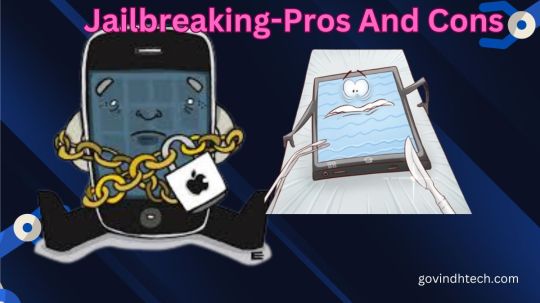
Jailbreaking lets you install non-official software on a locked device. By jailbreaking, the device owner can access the OS root and all features. It’s called jailbreaking because it removes perceived restrictions.
What is jailbreaking? Most people refer to jailbreaking the iPhone, the most “locked down” mobile device. Early iPhones had no app store and fewer iOS options. The first iPhone was only available on AT&T in the US, so users needed a jailbroken iPhone for other carriers.
Learn if iPhone jailbreaking is worth it and how to fix a jailbroken iPhone in this video:
Apple’s ‘walled garden’ software has always contrasted with Android’s customization. Many jailbreakers want Android-like iOS. Jailbreaking lets users install unapproved apps and customize the interface.
Since its inception, jailbreaking has involved adapting phone and game console codes. It can mean installing custom mobile software or removing movie DRM. It usually refers to Apple products. The iPad and iPod Touch can be jailbroken.
Jailbreaking is sometimes confused with “cracking” (software) and “rooting” (phones). Rooting removes manufacturer protections to install alternative mobile operating systems, like a jailbreak. Many people jailbreak Amazon Firesticks, Roku streaming boxes, and Nintendo Switches to run media software and emulated games instead of the built-in apps.
A jailbroken iPhone or iPad can use the App Store without affecting its core features. Jailbroken devices download apps Apple rejected or use jailbreaking features from independent app stores. After jailbreaking iOS devices, Cydia, a storefront, is most popular.
Hacking forums and sites offer free jailbreak codes to promote unrestricted device use. Although technical knowledge is helpful, most jailbreaks include full instructions and desktop tools to apply the new code.
Sometimes jailbreaking is “tethered” or “untethered”:
Tethered jailbreaks require an on iOS device and computer. Jailbreaking the iPhone requires a computer and software. Untethered jailbreaks : Jailbreaks without computers. Everything needed to jailbreak iPhone is on it. Booting off a computer doesn’t jailbreak it. Since iPhone apps have OS access, jailbreaking is less popular. Apple publicly opposes jailbreaking, so it has fixed jailbreak vulnerabilities in hardware and software, making many iOS versions hard to jailbreak.
Is jailbreaking safe? Phone jailbreaking is legal but risky. Online criminals can hack jailbroken phones.
Jailbreaking your phone abandons Apple security. Side-loaded apps are unsafe in Apple’s App Store because it doesn’t screen them. Jailbreaking your phone disables iOS updates, including security updates, leaving you vulnerable to new threats.
Apple prohibits jailbreaking iOS and warns users of risks, including:
Security holes Stability issues Possible freezes, crashes Shorter battery life Apple discourages iPhone and iOS device jailbreaking. iPhone viruses are rare and usually caused by jailbreaking. Jailbreaking voids your warranty, so fix phone issues.
You should also consider phone ownership and content. Does your boss own the phone? Your work email linked? Your data and company are at risk from malware. Your company is vulnerable to cyberattacks from jailbroken phones.
Companies that give employees mobile devices usually protect company data. Locking down phones to allow certain features, updating devices and apps, and installing a mobile device agent to detect jailbroken phones are examples.
Pros and cons of jailbreaking Jailbreak benefits Increased device control Apple aims for a unified design. If that’s too restrictive, jailbreak your phone to add icons, wallpapers, and menus. Instead of Apple or anyone else, you become full device administrator. Install screensavers or icons on your iPhone home screen. Jailbreaking allows you to connect your iPad to your PC and control what you see and do by allowing file system access and device communication.
Install and use unauthorized apps Apple removes App Store apps for security. Jailbreaking installs non-App Store apps. The most popular jailbroken phone storefront, Cydia, lets you install games and networking apps. Also banned from Apple’s app store are retro gaming emulators, which let you play older computer games for free. However, Cydia provides them free.
Remove pre-installed apps You can’t change or delete iOS’s default apps like Apple Watch, Weather, Games Center, etc. Non-users dislike these apps’ memory usage. Replace Apple’s default apps with third-party ones with jailbreaking. Siri can use Google Maps instead of Apple Maps for directions.
Extra anti-theft features Some jailbreakers say it boosts anti-theft. Find My iPhone doesn’t work in airplane mode, off, or offline. The jailbreak app iCaughtU claims to outperform Find My iPhone. The front-facing camera emails the owner a photo of a thief who enters the wrong passcode.
Cons of jailbreaking Stop auto-updates Apple will stop automatic updates. Each iOS version requires the jailbreaking community’s hack. Since jailbreaking each iOS version takes time, you can’t update your jailbroken phone until the latest update is jailbroken. Major updates may make jailbreaking difficult.
Problem updating software Several unauthorized modifications have rendered iPhones inoperable after iOS updates.
Voiding phone warranty The iOS end-user software license agreement prohibits unauthorized iOS modifications. Unauthorized software may prevent Apple from servicing an iPhone, iPad, or iPod touch. If your jailbroken device breaks, Apple may deny repairs.
Shorter battery life Hacked software drains iPhone, iPad, and iPod touch batteries faster.
Your phone could brick Bricked phones cannot boot, respond to input, or make calls. Jailbreaking does not brick the phone, but it poses risks.
Content or services may disappear Due to the loss of iCloud, iMessage, FaceTime, Apple Pay, Weather, and Stocks, jailbreaking a phone for more content can backfire. Third-party apps using Apple Push Notification Service have had trouble receiving notifications or received notifications from hacked devices. Push services like iCloud and Exchange have server synchronization issues. Third-party providers may block jailbroken devices.
Your phone may crash more Your jailbroken iPhone or iPad may crash more. Jailbroken apps can access features and APIs Apple-approved apps cannot, so they may not be tested. The device may crash frequently, freeze built-in and third-party apps, and lose data.
Unreliable voice and data Jailbreaking can cause dropped calls, unreliable data, and inaccurate location data.
Data breaches Hackers accessed 225,000 jailbreakers’ iCloud accounts. Security vulnerabilities in jailbreaking allowed hackers to hack devices.
Security can be compromised iOS is one of the most secure mobile operating systems because it’s closed to protect your data and system. Jailbreaking your phone increases hackers’ chances of stealing data, damaging it, attacking your network, or installing malware, spyware, or viruses.
Security risks of jailbreaking Security risks arise from jailbreaking phones. Jailbreak gives you more device control, but apps get more control. These apps requesting root access pose the greatest security risks. Malware can gain root access to all data.
Jailbreaking bypasses Apple’s “walled garden”. Because jailbroken phones bypass Apple’s app vetting, viruses and malware are more likely. Jailbreaking allows free app and game piracy. This means you trust app developers over Apple.
Jailbroken iPhones can compromise bank account, password, and social media data. This risk was highlighted by KeyRaider, which stole 225,000 Apple IDs and thousands of certificates, private keys, and purchasing receipts. The victims reported abnormal app purchases and ransomware-locked phones.
Jailbroken Malware and bugs can crash iPhones and disable important features. Smartphones raise mobile crime risk. You must monitor new threats and scams and install comprehensive mobile security.
Read more on Govindhtech.com
#jailbreaking#iphone#Amazon#apple#malware#CyberSecurity#ipad#AppleWatch#technology#TechNews#govindhtech
3 notes
·
View notes
Text
Jess Watches // Mon 27 Nov // Day 66 Synopses & Favourite Scenes & Poll
Person of Interest (rewatching with mum) 5x05 ShotSeeker
Reese protects an analyst whose investigation into a software glitch has drawn the attention of Samaritan. They are also threatened by an ally of Elias's, who is looking to avenge his friend's death.
The Machine: 0 Samaritan: 10 Billion (and counting) Who will win? (ง'̀-'́)ง
Workin' Moms (with mum) 1x04 Bad Help
Kate makes a big mistake when she asks her mother to babysit her kids. Anne hires a tough nanny to deal with her misbehaving daughter. Jenny finds comfort in her work.
Apart from Kate I don't actually like the other moms all that much as people, but am intrigued by them as characters. If that makes sense. Half the moms in the group don't seem to want to spend any time with their kids. So why, when it's more socially acceptable to not want kids, do they still choose to have them??
Sex Education 4x08 Episode 8 (Series Finale)
Cavendish rallies to search for Cal. As Eric finds his calling, Jackson discovers his roots. Much like love, truth takes many forms - and it will out.
Everyone having major moments of character growth and acceptance was a wholesome way to end the show. Aimee Gibbs you will be forever in my heart, you weird and lovely lass. And as someone who needs help eating, seeing the casual way she fed Isaac and it not being 'a thing' was representation I didn't know I was missing. Also the group finally learning BSL. Disability rep ftw <3
A Murder at the End of the World 1x03 Survivors
Darby plays the role of the perfect guest in order to covertly investigate the crime. She finds she may be getting closer to the truth when another life is taken.
The woman mentioning she gouged the man who attacked her. Andy having a scar on his neck. Was it him? Lee having sex with Bill 6 years ago. Her son is 5. Is he the dad? A bit too obvious maybe so a possible misdirect. Android baby? What does Lee's neck tattoo say? What does 'red sky' mean?
#person of interest#workin' moms#sex education#a murder at the end of the world#amateotw#polls#tumblr polls#jess watches#day 66
2 notes
·
View notes
Text
The thing about cybersecurity within the context of dbh is that it is entirely possible that a significant percentage of things androids don't even need to "hack" as security measures in place of existing devices are made to stop humans from hacking them. ANDROIDS, however, may be made to be able to interact and exchange data with those devices BY DEFAULT, especially if device's manufacturer is CyberLife or one if it's filials/partners (I think CyberLife as a mega corporation is like Nestle that owns like 20+ different sub-companies like Maggi, Purina, Nescafé, Lóreal, Garnier, Aqua Panna... just to name a few)
Especially considering how androids are this really closed-up system that wasn't made to be accessed like computers. Quite literally everything about their inner software and ways to manipulate it is probably extremely proprietary, so end-user has absolutely no way to see what exactly androids are exchanging with other devices or what is it they are processing at the moment and how. Thing is, the communication between an android and other devices probably is encrypted but like, between androids and devices, so humans can only detect the fact of some packets being exchanged but can't really see the content of any of it. After all, androids are likely made to be easily compatible with all those smart home suite, but because humans aren't actually granted admin/root rights to their androids, it's "secure" for androids (any CyberLife android for that matter) to communicate with all those devices without additional authorization because they are already seen as authorized. Even those people who deal with android support and maintenance are probably only granted a fraction of actual admin rights, for troubleshooting and things like that.
Back to androids smoothly communicating with other smart devices. Even if their network traffic is visible, it is possible to hide the fact of them communicating by making it look like androids are communicating with other "middle-man" devices that have access to an actual target. So, in plain terms it means that android can get access to, let's say your phone by communicating to your smart air-conditionair or something that (of course) has its own app on your phone and air-conditionair is allowed to send data to your phone. So it will look like android is exchanging data with air-conditionair and air-conditionair is exchanging data with your phone, but in reality it's this android communicating with your phone.
67 notes
·
View notes
Text
How to Root Samsung Galaxy J2 Core SM-J260F With Odin Tool

Learning how to root SM J260F, particularly the Samsung Galaxy J2 Core model, can significantly enhance your device's functionality and user experience. The root process allows you to access and modify the operating system's code, enabling you to install custom ROMs, remove pre-installed apps, and even boost your device's speed and battery life. In this guide, we'll walk you through the step-by-step process of how to root Samsung SM-J260F. We'll also delve into using the Odin Tool, a popular firmware flashing tool developed by Samsung. This tool is particularly useful when you want to root Samsung SM-J260F, unlocking a world of customizability and improved performance. So, let's get started with the process of rooting your Samsung Galaxy J2 Core model SM-J260F. Read more - Why we want to root - Full Details with a guide
Table of Contents
The Pros and Cons of Rooting Your Samsung Galaxy J2 Core SM-J260FThe Advantages of Rooting SM-J260F The Drawbacks of Rooting Samsung SM-J260F 8 Steps To Root SM J260F Verifying Successful Rooting of Your SM-J260F Reversing the Root Process on Samsung Galaxy J2 Core SM-J260F Conclusion Frequently Asked QuestionsWhat should I do if I can't find my Samsung SM-J260F model listed on the Chainfire website to root SM-J260F? Why did my attempts to root SM-J260F with applications like KingoRoot, Kinguser, FramaRoot, Kingroot, Vroot, Root Master, z4root, and Root Genius fail? I have rooted my Samsung SM-J260F, but the system indicates "su binary needs to be updated/The Superuser binary (su) must be updated". How can I resolve this issue? I've rooted my Samsung Galaxy J2 Core SM-J260F and now the Kinguser binary (su) needs updates? How to Fix the "Unfortunately, kinguser has Stopped" Error in Samsung Galaxy J2 Core SM-J260F After Rooting? What should I do if I encounter the "Unfortunately, kingroot has Stopped" error while trying to root SM-J260F? Why am I seeing "Root Failed! , No Strategy Found, ConnectionUnstabitil , need root" error when trying to root my Samsung SM-J260F? How to fix Google Play Store errors on my rooted SM-J260F? What should I do if I encounter the "could not do normal boot odin mode" error while trying to root SM-J260F? What should I do if my Samsung Galaxy J2 Core SM-J260F gets stuck on the logo screen after trying to root? Fix Bootloop on device (continuously restart)
The Pros and Cons of Rooting Your Samsung Galaxy J2 Core SM-J260F
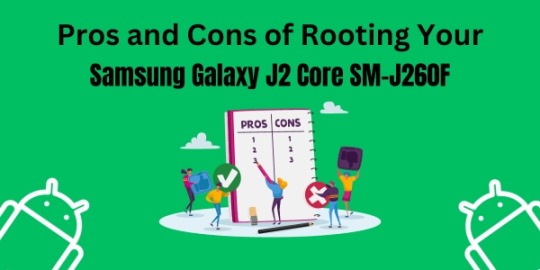
When deciding whether to root your SM J260F, it's essential to weigh the pros and cons. Rooting, though potentially beneficial, comes with its own set of risks and challenges. Here's a balanced look at the advantages and drawbacks of rooting your Samsung SM-J260F. The Advantages of Rooting SM-J260F 1. Custom Software (ROMs): One of the main reasons people choose to root Samsung SM-J260F is the ability to install custom ROMs. These ROMs can enhance performance, provide additional features, and even update your device to a newer version of Android. 2. Apps Permission Control: Rooting provides you with complete control over what your apps can and cannot do. This means you can block ads, remove bloatware, and enhance battery life. 3. Full Device Control: Rooting your Samsung SM-J260F allows for total control over your device. You can change the CPU speed, modify system files, use themes, and even change boot images. The Drawbacks of Rooting Samsung SM-J260F 1. Bricking Your Device: The most significant risk when you root Samsung SM-J260F is bricking your device, rendering it unusable. This usually happens when the rooting process is not followed correctly. 2. Voiding Your Warranty: Most manufacturers, including Samsung, will void your warranty if they find out you've rooted your device. 3. Security Risks: Rooting can make your device more vulnerable to viruses and malware because you bypass certain protections put in place by Google. 4. System Updates: Sometimes, rooting can cause issues with system updates. This means you may not be able to install updates or may face instability after an update. In conclusion, deciding how to root SM-J260F isn't a decision to be taken lightly. While the benefits can be significant, the risks are equally substantial. Always ensure you understand the process and the potential implications before proceeding.
8 Steps To Root SM J260F
Note - First Back up your data Step 1 - Charge your phone up to 50%. - Download the Samsung Galaxy J2 Core SM-J260F USB Driver and install it on your computer. - Turn ON USB Debugging and Developer mode on the phone. Step 2 Download the Odin program to your PC - Now download the Odin program to your laptop or your Computer. - After downloading, install and launch it. Step 3 - Take your phone and Turn it OFF by pressing the power key. - Now press and hold the Power key + Home key + Volume down key until boot to download mode.
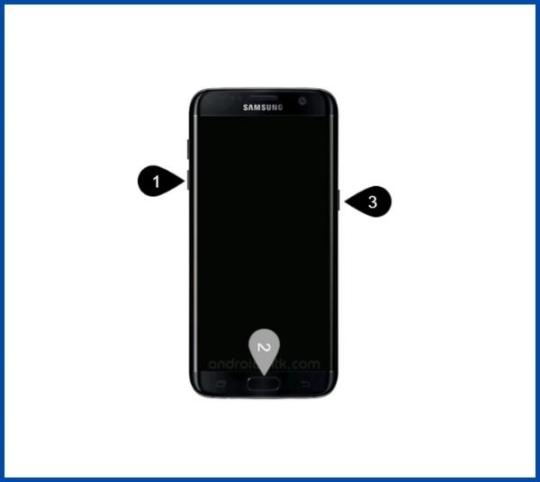
Step 4 - Connect your phone to your PC or laptop by using a USB data cable. It's better to use original Data cables. Step 5 Download the CF-Root file for Samsung Galaxy J2 Core SM-J260F - Download the CF-Root file for Samsung Galaxy J2 Core SM-J260F. (Yes this zip may include Odin tool again. Use one of the Odin.) - CF root file is ZIP so, you have to unzip it.
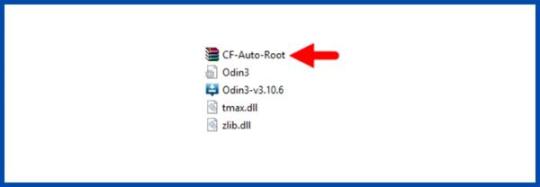
Step 6 - Now press the Volume up key to continue to Download Mode.
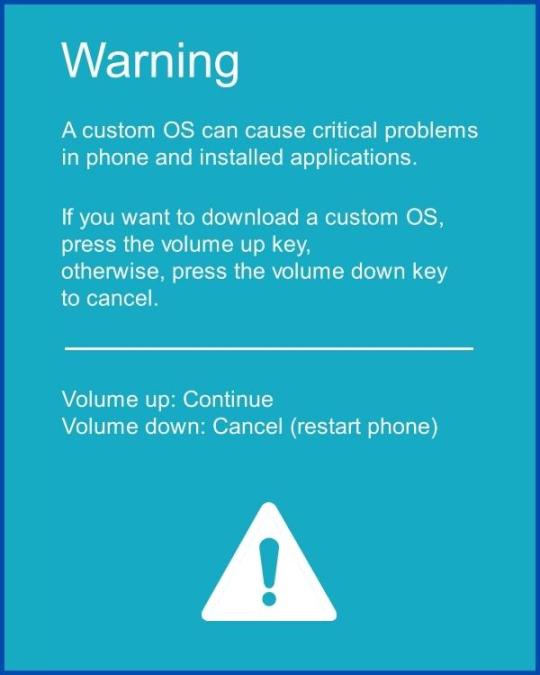
- After tapping the Volume up key, you will able to see the "Added" message in the Odin tool's notification box.

Step 7 - Click PDA / AP and browse to the downloaded CF-Root file. - Select "Auto Reboot".
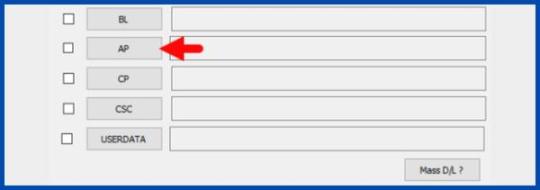
- Start Rooting by Clicking Start. - Read More - Increase RAM SIZE after root Step 8 - Please wait until the phone restarts automatically and it will display a green Pass.
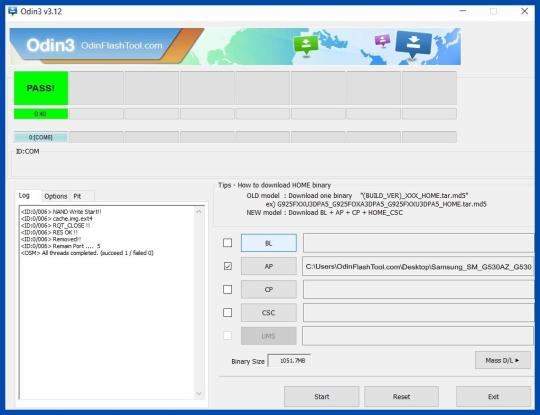
Root Samsung Galaxy J2 Core SM-J260F - The last step is to Factory Reset your phone after turning it on. - Now, Congratulations you have Successfully Rooted :) - Read more, OK I rooted. Now what next?
Verifying Successful Rooting of Your SM-J260F
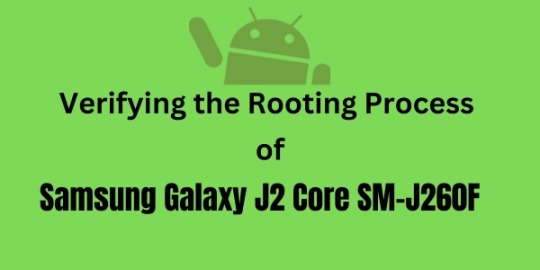
To confirm if you've managed to properly root your Samsung SM-J260F, there are a couple of straightforward methods you can utilize. If an application titled "SuperSu" is present on your device after the rooting process, it typically indicates successful root status. But if you're still harboring doubts about how to root SM-J260F and whether it's been done correctly, there's an additional step you can take. Simply make use of a trusted third-party application, specifically designed to assess root access on devices like the root Samsung sm-j260f. This will conclusively inform you if your phone has been rooted effectively. Top 10 Rooted apps for android devices
Reversing the Root Process on Samsung Galaxy J2 Core SM-J260F
After successfully executing the 'root sm j260f' process on your Samsung Galaxy J2 Core, you may decide that root permissions are no longer necessary for your needs. In this case, unrooting your Samsung SM-J260F becomes your next step. Rest assured, the process to revert back from the root Samsung sm-j260f is straightforward and involves a few simple steps. Click here for more detailed instructions on how to unroot sm-j260f and bring your device back to its original settings.
Conclusion
In conclusion, learning to root sm j260f using the Odin Tool unlocks the full potential of your Samsung Galaxy J2 Core. Despite being a technical process, it offers control and customization options. However, it's crucial to back up your data before rooting any device, including the Samsung sm-j260f variant. Remember, rooting may void your warranty, but the benefits can outweigh the risks if done correctly.
Frequently Asked Questions
What should I do if I can't find my Samsung SM-J260F model listed on the Chainfire website to root SM-J260F? If your specific model, such as the Samsung SM-J260F, isn't listed on the Chainfire website, don't worry - there are other options available to root your Samsung SM-J260F. The absence of your phone model could indicate that the developers are currently making or updating your phone's CF file. In the meantime, you can consider using a different method to root Samsung SM-J260F. Numerous rooting apps are available that can help you root your Samsung SM-J260F effectively. It's recommended to wait for the official update, but if immediate rooting is necessary, these apps can be a viable alternative. For more details on how to root SM-J260F using these alternative methods, refer this guide. Why did my attempts to root SM-J260F with applications like KingoRoot, Kinguser, FramaRoot, Kingroot, Vroot, Root Master, z4root, and Root Genius fail? Rooting applications such as KingoRoot, Kinguser, FramaRoot, Kingroot, Vroot, Root Master, z4root, and Root Genius can potentially root your Samsung SM-J260F. However, these applications may fail to root Samsung SM-J260F if your phone model isn't supported by the app. It's important to note that not all rooting applications are universal and can work with every phone model. If you're struggling with how to root SM-J260F using these applications, it's advisable to try the CF-Root method instead. This is considered the standard way to root mobile phones, including the SM-J260F, and is likely to be successful where other methods have failed. I have rooted my Samsung SM-J260F, but the system indicates "su binary needs to be updated/The Superuser binary (su) must be updated". How can I resolve this issue? If you encounter the "su binary needs to be updated" issue after rooting your SM-J260F, you can resolve it by following these steps: first, unroot your device and remove all rooting apps. Then, restart your phone to clear any remaining data from the apps. Update the Superuser binary (su) and proceed to root your Samsung SM-J260F again by following the provided guide. Always exercise caution when rooting your device or seek professional assistance if needed. I've rooted my Samsung Galaxy J2 Core SM-J260F and now the Kinguser binary (su) needs updates? If you're facing issues after you root sm j260f, you can follow these steps to unroot your phone: - Update Kinguser binary (su): Open the Kinguser app and follow the prompts to update. - Remove rooting apps: Go to Settings > Apps > Select the app > Uninstall. - Unroot your phone: Use a root access file manager to delete the "su" and "busybox" files from the /system/bin and /system/xbin directories. - Restart your phone: Restart your phone to ensure all changes take effect. If you want to root your phone again, follow a guide on how to root sm-j260f. Always take a full backup of your data before making any changes to your phone's software. How to Fix the "Unfortunately, kinguser has Stopped" Error in Samsung Galaxy J2 Core SM-J260F After Rooting? If you've recently attempted to root SM j260f and are experiencing the "Unfortunately, kinguser has stopped" error on your Samsung Galaxy J2 Core SM-J260F, here are some solutions you can try. Firstly, try restarting your device to see if the issue resolves itself. If the problem persists, follow these steps: - Open the Settings page on your device. - Navigate to the App or Application Manager. - Scroll down the list of applications to find 'kinguser'. - Once found, click on it and select 'Delete cache and data'. This process should ideally fix the error you're encountering after trying to root Samsung sm-j260f. If the problem still persists, you may need to consult with a professional or explore other forums that offer solutions on how to root sm-j260f without encountering such issues. What should I do if I encounter the "Unfortunately, kingroot has Stopped" error while trying to root SM-J260F? This is a common issue faced by many users attempting to root the Samsung SM-J260F. If you see the "Unfortunately, kingroot has Stopped" error message on your device, don't worry. Here's a simple solution to tackle this problem: Firstly, restart your device and check if the issue persists. If that doesn't work, follow these steps: - Navigate to the Settings page on your device. - Look for the app or application manager. - Find kingroot in the list of applications. - Select kingroot and delete both cache and data. This should ideally resolve the "Unfortunately, kingroot has Stopped" error you're facing while trying to root Samsung SM-J260F. If the issue continues, you might need to consider other methods on how to root SM-J260F. Why am I seeing "Root Failed! , No Strategy Found, ConnectionUnstabitil , need root" error when trying to root my Samsung SM-J260F? If you're encountering the "Root Failed!, No Strategy Found, ConnectionUnstabitil, need root" error while trying to root your SM-J260F, it's likely due to the use of an incompatible rooting app. For your Samsung device, we highly recommend you to root Samsung SM-J260F using the CF root method. This method is known to be quite effective and eliminates common issues that are often associated with other rooting methods. Just follow our step-by-step guide on how to root SM-J260F using the Odin tool to avoid such errors in the future. How to fix Google Play Store errors on my rooted SM-J260F? If you're facing Google Play Store errors after rooting your Samsung SM-J260F, follow these steps: - Switch to a new Google account. - In device settings, navigate to App Manager > Google Play Store. Clear both cache and data. - If errors persist, delete unnecessary media files to free up storage space. These steps should help resolve most Google Play Store errors after rooting your device. What should I do if I encounter the "could not do normal boot odin mode" error while trying to root SM-J260F? The "could not do normal boot odin mode" error often occurs when you use an incorrect CF root file while trying to root Samsung SM-J260F. However, there's no need to worry as you can still switch on your phone. For a comprehensive solution on how to resolve this issue and successfully root SM-J260F, please follow this link . Remember, using the correct files and procedure is crucial when you attempt to root Samsung SM-J260F to avoid such issues. What should I do if my Samsung Galaxy J2 Core SM-J260F gets stuck on the logo screen after trying to root? If your Samsung Galaxy J2 Core SM-J260F gets stuck on the logo screen after attempting to root Samsung sm j260f, there are a few steps you can take to resolve the issue. - Firstly, navigate to the Odin tool and switch to DL mode. Then, repeat the above steps for rooting your device. - If the problem persists, it's possible that the CF Root file you downloaded is damaged or incorrect. Read the full article
2 notes
·
View notes