#and it was really fun using video editing software!!!
Explore tagged Tumblr posts
Text
amazon's g.o. isn't even a show to me its just a vector for me to make silly music videos of middle aged (/thousands of years old) men falling in love to teen girl pop songs
#i only published the you belong with me one but you'd be amazed what wips are trapped on my old hard drive.#(wip is generous their asses are NOT in progress.)#avpost#maybe when i get more free time after leaving my job i can make some more videos i used to really have fun w it#and many many moons ago my friend nat suggested a mr brightside mv of The Room and im still rotating that in my mind i love it so much#i also made one of nick and gatsby to like test what features my editing software had and i really want to redo it bc i hate it now#so many moments are just so bad like . avery why did you mess with the speed of the clips it looks awful. why did you crop it like that.#its almost like you made this in a manic haze at 2am with an editing program you were using for the first time ever
6 notes
·
View notes
Note
uh. aseprite starter tips? i’m kinda lost
Aseprite Tips for Noobs !!
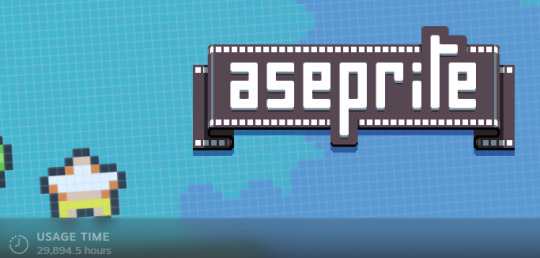
Get the software: Aseprite (the pixel software of all time) Video tutorial:
Aseprite Crash Course in 30 minutes by AdamCYounis If you already have it you can skip ahead to 'the workspace' timestamp in the video.
If you have ever used another art software, Aseprite will be familiar to you but all the keybinds will be messed up. You can go to edit > keyboard shortcuts, search what you're missing and rebind it to whatever you're used to.
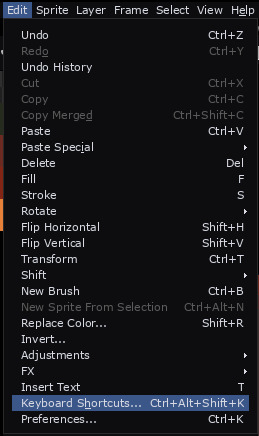
Most important keybinds (to me):
Brush: B
Eraser: E
Undo: control + Z
Redo: control + Y
Quick colour picker: hold alt and click
New layer: shift + N
New frame: alt + N
Lasso select: Q
Quick outline: shift + O
Help! I pressed a button by accident and now I don't know how to fix it
These are a couple keybinds that are actually really useful for pros but a pain in the butt if you hit them while you're learning
Put the animation timeline back: tab
Undo snap to grid: shift + S
The window fills my screen and i cant see the pc bar: F11
The tools are gone: ctrl + F (might have to press it 2 times)
I can give some more advanced tips if anyone wants, but I dont want to overwhelm. If youre stuck there is official aseprite documentation where you can search for what you need. Or just ask me. Everything you have could possibly stuck on I have got stuck on it before 20 times.
Direct link to keybinds quick reference (keybinds are life
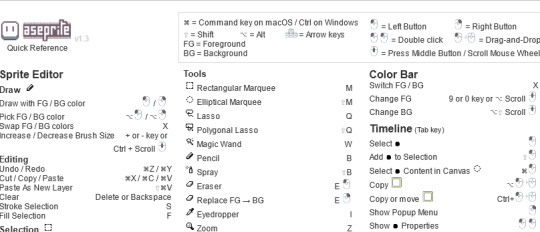
Take it slow and have fun! It will take a while to get used to everything but the software is amazing! Trust the process!
2K notes
·
View notes
Text
✷ Tonk's Art Resources ✷
Hi! No one asked but I wanted to make a big list of art resources I use because I like to try and help people be creative! Not everything I list is free (mostly the books & some PDFs), but I’ll try my best to keep a big portion of it unpaid.
I've also made a carrd with the same links and a set of software links + prices but I'll be updating this with more things I find that I think would be helpful. :)
Drawing
GES DRAW PARTY - Timed model videos
Drawing Tutorials Online - Figure drawing tutorials (& fun SVA student sketchbook videos)
Line of Action - Timed model Photos
3 tips to improve your PEOPLE SKETCHING (fast urban sketching techniques), Sketching Scottie
Creating Backgrounds, Tim Mcburnie
Drawabox
Reference Angle
Kaycem
Colour Theory
Why Color Studies Are So Powerful, Light Ponderings
Marco Bucci
Colour Tips and Tricks, Iniro (PDF)
This post
Animation
The Animator’s Survival Kit, Richard E. Williams (book) - I think this one is a pretty obvious must-have
How to Animate Night In The Woods [Scribble Kibble #103], Crowne Prince - Helped me get a grip on After Effects
Little Miss Hellraiser Toon Boom Harmony Rig, Edu Bruks - Free Toon Boom Harmony rig
Alex Grigg // Animation for Anyone
BaM Animation
Storyboarding
Exploring Storyboarding, Wendy Tumminello (book)
Storyboarding Essentials: SCAD Creative Essentials, David Harland Rousseau & Benjamin Reid Phillips (book)
Storyboard Pro Crash Course/Tips for beginners, OhJeeToriG
A Guide To Storyboards, MagicBunnyArt (PDF)
Character Design
Character Design Crash Course - A huge free course document with assignments you can work through
Delicious in Dungeon - Fundamentals of Character Design, lines in motion
Writing
Writing for Animation, Comics, and Games, Christy Marx (book)
Screenplay: The Foundations of Screenwriting, Syd Field (book) - I have the 1987 edition
Reedsy
How to Plot a Comic From Start to Finish!, McKay & Gray
Portfolio Tips
How to make a Character Design Portfolio, Jackie Droujko
Top Tips on How to Kickstart Your Storyboard Portfolio, Brown Bag Films
25 Tips to Create an Animation Demo Reel, Sir Wade Neistadt
Extras
PuccaNoodles’ Animation/Art Resource Sheet
My Study References Pinterest board
Motivation Station - Playlist of sketchbook videos and some speedpaints that I use to motivate & inspire me
The Illustrated Freelancer’s Guide, Heather Parry & Maria Stoian (PDF) - Really useful for freelancers in the UK
Software substitution chart
Adobe Suite substitute chart
Remember to check out the carrd, it might have a more updated list!
575 notes
·
View notes
Note
hey penny!! i hope you're doing good :] not sure if you're looking for any feedback right now for midnight snap so if this message is unwarranted then no hard feelings at all <3 maybe it's just me and tbh it's hard for me to tell bc it's probably subjective, but as someone who's particularly sensitive to sound it sometimes feels like your voice gets lost in certain game music in your videos. i've listened both on mobile and on desktop and i think it's worse on desktop, more comfortable on mobile (for some reason). like, i find myself straining to hear you and pretty often i need to pause to take breaks because i get easily overstimulated. it's definitely not sfx that get me, just background music you know??? i especially noticed it in your freddi fish video around the start of the second game, but it's in other videos too like when you played animal crossing. it isn't too bad though tbh, still overall a super cozy series and i'm grateful you're still doing it!! if everything stays the same, i'll still watch it. i'd really love to know what you think and if you can confirm if anyone else has said something like this, i wonder if there's any merit to what i'm saying cause i just wanna help ^^;
i appreciate the feedback! i'll admit i'm still definitely trying to nail down the sound mixing of Midnight Snap. there's a LOT that goes into it between recording environment, VST setups for my live microphone effects, post-processing effects when it makes it to the actual edit timeline, etc. also admittedly this is a genre of content i'm still relatively new to making (never dabbled in asmr or anything) and though it's easy to put out a super long video normally and have people say its good for sleeping as a fun side effect, actually trying to make something FROM THE GROUND UP for relaxation comes with a lot of consideration i'm still not quite specialized in yet haha, especially with how long the breaks have been up to now. none of this is meant to handwave ur issues btw im taking everything into account here, just wanted to explain why its somewhat in flux right now!
my approach for the last few episodes of the show has been to heavily compress the dynamics of the audio, which might contribute to what ur dealing with here. although at the end of the day there's not much i can do to anticipate literally every individual user's listening conditions cause there's gonna be sooo much variance there. i can definitely try to put more focus on maybe separating the heaviest frequences of the voice track vs the game track though. as it stands i tend to cut back on the high frequencies a lot in both cases cause i personally just find higher frequencies a lot more distracting and harsh and to me what ends up sounding soothing is a very smooth and rumbly kind of profile. but of course audio mixing is all about balance so i'll see how i can maybe dial that in a little more distinctly! hopefully as i continue to standardize what editing software i use for the show as well as how it's recorded i can do more to brush out any remaining issues in the sound design :) thanks again!
92 notes
·
View notes
Text
aes' video game gif making tutorial 2024 Part 1
Using your own footage. While everything regarding photoshop can be applied to nearly all media, apart from long form videos(5+mins) and videos not in mp4 format; I am still focusing on walking you through making your own footage look as nice as possible.
Needed:
A game and potentially mods for said game
Camera tools for various games (optional)
OBS
Photoshop
My gif making actions so you too can be fast
This tutorial simply opens your recorded footage in photoshop, no other screen cap software is required. Lets fucking go!
[Part 2]
INTRO: From Skyrim to Destiny, recording your own footage of various games is the best method of making your own gifs.
The reason for this is myriad;
+ less artifacting vs YT vids, as seen below

+ you’ll have more control over the content + you can have personal characters + you can alter the settings of the game to be better for gif making purposes
While this tutorial does walk you through most of the steps it is light on exactly/why I use various adjustment layers for coloring, mostly because tumblr began to block my images/links. Other folks have tutorials but I can make one if its something people want.
But the real purpose of this tutorial is to cut the time it take to make gifs down by just opening your file vs. screencaping and so on.
1. Select your game and edit game settings for gif making.
Because we are using OBS, and recording the screen and not the game itself(more on this later), what game you are playing matters little.
Other paid programs like FRAPS still work, as do some free programs like Afterburner/RivaTuner, but when it comes to multiplayer, some may be caught by various anti-cheats and shut down. (ESO will not launch if afterburn is already open, for example). OBS has simply been my go to for around seven years.
Settings.
Please feel free to play around with your game settings to find what works, you may even play a game on different settings from what you record footage under. I do not play with DOF settings on in games but do record with them on.
Dropping your screen-size from and being able to turn on ultra vs medium settings may make your gifs look much better as another example.
+ At least 30FPS, try to avoid stuttering, lower the settings if needed. + Avoid crushing of blacks or blown out whites, especially when giffing POC! Adjust brightness and gamma as needed, HDR isn't your friend here. + While dark nights maybe more realistic and challenging for you, it often produces a dark gif in which nothing can be seen. + Turn off motion blur and film grain, these both add needless file size and look off when scaled down in photoshop. If you want grain add some after. + 720p is about as low for footage as you want to go unless making gifs for very old games. Work with what you have with old games. + Using mods and things like reshade can make your game shine.
Example time; ENB only on top, heavily modded on bottom, no adjustments were made in photoshop.


Modding can really alter a game.
Skyrim is very famous for it, but everything from Mass Effect to Pathfinder: Wrath of the Righteous have visual mods! They can make your footage stand out immensely, they can make your FPS drop, or even make it better.
Please be respectful of mod authors. As someone who made them in the past, we are not content farms, we are just folks with a fun hobby like gif making!
I highly suggest any mod that removes screen blur, vignette and film grain!
2. Camera Tools (optional)
So you have your game, now it's time to learn what camera tools exist, if any, for your game. Many games like Rogue Trader and Dragon Age, have free camera mods. Some games like Bethesda games and some Mass Effects, have built in, or partially built in fly cams.
I used to back in the day before DA:O had camera tools back myself into a corner and swing the over-the-shoulder camera around to get gifs, so you have to work with what you have.
If you want to go the paid route there are plenty of camera mods available from assassin’s creed games to BG3. These are generally of better quality and work smoothly, but check around for reviews before you dish out your hard earned money!
Each of these tools will have different commands that you will have to learn.
3. Obtain OBS & set it up
Why OBS?
It's free, it uses very little of your computer's resources. OBS also allows you to switch between screen recording, what I always use, and recording a specific program. Many other recording programs will not record some very old games, some can't record specific games.
Add to that, some hardware recording software will not record shadows or can get light values wrong and you are fighting a battle game after game. So I just go for what's free and works consistently.
I've only known one person for whom OBS failed to work, and that I think was a version issue.
Install OBS, and then make a specific scene all the way on the left;

You can rename this or duplicate it if you also intend to stream(right clicking scene will bring up the menu to do so), I don't use OBS when streaming so I leave this as is.
Right click on the source and ensure it is set as Display Capture. Because some, especially older games, won't work with Game Capture you are going to record the screen. Double click Display Capture if you have multiple screens(I have 2) and select which you want to record!
Next we need to go into settings, over there on the right under Controls. Once in settings, go down to Video and keep the base and output values whatever your actual display size is. I have a 1440 display so it's set to 1440, if you are running 720 make sure it's 720 and so forth.
Ensure 30fps is chosen. Anything more is overkill, for both photoshop and your rig!

Next go to Hotkeys. This will be different if you are using OBS to stream as well, but because I am not, I cleared everything but the recording hotkeys and I assigned them to scroll lock. This is because I've yet to encounter any game or mod that uses the key for anything. Use what makes sense for you, however.

Finally make your way to Output, this is important. Ignore streaming, look at Recording.

+ Pick a folder you want to save in + pick indistinguishable quality, large file size. + Pick MP4+ which encoder you use is up to your system! This is the one that made sense for me and my system. There are tons of videos on YT that go over each encoder. Also here https://obsproject.com/kb/audio-video-formats-guide is the official guide. We need to be able to open the file in photoshop so I tend to lean toward H.264.
3. Test OBS and your game footage together!
Go into your game, record a menu!
If you see something weird here, like your game footage not actually recording, troubleshoot!
With your recording you shouldn't see any stretching.
Now go into game and for 3-5 seconds record you playing, if something isn't recording well, again, troubleshoot. OBS takes a small amount of resources but for older rigs you may need to adjust settings in either game or OBS to get better recordings.
Once you are comfortable, it's time to go wild!
4. Record your gif footage.
+ 5 second clips are best for scenery gifs, + anything from 2-10 seconds can be used for a character talking + anything more than 10 seconds? You'll hit tumblr's limits instantly and will need to make multiple gifs. Which isn't a big deal, but do make note of it as it is much harder for older rigs to open a 5 min 1440p recording than 10 seconds. Depending on the rig it may not even open, so try and make several recordings rather than one long one.
5. Photoshop set up if you pirated an older version
If your gifs look weirdly stretched, check pixel ratio! If your photoshop is legit, or you know that it isn't stretching your gifs wildly you can skip this step.
I don't care how you obtain photoshop, but photoshop has had the ability to open MP4 videos for nearly 15 years. You do not need to, and I do not encourage you to use any screencapping software. That's great for long-form videos, but my computer 12 years ago could open a 5min music video fine and it was a potato.
Often photoshop 'portable' aka pirated photoshop comes with some wild settings, namely, pixel ratio changes. Please check this first;

And look at what default is actually set at, if your gifs always look stretched oddly when uploaded to tumblr.
It should be 1:1.
Then look at,

Again set it to square! Newer photoshop, and non-pirated versions often will let you look at other aspect ratios but won't save weirdly. so 2:1 will still save to 1:1, this hasn’t always been the case with cracked photoshop, especially the version from around 2014.
6. Open
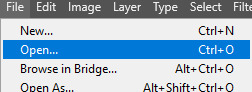
Either drag in all your videos, or just... file → open.
This is why you saved as 5 seconds and MP4, so you didn't need any extra steps!
++Please be aware that older/weaker rigs and laptops can struggle, and if you are seeing crazy hot temps and such its an issue. Seeing Photoshop pause to open/play an action is normal but not chugging. I tell you this so you remember to dust your case and give your hardware some love, fiddle with settings and if this straight up doesn't work with your version of photoshop it might not be for you.
7. Crop your videos
Once you have your video/s open, select the crop tool. (it should be right here in the default setup. or Simply press C on newer Photoshops)


Step 1- in the far left box you want to select Width by Height and then type what size you want to crop to. Height Matters little but Width does matter.
Here are tumblr’s current 2024 sizes again!

10mb is the max, anything more will have a new compression algorithm applied to make it under 10mb.
Please look at the sizes closely. I'll give you an example! Lets say you make your widest gif 1000 pixels, a common wrong size.

I could only fit 20 frames in this bad boy, and its squished, despite the saving compression used, tumblr eats the quality to make it pixelated/artifact-filled.
Compare that to this, 66frames

Slightly different cropping but you get the point.
Same thing with using 540px in the 268px spot.


Compare it to the gifs below which is a 4.83mb 133 frame image in the 268 spot. see how it's less pixelated?


Now back to that Image. Lets talk about... Step 2. Select a range from within the image, try to avoid going to the edges, otherwise you get a 1 pixel wide transparent line. It's hard to see on some blogs, and so obvious on others. Mobile users won't likely see it, but it does take a slight amount more file size as well.

This is what I mean.
Step 3. Time is money, friend. And by this I mean I am going to provide you with the means to skip a TON of steps in the gif making process and just use my action, I'm even going to help you figure out how to fix it when it fails. For the low price of free. If you want the how to, I can break down what all the action is doing, but I haven't even thought about these steps in about 8 years or so.
PART 2 THIS WAY
(because tumblr hates more than 30 images)
46 notes
·
View notes
Text
Chihiro Natsuyaki SR - “From Now, The Two Of Us” (Part 2)
Location: HAMA House - Rooster Room

Tao: Amazing….!
Tao: Even though this room was so empty before, now it feels like a store has opened up in here
Chihiro: Well? Well? Isn’t it, like, mega adorbs? Chii puts all the efforts into decorating this room to match Chii’s fav aesthetics ☆
Chihiro: …..Erm, do you…. like it?
Tao: Yeah. It looks really flashy, but…..
Tao: You arranged these furnitures with me in mind, right?
Tao: You even took the time to put on the sunglasses-wearing sunflower that was lost inside my luggage
TL Note: Tao named this decoration グラサンフラワー. He used グラサン, which is slang for サングラス (sunglasses), just by saying it backwards. It’s kinda a pun too bc SUNglasses-wearing SUNflower, hence グラサンフラワー (with サンフラワー being self-explanatory “sunflower”)
Chihiro: Ain’t it adorable~? ♪ Can Chii stream with this cutie next time?
Tao: Of course
Tao: You didn’t just only put your hobbies first, but you also considered my feelings…..

Tao: You do have a kind side to you after all
Tao: Thank you, Chihiro. You’ve worked hard
Chihiro: …..Ehehe, you’re very welcome!
Chihiro: Hey, hey, guess what? Chii got a game that Tao-Tao will for sure love! Check it out!
Chihiro: Chii was like, “Reprint Edition? What’s that?”. Chii just thought that the design was, like, totes adorbs and seemed interesting

Chihiro: So Chii consulted with the store clerk and got the game along with everything else too!
TL Note: In this part, Chihiro used “ソフト”, which by default means “software” but games that required consoles in Japan are also referred to as “ソフト” (short for ゲームソフト/game software aka video games), i.e: Switchソフト is Switch Games. Which means that when Chihiro said “got the game along with everything else”, it’s referring to how he got the the game and the console as well, and later on Tao talks about cables so safe to assume he bought the console for sure lmao
Tao: Woah, this brings back memories…..! I used to be obsessed with this!
Tao: Looking at it now, the 3D graphics looks super blocky and the movements are choppy, but this was considered cutting-edge at the time
Tao: To think that they could turn flat pixel art into something with depth using CG. Stuffs like this really amazed me
Chihiro: Hehe, is that so?
Chihiro: Then, tell Chii all about the rest of it when we play
Tao: Of course!
Tao: Woah, even the cables are like how they used to be. They’ve done an incredible job recreating this!
Chihiro: Chii’ll get the snacks and drinks ready! Tao-Tao, can you handle the preparations on your end?
Tao: Yeah. Leave it to me

Chihiro: (…..At first, I was really nervous. I wondered if I could really live with someone besides my own family)
Chihiro: (But…..)
Tao: …..Connection all set. Oh, it’s on, it’s on!
Chihiro: (Living here together with Tao-Tao…. This is going to be fun)
Tao: Alright, Chihiro. I’ll show you how to play, and then we can have a match later
Chihiro: You bet! Chii’s definitely not gonna lose!

Chihiro: (Nope, it’s definitely gonna be fun!)

Part 1 | Part 2
50 notes
·
View notes
Note
Do you have any tips/useful information for people who want to start making audio rps?
(Also love ur content sm!!! Mitch is the most lovable little guy)
Aw thank you so much! Love him too!
This is a great question, had to think about it for a bit;
If you want to dabble with making audios, feel free to start off with public scripts! I think there's subreddits like ASMR script haven (IIRC?) that has public scripts that can be filled by anyone. Just be sure to read the author's conditions carefully i.e. credit, terms of use, what can be changed etc. Right at the start I recorded a public script to try and get started, it's a great way to just jump right into making something to learn the ropes of it without also first having to write an entire script for it too. Filling public scripts is a fantastic way to start off, however I reckon writing your own stories is a major part of the fun!
You don't need an expensive mic, but audio quality is a very important factor. Do some test recordings and listen back to them (with headphones!) and see how it sounds. This is especially important for whispered scenes (DO NOT get too close to the mic or breathe on it!) or loud scenes (DO NOT peak the mic!). If your mic has a gain / input dial, play with that before recording! Just start with mono to begin with, play with stereo if your mic supports it after you become familiar with it. Aim for your recording to be no louder than -6db at the highest, if you can keep your voice roughly between like -20 and -6 that tends to sound reasonably natural.
Do your best to eliminate external sounds! If you have AC or anything like that on, turn it off. I have to shut down my main PC and record with only my editing Mac on because the PC fans are much louder and my mic is very sensitive! There'll pretty much always be background fuzz, some mics will just have some, but try to make your room as quiet as you can. Your software may have some background noise removal tools, I use filters for that (expensive so I can't recommend them), but DO NOT use the noise removal tool in Audacity! It's terrible!
Speaking of, Audacity is decent to get started with. It's good basic recording software, plus multiplatform. For a while I preferred recording on Windows with Audiodope, also very simple, plus I liked that it asks me whether I wanted to record in mono or stereo first in case I forget to switch, I currently record on Mac with ocenaudio which does the same, while Audacity won't ask, you have to go into settings. Anyway Audacity is okay to start with for editing, it's free, but from what I understand it's a "destructive" editing software in that after you make a change like adding a filter, you can't then go back in and change it other than just undoing, which I really don't like, plus changing the timing of things looks fiddly. I don't know what to recommend to move up from, I've heard good stuff about Reaper but it looks very complicated. Avoid Adobe unless you have a free subscription from somewhere else. I edit entirely in Final Cut Pro so I can't recommend that unless you're on Mac, plus it's my old work software and expensive! If you need sound effects, I use freesound.org, there are other great free resources as well, but make sure you check each individual sound effect's license before use.
Once you've edited the audio and want to turn it into a video, I've heard good stuff about Da Vinci Resolve and Kden Live, both are free! Make a video canvas of 1920 x 1080, FPS doesn't especially matter if you only have a still thumbnail, 25 or 30 is fine, and render it out as a h264 mp4 if you're not sure what to select! Good compression for internet video, good for streaming. Try to record and export your audio as wav if you have enough space, wav is uncompressed audio so it maintains full quality but they can get large.
I also make my thumbnails in-edit but you may want to use external software like Gimp to make them. Avoid getting random stuff of google especially anime boys / girls, and definitely don't ever use an artist's stuff without asking for permission + giving proper credit. Using pre-built generators like Picrew is totally fine, just be sure to credit where you got it from, but 100% avoid AI generators, obviously. Be careful with Adobe stock images, apparently there's AI slop in there too. You don't need art for audios though, they're a nice to have bonus, but many of my most viewed videos have no art at all. If you need background images, I like unsplash.com because it has a free license! Read over it yourself but basically you're able to use pretty much any image they have in your videos!
Just jump in and try making something small, never start with your magnum opus! I started with the introverted incubus character because I'm a very shy person myself, it was an easier role to get started with! If you want to start writing your own scripts too there's a lot we could talk about there as well, just try to picture the scene from the perspective of the listener, what they may be thinking or feeling at any given moment, not just the perspective of the character you're going to be playing!
This was a lot and I don't think I covered much, I hope some of it helps though!!
30 notes
·
View notes
Text
Plagiarism Somerton
I obviously didn't watch the new James Somerton apology video ON his channel because I did not want to give that man the views and you shouldn't either! It has been re-uploaded and summarised elsewhere so that he doesn't benefit if anyone wants to see it.
The original hbomberguy video was wild to me because of all the stealing, I found it highly entertaining, loved all the Memes and it honestly did my imposter syndrome wonders! but then I watched the Todd in the shadows video and it really upset me.
He didn't just steal from other LGBT creators he lied to his mostly young LGBT audiance who were looking to an elder gay for guidance and to learn about their history.
Todd's video starts with a clip of James lies being spread by another person on a podcast, there's clips of people discussing his made up gay nazi fanfic he has presented as hard facts. He actively harmed his own community for cash! There are young gay men bringing that subject up in conversation being laughed at for falling for it and that leaves a really bad taste in my mouth.
Now I'm not a part of that community but a lot of people I love are so that angered me a lot.
...and then he comes back with another apology video, conveniently within the three months he would have had to post something on his channel to retain his monetisation status weirdly?! In which he blames both a head injury and his ADHD for his theft - at no point does he address the lying in either apology video or any of the apology posts he made that I could find.
I have combined ADHD, when I was first diagnosed the NHS referred to it as ADD with Hyperactivity element but everyone seems to have gone back to calling it ADHD and that is the term used most commonly online so that is what I refer to it is as.
I am medicated but there has been a world wide shortage of my medication and I was without it for some time over winter, which was HELL! I got nothing done.
I am in no way a big creator, Youtube for me is a fun wee hobby that will hopefully grow and allow me to collaborate with other people with similar interests but ADHD is for sure a large part of my journey as a creator.
I've published like 7 videos and currently have around 10 being worked on because, you know... ADHD! *siren noises*
I know that I am forgetful sometimes, just for the record I also had several head injuries and concussions as a child because Lil undiagnosed at the time me truly had no fear of climbing or other dangerous activities so I have my script (because free talking a subject with this brain would be nearly impossible) open in one google doc and my research open in another. It's not hard.
That's the way it was at school, college and Uni too. James claims he went to Uni to do business. Every university uses anti-plagerism software for essays and has done since like the mid 2000's? so he knows not to copy pasta. He's straight up lying there.
Another thing he's lying about is his ADHD making him forget he copied things. Now if you tell me a joke that I like it'll stick in my head and I will straight up tell it as my own later, I've been called out for this many times! But entire articles? whole sections of other peoples videos? (he also flipped a fan Vid he had ripped off of another YouTube to avoid detection and tried to pass it off as his own) No that's not something you can accidentally do even with a swiss cheese brain like mine.
Weirdly all the the paragraphs James claims he accidentally copied were also edited to remove aspects of the Trans, Bi and Ace experiences that James markedly does not believe exist. Strange considering he accidentally copied them and assumed they were his own words? Imagine going back through a paragraph you think you wrote yesterday in the edit the next day and finding swarths of things you don't agree with there?!
Why am I telling you all this? Well because I wanted to put my two cents in as a creator with this condition, partly because I felt it was somewhat of an attack on us!? He's put it out there that ADHD creators are liable to steal from others and that's not ok by me. Also I just really like the sound of my own typing!
TL;DR : James Sommerton is a suck ass liar and he doesn't get to use his disability as an excuse for what he did! and...
****** ADHD DOES NOT MAKE YOU STEAL SHIT!!! ******
Also watch Todd's Vid, everyone saw the Hbomberguy one but this one goes deeper:
youtube
54 notes
·
View notes
Note
I'm curious, how long does it usually take you to take a picture in Survior? You post quite a bit, so I'd honestly be very interested in hearing about your overall process if ur willing to share. What decides what picture u take? Do u ever use the lights? (I have the vaguest knowledge about how to light subjects and I just can't get it propely in my head, so I personally find that a bit difficult, tbh. Both irl and otherwise.) Do u do something w them outside of the in game photomode, aside from cropping? Do u ever consciously think about composition like the golden ratio or the 3x3 grid? Do you spend a lot of time setting them up or is it more spontaneous? I'd love to know just bc I find myself very fascinated by them and I'd like to know what goes into them (:
- @frunbuns

Love these questions @frunbuns! Though I do genuinely wonder if I'm posting too much sometimes 🫠 Both because A) I don't want to swamp the Jedi tags, and B) it probably means I'm playing Survivor instead of sleeping and that's... not helpful haha.
Answers under the cut!
What decides what picture u take? Do you spend a lot of time setting them up or is it more spontaneous? - Sometimes I'll have a very specific idea (like the Cal silhouette photo or these portraits of Bode) so everyone gets posed and lit very intentionally. But most photos are "discovered" while exploring the environments, watching different character animations, etc. I'm constantly pausing and zooming in with photomode to see what a moment looks like.
I want to make a video tutorial that walks through the entire process (because describing this stuff with words is a struggle) so let me know if you have any specific questions!
Deciding on a photo theme or goal is helpful though. If I want to take photos of Cal and Merrin fighting together, I'll obnoxiously follow Merrin around and make sure Cal is near her while attacking the Jedha patrols. There'll be a bunch of duds and a few cool moments (and a bit of electrocution, sorry Cal)

Do u ever use the lights? - Always! The lights make a huge difference in photomode, but I know they're tricky to use. I posted a mini tutorial on lighting recently, but it goes through general concepts rather than any technical how-to. Definitely want to break down the process more in a video tutorial.
Do u do something w them outside of the in game photomode, aside from cropping? - I'll edit my favorite photos by adding more contrast, either from the built-in phone app or a photo editing software. This ask has a good before/after example.
Do u ever consciously think about composition like the golden ratio or the 3x3 grid? - Sometimes! I've been in the photo/video industry for almost nine years (oof that makes me feel old) so a lot of that experience probably shows up in my photomode compositions. I like shooting IRL portraits with a telephoto lens, so these virtual portraits are almost always at 3x-4x zoom to mimic that look.
Hope some of this is helpful! Survivor's photomode is really fun and I love seeing how other people use it 🙌
#wonder if streaming a photomode session would be fun??#I've never streamed before but it sounds like a fun way to teach some of this#asks#photomode asks#jedi survivor#merrin#nightsister merrin#photomode
38 notes
·
View notes
Note
your video is AMAZING!! what video editing software did you use and was it easy to learn? (<- am trying to learn basic video editing myself) and did you have to download the pig footage from somewhere? (no pressure to answer + thank you for sharing such lovely art + thank u to all the girlies in the video sharing the performance art of their tattoos it is genuinely so meaningful to me 💜)
thank you!!
I used davinci resolve bc I saw it was free and it looked good enuf. I had zero issues with bugs in the software. It was intuitive enough, and I figured out a lot of things by trial and error. When I wanted to do something specific and couldn't figure it out, I was able to find video tutorials that taught me how to. A lot of the ways I was doing things felt clumsy, and I know I could learn much more to make editing smoother. I would say this process was not very difficult. It took me most of one day to go from 0 knowledge to making this.
it is like learning to code where having a project you care about really helps.
I got the pig footage from the official how-to video from the hog slapper manufacturer. I used yt-dlp to download the video.
thank you for watching!! I am so grateful that everyone let me share this :)
its kind of fun going from "regular but still fucked up tuesday night" to "performance art" where the only difference is how it's presented post-scene. making a whole video was unplanned!
p.s. we are not all girlies there is at least one of us that label doesn't rly apply to i think (also only one using primarily she/her pronouns rn lmaoo)
20 notes
·
View notes
Note
I have a few questions! Mind answering? 1. What/who is your persona and what is their name? 2. What animating software do you use? 3. What software do you use to edit? 4. How long Have you been doing this 5. Are you open for 3d commissions ?? 6. whats your most famous video 7. Whats the least famous video? 8. Favortie video you have made? 9. Favortie model you have made? 10. Least favortie model + video you have made?
My youtube avatar? They're just a scruffy little goblin, their name is Lu (short version of "Lupucs"). They are supposed to be a loose representation of myself for stuff like 3D timelapses. As for my profile pic, that's just an oc. Her name is Ruby and she's a scarecrow who can wield magic and turn into a giant crow
Blender
Blender for animation editing, adobe premiere for timelapse editing
I've been doing 3D for about 6 years on and off, though ive only started doing it more regularly roughly 4 yrs ago
sadly not since i have a full-time job, but I really appreciate the interest!! It wouldnt feel right accepting commissions without the reassurance of being able to set aside enough time to commit myself to them, not to mention balancing my hobby of making animations and 3D models. i'll definitely post an announcement on here if I reopen them again!! it's definitely not out of the question.
it's the susie noelle lunch break one!! back then i didnt even wanna upload this to youtube but my friend convinced me to do it anyway and... it sorta exploded. never expected so many people to love these two goobers so much. I'm still both shooketh and a little scared but also extremely grateful!!
probably those few old oc animations i made years ago. like this one, it's my icon but it's animated! :P this is so old lol
ooh that's tricky! there are a few that come to mind, but i think Hometown Fall studies is my favorite. I like how the cozy vibe turned out and it was so much fun animating these characters playing off of each other in a mundane scenario like that. Im also really happy with how my Alphys and Undyne anim turned out. It took about 5 months (on and off) to make
i'd say susie and papyrus. oh and alphys too!! none ut/dr models would be king from TOH, and this fanart of my friend sphinxmothra's ocs
I guess that would be my Little My Moomins model from a while ago... i kinda wanna remake it one day as i really dont like how the shaded gradients look. Oh and this old oc. As for least favorite video, it's this animation. It's so floaty lol!!!
#lupucs chats#ask#lots of asks!!#many asks#a large quantity of asks#a significant amount of asks#a considerable chunk of asks#a considerable chunk of answers#bluu3berry#interview-style ask#text
23 notes
·
View notes
Text
So. I've been making the thumbnails for a series me and some friends have been doing for a few months at this point. We're doing some (Halfway accurate) dubs of Ace Attorney! It's called The Defense Rests, and you can find it on the Totallyjazzed channel on Youtube. please watch us I need the validation
I am the voice of, among others, Winston Payne, Manfred von Karma, Matt Engarde, and Luke Atmey. There's plenty of others, but those are my favorites.
So anyway, I'm gonna put the thumbnails below the cut here and hope those convince you to at least give us a shot.

1-1! I was really out of practice when I made this. I could've made the ghost Phoenix look SO much better, and actually make the Sahwit work with the bit in the actual video. See, we make jokes about how his head does not move despite his whole body constantly swaying, and compared him to the gyroscopic chicken. I couldn't do what I was going for with his neck at the time, and had to settle for rotating him 180°, but I think I could do it nowadays.

Okay how the Hell do I explain 1-3. Okay so to start with the only thumbnail I didn't make was the 1-2 one. And uh. Here you can see us disliking Sal on every possible level and deciding he should go to Hell?? I dunno, I made this mid-video, and. Have you looked at it. Oldbag taking fully clothed pictures in the bathtub standing up was just. A thing that happened in this case because of us. For some reason. And now it's everyone's problem.
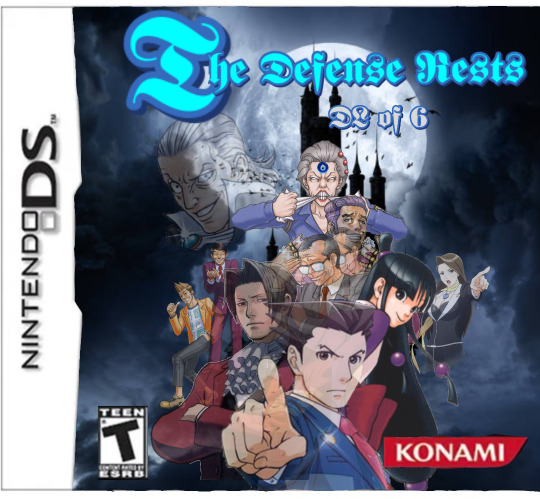
Okay, with 1-4 we're starting to pick up speed in terms of the thumbnails, as we get to the first one I genuinely feel pretty proud of. 1-1 was somewhat basic and 1-3 was. Just plain weird. But then we got to 1-4 and I made TDR: DL of 6. It's directly based on Castlevania: Dawn of Sorrow, though Von Karma's location is more based on Dracula from the original Castlevania. Don't mind that most of them are see-through, it's because almost everyone in TDR is a ghost. We get carried away at times. Fun fact: This wasn't gonna be the thumbnail! I made it before we started recording for fun, but we ended up going with it anyway.

1-5! Another one that doesn't make much sense, but this time I really like it. In clockwise order, Winston Payne keeps dying and was the Ghost³ of Winston Payne by this point in the series, Von Karma, Damon Gant, and Redd White were on Boys Night which involves drugs, and Jake Marshall's joke evolved from MAH INFINITE BEARD to MAH INFINITE TEXAS to MAH INFINITE [blank]. It's not terribly complicated, but it worked amazingly with the TDR version of the case.
Please make fun of Winston Payne for looking like he's Animorphing if you want to, we encourage it.
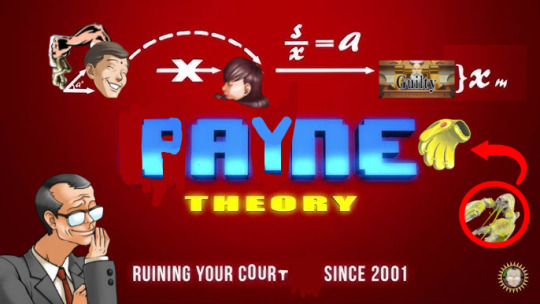
2-1: WELCOME TO PAYNE THEORY! Definitely one of my favorites to make, but it doesn't have as much basis in the jokes we make during the case as I'd like, aside from the Custom Made Glove and the Lobster. I generally think 2-1 was just okay, so I didn't have any other ideas for what to do for it.
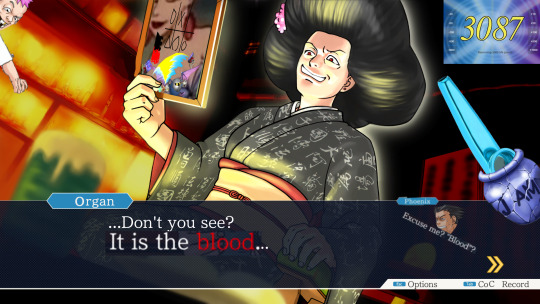
2-2 IS MY FAVORITE END RESULT OF ANY OF THESE THUMBNAILS. Practically everything in it references a joke made in the video to some extent, from Payne's kazoo, Hotti wanting to steal every organ, The Bloodlement, and the part where we played tic-tac-toe on Pearl... It's all here. And it coheres amazingly. I'm incredibly happy with it.

I think we all know what 2-3 is like. Moe the Clown throwing hands with J. Udge carried it for us. They should fight onscreen. It is written that Moe's back was about to shatter and create a whole new case from how hard he was carrying the case.

HERE WE GO HERE WE GO HERE WE GO. 2-4 started my little personal tradition of taking every final thumbnail in a game seriously, though that was already starting to form in 1-4. This had my favorite development phase of any of the thumbnails, and I don't regret a second of it. I also finally learned how to use a new tool or two in my editing software because of it! Wonderful! It's not all serious, though. Wendy Oldbag is still very much the Blue Eyes White Woman.
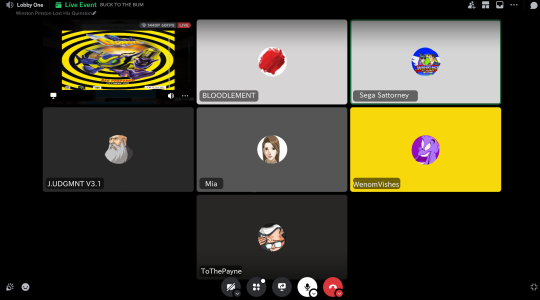
...I didn't have any ideas for 3-1. We settled on making it a discord flashback for all the characters involved (And Redd White) ((And The Poison Genie)) during a session of Buck Bumble.
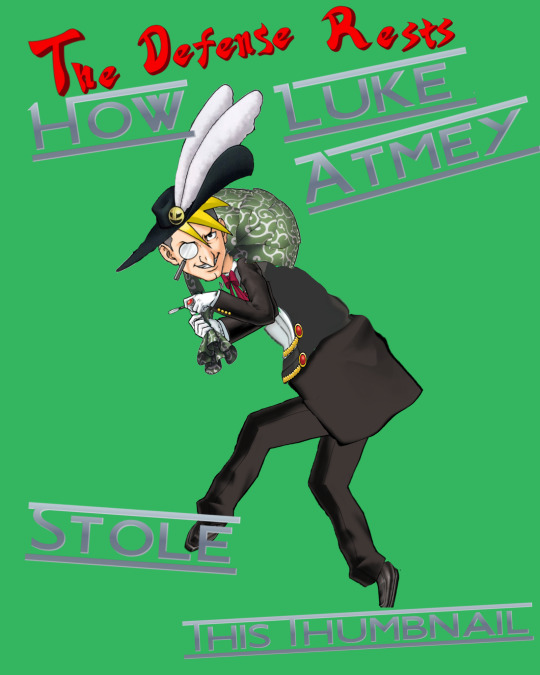
I love Luke Atmey with all my heart. He's really funny, and some of the most fun I've had in The Defense Rests. I made his superpower identity theft and had him boast about how he could "Steal your place in the thumbnail of this video!", which resulted in this. Don't mind that the bag looks like that, I had very little to work with.
I ran out of my 10 permitted images, so. I guess I'll do 3-3 through 3-5 and the scrapped thumbnails in a reblog after I finish tagging this.
#ace attorney#phoenix wright#winston payne#miles edgeworth#wendy oldbag#redd white#maya fey#manfred von karma#damon gant#morgan fey#moe the clown#judge ace attorney#matt engarde#luke atmey
8 notes
·
View notes
Note
I FINALLY FOUND YOU AGAINN I SAW UR CONTENT IN YOUTUBE LIKE AROUND A YEAR AGO BUT COULDNT REMEMBER THE NAME OF THE CHANNELS AND THE VIDS HELLOOO!!!
What programs do you use for ur art/vids?
Since when have ya been workin on the story of Ted n Toby?
Also how do you write such natural n funny dialogues/interactions? (Also also massive props to the VAs they do amazingly)
Anyways thanks for making absolute peak all ur art akes me so happy ^^
HEHE HIII!! WELCOME WELCOME!!
So for my art and stuff usually I try to use free software - Blender for 3D animation and Krita for drawing/textures/some 2D animation, but for most video editing I use Adobe Premiere (at least until my student license runs out 😭😭) and I also use Toon Boom Harmony for bigger 2D animated projects (permanent license my beloved and feared)
I came up with ted whilst watching home alone the day before thanksgiving in 2018, and came up with Toby a few weeks later :) I’ve been writing and rewriting their whole sort of story since then, and have taken a lot of tries to figure out where I position their whole deal tonally i guess!! A few weeks ago I spent like 2 days wallowing in my bed trying to plan out a “real” narrative arc for the series and then I was like dude no. It’s so scary to try to establish conflicts and motivations that fill out an arc the way people advise, so I am just going to give them myriad background problems they navigate while we go to some different fun episodic shenanigans :D
And eee thank you!!! I do try to make things sound natural - lots of worthikids influence as I am sure you can notice!! but just in general, I am motivated by my spite against kind of canny, predictable, overly efficient dialogue that I see in a lot of stuff 😭😭 it’s kind of weird, sometimes the best way to write in a way that will feel natural is to kind of get really weird on purpose. phrase things oddly! Use slightly obscure words! Write a sentence you can barely imagine someone saying out loud, and I’ve found that that’ll lend your character a very authentic specificity. Also, timing is absolutely everything. The space (or lack thereof) between two characters talking says just as much as any sort of dialogue!! and you know damn well those VAs are killing it out there!! Can’t count the number of times I’ve given them really weirdly written lines and they have been so patient and done really great work!!
And thank you, I really appreciate the support!!! Hope I can keep up makin my stuff!! 😭😭
18 notes
·
View notes
Note
And another question - how long do you draw? What drawing programs do you use and how to achieve the same drawing skill as you do?
Hii!! Here too a big sorry for not answering this ask earlier I simply had no idea it existed haha I'll answer regardless!! I've been drawing more or less seriously since 2012! Which is when I got my very first drawing tablet too hehe ever since then I've been in love with digital art!! I used to draw most with my PC desk setup and Painttool SAI (the first version) with my Intuos Pro M that is also 10 years old by now and i never got a different tables for my desk setup hahaha For the past couple of 2-3 i switched to the Ipad with Procreate! I love how convenient it is and I really fell in love with procreate as a software!
Regarding skill or something like that, I personally don't consider myself a good artist because I lack technical skills tbh! I think i am like average at best lol I lack fundamentals and I never do real studies- I do like to think that I'm pretty good with picking colours!! I like to watch YT videos on other people doing studies or techniques and trying to keep an open mind and eye on other media or styles- I love graphic design, I love video editing, I love concept art, I love brand design and other layout stuff and i think looking outside your own field in art helps you to expand on style and visual understanding. Sometimes i make sketches, sometimes i do lineart, sometimes i skip all steps and just start painting, i think its important to not limit yourself in how you work or what you do! Art is just about having fun!! Which is probably always my main advice for drawing or art. If you have fun, if you love what you make and if you keep an open mind and are willing to expand your horizon, then everything else will just come from alone!! Like I genuinely love what im doing and I love my own art and i think that's more important to me than technical skill :) (and i just want to point out that this is my personal opinion and I do acknowledge that technical skill is not just important but also beautiful to look at and essential at many jobs in the art field, I just personally don't like studying hahahah)
10 notes
·
View notes
Text
So you want to make a recolor...
I made a quick recolor tutorial for a friend group so I thought I'd go ahead and share here too. This is just a super quick guide for how to recolor an object/cas item.
There are two types of recolors. Standalone and Overrides. Overrides will replace the item/swatches that exist in the game. Standalone recolors create an additional item with it's own swatches. This tutorial works for both kinds, you just pick which one in Step 1, and then the rest is basically the same.
This tutorial also works for pretty much all buy mode items and CAS items. Anything that is tileable...I think maybe that's what you could call it...anything that can be stretched across multiple tiles, for instance, wallpapers, flooring, roofing, fencing...these types of items require a few more steps that I will not be covering here.
Ok so you want to recolor something, you need Sims 4 Studio (S4S) and a photo editing program like photoshop (there are plenty of free alternatives out there too, like Gimp is one I know a lot of people use).
Step 1! Open up S4S and pick either "Standalone" or "Override" depending on what your end goal is. Generally, you'll probably do standalone. I usually reserve overrides for permanent world items I want to change, like changing the images on the billboards in San Myshuno, for instance.
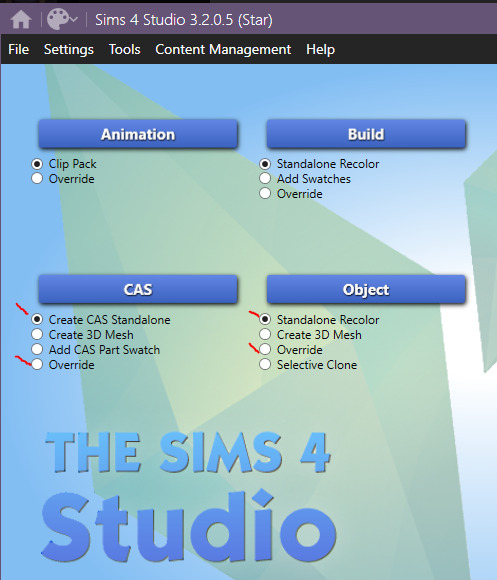
For this, I'm going to make a standalone recolor of an object so you would make sure Standalone Recolor is selected and then click "Object."
Step 2. Find the thing you want to recolor. Across the top there's filters so you can narrow it down by pack or search keywords to help find what you're looking for. Pick your item and click "next" at the bottom. A save window is going to pop up, save your file and make sure to name it something useful that's actually identifying so you can easily find it and remove it/update it/etc in the future. If you just hover your mouse over an item, it will give you the game's name for that item.

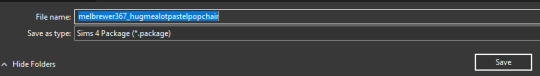
Congrats, you've created a Sims 4 package.
Step 3. (Optional) If you want to make changes to the in game display name, description, price, or style tags...you can do that on this first screen and then just hit "Apply To All Swatches." You do not have to make changes here if you don't want to though.
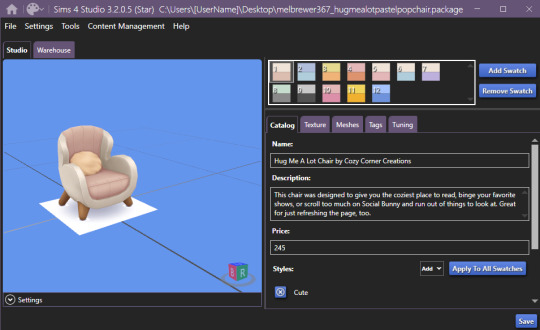
Step 4. This is where the fun begins. Click on the "Texture" tab. This is where you're going to get the file that you actually need to recolor. If there's a plain white swatch, I would pick that one, otherwise, I would go with whatever the lightest and most blank swatch is to make it easier on you to recolor. You just click one of the numbered swatch boxes at the top and then in the lower section make sure you have "Texture" highlighted, in this case it is my only option, and then click "Export." Another save window will pop up, just save that texture file somewhere easy to find, it'll only be there temporarily. (Or, if you want to be really smart and you plan on recoloring many things, you should make a project folder for each thing and save your texture files and things in there so you can always come back to them later.)

Step 5. So the exact tools and steps and such will kinda vary here based on what you want to accomplish and what program you use but, the broader overall process is the same. Open your texture file in an image editing software, change the colors/patterns/etc how you want, and then save that texture file. For instance, on this one I'm just going to change that pink section to a different color by just selecting the pink area with a marquee/quick selection tool and then using the Hue/Saturation tool to change the color.
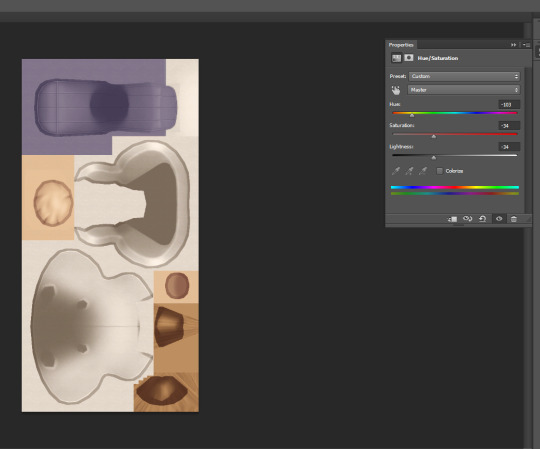
Another example, this is something James Turner did in a recent video that someone asked about, you could choose some in game frames with images, put your own screenshots onto that image, and then boom you have your screenshots in game as framed photos. You would simply add your screenshot on top of the framed image as a second layer, line it up nice and neat, and you're good to go. Here's an example of what that would look like:
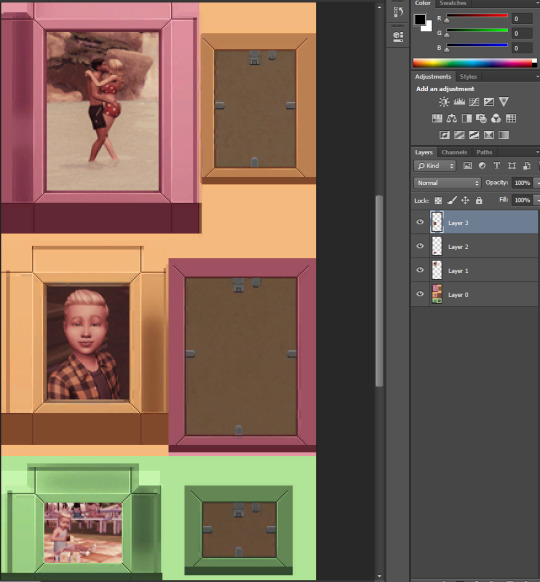
That's also basically how you could quickly add patterns to something. Lay your pattern image over top of the texture, change your layer style to something like "Multiply" or "overlay" depending on the look you're going for. Either way you do these, just remember to save your final product as a .png file.
Step 6. Back to S4S! Same place you were before, except now you need to click "Import" down in that lower texture section, select your texture file you just made. While you're on this screen, you should also update the colors in the "Swatch Thumbnail" section to match your new recolor, and you can also "remove swatch" to get rid of any additional swatches you don't need. Once you're done with all of this, hit save, and then go throw that .package file into your Mods folder.

Step 7. Go in game and check out your items and then pat yourself on the back.

Now you too can be cursed with this knowledge so that every time a new item/clothing is added to the game and you think, "wow I'd really like this if it was in better swatches" you can just...make those swatches.
131 notes
·
View notes
Text
YouTube and Stuff by u/SecondhandCoke
YouTube and Stuff First, I'm trying to get my YouTube channel up in the next couple of weeks... just for those who care. If you have naming suggestions, I'm all ears. If there are things you like to regularly hear from me, let me know. I know y'all want "tea" when I've got it, and I will provide that from time to time, when appropriate. I plan to do a lot of debunking using the logical fallacies and an insider's look at PR strategies. I plan to do a lot of Markle Snarkle, but if you've enjoyed things I've done in the past like the Handwriting Analysis, I can do that once a week, I can do tarot spreads (for fun only, ovbs), I can critique in a constructive and friendly way other content creator's assertions (if y'all ask and direct my attention to it). Also, thanks to TRG for ALREADY giving me a lot of great advice. I also need advice on the easiest way to manage graphics, editing, etc. I'd LOVE to be able to animate my little Secondhand Coke avatar to say what I'm voicing over, but don't know how. Music is set. I'm a musician, and I've gotten my little instrumental zinger almost read to go... I really just have to figure out how to edit it together. Like using a macbook pro or iphone. Any helpful hints would be appreciated. Inexpensive or free editing software recs, places where I can get images and video that are free, even other music blurbs... I can use all the help I can get. Anyway, re: Prince Harry, the impression I am getting is that the people around Harry want to be worthy of Harry's trust. They won't leak his location, but if I'm reading between the lines accurately, he reportedly gave Meghan a fake locale that only she had, and she leaked it. So I think the scales continue to fall from his eyes. It's been weeks since we've seen Harry, at least 21 days since we've gotten a verified location. (I think). I get the feeling the people around him are looking after his best interests while he focuses on getting himself together. That's just my read based on what little bit of info I could get. But for those of you who've encouraged me to do a channel in the past, I'm pretty much ready to get her going and would love your advice and input. post link: https://ift.tt/x3bpoes author: SecondhandCoke submitted: October 21, 2024 at 05:25PM via SaintMeghanMarkle on Reddit disclaimer: all views + opinions expressed by the author of this post, as well as any comments and reblogs, are solely the author's own; they do not necessarily reflect the views of the administrator of this Tumblr blog. For entertainment only.
#SaintMeghanMarkle#harry and meghan#meghan markle#prince harry#fucking grifters#grifters gonna grift#Worldwide Privacy Tour#Instagram loving bitch wife#duchess of delinquency#walmart wallis#markled#archewell#archewell foundation#megxit#duke and duchess of sussex#duke of sussex#duchess of sussex#doria ragland#rent a royal#sentebale#clevr blends#lemonada media#archetypes with meghan#invictus#invictus games#Sussex#WAAAGH#american riviera orchard#SecondhandCoke
8 notes
·
View notes