#and hating the dashboard on Tumblr mobile
Explore tagged Tumblr posts
Text
While I tagged the childhood friends Jayvik ask with Zaun Family it's probably not the version of the verse where Silco gets Zaun Representive.
Because tiny!Jayce is determined enough that he would get over his fear of the big scary Zaun Representative and give Silco letters he's written to Viktor (he figures they can at the very least stay penpals right?). And then Silco, who will ultimately buckle to his children if they are annoying enough, has Viktor begging him to take him to Piltover with him one day so he can see Jayce again.
#Arcane#Zaun Family#Silco Arcane#Viktor Arcane#Jayce Talis#Ramblings of the Goddess#Sorry about the spam of asks and rambles#with no reblogging between them#I try not to do that but it happens sometimes#because answering things on the train#and hating the dashboard on Tumblr mobile#But yeah if Silco's Zaun Rep here#Jayce and Viktor end up with playdates all through childhood#because after exchanging letters with Jayce#Viktor will not give up until Silco takes him with him to Piltover#for a playdate#and while not a complete pushover Silco will buckle to his children#and Viktor knows this#so knows he just has to keep asking for it
59 notes
·
View notes
Text
This fucking ui sucks so much balls why are the buttons so fucking tiny and why is there a youtube button
#this shit has been here for weeks and i still hate it#fucking get rid of that youtube button and make rhe icons a LITTLE bit bigger than you immediately make it better on god#mobile tumblr#tumblr dashboard#tumblr ui#tumblr staff
3 notes
·
View notes
Text
Tumblr is rapidly getting worse
#i fully only use mobile now because i hate the dashboard#but now I'm gonna have to weekly worry about tumblr live so now I've no peace at all#hero hazards#and that's all on top of regular tumblr issues. of which there are several
4 notes
·
View notes
Text
FELLOW TUMBLR USERS WHO ARE ALSO WRITERS WHO HATE GENERATIVE AI BUT USE GOOGLE DOCS DESPITE ITS AI SCRAPING AND CONSTANT PUSHING OF GEMINI BECAUSE THEY DON'T KNOW A GOOD, FREE ALTERNATIVE
I NEED TO PUT Y'ALL ON SOMETHING
MEET ELLIPSUS.
IF U WANT AN ALL-AROUND FANTASTIC, COMPLETELY FREE, WEB-BASED GDOCS ALTERNATIVE. USE ELLIPSUS.
SERIOUSLY, IT IS BETTER THAN GOOGLE DOCS IN LITERALLY EVERY WAY.
PROS:
-DRAFTS FEATURE CAN BE USED TO STORE NECESSARY INFORMATION SUCH AS EXCERPTS U PLAN ON PUTTING LATER ON IN WHATEVER UR WRITING, CHARACTER NAMES AND BACKSTORIES, ETC. EVEN IF U AREN'T USING THEM FOR COLLABORATION PURPOSES. I HAVE A DRAFT TO PUT ALL MY AO3 TAGS IN FOR EVERY FIC I WRITE
-THERE'S A TIMER BUILT-IN. WANT TO START CREATING A HABIT OF WRITING FOR A CERTAIN AMOUNT OF TIME EACH DAY? OPEN UP ELLIPSUS, CREATE A NEW DOC, START THE TIMER, AND GO.
-FOCUS MODE. OH MY GOD FOCUS MODE. I USE IT EVERY TIME I PROOFREAD ANYTHING. GETS RID OF THE WHOLE MENU, LEAVING YOU JUST THE TEXT. ICONIC
-THERE'S SO MANY THEMES. LIGHT, DARK, ULTRA DARK (MY PERSONAL FAVORITE), SEPIA, NATURE, THERE'S EVEN PRIDE THEMES CURRENTLY (LIGHT AND DARK). LIFESAVER FOR PEOPLE LIKE ME WHO HAVE SENSORY ISSUES AND HATE WHEN SHIT IS TOO BRIGHT
-WAY BETTER DEFAULT FONT THAN GOOGLE DOCS. I'M SORRY I AM FRANKLY SICK OF ACTING LIKE ARIEL IS NOT ONE OF THE WORST FONTS EVER. ELLIPSUS USES THE GENUINELY GORGEOUS "LITERATA" AS ITS DEFAULT FONT
-COLLABORATION! U CAN COLLABORATE! U CAN SHARE DOCUMENTS, U CAN COLLABORATE IN REAL-TIME JUST LIKE IN GOOGLE DOCS, EVERYTHING.
-GUYS. GUYS THERE'S AN EXPORT TO AO3 OPTION. U CAN CONNECT UR AO3, AND WHEN U'RE FINISHED WRITING, CLICK THAT "EXPORT TO AO3" BUTTON, AND ELLIPSUS WILL COPY UR ENTIRE WORK IN HTML AND OPEN AO3 IN ANOTHER TAB. A FUCKING LIFESAVER
-THERE'S A FOLDER SYSTEM. U CAN CREATE FOLDERS, AND THEN SUB-FOLDERS WITHIN THOSE FOLDERS. GENUINELY AMAZING FOR PEOPLE LIKE ME WHO WRITE A LOT BUT HATE HAVING A CLUTTERED WORKSPACE. I LITERALLY HAVE 140 WORKS ON ELLIPSUS BUT YOU KNOW WHAT MY DASHBOARD SHOWS? MY 8 FOLDERS.
-IT AUTOMATICALLY SHOWS YOUR WORD COUNT. U DON'T HAVE TO DO ANYTHING TO SEE IT EXCEPT SCROLL UP. AMAZING.
-AUTOMATICALLY CREATES AN OUTLINE WHEN U PUT HEADINGS ON YOUR DOCUMENT, ALLOWING FOR EASY NAVIGATION BETWEEN SECTIONS.
-NO GENERATIVE AI. EVER. NO AI SCRAPING, NO AI ASSISTANT SHOVED IN YOUR FACE, NOTHING.
CONS:
-IT'S WEB-BASED, SO NO APP ON MOBILE (ALTHOUGH IT DOES RUN INCREDIBLY WELL ON MOBILE) AND NO DESKTOP APPLICATION. THAT'S IT. THAT'S LITERALLY THE ONLY CON.
MAKE AN ACCOUNT. TRANSFER YOUR STUFF OVER FROM GOOGLE DOCS. USE IT INSTEAD. U WILL NOT REGRET IT
#angel rambles#yes this whole post is in all caps because I LOVE ELLIPSUS SO MUCH#i need everyone to use it i'm not even kidding#anti ai#anti generative ai#ao3 writer#writers of tumblr#writers on tumblr
23 notes
·
View notes
Text
How to use the Tumblr Tag Blocking and Content Filtering functions with nifty screen shots
[with small about dpxdc venting/hate posts at the end]
First, what is Filtering Tags and what is Filtering Post Content.
Filtered Tags: the tags you hide here will be hidden from you dashboard and in search.
Filtered Post Content: Post content filtering searches the entire post for the word/phrase you add. Not just the tags.
Below is a series of screen shots showing where the blocking/content filtering option are and how to use them.
DESKTOP: got to setting and scroll down. Tag filtering and Content Filtering are right above the Community Labels and under where your birthday is displayed.
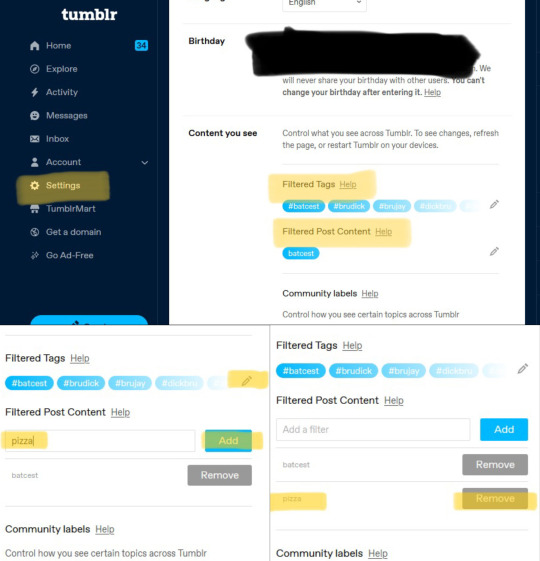
MOBILE: Click on the gear in the top right corner of your dashboard → go to General Settings → scroll down until you see Filtering. There you will be able to see all of your blocked tags and filtered content once you add it in.
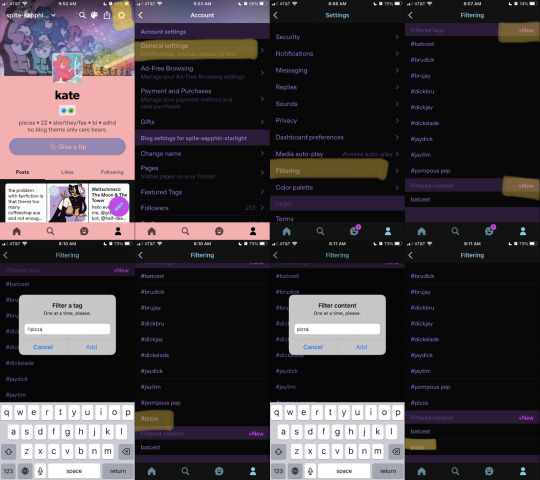
You add a tag or content to filter by, by clicking the plus sign and typing in the EXACT phrase or tag you want to filter out. As you can see in the video below, if you only block Jazz Fenton/Jason Todd only things with that exact tag (for tag filtering) or phrase in the post (content filtering) will be hidden.
Therefore you CAN block Jazz Fenton/Jason Todd and still see Jazz and Jason content respectively.
Jazz/Jason Content Filtering.mov
Here is an example of tag filtering we did with the dpxdc tag so you can see how it will look if you have a blocked tag, and how to UNBLOCK a tag very easily. Note that it’s really easy to block and unblock tags, and the change takes place IMMEDIATELY so it’s easy to block/unblock at your leisure.
dpxdc Tag Blocking.mov
A helpful cheat sheet for words/phrases to filter by!
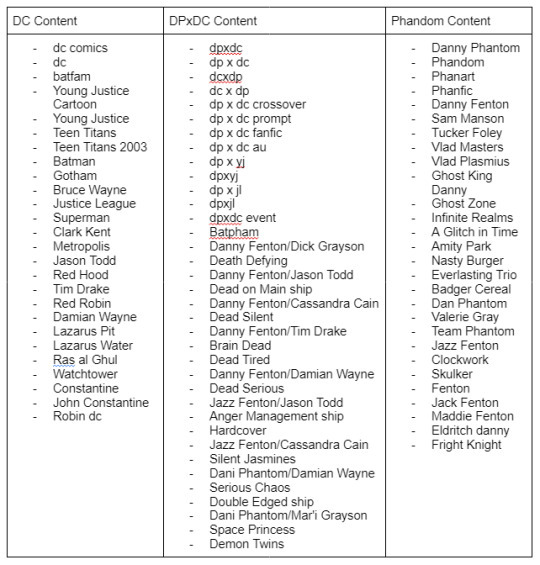
On another note: PLEASE DON'T tag vents or hate about dpxdc as "dpxdc" or as "dp x dc" as those are the main fandom tags.
Thank you!!! 🦇👻🦇👻🦇👻🦇👻🦇👻🦇👻🦇👻🦇👻🦇👻🦇👻🦇👻🦇
#tagging#blocking tags#dpxdc#batpham server#batpham#dp x dc#dp crossover#dp x yj#only tagging the parent fandoms because it's also helpful for them in avoiding our content#danny phantom#dp#batman#dc universe#dc comics#batfam#batfamily#justice league#young justice
418 notes
·
View notes
Text
hey, tumblr @staff , if you don't revert my dashboard back the way it was like two weeks ago [i.e - NOT LOOKING LIKE FUCKING TWITTER OH MY GOD. PUT THE HOME AND MESSAGES AND EVERYTHING BACK IN THE TOP RIGHT WHERE ITS SUPPOSED TO BE AND I KNOW WHERE IT IS AND I WANT TO CLICK] I'm just not going to use tumblr on the website. at all. my use of tumblr will severely decline. you were good the way you were before. at least mobile is still the same [For now...] Trying to blatantly copy the layouts and decisions of other companies and social media sites [which are burning to the ground *because of those decisions*] will not make you more popular or retentive to new users or old ones. You will only push away anybody who creates content and has used your site for a long time. I've seen some of my friends switch to tumblr recently and they are not using it because it feels like twitter, or because it feels like reddit, but because the content they want is right there, accessible, and not hard to get to. they have supreme control over what they see and no algorithm tries to lead them to other stuff. for this reason, one of my friends has literally described tumblr as "Reddit, but more wholesome" - based on the fact that reddit kept leading them towards content they hated and made them feel upset. Don't try to become reddit. Or twitter. Or facebook. You're tumblr, and that's all you need to be.
At the very VERY VERY least, let us have an option to opt-out of future UI layout changes. OR give *NEW USERS* the OPTION to customize the UI layout when they join, if they want it to resemble twitter or reddit or anything else.
[ @staff @changes @humans @engineering @brickwhartley ]
356 notes
·
View notes
Text
How to Block/Filter Out Certain Tags
Hello, some people are being silly geese and sending hate to people posting fanfic content that they don't want to see.
Keep in mind, your media consumption is your responsibility.
But I understand everyone has triggers, icks, and things they don't want to see or read. So...
Here is a step by step guide to block posts with certain tags on Tumblr mobile app.
1. Go to your account, and tap on the little gear in the top right corner.
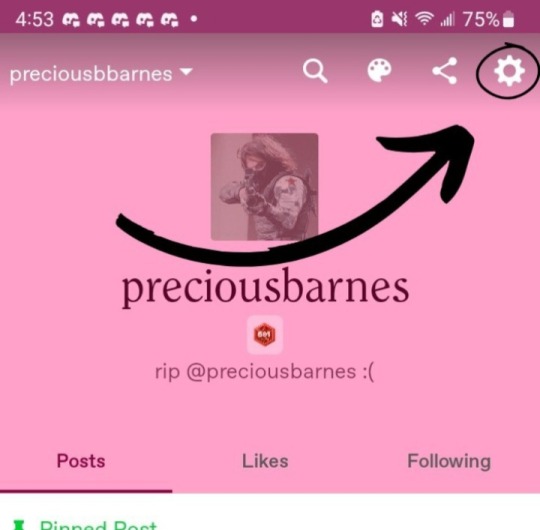
2. After tapping on the gear, you will find yourself at the account settings page with everything about your account and it's settings. Tap on the first option, account settings.
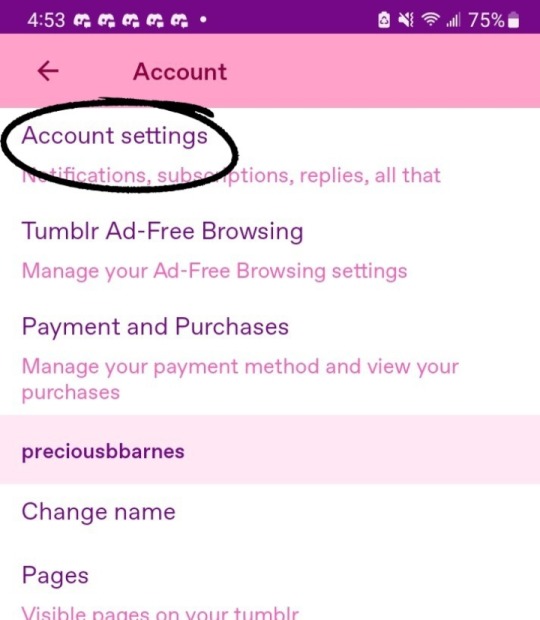
3. Once in account settings, you'll want to go down and tap on "Content You See", which is where you can have more control over the content that is viewable to you on Tumblr.
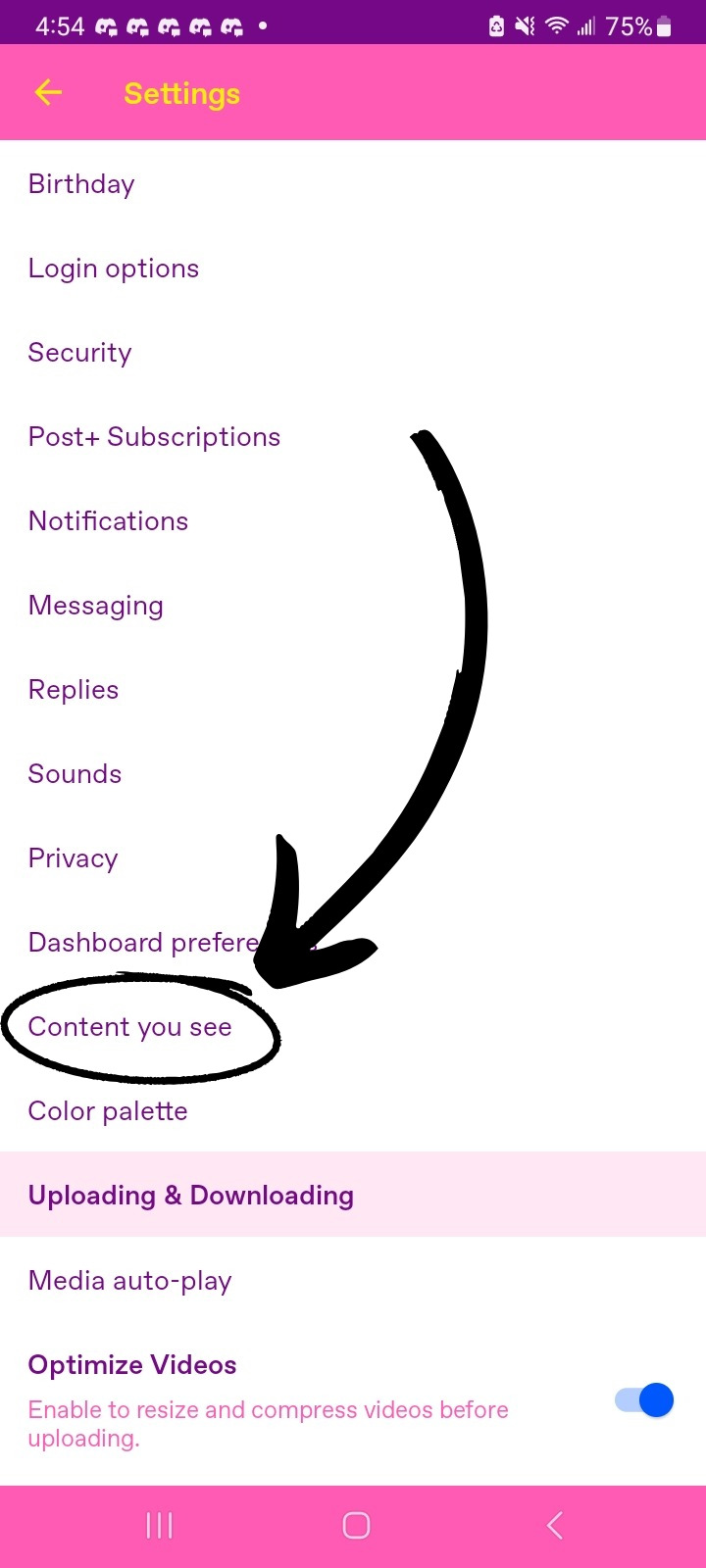
4. YAY! We are now where you can edit what is visible to you on Tumblr. You can simply filter out certain tags, or you can also filter out specific content and content types as well. Go wild! Customize your viewing experience if you wish.
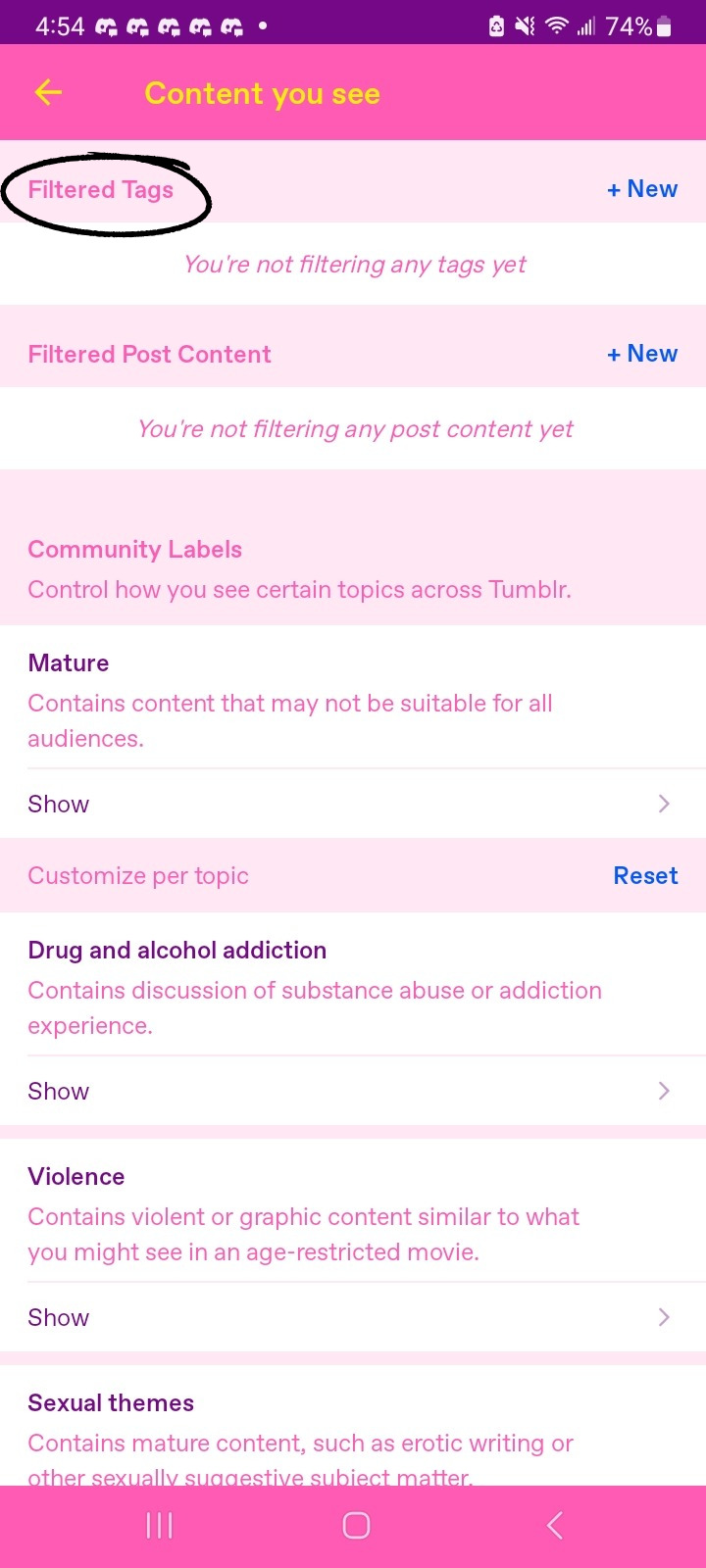
And you're done!
1. For You: this is curated content tumblr thinks you will like. It's algorithm based.
Another thing to keep in mind: dashboards! If you don't filter out tags, you may see things on your dash you don't wish to. There are three different dashs on Tumblr.
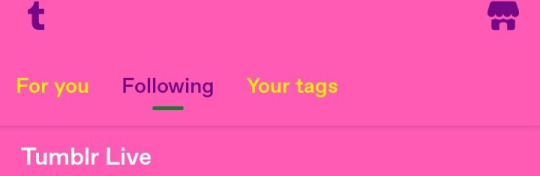
2. Following: this is posts and reblogs from people you follow!
3. Your tags: exactly how it sounds, these are posts with tags you follow.
Hope these tips and information will help you enjoy and know a bit more about Tumblr. Instead of sending hate to creators, maybe try these steps first.
324 notes
·
View notes
Text
Joined a tumblr community to see what it was like, left bc it put porn & spam on my dash. The porn in and of itself I don't have a problem with, but I DO NOT want it on my dash! Crucial aspect of tumblr: the ability to curate your own experience. I will unfollow ppl who post untagged porn, because I want to be able to scroll through my dash in public without worrying.
I kind of expected tumblr communities to be a page you choose to go to, separate to the dashboard, like a newer, more organised, less spam-filled, more drama-filled, more discussion-based form of tag*? Instead,hitting 'follow' on a community is like opting into marketing emails. It's like having an entire tag on your dashboard, which is just awful - porn aside, the volume of posts drowns out the dashboard regulars, and that's not at all good either. As much as I liked the community itself (lots of enthusiastic & talented people!), I won't join if it jeopardises my dashboard experience.
The nail in the coffin is that I can find the same posts on the tag, which is ususlly where the conversation is happening anyway. At this point, communities are simply too niche and too exclusive to generate a life of their own, and IMO it may add to the problem of people being passive consumers because of the way it: A) pushes content (requires no effort, people rest easy in the knowledge they're "part of the community"); B) hides the number of notes a post has, making it look like no one is talking, and C) the fact you have to click through in order to be able to reblog.
All this to say, tags continue to be the #1 way to navigate online fandom spaces in a way that is both inclusive & easy to customise. I get that it's a new feature with issues to sort out (hopefully they'll at least figure out how to stop the spam), but the major problem of having unwanted content pushed to the dash is something that I reckon tumblr considers to be a feature rather than a bug. I don't hate the idea of communities - it makes sense, especially with the rise of Discord servers, that they'd want to cater to hyperspecific niche-within-a-niche groups - but at the moment I utterly fail to see how it's better than tags.
*I am convinced that tumblr hates the tag system, otherwise they'd realise it's one of the best features and lean into it rather than away. The awkward sideways scroll of tags you have to do on mobile is laughably bad, and tracked tags is practically non-existent on desktop.
#tumblr#there is a time and a place#if they continue w this tumblr staff should be made to scroll the hazbin hotel tag in public as part of their induction
19 notes
·
View notes
Text
🎨Design what your blog would look like if it was a person!👩🎨 (picrew)
Hehehehe thank you for the tag @silwermoon-sims
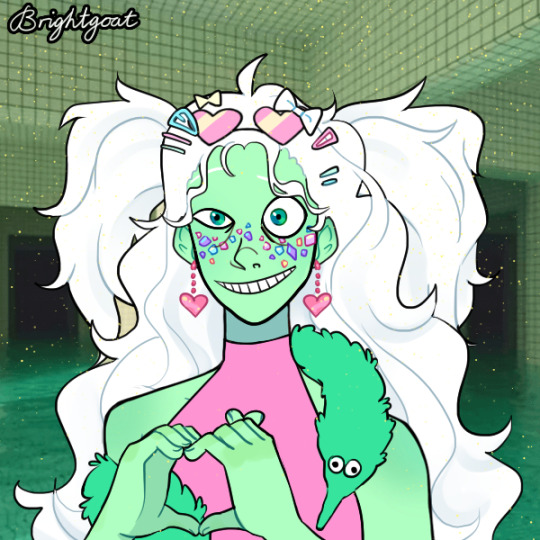
This is my papermint-airplane dot tumblr dot com gajinka. As you can see, she follows my color scheme of mint and white, with a pop of pink here and there that I can't remember if I still have on my blog or if I got rid of the pink accents ages ago because I almost exclusively use the mobile view on my dashboard now because I hate my layout but would rather chew off my own arm at the shoulder than change it at this point.
Anyway, Blog-chan tries to be all cute and creative and wacky, but as you can see from the obvious fact that her eyes are tweaking, she's on the brink of a total sanity collapse at any given moment. She floats in a minty cuboid void waiting to be noticed by Mutual-senpai, forgetting constantly that she needs to actually post regularly in order for that to be a possibility. Poor Blog-chan.
The green fuzzy worm represents Aiden.
Thank you for coming to my TED talk.
I am tagging:
@happy-lemon, @judetuude, @changingplumbob, @bool-prop, @miss-may-i, @bastardtrait, @laurademelza, and finally last but not least YOU! Yeah, you reading this! You're tagged! Ignore if you've already done it/don't want to do it blah blah blah.
17 notes
·
View notes
Text
new dashboard look on the tumblr website mobile version i hate it
6 notes
·
View notes
Note
im pretty sure on the web side of things not using the app or mobile you can't submit asks or anything similar from a custom blog url - this has happened to me for years only on custom urls, and i am very much logged in. you also can't use navigate to dash or view a post on dash from custom urls since it hides the tumblr toolbar and only shows a "log in/sign up" button. custom urls have functioned this way since people first started using them. its actually why i always hate and end up avoiding blogs with custom urls 😭 if im navigating their blog via desktop (my favourite way) i cannot reblog posts unless their theme is one of the ones that includes reblog buttons
not the same anon but your ask box and votes don't work for me either on your actual blog (vs the pop-up dashboard view version)
the ask box says I'm not logged in and clicking the login link just redirects me to the top of my dashboard where I am, in fact, logged in
trying to vote just redirects me to the dashboard view version of that post
no idea what the cause of the issue is but it does sadly exist 😭
Ok, so I disconnected the custom address from this blog so I am sure that will take a few days to take effect. If that doesn't fix the problem, then I am not sure what to do because tumblr sucks and its apparently a tech issue on their side.
9 notes
·
View notes
Text
once again I will echo previous suggestions: when they start a/b testing major new features (such as the new desktop dashboard layout), if you receive it and hate it? just. stop using tumblr for a bit. or only use it on platforms that the change isnt on (i.e. mobile instead of desktop). let the data from a/b testing show oh, people just straight up stopped using the site as much when we gave them this update. weird.
and also go to the support page and leave feedback. specific feedback! not just "ew, gross", but point out specific things you dislike, and say WHY. even if its something simple like "this is an obvious copy of twitter's layout, and its annoying for yall to randomly copy twitter for no reason, this doesnt add much usability, etc"
#for me im gonna go ahead and send feedback on the messages#that i want the colors to be an OPTION bc i liked them they were nice.#changes#tumblr updates#new features#tumblr update
90 notes
·
View notes
Text
ok! today’s tumblr shenanigan is that “snooze tumblr live” removes the carousel of tumblr live videos from your dash, but not the icon or the “new” flag. in exchange, the snooze option now removes the videos for a month instead of a week. mobile version:
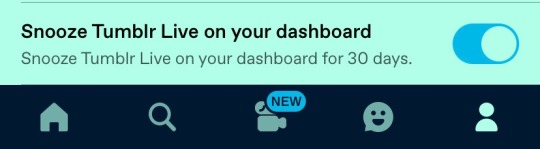
i say “in exchange” because “snooze tumblr live” as a feature has always seemed like a concession @staff bargained for on our behalf, against a top-down directive they knew veteran users would hate. and if that’s true, the latest update seems even more like a negotiated result. more days with no ladies licking the screen, but we have to live with the camera icon replacing….. whatever used to be there, i literally can’t remember and it has been gone for less than 8 hours.
there’s probably no way to clear the “new” bubble until they’re ready, even if you do sign up for live, since that’s how it was when some earlier features came with a bubble like that, but i assume it will go away in a few weeks and then i can just ignore the camera icon the way i ignored whatever was there before 🙃
i haven’t checked it out thoroughly on desktop yet, but at first glance, the permanent live option lives in that left column of options, and if you have a “new” flag with it (i don’t), the flag can probably be cleared with ublock if you’re not using a dashboard unfucker.
40 notes
·
View notes
Text
This new feature where Tumblr mobile yells at you when there's new posts on your dashboard has to GO I fucking hate it so much
2 notes
·
View notes
Text
i fucking hate that clicking the dashboard button on tumblr mobile sends you back to the top of your dash. as a person with tics that cause me to accidentally click things sometimes LET ME OUT OF HERE
7 notes
·
View notes
Text
the only reason i refuse to move to using solely mobile in the face of stupid dashboard changes are as follows:
i HATE typing on my phone. the keyboard is so cramped so i make more spelling mistakes, and it's hard to format a post with italics and stuff the way i want too. takes too much time
i can't post videos on mobile cause i only make video edits on my laptop
i can't post fics either cause i REFUSE to do so on my phone cause again: editing is hell and it's WORSE on my phone
i have a suspicion that someone on the tumblr team is trying to get everyone to swap to mobile via these stupid changes so im refusing to do so out of spite
tumblr was a site first and an app second so, again, i refuse to use solely the app out of spite
a lot of this is outta spite tbh
29 notes
·
View notes