#an offering to julia drawfee
Explore tagged Tumblr posts
Text
i should rewrite this scene for the third time, that would be a really fun and neat activity for me to do
#me: tweets about writing mirko being fun#monkey's paw: curls#the first 4k of this chapter is fine and then it all falls apart#catch me screaming into the void#slam dunking 1700 words into the TRASH#IF IT'S GOOD I'LL REMEMBER IT ON THE NEXT GO ROUND#an offering to julia drawfee#the patron saint of deleting your art
5 notes
·
View notes
Text









JULIA. JULIA YOU DID NOT HAVE TO GO THIS HARD. JULIA WHAT THE HELL. DOWN TO THE GRAFFITI AND THE POSTERS SO THAT WE CAN IMPLY THINGS ABT MIDNIGHT ALLY WITH. OH MY GOD. AND THAT ONE PART WITH THE PUSHING IN THE CHAIRS????? ISTG IK ITS A SMALL THING BUT MY GRANDMOTHER OWNS THOSE CHAIR AND HOW LOVINGLY RENDERED THE SCRATCHES ON THE TABLE ARE. JULIA I AM IN AWE. HOLY FUCK.
#you can also really tell how loving and beautiful the community is in this bc all of the aid that is offered#even in the play area!!! there was a lil poster that said pls tell us if u need mobility assistance like the little things!!!#so much love and care was put into this I just CANT#julia lepetit#drawfee#drawtectives#drawtectives spoilers#drawtectives season 3#drawtectives s3
961 notes
·
View notes
Text
I know must head cannons about these God-sonas of the Drawfee crew here is my list.
1. There is something so cute about the romance between the God of optimization and analytics and the Goddess of craftsmen. Do you think he sends her scrolls on the peak time to gather wood for cabinets? Information on the best sheep to gather for wool? Or does he simply let her keep to her craft while giving her ideas for things she can create to gain the followers and devotees to her altar (Have you ever considered offering THIS miracle)
2. Julia's followers think she's sending them riddlers and unintelligible prophecys when she is simply trying to tell them a joke.
3.Karina's Domain of Roasting and Nathan's domain of bits are so close to one another that Karina saw him as competition and attempted to roast him and he found it delightful. It only made him more powerful because he simply kept yes and-ing her and adding to the bit.
5.
They have become friends ever since. She may still be attempting to destroy him with her. Roasts.
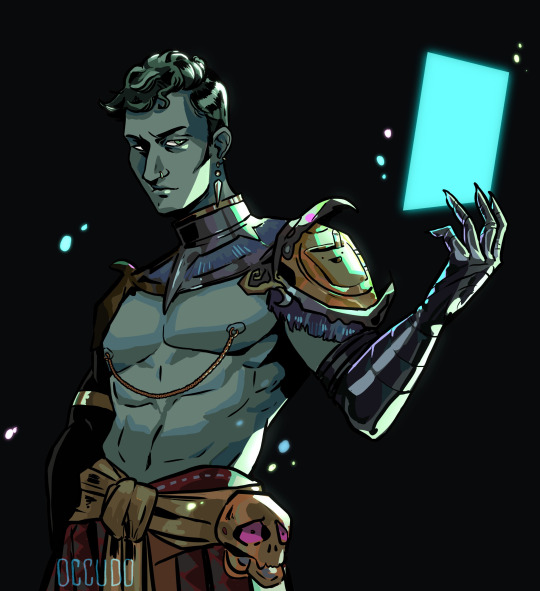







Sooo... anyone got inspired by this drawfee video? Sorry for the departure from my usual stuff, but I had to- also the hades style is so fun to mess around with, I highly recommend! I don't tend to draw real people, so it feels weird, but kinda proud how they turned out :'D
3K notes
·
View notes
Text
Artist Resources (Part 1?)
This is basically just going to be a bunch of resources I have found to be useful. I can’t say that I’ve used all of them, but I’m sure they’re all worth checking out.
I’m also gonna try to put a detailed description for most of the links so you have a better idea of what you’re getting. I apologize in advance if some of them are redundant lol
(I put “Part 1″ if in the case I make another one)
~Links to Tutorials, Tips, Resources, etc~
Another Resource List -- Leads to another Tumblr post. Apparently, the post isn’t mobile-friendly, so it’s suggested to view this on Tumblr browser. Has a bunch of other links. I’ve checked out a few of them (mainly the copyright stuff lol), and it seems that some of the links may be a bit outdated. Still, it doesn’t hurt to check out the links.
Arms and Legs -- Leads to another Tumblr post. A handy tutorial on elbow and knee placement.
Art & Game Dev -- This leads to my personal playlist of a bunch of YouTube videos. Has a bunch of tutorials and interesting videos that I’ve collected over the course of a few years lol.
Blamblot -- A website that contains resources and tutorials on comic lettering. This is primarily in reference to western comics, but it doesn’t help to take a looksie.
Commission Calculator -- Leads to another Tumblr post. Helps artists to stop selling themselves short.
Comparing Heights (hikaku-sitatter) -- A height comparer for centimeters.
Comparing Heights -- A height comparer for feet and inches.
Mouth Shapes and Lip-Syncing -- Leads to another Tumblr post. Useful for... drawing mouth shapes.
Reference Angle -- Useful for when you’re trying to map out a face from an odd angle.
Soft Proofing for Printing -- Leads to another Tumblr post. Helps when you’re trying to make prints of your artwork.
Textures -- A website full of different and mostly free textures. While this website is made for 3D texturing, it can also be useful for 2D drawings. Signing up gives you 15 free credits everyday, and you can use those credits to download some textures for free.
The Models Resource -- A website of models ripped from a wide array of games.
The Spriters Resource -- A website of sprites ripped from a wide array of games.
The Textures Resource -- A websites of textures ripped from a wide array of games.
~Links to Stock Images~
Please check out whatever policies they may have for their images before using them!
(not sure if any of them are active anymore as I followed some of these accounts a long time ago when I used to be more active on Deviant Art lol)
adorkastock (formerly senshistock)
anatoref -- Leads to another Tumblr post. Has a bunch of hand photo references
charligal-stock
HumanAnatomy4Artist -- Does contain nudity
null-entity
PhelanDavion
RobynRose
~Links to Other Artists~
Akihito Yoshitomi -- Yoshitomi is a mangaka who has tutorials on manga making. He also has an insightful series in which he drafts and draws a 30-page manga in 18 days. Remember that every artist works differently and his process may be different from another’s.
Drawfee -- Drawfee is an improv drawing show of four artists: Nathan Yaffe, Jacob Andrews, Julia Lepetit, and Karina Farek. While they don’t have tutorials in a sense, their videos explain the different processes they go through as they draw. They also occasionally provide tips, tricks, and resources in their videos. They do have another channel and a Twitch channel where they host drawing classes in addition to other fun shenanigans.
EtheringtonBrothers -- Has a bunch of useful and eye-catching tutorials called “How to Think When You Draw”.
Mark Crilley -- Mark is a comic artist, specializing in manga, who has a bunch of tutorials about anatomy, perspective, comic making, and other things.
Miyuli -- Miyuli is an artist who posts tutorials on their Twitter. Their tutorials range from anatomy to clothing to other things. They even have a few books of art tips. Currently (as of the time of posting this), their 2018 version is free for download, so I highly recommend you download that. Some tips may be outdated, but they should still be helpful.
Whyt Manga (Twitter/YouTube) -- Odunze is a comic artist, specializing in manga, that has a bunch of tutorials on manga making and drawing characters of color.
~Links to Free Programs~
Blender -- A free 3D program if you’re into 3D modeling and such. I also personally haven’t used Blender (I use Maya lol), but I know it’s a respectable program.
Krita -- A free painting program if you can’t afford Photoshop or Clip Studio Paint. I personally haven’t used Krita, but I have recommended it to a few friends and they have positive reviews about it.
Paint Tool SAI -- Okay, this one isn’t free, but it’s a significantly cheaper painting program where you don’t have to pay a subscription. It’s 5,500JPY (~50 USD). I’m not sure how well it still works on modern computers (the last update was 2016), but I still use it here and there because I love the pen tool feature it has, and it still works like a charm for me.
~General Tips From Raine~
Raine admits that she’s guilty of not following her own advice, but Raine hopes that the tips that she does know will be beneficial to someone who will follow them. She’s also going to keep all her tips under the cut so as to not make this post a huge wall of text (even though it technically already is lol)
Also, if you have some resources, tutorials, tips yourself, please feel free to send them to me and maybe I’ll make a part 2 to this post!
ALWAYS LOOK FOR REFERENCE. This should really go without saying. You can’t draw from life if you refuse to observe life itself.
If you can’t find the exact thing you need, MAKE YOUR OWN REFERENCE. Time and time again, I can’t find something exactly that I need. So instead, what I do is that I take pictures of my own reference. Sometimes I even grab a friend and take pictures of them doing whatever it is I need.
Have a mirror handy when you’re drawing. Sometimes what you need is actually right there in front of you.
Having trouble drawing something? Do some studies. Take the time to understand what it is you’re drawing. I can’t remember the exact story, but I heard that the people who were working on Tarzan were having a hard time drawing his hands. So, what they did was spend a few hours looking at hands to try and understand how they work.
IT’S OKAY TO STUDY THE ART OF OTHER ARTISTS. Just as we look to the old masters as a reference, it’s definitely okay to look at modern-day artists for reference. Just don’t go copying exactly everything that they do, or worse, trace what they do. Just don’t do it... at all.
Not every line needs to be realized. The viewer of your work will automatically connect the dots.
DO NOT TRASH YOUR OLD DRAWINGS. Please, never ever do this. Your old drawings have value to them, even if they look terrible to you. Old drawings may hold ideas for things you could do for the future. They also serve as a way to see how far you’ve come as an artist.
GETTING BETTER AT DRAWING TAKES TIME AND EFFORT. You’re not gonna get better overnight. It’ll take months, or even years, to feel like you’re a competent artist, and even then, you’ll still have room for improvement.
DON’T LOOK DOWN ON YOURSELF IF YOU’RE TAKING A LONG TIME TO GET BETTER. It’ll be better for your mental health in the long run.
Alternatively, DON'T LOOK DOWN ON OTHER ARTISTS EITHER, ESPECIALLY TO MAKE YOURSELF FEEL BETTER. You know the struggles it took for you to get where you are, so don’t go putting down other people when you’ve been in their shoes once.
KEEP DRAWING. If you’re not making an effort to get better, then you’re not going to be better. I get that it’s hard to find the inspiration to draw (I’m very guilty of this), but just keep trying. It doesn’t have to be big or spectacular. You don’t even have to post it if you’re the type who likes to post their art stuff.
Try to find references from real-life. It’ll help you better understand form, lighting, shadows, etc., especially if you’re going for a more realistic kind of art style. Otherwise, finding reference from things like cartoons, anime, comics, etc. are just as good.
Try new things. Try new art mediums. Try a different art style. Switch up the way you do things. Maybe you’ll hate it, maybe you’ll like it. Who knows if you don’t try.
Watch time-lapses (or speed draws/speed paints) of other artists!
Pinterest and Google are your friends if you need tutorials or references or whatever.
If you’re offering commissions, DO NOT WORK UNDER YOUR LOCAL MINIMUM WAGE. You are literally devaluing the work you actually put into a piece.
I like to think I’m an aficionado of Photoshop, so feel free to ask me questions on how to achieve something! I’ve used Photoshop for about 11 years now and know my way around the program. On another note, I do recommend setting custom keyboard shortcuts in Photoshop because the default shortcuts are terrible (in my opinion), and because having custom shortcuts increases the speed of your workflow.
Because I’ve been seeing this a lot lately in Twitter, you’re never too old to start in art. Art is just one of those things that anyone can pick up at any age because the only thing you really need to get good in art is time, diligence, and patience.
Try not to post hi-res images of your artwork to prevent art stealers from selling your artwork in high resolution.
Always, always, always add your signature and watermark on your artwork. I like to add my signatures and watermarks in places that’ll be hard to erase or crop out. I’ve also seen people add their signatures and watermarks in creative ways (ex. on a character’s shirt). You need to protect your work in an era where people will just blatantly steal it and make profit off your work.
Tag List
@reality-is-often-disappointing
#artists#artists on tumblr#artist tips#artist resources#art resources#artists of tumblr#art tips#art tutorial#raine rambles and muses#raine can art
173 notes
·
View notes
Text
Watched a lot of tutorials and ended up kind of confusing myself when I started drawing again. But maybe that's also because I'm trying to challenge myself to draw gestures that aren't just fully front profile. It just feels like a bit of a discouraging drawing day, but growth isn't linear. Oh well.
I also did some searching around to find art I like and try to nail down what kind of style I'd like to work towards. This is my pinterest board.
A lot of anime and realistic-ish cartoons, but the real surprise was how drawn I am to color. As a colorblind person, this really surprised me. But it's kind of eye opening because it means that even if I don't see color like everyone else, I still have ones I like. And if I'm making art for myself, I'm just gonna use the ones I like. And that's really exciting.
Speaking of colorblindness, Jacob from Drawfee is partially colorblind, and he and Julia offer some advice for that in this video (52:00ish - 1:21:00ish).
youtube
1 note
·
View note
Photo

I feel Like Nothing
I knew not who I was or who I became. All I know is that my heart broke and I was full. I wanted love, but there was none for me. Gone, ripped and Crushed. The night was there to judge and condemn us. The moon looks down and offers no peace. Good bye, my Darling. -------------------------------- I....was watching Drawfee and seeing Julia's art compelled me to draw. How do you like it?
1 note
·
View note