#also some quick sprite redraws
Explore tagged Tumblr posts
Text
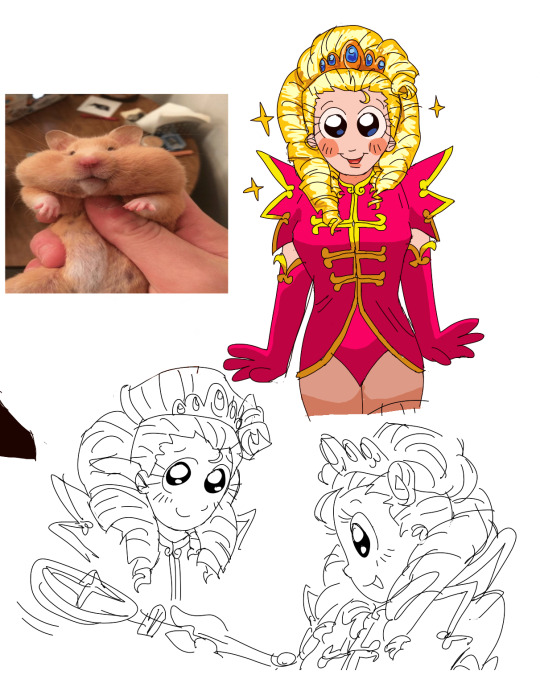

i hate turnabout bigtop so so so much but at least it gave us regina berry
#also some quick sprite redraws#theyre very fun#ace attorney#regina berry#cody hackins#larry butz#april may
237 notes
·
View notes
Text

Perfect Love Devlog #38
This gif has a horrible particle effect, but in the game it looks completely fine, just trust me here. Anyways, I was able to finish up the last sprite for Alpha including some nice blinking effects (which I will use for Gamma's route later on) as well as finish coding that entire route, so that's the four extra scene done. I'll be doing Ryan's scene next which I've decided will completely consist of miniCGs because I love making every single extra scene slightly different and causing problems for myself.
In addition, I went back to the extra scenes that I've done and did a quick check, realized I didn't code in the two monsters for Seph's route, went on an entire binge for that and then realized on Iya and Desmond's route that I didn't end up coding in the nametag for Iya and did that. Emil's route I also need to redraw one of the miniCgs, so there's also that. Also went to a museum and Oberon festival with my parents and had a little pool party on Friday. Fun times.
31 notes
·
View notes
Text


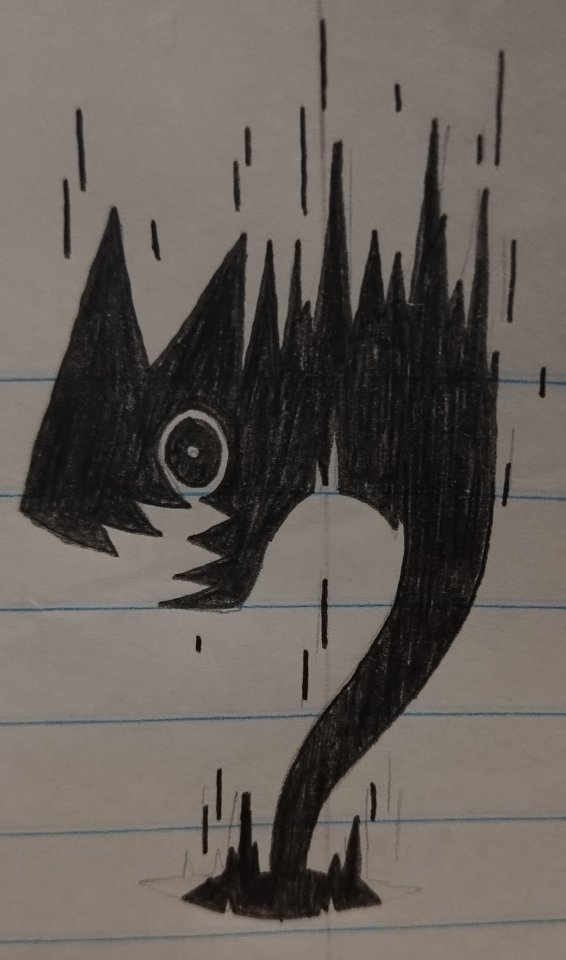



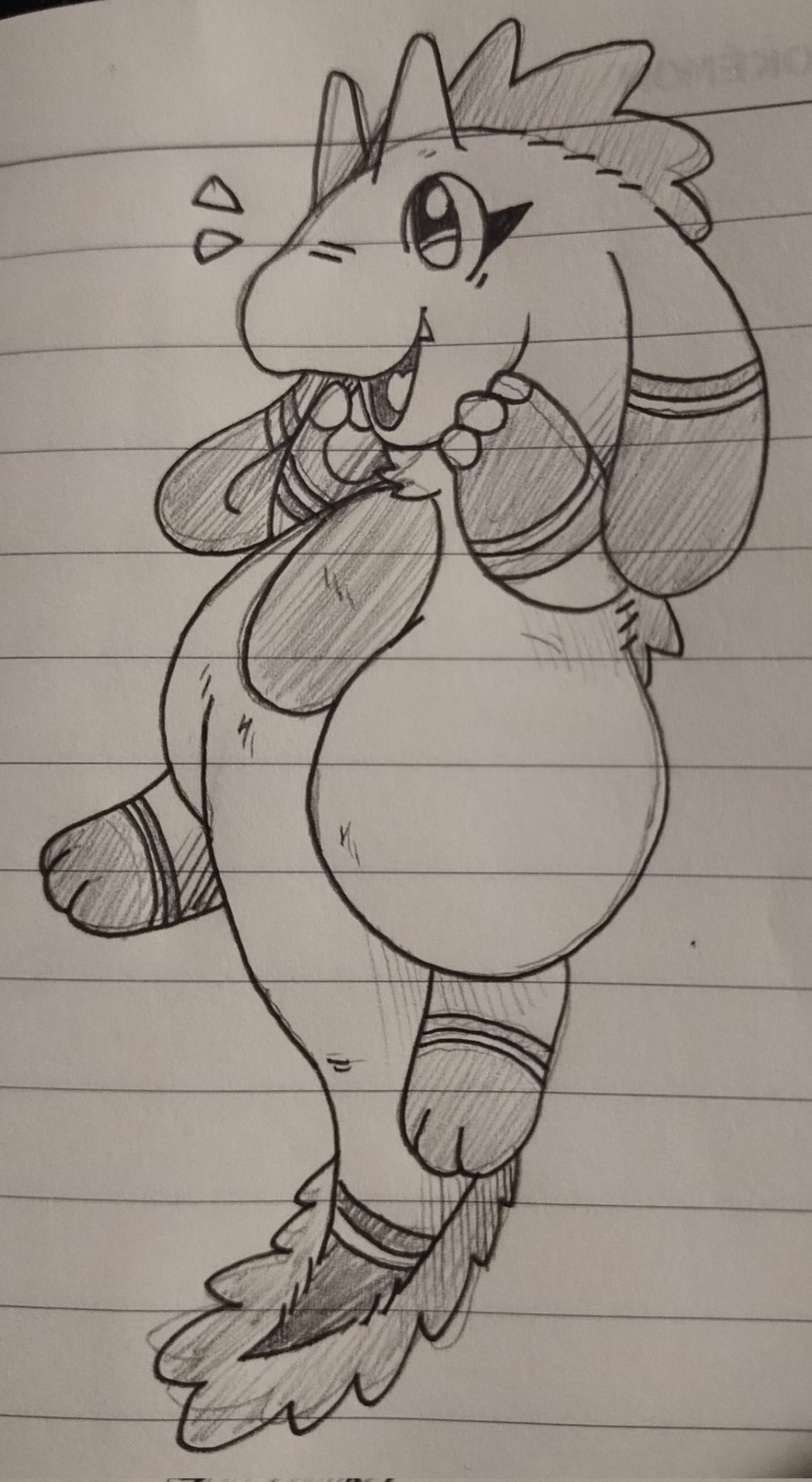
Week 19 of the Daily Dragon Challenge! Been having a busy May! Which isn't always a bad thing I suppose. But I've been slowing down on my Daily Dragon Duties. Gotta pick it up!!
As always you can follow me on twitter where they’re posted daily
And read more info on each of them below the cut
Daily Dragon #126 - Hothead
Happy 40th anniversary TMNT!! I've been wanting do draw Hothead, or just some TMNT dragon, for a bit now. Soooo, why not take advantage of the anniversary, right?
This is my own design inspired by a few different sources, mainly the action figure and tournament fighters' boxart and his in game sprite. There's a LOT more TMNT dragons than I think you realize, so dont be surprised if I do another one later
Daily Dragon #127 - Marci Midas
This dragon's main interests are: Gold, Golden things, looking richer than everyone else, and ignoring you. Maybe if you ask reeeeaaally nicely and give her presents she'll look in your general direction,
Saw all the really good gold week posts and the idea of like, a dragon that hordes gold wearing a golden bikini came to my mind so I thought I'd try making her. I'm not 100% satisfied with how it came out but I think the concept is hot enough, and she's already finish so- yeah
Anyway happy (late) gold week I suppose, I may try to do other clothing challenge dragons in the future but we'll see how I feel cause I have a hard time keeping up with all of them and I keep wanting to draw the Axel girls in them instead
Daily Dragon #128 - Mirage Wyrm
Those who are lost in large deserts and tundras, when stricken with exhaustion and dehydration, often see Mirage Wyrms approach them. Although they are strange 2D specters, they are physical manifestations and WILL consume you if you're weak
Daily Dragon #129 - Dojo Kanojo Cho
Missed yesterday's dragon and I feel like the perfect dragon for a late day is our boy Dojo! I feel like I don't talk about it nearly enough but I LOVE Xiaolin Showdown so much it's unreal. Don't be surprised if I do another dragon from it
tear down the false idol

Daily Dragon #130 - Naten Shellie Shieldheart
This character was a ton of fun to work on and I'm glad people trust me enough with non-animal characters to design their humanoid ocs lol Thanks for letting me include them in the challenge!

Daily Dragon #131 - Raptor Wyvern
These predators can tear through the air at incredibly high speeds, using their massive claws, they can strike at prey quick and swoops them up before the poor animal even realized what happened
Daily Dragon #132 - Huggogon
Large, kind, and fluffy dragons who just love love! They're very affectionate, love hugging, and are kind to everyone they encounter. Similar to Capybaras, they seemingly have no natural enemies
Quick redraw of a dragon I did at FWA LAST year. Figured it was the perfect chance to reboot them for this challenge! I also love the other two so dont be surprised if they get a redo eventually too
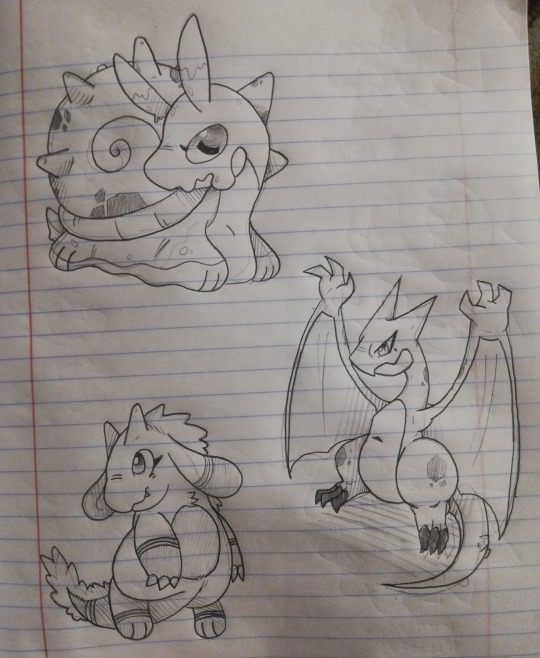
38 notes
·
View notes
Text
One down 7 to go hoooooooooooo boy

fun fact this is the first time i got 100% achievements on a game please ignore the Visual Novel tag I am a very pro gamer I swear

anyway some quick rambles:
I've been slowly making my way through this game rather than rushing through so some of my thoughts on the early sections are lost to time,
the main thing about this is that it takes a while to get to the good part but also without the slice of life elements i think it would be a significantly worse game so probably slowly going through rather than binging all at once is the right call
also the steam release has "updated" sprites (you can turn off) and i have a rant on why those sprites are actually worse in my opinion even tho they are technically drawn better but that could be its own post


(would you believe me if i told you these two sprites are supposed to be conveying the exact same emotion, according to the game these are the same sprite)


(or what about mion being banned from showing emotion beyond default anime expressions, not like she's a super playful energetic character or anything)
you can turn these out so it's not an issue but if we have to have redraws for rereleases can they be like.... good, when all a visual novel has is a couple dozen sprites per character they need to be good at showing emotion
oh yeah also its very obvious they only have like 7 songs total for this game ost lol there is only one good song in the ost btw, from a quick google serch looks like every version of the vn has a different ost lol
what else was i gunna sayy uhhhhhh
oh right yeah one thing is that going into the VN knowing the twist from the anime i think did make the experience slightly less good in some places i kinda do wish i could go in 100% blind but i know it would not hold my attention otherwise
(spoiler talk) knowing about the Hinamizawa Syndrome ahead of time def made it some some suspenseful scenes had me going "Keichi you ass your literally just tripping balls" like on one hand scenes where i notice a logical explanation with the context of knowing the twist is a sign of good writing but because i did not get my first experience with the VN idk i feel like i was missing out
regardless ill probs slowly go through the rest of the VN cuz i liked it overall, i already bought the next 3 games (first was free) so i guess i have to cuz i hate having a backlog
oh yeah the first chapter of the VN is free and its 10+ hours so if you like sorta kinda are intrested cuz of the anime you dont have anything to loose i wouldnt say its a strong reccomened yet but its more a "i enjoyed it and didnt feel like my time was waisted"
#dragon girl rambles#liveblogging#dragon plays higurashi#dragon girl rables about shit she just finished
2 notes
·
View notes
Text



[ID: Three colour edited sprites from the charizard gen 5 line. They each have the same black base colour with a glow-in-the-dark green stomach and blue flame on its tail. Charizard has purple wings. End ID]
So these guys were pretty simple to make as they were just recolours of the actual sprites with no real drawing except the spots. I picked black as the base after the spotted salamander, but rather than using its orange spots I decided on that green to mimic how some salamanders are bioluminescent. I'm not sure how useful this would be for a charmander in practice, as they have their tail to see, but maybe it's useful as a life preservation technique where if their light goes out, it's still able to be seen by others to aid it.
The green also throws back to the gen 2 sprite of charizard which is green and purple - which is also the reason behind the purple wings.
The blue fire is mostly just that I think it looks cool, but also to tie in more that this is an Alternate version of charmander, who perhaps has a different source of combustible fuel so the fire burns differently. I considered redrawing the fire entirely, actually, but ultimately decided it was unnecessary. The fire is already pretty big all things considered, and I didn't want it to become unwieldy in the images.
Here's a quick pic before I drew on the spots of charmander :)

[ID: The above charmander sprite with no spots. End ID]
4 notes
·
View notes
Text
Another walk sprite thing.
It's been a while since I did anything focusing on the graphics side of making a game, huh? Let's change that.
Now, I'm not all that experienced with making sprites. I just sort of make them when I'm in need of a little art project so this isn't really a guide to making a good sprite. It's more of a compilation of tricks I've learned for the sake of completeness of this sideblog.
Of course, there's the overview I did ages ago over how RPG Maker animates a set of sprites into a walking character and how to put a png of your character into the game. But even if you're making your own sprites from scratch the Generator can provide some starting points to study from.
Not every character you want to put in your game can be made with the built-in generator, especially if you're not into the default generator's aesthetic. But you can get the general principles of what makes a sprite work from there.

One way to get started is to look at the generator characters at their base. No frills, just a character set that gives you a look at poses and shading. If you want to use the generator's style but don't like the outfits it comes with you can just draw your own outfits over a naked sprite in your art program of choice!
But I'm not doing that. I'm going to create this guy.
So let's look at what we can learn.

It may not be obvious at first glance because it's only a pixel of difference, but a quick study of the generator's sprites shows that the stepping images are actually one pixel shorter than the standing ones to simulate the bobbing of the character's head as they walk.

At the same time whether walking or standing still, the sprites' feet are on the ground. Which makes sense...

... because the height gets distributed into the legs when the character walks.

In other words, once you've built yourself a workable front-facing sprite then making the stepping sprites is a matter of copying that one over and moving it one pixel down from the original height. From there, erase the legs and redraw them in the walking pose.

You can make the back from a copy of the front, too, in order to get an easy pose to work from!

The same trick of removing the parts that need changing (arms and legs) of a copied sprite works for the back and side stepping poses as well. Just remember to make them the same height as the front-facing ones with the stepping ones one pixel down.
Another thing you can learn from the generator sprite?

There's a lot that simply copying and flipping can do. Save yourself time - especially if you're making a lot of original sprites. If the generator sprites look good enough that you don't notice the light source flipped between the right and left facing sprites until it was pointed out then you don't need to worry about it either!
You can test the sprite in the game before it's even done, too. For example to test how the stepping animation looks in game for the front sprite before you've even made the other directions, all you have to do is add the png to the game's character images (as detailed in a previous post) and create an event with the stepping animation turned on.

Then simply save over the test version with your adjustments as you make them.
Now one thing of note about that the finished sprite...

A sprite in one style won't always play nice with the rest of the tiles. Stegrow here is way paler than the tiles and sprites that come with RMXP. If I wanted to use them together I'd change up Stegrow's colors with deeper greens, likely color picked from the greens available in generator sprites or the tiles that came with the base package.
The style is also different in other ways: the generator-created player is a chibi sprite with a large head that takes up as much as the rest of the body while Stegrow's head is more proportional by comparison. Stegrow is pretty much vertical while the barrels from the default tiles are shown to be at a slight angle.
If you're adding to an existing tile/sprite set, you'll want to study it's style and adjust your own work to fit in. Otherwise, you can always make everything in your own style from the literal ground up.

I'll admit, I've kinda been stalling on the next bit, which will be beginning to explore the battle system. I never did much with XP's as Pokemon Essentials had it's own highly customized version so getting used to the one that's built into MZ will be completely new for me. Not all games need a battle system but I have decided that this is a learnalong so I will indeed be learning things instead of just playing with stuff I knew from XP but in MZ this time. Now I just need enough oomph in the tank after work....
3 notes
·
View notes
Text
It's time.
So, I have decided to formally retire from FireAlpaca and will not be revisiting any of my old works made on that app (just because of personal preference). SO, I've decided to share some of my favorite WIPs that I had hoped to finish once upon a time lol.
I'm gonna be tagging all the characters that show up btw, so sorry if this comes up as you're peacefully scrolling your fandom tags hehe.
Please check the tags for the characters/fandoms and decide if you wanna open this post.
So yeah, have a couple of old sketches from 2-5 years ago :D
[Uncolored blood in one of them jsyk]
This one felt appropriate to put first lol I was really liking the way it was turning out... and then I lost motivation lol. Think this is from 2 years ago-ish.

Here's another of my OC. I was going to make a super cool battle illustration with super cool effects and super cool lighting and I gave up almost instantly lol. SHE HAS NO WRISTS!!

This is one I made for Drawfest 2, like, 2 years ago now, I think. I thought it was coming along kinda nice except I couldn't get the perspective to look right so my character ended up looking huge lmao.
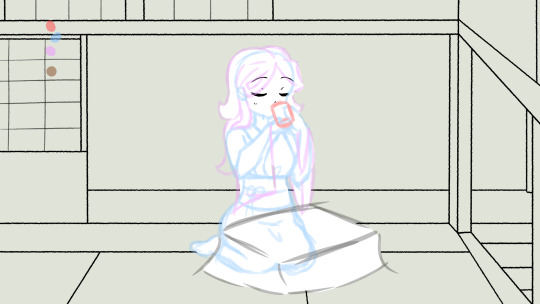
Here's ANOTHER of my OC. This one is really old lol. I've redesigned her now and I don't use this shading style anymore, so I retired this profile picture really early on.

Ok, last one of this OC. This was going to be one of many sprites that I was making to use in videos and stuff, but I, once again, lost my motivation hehe. Looks REALLY bad tho so idc.

Now for some fandom junk!
.
.
Pico jumpscare I got really into Pico's school way back when and never saw any fanart for his death screen. So I wanted to try my hand at it. Got through the lineart before I decided I didn't like it and was not skilled enough to salvage it so I gave up. Might redraw this in the future though!

Haha mind the huge empty space on this one.
This was going to be a picture of Gregory and Freddy from FNaF Security Breach (made this around the time the game came out), but I quickly realized I couldn't draw animatronics and quit lol. You can kinda see the stripe on Gregory's shirt, but my sketching abilities back then were awful so it's a little hard.

ASJKFHSABFHJBF I ALMOST FORGOT I WAS DRAWING HIMMM!! This bean is a character from To Your Eternity, an anime I randomly found on Netflix once and fell in love with (I quit at the weird scene in the prison tho, remind me to finish it). HE WAS SO CUTE I JUST HAD TO DRAW HIM <3 Also this isn't the ball, this is the boy. I just didn't get to his eyes.

MULTIFANDOM IDEAAAAA
So me and my sister were talking a few years ago, and I think one of us misspoke and said "Coffee shot" instead of "Coffee shop," so this AU was born.
It's a coffee shop called the Coffee Shot staffed by characters that love guns and have guns and shoot guns and I love them. The shop is frequented by characters from other franchises (in this case Danganronpa), and it's got the best coffee and the best theming you've ever seen >:)
Characters from left to right: Pico (FNF), Kiyotaka Ishimaru (DR1), Mondo Owada (DR1), Lance (EBF5)

Here's another MultiFandom picture :D
This one was based on Pinterest lol. I have boards for both of these franchises, but they kept wanting to save these two characters to each other's boards lol. SO I wanted to make a style swap with them! Didn't end up finishing it, though, but I do want to come back to it!
Characters: Kiyotaka Ishimaru (Danganronpa), Ranma Saotome (Ranma 1/2)

Aaaaand then just take some Danganronpa stuff.
This first one is actually the second piece of fanart I ever did for this game, but I quit really quick because I SCREWED UP TAKA'S HAIR AND DIDN'T WANNA REDO IT BECAUSE EVERY TIME I TRIED IT LOOKED FUNKY SO NOW HE'S JUST FUZZY. AND THE BACKGROUND EWWW I FORGOT IT LOOKED LIKE THIS

And then this one is of the same two characters but based on a fanfic I read once. It was a Beauty and the Beast one. It was really fun to read. I liked it. It's on Wattpad if you're interested. I quit on this picture really quick tho. Made the sketch on Photoshop 2 years ago, transferred the sketch to FireAlpaca, then realized the sketch sucked and didn't bother trying again.

.
.
.
SO
There's all my sketches. The ones that I'm willing to share, that is.
Let this be a lesson that not all of your pictures are going to go the way you want to. Your sketches are going to be messy, your lineart isn't going to match up, your colors are going to look funky, and your shading is going to want to make you rip out your hair sometimes.
I think what's important is to make sure that all that stuff doesn't discourage you.
If you give up all together, you'll never know what you'd've been able to produce if you hadn't.
If a picture isn't working for you, find out why. Then quit that picture, practice, and come back. You'll be able to compare yourself to your own art instead of other people's, which will give you a clearer sense of how far you've come.
.
SORRY DIDN'T MEAN TO GO ON A RANT THERE
I think I'll shoot to redraw some of these next year. I definitely want to come back to that Pico one, the style swap one, the Coffee Shot, and the Christmas one.
Don't really have time for that now, but that's now on my New Year's Resolution list lol.
If you're reading this, thanks for looking at my old crappy art. It feels nice to share <3
#THIS IS A LOT OF TAGS I'M SO SORRY#miscellaneous#ecogirl#drawings#art#artwork#my art#digital sketch#digital art#art wip#wip#my wips#old art#my oc#fandom#danganronpa#fnaf#ranma 1/2#ranma ½#to your eternity#picos school#friday night funkin#epic battle fantasy#ranma saotome#trigger happy havoc#dr1#lance#lance ebf#kiyotaka ishimaru#ishimaru kiyotaka
4 notes
·
View notes
Text
Guess who finished this illustration set,,
MEEEEEEE!!!
It's Cogchamp fnf sprites!!! I would have made a mod but unfortunately I don't have the right software to do so
Featuring such characters as
Tutorial Fox

5up.xtml

Brother Dearest

Tub and Crumb

Prime Bell
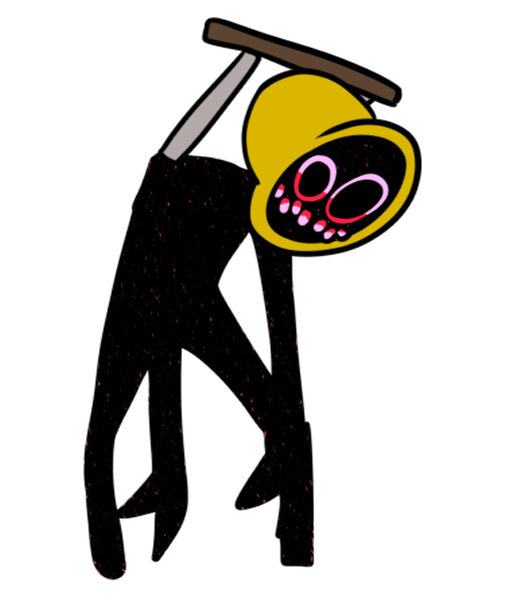
Um sir.

and last but not least, Sammy wants murder

These are weeks 1-4, and week 5 will be in a separate post bc of image limit(derogatory) and I worked really hard on this!! (more thoughts and stuff under the cut, I got kind of rambly haha)
It was super fun to draw in this style and I feel like I learned a lot about shading and shapes (shoes especially) by trying to recreate the style of a professional artist. I think I'll do more exercises like this in the future, just to keep learning!! Also obligatory reminder that these drawings are referenced HEAVILY from the original game sprites. I was trying to draw the cog champers(and dream) like they would be a mod for the game, so the poses and style are extremely similar if not the same. If I were to redo these illustrations I might put more personality and originality into the poses, but I didn't actually study the style at all before creating the first illustration (fundy, the one I posted here is actually a redraw to make him higher quality, the original was too small)
So yeah, over all, this was super fun and I'd definitely do it again. Maybe I'll redraw some of these in the future to be more creative, you can tell which ones I drew later on bc of the variety in poses and expressions, I was a lot more comfortable with the style (tho I did keep my own eyes and mouth style bc expressions are something thats really important to my style and I didn't want to feel like I was just like,, tracing) Sorry for rambling so long, I'll put this under a cut for all the people who just want to see pretty art.
On a more art related note, you may have noticed that Dream is Pico, you may be thinking "but dream isn't on Cogchamp" and you're Right. I didn't know what else to do okay? He's fundy's Ex so it kind of fits??? I dunno man, I gave him a more steam punk mask but kept the majority of his design similar to my normal dream design, so as to keep the Dream vibe. Yknow where he's always just a green blob? It kinda slaps tbh, branding is important.
Also regarding Prime Bell, again, I didn't know what else to do, I was thinking of doing something with the egg, but that's not on cogchamp (thank goodness) so I needed something else. I decided that the only like, tangentially related thing I could do was make an Evil prime bell, based on how Sam steals it idk maybe in this world its always the demon thing and is kinda like the ring from lord of the rings, where once you have it you can't give it up. In any case designing Prime Bell took a while (plus some help from Yipcord and Chaos Crew thx guys ❤ and specifically @valpurgatory who is what inspired me to personify the Prime Bell in the first place with their turn everything into a women philosophy (I @ed him so you can check out his blog he slaps. She's like the go to for saving women from Wilbur Soot's dirty mits)) but drawing it was surprisingly quick, mostly due to the fact that I figured out how to easily recreate the texture on the Lemon Monster's body. I did no shading bc that's what the Lemon monster looks like, and it kind of hurt bc it just looks kind of unfinished to me,,, I had some trouble with the week 5 design for Prime Bell bc I didn't want to abandon my first idea. I probably should have and would have gotten a better result, but I can't be bothered tbh. This is the 3rd day I'm working on this project (these were surprisingly quick the churn out, probably bc I was having a blast) and I simply do not want to alter anything. My idea was good but the execution didn't pan out. What am I saying the week 5 prime bell design isn't even on this post sjjdjsks
Anyway, go check out fnf(Friday Night Funkin) it's a rhythm game, it's free and the OST Slaps. I'd also highly recommend listening to the Whitty mod songs and the Neo mod songs,,,, good good music.
#my art#fanart#oakskull art#mcyt#mcyt fanart#fundy#itsfundy#digital art#dreamwastaken#Dream#awesamdude#5up#5uppp#implied 5undy#crumb#tubbo#tubbo underscore#cogchamp#cogchamp smp#create smp#funboo#fnf#friday night funkin#oak rambles#<- i know this isnt a text post but I RAMBLED#i had so many thoughts#ranboo#ranboolive#the live brothers
636 notes
·
View notes
Text
[𝕊𝕜𝕖𝕥𝕔𝕙 𝔻𝕦𝕞𝕡 𝕗𝕣𝕠𝕞 2020✨] P3
Woo!!! Finally got the the last one everyone!! I've been delaying this for so long so I'm really sorry for that (´;ω;`)
Let's get into it then!!✨✨
[TIDDIES warning because we all know Housamo characters has them 🖐️😔❤️✨]

Ok, I'm an absolute simp for Tanngrisnir and the Battle of Bells Ikebukuro Christmas Event just increased my love for him a thousandfold!! (●♡∀♡)✨✨ Truth to be told, I drew this before the night of the release of the said Event so I'm just!!!! Happy!!!!✨✨✨✨ Ded Moroz out there really be giving my early Christmas present 🖐️😔❤️✨
In this piece, I drew a cough cough towel only adorned teacher because I felt that LW did him dirty from not giving him a sauna skin variant for Mystic Christmas Event which would actually showcase his tiddies that was hidden away in his tracksuit skin variant-
I don't mind if he only had a split moment of appearance but dear GOD give him and the others (Jugo, Marchocias and others I can't remember their names but know their faces well-) SOME DESERVING SCREEN TIME AND SKIN VARIANTS 。:゚(;´∩`;)゚:。

Same reason as the previous piece!!! I just wanted to do more skin variants for my goat hubby and once I'm finished with some current works, I'll work on the sprite making for the skin variant!✨(Besides, i have a thing for my F/Os in sweaters..👉👈...they just suddenly look so ❤️❤️) I'm pretty much excited for it but we'll have to see if IRL businesses will try and kill me or not (・–・;)ゞ💦💦
Also!!!

HE!!!✨✨✨❤️❤️❤️❤️ My hubby who's obsessive with stew making (ㆁωㆁ)

I think I did Yoritomo dirty in this one considering I had an art block that time and just wanted to draw someone and why not the new characters from CHP 11? There's a full picture for this but I decided to not include it in since haha anatomy went brrrr-
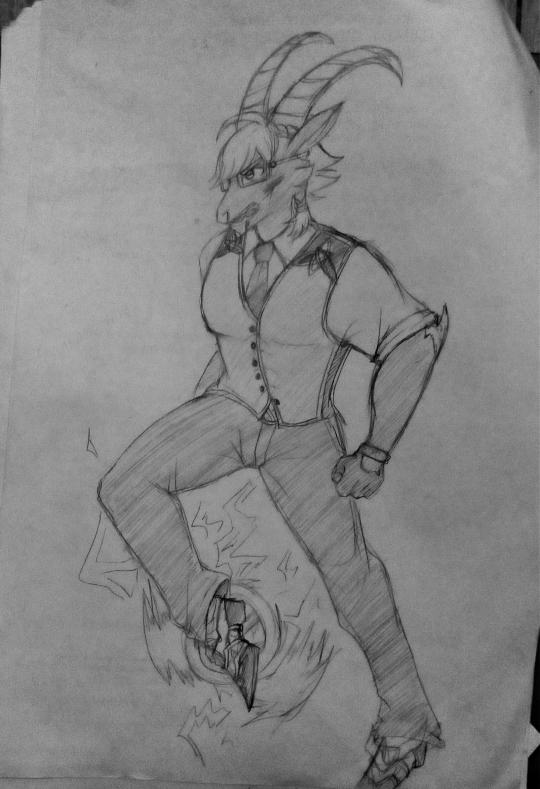
This was done in the real early months in 2020 and you can tell the improvements I have now!! And yes!! This piece was the first of me drawing Tanngrisnir, there's some errors how it looks stiff and him looking like he's not really going to kick with determination so I'll try to redraw this soon and give it a more oomph to it and it'll be good! Really loved this piece and making the spinning wheels was already a pain to draw-
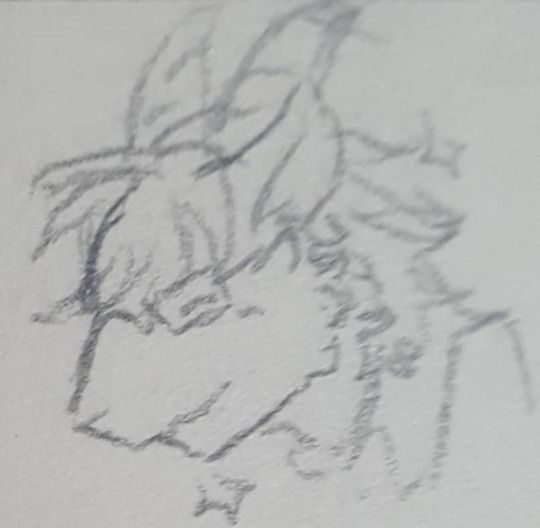


Not to flex but- I'll be flexing here because I don't have enough artwork of Housamo characters yet so everyone have to deal with seeing my bestie's artwork presents drawn for yours truly! ✨✨
This was from the art challenge that we did together and the pose reference was from a Chinese Romcom movie called Love At First Kiss (it's so comedic that it's frustrating-) and if I have the time, I'll try to post more of her presents she's done for me because her art is just 😤👌✨✨✨❤️❤️!!!

Here's a little progress work I'm doing right now which is my take on the Exiles and the first of it would Euryome, The Exile from Olympus!
Excuse the really messy sketch since lining the art would take time so I decided to fill out the colours first so I don't have to make my head spinning thinking about what colour to put it with- But I'm really happy how it turned out, especially the water! Which happened to be an accident but nonetheless looks pretty good! This work in progress is actually done during 2021 but you'll see why I included it in✨

THIS was the first design of Eurynome which I done in 2020, now flipping through the papers, I saw this piece (while disrespectfully looking away at the very terribly drawn Ophion which you guys can see half of it-) and wanted to redraw it and so I did!
Somehow, the design was toned down, with the rope rings and horns especially. What I had in mind for the first design was how Ophion was her spouse who is also by chance a dragon kind thus I had implemented the horns.
The revamped version however was more to showing the fluidity of the clothes which was taken from how Eurynome is an Oceanid that Iived in the waters so I wanted something that wouldn't be too heavy looking and went something with more simpler and lighter adornments
So there you have it! The end of the Sketch Dumps from 2020 has come to an end! The next series would be Sketch Dumps from 2021 that will be posted from time to time so please do anticipate it!! Thank you to everyone who had liked this and reblogs are very much appreciated!!
Note that my commissions are still open!! If you want a three art pack for just 15$ just hit me up and we'll get to it! Only two slots open so be quick!! 😤👌✨
Summoner-chan, signing off!✨
#housamo#housamo temujin#tokyo afterschool summoners#anime#@summoner-chan#housamo art#tokyo afterschool summoners type 2#furry#oc x cc#tas type 2#furryart#tokyo afterschool summoners art#tokyo afterschool summoners tanngrisnir#housamo tanngrisnir#furryxhuman art
30 notes
·
View notes
Text
yee fghjghj so I drew some AA sprite redraws the other day with Arcade and that got the Brain Juices so here is some quick rambling about an AA x FNV au that I might expand more on,
Arcade’s a defense attorney (who used to be a biomed major before suddenly switching to Law for Gay Reasons) and Veronica’s his co-counsel
Julie was his mentor when he first started (no idea if she dies yet like Mia, I didn’t think that far ahead fgjhdf)
I was thinking some of the prosecutors could be like the Courier, Ulysses, Raul, The King, Father Elijah, Vulpes ...most of the prosecutors in AA range from Really Chill to Totally Corrupt lol so I kinda wanna reflect that spread
Ok I’m really tempted to also make Lily a prosecutor gdjhjgfdxsg but I’m also really tempted to have her be a witness and then later have Arcade defend her hmmmmm
The NCR is the law enforcement (headed by Oliver and Moore), Boone’s the detective. I was thinking whenever you were at the detention center talking to the defendant, one of the Misfits are the guard
Emily Ortal and Doctor Henry work in forensics. He’s her boss. If this au has the Disbarrment Period, Henry eventually retires and Emily takes over. Calamity’s also there but she prefers to be behind the scenes.
Kimball’s the judge
For some reason No Bark Noonan is *constantly* a witness. Cross examinations with him are fun
For what other people are up to: Cass is Arcade’s best friend, she owns a small delivery business, Mr. House is a business magnate who owns several casinos, Benny and Swank are managers at one of the casinos, Pacer owns a small club and is also an up and coming musician/actor, the BOS and Think Tank are competing research groups or whatever,,,
Rex def is a witness at some point
Also Ed-E
The remnants (except Henry) used to be in an influential law firm but it was dissolved after a couple of scandals/disbarments. Arcade doesn’t know much of the details except the general news and that his dad did shady shit and then mysteriously died when he was 2. He tries to not think about that. He’s not good at not thinking about things like that. Daisy raised him when he was little (she used to work in there before she quit and pursued her dreams as a plane mechanic/pilot).
Veronica’s family also did shady shit with their research and stuff, (speaking of which Elijah is her granddad/a grandfatherly figure to her and McNamara is her Uncle)
#Fallout New Vegas#Arcade Gannon#Veronica Santangelo#ace attorney au#(I'll tag everything later ghxdfjh)#misty rambles
34 notes
·
View notes
Text
Legend Of Krystal

Legend Of Krystal Blog
Legend Of The Blue Sea Krystal Jung
Legend Of Krystal Walkthrough
Legend Of Krystal Game
Legend Of Krystal Rebirth Download
WARNING: This Game contains mostly sexual acts involving Furry and Monster porn.
To move use the keyboard arrows.
Legend of Krystal Forums. View topic. May 13, 2021 I have recently played Lok Vg which I think was one of the best animated But there is one small problem, I have unlocked 20/21 endings from the game I even checked internet for Walkthrough for this one and it says that. Legend of Krystal: Rebirth Game Download Full version highly compressed via direct link. It Is a Full And Complete Game. Just Download, Run Setup, And Install. Legend of Krystal: Rebirth 0.8 PC Game Free Download Legend of Krystal: Rebirth Game Overview. Krys will be sent to a jungle planet in pursuit of an escaped criminal, a female lust demon.
Trans folx meaning. Inspired by the art of VixenTamer, I decided to make a side-scrolling/point-and- click game about Krystal Fox trying to survive within a tribe of SharpClaws. The goal was to create one character sprite that could be recycled into any sexual position - for easy and quick animation without having to redraw anything - thus more content, faster. Then the plan was to share my fla file, so that anybody could create their own animation with very little effort - thus even more content.
What ended up as a small project in hopes to create a decent amount of adult-flash animations, turned out to inspire an entire collaborative effort towards its completion: 'The Legend of Krystal Team' (LoK Team)
For awhile now the LoK Team has been working together to create what I believe will be a simply amazing Adult RPG flash-game (not just because its sexy, but because of its quality).
They haven't released what I have seen yet, but I promise you, it makes the original just a rough-sketch in comparison.
Keep an eye out for the upcoming v0.3 here: www.LegendOfKrystal.com
Legend of Krystal: Rebirth 0.8 Game Walkthrough Free Download PC

Legend of Krystal: Rebirth Game Walkthrough Free Download PC. Legend of Krystal: Rebirth PC Game Free Download Full version highly compressed via a direct link to windows and Torrent. Ocean of games Pesterquest IGG games and is totally free to play. This game was Developed by Adult Games and Published by Torrent games. Legend of Krystal: Rebirth It Is a Full And Complete Game. Just Download, Run Setup, And Install.
Legend of Krystal: Rebirth Full Game Download Overview:

Legend Of Krystal Blog
Krys will be sent to a jungle planet in pursuit of an escaped criminal, a female lust demon. Shit happens with her ship and she barely manages to land in a rain forest near the last location of her target…: a village of strange lizard/dinosaur-like people. Krys learns the lust demon instigated some chaos before moving forward to a location of special religious significance to the natives. Krys is prevented from pursuing the lust demon unless she proves her worth and helps the clan going back on their feet.
Name: LoK:Rebirth Genre: 2D Game, Rape, Prostitution, Furry, Female Protagonist, Vaginal Sex, Monster, Oral Sex, Handjob Version: 0.8 (x64 + x32) Censorship: No Author: Kuja et Al
Last updated: 8 July 2019 Language: English Made in: Unity

Legend Of The Blue Sea Krystal Jung
Size x32: 247 MB 7Z / 2,01 GB UN7Z Size x64: 239 MB 7Z / 1,94 GB UN7Z
Legend Of Krystal Walkthrough
Legend of Krystal: Rebirth PC Game Free Download for Mac
Legend Of Krystal Game
Legend of Krystal: Rebirth Free Download MAC Game from here. We are offering the latest and updated version of the game. Download Legend of Krystal: Rebirth MAC full version via direct link. Download the game in highly compressed form. Get a working game for pc. Download Legend of Krystal: Rebirth MAC Game Full version highly compressed via direct link. Enjoy playing the worthy game for free. Also, share it with friends. Click the below-given download button to start the download.
Legend Of Krystal Rebirth Download
Legend of Krystal: Rebirth 0.8 Game Walkthrough Free Download PC

1 note
·
View note
Photo


Belphe: “I actually don’t want to go this way.”
Now that the video’s posted, I can finally share this funky little scene redraw!!! I really kinda wanted to push the emotion this particular moment gives off to me, so I went ham on the body language and lighting haha (sorry the bg isn’t so hot in comparison... it was my first drawing w the new tablet and I’m bad at bg detail to begin with lmao)
I will say this, drawing this makes it clear to me I need to redo this guy’s sprites.... This is a redraw of my own sprite art and it looks so weirdly different lol.... also I recommend giving the redraw a fullview, it’s a decent size so probably some details are getting lost in the compressed image.
Please please please, if you have time, give the Belphesim playthrough a quick watch, even a partial one! my partner @shyyren made it for me and it’s so good, this was the best way we figured we could share it publicly (AND it has bonus dorky mod commentary lmao)
#ooc#belphe guille#art#fantrolls#homestuck#chaosbound#digital art#this is Not the last belphesim fanart I'll be doing mark my words#belphesim
17 notes
·
View notes
Note
Hi there! I'm an aspiring game creator - I was just wondering if you had any advice for someone starting out? I'm a freshman CS student so I have a little coding experience, but I'm not sure it's enough yet and I have no idea where to begin learning digital art. (Also, how in the world did you get so good at pixel art?? Your work looks great!)
Sorry it took me so long to respond to this! My advice is to jump in with a small project, regardless of how much or little experience you have. Find a language or an engine that suits you (GameMaker: Studio is pretty quick to get going with but may not suit every need) and start working on small projects. Start with small tutorials (for GM:S, Shaun Spalding has amazing tutorials on youtube) and work on small projects. I basically jumped right into Whimp the Bold when I started, and while I don’t regret that I’ve basically had to rewrite and redraw everything at least once, so getting comfortable first will certainly minimize that. I also started as a freshman CS student, so we’re probably on similar footing. Every language has a forum that you should scour for answers and then not be afraid to post on.
As for pixel art I basically just went for it. I started with GraphicsGale but now I swear by Aseprite. I posted a lot on the Pixel Joint WIP forums which is very helpful, read lots of tutorial and looked at lots of work I thought was great. If I had to give more specific tips, they would have to be these:
1.) Start small, keep sprites around 32x32 to start, 64x64 at an absolute max
2.) Don’t be afraid to keep your palette small and diverse. A diverse palette can sell a sprite more than trying to pick the most realistic colors (there are lots of great palettes to pick from already assembled). There are also tons of tutorials that teach you the basics of things like hue shifting that are important.
3.) This is more abstract and maybe advanced, but there was one major realization that I think helped me improve drastically: Pixel art, in my opinion, is all about making the viewer interpret more detail than is actually there. Some things should be left out. Sometimes one pixel implies a whole curvature and form. This article (ignore the title) makes some really great points, with examples, of what makes good pixel art so good: http://www.dinofarmgames.com/a-pixel-artist-renounces-pixel-art/
4.) Read tutorials (http://pixeljoint.com/forum/forum_posts.asp?TID=11299) and get feedback on the Pixel Joint forum. Tumblr is great for sharing progress, but there are some talented artists on PJ who not only give feedback but will make edits of your sprite to help you.
I hope I’ve been some help, thank you for your kind words! Good luck!
28 notes
·
View notes
Photo

Game Status Update:
More animation stuff today!
So I've been playing with the character proportions a lot, and I think I'm dialing in to something which looks a bit more natural. I still want the characters to have unrealistic, "cartoony" proportions, but I feel like I'm getting closer to the right balance between the two.
I did some test animations with this new build, and I think they look a lot better than my previous attempt. For the sake of time and quick testing I didn't redraw everything; I just scaled the pieces differently, and reused what I already had. Obviously when I figure out proportions I like I'll be redrawing everything from scratch to fit so there isn't any distortion.
I've also fiddling with the idea of using Spine again. I've pretty much 100% decided I don't like Spine's animation system. For me, it's too finicky to use. So now the idea is to set up all of my static key frames exactly the way I like them for all angles, and animations, and then import my character pieces to fit. And, from there instead of exporting the actual character animations Spine renders, I'll instead just export the static frames as a sprite sheet, and then use Game Maker's in house animation tools, because I have more control over it, and it produces a cooler effect. Also if I do it this way I won't have to rewrite all of the animation code I've already fine tuned to accommodate the new software. Easy.
Next Up!: I'm going to keep working on animation for a while until I'm in a happy place with it. This means rigging up 8-way walking, running, and idle animations in Spine, coming up with an easy and effective way to import my character pieces automatically using defined naming conventions, and of course figuring out the best way to export them as sprite sheets so I can use them with the code I already have.
Anyway, what do you guys think? Does this build look more proportionate than my previous attempt? Is there anything I should tweak or change? Let me know!
3 notes
·
View notes
Photo

2020 was utter hot stinking garbage for everyone, but on the bright side for me all that lockdown time led to this becoming one of my most productive years for art, animation and livestreams in ages! Let’s deep dive into what I got up to this year! (All the bold text will link you to what I’m talking about)
January
I was pretty lax in the art department for the last few months of 2019 so late into Jan I focused on getting back into the swing of things with pretty simple illustrations of my OCs ViVi and BomOink and some pretty speedy game fan arts. I also did two livestreams on Lucky Hit.

It’s always nice when a fan art is seen and loved by the characters creators!
February
To keep my arty farty juices flowing I had a go at a couple of re-draws of old art which came out rather nice! I managed to keep the momentum going with fan art of Marza’s ghostly mascots which did rather well on Twitter when they shared it! I did CherryT a Valentines card and this toonme thing, but no livestreams this month.
March
My illustrating ramped up as soon as the UK lockdown hit including a re-draw of art from my childhood, a Twinbee fan art that was shared by the creator of the characters, some 80′s yogurt nostalgia and a DTIYS reminding everyone to Wash their drills hands! I also did 4 livestreams on Lucky Hit.

Lucky Hit was the most active it has EVER been this year!
April
With lockdown in full force we decided to finally do Lucky Hit Podcasts via discord which was such a fun way to keep in contact with each other we did one almost every week of the rest of the year! I also started some new livestream shows on there including eShop Car Booty and Spelunky: To Hell with it!
Artwork slowed down a bit, mainly joining in on the #SixFanArts trend with two sets of characters, a birthday card for CherryT, a quick vector job for Dreamcastic channel and I started working on a Spelunky sprite of myself for the livestreams.
May
Another slew of illustrations this month including one for Mermay, another childhood redraw, taking part is a very popular DTIYS, and the first of many touch ups of older art. May was also our busiest month on Lucky Hit ever with new shows like Make It Double!
June
June kicked off with two illustration commissions in a row, followed by ViVi for an art style challenge, some more fan art and a couple more touch ups of old art. There was also plenty more livestreams and podcasts.

I think it was this tweet that caught the attention of a certain community manager!
July
This month was mostly spent on two animation projects: one freelance for a client and the other a shot for Frontier Psychiatrist Reanimated! Outside of yet more livestreams and podcasts, I also got an email about what would become my biggest illustration commission ever...

August
...a massive 11-character group pic for SEGA Forever! This was what I was working on most of this month, along with finishing off the animations I started in July. I returned to work after the lockdown but also continued with weekly podcasts and livestreams including a new series focused on Amiga games.
September
Mostly spent still beavering away on the SEGA illustration between work. I also put out a re-draw of some art from my teen years and kept the livestream train chugging along including one for the Sonic Fan Game Expo.
October
I re-designed my logo from what was always just a head and hands to a full bodied character called Gaga Kun followed by a short animated loop of him for the credits sequence of FP reanimated, which was steamed on my newly opened Twitch channel!

November
I finally finished a ViVi in another art style piece, did two more commissions and started another freelance animation. Frontier Psychiatrist Reanimated launched on my Birthday! Oh and Mr.Chips.
December

Non stop month! The first half of this month was spent finishing off a Christmas animation for a client, followed by Birthday art for my friend Murry Curry, an OC Illustration for a Newgrounds Secret Santa and a ViVi Christmas artwork. I also hit affiliate on Twitch, did a Lucky Hit podcast that aired on Radio Sega and the Sega Forever commission finally released! A redraw of some Puyo Tetris art also did super well on Twitter!
Previous years: 2019 - 2018 - 2017 - 2016
0 notes
Text
Learn Log #1 - Pixel Art Basics 1
So this was the first week of learning pixel art! This week I had a look at some very broad concepts such as Size, Style and Lines. I’ll start with the first two topics because I feel like they’ve got quite a strong connection.
Size & Style
So if you’ve ever looked into pixel art you’ve probably heard of terms like 8-bit, 16-bit and 32-bit but you might not be sure what that exactly means. These were various processing architectures involved in old school video games. I’d say an allure of pixel is the recreation of old video game styles so these terms reflect their respective art styles. Basically, these terms explain ‘Oh I’m going to go for the style of the NES’. Here’s a great Reddit post basically explain it better than I ever could. You could also argue that it connects to the size of the sprite be it 8x8, 16x16 or 32x32 - some people use the terms as such and so will we in this post.
So that’s all well and good but how do you pick a size for pixel art? Well, from my learning this week not only does it depend on the style/complexity you’re aiming for but also your skill level and sprite concept. As we just discussed video game styles play a big role but if you’re not aiming for anyone style then concepts such as colour palette and outlines do too. For example, if you have a limited colour palette or need outlines you might need a slightly bigger sprite to fit in the detail you need - which brings us to concept. If your sprite needs to be expressive, for example your game is story-based, you’re going to need enough size to fit the expression. A trick to figuring this out is making the smallest detail or the facial expressions as small as possible while maintaining your preferred style/level of detail and working out the size of the sprite from there. Of course, this all connects back to skill level. If you’re not that comfortable with pixel art don’t start with big 128x128 sprites. Start with 16x16 or 32x32 first. These larger sprites also make things much more difficult to animate and are a lot easier to mess up.
Going further into style, I want to quickly discuss 1-bit pixel art or minimal colour palettes. 1-bit pixel art is a two-tone style meaning it only uses two colours throughout the piece. This is an interesting style to work in because you have that new level of restriction. For example, how do you convey different materials with only two colours? The use of patterns is really useful for this but they can’t be too confusing or complex also. In general, these minimal colour palettes make animation a lot easier but can make readability a little difficult if you have a lot of things going on.
That’s the last thing I want to touch on - readability. Whenever you make pixel art make sure it can be read - especially if it’s for video games. Making interactable objects outlined or enemies a specific colour is a great way to do this. Readability should be the first priority.
Practice #1 - Resizing Logos


These 16x16 logos are based upon the Barbarian and Warlock class symbols in Xanather’s Guide to Everything. I tried using them to follow TutByKai’s tutorial on sizing symbols from 16x16 to 32x32 but they proved to be to difficult for me to size properly. Here they are for you to check out though! In the end I managed to practice sizing in practice #2 and #3.
Lines
When I was studying about line-work this week I found it funny that rather than learning what to do, I learned what not to do. I think this is because we all have a rough idea of what a pixel art line should look like but not what makes a line look wrong or weird. The main culprits for this are called ‘doubles’ and ‘jaggies’. Note that these are not rules you have to follow and if using doubles or jaggies actually helps convey meaning then you can definitely use them
Doubles are when a line doubles up, usually as it curves or turns an angle. This can make the line weird as it begins to look more blocky or the extent/where the doubles are is inconsistent (for example shifting between inside and outside a circle). A good fix for this is anti-aliasing but that will be discussed shortly.
Jaggies are when pixel don’t within an established patter for example if you had a curve going: 2pxX 1pxY, 2pxX 1pxY,2pxX 1pxY, 3pxX 1pxY, 2pxX 1pxY, 2pxX 1pxY. That 3px line is going to look weird (also sorry couldn’t be bothered to make a quick reference picture online). It may work for irregular terrain such as nature but with man-made objects and more spherical/round objects it just looks strange.
Anti-aliasing (AA) is a pretty useful tool. You can think of it has a half-pixel. However half-pixels don’t exist so it’s really just a pixel roughly the colour between that of the line and the colours next to it. This is useful for fixing up those doubles or making more detailed curves/angles. You’ve got to be careful to not to overuse it as otherwise things will just begin to look messy. Also don’t just stick it across the whole outline - remember this is to be used like a half-pixel for curves. Don’t forget, just like more complex colour palettes you have to animate anti-aliasing too which makes things more difficult.
Finally, I have a few tips for outlines. Firstly, outlines must reflect the nature of the contents (point object = pointy outline). Secondly, fill in any voids within the outline as it can be distracting. Outlines can also play a big role in the way your character is seen by others and how they pick up on the nature of the sprite.
Practice #2 - Robert
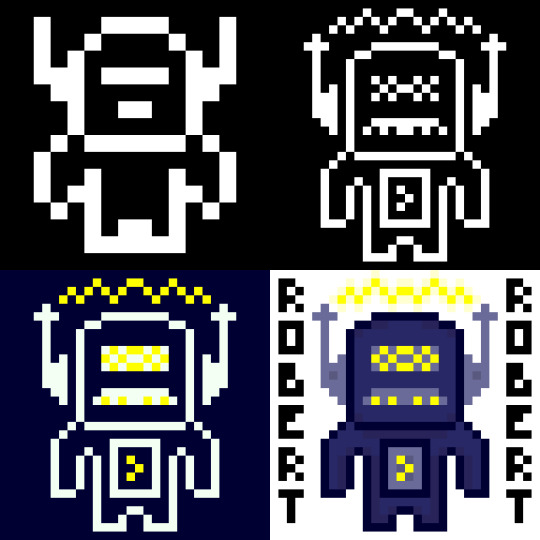
So I made Robert yesterday for my practical this week. I’ve presented him here in stages of the spriting process so I’ll just talk through each stage.
So in this stage I started with a 16x16 canvas. As you can see Robert has very little detail due to the small canvas size and 1-bit colour palette. You can kind of tell he’s a robot from his head, if I were to just have him in 16x16 I might want to make the shoulders or a bit blockier to represent that. I did try to do that on the outer pixel of the hands but they kinda felt like wings. When you do pixel art in this smaller sizes each pixel and colour becomes much more important.
So in this next one, while I had the same colours I resized him digitally to 32x32 and added in a lot more detail which you can clearly see. His antennas are now away from his head to make it clear that his head isn’t just a weird shape. I couldn’t do that in stage 1 because 1px there was about 1/6 (?) of his head width. Now that it’s 1/12 (?) I can separate the objects while making it still feel attached. These antennas had some extra detail thrown in but I really like the details on the face. It starts to portray a personality - I think the mouth looks like a mustache so that with his name makes him feel like some kind of ‘Dad-bot’. Also I was able to make the body feel a little more robotic while still remaining humanoid
This stage I just adjusted the the two colours and chucked yellow into the palette. It definitely gives off a completely different but I feel that maybe I should have used a different yellow colour as it is a bit bright. The addition of yellow does make the waves above Robert’s head look like electricity rather than some sound waves or something else which shows how one colour can change a lot.
Finally, in this stage I dived into the colour palette. This change meant I could directly attach the antennas again and also add some detail with slight colour changes (including some shadows below the head and inside the body). Overall, while I think stage 4 looked nice I am particularly fond of stage 2 and the ‘Dad-bot’ vibe it gives off. Sometimes less is more.
Practice #3 - Joey

So, I loved making Robert so much I wanted to try again with the colours flipped. This time I was inspired by Brandon James Greer’s 1-bit video to make a character portrait.
So since this was going to be a portrait I needed to start with his expression as it was important I had that nailed down. I wanted to go with a confused look with one eyebrow raid and the other furrowed down but when I added the mouth it seemed a little weird. I decided to keep it though because I wanted to see where it’d go. The expression took up quite a bit of space so I didn’t have much room for other stuff in the 16x16 canvas.
When I resized Joey’s expression I didn’t do it digitally like I did Robert’s body. In stage 1 the facial expression took up a large portion of the canvas size and if I resized it then that some issue would exist. Instead I decided to redraw the face slightly sized up. I wanted the mouth to show teeth so it needed to become 5px tall rather than 4px. Based off this I made the eyes 1px higher and wider to a 2x3 size. I decided to keep to keep the eyebrow width but I did lengthen them so they’d retain their expression. I also spread out the elements and added a nose. As I gave Joey a head I realised that his expression gave me a classic ‘Wolfenstein’ or ‘Doom’ portrait feeling so I went off that and gave a similar haircut and armour in the style of the original Doom. It looked pretty good although if I was to leave him in this style I might make the armour less intricate and focus on adding texture to the different components. Additionally, as there it’s 1-bit the teeth did look like giant lips.
The piece really came together when I added colour (I was too excited to do a minimalist palette style). I tried to keep the colour palette down to a minimum so the piece didn’t get too overwhelming. For example, the armour only uses three shades of green - one being the outline which is also used for the eyes and mouth. I actually didn’t choose black for the mouth because it contrasted too heavily with the white which took attention away from the rest of the picture.You’ll also notice I used a double on the left eyebrow. I did this on purpose to make the right eyebrow point seem thinner and more furrowed downwards. I tried a couple of iterations of the eyebrows and I think I liked these the most.
In this stage I just added some more detail including texture, the scars and some shadows. Basically, I chucked out any hope for a minimalist palette. I added the shadows with another layer that had a reduced opacity which worked ok. There’s not much to say about this other than I feel like this stage had a lot more depth and it was definitely my favourite of the four. Sometimes more is more.
Learning Resources
My studying and this blog post wouldn’t have been possible without these amazing resources. Go check them out if you wanna learn some stuff about pixel art!
What makes art 8, 16, 32, 64 bit?
What Size To Make Pixel Art by MortMort
What Size is Pixel Art? by Brandon James Greer
How to Choose Pixel Art Resolutions by TutsByKai
Creating Pixel Art from an Object by Brandon James Greer
Pixel Art 101: ‘Styles’ by Pixel Pete
Pixel Art 101: ‘Game Boy’ by Pixel Pete
1-Bit Pixel Art Techniques by Brandon James Greer
Minimalist Palette in Pixel Art by Luis Zuno
Constructing Lines and Curves in Pixel Art by Brandon James Greer
3 Pixel Art Techniques/Common Mistakes (Doubles, Jaggies & Outlines) by MortMort
Basic Anti-Aliasing for Beginners by MortMort
0 notes