#also mouse buttons 4+5
Explore tagged Tumblr posts
Text
i have never known peace
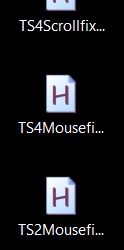
#autohotkey is my best friend in times of need#also mouse buttons 4+5#whenever my wheel decides it hates me they keep my safe
4 notes
·
View notes
Note
Sorry I'm a bit late on this, but I just wanted to say congrats on finishing season 1 !! 🥳

LOSING MY MIND AT HOW PERFECT THIS IS!!!!!! THANK YOU PIO!!!!! B'*)
#fanart#This is so so so sweet...seriously thank you so much for everything pio#I'm ENTRANCED!!!!!! I've been ponyfied!!!! with the boots and cutie mark to match!!!!!#you're a huge inspiration in so many ways B'''*)#And the little creatures...they are so small but so perfectly shaped#Miss apple is PERCHED. Little Wangji is BRAIDING. Little WWX is living his best life (that face is..so cute)#little jing lin and fairy....aughh my HEART#and of course the lan junior duo.....standing smiling and standing silly. As they should be.#They are also height accurate to canon form <3#I was wating for someone to point it out but...there's a reason everytime I draw them next to flowers they are small B*)#all pd-mdzs characters are ~5-7 cm tall. They are like little fairies. I was serious every time I referred to the little strands as antenna#Rather they are like little borrowers. They have little mouse paws and tails. little mouse noses. Fine little whiskers. In my heart.#the more you know!#(I will draw them as the creatures they deserve to be. One day.)#On a meta level they are also very small. Each square panel is 1/4 of a sticky note. about 8 comics fit on one page.#Scrolling back up to look at Pio's art again to remember what its all for. That living is worth it.#Kissing this art gently and accidently hitting the post button to let these beautiful creatures roam the world wide web.#Maybe I should draw my sona as a horse for a bit... It would solve my problems about not having enough horses to draw....
200 notes
·
View notes
Text
So you just got diagnosed with inflammatory arthritis....
A guide to coping with inflammatory arthritis written by someone who has been living with it for years
1. Warmth helps with pain and stiffness
Take a hot bath or shower
Use a rice bag to heat your most stiff and painful joints - How to make a warm rice bag (no sew) How to make a warm rice bag (sew) Adorable heated stuffed animals
Heating pads can also be good for heating specific joints (I don't like either of the ones I've had so I'm not dropping a recommendation)
2. Compression helps with stiffness
Compression gloves work really well in particular - Really cool compression gloves
Compression for other joints works well too
3. NSAIDs help reduce inflammation in your joints
Topical diclofenac is my personal favorite, it works wonders
Meloxicam is only available by prescription but has fewer negative side effects than over the counter NSAIDs do
Ibuprofen and Aleve/Naproxen are both OTC NSAIDs
Here's a full list of NSAIDs
4. Steroids reduce inflammation but are usually only used for flares. If OTC remedies are not working for your arthritis it may be worth asking about steroids to manage flares
5. Use adaptive devices
Note that I haven't tried all of these!
In the kitchen - Jar opener, pull tab opener, arthritis friendly silverware, ergonomic knife, another ergonomic knife
In the bathroom - My favorite shower chair, long handle bath sponge, shower grab bar
Dressing - Many button and zipper aids, magnetic jewelry clasps, sock aid
Standing assists - Bed rail, couch stand assist, cane with stand assist
Office - Pencil grips, book stand, vertical mouse
Other - Arthritis friendly gardening tools, so many grips adapters and holders
.... and many many more
6. Use mobility aids - I'd strongly recommend talking to a doctor before deciding to use mobility aids. mobility aids cause damage to your body so it's important to weigh the pros and cons of using them. Anyways my personal recommendations:
Canes - NOVA T cane, Carex ergonomic offset cane
Crutches - Millennial In-Motion Forearm crutches
Other people with inflammatory arthritis are welcome to add on!
#inflammatory arthritis#rheumatoid arthritis#systemic lupus erythematosus#gout#ankylosing spondylitis#psoriatic arthritis#chronic illness#chronically ill#cripple punk#cripplepunk#physical disability#physically disabled
507 notes
·
View notes
Note
I am gonna send you a bunch of questions, instructions, and remarks regarding your tech issues. Please don't feel pressured to answer them.
Have you tried Updating your graphics Driver? (On WIN 10, Open search bar, Type Device Manager, then go to Display adapters, and right click your graphics card.

2. Does the problem happen anywhere or only in a specific location. (regarding the glitchy pink green grid) I mean Physical location. Like: "This only happens while I'm sitting at my desk"
3. In what way does FireAlpaca stop working. Does it crash, does it Hang(not respond to anything), Does it not respond to brush strokes on your tablet? Does the rest of your computer also stop working or slow down? Does your Mouse cursor do anything?
4. Does the Task Manager (or Equivalent, Idk your Operating system) note anything weird? (Hard drive at 100 all of the time, Memory at 100%, CPU at 100% for very long)
5. Combine 3 and 4. Have Task manager open while you're doing things in Alpaca and look at it if Alpaca starts being weird
6. From what I can tell, you have a Touch-Screen tablet that connects to your computer. (please correct me if I'm wrong) That matters because the tablet also uses your PC's OS, which means that your problems, if not hardware related, are usually your OS's or drawing program's fault.
7. If you can, Try using your drawing tablet for literally anything and everything else. Similarly, Try using Alpaca without your tablet. This way you can maybe figure out if Alpaca is being weird, or if it's the tablet.
I sat on this ask for a while in an attempt to fully test out/do all the things you mentioned. Here's my response:
1. Have you tried Updating your graphics Driver?
Yes I have! :0 I know I did this right because my super techy friend did it for me.😅 My Laptop drivers are for sure up to date.👍
2. Does the problem happen anywhere or only in a specific location. (regarding the glitchy pink green grid) I mean Physical location. Like: "This only happens while I'm sitting at my desk"
It doesn't matter where I am, the glitchy screen and the buggy FireAlpace happened anytime I tried to use them. Though I will note that after buying a new chord for my tablet, the pink and green glitches and weird black outs completely stopped. But FireAlpaca continues to bug out every few minutes. :(
3. In what way does FireAlpaca stop working. Does it crash, does it Hang(not respond to anything), Does it not respond to brush strokes on your tablet? Does the rest of your computer also stop working or slow down? Does your Mouse cursor do anything?
I am not great with my words so I took a video of FireAlpaca bugging out to show you. (I apologize for the low quality.. I shrunk it down so I could send it to a friend on Discord but now I cannot find the original video for the life of me😔)
In this gif I am selecting all these different tools, but they're all acting like the pen tool. Which was the tool I was using before it started to bug out. I forgot to clip it but the undo/redo button is also broken.

4. Does the Task Manager (or Equivalent, Idk your Operating system) note anything weird? (Hard drive at 100 all of the time, Memory at 100%, CPU at 100% for very long)
I have checked Task Manager when FireAlpaca was and was not bugging out. Everything seemed to act the same each time.. <:(
5. Combine 3 and 4. Have Task manager open while you're doing things in Alpaca and look at it if Alpaca starts being weird
Have tried this and I didn't notice any change when FireAlpaca started tweaking. :(
6. From what I can tell, you have a Touch-Screen tablet that connects to your computer. (please correct me if I'm wrong) That matters because the tablet also uses your PC's OS, which means that your problems, if not hardware related, are usually your OS's or drawing program's fault.
My drawing tablet is an XPPen Artist 13.3 Pro. Its not a touch screen but it has a drawing stylus. It's basically another monitor that I can use a stylus with. :0
I don't know if that means its using my laptops OS.. nor do I know how to fix it if my problem lies in that connection <:((
7. If you can, Try using your drawing tablet for literally anything and everything else. Similarly, Try using Alpaca without your tablet. This way you can maybe figure out if Alpaca is being weird, or if it's the tablet.
My tablet seems to work fine outside of FireAlpaca..? I think..?
But what I have tried is when FireAlpaca is bugging out I would move the window to my laptop monitor and try to use the paint tools with the mouse. The first few times I did this the problem fixed itself when I opened snipping tool to record it.
So I then set snipping tool to record my laptop screen, drew with my tablet until it bugged out again.. and then moved FireAlpaca to my laptop and kept drawing with a mouse. This is the result.
It broke the way it did before. Selecting multiple tools and either drawing nothing or only using the tool I was already using. The undo/redo buttons still do not work.
The only way to fix this problem is to save my canvas, close FireAlpaca and then reopen it. Sometimes clicking out of FireAlpaca and back into it fixes it..? But not always.
Anyways, I did my best to answer these as best I can. With my tablet drivers being up to date..(??) My laptop drivers being up to date and FireAlpaca being the latest version,, I'm not sure what could be causing my problems :((
55 notes
·
View notes
Text
10 Plot Premises That Never Get Old
There’s a great many lists out there complaining about the worst and most overused tropes in fiction. I want to pass the mic to tropes that will never get old. The love-to-hate ones, the knife-twisting ones, the shipping fodder.
1. Killing the character who knew too much
Or, the “Maes Hughes” effect. Your story centers around a massive mystery or conspiracy and one lone character is unfortunately not genre-savvy enough to remember that the phrase “the early bird gets the worm” ends in “but the second mouse gets the cheese”.
This is the character who has unraveled the partial, if not entire truth, coming to a shocking realization moments before their untimely murder. Usually, they’re alone. Usually, this death rocks the remaining characters, sometimes for the entirety of the remaining plot (see FullMetal Alchemist). Usually, they become genre-savvy at exactly the moment they realize there’s no way out of this. Conveniently, they’re never on the phone with the right person, or there’s never any cell service. They didn’t write their findings down or didn’t hit record.
This whole entire tragedy is only a tragedy because this character made the wrong choice that is also the only choice this character would have made.
2. The enemy of my enemy
As OSP once said, anyone can be a minion, even the presumed Big Bad. Whether it’s a serialized cartoon with well established sides of good and bad or a single movie, having two entities that loathe each other reluctantly and bitterly join forces to deal with an even Bigger Bad… that’s the good stuff.
Either the villain has been minion-ed, or the good guys and the bad guys’ enduring battle of morals is interrupted by a wild card third party that insults them both or threatens the world both sides are trying to save in their own ways.
This is *not* a redemption arc. This is the temporary alliance that usually terminates once the threat is dealt with (see: Transformers Prime, or ‘Marabounta’ from Code Lyoko). Extra points if they’re age-old rivals who fight better together than the hero does with the rest of their team. Extra extra points if they both realize this and firmly deny that it happens (and even more if the villain tries to exploit the hero with this fact later on).
3. The redemption arc
***Emphasis on the word ‘arc’*** The ones that span 56 out of 61 episodes (see: you know the show). The ones that cost the redeemer their ideals, the friends they thought they had on the wrong side, maybe a limb or two. The ones that start with a villain so convinced they’re right, only to slowly question everything they’ve come to know and, without shedding their entire personality, do the right thing and still survive the process.
This is not redemption equals death. This is not a half-assed heel turn at the very last second—that’s a button mash impulsive act for shock value. This is taking a character almost all of the heroes have given up on trying to save, someone they themselves have nearly written off, and deciding to try anyway. This is a character deciding to do the right thing even if it doesn’t ever redeem them at all. This is a character whose whole life ahead of them is spent doing better than what was done before, and we love them for it.
4. The haunted ashes of a fallen empire
This one is a bit more tricky to define but think Prometheus of the Alien franchise, or Xerxes from FMAB. These are characters in the present exploring the ruins of a civilization that never should have fallen, but did due to the Big Bad they either created or tried to imprison. This is those characters looking around at what used to be, and making history repeat itself whether they’re genre-savvy or not.
These are the glaring red sign posts telling the heroes to turn around every step further in *or else* and they do it anyway. Or, these are the heroes who know exactly what happened and in their own hubris, are convinced it won’t happen this time to them.
5. The Most Dangerous Game
The originator: An island owned by a big game hunter who has evolved into hunting humans. The trope: Powerful and/or incredibly skilled character in any other situation is trapped in the confines of a dwindling clock matched up against the very antithesis of who they are and what they represent, but who is also just like them.
I just love seeing characters who are normally incredibly competent and rarely fazed, tripped up by the horror of being hunted by someone just like them who lost their humanity. So many juicy existential questions arise, so much angst. Double points if the character has a firm no-kill policy or extremely picky morals and has to wager tossing them aside to survive.
6. Stranger in a strange land
Whether it’s a character in a foreign country trying to learn and respect the ways of the people who saved them (see: Last Samurai, or Avatar '09), or an alien who crash-landed on Earth and struggles to assimilate and not get caught by the government (see any PG 13 alien adventure movie), a time traveler to the past or the future (Outlander, Back to the Future), either drama or hilarity ensues, often with a heaping helping of socio-political commentary.
It gets kind of troublesome when the writer is a white guy taking all the wrong messages from throwing his white guy protagonist into a land of the ‘savages’ (see uhhhh all variations of Pocahontas). But then you have strange lands like Wonderland, or Narnia.
7. Magical Otherworlds
Speaking of Narnia and Wonderland—magical hidden otherworlds. They can be incredibly blandly executed sometimes, but some of our most cherished stories come from living vicariously through Harry Potter or the Pevensie siblings. In this case I’m specifically talking about complete otherworlds, not hidden-in-plain-sight otherworlds (see: Percy Jackson) because of the complete freedom and creativity you have in geography, history, and world mechanics.
The possibilities are endless! Double points if the otherworld is a metaphor for childhood adventure and living without adult responsibilities (see: Peter Pan), a world in which we know, no matter how cool the world is, the protagonist was never meant to stay there. They must always inevitably, inexorably, return home and take what they’ve learned there to live a better and profound life.
8. “I know you’re in there somewhere”
Is it done to death? Yes. Is every situation different because it’s completely dependent on the relationship between the characters involved? Also yes. Tends to overlap with a redemption arc, but more often a hero-turned-temporary-villain. The drama! The angst! The shipping fodder! (see: many, many anime, too many to count)
This trope also has some uncertainty to it. You never know if the confrontation will be a success, if the character in question will commit some heinous act to wrack them with guilt later, if they even want to be saved, or if they really were saved and not just faking it. Either we get a POV of the stricken character’s battle in the mind or are left watching on the edge of our seat as unknowing as those trying to save them, and sometimes, rarely, they’re just not salvageable.
9. On the Run
The base has been discovered, the ship has been overrun, the house has burned down, the government is on the hunt. The hero team is forced apart with only the clothes on their back and what they can carry with only one or two others and loses all contact with most of their team, scattered to the wind. They leave a trail of sketchy motel rooms and diner take-away boxes, or they sleep in their car, or are forced to hide out in old bases that the villain definitely knows about but wouldn’t bother checking, built in a bygone era with a friend that’s no more.
Everything they ever knew has been called into question. The character they find themselves stuck with wasn’t their closest buddy on the hero team, but both forge a newfound respect for each other in this new unknown. Poignant conversations are had as one keeps watch in the dark so the other can sleep, and yet doesn’t, as they mourn the passing of the life both knew and vow to take it all back in their darkest hour.
10. The Thing
As in, a mysterious entity or illness has invaded the story and knowing which characters are infected and compromised is impossible. This entity either bodysnatches other characters and can be expunged, zombifies them, or kills and replicates them (see many zombie shows, iterations of The Thing, or “Croatoan” from Supernatural). This entity is a sickness slowly spreading throughout the town or the base or the ship and the heroes (or villains) realize far too late that something is very, very wrong.
This entity brings characters to their breaking point, paranoia making them do very bad things in the name of survival, killing off characters the audience knows is clean, but their murderer doesn’t, for extra knife-twisty fun. This entity brings a morally devout character near to ruin as they almost cross a line trying to do what’s right. This is an entity where, even when it’s defeated, is never really gone for certain… is it?
#writing resources#writing a book#writing tools#writing#writeblr#character design#tropes#fullmetal alchemist#atla#the most dangerous game#the thing#redemption arc
97 notes
·
View notes
Text
How To Convert Eyelashes
I was asked to make a tutorial on converting eyelashes. Well, here it is. Dirty, badly explained tutorial by Rollo. I'm assuming you know how to work with required programs, it won't teach you the basics, just a process of converting eyelashes from ts4 to ts3.
Requirements:
S4Studio
s3pe
TSR Workshop
Sims 3 Pack Multi-Extracter
These files (full credit goes to @gruesim)
Graphical program that works with .dds files
Let's go:
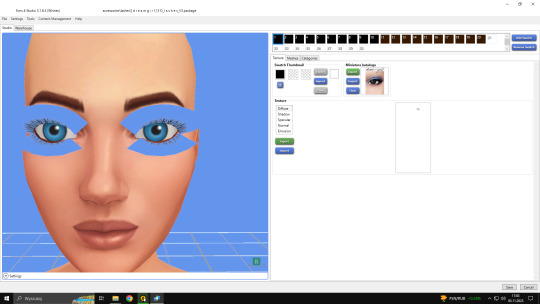
Open the desired lashes in S4Studio. Export diffuse of the ones you want to convert (you only need the black ones). You can also export the thumbnail. Close the program.
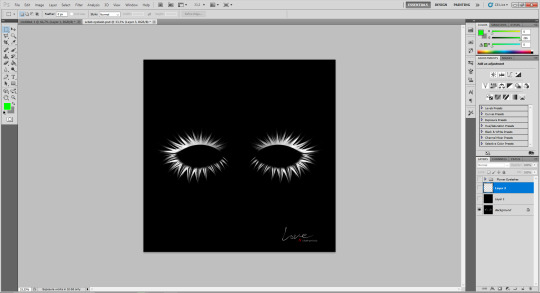
2. Unzip the folder that you downloaded from this tutorial. You will find a .dds files called "sclub eyelash". Open it up in the graphical program. Make a black layer above it and hide it for now.
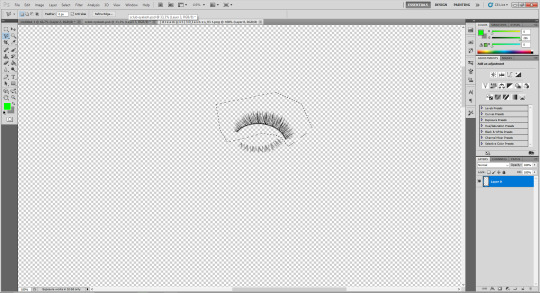
3. Now open up your ts4 eyelashes file. Start from the upper eyelash, crop it and go to the sclub eyelash.
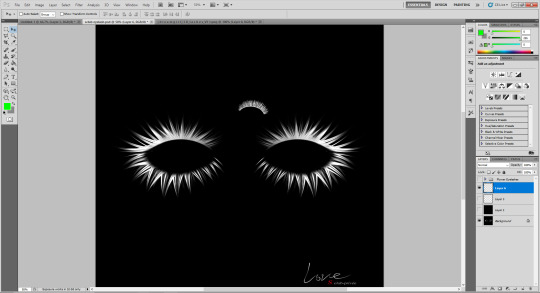
4. Paste it, click ctrl+i, it will make ts4 eyelash white.

5. This is the worst part. You have to make the ts4 eyelash fit to the sclub one as close as possible. Use every method possible!
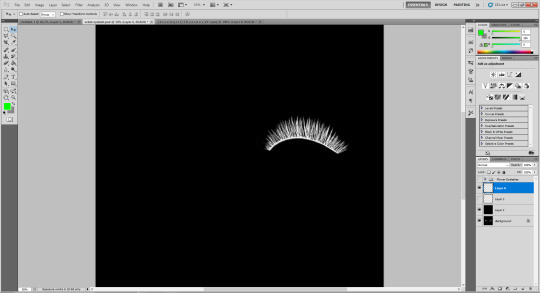
6. Unhide the black layer and see if your eyelash look alright. It may need some sharpening.
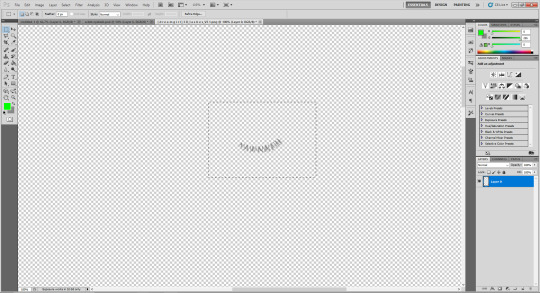
7. Now crop the bottom eyelash and follow the exact same steps as for the upper eyelash.
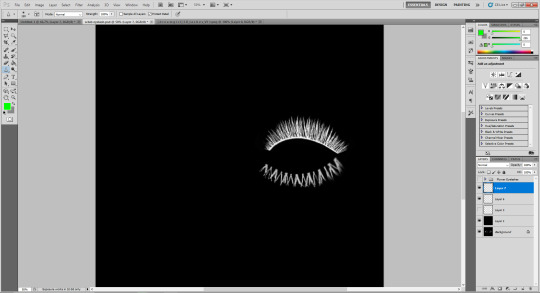
8. It should look more or less like this. Bottom eyelashes are always harder to adjust and may need even more sharpening.

9. Merge your upper and bottom eyelashes, duplicate the layer. Click ctrl+a, ctrl+t, then right mouse button and choose "Flip Horizontal".

10. Voila. You should have a complete set of your new shiny eyelashes! Save them as .dds. You can close the program. We're moving to TSR Workshop.
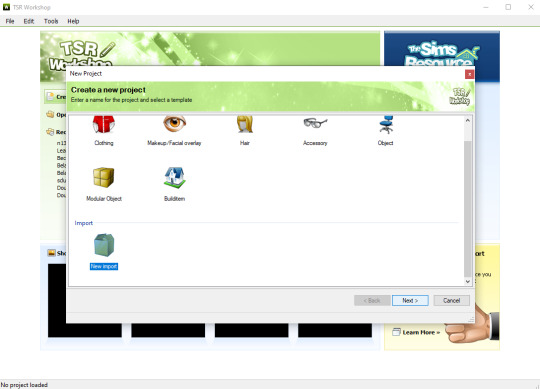
11. New Project -> New Import. Import Eyelashes AFBase from the downloaded folder.
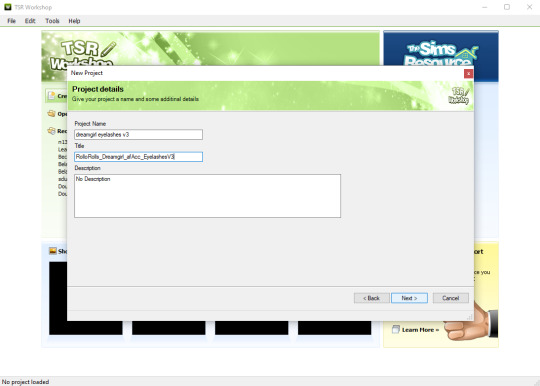
12. Name your project, name your file and click "Next".

13. You should see this. Go to Texture tab and click "Edit" on the Transparency Map.
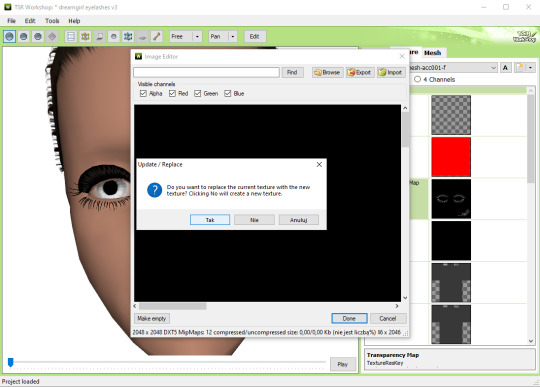
14. Import your eyelashes and click "Yes" when asked.
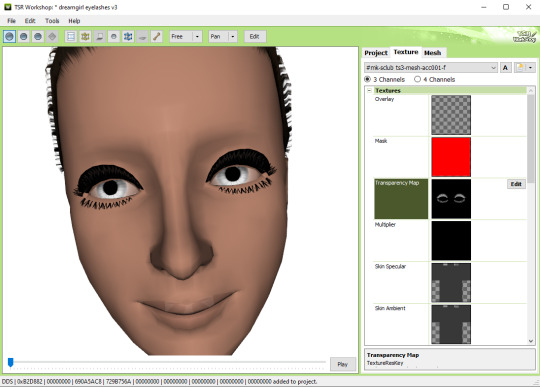
15. You should see your lashes, yay! But this is TSRW, they won't look exactly the same in game, as they look here. If you want a set of eyelashes, add more presets.
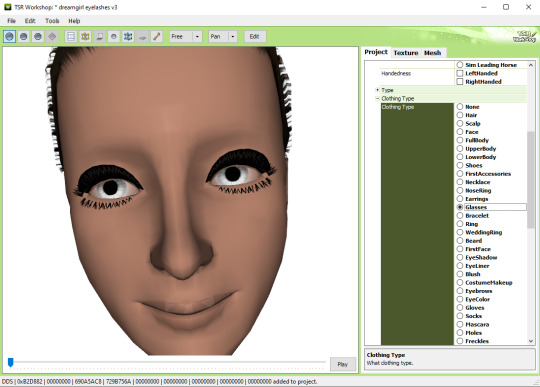
16. Now this is important. If you want to see your eyelashes in Accessories, go to Project tab, Clothing Type and change it from eyeliner to glasses. You also have to do this if you have more than one preset in one file. They won't show up in Eyeliner section. If you want to have set of eyelashes in Eyeliner category, you have to make each preset into seperate file. Also, eyelashes are recolorable ONLY in Accessories section. Don't forget to check Categories section to see which outfit has the eyelashes available.
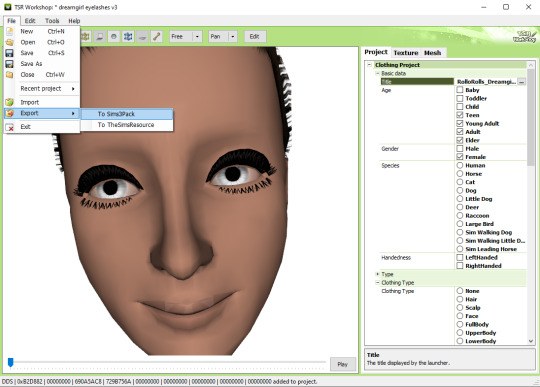
17. Now you're ready to export your file! Export -> To Sims3Pack. Use the Sims 3 Pack Multi-Extracter to convert your sims3pack to package file. We're moving to s3pe.
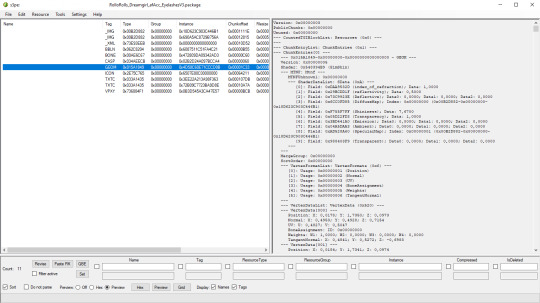
18. THESE STEPS ARE ESSENTIAL! Open up your shiny new package in s3pe. Click on the GEOM with the right mouse button.

19. Click Replace and choose AUID.simgeom from the downloaded folder. AUID is for adults, CUID for kids and PUID for toddlers. We have one more step to do.
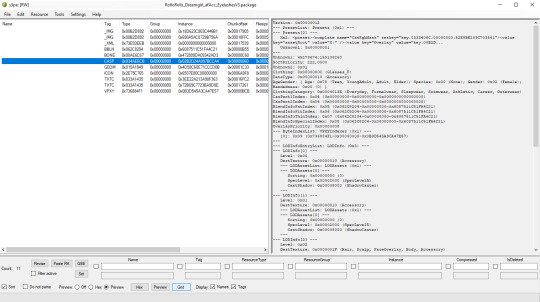
20. Now click on the CASP normally (left mouse button) and click Grid on the bottom of the program.
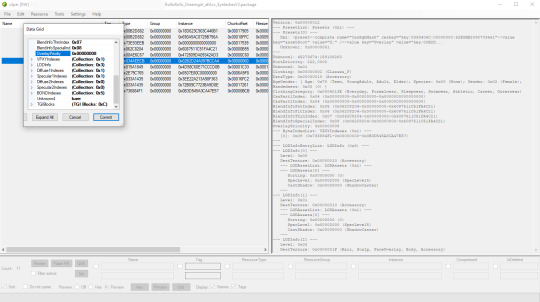
21. A small pop up window appears. Scroll to the very bottom and find a line called OverlayPriority.
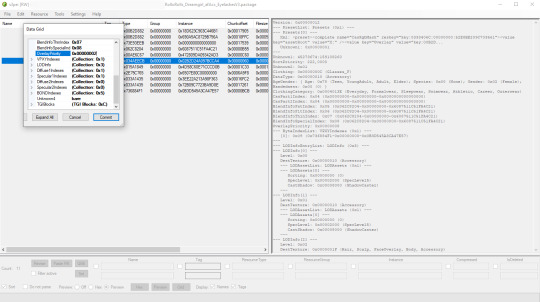
22. Change the 8 to 2. This will make eyelashes not being visible through hair that's covering eyes.
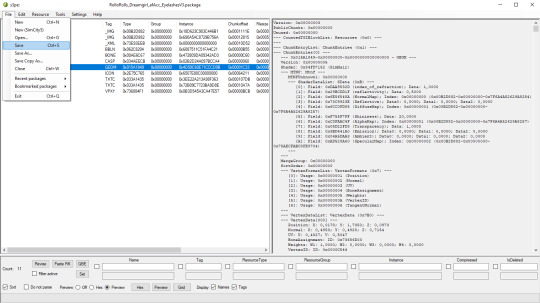
23. Save your package. You're ready to test your converted eyelashes in game!

Here they are. Nothing fancy, it was a quick conversion :D They're also compatible with S-Club eyelash sliders ^^
Btw, you don't necessarily have to convert both upper and bottom eyelashes. You can have upper or bottom only. Play with the lenght, not all eyelashes have to be very long. Convert it for males, kids, toddlers. You just have to remember to change the options in TSRW and replace the correct .simgeom file in s3pe. There is a lot of possibilities and you'll probably get better in this than me :D
Good luck! ♥
184 notes
·
View notes
Note
So Warframe added a "Pom-2" Alternate 1999 computer (that's needed for weird void magic future science wizardry). Thoughts?
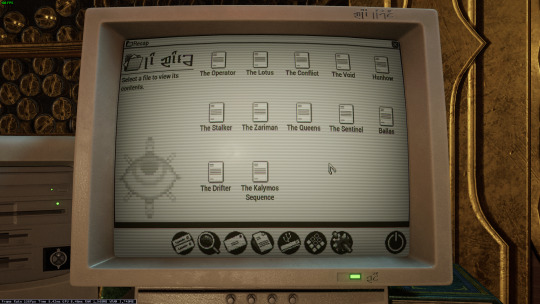



Only thing I have that's a sort of question mark is that I don't know of many setups that would have needed a 5 1/4" floppy in 99 (or why it has both the tower and the under monitor unit)
ugh. OKAY, so... the tower and desktop combination is just weird. I have, on one occasion, run a "server" that was two towers, and the original PC supported a DUAL-DESKTOP mode, but both types together? nonsense.
dual monitor was rare but possible in 1999 (win98 added native support), so I think the best interpretation here is that this is actually two computers. maybe the one on the left is missing the keyboard and mouse because it's being used as some kind of server for the other computer? I used a little case like that to run my first linux server, which was also acting as a router for my internal network.
The OS is weird. The icons above the menu-bar look like win98, the dialog box is windows 3.x, the menu-bar icons on the bottom are pure os X (although they remind me of like a web-TV kinda system, like hotkeys for email/internet/etc), but the greyscale is very classic mac system. Actually it kinda reminds me of C64's GEOS, but GEOS was very classic-mac.

Like most CRT-filters, they turned the scanlines up WAY TOO HIGH. No CRT I've ever seen looked that fucking terrible. The monitor buttons are a bit odd: You didn't get monitors with buttons on the front until long after they were all color... but maybe it's a color monitor that's showing a monochrome OS?
as for the floppies: yeah. There are multiple mistakes here.
5.25" in 1999 is just silly. If you still had 5.25" disk drives in 1999, you were intentionally doing some retrocomputing stuff. For reference, around 2001 my PC repair job would specifically ask me to copy data off 5.25" disks, because they didn't have any 5.25" drives anymore, and I was their only tech who did.
The other mistake is that they have THREE floppy drives. so the PC doesn't really support that, natively? You can do some tricks and make it work (The youtuber Tech Tangents did a video on how it could be done), but realistically two was the normal max.
The final mistake is that all the drive activity lights are on. Those are only supposed to be on while the drive is reading or writing... and I don't see any disks in those drives! Let alone a situation that would involve turning all three on at once (I don't think that's even possible on most floppy controllers!)
In fact, the main time you'd end up with the drive lights stuck on like that is when you've installed the drive cable upside down. That ends up with them getting stuck on and non-functional. So this computer looks, to me, like it was put together incorrectly and no one noticed.
I don't believe that font would be on a black & white retro computer. Nope. Too smooth and too big.
There's also a USB icon on that OS: I don't think there's ever been a monochrome OS that supported OS, and looking at that computer case I don't believe that it has USB. Maybe the tower would, but the desktop? no.
That keyboard is off a Gateway 2000 computer. Something like this:
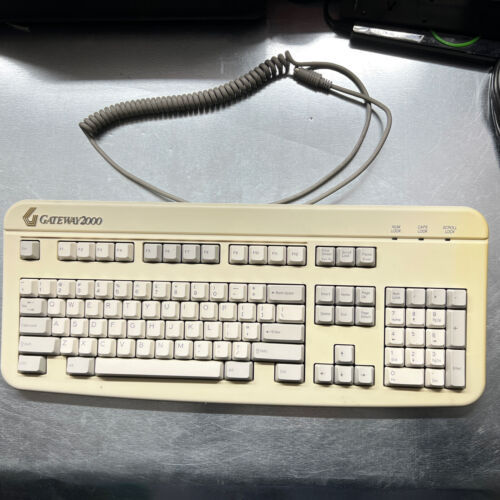
162 notes
·
View notes
Text
ことわざ 19/?
ことわざ are Japanese proverbs, and I have listed some basic proverbs, their equivalents in English, and a rough translation of the meanings of the Japanese phrase.
There is a test for ことわざ called the ことわざ能力検定 (ことわざのうりょくけんてい) and these are some of the phrases that appear in level 8 or 8級 (10 being the lowest level). For the time being, try one or two of these out the next time you speak with a native Japanese speaker!
More ことわざ (こと検9級): 11 | 12 | 13 | 14 | 15 | 16 | 17 | 18 Even More ことわざ (こと検10級): 1 | 2 | 3 | 4 | 5 | 6 | 7 | 8 | 9 | 10

青い鳥
あおいとり
happiness taken for granted
from the play The Blue Bird, where two siblings search for the bluebird of happiness while the bluebird was actually in a cage in their home all along
足元から鳥が立つよう
あしもとからとりがたつ
① suddenly
② without warning; out of nowhere
the way birds take off from under foot as you approach
虻蜂取らず
あぶはちとらず
one who runs after two hares will catch neither
a spider trying to get both flies and bees catches neither
蟻の穴から堤も崩れる
ありのあなからつつみもくずれる
little strokes fell great oaks
a hole dug by an ant can collapse a dam
蟻の歩み
ありのあゆみ
a snail's pace
an ant's walking pace
蟻の這い出る隙もない
ありのはいでるすきもない
a tight perimeter
so tight there is no space for an ant to crawl out
生き馬の目を抜く
いきうまのめをぬく
sharp as a tack
rip out the eye from a living horse
鶍の嘴の食い違い
いすかのはしのくいちがい
a difference of opinion; a discrepancy
a difference of opinion that doesn't line up like the bill of a crossbeak (bird)
鼬ごっこ
いたちごっこ
a game of cat and mouse
playing weasel
鼬の最後っ屁
いたちのさいごっぺ
hitting the panic button
a weasel's last-ditch fart
犬に論語
いぬにろんご
like talking to a wall
teaching the Analects of Confucius to a dog
犬の尾を食うて回る
いぬのおをくうてまわる
chasing your tail
a dog running in circles trying to bite its tail
犬は人に付き猫は家に付く
いぬはひとにつきねこはいえにつく
a dog is loyal to its master, a cat, to its home
a dog sticks by a person and a cat sticks with its home
犬は三日飼えば三年恩を忘��ぬ
いぬはみっかかえばさんねんおんをわすれぬ
dog is man's best friend
feed a dog for 3 days, it won't forget that kindness for 3 years
烏合之衆
うごうのしゅう
a disorganized mob
like a group of crows together (also 烏合の衆)
牛に引かれて善光寺参り
うしにひかれてぜんこうじまいり
serendipity
from a story where an old lady sees the neighbor's cow pull her garment off the clothesline, so she chases it and ends up visiting Zenkoji Temple, where she is enlightened
牛の歩み
うしのあゆみ
a snail's pace
a cow's walking pace
牛を馬に乗り換える
うしをうまにのりかえる
to trade a loser for a winner
switch from riding a cow (slow) to riding a horse (fast)
有象無象
うぞうむぞう
the unwashed masses
all manner of beings having form or lacking form
鰻の寝床
うなぎのねどこ
a long, narrow interior
an eel's bed
鰻登り
うなぎのぼり
① upward momentum
② skyrocketing; going through the roof
a rising line that looks like an eel
鵜の真似をする烏
うのまねをするからす
a poor man's …
a crow imitating a cormorant
鵜呑みにする
うのみにする
① to take at face value
② to swallow hook, line and sinker
to swallow something whole like how a cormorant eats
鵜の目鷹の目
うのめたかのめ
search like a hawk
cormorant eyes and hawk eyes (birds that search for prey from the sky and dive in for the kill)
馬が合う
うまがあう
to get along well; to have a lot in common
like a perfect match of rider and horse
馬には乗ってみよ人には添うてみよ
うまにはのってみよひとはそうてみよ
walk a mile in someone else's shoes
ride a horse or spend time beside a person before you judge them
馬の背を分ける
うまのせをわける
raining here but clear the next town over
like how rain will divide a horse's back, water runs down one side and the other stays dry
馬の耳に念仏
うまのみみにねんぶつ
like talking to a wall
speaking Buddhist prayers into the ear of a horse
梅に鶯
うめにうぐいす
goes together like spaghetti and meatballs; goes together like eggs and bacon
goes together like plums and nightingales
燕雀安んぞ鴻鵠の志を知らんや
えんじゃくいずくんぞこうこくのこころざしをしらんや
the small-minded cannot comprehend the ambitions of the great
how can small birds like swallows and sparrows understand the will of large birds like geese and swans
老いたる馬は道を忘れず
おいたるうまはみちをわすれず
an old horse never loses its way
an old horse never forgets the road home
鸚鵡返し
おうむがえし
parroting; blindly repeating
returning words like a parrot
陸に上がった河童
おかにあがったかっぱ
a fish out of water
a kappa up on land
同じ穴の狢
おなじあなのむじな
of the same stripe
badgers of the same hole
鬼が出るか蛇が出るか
おにがでるかじゃがでるか
what horrible fate awaits us…?
will a demon come out? or just a snake?
鬼の居ぬ間に洗濯
おにのいぬまにせんたく
while the cat's away the mice will play
laundry while the demon is not here (demon is a metaphor for the head of the household; 洗濯=命の洗濯 meaning to take a load off and relax)
鬼の首を取ったよう
おにのくびをとったよう
beaming with pride
like you took the head of the demon
鬼も十八、番茶も出花
おにもじゅうはち、ばんちゃもでばな
to everything there is a season
even demons are lovely at 18, a flower blooms even from Bancha (coarse tea)
尾鰭が付く
おひれがつく
embellished; a tall tale
a story with a tail fin stuck on
#日本語#japanese#japanese language#japanese langblr#langblr#studyblr#ことわざ#japanese proverbs#こと検8級#あ#あ~お#tokidokitokyo#tdtstudy
30 notes
·
View notes
Text
Blender: Which Buttons Do I press? (Part 1)
There are a lot of tutorials where you already need to know how to "do the basics" like "maneuver the camera." So this tutorial is focusing on the Buttons- not on the sculpt or the object, just on the buttons and shortcuts that I personally use in Blender.
Note: You will need a mouse with 3 buttons / scroll wheel for this.
Before we start, I'm going to explain which shortcuts I use in this, but, not to make myself redundant, there's a shortcut for seeing shortcuts: Press Spacebar + Shift to see all available shortcuts in each mode.
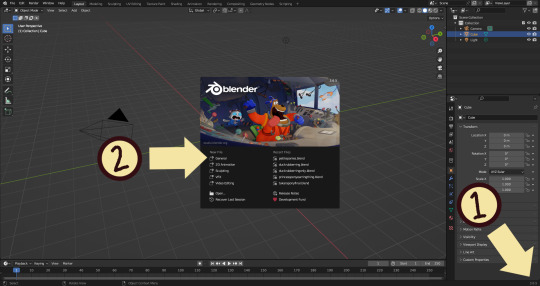
I'm using Blender 3.6 for this tutorial. I recommend you use the same. It's completely free and has a lot of great features! For this tutorial though, 3.4 will likely work as well.
Click "General" under New File.
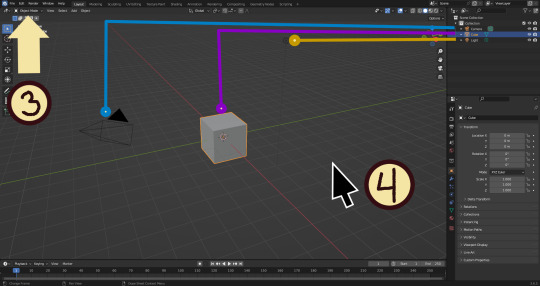
Your screen should look like this. There are 3 default objects in the file: Camera, Cube, and Light source.
3. This bar indicates that you are in Object mode. This menu will allow you to go into other modes depending on the object you have selected.
4. Lets talk about shortcuts. You can zoom, rotate, and move the screen using buttons at the top right, but I haven't marked those because I will teach you a better way. Feel free to click them all and see what they do, but I assume you're here because you don't want to explore every button in this godforsaken program the hard way.
Below, the Left and Right buttons are marked as a reminder as well as the Middle button which is also the scroll wheel (press down to click it)
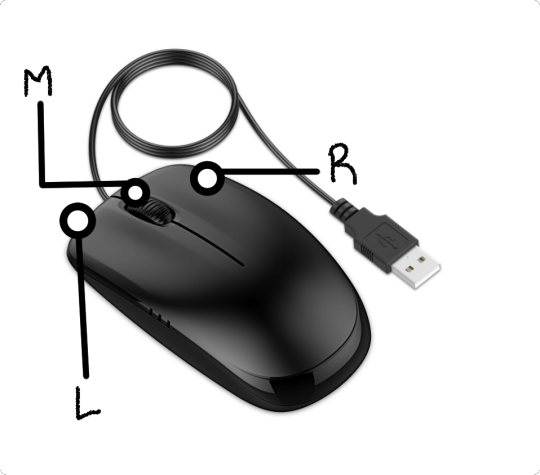
Left click: Select an Object Left click and drag: Selects multiple objects Scroll Wheel: Zoom in and out Middle Click and drag: Rotate your view Shift + Middle Click and drag: Move your view Right click: Brings up a menu that won't be relevant here. Shift + Right Click: Moves the 3D cursor. Not important for this tutorial, but I do it on accident a lot. Hit Shift + C to reset the cursor and also to reset the viewer position to see all objects at once.
Move the viewer around as practice! You're gonna need to do it a lot while modeling. If you have a keyboard with a Numpad (the calculator-looking thing on the right side, says Num at the top) you can use Numpad 1-9 to automatically adjust the view to front, left, right, backwards, and different angles. If not, test out the rotate tool at the top right which does something similar.

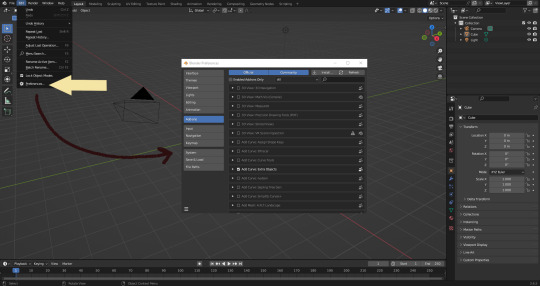
There's a helpful menu I use to switch between Modes (if you hit the dropdown menu where it says "Object Mode" you can do this without the shortcut); click Preferences to enable it.
Hop over to the Keymap section and check "Tab for Pie Menu"

And then close the window. No "Save" button is needed.
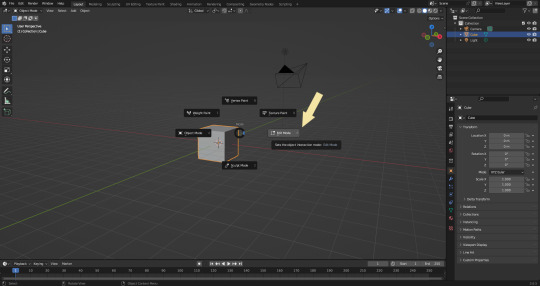
Now that you have the shortcut enabled, select your box with Left Click, hit Tab and Left click "Edit Mode"
And yes, this is just like the Animal Crossing tool ring:

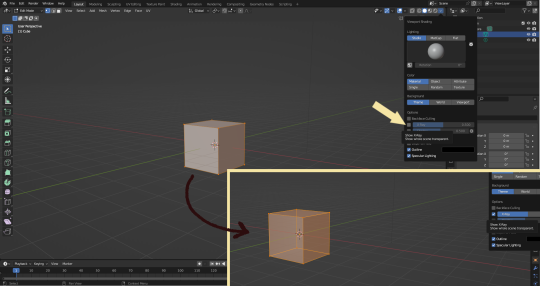
Now that you're in Edit Mode (You can swap back anytime by hitting Tab -> Object Mode), click arrow at the top right to open a menu where you can check the "X-ray" box. You'll be able to see through your cube. As a reminder, Spacebar + Shift will show you the available shortcuts in this mode, but I'll go over the important once momentarily.
What is a 3D object made out of?
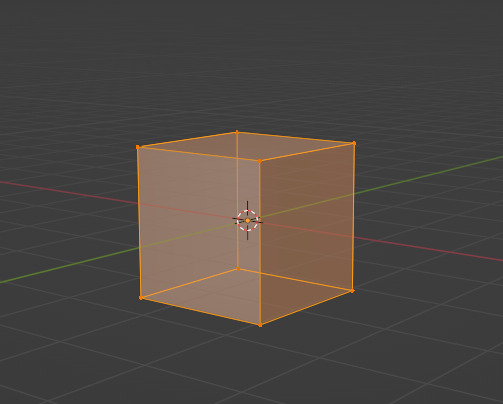
This box is made out of vertices, and each face of the cube has four vertices at each corner- a triangle with three vertices also works, but we'll stick with squares for this tutorial. Moving the vertices will change the shape of the box, like a piece of stretchy fabric over a wire frame.
From now on, I'll be calling the vertices dots, because I hate reading and typing the word vertices over and over again.

5. By all means you can fiddle with the buttons over here but I'm gonna show you the shortcuts I use and the buttons you'll actually need. Don't get intimidated by the amount of buttons. Also press the T key and the toolbar will go away!
(Seriously, though, feel free to play around in this section as much as you want to, but we'll go over the shortcuts a few at a time with examples. at the end of this section will be a summarized list.)
6. Left Click one of the dots and press the G key. You'll see below a whole bunch of additional shortcuts show up at the button. Here are the ones I use:
G key: Grab and move around the dots
R key: Rotate two or more dots*
S key: Size two or more dots*; if two dots are selected, the distance between the dots will change but the angle between them will stay the same.
*Left Click and drag to select multiple dots!
CTRL + Z to Undo edits.
When you move a dot with the G key, imagine that the dot is against a piece of glass at a fixed point ahead of your viewer. The dot will not move farther or nearer to you, but will instead move parallel to your view.
As an example, if you press Numpad 1 and view the object from the front (The -Y green circle will be at front and center in the rotate tool), the dot will only move left and right (X axis) and up and down (Z axis). It will not move farther or nearer on the Y axis by default.
Play around with the G, R, and S tools before moving on.
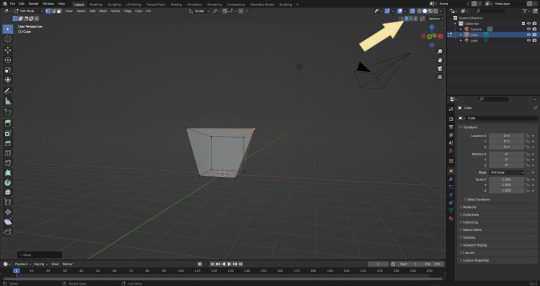
This little X button at the top right will turn on symmetry. You don't need to use this, but it can be useful.
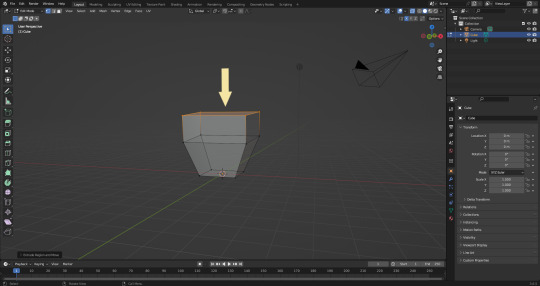
Left Click and drag so that an entire face (flat square) is highlighted and then press the E key to extrude. Extruding will add another set of dots that are automatically connected to the first set.
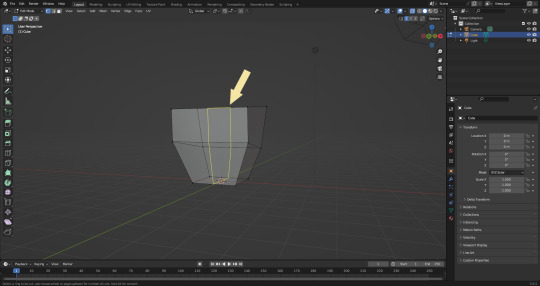
Ctrl + R adds a loop cut. This will divide the existing faces into two and add more dots. You can also drag loops to slide them to different positions.
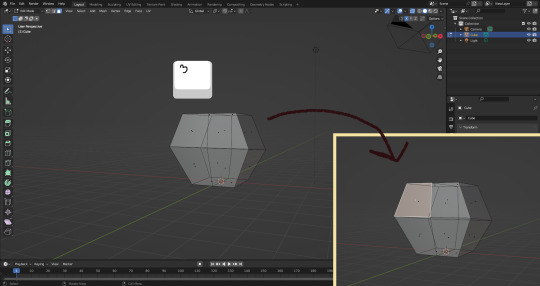
The 3 key (not on the Numpad) will switch your Select Mode to Face Select. This is useful for extruding. Essentially it is simply selecting all the dots at the corners of the squares.
The 1 key will switch back to Vertex Select (or Dot Select) mode and the 2 key will switch to Edge Select (the least useful of the three, to me)
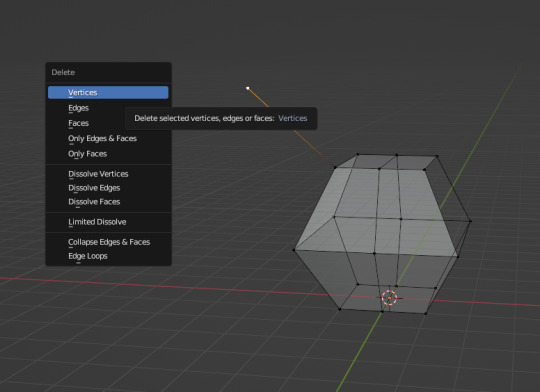
Before we go wild, there are a couple of additional things to know. For the tutorial, focus on working with faces, not vertices. If you accidentally pull a single vertex, select it and press the X key to delete it.
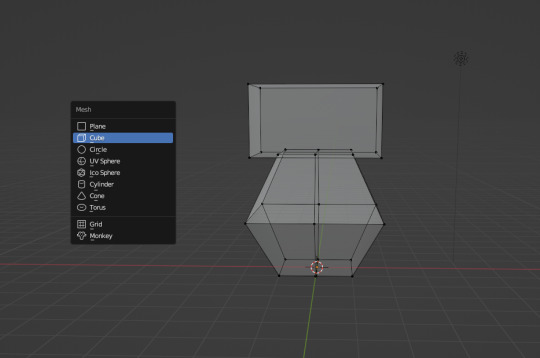
If you want to add shapes, I recommend sticking to cubes for now. Ctrl + A will open the Add Mesh menu and you can add a cube. Feel free to have complete cubes overlap for this tutorial.
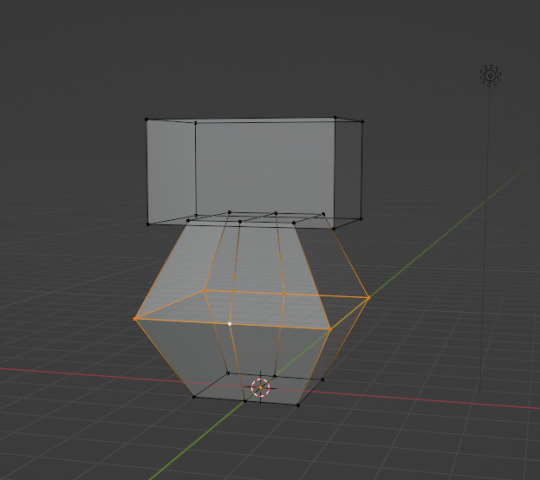
Double Left Click will select a series of dots connected in a loop, and can be helpful for selecting areas all at once.
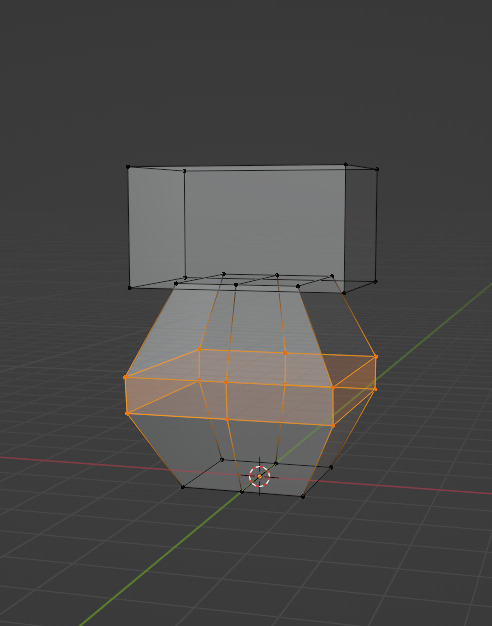
Ctrl + B is the bevel tool, and when a loop is selected it can turn it into two.
Here is a summary of all of the Edit Mode shortcuts:
G key: Grab and move around the dots R key: Rotate two or more dots* S key: Size two or more dots* *Left Click and drag to select multiple dots Double Left Click will select a series of dots CTRL + Z to Undo E key to extrude faces Ctrl + R adds a loop of dots Ctrl + B splits one loop into two X key -> Vertices to delete dots (vertices) 1, 2, 3 keys to switch Select mode Numpad 1-9 to move viewer automatically Ctrl + A to add a shape
Go play with them. See you back here in a while.
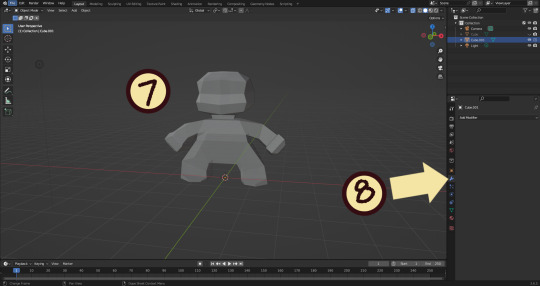
7. I used a single cube to make this figure. It's still very blocky, but that's fine. Loop cuts created additional faces which were extruded to create arms, legs, and a neck. Definition to the face was added by selecting individual dots. Remember, Ctrl + Z (undo) is your friend!
Once satisfied with the shape you made - a boxy figure or object is fine- continue on.
8. Press Tab -> Object Mode. Turn your attention to the right hand bar and make sure the Wrench button is selected. Note the Add Modifier Button.
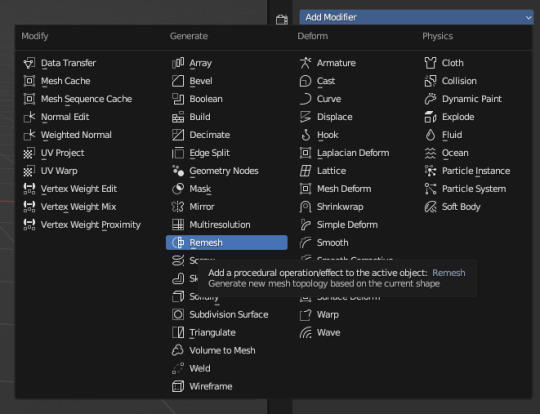
There are a heck of a lot of buttons here that you don't have to worry about- just select Remesh.
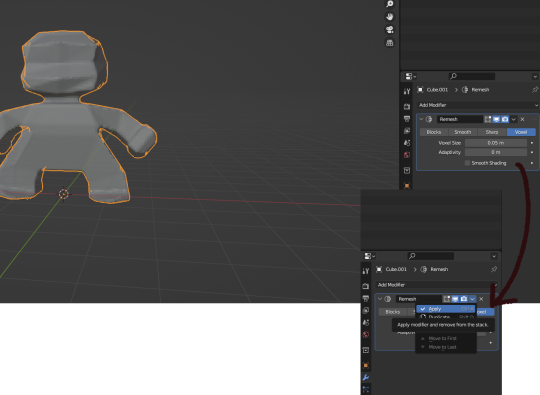
Change the number under Voxel Size to .05m by Left Clicking and typing it (there is a slider, but I find this causes lag). Then, apply the remesh by clicking the down arrow and selecting Apply.
Your figure should be shaped similar to before, but have a slight "graininess". If you have added multiple cubes, it will seamlessly merge them into one. The smaller the Voxel Size you put, the more dots will make up your object. However, I suggest starting with something in the .03-.06 range. We will refine this later.
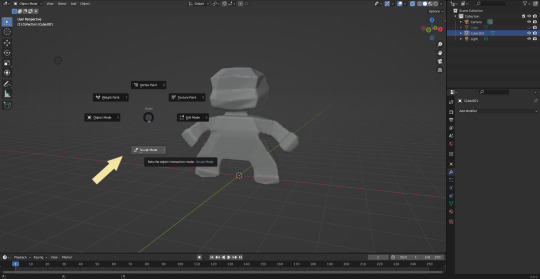
Press Tab and select Sculpt Mode.
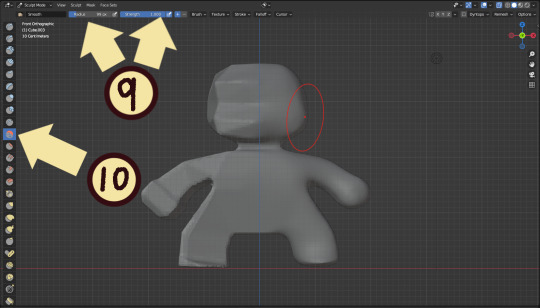
This is a mode where I actually use the tool bar for modifying my sculpt, as there are a lot of brushes . The icons show roughly what the brushes do using small icons (note on adjusting this below)
9. Observe the Radius and Strength bars, which will adjust the... well, the size and radius. Note that although the "brush" looks like a flat circle, the affected area is actually a sphere. Select a brush with Left Click and Left Click and drag on the sculpture.
10. This is the smooth tool. I have smoothed out the right side of this figure. Note that I turned off symmetry to do this, but i usually have X-axis symmetry selected.

Although I am used to the small buttons, there is a way to change them. Hover near the toolbar to Left Click + Drag so you can see the names. Hold Ctrl + Middle Mouse button and drag to resize. You will be able to make the size of the menu much larger. This goes for many of the menus in Blender.
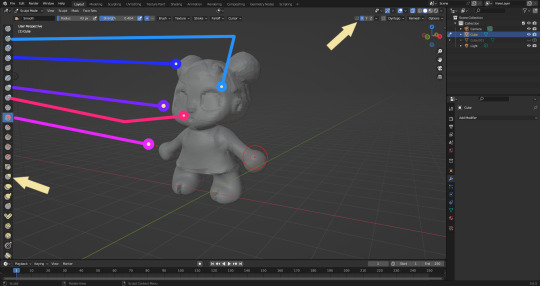
The above arrows point to the symmetry button (Top right) and Grab brush (bottom left). The Grab brush uses the shortcut G Key.
The lines point to which tools were used for each part of the sculpt. The Draw Sharp tool was used to mark out eyes. Clay strips made the hair texture. Round cheeks were added using the Inflate tool and a nose (and buns) were added using the Blob tool. The aforementioned Smooth and Flatten tools were used judiciously to remove sharp edges.
I don't have a shortcut list for you here, but here are all the tools I use the most:
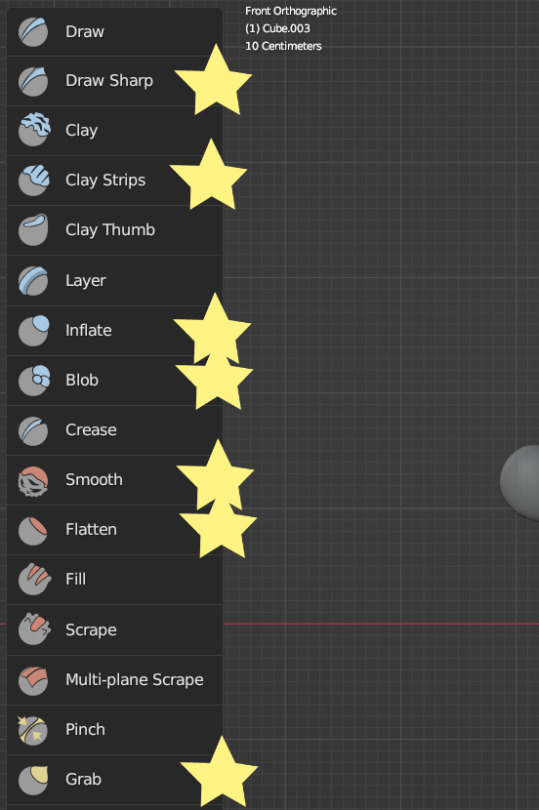
You can hold the Ctrl key while using the brush to reverse its effects. For example, if you hold the Ctrl key while using the Inflate brush, it will deflate the shape instead, creating a concave shape.
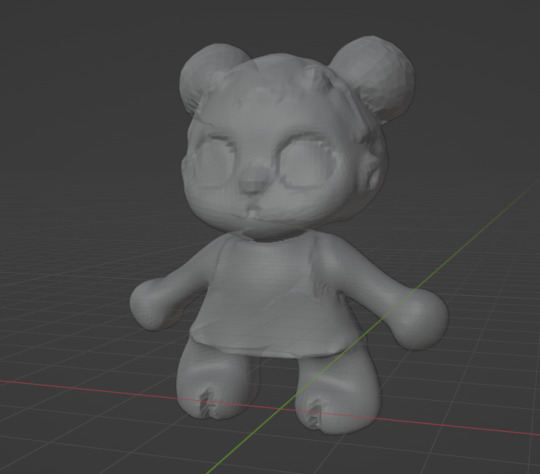
As you can see, my figure is getting a little grainy. So, we're going to remesh this model again and add more dots and therefore detail.

This time, we're putting the Voxel Size to .01m. Apply the remesh as before. Now we have more dots to work with and we're just repeating the process, smoothing, and sharpening the lines.
I was going to add a bit about how to take a photo of your sculpt, but I ran out of photo space. I will add a reblog with this information.

I came up with this little lamb character on the spot because the clay strips created a nice texture. She's by no means perfect, but she did turn out pretty cute so i might make a cleaner version later on.
61 notes
·
View notes
Text
Things I saw on the A Hard Days Night website archive (on interactual) PART 1
Long post. No IDs because Im doing this for fun and I have to return the DVD to my college library. Feel free to add ID if you'd like.
PART 2!
1: this is the first page from it. Clicking the enter button and the boxes all lead you to the next page but with a different bugs face on it.

2: The text is the same each time so here's all their photos




and the text

3a: the "Yesterday" button still has the photos of the bugs on the left side but it also has a letter!



3b: The "Here Today" button leads to these buttons. I'll get back to them later

4: After hitting the Launch this cute little screen appears (not john the other thing)
Each page will be on a different post because I recorded video of them
"Talk About Boys" page "Act Naturally" Page

5: The Script Button (from 3b)

its exactly what one would expect.





I'm not going to post the whole 115 pages or the deleted/additional scenes in this post because I don't have the time for that right now. Maybe soon.
6. Silver Screen Legends:
its a page with some fun facts about filming!


in the image when you hover over it with a mouse it reads "In their very early days the Beatles really DID share hotel rooms - and so much more! Here's their hotel room from the film."

this one says "On the first day of shooting - director Richard Lester (centre) gives the Beatles some guidance just before shooting one of the sequences on the train" when you hover over it

this is the Method Acting photo. It says "On Thursday 9th April 1964 - Ringo filmed his solo scene on the towpath of the River Thames. 30 years later he revealed that the reason for his impressive acting that day was he had a rough 'night before' !"

This one talks about how March and April of 1964 were pretty cold months.

Photo from a cut scene in the film with Paul (left), Walter Shenson (centre), and Richard Lester (right).

Ringo and Wilfred Brambell (as Pauls Grandfather) being "absolute magnet[s] for the birds"

March 31st and April 1st the Beatles were filmed in front of an audience of screaming fans. Photo from before the fans arrived!

Richard Lester!

The Beatles "waiting for the sun" in between outdoor scenes
Its pretty late so Im ending it for now. I will post the rest another time! Next will be Local Lads Make Good! (I'll hyperlink it here when done)
#rexaid#the beatles#paul mccartney#george harrison#john lennon#ringo starr#beatles archive#a hard days night
31 notes
·
View notes
Note
a friend of mine who isn't into Death Note asked me why people ship Lawlight. I gave her a pretty good answer but I feel that couldn't encapsulate it fully and you are the most articulate/analyzer person I can think of here, can you help me?
omg, I'm flattered you think that, but a bit worried I won't be able to speak for everybody about this! I'll probably just have to mostly say why I like to ship it and hopefully that will suffice...
1) the constant tension and the mind games between them is the heart and soul of the series to me. Light's a complicated character that is both very entertaining to follow and also sort of an infuriating bastard to watch as well, so when L waltzes in being like "HOLD ON A MINUTE HERE I KNOW IT'S YOU AND I'M DEFINITELY GONNA PROVE IT" and Light both seems to get extremely excited about how clever he is and also horrified and determined not to lose, that makes for a very charged dynamic that keeps you on the edge of your seat. Light's curiously positive reactions to L opposing him, as well as the way L intuitively understands him and pushes his buttons so effectively, is definitely one of the funniest and most intriguing things to watch in the entire show.
2) there's a lot going on in the narrative to continuously draw parallels between them and to sort of suggest that they're the true equal and peer that the other one has never actually had their entire lives, the solution to the boredom and loneliness and aloof superiority they've both been feeling due to their above-average intelligence and privileged positions and ambitious competitive stubborn streaks and so on. People love that and also find it super tragic/angsty or fascinatingly ironic and darkly funny that they end up only meeting in an enemies, "you're the closest thing to a real friend I've ever had but one or the other of us will have to die" sort of way
3) This part of their relationship also gets me as well - they probably would not have easily met if Light HADN'T been Kira, because L never has to meet any of the people he works alongside nor any of the criminals he catches in person - Light was just good enough at being a criminal to force L to meet him in person, basically. And there's also no guarantee that if they DID meet in other circumstances that they would have clicked so weirdly well as they do, because their cat and mouse game was probably the best way they could both impress each other the most and prove their own intelligence and entertainingness to each other as well. The immense difficulty of setting up this ship so that it actually works is part of the enduring appeal to me.
4) I think there's just a lot of intrigue to how much is left unsaid between them the entire time. They literally never get to have an actual straightforward heart-to-heart even once in the story, but they're seen obsessively thinking about each other the entire time (and Light continues to do so for years after L's death, even to the point of comparing everyone else who opposes him to L unfavorably after his death and admitting he feels bored again now that L is gone). I think a lot of fans were kind of dying to see them interact in a more straight-forward way
5) the handcuffs are certainly fairly suggestive and kinky hahaha... and the memory loss arc definitely brings up a lot of interesting "what if" type scenarios in every shipper's mind. Not everybody is convinced that they really hate each other, and seeing them work together on the case like that causes a lot of people to think about how they might get along if Light had never picked up the notebook in the first place. The fandom has a lot of people who really like the idea of them together whenever Light isn't Kira, and also a lot of people who think their dynamic is superior and works better when Light IS Kira - and having both of these different dynamics between them presented to us in canon makes for even more interesting possibilities to explore
#there is probably more to it than that as well#but these were the main things i could think of off the top of my head#ask#anon#lawlight#p
44 notes
·
View notes
Text
Engineer insta-build binds
Ever gotten tired of having to use the PDA to build something? Now you don't.
Here are some config codes you can put into your engineer.cfg file.
bind "MOUSE5" "destroy 2 0; build 2 0" //SENTRY
bind "4" "destroy 0 0; build 0 0" //DISPENSER
bind "5" "destroy 1 0; build 1 0" //TELE ENTRANCE
bind "6" "destroy 1 1; build 1 1" //TELE EXIT
The first code binds the side mouse button to console commands to destroy/build a sentry, bypassing the destruction/build PDA entirely.
Similarly, the other 3 bind a number key to the respective building.
You can change the keybind to anything else.
bind "[any key here]" ...
More info on how to use it below.
Your config folder should be under something like "Steam\steamapps\common\Team Fortress 2\tf\cfg"
it contains files which remember your preferred settings every time you open the game.


If you don't have a config file for the engineer class (or any specific class), you can go ahead and create one using notepad by saving a notepad file with a .cfg file extension. Make sure to use the correct file names like so:

The default config for all classes is in the config_default.cfg file, which looks like this.

It should also be in the same cfg folder from the previous directory. you shouldn't change this one.
Mastercomfig*
Instead, find the one named config.cfg, from which you can copy the code to create the cfg files for each specific class. this file contains the settings for every class. when you change this, it will affect all nine classes. when you change the config file for engineer, it will only work when playing engineer.
Then, just paste the codes into engineer.cfg, replacing the lines which use the same keys as the ones you chose.
If you're using mastercomfig, do note that cfg files being used are in the "overrides" folder.
*(config that optimises TF2 performance with customisable graphics)
#tf2#useful when i want to put a distraction sentry in between me and a pesky scout#was just going to post this as a reply but it got too long#wanted to cover the basics in case ppl have never heard of configs#config
16 notes
·
View notes
Text
Do you know what this is? Probably not. But if you follow me and enjoy retro gaming, you REALLY should know about it.

I see all of these new micro consoles, and retro re-imaginings of game consoles and I think to myself "Why?" WHY would you spend a decent chunk of your hard-earned money on some proprietary crap hardware that can only play games for that specific system?? Or even worse, pre-loaded titles and you can't download / add your own to the system!? Yet, people think it's great and that seems to be a very popular way to play their old favorites vs. emulation which requires a "certain degree of tech savvy" (and might be frowned upon from a legal perspective).
So, let me tell you about the Mad Catz M.O.J.O (and I don't think the acronym actually means anything). This came out around the same time as the nVidia Shield and the Ouya - seemingly a "me too" product from a company that is notorious for oddly shaped 3rd party game controllers that you would never personally use, instead reserved exclusively for your visiting friends and / or younger siblings. It's an Android micro console with a quad-core 1.8 GHz nVidia Tegra 4 processor, 2 GB of RAM, 16GB of onboard storage (expandable via SD card), running Android 4.2.2. Nothing amazing here from a hardware perspective - but here's the thing most people overlook - it's running STOCK Android - which means all the bloatware crap that is typically installed on your regular consumer devices, smartphones, etc. isn't consuming critical hardware resources - so you have most of the power available to run what you need. Additionally, you get a GREAT controller (which is surprising given my previous comment about the friend / sibling thing) that is a very familiar format for any retro-age system, but also has the ability to work as a mouse - so basically, the same layout as an Xbox 360 controller + 5 additional programmable buttons which come in very handy if you are emulating. It is super comfortable and well-built - my only negative feedback is that it's a bit on the "clicky" side - not the best for environments where you need to be quiet, otherwise very solid.
Alright now that we've covered the hardware - what can it run? Basically any system from N64 on down will run at full speed (even PSP titles). It can even run an older version of the Dreamcast emulator, Reicast, which actually performs quite well from an FPS standpoint, but the emulation is a bit glitchy. Obviously, Retroarch is the way to go for emulation of most older game systems, but I also run DOSbox and a few standalone emulators which seem to perform better vs. their RetroArch Core equivalents (list below). I won't get into all of the setup / emulation guide nonsense, you can find plenty of walkthroughs on YouTube and elsewhere - but I will tell you from experience - Android is WAY easier to setup for emulation vs. Windows or another OS. And since this is stock Android, there is very little in the way of restrictions to the file system, etc. to manage your setup.
I saved the best for last - and this is truly why you should really check out the M.O.J.O. even if you are remotely curious. Yes, it was discontinued years ago (2019, I think). It has not been getting updates - but even so, it continues to run great, and is extremely reliable and consistent for retro emulation. These sell on eBay, regularly for around $60 BRAND NEW with the controller included. You absolutely can't beat that for a fantastic emulator-ready setup that will play anything from the 90s without skipping a beat. And additional controllers are readily available, new, on eBay as well.
Here's a list of the systems / emulators I run on my setup:
Arcade / MAME4droid (0.139u1) 1.16.5 or FinalBurn Alpha / aFBA 0.2.97.35 (aFBA is better for Neo Geo and CPS2 titles bc it provides GPU-driven hardware acceleration vs. MAME which is CPU only)
NES / FCEUmm (Retroarch)
Game Boy / Emux GB (Retroarch)
SNES / SNES9X (Retroarch)
Game Boy Advance / mGBA (Retroarch)
Genesis / PicoDrive (Retroarch)
Sega CD / PicoDrive (Retroarch)
32X / PicoDrive (Retroarch)
TurboGrafx 16 / Mednafen-Beetle PCE (Retroarch)
Playstation / ePSXe 2.0.16
N64 / Mupen64 Plus AE 2.4.4
Dreamcast / Reicast r7 (newer versions won't run)
PSP / PPSSPP 1.15.4
MS-DOS / DOSBox Turbo + DOSBox Manager
I found an extremely user friendly Front End called Gamesome (image attached). Unfortunately it is no longer listed on Google Play, but you can find the APK posted on the internet to download and install. If you don't want to mess with that, another great, similar Front End that is available via Google Play is called DIG.

If you are someone who enjoys emulation and retro-gaming like me, the M.O.J.O. is a great system and investment that won't disappoint. If you decide to go this route and have questions, DM me and I'll try to help you if I can.
Cheers - Techturd

#retro gaming#emulation#Emulators#Android#Nintendo#Sega#Sony#Playstation#N64#Genesis#Megadrive#Mega drive#32x#Sega cd#Mega cd#turbografx 16#Pc engine#Dos games#ms dos games#ms dos#Psp#Snes#Famicom#super famicom#Nes#Game boy#Gameboy#gameboy advance#Dreamcast#Arcade
67 notes
·
View notes
Text
I will write for *you* (if you donate a small amount to Child's Play)!
This is something I've been thinking about for...seven months now? This Friday marks the start of Desert Bus For Hope 2024. I like Desert Bus, and I'd like to encourage other folks to get involved. So if you'd like me to put my slightly-above-mediocre writing abilities to work on a scenario of your choice, here's what I'm asking you to do: 1. Go to DesertBus.org and register a Donor Account by clicking the Sign Up link in the upper-right corner (If you are privacy conscious, I can confirm that for the last 12 years they've had my info they've done nothing with it unless I win something).
2. At some point before the end of this year's run (which is likely to be sometime on Firday, November 15th), while logged in to your Donor Account from step 1, click the big green donate button (on desktop) or the Donate link at the top of the side menu (on mobile) and make a donation of $5(USD) or more. (This money goes directly to Child's Play, Desert Bus never actually touches it, they just track who donates through their link. Though that wasn't the case the first year, as they explained in 2017)
3. After the donation goes through, pull up your donation history by mousing over/tapping your username in the upper-right, then selecting Donations from the dropdown menu.

That page will show your donation history, so take a screenshot and send it to me either here on tumblr or (if it's really what you prefer) Twitter where you'll find me as TrialByStory. And if you're a Mastodon type you can instead 'Privately Mention' me on the Fediverse as [email protected]. Also tell me what kind of thing you'd like me to write.
3.5. There may some back and forth as I clarify and/or gather my thoughts.
4. I will write the thing and give you a heads up when it's posted! Some final notes, these stories are likely to be on the short side. Somewhere between outright flashfiction and the average chapter length for SoC, unless something really yanks me in.
Also, I'm going to be limiting this to one story per person *for now*. That may change sometime during the run.
Finally (and this is not a requirement), I encourage you to poke around the Desert Bus website and hang out in chat once the run officially starts. I'll be there A LOT, mostly lurking but sometimes I chime in with stuff. And take a look through the prize lists to see if anything catches your eye. If you donate for a giveaway, that can count for this whole thing to make me write for you, so why not double dip if something catches your eye? That goes for winning an auction too, but be forewarned that both Live and Silent auctions at Desert Bus tend to go for multiple thousands of dollars, so please bid responsibly.
5 notes
·
View notes
Text
Facts: Ages
Many official series descriptions, like the ones present on Cbeebies and the official Sarah & Duck Youtube page, state that Sarah's age is seven years old.

[Source: cbeebies.com/shows/sarah-and-duck]
Seeing as this is an overview for the whole series, it's safe to assume the episode The Mouse's Birthday makes Sarah eight years old from that point on.

[Source: Series 2, Episode 5, The Mouse's Birthday]
However, there are two other episodes that feature birthdays of other characters. These are Cake Bake for Duck, and Birthday Buoy for John.
John's birthday is noteworthy in that it is the sole conclusive confirmation for an age that is not Sarah anywhere within the series.

[Source: Series 3, Episode 7, Birthday Buoy]
Present on John's cake given to him by Cloud Captain Parkside are candles, specifically eight of them, which is shown more clearly in a following shot of the cake after being eaten. The candles are piled together and very visible.


Using this, John can be assumed to have turned eight during Birthday Buoy. More interestingly, this can be used to prove that John was also seven years old before this episode took place, being the same age as Sarah.
To be a little speculative, if we assume the episodes air in chronological order within the show's universe, it can be assumed that Sarah is older than John, as The Mouse's Birthday aired before Birthday Buoy.

[Source: https://en.wikipedia.org/wiki/List_of_Sarah_%2526_Duck_episodes]
Using this, Sarah would've been born on August 15, and John would've been born on November 1, making Sarah approximately three months older than John. I do recognize the nonviable nature of using air dates as diegetic dates within the show, however, and this should not be taken as fact.
Duck's birthday is interesting in that it's inconclusive in regard to his age. On the card Sarah gives Duck at the beginning of Cake Bake, there is a button/sticker with the number two on it.

[Source: Series 1, Episode 4, Cake Bake]
While this may seem clear evidence that Duck is two years old, it speculatively may have a different interpretation. As Duck was "adopted" an unknown time before the series proper, seen during the flashback in Duck Flies, his true day of birth is unknown. In real life, some households with adopted stray pets celebrate their "birthdays" on the day they brought said pet into the household, as they may not know their exact birth date. My household has personally done this for a few stray cats we've adopted. Following this logic, Duck has been a part of Sarah's life for two years, with an unknown age of at least more than two. Following the air date system, Duck would've been born/adopted on February 21. This is only speculation, however.
Just for fun: Using these speculative exact birthdays for astrology purposes would make Sarah a Leo, Duck a Pisces, and John a Scorpio.
10 notes
·
View notes
Text
SIN Chapter 11
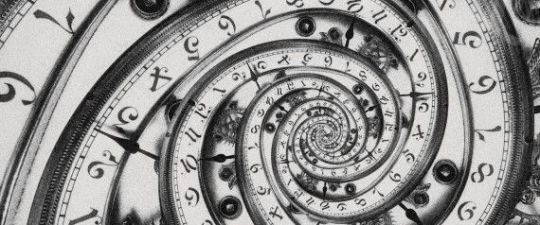
𖦹๋࣭⭑𖦹๋࣭⭑𖦹๋࣭⭑𖦹๋࣭⭑𖦹๋࣭⭑𖦹๋࣭⭑𖦹๋࣭⭑𖦹๋࣭⭑𖦹๋࣭⭑𖦹๋࣭⭑𖦹๋࣭⭑𖦹๋࣭⭑
Notes: Chapter 1 Chapter 2 Chapter 3 Chapter 4 Chapter 5 Chapter 6 Chapter 7 Chapter 8 Chapter 9 Chapter 10
⚠️ Death (are we surprised?) ⚠️
♡
𖦹๋࣭⭑𖦹๋࣭⭑𖦹๋࣭⭑𖦹๋࣭⭑𖦹๋࣭⭑𖦹๋࣭⭑𖦹๋࣭⭑𖦹๋࣭⭑𖦹๋࣭⭑𖦹๋࣭⭑𖦹๋࣭⭑𖦹๋࣭⭑
Though I am aware I am falling, I feel no wind blow in my face. It's almost as if there's no wind at all. As if I'm floating instead of falling. The only way I know I'm falling is because I'm getting closer and closer to a blue light.
And then, I slammed on the ground. I looked up, Omar's body was nowhere, as if it had evaporated.
In front of me was a large, light blue clock that gleamed.
Tick Tick
It sounded throughout the whole pocket dimension.
I got up, approached the clock and reached for it, but my hand fazed right through it. Suddenly, I hear a soft thump behind me. I look back to see Marcus, he's normal again.
“You've got quite a knack for getting away, should I cut off your arms and legs next rese-”
“What is this place?”
There's an awkward silence as Marcus stares.
“The in-between.” He says.
“The clock ticks for as long as this timeline is alive. After it collapses, the clock stops. Then, I come here, apply my changes and the clock restarts.” He continues.
I turn back toward the clock. “How long has it been going for?”
He looks at the clock. “This timeline? Roughly 36 hours.”
“WHAT!? But I've been here for weeks!”
“Have you? On certain, more important days, time slows. On others, time skips itself. I like to keep a fast pace, I don't like to wait.”
I stare in silence, and then I look away. “You said the clock stops after the timeline collapses… Why is it still going?”
“Because you're still alive, my dear. I misspoke, it stops after MY world 'collapses'.” He smirks and I grimace.
“You said you come here to also 'apply changes'?” I tried to change the subject.
His smirk widens.
“Yes! Each of my timelines is different, and here is where I change 'em.”
He turns around and looks into the void. He waved his hand and up came an interactive light blue panel with a bunch of codes written on it. I walk up next to him and stare up at the panel.
“Here,” He pointed to the codes. “These codes make up a timeline. Everything is made up of code. Well… almost everything. Our matter isn't... we are... We. I can't change how one feels. Though, I did implant my own codes.”
He waved his hand and suddenly, the green digits turned to a selected one. There, I saw pictures of... us. It looked like a game video where you select your character... He touched my photo, which opened to its own “code”. Though it was less complex and the code was shorter.
The very first code caught my eye. Amongst the symbols, it was written: “Memory refresh: every reset.”
I hummed. “How do you write each code?”
He grinned as a keyboard came up from the panel. “It's just like typing on a computer.”
I looked down and then back up. “So, like this?”
I took the mouse, clicked on the 'memory code' bar and added the caret to the end of the code.
“Ah! Ah! Careful there, dear. You wouldn't want to erase anything important!” Marcus grabbed my hand and shoved me on the keyboard, moving the mouse away.
“Marcus-” He released my hand and went down to caress my inner thighs. My left hand moved to press the delete button...
“Oh, how I wish we could just stop this cat-and-mouse chase, hun. What good does it do us both?” His hands trailed up my body.
“I-”
“Doesn't it grow tiring? I know I'm tired. I could just force you to love me, but where's the romance in that?”
His hands moved to my neck, crushing it.
“Agh! Marcu-!” I gasped.
He... he's crushing my neck! Not choking, CRUSHING.
I struggled, but as he said before, he wasn't a man of patience. My voice emitted a gurgling sound as the clock stopped ticking.
˖⁺‧₊˚🌃🌄🌅˚₊‧⁺˖
“Mmmm…” I groaned as I got up from my bed.
My room felt smaller… I got up and looked down from my window, I was in an… apartment.
Oh! Ah... yes, I remember!!
Marcus must've changed the settings for this timeline.
Hm. Deleting that memory code was a smart move, I'm disappointed I hadn't known about it sooner. Or maybe I had... just wasn't fast enough...
I sigh, pick up the clothing off my bed and put it on.
Suddenly, I hear a throat being cleared behind me. I turn and see... Omar.
“You're up early.” He said, smiling, though I could hear a hint of coldness.
He must still be... mad about our last interaction.
I wonder how Vanessa and... Judy feels.
“Ah, I'm not that tired,” I reply, just now noticing the other bed in the dorm room. Omar is my roommate... huh.
I flash him a smile and walk out. His eyes follow me until I exit. The hallway is empty... Though, by the look of this establishment, I must be in a university.
I guess he had gotten bored with the usual high school.
“Ahem.” A voice behind me clears her throat... again.
I turn around (again...) to see... Judy.
“You failed...”
My heart sank, I opened my mouth and-
“... The tryouts.”
“What?” I look at her dumbfounded.
“You didn't get into the team. Better luck next time... If they'll be one.” She shows me a paper which has the team on it.
I looked at the paper she pulled up. Amongst the list, my name was indeed not on it.
Oh.
Although, I knew what Judy was hinting at.
I wanted to say something, anything, an apology... But I couldn't. It's too early, I can't risk it.
“Ah... well, better luck next time, ha ha!”
Judy nods.
...
“See you around...?”
Judy raises her head.
“You're not coming to class?”
“Ah... no, not today. I'm not feeling it.”
“You're skipping? You never skip...-”
“Ah well, there's a first time for everything, eh?”
I wave her goodbye and run away. Okay, I need to find that panel without causing the world to collapse.
Maybe if I delete or code it some way, I can put an end to this.
I won't have any luck trying to find it myself... I need to ask someone.
Marcus is off the table.
Vanessa would be too suspicious.
Judy... I don't think she's even aware of it.
Omar... Marcus's “second in command”.
He obviously won't give it to me willingly... so I need to SOMEHOW get him to be on my side.
Which worked REALLY well last time... God, he saw it coming the moment Judy died...
I already made him suspicious of me waking up early... Hm.
I also haven't seen Marcus yet... Where is he?
And — like a moth to a flame — I hear chattering from around the corner. I turn and see... what the hell.
It's Marcus... but he's crowded by… fangirls…?
...
You'd think that after my last stunt, he'd want to avoid as much distraction as possible.
That he'd want to have all eyes on me... Not the opposite.
I quickly turn and walk outside the university.
Outside was the same as it's always been, except the church, who was now just a magazine store dedicated to Marcus.
Give me a break, who's he trying to impress?...
I arrived back at the university, I have fifty missed calls from Judy, but yet I can't bring myself to call back.
I avoid Judy like the plague and make my way to my dorm. Omar is already there, getting ready for bed.
It's strange... how it was morning, and now it's night.
“Oh. You're finally back.”
“Yeah.... uhm... did you see the new guy?” I try to play it off.
He lights up. “Marcus? The model?”
“Yeah. Must be quite obnoxious having a crowd follow you all day. Was trying to get a better look, but the crowd was too big.”
“Yeah... I guess? That's what you were doing all day?” He raises an eyebrow.
“Well, no, obviously not. I was checking out the new magazine store.”
“Ah yes, the one that I told you about? Have you checked out any of the myth magazines? They're pretty interesting.”
“Didn't find 'em... the place was littered with someone's face.”
He turned away, folding some clothes. I could tell he was smiling, though.
“Oh, when you get the chance, make sure to call Judy. She was freaking out all day.”
“Mm, will do.”
I smiled and went into the bathroom to change into my pyjamas. I came back soon, Omar was in bed. He was breathing softly, maybe not sound asleep, but I had to make my move now.
I walk to Omar's bed, get on him and start to straddle him... and then I start to choke him.
He awakens quickly and tries to pry me off. He would've easily succeeded if he hadn't lost that much air while gasping.
“W-what- Are you--”
“The panel. Where is it?”
“P--Panel??”
“You're Marcus's second in command, and you don't know about the panel??”
“GAH! W-wHAT!??”
“SHH. The clock! The-The codes! The Inbetween!”
He stopped wailing, hands still gripping mine. I let him inhale more air.
“The ... Inbetween?”
“Yes-”
Suddenly we switched positions, and I was the one being choked.
“HE TOOK YOU THERE?!”
“AH! Fuck! Let-GAH!” I gripped his arms. “OMAR SToP! Do you know what Marcus will do if HAH!” I gasp as Omar lets go of my neck.
“O-Oh... my god... hah... I wasn't actually going to choke you to death...” I gasp.
“How was I supposed to know? After what you did to Judy and Vanessa...”
I looked away, ashamed. “Do you know where it is...?”
“And I should tell you because...?”
“Well... you'd be helping us get one step closer to freedom...”
“Did you not listen to my last monologue? I have POWER here.”
“Power? Omar Marcus wiped the floor with you last time. You have no power here. In his eyes, you're just like Judy and Vanessa...”
He stayed silent.
“Don't you miss the real world? The taste of freedom? The feeling of being able to have a family? That one day, you'll pass?”
“...”
“This time ONLY. And you better hope that we don't get caught.” He said as he got up.
I sat up and slid off the bed.
“The panel is located in the inbetween, which only opens up with Marcus's scythe, which breaks the timeline or Marcus himself.”
“Marcus's scythe? The thing you had last time? What does it do?”
“Wreaks havoc, destroys everything in its path.”
“So... if I get my hands on it…”
“If you think you'd be able to stop Marcus with a scythe, you'd be dead wrong. Who would be dumb enough to create something that kills its own creator?”
None of us answered the question.
“Okay... well, where do you find it?”
“Well it used to be in the church, above the altar, then it was in Marcus's house and as of now — after the last timeline — he keeps it on himself.”
“Fuck… that makes it ten times harder…” I groan in defeat.
“Well, technically, if you got close enough to the panel, you COULD code the scythe to spawn somewhere else…” Omar hinted.
“... How do I get to the Inbetween?”
“Well, besides ending a whole timeline, there is another way down… You’ll need to go to the basement of the university, then take the thousand-step staircase down until you reach the bottom, aka the Inbetween.”
“Refreshing. You’re not coming with me?”
“No. I’ll lead you to where the basement is, but that’s it. I don’t want to be held accountable. If you get caught, that’s on you.”
I was going to say something… but he’s right. I wouldn’t want to meet Marcus wrath twice… And so I nod.
“Alright, well let’s go. I don’t want to waste any more time than I already have.”
He nods back, and so we start walking out the dorm and through the university. Omar doesn’t say anything to me as he leads me to the basement.
I try to initiate a conversation.
“So, uhm… I haven’t seen Vanessa… Where is she?”
Omar scoffed. “She’s out there crying. Apparently, dying by your hands really took a toll on her. Guess she’s finally coming to terms with reality.”
I purse my lips. I forgot that Omar is not who I thought he was. Not my best friend anymore.
We soon reached two big doors, they looked like the doors that close during a fire in schools. Big metal doors.
I step closer and try to open them, though they don’t budge. I open my mouth, but Omar pushes me aside, and he opens the door, though he’s visibly struggling.
“Ah… these doors aren’t really meant to be opened. That’s why they’re so heavy. Usually, if you were to touch it, you’d blindly turn away since these doors were designed to give you second thoughts. It takes a lot of want to open these doors.”
I look inside, it’s pitch black inside, besides the faint glow of the stairs. I take a step forward, then another until I’m past the doors.
I look back at Omar.
“You’ve come far, it’s the farthest you’ve ever gotten.” He smiles before closing the doors.
I look back down and start walking. It takes a long while to get down. It’s neither cold nor hot, neither lukewarm nor room temperature, it’s a weird feeling.
Eventually, I came across a large crack between the stairs, separating them by 15 meters. I couldn’t make that jump even if I tried, no way. I would definitely fall.
Should I just turn back? But if I fall and splat on the ground I’ll just reset… and then I’ll have to find everything all over again. Not to mention Marcus will find out.
Omar was right, it’s a real sense of wanting.
I jumped off.
My body reacts and I get chills running down my spine… but I don’t fall. Well, I am falling, just slowly, as if I was but a feather.
I don’t know if this is faster than walking but… I guess it works.
I soon reach the end, the faint glow of the clock welcomes me and so does its ticks.
The clock has been going for roughly about two hours and 28 minutes… which seems impossible but… honestly I’m not even surprised.
I walk over to the void and wave my hand for the control panel, and it appears. I quickly start browsing, searching for any code to stop the madness.
Though, ultimately, I find nothing…
Well, maybe not nothing. My eyes land on a familiar scythe.
I reach for it, and it opens up its own panel. It has its name; Alter. Mm.
There was a code as you looked lower, dedicated to where the scythe would spawn. It was put as Marcus’s spiked wristband… how does that work, don’t ask me. I wrote a new code, where it would spawn in my pocket instead.
I would have to act quickly next reset, he’d surely realize.
My hand leaves the keyboard and I move to turn around when a sharp pain punctures my stomach.
I gag and choke, I turn back and see Vanessa standing there.
Fuck.
I curse as I kick her feet, making her stumble.
I cry out as Vanessa continues to stab me wherever she can reach.
I yell, whine… spots of black start to cloud my vision.
Though, she doesn’t stop.
The art of revenge.
𖦹๋࣭⭑𖦹๋࣭⭑𖦹๋࣭⭑𖦹๋࣭⭑𖦹๋࣭⭑𖦹๋࣭⭑𖦹๋࣭⭑𖦹๋࣭⭑𖦹๋࣭⭑𖦹๋࣭⭑𖦹๋࣭⭑𖦹๋࣭⭑
Want to read ahead? Click here!

#horror#analogue horror#analogue#x transmasc reader#scp foundation#tadc#yandere#x female reader#x transfem reader#x male reader#male reader#x gn reader#male reader insert#gn reader#amab reader#scp#SIN#chapter 11#wattpad writer#romantasy#fanfics#wattpad#readers#gay#gayboy#gay men#pride month#male yandere#yandere male#yandere x darling
7 notes
·
View notes