#also i downloaded ibis paint just for this
Explore tagged Tumblr posts
Text

I'd never heard of Make A Terrible Comic Day before today.
#makeaterriblecomicday2024#votv#after i died for the achievement i hid in the basement#and once i was down there i got up from my computer to make a mediocre bacon cheddar dip#pro tip: bacon shrinks a LOT#especially when you dice it up beforehand#two strips of bacon per container of sour cream is NOT enough#you need at least five#also i downloaded ibis paint just for this
15 notes
·
View notes
Text

since the last tmagp episode has me chewing on the walls, here's my take on tma gerry vs tmagp gerry. he drives me insane.
#aubrey says stuff#aubrey makes stuff#yeah we're bringing that tag back#i always got far more notes on my art before i made the sideblog#so i'll probably just be using it for archival purposes atp#also hi i downloaded ibis paint#im acc so proud of this piece#tmagp#the magnus protocol#tmagp spoilers#gerry keay
61 notes
·
View notes
Text
pls rb for larger sample size n___n and feel free to add why you prefer your app of choice in the tags/replies
#tear.txt#polls#i wanna seeeee what ppl r using#i use autodesk sketchbook ... i hav ibis paint and medibang downloaded but theyr too cluttered for me haha#theres too much going on on a tiny screen i like sketchbook bc its simpler n___n#but one thing abt it is that i wish i could arrange the brush order or delete some ...#its annoying having to scroll all the way down bc i switch between brushes a lot#and i wish there was brush stabilization and ability to clip layers#i didnt realize how badly my hand tremors before using this app !!! 😭😭😭#also iv only used the first 3 apps in this poll i just googled popular drawing apps for the rest lmao#bc i hav android i dont hav access to procreate pocket or adobe fresco u_______u
335 notes
·
View notes
Text
finally able to share art i did for my dnd multishot because ive showed my players so here it is

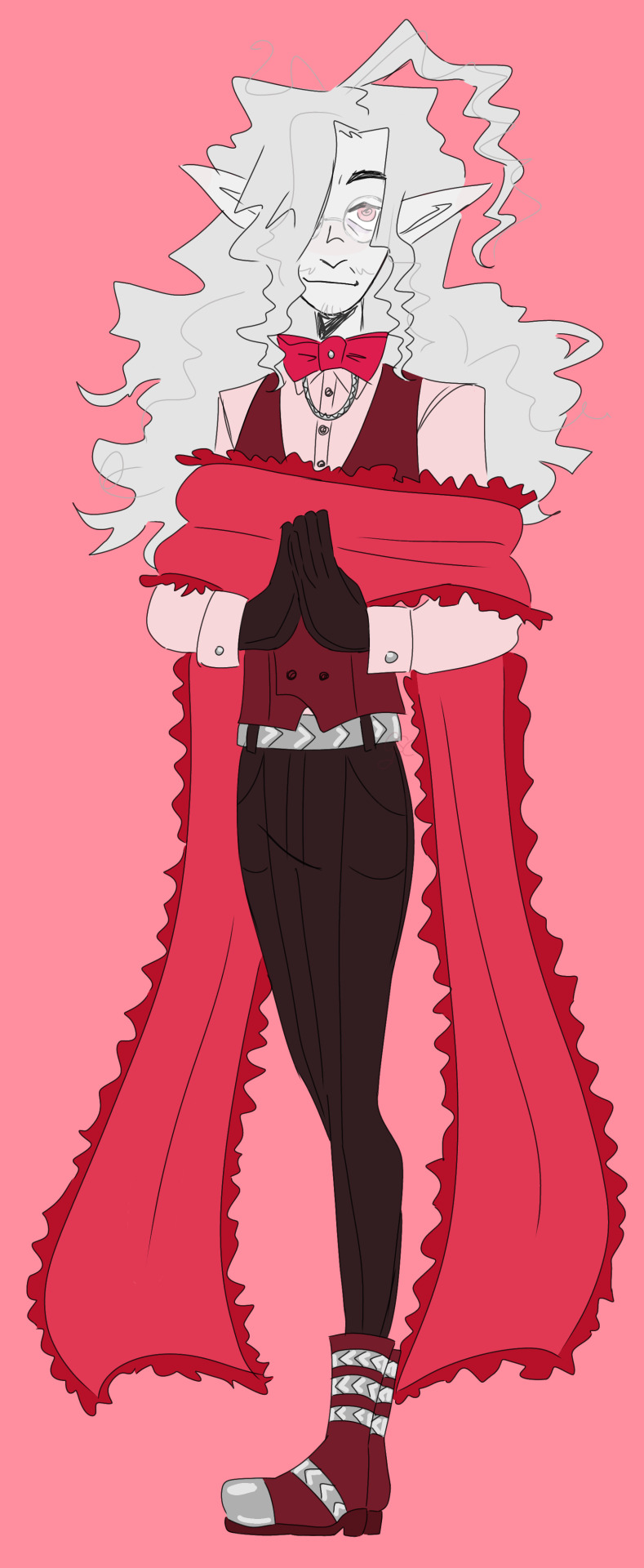
#sorry if the quality is absolutely dogshit ibis paint likes to make it look normal while im drawing and when i download it#or put it where. it just nerfs the quality#any tips for that would be greatly appreciated 🙏🙏#love me some drow#heres a cult of lolth. theyre silly#second is. another elf#hes a shadar kai though. seth/laura/moss if you see this that isnt a spoiler#not really anyway#hes a doctor!#anywho#art#my art#drawing#digital art#d&d#d&d 5e#dnd#oc#dnd npc#dnd art#dnd character#dungeons and dragons#dungeons and dragons art#dnd drow#dnd shadar kai#also placing all those spiders WAS a bitch. evern though i copy and pasted
20 notes
·
View notes
Note
How do you make your stamps? :0
Disclaimer: this is an obscenely long explanation, with pictures. Efficiency is stupid
So, for the static ones, I make a 99x56 px file on ibis paint x. Other programs are probably available online but I don't use them.
After that, I either upload an image I want to make into a stamp, or I draw one.
Then, I find a frame I want to use. Ill upload them here but let it be known I stole all of these right from deviantart






Most of them are from Lil-Devil-Melii on deviantart. The rest i have no idea. They're not all 99x56px but you can crop the canvas it's fine
Make sure to erase the edges of the picture , so they're transparent. It's not as cute otherwise
Upload those frames over your image in whatever art program you're using and viola, stamp.
For moving ones, it's a lot harder. Mostly because I refuse to download Photoshop.
There are a couple ways to do this. Some are simple animations, like with flashing text and whatnot. For these, you download the individual animation frames from your art program. Make sure it's transparent.
Then, upload each frame to ezgif.com under the option "GIF maker." You can play around with how fast each frame goes and whatnot but in the end, it'll be a stamp with some rad text that moves. This is easy, and doesn't make me want to shit my pants and cry. If you're new, do this. This is fun. This is good. This does not kill me inside
I made that↓ stamp with this method :)

this next one is how we turn gifs into stamps. This one makes me sad. It involves math and sucks. But we gotta do it. For the vibe
First, grab your gif. I'm using this cow gif because it's awesome

Then, I resize it using ezgif. Literally everything for this will be using ezgif. I am a simple man
At this point you should decide what frame to use. I'm using this one because its the first one I clicked

Figured out what size the inside of the frame is. That's what I resize the gif to, so the edges can be transparent. The inside of this one is 93x50 px, so those are the dimensions I'm making the gif.
Figure it out by putting the frame into ibis paint and realizing the canvas to fit just the inside of the frame, then seeing what the dimensions are. But there could be easier ways

Woah it's so small now
Then, still on ezgif, I go to the "crop" option.
Make sureeee to upload the smaller gif
press the button that says "extend canvas size", and then put the "width" and "height" as the dimensions for your FRAME. This'll put a bit of a transparent border around the gif. For this frame, I did 99px and 56px.
The "left" and "top" boxes show how many pixels the cropping happens from the edges of the canvas. The formula for finding that is
(width of gif / 2) - (difference between gif width and frame width / 2) = left box
For me it's (93 / 2) - (6 / 2) = 43.5
Then you do the same.for the height, which for me ends up being 22 from the top
This is reallyyy touchy and annoying though
Here's my result , with no visible difference

Okay so THEN you go to the "overlay" option, under "effects." And upload your frame. If the cropping was done right, you shouldn't have to move the frame at all and can just download it
Here's my result:

if you don't care about transparency, you can resize your gif to be the same size as the frame, and then put the frame over it. But I'm a slut for transparency
Anyways. I'm sorry if anything was unclear, it's two am. And I hope this was helpful :) these really are fun to make once you get it down
also if anyone has an easier way to make stamps from gifs, please god tell me
#web graphics#old web#neocities#custom#custom blinkies#stamps#page decor#web resources#da stamps#deviantart stamps#blinking gif#How to#tutorial#How to make stamps#Spacehey#deviantart#rentry graphics#old internet#early internet#stamp collecting#ezgif#stamp making#stamp template#Stamp frames#blinkies
5K notes
·
View notes
Note
jam. why is your blog so wet today it’s raining BUCKETS in hFJKAHEBVANEVBWBEVEKEBN

ough…….
ah, heya Vex!
i’m just doing some spring cleani—

ah… whoops…
#darn i should’ve brought a wet floor sign with me…#(lmao i downloaded ibis paint x on my phone for this)#(seems better than to draw on the notes app again—)#just random doodles#that was stupid#<= (a tag for me speaking)#idk anymore#<= (also a tag for me speaking)#inquiries of a fennec#foxyfexyll
1 note
·
View note
Note
Anon here!! How did you make the heart graphic for the power rentry?

hi!! i’ll put it under the cut since there’s quite a few steps. lmk if you need a more specific tutorial or images for any of the steps!!

1) finding the base
find the shaping mask you wanna use. you can look up “shaping mask png” or “mask png” on pinterest to find some. this is the one i used:
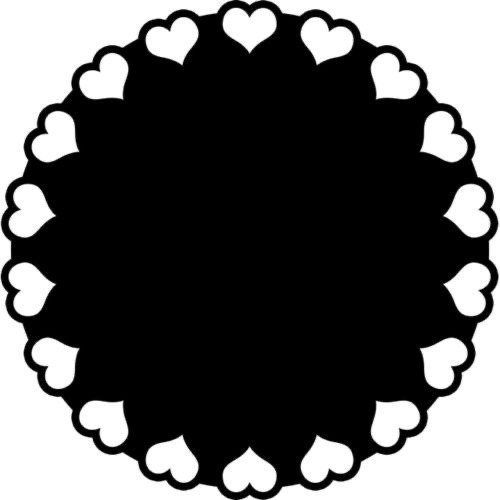
2) removing the background
to remove the background, use the selection layer in ibis paint x. to find this layer, go to the layers panel and it should be the one all the way at the top. it is titled “selection layer.” to remove the white background, select the bucket tool and select the white background. it should turn blue. then switch from the selection layer to the layer you’re removing the background from. look at the top middle of the screen. there should be a square composed of dotted lines that looks like this:

click on it and select “cut.” this will remove the white background. click on it again and select “remove selection area.” now you’re ready to continue!
3) creating a cleaner base layer
you might want to do this if you plan to add a stroke, as once the background is removed from the mask, it tends to leave some remnants behind. this makes the stroke look choppy and pixelated. to do this, take the paint bucket tool on a new, blank layer, and fill in the black part of the base with black. then, delete the base layer underneath the new layer. the hearts will become transparent (to see this better, change the canvas from white to transparent in the layer menu) and the base will hold its shape. you can also remove the hearts in the previous step, but this tackles two birds with one stone and (in my opinion) looks cleaner.
4) filtering manga panels
to make the manga panels pink, i looked up “pink manga polarr code.” pretty much any one will do, but this is the one i used:

for the rest of this step, you’ll need the app polarr. once you get the app, go to the edit section of the menu on the bottom. click “open photos” and insert the manga panels you wish to change the colors of. then, click “filters” and “import filter.” from there, click “import qr code” and click on the filter in your gallery. the filter will go into polarr, and you can just click instant export or you can save it and then export it. it’s up to you.
5) masking the panels
import the images you just filtered into your canvas. now we’ll use a clipping layer to have them take the shape of the base. click on the image layer you want to do this with, and then hit the clipping option in the layer menu. this will have it take the shape of the base.
6) coloring the hearts
now we’ll add a new blank layer atop the clipping layers. i color picked the pink color from the image, and then used the bucket tool to fill in each of the hearts.
7) adding the extra pngs
for this step i used the sticker option in picsart and a transparent canvas to collect the pngs. i believe i looked up “pink png” in the search bar, but i’m not sure. then i imported them into the ibis paint x project and positioned them where i wanted them to go. download transparent pngs of the project (one of each image you added). toggle the eyes on and off so that you can save the different versions (not individual layers. i just mean if you added two manga panels, make sure you get one with one manga panel and one with the other).
8) creating the gif
search up ezgif animated gif maker. it should be the first option that comes up. for this, i typically switch to “manually ordered upload” opposed to “alphabetically ordered opload” (the default) so i have more control over the order of the images in the gif. once you upload them into the site and you get to the editing menu, set the delay time to 100 and click the box that says crossfade frames.
andddd you’re done!!! i hope this was somewhat comprehensible and i didn’t miss any steps xD

195 notes
·
View notes
Note
Hello!! I'm sorry if this is a weird question, but what is your sort of thinking/editing process? I'm pretty new to editing and I want to understand the choices made for a edit better, especially the filters, png placements, textures etc! Anything would be really helpful but I understand if you cant ^^ Thanks for reading and I hope you have a great day! <333

Hii ! I'm not that good at explaining , but i can try to explain how i do things !
I find masks on pinterest or this carrd i also have my most used ) fav resources in this post!
I use photopea && ibis paint. For the png placement.. i mainly put the mask in the middle and if i wanna add things like ribbons or other pngs i put it like.. to the side but on top of the first mask if that makes sense? theres a lot of ways to place pngs though, i recommend you look through tumblr for edits and you can give urself an idea on designs and even take inspo ! ( rmbr to cr if the creator asks 04 insp credit , you can also search up ' rentry inspo ' on pinterest and a lot of rentry graphics will come up ! )
For the filters ) coloring, you can use polarr (and app) or psds ! you can search up free psd or psd on tumblr.. its sort of like a filter ? it works mainly on photopea & photoshop.. so just download the psd and import it onto photopea ) photoshop ! hopefully that makes sense idk.. @/kiochisato , @/essthereal , @/ii-nandesu , @/heartsymphonia are who i mainly use psds from !
if you want to learn how i my animated graphics you can go to this post!


58 notes
·
View notes
Text
Well, a doodle before bed, and also another little test, I downloaded Ibis Paint X on my phone just to put the watermarks now XD

#demon slayer#kimetsu no yaiba#kny#artwork#demon slayer art#kny oc#kny oc art#traditional art#Irina Gonshira#Kishin Yakuni#Irina x Kishin
40 notes
·
View notes
Text

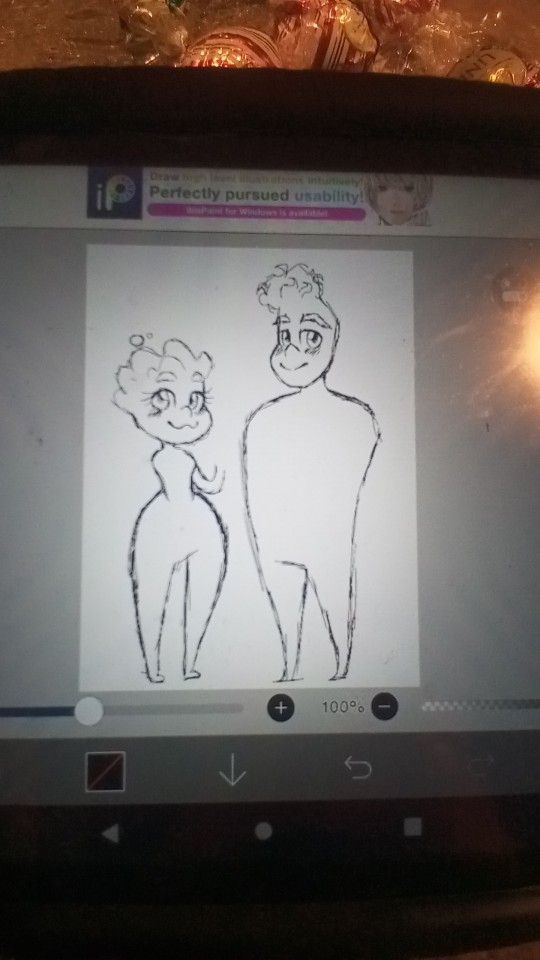
Merry Christmas 🎁⛄🎄
Haven't told people on tumblr but my PC is currently dead. My stories are fine and my art files should be too but my tower's power system is completely fried.
So right now Im just drawing on my old Fire Kindle tablet. I downloaded Google Play to it so it's more useful now than a base Kindle tablet. So I has ibis paint on it. It's different to draw with my fingers. But figuring out if I'm repairing my old PC or buying a new one entirely
Also some more lik outfits I bought for my Wade and Ember plushies hehe


8 notes
·
View notes
Note
how to make a mood board tutorial when??
uuuuuuuuh so basically...
note: i use ibispaint...
step one:
get your grid.. wether it be searching one up online or making one on google, you need a grid (moodboard grid is what i search.. or. make your own with the frame effect on ibis paint)
example:
you can resize it to how you like

or, an alternative that you can download and recolour to your liking

step two:
get your middle image.. whether it's a character or an animal, you want a middle image, which helps you pick a theme/vibe for your moodboard
for example: i picked brian from monster prom

step three:
once you've done that, have a little think about what you want the vibe to be, their aesthetic, or just the mood you want to capture with the board
since he's a zombie, i want to go for an apocalyptic theme, but i can also go for something else which is simpler, like colour
step four:
gather your images, and then decide what's fitting and what isn't! then, you get to slowly fill in the moodboard one by one, until it's completely full
step five:
decorate to your hearts desire.. let it be effects, or filters.. frames.. do as you please, it's your moodboard!!! have some freedom!!!
finally, you have made a moodboard!!

well done you!
9 notes
·
View notes
Text
just realised I haven’t been active here since for 2-3 months sorry y’all😔
um I downloaded ibis paint a few days ago and I have no clue how to use it :)
Ig these are my ocs I made on the spot so no lore (for now😈)


Left is the first art I’ve ever made on ibis paint and the one on the right is the third actually (the second on was just a sketch idk :p)
oh yaaaa also I was listening to “Play Poker” while drawing the one on the right
Edit: wohaaaa the quality just📉📉😭
#lilart#my oc#ibispaintx#ibispaint art#ibispaintdrawing#made in ibis paint#ibispaintapp#Ibis paint artists am I doing it right🗣️🗣️⁉️/jkjk#Oh ya drew this on 500x500 pixels so uhhh👍
8 notes
·
View notes
Note
Hi, I like your style, could you please share which drawing and painting software you use and which brushes?
helloo, thankyouu!! im just gonna cut this post short bc it feels long (see more under the cut)
i actually use two programs depending on how im feeling: ibis paint x (free) and procreate (purchased).
ibis paint brushes:
for sketching i use dip pen (soft and hard) (these are the brushes i used to make this ; to get that texture i’ll tell u later on in this post)
& for coloring and shading i use pen (fade) and felt tip pen
i also have brushes i downloaded from pinterest and the qr codes of the ones i mainly use are:

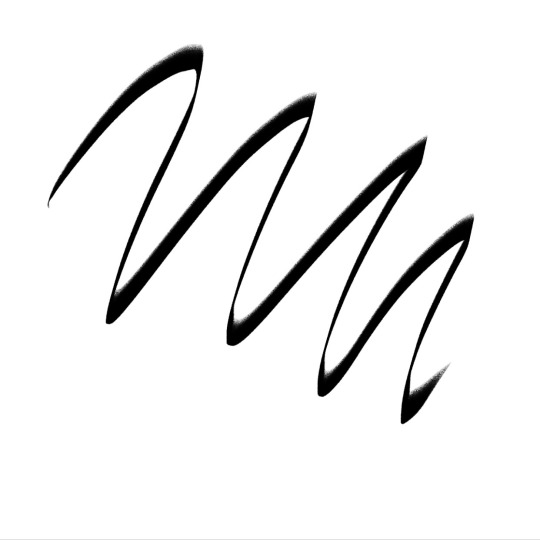
i mainly only use this^^ brush for more serious drawings n lineart, like in my stickers post




these two i use for shading^^
to give the lineart a more pencil texture like the ones in my posts, u just open layers and select the screen tone “noise” by clicking the box that says “normal”:
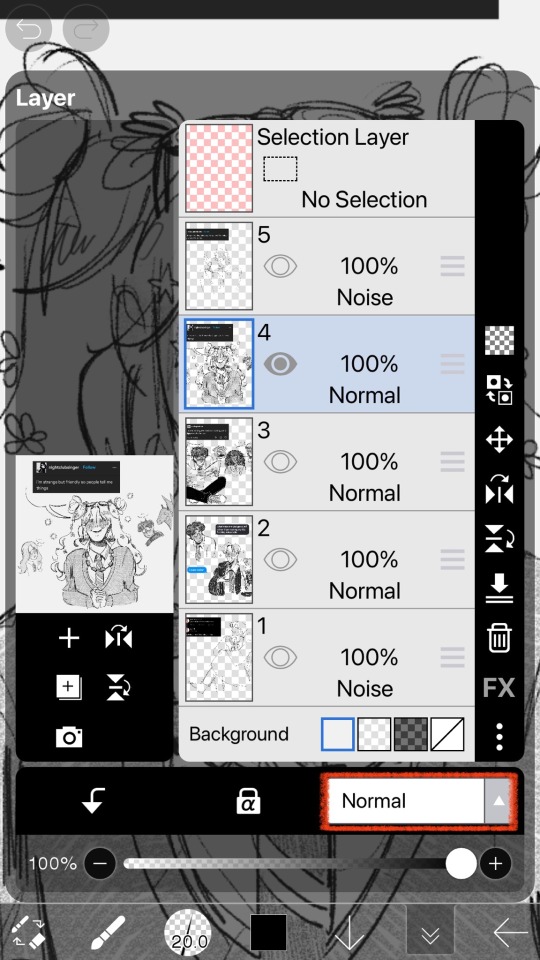
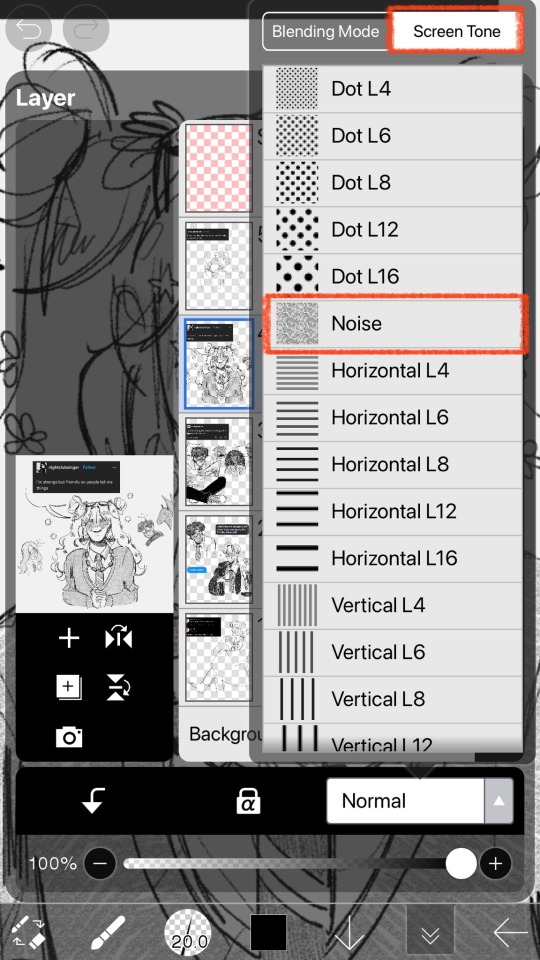
you can download brushes to ibis paint from pinterest (just look up “ibis brushes qr code”) and u just download the image and can install them into the program by going to “custom” and clicking on the 3 buttons and pressing “import brush qr code”:
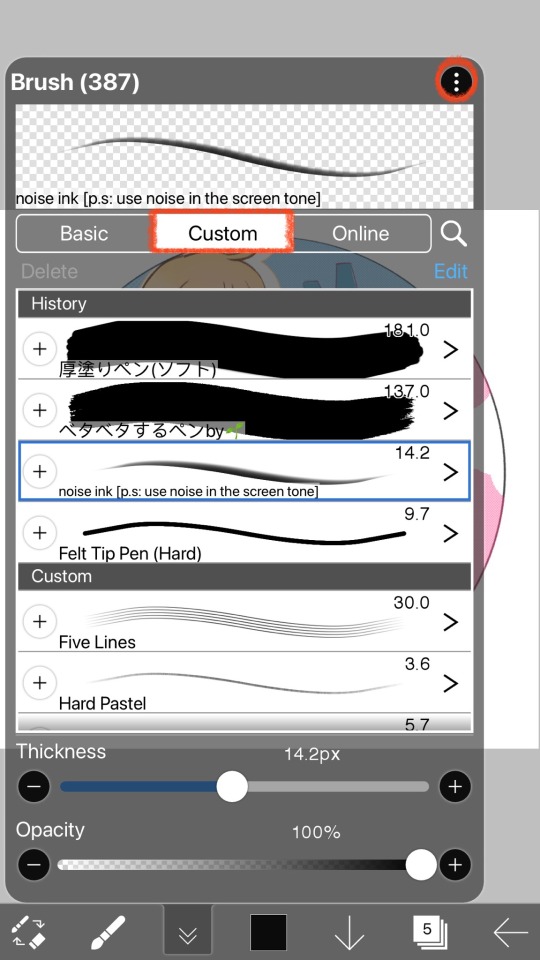
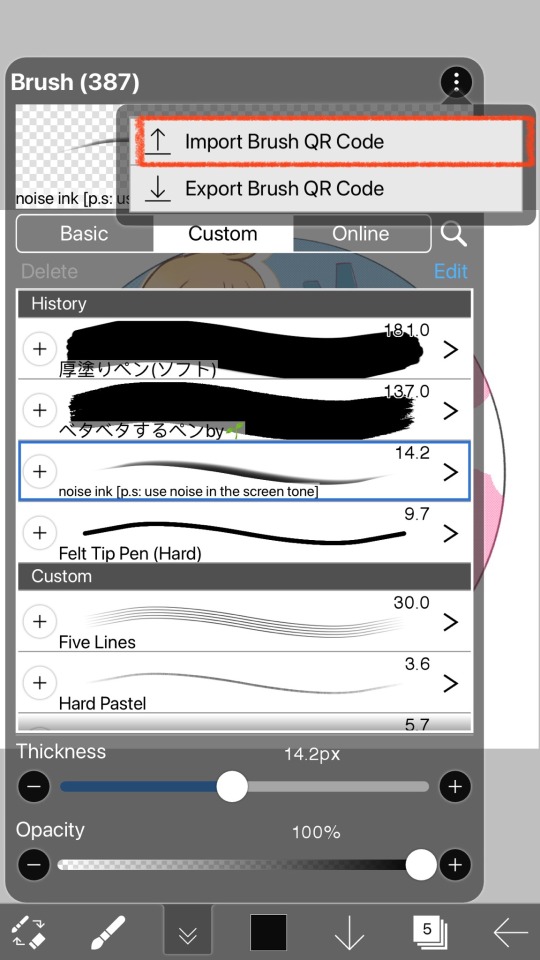
i totally recommend downloading brushes bc its through this that i found a lot of brushes that help me w my art n how i want it to look
///
for procreate i use “dry ink” for lineart (can be found on the “inking” category)
and for more pencil textures i use literally all the brushes on the sketching tab of the brushes menu (tho i mainly use “technical pencil” “hb pencil” “6b pencil” and “narinder”)
hope this helped!!
11 notes
·
View notes
Text
Almost forgetting to upload it here, lol
Somehow normal fanart of Doll EYE, ñam ñam. I was at a birthday party and doodling in my cellphone, initially it was supposed to be just a sketchy thing but I ended up doing a full drawing on my tablet, lol. SO yeah.
Don't have much to say, besides I don't know how to draw patterns on clothes, I KNOW, I know I can download a random pattern and modified in a way to the drawing to look good but, 1) I was drawing on Sketchbook and didn't want to change to Ibis Paint (also the patterns I found weren't that good, mmm), 2) I wanted to try! But I still didn't want to do elaborate things,,, GRRRRRGRGRGRG.
ALSO, I LOVE PASTERY, SHE'S MY FAVORITE ONE, I LOVE HER SO MUCH (she's like a girlfailure to me idk why, she probably isn't one (sheis/hj)). I wanted her plushie but I found out about it LATE and there wasn't a good excuse to buy her at that time 💔💔💔 BUT I BUY THE MYSTERY PLUSHIE! YEPPIEEEE 💥💥💥💥
I have the silly thing of Pastery being good at fashion and clothes, sources? I made it up lol. AND I WANTED TO PUT THAT ON THE DRAWING TOO, SO LEAVE ME ALONE!!1!!1!!!111

IhavenoideawhatcolorsarePas/Myslegs,soImadeupthatthey'rewhite,probablyI'mwrong,DON'TTALKABOUTITOKAY
UHHHHH, the references I used for the poses and clothes! I grab them from Pinterest ˆ_ˆ




OKAY, THAT'S EVERYTHING, BYEEEEEE
#doll eye fanart#doll eye game#doll eye#kao ushi#alfred brown#mystery burns#pastery burns#doll eye pastery#doll eye alfred#doll eye kao#doll eye mystery#UHHHH#help me chat
9 notes
·
View notes
Note
hello!! so sorry if youve answered this b4 but where do u find ur cute headers? im talkin abt ones like the header here
https://www.tumblr.com/cashmoneyyysstuff/747417852416573440/ring-pop-proposal?source=share
thank u so much if u answer and i LOVEEE ur blog ! :D
hi !! Im so glad you like my banners omg !! Ive never answered this before question before so jo worries ! And thank you!!
I make them myself on ibis paint x actually :D !!
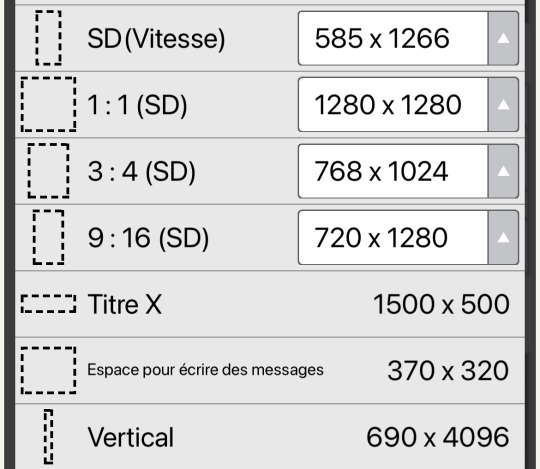
pardon my french lolol,,but when you click on the + at the corner screen i choose the “titre X” option !

usually i crop it a bit more until i like the size ! Next you choose a color of choice :3
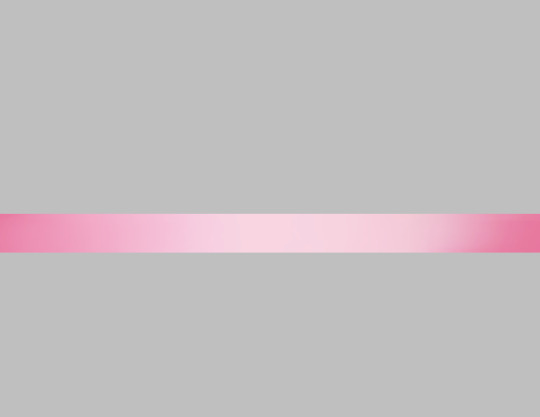
(I shade the borders w a darker color with either one of these brushes !!)


the lil 𓂃 ꜛ𓏲♡̸ 𓏲 ࣪₊♡𓂃 text i have in my notes app from a tiktok link LMAOO😭😭😭 idk if i can find it again, but if you look up like fonts/emoticons on tiktok or online something im sure something will pop up, but i just put them up above ! the font on ibis paint is bubblegum, you can download directly from ibispaints gallery of websites :D it was size 21 and these are other details !
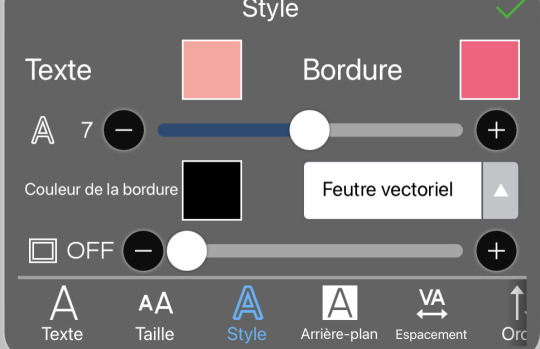
You can also mess around w filters to get the color you like, thats how i got my banners to be that light color, total accident lolol !
tysm for the ask, much luv and hope this helped !!💗💗
#cash responds :p#cash speaks <3#cash is just talkin'#cash question corner !#cash question corner :o !#cash is rambling !
7 notes
·
View notes
Text






I made some Alterniabound sprites a few weeks ago as a test, most of these are my ocs but the gold and indigo belong to my two amazing friends (Markus and Pepper) the pixels look a bit round since I did make this on ibis paint with a grid below. Also they have full sprite sheets but I'm just going to post the idle (minus "Raliea" the gold blood since I forgot to download the idle sprite)
9 notes
·
View notes