#ai for ux design
Explore tagged Tumblr posts
Text
Enhance user experience for AI-powered software and applications by implementing impactful, research-driven, and streamlined AI for UX design, ensuring enhanced efficiency and elevated user satisfaction. Harness the power of AI for optimized UX design.
0 notes
Text
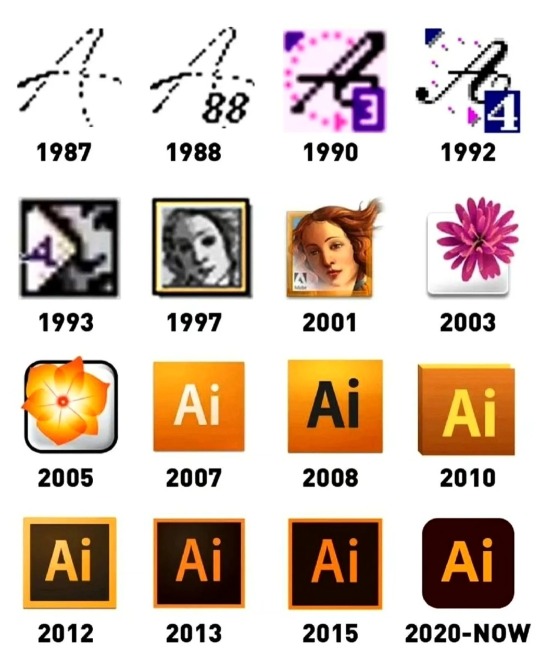
Adobe Illustrator - logo design evolution ☆
Which logo do you like the most? Write in a comment 👇
🙏
#adobe illustrator#adobe#vector#illustration#logo#evolution#editing#artists on tumblr#creative#graphic design#identity#ai#ai art#digital art#usa#california#ui ux design
46 notes
·
View notes
Text
i have to say its a strange experience taking classes on branding and marketing while being vehemently anticapitalist and scorning the economic system
#i shit you not ill be in class and theyre talking abt how to make brands memorable and use words to describe their tone and feel#and at the same time i see starbucks endorsing genocide and greedflation and AI techbros scheming us into extinction#its extremely fucking dystopian. and its even worse when u have teachers telling u to use chatGPT and midjourney for#placeholder text and images. like damn. this is really the industry im going into huh#i feel complicit doing this because i want to pursue graphic design but its chilling to see ppl get really worked up abt branding#do u not feel used?? doesnt it feel like youre giving a faceless entity a mask to gloss over the ugly parts?? cuz i do#i get excited at the design and UX aspect of things like how people think and how design and user interfaces are planned around how#we think and act. but when the endgoal becomes marketing or doing it for companies it just feels like a waste#like i think this is what bill watterson meant when he didnt want calvin and hobbes to be commercialized#i dont want to do anything else unless it comes to that like i change my career path somewhere down the line. but fuck dude#im just gonna keep using unsplash and lorem ipsum as much as i can because i sure as hell dont wanna add to the problem if i cant solve it#yapping#vent
36 notes
·
View notes
Text
How AI & Machine Learning Are Changing UI/UX Design

Artificial Intelligence (AI) and Machine Learning (ML) are revolutionizing UI/UX design by making digital experiences more intelligent, adaptive, and user-centric. From personalized interfaces to automated design processes, AI is reshaping how designers create and enhance user experiences. In this blog, we explore the key ways AI and ML are transforming UI/UX design and what the future holds.
For more UI/UX trends and insights, visit Pixelizes Blog.
AI-Driven Personalization
One of the biggest changes AI has brought to UI/UX design is hyper-personalization. By analyzing user behavior, AI can tailor content, recommendations, and layouts to individual preferences, creating a more engaging experience.
How It Works:
AI analyzes user interactions, including clicks, time spent, and preferences.
Dynamic UI adjustments ensure users see what’s most relevant to them.
Personalized recommendations, like Netflix suggesting shows or e-commerce platforms curating product lists.
Smart Chatbots & Conversational UI
AI-powered chatbots have revolutionized customer interactions by offering real-time, intelligent responses. They enhance UX by providing 24/7 support, answering FAQs, and guiding users seamlessly through applications or websites.
Examples:
Virtual assistants like Siri, Alexa, and Google Assistant.
AI chatbots in banking, e-commerce, and healthcare.
NLP-powered bots that understand user intent and sentiment.
Predictive UX: Anticipating User Needs
Predictive UX leverages ML algorithms to anticipate user actions before they happen, streamlining interactions and reducing friction.
Real-World Applications:
Smart search suggestions (e.g., Google, Amazon, Spotify).
AI-powered auto-fill forms that reduce typing effort.
Anticipatory design like Google Maps estimating destinations.
AI-Powered UI Design Automation
AI is streamlining design workflows by automating repetitive tasks, allowing designers to focus on creativity and innovation.
Key AI-Powered Tools:
Adobe Sensei: Automates image editing, tagging, and design suggestions.
Figma AI Plugins & Sketch: Generate elements based on user input.
UX Writing Assistants that enhance microcopy with NLP.
Voice & Gesture-Based Interactions
With AI advancements, voice and gesture control are becoming standard features in UI/UX design, offering more intuitive, hands-free interactions.
Examples:
Voice commands via Google Assistant, Siri, Alexa.
Gesture-based UI on smart TVs, AR/VR devices.
Facial recognition & biometric authentication for secure logins.
AI in Accessibility & Inclusive Design
AI is making digital products more accessible to users with disabilities by enabling assistive technologies and improving UX for all.
How AI Enhances Accessibility:
Voice-to-text and text-to-speech via Google Accessibility.
Alt-text generation for visually impaired users.
Automated color contrast adjustments for better readability.
Sentiment Analysis for Improved UX
AI-powered sentiment analysis tools track user emotions through feedback, reviews, and interactions, helping designers refine UX strategies.
Uses of Sentiment Analysis:
Detecting frustration points in customer feedback.
Optimizing UI elements based on emotional responses.
Enhancing A/B testing insights with AI-driven analytics.
Future of AI in UI/UX: What’s Next?
As AI and ML continue to evolve, UI/UX design will become more intuitive, adaptive, and human-centric. Future trends include:
AI-generated UI designs with minimal manual input.
Real-time, emotion-based UX adaptations.
Brain-computer interface (BCI) integrations for immersive experiences.
Final Thoughts
AI and ML are not replacing designers—they are empowering them to deliver smarter, faster, and more engaging experiences. As we move into a future dominated by intelligent interfaces, UI/UX designers must embrace AI-powered design methodologies to create more personalized, accessible, and user-friendly digital products.
Explore more at Pixelizes.com for cutting-edge design insights, AI tools, and UX trends.
#AI in UX Design#Machine Learning UX#UX Personalization#Conversational UI#Predictive UX#AI Chatbots#Smart UX Tools#UI Automation#Voice UI Design#Inclusive UX Design#Sentiment Analysis in UX#Future of UX#AI UX Trends 2025#Figma AI Plugins#Accessibility with AI#Adaptive UI Design#UX Innovation#Human-Centered AI#Pixelizes Blog#UX Strategy
2 notes
·
View notes
Text

As AI continues to evolve, so does the need for intuitive, human-centered design. How do we ensure AI-driven experiences remain seamless and user-friendly?
In our latest blog, Nauman Ahmad, Head of Marketing & Design, shares expert insights on the intersection of AI and UX—covering best practices, challenges, and the future of AI-driven interfaces.
Don’t miss out on these valuable takeaways! Read now to explore how AI is reshaping user experience.
6 notes
·
View notes
Text
How to become a great creative director?
Being a great creative director requires a mix of leadership, vision, and adaptability. Here are some key qualities and strategies to help you excel in this role:
1. Develop a Clear Vision
- Establish a strong creative vision that aligns with the brand’s goals and values. This will provide direction for your team and guide decision-making.
- Communicate your vision clearly to your team, clients, and stakeholders. Make sure everyone understands the goals and objectives.
2. Cultivate Your Creativity and Stay Inspired
- Stay up-to-date with design trends, art, technology, and cultural movements. Regularly consume content outside of your field to broaden your perspective.
- Encourage a culture of experimentation and exploration. Great ideas often come from unexpected places, so be open to unconventional sources of inspiration.
3. Empower and Trust Your Team
- Hire skilled, diverse team members and give them the freedom to bring their ideas to the table. Trust their expertise and let them take ownership of their work.
- Provide constructive feedback that encourages growth and improvement. Aim to be a mentor, not just a manager.
4. Be a Strong Communicator
- Articulate ideas effectively to clients and team members. Ensure that your creative vision is understood and embraced.
- Listen actively to your team’s input and the client’s needs. Open communication fosters collaboration and builds trust.
5. Adapt and Problem-Solve
- Creative projects often encounter unexpected challenges. Stay flexible and approach problems with a solution-oriented mindset.
- Encourage your team to see challenges as opportunities for innovation. A positive attitude toward problem-solving can boost morale and productivity.
6. Balance Creativity with Strategy
- Understand the business goals and market realities that drive your projects. Make sure the creative work aligns with these objectives.
- Consider the target audience and the brand’s identity when making creative decisions. Great creative direction marries aesthetic excellence with strategic purpose.
7. Foster a Collaborative Environment
- Build a culture where ideas are shared openly, and all team members feel valued. Collaboration often leads to the best creative outcomes.
- Encourage cross-functional teamwork, involving members from other departments like marketing, sales, or product development. A well-rounded perspective enhances creativity.
8. Lead by Example
- Show passion and commitment to your work. When your team sees your dedication, they’re more likely to bring the same energy.
- Stay calm and composed, especially in high-pressure situations. Your team looks to you for guidance, so maintaining a positive attitude can help navigate challenges.
9. Stay Client-Focused
- Understand your client’s needs, preferences, and brand. Build relationships with clients to foster trust and collaboration.
- Present your ideas confidently, but be open to feedback. Work towards solutions that satisfy both creative integrity and client goals.
10. Keep Learning and Evolving
- Seek feedback on your leadership style and be open to improvement. Great leaders are always learning and adapting.
- Invest in your personal and professional growth. Attend workshops, conferences, and engage with other creative directors to share insights and learn from each other.
A great creative director inspires, leads, and pushes the boundaries of what’s possible, while balancing creativity with business acumen. By fostering a supportive environment and encouraging innovation, you can help your team deliver exceptional results.
By ChatGPT
#ChatGPT#Ai#ai generated#creative process#creative director#art director#Art direction#creative direction#Quote Of The Day#Askhole#Client#Employee#Job#Work#Freelance#Graphic Designer#Typography#Graphic Design#Creative#Ideas#Corporate#Branding#Marketing#Strategy#Business#Advertising#Money#ui#ux#web design
6 notes
·
View notes
Text
Predict - Template for building a Framer AI Landing Page
Transform your marketing vision into reality with Predict, a modern and adaptable Framer template designed for trailblazers in predictive analytics. Predict serves as a powerful starting point for creators aiming to build AI-driven platforms that optimize audience targeting, campaign performance, and engagement. With its sleek design and intuitive features, this template simplifies the development journey, enabling you to deliver an innovative and seamless experience for your users. Whether you're catering to small businesses or enterprise-level marketers, Predict combines cutting-edge functionality with striking aesthetics to help you launch a platform that drives results.
Live Preview:
Download:
Telegram: ahmetmertugrul
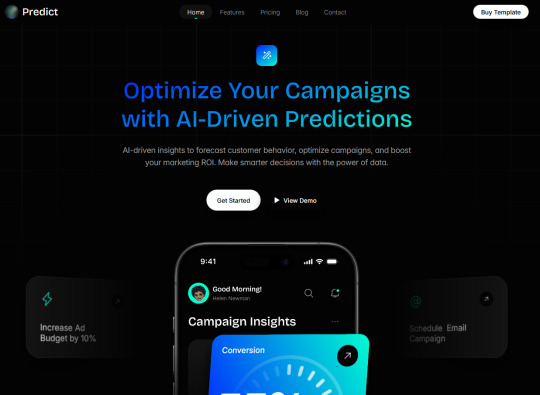
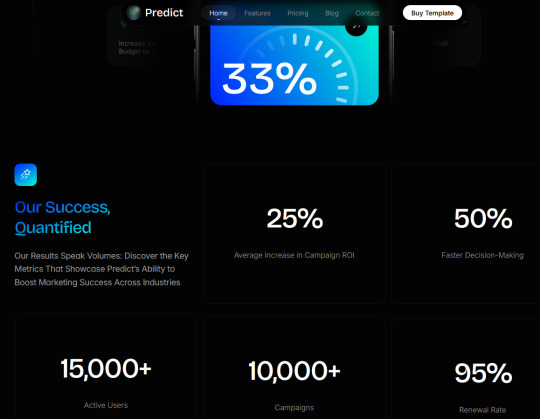
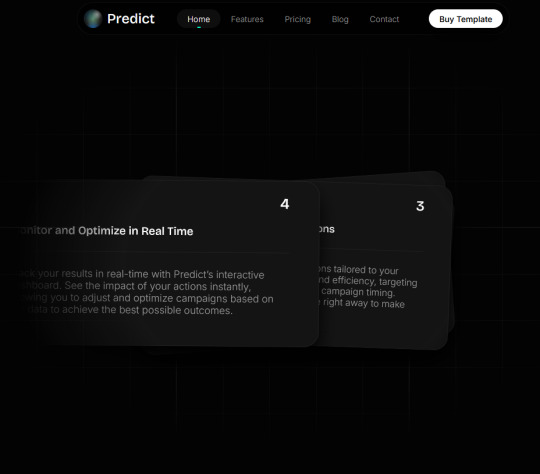
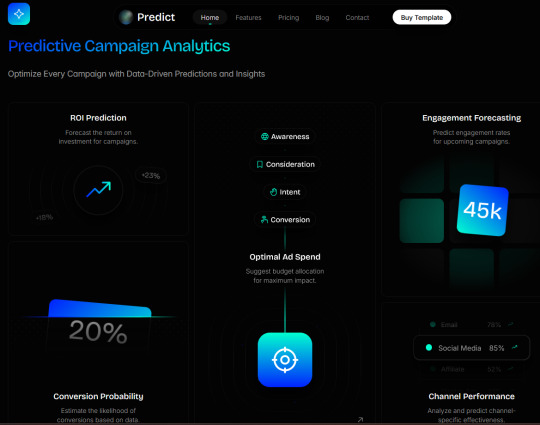
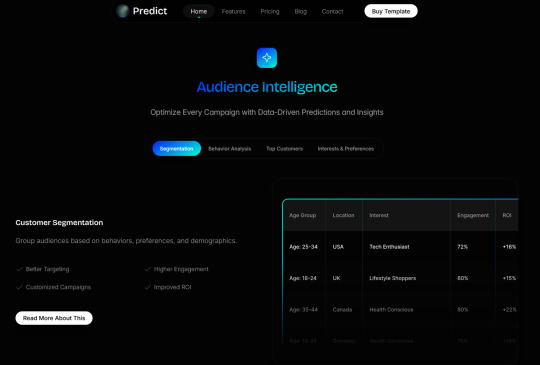
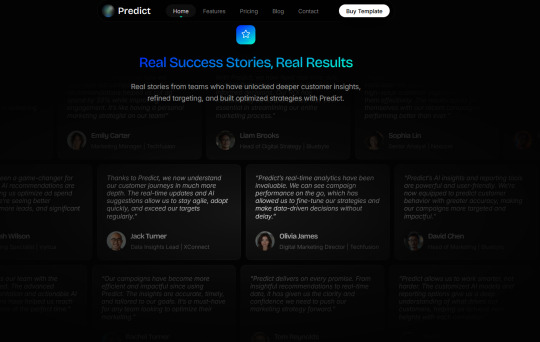
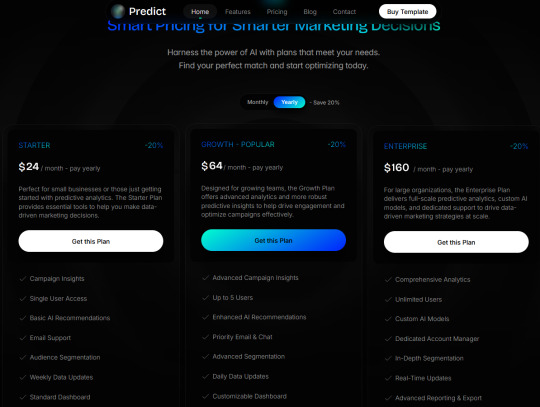
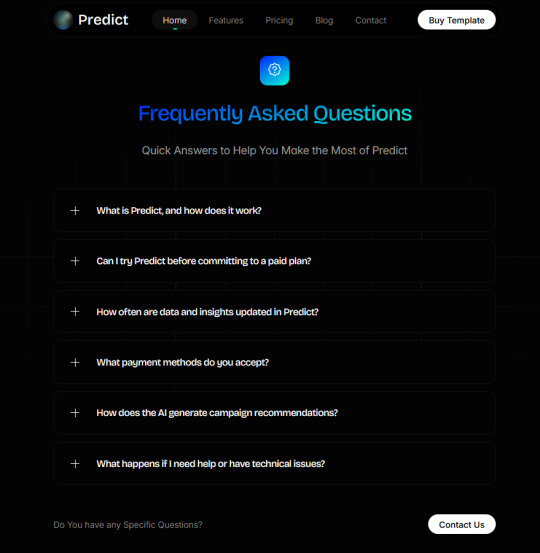
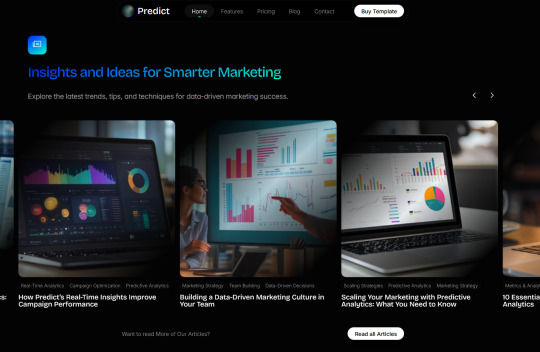
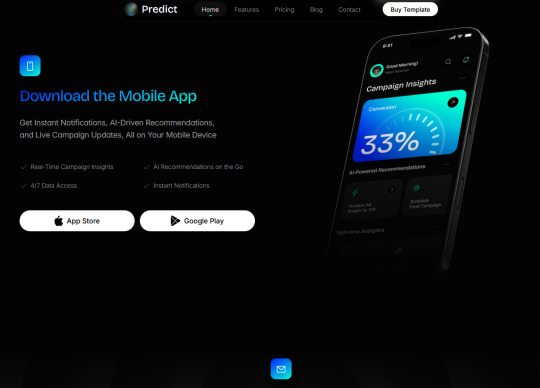
#marketing#creator#vision#business#launch#platform#performance#modern#framer#framertemplate#framertemplates#template#web#web3#ux#ui#uxdesign#uidesign#design#cms#crypto#btc#eth#usdt#ethereum#telegram#not#ai
3 notes
·
View notes
Text
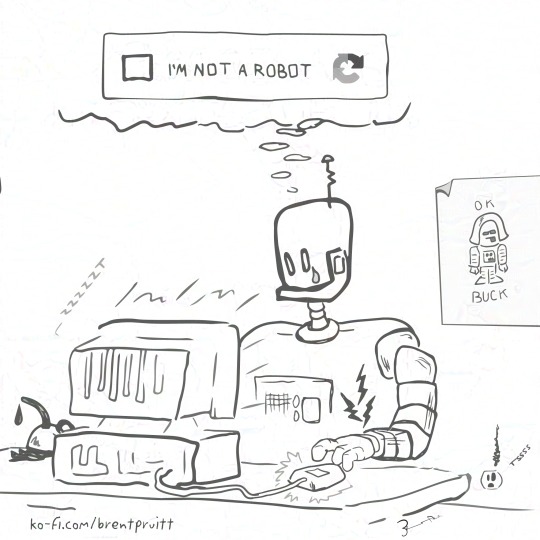
captcha was bad enough, add clouflare & the multitude of other corporate privacy-invasive authentication methods… i can say i don't need to visit a website that much if it is going to be a chore…
— was reminded of this art… 🤖
#death to tech bros#destroy artificial intelligence#death to ai#destroy ai#ux#ui#web design#web development#yay for adblock#2024
5 notes
·
View notes
Text
After a period of hard work, it's finally time to launch my portfolio
I'm thrilled to reach this milestone and share my design skills and some of my work with you all.
Check it out and let me know what you think!
#Portfolio #Design #CreativeJourney










5 notes
·
View notes
Text
algorithmancy divination by algorithms
excerpts from my diploma project: an application concept that explores the relationship between divination and predictive artificial intelligence 2022
3 notes
·
View notes
Text

Cognizance IIT Roorkee Internship and Training Program
Registration Link : https://forms.gle/E2cHdnjyzYytKxC39
#engineering#internship#jobs#iit#work from home#student#ai#datascience#data analytics#machinelearning#webde#web development#ui ux development services#graphic design#finance#marketing
3 notes
·
View notes
Text

i don't know how many people on here use the software figma, but it just announced it will start to train AI models on user content starting august 15. before then, you can opt out.
starter (free) and professional plans are automatically opted in, while organization and enterprise plans are automatically opted out.


#figma#psa#design#ai training#technology#software#ux design#ui design#product design#designer#ai#fuck ai#<- in case you want to opt out#ai art#bread blogs
5 notes
·
View notes
Text
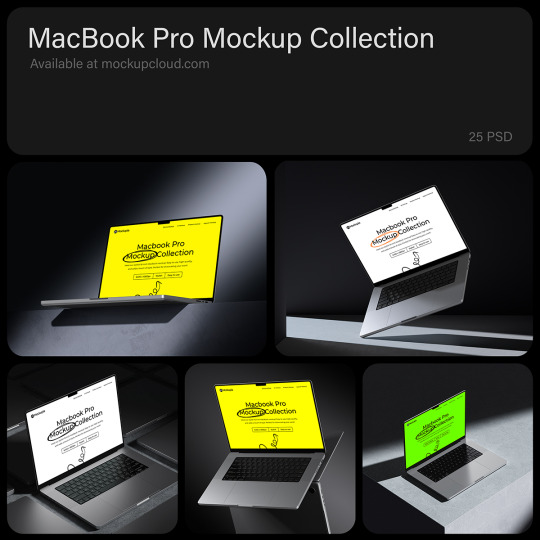

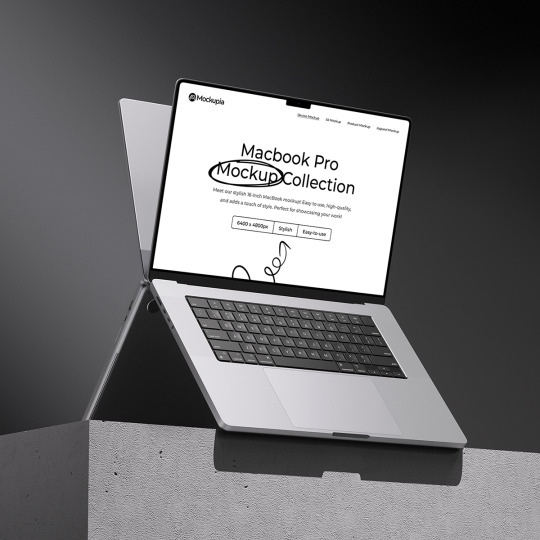


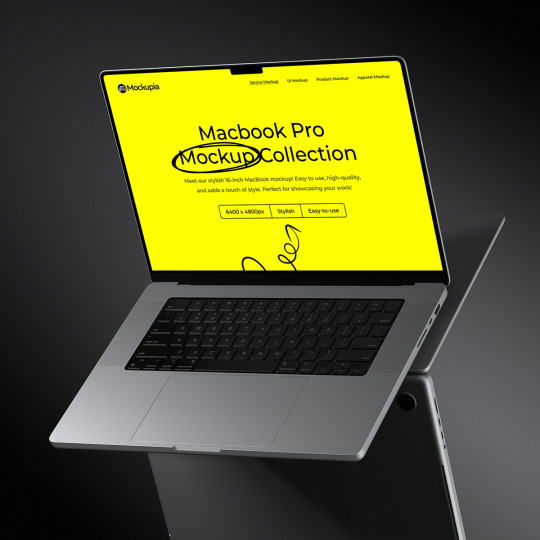




MacBook Pro Mockups Collection
Available now at ⚡ mockupcloud.com
#mockup#branding#psd#template#showcase#mockupcloud#brand#download#macbook#apple#device#tech#mockup cloud#screen#app#ui ux design#web#ai
2 notes
·
View notes
Text
Dev Diaries: Day 9- Setting a good base!
Dev Diaries, Masterlist
June 5, 2023
Okie dokie!
Today, my goal is to finish up the UX Prototyping course. It's a bit boring because I'm not planning on using these programs myself. I want a good understanding of the basics of most programs though. It's probably a ✨sparkle worry ✨ issue, but hey. I did see a lot of posts and content by UX designers saying that they wish they knew more programs. It makes sense to me, but I love learning. 😋
I'll probably get in a HMTL and/or CSS course today. I did the math...it's about 40+ hours of video time between the two courses. That's a lot. I want to make sure I really absorb it so I'm gonna take a bit longer. I don't plan on finishing them this week, that is for sure. I'm going for balance this month, no cramming! 😅😂
I am going to start my first portfolio project today!!! I don't know which one I'm gonna do yet, but I'm gonna do it! I'll probably find a challenge somewhere first, maybe. Even if it doesn't make it to my portfolio, it will be good practice. I have a project of sorts that I was working on, but I'm not sure it would work for this. It will take awhile to get done though, so I'll be doing it along with the other projects.
The AI got to me!
So, you know how I said I was gonna get seduced by the AI dev classes... They found me, and I think I'm a goner. 😋😁 I wanna take courses that discuss it but don't cover any coding yet. Like I said yesterday, I need to know what it's gonna do before I learn how.
I'm also looking at Learning Experience Design. This is something I've always been interested. Might as well take a course on it while it's available. Try it on for size, if you will...
P.S. I'm not sure I like having a list of things I'm "supposed" to do each day. I have tried it a couple times and it feels like a demand (no bueno) and I have more fun when it's just written about instead...😊
I have a list of things I wanna get done eventually and that tend to work better. Making a daily list just adds too much to do. Little lists tend to turn into big lists no matter what I do. If I make something bite size, I just take bigger bites...
Here's to code snacking! 😂🥰
#codeblr#learning tech#learning to code#i love learning#neurospicy#neurodivergent#tech journey#journal#dev diary#diary entry#ux design#ux portfolio#design portfolio#AI#techy stuff#i'm nervous#but excited#ux designer#web designer
14 notes
·
View notes
Text
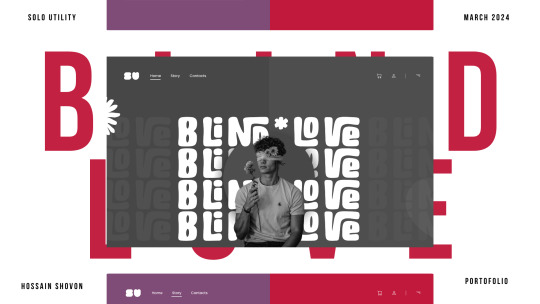




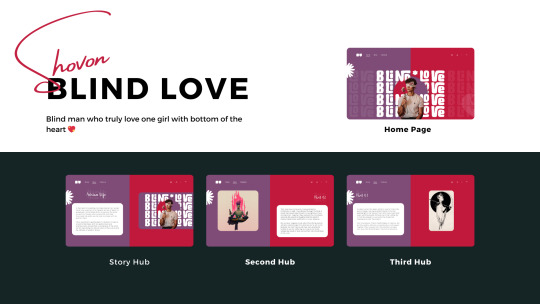
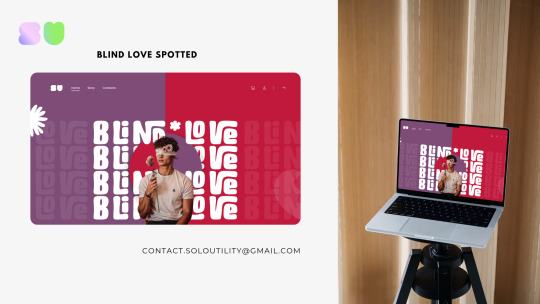
Blind love story web homepage – where every click unveils a new adventure in UI/UX excellence ✨
Dive in now!
Contact us:
Phone: +88 01748008980
Mail: [email protected]
Follo my page:
Follow me on Behance:
#uiux#ui ux design#pixel art#artistic nude#anime art#ai art#artwork#digital art#art#graphic art#uidesign#graphic design#artists on tumblr#design#love
3 notes
·
View notes
