#Youtube Vanced Root
Explore tagged Tumblr posts
Text
youtube
#youtube#juego de tronos#la casa del dragón#canción de hielo y fuego#poniente#casas de poniente#westeros#cancion de hielo y fuego#hotd#español#casa tully#casa bracken#casa blackwood#casa darry#casa mooton#casa roote#casa vance
1 note
·
View note
Text
guide to ad-free youtube for mobile via. youtube revanced
since youtube vance is no longer maintained and youtube is cracking down on adblockers here is how to download youtube revanced which has the best options for customising youtube features; including removing youtube shorts popups, sponsorship segments in videos, hiding unused buttons, bringing back dislikes, and more! [official revanced github]
this guide is for android only. sorry apple users idk how to help you. your device doesn't have to be rooted. even if it is, you should still be able to follow this guide. if you have youtube vanced installed, revanced shouldn't clash, so you don't have to uninstall it if you don't want to.
installation guide:
1. download all 3:
i. microg (this will let you log into your youtube account) [apk mirror] (scroll past description, download the latest one)
ii. revanced manager apk [github] (select the latest release, scroll to the bottom in assets, install the .apk file)
iii. latest youtube apk [apk mirror]
2. open revanced manager
3. select in this order: "patcher" -> "select an application" -> "storage" (note: if your phone asks you to let the app have storage access, say yes)
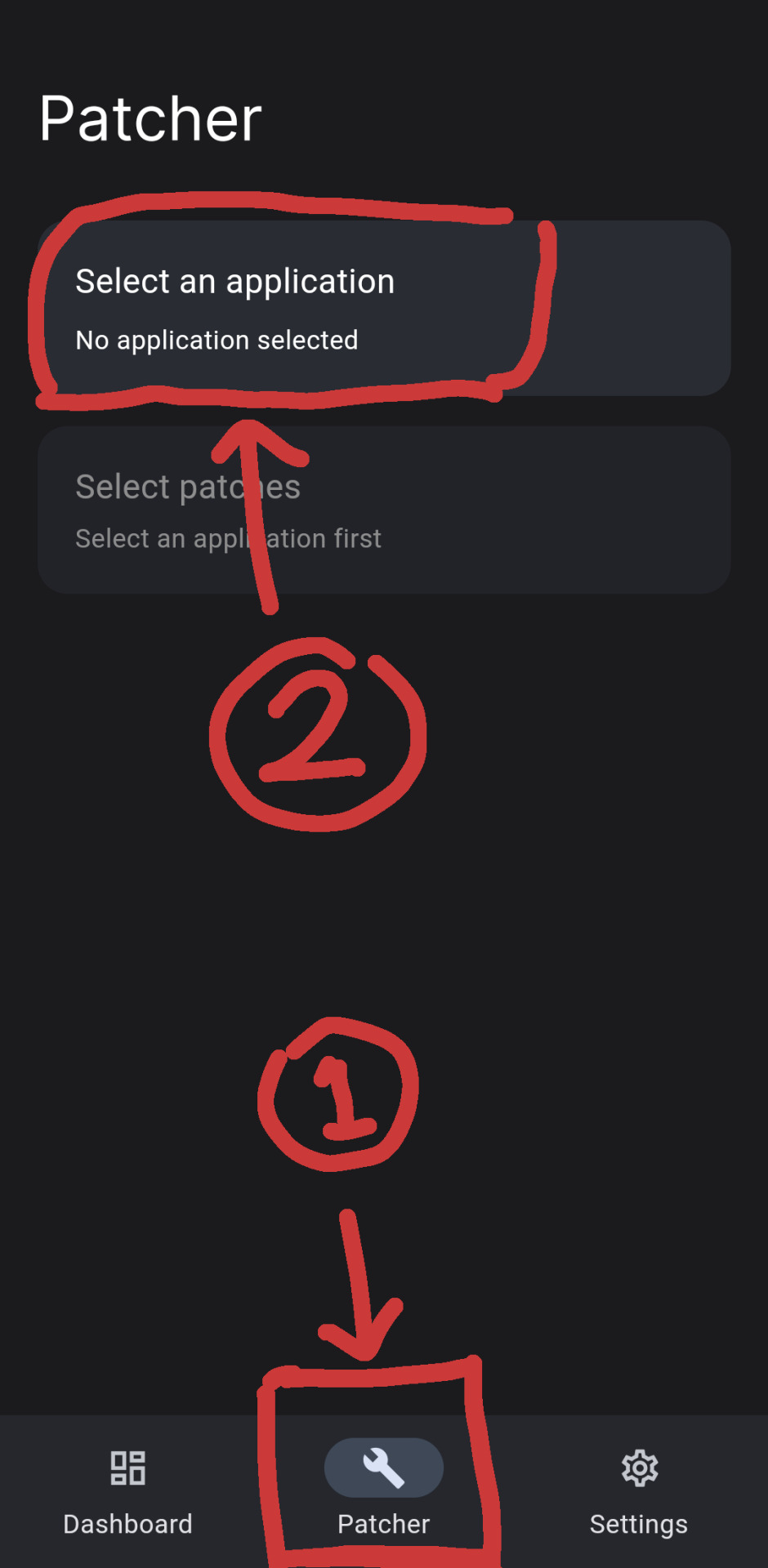
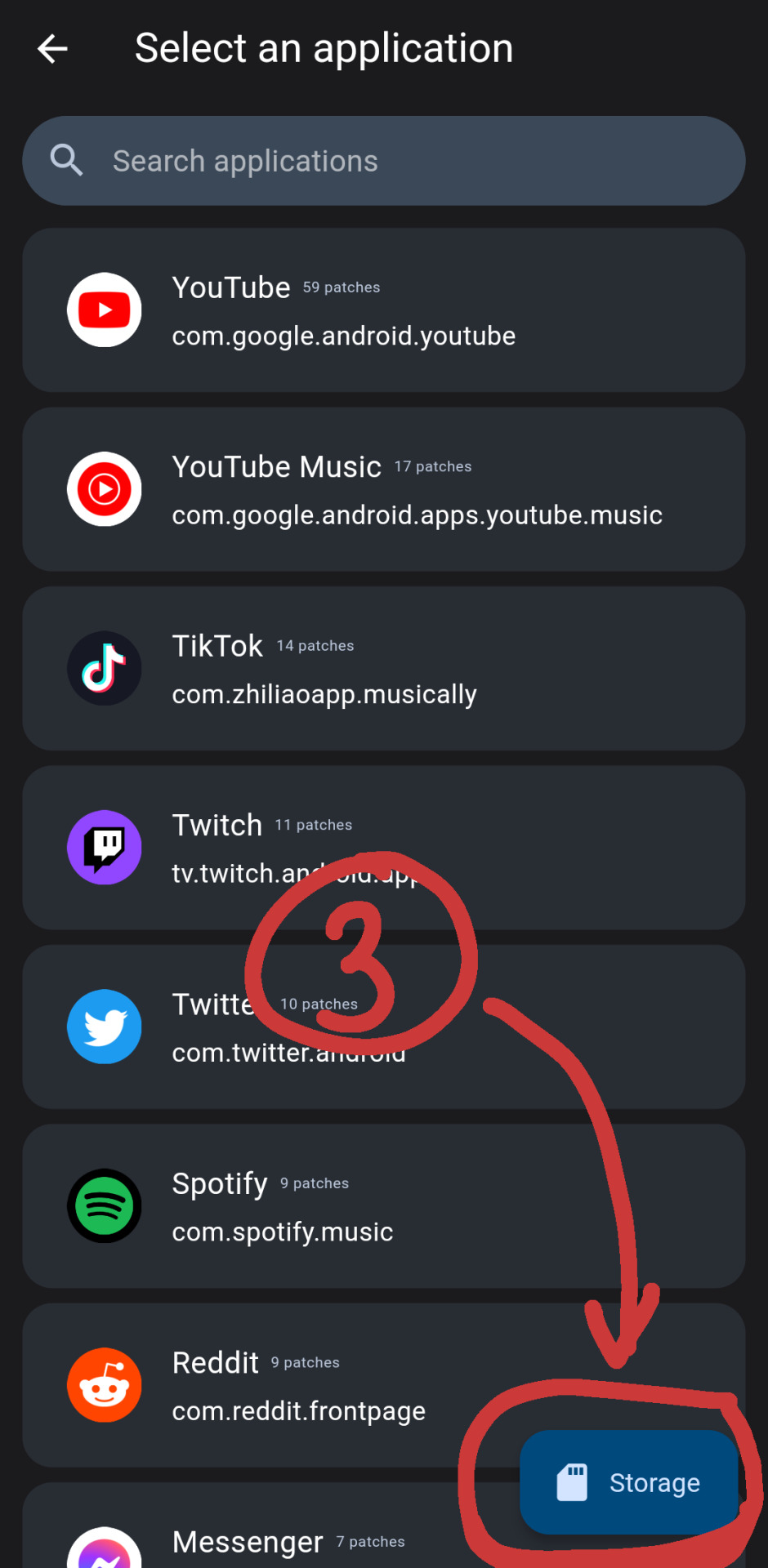
[id. two screenshots of the revanced manager app. there are red markings drawn overtop, indicating areas to select mentioned in step 3. the three spots are circled by a red square, an arrow pointing towards it, and a circle with a marked number to indicate the order at the end of each arrow. id end.]
4. select the youtube apk you downloaded
5. select patches. you can tap "recommended" or "default" or turn on/off patches you want
6. once you have selected, select: "done" -> "patch"
7. wait as it intialises youtube revanced. when it's done select "install" (note: if your phone gives you a warning that the app is blocked, select: "more details" -> "install anyway")
8. if this worked, you should have youtube revanced installed, and you can log in like normal. if this didn't work, read the next part.
(under the read more are troubleshooting solutions + other alternative apps)
issue a) if the botom right now says "open"
1. select: 3 dots on the top right -> "export apk"
2. save it
3. open whatever file browsing app you use (most phones should have a default one that comes pre-installed called something like "files" or "my files". if you don't have one, you can go to the play store and search "files" and pick one. if you aren't sure, i use "files by google")
4. find the exported file and install it (it will be called something like "youtube-revanced-versionnumber.apk")
5. if this worked, you should have youtube revanced installed, and you can log in like normal. if this didn't work, you can read the next part.
issue b) can't build or install youtube revanced with no option to export
1. something may have gone wrong with the file installation at some point, so try a clean start. to do this, uninstall:
i. revanced manager
ii. youtube revanced
iii. microg
iv. (optional) disable/uninstall the default youtube app
2. follow guide from step 1 again, hopefully it works. if it's still not working, you can try other alternatives. i've listed some in the next part of this post
alternatives:
libretube, newpipe, songtube, vuetube, astron, puretuber
i haven't used any of these personally, but i haven't seen any problems with them. let me know if there are and i'll remove it from the list.
you can also use youtube through your web browser with adblock add-ons. i'm not sure whether youtube has affected their mobile site though. with the firefox app you can use ublock origins (for ads) + youtube high definition (for general quality fixes)
#txt#❤️🩹#yay ^_^ feel free to rb this i hope it helps#let me know if something doesn't make sense and i can try to reword it or add screenshots#i tried to keep it concise
860 notes
·
View notes
Text
NO
NOOOOOOO
FUCK YOU YOUTUBE
BURN IN HELL GOOGLE
THEY KILLED THE API
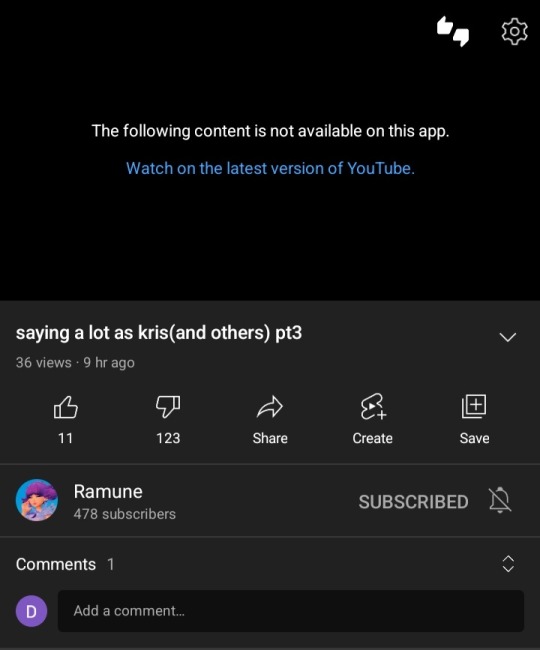
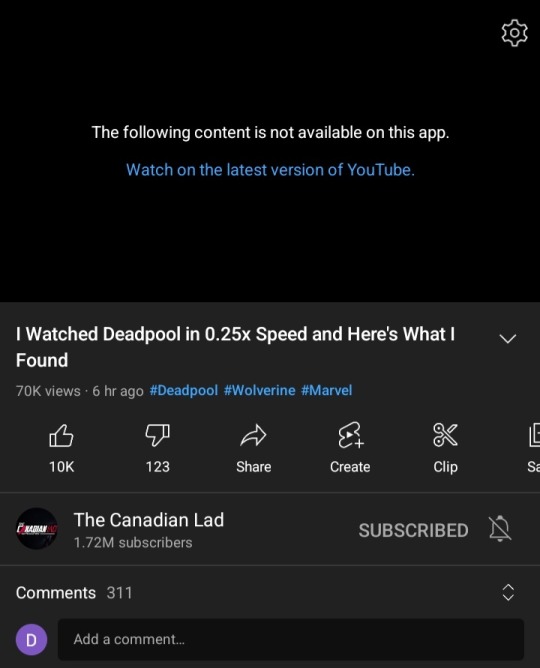
PLEASE IF ANYONE ELSE HAS VANCED CHECK BUT I HIGHLY DOUBT THIS IS A LOCAL ISSUE
YESTERDAY IT WAS FUCKING WORKING
Tonight im degoogling my phone to hell and back, as much as i can do that on a non-root android
Vanced music still works, but at this point im expecting it to go down this week

Welp, its NewPipe and other open source alternatives for me now
Maybe ill just make the move to Odyssey properly
18 notes
·
View notes
Text
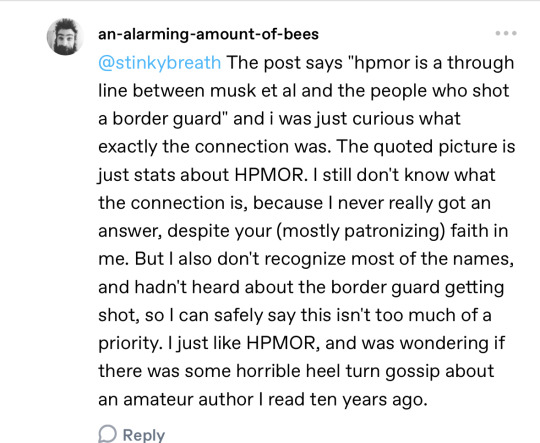
@an-alarming-amount-of-bees okay so here’s the explanation to the best of my memory
Keep in mind this is my memory of the events, and I am absolutely certain I am going to be wrong about a number of things, but this is the connection as I can piece it together from my own recollection of things.
HPMOR is considered a keystone piece of literature of the chronically-online rationalist ideology. The person who wrote it, Eliezer Yudkowsky, was very important in this sphere. This group was very prominent online in the 2000s through to about the mid-2010s, although they’ve always been present online as generally edgy contrarians. Generally this group took pride in mocking things that they considered irrational (e.g. religion, books, people being emotional). They were very self-righteous and very self-important.
Following Gamergate this group took a marked shift towards mocking blue-haired liberals, who were the new target of being “irrational” and getting easily “triggered.” The prior group was generally fundamentalist christians. If you want an example of this, look at the Critical Drinker or Sargon of Akkad or similar Youtubers. They once focused primarily on mocking flat-earthers and creationists, but this pretty quickly shifted to whiny liberals. Anytime somebody on the right says “facts don’t care about your feelings?” That has its roots in the rationalist movement. As far as I’m aware, Yudkowsky did not follow this trend and has remained a self-righteous liberal. Notable right-wing thinkers that originate from this movement and moment include Ben Shapiro, Jordan Peterson, and Curtis Yarvin.
Enter Curtis Yarvin. Yarvin was very active in the rationalist sphere of the time and followed the rightward shift of the movement. He would create (more akin to codify) something called the “Dark Enlightment,” an online ideology claiming democracy and liberalism (not modern American Liberalism, like, John Locke) to be a failed experienebt that results in moral and societal degredation and collapse. The best form of government would be an Enlightened Monarchy, where an enlightened monarch has absolute control over the state and is capable of moving it according to his will and his will alone. The Dark Enlightenment very much has its foundations in the rationalist movement of Yudkowsky.
Peter Thiel is an American tech billionaire and christian nationalist. He bankrolls far-right groups in America alongside being a large GOP donor. He is also the person I know the least about and I am very likely to get this part of the story wrong. His views are heavily influenced by the writings of Yarvin, though with more of a christian bent to them. Him and Russ Vought believe that we are living in a post-constitutional moment and that the full force of the federal government should be used to enforce a “moral” Christian Theocracy, rule of law be damned. They do not call it a Christian Theocracy, but that is what they are advocating for. His views have strong sway over, most notably, JD Vance.
I don’t know enough about Elon Musk to determine if he falls more on the Peter Thiel or Curtis Yarvin side of the Dark Enlightenment, but he seems like much more of a Yarvinite than a Thielite.
TL;DR: Yudkowsky wrote HPMOR and became an important figure in the rationalist movement. When the online rationalist movement took its swing right and Curtis Yarvin started the Dark Enlightenment, it was with heavy influence from Yudkowsky’s writings, including HPMOR. The Dark Enlightenment ideology has since taken hold of two very prominent tech billionaires, Elon Musk and Peter Thiel, who have throw their entire weight into making it a reality. The Vice President is a true believer in Thiel’s Christian Nationalist version of the ideology.
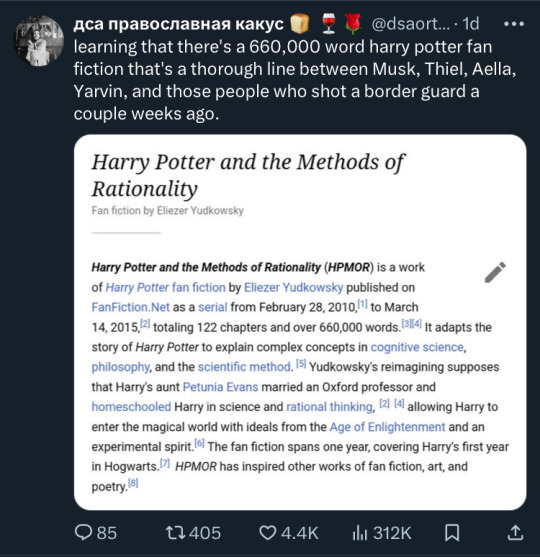
This tweet made me feel the xkcd normal familiarity comic emotion bc wdym not everyone knew this
3K notes
·
View notes
Text
youtube
I went to the POOREST place in America (Owsley County, Kentucky - Booneville) In light of JD Vance being chosen for Donald Trump's running mate in the 2024 election, I thought that this was the perfect time to release this video. Vance grew up in the heart of Appalachia in southeastern Kentucky, in a little hollow called Jackson. In this video I don't go to Jackson, but I do travel to Appalachia and in fact travel to what appears to be the poorest county in the United States - a place called Owsley County, Kentucky. Booneville (named after Daniel Boone) is the seat of Owsley County. JD Vance will soon be a household name and he may even end up being the Vice President of the United States. Vance started out with extremely humble and impoverished beginnings. In his book 'Hillbilly Elegy', he wrote about his upbringing and described in great detail life in a poor Appalachian 'holler' as well as the plight of many of the poor and forgotten people that live therewithin. Booneville isn't a hollow, but it is a poor little Appalachian town and will naturally share many of the characteristics that Vance wrote about in his book. I wanted to give you all an inside look into the region share my experience with you. Drugs, poverty, hardship exist in this region - in ever-increasing amounts, but so too do strong family values, love of country, natural beauty, a unique and fascinating culture, the roots of bluegrass music, etc. It's a place that very few ever get to, not for lack of opportunity, but it doesn't exactly rank very highly on most folks' travel bucket list. But I was extremely interested in the area so I took a road trip and went to see it for myself. I'm glad I did. I hope you all enjoy the video! #kentucky #jdvance #appalachia #poverty If you enjoyed this video please don't forget to LIKE, COMMENT and SUBSCRIBE! Also, if you'd like to go the extra mile in supporting me, you can do so by checking me out on Patreon or Buy Me A Coffee. Links below: SUPPORT me on Patreon: https://ift.tt/3VcY8y9 SUPPORT me on Buy me a Coffee: https://ift.tt/mLxcM4s via YouTube https://www.youtube.com/watch?v=_6VeG9PBXcc
0 notes
Text
Tweakelite: A Review of the Alternative Store for Hacked Games and Apps
If you are looking for a way to download hacks for almost any game, or get free apps and upgrades for them, you may have heard of tweakelite. Tweakelite is a website that claims to be the #1 alternative store for hacked games and apps. But is tweakelite legit or scam? What are the features, risks, and benefits of using tweakelite.
What is tweakelite?
Tweakelite is a website that offers a variety of hacked games and apps for both iOS and Android devices. You can find hacks for popular games such as Fortnite, Pokemon Go, Roblox, Genshin Impact, etc. You can also find free apps and upgrades for them, such as Spotify++, Youtube Vanced, TikTok Boost, etc. Tweakelite claims that you can download these hacks and apps without jailbreaking or rooting your device, and without paying any fees.
How does tweakelite work?
Tweakelite works by redirecting you to different websites that host the hacks and apps that you want to download. You need to follow some steps to get the download link, such as completing a survey, watching a video, or verifying your device. Once you get the download link, you can install the hack or app on your device and enjoy it.
hat are the features of tweakelite?
Tweakelite has some features that may appeal to some users, such as:
• Tweakelite has a large collection of hacks and apps for various games and categories. You can find hacks for games such as Fortnite, Pokemon Go, Roblox, Genshin Impact, etc. You can also find free apps and upgrades for them, such as Spotify++, Youtube Vanced, TikTok Boost, etc.
• Tweakelite claims that you can download and install the hacks and apps without jailbreaking or rooting your device. This means that you can avoid the risks and complications of modifying your device's system.
• Tweakelite claims that you can download and use the hacks and apps for free, without paying any fees or charges. This means that you can save money and enjoy the hacks and apps without any limitations.
What are the risks of tweakelite?
Tweakelite also has some risks that may deter some users, such as:
• Tweakelite redirects you to different websites that host the hacks and apps that you want to download. However, some of these websites may be malicious and pose a security threat to your device. They may contain viruses, malware, or spyware that can harm your device or steal your personal information. They may also have pop-up ads that can be annoying or misleading.
What are the benefits of tweakelite?
Tweakelite may have some benefits for some users, such as:
• Tweakelite may provide some fun and entertainment for some users who want to enjoy the hacks and apps that it offers. You may be able to access features or functions that are not available in the original games and apps, such as unlimited resources, cheats, mods, etc. You may also be able to use premium apps and upgrades for free, such as Spotify++, Youtube Vanced, TikTok Boost, etc.
• Tweakelite may also provide some learning and experimentation opportunities for some users who want to explore the hacks and apps that it offers. You may be able to learn how the hacks and apps work and how they affect the games and apps. You may also be able to experiment with different hacks and apps and see how they change the games and apps.
Conclusion
Tweakelite is a website that claims to be the #1 alternative store for hacked games and apps. It offers a variety of hacks and apps for both iOS and Android devices, without jailbreaking or rooting your device, and without paying any fees. However, tweakelite also has some risks and drawbacks, such as malicious websites and ads, fake or outdated hacks and apps, and legal issues and bans. Therefore, it is advisable to avoid using tweakelite and use only trusted and verified sources to download games and apps.
0 notes
Text
Youtube Revanced APK Download Latest Version 2023

Are you sick of having your YouTube experience constantly disrupted by ads? Stop looking! With YouTube ReVanced, the best modified version of YouTube, you can watch videos without interruption from ads.

Background Playback, SponsorBlock, and the Return YouTube Dislike are here to help you avoid those annoying commercials. SumAtrIX has released a free, streamlined client for YouTube that will change the way you view videos forever. The question is, why hold off? To get the most out of YouTube, get the newest version of the YouTube ReVanced APK immediately.
What Is Youtube Revanced APK
YouTube ReVanced APK is a free customized YouTube client that replaces YouTube Vanced and offers similar app features and extra modes for a better streaming experience. It is developed by oSumAtrIX and aims to provide users with a more enhanced user experience. YouTube ReVanced is still in its initial stages but already has basic YouTube Vanced features and patches. It is compatible with Android 8.0+ and currently not available as an APK. However, it shows potential by providing basic YouTube Premium features and an impressive streaming experience. To install the APK, MicroG is required, while rooted Android devices need the Magisk module framework. YouTube ReVanced APK can be used as a secondary YouTube app on both root and non-root devices, offering an ad-free experience, background playback, video downloading, picture-in-picture mode, and customizable video playback options.
YouTube ReVanced Features and Benefits
Experience a seamless and ad-free streaming experience with the advanced features and benefits of YouTube ReVanced. - Background Playback: Enjoy uninterrupted audio playback even when you switch to other apps or lock your device. - Ad-Free Content: Say goodbye to annoying ads and enjoy your favorite videos without interruptions. - Customizable Playback Options: Adjust playback speed, customize video quality, and enable picture-in-picture mode for a personalized viewing experience. YouTube ReVanced offers these features and more, making it a popular choice for users seeking an enhanced YouTube experience. With its user-friendly interface and compatibility with both rooted and non-rooted devices, YouTube ReVanced provides a convenient and efficient way to enjoy YouTube content. Whether you're a music lover, a multitasker, or simply looking for an ad-free experience, YouTube ReVanced has you covered.
Download YouTube ReVanced APK and Magisk Module
To get the enhanced features of YouTube ReVanced on your Android device, you'll need to install the APK and the Magisk Module. The YouTube ReVanced APK offers similar functions as YouTube Vanced and provides features like background playback, ad-free content, SponsorBlock, and Return YouTube Dislike. It also includes ReVanced Music for streaming music with the benefits of YouTube Music Premium. Currently, YouTube ReVanced is in its birth stage and not available as an APK. However, you can download YouTube ReVanced APK and the Magisk Module to enjoy features such as background music playback, customizing playback speed, disabling ads, and removing sponsored segments. The Magisk module is essential for rooted Android devices. By following the installation process, you can enjoy a better user experience with YouTube ReVanced. FeaturesBenefitsCompatibilityBackground PlaybackMultitask while listening to videosAndroid 8.0+Ad-Free ContentEnjoy YouTube without interruptionsRoot and non-root devicesSponsorBlockSkip sponsored segmentsMicroG for APK installationReturn YouTube DislikeSee the dislike count on videosYouTube Premium brandingReVanced MusicStream music with YouTube Music Premium benefitsCustom branding for YouTube Premium users
Building YouTube ReVanced APK
To build the YouTube ReVanced APK, you can follow the steps using the ReVanced Builder by reisxd and install it on your Android device. Here's how you can do it: - Download Termux, an Android terminal emulator and Linux environment app, on your device. - Open Termux and run the commands to install the ReVanced Builder. - Once the builder is installed, select the YouTube app you want to patch. - Wait for the dependencies and application download to complete. - The APK files will be available in your phone's internal storage. Building the YouTube ReVanced APK allows you to customize your YouTube experience with features like background playback, ad blocking, and more. By following these steps, you'll be able to enjoy a modified version of YouTube that enhances your user experience.
YouTube ReVanced APK for Root and Non-Root Devices
Get ready to enhance your YouTube app with features like ad blocking, background playback, and more, whether your device is rooted or non-rooted. YouTube ReVanced APK offers these features and is compatible with both rooted and non-rooted devices. With YouTube ReVanced, you can enjoy an ad-free experience while watching your favorite videos and have the ability to play videos in the background, allowing you to multitask. This customized YouTube client also supports MicroG for easy installation. In addition to these features, YouTube ReVanced APK provides options for video downloading, picture-in-picture mode, and customizable video playback settings. Whether you have a rooted or non-rooted device, YouTube ReVanced APK is here to enhance your YouTube experience.
Advanced Features of YouTube ReVanced APK
Enhance your YouTube experience with advanced features like ad blocking, background playback, video downloading, and more, using YouTube ReVanced APK. Here are three reasons why you should consider using this modded version of YouTube: - Ad Blocking: Say goodbye to annoying ads that interrupt your viewing experience. YouTube ReVanced APK allows you to disable general and video ads, providing an ad-free experience. - Background Playback: Multitask like a pro with the ability to play videos in the background. Whether you're checking emails or browsing the web, you can continue listening to your favorite YouTube content without interruption. - Video Downloading: Save your favorite videos for offline viewing. YouTube ReVanced APK lets you download videos directly to your device, so you can enjoy them even without an internet connection. With these advanced features, YouTube ReVanced APK takes your YouTube experience to the next level, providing a more enjoyable and convenient way to watch and listen to your favorite content.
YouTube ReVanced 18.32.39: Latest Version Overview
Experience the newest version of YouTube ReVanced, 18.32.39, and discover the latest updates and improvements. This version of YouTube ReVanced offers several exciting features that enhance your YouTube experience. The table below highlights some of the key updates: FeatureDescriptionBenefitsBackground PlaybackAllows you to listen to videos in the background while using other appsMultitask efficientlyAd-Free ContentRemoves ads from videos, providing an uninterrupted viewing experienceEnjoy videos without interruptionsSponsorBlockAutomatically skips sponsored segments in videosSave time and skip irrelevant contentReturn YouTube DislikeBrings back the dislike count on YouTube videosGain a better understanding of video popularity These updates aim to improve user satisfaction and make your YouTube experience more enjoyable. Download the latest version of YouTube ReVanced now to explore these new features and enhance your viewing experience.
Enhance Your Youtube Experience With Youtube Revanced APK
Improve your YouTube viewing by utilizing the additional features offered by YouTube ReVanced APK. Here are three ways YouTube ReVanced APK can enhance your YouTube experience: - Enjoy an ad-free experience: With YouTube ReVanced APK, you can say goodbye to annoying ads that interrupt your viewing. It disables both general and video ads, allowing you to enjoy uninterrupted content. - Background playback for multitasking: YouTube ReVanced APK lets you play videos in the background while using other apps on your device. This feature is perfect for multitasking and ensures you never miss a moment of your favorite videos. - Customize your video playback options: YouTube ReVanced APK offers various customization options for video playback. You can adjust the playback speed, download videos for offline viewing, and even use picture-in-picture mode to watch videos while using other apps. With YouTube ReVanced APK, you can take your YouTube experience to the next level and enjoy a more seamless and personalized viewing experience. Youtube ReVanced APK ( General ) Download ( Extended ) ReVanced MicroG Read the full article
0 notes
Text
With that said, you can make it a little less shitty. here are some lesser known apps/extensions that can make things a little less shitty on mobile (ime these kinds of lists assume everyone's a desktop main)
Apps
IceRaven - I need add-ons. This is the only Firefox variant that lets me use them in any real capacity. Instructions here, just don't bother with Firefox Nightly.
Kiwi Browser - Chromium re-skin with built-in adblock, built-in translation, built-in AMP redirect, and togglable dark mode. Sorry, but there's a reason Firefox lost market share.
Blokada 5 - Not paying for 6. Blocks ads and trackers across your device without needing root. Easy to whitelist individual apps.
NewPipe - Never in my life has Vanced worked. Ad free downloadable youtube that allows your subscription feed as your frontpage. Copy your Watch Later to a public playlist and bookmark the link.
XManager - this one is kind of like Vanced in that it's unclear if you messed up or the app did but if you want free spotify it's worth trying
IceRaven Add-ons
Somewhat tricky to get working (ime Settings>Customize>Set custom add-ons account>don't change anything, just open and close the pop-up <- you need to do this every time you add something to your collections) but once you do, it's a little easier to abstain from chromium. Not all add-ons work on mobile, but I can confirm the following do:
TWP Translate Web Pages - Think I tested every single translation add-on there is and this was the best one. Translates the page you're on. Without it I'd just let google have my personal info.
Consent-o-Matic - Automatic handling of GDPR consent forms. Reject them once and never again.
Redirect AMP to HTML - Firefox should have this.
Old Reddit Redirect - since reddit wants to ignore my old.reddit toggle
Dark Background and Light Text - works better than Dark Reader
Like yeah Firefox is mostly better than the alternative and it's good to share methods to curate and protect your Internet space but Firefox isn't that powerful, it can't just say "no thank you" to all the ways the internet gets shittier. Sometimes it gets worse and there's nothing you can do about it.
294 notes
·
View notes
Text
What is YouTube Vanced? An In-Depth Guide

YouTube Vanced is a modified version of the official YouTube app. It offers several additional features, including ad-blocking, background playback, and the ability to download videos. YouTube Vanced is not available on the Google Play Store, and it is only available for Android devices.
Features of YouTube Vanced
Here are some of the most notable features of YouTube Vanced:
Ad-blocking: YouTube Vanced blocks all types of ads, including video ads, banner ads, and pop-up ads.
Background playback: With YouTube Vanced, you can listen to music or watch videos in the background while using other apps.
Downloading videos: You can download videos from YouTube Vanced to your device and watch them offline.
Picture-in-picture mode: YouTube Vanced supports picture-in-picture mode, which allows you to watch videos in a small window while using other apps.
Custom themes: You can choose from several custom themes, including a dark theme and an AMOLED theme.
How to Install YouTube Vanced
Installing YouTube Vanced is not as straightforward as installing a regular app from the Google Play Store. Here is a step-by-step guide on how to install YouTube Vanced:
Download the latest version of YouTube Vanced from the official website.
Download the MicroG app, which is required for YouTube Vanced to work properly.
Install the MicroG app and then install YouTube Vanced.
Open YouTube Vanced and sign in to your Google account.
Enjoy ad-free YouTube!
FAQs
Is YouTube Vanced legal? Yes, YouTube Vanced is legal. However, it is not available on the Google Play Store, and using it might violate YouTube's terms of service.
Does YouTube Vanced work on iOS devices? No, YouTube Vanced is only available for Android devices.
Can I use YouTube Vanced on my TV? Yes, you can use YouTube Vanced on your TV if it supports Android apps. You will need to download the APK file and sideload it onto your TV.
Will I still get updates if I use YouTube Vanced? Yes, you will still get updates for YouTube Vanced. However, you will need to download and install the updates manually.
Is it safe to use YouTube Vanced? Yes, YouTube Vanced is safe to use. However, since it is a modified version of the official app, there is a small risk of security vulnerabilities.
Can I use YouTube Vanced without rooting my device? Yes, you can use YouTube Vanced without rooting your device. However, you will need to install the MicroG app to use YouTube Vanced properly.
Conclusion
YouTube Vanced is a great option for people who want to watch videos and listen to music without any interruptions. With its ad-blocking, background playback, and custom themes, YouTube Vanced is a must-have for any YouTube user. Just remember to download it from the official website and install it properly.
1 note
·
View note
Text
How to Install Youtube Vanced on Rooted Devices

As you know already now, Youtube Vanced is a modified version of the official Youtube application. It offers most youtube premium features for free. For non-root users, the Vanced manager application can be used to install the Vanced application without any complicated steps. Here, you will be able to learn how to install this application on rooted Android devices.
Pre-requisites
Download Split APKs Installer (SAI) from the Play Store
Download the Lucky Patcher application and install it on your device
Note: All the information contains here is related to rooted Android users. If you're using an unrooted device, use Vanced Manager.
How to install YouTube Vanced root APKS
Step 1 - Download YouTube Vanced APKS v15.05.54 Root-default
YouTube Vanced 15.05.54 is universal and works on every Android device. But, this version is not a regular APK and can not be installed as a normal APK. You can download it from XDA. Make sure to locate the files in the device's internal storage.
Step 2 - Disable APK signature verification
You need to disable APK signature verification to install YouTube Vanced on a rooted device. If not, your Android device won’t allow you to install APKS using Split APK Installer. To disable APK signature verification, you have to use Lucky Patcher.
Open the Lucky Patcher App
Click on the “Toolbox ” icon
On the LP screen, Tap on the “Patch to Android” option
In the next screen, check “Disable APK signature verification” and tap on apply

The necessary fixes to disable APK signature verification will be automatically applied by Lucky Patcher. The process may end with an automatic reboot of your device.
Step 3: Install YouTube Vanced APKS using SAI
Launch the SAI app and grant all the root permission. You should enable the root mode in SAI if you're going to allow root access using Magisk. After giving permission, relaunch the app
Tap on the “Install APKs” button on the SAI app

Find the Vanced APKs you previously downloaded
Select the YouTube Vanced APKS file to install it on your device
Finally, SAI will start installing YouTube Vanced and allow the app to complete the installation
Now, You can enjoy YouTube Vanced on your rooted Android device
Final Word
I hope now you can understand the Vanced installing process on rooted Android devices.In case, you need more details, refer to XDA community
1 note
·
View note
Link
YouTube Premium ile aynı özellikleri vadeden YouTube Vanced programı nasıl yüklenir? YouTube reklamsız ve arka planda çalışma özelliği sunan programın özellikleri ve daha fazlasını içeriğimizde derledik.
YouTube Premium servisi ücretini karşılayamayanların yöneldiği bir çözüm olan modlanmış YouTube yani, Vanced ile reklam engelleme ve arka planda oynatma özelliklerini kullanabiliyorsunuz. Resmi uygulamada bulunmayan birçok özelliğin de aktif olarak kullanılabildiği Vanced nasıl yüklenir?
YouTube Vanced nasıl yüklenir?
Öncelikle YouTube Vanced uygulamasının YouTube Premium ile direkt bir ilgisinin olmadığını söylememiz gerek. YouTube Vanced, kendine has özellikleri ile modlanmış bir uygulama. Vanced’in özelliklerine yakından bakmak gerekirse:
– Tüm reklamları engelleme, – Arka planda video oynatma, – VP9 ve HDR video oynatmaya zorlama, – Tüm cihazlar için dokunarak yakınlaştırma, – “Yansıtma” özelliğini kapatıp açma, – Resim içinde resim (PIP) modu, – Video pencere stili değiştirme, – Videoyu tekrar oynatma, – Ses ve parlaklık düzeylerini video izlerken ekranda dokunmatik hareketlerle ayarlama – Çözünürlük ve oynatma hızı ayarlama
YouTube Vanced indirme
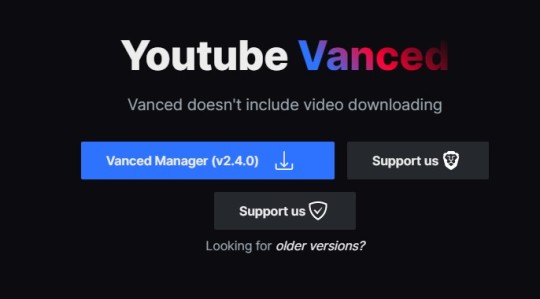
Uygulamanın resmi indirme bağlantısına buradan ulaşabilirsiniz.
YouTube Vanced yükleme
Root olmadan yükleme
Adım 1: Buradan MicroG Vanced’i indirip kurun. Bu APK’yı kurmazsanız YouTube açılışta hata verir ve kapanır.
Adım 2: Yukarıdaki indirme başlığından YouTube Vanced uygulamasının en güncel sürümünü indirin.
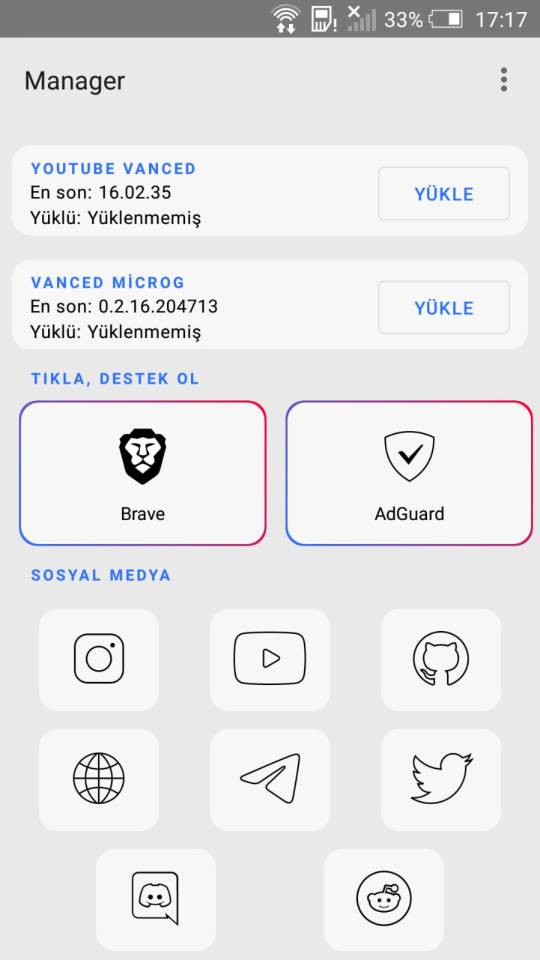
Adım 3: Google Play uygulama mağazasından Split APK’s Installer uygulamasını buradan kurun.
Adım 4: Split APK’s Installer uygulamasını açın.
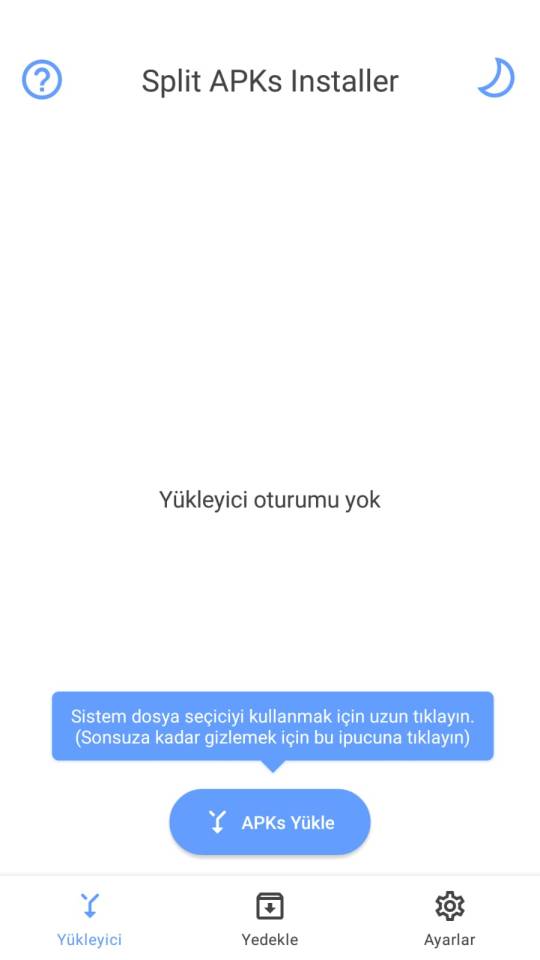
Adım 5: İndirdiğiniz Vanced APK dosyasını seçin ve kurun. Bu aşamada MIUI kullanıcılarının Geliştirici seçeneklerinden MIUI Optimizasyonu’nu devre dışı bırakması gerekmektedir.
Vanced APK dosyalarının konumu Android > Data > .com.vanced.manager > files > vanced > nonroot
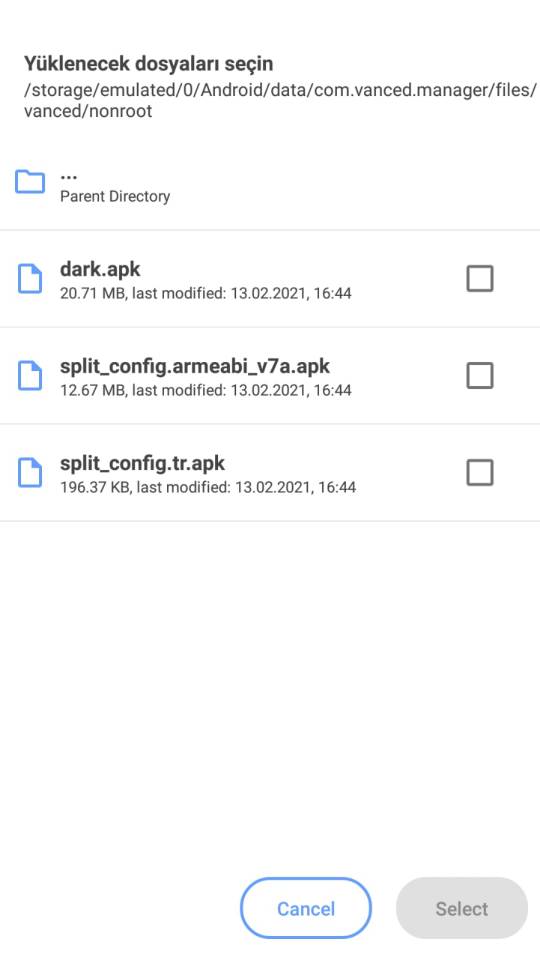
3 APK dosyasını seçtikten sonra göreceğiniz ekran:
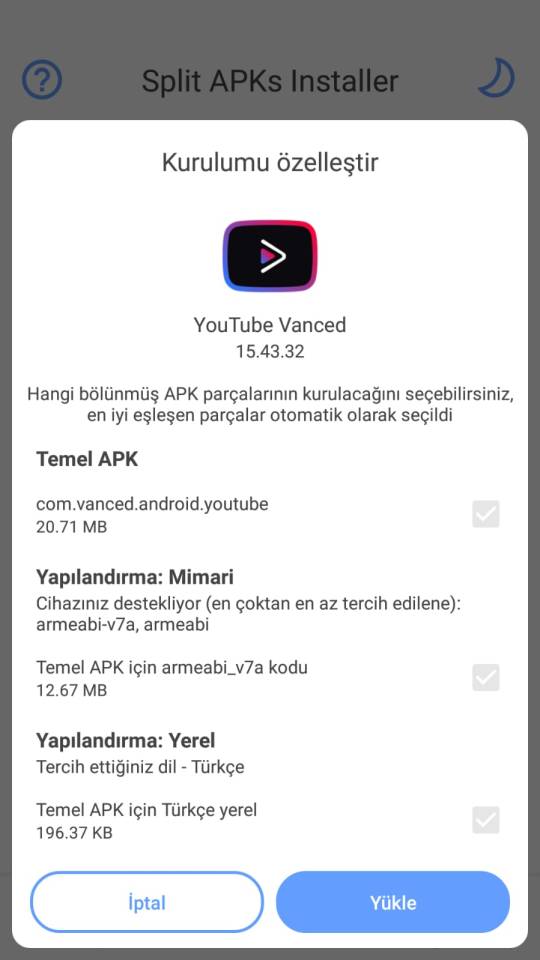
Adım 6: YouTube Vanced uygulamasını kullanmaya başlayabilirsiniz.
Kaynak: Shiftdelete.net
0 notes
Text
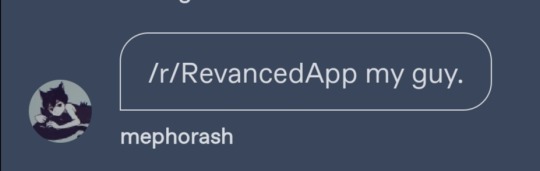
I did eventually come around to it. What tripped me up at first is that Revanced wasn't a standalone YouTube alternative like Vanced, but a patcher that patches the existing YouTube apk to remove ads and add various other features if you want. It does more than Vanced ever did, but is a bit more fiddly to set up.
One other thing that wasn't obvious to me (RTFM, I know) is that you need to include the patch "Vanced MicroG support" (and I guess install MicroG if you don't have it already) if you want the install the patched app on your non-rooted phone.
Anyway. Now that I have that figured out I'm pleased to report that you can still have ad-free YouTube on your phone. Thanks @mephorash for the recommendation! If anyone needs help setting it up, I'm happy to help.
Youtube just decided to break my installed version of youtube vanced. Videos don't play anymore (even videos that played perfectly fine last night). "That'll force them to use the vanilla version and sit through a billion ads" - no, that'll make me not watch youtube anymore. There ain't a power in the world to make me sit through ads, ever. Fuck you.
13 notes
·
View notes
Text
Disco 3.05: Die Trying
Over the years, I have delivered so many condescending lectures about how it's everyone's responsibility to curate their own fandom experience, and if you're not having fun participating in this totally voluntary free hobby, that's nobody's problem to solve but yours. But I can be sloppy, or careless, or fail to unfollow someone who reblogs excellent gif sets but also a lot of toxic discourse—or whatever—and then I wake up one day like, "When did this stop being fun?"
Well... when I stopped putting in the effort to keep it fun, that's when.
Anyway. I'm staying out of shitpits like Reddit and YouTube, I only follow podcast feeds and Jola stan accounts on Twitter, and I'm back to blocking bad Tumblr takes on sight. I've loved Star Trek for 30 years and it's in the middle of a glorious renaissance—I'm not going to let some weird assholes on the internet take that away from me.
Onward!

Pictured: Owosekun’s impression of me watching this episode.
The little "Captain ;)" "Number One :) :) :)" between Michael and Saru in the first scene was so bittersweet and tender I could hardly breathe. The ghost of Prime Georgiou haunts their relationship in such a devastating way.
The bridge crew getting all :D over the future Starfleet ship designs was such a delightful reminder that this is a ship almost entirely crewed by young nerds <3 <3 <3
The Voyager-J, ahahaha, YES. And the USS Nog, NCC-325070 😭😭😭 (Can't believe it took them hundreds of years to name a ship after the first Ferengi in Starfleet though, come on)
I can't remember what we've seen for Starfleet C-in-C rank emblems before, but Vance seems to have double insignia of FIVE pips + TWO bars—that's a lot of hardware.
Eli's little bow tie fuckin SENT me. (I can't decide if a bow tie would have made the EMH on Voyager more or less insufferable.)
Hmmm. Might come back and revise/delete this point later because maybe they're building to something, but Saru seems almost dangerously naïve right now? (Also, I get that Michael might have become a little more chaotic good during her year with Book, but—she used to be able to manipulate Saru better than this, too. Hmmmmm.)
"Clinically dead?" "Well, I was emotionally dead, too—and I was murdered."
DAVID CRONENBERG????? (Oh shit, is this a backdoor pilot for S31?) You know he’s up to no good because he’s wearing glasses—and a tie. On Star Trek. What the fuck is up with this freak.
I should hate Mirror!Georgiou. I should hate that she's even on the show. I should REALLY hate that she's getting her own series—I don't have a problem with evil protagonists, it's just not a good fit for my idea of Star Trek, and literally every Section 31 story after the first one on DS9 sucked—but Michelle Yeoh is having SO MUCH FUN, and I'm delighted she's ending up with more to do than get shot down for suggesting "genocide" at every senior staff meeting she's inexplicably invited to.
...and then the episode got so interesting I stopped taking notes! "Spooky mystery with a tragic twist" is my favourite subgenre of Star Trek episode, and this was a banger. I loved the "haunted" seed vault as a setting, and I loved the very emotional heart to a very science-fiction problem—and the way the sci-fi and the feelings dovetailed into an awkwardly on-the-nose metaphor about "letting go" at the end was icing on the cake for me. That's my Star Trek.
And as much as I'm going to miss desperately wanting to smooch Nhan every time she's on screen, I loved the way she leaves the ship here: it's a drastic decision, but it's obviously rooted in her homesickness for the 23rd century, and it gives us a good example of the turmoil that must be happening off-camera for the rest of the crew. (And I suspect she’ll be back: I know Rachael Ancheril has filmed more for Discovery than this.)
I cried again! So much! This is a show full of charismatic, talented (and gorgeous) actors, and they're finally getting a chance to flex their skills and chemistry in these long, practically luxurious scenes that serve no other purpose but to deepen our emotional attachment to these characters. Can you even imagine saying that about Season 1?
It's still not perfect, but Season 3 of Star Trek: Discovery feels like it's at least trying to become the show I've always wanted it to be. After the underwhelm of Picard and the stunning success of Lower Decks, I'm keeping my expectations for Disco carefully neutral—but they keep dropping episodes like this, and those expectations are creeping up week by week.
Next week post: I don't know, because I didn't watch the trailer, because I'm going to watch the episode as soon as I post this—but I think I saw a gif of Book and Michael kissing, so if you hear someone screaming "FINALLY!" from a vaguely Canada-ish direction, that's probably me.
10 notes
·
View notes
Link
Block ads that interrupt your watching experience. Say goodbye to Videos ads without making YouTube subscription with YouTube Vanced without activating root access. Download the .apk file to enjoy watching your favorite videos without any interruption. For more detail, visit Pure Tuber's official website.
2 notes
·
View notes
Text
IME UBlock Origin (not plain UBlock) gives better results on Firefox than other adblockers.
Also, while you're at it, grab SponsorBlock and Enhancer For YouTube to massively improve your watching experience on that site.. Despite the name, the former covers more than just sponsorship segments — you can choose which of several crowdsourced categories you do or don't want to auto-skip, including "what's up in the main video" previews, self-promotion, reminders to like and subscribe, recaps, sponsorship segments, and more. The latter gives you a bevy of nifty features, but the ones I use most are that it enables a playback queue and a mini-player (the latter of which allows things to start playing in the corner of the screen while you browse for things to put in the former).
Oh, and Android users should grab the ReVanced Manager. It allows you to patch your YouTube app (yes, even without root) to remove ads and enable SponsorBlock. It's the successor to the wonderful YouTube Vanced, which sadly shut down due to (we presume) a C&D letter from Google — by unlike Vanced, they're almost certainly not vulnerable to that because they give you a tool to modify the YouTube app you already have rather than distributing a pre-modified version. As a bonus, the ReVanced project also has patches for various other apps that you might want to try.
With each add thats forced upon me, im closer to becoming frenzied
#if you use ReVanced be sure to enable the version number spoofing#google has started blocking older versions of the youtube app specifically because of projects like RV but the version spoofing bypasses it
31 notes
·
View notes
Link


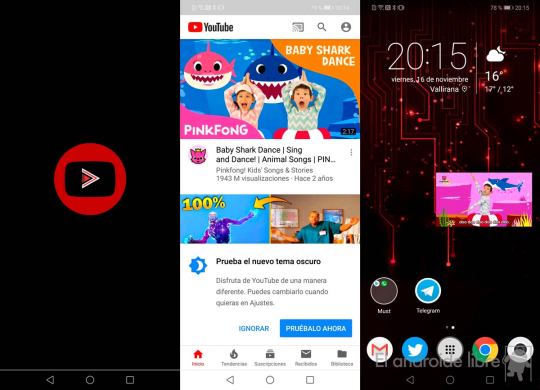
All of that from an interface that’s identical to that of the original client. So, before this app, sometimes, If you don’t have YouTube premium membership, you have to suffer the YouTube ads. The most horrible thing is that few advertisements were showing in a short video. Also, it does not support background playback, download video offline use. Of course, Youtube Vanced Reddit can solve these problems. Now there is an app that perfectly solves the above problems is the YouTube Vanced Apk. So, now you can easily get free this app from below download button.
The Features of YouTube Vanced Apk Download For Android:
Built-in Adblocker.
Background Playback.
Force HDR Mode.
Override Max Resolution.
Pinch to Zoom For All Devices.
Casting Toggle.
Secondary Themes.
Picture-in-Picture Video.
Video Window Style.
Repeat Videos.
Preferred Resolution & Speed.
Supported Rooted and Non-Rooted Android Device.
Supported iOS device.
Changelog Version: 15.05.54
Removed: – Auto subtitles (has been replaced with live captions) – minimised video player style (Google removed it) – auto-repeat (might be fixed later) – accessibility seek buttons (might be fixed later)
Changed: – Whatever Youtube fixed over 9 months :P – some small bugs – Installation now with SAI
How to Download and Install YouTube Vanced into Android:
First of all, you need to follow the link and download the YouTube Vanced apk from the below link.
After downloading, please uninstall any old version.
Now move or copy the apk file to your mobile memory card.
Now install YouTube Vanced apk on your mobile and enjoy it.
1 note
·
View note