#Wondershare Technology
Explore tagged Tumblr posts
Text
Wondershare Recoverit
Wondershare Recoverit es un software de recuperación de datos desarrollado por Wondershare Technology, una empresa conocida por sus soluciones tecnológicas innovadoras. Este programa está diseñado para ayudar a los usuarios a recuperar archivos perdidos, eliminados o inaccesibles de diversas fuentes, como discos duros, unidades USB, tarjetas de memoria y otros dispositivos de…
#archivos perdidos#recuperación de datos#recuperar archivos#software de recuperación#soluciones tecnológicas#Wondershare Technology
0 notes
Text
instagram
This tool skyrockets my productivity! 🚀 My Favourite Productivity App for 2025 Is Wondershare PDF element ✨ Wondershare PDF Element is the one-stop PDF solution powered by AI. It is a fast, affordable, and easy way to edit, convert, sign PDFs, and more - accessible across desktop, mobile, and web platforms. Boost your studying efficiency with AI.
#convert#mobile#and web platforms.#technology#AI#machinelearning#software#app#website#short#bloggerstyle#jobhelp#resumetips#linkedintips#BigTech#phdstudent#bachelor#mastersdegree#instadaily#inspiration#instagramers#Amazon#coding#programming#PDF#pdfediting#pdfelement#wondershare#ProductOfTheDay#StudySmart
1 note
·
View note
Note
Hi! I really love your work and I was just wondering, do you use harmony for your animations or another software? Sorry if you've been asked this question before, have a good day/night!
I draw frames in photoshop then composite them in a video editor called wondershare filmora. (I should really stop doing it this way, its pretty technologically limited, but real animation software is very overwhelming and complicated for me 😓)
84 notes
·
View notes
Text
AI Meets Art: The Role of AI in Creative Software Development
The global creative software market size is expected to reach USD 14.98 billion by 2030, according to a new report by Grand View Research, Inc. The market is anticipated to grow at a CAGR of 7.1% from 2024 to 2030. The expanding entertainment industry, encompassing gaming, streaming services, and multimedia content production, is a significant growth driver. This sector's remarkable growth is intricately connected to the increasing demand for cutting-edge creative tools and software solutions that cater to the evolving needs of content creators, developers, and multimedia professionals. In the gaming industry, creative software plays an important role in game development, enabling designers to bring immersive and visually stunning art to life.
The production of multimedia content, including videos, animations, and interactive experiences, relies heavily on creative software for design, editing, and post-production tasks. This encompasses a broad spectrum, ranging from video editing software for content creators on platforms such as YouTube to animation software for studios producing feature films or short animations. As consumer preferences shift toward more dynamic and interactive content, the demand for sophisticated creative tools continues to grow.
The surge in demand for Augmented Reality (AR) and Virtual Reality (VR) technologies has opened up significant opportunities for creative software developers, particularly in sectors like gaming, design, and education. In the gaming industry, creative software is crucial for designing visually immersive and interactive virtual environments, transforming the gaming experience beyond conventional boundaries. Similarly, in design and architecture, AR and VR technologies facilitate creative software and empower professionals to visualize and present concepts through virtual prototypes and realistic simulations, enhancing communication and understanding with clients.
Creative Software Market Report Highlights
Based on deployment, the cloud segment accounted for the largest revenue share of 64.1% in 2023. Cloud-based graphics and illustration software can be accessed across different devices and platforms, ensuring flexibility for individuals switching between various workstations.
Based on type, the sound & video recording software segment accounted for the largest revenue share in 2023. The increasing popularity of online streaming services, including music streaming, podcasts, and video streaming, has created a demand for professional-grade recording tools.
North America dominated the market and with a revenue share of 39.3% in 2023. The growing demand for mobile editing tools also bodes well for the growth of the regional market.
Creative Software Market Segmentation
Grand View Research has segmented the global creative software market based on deployment, type, and region:
Creative Software Deployment Outlook (Revenue, USD Billion, 2017 - 2030)
On-premises
Cloud
Creative Software Type Outlook (Revenue, USD Billion, 2017 - 2030)
Sound & Video Recording Software
Image & Video Editing Software
Graphics & Illustration Software
Desktop Publishing Software
Others
Creative Software Regional Outlook (Revenue, USD Billion, 2017 - 2030)
North America
US
Canada
Europe
Germany
UK
France
Asia Pacific
China
Japan
India
Latin America
Brazil
Argentina
Mexico
Middle East & Africa
GCC
South Africa
Key Players of the Creative Software Market
Adobe
MAGIX Software GmbH
Corel Corporation
CyberLink Corp.
FXhome Limited
TechSmith Corporation
Nero AG
Movavi Software Limited
Sony Creative Software Inc.
Wondershare
Order a free sample PDF of the Creative Software Market Intelligence Study, published by Grand View Research.
0 notes
Link
Wondershare DemoCreator It is an all-in-one screen recording and video editing software developed by Wondershare Technology. Designed
0 notes
Text
Looking for best free music download app for iPhone and iPad? We have shortlisted the best music download apps for iOS users. For music lovers, the apps of Apple are one of the most advanced due to many reasons. One of the main reasons is that they offer the finest clarity for enjoying music. All devices of Apple such as iPod, iPad and iPhone have the best music apps with exclusive features. Related Reading: Learn how to easily download free music with Wondershare TunesGo and transfer music between iPhone, android phones and iTunes library In this article, our main endeavor is to offer comprehensive information about the best music downloads app for various Apple devices. These apps are cutting edge, and once you use them, you’ll realize the advantage of the iOS platform over its rivals. Freegal For iPhone users, the Freegal Mobile application is one of the best choices as the best iPhone music downloader if you like to listen to music. It is because this music down loader offers a legal method for accessing a collection of more than 7 million MP3 songs via the local subscribing library. The songs offered by the library include music from all over the world and most of the famous artists. Beat Music Beat Music offers a very innovative streaming service for music lovers with unique combination of premium technology and the services of the top-tier music experts, for providing you the right music. This is the best free music download app that offers a great playlist as per your mood and taste. Spotify Counted among one of the best music downloader for iPhone 2015, Spotify offers instant access to unlimited number of songs that ranges from oldies to latest songs in the market. This music app also functions on all mediums such as iPhone, iPad, iPod as well as on TV. This down loader app offers ad-free music as well. IDownloader Pro If a user would like to download music or any other files from the Internet and transfer these files to his computer swiftly, the best iPhone music downloader for this purpose is the iDownloader Pro. With this app, the user can download any file from the Internet to any Apple such as iPhone, iPad or iPod and then play it. Music Pro Music Pro is one of the best free music download app for iPhone. The key features of this download app include the ability to show artists and title, artwork of the album. Additionally, management and protection of your playlist with a pass code. The app also offers lock screen controls, airplay support and playlist playback. Total Downloader Total downloader is the best free music download app for iPhone. This app has always been popular with music lovers all over the world. The main features of this versatile down loader include the compatibility with all Apple devices. In addition to that, this downloader is fully integrated with the latest cloud-based services for quick online storage of music. This downloader app has the capability of managing most of the existing music file formats. Music+ If someone would like to take listening to music to a new level, Music+ is the ultimate choice as the best music downloader for iPhone. This is because this music app has a lot of innovative features such as visualizers, crossfade and others. With this music app, the user can customize his or her listening experience with playback music - anytime and anywhere. This music app is also the latest and the best music manager for various devices such as iPad, iPod and iPhone. XVideo xVideo is one of the best video downloader app that not only downloads the files at a fast rate, but also has the capability of playing many file formats such as WMV, MKV, MOV and MP4. This app also offers key features such as a download manager, unlimited downloads and parallel downloads as well as offers support for resuming interrupted downloads. Ringtones Pro Do you like to change ringtones after some time or would like to have a customized ringtone for your iPhone? Then Ringtones Pro is the best choice for you.
With this app, you can choose and download the best one from over 600,000 ringtones. You can customize your own ringtone style or search for your favorite ringtones. In addition to that, the management of ringtones becomes easy with this app. Mediacloud If a user is a music lover and has a vast iTunes library, the best way to manage it is by using one of the finest and free music down loaders, Mediacloud app. This music app can be used for any device such as iPod, iPad and iPhone. This app offers access to your music collection without hogging extra space or synchronization issues. Further, the users can access files located at various cloud storage spaces such as OneDrive, Google Drive and Dropbox and play them as per his or her choice. Alpha SCWL Alpha SCWL or Alpha Subconscious Way of Learning is an app that offers unlimited download of audio files programmed with the subliminal positive messages. These audio files are dated from 1980s, and offer beautiful sounds to the ears that can transform an individual’s mood with positive suggestions as well as messages. These subliminal messages include self-improvement and self-awareness messages that will distress and inspire you at the same time. Spinrilla Spinrilla is a music app with which users can download and listen to thousands of hip hop mixtapes. The user does not a constant internet connection as this app also has an offline mode. This app also offers hip hop mixtapes from new artists who do not have a good distribution channel. S&D Project S&D Project offers you the latest music albums to avid lovers of music. This is also one of the best avenues for purchasing music albums. AwesomeMusic Player Pro AwesomeMusic Player Pro is one of most innovative downloaders as well as music player for free music downloads for iPhone as well as other devices. The key feature of this software is “no buttons”. To start listening, the user just has to tap on the selected album and swipe to change the track. Due to easy interface and quick access, anyone including kids, can use this software for listening to music. The other features include the management of the playlists, SoundCloud and multi-tasking. New Emoji Keyboard 2 As Emoticons are becoming an essential part of conversations on phones, tablets and computers, the new Emoji keyboard, 2 app offers extra emoticons and icons art for users of iPad and iPhones. Now, the users can express their thoughts and emotions in a better way with this app. Mazika One of the best resources for Arabic music, Mazika music app offers comprehensive musical database for the lovers of music. By downloading this app, the user can get access to thousands of songs and enjoy them directly on the iPhone. In addition to that, they can search information about profile of the artist, create playlist of their favorite songs, search for most popular as well as the latest hits with this app. Since its launch, iPhone has remained popular among people all over the world. Especially after the music revolution created by iPod a decade ago, people’s expectation from Apple has always remained high. iPhone has time and again delivered quality music apps to its users, and even now with the launch of iPhone 6, Apple’s musical prowess never ceases. More and more software developers are shifting from Android to Apple, as the scope of developing apps and the rewards offered by Apple is unmatched in the industry. In addition to that, most of these apps have a lot of innovative features that make downloading, listening, storing or editing and sharing music hassle-free and effortlessly easy.
0 notes
Text
Revolutionizing Video Editing with AI Innovations from Wondershare Filmora 14
youtube
In the rapidly evolving video editing landscape, Wondershare has released Filmora 14, a significant upgrade that leverages AI to simplify and enhance the creative process. With over ten new AI features, this release sets a new benchmark for efficiency, making it an attractive option for content creators, from freelancers and influencers to professional videographers.
AI-Powered Editing at Your Fingertips

In an age where short-form content reigns supreme, this capability allows creators to quickly publish engaging videos that can be shared across various social media platforms. The automation of what is typically a labor-intensive process not only saves time but also encourages more frequent content creation.
What makes this feature particularly groundbreaking is its ability to learn from user preferences over time, tailoring edits to suit individual styles. As content creation continues to accelerate, tools that streamline workflows without sacrificing quality become invaluable.
A Suite of AI Tools for Every Creator
Filmora 14 introduces a variety of AI tools that address key challenges in video production. Smart Scene Cut simplifies the editing process by automatically detecting scene changes, allowing users to focus on storytelling rather than technical issues. This feature proves especially useful for those who shoot lengthy footage, such as interviews or events, where managing different scenes can become cumbersome.

The AI Portrait Cutout tool offers an intuitive solution for isolating subjects from backgrounds. This feature is essential for users looking to implement professional-looking overlays or for those working with green screen effects. Instead of spending hours manually masking subjects, users can achieve precise cutouts in seconds, significantly improving editing efficiency.
Filmora 14 also shines in enhancing video quality with the AI Video Enhancer, which restores detail and clarity to low-resolution footage. This is particularly beneficial for creators utilizing budget equipment, as it allows them to deliver professional-grade content even when starting with less-than-ideal clips.
Professional Tools for Advanced Workflows
While Filmora is known for its user-friendly interface, 14 doesn't shy away from offering professional-grade features that cater to more experienced editors. Multi-Camera Editing allows users to import footage from several cameras and switch between angles seamlessly. This feature is particularly valuable for those producing interviews, live performances, or sports events, enabling dynamic storytelling without the hassle of complex syncing processes.

Additionally, Planar Tracking employs advanced 3D tracking technology to attach graphics, text, or images to flat surfaces within a scene. This capability enhances visual storytelling by ensuring that elements like logos or promotional graphics move naturally with the camera, creating a more immersive experience for viewers.
Immersive Sound Design with AI
Incorporating quality audio is vital in video production, and Filmora 14 addresses this need with its AI Sound Effect feature. Users can generate custom sound effects through simple text prompts, enabling them to create contextually appropriate audio elements that elevate their videos. Whether it’s adding ambient sounds or designing unique transitions, this feature streamlines sound design, making it accessible even for those without extensive audio editing experience.
Empowering Creators with AI
Wondershare Filmora 14 is reshaping the video editing landscape with tools that are powerful and user-friendly. The integration of AI enhances productivity and opens up access to high-quality editing capabilities, making it easier for creators at all levels to produce stunning videos.
As content demands increase and creators look for ways to stand out in a crowded digital space, Filmora 14 delivers a robust solution that meets their needs. With its innovative features, this update positions itself as a frontrunner in the video editing market, appealing to a diverse range of users seeking efficiency and quality.
Final Thoughts
In a world where video content is king, Wondershare Filmora 14 is set to become an essential tool for creators. By harnessing the power of AI, this software not only streamlines the editing process but also enhances the overall quality of the final product. As video continues to dominate online communication, tools that provide speed and precision like Filmora 14 will undoubtedly play a crucial role in shaping the future of content creation.
0 notes
Text
Damaged Hard Disk

Recovering data from a damaged hard disk is not like a traditional PC data recovery practices, where anyone can use ordinary data recovery tools and technology. Hard Disk fails or is unable to show important data then it might not be easy to recover data from these premium products. You need to take help of professionally trained data recovery experts to recover data from your computer/laptop. We are using latest data recovery tools, technique and technologies - Hard Disk Data Recovery.
Unless you know exactly what you’re doing, we highly recommend you ship the hard drive to a data recovery service and let professionals repair the damage and recover your data. One of the best data recovery programs in its price range, we work flawlessly with a wide range of storage devices, including camcorders, hard drives, memory sticks, and USB flash drives. Some of the features you can expect from Wondershare include data retrieval with filtering within the software, so you'll be able to access the exact documents or files you need. However, if you have a substantial amount of information to recover, the our process might last a few hours - Top Data Recovery.
To maximize the chances of successfully data recovery and achieve total customers satisfaction by delivering data recovery and safety through quality professional data recovery services and solutions. We confirm data recovery charges after an analysis of the storage media device. As we first need to ensure what kind of data loss problem occurred. We test the hard drive, furthermore, after analysis, we confirm the data recovery service charges for hard drives and other media storage devices.
Data recovery is our passion and we handle your storage media with utmost care. Our Team are dedicated hardworking and recovered upto 100% data in most of the damaged and crashed hard disk in reasonable price in minimum time. We confirm data recovery charges post-analysis of the storage media device. As we first need to be sure of what kind of data loss problem we are addressing with the hard drive. Furthermore, post-analysis we confirm the data recovery charge for hard drives and other media storage devices. Recover data quickly, efficiently and without any compromise on data privacy. For more information please visit our site https://www.nowdatarecovery.com/
0 notes
Text
AI Create Video
AI-generated video technology has evolved significantly over the past few years, driven by advancements in artificial intelligence, machine learning, and computer vision. These developments enable the creation, editing, and enhancement of video content in innovative ways, transforming various industries, including entertainment, advertising, education, and social media.
Development of AI Video Creation
Early Techniques: The exploration of AI in video creation began with basic automation tools for video editing and simple animation. Early systems used rule-based algorithms to assist in tasks such as cutting, merging, and applying transitions.
Machine Learning and Deep Learning: The introduction of machine learning, particularly convolutional neural networks (CNNs), has allowed for more sophisticated video analysis and generation. These networks can recognize patterns, objects, and actions within video frames, enabling the generation of new content based on existing footage.
Generative Models: Techniques like Generative Adversarial Networks (GANs) have been utilized to create realistic video sequences. GANs consist of two neural networks—a generator and a discriminator—that work together to produce high-quality video content.
Video Synthesis and Manipulation: AI has made significant strides in video synthesis, allowing for the generation of new scenes and even the manipulation of existing video. This includes deepfake technology, which uses AI to superimpose one person's face onto another's in video clips.
Interactive and Real-Time Generation: Recent advancements have led to interactive AI systems capable of generating video content in real-time based on user input. This includes applications in gaming, virtual reality, and live-streaming environments.
AI in Post-Production: AI tools are increasingly being used in video post-production to enhance footage, automate editing processes, and improve visual effects, saving time and resources for creators.
Notable Companies in AI Video Creation
OpenAI: Known for its research in AI and deep learning, OpenAI has developed models like DALL-E that can generate images and has started exploring video generation capabilities.
DeepMind: A subsidiary of Alphabet, DeepMind has conducted research on video understanding and synthesis, contributing to advancements in AI-generated content.
NVIDIA: NVIDIA's research in AI and graphics has led to tools like GANverse3D, which can generate 3D models and animate them, along with video synthesis capabilities.
Runway: Runway offers AI tools for video editing and creation, including features for background removal, style transfer, and real-time video effects.
Synthesia: Specializing in AI-generated videos, Synthesia enables users to create synthetic videos featuring AI avatars that can speak in multiple languages, making it popular for corporate training and marketing.
Wondershare Filmora: This video editing software integrates AI features to simplify editing tasks, automate processes, and enhance video quality.
Pictory: Pictory uses AI to automatically generate short videos from long-form content, making it easier for content creators to produce engaging clips for social media.
D-ID: Known for its work in creating AI-generated talking heads, D-ID allows users to create videos where static images are animated to speak or express emotions.
These companies and their technologies reflect the rapid growth of AI in video creation, offering innovative solutions that enhance creativity and streamline the production process across various sectors.
0 notes
Text
Wondershare Filmora 14 Revolutionizes Video Editing with Advanced AI Features

Wondershare, a global leader in creativity software solutions, is announcing the launch of Filmora 14, the latest iteration of its award-winning video editing software. With the slogan "More AI, Videos in Less Clicks", this major update introduces groundbreaking AI features that streamline the video creation process for content creators of all skill levels. Filmora 14 harnesses the power of artificial intelligence (AI) to enhance productivity and creativity in video editing. The new version introduces an innovative Smart Short Clips feature, enabling one-click automatic extraction and editing of highlight reels from original long-form video footage into multiple refined short clips, streamlining the process of efficient short video creation. Filmora 14 embraces the AI era with over ten new AI-powered tools designed to boost efficiency and quality. These include Smart Scene Cut, AI translation-Lip-Sync, AI Face Mosaic, AI Portrait Cutout, and AI Sound Effect. Regarding AI quality enhancement, Filmora 14 offers AI Video Enhancer, AI Voice Enhancer, AI Color Palette, and Voice Denoise, comprehensively optimizing video and audio quality. Filmora 14 also introduces professional features such as Multi-Camera Editing, Planar Tracking, Path Curve, and Magnetic Timeline, solidifying the foundation of professional video editing. https://youtu.be/QPRYvghRTQ8?si=JVcEFgH2PE5tGQtT Smart Short Clips The new feature utilizes AI to automatically extract highlight reels from the original video and transform them into short, vertical clips that are perfect for social media platforms. The final result also intelligently matches subtitles, sound effects, stickers, and transitions, while supporting scheduled distribution across multiple social platforms. This tool meets the increasing demand for short-form content creation, simplifying the process for creators, educators, and marketers while boosting efficiency and professionalism. AI Video Enhancer The AI Video Enhancer improves video quality by restoring detail and texture in blurred-focus or low-resolution footage using advanced AI algorithms. This feature significantly enhances clarity, which is particularly beneficial for footage captured on lower-end cameras. AI Color Palette Filmora 14's AI Color Palette feature allows users to replicate the color grading of reference footage and seamlessly apply it to their own projects with a single click, all while preserving natural skin tones. This powerful tool democratizes professional-grade color correction, enabling even novice users to achieve professional, cinematic visuals by emulating the color tones of blockbuster films. Multi-Camera Editing Filmora 14 introduces a sophisticated Multi-Camera Editing feature, allowing users to seamlessly edit footage from multiple camera angles on a single timeline track. This feature creates dynamic, professional-looking videos for interviews, tutorials, stage performances, and sports replays. Planar Tracking Filmora 14's advanced tracking technology allows users to seamlessly attach images, graphics, text, or videos to flat surfaces within their footage. This feature ensures that added elements move naturally in sync with camera movements. It's perfect for overlaying logos or embedding personal videos onto promotional displays. The video creation industry is experiencing exponential growth driven by AI. Bloomberg Intelligence forecasts that the global generative AI market could reach $1.3 trillion by 2032, with a compound annual growth rate of 42%. "With Filmora 14, we're pushing the boundaries of what's possible in video editing," said Queenie, the Head of Global Brand Marketing at Wondershare. "Our AI-powered features save time and unlock new creative possibilities for content creators. We're excited to see how our users leverage these tools to bring their visions to life." Wondershare Filmora 14 is a significant milestone in the evolution of AI in the video editing industry. The software is now available for Windows and macOS. For more information about Filmora 14 and to download a free trial, visit https://filmora.wondershare.com. Experience the future of video editing with Wondershare Filmora 14 – where AI meets creativity. Wondershare Filmora 14 Revolutionizes Video Editing with Advanced AI Features Read the full article
0 notes
Text
iPhone Data Recovery: How to Recover Lost Data from Your iPhone

In today’s digital world, our iPhones store a significant amount of important data, including photos, contacts, messages, and more. Losing this data due to accidental deletion, software crashes, or hardware damage can be distressing. Fortunately, there are solutions available for iPhone data recovery, allowing you to restore lost files and get back to normal.
In this article, we will discuss the common causes of data loss, the methods for recovering your iPhone data, and why you should consider professional services for a safe and effective recovery.
Common Causes of iPhone Data Loss
Losing data on your iPhone can happen in various ways, some of the most common reasons include:
1. Accidental Deletion
One of the most frequent causes of data loss is accidental deletion. Whether it's deleting photos, contacts, or messages, it only takes a few taps to mistakenly remove important files.
2. Software Update Failure
Sometimes during an iOS update, things may go wrong, causing data to be lost. This can occur if the update is interrupted, if there is insufficient storage, or if the software fails to install properly.
3. Water or Physical Damage
Physical damage to your iPhone, such as dropping it in water or cracking the screen, can lead to data loss. In extreme cases, hardware damage can make the device inaccessible, making data recovery a challenge.
4. Jailbreaking Errors
Jailbreaking your iPhone can offer more customization options, but it also increases the risk of data corruption, software crashes, and other issues that may lead to data loss.
5. Forgotten Passwords or Locked Devices
Getting locked out of your iPhone due to forgotten passwords or security issues can prevent you from accessing your data. In some cases, even attempts to recover the device can lead to data being wiped.
Methods for iPhone Data Recovery
There are several methods for recovering lost data on your iPhone, depending on the situation and the cause of the data loss.
1. Using iCloud Backup
If you regularly back up your iPhone to iCloud, you can recover lost data by restoring the device from a previous iCloud backup.
Steps:
Go to Settings > General > Reset > Erase All Content and Settings.
Choose Restore from iCloud Backup and sign in with your Apple ID.
Select the backup that contains the lost data, and follow the on-screen instructions.
2. Using iTunes/Finder Backup
For users who back up their iPhone via iTunes or Finder, restoring from a local backup can be an effective way to recover lost data.
Steps:
Connect your iPhone to the computer where the backup is stored.
Open iTunes or Finder (depending on your macOS version).
Select your iPhone and choose Restore Backup.
Choose the appropriate backup and follow the prompts to complete the process.
3. Third-Party Data Recovery Software
In cases where iCloud or iTunes backups aren’t available, third-party data recovery tools can help recover lost files. These software solutions can scan your iPhone for recoverable data, such as photos, videos, contacts, and messages.
Popular third-party data recovery tools include:
Dr.Fone by Wondershare
iMobie PhoneRescue
EaseUS MobiSaver
These tools often offer free trials and are relatively easy to use. However, be sure to choose a reputable service, as some tools may cause additional issues.
4. Professional Data Recovery Services
If your iPhone is physically damaged or none of the other methods work, you may need to turn to a professional data recovery service, like Apple Expert. These services specialize in extracting data from severely damaged devices, and they have access to advanced tools and technology.
Why Choose Professional iPhone Data Recovery Services?
When dealing with sensitive or critical data, opting for professional iPhone data recovery services is often the safest option. Here’s why:
1. Expertise and Advanced Tools
Professional data recovery experts have access to specialized tools and technology that can recover data from even the most damaged iPhones. Whether it’s a hardware issue or a software glitch, these experts can find a solution that works.
2. Increased Chances of Recovery
While DIY software can be effective, professional services have a higher success rate, especially when it comes to more complicated cases such as water damage, physical damage, or inaccessible devices. They can perform in-depth analyses and recover data that might not be visible through conventional methods.
3. Secure Data Handling
Your data is valuable, and ensuring that it is handled securely is paramount. Professional services follow strict data privacy and security protocols to ensure that your information remains confidential throughout the recovery process.
4. Support for Complex Issues
For cases where data loss is the result of severe hardware failure or physical damage, professionals can disassemble the device to repair or bypass damaged components and retrieve the data. This is something that can’t be done with consumer-level tools.
What to Expect from a Professional Data Recovery Service
When you opt for professional iPhone data recovery, the process generally follows these steps:
1. Evaluation
The service provider will first perform an evaluation of your device to determine the extent of the damage and whether data recovery is possible. This step usually comes with a no-obligation quote.
2. Data Recovery Attempt
Once the evaluation is complete and the scope of recovery is confirmed, the experts will use specialized tools to recover your lost data. This might include using hardware repair techniques or advanced software tools, depending on the situation.
3. Data Restoration
Once the data is recovered, it can be transferred back to your device, saved to an external drive, or uploaded to a secure cloud storage option, depending on your preference.
4. Post-Recovery Support
A reputable data recovery service will also provide post-recovery support, ensuring that your device is functioning correctly and offering guidance on how to prevent future data loss.
How to Prevent Future Data Loss on Your iPhone
To avoid the stress and hassle of losing important data on your iPhone, it’s essential to take steps to protect it. Here are a few preventive measures:
1. Regular Backups
Always back up your iPhone regularly, either to iCloud or iTunes/Finder. This will ensure that even if data loss occurs, you can easily restore your device from a recent backup.
2. Use a Reliable Data Recovery App
There are various data recovery apps that you can install on your iPhone. These apps act as an extra layer of protection, allowing you to recover files even if something goes wrong.
3. Avoid Unnecessary Risks
Try to avoid jailbreaking your device or installing unauthorized software. Jailbreaking increases the risk of data corruption, while untrusted apps may introduce malware or other security risks.
4. Invest in a Durable Case and Screen Protector
Prevent physical damage by investing in a high-quality protective case and screen protector. These can safeguard your device from drops, impacts, and other accidents.
Losing valuable data from your iPhone can be an overwhelming experience, but with the right recovery methods and services, it’s possible to restore your files. From simple iCloud backups to advanced professional services like Apple Expert, there are solutions available to suit every type of data loss scenario. Make sure to back up your device regularly and seek professional help when needed to ensure that your important information remains safe and accessible.
0 notes
Link
0 notes
Text
Wondershare Technology Modao online Axure file hosting function

0 notes
Text
The Magic of Wondershare: How Their Software Can Simplify Complex Tasks and Boost Productivity
Wondershare: Your Digital Powerhouse
In today's fast-paced digital world, we often face a myriad of complex tasks that demand our attention and expertise. Whether you're a professional looking to streamline your workflow, a student managing assignments, or a creative enthusiast eager to bring your ideas to life, having the right tools can make all the difference. This is where Wondershare steps in. Renowned for its versatile and user-friendly software, Wondershare offers solutions that simplify intricate tasks and significantly boost productivity. Let's explore how Wondershare's magic can transform your digital experience and how you can save money on these powerful tools through Dealszo's exclusive coupons.
Wondershare at the Olympics: Behind the Scenes of Digital Brilliance
Wondershare plays a pivotal role in bringing the Olympics to life with its innovative software. Filmora’s intuitive editing helps create stunning highlight reels, while PDFelement and UBackit ensure seamless data management and secure backups of crucial documents. Mobile solutions like Dr.Fone and MobileTrans handle real-time data and content transfer, keeping coverage smooth. Mockitt’s design tools enhance interactive experiences, and UniConverter optimizes media for global audiences. As you enjoy the Games, remember that Wondershare’s technology is quietly ensuring that every moment, from breathtaking performances to behind-the-scenes action, reaches you flawlessly.
Understanding Wondershare's Ecosystem
Wondershare has built a robust ecosystem of software designed to cater to various needs, from video editing and PDF management to data recovery and graphic design. Here’s a closer look at some of their flagship products and how they can simplify your work:
Filmora: Revolutionizing Video Editing
Filmora is Wondershare's premier video editing software, celebrated for its ease of use and powerful features. Whether you're a novice or a seasoned editor, Filmora makes video creation a breeze.
User-Friendly Interface
Filmora's interface is clean, intuitive, and designed to minimize the learning curve. With drag-and-drop functionality, even beginners can create stunning videos without prior experience. The software provides a seamless editing experience, allowing users to focus more on their creativity rather than technical details.
Rich Library of Effects and Transitions
Filmora comes with an extensive library of effects, transitions, and elements that can add a professional touch to any video project. From basic cuts and fades to advanced visual effects, Filmora offers a plethora of options to enhance your videos. These features are just a few clicks away, making it easy to experiment and find the perfect look for your project.
Advanced Editing Tools
For those seeking more control and precision, Filmora offers advanced tools like color correction, audio equalization, and split-screen editing. These tools allow users to fine-tune their videos and achieve a polished, professional finish. Additionally, Filmora supports 4K resolution, ensuring that your videos look sharp and high-quality.
PDFelement: Mastering PDF Management
PDFelement by Wondershare is a comprehensive PDF solution that simplifies document management. It's an essential tool for anyone who regularly works with PDF files, offering features that cater to both basic and advanced needs.
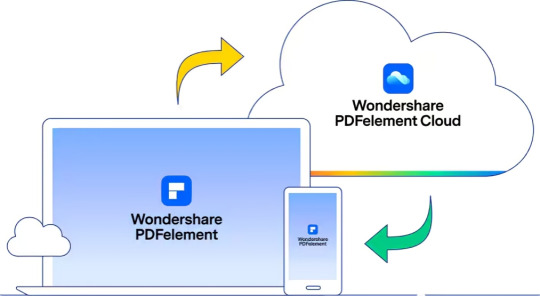
Seamless PDF Editing
Editing PDFs can be a challenging task, but PDFelement makes it straightforward. Users can easily modify text, images, and pages within a PDF, just as they would in a word processor. This feature is particularly useful for correcting errors, updating information, or tailoring documents to specific needs.
Easy Conversion and Creation
PDFelement allows users to convert PDFs to various formats, including Word, Excel, PowerPoint, and more. This flexibility is invaluable for repurposing content across different platforms. Additionally, users can create PDFs from scratch or from other file types, ensuring that they have the right format for any occasion.
Form Creation and Filling
Filling out and creating forms is a breeze with PDFelement. The software supports interactive form fields, making it easy to gather information and create professional forms. Users can also add digital signatures, enhancing the security and authenticity of their documents.
Recoverit: Safeguarding Your Data
Data loss can be devastating, but Wondershare’s Recoverit provides a reliable solution to recover lost or deleted files. Whether it's due to accidental deletion, system crashes, or other unforeseen events, Recoverit has you covered.
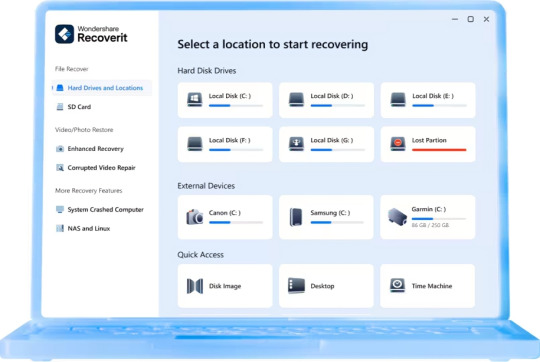
High Recovery Rate
Recoverit boasts an impressive recovery rate, retrieving files that other software might miss. Its advanced scanning algorithms dig deep into your storage devices to locate lost data, ensuring that nothing important is left behind.
Versatile Device Support
Recoverit supports a wide range of devices, including hard drives, USB drives, SD cards, and cameras. This versatility makes it a go-to solution for photographers, videographers, and anyone who relies on various digital storage media.
User-Friendly Process
Recoverit’s recovery process is simple and user-friendly. Users can follow a few straightforward steps to scan their devices and recover lost files, without needing any technical expertise. This ease of use ensures that anyone can protect their valuable data.
Wondershare’s Design Tools: Unleashing Creativity
For graphic designers and creative professionals, Wondershare offers tools that can transform your ideas into visually stunning creations.
Rich Template Library
Wondershare’s design tools come with a vast library of templates and resources. These templates cover a wide range of categories, making it easy to find the perfect starting point for any project. Users can customize these templates to suit their needs, saving time and effort while maintaining a high standard of quality.
Easy-to-Use Interface
Even if you're new to graphic design, Wondershare’s tools are designed to be intuitive and user-friendly. The interface is straightforward, and features like drag-and-drop functionality make the design process accessible to everyone.
Professional-Quality Results
Despite their simplicity, Wondershare’s design tools produce professional-quality results. Whether you're creating social media graphics, presentations, or marketing materials, you can be confident that your designs will look polished and impressive.

Boosting Productivity with Wondershare
Wondershare’s suite of tools not only simplifies complex tasks but also boosts productivity in significant ways.
Streamlined Workflows
By providing user-friendly interfaces and powerful features, Wondershare tools streamline workflows and reduce the time spent on repetitive tasks. This efficiency allows users to focus more on creative and strategic aspects of their projects.
Collaboration Made Easy
Many Wondershare products include features that facilitate collaboration. For example, PDFelement allows for easy sharing and commenting on documents, enabling teams to work together seamlessly. This collaborative capability is essential in today’s interconnected work environments.
Comprehensive Support
Wondershare provides extensive support resources, including tutorials, user guides, and customer service. These resources ensure that users can quickly find solutions to any issues they encounter, further enhancing productivity.
And here's a magic trick for your wallet: visit Dealszo for exclusive coupons on Wondershare products. Save big and unleash the full potential of Wondershare’s software. Simplify, create, and save— all with a few clicks!
Saving Money with Dealszo Coupons
While Wondershare offers powerful tools that are worth the investment, it’s always great to save money. Dealszo is a webstore that provides exclusive coupons and discounts for Wondershare products, helping you get the best value for your money.
How to Use Dealszo Coupons
Using Dealszo coupons is straightforward. Simply visit the Dealszo website, search for Wondershare coupons, and select the one that suits your needs. Copy the coupon code and apply it during the checkout process on the Wondershare website. This can lead to significant savings on your purchase.
Exclusive Discounts
Dealszo frequently updates its offerings with exclusive discounts, including percentage reductions, bundle deals, and special promotions. These deals can make purchasing Wondershare software more affordable, allowing you to enjoy top-notch tools without stretching your budget.
Reliable and Current Coupons
Dealszo ensures that all coupons are up-to-date and valid, providing a reliable source for discounts. Regularly checking Dealszo can help you stay informed about the latest offers and maximize your savings.
Wondershare’s innovative software solutions are designed to simplify complex tasks and boost productivity across various domains, from video editing and PDF management to data recovery and graphic design. By leveraging these tools, you can enhance your creative projects and streamline your workflows with ease. And with Dealszo’s exclusive coupons, you can access these powerful tools at a fraction of the cost. Embrace the magic of Wondershare and transform your digital experience today, while saving money through Dealszo!
#videoediting#videoeditor#filmora#filmoraeffects#datarecovery#recoverit#pdf#pdfelement#pdfeditor#diagramming#prototyping#fileRepair#repairit#aidesign#creators#contentcreators#youtubers#filmmakers#designers#entrepreneurs#students#teachers#workfromhome#remotework
0 notes