#Windows server 2025 installation
Explore tagged Tumblr posts
Text
Windows Server 2025 Kurulum: Adım Adım Kurulum Rehberi
Merhaba; bu yazımda sizlere Windows Server ile Kurulum: Adım Adım Kurulum Rehberi hazırladım. İlk işimiz Windows Server 2025 henüz Preview sürüm olarak indirmek olacak. İndirme işlemini aşağıdaki link üzerinden yapabilirsiniz. Download ISO Windows Server 2025 Kurulum işlemlerini VMware Workstation üzerinden yapacağım. Create virtual machine diyerek ilerliyorum. Windows Server işletim sistemi,…
#Windows server 2025 installation#windows server 2025 kurulum#Windows Server 2025 Kurulum: Adım Adım Kurulum Rehberi#windows server 2025 preview
0 notes
Text
Upgrade Expired Evaluation Configuration Manager to Full Version
When you install Configuration Manager as an evaluation version. It becomes read-only after 180 days. Before or after this period, you will need to activate the product from the Site Maintenance page in Setup and have it upgraded to a full installation. This can be done at any time before or after the 180 days. In this article, we shall discuss how to Upgrade Expired Evaluation Configuration…
#Configuration Manager evaluation expired fix#Configuration Manager evaluation license upgrade#Configuration Manager evaluation to licensed version#convert SCCM evaluation to full version#expired Configuration Manager upgrade steps#fix Configuration Manager expired trial#fix expired evaluation Configuration Manager#fix SCCM trial expiration#full version upgrade SCCM#Microsoft Windows#SCCM evaluation version upgrade process#SCCM license upgrade guide#SCCM upgrade expired to full installation#upgrade Configuration Manager evaluation to full version#upgrade evaluation installation Configuration Manager#upgrade SCCM evaluation to full installation#Windows Server#Windows Server 2019#Windows Server 2025
0 notes
Text
I got called into a meeting in January where people were very delicately trying to figure out how we were going to tell the client that their environment uses WinServer 2022 but the licenses we had purchased were 2025 so we either needed to update their whole system or return the licenses and purchase the correct version and I was like????????
You don't tell them that because it's not true?
Windows Server has downgrade rights. Just install 2022.
Because there was so much consternation about this that last week I searched around for definitive instructions from Microsoft and came to a subreddit where someone posted a downgrade rights document for 2022 but said the 2025 ones hadn't been released yet. When I searched the name of the 2022 document on Microsoft's site I found an updated 2025 document and later dropped the link in the thread in case anyone else came looking (forum rules; pay it forward). Then I sent the PDF and info about the downgrade rights to the head of the team working on that server.
Today, one of our other techs, Sam, asked me if she could reach out to the vendor to get 2022 licenses for the same user and I was like??????? I gave Brad the PDF???? Again, you can just downgrade, ask Mike from the socal office, he's done it before. And she said "no you can only downgrade OEM licenses" and I said "go to your meeting and i'll ask Mike to reach out to you."
Mike was on the phone so I pinged another guy and asked "hey you've done downgrades from like 2022 to 2019 before, right?" and he said "No, but I could figure it out." And I was like, "yeah, the team working on that server could use a hand." And he said, "here, give them this" and it was a link to a microsoft answers thread that insists that you can only downgrade OEM licenses and is incorrect in other ways (it only gives instructions on how to downgrade OEM, but then talks about VLSC licenses? VLSC has been gone for ages it's been CSP for like five years; clearly what Sam had been looking at though).
And I rolled my eyes and sighed and was like "fine, what chat did i put that fucking pdf in" when my coworker goes "Oh, actually, 2025 has downgrade rights" and links me to my own fucking reddit comment.
1K notes
·
View notes
Text










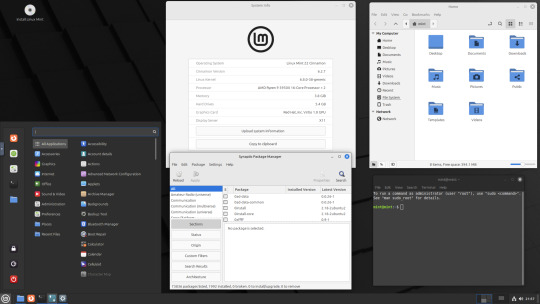
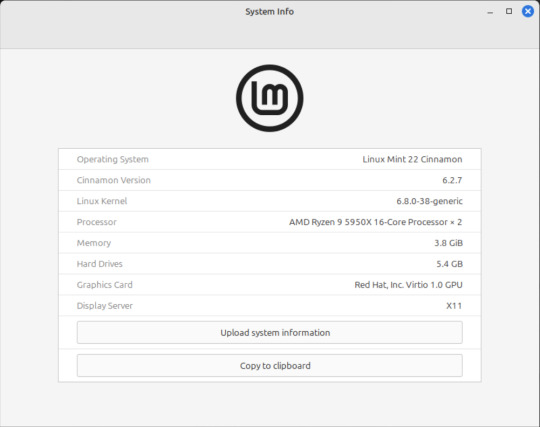




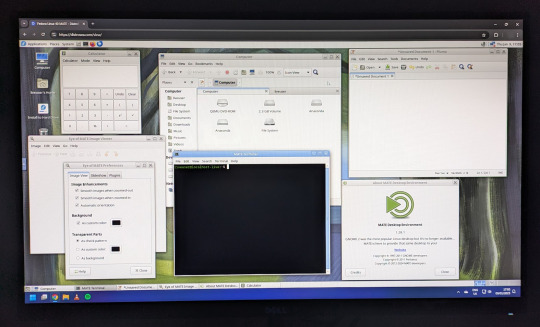










On the 9th of January 2025, I saw an article in my latest copy of Computer Active which explains about mastering Linux distros.
It suggested using a website called 'Distrosea' which hosts free virtual machines of various flavours of the Linux operating system, all of which can be ran within a browser window.
Visit the site here:
https://distrosea.com/
Here is a list of the Linux distros I had a go at running with their desktop environments:
Ubuntu 24.04 LTS - GNOME
Ubuntu 8.10 - GNOME 2 (old, 2008)
Linux Mint 22 - Cinnamon, Ubuntu base
Ubuntu 24.04 LTS - Cinnamon
Fedora Linux 40 - MATE
OpenSUSE Leap 15.5 - KDE
Alma Linux 9 - GNOME
Debian Linux 12.5 - LXqt (lightweight)
Zorin OS 17 Core64 - GNOME (configurable)
There are a total of 71 Linux operating systems to try on the website at the time of this write up.
To install, update and manage software on Linux using a package manager, the distros mentioned on this list based on Debian & Ubuntu use the APT (Advanced Package Tool) and the distros based on Fedora & Red Hat use the DNF (Dandified Yellow-Dog Updater Modified) package managers.
Their are many other types of package managers for Linux. Since Windows 11, users can choose to install software using UnigetUI (a.k.a Winget commands).
About Distrosea:
When you click on any of the distro entries before selecting a desktop environment, you can read a great description of the background information for each.
I think this website is amazing as it allows you to test distros in your browser without the need to plug in a USB or use virtual machine software. basically it gives you a live install copy of Linux to try online for free. It profits from ads shown on its homepage.
Some of the distros have a 'popular' badge, to show which ones are most likely to have more online traffic. Most of these distros are updated to latest versions available.
When you run the operating systems the system information dialogue will contain the server CPU information and displays the virtual graphics card called Red Hat, Inc Virtio 1.0 GPU.
However the site uses limited user traffic to reduce load on the servers, so when you select a version of Linux, there is a queue system. Each session is free, however it is timed when idle to create space for another user. Also the server connection, which is based in India, can disconnect you from your testing frequency, so whilst it works well you have to reset your VM which will continue where you last left off.
Also some of the Linux distros didn't automatically scale to full screen, and so leave bars at the top and bottom of the screen. The old Ubuntu remains surrounded by a large bar around itself as no modern drivers will work with this old version of Ubuntu.
You can sign into your Google account and gain internet access in your VMs as well.
Read the developers notes on Reddit:
https://www.reddit.com/r/linux/comments/139sj6z/distrosea_test_drive_linux_distros_online/?rdt=33513
I would recommend trying this out on a large computer screen as the distros take advantage of hardware acceleration, scaling and look great in full screen mode!
Watch this Distrosea video on YouTube to see it in action!
youtube
Remember that this is another way of testing Linux through the internet, the experience will be different if it is installed on an actual computer.
6 notes
·
View notes
Text
Last Monday of the Week 2025-02-03
It fuckin cold
Listening: I have been installing and testing my new TV speakers so I need a nice bass-heavy song to run tests and dial in subwoofer levels, and I am regularly coming back to Bad Guy by Billie Eilish. It's good! It was a good song. She's been much gentler in style lately so it is interesting to compare styles.
youtube
Also just a fun video to have on a big screen.
Watching: The Court Jester (1955) starring Danny Kaye which you know from the incredibly silly swordfight at the end, you've seen it be used on here to litigate stupid arguments about mastery of skills.
Extremely funny! Watched with my partner and their friends. Really solid use of a Danny Kaye and cute wordplay. This is a movie about dating a closeted trans man.
There are so many guys in this movie! Danny Kaye, Basil Rathbone, Angela Lansbury, Michael Pate, Alan Napier, hell even John Carradine makes an appearance before being bonked on the head.
Reading: Still working my way through Pale Fire, there's a lot happening. I feel like I don't have the whole picture yet.
Playing: Not a ton, I was not at home much this past week for reasons.
Making: when I have been at home I've been working on my whole TV deal. I do not use the TV but part of that is that it has dogshit sound and no computer attached that I enjoy using, so I've been solving that. One thing I said when the Steam Deck came out was that it was an ideal form factor for a home theater PC, since it has enough computing power to get out of its own way and even do some light gaming, but it's also small and multi-use. HTPC's tend to feel like a waste if they're powerful and annoying if they're too slow, so being able to just rip your HTPC out and carry it around without having to deal with the bulk and height of a laptop is nice.

I've been installing a hub with some peripherals and networking for that, and then also installing the speakers I got on the front of the TV cabinet, which is more or less done now! I still need to print some cable conduit so route those cables to the back of the cabinet. But it's good for now, looks nice, and sounds decent.
Up next is to design some kind of more robust docking solution for the handheld. The handheld also needs to get punted over to Linux so I can incorporate it into my home network, it'll be able to NFS mount my media libraries and act as a wireplumber sink so that I can beam audio to it. Actually hmm I think my TV can do AirPlay so I might be able to use WP to hit that directly. I'll see! It'll be nice to have everything integrated.
I mean actually actually up next should be the big projects, which is to say soundproofing the server a little and designing the coffee table, which are ongoing design projects (see: I have a bunch of OnShape windows open)
Tools and Equipment: This counts: The big thing these days is the absorption method for rice where you carefully measure out the right amount of water so that it is perfectly taken up while cooking. It's good. However. You should try making parboiled basmati rice the Indian way where you boil it in a ton of water and then drain it like pasta. It is so good. I just made like two cups of rice for the week like this it's very easy and pretty quick if you preboil some of your water in a fast kettle, or you have good induction.
5 notes
·
View notes
Text
Sysadmin shock as Windows Server 2025 installs itself after labeling error
https://www.theregister.com/2024/11/06/windows_server_2025_surprise/
3 notes
·
View notes
Text
Februar 2023, Herbst 2024, Januar 2025
Abenteuer mit Home Assistant Green
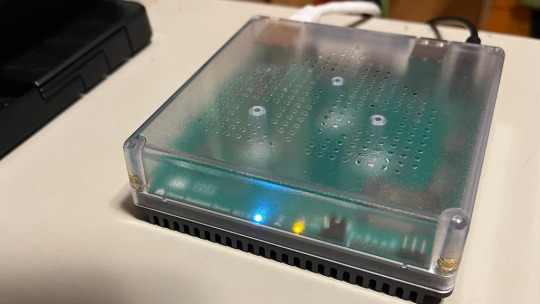
Angefixt hat mich unsere Balkonsolaranlage vor zwei Jahren. Die kam mit einem Shelly PM, um Ertrag und Einspeisung zu messen. Das ließ sich dann – eingebunden in das hausinterne WLAN – jederzeit in der App des Herstellers Shelly auf dem Handy ansehen. Neben Zählern und schaltbaren Steckdosen stellt Shelly auch Temperatur- und Feuchtigkeitssensoren her. Eine sehr praktische Sache, um den Überblick darüber zu haben, wie es mit der Luftfeuchtigkeit im Bad nach dem Duschen oder mit der Temperatur im Keller aussieht. Auch das lässt sich in der App von Shelly jederzeit anschauen.
Schon spannend, jederzeit derartige Daten im Blick zu haben. Der nächste Schritt war dann ein über eine schaltbare Steckdose in Betrieb nehmbarer kleiner Batteriespeicher (eigentlich für den Outdoor-Einsatz), um von diesem aus Handys etc. über Nacht Solar laden zu können. Mit der App sind einfache Automatisierungen möglich – immer von 13 bis 14 Uhr laden, beispielsweise. Das funktioniert gut, aber hinterließ bei mir den Wunsch, das doch etwas intelligenter verschalten zu wollen.
Gleichzeitig ist der Blick auf die Daten in der App prima, aber um damit etwas anfangen zu können, etwa für Vergleiche, ist eine Handy-App ein bisschen mühsam zu bedienen.
Im letzten Herbst bin ich dann auf „Home Assistant“ gestoßen. Das ist ein Open-Source-Softwarepaket, das einen Hub für Heimautomatisierung und „Internet of Things“ darstellt. Und das erstaunlich viel kann, fast beliebig erweiterbar ist und so weiter. Ich hatte mir das Paket – das einen Server im Haus-Netz aufsetzt – für meinen Windows-Rechner heruntergeladen, etwas damit herumgespielt, festgestellt, dass auch mein Internetradio und der Nokia-Stick für den Fernseher gefunden werden, und dann beiseite gelegt. Erstens, weil es doch alles etwas komplizierter ist, und zweitens, weil ich meinen Rechner nicht 24/7 laufen lassen wollte.
Die Überlegung, das Paket statt dessen auf einem Raspberry Pi laufen zu lassen, den ich eher 24/7 in Betrieb lassen würde, scheiterte dann daran, dass die bei mir herumliegenden Raspis nicht leistungsstark genug waren. Statt dessen bin ich darauf gestoßen, dass es passgenau Hardware gibt – namentlich „Home Assistant Green“. Das ist der oben abgebildete kleine Computer, der nichts anderes kann und macht, als Home Assistant laufen zu lassen.
Die Installation ist denkbar einfach: Ethernet und Strom anschalten, den Rechner ins Netz hängen und dann – nach etwas Installationswartezeit – unter „homeassistant.local:8123“ aus dem lokalen Netz auf die Weboberfläche von Home Assistant zuzugreifen. Dort können die verschiedenen „smarten“ Geräte eingebunden werden, zum Teil über spezialisierte Plugins und Add-ons. Was da an Daten zusammenkommt, ist dann teilweise erschreckend – auch die Bewegungssensoren meiner iOS-Geräte lassen sich einbinden, und schon habe ich mein ganz persönliches Bewegungsprofil …

Daten aus den Geräten können auf vielfältige Weise dargestellt werden – von schlichten Zahlen bis hin zu grafisch komplexeren Dingen (auch Grafana ließe sich als Add-on einbinden, das habe ich aber noch nicht ausprobiert). Zu allem, was einen Verlauf hat, gibt es automatische Verlaufsdiagramme. Und für häufige Anwendungsfälle (etwa den Energiefluss Netz/PV/Verbraucher) gibt es vorgefertige Übersichten und „Karten“. Sehr viel geht dabei in der Browser-Benutzeroberfläche; darunter liegen Konfigurationsskripte, die im Prinzip auch direkt verändert werden können.
Mit dem Zugriff auf die Skripte lässt sich allerdings auch viel Unsinn anstellen. Beispielsweise hatte ich etwas unvorsichtig eine Konfigurationsdatei verändert (letztlich, um das SSH-Modul zu aktivieren), was dann zur Folge hatte, dass „Home Assistant Green“ gar nicht mehr starten wollte. Zum Glück hat das Gerät für solche Fälle auch USB-Schnittstellen und einen HDMI-Ausgang. Damit landet man dann allerdings zunächst einmal nicht im unterliegenden Linux-System, sondern in einer Command Line, in der nur ein sehr eingeschränktes Befehlsset vorhanden ist. Gefunden habe ich dann zum Glück das Kommando „login“, das eine Shell für das Betriebssystem öffnet. Da konnte ich die vermurkste Konfigurationsdatei dann löschen und die Hardware wieder starten. (Also: nicht blauäugig mit Konfigurationsdateien herumprobieren, ohne zu wissen, was man tut …).
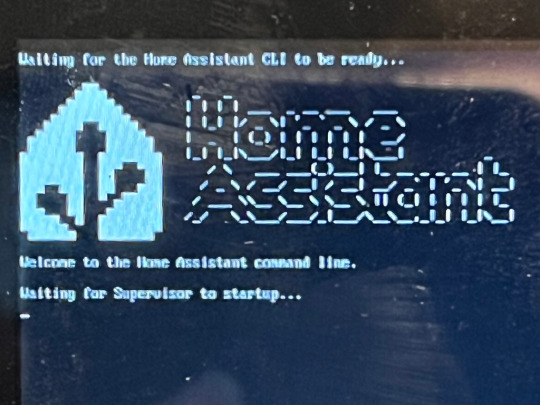
Abgesehen davon wirkt „Home Assistant“ jedoch recht robust. Dienste lassen sich einzeln neu starten, Fehler werden als fehlende Werte dargestellt, und die Anleitungen sind offensiv verlinkt und meist sogar halbwegs verständlich.
Nächster Schritt war für mich dann der Erwerb eines IR-Sensors zum Auslesen meines Stromzählers (bitShake SMR auf Tamota-Basis über MQTT …). Der lässt sich am Stromzähler befestigen, liest die dortige SML-Schnittstelle aus und gibt dann den aktuellen Stromverbrauch ins Hausnetz. Um die Werte nutzen zu können, musste ich zum einen die MQTT-Integration des Home Assistant in Betrieb nehmen (da war die Anleitung eher wenig hilfreich; letztlich musste an drei Stellen ein Nutzer/Passwort eingetragen werden) und zweitens herausfinden, wie Helfer-Templates funktionieren – die Daten kommen einheitslos an, und erst wenn ihnen über ein solches Template die Einheit „kWh“ und das Subsystem „Energy“ zugewiesen wird, können die Energie-Dashboards damit etwas anfangen. So richtig viel allerdings noch nicht: ohne PIN für den Zähler wird nur der kumulierte Verbrauchs- bzw. Einspeisewerte in kWh zurückgegeben, der sich entsprechend langsam ändert. Zeitlich höher aufgelöste Werte brauchen eine PIN, die ich hoffentlich vom lokalen Netzbetreiber bekomme. Erst dann ergibt das Energieflussdiagramm wirklich Sinn …
Das andere, was ich mit etwas Herumprobieren hingekriegt habe, was aber nur indirekt mit dem Home Assistant zu tun hat, ist das Einrichten einer dynamischen DNS-Zuweisung (mit Herumgebastle an den Router-Einstellungen). Das ermöglicht es, auf die Home-Assistant-Oberfläche auch von außerhalb des lokalen Netzes zuzugreifen, also z.B. unterwegs mit dem Handy, ohne zusätzliche Cloudlösungen nutzen zu müssen, die es ansonsten auch gibt. Meine dynamische DNS wollte ewig nicht funktionieren – bis ich herausgefunden habe, dass die Umleitung halt wirklich nur funktioniert, wenn ich von außen (z.B. aus dem LTE-Netz) darauf zugreife. Auch das klappt jetzt also.
Noch nicht wirklich reingefuchst habe ich mich in die Automatisierung. Das kommt dann als nächstes Vorhaben. Dafür gibt es bei Home Assistant eine eigene kleine Programmiersprache, die Sensoren mit Aktionen verknüpfen kann (wenn Zustand X, dann schalte Gerät Y ein – also z.B. meinen Batteriespeicher immer dann, wenn die Balkonsolar-PV optimal ist. Nur: was heißt das genau?). Und vielleicht fallen mir dann auch noch Anwendungsfälle für weitere schaltbare Steckdosen ein. Und dann bräuchte ich dringend noch …
… was ich sagen will: wer möchte, kann tief in die Mischung aus digitaler und dinglicher Welt eintauchen. Bisher scheue ich allerdings noch vor dem ganz großen Schritt hin zu smarten Heizkörperthermostaten, Rollläden, Toastern usw. zurück. Weil eigentlich gar kein Bedarf dafür da ist.
(Till Westermayer, zuerst veröffentlicht hier: blog.till-westermayer.de/index.php/2025/01/25/abenteuer-mit-home-assistant-green/)
#Till Westermayer#IoT#Internet of Things#Balkonsolaranlage#Shelly#Home Assistant Green#Stromzähler#Smart Home#Heimautomatisierung
6 notes
·
View notes
Text
TOP 10 USA IPTV Service Providers in 2025
This guide highlights the best IPTV service along with the top 10 USA IPTV providers for 2025, focusing on their features, pricing, and performance.

In 2025, IPTV (Internet Protocol Television) has revolutionized how viewers in the USA access live TV, movies, sports, and on-demand content. With the rise of streaming technology, IPTV services have become a top choice for cord-cutters seeking flexible and cost-effective IPTV alternatives to traditional cable TV. Offering features like 4K streaming, multi-device compatibility, and access to a vast library of channels, IPTV services cater to diverse entertainment needs.
When choosing an IPTV service, consider the channel lineup, streaming performance, device compatibility, user-friendly interface, and pricing. IPTV USA FHD stands out as a top-tier provider, offering seamless streaming of sports, movies, TV shows, and more in stunning HD and 4K resolution. It is known for its reliable service, diverse content selection, and compatibility with multiple devices, making it a popular choice for cord-cutters in the USA, Europe, and Asia
1. IPTV USA FHD: Premium IPTV Service for Ultimate Entertainment
IPTV USA HD is a prominent IPTV service provider offering a vast selection of live TV channels, movies, and series across the USA, Europe, and Asia. They emphasize high-quality streaming, boasting over 30,000 TV channels and a continually updated library of over 200,000 movies and series in 4K and FHD resolutions.With countless IPTV subscription options available, IPTV USA FHD rises above the competition. Offering high-quality streaming, a vast channel lineup, and a seamless user experience, it stands out as the ultimate choice for IPTV enthusiasts.
Key Features

When it comes to top-tier IPTV solutions, IPTV USA FHD stands out as the ultimate provider. Here’s why:
1. Exceptional Streaming Quality
4K, HD, and SD streaming options
No buffering with advanced servers
Compatible with Firestick, FireTV, Smart TV, and Amazon Firestick
2. Extensive Channel Selection
10000+ Live TV channels
PPV & sports channels for major leagues
Exclusive movies & TV series
3. Multiple Device Compatibility
Works on Smart TV, Firestick TV, SmartTV Box, FireTV Stick 4K Max it was best iptv for firestick 2024
Supports Android, iOS, Mac, Windows
4. Affordable IPTV Plans
Flexible pricing options ( Starting With $9.99 )
No hidden fees or contracts
Free trial available
5. 24/7 Customer Support & Hassle-Free IPTV Setup
Technical issues? Need assistance with your IPTV setup? IPTV USA HD provides: 🔹 24/7 dedicated customer support to resolve queries instantly 🔹 Easy IPTV app installation & setup guides for quick access 🔹 Reliable servers with 99.9% uptime—so you never experience blackouts
If you're looking for a premium IPTV experience, IPTV USA FHD is the best ip tv option for 2025
💰 Pricing:
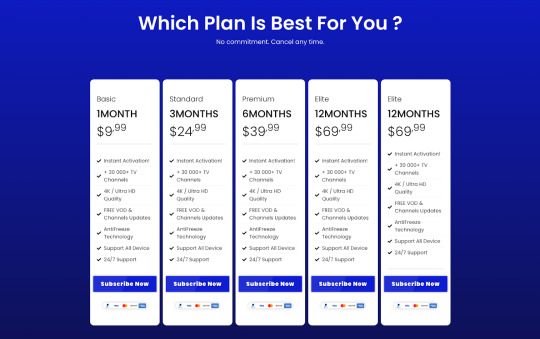
Pros & Cons of IPTV USA HD
Pros:
🔥 Affordable IPTV subscription with no contracts ⚡ Minimal buffering and lag-free streaming 📺 Premium IPTV service with 5000+ channels 🏆 Live sports streaming & exclusive content 🛠️ Easy setup with SmartTV and Firestick 4K 🎯 User-friendly interface & EPG support 💡 24/7 customer support
Cons:
🌐 Internet dependency (requires a stable connection) 📌 Device compatibility (older models may require additional setup)
2. ArisIPTV: A Top Choice for Quality and Variety
Aris IPTV offers a premium IPTV service with access to over 18,000 channels and more than 88,000 VOD options. Their service provides 4K streaming, ultra-fast servers, and supports multiple devices, including Smart TVs and Firesticks. They offer 24/7 customer support and a money-back guarantee. Pricing starts at £11.99 for one month, with discounts for longer subscriptions.
Why Choose ArisIPTV?
If you’re looking for a reliable IPTV provider with tons of content and high-quality streaming, ArisIPTV is a great option.
Key Features :

✅ Massive Channel Selection — 30,000+ channels in HD, FHD, and 4K, including international options. ✅ Huge On-Demand Library — Over 90,000 movies and TV shows, regularly updated. ✅ User-Friendly Features — DVR recording, pause & rewind live TV, and a detailed TV guide (EPG). ✅ Works on Most Devices — Compatible with Smart TVs, tablets, Android, and Apple devices. ✅ VPN Friendly — Great for privacy-conscious users.
Subscription Plans
1 Month — £11.99
3 Months — £19.99
6 Months — £30.99
12 Months — £45.99
Annual Plan — £59.99
Pros & Cons
✅ Pros:✔️ Huge variety of channels and content. ✔️ Stable servers with minimal buffering. ✔️ Flexible pricing plans for every budget. ✔️ Easy-to-use app for smooth navigation.
❌ Cons:❗ Requires at least 15 Mbps internet speed for the best experience.
3. KROOZ IPTV — Decent, But Not for Beginners
📺 What it Offers: 16,000+ channels, sports content, mobile & web access. 💰 Price: Varies
✅ Good Things:✔️ Large channel lineup ✔️ Great for sports fans ✔️ Works on multiple devices
❌ Bad Things:❗ Poor customer service ❗ Occasional buffering ❗ Not all channels are in HD
ArisIPTV offers an extensive selection of channels and on-demand content with high-quality 4K streaming. It supports multiple devices and provides reliable customer support, making it a solid choice for IPTV services. With flexible plans and a free trial, users can easily test the service. Overall, it’s a great option for those seeking diverse entertainment.
For more details, visit ArisIPTV.
4. EVESTV — Good Content, But Unstable
📺 What it Offers: 20,000+ channels, catch-up TV, built-in VPN. 💰 Price: Varies
✅ Good Things:✔️ Large channel selection ✔️ Extra privacy with built-in VPN ✔️ Smooth streaming on low bandwidth
❌ Bad Things:❗ 4K quality is inconsistent ❗ Customer service needs improvement ❗ High pricing for premium plans
5. TyphoonLabs TV — Too Many Limitations
📺 What it Offers: 20,000+ channels, multi-screen streaming (up to 5 devices). 💰 Price: Varies
✅ Good Things:✔️ Multi-device support ✔️ Good for sports fans
❌ Bad Things:❗ Few international channels ❗ Buffering on popular channels ❗ Slow issue resolution
6. FolksTelly — Great for Sports, But Overpriced
📺 What it Offers: 23,900+ channels, sports-focused, catch-up TV. 💰 Price: High
✅ Good Things:✔️ Excellent sports coverage ✔️ 4K and HD options ✔️ Multi-language support
❌ Bad Things:❗ Expensive compared to competitors ❗ Lag on high-demand channels ❗ Limited content outside of sports
7. Voco IPTV — Best for Sports, Not for Families
📺 What it Offers: 20,000+ channels, PPV sports events. 💰 Price: Varies
✅ Good Things:✔️ Great for sports lovers ✔️ Includes pay-per-view events ✔️ Secure streaming
❌ Bad Things:❗ Lacks variety in non-sports content ❗ Poor customer service ❗ Not ideal for family viewing
8. DigitaLizard IPTV — Inconsistent Quality
📺 What it Offers: 17,000+ channels, free installation guide. 💰 Price: Affordable
✅ Good Things:✔️ Free setup support ✔️ Budget-friendly pricing
❌ Bad Things:❗ Streaming quality is unreliable ❗ Limited channels in some regions
9. Infinity IPTV — Good, But Needs Improvement
📺 What it Offers: 25,000+ channels, on-demand content, multi-device support. 💰 Price: Competitive
✅ Good Things:✔️ Affordable pricing ✔️ Good international content ✔️ Supports multiple devices
❌ Bad Things:❗ Streaming issues during peak hours ❗ Lower quality channels on standard plans ❗ Slow customer support
10. SlickTV — Not the Best for 4K Streaming
📺 What it Offers: 18,000+ channels, catch-up TV, electronic program guide (EPG). 💰 Price: Affordable
✅ Good Things:✔️ Budget-friendly plans ✔️ Easy-to-use interface ✔️ Good for general TV watching
❌ Bad Things:❗ No support for 4K ❗ Buffering issues on some channels ❗ Limited customer support
🔹 Random IPTV Provider
📺 What it Offers: 30,000+ channels, basic video-on-demand (VOD). 💰 Price: $10/month
✅ Good Things:✔️ Cheap and budget-friendly. ✔️ Works on most streaming devices.
❌ Bad Things:❗ Most channels are only in HD, with little 4K content. ❗ Buffering issues, especially during busy hours. ❗ Customer support is slow and unhelpful.
🚀 Final Thoughts
These services may look cheap, but frequent buffering, bad servers, and weak support make them frustrating to use. If you want a reliable and smooth IPTV experience, stick with IPTV USA FHD or ArisIPTV — they offer the best value for your money.
#911 abc#iptv#tv shows#IPTVSubscription#IPTVStreaming#WatchLiveTV#FastStreaming#PremiumChannels#BestIPTVProvider#MultiDeviceSupport#IPTVOnTheGo#GlobalChannels#NoBuffering#IPTVMusic#IPTVGaming#LiveSportsStreaming#StayConnected#AffordableIPTV#IPTVDeals#HomeEntertainment#NextGenStreaming#EndlessMovies#LiveTVStreaming#UnlockEntertainment
1 note
·
View note
Text
Modded Discord clients are epic
Modded Discord clients are epic https://ift.tt/lHh5EQR We all know what Discord is, but I want to talk about the modded clients. There’s so many of them. Wait, did you say you don’t know what Discord is? Seriously? Fine, I’ll explain. What’s Discord? Most of you probably know what Discord is, so if you do, skip past this section. If you don’t, stay. Discord is a multi-platform rich messaging app. Many of its features include servers (like a group chat but it allows more people and there’s multiple of these things called channels that are usually used for categorizing chats and media), group chats, profile customization, markdown and multimedia support, etc. If you wish to read more on it, just check out its homepage here or read the Wikipedia page here. Modded clients? What? Yes, modded clients. This can range from modified desktop clients to modified web clients all the way to modded mobile clients. These modded clients add features to Discord that make it more useful or stylish. In this post is essentially just going over a few and what makes them special. Okay here’s the list Vencord/Vesktop Vencord is one of the most used clients for Discord when it comes non-vanilla ones. It features a large variety of themes, which can be used to style Discord in ways that aren’t the basic dark and light themes and forgotten Nitro themes. It also has a wide range of plugins, which are used to extend functionality past what Discord officially offers and what Vencord adds. There isn’t really much special about Vencord aside from its popularity and large range of plugins and themes to use. Oh, and if you were wondering what Vesktop is, it is just a more optimized version of Discord with Vencord pre-injected, because otherwise you would have to install the normal Discord executable, install it, and then inject Vencord. You can check the GitHub link here. Aerochat Aerochat is just normal Discord, but with a twist. It looks nearly identical to Windows Live Messenger 2009 (also known as MSN Messenger). It has support for normal DMs, group chats, and even servers. It is still in development, though, and many features in normal Discord are missing because this client is being built from the ground up and is not based on the official Electron app Discord released. For the code, you can, once again, check the GitHub here. BetterDiscord BetterDiscord is one of the older Discord mods. It is very similar to Vencord, except that it is more popular, older, and doesn’t have cats everywhere. It supports both Windows and OS X. Otherwise, it is a very cool project, like all of these. For code, installation, and more, check the GitHub. Conclusion All of these clients are great clients, but they aren’t the only options. Anyways, I hope you enjoyed this blog post. Don’t forget to tune in to the CheeseBlog for another post. Cya! via CheeseBlog https://ift.tt/ZqFUv5W February 01, 2025 at 07:42PM
0 notes
Text
Hyper-V Server 2025: Nope but sort of?
Hyper-V Server 2025: Nope but sort of? #hyperv #homelab
I think many have been dismayed about the discontinuation of Hyper-V Server. The last version that you can officially download is Hyper-V Server 2019. However, with the release of the Windows Server 2025 Preview ISO, I want to show you guys how you can install a new Windows Server 2025 installation and have roughly the same functionality as Hyper-V Server 2019 and you can have access to the…
0 notes
Text
Top Application Virtualization Solutions to Watch in 2025
Application virtualization has become a cornerstone for organizations aiming to deliver software efficiently, securely, and across diverse environments. By decoupling applications from the underlying hardware and operating systems, this technology ensures seamless deployment, simplified management, and enhanced compatibility. As we step into 2025, several standout solutions are at the forefront of this domain.

1. Cameyo
Cameyo is a cloud-native platform that enables the delivery of Windows applications to any device via an HTML5 browser. This approach eliminates the need for traditional installations, allowing users to access applications securely from anywhere. Cameyo's lightweight design and broad compatibility make it a preferred choice for businesses transitioning to cloud-based operations. Notably, in June 2024, Google acquired Cameyo to bolster Windows application virtualization support on ChromeOS for enterprise customers.
2. Citrix Virtual Apps
Formerly known as XenApp, Citrix Virtual Apps is a mature solution that delivers centrally-hosted Windows applications to various devices without requiring local installations. Leveraging the FlexCast Management Architecture (FMA), it provides a consistent user experience across multiple platforms, including Windows, macOS, Linux, and mobile devices. Its integration with Citrix Workspace facilitates a comprehensive virtual desktop environment, making it a robust choice for enterprises seeking reliable application delivery.
3. Microsoft App-V
Microsoft Application Virtualization (App-V) allows applications to be deployed in real-time to any client from a virtual application server, removing the need for traditional local installations. App-V's sandboxing technology ensures that applications run in isolated environments, preventing conflicts and enhancing security. Its seamless integration with the Windows ecosystem makes it a natural choice for organizations heavily invested in Microsoft technologies.
4. VMware ThinApp
VMware ThinApp is an agentless application virtualization solution that encapsulates applications from the underlying operating system, enabling them to run without conflict on any Windows platform. By packaging applications into single executable files, ThinApp simplifies deployment and reduces compatibility issues, making it a valuable tool for IT administrators managing diverse computing environments.
5. Inuvika OVD Enterprise
Inuvika OVD Enterprise delivers virtualized Windows and Linux applications to any device without the need for a VPN. Its focus on security and performance ensures that users have a seamless experience, whether accessing applications on-premises or via the cloud. OVD Enterprise's support for multi-tenancy and its cost-effective licensing model make it an attractive option for organizations of varying sizes.
Key Considerations When Choosing Application Virtualization Software
When selecting an application virtualization solution, organizations should evaluate several factors to ensure alignment with their operational needs:
Compatibility: Ensure the solution supports the range of applications and operating systems in use.
Scalability: The platform should accommodate organizational growth and an increasing number of users.
Security: Robust security features are essential to protect sensitive data and maintain compliance with industry standards.
User Experience: The solution should provide a seamless and responsive experience for end-users.
Management and Support: Consider the ease of management, availability of support, and the vendor's track record in the industry.
The Future of Application Virtualization
As organizations continue to embrace remote work and cloud computing, the demand for efficient application delivery methods will persist. Advancements in virtualization technology are expected to focus on enhancing performance, security, and integration capabilities. The acquisition of Cameyo by Google underscores the strategic importance of application virtualization in supporting diverse computing environments and the ongoing evolution of enterprise IT infrastructure.
In conclusion, the landscape of application virtualization in 2025 is marked by robust solutions that cater to the diverse needs of modern enterprises. By carefully assessing organizational requirements and the capabilities of each platform, businesses can select the most suitable solution to enhance productivity, streamline application management, and support their digital transformation initiatives.
0 notes
Text
Prevent OS Reinstallation: Change from legacy BIOS to UEFI
Upgrade your computer to UEFI without reinstalling your operating system. Learn how to switch from Legacy BIOS to UEFI with ease.
Prevent OS Reinstallation When Switching from Legacy BIOS to UEFI Switching from Legacy BIOS to UEFI is a common need for modern computers to take advantage of new features, improved security, and faster boot times. However, many fear this transition because they think it requires reinstalling the operating system (OS). In this guide, we’ll explore how you can convert your system from Legacy…
#Install Windows Server 2025#MBR#MBR to GPT#Windows#Windows 10#Windows 11#Windows Server#Windows Server 2012#Windows Server 2016#Windows Server 2019#Windows Server 2022
0 notes
Text
10 Best IPTV Service Provider Subscription 2025
Are you ready for the best IPTV service provider? Enjoy seamless streaming and unbeatable channel variety with top-rated providers.

The demand for IPTV services grows every year. In 2025, the best IPTV service providers offer excellent features, affordable prices, and a vast selection of content. With countless options available, choosing the right IPTV service becomes challenging. This guide highlights the best IPTV service provider subscription 2025 to make your decision easier.
What is an IPTV Service Provider?
An IPTV service provider delivers TV content over the internet. It replaces traditional cable and satellite TV. IPTV services offer a variety of channels, on-demand content, and live streaming. You can enjoy HD and 4K quality with many IPTV providers. Some providers also include international channels.
Benefits of IPTV Services
Accessing thousands of channels worldwide.
Watching on-demand movies and shows.
Enjoying high-quality video and sound.
Streaming content on multiple devices.
Now, let’s explore the top best IPTV service providers of 2025.
Factors to Consider When Selecting the Best IPTV Service Provider
When selecting the best IPTV provider, it's important to evaluate several factors to ensure you receive quality service that meets your entertainment needs. Here are key considerations:
1. Content Availability
Channel Selection: Ensure the service provides access to the channels you watch most often, including live TV, sports, news, and entertainment.
On-Demand Content: Check if the provider offers a library of movies, TV shows, and other on-demand content.
Regional Content: Look for region-specific or international channels if needed.
2. Streaming Quality
Video Resolution: Confirm if the service supports HD, Full HD, or 4K streaming based on your preferences.
Buffering and Latency: Evaluate the reliability of the streaming experience to avoid frequent buffering or interruptions.
3. Compatibility
Supported Devices: Ensure the IPTV service is compatible with your preferred devices, such as Smart TVs, smartphones, tablets, PCs, or dedicated IPTV boxes.
Operating Systems: Check if the service supports your device's OS (e.g., Android, iOS, Windows, macOS, etc.).
4. Cost and Subscription Plans
Pricing: Compare subscription fees among providers to find a service within your budget.
Trial Periods: Look for free trials or short-term plans to test the service before committing.
Hidden Costs: Verify if there are additional costs for installation, premium content, or device compatibility.
5. Customer Support
Availability: Choose a provider with 24/7 customer support to address issues promptly.
Support Channels: Ensure they offer multiple channels for support, such as live chat, email, or phone.
Visit us: Best IPTV Service Provider
6. Ease of Use
User Interface: Opt for a service with an intuitive and user-friendly interface.
Electronic Program Guide (EPG): Check if the service provides an EPG for easy navigation of content and schedules.
7. Reliability and Stability
Server Uptime: A good IPTV service should have high server uptime to minimize disruptions.
Load Balancing: Look for providers that use load-balancing technology for stable connections.
8. Legal Compliance
Legitimate Content: Ensure the provider has the necessary rights to distribute content, avoiding piracy risks.
Local Regulations: Verify that the service complies with your country's IPTV laws and regulations.
9. Additional Features
DVR Functionality: Check if the service supports recording live TV.
Multi-Screen Support: If you have multiple users, look for services that allow simultaneous streaming on multiple devices.
Parental Controls: Ensure the service has options for restricting content.
10. Reputation and Reviews
Customer Feedback: Read reviews and testimonials from other users to gauge the service's reliability and quality.
Trial and Error: Test a few popular providers to determine the best fit for your ne
Top 10 IPTV Service provider 2025
1. Aris IPTV
Aris IPTV ranks among the best IPTV service provider. It offers a huge library of live TV channels and on-demand content. People enjoy streaming sports, movies, and international channels.
Features of Aris IPTV:
Over 18,000 live channels.
Supports all major devices.
Provides 4K and HD streaming.
Affordable monthly and yearly plans.
2. IPTV Smarters Pro
IPTV Smarters Pro stands out for its user-friendly interface. It supports Android, iOS, and smart TVs. Users love its customizable playlists and EPG integration.
Features of IPTV Smarters Pro:
Easy-to-use interface.
Multi-screen options.
Compatible with various formats.
Offers parental control settings.
3. Falcon IPTV
Falcon IPTV delivers exceptional streaming quality. It is popular among users for its reliability. Sports enthusiasts find it ideal for live events.
Features of Falcon IPTV:
Thousands of live TV channels.
Excellent sports coverage.
No buffering or lagging.
Easy device compatibility.
4. Beast TV
Beast TV is a top IPTV service with a massive channel selection. It caters to families and individuals alike. People enjoy its simple setup and consistent performance.
Features of Beast TV:
Over 12,000 channels worldwide.
Includes PPV and sports channels.
24/7 customer support.
Works on multiple devices.
5. Helix IPTV
Helix IPTV focuses on premium-quality streaming. It offers fast servers for uninterrupted entertainment. Users appreciate its wide range of movies and TV shows.
Features of Helix IPTV:
Thousands of live and on-demand channels.
4K streaming for select content.
User-friendly application.
Reliable customer support.
6. Dynasty IPTV
Dynasty IPTV provides excellent service with impressive features. It attracts users with its large content library and affordable pricing.
Features of Dynasty IPTV:
Access to over 10,000 live channels.
Includes international content.
Offers EPG support.
Compatible with Firestick, Android, and iOS devices.
Read more: 10 Best UK IPTV Service Providers for (2025)
7. Necro IPTV
Necro IPTV gains attention for its user-centric approach. It ensures smooth streaming and offers plenty of customization options.
Features of Necro IPTV:
Over 7,000 live TV channels.
Movies and shows in HD and SD quality.
Includes a catch-up feature.
Works on most streaming devices.
8. TV Team
TV Team provides an excellent selection of channels. It’s perfect for sports fans and movie lovers. The service ensures uninterrupted streaming.
Features of TV Team:
More than 8,000 live TV channels.
Supports VOD and PPV.
Offers a simple, intuitive interface.
Compatible with Android, iOS, and smart TVs.
9. Yeah IPTV
Yeah IPTV is a reliable choice for high-quality streaming. It ensures smooth playback and a variety of features.
Features of Yeah IPTV:
Over 6,000 channels worldwide.
Includes premium sports channels.
4K and HD content available.
Offers 24/7 customer support.
10. Comstar IPTV
Comstar IPTV remains a trusted provider for streaming enthusiasts. It delivers a robust and secure service.
Features of Comstar IPTV:
Thousands of live TV channels.
Includes on-demand content.
Reliable servers ensure no buffering.
Compatible with major devices.
How to Choose the Right IPTV Service Provider for Your Needs
When selecting the best IPTV Service provider, consider the following factors:
Content Library: Ensure a wide range of channels and on-demand content.
Streaming Quality: Look for HD and 4K streaming options.
Device Compatibility: Check compatibility with your devices.
Customer Support: Reliable support is essential for troubleshooting.
Pricing Plans: Compare plans for the best value.
Benefits of Using the Best IPTV Services
Using the best IPTV service provider offers multiple benefits:
Streaming high-quality live TV and movies.
Saving money compared to traditional cable subscriptions.
Enjoying flexibility tailored to your needs.
Accessing a global library of channels and exclusive content.
Watching on multiple devices simultaneously.
Final Thoughts
Choosing the best IPTV service provider in 2025 ensures a premium streaming experience. Each provider listed above offers unique benefits, catering to different preferences and budgets. Evaluate your needs, test the services, and make an informed decision. With the right IPTV provider, you can enjoy seamless entertainment anytime, anywhere.
#best iptv provider#4k streaming#iptv usa#best buy iptv#iptv subscription#best iptv#abonnement iptv#uk iptv#usa iptv#iptv service
0 notes
Text
Nextjs vs Nodejs: Which Backend Framework to Choose in 2025
Today, businesses rely on interactive and dynamic web applications to improve their online presence. One of the most popularly used backend technologies is JavaScript which not only creates real-time web apps but also helps developers improve their coding experience.
As of 14 June 2024, nearly 98.8% of websites use JavaScript.
63.61% of developers use JavaScript for client-side and server-side app development.
Global brands (Google, YouTube, Facebook, LinkedIn, Twitter, etc.) use JavaScript to develop compelling websites.
JavaScript offers several frameworks for efficient developer experience.
Choosing the right JavaScript framework is a strategic decision for overall success. Two popular backend JavaScript frameworks are- Next.js vs. Node.js.
However, Node.js is a runtime environment that runs JavaScript code outside the browser. And Next.js is a React-based framework for building dynamic and hybrid applications. Both offer unique benefits and are suitable for different use cases.
To build modern-age applications, developers must understand where both technologies differ and which one to choose in 2025.
What is Node.js?
GitHub- 108k+ stars, 3500+ contributors
40.8% of backend developers prefer Node.js to build high-end, dynamic, and real-time applications. Since 2009, Node.js has evolved with a strong community improving it over the years.

Source
Here are a few things that you must know about Node.js.
A runtime environment that executes JavaScript on the server side.
Built on Chrome's V8 engine, which is the main reason behind Node.js’s high-speed and efficient applications.
Can handle many concurrent connections.
Has npm (Node Package Manager)- a set of libraries and tools for extended functionalities.
Works well for data-intensive applications that need quick responses.
Supports both vertical and horizontal scaling to meet growing demand.
Easily integrates with JSON for seamless data exchange.
Supported on most platforms, including Linux, Windows, Unix, macOS, and more.
Key Features
Here are some key features of Node.js

Source
Event-driven, asynchronous, non-blocking I/O Model- allows Node.js to handle many concurrent connections efficiently. It also manages resources and I/O operations asynchronously. It means the system will process other requests without waiting for the response from a slower I/O process. It improves the app’s performance and responsiveness. It makes Node.js apps highly scalable.
Modular design- Node.js modular design allows developers to share and reuse code, significantly reducing development time and improving the developer’s experience.
Compatibility across platforms- you can use Node.js across platforms like Mac OS X, Linux, and Windows. It helps developers create a single codebase and deploy it across platforms ensuring the same functionality and responsiveness.
Built-in debugging tools- one of the most prominent features is its built-in debugging tools, allowing developers to identify and fix issues instantly.
NPM (Node Package Manager)- it comes with Nodejs installation. It is a package manager that allows developers to access millions of packages to add more functionalities to a simple app. You can simply install a package for any functionality and use it within your app without developing it from scratch.
Built on Chrome’s V8 engine- it is the reason that Node.js is extremely powerful, efficient, and fast, allowing faster execution of JS code while handling heavy applications with great ease.
Benefits of Using Node.js for Your Business
High performance- Node.js can handle multiple concurrent requests without consuming many resources, making it suitable for developing applications that require high performance and scalability. The V8 engine improves performance and response time. PayPal reduced its response time by 35% using Node.js.
Improves developer's experience- with Node.js, developers can easily use the programming language (JavaScript) to create both backend and frontend. It means developers do not have to switch to another language and frameworks. Node.js has a large ecosystem that allows developers to create a wider range of applications, improving developer’s experience.
Cost-efficient development- Node.js can save up to 58% of development costs. As it can handle many requests at the same time, it requires less resources. It lets you reuse the code, reducing time-to-market and development expenses. This is why, Node.js has become the go-to option for businesses that need cost-efficient yet powerful modern-age solutions.
Growing community- since 2009, Node.js has grown with strong community support. This community has contributed towards Node.js improvements, making it a better technology to meet modern-age development needs. As a developer, you will find packages and libraries to stay ahead by incorporating the latest trends in web app development.
Easy deployment and hosting- Node.js makes it easy to deploy applications on cloud platforms like Heroku, AWS, and Azure. These services simplify the deployment process, allowing businesses to scale their apps as their user base grows. With hosting providers tailored for Node.js, companies can install and manage their apps with minimal setup and maintenance.
Disadvantages of Node.js
Performance bottleneck- Node.js is great at handling many requests at once. But the challenge is, that it uses a single thread to process tasks, impacting performance when dealing with complex calculations. These tasks can create a "bottleneck," slowing down the entire system.
Limited support for databases- Node.js was first created to work with web apps, which meant it didn't support many databases except for MongoDB. It might find it difficult to use Node.js with other types of databases or in different kinds of applications. It limits its flexibility in some cases.
Callback hell- Node.js uses asynchronous tasks and callbacks, but this can make the code messy and hard to follow, especially in complex apps. When callbacks are nested too many times, it creates a "callback hell," that is difficult to manage.
Memory leaks- Node.js relies on a garbage collector to manage memory, but sometimes has memory leaks. It means they don't release memory properly, resulting in performance issues and making the app unstable.
Despite its challenges, top brands like LinkedIn, eBay, Netflix, GoDaddy, Groupon, Uber, NASA, and Walmart, use Node.js for seamless experiences. Today. More than 1 million websites use Node.js.

Source
What is Next.js?
GitHub- 127k stars and 3500+ contributors.
As a new technology in the market, Next.js has gained much popularity since 2017. 17.9% of developers prefer it. Unlike Node.js, Next.js is a React-based server-side rendering framework.

Source
Here are a few things you must know about Next.js.
Developed by Vercel
Open-source framework
Used for creating server-side rendered (SSR) apps and static site generation (SSG) web apps
Based on the principle of “Build once, runs everywhere”
Offers unique features like route pre-fetching and automatic code splitting
built on top of React and runs on top of Node
Offers tools and features for building high-performance, scalable, and optimized web applications.
Improves developer's experience to build fast and efficient web applications
Features of Next.js
Here are some key features of Next.js.
App Directory (New File System Routing)- The new App directory introduces a new file-based routing system, which offers better flexibility and improved server-side rendering (SSR). It allows developers to organize components and pages more efficiently and to define layouts that are shared across different pages. This feature is part of the move towards a more modular and composable approach to building applications.
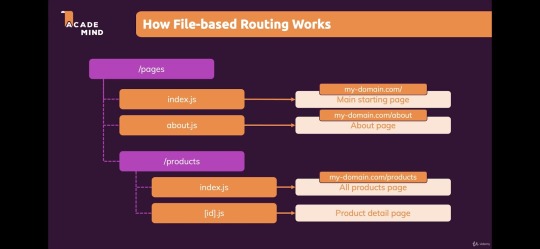
Source
React Server Components (RSC)- it allows developers to render some parts of the app on the server and send only the required HTML to the client. This results in faster page loads and better SEO, as the server can handle complex logic. Server components allow for a more optimized rendering process, minimizing the amount of JavaScript sent to the client.
Automatic code splitting- Next.js automatically splits your code into smaller parts, so only the necessary CSS and JavaScript files are loaded for each page. This makes the files smaller and helps the page load faster. As a result, developers can build fast and efficient web apps with Next.js.
Edge Functions & Middleware- Edge Functions are small, fast-running server-side functions deployed closer to the user on the edge network, improving performance, especially for globally distributed applications. Middleware runs on the edgel, allowing developers to handle tasks like authentication, redirects, and A/B testing with low latency.

Source
Image Optimization Enhancements- it automatically optimizes images based on the user's device and network conditions. The latest updates have improved performance and flexibility in how images are handled, with automatic WebP conversion and better support for blur-up effects.
Hybrid Rendering- With Next.js, developers can use different types of rendering approaches- SSR (server-side rendering), SSG (static site generation), and CSR (client-side rendering) within a single app for optimizing performance, SEO, and user experience.
API Routes- Next.js allows you to create backend API endpoints directly within the project, enabling full-stack development without needing a separate server. This makes building complex applications easier by simplifying data fetching, processing, and handling.
Better SEO and Head Management- Head Management improvements in Next.js allow developers to control meta tags, titles, and other important SEO elements more efficiently. This helps in improving SEO by making the meta tags dynamic and context-specific.
Webpack 5 Support- Next.js now fully integrates Webpack 5, offering better build performance, improved caching, and support for the latest JavaScript features, resulting in faster builds and smaller bundle sizes.
Turbopack (Alpha)- Turbopack is a new bundler from the creators of Next.js, designed to replace Webpack. It's faster and more efficient, especially for large projects. Currently, in alpha, it promises significantly faster build times and hot module reloading (HMR).
Incremental Static Regeneration (ISR)- This allows developers to update static pages without rebuilding the entire app, ensuring up-to-date content without impacting the speed of static generation.
Benefits of using Next.js

Source
Improved SEO- Next.js can generate fully rendered HTML on the server using Server-Side Rendering (SSR). This means pages load faster and search engines can easily read and rank them. With Static Site Generation (SSG), pages are pre-built as static HTML during the build, making them even faster and better for SEO.
Blazing fast speed and performance- Next.js has helped streaming app Twitch to reduce its initial load time by 50%. It uses many features like SSR, SGR, and automatic code splitting to load pages quickly and offer a smooth user experience.
Accessibility- due to SSR, web apps have more accessibility. Users can use a reader screen to access the web page content easily.
Improved developer’s experience- Next.js features like a flexible and powerful routing system, an optimized build system, and a large ecosystem of resources, tools, and libraries, lead to the developer’s productivity and experience to build more robust apps.
Enhanced security- as Next.js SSG pre-generates the content and serves the static HTML file. It reduces the risk of security vulnerabilities and attacks.
Disadvantages of Next.js
Complexity- Next.js has many powerful features, but setting it up can be tricky, especially for new developers. It might take longer to get started and configure everything, which can slow down development.
Browser Compatibility- Next.js uses modern JavaScript, which may not work well with older web browsers. Developers need to make sure their app works on the browsers their users are likely to use.
Dependency on React- Next.js is built on React, so you need to understand React well to use Next.js effectively. If you're new to React, this can be challenging.
Next.js can be used to build many different types of projects, such as:
Complex Web Applications
Web Platforms
Multi-Market Solutions
Advanced eCommerce and Retail Platforms
SaaS Products
Interactive User Interfaces
This is why brands like Nike, Hulu, Binance, Twitch, TikTok, and Vercel use Next.js for better performance.
Next.js vs. Node.js: Detailed Comparision
Here is a detailed Next.js vs Node.js comparison.
1. Next.js vs Node.js performance
Web Performance is necessary to keep users engaged. About 40% of online users tend to leave a website that takes longer than three seconds to load.
Node.js is a suitable option for building fast apps as it can handle many tasks at once. It uses an event-driven system, meaning it doesn’t get “stuck” waiting for things to happen. To make your code even faster, you can write asynchronous code that lets multiple tasks run at the same time. Node.js also helps you store and retrieve data efficiently and can avoid issues like memory leaks. Tools like caching and content delivery networks (CDNs) improve load times by serving files closer to users. For high-traffic apps, load balancing spreads the work across multiple servers.
Next.js is a framework built on top of React that makes websites even faster. It has built-in tools for improving performance, like lazy loading images and loading pages in the background for smoother transitions. It also lets you control SEO elements like page metadata, helping search engines understand your content better.
For large apps, Next.js provides monitoring tools to track performance and identify issues before they cause problems. It also includes a bundle analyzer to help you reduce the size of your app and send only the necessary data to the browser. By using CDNs to serve static files, Next.js helps further speed up your site.
2. Next.js vs Node.js scalability
Scalability in web apps means making sure your app can handle many users at once without slowing down or costing too much. It’s about increasing app performance as more people use it, without using too many resources. However, scalability differs from response time—your app can handle many requests but still take longer to respond, or it can respond quickly but struggle with heavy traffic.
In Node.js, scalability challenges include serving files, scheduling tasks, and using resources effectively. To solve these:
Use a CDN (Content Delivery Network) like CloudFront to serve files faster.
For repeating tasks, use a task scheduler like Agenda.js instead of basic timers.
Use Node.js clustering to divide the work between multiple processes, improving performance without overloading.
For Next.js, scalability is achieved by:
Caching: Use CDNs for static content, server-side caching for dynamic content, and client-side caching for API calls.
Load Balancing: Spread user traffic across multiple servers to avoid overloading.
Optimizing Databases: Use techniques like indexing, query optimization, and caching to reduce database load.
Auto-Scaling: Set up your app to automatically add or remove server instances based on traffic or usage.
3. Node.js vs Next.js: Development Speed
Node.js provides a basic platform to build server-side applications using JavaScript. You have to set up a lot of things manually, like routing, handling requests, and serving static files. This means you have more flexibility, but takes more time to set up and develop the app from scratch.
Next.js: It is a framework built on top of Node.js and React. It offers many built-in features like server-side rendering (SSR), static site generation (SSG), routing, and image optimization. These features make development faster because a lot of common tasks are already handled for you. You don’t have to set up everything from scratch, so you can focus more on building the app itself.
Next.js is faster for development because it provides ready-made tools and features, while Node.js gives you more flexibility but requires more setup.
4. Node.js or Next.js for frontend
Node.js: Node.js is mainly used for backend development, meaning it runs on the server to handle things like saving data to a database, managing user logins, and processing API requests. While it can be used to build parts of the front end (like rendering web pages on the server), it's not specifically designed for that purpose.
Next.js: Next.js is a framework built on top of React and is specifically designed for front-end development. It helps you build fast websites with features like server-side rendering (SSR) and static site generation (SSG). These features make websites faster and better for SEO (search engine optimization). Next.js also makes it easier to manage routing (pages) and other common frontend tasks.
If you're building a website's frontend (what users see and interact with), Next.js is the better choice because it’s made for that. Node.js is mostly for backend work, but it can help with some frontend tasks if needed.
5. Routing
Routing is like a map for your website. When a user asks for a specific page (like by typing a URL), routing decides where the request should go and what should be shown in response. It helps direct the user's request to the right place in your application.
There are two main ways to handle routing in Node.js: with a framework or without one.
With a Framework (like Express.js): Express is the most popular framework in Node.js for routing. It makes things easier by giving you a set of tools to handle routing quickly. You can use methods to define routes (like /home or /about), and each route can have a function that runs when someone visits that page. For example, if someone goes to /home, the app will show the homepage content.
Without a Framework: If you don't use a framework, you have to build your own server and routing system. You'll manually handle the URLs and decide what happens when a user visits different pages.
Next.js Routing: In Next.js, routing is simpler. It uses a file-based routing system. This means that every file you put in the pages folder automatically becomes a route. For example, if you create a file called about.js, Next.js will automatically link it to /about on your website. This system also handles dynamic pages, where parts of the URL can change based on data, like showing a user’s profile page based on their ID.
6. Developers experience
Developer experience (DX) is about how easy and enjoyable it is for developers to work with tools and technologies. If tools are good, developers can build things faster and with fewer problems.
Node.js and Next.js both focus on improving the developer experience in different ways:
Node.js: Node.js lets developers create anything they need, but it can be a bit complex at first. It has NPM, a huge library of tools and packages, making it easy to find solutions for problems. While it’s flexible, beginners might find it tricky until they get used to it.
Next.js: Next.js is simpler and more ready-to-use. It helps build fast websites with features like SEO-friendly pages and easy routing. It does a lot of the work for you, so you don’t have to set things up manually. It’s great for developers who want to build apps quickly without dealing with too many details.
When to Use: Next.js vs. Node.js
Use Next.js when:
E-commerce Websites: Real-time updates, fast performance, and SEO optimization.
Marketing Websites: Highly optimized for fast loading and SEO to attract visitors.
Portfolio Sites: Ideal for showcasing projects and personal portfolios with great performance.
Blogs: Use for content-heavy websites with SEO and fast page loads.
Entertainment & News Apps: Perfect for media-heavy applications with incremental static generation.
Community-driven Websites: Platforms with user-generated content (e.g., forums, social media).
Booking Apps: Websites that require fast interactions and real-time data updates.
Documentation Sites: Ideal for creating fast, SEO-friendly, and easy-to-update documentation.
Information Hubs: Centralized websites for information aggregation and display.
Auction Sites: Real-time data and quick updates, perfect for online auctions.
Minimum Viable Products (MVPs): Quickly build and deploy scalable MVPs with Next.js.
SaaS Platforms: Create fast, scalable, and SEO-friendly SaaS products.
Data Dashboards: Build real-time, data-driven dashboards with fast performance.
Web Portals: For user management, data access, and real-time updates.
Progressive Web Apps (PWAs): Build fast, offline-capable applications for mobile and desktop.
Use Node.js when:
Backend Services: Build and manage server-side applications, APIs, and databases.
Microservices: Create modular and scalable backend architectures for large applications.
APIs: Develop robust RESTful or GraphQL APIs for web and mobile apps.
Real-time Applications: Ideal for building collaborative platforms (e.g., Google Docs), message applications, streaming services, and online gaming apps.
Big Data Analytics: Handle large-scale data processing and analysis.
Wireless Connectivity: Power IoT devices and manage communication with wireless systems.
Web Scraping: Extract data from websites for analytics or aggregation.
Command Line Tools: Create custom CLI tools for automating tasks.
Single-Page Applications (SPA): Build fast and dynamic SPAs using Node.js for backend services.
Internet of Things (IoT): Use Node.js to connect and manage IoT devices and sensors efficiently.
Conclusion
As highlighted earlier, both Node.js and Next.js bring distinct advantages to web development. Next.js, built on React, stands out as a powerful alternative to Node.js for developing fast, dynamic applications. It offers a complete toolset with easy setup, routing, and an enhanced developer experience.
In contrast, Node.js serves as a runtime environment designed for building scalable, real-time applications using an event-driven, non-blocking model. When used together, Node.js and Next.js enable the creation of full-stack web applications, with JavaScript at the heart of the development process.
The choice is completely requirement-based. To build powerful Node.js web applications, connect with a leading app development company. OnGraph sets out to deliver advanced solutions by staying ahead of trends to meet modern-age requirements.
Connect with our experts to make highly performance web apps.
Content Source URL: Check Here
#Next.jsvsNode.js#Node.jsvsNext.jsperformance#Next.jscomparisonwithNode.js#Whichisbetter#Next.jsorNodeJS?#DoesNext.jsreplaceNodeJS?#Isnext.jsfrontendorbackend?#WillNodeJSbediscontinued?
0 notes
Text
Microsoft Windows Server 2025 General Availability And Price

Introducing Windows Server 2025
With enhanced security, enhanced performance, and cloud agility, Windows Server 2025 is now widely available.
With its current general availability, Windows Server 2025 expands on its goal of providing a high-performance, secure Windows Server platform that can be customized to satisfy the various demands of its clients. Deploying apps in any environment on-premises, hybrid, or cloud will be possible with this release.
Windows Server 2025 features
Advanced multi-layered security
In a time when cybersecurity is critical, Windows Server 2025 stands out with some security capabilities that are intended to protect your infrastructure and data. The following are some essential skills:
The industry standard for identification and authentication, Active Directory (AD), continues to advance with new security features that help strengthen your environment against changing threats. These features include increased scalability, enhanced protocols, encryption, hardening, and additional cryptographic support.
Server message block (SMB) hardening: Windows Server 2025 has SMB over QUIC built in to allow safe online access to file sharing. Additionally, SMB security includes defenses against man-in-the-middle, relay, and spoofing attacks, as well as strengthened firewall defaults and the prevention of brute force assaults.
Unlike standard service accounts, Delegate Managed Service Accounts (dMSA) do not require manual password management because AD handles it automatically. Specific rights can be granted to access domain resources through dMSAs, which lowers security risks and improves service account activity visibility and logging.
Because of these cutting-edge security capabilities, Windows Server 2025 is a reliable and safe platform for your IT infrastructure that you should start assessing right away.
Windows Server 2025 new features
Cloud agility everywhere
A number of cutting-edge hybrid cloud features are introduced in Windows Server 2025 with the goal of improving operational flexibility and connectivity in a variety of settings. The following are important features:
Windows Server 2025 Hotpatching
Hotpatching made possible by Azure Arc: Users who run their entire business in the cloud benefit from built-in contemporary security features like backup and recovery and automatic software updates. It is now implementing some of those features for on-premises users of Windows Server 2025 through a new hotpatching subscription service that is made possible by Azure Arc. Customers will have fewer reboots and less operational disturbance with hotpatching. Hotpatching provides security updates for Azure Arc-enabled Windows Server 2025 Standard or Datacenter that are installed on on-premises, multicloud, virtual, or physical servers. Hotpatching, which is in preview right now, will cost a monthly fee. For Windows Server Datacenter Azure Edition virtual machines, the hotpatching capability is still free.
Easy onboarding for Azure Arc: Windows Server 2025 uses Azure Arc to deliver Azure’s potent capabilities straight to your datacenter. This integration improves operational flexibility and streamlines the onboarding process to Azure’s hybrid features, enabling you to better manage and secure your multicloud and hybrid environments.
Multisite aspects of software-defined networks (SDN): The software-defined network (SDN) multisite features provide unified network policy administration together with native L2 and L3 connection for smooth workload movement across many locations.
Unified network policy administration: This feature makes it simpler to maintain uniform security and performance requirements throughout your hybrid cloud system by enabling centralized management of network policies.
Because of these hybrid cloud features, Windows Server 2025 is a great option for businesses trying to maximize their IT infrastructure and take use of both on-premises and cloud settings.
AI, scale, and performance
The most demanding tasks, such as AI and machine learning, are intended to be handled by Windows Server 2025. These are a few essential skills:
AI, machine learning, and hyper-V: Windows Server 2025 provides a high-performance platform for both conventional applications and sophisticated AI workloads with live migration and high availability. It also has built-in support for GPU partitioning and can process massive data sets across distributed environments.
Performance of NVMe storage: On the same systems, Windows Server 2025 offers up to 60% higher storage IOPs than Windows Server 2022. (Based on Kioxia CM7 SSd and 4K randread with Diskpsd 2.2.)
Areas for Storage Direct and storage flexibility: For decades and even now, Windows Server has supported a variety of storage options, including local, NAS, and SAN. More storage innovation is provided by Windows Server 2025, which now comes with Storage Replica Compression, thinly provisioned Storage Spaces, and Native ReFS deduplication and compression in all editions.
Hyper-V performance and scalability: Azure’s performance and scalability enhancements are introduced in Windows Server 2025. Server 2025 for Windows Virtual machine maximums for Hyper-V:
Each virtual machine can have up to 240 Terabytes of RAM.
Maximum number of virtual processors per virtual machine: 2048 VPs* — (~8.5x before)
Hyper-V, GPU integration, Storage Spaces Direct (software defined storage), software-defined networking, and clustering all get significant improvements with Windows Server 2025. With these enhancements, Windows Server 2025 is a great choice for businesses seeking a virtualization solution and for businesses wishing to use AI and machine learning while still achieving high performance and scalability.
Access to System Center 2025 is now possible
System Center 2025 is delivered alongside Windows Server 2025, allowing you instant access to scalable Windows Server management. As a result, businesses can take full use of the latest capabilities in Windows Server. This version is expected to improve how businesses optimize their infrastructure and virtualized software-defined data centers, intending to improve agility, performance, and security. You may find out more by visiting the System Center 2025 site.
Windows Server 2025 price
Depending on your organization’s size, virtualization needs, and datacenter specifications, you can select between two main editions of Windows Server.
Standard edition
Suggested MSRP: $1,176
Ideal for physical or minimally virtualized environments
Core-based licensing model
Requires Windows Server CAL
Datacenter edition
Suggested MSRP: $6,771
Ideal for highly virtualized datacenters and cloud environments
Core-based licensing model
Requires Windows Server CAL
Windows Server 2025 Pay as you go
In order to accommodate capacity spikes or short-term seasonal demands, Windows Server Standard users who do not have unlimited virtualization can scale up with more virtual machines (VMs).
To transact, connect to Azure Arc.
Increase your agility
Only pay for what you require.
Microsoft Ignite 2024
Microsoft Ignite in Chicago on November 19–21. Many sessions will be accessible for online streaming for those of you who are unable to attend, including its Windows Server breakout titled Windows Server 2025: New Ways to Acquire Cloud Agility and security.
Microsoft offers its clients additional features on current versions of Windows Server, including 2016, 2019, 2022, and 2025. Customers with a valid subscription or Windows Server Software Assurance can utilize Azure administration tools such as Azure Update Manager, Azure Policy Guest Configuration, Disaster Recovery, Change Tracking and Inventory, and more. Many of these services are available at no additional cost. Stay tuned for additional demonstrations and details on how to utilize these new products at Microsoft Ignite.
Read more on Govindhtech.com
#MicrosoftWindows#WindowsServer#hybridcloud#machinelearning#AI#SystemCenter#virtualmachines#News#Technews#Technology#Technologynews#Technologytrends#govindhtech
0 notes
Text
Windows Server 2025 Proxmox Packer Build Fully Automated
Windows Server 2025 Proxmox Packer Build Fully Automated #proxmox #windowsserver2025 #packertemplate #automatedwindowstemplate #proxmoxpackertemplate #virtualization #homelab #homeserver #devops
Since updating my VMware vSphere Packer build template for Windows Server 2025 (you can read that here: Windows Server 2025 Packer Build for VMware vSphere), I decided to tackle Proxmox, which wasn’t as straightforward. I wanted to share with you what I have come up with for automated installations of Windows Server 2025 in Proxmox VE Server. There are a few moving parts, but this is the first…
0 notes