#Windows Server 2025
Explore tagged Tumblr posts
Text
Windows Server 2025 is Microsoft’s latest server OS, offering enhanced features and robust functionality, now officially out of its tech preview phase with Features of Windows Server 2025.
0 notes
Text
Upgrade Expired Evaluation Configuration Manager to Full Version
When you install Configuration Manager as an evaluation version. It becomes read-only after 180 days. Before or after this period, you will need to activate the product from the Site Maintenance page in Setup and have it upgraded to a full installation. This can be done at any time before or after the 180 days. In this article, we shall discuss how to Upgrade Expired Evaluation Configuration…
#Configuration Manager evaluation expired fix#Configuration Manager evaluation license upgrade#Configuration Manager evaluation to licensed version#convert SCCM evaluation to full version#expired Configuration Manager upgrade steps#fix Configuration Manager expired trial#fix expired evaluation Configuration Manager#fix SCCM trial expiration#full version upgrade SCCM#Microsoft Windows#SCCM evaluation version upgrade process#SCCM license upgrade guide#SCCM upgrade expired to full installation#upgrade Configuration Manager evaluation to full version#upgrade evaluation installation Configuration Manager#upgrade SCCM evaluation to full installation#Windows Server#Windows Server 2019#Windows Server 2025
0 notes
Text
Windows Server 2025 Packer Build for VMware vSphere
Windows Server 2025 Packer Build for VMware vSphere @vexpert #vmwarecommunities #hashicorppacker #windowsserver2025 #packerbuild #packertemplate #homelab #virtualization #devops
I have been working the last few days on my Windows Server 2025 packer build for VMware vSphere now that Windows Server 2025 has now been released as GA. It did require quite a few tweaks from the previous way I built Windows Server 2022. So, hopefully this will give anyone a look at how you can quickly get up to speed to update your packer build templates for VMware vSphere. Table of…
0 notes
Text
Windows Server 2025 vs. 2022
Windows Server 2022 noch aus?
Keine Sorge, network4you hilft Ihnen, die Entscheidung zu treffen! In diesem umfassenden Vergleich werfen wir einen Blick auf die wichtigsten Unterschiede zwischen Windows Server 2025 und 2022. So können Sie genau abwägen, welche Version für Ihre spezifischen Netzwerk-Anforderungen am besten geeignet ist.
Active Directory: Verbesserte Skalierbarkeit und Leistung
Active Directory (AD) ist das Herzstück Ihres Windows-Netzwerks und für die Benutzerverwaltung und den Zugriff auf Ressourcen verantwortlich. Windows Server 2025 bringt einige signifikante Verbesserungen für AD mit sich:
Größere Datenbankkapazität: Die Umstellung auf ein 32-KB-Datenbankseitenformat ermöglicht eine wesentlich höhere Anzahl von Attributwerten pro Objekt. Damit wird AD auch für größere Unternehmen mit komplexen Benutzerstrukturen skalierbarer.
Erweiterte Schema-Updates: Neue LDF-Dateien erweitern das AD-Schema und bieten Platz für zukünftige Erweiterungen und Funktionen.
Verbesserte Objektverwaltung: Administratoren können nun fehlende Kernattribute von Objekten reparieren und den Zeitstempel der letzten Anmeldung zurücksetzen. Das vereinfacht die Fehlerbehebung und Wartung.
Fazit: Wenn Sie ein großes Netzwerk mit vielen Benutzern und komplexen AD-Strukturen verwalten, sind die Skalierbarkeits- und Verwaltungsverbesserungen von Windows Server 2025 äußerst attraktiv.
Container: Mehr Flexibilität und Effizienz
Container sind mittlerweile ein fester Bestandteil moderner Anwendungsentwicklung. Windows Server 2025 optimiert die Container-Unterstützung in mehreren Bereichen:
Getrennte Host- und Container-Upgrades: Host-Upgrades und Container-Updates können nun unabhängig voneinander durchgeführt werden. Dadurch wird der Lebenszyklus von Anwendungen und Infrastruktur entkoppelt und die Flexibilität erhöht.
Verbesserte Container-Performance: Dank kleinerer Images und optimierten Prozessabläufen arbeiten Container unter Windows Server 2025 generell schneller und effizienter.
Erweiterte Kompatibilität: Die Kompatibilität von Anwendungen mit Nano Server, der abgespeckten Version von Windows Server, wurde durch „Features on Demand“ verbessert. So können Sie Container auf Nano Server nutzen und dabei auf benötigte Funktionen zugreifen.
Fazit: Wenn Sie containerisierte Anwendungen in Ihrem Netzwerk einsetzen, bieten die Verbesserungen in Windows Server 2025 eine höhere Flexibilität, Performance und Effizienz.
Stellen Sie sich vor, Ihr Unternehmen könnte mit der gleichen Effizienz und Performance arbeiten wie ein Weltkonzern. Klingt unrealistisch? Nicht unbedingt! Mit den richtigen Technologiepartnern an Ihrer Seite können Sie die Leistungsfähigkeit Ihres Unternehmens in München spürbar steigern. Hier kommt Network4you (Systemhaus München), ein zertifizierter Microsoft Gold Partner, ins Spiel.
1 note
·
View note
Text
Windows Server 2025: Yeni Dönemde Bizi Neler Bekliyor?
Teknoloji dünyası hızla gelişmeye devam ederken, Microsoft da yeni işletim sistemleri ve sunucu çözümleriyle bu trende ayak uyduruyor. Windows Server 2025, özellikle kurumlara yönelik çözümler sunarak daha verimli, güvenli ve esnek bir altyapı vaat ediyor. Peki, Windows Server 2025 ile birlikte bizi hangi yenilikler bekliyor? Gelişmiş Güvenlik Özellikleri Güvenlik, her işletim sisteminde olduğu…
#server 2025 ne vaat ediyor#windows server 2025#windows server 2025 kubernetes#windows server 2025 ne zaman çıkacak#windows server 2025 release date#windows server 2025 yenilikler#Windows Server 2025: Yeni Dönemde Bizi Neler Bekliyor?
0 notes
Text
What's the difference between Windows server 2025 and Windows Server 2022
Windows Server 2025 download is available on the archive, and if you need the Windows server 2025 Product key and Server 2025 Cals , you can get it from the Microsoft partner store keyingo.com
There are key improvements in Windows Server 2025 in the following areas:
Hotpatching – rebootless patches
Active Directory – new scalability, domain and forest functional levels
Storage – Faster NVMe, new features added
Clusters and Hyper-V – Workgroup clusters, configuration maximums in Hyper-V
Networking – New Network HUD, multisite SDN, and more
Containers – Smaller containers, decoupled host and container updates
File Services with SMB Over QUIC & Security – QUIC now in Standard and Datacenter
Modern Server Experience – Winget, OS upgrades through Windows Updates
1. Hotpatching
It allows you to install security patches without a reboot. Every patch Tuesday patches are released. Hotpatching allows applying those patches without a reboot. It modifies the in-memory code and the server processes don’t have to be restarted.
Hotpatching was released in Azure Edition of Windows Server 2022. However, Windows Server 2025 brings to the realm of any type of infrastructure (Hyper-V on-premises, VMware, physical hardware, etc). Through Arc-enablement you can enable hotpatching as a monthly subscription.
XBOX is currently making use of this new rebootless technology with patching in their services.
2. Active Directory
Compared to Windows Server 2002, Active Directory is much more scalable with 32K page size. Before it was 8K pages. Now with Windows Server 2025 and 35K pages, it significantly enhances the amount of data that can be stored and the scalability of Active Directory in general. It will require the new functional level update (forest and domain levels)
3. Optimized NVMe storage enhancements
Microsoft mentions that just by upgrading to Windows Server 2025 you get 70% faster NVMe performance. Windows Server 2025 dramatically enhances the performance of data-intensive applications.
This helps with lower latency and higher throughput for applications and helps remove any bottleneck to performance from the storage layer.
Microsoft has also folded in a lot of other advancements that have come about on the storage front from Azure as they do with many of the LTSC releases. Those improvements include:
Storage Replica – performance enhancements and enhanced log, SR compression
ReFS – Optimized dedup and compression for active workloads like virtual machines
Storage Spaces – Thinly provisioned storage spaces and stretched cluster support
4. Clusters and Hyper-V
Compared with Windows Server 2002, there are many improvements for clustering and failover clustering. Now cluster-aware updating has many enhancements including:
Reliability and performance improvements
You can now upgrade to Windows Server 2025 from Windows Server 2022 without downtime. In the same fashion you apply new versions of Windows 11 it will run the update to newer versions of the OS. Windows Server 2025 will do the same thing.
Workgroup clusters (no domain join) – cert-based VM live migration now works without domain join
GPU-P VM live migration on a failover cluster
Storage Spaces Direct (S2D) stretch clusters between two sites
Improved storage replica (SR) performance
Hyper-V’s role in Windows Server 2025 is more powerful than ever. It has many enhancements in this release. The introduction of improved GPU partitioning capabilities allows for more efficient allocation of graphics processing resources among virtual machines. It is a feature particularly beneficial for applications requiring intensive graphical processing or machine learning tasks.
Microsoft touts that Hyper-V is everywhere and they are using across many technologies:
Azure
Azure Stack Family
Windows Server/ Windows
Containers with Hyper-V isolation
Platform security
Xbox
Dynamic processor compatibilities in Windows Server 2025 has been significantly improved. It is much more granular and looks at the capabilities between the processors and reducing the capabilities to match the processors.
Furthermore, there is greatly increased scalability with Hyper-V, It now supports up to 248 virtual processors and 240 terabytes of RAM, prepare Hyper-V. These features, coupled with the refined dynamic processor compatibility, make sure Hyper-V is a modern solution capable of handling anything you want to throw at it.
To take advantage of these new features, use Gen 2 VMs and UEFI BIOS.
5. Networking
There are many advancements coming in networking in Windows Server 2025 vs Windows Server 2022.
Network ATC one-click deployment and drift remediation
Network HUD – “heads up” display for networking
SDN Multisite – multisite for stretched cluster of SDN
SDN Gateway Performance Improvements
Modern AKS applications
6. Containers
Windows Server 2025 container support has been enhanced and is more flexible than Windows Server 2022. Host upgrades have been decoupled from container upgrades, making lifecycle management much more flexible for Microsoft Windows containers.
Performance has been improved along with image size reductions for containers. There is also improved application compatibility with Nano server with Features on Demand.
7. File Services with SMB Over QUIC & Security
SMB over QUIC is a huge improvement for remote file access technology. It enables encrypted file access over the internet without the need for a VPN. Windows Server 2025 addresses a critical need for more flexible and secure remote work solutions.
Features include:
SMB for telecommuters, mobile devices, cloud
No VPN required
Runs over standard port 443
Encryption is always on
Authenticated with TLS 1.3
Available in non-Azure versions, including Standard and Datacenter
It makes for new possibilities in how organizations manage remote access to their data. You can now offer a solution that is both highly secure and user-friendly. SMB over QUIC used to be only available with Windows Server Azure Edition. However, SMB over Quick has been brought into all editions of Windows Server 2025 (Standard and Datacenter) so that organizations of all sizes can benefit. These are only available in Windows Server 2022 Azure edition.
File services security improvements
There are many great security improvements, including:
SMB Signing – required by default and stop relay and attacker-in-the-middle, phishing
Auth Rate Limiter – throttle bad NTLM passwords by default
SMB Firewall rule hardening – No longer opens NETBIOS ports by default
SMB NTLM Disable Option – Granular control of NTLM from remote
SMB Dialect Control – Allow or refuse SMB 2 or SMB 3
8. Modern Server Experience
Winget is one of the coolest new tools that provides a “store-like” experience for Windows Server that is contained by default in Windows Server 2025 vs Windows Server 2022. Like we have been able to do with windows client machines running Windows 10 and 11, you can use winget to install tools and other utilities you need, including PowerShell.
You can easily install tools like Sysinternals (Process Monitor, Process Explorer, TCPmon, etc). You can even install apps like Microsoft SQL Server using winget. Also, there is OS Upgrades through Windows Updates and this is controllable through Group Policy.
Other miscellaneous modern server features
Arc integration wizards built-in
Wi-Fi support and Bluetooth support
Windows Server with Desktop Experience
New Subscription-based purchasing model.
Subscription model like Azure Stack HCI and SQL Server 2022
Conclusion
Windows Server 2025 is a great new operating system from Microsoft that includes all of the latest technologies and features that Microsoft has been previewing in Microsoft Azure for the last while. There are great new things in Windows Server 2025 compared with Windows Server 2022. It includes things like Hotpatching, new Active Directory scalability and performance improvements, including a new domain and forest functional level, new storage features, including NVMe performance improvements, networking enhancements, better container support and efficiencies, SMB over QUIC, and a modern Windows Server experience with tools like winget, OS upgrades through Windows Updates and others.
0 notes
Text
Windows Server 2025, Microsoft’un en son sunucu işletim sistemidir. Bu rehberde, Windows Server 2025 download linkini ve öne çıkan özelliklerini bulabilirsiniz.
0 notes
Text
Aperçu de Windows Server 2025
Aperçu de Windows Server 2025 ! Grandes annonces sur la nouvelle version de Windows Server...
Grandes annonces sur la nouvelle version de Windows Server Ce vendredi 26 Janvier, pour bien terminer la semaine c’était l’heure pour Microsoft de dévoiler le nom officiel de la nouvelle version de son OS destiné au serveur et vous allez être surpris ! Cette nouvelle monture se nommera… Windows Server 2025, une vraie surprise :). Il faut quand même noter que cette version Windows Server 2025…
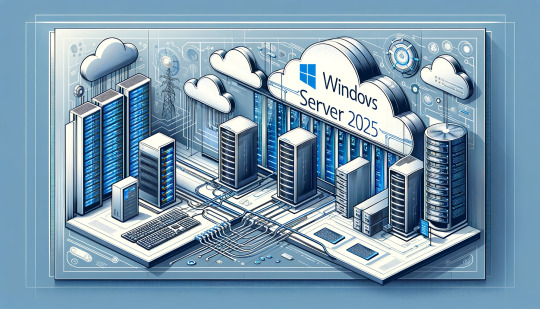
View On WordPress
0 notes
Text
Microsoft Lanza la Actualización KB5047134 para Mejorar los Archivos de Configuración de Windows 11 24H2 y Server 2025
Microsoft ha lanzado esta semana una nueva actualización dinámica bajo el código KB5047134, diseñada para mejorar los archivos de configuración de Windows 11 versión 24H2 y Windows Server 2025. Estas actualizaciones, conocidas como Dynamic Updates, se publican mensualmente y están destinadas a optimizar el proceso de instalación de Windows. Además, la compañía lanzó la actualización OOBE…
0 notes
Text
2025 Simp Calendars Are HERE!
Going on strong for another year, I'm sharing my yearly ikemen calendars with yall to print out for free! These calendars not only mark down ikemen birthdays (from select games) but they also have a slot for you to insert your own photo of whatever you'd like! I typically put ikemen.
They were made with my wallet in mind to be wary of when cyb*rd may drop birthday sale sets.
A special thanks to @natimiles for compiling a list of bdays across all the cybird games, it was very handy for me to use as reference! Another special thanks to @rjthirsty for helping me get the ikemen villains emblems to use on here.
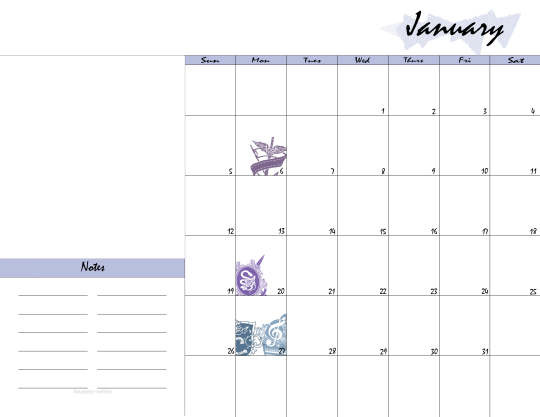
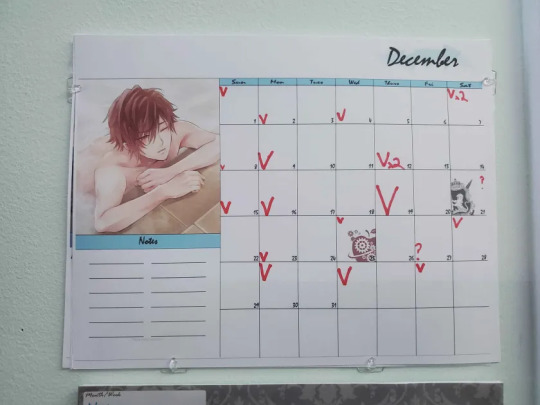
Here is an example of Jan 2025! Beside it, an example of the december 2024 calendar printed out, because I'm too tired to print out jan 2025 tonight.
Download Links: Ikevamp/Ikepri/ikevil Calendar || Ikevamp Calendar || Ikepri Calendar || Ikevil Calendar || Blanks
Important Notes:
I've included a 2026 version of January!! Please do not get it confused with the 2025 January!!
This was made for fun, and I am not an artist at all, so there may be small imperfections and boring design choices. I am sharing since friends and followers were interested.
The size of the calendars overall are made to print on a full sheet of regular printer paper (8.5x11). (I highly recommend using cardstock if you have the option!) You should be able to use your computer’s default printing option to print these off fine.
The size for the customized photo window is 1129x1241 pixels. You should be able to edit this in any program designed for editing photos, I even tested it and made sure you could put in a photo using MS Paint!
Keep in mind that when printing, some printers may skew the colors a bit and make them either lighter or darker.
For the jp spoiler characters/newest characters in ikevamp and ikepri, their bdays are not listed. I don't have their emblems/crests so I could not add them. (for ikepri this is azel, matias, and kagari, I can't find a clean version anywhere for them)
For the JP spoiler characters in ikevil, however, I was able to get their emblems!
Ikevamp has no July birthdays, so there is just a blank calendar in the Ikevamp Only set. In the other sets, it will only show the Ikepri/ikevil bday for that month.
The same thing happens in june, but with ikevil instead.
If there is an issue like a misspelling or a suitor’s birthday being listed wrong, please let me know 🙏
If you enjoy this or end up using it, please consider reblogging or commenting! That way I can consider revisiting this in 2026 and trying to make improvements based on the interest.
If you super duper enjoy it and feel very generous, I do have a ko-fi link in my pinned post, but these are 100% free to download and do not feel pressured to do anything else.
Ikevamp Masterlist || Ikepri Masterlist || Ikemen server (18+)
Tag list: @keithtopia @xbalayage @bubblexly @queengiuliettafirstlady @yarnnerdally
@keithsandwich @nightghoul381 @redsky-morning @fang-and-feather @namine-somebodies-nobody
@pawnkyyy @floydsteeth @faustianfascination @yvies-whore @solacedeer
@chemila @valkyyriia @weirdwriter69
102 notes
·
View notes
Text
Change PCs a User can add to Domain with MachineAccountQuota
The MachineAccountQuota is an Active Directory (AD) attribute that controls the number of computer accounts that a non-administrative (standard) user can create and have it joined to the domain. Therefore, In this article, we shall discuss the steps on how to “Change PCs a User Can Add to Domain with MachineAccountQuota”. Please see How to configure a service account for Kerberos delegation,…
#AD MachineAccountQuota#add PCs to domain#Block ADDS Domain Join of Computers for Domain Users#Change number of PCs a standard user can add to the domain#domain account settings#domain PC quota#MachineAccountQuota#user domain limit#user machine quota#Windows Server 2012#Windows Server 2016#Windows Server 2019#Windows Server 2022#Windows Server 2025
0 notes
Text
New OSConfig PowerShell Security Tool in Windows Server 2025
New OSConfig PowerShell Security Tool in Windows Server 2025 @vexpert #vmwarecommunities #osconfig #windowsserver2025 #win2025 #desiredstateconfig #desiredstate #homelab #homeserver #powershell #security
In looking at Windows Server 2025 and security configuration settings, there is a new tool that Microsoft has introduced called OSConfig. In case you haven’t heard of it, this blog post is for you! We will take a look at this new OSConfig PowerShell security tool in Windows Server 2025 what OSConfig is exactly, how you install it, and how you use it. Table of contentsWhat is the OSConfig…
0 notes
Text
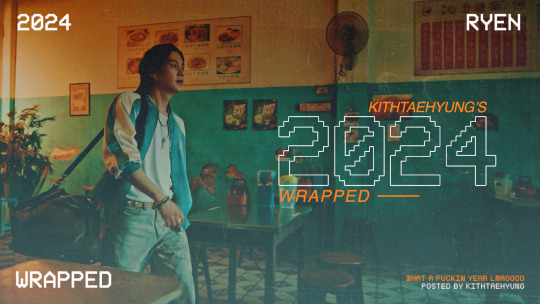
— ryen’s tumblr wrapped 2024

i didn’t even know these were a thing but i did notice that tumblr wasn’t doing those wrapped posts, so thank you to @yoonia and @jjungkookislife for tagging me so i could join! fashionably late but i’m slidin’ through the door :D
before we get to the stats, i just wanted to give a huge thank you to everyone that’s been here with me in 2024. many things happened, both on and off this blog, so to know who’s a real one and either stuck with me or trusted me makes me happy and at peace. there’s a lot i haven’t said, but just know that i love you all and am grateful for the kindness and support. all the messages, reblogs, comments, tags, etc. kept my spirit alive, and i hope anything i’ve shared has given you some modicum of love, hope, home. let’s get to it!

— kithtaehyung 2024 wrapped
total posts — art posts: 55 | gfx posts: 13 | fic posts: 8 total word counts — posted: 69,200 | written: 100,000+ total asks — answered: 1,442 | inbox: also a number😅 milestones — 3 years with 3tan | 2_,___ followers | crossing 7,000 3tan asks (ho ly shit lma oo ?? ?)

FIRST FIC OF 2024: broken, pt. 2 (3tan) (myg) ; 240209 ; 1,728 notes
the current, most recent part of the main 3tan storyline. this one broke me, put me back together, then broke me again. the mental strain of writing both broken pt. 1 and broken pt. 2 was one of the main reasons why i had to take this long of a break. but we’ll be back to the main storyline in 2025!
series notes: idr but it's a number!!!!

MOST POPULAR FIC OF 2024: minted: part one (myg) ; 240805 | 2,835 notes
was absolutely nervous to post this one because it’s incredibly different from the rest of “the ryenverse” as y’all call it, but the reception? holy crap! y’all are amazing and have been incredibly kind and supportive. i’m so glad we can all scream about gangster mint-haired yoongi together now.
series notes: 5,163 total | part two: 1,321 | part three: 1,007

LAST FIC OF 2024: holiday (3tan) (myg) ; 241227 ; 536 notes
the yearning for these two was hurting us so badly that i spewed out a whole 8.1k in a week lmfao. hope it was able to lift some end of year/holiday spirits.

2024 IN SONGS: HUH?! - agust d ft. j-hope | HISS - megan thee stallion | LOST! - rm | heart on the window - jin ft. wendy | NISSAN ALTIMA - doechii | overnight - connor price ft. tommy royale | tv off - kendrick lamar | sticky - tyler, the creator ft. glorilla, sexyy redd, lil wayne | too much - kid laroi, jung kook, central cee | woke up - xg

2024 IN FIC RECS: (it's a goal to read more in 2025 omg.. these are all the ones from friends i'll plug for now, and all the fics sent to the artist drop channel in our server!) éffleurer (ksj) - @sugaurora not yet (myg) & substance (knj) - @newmittens obsidian (myg) - @sailoryooons cyberslut (myg) - @kimnjss party on you (jhs) - @here2bbtstrash in motion (jjk) - @yoonia lover to lean on (pjm) - @sketchguk no strings (pjm) & the holi-date (kth) - @kpopfanfictrash moonlit throne (myg) - @hobidreams miracle of the season (jjk) - @cybrsan midnight (jjk) - @leahsfavefics crystallized (ksj, myg) - @floralseokjin server artist drops: friendcation (myg) - @kingofbodyrolls i will come to you (ksj) - @/kingofbodyrolls whalien52 (pjm) - @/kingofbodyrolls end of the world (myg) - @/kingofbodyrolls i'm not sure?! (pjm, kth, jjk) - @melancholy-of-nadia infatuation (myg) - @/melancholy-of-nadia love you lately (myg, knj, pjm) - @/melancholy-of-nadia too high (myg, jhs) - @ysljoon whirlwind (myg) - @/ysljoon midnight snacks (kth) - @xiumya the moon goddess's chosen (myg) - @army93bangya gods of the dark (myg) - @/sailoryooons need you to be sure (kth) - @yoongimain route 613 (knj, myg, vmin) - @daegudrama elemental (jjk) - @/kpopfanfictrash txt - a night out at the club - @jettithink risky business (jhs) - @jaysdimples what the moon saw (myg) - @violetsiren90

2025 PROJECTS:
ot7 releases: release at least one fic or drabble for every member!
open source fic rec form: a form for both writers and readers to submit their fics or recs so we can all have a centralized list.
3tan physical copies: get these babies out in the world! i know y’all have been wanting them so i’ll try.
3tan finale: finish out the main 3tan storyline. this is gonna destroy me in every way possible, but i think i can do it. we’ll make it through.

what a damn year! dunno how we managed to do all of this in 2024 but i'm grateful y'all are still here or ventured through the blog at some point. thank you all again!
this was so late so I’m assuming i’m the last to do it, but if you see this and wanna consider yourself tagged then be my guest!
#woohoo we have a 2024 wrapped!#ty ty dia and b for tagging!#2024 wrapped#*ryenfictalk#ryenwrites#bts fic
75 notes
·
View notes
Text

Secret Sleuth 2024: Sign up now! 🕵️♀️❄️
The Secret Sleuth Gift Exchange is an online, fanworks-only Secret Santa-style event for the CW Nancy Drew fandom!
What type of gifts can I make?
You will only need to make one gift, which should be a type of fanwork. Whatever type of gift you end up creating, please ensure it meets these parameters:
Fanfiction: 1500 word minimum, 10,000 words maximum. Completed works only.
Graphics/gifsets: 2 image minimum
Fanart: 1 panel minimum
Playlist: 15 song minimum, 1 cover image, and a link to the playlist on Spotify or Apple Music
Fanvids/edits: A minimum of at least 1m30s of video content, across either 1 or 2 videos
What happens if I sign up?
To sign up, you will need to fill out this form confirming a) what gift types you can create, b) what gift types you would like to receive, and c) basic information about yourself, such as your social media handles and your likes/dislikes.
After sign-ups close, our mod team will create a match and send you all relevant information to help you create your gift. And don't worry: the mod team will only ever match you with someone who wants a gift type that you are capable of creating, so you don't need to worry about making something outside of your comfort zone.
You will then have ~7 weeks to create your gift, which should be posted on an assigned day over 1st-12th January 2025. If your giftee is on tumblr, we encourage you to send them anonymous messages to build excitement and ask them questions to help inspire you!
**Important: Please don't reveal who you are to your giftee until after your gift has been posted. It's called SECRET Sleuth for a reason!**
What's the timeline?
Sign-ups open: October 21st
Sign-ups close: November 4th
You'll receive your match by: November 11th
Check-in #1: December 2nd
Check-in #2: December 16th (for scheduling your posting slot!)
Gifts should be ready by: December 31st
Gifts will be posted over: January 1st-12th 2025
What's different from last year?
This year, we're extending the gift creation window and gifts will be posted later. Instead of posting over the holidays, gifts will be posted starting in January. We hope this will take the pressure off those people who have finals for school, who have to work over the holidays, or who are busy with travel and seeing family, etc. We've also tightened up the gift requirements to ensure everyone gets a gift of similar quality.
How do I sign up?
It's easy! Fill out the sign-up form here. The deadline to sign up is Monday November 4th 2024.
-- The Secret Sleuth Mods xoxo
Join the 'have a nace day' Discord server here / Follow us on Twitter/X here
#secretsleuthgiftexchange#nancy drew cw#nancy drew#nace#secret sleuth#secret santa#fanworks gift exchange#nancydrewedit#nancydrewcentral#mod post
44 notes
·
View notes
Text
Windows Server 2025 Kurulum: Adım Adım Kurulum Rehberi
Merhaba; bu yazımda sizlere Windows Server ile Kurulum: Adım Adım Kurulum Rehberi hazırladım. İlk işimiz Windows Server 2025 henüz Preview sürüm olarak indirmek olacak. İndirme işlemini aşağıdaki link üzerinden yapabilirsiniz. Download ISO Windows Server 2025 Kurulum işlemlerini VMware Workstation üzerinden yapacağım. Create virtual machine diyerek ilerliyorum. Windows Server işletim sistemi,…
#Windows server 2025 installation#windows server 2025 kurulum#Windows Server 2025 Kurulum: Adım Adım Kurulum Rehberi#windows server 2025 preview
0 notes