#WPTips
Explore tagged Tumblr posts
Text

Create custom user roles with specific capabilities to better manage site access.
#WordPress#WordPressDevelopment#WordPressDesigner#WordPressTips#WPDev#WordPressTheme#WordPressPlugins#WooCommerce#WordPressCommunity#WordPressDesign#WPPlugins#WebDevelopment#WebsiteDesign#WPBeginner#WPThemes#WebDesign#WordPressWebsite#WPTips#WPDeveloper#OpenSource
0 notes
Text
Sitenizi Güvende Tutmak için 13 Adet WordPress Güvenlik İpuçları (2024)
Bu blog yazımızda WordPress sitenizi güvende tutabilmek için uygulabileceğiniz basit ve ileri düzey 13 adet güvenlik ipuçlarını paylaşacağız. #WordPress #WordPressSecurity #Security #Tips #WPTips
WordPress dünyanın en çok tercih edilen içerik yönetim sistemlerinden birisidir. Bu kadar çok tercih edilmesinin getirdiği avantajların yanı sıra dezavantajlarıda bulunabilmekte. Bu blog yazımızda WordPress sitenizi güvende tutmak için uygulabileceğiniz 13 maddelik ipuçlarını paylaşacağız. Bu blog yazımızda, sitenizi güvenlik açıklarından ve saldırılardan korumak için uygulayabileceğiniz bir…
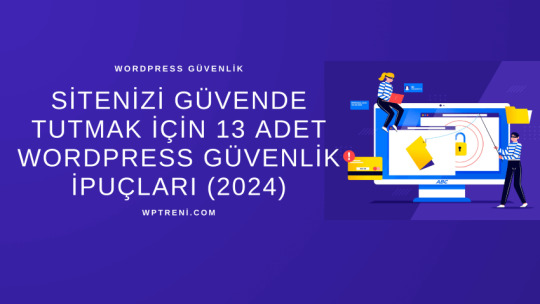
View On WordPress
0 notes
Photo

Useful if want to start a WordPress blog!
1 note
·
View note
Photo

How to Solve “Error 404 Page Not Found” in WordPress?
If you don’t understand how to troubleshoot the error 404, then you must interact with our expert team. Tell them your website.@http://bit.ly/2vVLNxz
@WordPress @WP101 @WPtips @wpbeginner
#wordpress #wordpressblogger #wordpressdesign #wordpressblog #Earl_Thomas #AsiaRisingForever #StayHomeWithLOONA
1 note
·
View note
Text
Be yourself
Believe while others are doubting, Plan while others are playing,
Study while others are sleeping,
Decide while others are delaying, Prepare while others are daydreaming, Begin while others are procrastinating, Work while others are wishing, Save while others are wasting, Listen while others are talking, Smile while others are frowned, Commend while others are criticizing, Persist while others…
View On WordPress
#Bad poem#Best poem#frienship#life#love#peotry#Plugin#poem#poems#poet#student#studentlife#Webdesign#Wordpress#Wptips
0 notes
Text
"वर्डप्रेस"मा समाचार पोस्ट कसरी गर्ने ?
"वर्डप्रेस"मा समाचार पोस्ट कसरी गर्ने ? - सुनिल श्रेष्ठ @WordPress #NewsPortal #WPNepal #WordPressNews #WordPressSamachar #WPTips
प्राय: समाचार पोर्टलहरु ब्लगमै आधारित रहेको पाईन्छ । सबैको सहज र पहुँचमा भएको सफ्टवेयर हो – वर्डप्रेस । यो खुला स्रोतकाे अनलाइन सफ्टवेयर हो जुन तपाईंले आफ्नो सुन्दर वेबसाइट, ब्लग वा एपहरु सिर्जना गर्न प्रयोग गर्न सक्नुहुन्छ । वर्डप्रेसबाट सुन्दर डिजाइन, अथक विशेषताहरू र तपाईंले चाहनु भएको सबै कुरा निर्माण गर्न सक्नुहुनेछ । वेबको ४१% हिस्सा ओगोटेको वर्डप्रेस नि:शुल्क रूपमा प्रयाेग गर्न सकिन्छ ।…

View On WordPress
0 notes
Photo

How to Add CAPTCHA in WordPress Login and Registration Form Do you want to add CAPTCHA to login and ... #wordpress #wordpressdeveloper #wptip https://www.altdatum.com/wp-content/uploads/2019/10/wplogincaptcha.png
0 notes
Text
.@WordPress: Modern Theme Development With Action Hooks https://t.co/QmO0o30wj8 #WP #WPTips
.@WordPress: Modern Theme Development With Action Hooks https://t.co/QmO0o30wj8 #WP #WPTips
— Macronimous.com (@macronimous) May 5, 2018
from Twitter https://twitter.com/macronimous May 05, 2018 at 10:30PM via IFTTT
0 notes
Link
via Twitter https://twitter.com/martinburt2
0 notes
Text
Struggling To Learn WordPress? Look At These Top Tips!
Getting What You Require From WordPress: Suggestions
WordPress is a very hard platform to work with to publish your blog site posts in the event you don’t realize how to use it properly. Many individuals assume it is possible to use, but it can simply become complicated. Anything you do with WordPress could affect your site posts, which explains why it’s important you keep reading for some useful tips below.
If you are done with your website, take a look at the way looks from a visitors standpoint. Have you get across anything that you wanted? See your site from someone else’s computer to obtain their standpoint and write down the changes that you will need to produce to continually enhance the aesthetics.
Always upgrade WordPress as soon as possible. Hackers will target WordPress due to the wide range of users. Updating WordPress once updates can be purchased could be on of the most valuable security tasks. The more time you wait to update, the more effective chance for hackers to get involved with your small business.
Don’t forget to getting support for WordPress work with spellcheck. It may look obvious now, but some people forget to accomplish it. While using the WordPress editor to share for your blog, be sure you benefit from its spellcheck function. Even when you have proofread your post, a simple and quick spellcheck couldn’t hurt.
Enable different kinds of avatars on your website. This may cause your site very fun and friendly for that users who visit it. Also, it will assist you to get across your personality within a better way. To get this component, visit the discussion area on your own dashboard under settings.
Internet search engine ranks can be boosted with just a little much more time spent while adding photos. Use the title tags and alternate tags to incorporate keywords. The title you add will likely be what appears on Pinterest if somebody “pins” your image.
Keep close track of website visitors to your website. Here is the only technique it will be possible to boost it to please your reader more. Free WordPress bloggers may use Jetpack stats to do this. Both free and paid bloggers can make use of Google Analytics. Make sure to make good usage of both services provided you can since they offer slightly different advantages.
Know that you can write posts and send them in the foreseeable future via WordPress. All you should do is affect the post from “Publish Immediately” to a specific date and time in the foreseeable future. This method for you to write posts and have them established to head out even while you are on holiday!
Never use the term “admin” or anything similar to your username. This can make you more vunerable to bots. This is an unnecessary security risk for taking. Be sure you delete usernames containing “admin” or “administrator”. Select another username.
Include useful links on your footer. The footer is found at the end of your respective site. Most sites include contact details, copyright information and links to other sites inside the footer. By including useful information in your footer, you are able to raise the sales, referrals and visitors to your site.
Be sure to backup your site often! The easiest way to accomplish this would be to have your host back up your site every day for you personally. Once they don’t offer this specific service, instead back it up yourself. You will find plugins which can do the job for yourself, or you can just download it to your own computer.
Choose a focused keyword for each post or page you create. What can someone be looking for if this sounds like the precise content they wanted? Make sure you help make your key phrases targeted as easy queries, such as “sailing tips”, are actually overrun by 1000s of competitors along with their websites.
Some visitors may want to share one of your posts with family or friends members through their email. Unless you do have a plugin in particularly for that purpose, the consumer may not discover the process quite simple. Therefore, install one beforehand so that your readers are not frustrated.
WordPress has several keyboard shortcuts which can make working together with posts a breeze. By way of example, ctrl-c allows you to copy text, while ctrl-x allows you to make the grade. Ctrl-v will paste it someplace else. Ctrl-b is bold, ctrl-i is italic and ctrl-u is underline. These basic keyboard shortcuts could save you a lot of time when you memorize them.
So, what is the difference between tags and categories and why must I care? Categories are broad and house many posts which get caught in a similar genre, such as “cleaning tips”. Tags will be more targeted, detailed words which describe what is with the content of a post, for example “removing blood stains” or “getting out grass stains”.
If you are a newbie who has just started your online journey or if you are a small business who are looking for a comprehensive checklist that will help you maintain your WordPress website, then here is an infographic that can help you immensely. http://ow.ly/hOw330dj7S8 #webdeveloper #webdesign #wordpresslover #wp #webdevelopment #webdesign #webhosting #wordpresstips #wptips #wordpressmaintenance #wordpresstutorials #wordpresssecurity #wpsecurity #design #webdesign #graphic
A post shared by Newt Labs (@newtlabsuk) on Jul 4, 2017 at 6:54am PDT
It is really not easy to learn everything there is to know about WordPress overnight. However, if you take the time to follow the simple advice in this article whilst keeping learning more, you will master it in no time. In fact, isn’t it crucial that you really understand all there is to know about WordPress?
from Ginette Digital Magic Studio http://digital-magic-studio.com/struggling-to-learn-wordpress-look-at-these-top-tips/
0 notes
Text
How to Become a Professional #WordPress Developer via @wpshrug https://t.co/Oxgm9VytbG #wpbeginner #wptips https://t.co/Im5SGtK4MS
How to Become a Professional #WordPress Developer via @wpshrug https://t.co/Oxgm9VytbG #wpbeginner #wptips http://pic.twitter.com/Im5SGtK4MS
— gsquaredstudios (@gsquaredstudios) January 12, 2017
via Twitter https://twitter.com/gsquaredstudios January 12, 2017 at 10:10AM
0 notes
Text

Customize the user registration process for better user experience and security.
https://www.moizwordpress.com/wordpress-tips/
#WordPress
#WordPressDevelopment
#WordPressDesigner #WordPressTips
#WPDev #WordPressTheme #HamsterKombat
#WordPressPlugins #WooCommerce
#WordPressCommunity
#WordPressDesign #WPPlugins
#WebDevelopment #WebsiteDesign
#WPBeginner #WPThemes
#WebDesign #WordPressWebsite #WPTips
#WPDeveloper #OpenSource
#wordpress#businessgrowth#ecommerce#websitedesign#websitedevelopment#wordpress tips#like4like#affiliate program#affiliateearnings#webdevelopment
2 notes
·
View notes
Text

Create custom page templates for unique layouts and designs
https://www.moizwordpress.com/wordpress-tips/
#WordPress
#WordPressDevelopment
#WordPressDesigner #WordPressTips
#WPDev #WordPressTheme #HamsterKombat
#WordPressPlugins #WooCommerce
#WordPressCommunity
#WordPressDesign #WPPlugins
#WebDevelopment #WebsiteDesign
#WPBeginner #WPThemes
#WebDesign #WordPressWebsite #WPTips
#WPDeveloper #OpenSource
#wordpress#businessgrowth#ecommerce#websitedesign#websitedevelopment#wordpress tips#like4like#affiliate program#affiliateearnings#webdevelopment
2 notes
·
View notes
Text

https://www.moizwordpress.com/wordpress-tips/
#WordPress
#WordPressDevelopment
#WordPressDesigner #WordPressTips
#WPDev #WordPressTheme #HamsterKombat
#WordPressPlugins #WooCommerce
#WordPressCommunity
#WordPressDesign #WPPlugins
#WebDevelopment #WebsiteDesign
#WPBeginner #WPThemes
#WebDesign #WordPressWebsite #WPTips
#WPDeveloper #OpenSource
#wordpress#businessgrowth#ecommerce#websitedesign#websitedevelopment#wordpress tips#like4like#affiliate program#affiliateearnings#webdevelopment
2 notes
·
View notes
Text
How To Create An Infinite Slider for WooCommerce Products: A Step-by-Step Guide with Code
https://blog.moizwordpress.com/2024/09/30/infinite-slider-for-woocommerce/
#WordPress
#WordPressDevelopment
#WordPressDesigner #WordPressTips
#WPDev #WordPressTheme #HamsterKombat
#WordPressPlugins #WooCommerce
#WordPressCommunity
#WordPressDesign #WPPlugins
#WebDevelopment #WebsiteDesign
#WPBeginner #WPThemes
#WebDesign #WordPressWebsite #WPTips
#WPDeveloper #OpenSource
#wordpress#businessgrowth#ecommerce#websitedesign#websitedevelopment#wordpress tips#affiliate program#like4like#affiliateearnings#webdevelopment
2 notes
·
View notes
Text
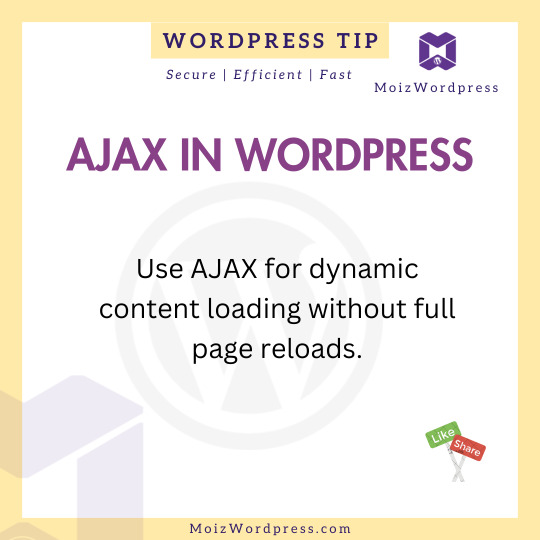
Use AJAX for dynamic content loading without full page reloads.
https://www.moizwordpress.com
#WordPress
#WordPressDevelopment
#WordPressDesigner #WordPressTips
#WPDev #WordPressTheme #HamsterKombat
#WordPressPlugins #WooCommerce
#WordPressCommunity
#WordPressDesign #WPPlugins
#WebDevelopment #WebsiteDesign
#WPBeginner #WPThemes
#WebDesign #WordPressWebsite #WPTips
#WPDeveloper #OpenSource
#wordpress#businessgrowth#ecommerce#websitedesign#websitedevelopment#wordpress tips#like4like#affiliate program#affiliateearnings#webdevelopment
2 notes
·
View notes