#WITHOUT SIMS 4 BEING INSTALLED ON MY COMPUTER
Explore tagged Tumblr posts
Text

Level Up! Video Game Skill by Twinsimming 🎮
Happy New Year 🥳 Here's my first mod for 2024!!
This mod expands on The Sims 3's hidden Video Game skill by making it similar to the skill of the same name in The Sims 4.
This is a script mod that can be placed in your Packages folder. It was built and tested on 1.69 but should work fine on 1.67.
Requirements
This mod requires The Sims 3: University Life.
Overview
New Video Games
Tournaments
Stadium Tournaments
New Moodlets
Video Games
Sims can now play all 6 computer games available in The Sims 3, regardless of their Nerd Influence level. They also have access to 9 additional computer games from The Sims 4. All of these games will raise their hidden Video Game skill.
If you have @olomaya's Voidcritters mod installed, your sims can also “Play Voidcritters” on the computer to level up their Voidcritters skill along with their hidden Video Game skill.
The “Play Chess” interaction has been moved out of the “Play Video Game…” pie menu to avoid it getting lost among all of the new options.

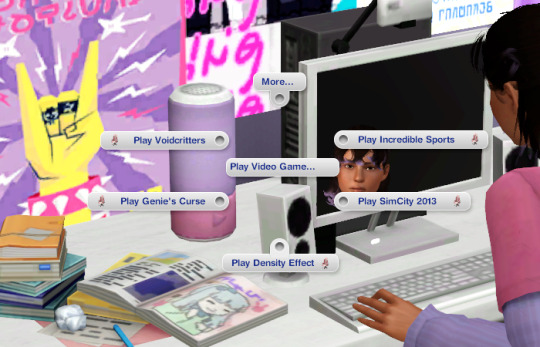
Tournaments
Teen and older sims with level 2 hidden Video Game skill or higher can compete in video game tournaments on the computer. There are five tiers of tournament, each costing more in entry fees and being harder to win, but offering larger cash prizes.
The tournament tiers, required levels, lengths, entry costs, prize amounts, and chances of winning are as follows:
Amateur (Level 2) - 2 hours, §25 entry fee, 1st Place (§150), 2nd Place (§100), 3rd Place (§50), 40% chance of winning
Novice (Level 4) - 3 hours, §50 entry fee, 1st Place (§450), 2nd Place (§300), 3rd Place (§150), 35% chance of winning
Semi Pro (Level 6) - 4 hours, §75 entry fee, 1st Place (§750), 2nd Place (§600), 3rd Place (§450), 30% chance of winning
Pro (Level 8) - 5 hours, §100 entry fee, 1st Place (§1050), 2nd Place (§900), 3rd Place (§750), 25% chance of winning
Elite (Level 10) - 6 hours, §125 entry fee, 1st Place (§3000), 2nd Place (§1500), 3rd Place (§1000), 20% chance of winning
If your sim cancels the tournament interaction for any reason (mood failure, buff timeout, etc.) they will automatically forfeit the tournament. But they can enter a new tournament right away without a cooldown.
Placing in 1st, 2nd, or 3rd grants positive moodlets (Winner!, Runner Up, or Bronze Baby), along with prize money. If your sim doesn’t make the podium, they don’t get anything but a negative custom moodlet called Loser.
Win or lose, your sim won’t be able to compete in another tournament until their moodlet expires.
Certain traits can either increase or decrease your chance of winning a video game tournament by 5% (note: this value stacks the more traits your sim has):
Increased Chance Traits - Lucky and Computer Whiz
Decreased Chance Traits - Unlucky, Absent Minded, and Loser
A sim’s hidden Video Game skill and hidden Arcade Machine skill also factor into their overall winning chance.

Stadium Tournaments
If your sim is at least level 6 in the hidden Video Game skill, they can compete in video game tournaments held at the stadium rabbithole on Fridays, Saturdays, and Sundays @ 1:00pm.
There are Semi Pro, Pro, and Elite level tournaments available, with a slightly higher entrance fee than computer tournaments, but they offer much more prize money and celebrity points if your sim comes in 1st, 2nd, or 3rd place.
The chances of winning these tournaments is the same as their computer tournament equivalent listed above.
Semi Pro Stadium Tournament (Level 6) - 4 hours, §150 entry fee, 1st Place (§3000), 2nd Place (§2000), 3rd Place (§1500)
Pro Stadium Tournament (Level 8) - 5 hours, §175 entry fee, 1st Place (§6500), 2nd Place (§5000), 3rd Place (§3500)
Elite Stadium Tournament (Level 10) - 6 hours, §200 entry fee, 1st Place (§10000), 2nd Place (§8500), 3rd Place (§7000)

New Moodlets
*Winner!: Given when a sim comes in 1st place in a video game tournament, lasts 8 hours, +25 mood
*An existing moodlet that is repurposed for this mod.
Runner Up: Given when a sim comes in 2nd place in a video game tournament, lasts 8 hours, +15 mood
Bronze Baby: Given when a sim comes in 3rd place in a video game tournament, lasts 8 hours, +5 mood
Loser: Given when a sim fails to place in a video game tournament, lasts 8 hours, -25 mood
Tuning
All of the tunable values can be found on the mod download page under the header “Tuning”.
Mod Recommendation
I recommend using Dandelion Sprout's Unhide Hidden Skills mod to track your sim's hidden Video Game and Arcade Machine skills.
Conflicts & Known Issues
This is a new script mod so there shouldn’t be any conflicts.
Credits
EA/Maxis for The Sims 3 and The Sims 4, Visual Studio 2019, ILSpy, s3pe, Notepad++, and Script Mod Template Creator.
Thank You
Thank you to @simbouquet for extracting the video files and answering all of my questions!
If you like my work, please consider tipping me on Ko-fi 💙
Download @ ModTheSims
613 notes
·
View notes
Text
"An ideal Sims game would have Sims 2's gameplay mechanics, Sims 3's open world, and Sims 4's graphics!"
I absolutely despise this take, and I want to explain why. This is a very long rant and it is full of piss and vinegar directed at everything in the Sims 4. I'm gonna try to keep everything kinda professional as much as I can but I can't guarantee an unbiased opinion.
If you'll let me talk your ears off for a moment, I'd like to explain, from my own experience as an artist and a casual player, my issues with the art style and direction of The Sims 4 compared to The Sims 2. (I'm not really going to comment on 3 because I've never played it.)
I want to start off by explaining the difference between better graphics and higher resolution. The Sims 4 absolutely blows Sims 2 out of the water when it comes to textures and polygon counts on sims, no contest. But I'd argue that the graphics themselves... aren't better. They're worse, even, so much fucking worse. The biggest problems come from the stylization and the animations, in my opinion, so I'll explain what I mean.
Have you ever felt like the Sims in 4 just look... weird? Not quirky, not kinda strange, but off. Distressing. Uncanny. Whatever the fuck the kids call it nowadays. When you strip away the packs and the CC and the shaders, the sims in the base game look bad. They're very close to being human; they walk like us, talk like us, have families like us, but they don't look like us, not exactly. There's always something off about them, no matter how close you try to get. Proportions will be a bit off, or your eyelashes will be like three polygons for some fucking reason, and the jig is up. The illusion is gone.
This is one of the instances where a higher resolution and more detailed models and meshes work against you. You aren't making believe. You are beyond the point of pretending that the pixelated shapes are real clothes and bodies and faces, because at this point, they're close enough that you don't need to. There's no gap to bridge. But that doesn't necessarily mean that they're lifelike, at least, not enough to be completely human. In some ways, they're still tethered to being cartoony and plasticky and fake. Just enough to frighten you. Enough to put you off. They're not using it to their advantage anymore, and instead, it's holding them back.
When the Sims 2 came out in 2004, the developers knew that they weren't going to make a perfectly accurate life simulator. They physically couldn't render every wrinkle in the face or fold in the clothing. In some animations, things clip strangely or the facial expressions are sort of janky or there's just some form of roughness around the edges. But that's okay; your brain doesn't need a perfectly accurate representation this time. That's not what you're here for, anyway.
The Sims 4 is basically Icarus-ing itself into disaster. The entire game sacrifices style for complete realism, a goal that was unachievable ten years ago, and is unachievable now.
The Sims 2 never thought of itself as a completely realistic life sim, though. It has cartoony, low poly meshes and exaggerated proportions and wild, raunchy storylines that would never occur in real life. BECAUSE IT ISN'T REAL LIFE. And it isn't like real life, not because it's failing to be, but because it doesn't want to be!
The Sims 4 is not ever going to completely replicate human looks or interactions or dynamics. And if it's trying to, it's doing a shit job of it. That shouldn't be the goal in the first place. If I wanted to watch a lonely college student talk to himself in the mirror to try and get better at interacting with people, I'd close the computer and go look at myself. It somehow highlights the most mundane parts of life without any of the whimsy and goofiness that the earlier installments had. It takes itself too fucking seriously for its own good, and it's killing both the gameplay and the art style.
The other point I'd like to bring up is the animation. The Sims 4 allows for much more customization of both sim and environments, but at the cost of dynamic animations. How many times is that grab animation reused? How many times is the same set of animations used for sims with wildly different personalities? Your sims barely feel alive with how little they express themselves.
Now, look, I'm a digital artist. I've dabbled in animation, but only briefly, and only in 2D. I've got no clue how 3D animation works, much less how it worked 20 years ago, but I can see the passion in every single animation in the Sims 2. The more niche interactions allowed for more expressive animations than in 4. They could afford to have a distinct animation for mean sims throwing the football extra hard to be assholes, rather than every sim using the same generic football-throwing animation to save time and money. I get where they're coming from. I get the idea. But in one move, you've both made the art style stiffer and less expressive, and you've made the personalities of the sims seem meaningless. Everyone acts the same, regardless of what their moodlets or their traits say. It's hollow. It's stifled. It's a waste of potential.
But for what Sims 2 lacks in polygons, it makes up for in smaller animated details. Quality over quantity. The sims have hair physics, they open the door before they get in the car, they take utensils out of the counters when they cook, they jump on the couch and the cushions smush under their weight. When they dance, the weight is realistic, and when they smile, it tugs at every one of the few dozen shapes that make up their faces. The sims are lively. They dance and sing and love and hate just like humans, and rather than being some strange attempt at mimicry, it's almost a tribute. They were made with love. You can tell that they were drawn up and rigged and animated by a bunch of people working together, studying each other and making faces in the mirror for reference and watching their kids and neighbors and dogs and hands for reference. The sims are not human, and not trying to be, but they're taking the most human parts of us and making them their own.
You could never have a game with the Sims 4's graphics and the Sims 2's gameplay. The gameplay and graphics are inexorably connected, and the Sims 2 just has so much glorious detail baked into it, that you could never really make it work underneath the limitations of the later games. The developers of 2 knew what their limits were, and they worked tirelessly to make the game as full and complex as they could within those limits. The developers for the Sims 4 just did not have those guidelines, and thus, the drive to bend the rules was no longer there. They didn't go wild in rebellion because they were never told they couldn't in the first place. They spent the entire time chasing a goal they couldn't meet, and lost sight of what made the series fun to begin with.
It wasn't the realism you came for; you had realism already surrounding you. It was the caricature of it that made it interesting.
#sims 2#sims 4#rambling#please hear me out here#if I hear this one more time i'll explode#please#the problem is so deeply ingrained that it corrupts all it touches like an oil spill#you cant separate the graphics from the gameplay#please guys#THIS is why the sims 4 feels hollow#IT IS#IN EVERY WAY IT COULD BE#every advancement it claims to make only digs its grave further#GUYS PLEASE#CAN ANYONE HEAR ME#does this count as an essay#it felt like an essay#it's 5am
195 notes
·
View notes
Text
PXL'S Anatomy of Screenshots

So you want to take better screenshots? There are multiple factors to consider, and if you don't enjoy tweaking reshade settings for every image, my ultimate method may not be for you. That being said, there are tips and resources in this guide that are applicable to everyone and you can select to explore those that are useful to your specific situation.
Disclaimer: I am not claiming to be an expert, nor am I offering to provide troubleshooting on an individual basis. This is a general guide and if you are unfamiliar with any of the concepts, please use the mighty power of the internet to find tutorials. I promise everything that I have learned over the years has been published and documented a thousand times better than I ever could.
There are five factors to address:
Your computer's inherent capabilities
The game's limitations
The mods you're using
Reshade
Post Processing
Graphics Card Settings & Drivers:
Become familiar with your graphic options. If you don't have a dedicated graphics card (i.e. a desktop or gaming laptop, these features may be unavailable and you should skip.)
I have an AMD Radeon Pro card which is designed for workstation level systems. It's overkill for sims, but useful for 3D rendering and modelling work. I have changed the following settings for DirectX 9 applications:
anti-aliasing - enhance application settings
anisotropic filtering - enabled
anisotropic filtering level - 16x
texture filtering quality - high
surface format optimization - high
Consider overclocking your graphics card to unlock it's full potential. DO NOT pursue this venture unless you are ok with the risk of burning out your card prematurely. I use at present, overclocked Bootcamp Drivers from BootcampDrivers.com obviously, if you're not playing on an intel based mac through Bootcamp, this is irrelevant to you.
None of these settings are useful until you address the default games limitations, which leads nicely into the next factor.
Addressing The Sims 4's Graphic Limitations:
Everyone should be familiar at this point with lighting mods, 4k, textures, disabling ssao, etc. but, I'm still going to spell it out. None of this is new information and has been covered many a time by various players ad nauseum.
remove ugly blue toned lighting in the world by choosing a lighting mod from @softerhaze here
overhaul your graphics.cfg file (i use a custom blend with features specific to me), however @simp4sims has done a ridiculous amount of work in providing a simple to install file that can be found here - read through their tutorials!! they have provided an excellent oversight of exactly what this does and why it matters
improve the indoor lighting for your sims - previously i used @luumia's no blu, no glo - recently i switched to @northernsiberiawinds better in game lighting mod here, though i have tweaked some of the settings to suit my own personal preferences
i don't use the HQ mod, i don't find that it makes enough difference for the amount of effort it requires to convert CAS CC
It should go without saying, but tweaking your graphics config file is absolutely useless if you can't play TS4 at it's maximum in game graphic settings!
The Mods You're Using:
Now that you've put in all this work into getting the game ready to make use of quality mods where do you start? Well, the CC you install matters. Whatever your preference, whether it be maxis-match, alpha or somewhere in between, priority should be given to using items textured in 2k or 4k resolutions, and specific attention should be paid to using wall and flooring textures with bump maps, and or high quality resolutions (this is important later for reshade if you intend to learn about ray tracing).
I will separately post a guide to creators with crispy textures because that is it's own novel.
Reshade:
Phew. Still with me?
There are many many many reshade presets out there, most are alike, but none employ ray tracing, and that is because a) it needs to be manually adjusted for every screenshot, b) they are paid shaders, and c) this requires advanced knowledge of reshade and a decent enough graphics set up that won't overheat - games running native ray tracing recommend a minimum VRAM of 8GB (please note RAM and VRAM are not the same) - i therefore do not recommend pursuing this option if your system does not meet those minimum requirements.
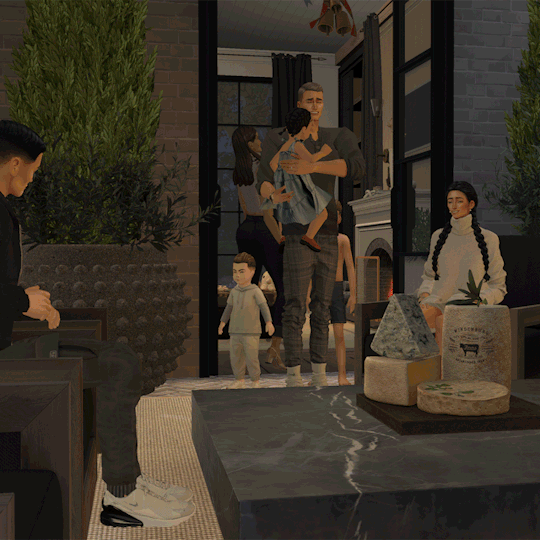
Start here to understand what ray tracing for reshade is. In my opinion, the shaders are well worth the price of $5 for the amount of work that has gone into creating them by the talented Pascal Gilcher. That link is a comprehensive starting point into expanding your knowledge of reshade and it's capabilities.
I have always created my own reshade presets from scratch, and while the core colorization settings I utilize remain largely the same, using ray tracing and re-light means every screenshot needs to be manually adjusted (lights repositioned, bounce and AO factors adjusted, etc) before being captured. @pictureamoebae just published a very timely post discussing the re-light shader and you can read it here.
Post Processing
Reshade does 99.99% of the work that traditionally would be accomplished in a photo editing software like photoshop. Occasionally, I need to adjust exposure manually, add depth of field manually, or color correct. Beyond that I use it to scale images to fit the resolution and file size limits of various platforms. Conceptually this reduces the amount of uncontrolled loss encountered when platforms like tumblr auto compress files that are too large. In reality, tumblr still makes images crappy compared to how they appear in my file folder.
optimize your images for various social media platforms using this guide
fix exposure or colorization issues using a software like photoshop
I hope that this gives you a starting point into expanding your methodologies. My process is continuously evolving and I find this aspect of the game most entertaining. For others who don't enjoy this process, it's probably not worth it!
Thanks for reading ❤ PXL
459 notes
·
View notes
Text
Am I a sellout? Maybe lol.
Welp, I bought the Sims 25th birthday bundle thing on Steam, it was 60something. It included Sims 2 and all the packs&stuff packs, and it included the original Sims game and all it's packs, as well as some sims 4 kits(which I don't care about and didn't want in the first place, lol) Now, before I get polverised by the entire sims 2 community here... yes I've been reading what people have to say, I've been reading about the concerns, I've been reading about the warnings...yes I'm aware of both games being available for free on the internet. I was one of the people who switched over to Linux to be able to play TS2 and I don't plan on going back at all to playing it on my windows desktop... HOWEVER, I do want to be able to play it on my laptop. I recently got a new laptop on Black Friday in 2024. I tried Osab's installer, and all the fixings for it, it still did not work and there was tons of pink flashing as soon as I put my cc and mods in.
So, I pondered putting Fedora on my laptop too but, I have to use this laptop for work, and tbh I rather not have to switch to windows and linux to work and then play.. it's just... annoying tbh. I still have windows on my desktop and it's been almost a month since I've logged onto that partition...I'm considering making the full switch on this computer to just linux and use my laptop for windows stuff. But, in all honesty...my biggest reason for buying it is because, as I've mentioned before in a previous post back in December... I have a huge medical surgery coming up, a kidney and pancreas transplant. It's going to require me to be 7hrs away from my home for three or four months... I thought about getting my boyfriend to bring my whole ass desktop down for me when I get settled into where I'm staying... but IFFFFF I can play sims on my laptop without issue then that would be perfect. But again, I don't want to put linux on it so when I saw that EA was planning on doing the re-release I was skeptical, sure but, I thought it would be a good solution to my worries about not being able to play Sims when I was away from home....but, now that it's available, of course I'll throw my money at EA. It's not like I haven't before when the sims 2 first came out, it's not like I didn't hand them my dubloons when Sims 3 was being released, and then bought some sims 4 packs.. even though I barely axtually played the game, but mostly just built in it for my YT channel.
I know most people won't givve a shit about who buys the re-release but I've just seen so many people hating on it and I feel a little wierd because I genuinely don't like EA as a company, at all but here I am giving them money that could be used elsewhere in my life. But alas, here I am.. about to dive into the sims 1 like it's 2002, to hear that sweet sweet sound of "EA Games, Challenge Everything" and let my mind melt into its childlike form.
21 notes
·
View notes
Note
Hi, I hope you are doing well! I wanted to ask you how you play with no mods installed, don’t you ever get bored? It always seems like you’re having a lot of fun in your gameplay, how do you enjoy it so much without ever adding custom content into your game? Love your gameplay and forgive me for being too shy to come off anon.
hiii first of all thank u thats so sweet tbh i cant believe anyones enjoying my gameplays!! <3 (given what ea has offered us...) and no worries on being on anon hehe
personally, a major factor for me being able to enjoy the sims 4 as it is, is bc i dont have much leisure time. so whenever i do get on the computer and open my game, its a reward!
another one is rotational gameplay! i think thats v important bc i do get bored of the same sim / gameplay after 2-6 days. currently i have 6 diff households:
4 from the same save (hanalei, aisha, faith, keiko + family)
1 from my vanilla save (simself)
1 from an old save my cousin and i made (we did a rags-to-riches and attempted a 100 babies challenge lol. never shared this gp here but i might! recently started playing it again bc the last time i did was in 2021)






#i hope this answered ur qn i kinda feel like it didnt hdbfjsdbj#also i do have some cc like hairs and skin but not gameplay mods hehe#ty for the ask <3
13 notes
·
View notes
Text
Hmmm. So the Crossover install of Sims 3 failed again. My first tests were spectacular, but subsequent ones started crashing regularly. I'm not sure what changed or if the first ones were just lucky. Crossover now supports EA App, and Sims 4 is reported to work. I could theoretically attempt to install EA App and see if Sims 3 would work through it.
But, grump, forums indicate that it is still not possible to run games from EA App without an internet connection at startup, even if you switch to offline mode after that. My home internet connection is fine, but I've enjoyed being able to play my games on airplanes and on vacation. The attempt to keep games online that don't need to be online really enrages me. I don't know if the motivation is more data gathering or tracking legally purchased licenses, but they can stick it in their ass.
Do you know if anyone has pirated Sims 4 to function without one of these big brother apps?
OTOH, I'm now comfortable with using Games4TheWorld's pirated download, and it works fine. In fact, just to make myself feel better, I use their installers with my own licenses, since the only reason I'm not installing a legally obtained copy is because I want a standalone offline game. I sat down and spent a couple of days converting my store content to packages as well.
All that means I can probably upgrade my Mac to Apple Silicon and install via Parallels and be fine. It's an expensive proposition if I'm not 100% sure about it. Apple is such a price-gouger. But for all that, they really are great computers. My work computer is a M1 release from the first year of that chip, and I might've installed Crossover and Lord of the Rings Online, and I can testify that those chips are SWEET.
26 notes
·
View notes
Text
Lot Download - Simney State Dormitory (Minimal CC)

I've always hated the pre-made dorms in The Sims 2 University, so I decided to build my own!
Amenities/Features
This dormitory sits on a 40x40 lot and costs nothing because dorms are free in Sims 2! This lot was designed for anyone who is playing with a large household of college students. This lot will only show up in a University subhood!
This Lot Includes:
13 individual dorm rooms, complete with basic furnishings (bed, dresser, desk), and an opportunity to customize them to your liking!
4 large bathrooms (2 male, 2 female) with showers and lockers.
Sizeable dining hall with coffee bar
Cozy study with bookshelves, desks, and computers
Large, open commons area with an assortment of entertainment
Parking lot with 9 spaces
Landscaped yard with hammock
Note: The computer in the lobby is inaccessible for sims. I did not realize this until after I cleaned and uploaded the lot! To fix this issue, simply move the desk and chair without using cheats. I apologize!






Requirements
CC - The only thing you'll need for this lot to look exactly as it does above is the Life Stories build set found here. Without this set, you'll only need to replace the exterior wall coverings.
Packs - I don't know exactly which packs are used, but I tried my best to stick with the base game and University.
Recommended Mods & CC
Decorative Parking Spaces - Fills empty parking spaces with random cars.
Random Dormies - Residents of dormitories are picked randomly (originally, lowest-numbered Sims were chosen) from the pool of unplayable students who don’t have keys to rooms on occupied lots.
No Dormie Regen - Prevents random dormies from being spawned.
Download
This lot was built in an empty Sims 2 game and cleaned with the Lot Compressor. I recommend you install this lot with the Clean Installer.
13 notes
·
View notes
Text
A Day in the Life: Thursday Adventures and Weekend Plans

Hello, dear readers! Today, I'm taking you along on a journey through a typical Thursday in my life. From a morning physical therapy session to quality time with my bestie and weekend apartment hunting with my husband, it's going to be quite an adventure. But first, let's talk about my outfit for the day.
#OOTD

Adidas Originals Women's Swift Run Legacy Shoe. These shoes hold a special place in my heart because they were a thoughtful gift from my husband. He's something of a "shoe head" and had a blast picking out these workout shoes for me. Every step I take in them reminds me of his thoughtfulness.

Adidas Women's Elevated Studio 7/8 Tights and Adidas Originals Women's Tee. While the shoes were a gift, the tights and shirt were more recent buys due to my newfound active lifestyle. I'm usually not a very active person, except for playing with my 4-year-old niece. You can typically find me behind my laptop, engrossed in my favorite computer games like The Sims 4 and Cities Skylines. I've been a devoted Sims player since the very first installment. My husband and I are what you might call "homebodies," with our favorite outing being a date night at a Korean BBQ joint.

Now, let's talk about accessories. For today's outfit and activities, I'm keeping it wonderfully simple. My beloved star stud earrings, a cherished gift from my best friend six years ago, will grace my ears. These earrings hold sentimental value beyond measure, and they're something I never take off. As someone with nickel allergies, I'm especially grateful that they are allergy-free and lead-free, allowing me to wear them every day without worry.
And when it comes to my bag for the day, I'm sticking with the trusty companion from a previous outing, my ECOSUSI Women Backpack Purse. It's versatile, stylish, and perfectly suits my needs as I navigate the day's adventures and holds my water bottle perfectly.
Morning Physical Therapy Session
Now, let's dive into the day. The morning starts with a trip to my physical therapy appointment. This isn't just any ordinary appointment; it's a crucial part of my journey to recovery. I'm dealing with a shoulder injury, and my therapist has a series of exercises planned, including resistance band exercises and wall crawls.
Physical therapy isn't just about recovery; it's about making things better. My physical therapy sessions are all about crafting a stronger, healthier me. One day, I hope to pass on these valuable lessons and traditions to my own children.

Quality Time with Your Bestie
After my therapy session, it's off to my best friend's house. There's nothing quite like catching up and having some much-needed girl talk. We may even decide to watch a movie and share some laughs. It's moments like these that remind me of the importance of maintaining close friendships and nurturing those bonds. As lunchtime rolls around, I'll be enjoying some leftover chicken noodle soup. This cherished family recipe is a reminder of my roots and the traditions that have shaped my life. And can't wait to past down the loving memories with my children.
Weekend Apartment Hunt
As the day unfolds, my husband and I have big plans for the weekend—apartment hunting. This is our second place together, and I couldn't be more excited about what the future holds. We're on the hunt for a cozy apartment with at least two bedrooms and, of course, a balcony. Our new home will be a place to create new memories and continue building our life together.
Our apartment search criteria might sound specific, but we want to ensure our new home aligns with our vision. A balcony is essential because it's the perfect spot for morning coffee or simply enjoying the fresh air. It's all part of creating a space that feels uniquely ours.
As we embark on this journey of apartment hunting, who knows where life will take us? This blog started as a style diary, but it's become a reflection of my life and experiences. It might just evolve into a personal life blog, sharing not only my fashion choices but my journey, my joys, and the moments that make life beautiful.

What A Somewhat Boring Day
So, there you have it—a glimpse into a Thursday in my life, filled with physical therapy, laughter with friends, and exciting apartment-hunting adventures with my husband. Each piece of my outfit, especially the shoes, tells a story. They're reminders of the love and support that surround me every day.
As the month progresses, most of this outfit—the tights and shirt—will find their way into our September Fall capsule. Here's to embracing each day, whether it's a journey through physical therapy, cherished moments with friends, or the thrill of new adventures in apartment hunting. Life's beauty lies in its variety, and I'm excited to share it all with you on this journey. Stay tuned for more stories and style inspirations from my everyday life.

#style inspiration#outfit#fashion collection#fashion inspiration#style inspo#style#womenswear#streetstyle
1 note
·
View note
Photo
hi i moved accounts

move over bitch @simchia
#plz follow me or i will cry#;-;#no but like seriously#im how i am moving simblr accs#WITHOUT SIMS 4 BEING INSTALLED ON MY COMPUTER#PLEASE#sims 4 is boring IM SRY
70 notes
·
View notes
Text
MiraRae Royal Starter Save

Have you always wanted to start a royal save file, but haven’t because you don’t know where to begin? Well, this is the save file for you!
Seven newly established kingdoms have been formed in this world, and they have just discovered each other’s existence. The monarchs of each kingdom recently held a meeting and decided to form an alliance- The Alliance of The Seven Kingdoms. The alliance includes the kingdoms of Windenburg, Willow Creek, Oasis Springs, Komorebi, Sulani, Dakarai, and Brindleton Bay.
But how will these kingdoms coexist? Will they live together in harmony, or will it end in turmoil? It’s up to you to decide the fate of the seven kingdoms.


Things you should know:
All sims and builds are cc free. However, it is recommended to download Nando’s Trip to Egypt mod to fully experience the kingdom of Dakarai, which replaces Strangerville. You can find the mod and its download instructions here.
All original EA townies have been deleted, and new townies have been made to accompany the new noble and royal families. There are 7 royal families, 10 noble families, and 8 commoner households that have been added. All families made for this save file are under “played households” (Only one or two noble families have been made for each kingdom in order to keep future titles available for the other royal family members that are not heirs, monarchs, or consorts.) Plenty of lore has been added for each royal family and some of the other families as well :)
DISCLAIMER: In order to make this save file more compatible for lower-end computers, most of the lots from the worlds being used have been deleted. Some lots have been replaced, but some have been left empty so you have the freedom to do what you please with them. The palaces included in this save file are very large, and the fewer lots you have in the save file, the easier the game will run!
This save file would not be possible without the amazing builders and other sim creators that contributed. Thank you to Laurenloves12345, Zoe_quwu, Tinysaltysimmer, Melan_ia_sims , Simlicy, Ryley05_5, AJDestaJo, LordCrumps, SimandaBuilds, OmnySim, Frogprincessmeg, KateEmerald, Doctor_Ashley, and Maxis
How to Install the Royal Starter Save:
Download save file
Create a back-up folder of your current save files
Copy and paste the files from the Royal Starter Save into your “Saves” folder (Electronic Arts/The Sims 4/Saves)
Open up your game and go to “Load Game” and you’ll see “MiraRae Royal Starter Save” and press “play”
Enjoy!
All packs are used in this save file except for the items listed below. Please note that this save file will still work if you do not have all the packs, some items will just be missing. The sims from any worlds that you do not have will just show up in “Manage Households”.
Packs not included:
Journey to Batuu
Dream Home Decorator
My First Pet Stuff
Backyard Stuff
Laundry Day
Fitness Stuff
Tiny Living
Country Kitchen Kit
Bust the Dust Kit
Throwback Fit Kit
Blooming Rooms Kit
Industrial Loft Kit
Lord Crumps was also kind enough to give early access to his Kingdom Flag Tapestry CC to anyone who downloads the save file! You can find the link to download on the Patreon post at the link below.
DOWNLOAD HERE
Early Access on November 30th, 2021
Available for everyone on December 21st, 2021
335 notes
·
View notes
Text
A warning about high polycount custom content - for downloaders and creators
I don't claim to be an expert on custom content, but I've been making CC for nearly 4 years now and I think I've learned a thing or two about how to spot custom content that might not be best for your computer/game. I only recently got a computer that can handle some of the CC out there, so I wanted to make a guide on how to spot CC that might not be right for you if you want fast loading times, minimal overheating, or your computer isn't as powerful. This guide will mostly be about clothing, but I'm sure most of these things can be applied to other types of CC.
Disclaimer: Absolutely no hate to anyone who makes CC that is high polycount -- I am guilty of doing this without disclosing it earlier in my CC making journey. We are all learning and improving every day and we all have different preferences for our own CC making which is the fun part of this community :) If you are a CC creator who needs help avoiding high polycount please message me and I would 100% be willing to you help you
High polycounts
3D content is made up of vertices that connect to each other to create a 3D model that can be molded into different shapes (the small segments that make up these larger shapes are called polygons). The more little dots you have, the more detailed the item can be. However, there are ways to include detail without using a high number of these vertices and polygons, it just takes time and practice.
Why should I be wary of downloading CC with a high polycount?
There is a reason that clothing made by EA/Maxis has a limit to the number of polygons they can use in their meshes. If an item of CC has too high of a polycount, it could drastically slow down your game, overheat your computer, cause your game to crash, or even permanently damage the hardware of your computer. Of course, there are different tolerances for high polycounts based on the specs of your computer, so be aware of this before downloading. If your computer cannot run smoothly on the ultra graphics setting without CC installed, you should probably be proactive about the kind of CC you download to avoid these issues.
However, even those with high end computers can run into issues when trying to play with a lot of this kind of CC, so it is up to the individual player to decide what they want for their game. I permanently damaged my last computer by busting a fan due to graphics rendering in the Sims 4. Please do not make the same (very expensive) mistakes I have.
The case for high polycounts:
There are certain clothing items that would not be possible to model in the sims without a high polycount. The creators who make these very detailed meshes are super talented and have my utmost respect, but my old computer just couldn’t handle them! My rule of thumb for my own personal game is that if I’m going to download something with a crazy high poly count, it better be something special. In my opinion, there’s no reason a simple tank top should be 3x the polycount of an average EA mesh. A handful of high polycount items aren’t going to crash your game (probably-- know your own computer’s limits), but considering most people will download many items from the same creator, the collection of all of those items may cause issues.
CC creators make their meshes for fun and creativity, and many don’t create for the express purpose of having many people use a bunch of their meshes in their games at once. It’s totally fine to make high polycount custom content, but if you’re a CC creator it would be respectful to people who download your items and support you to be warned of these possible issues (especially if they are paying for them!!!). Most CC creators have high-end computers, but downloaders might not, which is something to keep in mind :)
How high is too high?
This is honestly a personal preference. For me, anything with more than double the average polycount is “unacceptable without disclosing” and must include a disclaimer when I post it. For toddler full body outfits, which is what I normally make, I would consider this to be around 10-12K as the max acceptable polycount to post without a disclaimer. This number varies based on the type of CC, with adult polycounts being higher usually (given that items are quite literally larger than toddler items). For adult full-body outfits, I try to stay under 15K, and anything over 20k I would consider needing a disclaimer. But, again, this is up for personal debate, and there are a lot of factors that go into this. I am just basing this information on EA’s limits and my personal experience from playing this game on lower end computers.
How to spot high poly-count CC
So, you’ve decided that for your personal game, you want to avoid high polycount CC. Unfortunately, many creators do not disclose when their CC has an high polycount, so it’s up to you to figure out which is which.
Before you download the item: for clothing, the easiest way to spot high polycount CC from preview photos is to look for folding in the fabrics. I don't have a high polycount CC of my own that is completed to show you, and I don’t want to put another creators CC here out of respect, so here is an example of an unfinished mesh that can get the point across.

As you can see, the folds in the sleeves look like they are mostly physically present, and that the folds aren't a result of the texture. This often results in sort of a "bumpy" look to the CC. If you're seeing clothing that has this tell-tale bumpy look with many folds that you can tell are 3-dimensional, you should probably avoid this CC (if you have decided to avoid high polycount CC). A small amount of bumps is normal but as you can tell by this skirt it's a little more extreme.
Below you can see the low polycount version of this cc item where the folds look much smoother and are not as 3 dimensional. I added details like the folds in the sweater and at the top of the skirt with textures and mapping rather than a high polycounts as you might be able to tell by the fact that there are smooth edges rather than 3D folds. I have a small section of ruffles on the sleeves that have maintained a higher polycount which you can see by the physical ruffles. Details like this are impossible to do with just textures.
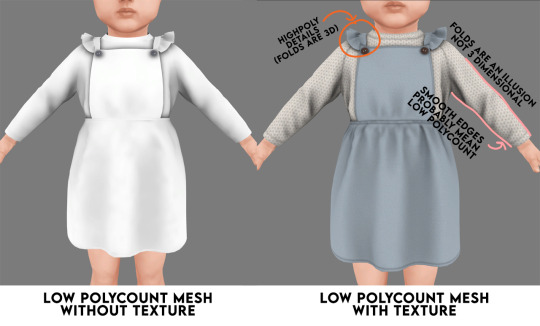
There are many CC creators much more talented than I that are very good at using texture images to give off the illusion of detail without high polycounts. Look at the edges of the item where folds appear and if there’s a smooth line there, the creator might be using textures and mapping to give the illusion of folding!
After you download the item: Of course, you can always download Sims4Studio, the program CC creators use to import their meshes into the sims format, to check polycounts. If you open CC in this program and click the meshes tab, the polycount will be displayed here. I only do this for items that I think might be insane polycounts (like 100k+ or something ridiculous for clothing, which is about ten times higher than I would recommend) that might crash my game, otherwise, I usually just go by how the item looks in the previews with the tips I just told you.
There are some CC items that are pretty much guaranteed to have high polycounts. The vast majority of alpha hair will have high polycounts -- this is unavoidable and does not mean the CC is not high quality, it is just a necessity for that kind of CC. Just be aware that having many alpha CC hairs in your game might cause slowdown/overheating.
I am a CC creator who wants to start making lower polycount stuff that still has detail. How do I get started?
I started figuring out how to do detail via textures and normal mapping about two years ago. The main resource that helped me was this fantastic tutorial by SLYD. The main thing you need for this method is a lowpoly AND highpoly version of your mesh. It takes more time to do this versus making a highpoly mesh but I think the payoff is worth it to make good quality cc that everyone can enjoy :) (Also, another benefit is you won’t have to spend so long waiting for sims4studio to import your mesh) If you would like some tips on how to do this or have questions from that tutorial feel free to message me anytime! I also have a discord server where you can get help with CC making. Again, I am not the best expert around but I might know enough to help you.
Here is another discussion on this topic that I think is a really good read if you are interested :)
TL;DR if you’re a creator who makes high polycount stuff, please put a disclaimer on your downloads. If you’re a downloader, be aware of what your own personal game and computer can handle.
946 notes
·
View notes
Note
Hello, I really love your mods, especially the utility mod that was just recently released. It has definitely motivated me to go back to the sims 3 which was something i was thinking about for a while now. That being said, with your utility mod in mind, I thought about the sims 4 and these awesome mods by Lot 51, that allowed you to have internet service. I think the name of the mod was simzlink, and i was wondering if it was even possible or if you ever thought about creating a mod like that?
Yes! I successfully converted someone!! 🥳 (kidding, of course)
A mod like Lot51’s Simzlink is definitely possible. I could even incorporate an internet/TV utility into a future Utilities Mod update if players are interested. Though it won’t be as detailed as Lot51’s with the installation process, active technician career, etc.
I’d probably make internet and TV/cable one utility instead of two separate ones for simplicity (and my sanity’s) sake.
Without internet, sims would be blocked from using computers or laptops, and without TV/cable, sims couldn’t interact with TVs. There could be network outages as well.
Let me know if that sounds good!
51 notes
·
View notes
Text
Imagine being wrong and then blocking someone...
Imagine the gal of replying to a post someone makes calling you on your shit and then blocking them. Oh honey, class act!

Let's talk about your "excuses" for using ad*fly and why they won't hold water:
1) Being a poor student does not give you the right to risk people's safety. Period. As a student, you should know how important a laptop or desktop is for getting schoolwork and other "work" done. So why risk the laptops and desktops of OTHER people just so you can get the 0.05 cents per click you'd make from ad*fly? If you want some proof of how AD^FLY is dangerous, why don't you do some looking into the following blogs: HERE, HERE, HERE, HERE, HERE, HERE
2) The argument of "It's always worked for me, so it must apply to everyone" is so fucking dangerous I can't even begin to explain. This would be like saying "Oh, since my natural immunity has protected me so long against COVID-19, it must also work for everyone else too!" This is the sort of logic that leads to people dying. 3) You honestly want to act as though patreon is scummy? Like, early access isn't a thing. And yes, I'm not a fan of permapaywall builders either and I have talked about that (HERE) but there ARE some builders who are early access. {Case in point?@beansbuilds,@gawdlysims ,@sierrathesimmer} Why can't you do patreon early access? Surely you'd make more off your sets from that than the 0.5 cents you'd make from ad*fly. Or even better, do a donation link like a ko-fi or some other form of donation where people can choose to support you? 4) Also the "ways to avoid ad.fly" aren't always as easy to install or figure out as some people would hope. For example, Universal Bypass, which I have, involves having a file directory somewhere on your computer at all times. If you accidentally delete the program directory "poof" the "extension" is gone. And unlike other programs, since it's basically an unoffical chrome extension, you have to install that directory yourself. Which may not be as easy for some who aren't tech savvy. Now I'm here talking about this as if you'll actually see this (which you probably won't since you blocked me, unless one of your friends/followers screenshots it!) but you really need to work on having a decent reason for being such a jerk. Because all of your excuses don't hold water. Here's the thing that pisses me off in general about creators who paywall in the sims 4 community. They act as is their bad/shitty circumstances give them the excuse to treat other people like shit. Having issues paying the bills? Permapaywall stuff so people can't access your stuff unless you pay. A student who can't get a student job? Put everything behind ad$fly and risk giving people viruses. Living in a country that's in an economic downturn? Time to rip meshes other people made from secondlife/imvu and sell them as sims 4 cc, damn the original creator. Meanwhile, I know so many other wonderful sims 4 creators who are going through just as bad circumstances who are CHOOSING to not treat the community like shit. @anachrosims has mounting vet bills and a dying laptop, yet she's not putting her CC behind ad*fly. @oswanily has had to open up comissions due to monetary concerns, yet she's still not permapaywalling her CC. I could go on and ON about simmers who have had to ask for the kindness of other players to help make ends meet who DIDN'T treat the community like crap to do so. It's the whole "I'm miserable so I need to make everyone else pay for my misery" for me. The fact that your situation means you CHOOSE to treat a community badly, steal, or put people's safety at risk instead of choosing other, ETHICAL ways to deal with your situation pisses me off. Those with the strongest character are those who refuse to hurt others when they are hurting, or in tough situations. There are resources, and kind and giving people who will help you out without having to paywall to get their assistance. Really showing the class here Novvas, oh and by the way, who wants to bet the reason tumblr nuked your first account was because you posted your ad*fly links on there?
#the sims 4#sims4cc#sims4#sims4alpha#sims 4#sims4mm#sims 4 cc#paywalls suck#sims4maxismatch#anti adfly#the sims#sims 4 mods#the sims 4 mods#sims 4 simblr#simblr#simmer#ts4#ts4alpha#ts4ccfinds#ts4cc
68 notes
·
View notes
Note
Hi, so I recently installed your hider earlier today, and I love it already, but i've noticed that it does not hide EA hairs, and eyebrows? I've checked for any broken or outdated mods, they're all up to date, these items keep showing up. Could you please help me to solve this issue? Thanks!
Hello! I've received a lot of asks about this so I hope this can answer everyone's questions in one post without spamming everyone. ♥
Issue №1: Random items are popping up in CAS despite having the hiders installed
The Sims 4 team likes to give everyone free CAS items every now and again, which will pop up in CAS for everyone who owns the base game and has their version up to date. Unfortunately, my already-created hiders will not affect these files, as each CAS item needs to be manually overwritten and hidden. Any free gifts from EA up to version 1.63.133 (Patch 95) are hidden; anything past that point will not be. For reference, as of this post, the current version is 1.82.99.1030 (Patch 122)
From a cursory glance at the Sims Wiki, here are the CAS items which have been added since then:
Patch 102: Mister Cartoon CAS collaboration tops & tattoos
Patch 103: toddler slippers
Patch 105: cfHair_BraidedPonyTailPlain
Patch 108: 21st Celebration (Birthday) Sims Community collaboration CAS items
Patch 109: yfHair_EF29AfroPuffs, pfHair_EF29AfroPuff, cHair_ShortFro, pmHair_EF29ShortFro
Patch 110: (EF30) two toddler hairs, two child hairs
Patch 112: potentially two toddler hairs and two child hairs?
Patch 114: potentially Sims Sessions merch?
Patch 115: two new hairs, potentially for all ages?
Patch 118: fingernail and toenail customizations
Issue №2: Hair, eyebrows, makeup, etc. are no longer hidden
In Patch 105, the Sims 4 team introduced a brand new set of features in regards to skintones and makeup. With regards to makeup, they were completely replaced with a new slider system. This means that my hiders, which were to replace the original makeup files, no longer work. In Patch 113, six new hair colors were added to the game. Since my hiders were made at a time when those hair colors did not exist, the replacement files do not apply to them.
Okay, so what now?
I've long since stopped playing Sims 4 and returned to Sims 3. I ended up uninstalling S4 from my computer entirely as it was taking up a lot of space. Unfortunately, you need to have the game plus the expansion pack you're working on installed in order to create hiders. It would also require me to enter CAS again and mess around with the files to see how the new makeup files work and how to hide them. I really enjoy providing useful mods for everyone, and I'm always so happy to see people enjoying them. However, I don't know if I can justify spending the time to make CC for a game I no longer play. (ಥ﹏ಥ) That being said, I have a few unfinished files in my projects folder (mainly, a small collection of Build & Buy hiders) that I will be posting soon.
Aside from that, please let me know if you or anyone else has created hiders (CAS or otherwise)! I would be more than happy to reblog / share your work for everyone who follows me so people can continue making their game menus more manageable. (´。• ᵕ •。`)♥
6 notes
·
View notes
Note
All of the story asks please :) (Character specific ones I'd say up to you, but would love to have them be Jonah/Cecil or my usual favorites ;) )
what’s the last screenshot you’ve taken for your story?

2. describe your story in three words or less
Family, Angst, Drama
3. describe (insert character here) in three words or less
Jonah - unassuming, brave sensitive
Cecil - insightful, supportive, caring
Evan - self-sacrificing, helpful, innocent
Jayden - protective, stubborn, active
4. how did you choose the name of your story?
I try to use titles that is kind of thematic of the story I'm writing. It takes me forever to come up with a name and sometimes the name changes multiple times before it gets posted.
5. how do you choose your characters’ names?
It depends upon the story. For my Reagan family stories (TS4) I use the parents names. It's kind of a family tradition. For instance Jonah/Ethan. All boys will start with E and the girls will start with J. In my TS3 stories I sometimes choose a theme for names and use that. Like next gen of NSQL the theme is nature.
6. how long have you been working on your story for?
Well it depends on the story. With my Reagans I started writing for them in the summer of 2019. For my TS3 legacies I started in 2014 I think.
7. whats the biggest risk you’ve taken with your story? did it pay off?
I think my biggest risk is my current story Into the Depths of Darkness. I wasn't sure I could pull it off and the story has changed from what I thought it would be and the hero of the story has changed from first conception. I'm happy that Jonah is the hero of his own story and it's given him so much character growth and he's becoming more of what I always invisioned him being. I owe a lot to @mahvaladara to how the story has progressed and the ideas she has contributed. It wouldn't be what it is without her.
8. what about your story are you proud of?
There are many things I'm proud. Mostly that I continue writing even though sometimes it feels like I'm ripping my heart out to write some of things I write about and also that I don't quit even when it's hard.
9. what about your story are you looking to improve on?
There's always things that can be improved. Writing is a process that the more you do it the more you learn and get better. I could say pictures but I'll admit the storytelling will always come first over pretty pics and sometimes I just can't find the right pose to fit. Maybe one day I'll be able to make my own poses but I'm not there yet.
10. is your story fully planned or are you still working things out? is there a definitive end?
It's a work in progress. I start writing from an outline of how I think the story should go but it's loose enough for me to rearrange things or remove/add things to it as the story evolves.
11. why have you decided to tell this story? are there any messages or meanings within it?
I just like to write. If there's any message in my stories it's that family is important and no matter awful things you might face in life if you have people who love and care for you that you can endure it. But mostly that you can rise above your circumstances and still be a healthy, functioning person despite everything even if you have a mental or health problems, you can still be happy, loved.
12. do you actually play the game or do you just use it as a storytelling medium?
It's mostly a storytelling medium for me. I do play it sometimes but tbh though TS4 lacks so much depth and gameplay I find it boring after a while. I've gotten into playing TS3 again now that I have a better computer that it doesn't lag as much.
13. from basic planning to a finished post, how long does that take you?
I don't honestly know. I've never stopped to consider how long it takes.
14. do you have any regrets about your story so far? if you could go back in time, how would you fix these?
No I don't think I have any real regrets. Sure I go back and think I could have written that better or edited that picture more but for the most part I'm happy with my stories.
15. what have been the highlights of creating your story?
The highlights have always been the people who become involved in my characters lives.
16. what about the process do you enjoy?
Seeing my stories come to life. How my characters change as the story progresses.
17. what about the process do you hate?
When I struggle to write a scene and it doesn't flow the way it should. It's generally because I'm coming at it wrong. Once I figure that out than it flows. Sometimes the seeming lack of interest in what I write from the readers is hard to overcome and I feel like quitting. But the few who comment I thank because that always revs up my motivation to continue.
18. choose a song that reminds you of your story
Just one song....that's really difficult say. There are so many songs out that fit my current story. This song fits Into the Depths of Darkness because where there's a lot of darkness there's still hope to be found.
19. choose a song that reminds you of (insert character here)
Ok I'll do this for Jonah - Fight Song
20. choose your favourite shot from your story so far

21. choose your least favourite shot so far

22. choose a favourite character from your story so far
Jonah is my baby. It may not show it by I love him.
23. choose your least favourite character so far
Hmm this is difficult because there were characters I created purely to be hated. Currently my least favorite is Ethan but it's not because I don't love him but it's because of his roll in the story.
24. are there any characters who remind you of yourself?
Not really. There are certain aspects of me in all my characters or people I know in them but none are an incert of myself.
25. what inspirations have you drawn on for your story?
There are so many. I draw inspiration from people around me. From movies and TV shows I watch. The books I read. Sometimes from the people I interact with on here mainly @izayoichan @mahvaladara @jenpants and @legendofsim They've let me bounce ideas off of them and their input helps me in my stories.
26. have other sim stories inspired you?
Yes they have. See above. All their stories have inspired me.
27. what genres would you describe your story as?
Modern fantasy drama??? I have no idea if that's a thing but it best describes what I write.
28. if you could reproduce your story in another medium (movie, novel, comic, etc.) what would you choose and why?
Hmm I'd say novel or maybe series. A movie would be cool too.
29. what would your story’s rating be? (G, PG, M etc.)
Hmm interesting I'd like to say its somewhere between PG-13 and mature just because of some of the topics.
30. if you were leaving simblr and had to choose another creator to continue the story for you, who would you ask?
I think either @izayoichan or @mahvaladara for my TS4 stories since they've helped me write some of them and they would keep true to the characters as they love them as much as I do.
For my TS3 stories I would say @legendofsim since for a long time our stories had been intertwined.
31. drop some random trivia about your story
Ethan was supposed to die trying to save Jonah
Caiden was supposed to have played the part of the hero instead of Jonah
Cory was going to heal Jonah's broken heart over the of Ethan.
But as they say the story changed...
32. give a light spoiler
Someone will be heartbroken at the end of the story.
33. recommend another creator’s story!
There are so many: @izayoichan @mahvaladara @nikatyler @justkeeponsimming @amuhav @legendofsim @simlit @lilyshadowwriter @wannabecatwriter
Please don't be upset if you weren't listed on here. I love everyone I follow but these are my favorites. I have others but some aren't active anymore and stuck with the ones I'm always waiting for the next installment, even if I'm behind on a few of them.
Thank you for asking!
21 notes
·
View notes
Text
this computer is an improvement is every single way
#hence why i'm still awake#i've been playing binding of isaac!#and watching videos WITHOUT headphones on#and exploring#my new futuristic set-up#it's like an iphone but as a computer#its magic#i'd been in 2009 - 2011 forever!#i'm still adjusting but i got the hang of it#and once i install sims 4 i'll be able to play again after years of not being able to#i crave it#theres a bunch i wanna do in sims 4 but i couldn't#!!!!!!!#also this thing has word AND powerpoint#and its so fast#and polite!#plus i installed my flux program so that'll be easier on my eyes#this is my computer - i don't feel like a guest when i'm on the internet#you guys may never notice the difference but this is an improvement for me#me using the net on my mums laptop was meant to be temporary#and it lasted two years#and it hasn't been bad!#but y'all weren't getting the best of me#well not literally#like i've made SO much art the last two years#but i mean#this is very freeing#plus i love my mum but it's a relief to be able to use the net without paranoia#no quickly changing tabs - no clearing browser history - no headphones!#whoo!
3 notes
·
View notes