#Ts3mod
Explore tagged Tumblr posts
Text
More Toddler Sleep Positions

This is a very simple mod I've had lying around for a while and that I've kept forgetting to share, it adds 2 new sleeping positions for toddlers in their crib as shown in the picture below 😊
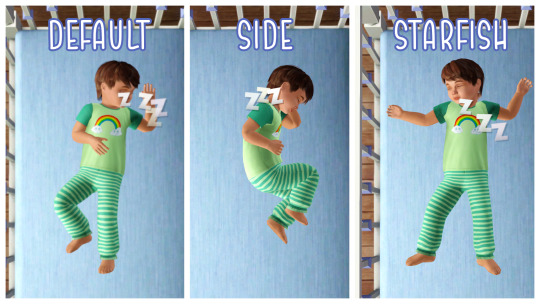
It does however modify the following Jazz file: ingame\sims\socialanims\toddler\sleep.jazz So it would be ideal to put in your overrides folder, but it can still go in your packages one.
If you have my other mod "More Toddler Interactions" this won't work with the help to sleep interaction as it uses it's own jazz script file.
Animations are my own. Enjoy and Happy Simming! 😊
Download
972 notes
·
View notes
Text

TS3 - Custom Full Meal
Nasi Ayam Penyet (Indonesian Food Series)
F U N C T I O N A L C U S T O M F O O D
Custom Full Meal mod with stages: Cook, Serve, Eat the food with working Geostates (Full, Half, Empty), made with CCLoader by DouglasVeiga.

------------------------------------------------------
Konon ayam penyet berasal dari Jawa Timur, kemudian menyebar ke berbagai daerah lainnya di Indonesia. Hidangan ini kini mudah dijumpai di banyak daerah, baik di restoran kaki lima maupun di restoran bintang lima.
Untuk membuat ayam penyet, ayam terlebih dahulu dimarinasi dengan berbagai bumbu, kemudian direbus hingga empuk. Kemudian, ayam digoreng hingga matang, lalu ayam dipenyet dengan sambalnya. Hidangan ini disajikan dengan sambal tambahan di sampingnya, biasanya disertai dengan sayuran segar, tempe, tahu goreng, dan nasi.
----
It is said that penyet chicken originated in East Java, then spread to various other regions in Indonesia. This dish is now easily found in many areas, both in street food restaurants and five-star restaurants.
To make penyet chicken, the chicken is first marinated with various spices, then boiled until tender. Then, the chicken is fried until cooked, and then the chicken is penyet with the chili sauce. The dish is served with additional sambal on the side, usually accompanied by fresh vegetables, tempeh, fried tofu and rice.
(source: RRI .co.id)
Ayam penyet is placed #38 of Top 100 Chicken Dishes in The World released by TasteAtlas, LINK: TasteAtlas.com
Place of Origin: East Java, Indonesia
Nasi = Rice Ayam = Chicken Penyet = Press/Push
Additional info if you want to know more about 10 varieties of Ayam Penyet with 10 types of chili sambal by famous Youtuber Tanboykun watch this Youtube Link
------------------------------------------------------








Cloned from: Goopy Carbonara
Cooking Skill: 2
Cooking Time: Lunch & Dinner
Cooking Method: Seasoning & Baking chicken from Stuffed Turkey (Blender can be used for seasoning & chopping the chicken)
Languages: "Nasi Ayam Penyet" STBL strings are available in all game languages

Base Game compatible
Poly Count: Eat: 1,558 vertices 1,997 faces Serve: 1,483 vertices 1,957 faces
If you have World Adventures EP installed, this food can be bought via food register in Shang Simla, China World with price §20


❗You must install CCLoader by DouglasVeiga to make this custom food recipe appears in-game. ❗ Extract the package from the .zip & place the package on package folder as usual.
[ Download ]
------
Additional screenshots:
Serving food Geostates (Full, Half, Empty)



#the sims 3#ts3#ts3 download#tumblrts3cc#ts3cc#ts3mod#ts3 food#ts3 custom food#ts3 food mod#ts3 indonesian food#ts3 asian food#ts3 functional food#ts3 chicken#ts3 rice#ts3 asian sims#nasi#ayam penyet#ts3 mod download#southeast asian
152 notes
·
View notes
Text

✨ New Street Survival Mod for The Sims 3! 🌧️🗑️🏄♂️
Ready to challenge your Sims like never before? This mod will transform how your Sims live (or survive) on the streets, with new possibilities when they dumpster diving, rain baths, and even ocean dips to maintain hygiene.
👉 Curious to know more? Read more HERE and Download HERE
216 notes
·
View notes
Text
Government Benefits & Services Mod Update (12/10/2023) 1.5V
Just wanted to give an update on some changes and additions made to my Government Benefits & Services Mod. The following additions are down below...
-Changed how Child Support payments work:
instead of a flat price. It is now a percentage of what the non custodial parent has in their household funds. So for example, if the non custodial parent has 500,000 Simoleans in their household funds. Then by default they will provide 1% of their household funds to the custodial parent per child. Meaning if the Custodial parent has two children with the non custodial parent. Their child support payment will be 5,000 per child. You can change the percentage amount in the Tunable XML. But, if you are playing as the non custodial parent I would keep it between 1%-5% as it can be brutal. Especially if you have many unsupported children.
-Can Determine Amount of items received from Food Bank:
In the Tunable XML, you can decide how many items your sim will receive from the Food Bank. By default it is 10.
-Can determine the amount of Simoleans gained from selling Food Stamp Coupons.
In the Tunable XML, you can decide on the sale price of these Food Stamp Coupons. By default minimum is 100 and maximum is 300.
-Added the ability to adjust the residential Lot value qualification.
In the Tunable XML, you can decide how much a sims residential Lot value can be before they are no longer considered a Low Household Lot. By default, it is 30,000. So any sim with a lower residential lot value of 30,000 would qualify.
If there are any other requests for the mod. Such as adding in additional Tunables or some changes. Please let me know. The additional Tunables were added due to individuals requesting these in the past. I mainly came back to this project because I wanted to adjust how Child Support payments work so I may increase the difficulty of my game if I was playing as a non custodial parent.
166 notes
·
View notes
Text
No autonomous gaming

Grandpas who know nothing about computers play games was funny but got old fast.
This mod changes ITUN files for computer and console gaming interaction to be not autonomous anymore.
The Mod conflicts with all mods that changes either console or computer gaming ITUN files.
enjoy!
All Ituns changed:
PlayComputerGames_Computer
PlayComputerGames_ComputerCheap
PlayComputerGames_HoloComputer
PlayVideoGameSystemOnTV_TVCheap
PlayVideoGameSystemOnTV_TVModerate
PlayVideoGameSystemOnTV_TVExpensive
PlayVideoGameSystemOnTV_TVModerateFlatscreen
PlayVideoGameSystemOnTV_TVWall
PlayVideoGameSystemOnTV_TVHolographic
140 notes
·
View notes
Text
The Sims 3 Pleasantview ~ Updated and Improved Populated World! | Pleasant Sims
4 notes
·
View notes
Text



When playing The Sims 3 on the console, the thing I remember most is the hover effect on objects and sims (green lines around sims/objects, I even found a white one!, it looks more like a TS4) . I think it's very beautiful (because it looks like TS4 😆). I hope someone will make me a MOD like this for The Sims 3 PC Version.
6 notes
·
View notes
Text
Grandpa's Grove Lot Gameplay with the @rollo-rolls lighting mod








Playing around with lighting mods. We got @pudding-parade @rollo-rolls @brntwaffles and @boringbones that all make AMAZING lighting mods. I have a hard time choosing just one. For a sunset, I am loving @rollo-rolls mod but for rainy days I'm loving the @pudding-parade It depends on the vibe you are going for! For a really glowy, fantasy-like world, I love the rosewood park lighting mod. I have an entire folder full of lighting mods. They are the easiest way to improve the overall look of the game. And dramatically! All of these mods and creators are a gift to us all.
#sims 3 cc#ts3#sims 3 gameplay#the sims 3#sims 3 screenshots#ts3 simblr#ts3 cc finds#sims3customworld#ts3mods#thesims3#sims3#sims 3#sims 3 simblr
16 notes
·
View notes
Text
A very simple tuning mod that allows kids and pregnant sims to dumpster dive. I play a lot of challenges to try and make the game harder, and dumpster diving is one way to score some money. I always found it annoying how certain lifestates were locked off from this, so here you go!
I've tested and there's no problems with the interaction for each of the above -- both run as they should. My only caveat is that child sims do the weird stretch thing as there's no custom animation made for them, but if you're willing to put up with that, the mod works fine.
Download over at MTS!
24 notes
·
View notes
Text
Useful account! Thanks for making it!
As a person who is shy and wants to keep my account confidential, I made this to help friends ask other simmers whether it's tutorials, game problems, praise or anything else (No Hate!) , so please don't block this account. I'm human and only help people.
3 notes
·
View notes
Text
The Sims 3 - Default Freckles FIX!
I have found a great fix for the default TS3 freckles and moles by Ketheira on MTS!
DOWNLOAD




17 notes
·
View notes
Text

My SOCIAL CONSEQUENCES mod is now publicly available! Good luck trying out the full range of events and situations this mod can provide, and take care of your Sims' health and well-being.
376 notes
·
View notes
Text



so cute! Modding for ts3 is so exciting this year!
Mod here
115 notes
·
View notes
Text
Government Benefits & Services Mod Patch Update (12/15/2023)1.8V
A patch update to fix some minor errors in my code.
-Custodial parent should now receive the correct amount of Child Support.
I was previously testing my method with the Non Custodial parents, so I never realized that the Custodial parent was receiving the incorrect amount of child support. I simply forgot to add parenthesis to the equation for which the equation was being used to calculate the funds that the custodial parent would receive. Correct Method: (NonCustodialFamilyFunds + NonCustodialHomeLotValue) * kPercentOfWealthGivenPerChild(0.01) . Incorrect Method: NonCustodialFamilyFunds + NonCustodialHomeLotValue * kPercentOfWealthGivenPerChild(0.01). The Custodial Parent should now receive the correct amount of child support.
-Newly Placed Computers Should now receive the Apply/Opt out of interactions.
Previously, newly placed computers were not receiving the Apply/Opt out of interactions. I had the code written to add them to newly placed computers, but they were never utilized because I never had them load in. My bad...
118 notes
·
View notes
Text
Boring Bones "RENOVAÇÃO DELICIOSA" no black plates edit


This is a edit of Boring Bones "RENOVAÇÃO DELICIOSA" food retexture mod. All credit should be given by @boringbones!
Original mod here
This Edit just removes the black plate files of the mod. So you can use it with your plate replacement or vanilla plates if you have none installed. For this showcase I used these fancy default plates.
This mod goes to overides.
In Boring Bones terms of use reads that editing their mods is fine. But if they dont like the edit out in the internet I would delete it immediately.
enjoy
75 notes
·
View notes
Text
Mod The Sims - Bakery Register Overhaul
2 notes
·
View notes