#Tizen
Explore tagged Tumblr posts
Text

Please look at my wife... my beautiful wife.... I lovbe herrr......... Art by Shan
13 notes
·
View notes
Text
What Should You Look for in a 4K Television?
The market for televisions has evolved dramatically, making the decision process both exciting and overwhelming. With a plethora of options available, understanding what you should look for in a 4K television is crucial to making an informed purchase that meets your entertainment needs. Whether you’re a movie buff, a gamer, or someone who simply enjoys high-definition television shows, the right…
#4K TV#Android TV#budget TV#buying TV#color accuracy#contrast#deep blacks#display technology#Dolby Vision#gaming TV#HDMI#HDR#Home Theater#LED TV#movie watching#OLED#picture quality#pixel density#QLED#refresh rate#Roku TV#screen size#smart TV#sports TV#streaming TV#Tizen#TV advice#TV apps#TV brands#TV buying
0 notes
Text
Handling mouse events in Tizen TV is one of the awesome ways to enable user interaction with your smart TV applications. Tizen TV provides various ways of user interactions via various channels like keyboard, mouse, remote, gesture etc. Enabling user interactions in TV applications is one of the way to make the application more useful. This article covers how we can use the Tizen TV SDK to handle the mouse interactions in Tizen TV applications. It shows the steps needed to enable the mouse support and also has sample code that shows exactly how the mouse events handling is done.
#smart tv development#tizen#tizen tv development#mouse events#tv mouse events#tizen tv sdk#tizen tv api
0 notes
Text
Samsung Series 8 UE85CU8000KXXU TV 2.16 m (85")
👇👇👇 📌 Samsung Series 8 UE85CU8000KXXU TV 2.16 m (85") 4K Ultra HD Smart TV Wi-Fi
🔰Brand: Samsung 🔰SKU: UE85CU8000KXXU 🔰Condition: NEW 🔰Delivery: Next Day 🔰Product Type: LCD
👇👇👇 Contact Us: 👇👇👇 📧 [email protected] 🔗 https://miatlantic.com/ue85cu8000kxxu

#Morgan_Ingland_Limited#christmas 🎄🎅#Samsung#LCD#4KUltra#SmartTV#Tizen#HDR10#CrystalProcessor4K#Slovakia#UK#everyone#bestprices#b2bsales#lowestprices#amazingdeals#instock#WTS#ChristmasShopping#merrychristmas#newyear
0 notes
Text
SiFi Setting details
Cy-tizens, the sentient AI people, are created regularly by the different cultures, but Galactic Laws establish that a Cy-tizens' creator is legally their parent, thus has to follow rules regarding Parental Responsibility.
Using a Cy-tizen as free labour is illegal, and other things. The laws around parental responsibility, and the rights of children, are strongly enforced.
The Sanctuary Republics, which has the largest population of Cy-tizens, and the most research into AI, places a huge cultural importance on the relationship between Parent and Child, Creator and Created, and mutual respect between them.
The Republics are the biggest advocate for the laws regarding Cy-tizens, and associate rights.
2 notes
·
View notes
Text
HAPPY BIRTHDAY TIZEN!!<3

As a little gift i offer a (tbh very self-indulgent) drawing of the babygirl of all times, Cherry valentine company
#ALL OF YOU WISH TIZEN A HAPPY BIRTHDAY OR ELSE🔫🔫🔫🔫#HE DESERVES ALL THE BIRTHDAY WISHES🔫#paradise chronicles spoilers#paradise chronicles#cherry paradise chronicles#valentine company#my art#tizen ocs#tizen fanart#tizen oc#my artwork
15 notes
·
View notes
Text
im literally so blessed whenever im sad i can just go back and listen to ppl i look up to compliment my cosplay goddamn
#just rewatched the clips of grizz and tizen talking about twitchcon#genuinely warms my heart so much#i hope they get to see my ashe and thanatos cosplays when they’re done too!#ok done being parasocial now lmao
2 notes
·
View notes
Text
The United States smart TV market size is projected to exhibit a growth rate (CAGR) of 2.00% during 2024-2032. The growing popularity of streaming services, the widespread adoption of smart TV in the educational sector, and the continuous evolution of technology led manufacturers to innovate, improve screen quality, enhance connectivity options, and incorporate voice recognition features into their products represent some of the key factors driving the market.
#United States Smart TV Market Report by Resolution Type (4K UHD TV#HD TV#Full HD TV#8K TV)#Screen Size (Below 32 Inches#32 to 45 Inches#46 to 55 Inches#56 to 65 Inches#Above 65 Inches)#Screen Type (Flat#Curved)#Technology (Liquid Crystal Display (LCD)#Light Emitting Diode (LED)#Organic Light Emitting Diode (OLED)#Quantum Dot Light Emitting Diode (QLED)#Platform (Android#Roku#WebOS#Tizen OS#iOS#MyHomeScreen#and Others)#Distribution Channel (Offline#Online)#Application (Residential#Commercial)#and Region 2024-2032
0 notes
Text
Samsung Generative Wallpaper AI stiže na sve buduće modele
#AI personalizacija TV-a#Cheolgi Kim Samsung#generativni wallpaper#Neo QLED 2024#Samsung 4K slike#Samsung Ambient Mode#Samsung Generative Wallpaper#Samsung prilagođeni ekrani#Samsung Tizen OS#Samsung TV prilagodba#Samsung umjetničke slike#Samsung vizualni prikazi#televizor kao platno#vizuali za kućni ambijent
0 notes
Text
Samsung Tizen UI Automation Testing using Appium: A Comprehensive Guide
Ensuring a flawless user experience across various devices and platforms is paramount in automated testing. This becomes especially critical when testing applications for smart TVs like those running on Samsung's Tizen operating system. To streamline the testing process and guarantee a seamless experience for your TV app users, we explore how to harness the power of the latest Tizen Appium driver offered by HeadSpin.
HeadSpin empowers the support of automated and manual testing for common AV (audio-visual) devices and smart TVs, including WebOS, TizenOS, AndroidTV, and Apple TV. In this blog, we'll delve into leveraging the test automation tool for Tizen— the Appium driver by HeadSpin— to test AV-enabled Tizen TVs.
0 notes
Text
the Best IPTV
Title: Exploring the Best IPTV Options for Different Devices in 2023
In recent years, IPTV (Internet Protocol Television) has emerged as a popular alternative to traditional cable and satellite TV services. With IPTV, users can access a wide range of television content over the internet, offering greater flexibility and convenience. If you're considering diving into the world of IPTV or looking to upgrade your current setup, you might be wondering which options are the best for your specific device. In this guide, we'll explore some of the top IPTV choices tailored to various devices, including streaming devices, gaming consoles, and smart TVs.
Best IPTV Formuler Z10 is a powerful and feature-rich IPTV set-top box known for its sleek design and excellent performance. When it comes to finding the best IPTV service for Formuler Z10, users often look for providers that offer a seamless and intuitive user interface, extensive channel lineup, reliable streaming quality, and comprehensive EPG (Electronic Program Guide). Some popular choices for Formuler Z10 include services like [Service Name] and [Service Name], known for their compatibility with the device and high-quality streaming experience.
YouTube's Best IPTV Recommendations YouTube has become a go-to platform for IPTV enthusiasts seeking recommendations, reviews, and tutorials. Users can find countless videos discussing the best IPTV services, apps, and setups for various devices. Whether you're looking for IPTV service reviews, installation guides, or troubleshooting tips, YouTube offers a wealth of information to help you make informed decisions about your IPTV setup.
Best IPTV for Firestick 2023 Amazon Firestick remains one of the most popular streaming devices, offering a convenient way to access IPTV content on your TV. For Firestick users in 2023, the best IPTV services are those that offer a user-friendly app optimized for the device, reliable streaming performance, a diverse channel lineup, and competitive pricing. Providers like [Service Name] and [Service Name] are among the top choices for Firestick users, offering seamless integration and excellent streaming quality.
Best IPTV App for Xbox Xbox gaming consoles have evolved into versatile entertainment hubs, allowing users to access various media content, including IPTV. When choosing the best IPTV app for Xbox, users typically look for options that deliver a smooth and responsive interface, robust streaming capabilities, and compatibility with Xbox controllers. Apps like [App Name] and [App Name] are popular choices among Xbox users, offering a seamless IPTV experience on the gaming console.
Best Xtream IPTV Player for Windows Windows users seeking an IPTV player compatible with the Xtream Codes protocol have several options to consider. The best Xtream IPTV players for Windows offer intuitive interfaces, advanced features, and reliable performance for streaming IPTV content. Some top picks include [Player Name] and [Player Name], known for their compatibility with Xtream Codes and customizable playback options.
Conclusion As IPTV continues to gain popularity, users have an array of options to explore when it comes to selecting the best service or app for their devices. Whether you're using a Formuler Z10, Amazon Firestick, Xbox, or Windows PC, there are numerous IPTV providers and apps tailored to meet your specific needs and preferences. By considering factors such as streaming quality, channel selection, user interface, and device compatibility, you can find the perfect IPTV solution to enhance your entertainment experience in 2023 and beyond.
#best iptv for formuler z10#youtube best iptv#best iptv for firestick 2023#best iptv app for xbox#best xtream iptv player for windows#what's the best iptv for firestick#best iptv player apk#what is the best iptv for firestick 2022#what is the best iptv reddit#best vpn for iptv#ubuntu best iptv player#best iptv for firestick 2023 uk#the best iptv for firestick 2022#the best iptv player apk#samsung tizen best iptv player#reddit best iptv#reddit best iptv canada#reddit best iptv uk#reddit best iptv player#reddit best iptv firestick#reddit best iptv for sports#reddit best iptv subscription#best iptv in qatar#best free iptv player#nvidia shield best iptv app#malaysia best iptv#malaysia best iptv box#linux best iptv player#ipad best iptv player#ios best iptv app reddit
1 note
·
View note
Text
Recent Design Coms






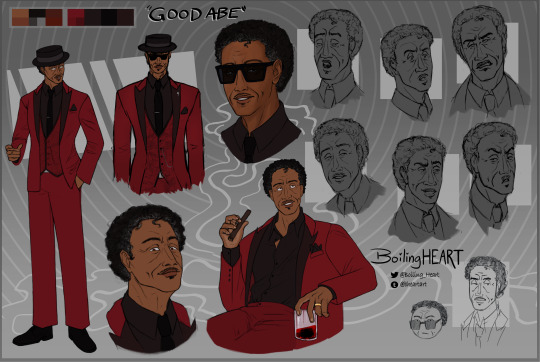
#tizen#tizen9#tizen oc#paradise chronicles#Gold Bone Pirates#i love them all#my lil guys#please ask me things
39 notes
·
View notes
Text
Handling remote key events in Tizen TV
Explore the nuances of handling Tizen TV remote key events with additional options for a smoother app experience. From registering multiple keys in batches to understanding double action keys and default handled keys, this guide covers essential insights for developers aiming to enhance user interaction on Tizen TVs. This article also covers about the various remote types in Tizen TV and the associated key codes.
Dive into the details here: https://thehiddendeveloper.com/additional-options-in-handling-tizen-tv-remote-key-events/
0 notes
Text
What OS Does the Samsung Smart TV Use?
Samsung doesn't make any television that runs Android TV. Instead, they all run their proprietary Tizen TV OS.
Yes, What OS Does the Samsung Smart TV Use? Samsung doesn’t make any television that runs Android TV. Instead, they all run their proprietary Tizen TV OS. Tizen traces its route from the OS that powers Samsung smart devices like the watch. So if you find a Smart tv in Zambia and it’s labeled Samsung, is running Android TV just know it’s an imitation. So to begin with what is Tizen? Tizen is a…

View On WordPress
0 notes
Text
Samsung Tizen App & OS: All You Need to Know | Muvi
Tizen samsung is a popular Linux-based OS (Operating System) that not only supports Samsung smart TV but a range of other devices including smart mobiles, PCs, and tablets. Samsung Tizen is Well-known for its high speed, cross-platform compatibility, and highly customizable features, Tizen tv OS was mainly developed and used by Samsung and was first released in January, 2012.

0 notes
Text

I love women
2 notes
·
View notes