#samsung tizen
Explore tagged Tumblr posts
Text
Samsung Tizen App & OS: All You Need to Know | Muvi
Tizen samsung is a popular Linux-based OS (Operating System) that not only supports Samsung smart TV but a range of other devices including smart mobiles, PCs, and tablets. Samsung Tizen is Well-known for its high speed, cross-platform compatibility, and highly customizable features, Tizen tv OS was mainly developed and used by Samsung and was first released in January, 2012.

0 notes
Text
Samsung Generative Wallpaper AI stiže na sve buduće modele
#AI personalizacija TV-a#Cheolgi Kim Samsung#generativni wallpaper#Neo QLED 2024#Samsung 4K slike#Samsung Ambient Mode#Samsung Generative Wallpaper#Samsung prilagođeni ekrani#Samsung Tizen OS#Samsung TV prilagodba#Samsung umjetničke slike#Samsung vizualni prikazi#televizor kao platno#vizuali za kućni ambijent
0 notes
Text
Samsung Tizen UI Automation Testing using Appium: A Comprehensive Guide
Ensuring a flawless user experience across various devices and platforms is paramount in automated testing. This becomes especially critical when testing applications for smart TVs like those running on Samsung's Tizen operating system. To streamline the testing process and guarantee a seamless experience for your TV app users, we explore how to harness the power of the latest Tizen Appium driver offered by HeadSpin.
HeadSpin empowers the support of automated and manual testing for common AV (audio-visual) devices and smart TVs, including WebOS, TizenOS, AndroidTV, and Apple TV. In this blog, we'll delve into leveraging the test automation tool for Tizen— the Appium driver by HeadSpin— to test AV-enabled Tizen TVs.
0 notes
Text
the Best IPTV
Title: Exploring the Best IPTV Options for Different Devices in 2023
In recent years, IPTV (Internet Protocol Television) has emerged as a popular alternative to traditional cable and satellite TV services. With IPTV, users can access a wide range of television content over the internet, offering greater flexibility and convenience. If you're considering diving into the world of IPTV or looking to upgrade your current setup, you might be wondering which options are the best for your specific device. In this guide, we'll explore some of the top IPTV choices tailored to various devices, including streaming devices, gaming consoles, and smart TVs.
Best IPTV Formuler Z10 is a powerful and feature-rich IPTV set-top box known for its sleek design and excellent performance. When it comes to finding the best IPTV service for Formuler Z10, users often look for providers that offer a seamless and intuitive user interface, extensive channel lineup, reliable streaming quality, and comprehensive EPG (Electronic Program Guide). Some popular choices for Formuler Z10 include services like [Service Name] and [Service Name], known for their compatibility with the device and high-quality streaming experience.
YouTube's Best IPTV Recommendations YouTube has become a go-to platform for IPTV enthusiasts seeking recommendations, reviews, and tutorials. Users can find countless videos discussing the best IPTV services, apps, and setups for various devices. Whether you're looking for IPTV service reviews, installation guides, or troubleshooting tips, YouTube offers a wealth of information to help you make informed decisions about your IPTV setup.
Best IPTV for Firestick 2023 Amazon Firestick remains one of the most popular streaming devices, offering a convenient way to access IPTV content on your TV. For Firestick users in 2023, the best IPTV services are those that offer a user-friendly app optimized for the device, reliable streaming performance, a diverse channel lineup, and competitive pricing. Providers like [Service Name] and [Service Name] are among the top choices for Firestick users, offering seamless integration and excellent streaming quality.
Best IPTV App for Xbox Xbox gaming consoles have evolved into versatile entertainment hubs, allowing users to access various media content, including IPTV. When choosing the best IPTV app for Xbox, users typically look for options that deliver a smooth and responsive interface, robust streaming capabilities, and compatibility with Xbox controllers. Apps like [App Name] and [App Name] are popular choices among Xbox users, offering a seamless IPTV experience on the gaming console.
Best Xtream IPTV Player for Windows Windows users seeking an IPTV player compatible with the Xtream Codes protocol have several options to consider. The best Xtream IPTV players for Windows offer intuitive interfaces, advanced features, and reliable performance for streaming IPTV content. Some top picks include [Player Name] and [Player Name], known for their compatibility with Xtream Codes and customizable playback options.
Conclusion As IPTV continues to gain popularity, users have an array of options to explore when it comes to selecting the best service or app for their devices. Whether you're using a Formuler Z10, Amazon Firestick, Xbox, or Windows PC, there are numerous IPTV providers and apps tailored to meet your specific needs and preferences. By considering factors such as streaming quality, channel selection, user interface, and device compatibility, you can find the perfect IPTV solution to enhance your entertainment experience in 2023 and beyond.
#best iptv for formuler z10#youtube best iptv#best iptv for firestick 2023#best iptv app for xbox#best xtream iptv player for windows#what's the best iptv for firestick#best iptv player apk#what is the best iptv for firestick 2022#what is the best iptv reddit#best vpn for iptv#ubuntu best iptv player#best iptv for firestick 2023 uk#the best iptv for firestick 2022#the best iptv player apk#samsung tizen best iptv player#reddit best iptv#reddit best iptv canada#reddit best iptv uk#reddit best iptv player#reddit best iptv firestick#reddit best iptv for sports#reddit best iptv subscription#best iptv in qatar#best free iptv player#nvidia shield best iptv app#malaysia best iptv#malaysia best iptv box#linux best iptv player#ipad best iptv player#ios best iptv app reddit
1 note
·
View note
Text
Samsung Series 8 UE85CU8000KXXU TV 2.16 m (85")
👇👇👇 📌 Samsung Series 8 UE85CU8000KXXU TV 2.16 m (85") 4K Ultra HD Smart TV Wi-Fi
🔰Brand: Samsung 🔰SKU: UE85CU8000KXXU 🔰Condition: NEW 🔰Delivery: Next Day 🔰Product Type: LCD
👇👇👇 Contact Us: 👇👇👇 📧 [email protected] 🔗 https://miatlantic.com/ue85cu8000kxxu

#Morgan_Ingland_Limited#christmas 🎄🎅#Samsung#LCD#4KUltra#SmartTV#Tizen#HDR10#CrystalProcessor4K#Slovakia#UK#everyone#bestprices#b2bsales#lowestprices#amazingdeals#instock#WTS#ChristmasShopping#merrychristmas#newyear
0 notes
Text
What OS Does the Samsung Smart TV Use?
Samsung doesn't make any television that runs Android TV. Instead, they all run their proprietary Tizen TV OS.
Yes, What OS Does the Samsung Smart TV Use? Samsung doesn’t make any television that runs Android TV. Instead, they all run their proprietary Tizen TV OS. Tizen traces its route from the OS that powers Samsung smart devices like the watch. So if you find a Smart tv in Zambia and it’s labeled Samsung, is running Android TV just know it’s an imitation. So to begin with what is Tizen? Tizen is a…

View On WordPress
0 notes
Text
very funny to see people being all "why do we need smart tvs to replace the functionality of the devices plugged into them". buddy most people don't plug in shit to their tvs anymore because they are smart tvs lol. if you don't want a smart tv you just buy a big monitor! and if you think they don't make ones big enough for your tastes than you're just going to have to remember to look for "commercial/industrial displays" cuz that's what the product segment tends to get called.
like yes yes you, me, we have like some game consoles and maybe even a dedicated media player of some sort plugged in. but lots of people don't even have a cable/satellite box anymore. lots of people no longer have a dedicated media player. and for game consoles a lot of people find using the media player/web browser features (if present) a pain to use when they could just use a tv remote.
like really the fundamental thing at work here is that a modern TV, capable of handling high definition content, let alone 4k content, it needs substantial processing power to handle speaking HDMI to connected devices, to handle upscaling (and if neccesary downscaling) to the actual panel resolution from sources, this is all shit that means you have to put a reasonable smartphone's level of processing power into the device already.
you really might as well just make the damn thing run a phone os anyway or sometimes just a generic linux OS customized to the task, which is why most of them do, sometimes ones that have been long dead. you get your android TVs and your tizen (samsung origin linux) TVs and your WebOS TVs (ain't it crazy how WebOS has lived far longer as an appliance OS than it ever did for mobile devices??) or roku os (roku origin linux) etc. and people love this, they love not having to have the other device to do the things they wanted to do anyway! that's kind of the most important bit.
20 notes
·
View notes
Text
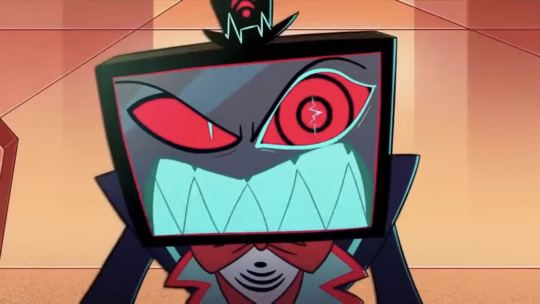




i'm gonna need daily reminders that i cannot, in fact, fuck this Samsung - 43” Class CU7000 Crystal UHD 4K Smart Tizen TV
43 notes
·
View notes
Note
It’s fun tracing BTS career trajectory through the different brands and products they represented. Watch them move from fake orgiastic delight in eating fried chicken to those beautifully shot Puma ads to creating an entire song and mv for Hyundai. How do you think they’ll move when group activities resume, BPP? Will they do commercial work as 7? Who can afford them? Do you think they have a sliding scale for groups or products they feel a personal connection with such as Seoul tourism? I feel some of the individual contracts signed with fashion houses may continue but don’t know if the members, as solos, will take on new brands. What are your thoughts on what’s ahead? Ps, for any fans who don’t know that Hyundai mv and song for Ioniq, go look it up. The video is on youtube, the music has been downloadable. So has Suga’s version of Over the Horizon for Galaxy.
***
Hi @towardtheblue!
Lol I love how you dropped the plug for Yoongi's soundtrack at the end. Over the Horizon is a fave because it feels like an epic anime soundtrack, so yeah anyone who likes that sort of music should give it a listen.
youtube
*
About the brand deals, I don't think my thoughts deviate all that much from yours but let's take this one question at a time.
"How do you think they’ll move when group activities resume, BPP?"
I expect just more of what they're doing now. The BTS IP contributes over 65% of BigHit's bottomline. More than anything else, the group is the brand. BTS is still more known than any individual member, and so I expect a combination of group and solo deals.
"Will they do commercial work as 7?"
Perhaps group deals will be rarer than now given time and logistical constraints for the members (I expect more sub-unit work in Chapter 3 partly tied to the same constraints), but so long as there's appetite for the group, it only makes sense for companies (that can afford it) to capitalize on it.
"Who can afford them?"
Samsung for one, I'd imagine. In fiscal year 2023 Samsung spent ~US$15 billion on advertising and sales promotion alone. The company generates roughly US$150 - US$250 billion in annual revenue, based on the last 5 annual fiscal periods. They evidently can afford BTS. And although Samsung's 2024 outlook is focused on their Tizen OS, B2B value-added products, and AI appliances in their premium line-up, as opposed to say, mobile phones, I think they'll still patronize BTS in Korea given the value of their IP.
This might be controversial to say (and is a bit besides the point but I think it adds context), but I think NewJeans is quickly developing IP that's becoming almost as attractive as BTS', and this was confirmed for me when Apple, Samsung's competitor, selected the group for brand deals in 2023. Apple is less transparent about their ad spend but they are still quite focused on their mobile business compared to Samsung, so might spend more on that area than Samsung in the next couple of years.
Anyway there’s quite a few companies that can still afford BTS as a group *and* as solos. I’d say any Fortune 100 company fits that bill.
"Do you think they have a sliding scale for groups or products they feel a personal connection with such as Seoul tourism?"
Yes. Though I think Seoul tourism was less about a personal connection and more building goodwill with their domestic partners and the local government.
"What are your thoughts on what’s ahead?"
I feel there's always opportunity for BTS and the members as solo artists to take on new brands. What those brands will be, I have no idea, but I think so long as BTS as a brand has appeal, companies would be smart to capitalize on it. And yes it will be more of the same: group, sub-unit (like the yoonmin Busan ads), and solo brand deals are things I expect.
9 notes
·
View notes
Text

Unlocking the power of Android apps on your xmltv iptv epg source can be a game-changer in terms of entertainment and convenience. Imagine being able to access all your favorite apps, videos, and games right from the comfort of your couch.
But before you dive into this world of possibilities, it's important to ensure that your digital TV is compatible with Android apps. In this comprehensive guide, we will walk you through everything you need to know about compatible models and how to get started.
First things first, not all digital TVs are equipped with the necessary hardware and software to run Android apps. To enjoy the full benefits of Android apps on your TV, you'll need a smart TV that supports the Android operating system. These TVs come with built-in Wi-Fi connectivity, an app store, and a user-friendly interface that allows you to download and install Android apps.
One popular brand that offers a wide range of Android-compatible digital TVs is Sony. Their Bravia series is known for its stunning picture quality and extensive app library. Models like the Sony Bravia X90H and X950H are highly recommended if you're looking to unlock the full potential of Android apps on your xmltv viewer. These models run on Android TV, which is a version of Android specially designed for television sets.
Another brand worth mentioning is Samsung. Their smart TVs also support Android apps, thanks to their integration with the Tizen operating system. The Samsung QLED series, such as the Q90T and Q80T, are known for their vibrant colors and smooth performance. With these models, you'll have access to the Google Play Store and a plethora of Android apps at your fingertips.
LG is another player in the market that offers Android-compatible digital TVs. Their OLED series, like the CX and BX models, are known for their deep blacks and rich colors. These TVs run on LG's webOS platform, which has its own app store but also supports Android apps. With an LG OLED TV, you'll have access to a wide range of entertainment options, including popular streaming services like Netflix and Hulu.
Once you have identified a compatible digital TV, setting up Android apps is relatively straightforward. Most smart TVs come with an on-screen setup wizard that guides you through the process. You'll need to connect your TV to your home Wi-Fi network, create or sign in with a Google account, and then browse the app store to download your favorite Android apps.
It's worth noting that not all Android apps are optimized for TV screens. Some may not work properly or may have limited functionality when displayed on a larger screen. Therefore, it's important to choose apps that are specifically designed for TVs or have a TV mode available.
To enhance your experience with Android apps on your digital TV, consider investing in additional accessories such as a wireless keyboard or game controller. These accessories can make navigating through apps and playing games much more enjoyable.
In conclusion, unlocking the power of Android apps on your digital TV opens up a world of possibilities in terms of entertainment and convenience. To ensure compatibility, look for smart TVs that support the Android operating system from brands like Sony, Samsung, and LG. Once you have a compatible model, setting up Android apps is a breeze. Just follow the on-screen instructions and start enjoying all your favorite apps right from your couch. Remember to choose apps optimized for TV screens and consider additional accessories to enhance your experience. Happy streaming!
youtube
7 notes
·
View notes
Text
Samsung QN75LS03BA 75" Frame QLED 4K Smart TV (2022 Model)
Samsung LS03 2022 Overview
Display your artwork front-and-center with the Samsung LED TV The Frame LS03B 75" 4K HDR Smart QLED TV. Art Mode lets the TV cycle through the artwork of your choice while not in use as a TV, and the Art Store subscription service lets you choose from 1400 pieces of artwork to showcase. The Tizen operating system enables more traditional smart TV functionality, complete with voice control via the Google Assistant, Amazon Alexa, or Samsung Bixby.
2 notes
·
View notes
Text
2 notes
·
View notes
Text

3D model Casio FS-10
casio #gshock #casiowatch #casiogshock #watch #casiooriginal #dw #watches #gshockwatch #casiovintage #gshockoriginal #gshocklover #babyg #gshockcollector #jamcasio #seiko #casiowatches #alexandrechristie #gshockmalaysia #edifice #gshocklimited #casioindonesia #jam #watchcollector #rolex #watchoftheday #fossil #watchaddict #expedition #wristwatch #casioedifice #casiosecond #casiobabyg #gshockjapan #casiomalaysia #watchfam #gshockclub #gshockaddict #vintage #wristwatch #watches #watch #watchfam #watchoftheday #watchcollector #watchaddict #watchlover #wristshot #horology #timepiece #rolex #watchgeek #dailywatch #watchnerd #watchmania #fashion #watchuseek #luxurywatch #wristwatches #luxurywatches #seiko #wristwatchcheck #vintagewatch #omega #watchcollection #wristgame #wotd #style #casio #rolexwatch #swissmade #womw #chronograph #swisswatch #hodinkee #wristcandy #wristcheck #mensfashion #vintage #watchcommunity #divewatch #menswatch #gshock #orologio #jewelry #patekphilippe #watchenthusiast #reloj #automaticwatch #luxurylifestyle #watchdaily #watchlove #digitalwatch #watch #casio #gshock #watches #wristwatch #smartwatch #casiowatch #watchoftheday #galaxywatch #casiogshock #watchfam #smartwatches #digitalwatches #clockface #watchface #gears #tizen #dw #watchfaces #wearable #gshockwatch #watchaddict #galaxywatchdesigner #facer #fashion #skmei #mygshock #android #gstreet #watchcollector #sports #gshocksquare #gshockcollector #fitnesstracker #samsung #gshockclub #galaxywatchactive #applewatch #gshockmaniac #wristshot #tech #shockresist #igsc #watchlover #samsunggearfrontier #casiowatches #watchgeek #gshocksg #sportwatch #lovegshock #gshocklife #gshockmania #quartzwatch #ladieswatch #gshocklondon #gadgets #accessories #fashion #handmade #jewelry #style #earrings #jewellery #necklace #design #bracelet #handmadejewelry #ootd #gold #bags #silver #bracelets #fashionstyle #shoes #trendy #stylish #art #shop #moda #summer #luxury #rings #jewels #bag #ring #jewelryaddict #jewelrydesigner #fashionjewelry #accessoriesoftheday #clothing #gift #trending #outfit #jewelrydesign #saat #vintage #retro #music #smusic #rock #sfashion #nostalgia #love #smovies #rocknroll #sstyle #srock #oldschool #aesthetic #fashion #newwave #saesthetic #hardrock #pop #vinyl #legend #vintagestyle #guitar #heavymetal #classic #queen #synthwave #movies #movie #metal #eighties #anos #singer #film #disco #classicrock #stoys #skid #toys #synthpop #style #anni #vhs #freddiemercury #retrowave #vintageclothing #svintage #hiphop #vinylcollection #horror #rogertaylor #rockmusic #snostalgia #retrowave #synthwave #cyberpunk #vaporwave #retro #newretrowave #vaporwaveaesthetic #outrun #neon #chillwave #digitalart #vaporwaveart #synthpop #synth #lofi #saesthetic #music #aesthetics #synthwaveart #vhs #electronicmusic #bladerunner #retrofuture #newwave #cyberpunkart #synthesizer #retroaesthetic #scifi #vintage #webpunk #retrowaveart #glitch #darkwave #vaporwaves #glitchart #vapourwave #nostalgia #smusic #vaporart #retrostyle #dreamwave #retroart #anime #seapunk #cyberpunkaesthetic #aestheticedits #vaporwavevibes #cyberwave #scifiart #futuristic #vaporwaveedits #producer #purpleaesthetic #electronic
2 notes
·
View notes
Photo
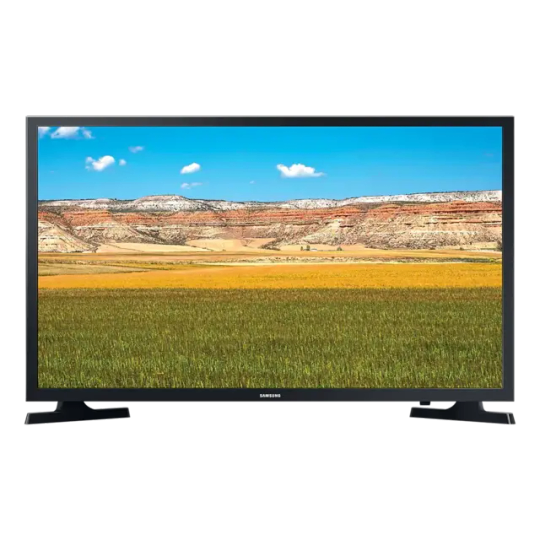
Samsung 32" Inch T5300 HD Smart TV 2020 Watch, Play, Connect Find a variety of content with one remote Specifications: Screen Size: 32" Resolution: 1,366 x 768 Picture Engine: Hyper Real Motion Rate: 50 PQI (Picture Quality Index): 900 HDR (High Dynamic Range): HDR Contrast: Mega Contrast Color: PurColor Micro Dimming: Micro Dimming Pro Contrast Enhancer: Yes Film Mode: Yes Natural Mode Support: Yes Brightness/Color Detection: Brightness Detection Dolby Digital Plus: Yes Sound Output (RMS): 10W Speaker Type: 2CH Multiroom Link: Yes Samsung SMART TV: Smart Operating System: Tizen™ Web Browser: Yes SmartThings App Support: Yes Gallery: Yes Mobile to TV - Mirroring, DLNA: Yes Remote Access: Yes WiFi Direct: Yes Analog Clean View: Yes Triple Protection: Yes Digital Broadcasting: DVB-T2CS2 Analog Tuner: Yes TV Key: Yes HDMI: 2 USB: 1 Component In (Y/Pb/Pr): 1 Composite In (AV): 1 (Common Use for Component Y) Ethernet (LAN): 1 Audio Out (Mini Jack): N/A Digital Audio Out (Optical): 1 RF In (Terrestrial / Cable input / Satellite input)1/1(Common Use for Terrestrial)/: 1 HDMI A / Return Ch. Support: Yes HDMI Quick Switch: Yes WiFi: Yes (WiFi4) Anynet+ (HDMI-CEC): Yes Design: Mold Bezel Type: VNB Slim Type: Slim Front Color: BLACK(HAIR LINE) Stand Type: MINI ARC Stand Color: BLACK Ultra Clean View: Yes Digital Clean View: Yes Auto Channel Search: Yes Caption (Subtitle): Yes Connect Share™ (HDD): Yes ConnectShare™ (USB 2.0): Yes EPG: Yes Game Mode: Yes (Basic) OSD Language: Local Languages USB HID Support: Yes Teletext (TTX): Yes IPv6 Support: Yes Voice Guide: UAE: UK English, French / AFR: UK English, French, Portuguese / Egypt,Libya: UK English, French, German, Spanish Learn TV Remote / Learn Menu Screen: UAE: UK English, French / AFR: UK English, French, Portuguese / Egypt,Libya: UK English, French, Spanish Others: Enlarge / High Contrast / Slow Button Repeat Power Supply: AC100-240V 50/60Hz Power Consumption (Max): 59 W Eco Sensor: Yes Auto Power Off: Yes Package Size (WxHxD): 879.0 x 500.0 x 127.0 mm Set Size with Stand (WxHxD): 737.4 x 465.4 x 150.5 mm Set Size without Stand (WxHxD): 737.4 x 438.0 x 74.1 mm Stand (Basic) (WxD): 732.5 x 150.5 mm Package Weight: 5.8 kg Set Weight with Stand: 4.1 kg Set Weight without Stand: 4.0 kg Remote Controller Model: TM1240A Batteries (for Remote Control): Yes Vesa Wall Mount Support: Yes User Manual: Yes E-Manual: Yes Power Cable: Yes What's in the box 1x Television 1 x Remote 1 x Instruction Manual
0 notes
Text
Pourquoi IPTV Smarters Pro Est le Meilleur Lecteur IPTV en 2024 ?
Dans un paysage numérique en constante évolution, où le streaming domine nos habitudes de divertissement, IPTV Smarters Pro s’impose comme la référence absolue des lecteurs IPTV en 2024. Que vous soyez un cinéphile exigeant, un fan de séries, un amateur de sport ou simplement à la recherche d’une expérience télévisuelle personnalisée, cette application combine innovation, performance et simplicité. Découvrez dans cet article détaillé les raisons pour lesquelles IPTV Smarters Pro mérite amplement sa place en tête des classements cette année.
1. Une Interface Utilisateur Intuitive et Modernisée
L’un des principaux atouts d’IPTV Smarters Pro réside dans son interface utilisateur redessinée pour 2024. Pensée pour s’adapter à tous les profils, elle séduit autant les novices que les utilisateurs avancés. Les menus sont organisés de manière logique, avec des catégories claires (Chaînes en direct, Films, Séries, Replay), et une barre de recherche puissante permet de trouver du contenu en quelques secondes.
La personnalisation est également au rendez-vous :
Design épuré : Les couleurs sobres et les icônes minimalistes réduisent la surcharge visuelle.
Fonctionnalité glisser-déposer : Réorganisez vos chaînes favorites en un geste.
Mode sombre/nuit : Pour un confort oculaire optimal, même lors de sessions prolongées.
Contrairement à de nombreux concurrents, l’application évite les publicités intrusives, garantissant une navigation fluide et agréable.
2. Compatibilité Universelle : Une Solution pour Tous les Appareils
En 2024, la diversité des supports de streaming est incontournable. IPTV Smarters Pro brille par sa compatibilité avec presque tous les appareils connectés :
Smartphones et tablettes (Android et iOS).
Téléviseurs intelligents (Samsung Tizen, LG WebOS, Android TV).
Box TV (NVIDIA Shield, Amazon Firestick, MAG).
Ordinateurs (Windows, macOS, Linux via émulateurs).
Cette polyvalence permet aux utilisateurs de commencer une émission sur leur smartphone et de la reprendre sur leur SmartTV sans perdre le fil. De plus, l’application prend en charge les connexions VPN, essentiel pour contourner les restrictions géographiques et sécuriser le streaming.
3. Qualité de Streaming Supérieure : HD, 4K et Réduction des Latences
Avec l’avènement de la fibre optique et de la 5G, les attentes en matière de qualité vidéo sont élevées. IPTV Smarters Pro répond à cette demande en proposant :
Résolutions adaptatives : L’application ajuste automatiquement la qualité en fonction de votre débit internet (de 480p à 4K).
Support des codecs modernes (H.265, AV1) pour une compression efficace sans perte de détails.
Bufferring minimal : Grâce à la technologie de mise en mémoire tampon intelligente, les coupures sont rares, même sur les connexions instables.
Pour les amateurs de sport, la fonction « Catch-up » permet de revoir des matchs en différé sans délai, tandis que le mode théâtre optimise l’immersion pour les films.
4. Fonctionnalités Avancées pour une Expérience Sur Mesure
IPTV Smarters Pro se distingue par des outils conçus pour améliorer le contrôle utilisateur :
a. Guide Électronique des Programmes (EPG)
L’EPG est entièrement personnalisable : filtrez les chaînes par langue, genre ou pays, et planifiez des rappels pour ne manquer aucun programme. Les vignettes des émissions incluent des résumés, des notes IMDb et des bandes-annonces.
b. Multidiffusion (Multi-Screen)
La fonction « Multi-View » permet de diviser l’écran en jusqu’à 4 fenêtres simultanées. Idéal pour suivre plusieurs matchs de football ou comparer des actualités en direct.
c. Gestion Parentale
Protégez vos enfants avec des mots de passe pour restreindre l’accès à certains contenus.
d. Synchronisation Cloud
Sauvegardez vos paramètres et favoris sur le cloud pour les retrouver instantanément sur un nouvel appareil.
5. Sécurité Renforcée et Mises à Jour Régulières
Avec l’augmentation des cyberattaques, IPTV Smarters Pro a renforcé ses protocoles de sécurité en 2024 :
Chiffrement AES-256 pour protéger les données utilisateurs et les listes M3U.
Authentification à deux facteurs (2FA) pour les comptes premium.
Protection anti-piratage pour bloquer les accès non autorisés.
Les mises à jour mensuelles corrigent les bugs et ajoutent des fonctionnalités, comme le récent support des sous-titres personnalisés et de la recherche vocale.
6. Un Rapport Qualité-Prix Inégalé
Si la version gratuite d’IPTV Smarters Pro est déjà complète, l’abonnement premium (à partir de 3,99€/mois) débloque des avantages exclusifs :
Suppression des limites de favoris.
Accès à des chaînes premium (sport, cinéma).
Priorité au support client.
Comparé à des alternatives comme TiviMate ou Perfect Player, Smarters Pro offre un meilleur équilibre entre coût et fonctionnalités, surtout pour les familles ou les partageurs de comptes (jusqu’à 5 appareils simultanés).
7. Support Client Réactif et Communauté Engagée
En cas de problème, l’équipe d’assistance répond sous 24 heures via chat intégré ou e-mail. Le site officiel propose également :
Un wiki détaillé avec des tutoriels vidéo.
Un forum actif où les utilisateurs partagent des astuces et listes IPTV fiables.
Une présence sur les réseaux sociaux (Facebook, Telegram) pour des annonces en temps réel.
Témoignages d’Utilisateurs : Pourquoi Ils Ont Choisi IPTV Smarters Pro
« Je cherchais une appli qui fonctionne sur ma Firestick et mon iPad sans lag. Smarters Pro a tout changé ! » – Laura, 32 ans.
« La multidiffusion est géniale pour le Championnat d’Europe de football. » – Marc, 45 ans.
« Les mises à jour constantes montrent que l’équipe croit en son produit. » – Sarah, tech enthousiaste.
Conclusion : L’Avenir du Streaming Est Ici
En 2024, IPTV Smarters Pro n’est pas juste un lecteur IPTV, mais une plateforme complète qui anticipe les besoins des utilisateurs. Entre son interface élégante, ses performances techniques et son engagement envers la sécurité, l’application reste indétrônable. Que vous débutiez dans l’IPTV ou que vous soyez un expert, cette solution offre une flexibilité et une qualité qui justifient pleinement sa popularité.
Ne vous contentez plus des lecteurs basiques – passez à l’ère supérieure du streaming avec IPTV Smarters Pro !
1 note
·
View note
Video
youtube
🚀 Learn how to enable Developer Mode on your Samsung Tizen TV and unlock the ability to install and test apps directly from your PC! 📺💻
0 notes