#TOOLSET
Explore tagged Tumblr posts
Text
𝐌𝐢𝐧𝐞𝐜𝐫𝐚𝐟𝐭 𝐌𝐨𝐨𝐧𝐥𝐢𝐠𝐡𝐭 𝐌𝐚𝐠𝐢𝐜 𝐓𝐨𝐨𝐥𝐬𝐬𝐞𝐭 🔮
I am back Tumblr Pals! And am working on a Minecraft Texture Pack, with a lot of Tools done already, but it's still missing an Axe and Hoe before I can release it!

But for today enjoy the Wand/Bow of this Set! ✨ Some said that this Wand reminds them of Sailor Moon - but waht do you think?
For Progress & Updates check my -Instagram- Want to join the Community? Visit my -Discord-
#mineblr#minecraft aesthetic#minecraft#minecrafters#cottage aesthetic#minecraft cottagecore#toolset#toolseries#minecraft texture pack#minecraft cit#moon#the moon#sailor moon
40 notes
·
View notes
Text

SKU : RT-124
Bezel Setting Punch Set of 18 is a must-have jewelry hand tool for precise and effortless bezel fitting. This set consists of 18 high-quality hard carbon concave steel punches that are specifically designed for stone setting. These punches are housed in a neatly designed wooden box for easy storage and organization.
#BezelSetting#JewelryTools#PunchSet#JewelryMaking#BezelSettingTools#HandmadeJewelry#JewelryCrafts#DIYJewelry#Metalworking#JewelryDesign#JewelrySupplies#CraftTools#JewelryKit#GoldsmithTools#SilversmithTools#JewelryWorkshop#JewelryEquipment#ArtisanTools#BezelPunchSet#ToolSet#jewelry making#goldsmith#jewellery making#jewelry making tools#jewelry supplies
2 notes
·
View notes
Text
Spell Tattoos
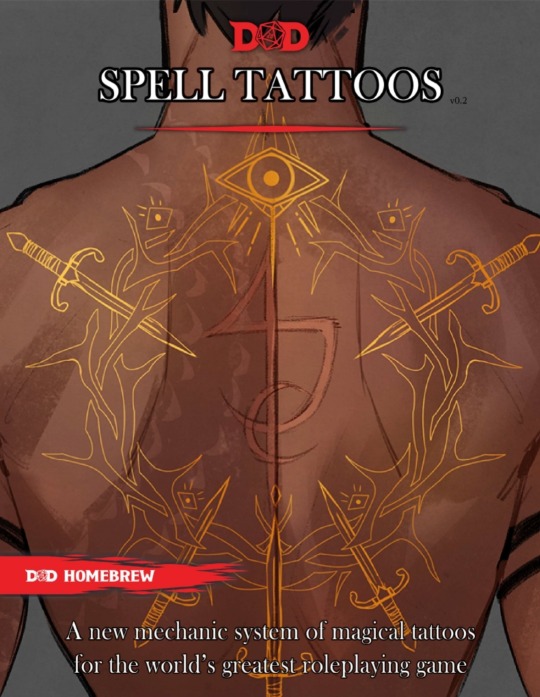
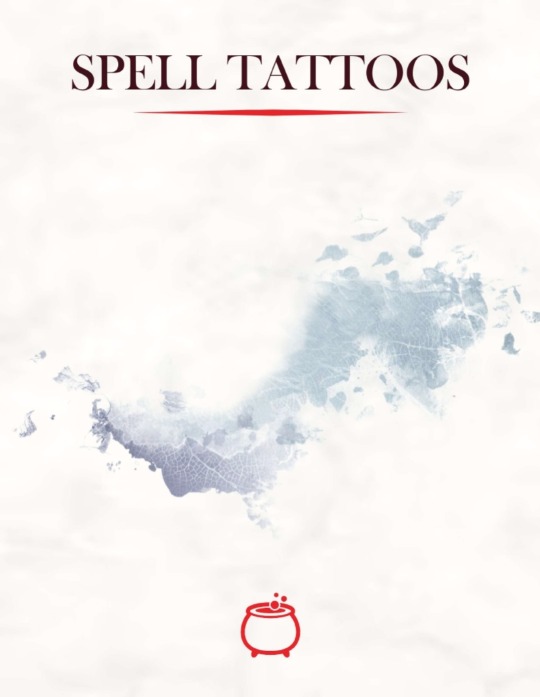
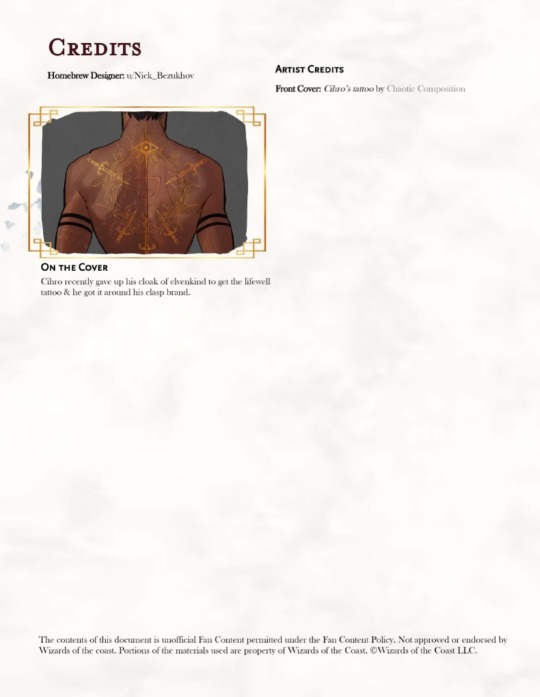
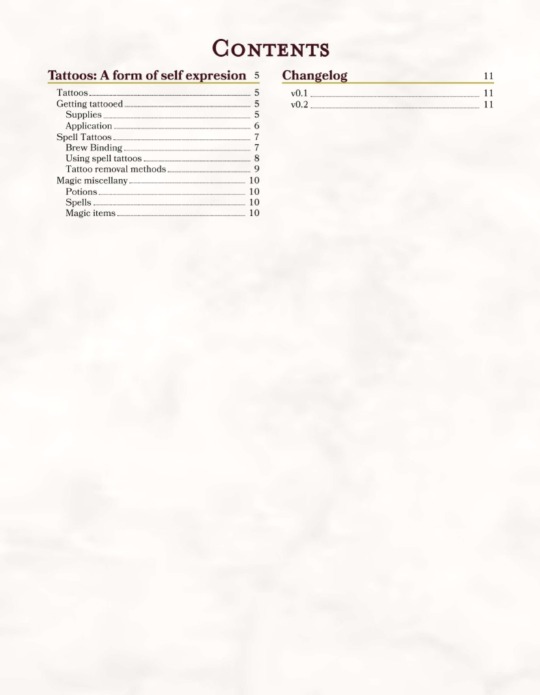
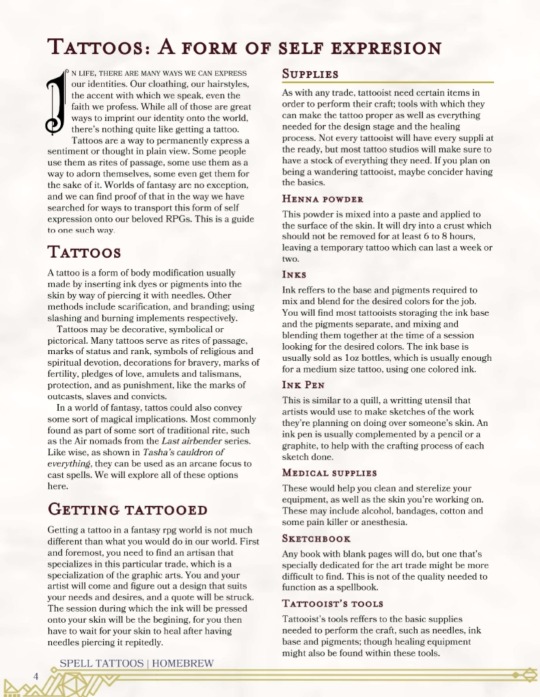
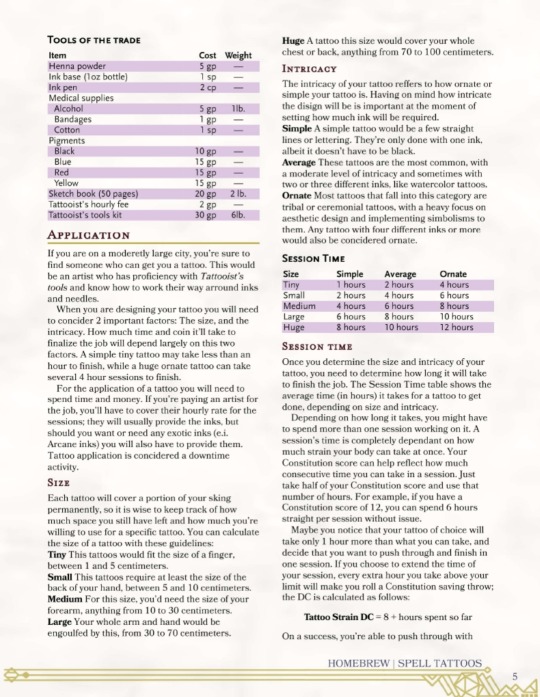
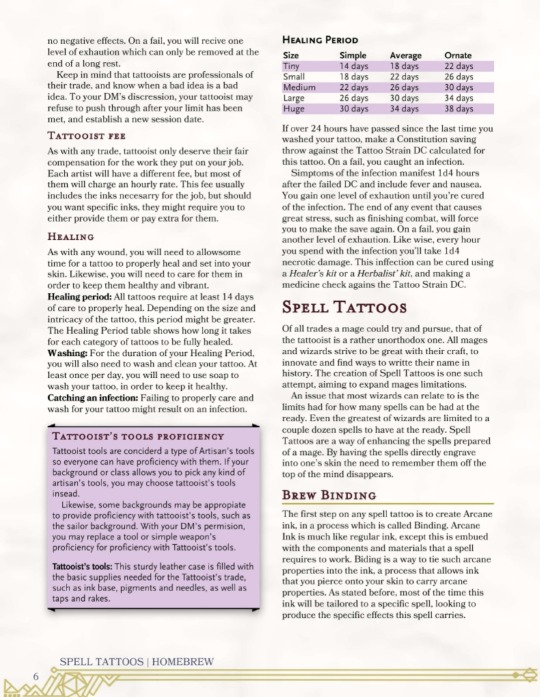
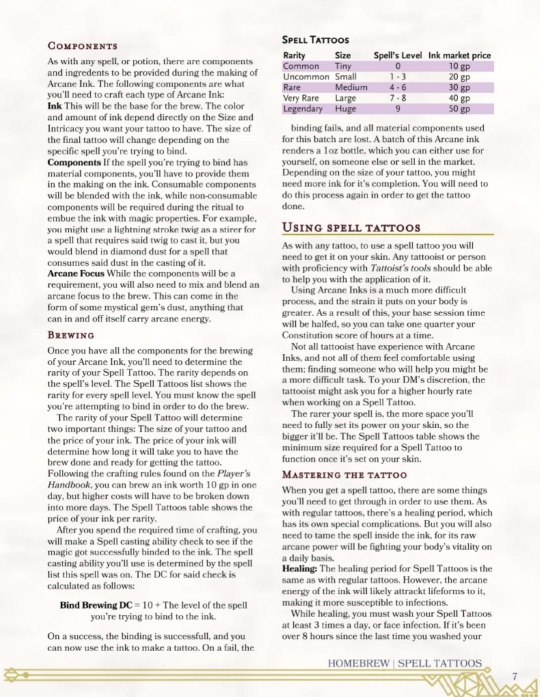
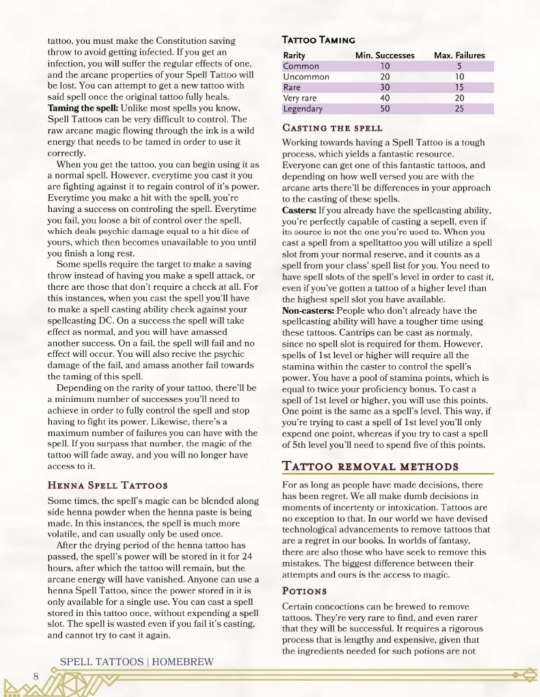
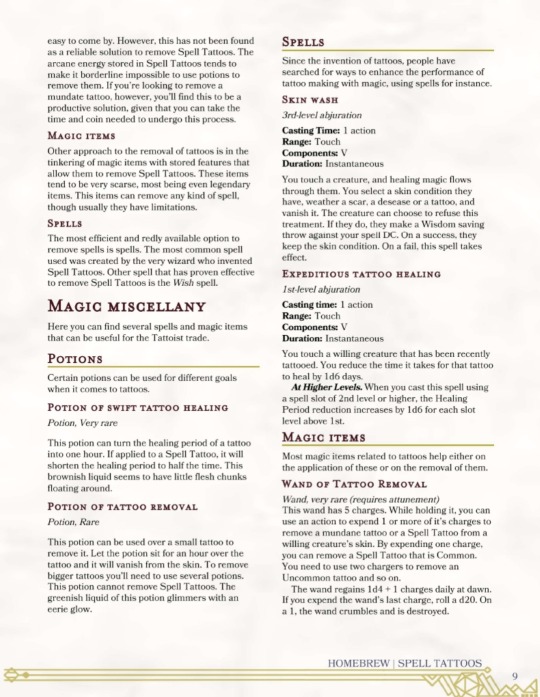
#linked to source#source linked#spell#tattoo#tattoos#crafting#activity#spellcasting#arcane#magic#ideas#lore#worldbuilding#references#reference#rules#tools#toolset#toolsets
35 notes
·
View notes
Text

Keep your workspace tidy and efficient with our 15 Drawers Tool Chest Black. Sturdy design, multiple compartments, and sleek black finish.
#toolkit#tradesman#mechanicproblems#screwdriver#cornwelltools#carpenter#tooladdict#plumber#technician#cornwell#official#instagood#toolboxes#dieselmechanic#engineering#carpentry#shop#toolorganizer#toolsforlife#mechanics#wrenching#toolboxtuesday#wrenchlife#toolset#plumbing#life#nothingevencomesclose#sparky#torquewrench
2 notes
·
View notes
Text
youtube
An old favorite, though one of my more unknown tributes. Still love it!!
2 notes
·
View notes
Text
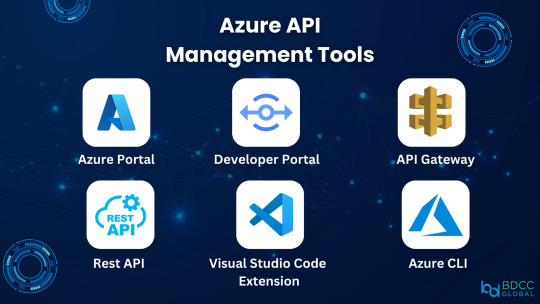
Seamless Integration: Dive into the Power of Azure's API Management Toolset.
Elevate your connectivity, security, and efficiency in one robust solution.
2 notes
·
View notes
Text
0 notes
Text
Mindset vs Toolset
Your mindset is your most powerful toolset.
0 notes
Text
Budworm: APT Group Uses Updated Custom Tool in Attacks on Government and Telecoms Org
The Budworm advanced persistent threat (APT) group continues to actively develop its toolset. Most recently, the Threat Hunter Team in Symantec, part of Broadcom, discovered Budworm using an updated version of one of its key tools to target a Middle Eastern telecommunications organization and an Asian government. Both attacks occurred in August 2023. Budworm (aka LuckyMouse, Emissary Panda,…
View On WordPress
0 notes
Text
A guide for Toolset Types Post Import into WordPress

A boring and static website will no longer helpful in attracting your customers. It’s equally imperative to have a highly interactive and intuitive website for your customers. To create custom data in WordPress, install custom fields plugin such as Toolset Types, ACF, Pods and so on. Creating custom fields and inserting records manually is a tedious process.
Smooth move is possible with Ultimate CSV Importer where you can import all the data into WordPress from a single CSV file. Here is the guide for Toolset Types post import. Before getting into details let’s see some benefits of having a more intuitive and informative website,
Easy access to your customers
Improved productivity
Increased potential target market
Relatively inexpensive means of advertising
Credibility to your business
Easy way to promote your Brick & Mortar footprint
Act as a hub to showcase all your products and services
How can we gain all these advantages, without knowing the technical part of WordPress?
As every business owner can’t be a coder, how can we create our own custom build website without writing a single line of code? Well the solution is – Toolset Types
Toolset creates the possibility that anyone can build their own dream website without altering the raw code of WordPress. You can create dynamic websites with Toolset Types by creating Custom Post Types, Custom Relationships, Custom Fields, and Custom Taxonomies. CSV Importer integration with Toolset Types enables toolset plugins users to easily import their content on the website.
Creating a professional website with Toolset Types
You can create your own post types alongside the default WordPress Post Types like Post and Pages. CPT aka Custom Post Types is useful to separate data into manageable sections on the website. This helps WordPress users to comfortably manage the data on the backend. Creating Custom Post Types lets website visitors easily navigate your website pages. Toolset Types custom fields are helpful to provide the structure to the content.
Manually creating and managing a website with one or two pages can be easy, but what about websites with no. of pages?
Bulk Types import & update isn’t an easy task, right?
Luckily, here is our WP Ultimate CSV Importer
CSV Importer and Toolset Integration
WP Ultimate CSV Importer supports importing Toolset custom fields data, taxonomy data, post relation data, Intermediate post data, and Repeatable Field Group data.
Exporting the Toolset fields data can also be done with WP Ultimate CSV Importer. You can export data in different formats with advanced filters.
Support Added for Toolset Latest Versions
If you upgraded to the latest Toolset Types version, worry not, WP Ultimate CSV Importer Pro version 6.3.2 is now compatible with it. You can do the below process with the CSV Importer plugin:
Import, Update, and Export Custom Fields data, Relationship data (One to One, One to Many, Many to Many relations).
Repeatable Field Group data and Custom taxonomies data can Import, Update, and Export.
Option to create the intermediate post in the database while importing the relationship data with many to many combinations.
You can update the relations in the existing intermediate relationship posts.
The below figure clearly describes the relationship type in Toolset. Check out Toolset Relationship Documentation for more information.
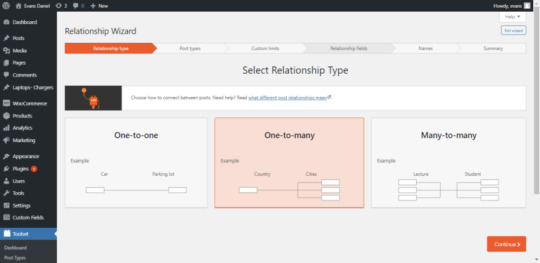
How to Import Toolset plugin Data into WordPress
This tutorial describes how to use the Toolset types plugin in WP Ultimate CSV Importer. It gives an explanation to import data in CSV files and mapping the fields in simple steps. Toolset Types Plugin supports various modules such as custom post, custom taxonomy, e-shop, wp-ecommerce, etc.
Custom Post Import
To import custom post data first, you have to create a custom field in Toolset. You can import 20 different formats of files in the Toolset custom field.
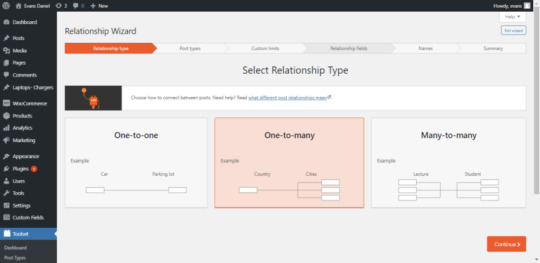
To do that, move to Toolset Dashboard→ Built-in post types created by WordPress → posts→ Add custom fields→ Settings for new group→ Provide group name→ Edit fields (custom field name and type) → Save field group
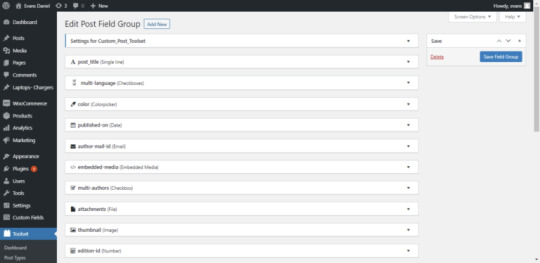
CSV Preparation
Prepare your CSV file based on custom post or page or taxonomy and make sure your file is in UT-8 format.
Import CSV file in WP ultimate CSV importer
Upload your CSV file into WP ultimate importer and choose a new or existing file based on your data. Click on the ‘post’ in the “Import file as” dropdown.
Mapping with WP header
Click on Type custom field” in the mapping section. Map your CSV file header with the WP field. If you provide CSV header the same as the WP field header it will automatically map else map it manually.

Media Handling
Media handling is used when you upload an external URL. Images other than the WP media gallery, which automatically gets downloads to the media gallery.
Image Configuration
In the image configuration section, you can back up and roll-back the data. Prevention duplications, enable maintenance more to notify your visitors. You can also schedule your data updates here.
View Log
Click on import to get completed. To verify this click on the call log where you can view the data in Admin or web view.

Update Custom Post
You can update the custom post data to your website using WP Ultimate CSV Importer. Upload the CSV file and click on the existing item. Then it will list the matched templates. You can select the respective template and it will direct you to the mapping section. Then update the content by following steps as usual to import.

Exporting CSV file from WP Ultimate CSV Importer
Click on the “Export” dashboard in WP Ultimate CSV Importer. Select the custom post and then choose post type.
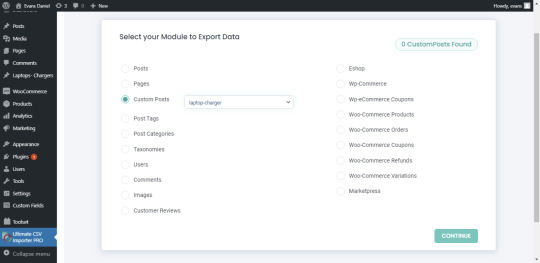
Provide a file name and choose file format. You can also filter the data with delimiter type, author, a specific period, and so on based on your needs.
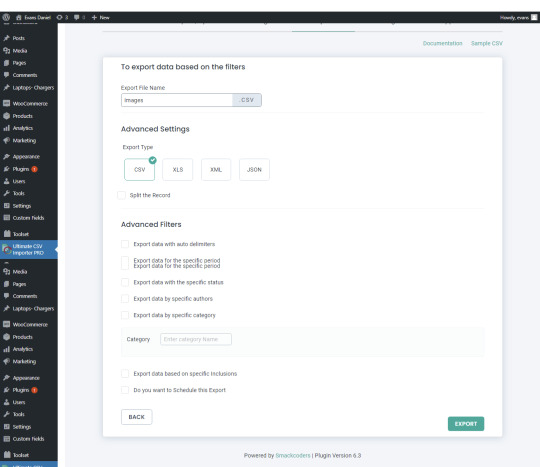
Like the same, you have to create custom pages and custom taxonomies in Toolset and upload your content in WP Ultimate CSV Importer.
How to import and connect post from CSV files
You can create relationships and connect various posts and import them into WP ultimate CSV importer. Three types of relationships vary but the process is the same for all.
Create your relationship
In the toolset, click on the Relationship option and choose your relationship type.
one-to-one
one-to-many
many-to-many
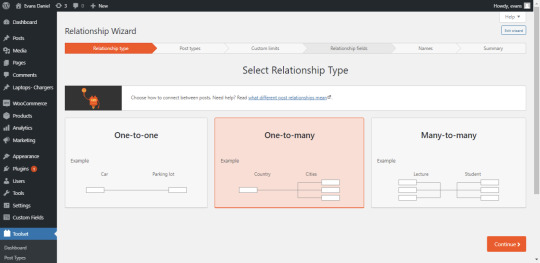
Prepare your CSV
Add two more additional columns in your CSV file
Import your CSV
Import the prepared CSV file as like other imports. But you can import repeatable fields, intermediary post, and field group.
Import of Repeatable Field
You can import Toolset Types Repeatable field values into your WordPress for any CSV/XML file.
Import of Repeatable Field Group
WP Ultimate CSV Importer lets you import the Repeatable Field Group data from any CSV file. No matter no. of times the fields get repeated, import all the field info in simple steps. Picture this, you’re running an online ticket booking website. It is usual to post country based blog posts showcasing the details of the ticket of concerts and theaters for the upcoming month.
For a particular month, there is a list of different concerts & movies. This can be achieved with Toolset Types Repeatable field Group.
To start, create a custom field for Posts in Toolset Types with field group name – Book tickets
Next to adding 2 Repeatable field groups named – Concerts, and Movies.
Next to add the fields for each group. For Concert – Date &Time, and Place. For Movies – Theatre Name, Show Date &Time. × toolset-types-repeatable-field-group

So we’ve created the necessary fields Toolset Types. Now we can start adding the information to all our blogs.
Let’s start the process by preparing the CSV file for WordPress as follows:
post_title, post_content – Your post information.
Parent_Group – The Field group name(mandatory) – Book Tickets
Now add your Repeatable Group Name and Field values. Multiple values are separated using Pipeline(|) separator.
For the first repeater field group
Concerts(Group Name) – Maroon5|Mumford & Sons and Maggie Rogers|Kali Uchis
Date & Time(Date) – 10/14/2018 07:30PM|12/10/2018 07:30PM|10/12/2018 08:00PM
Place(Single Line Text) – Madison Square Garden|Madison Square Garden|Terminal 5
For the second repeater field group
Movies(Group Name) – Dear Evan Hansen New York|Mean Girls New York|The Book of Mormon New York
Theater Name(Single Line Text) – Music box Theatre New York|August Wilson Theatre|Eugene ONeil Theatre
Show Date & Time(Date) – 10/12/2018 08:00PM|10/12/2018 08:00PM|10/12/2018 08:00PM
We can import all the values into WordPress in one go.
youtube
For this, let’s continue with the above example. Adding the ticket related information is not enough. We need to add our contact information(say Phone Number), so the customers can get in touch with us. While considering phone numbers, we used to have at least 3 to 4 numbers. But we can easily do this with Toolset Types Repeater Fields. With this, you can repeat any number of fields multiple times.
Prepare your CSV:
Initially add all your post related details and add a new column(In this example, contact-us)
Contact-us – Use | (Pipeline) separator to add multiple values
Eg: 9876123045|4561023782|5213984210
Import into WordPress
Same as the above, it includes 3 simple steps.
Upload your Repeater Field CSV file.
In the mapping section, navigate to the Types Custom Field mapping to map the desired CSV fields with the Types Repeater Fields.
And then import your Repeater Field data into WordPress.
youtube
Import of Intermediary Post
For this, let’s take a different example. Imagine that you’re maintaining two custom post,
Sports – Hockey, Cricket, Soccer, Tennis
Players – Dhanraj pillay, Savita Punia, Rupinder, M.S. Dhoni, Ricky Ponting, Sachin, Ronaldo, Messi, Özil, Roger , Rafael , Leander .
So I’m going to create a post about the #1 Tennis Player. So by where I list the players along with related sports. So, how to achieve this? Obviously, with an Intermediary post or by creating a post, create an Intermediary post with Toolset Types. And with this, you can relate the two custom posts Sports and Players.
Prepare your CSV:
Prepare your CSV in usual way i.e. Post Title, Post Content, and all the necessary fields. In addition, to that create two new columns,
Relation_slug – For this initially create a many-to-many relationship and then add the slug in your CSV.
Intermediary Post – Mention the to “Post Id” or “Post Title” in comma separation to relate the two posts.
Eg: Roger Federer, Tennis
Import into WordPress:
Same as above, it includes 3 simple steps.
Upload your Repeater Field CSV file.
Navigate to the Types Custom Field mapping in the mapping section to map the needed CSV fields with the Types Repeater Fields.
And then import your Repeater Field data into WordPress.
youtube
End Tips
Hope you find this article useful, let us know your thoughts and comments via email – [email protected] To know more about the complete features of WP Ultimate CSV Importer please pay a visit to our product page.
#wordpress#wordpress plugins#wordpress tutorial#plugins#cms#website development#Toolset#importexportdata#wordpresstips#wordpresswebsite#Youtube
0 notes
Text

Toolset | o7.2o23
#tools#pictureoftheday#bw#monochrome#blackandwhite#toolset#power tools#business tools#Blackberry#Apple#Bellroy
0 notes
Photo

https://cohaesive.com/
#Cohaesive#patent component system#toolset#product#technology#black#yellow#typography#type#typeface#font#Neue Haas Unica#Roboto Mono#2023#Week 24#website#web design#inspire#inspiration#happywebdesign
1 note
·
View note
Text
This Helper Tool is for for basic household purposes. which contains 1pc of a small hammer, 1pc of the cutter with a sharp blade, and 1pc of the screwdriver with 4 different screw heads. it is made from solid metal and coated with durable paint this chuck key will be able to last through any job you can throw at it.
The Helper tool is ideal for home improvement needs, do-it-yourself projects, and big construction projects.
.
.
.
.
SKU: 37831689
🏷️Shop Now: - 👉 https://makerbazar.in/

#ScrewdriverSet#screwdrivers#screwdriverset#screwdriversets#hammer#toolset#tools#toolshop#toolstoday#homeimprovement#homeimprovements#homeimprovementspecialist#hometools#hometoolset#constructionequipment#makerbazar
0 notes
Text
Locklinks


#locklinks#magic items#tools#uncommon#toolsets#toolset#spellcasting#lockpicking#keys#key#thief#thieves#magic#arcane#lock#clothing#clothes#magic jewelry#tech#steampunk
37 notes
·
View notes
Text

Get your tools in order with a tool cabinet on wheels! Our mobile storage solution offers convenience and flexibility. Shop now for a clutter-free workspace.
#toolstorage#tools#toolsofthetrade#toolbox#powertools#mechanic#handtools#toolset#toolporn#toolshop#tool#snapon#milwaukeetools#construction#toolsday#diy#woodworking#electrician#toolorganization#toolorganizer#milwaukee#milwaukeepackout#mechaniclife#toolslovers#workshop
1 note
·
View note
Text


the man of your wet dreams wanders around.. wet 😳??
#pathologic#daniil dankovsky#artemy burakh#pathologic clara#i like the idea behind bald clara#but hair are TOOLSET of emotions#i can't#hair BEHAVE#say wet bachelor 3 times to summon haruspex#my art
112 notes
·
View notes