#Stickers for macbook pro
Explore tagged Tumblr posts
Text
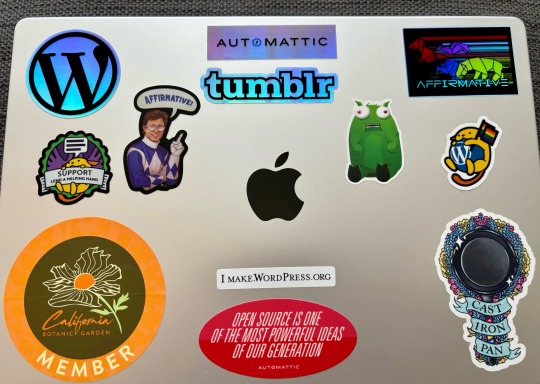
New laptop means new stickers!
#apple#macbook pro#stickers#automattic#tumblr#wordpress#lgbtqia+#power rangers#california botanic garden
14 notes
·
View notes
Text

4 notes
·
View notes
Text
Kiss-Cut Stickers - The Pearly Gates

A kiss-cut provides you with the ultimate flexibility for implementing your vision—this method cuts the sticker into any shape you desire, while leaving the back intact so that it can be smoothly peeled off the page.
Don't miss out on the latest version!
.: Made 100% with durable vinyl that comes with strong 3M glue for decorations that last. Perfect for spicing up indoor decor (not waterproof). .: Choose between 4 sizes to match your needs. All stickers are 0.004" (1mm) thick and come with a stylish glossy finish. .: White and transparent sticker options available
Don't miss out on the latest version!
#laptop#sticker#keyboard#Apple#MacBook Pro#woman#wet hair#golden#mysterious#moody#aesthetic#cyberpunk#futuristic
0 notes
Text

15/11.2023 - stickers
1 note
·
View note
Text

#macbookpro16 #macbookproskin #printablestickers
MacBook Pro 16 Skin Stickers set includes unique Summer MacBook Pro 16 Case Stickers, each Artwork with a unique color scheme, allowing users to select the design that best suits their style. MacBook Case Keyboard Stickers are available in different file formats, including SVG, PDF, PNG, and EPS providing users with the B4 page size Printable to use the stickers in various ways and you can print them at UNLIMITED times.
For Purchasing Contact me…www.etsy.com/DigiArtistStore/listing/1496039044
#etsy#etsysuccess#Macbook pro#printable stickers#digital download#etsy stickers#etsy printables#etsyseller#etsyshop#artists on etsy#etsyhandmade
0 notes
Text
pro tip: you can make ur macbook faster with this one sticker

2K notes
·
View notes
Note
Since some people might want a Mac, I'll offer a Mac equivalent of your laptop guide from the perspective of a Mac/Linux person.
Even the cheapest Macs cost more than Windows laptops, but part of that is Apple not making anything for the low end of the tech spectrum. There is no equivalent Mac to an Intel i3 with 4 gigabytes of RAM. This makes it a lot easier to find the laptop you need.
That said, it is possible to buy the wrong Mac for you, and the wrong Mac for you is the 13-inch MacBook Pro with the Touch Bar. Get literally anything else. If it has an M2 chip in it, it's the most recent model and will serve you well for several years. Any new MacBook Air is a good pick.
(You could wait for new Macs with M3, but I wouldn't bother. If you are reading these guides the M3 isn't going to do anything you need done that a M2 couldn't.)
Macs now have integrated storage and memory, so you should be aware that whatever internal storage and RAM you get, you'll be stuck with. But if you would be willing to get a 256 gig SSD in a Windows laptop, the Mac laptop with 256 gigs of storage will be just as good, and if you'd be willing to get 8 gigs of RAM in a Windows laptop the Mac will perform slightly better with the same amount of memory.
Buy a small external hard drive and hook it up so Time Machine can make daily backups of your laptop. Turn on iCloud Drive so your documents are available anywhere you can use a web browser. And get AppleCare because it will almost certainly be a waste of money but wooooooow will you be glad it's there if you need it.
I get that you are trying to help and I am not trying to be mean to you specifically, but people shouldn't buy apple computers. That's why I didn't provide specs for them. Apple is a company that is absolutely terrible to its customers and its customers deserve better than what apple is willing to offer.
Apple charges $800 to upgrade the onboard storage from a 256GB SSD to a 2TB SSD.
A 2TB SSD costs between $75-100.
I maintain that any company that would charge you more than half the cost of a new device to install a $100 part on day one is a company making the wrong computer for you.
The point of being willing to tolerate a 256GB SSD or 8GB RAM in a Windows laptop is that you're deferring some of the cost to save money at the time of purchase so that you can spend a little bit in three years instead of having to replace the entire computer. Because, you see, many people cannot afford to pay $1000 for a computer and need to buy a computer that costs $650 and will add $200 worth of hardware at a later date.
My minimum specs recommendations for a mac would be to configure one with the max possible RAM and SSD, look at the cost, and choose to go buy three i7 windows laptops with the same storage and RAM for less than the sticker price of the macs.
So let's say you want to get a 14" Macbook pro with the lowest-level processor. That's $2000. Now let's bump that from 16GB RAM and a 512GB SSD to 32GB and 2TB. That gets you to $3000. (The SSD is $200 less than on the lower model, and they'll let you put in an 8TB SSD for $1800 on this model; that's not available on the 13" because apple's product development team is entirely staffed by assholes who think you deserve a shitty computer if you can't afford to pay the cost of two 1991 Jeep Cherokee Laredos for a single laptop).
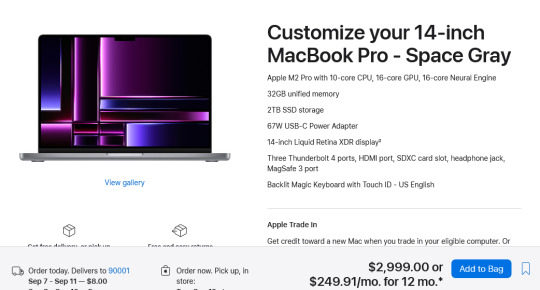
For $3000 you can get 3 Lenovo Workstation laptops with i7 processors, 32GB RAM, and a 2TB SSD.
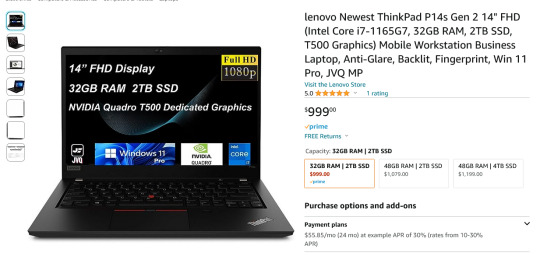
And look, for just $200 more I could go up to 48GB RAM and get a 4TB SSD - it costs $600 to upgrade the 14" mac from a 2TB SSD to a 4TB SSD so you could still get three laptops with more ram and the same amount of storage for the cost of one macbook.
I get that some people need to use Final Cut and Logic Pro, but hoo boy they sure are charging you through the nose to use products that have become industry standard. The words "capture" and "monopoly" come to mind even though they don't quite apply here.
"Hostile" does, though, especially since Mac users end up locked into the ecosystem through software and cloud services and become uncertain how to leave it behind if they ever decide that a computer should cost less than a month's rent on a shitty studio apartment in LA.
There's a very good reason I didn't give mac advice and that's because my mac advice is "DON'T."
#sorry i swear i know you're being nice#i am incapable of being nice when talking about apple#i was a total apple fangirl until the unibody#which is the domino that started all the other companies pulling shit like soldered RAM#they said 'fuck you - users shouldn't service their own computers' and I say 'fuck apple - users shouldn't use macs'#and that has been my stance on the matter since 2012#which was the last time i bought a macbook because i knew i'd never buy a computer that would fight me to change my own battery
475 notes
·
View notes
Text




lifestyle 🤍
pink stanley tumbler
pink sm water bottle
custom girly happy planner
pink keurig mini
tiffany and co pink lock and key diary
glossier hand lotion
pink tangle teezer ୨୧
fine girl mcbling pieces
cute loungewear ୨୧
cute custom starbucks cups
tech 🤍
pink ipad air
pink beats
macbook pro
hello kitty flash drive necklace
juicy couture laptop bag
pink casio graphing calculator
apple pink iphone 13 case
writing utensils 🤍
fluffy pens ୨୧
pink glitter gel pens ୨୧
pink pilot acroball pens ୨୧
bic sparkle mechanical pencils (my favs)
cute sanrio pens
pink mildliners ୨୧
bags 🤍
ted baker makeup bags
victoria’s secret makeup bags ୨୧
juicy couture backpack ୨୧
juicy couture pencil pouches
pink longchamp bag
tory burch ella tote
chloe tote bag
pink north face backpack
victoria’s secret signature tote ୨୧
notebooks 🤍
juicy couture notebooks
pink leuchtturm journal
pink college ruled notebooks
louis vuitton agenda
lace deco binder
pink binders
sanrio memo pads ୨୧
extras 🤍
sanrio stickers ୨୧
cute binder clips
pink girly stickers ୨୧
pink 3 hole punch
pink stapler
pink 2 ring binder
965 notes
·
View notes
Text
Becoming That Girl In School

♡ Time management is key! For academic success. Most of us are taking 4-6 classes in total and that is a lot especially when you have assignments, tests, and projects. You need to manage your time so you don't feel overwhelmed. An app that I personally use to create my schedule is structured I've spoken about this app before in many different posts. I have the pro version I recommend purchasing the pro version because you get more tools to help you plan out your schedule.
♡ Organization. I use my MacBook for note-taking in my classes so I have individual folders for every class. If you use notebooks or a binder organize it so you can keep up with every assignment that is due. To make it more fun get colored notebooks, highlighters, colored pens, and stickers.
♡ Limit procrastination. Do not wait until the night before to get started on an assignment I used to do this a lot and it caused a lot of stress. Now I have implemented work blocks I select two days out of the week where I sit and do homework for 3 hours. During this time I put my phone on Do Not Disturb, I let my family know I'm busy, and I’ll usually have a YouTube video playing to keep me interested. This has helped me complete all homework assignments so im not doing homework every day and reduce stress.
♡ Studying and tutoring. If you know you are struggling with a certain topic study or go to tutoring. Especially if your school offers free tutoring you should take advantage of that. I struggle with math and this semester I am taking a math class. I started tutoring recently and it has been such a good tool I got help on my homework and I gained more knowledge. If you have a friend who is good at a certain subject become study buddies. To romanticize studying go to a cute cafe, grab a coffee or pastry, sit, and study.
♡ Get a good amount of sleep. No more late nights when you know you have class at 8 am! Our brains need sleep make sure you are sleeping at night when you learn to manage your time you will be able to find time for the fun things you want to do during the day so at night you're not up trying to make up for lost time. Sleep is super important when you are well-rested you can focus in class. I have a bedtime some nights it is different depending on my class schedule but I try to at least get 6 hours of sleep a night.
♡ Reset day. Find a day during the week when you can reset. During this day you will not work on any assignments you will focus on self-care. Sleeping if you need to rest, going to get a facial or doing one at home, binge-watching your favorite show. Make this day all about you and what you want. That day for me is Sunday I love Sundays I have no classes or work so I can stay home resting and pampering myself when Tuesday comes I am ready for my school week to start.
These are a few tips that have been making this semester so much easier for me<3 We are almost close to 300 followers we literally just hit 200!!! Thank you to everyone who has been supporting my blog and welcome to my new girliesss! Comment or click the “lets chat babes” button to submit any topics you want me to discuss or any advice you might need loveee you girliessss muah <3
#it girl#becoming that girl#clean girl#becoming her#glow up#it girl energy#dream girl#self love#self care#that girl#girlblogging#dream life#productivity#pink pilates girl#self improvement#green juice girl#soft productivity#productivitytips#consistency#self growth#routines#healthyhabits#wellness#positivity#girljournal#hyper feminine#motivation#my diary#pink blog#masterlist
83 notes
·
View notes
Text
Wednesday tag game <3
thanks for tagging me @heymacy (and for making it!), @creepkinginc, @gallapiech, @roryonic & @energievie . love my pocket pals big time 💖
Name: 🧊
When is your birthday: 34 days before nosho’s
Where do you call home? my house <3
How many pets do you have? 1 lola
What do you do for work? sales but i’m training for my dream job
Do you believe in aliens? yes
Do you believe in ghosts? i just ‘read last night at the verona grand’ so absolutely
Favorite subject in school? english lit
What are you currently reading? the launch party by lauren forry
What are you currently watching? i’m halfway through the movie about time if that counts? i’ll finish it later
What kind of laptop do you have (+ describe it to me): i have a macbook pro? air? idk. it has so many stickers.. at the bottom is a pic of my fave (by steven rhodes). i also have two broken work laptops and one working work laptop.
What kind of phone do you have (+ describe it to me): iphone 11? lilac. i have a clear case with holographic butterflies and my gym card in it
No-show socks, ankle socks, or crew socks? ankle socks!
What kind of headphones do you use? either my airpods or i have some jbl headphones for when i also need my loops on underneath bc sensory issues…
How do you consume caffeine? iced lattes, iced americanos, cups of tea, coke zero, monster energy drinks…
And finally, what are you wearing today? most of the day i was wearing pj bottoms and a t-shirt because i work at home. now i’m wearing white linen trousers, an off the shoulder striped top and docs sandals.

i’m tagging: @transmurderbug @transmickey @em-harlsnow @jademickian @ian-galagher
@crossmydna @lee-ow @doshiart @deathclassic @vintagelacerosette
@transsexual-dandelions @mickeym4ndy @jrooc @blue-disco-lights @mybrainismelted
@kandyzee @mickittotheman @sleepyheadgallavich @thepupperino @stocious
@burninface @sgtmickeyslaughter
32 notes
·
View notes
Text
An ode to a fallen comrade, my laptop.
I’m weirdly sentimental when it comes to my laptops. I say this but I’ve only ever had two. My first was a chunk old silver MacBook Pro that was a gift from my father. It saw me all the way through those formative highschool years. I even used it at school. It was the laptop I used to give Tommy Bellamy a copy of channel.ORANGE with the fact that this version of Mac actually still had USB ports. And humanity also still used USBs. Not to mention the CD port in which I actually burnt music onto plain discs and made mixtapes for people.
I wrote countless stories on that laptop. It was where I wrote my 120k Avengers fanfiction, something I started when I was 14. Four years later and in my final year of school, I had a run of waking up at 5am to write. Never mind the fact that I was waking up at 5am to write a fic about Frank Ocean.
That laptop went through it all with me. Like old men with their cars, I named it. Stanley. Stanley was covered with homemade stickers that summed up the formative youth of my teenage years. A picture of Kendrick Lamar with his signature, a SAVE FERRIS collage, a photo of Chandler Bing (season 1), the screen card of Hugo Stiglitz from Tarantino’s Inglorious Basterds. And Frank Ocean, of course.
Stanley saw me through it all… until university where it promptly died. Or, ‘Apple died’ in which it just kept overheating, the battery life was horrible and I saw more circle spins of death in the last two weeks of use than I had in the last two years. Suffice, to say, it was time for an upgrade.
So I got another MacBook. His name was Bernie Mac which I thought clever and my first wallpaper was, indeed, a photo of the comedian. It was sleeker, didn’t have USB ports and in some odd and unexplainable way, didn’t seem as good as Stanley. Never mind that it was faster, thinner and had an actually life of a battery. I hated the keyboard, the darker colour and the fact that Bernie Mac just wasn’t Stanley.
Only after writing several novels - and one collection of poetry - creating various mixtapes (with a CD extension!), editing films, binging series and the countless PDFs I read and the essays I wrote of the two (and a half) degrees that this laptop went through did it finally die.
It’s funny. I’m not emotional. I won’t lie and say to you that the 18 year old who had to put Stanley down and admit defeat was emotional. So much so that she refused to trade it in and instead has it sat on her bookshelf beside a coffee table book on writers. In a way, that very first MacBook serves as a reminder of all the things I realised I could do. I could be a writer.
Now, this laptop before me, the one that refuses to turn on, might not hold as much sentimental weight but it’s still a nice marker of times gone by. It travelled with me across countries and it did get me through those incredibly painful and awkward years of your early 20s.
I went through lockdown with it.
What’s more, I watched my first ever F1 race on it.
So I won’t let the frustrations of the end get to me. The fact that I had to walk around with a charger because 100% battery didn’t mean anything. Or the fact that it would overheat and kick the fan into overdrive and it sounded like an airplane. Or the fact that it’s died when I decided to start becoming a little more serious with this ‘I want to be a writer’ business and now I have to type on my iPad like I’m Toto Wolff in Drive to Survive. Maybe that will make this whole March 30 Day challenge all the more memorable - I did it despite the fact that my laptop literally fucking died after three days! What’s more than that though the three days into this, it died literally the day before university starts.
It’s okay, though. I’ve already ordered another laptop from Apple that should be coming next week. And maybe that’s just what I need; a fresh start with a fresh laptop to bring in the next chapter of adventures. Even though you can still trust that the first song that’ll play from that yet-to-be-named MacBook is finna be Pyramids.
#frank ocean#tyler#tyler the creator#memoir#highschool#laptop#writer#writer things#ao3 writer#writers on tumblr#writer stuff#female writers#writerscommunity#writers and poets#writerblr#writer problems#macbook#apple#technology#i miss my laptop already#f1#toto wolff#drive to survive#dts#netflix dts#jokes#on writing#writeblr#creative writing#writing
7 notes
·
View notes
Text
ladies, it really took spending my entire pay cheque on a new laptop for me to finally get back into editing 😭😭😭 I need help, but also I don't regret it at all. I desperately needed an upgrade from my 2017 macbook air and I haven't treated myself to this grand of a purchase in a long time. even though realistically all the little purchase I make every other week combines into a grand purchase occasionally. anywho! I bought the macbook pro 14 and so far, it's able to do everything I need it to and at an extremely fast rate. the rendering speed for videos is better than my brother's desktop and storage is impeccable so there's no issues with my transferring files. I won't jump the gun but I'm happy with my decision and even though I wish I got the space grey color instead, I'm finally able to edit on a computer built for that reason. It's mobile so I don't have to sit my ass down in an enclosed room in this scorching heat just to add a sparkle sticker over a burger I ate in hong kong. I have so much footage that has not seen the light and probably most of them prior to my hong kong trip still won't but at least there's hope for them now.
#borger diary#even when i edited on my brothers desktop there was the occasionally lag#but theres no lag on this laptop!
5 notes
·
View notes
Text
2023 WWDC Keynote Recap
This year's keynote is expected to cover a few things.
New software updates to be released this fall
New Macs (specifically looking at a bigger MacBook Air and an updated Mac Studio)
Apple's Virtual Reality headset (Rumored to be named Reality Pro, powered by realityOS).
With that being said, let's get started!
15” Macbook Air

11.5 mm thing; just over three pounds
Magsafe charging and two thunderbolt ports
Available in Midnight, Starlight, Silver and Space Gray
15.3” screen to be exact
18 hours of battery life
Six speakers
TLDR: we made the 13” Macbook Air bigger
Starting at $1299
Available to order today; ships next week
M2 13” Macbook Air dropping by $100 to $1099
M2 Mac Studio

Updating to the M2 Max
Also announcing the M2 Ultra chip, double the performance of the Max
It’s literally two M2 Max chips put together
This thing is stupid powerful and none of you reading this will ever need this power
Faster HDMI ports
MAC PRO
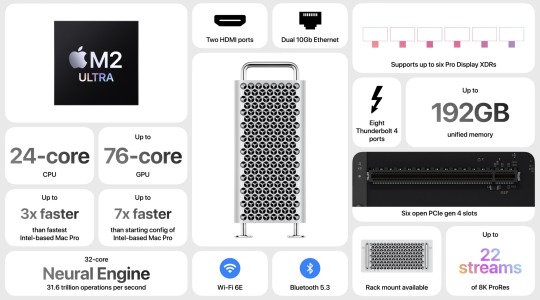
Was not expecting this omg
First Apple Silicon computer to have PCI expansion
All come with M2 Ultra
Afterburner card built directly into the Mac Pro
This is going to be so expensive.
8 Thunderbolt Port
iOS 17
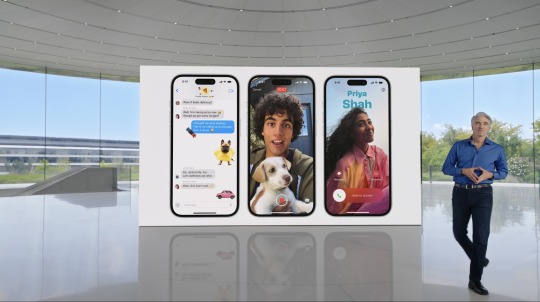
Phone, Facetime & Messages
Personalized contact posters for the phone app so you display how you want to on other people’s devices
Live Voicemail - you can see live transcriptions of Voicemails as people make them
FaceTime now has a “voicemail” function for when someone isn’t available
Messages is receiving stronger search functions
Group chats will jump to the first message you haven’t seen
Swipe on a bubble to reply directly to that message
Check In - let’s your friend know when you get home or let them know if you were delayed or something went awry
All end to end encrypted and on the device
iMessage apps are hidden behind button now to declutter the app
Stickers are being updated as well to be more powerful
Spending way too much time on stickers…
AirDrop
NameDrop - bring phones close together and you can choose to send someone selected contact details
This is basically that old Drop app people had ten years ago
For large files, you don’t have to stay right next to the person anymore
Autocorrect
Autocorrect now becoming stronger using AI (they wouldn’t use that word though)
Keyboard will do better at learning words (no longer changing your swear words to “duck”)
Dictation getting stronger as well with “not AI”
Journal
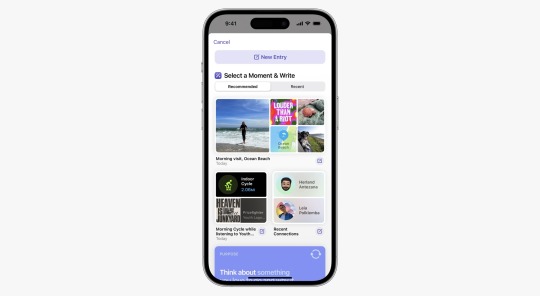
New App
Phone intelligently uses data from your phone to create details journal entries
Only uses the information you give it access to
Set reminders for when to make your journal entries
On device processing, end to end encrypted
Standby

When phone is on its side and charging, it will basically transform into a smart display
Shows clock, weather, alarm, calendar, etc.
Even remembers preferred view for where you are when you charge
Basically requires a MagSafe charger but i'd be curious if it would work while plugged in and sitting on its side
The Others
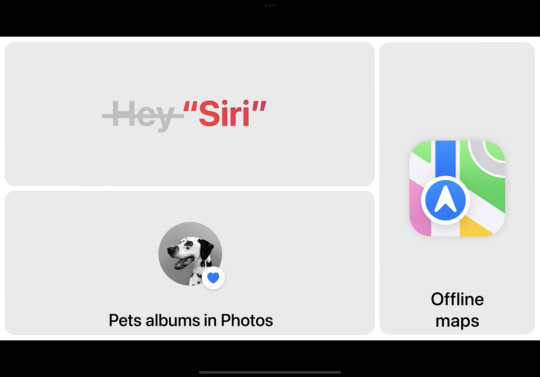
You no longer need to say “Hey” to activate Siri
May lead to a lot more accidental activations if not done correctly by Apple
Photos now creates albums of your pets!!
Offline Maps rolling out as well
iPadOS 17
Widgets & Lock Screen
Widgets are now interactive instead of just displaying info
Lock Screen
iPads getting the same lock screen features as last year’s iPhones finally
Up to 6 widgets on your lock screen
Live Activity features coming to the lock screen (like timers or order tracking)
The Others
Health app now coming to iPad and has been optimized for the larger screen
“The best device for PDFs” lol
Now easier to fill out PDF forms directly in apps like Mail and Notes and not having to switch to other apps
Multiple PDFs can be saved in the same note now, as well as collaborate on PDFs in a note
Better Stage Manager controls
External display support for FaceTime & conference calls
macOS Sonoma

Screensavers & Widgets
Macs receiving the same type of screensavers that the Apple TV has
Widgets can be added to the desktop instead of hiding in notification center
Intelligently faded into the background or tint so they aren’t distracting when opening up apps
You can access iPhone widgets on Mac as long as iPhone is on the same Wi-Fi
All of this is just making me want a touchscreen Mac more
Gaming

On a Mac? lol
Introducing “Game Mode”
Optimizes CPU & GPU performance to make sure gaming is the priority
Lowers audio latency on AirPods
Game Porting Toolkit to make it easier for developers to bring games to the Mac
Video Conferencing
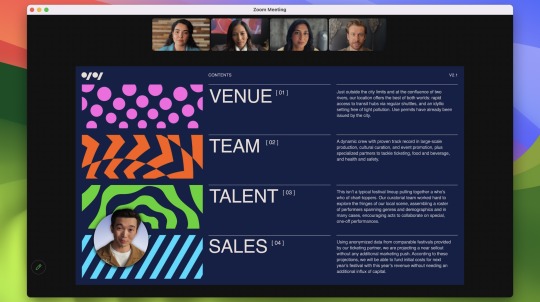
New ways to layer your conference calls with content you are sharing
New effects in calls just like iMessage
Looks cool but will take support from conferencing apps if I’m understanding correctly
Safari & Web Apps
Private browsing locks your private windows when you aren’t using them
Profiles feature let’s you customize your browser to what you’re doing, such as work or school or home
You can now turn websites into web apps, treating it as its own app instead of a tab in the browser
Third party apps allowed you to do this before but its nice that its integrated now
Audio & Home

AirPods
Adaptive Audio - combines Noise Cancelling & Transparency modes
Lets you choose the level that’s appropriate for your current environment
AirPods sense when you start speaking and lower your music appropriately
Some really useful features... now if only the AirPods Pro would stay in my ears
AirPlay
Can use Siri on HomePod to start playing certain devices on your phone like SoundCloud
AirPlay in Hotels
Uses QR code to quickly connect your phone to your hotel’s TV
SharePlay in Carplay
tvOS
iPhone can locate the remote finally!
FaceTime on Apple TV
Wirelessly connects to iPhone to use the camera, and displays the caller on the TV for everyone to see
Also enables you to watch shows on your TV and stay on a call with friends to watch together
Zoom & Webex coming to the TV later this year
watchOS 10
It’s already been 10 years?!?!?!

Widgets
Widgets now hidden right below the watch face so you can scroll to see more useful information quickly
Many apps updated to take better advantage of display and be more glanceable
Fitness
New Cycling features for the Watch
Shows power zones, show up on iPhone as live activity, connect to Bluetooth sensors in bikes
Will keep track of last place you had cellular connection
Last place you had service for SOS calls as well
More trails and trailheads added to Maps
You can see topographic map data now as well to see elevation on trails
Health
Watch now lets you to reflect on your mood & emotions throughout the day (also available on Phone)
Health app will correlate moods with activity and lifestyle changes
Vision Health
Focusing on Myopia
Apple Watch will sense amount of time in daylight for children to reduce risk of myopia
Screen Distance feature lets you know if your device is too close and will cause eyestrain
All health data is encrypted and not stored in the cloud
ONE MORE THING
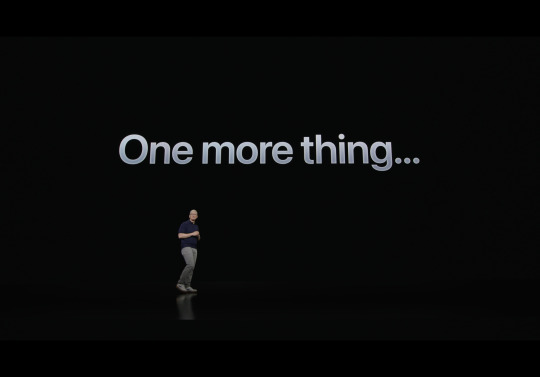
Apple Vision Pro

Y’all just have to watch the video for this. If Apple delivers on what they’re showing then its a big moment.
youtube
•Uses hand & eye tracking to control the device. No controllers. •Apps can react to the world around you •Look at search fields and you can just start talking to fill it out •Also the front of the device shows your eyes… its… weird… •Calling it “Eyesight” •Supposed to make it easier for people to see where you’re paying attention

•Again, this is such a weird new dynamic that its hard to describe here without seeing the visuals •Works as a 3D Camera •Turn any space into a 3D IMAX theater
OH BOB IGER IS HERE

• Ok actually watch this Disney demo. Wild stuff. But also consider of it half of it is probably fake.
•New R1 chip in addition to the M2 chip for the device. •runs “virtually silent” so it makes some noise lol •Device makes a 3D avatar of you for FaceTime calls. Like a lifelike avatar. Very different from how Meta does their calls •New images streamed to the displays in 12 milliseconds

•visionOS is the name of the operating system here. The assumed name was realityOS. •Lots of developers, including Adobe & Microsoft, building support for launch •New app store for the device as well •Unlocks via Optic ID, which uses your Iris and stores information encrypted on the device •Device does not share data with developers about where you look on the screen •Over 5000 patents went into this thing

•$3499 •Available early next year •that’s both more expensive and later than what as expected
And that's a wrap. Some real interesting stuff shown today. Public Betas of the software updates should be available in about a month. And if you're looking for the new iPhones or watches, you're about three months too early. Check back in September for more on that!
You can view the whole keynote from today below or a quick video recap from Apple as well.
Recap: https://youtu.be/6_pru8U2RmM
Full Keynote: https://www.youtube.com/live/GYkq9Rgoj8E?feature=share
2 notes
·
View notes
Text

It needs to be said
(To clarify, theres nothing wrong with cute anime boi, i just wanna remind y'all he really looks like he stole my macbook pro and traded it for a dirt bike and some stickers.)
#breath of the wild#the legend of zelda#video games#digital art#every time we change his face the more he gets away with his crimes#but i like seeing different artists interpretations of a stylized character#it sometimes reflects on that artist
2 notes
·
View notes
Text

#macbookpro13 #KeyboardStickers #printablesticker
Macbook Air Skins set includes 3 Multi-Size Macbook and Dell Inspiron Skins 15.6 Laptop Skin, each Artwork with a unique color scheme, allowing users to select the design that best suits their style. Macbook Pro 13 Skins are available in different file formats, including SVG, PDF, PNG, and EPS providing users with the B4 page size Printable to use the stickers in various ways and you can print them at UNLIMITED times. For Purchasing Click Here… www.etsy.com/DigiArtistStore/listing/1500657949
#etsy#printable stickers#etsysuccess#digital download#macbook pro#macbook air#dell xps#etsy printables#etsy stickers#etsyseller#etsyshop
0 notes
Text
This is too long of a list for the tags lmao so here it goes, my regular daily go backpack contains:
Small bag of tampons/pads + midol
Hand bike pump (I don't own a car so I bike everywhere)
Travel toothbrush, toothpaste and floss (you literally never know when you'll need a toothbrush y'all. or floss. why go without!)
Chaptstick (x3 because I always seem to be losing those things)
Nail Clippers (with secret nail file attached)
My key ring (contains all of my keys, a mini screwdriver, a bottle opener in the shape of a skeleton key, a mini 3m tape measure, my library card, my Krogers card, and my late dog's dog tag with my mom's phone # on it.)
Sunglasses (prescription)
My Moleskin journal & a case of assorted marker pens (journal contains a folder pocket in it that has stickers, some post-its, and a mini ruler inside.)
Emergency Sharpie, ballpoint pen, and pencil
Small tin of bandages and neosporin
Spare lightning, USB-C, and Micro-usb cables, external battery and assorted wall boxes.
2011 Apple aux earbuds with aux-lightening connector and a pair of beats studio buds bluetooth earbuds
My wallet with my DL, cash, credit cards,insurance cards, train card and some loose change inside
Work fob + (x2) nametags (I lost my first nametag, got it replaced and found the old one so now there's two!)
Mini Hand sanitizer (thanks to federal jury duty in 2021 lol) & Several KN95 face masks (clipped to the inside side of the bag via a safety pin with a carabiner clip attached to it.)
Bag of hall's cherry cough drops & a mini package of Kleenex
Earplugs
Reusable tote bag (branded with my employer's name lol since we give them out free)
Sunscreen (Wear! Ya! Sunscreen!)
Hairbands
Mini fidget spinner (we're talking fits in the palm of your hand mini)
Lanolin + hand lotion (I have skin as dry as the Sahara y'all)
Small bluetooth speaker (sometimes clipped to the outside of the bag so I can play it while riding my bike)
Mini Flashlight (though this just died, so I'll have to replace it 😢)
Double walled knock of s'well water bottle
Bluetooth mouse for my iPad or computer
Typically I also take with in my bag my iPad, my MacBook Pro 2012, and my phone. If I'm trying to travel light I'll leave behind my laptop. If I'm traveling-traveling rather than just out and about places, I'll typically take my 2013 MacBook Air instead since it's much lighter.
@ people who carry bags everywhere what do you put in them what is there to bring other than chapstick, keys, phone and maybe a tampon why are you packing a suitcase to be outside for 5 hours
#I'm an always be prepared girlie#I used to have a whole screwdriver set and a pair of pliers back when I worked estate sales#but I took that out after I stopped doing that job#abt
42K notes
·
View notes