#Smartphone Issues
Explore tagged Tumblr posts
Text
Do you know the Non-Rotating Apps on Samsung S22 Ultra
In this video, Guy Cook discusses the limitations he encountered while using a Bluetooth keyboard with his Samsung S22 Ultra smartphone. Despite the keyboard being compatible with the phone, certain apps like Facebook, Instagram, Google Authenticator, and Evernote do not rotate when the phone is turned to landscape mode. This forces users to work in portrait mode. Guy also mentions that the phone…
#Android Apps#app compatibility#auto rotate#Bluetooth keyboard#digital marketing#landscape rotation#mobile apps#mobile utilities#product review#Productivity Apps#samsung#samsung galaxy s22 / s22+ / s22 ultra#Samsung S22 Ultra#smartphone issues#tech tips
0 notes
Text
Troubleshooting Common Smartphone Issues: Quick Fixes for Everyday Problems
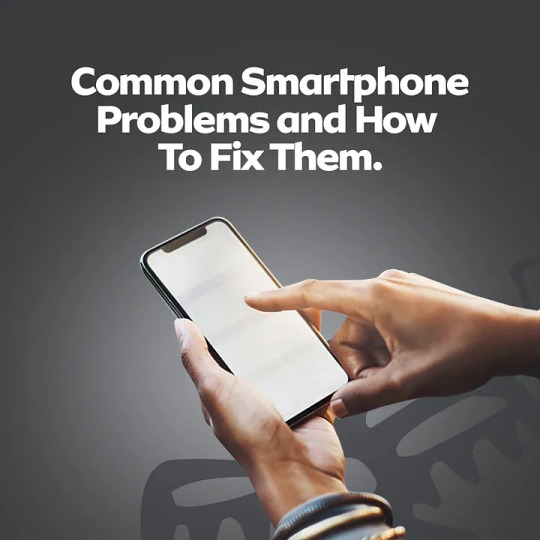
Introduction : Smartphones are crucial in our daily lives, but they can encounter issues that hinder their performance. Whether it’s a glitchy app or a connectivity problem, these obstacles can be frustrating. Picture trying to share a precious moment with friends through a video call, only to face connectivity issues that ruin the experience. These problems can disrupt your day and lead to unnecessary stress. Fortunately, many common smartphone issues have straightforward solutions. In this article, we’ll explore how to troubleshoot and fix these problems quickly and efficiently.
1. Connectivity Issues (Wi-Fi/Bluetooth) Weak Wi-Fi or Bluetooth connections can be a hassle. If your phone can’t connect to the internet or sync with other devices, you might feel cut off from the digital world.
Quick Fix: Restart your phone and router, check airplane mode, and ensure that Wi-Fi or Bluetooth is enabled. If issues persist, resetting network settings can help.
2. Apps Not Responding It’s common for apps to freeze or crash unexpectedly. This can happen due to software glitches, outdated versions, or lack of storage space.
Quick Fix: Force close the app and reopen it. If it continues to misbehave, check for updates in the App Store or Google Play, or uninstall and reinstall the app.
3. Overheating If your phone gets unusually hot, it could be a sign of heavy usage or malfunctioning apps. Overheating can lead to battery damage and poor performance.
Quick Fix: Close unnecessary apps, turn off the device, and let it cool down. Avoid using the phone while it’s charging to minimize heat generation.
4. Battery Drain Issues A rapidly draining battery can leave you stranded without a charge. If your phone doesn’t hold a charge like it used to, it may be time for a check-up.
Quick Fix: Check battery usage in settings to identify power-hungry apps. Reduce brightness, disable background app refresh, and consider a battery replacement if necessary.
5. Cracked Screens A cracked or damaged screen can severely impact usability and aesthetics. Ignoring the problem may lead to more extensive damage over time.
Quick Fix: If the screen is cracked, replace it as soon as possible. Using a screen protector can help prevent future damage
Conclusion Troubleshooting common smartphone issues doesn’t have to be overwhelming. With these quick fixes, you can address many problems without needing professional help.
However, when issues persist or become too complicated, don’t hesitate to reach out for expert repair services. Keeping your smartphone in top shape ensures you stay connected and productive in today’s fast-paced world.
0 notes
Text
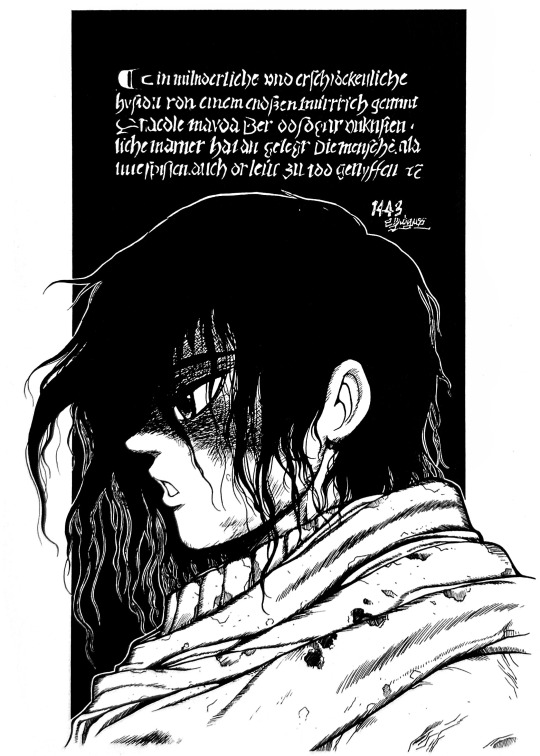
Hellsing 2002 calendar illustration.
Ein wunderliche und erschröckliche Hystori von einem großen Wüttrich genant Dracole wayda Der do so ganz unkristenliche marrter hat angelegt die mensche, als mit spissen als auch die leut zu Tod geslyffen
A wondrous and frightening story about a great berserk called Dracula the voivode who inflicted such unchristian tortures such as with stakes and also dragged people to death
#hellsing#alucard#kouta hirano#translation was found in a comment by u/lazyfoxheart on r/Kurrent#fun fact this is the highest quality version of this image that exists online#i know because i've been looking forever for a version that's clear enough to actually read what hirano wrote under '1443'#but there weren't any so i had to take matters into my own hands#the real image on the back of the guidebook is only 2 inches tall so i had to take this with my smartphone and will my hands not to shake#anyway i'm pretty sure it's supposed to say Eğrigöz (the location vlad was imprisoned) so yeah. thank you hirano very cool#if i might rant for a sec it took me an embarrassingly long time to figure that out because i didn't have the guidebook at first#and in the images i could find online that part was just a blur that looked suspiciously like a person's signature and i was like. who tf#i was thinking matthias corvinus since he issued some political propaganda against vlad iirc but it didn't match his signature on wikipedia#then i thought it might be vlad II dracul's since he probably had to sign an agreement to send his sons over as hostages at some point#but that didnt seem right either so i kept skimming vlad's wiki page#and then i was like goddammit...hirano.....you just misspelled Eğrigöz didn't you.. ....#i maybe should've made a separate post dedicated to this instead of writing a novel in the tags but eh#the hellsing brainrot runs deep#also- i put it in the source link at the bottom of the post but the german inscription is copied off a real woodcut of vlad from 1491#except instead of depicting him as an adult hirano drew him as a child which gives the inscription a very different feel imo#the one final thing that interests me about this is the fact that hirano published this calendar in 2002#which is REALLY early in the series. like this was before volume 5 came out??#i have no idea why he decided to do a massive spoiler drop in a random piece of japan-only merch#sandwiched between a drawing of alucard as john travolta from saturday night fever and integra as a fish no less#it makes me really curious to know what the fan response to this was back then. like did people even know who this was#maybe im just an idiot and everyone back then was like 'ah yes its alucard as a 12 year old. how very informative'
120 notes
·
View notes
Text
.
#ugh i HATE it when marketing/product design works on me#im gonna need a new phone soon-ish#well 'need'. obviously one can survive without a smartphone its just inconvenient.#(cracked the screen on mine a bit over a year ago and it starts having performance issues)#anyway i found something that is honestly - not what i want lmao#lots of glass so its fragile huge&inconvenient cluttered with ai bullshit#but DAMN it looks cool and i want it :(
11 notes
·
View notes
Text
Do the rest of y'all on spectrums of neurodivergence like schizospec and autism (and likely adhd which i may have too but not thus far diagnosed with) struggle to read articles etc when there is any moving part like an inset autoplay video or animated ad on the page?
Personally I find it's so distracting from the text I actually came to read, personally usually have to and it's worse when lack of sleep makes symptoms like cognitive effects flare up. Usually I'll scroll to just after/before the ad while I read, but sometimes they put two moving ads/autoplay vids within one length of the screen (if that makes sense) so you can't scroll away.
Not to mention this probably affects epileptic folks from time to time. This kinda shit should actually be considered as an accessibility/disability rights issue. Like there should be laws against these excessive ads and autoplays. Publicly available news and information should really be accessible for everyone.
Before you say just use AdBlock, I'm usually only on Android devices (cos by the time my slow old computer starts up my chrinically fatigued* ass needs to go back to bed) so can't use extensions as yet. Also Brave browser is my fave on tablet but cor some reason the app broke/stopped working at all when I had it on my phone.
Might have to use 12ft io more but it gets overwhelming/tiresome/inconvenient having to always do that like when I'm just trying to read an article from within/without leaving the Google News app.
When it's a shopping site, I really appreciate it when - if they have a changing banner - they make it so that the banner isn't fixed (at the top of screen no matter how far down you scroll), so I don't have to see it but it's there if I need to refer back to it and just have to scroll to the top.
*not from CFS per se, but schizospec symptom/side effects X autistic burnout
#schizospec problems#schizospec#actually schizospec#disability#disability rights#disabled#neurodivergent#actually neurodivergent#neurodivergence#question#mental health awareness#mental health advocacy#cognitive effects#adhd#AuDHD#autism#autistic#autistic problems#actually autistic#accessibility issues#accessibility#excessive ads#AdBlock#smartphone problems#12ft io#that's all the relevant tags i can think of for now#thanks this has been a vent#vent#rant
14 notes
·
View notes
Text
guys i really want to own a flip phone as my primary phone but I commute through public transportation and I need my smartphone for bus schedules :(
and I would buy it just to have it anyways but, I don’t like to own more than one of the same thing so if I had two phones I’d get really anxious and want to give the other away
#fliphone#new phone#blog#blehhh#sillyposting#shitpost#shower thoughts#late night thoughts#hmmmm#smartphone#old phone#issue
2 notes
·
View notes
Text
Do you know the Non-Rotating Apps on Samsung S22 Ultra
In this video, I discuss the limitations I encountered while using a Bluetooth keyboard with his Samsung S22 Ultra smartphone. Despite the keyboard being compatible with the phone, certain apps like Facebook, Instagram, Google Authenticator, and Evernote do not rotate when the phone is turned to landscape mode. This forces users to work in portrait mode. I also mention that the phone fits…

View On WordPress
#Android Apps#app compatibility#auto rotate#Bluetooth keyboard#digital marketing#landscape rotation#mobile apps#mobile utilities#product review#Productivity Apps#samsung#samsung galaxy s22 / s22+ / s22 ultra#Samsung S22 Ultra#smartphone issues#tech tips
0 notes
Text
Top 10 Most Common Smartphone Issues and How to Fix Them.

Introduction :
Smartphones have become essential daily, serving as communication tools, personal assistants, and entertainment devices. However, they can face a variety of issues that affect performance and usability. This article covers the top 10 most common smartphone problems and provides practical solutions for each, helping you keep your device in top condition.
If you’re facing any issues with your smartphone, Mobile Hut in Jimboomba, Australia, offers quick and reliable mobile repair services to get your device back in perfect working order.
1. Battery drain
Causes of Battery Drain
Battery life is one of the most common complaints among smartphone users. Several factors contribute to rapid battery depletion, including background apps, screen brightness, and push notifications. Understanding these causes is key to extending your battery life.
How to extend battery life
To combat battery drain, consider reducing screen brightness, limiting background app activity, and turning off unnecessary notifications. Additionally, enabling power-saving modes and regularly closing unused apps can significantly prolong battery life.
2. Slow Performance
Common Causes of Slow Performance
Smartphones can become sluggish over time, often due to a cluttered memory, outdated software, or too many active apps. Identifying these issues can help you restore your device’s speed.
Tips to boost speed
Clear your phone’s cache, delete unnecessary files, and ensure your software is up to date. Restarting your device regularly and managing app usage can also help maintain optimal performance.
3. Overheating
Why Smartphones Overheat
Overheating can occur due to prolonged use, direct sunlight exposure, or running power-intensive apps. It’s important to address this issue to prevent potential damage to internal components.
Solutions to prevent overheating
Avoid using your phone in direct sunlight, close apps running in the background, and remove any phone case that may be trapping heat. If overheating persists, consider reducing usage or seeking professional help.
4. App Crashes
Reasons Behind App Crashes
Frequent app crashes can be caused by software bugs, insufficient memory, or compatibility issues with the device’s operating system. These interruptions can be frustrating and affect productivity.
How to Fix Frequent App Crashes
Regularly update apps and your phone’s operating system to the latest versions. Clearing the app’s cache or reinstalling it can also resolve crashing issues.
5. Connectivity Issues
Problems with Wi-Fi and Bluetooth
Connectivity issues, such as problems with Wi-Fi or Bluetooth, are common and can disrupt your phone’s functionality. These issues may arise from network settings, interference, or software bugs.
How to resolve connectivity issues
Restart your device and reset network settings to resolve minor glitches. If the problem persists, update your phone’s software or consult your service provider for further assistance.
6. Screen problems
Common Screen Issues (Cracks, Unresponsive Touch)
Screen issues, including cracks, unresponsive touch, or dead pixels, are some of the most noticeable smartphone problems. These can result from drops, hardware faults, or software glitches.
Fixes for Screen Problems
For minor screen issues, restarting the phone or adjusting touch sensitivity might help. However, physical damage often requires professional repair or screen replacement.
7. Storage Issues
Identifying storage problems
Running out of storage can prevent you from installing new apps or saving photos. Identifying what’s consuming your storage is the first step in resolving this issue.
How to Free Up Space Effectively
Delete unused apps, transfer files to cloud storage, and regularly clear cache data to free up space. Using storage management tools can also help optimize available memory.
8. Camera Issues
Blurry photos or camera malfunctions
Blurry photos or a malfunctioning camera can be frustrating, especially when capturing important moments. These issues can stem from dirty lenses, software bugs, or hardware faults.
How to Improve Camera Performance
Clean the camera lens regularly, and ensure your camera app is updated. If problems persist, resetting the camera settings or seeking professional repair may be necessary.
9. Charging problems
Why Your Phone Won’t Charge Properly
Charging issues, such as slow charging or failure to charge, can be caused by faulty cables, dirty charging ports, or software bugs.
Solutions to charging issues
Check and replace charging cables, clean the charging port with compressed air, and update your phone’s software to resolve these problems. If the issue persists, it might be a hardware fault requiring professional attention.
10. Software Update Issues
Problems with updating the OS
Updating your phone’s operating system can sometimes lead to issues such as stuck updates, data loss, or software glitches.
How to Successfully Update Your Phone
Ensure your device has enough storage and is fully charged before starting the update. Back up your data regularly to prevent loss. If an update fails, try restarting your phone or resetting network settings.
Expert Insights :
Expert Tips on Maintaining Smartphone Health
Experts recommend regular software updates, using protective cases, and managing app usage to extend your smartphone’s life. Preventive maintenance, like clearing cache and monitoring battery health, can also prevent common issues.
Future Outlook
Emerging smartphone technologies
As smartphones continue to evolve, innovations like foldable screens, AI-driven battery management, and enhanced security features are expected to become more prevalent. Staying informed about these developments can help you make the most of your device.
Conclusion
Recap of Key Fixes
From battery life to connectivity issues, addressing common smartphone problems doesn’t have to be challenging. Regular maintenance, software updates, and proper usage can significantly reduce the likelihood of encountering these issues.
Final Tips and Recommendations
Maintain a proactive approach to smartphone care by staying updated on software releases, using protective accessories, and regularly cleaning your device. With the right practices, you can ensure your smartphone remains reliable and efficient for years.
Learn More
1 note
·
View note
Text
i understand the absolute correctness of not bringing your phone to protests etc for info/opsec reasons. but. real talk: how do i deal with being ~directionally challenged~ and needing it for transit app reasons if I'm getting there independently (don't drive), yk?
#like a burner phone would probably not work bc i need smartphone capabilities#obv i turn it off at events and turn off fingerprint unlock etc but that's still not Best Practice. i just don't know what else to do#i mean probably the answer is travel with comrades who can help with these issues but that is frequently not feasible#txt
13 notes
·
View notes
Text
iPhone 15 Pro: A Glimpse into the Pinnacle of Smartphone Excellence!
The iPhone 15 Pro is Apple’s latest and most advanced smartphone, released on 22 September 2023. It boasts a stunning 6.7-inch OLED display, a powerful A16 Bionic chip, a triple-camera system with LiDAR scanner, and a ceramic shield front cover that resists scratches and drops. Here are some notable features: MagSafe accessories support 5G connectivity Face ID The iPhone 15 Pro is a premium…

View On WordPress
#A Bionic chip#A Pro chip#Apple amenities#Apple ecosystem#Apple ID#Apple iPhone#Camera specifications#camera specs#cellular signal#charging#common problems#Connectivity issues#design innovations#expert assistance#faster performance#flagship smartphone#iPhone Pro#lifestyle#main camera#Performance boost#Pro Camera#processor#professional photography#rapid file transfers#seamless user experience#sleek titanium#strong Wi-Fi#superior graphics#technological advancement#Titanium design
3 notes
·
View notes
Text
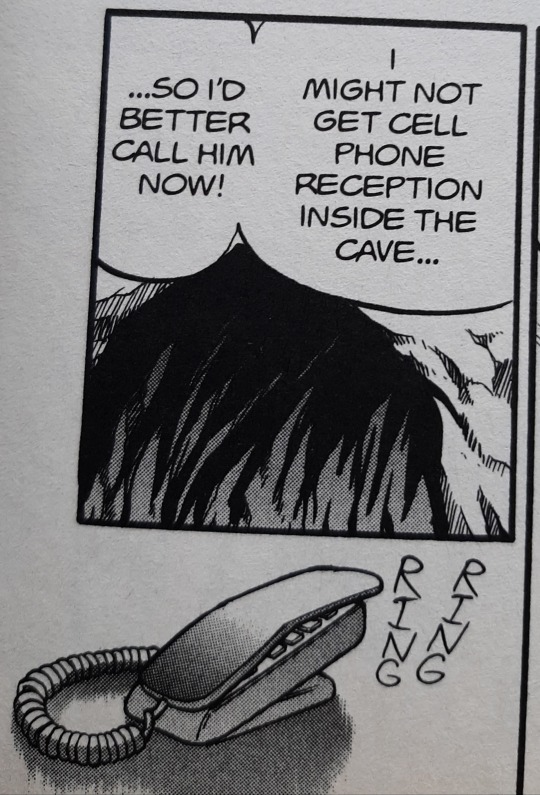
fascinated by the weird space that technology exists in pokespe but particularly in the sinnoh arcs
#pokespe liveblog#these volumes would have been published between like 2007 and 2010#and there was a Lot of change vis a vis communication and tech culture during this time period#for the most part they've sidestepped this stuff but then you get curious moments like this#cellphone signal being an issue feels like. oddly anachronistic for a story published in ~2009#it wasn't because i was alive in 2009 and know what it was like#but historically 2009 feels very much part of the Smartphone Internet Everywhere era. just one of those things!
4 notes
·
View notes
Text
How to Repair a Water Damaged Samsung Galaxy S23
How to Repair a Water Damaged Samsung Galaxy S23 | Step-by-Step Expert Guide + Pro Tips How to Repair a Water Damaged Samsung Galaxy S23 Despite having an IP68 water resistance rating, the Samsung Galaxy S23 is not waterproof. If your device takes an accidental dive into water, your data—and your phone—could be at serious risk. Whether it fell in a pool, got splashed, or endured a rainy…
#best Samsung repair Sydney#emergency phone repair Sydney#fix water damaged Galaxy S23#Galaxy S23 liquid damage fix#Galaxy S23 motherboard repair#Galaxy S23 not turning on after water#Galaxy S23 repair near me#Galaxy S23 waterproof issues#phone corrosion repair#professional Samsung repair Sydney#Samsung Galaxy S23 water damage repair#Samsung genuine parts repair#Samsung phone water damage recovery#Samsung S23 ultrasonic cleaning#Samsung water damage technician#Sydney phone water damage repair#water damage mobile repair Sydney#water damage phone repair cost#water damaged smartphone solutions#water in charging port Galaxy S23
0 notes
Text

Spoiled food products aside js
T arrest him for being in his phojninnrhe car lol
#alice liveblogs#well I guess refunhe hadn’t taken off yet#but with all the black boxes/cameras#you’d think there’d be a smartphone at5/)#ar5/#at5ach in the car so it’s not an issue
0 notes
Text
Why Delaying Samsung Screen Repair Can Cost You More

It’s common to put off fixing a cracked screen—after all, the phone still works, right? But using a cracked Samsung screen can silently create bigger problems. In this blog, we look at the hidden costs of delay: worsening cracks, reduced touch sensitivity, camera obstruction, and even circuit board exposure. Each of these problems not only affects usability but also makes future repairs costlier. You’ll learn how small cracks grow, what dangers they pose, and when to act before permanent damage occurs. A professional Samsung Phone Repair can solve the issue quickly and help you avoid unnecessary expenses later.
#Cracked Samsung Screen#Samsung Phone Safety#Screen Damage Risks#Samsung Display Issues#Smartphone Repair Tips#Mobile Screen Cracks#Touchscreen Malfunction#Phone Screen Hazards#Samsung Repair Advice#Screen Replacement Guide#Samsung Phone Repair
0 notes
Text
Mobile Network : ಸ್ಮಾರ್ಟ್ಫೋನ್ನಲ್ಲಿ ನೆಟ್ವರ್ಕ್ ಸಮಸ್ಯೆಯೇ? ಈ ಸರಳ ಟಿಪ್ಸ್ ನಿಂದ ಫಾಲೋ ಮಾಡಿ...!
Mobile Network – ಇಂದಿನ ಡಿಜಿಟ��್ ಯುಗದಲ್ಲಿ ಸ್ಮಾರ್ಟ್ಫೋನ್ (Smartphone) ಮತ್ತು ಇಂಟರ್ನೆಟ್ (Internet) ನಮ್ಮ ಜೀವನದ ಅತ್ಯಂತ ಪ್ರಮುಖ ಭಾಗವಾಗಿವೆ. ವೈಯಕ್ತಿಕ ಸಂವಹನದಿಂದ ಹಿಡಿದು ವೃತ್ತಿಪರ ಕೆಲಸಗಳವರೆಗೆ, ಶಿಕ್ಷಣದಿಂದ ಮನರಂಜನೆಯವರೆಗೆ—ಎಲ್ಲವೂ ಮೊಬೈಲ್ ಫೋನ್ ಮತ್ತು ನೆಟ್ವರ್ಕ್ ಸಂಪರ್ಕ (Network Connectivity) ಮೇಲೆ ಅವಲಂಬಿತವಾಗಿದೆ. ಆದರೆ, ಕೆಲವೊಮ್ಮೆ ನೆಟ್ವರ್ಕ್ ಸಮಸ್ಯೆ (Network Issue) ಎದುರಾದಾಗ, ಇಡೀ ದಿನಚರಿಯೇ ಅಸ್ತವ್ಯಸ್ತವಾಗುತ್ತದೆ. ಕರೆ ಮಾಡಲು…
#Fix poor signal on smartphone#How to fix Airtel network#How to fix BSNL network#How to fix Jio network#How to fix Vodafone network#Improve phone signal strength#Mobile network issues#Mobile signal not working#Network problem solution#Smartphone connectivity tips#Weak signal troubleshooting
0 notes
Text
Common Samsung Phone Repairs: What You Need to Know

Your Samsung phone is your lifeline. From snapping photos of precious moments to managing your busy schedule, it's an indispensable part of your daily life. So, when it malfunctions, it can throw a wrench into your entire routine. Luckily, many common Samsung phone problems have straightforward solutions, and you don't always need to resort to buying a brand new device. This guide will walk you through some of the most frequent issues and the best Samsung repair solutions, ensuring you can get your phone back in action quickly and efficiently.
Common Samsung Phone Problems and Their Solutions
Samsung phones, like any electronic device, are susceptible to wear and tear. Here are some of the most common problems users face:
Cracked Screen: This is perhaps the most frequent complaint. A dropped phone can easily result in a shattered screen, impacting both aesthetics and functionality. While a DIY approach might seem tempting, it's often risky and can lead to further damage. The best solution is professional Samsung phone repair. A qualified technician can replace the screen with a genuine Samsung part, restoring your phone's pristine look and touch sensitivity.
Battery Issues: Over time, phone batteries degrade, holding less charge and draining faster. You might notice your phone shutting down unexpectedly or struggling to get through the day. Replacing the battery is a common Samsung repair and can significantly improve your phone's performance. Again, professional replacement is recommended to ensure safety and compatibility.
Charging Port Problems: A faulty charging port can prevent your phone from charging or cause intermittent charging issues. This can be due to physical damage, dust accumulation, or a loose connection. Attempting to fix this yourself can be tricky and may worsen the problem. A professional Samsung phone repair service can diagnose the issue and replace the port if necessary.
Water Damage: Accidental spills or exposure to moisture can wreak havoc on your phone's internal components. If your Samsung phone has been exposed to water, it's crucial to act quickly. Turn it off immediately, remove the battery (if possible), and avoid turning it back on. Seek professional Samsung repair as soon as possible. Technicians have specialized tools to dry and repair water-damaged devices.
Software Glitches: Sometimes, problems aren't hardware-related but stem from software issues. These can include app crashes, operating system errors, or slow performance. Often, a simple restart can resolve these issues. If the problem persists, you might need to update the operating system or perform a factory reset. If you're unsure about these steps, consulting a Samsung repair expert can be helpful.
Camera Problems: Issues with the camera, such as blurry images, focus problems, or the camera app not opening, can be frustrating for photography enthusiasts. These problems can be caused by software glitches, physical damage to the camera module, or even dust accumulation. A Samsung phone repair technician can diagnose the cause and perform the necessary repairs.
Speaker or Microphone Issues: If you're having trouble hearing calls or people can't hear you clearly, there might be a problem with the speaker or microphone. This could be due to blockage, damage, or a software issue. Professional Samsung repair can identify the root cause and restore clear communication.
Read more: Common Samsung Phone Repairs: What You Need to Know
#Samsung phone repair#common Samsung issues#smartphone troubleshooting#screen repair#battery problems#connectivity issues#software glitches#Samsung maintenance#device optimization#repair solutions
0 notes