#Screenmirroring
Explore tagged Tumblr posts
Text
PlutoScreen.com: Comprehensive Review of Features and Benefits

Plutoscreen.com: Features & Benefits Review
📖To read more visit here🌐🔗: https://techyneedy.com/plutoscreen-com/
#screenmirroring#techtips#wirelesstech#productivityhacks#techsolutions#streamingmadeeasy#techinnovation#digitaltools#techreview#plutoscreen
0 notes
Link
Calling all movie buffs and entertainment enthusiasts! LG has unveiled a game-changer in the projector market – the CineBeam Q HU710PB. This innovative device redefines what a projector can be, offering stunning 4K resolution in a compact, portable design. Unveiling the LG CineBeam Q: Features for Big-Screen Entertainment The LG CineBeam Q boasts a plethora of features designed to elevate your viewing experience, transforming any space into your home theater. Let's explore what makes this projector stand out: LG CineBeam Q Compact Design, Big-Screen Performance First and foremost, the CineBeam Q defies expectations with its lightweight design. Weighing in at a mere 1.5kg (3.3 lbs), it's incredibly portable, allowing you to effortlessly move it from room to room or take it on the go for outdoor movie nights. Despite its compact size, the CineBeam Q packs a punch when it comes to picture quality. Breathtaking 4K Resolution and Vivid Colors The projector utilizes a cutting-edge 3-channel RGB laser system, ensuring vibrant and crystal-clear images. This translates to a remarkable contrast ratio of 450,000:1, producing deep blacks and dazzling whites for an immersive viewing experience. Enjoy the unparalleled clarity of 4K resolution, perfect for movies, sports games, and presentations. Effortless Setup and Optimal Viewing Setting up the CineBeam Q is a breeze. With motorized autofocus and edge adjustment capabilities, you can achieve a perfectly focused image regardless of the projection angle. No more fiddling with manual adjustments – the projector takes care of it for you. Immersive Audio and Seamless Connectivity While the projector features a built-in 3W mono speaker compatible with Dolby Atmos, it truly shines in terms of connectivity. Leverage Bluetooth to connect your favorite wireless speaker for a room-filling audio experience. Connect your streaming devices or gaming consoles with ease using the HDMI and USB-C ports. Smart Entertainment at Your Fingertips The CineBeam Q runs on LG's webOS platform, a user-friendly interface that grants you access to a world of entertainment options. Stream movies and shows directly from popular OTT apps like Netflix, Disney+ Hotstar, and Amazon Prime Video. The webOS platform also facilitates screen sharing, screen mirroring, and Apple AirPlay, allowing you to effortlessly project content from your smartphone or tablet. Pricing, Availability, and Additional Considerations The LG CineBeam Q HU710PB is priced at Rs 1,65,000 and will be available for purchase starting June 2024 in India. You can find it on major online platforms like Amazon and Flipkart, LG's official website, LG offline stores, and leading electronic showrooms. This wide availability ensures easy access for consumers seeking to enhance their home entertainment experience. Energy Efficiency: A Projector You Can Feel Good About The CineBeam Q is designed with energy efficiency in mind. With a maximum power usage of 65W and an idle consumption of just 0.5W, it operates without draining your energy bill. Frequently Asked Questions: Q: What is the resolution of the LG CineBeam Q projector? A: The LG CineBeam Q boasts a stunning 4K resolution for incredible picture quality. Q: How portable is the CineBeam Q? A: Weighing only 1.5kg, the CineBeam Q is incredibly lightweight and easy to transport for indoor or outdoor use. Q: Does the CineBeam Q have built-in speakers? A: The projector features a built-in 3W mono speaker compatible with Dolby Atmos. For a more immersive audio experience, you can connect a wireless speaker via Bluetooth. Q: When will the LG CineBeam Q be available in India? A: The CineBeam Q is expected to be available for purchase starting June 2024 in India.
#4Klaserprojector#Bluetoothconnectivity#DolbyAtmos#highresolutionprojector#hometheaterprojector#LGCineBeamQ#LGwebOS#OTTstreaming#portableprojector#screenmirroring
0 notes
Text

🤩 Easy Way to Cast Your Phone Screen to Your Smart TV
The most easily and reliable way to mirror your phone screen is to use the SmartTV Cast app. You can download it from the App store: https://apps.apple.com/app/id1597094402
👉 To connect to your TV, open the SmartTV Cast app on your mobile device and select the Screen Mirroring function. Then, connect to your TV device to start casting any content on your phone to the TV.
0 notes
Text
📢 Seamless Phone to Laptop Screen Mirror – A Complete Guide
Want to enjoy a bigger, better screen for gaming, streaming, or multitasking? Phone to laptop screen mirroring is the ultimate solution! Whether you’re an Android or iPhone user, there are multiple wireless and wired options to screen mirror from phone to laptop effortlessly.
From built-in features like AirPlay & Windows Connect to powerful third-party apps, this guide covers the 7 best ways to screen mirror cell phone to laptop with step-by-step instructions. Ready to boost productivity and entertainment? Let’s dive in!
Visit now: Phone to laptop Screen mirror
#PhoneToLaptopScreenMirror#ScreenMirror#WirelessScreenMirroring#ScreenMirroringTips#TechGuide#MirroringMadeEasy#AndroidToLaptop#iPhoneToLaptop#TechSolutions#DigitalLife
0 notes
Text
My phone is screenmirroring the tv rip motogp quali hope only hot people get to parc ferme
1 note
·
View note
Text
warum funktioniert screenmirror nach vpn nicht
🔒🌍✨ Erhalten Sie 3 Monate GRATIS VPN - Sicherer und privater Internetzugang weltweit! Hier klicken ✨🌍🔒
warum funktioniert screenmirror nach vpn nicht
Probleme beim Screen Mirroring
Beim Screen Mirroring können verschiedene Probleme auftreten, die die reibungslose Übertragung von Bildschirminhalten auf ein anderes Gerät beeinträchtigen. Eines der häufigsten Probleme beim Screen Mirroring ist die Konnektivität. Wenn die Verbindung zwischen dem Quellgerät, wie einem Smartphone oder einem Laptop, und dem Zielgerät, beispielsweise einem Fernseher oder einem Bildschirm, instabil ist, kann es zu Unterbrechungen oder Ausfällen kommen. In solchen Fällen ist es ratsam, die Geräte neu zu verbinden und sicherzustellen, dass sie sich in unmittelbarer Nähe zueinander befinden, um eine stabile Verbindung zu gewährleisten.
Ein weiteres Problem beim Screen Mirroring sind Kompatibilitätsprobleme. Nicht alle Geräte unterstützen alle Screen Mirroring-Technologien, was zu Inkompatibilitäten führen kann. Es ist wichtig, sicherzustellen, dass sowohl das Quellgerät als auch das Zielgerät die gleichen Screen Mirroring-Standards verwenden, um eine reibungslose Übertragung zu ermöglichen.
Darüber hinaus können auch softwarebezogene Probleme auftreten, die das Screen Mirroring behindern. Veraltete Betriebssysteme, fehlerhafte Apps oder nicht aktualisierte Treiber können dazu führen, dass das Screen Mirroring nicht ordnungsgemäß funktioniert. In solchen Fällen ist es ratsam, die Software auf beiden Geräten zu aktualisieren und sicherzustellen, dass alle erforderlichen Updates installiert sind.
Insgesamt können Probleme beim Screen Mirroring frustrierend sein, aber mit einigen einfachen Lösungsansätzen können die meisten Schwierigkeiten behoben werden. Durch die Überprüfung der Konnektivität, die Sicherstellung der Kompatibilität der Geräte und die Aktualisierung der Software können die meisten Probleme behoben und ein reibungsloses Screen Mirroring-Erlebnis gewährleistet werden.
VPN Verbindung Probleme
VPN-Verbindung Probleme können frustrierend sein, aber mit ein wenig Wissen können sie oft behoben werden. Wenn Sie Schwierigkeiten haben, eine VPN-Verbindung herzustellen, gibt es einige häufige Probleme, die Sie überprüfen können.
Zuerst sollten Sie sicherstellen, dass Ihre Internetverbindung ordnungsgemäß funktioniert. Ein langsames oder instabiles Netzwerk kann die VPN-Verbindung stören. Stellen Sie daher sicher, dass Ihr Internetzugang stabil ist.
Ein weiteres häufiges Problem ist die Kompatibilität der VPN-Software mit Ihrem Betriebssystem. Stellen Sie sicher, dass die von Ihnen verwendete VPN-Software mit Ihrem Gerät kompatibel ist und die neueste Version verwendet wird.
Überprüfen Sie auch die Einstellungen Ihres VPN-Clients. Möglicherweise müssen Sie bestimmte Konfigurationen vornehmen, um eine Verbindung herstellen zu können. Stellen Sie sicher, dass die Serveradresse und Anmeldeinformationen korrekt eingegeben wurden.
Wenn alle diese Schritte überprüft wurden und das Problem weiterhin besteht, könnte es an Ihrem VPN-Dienstanbieter liegen. In diesem Fall sollten Sie den Kundendienst kontaktieren, um weitere Unterstützung zu erhalten.
Insgesamt kann die Behebung von VPN-Verbindungsproblemen etwas Geduld erfordern, aber in den meisten Fällen sind sie lösbar. Mit ein wenig Problemlösung und möglicherweise Unterstützung vom Anbieter können Sie Ihre VPN-Verbindung wieder zum Laufen bringen.
Screen Mirroring Einschränkungen
Beim Screen Mirroring handelt es sich um eine nützliche Funktion, die es ermöglicht, den Bildschirm eines Geräts auf einem anderen Anzeigegerät wie einem Fernseher oder einem Monitor zu spiegeln. Dies kann insbesondere beim Teilen von Inhalten oder beim Ansehen von Videos praktisch sein. Allerdings gibt es einige Einschränkungen, die bei der Verwendung von Screen Mirroring beachtet werden sollten.
Eine der Hauptbeschränkungen beim Screen Mirroring betrifft die Kompatibilität der Geräte. Nicht alle Smartphones, Tablets oder Computer unterstützen Screen Mirroring und nicht alle Fernseher oder Monitore verfügen über die erforderlichen Technologien wie zum Beispiel Miracast oder AirPlay. Es ist daher wichtig, sicherzustellen, dass alle beteiligten Geräte kompatibel sind, um Screen Mirroring erfolgreich nutzen zu können.
Ein weiterer wichtiger Aspekt sind mögliche Qualitätsverluste beim Screen Mirroring. Je nach Übertragungstechnologie und Netzwerkbedingungen kann es zu einer verminderten Bildqualität oder zu Verzögerungen kommen. Dies kann insbesondere beim Anschauen von Videos störend sein. Es empfiehlt sich daher, auf eine stabile und leistungsstarke Netzwerkverbindung zu achten, um eine optimale Nutzererfahrung zu gewährleisten.
Zusammenfassend lässt sich sagen, dass Screen Mirroring eine praktische Funktion ist, die jedoch gewisse Einschränkungen mit sich bringen kann. Durch eine sorgfältige Auswahl und Konfiguration der Geräte sowie eine gute Netzwerkverbindung können diese Einschränkungen jedoch größtenteils umgangen werden, um ein reibungsloses Screen Mirroring-Erlebnis zu ermöglichen.
Fehler bei der Screen Mirroring Verbindung
Wenn es um eine Screen Mirroring Verbindung geht, können verschiedene Fehler auftreten, die die reibungslose Übertragung von Inhalten von einem Gerät auf ein anderes beeinträchtigen können. Einer der häufigsten Fehler ist eine schlechte WLAN-Verbindung. Wenn die Internetverbindung instabil ist oder die WLAN-Signalstärke schwach ist, kann es zu Verzögerungen oder Unterbrechungen beim Screen Mirroring kommen. Es ist ratsam, sicherzustellen, dass beide Geräte eine gute WLAN-Verbindung haben, um solche Probleme zu vermeiden.
Ein weiterer häufiger Fehler ist die Inkompatibilität zwischen den Geräten. Nicht alle Geräte unterstützen alle Screen Mirroring-Funktionen, daher ist es wichtig sicherzustellen, dass die Geräte miteinander kompatibel sind, um eine erfolgreiche Verbindung herzustellen. Darüber hinaus können auch Softwareprobleme auf einem der Geräte oder veraltete Softwareversionen zu Fehlern bei der Screen Mirroring Verbindung führen. Es ist ratsam, sicherzustellen, dass die neuesten Updates und Patches auf beiden Geräten installiert sind, um solche Probleme zu beheben.
Es ist auch wichtig zu beachten, dass externe Störquellen wie andere drahtlose Geräte, Mikrowellen oder Bluetooth-Geräte die Screen Mirroring Verbindung beeinträchtigen können. Versuchen Sie, solche Störquellen zu minimieren oder zu entfernen, um eine stabilere Verbindung herzustellen.
Insgesamt ist es wichtig, geduldig und methodisch vorzugehen, um Fehler bei der Screen Mirroring Verbindung zu identifizieren und zu beheben. Durch die Überprüfung der WLAN-Verbindung, die Gerätekompatibilität und die Softwareaktualisierungen können die meisten Probleme behoben werden, und Sie können reibungslos Inhalte zwischen verschiedenen Geräten spiegeln.
Lösungen für Screen Mirroring nach VPN Verbindung
Nach einer VPN-Verbindung kann es manchmal schwierig sein, das Screen Mirroring zu aktivieren. Es gibt jedoch verschiedene Lösungen, die Ihnen helfen können, dieses Problem zu beheben.
Eine Möglichkeit ist es, sicherzustellen, dass Ihre VPN-Verbindung ordnungsgemäß eingerichtet ist. Stellen Sie sicher, dass alle Einstellungen korrekt sind und dass keine Konflikte mit anderen Programmen auftreten. Manchmal kann es helfen, die VPN-Verbindung vorübergehend zu trennen, das Screen Mirroring zu aktivieren und dann die Verbindung wieder herzustellen.
Eine andere Lösung besteht darin, alternative Screen Mirroring-Apps oder -Dienste zu verwenden, die möglicherweise besser mit einer VPN-Verbindung kompatibel sind. Einige dieser Anwendungen bieten möglicherweise erweiterte Funktionen und bessere Leistung als die Standardoptionen.
Wenn das Problem weiterhin besteht, kann es helfen, die Software sowohl für das VPN als auch für das Screen Mirroring zu aktualisieren. Manchmal können Aktualisierungen Fehler beheben und die Kompatibilität verbessern.
Zusammenfassend gibt es verschiedene Lösungen für das Screen Mirroring nach einer VPN-Verbindung. Es ist wichtig, geduldig zu sein und verschiedene Optionen auszuprobieren, um die beste Lösung für Ihr spezifisches Setup zu finden.
0 notes
Photo

#dimension #airplay #screenmirroring https://www.instagram.com/p/B-iY9Bvpbju/?igshid=4pajou3r0yab
1 note
·
View note
Photo

Screen Mirroring is the same as Cast to TV which connects phones with TV without wifi and mirrors the exact same screen of the phone to tv. Watch your favorite shows on big tv screen by "TV Cast: Screen Mirroring App" available on google play store!!
Download Here: http://bit.ly/3kbzAhn
0 notes
Text
So verbindest Du einen Samsung-Fernseher mit einem Android-Gerät
Wenn Du Deinen Samsung-Fernseher mit einem Tablet oder Smartphone verbinden möchtest, kannst Du dies mit Android-Bordmitteln, über eine gesonderte App oder ein Kabel tun. Wir zeigen Dir, wie und was Du sonst noch beachten solltest.
Aktiviere unter Android die Option "Screen Mirroring", Um Dein Samsung TV-Gerät mit einem Android-Tablet oder -Smartphone zu verbinden. Mit dieser Funktion kannst Du Inhalte von Deinem Smartphone direkt auf dem Smart TV anzeigen.
Die Bezeichnung der entsprechenden Funktion ist von Hersteller zu Hersteller unterschiedlich. Bei Samsung-Geräten heißt die Option "Smart View", bei Huawei-Geräten "Traceless Projection". Andere Hersteller verwenden auch Begriffe wie Bildschirmfreigabe oder drahtlose Bildschirmübertragung.

Aktiviere die Bildschirmübertragung auf Deinem Smartphone und Fernseher. Dein Smartphone sucht nun nach verfügbaren Geräten. Aus der Liste der gefundenen Geräte kannst Du Deinen Fernseher auswählen.
Mit der Eingabe des Verbindungscodes bestätigst Du den Verbindungsaufbau. Der Bildschirm Deines Tablets oder Smartphones wird nun auf Ihrem Fernseher angezeigt.
Weitere Möglichkeiten
Wenn Du die Option zur Bildschirmübertragung auf Deinem Android-Gerät nicht finden kannst, kannst Du auch die Miracast-App verwenden. Du hast dann die Möglichkeit, Dein Gerät über eine WLAN-Verbindung mit dem Fernseher verbinden. Du musst jedoch sicherstellen, dass beide Geräte mit demselben Netzwerk verbunden sind.
Eine Anleitung zur Konfiguration und Nutzung von Miracast findest Du hier: https://www.giga.de/artikel/android-miracast-auf-handy-aktivieren-so-gehts/
Wenn Du eine kabelgebundene Verbindung zwischen Deinem Android-Smartphone und dem Fernseher herstellen möchtest, benötigst Du ein geeignetes Kabel, z.B. ein USB-C- oder Micro-USB-auf-HDMI-Kabeln. Stelle sicher, dass Dein Smartphone über einen Micro-USB- oder USB-Typ-C-Anschluss verfügt.
Schließe das Kabel an Deinem Fernseher und an Deinem Smartphone oder Tablet an.
Schalte auf den HDMI-Eingangskanal Deines Fernsehers um. Dies geschieht in der Regel über die Taste SOURCE. Wenn Du Dein Tablet beispielsweise an HDMI-1 angeschlossen hast, musst Du diesen Eingangskanal an Deinem Fernsehgerät auswählen.
So verbindest Du Deinen Samsung-TV mit einem iOS-Gerät
Du kannst auch ein Apple iPhone oder iPad verwenden, um Bildschirminhalte drahtlos auf Deinem Fernseher anzuzeigen. Im Gegensatz zu Android benötigst jedoch einen Apple TV. Hierbei handelt es sich nicht um einen eigenen Fernseher von Apple, wie der Name vermuten lässt, sondern um eine Set-Top-Box. Ein Apple TV kostet etwa 200 €, ist also nicht gerade günstig.
Wenn Du bereits einen Apple TV besitzen, kannst Du ihn mit einem HDMI-Kabel an Deinem Samsung Fernseher anschließen. Vergewissere Dich dann, dass der Apple TV mit demselben Netzwerk verbunden ist wie Dein iPhone oder iPad.
youtube
#screenmirroring#samsung#android#apple#iphone#ipad#chromecast#tv#fernseher#hdmi#wifi#wlan#streaming#anleitung#tutorial
1 note
·
View note
Photo
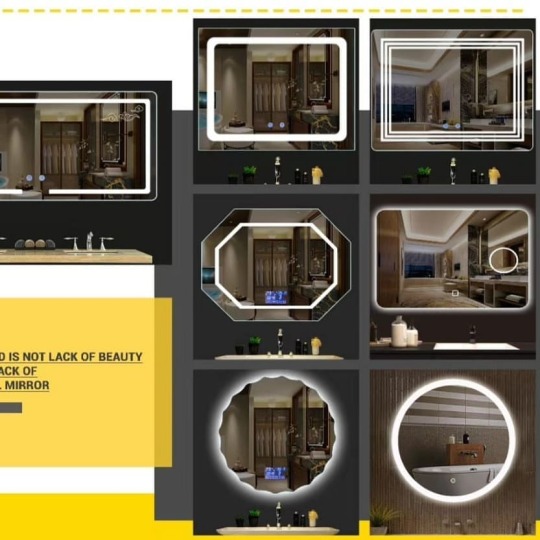
Led Bath Room Mirror. Frog residents/ Body Response Intelligent ControllerTouch-screen Mirror, also called Smart Mirror. Application: mirror TV, hotel mirror, smart furniture, smart home system, smart appliances, mirror advertising machine etc. Whatsapp&wechat:+8619131317799/15237693186 #touchscreenmirror #smartmirror #smartmirrorless #smartmirrors #hotelmirror #mirrortv #tvmirror #screenmirroring #screenmirror #screen #touchscreen #touchscreens #smarthomesystem #smarthome #smarthomes #smarthometechnology #hotelfitout #hotelbathroom #hotelbathrooms #bathroommirror #bathroommirrors #smartfurniture #smartappliances #smartadvertising https://www.instagram.com/p/CErdruvDJMr/?igshid=11skia77oe32
#touchscreenmirror#smartmirror#smartmirrorless#smartmirrors#hotelmirror#mirrortv#tvmirror#screenmirroring#screenmirror#screen#touchscreen#touchscreens#smarthomesystem#smarthome#smarthomes#smarthometechnology#hotelfitout#hotelbathroom#hotelbathrooms#bathroommirror#bathroommirrors#smartfurniture#smartappliances#smartadvertising
0 notes
Photo

USB or Enet cable + online laptop, job DONE. all car owners can do without knowing how ... #bmwcarplay #carplay #carplayactivation #screenmirroring #unichipcarplay https://www.instagram.com/p/B_kv5CQJNbU/?igshid=sp9l9r2vy72m
0 notes
Text
How To Keep Children Safe On The Internet By Using Computer Tracking Software?

The Internet is everywhere these days it is on the phone, tv, computers, and even on the watch. Due to such advancement in tech, it is natural for younger generations to be surrounded by gadgets. They are cocooned in such a technical environment right from their birth; thus, they will adapt to it from an early age. The issue is that the Internet is filled with so many hidden threats that are lurking in the shadows to attack the innocent.
The next question that comes into mind is how to keep the children safe from these attacks?
Computer tracking software is the ideal solution for such scenarios, but there are other ways with the help of which you can ensure the safety of your kids on the internet.
Use a computer tracking software

The best way to ensure the security and safety of your children on the Internet is to use a computer tracking software that has some parental control features, like EmpMonitor. By deploying this software on your child's system, you can monitor everything he/she is doing. You can also restrict the sites they visit by blocking the address of websites.
This technique is the best and most accurate one as this software runs completely anonymously on the system, and users can’t see it on task manager too. This complete stealth feature allows you to monitor your child’s activity easily.
Know about the latest tech
There is no debate that millennials know more about technology today than generation boomers. Therefore it is important for the parents to learn about the new technologies and be as familiar with them as their children. By acquainting yourself with the latest tech, you can be more prepared for cyber attacks.
Have a converse with your kids
Talk with your kids about the usage of the Internet and help them understand the risks related to it. Calmly and clearly tell them about all the aspects of the internet, both bad and good. Be their mentor, not a strict parent.
Studies have shown that children whose parents have been their friends are well behaved and understanding, whereas the children whose parents are strict turn out to be mischievous and rebellious. Therefore, it is important for you to be friendly with your child and talk about their issues.
Establish some ground rules

Ground rules are necessary to establish. You must form a set of rules for data security stating when to use the internet and how much to use it. Overuse of the internet is really harmful to the growing kids as it can have a negative impact on their growing consciousness. Therefore it is important that you keep an eye on your kid’s internet usage and limit it.
One more thing you can do as a parent is to minimize the usage of mobile phones. Let’s face it, kids today are more into smartphones as compared to PC or laptops, as phones can do all those things and some more. Set some rules for the use of such devices at home, like not using the device at the dinner table, or when socializing with everyone in the living room, etc.
Conclusion
Restricting the children completely from the internet is not possible these days. There are many factors, like schools nowadays are also moving onto the internet, they send kids homework and parent’s notification on the net only. Plus, the projects assigned to children can’t be done without the help of the internet. We are so far ahead in this technological era that we can’t retract it from our child’s life; the only thing we can do is restrict the use of it.
Deploy a best computer tracking software on their system and keep them safe by monitoring their activities. Implement some ground rules about the usage of the internet and technology in the house. And the most important, be their friend, guide them on how to safely use the internet and talk about any complications they have.
#computertrackingsoftware#screenmirroring#bestcomputertrackingsoftware#trackingsoftware#computermonitoring
0 notes
Photo

"NSV" Smart Screen Entertainment! installed by team ff car accessories on Toyota Innova Crysta, not like other monitors it has several features like IOS/Android mirroring, In built apps like you tube,wiki, etc, 10.1" touch screen, IR Head Phones, Dual screen access, High definition display, Mood Lighting option, aux video input and crash tested. No external wiring required just a plug & play installation so no issues with your OEM warranty. #nsvauto #nsvmonitors #smartscreen #headrestmonitor #nsvindia #carmodification #caraccessories #screenmirroring #ffcaraccessories #entertainment #caraudio #android #ios #Chennai #rearseatentertainment #carupholstery #carlifestyle #instacars #instacar #carsterio #carmodifierchennai #carmods #12volts #caraccessorieschennai (at FF Car Accessories) https://www.instagram.com/p/B6PV1bajula/?igshid=20xcuohtlef3
#nsvauto#nsvmonitors#smartscreen#headrestmonitor#nsvindia#carmodification#caraccessories#screenmirroring#ffcaraccessories#entertainment#caraudio#android#ios#chennai#rearseatentertainment#carupholstery#carlifestyle#instacars#instacar#carsterio#carmodifierchennai#carmods#12volts#caraccessorieschennai
0 notes
Text
05 Best Software To Monitor Employees Computer In 2020

Employees always deserve a pleasant working environment, where they perform their tasks calmly to contribute more to the company’s growth. Aside from all this, it becomes mandatory for organizations to track their employees to ensure productivity.
This action of keeping an eye on the employees is termed as “Employee Monitoring” and the software used here is - “Employee Monitoring Software”. When employees work on the company's premises (mostly computers), monitoring provides valuable insights to the manager who determines how the employees are using those computers.
In 2020, employee monitoring is going to be crucial, even for small organizations. Based on the software you choose, the quality of tracked data varies. So, it’s essential to choose a compelling software that meets all your organizational demands and provide you with accurate insights. In this article, we have brought a few suggestions that will help you out. Check them out!
iMonitor EAM

iMonitor is a powerful and all-in-one employee monitoring solution, used worldwide by countless organizations. The software essentially aims at increasing the productivity of companies and protect their confidential data for further security.
The software fetches the ability to monitor up to 1000 computers for an organization, from a single central server. It can monitor employee’s computer and a bunch of activities including, clipboard activities, keystrokes monitoring, capture screenshots, email activities, printing, online search, data usage, and many more. In a nutshell, you don’t need other tracking software if you choose this platform.
EmpMonitor

This one is going to be a leading software to monitor an employee’s computer without any error. The platform established in 2014, since then, it has been serving various small and large businesses with an adequate employee monitoring approach. Similar to iMonitor, it allows you to monitor all the computers of an organization remotely from a central location.
Keeping in mind the rapid and dynamic technical world, EmpMonitor can save and secure your data in the cloud storage without any chances of failure.
HubStaff

While most of the software entirely focuses on the security aspects, HubStaff aims to foster the productivity of companies. The software encompasses several features like the preparation of online timesheets, tracking their reporting time, as well as scheduling. Moreover, its GPS feature will let you track sweepy assets to determine the exact hours worked, which provide better assistance in project management and evaluation of the work accomplished.
Work Examiner

Since its inception, Work Examiner has successfully maintained the status of proficient monitoring software. The company claims that the software used by over 1500 companies across the globe, which is quite remarkable evidence.
The platform splits its work into three main categories: Internet usage control, activity monitoring, and work duration tracking. You will get data on how the company’s web traffic shared between the users, computers, websites, and user groups. Moreover, the user receives notifications whenever employees try to access prohibited sites. In this way, a manager gets complete control over the employee’s activities.
Interguard

Interguard aims at recording, alerting, blocking the activities of employees, in order to prevent data breaches and increase the level of productivity. It automatically tracks users and brings together various aspects of a user's action to perform the monitoring like a pro. The platform is managed from a single control panel to provide great ease to the users without any hassle.
Conclusion
Choosing a perfect employee monitoring software requires your concern to the fullest, quick research about your company’s needs, and a thorough analysis of the software available. In addition to your efforts, our recommendation will prove to a helping hand to your selection. Make sure to join the free trial session (if available) because it results in a better assessment of the software’s features and mechanisms.
#monitoremployeecomputer#employeemonitoring#employeemonitoringsoftware#screenmirroring#employeecomputermonitoring#employeemanagementsoftware
0 notes
Photo
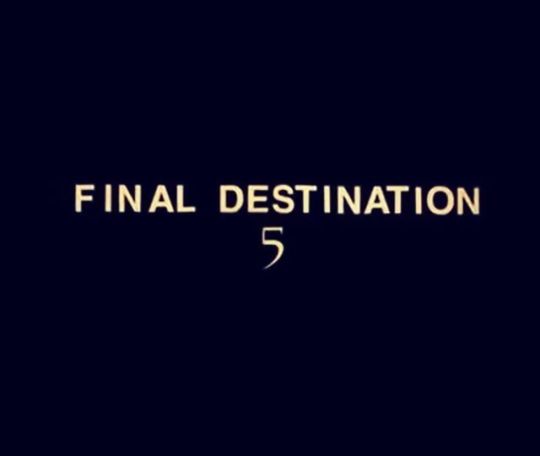
Horror Movie Marathon (2019) October 20th 50. Final Destination 5 (2011) Directed by Steven Quale #finaldestination5 #stevenquale #nicolasdagosto #emmabell #milesfisher #jacquelinemacinneswood #davidkoechner #tonytodd #courtneybvance #screenmirroring (at La Casa De Sweeney) https://www.instagram.com/p/B34ZvTqg8gT/?igshid=1nakj0n9nkya3
#finaldestination5#stevenquale#nicolasdagosto#emmabell#milesfisher#jacquelinemacinneswood#davidkoechner#tonytodd#courtneybvance#screenmirroring
0 notes