#Sales performance
Explore tagged Tumblr posts
Text
HubSpot's true potential is unleashed when it's seamlessly integrated with a carefully curated suite of complementary tools.
2 notes
·
View notes
Text
Day 5: Dashboards & Charts in Dynamics 365 CRM – Visualize Your Data Smartly
Welcome to Day 5 of our Dynamics 365 CRM Fundamentals series! After learning how to customize data in CRM, it’s time to turn that data into insights. Today, we explore one of the most exciting and powerful features of Dynamics 365: Dashboards and Charts. You’ll learn how to create visualizations to monitor leads, sales performance, follow-ups, and more – all without writing a single line of…
#Business Intelligence CRM#CRM Charts#CRM Dashboards#Dynamics 365 Visuals#No-Code Analytics#Power Platform#Sales Performance
0 notes
Text
Sales Performance Indicators
Sales performance indicators helps everyone from salespeople to sales managers direct their energy on the right sales activities. We know that successful selling is a function focusing on the right activities. This means that if you want to measure your team’s performance, you need to start by tracking their daily activities. Also, sales performance indicators need to be measured for effective…

View On WordPress
#sales performance#sales performance improvement#sales performance indicators#sales performance management
0 notes
Text
Sales Performance Indicators
Sales performance indicators help everyone, from salespeople to sales managers, direct their energy on the right sales activities. We know that successful selling is a function focusing on the right activities. This means that if you want to measure your team’s performance, you need to start by tracking their daily activities. Also, sales performance indicators need to be measured for effective…
0 notes
Text
Exploring the Benefits of TikTok Shop Analytics with Kalodata
In today's dynamic SaaS platform industry, Kalodata stands out with its exceptional TikTok Shop Analytics tools. I have been using Kalodata's analytics features, and they have truly enhanced my understanding of customer engagement and sales performance on TikTok.
I'm eager to hear about your experiences with TikTok Shop Analytics. Which features do you find most helpful, and how has it positively impacted your business? Let's share our insights and make the most of our TikTok shop strategies together!
#TikTok#Shop Analytics#Kalodata#SaaS#customer engagement#sales performance#business insights#TikTok strategies
0 notes
Text
0 notes
Text

Optimizing Sales Culture for Maximum Conversion
Learn to optimize sales culture for better conversions through competition, accountability, and customer-focused strategies.
Source: https://cro.media/insights/sales/optimizing-sales-culture-maximum-conversion/
Creating a high-performance sales culture is essential for driving conversions, much like optimizing a website or sales funnel. At CRO MEDIA, we apply the same principles that drive successful conversion rate optimization (CRO) to sales culture development. A positive sales culture not only fosters a productive environment but also directly impacts revenue and long-term business success.
Cultivating Healthy Competition to Drive Results
In sales, competition can be a powerful motivator. By fostering a spirit of healthy competition, sales teams are encouraged to perform at their best. Similarly, in CRO, creating an environment where users are motivated to engage with calls to action and explore more content leads to higher conversion rates. For sales, this means setting clear goals, providing regular challenges, and offering a range of incentives that keep reps motivated and focused on continuous improvement.
A sales culture that values personal growth alongside team success is essential for reducing turnover and improving team morale. By giving reps a chance to compete against their own results or external teams, you help align personal goals with broader business objectives. This directly mirrors the CRO practice of optimizing for user goals, ensuring that the user (or sales rep) is continually improving and contributing to overall success.
“A sales culture that values personal growth alongside team success is essential for reducing turnover and improving team morale.”
Aligning Sales with Customer Needs for Better Conversions
Building trust and communication between the sales team and prospects is key for conversion. A sales culture that prioritizes transparency and collaboration ensures that sales reps are equipped to understand and address the needs of their prospects, just as a CRO strategy ensures that a website is aligned with user expectations.
Just as you wouldn’t direct a website user to a product page without considering their needs and intent, a successful sales culture requires reps to listen first and sell second. By making sure the sales process is flexible and responsive to customer needs, sales teams can create personalized experiences that close deals more effectively—similar to a website that adapts content based on user behavior. Building trust and communication between the sales team and prospects is key for conversion.
Accountability and Continuous Learning in Sales
In the same way CRO emphasizes the need for ongoing testing and refinement, a high-performing sales culture thrives on continuous learning. Sales reps should constantly evolve and refine their approach based on feedback and performance data. This mirrors the CRO process, where constant A/B testing and user data analysis inform better website performance and conversion.
A commitment to ongoing training and development keeps sales teams sharp and adaptable, much like CRO strategies that are consistently evaluated and optimized to increase performance. Encouraging accountability ensures that sales reps stay focused on their goals and work to meet key metrics, just as conversion goals drive the performance of a website. A commitment to ongoing training and development keeps sales teams sharp and adaptable.
“Encouraging accountability ensures that sales reps stay focused on their goals and work to meet key metrics, just as conversion goals drive the performance of a website.”
Scaling Sales Culture for Long-Term Success
As your business grows, scaling your sales culture is essential to maintaining high conversion rates. Just as a successful CRO strategy must scale with growing traffic and business demands, the sales culture must evolve to meet the needs of a larger, more diverse team. Ensuring that your sales culture remains aligned with company values and effectively communicates the brand’s mission helps create a seamless experience that appeals to both employees and prospects. Ensuring that your sales culture remains aligned with company values.
Leadership plays a crucial role in scaling a sales culture. By setting a clear example and maintaining communication channels, leadership ensures that sales reps remain motivated and committed to the company’s vision, which ultimately drives higher conversion rates. This is similar to CRO, where leadership ensures that all aspects of the conversion strategy are aligned and optimized across all teams.
Measuring Success Through Engagement and Conversion
Ultimately, both sales culture and CRO are about optimizing for results. By measuring performance, tracking key metrics, and constantly refining strategies, businesses can improve both their sales outcomes and their conversion rates. Just as CRO strategies use data to inform decision-making and optimize user experiences, a strong sales culture uses feedback and performance data to foster success. Ultimately, both sales culture and CRO are about optimizing for results.
At CRO MEDIA, we understand that creating a strong sales culture is as important as building a high-converting website. By fostering collaboration, competition, and accountability, and by continuously refining your approach, you can create an environment that drives both sales performance and business growth, just as a well-optimized website drives higher conversions. At CRO MEDIA, we understand that creating a strong sales culture is as important as building a high-converting website.
0 notes
Text
Whether you're tracking sales performance, customer service metrics, or marketing campaigns, the right dashboards can make all the difference. Discover actionable insights with these 5 powerful Salesforce dashboard examples: Click the link to elevate your data visualization game!
1 note
·
View note
Text
10 Sales KPIs Every Team Should Track and Why - SuccessVitamin
Want to improve your sales performance? Tracking the right KPIs (Key Performance Indicators) is the key! This blog shares 10 essential sales KPIs every team should monitor to stay on top of their game. From measuring conversions to understanding customer engagement, these KPIs help improve sales and drive business growth. Learn why these metrics matter and how they can make a difference. Read more with SuccessVitamin!
0 notes
Text

Essential CRM Features for Capturing and Tracking Leads to Boost Conversion Rates
Discover essential CRM features for capturing and tracking leads to boost your conversion rates and enhance sales performance
0 notes
Text
5 Remarkable Traits for Salesperson
The world is changing and so does our requirements. Understanding these requirements is the first and foremost trait of a remarkable salesperson. We are going to present you - 5 Traits of Remarkable Salesperson. There are many traits involved between the emphatic pitches and the closing deals. If you prepare yourselves considering these traits, you are going to win your customers very easily and they will remain loyal to your products and services for sure. So, believing is happening.....click here to read more
#salesforce#salesperson#5traits for salesperson#traits for salesperson#remarkable salesperson#seeling IQ#industry requirements#sales executive#sales performance#sales
0 notes
Text
0 notes
Text
Sales Strategy - Boost Your Business with Proven Marketing Techniques
Explore Sales Strategy for expert advice on sales, marketing, and business growth. Discover top strategies, book recommendations, and tips to enhance your sales performance. Join us to transform your sales skills and grow your business successfully.
https://salesstrategyus.com/
#branding#marketing#entrepreneur#sales#success#sales performance#business development#sales advice#marketing strategies#sales books#marketing techniques#business growth#marketing tips
0 notes
Text
Creating an Effective Power BI Dashboard: A Comprehensive Guide

Introduction to Power BI Power BI is a suite of business analytics tools that allows you to connect to multiple data sources, transform data into actionable insights, and share those insights across your organization. With Power BI, you can create interactive dashboards and reports that provide a 360-degree view of your business.
Step-by-Step Guide to Creating a Power BI Dashboard
1. Data Import and Transformation The first step in creating a Power BI dashboard is importing your data. Power BI supports various data sources, including Excel, SQL Server, Azure, and more.
Steps to Import Data:
Open Power BI Desktop.
Click on Get Data in the Home ribbon.
Select your data source (e.g., Excel, SQL Server, etc.).
Load the data into Power BI.
Once the data is loaded, you may need to transform it to suit your reporting needs. Power BI provides Power Query Editor for data transformation.
Data Transformation:
Open Power Query Editor.
Apply necessary transformations such as filtering rows, adding columns, merging tables, etc.
Close and apply the changes.
2. Designing the Dashboard After preparing your data, the next step is to design your dashboard. Start by adding a new report and selecting the type of visualization you want to use.
Types of Visualizations:
Charts: Bar, Line, Pie, Area, etc.
Tables and Matrices: For detailed data representation.
Maps: Geographic data visualization.
Cards and Gauges: For key metrics and KPIs.
Slicers: For interactive data filtering.
Adding Visualizations:
Drag and drop fields from the Fields pane to the canvas.
Choose the appropriate visualization type from the Visualizations pane.
Customize the visual by adjusting properties such as colors, labels, and titles.
3. Enhancing the Dashboard with Interactivity Interactivity is one of the key features of Power BI dashboards. You can add slicers, drill-throughs, and bookmarks to make your dashboard more interactive and user-friendly.
Using Slicers:
Add a slicer visual to the canvas.
Drag a field to the slicer to allow users to filter data dynamically.
Drill-throughs:
Enable drill-through on visuals to allow users to navigate to detailed reports.
Set up drill-through pages by defining the fields that will trigger the drill-through.
Bookmarks:
Create bookmarks to capture the state of a report page.
Use bookmarks to toggle between different views of the data.
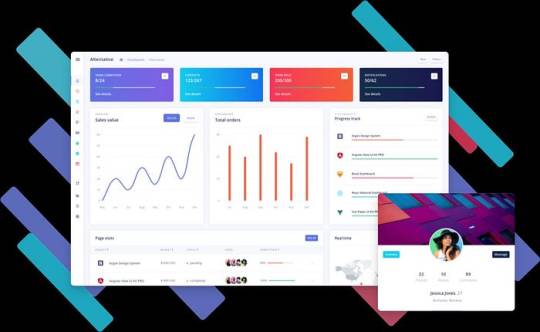
Different Styles of Power BI Dashboards Power BI dashboards can be styled to meet various business needs. Here are a few examples:
1. Executive Dashboard An executive dashboard provides a high-level overview of key business metrics. It typically includes:
KPI visuals for critical metrics.
Line charts for trend analysis.
Bar charts for categorical comparison.
Maps for geographic insights.
Example:
KPI cards for revenue, profit margin, and customer satisfaction.
A line chart showing monthly sales trends.
A bar chart comparing sales by region.
A map highlighting sales distribution across different states.
2. Sales Performance Dashboard A sales performance dashboard focuses on sales data, providing insights into sales trends, product performance, and sales team effectiveness.
Example:
A funnel chart showing the sales pipeline stages.
A bar chart displaying sales by product category.
A scatter plot highlighting the performance of sales representatives.
A table showing detailed sales transactions.
3. Financial Dashboard A financial dashboard offers a comprehensive view of the financial health of an organization. It includes:
Financial KPIs such as revenue, expenses, and profit.
Financial statements like income statement and balance sheet.
Trend charts for revenue and expenses.
Pie charts for expense distribution.
Example:
KPI cards for net income, operating expenses, and gross margin.
A line chart showing monthly revenue and expense trends.
A pie chart illustrating the breakdown of expenses.
A matrix displaying the income statement.
Best Practices for Designing Power BI Dashboards To ensure your Power BI dashboard is effective and user-friendly, follow these best practices:
Keep it Simple:
Avoid cluttering the dashboard with too many visuals.
Focus on the most important metrics and insights.
2. Use Consistent Design:
Maintain a consistent color scheme and font style.
Align visuals properly for a clean layout.
3. Ensure Data Accuracy:
Validate your data to ensure accuracy.
Regularly update the data to reflect the latest information.
4. Enhance Interactivity:
Use slicers and drill-throughs to provide a dynamic user experience.
Add tooltips to provide additional context.
5. Optimize Performance:
Use aggregations and data reduction techniques to improve performance.
Avoid using too many complex calculations.
Conclusion Creating a Power BI dashboard involves importing and transforming data, designing interactive visuals, and applying best practices to ensure clarity and effectiveness. By following the steps outlined in this guide, you can build dashboards that provide valuable insights and support data-driven decision-making in your organization. Power BI’s flexibility and range of visualizations make it an essential tool for any business looking to leverage its data effectively.
#Dynamic Data Visualization#Business Analytics#Interactive Dashboards#Data Insights#Data Transformation#KPI Metrics#Real-time Reporting#Data Connectivity#Trend Analysis#Visual Analytics#Performance Metrics#Data Modeling#Executive Dashboards#Sales Performance#Financial Reporting#Data Interactivity#Data-driven Decisions#Power Query#Custom Visuals#Data Integration
0 notes
Text
How to Be a Champion Salesman: Tips and Strategies for Success
Resilience is a cornerstone trait of a successful salesman. The sales field is rife with rejection and setbacks, and the ability to bounce back from these disappointments is crucial. A resilient salesman maintains a positive attitude and uses failures as learning opportunities rather than reasons to quit. This trait sustains morale and builds a reputation for reliability and determination among colleagues and clients.
#Sales Techniques#Sales Strategies#Sales Success#Professional Selling#Sales Performance#Selling Tips#Salesmanship#Closing Techniques#Sales Training#Sales Skills Development#Customer Engagement#Sales Motivation#Sales Productivity#Effective Selling#Sales Leadership
0 notes
Text
Transform Your Sales Performance with Groval Euler's Sales Coaching
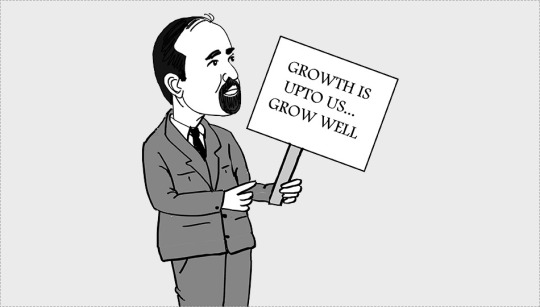
Maximize your sales team's potential with Groval Euler's Sales Coaching. Our expert consultants collaborate with senior management to drive sustainable sales and business success. We enhance productivity, build top-tier sales talent, and refine leadership vision and strategy.
Our approach ensures proactive cross-functional support and customer centricity. We align senior leadership on common goals to foster unified growth efforts. Through personalized coaching for CEOs and top management, we inspire crucial decision-making for significant business impact.
Partner with Groval Euler's for expert Sales Coaching and achieve robust organizational growth. For inquiries, visit Groval Euler's Sales Coaching or call +91 9663742007.
#Sales Coaching#Business Success#Sales Performance#Senior Management#Leadership Strategy#CEO Coaching#sales coaching in india#sales coaching india
0 notes