#SSDT
Explore tagged Tumblr posts
Text
I'm speaking at the #DataTLV Summit of 2025. My session will be: #Database #DevOps for Leaders Register quickly for a discount!
1 note
·
View note
Text
Creating objects on SSMS and merging with VS project
Next let's create a function in SSMS. Then we can see how to incorporate that into the SSDT project.
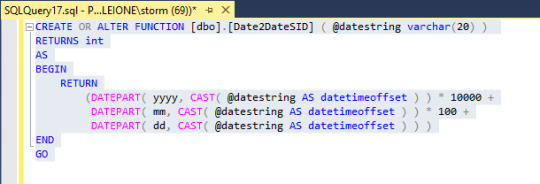
This changes a date string into the format of our DateSIDs.
To pull this into the VS project, click on Tools > SQL Server > New Schema Comparison.
We use the database on SQL server as the source, and we happen to already have that as a connection.
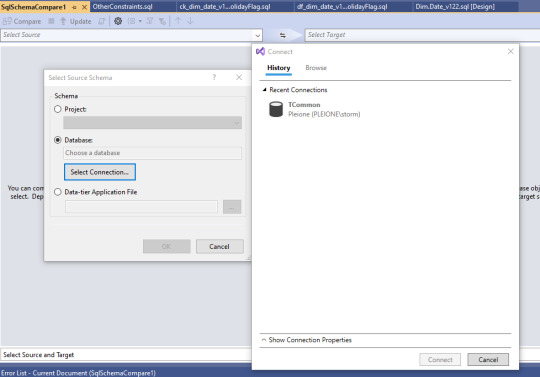
Select the connection, and click OK.
For the target, we can use the SSDT Project.
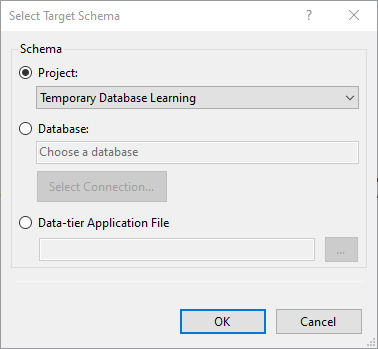
And click on OK.
Now the Compare button above the source is active. We can click that and see what happens. We can see the list of differences between the source and target. You can turn off the items to not make changes to by clearing checks from the boxes. To actually make the changes, we click on the Update button.
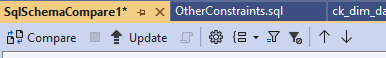
We confirm we want the changes made. Then we can drill into the project in solution explorer, and see that the dbo schema now has a function.
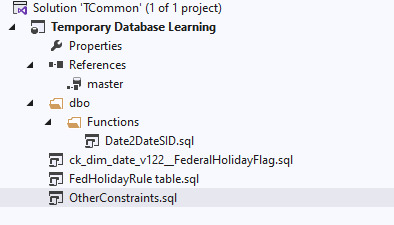
OK, now let's go the other direction and push changes to the database. We create a dapac file for our project by right-click on the solution's name, then click Build.
Then we can right-click on the solution's name, and select Publish. We need to select a target database. For now, I'm just reusing the same database, but it could go to a different SQL server for testing.
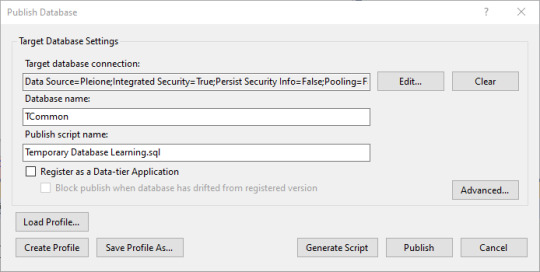
Now we can click on publish, and all the new items are placed into the SSMS database.
It's one way to keep everything in sync and stored.
0 notes
Text
How to Create Custom Functions with the SSRS Split Function

Introduction
Delivering intelligent reports in SQL Server Reporting Services (SSRS) requires the ability to change and show data efficiently. The SSRS Split Function is a potent tool for accomplishing this. You can write your own custom functions to divide texts based on a delimiter even if SSRS does not come with a built-in split function as some computer languages do. You can use the SSRS Split Function to create and use custom functions by following the steps outlined in this article.
Comprehending the Split Function of SSRS
You can split a string into many sections using the SSRS Split Function by providing a delimiter. When working with data that has concatenated values, like lists of names, categories, or other delimited data, this is quite helpful. By dividing you can communicate these beliefs in a way that is more orderly and understandable.
A Comprehensive Guide for Developing Custom Functions
Step 1: access your SSRS report.
Open the SSRS report you already have open or create a new one using Report Builder or SQL Server Data Tools (SSDT).
Step 2: Open the Properties of the Report
Use the right-click menu to select the report body or any blank place inside the report design area.
From the context menu, choose Report Properties.
Step 3: Go to the Section with the Code
Pick the Code tab in the Report Properties box. You can create your own custom code functions here.
Write the Custom Split Function in Step Four.
For your custom split function, enter the following VB.NET code in the Code window:
vb Copy public function code DivideString(input_ByVal as String, delimiter_ByVal as String) as String()
If input is String.IsNullOrEmpty, then return New String() {}
Close If: Return input.Split(StringSplitOptions.None, New String() {delimiter})
Final Operation
The input string and the delimiter are the two parameters required by this function. If the supplied string is null or empty, it checks for it and returns an empty array. If not, it divides the string according to the designated delimiter.
Step 5: Utilizing Your Report's Custom Split Function
You can utilize the custom function in your report expressions now that you've developed it.
For instance, you can use the split method as follows if you have a field called FullNames with values like "John Doe, Jane Smith, Mark Johnson":
Include a fresh textbox in your report where you like to see the list's first name displayed.
Put this in the textbox expression:
vb
Copy the code (Code).SplitString(",")(0), Fields!FullNames.Value
The first name is obtained from the split string using this expression.
Step 6: Presenting Several Values
You can use the split function in conjunction with a List control to display all names in a list format. Here's how to do it:
In your report, drag a List control.
Choose your dataset as the List control's data source.
Include a textbox in the List control.
Set the textbox's expression to:
vb
Copy the code (Code).Fields!FullNames.Value, ",")(RowNumber(Nothing) - 1) SplitString
Based on the row number, each name in the list will be displayed as a result.
Top Techniques
Performance Considerations: Use caution while utilizing functions that manipulate strings particularly when working with big datasets. Optimizing the data via SQL preprocessing can improve performance.
Testing Make sure your custom function can handle a variety of instances, such empty strings or uncommon delimiters, by thoroughly testing it with a range of input conditions.
Documentation: If you intend to share the report with other developers or report users, be sure to include documentation about your custom functions in the report for future reference.
Summary
Using the SSRS Split Function to create custom functions is a great method to improve your reporting capabilities. Data can be presented more dynamically and clearly by dividing strings based on a delimiter. The quality and usability of your SSRS reports will be much enhanced by learning this technique, regardless of whether you are working with names, categories, or other concatenated data. Through exploration and practice, you may make the most of the SSRS Split Function to produce reports that are both informative and easy to use.
0 notes
Text
Understanding SQL Server Integration Services (SSIS)
In today’s fast-paced business environment, data integration is crucial for effective decision-making and business operations. As organizations collect data from multiple sources—ranging from on-premises databases to cloud-based services—integrating and transforming this data into usable information becomes challenging. This is where SQL Server Integration Services (SSIS) comes into play.
SQL Server Integration Services (SSIS) is a powerful data integration tool included with Microsoft SQL Server that allows businesses to extract, transform, and load (ETL) data from various sources into a centralized location for analysis and reporting. In this article, we’ll dive deep into SSIS, exploring its core functionalities, benefits, and its importance in modern data-driven environments. We will also highlight how SSIS-816 improves data integration efficiency in the conclusion.
What is SQL Server Integration Services (SSIS)?
SSIS is a component of Microsoft's SQL Server database software that can be used to perform a wide range of data migration tasks. It is a scalable, high-performance ETL platform that simplifies data management, whether it’s importing large datasets, cleansing data, or executing complex data transformations.
SSIS provides a user-friendly graphical interface within SQL Server Data Tools (SSDT) to create packages that manage data integration tasks. These packages can be scheduled to run automatically, allowing businesses to automate their data flow between systems.
Key Features of SSIS
1. Data Extraction, Transformation, and Loading (ETL)
SSIS is primarily used for ETL tasks. It can connect to various data sources such as SQL databases, Excel spreadsheets, flat files, and web services to extract raw data. This data is then transformed using SSIS tools to cleanse, filter, and manipulate it before loading it into the target destination.
2. Data Integration
SSIS allows for the seamless integration of data from multiple sources, enabling businesses to merge data into a single, coherent system. This is especially useful for organizations with complex infrastructures that include various data types and storage systems.
3. Data Cleansing
Poor data quality can severely impact business decisions. SSIS provides advanced data cleansing capabilities, including de-duplication, validation, and formatting. This ensures that businesses work with accurate, consistent, and high-quality data.
4. Workflow Automation
One of the most powerful features of SSIS is its ability to automate workflows. Businesses can set up SSIS packages to run automatically at scheduled intervals or trigger them based on specific events. This means that repetitive tasks such as data loading, transformations, and reporting can be fully automated, reducing manual intervention and saving time.
5. Error Handling and Logging
SSIS provides robust error-handling features, allowing users to identify and resolve issues during data integration. It logs errors and failures in the process, ensuring transparency and enabling efficient troubleshooting. This reduces downtime and helps maintain data accuracy.
6. Data Transformation Tools
SSIS offers a range of transformations such as sorting, aggregating, merging, and converting data. These transformations allow businesses to manipulate data according to their needs, ensuring it is in the proper format before loading it into a destination database.
Conclusion:
In conclusion, SQL Server Integration Services (SSIS) is a powerful solution for businesses looking to integrate and manage their data efficiently. With advanced ETL capabilities, automation, and error handling, SSIS can transform the way companies handle data, providing a robust foundation for analytics and business intelligence. Tools like SSIS-816 further enhance these capabilities, making data integration more streamlined, accurate, and reliable for modern enterprises.
0 notes
Text
SSIS Simplified: An In-Depth Tutorial for Seamless Data Transformation
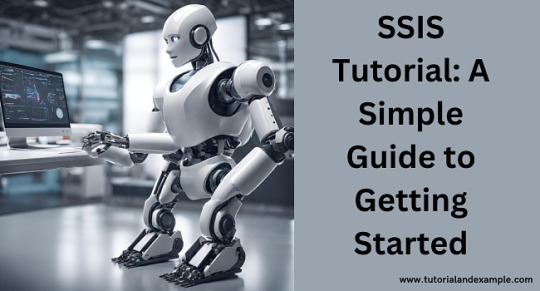
SQL Server Integration Services (SSIS) is a powerful tool from Microsoft that helps you move data from one place to another and transform it along the way. Whether you're new to SSIS or looking to enhance your skills, this SSIS Tutorial will guide you through the basics.
What is SSIS?
SSIS is a part of Microsoft SQL Server that allows you to perform a wide range of data migration tasks. It is used for data integration, transformation, and workflow automation. With SSIS, you can extract data from various sources, transform it as needed, and load it into your desired destination.
Why Use SSIS?
Data Integration: SSIS helps you combine data from different sources.
Automation: You can automate repetitive tasks, saving time and reducing errors.
Transformation: SSIS allows you to clean and transform data during the migration process.
Getting Started with SSIS
Install SSIS: SSIS comes with SQL Server Data Tools (SSDT). Make sure you have it installed.
Create a New Project: Open SSDT and create a new Integration Services project.
Build a Package: SSIS uses packages to define workflows. Add data sources, transformations, and destinations to your package.
Run and Test: Execute your package to see how it works and make necessary adjustments.
Learn More
This SSIS Tutorial offers a simple starting point for anyone looking to master data integration. For detailed step-by-step guides and advanced tips, visit Tutorial and Example's SSIS Tutorial.
Happy learning!
0 notes
Text
SQL Server Data Tools (SSDT) appears as a formidable ally in this arena, providing a full array of database development-specific functionality. Would you like to know how to use SSDT? Check all the details in below article:
https://madesimplemssql.com/sql-server-data-tools/
Please follow our FB page: https://www.facebook.com/profile.php?id=100091338502392
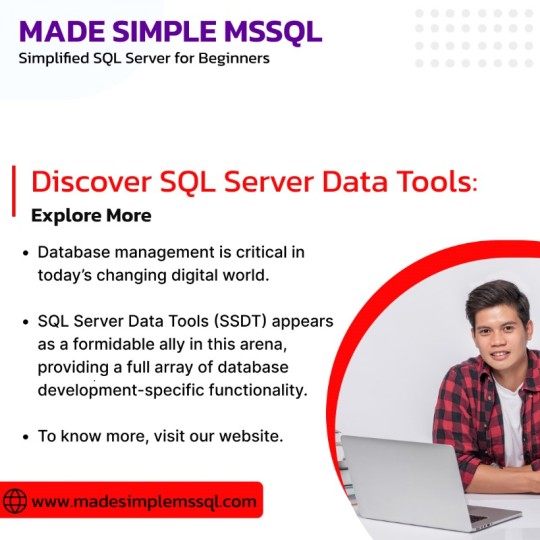
0 notes
Text
مایکروسافت اس.کیو.ال سرور: قدرتمندترین پلتفرم مدیریت دادهها
مایکروسافت اس.کیو.ال سرور (Microsoft SQL Server) یکی از پیشرفتهترین �� قدرتمندترین سیستمهای مدیریت پایگاه داده رابطهای (RDBMS) است که توسط شرکت مایکروسافت توسعه یافته است. این نرمافزار با قابلیتهای گسترده و امکانات پیشرفته، به یکی از اصلیترین انتخابهای کسبوکارها و سازمانها برای مدیریت دادهها تبدیل شده است. در این مقاله به بررسی ویژگیها، مزایا و کاربردهای مایکروسافت اس.کیو.ال سرور پرداخته میشود.
1. معرفی مایکروسافت اس.کیو.ال سرور
مایکروسافت اس.کیو.ال سرور اولین بار در سال 1989 معرفی شد و از آن زمان تاکنون، با بروزرسانیهای متعدد و افزودن ویژگیهای جدید، به یکی از پیشروترین سیستمهای مدیریت پایگاه داده در جهان تبدیل شده است. این نرمافزار قابلیتهای متنوعی را برای ذخیره، مدیریت، پردازش و تحلیل دادهها ارائه میدهد که به کسبوکارها امکان میدهد تا با کارایی بالا و امنیت بیشتر دادههای خود را مدیریت کنند.
2. ویژگیهای کلیدی مایکروسافت اس.کیو.ال سرور
امنیت پیشرفته
یکی از مهمترین ویژگیهای مایکروسافت اس.کیو.ال سرور، توجه ویژه به امنیت دادهها است. این نرمافزار شامل ویژگیهای امنیتی پیشرفتهای مانند Transparent Data Encryption (TDE)، Always Encrypted، و Dynamic Data Masking است که به حفاظت از دادهها در برابر دسترسیهای غیرمجاز و تهدیدات سایبری کمک میکند.
عملکرد بالا
مایکروسافت اس.کیو.ال سرور با بهینهسازیهای متعدد در عملکرد و استفاده از تکنولوژیهای پیشرفته، امکان پردازش و مدیریت حجمهای بزرگی از دادهها را با سرعت بالا فراهم میکند. ویژگیهایی مانند In-Memory OLTP و Columnstore Indexes به بهبود عملکرد و کاهش زمان پاسخدهی کمک میکنند.

پشتیبانی از تحلیل دادهها
مایکروسافت اس.کیو.ال سرور ابزارهای متنوعی را برای تحلیل دادهها و تهیه گزارشات فراهم میکند. این ابزارها شامل SQL Server Analysis Services (SSAS)، SQL Server Reporting Services (SSRS) و SQL Server Integration Services (SSIS) هستند که به کاربران امکان میدهند تا دادهها را تحلیل و گزارشات جامع و دقیقی تهیه کنند.
قابلیت اطمینان و دسترسپذیری
مایکروسافت اس.کیو.ال سرور با ارائه قابلیتهای اطمینان بالا مانند Always On Availability Groups و Database Mirroring، به کاربران امکان میدهد تا از دسترسی مستمر و بدون وقفه به دادههای خود اطمینان حاصل کنند. این ویژگیها به بهبود دسترسپذیری و کاهش زمانهای خرابی سیستم کمک میکنند.
پشتیبانی از محیطهای هیبریدی
مایکروسافت اس.کیو.ال سرور با یکپارچگی با خدمات ابری مایکروسافت آژور، به کاربران امکان میدهد تا از محیطهای هیبریدی (ترکیبی از محیطهای محلی و ابری) بهرهمند شوند. این قابلیت به کاربران امکان میدهد تا به راحتی دادهها و برنامههای خود را بین محیطهای محلی و ابری منتقل کرده و از امکانات ابری مایکروسافت آژور بهرهمند شوند.
3. مزایای مایکروسافت اس.کیو.ال سرور
مقیاسپذیری
مایکروسافت اس.کیو.ال سرور با پشتیبانی از مقیاسپذیری عمودی و افقی، به کسبوکارها امکان میدهد تا با افزایش حجم دادهها و تعداد کاربران، سیستم خود را بهراحتی گسترش دهند. این ویژگی به ویژه برای سازمانهایی که در حال رشد هستند، بسیار مهم است.
کاهش هزینهها
استفاده از مایکروسافت اس.کیو.ال سرور به کسبوکارها کمک میکند تا هزینههای خود را کاهش دهند. این نرمافزار با ارائه امکانات گسترده در یک پلتفرم واحد، نیاز به خرید و نگهداری چندین نرمافزار مختلف را کاهش میدهد. علاوه بر این، قابلیتهای بهینهسازی عملکرد و مدیریت منابع به کاهش هزینههای سختافزاری و عملیاتی کمک میکند.
سهولت مدیریت
مایکروسافت اس.کیو.ال سرور با ارائه ابزارهای مدیریتی پیشرفته مانند SQL Server Management Studio (SSMS) و SQL Server Data Tools (SSDT)، به مدیران پایگاه داده امکان میدهد تا به راحتی و با کارایی بالا، تمامی جنبههای سیستم را مدیریت کنند. این ابزارها امکانات جامعی برای پیکربندی، نظارت و مدیریت پایگاه دادهها فراهم میکنند.
یکپارچگی با سایر محصولات مایکروسافت
مایکروسافت اس.کیو.ال سرور با سایر محصولات مایکروسافت مانند ویژوال استودیو، آفیس 365 و آژور یکپارچه شده است. این یکپارچگی به کاربران امکان میدهد تا به راحتی دادهها و برنامههای خود را بین این محصولات انتقال داده و از امکانات متنوع آنها بهرهمند شوند.
4. کاربردهای مایکروسافت اس.کیو.ال سرور
مایکروسافت اس.کیو.ال سرور در طیف گستردهای از صنایع و کاربردها مورد استفاده قرار میگیرد. برخی از مهمترین کاربردهای این نرمافزار عبارتند از:
مدیریت دادههای سازمانی
مایکروسافت اس.کیو.ال سرور به سازمانها امکان میدهد تا دادههای خود را به صورت متمرکز و با امنیت بالا مدیریت کنند. این نرمافزار قابلیتهای متنوعی برای ذخیره، پردازش و بازیابی دادهها فراهم میکند که به بهبود عملکرد سازمانها کمک میکند.
تحلیل دادهها و تهیه گزارشات
ابزارهای تحلیلی و گزارشدهی مایکروسافت اس.کیو.ال سرور به کاربران امکان میدهند تا دادههای خود را تحلیل کرده و گزارشات جامع و دقیقی تهیه کنند. این قابلیتها به کسبوکارها کمک میکند تا تصمیمگیریهای مبتنی بر داده انجام دهند و عملکرد خود را بهبود بخشند.
توسعه و پشتیبانی از برنامههای کاربردی
مایکروسافت اس.کیو.ال سرور با ارائه امکانات گسترده برای توسعه و پشتیبانی از برنامههای کاربردی، به توسعهدهندگان نرمافزار امکان میدهد تا برنامههای پیچیده و مقیاسپذیری را ایجاد کنند. این نرمافزار از زبانهای برنامهنویسی مختلفی مانند T-SQL و CLR پشتیبانی میکند که به توسعهدهندگان انعطافپذیری بیشتری میدهد.
نتیجهگیری
مایکروسافت اس.کیو.ال سرور با ارائه قابلیتهای پیشرفته و امکانات گسترده، به یکی از اصلیترین سیستمهای مدیریت پایگاه داده در جهان تبدیل شده است. این نرمافزار با تمرکز بر امنیت، عملکرد، قابلیت اطمینان و سهولت مدیریت، به کسبوکارها و سازمانها امکان میدهد تا دادههای خود را به بهترین شکل ممکن مدیریت کنند. با استفاده از مایکروسافت اس.کیو.ال سرور، کسبوکارها میتوانند بهرهوری خود را افزایش داده، هزینهها را کاهش داده و از امکانات پیشرفته تحلیل و مدیریت دادهها بهرهمند شوند.
0 notes
Text
Visual Studio 17.10 Preview 2: GitHub Copilot-Powered Pull Requests, SSDT Support for VS in ARM64 [ GitHub ]
Visual Studio 17.10 Preview 2: GitHub Copilot-Powered Pull Requests, SSDT Support for VS in ARM64 [Highlights] Microsoft has released Visual Studio 17.10 Preview 2. This release contains features regarding GitHub Copilot-powered pull requests,… The Copilot chat feature now includes inline chat improvements, one in preview, along with commit message generation enhancements and… Microsoft is…

View On WordPress
0 notes
Text
F# Weekly #12, 2024 – .NET Smart Components
Welcome to F# Weekly, A roundup of F# content from this past week: News Introducing .NET Smart Components – AI-powered UI controls – .NET Blog (microsoft.com) Our Favorite JetBrains Rider Shortcuts that aren’t Alt+Enter or Shift+Shift | The .NET Tools Blog Visual Studio and GitHub Copilot at GDC 2024 – Visual Studio Blog (microsoft.com) Announcing SQL Server Data Tools (SSDT) for ARM64…

View On WordPress
0 notes
Text
2. How do you create a new SSIS package in SQL Server Data Tools (SSDT)?
Interview questions on SSIS Development #etl #ssis #ssisdeveloper #integrationservices #eswarstechworld #sqlserverintegrationservices #interview #interviewquestions #interviewpreparation
SQL Server Data Tools (SSDT) is the development environment for creating, designing, and managing SQL Server Integration Services (SSIS) packages. An SSIS package is a collection of data flow and control flow elements that define the workflow for extracting, transforming, and loading data. Categories/Classifications/Types: SSIS packages can be classified based on their functionality into…

View On WordPress
#eswarstechworld#etl#integrationservices#interview#interviewpreparation#interviewquestions#sqlserverintegrationservices#ssis#ssisdeveloper
0 notes
Text
Catch me live in GroupBy on October 29!
I'll be delivering one of my newest sessions on the topic of Database #DevOps in this year's #GroupBy #conference on October 29th: #Database DevOps for Leaders! #Webinar #MadeiraData
I know it’s a bit of a short notice, but I’m posting this as soon as this became final and publicly announced. I’ll be delivering one of my newest sessions on the topic of Database DevOps in this year’s GroupBy conference on October 29th: Database DevOps for Leaders Continue reading Catch me live in GroupBy on October 29!
0 notes
Text
Setting References, Adding constraints
We need to set up some items so that eventually this project will actually run. First off, we need to set up a reference to an existing server where the project will be exported when we're finished.
Under the Solution's name, there is a entry for References. Right-click on that, then select Database References. Change the database reference type to System Database, and select the master database.
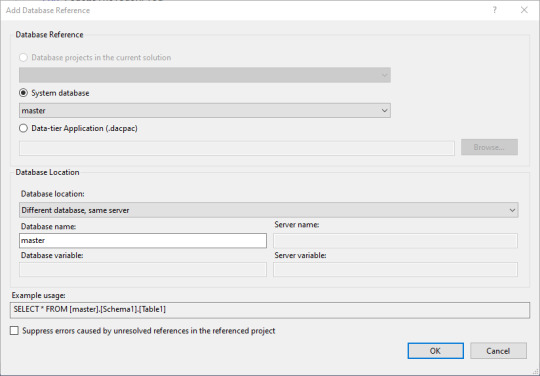
Just to be fair, I had trouble with adding the default as below. I kept getting an error SLQ17501, meaning the editor was unable to find the referred to item.
There is an equivalent of SSMS' Crtl+Shift+R, which in the Project menu then Reanalyze Project. And that didn't work. It's supposed to take a little bit like the refresh of the table data into IntelliSense does in SSMS, so I waited. Hours.
Then I deleted the offending item and tried to add it again. Still there.
Then deleted the entire project and started over. At that point, in the error listing, I noticed the project was set for "Build + Intellisense". Clicking the other options confirmed that the problem was in IntelliSense, not the Build.
Next day, I started off with a new and smaller build and planned on using VS to report the issue to Microsoft. And it never came back. Anywhere. Computer Science is in the next classroom, this is working with software, which is a whole different beast. End interruption.
The source table has the one constraint already, which is the clustered primary key. "Clustered" means that the data will be put in the specified order onto the drive. Primary keys have to be non-null and unique, and are often what is used as a foreign key in another table.
This is a table of dates, and there's already date functions and tools built in to SQL. Why add more? Mostly so that we have a simple table to join on for long calculations. You can figure out if a given day is a weekend by looking at the DatePart() function with the first parameter set to DW. But is it a holiday? That is a bit harder to work out. This table does the calculations so they don't have to be repeated endlessly.
First off, let's set the FederalHolidayFlag to default to the character 'N'. We do the right-click on the solution's name, then Add, then New Item. Under Tables and Views we can select a Default Constraint. And it wants a name again.
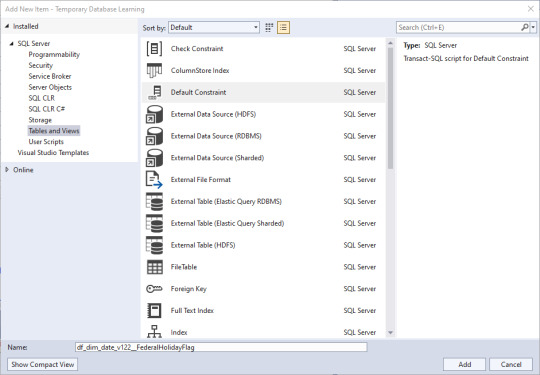
And VS is helping where it can.
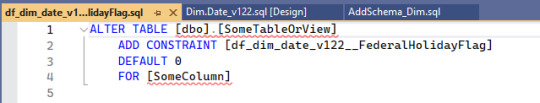
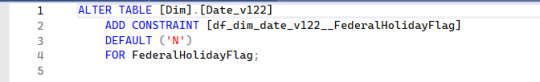
There's a related Check Constraint. Everybody is going to have opinions about where each of the files should be one single step, or if all the related steps should stay together. Make a choice that appeals to you, and realize unless you're the project manager it doesn't matter. I want the practice using the different templates.
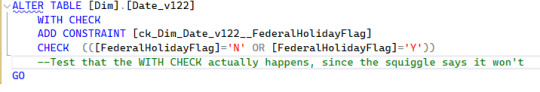
The blue squiggle is error SQL70588 - since there's already a data enforcement check on that column, the WITH CHECK part of the statement will be ignored. I'm making a note that the Test Suite needs to look at that.
Document it. Always. Or you will forget.
Why use 'Y' and 'N'? One byte is the smallest column size. The boolean columns do only take up one bit in some byte, but unless you have a lot of booleans (8 or more), it's not much of a savings in space and a tad more work in CPU - probably breaks even in the long run. We could have used 0 and 1 in a tinyint column. It was an aesthetic choice on the part of the Data Architect team.
There are a bunch more constraints we could put in. Which ones matter to you?
0 notes
Text
Creating and Managing SSRS Reports in Dynamics 365 Finance and Operations

In Dynamics 365 Finance and Operations (D365FO), ssrs report in d365fo is an effective tool for creating, organizing, and distributing reports. Through the provision of comprehensive insights into corporate data, SSRS reports enable users to optimize operational efficiency and make well-informed decisions. In order to help you get the most out of your reporting endeavors, this article walks you through the steps of generating, modifying, and maintaining SSRS reports in D365FO. It also provides helpful advice and best practices.
What does Dynamics 365 Finance and Operations' SSRS mean?
The creation and management of reports through the integration of SQL Server Reporting Services with the ERP system is referred to as SSRS in D365FO. Operational indicators, financial statements, and other crucial business data may be included in these reports. Because SSRS reports are so flexible, they may be made to match particular reporting requirements, offering both routine and customized reporting options.
Crucial Actions to Generate and Oversee SSRS Reports in D365FO
1. Recognize the Environment for Report Development
Development Tools: Visual Studio or SQL Server Data Tools (SSDT) are used to create SSRS reports. Make sure the right development environment is configured.
Data Sources: Tables, data entities, and ERP system queries are just a few of the sources from which data can be pulled for reports in D365FO.
2. Create the Report
Make a New Project for Reports: To get started, create a new SSRS report project in SSDT or Visual Studio. Define the parameters and format of the report based on your needs.
Describe the Data Sources: To obtain the required data, establish a connection with the D365FO database or data entities. Existing data entities can be used, or Make new ones if necessary.
Design Report Layout: Data fields, tables, charts, and other graphic components can be arranged using the report designer. Make that the design complies with reporting requirements and is easy to use.
3. Create Report Inquiries
Use Data Entities: In D365FO, data entities offer a more straightforward method of accessing data for the majority of reports. To get the necessary data, create queries against these entities.
Optimize Performance: Make sure your searches are as efficient as possible, particularly when working with big datasets. Steer clear of intricate joins and make sure you're using indexes wisely.
4. Put Report Parameters Into Practice
Include Parameters: Include parameters in your reports so that users can alter and filter the information that is shown. Date ranges, project codes, and other pertinent factors are examples of parameters.
Set Up Default Parameters: Establish default settings for adjustments when necessary to improve user experience.
5. Implement and Examine the Report
Deploy Report: Upload the report to the D365FO environment as soon as work is finished. This entails setting up the required parameters and uploading the report to the report server.
Examine the report: Test the report thoroughly to make sure it performs as intended. Verify the accuracy, functionality, and user interface. Verify that the report satisfies all operational needs.
6. Oversee and Keep Reports
Update Reports: Continually update reports to take into account modifications to data structures or business requirements. To properly handle report modifications, use version control.
Track Performance: To find and fix any problems, track report performance and user input. As necessary, optimize report performance to guarantee effective data retrieval and display.
Top Techniques for Reports on SSRS in D365FO
Maintain User-Centric Reports: Think about the end user when creating reports. Make sure reports are clear, easy to read, and provide essential information without being too overwhelming for users.
Verify the accuracy and timeliness of the data that is displayed in reports to ensure data accuracy. Review and reconcile report data against source systems on a regular basis.
Optimize for Performance: To improve report performance, create effective queries and make use of indexing. When feasible, try to employ as little complicated math and large datasets as possible.
Observe security procedures: Make sure that only authorized individuals can access sensitive data in reports by putting in place the necessary security measures. Set access limits and report permissions appropriately.
Summary
In Dynamics 365 Finance and Operations, SSRS reports are crucial resources for producing meaningful insights and assisting with data-driven decision-making. Gaining a grasp of the procedures involved in generating, modifying, and maintaining SSRS reports can help you improve your reporting skills and give stakeholders useful information. By following best practices, reports are guaranteed to be accurate, effective, and user-friendly, which eventually improves corporate results and operational efficiency. Gaining proficiency in SSRS reporting will help you take use of D365FO's full capabilities and help your company make more strategic, well-informed decisions.
0 notes
Text
Hesitation is Defeat, or whatever I heard like 500 times going against Isshin *angry keyboard clacking noises*

also this wip looks pretty nice so ima give it too

#me when this guy is literally the bestest boss ever <3#sword saint isshin#sekiro shadows die twice#sekiro#fromsoftware#soulsborne#ssdt
86 notes
·
View notes
Photo




Sekiro gifs ▸ [13/∞]
#sekiro#shadows die twice#sekiro shadows die twice#ssdt#sekiroedit#video games#videogame#videogameedit#vg#vgedit#gaming#gamingedit#gamingscenery#fromsoftware#mygifs*#mine*
538 notes
·
View notes
Text
SQL Server Data Tools (SSDT) appears as a formidable ally in this arena, providing a full array of database development-specific functionality. Check all the details in below article:
https://madesimplemssql.com/sql-server-data-tools/
Please follow our FB page: https://www.facebook.com/profile.php?id=100091338502392

0 notes