#RSS Feed URL
Explore tagged Tumblr posts
Text
#rss#rss feed#RSS Feed URL#RSS Feed URL Generator#free online tools#digital marketing#free seo tools#imamuddinwp
0 notes
Text
@podcastlesbian replied to your post:
A lot of podcasts offer a patreon only rss feed that you can just add to your podcast player. That’s how I listen to malevolent and it works just like the other podcasts I listen to. Maybe that could work for you?
that actually could be a decent solution to my problem! thank you, i was genuinely wondering how people dealt with it lmao
#Universe Ends Posts#podcastlesbian#living up to your url there thank you#i really am gonna hafta check and see if that's a thing#i will admit i haven't utilized rss feeds much before but i am very willing to figure it out
2 notes
·
View notes
Text
getting so tired of blocking all the spam bots. if tumblr had a "turn off new followers" option i'd most certainly be turning it on
#it's a bit more work to annihilate them from a sideblog like this bc you have to go to your edit appearance --> blocked blogs n paste url#and then go back n report/block as usual bc if you just report/block it only blocks them from your main blog#i think it's a feature of the site tbh that you can block a person's sideblog/main blog but not vice versa if you choose#there's someone here who blocked me here on hua-fei-hua but not my main for some reason n i'm just. so confused#but honestly yeah being able to turn off new followers would be nice. like if someone wanted to make themselves#accessible to people too shy to ask if they can be like. whitelisted or w/e. they can just make their own Tag for people to hang out n watc#or w/e although i guess that only works w/original posts. idk maybe we should just bring back rss feeds lol#(idk enough abt rss feeds n how they work to know if that would actually work)#花話
1 note
·
View note
Text
Warren Woodhouse on FeedBurner
My @feedburner-blog feed, still going strong since 2007. This feed was made long before the Google acquisition of FeedBurner. This feed includes audio files, videos, podcasts, music, photos, artwork, fanart, blog posts and more. Enjoy! You can even subscribe to the feed from any service that supports feed reading, that includes the following:
WordPress Reader
Digg
Feedly
Google Reader (defunct)
#warrenwoodhouse#bookmark#bookmarks#link#links#.lnk#.url#2024#feedburner#follow#subscribe#rss feed#feed#feeds#.rss#rss#rss feeds#.feed
0 notes
Photo
You can add any Tumblr blog to your RSS feed, btw. Back when I still had my dashboard set to include exclusively writing/art motivational stuff, I “followed” people by putting them in a separate RSS feed that showed me when they updated.



A Mini Guide to RSS Feeds
With all the talk about Twitter and social media going on, I felt really inspired to do a comic about RSS feeds. This is a really barebones guide but I hope it helps you stay updated with your favourite webcomics, artists and websites. The nice thing about RSS feeds is that almost any kind of site has one, so if you wanted you could add user feeds from tumblr, twitter, mastodon, etc. here’s some helpful guides on how to add those (1) (2) I hope you found this little guide helpful. I’m just a simple guy who’s passionate about RSS feeds, comics and staying updated using both. Go forth and make the feed of your dreams! Topaz Comics | Topaz Comics RSS | Art Blog | Art Blog RSS
#And if you're on Dreamwidth you can add Tumblr blogs to your Reading page through their RSS#I basically never look at my dash these days and I am following less than 30 blogs anymore#everything else is in my RSS feed#or more likely I just check the blogs by URL because I am impatient and don't like checking my feed constantly XD
18K notes
·
View notes
Text

#👨💻Question Does anyone know the rss feed url to 🌱@canva 's blog? Discussion 🎧 bloggingcommunity And why the 💸 can't we api integrat#IFTTT#Twitter#uprise_s
0 notes
Text
how to keep following people when a major social platform implodes
(...and you don't want to join 20 new websites)
First, get an RSS reader*-- here are some free options:
Desktop: Feedbro (browser extension), Fraidycat** (browser extension/web), Thunderbird, Dreamwidth (web)
Android: Feeder
iOS/Mac: NetNewsWire
You'll be able to make a custom feed to follow blogs, webcomics, social media feeds, podcasts, news, and other stuff on the web all in one place. To follow something, find its "feed URL"-- often marked by an icon that looks like this ↓-- and paste it into your reader of choice as a new feed.

Some feed URLs for social media/other sites:
Tumblr: Use username.tumblr.com/rss or username.tumblr.com/tagged/my%20art/rss to follow a blog's "my art" tag (as an example)
Cohost: Use username.cohost.org/rss/public
Mastodon: Use instance.url/@username.rss
Deviantart: Info here
Spacehey: Info here
Youtube: Go to a channel in a web browser, view page source, and use Ctrl-F/Command-F to find a link that starts with "https://www.youtube.com/feeds/videos.xml?channel_id="
Reddit: Info here
Lemmy: At the top of a community's main page, there's a small RSS link next to where you sort posts/comments.
Some additions thanks to @innumerablewounds:
Dreamwidth: https://username.dreamwidth.org/rss (users can opt out of this).
Ao3: Tags have an "RSS Feed" button.
Bluesky: Add /rss to the end of a URL.
Neocities: https://neocities.org/site/username.rss
Sites that won't work all that great:
Twitter: Feedbro and Fraidycat** may be able to use Twitter profile URLs as feed URLs. Otherwise, use nitter.net/username/rss (or other Nitter instance) Public Nitter instances are dead/dying, and Twitter is now very hostile to pretty much anything that makes it easy to generate an RSS feed. For popular accounts, try this workaround using Google News...?
Instagram: Feedbro may be able to use Instagram profile and hashtag URLs as feed URLs. Check Feedbro's "scan interval" setting-- you could be rate limited or temporarily IP banned from Instagram if it makes requests too often!
Facebook: Feedbro may be able to use public Facebook group/page URLs as feed URLs, but see the warnings for Instagram.
Threads: Come on.
Also see how to find the RSS feed URL for almost any site. Try using public RSS-Bridge instances or Happyou Final Scraper to generate feeds for sites that don't have them (Pillowfort, Patreon, etc).
*You can set up your subscriptions in one reader and import them into another by exporting an OPML file. **Fraidycat's intended use is following a lot of people across different sites, so it's well-suited for this post and I'd recommend keeping an eye on it-- but I didn't recommend it initially because I had some issues with it, and it hasn't been updated in a while. The last time I used it, it didn't have a setting to change how often it makes requests to websites, causing me to get IP banned from Twitter and Instagram...
37K notes
·
View notes
Text

Join Zenless Zone Zero with Tsukishiro Yanagi, the deputy leader of Hollow Special Operations Section 6! Beneath her ordinary office lady exterior lies a meticulous, emotionally intelligent big sister to the team.
916 notes
·
View notes
Text
and now im gonna make a post without any blocked words to make sure it worked
#yes you can get an rss feed from quite literally ANY tumblr blog#just type their url and append RSS at the end of it#it works surprisingly well
1 note
·
View note
Text
#https://www.mysitemapgenerator.com/rss/index.html Your trial feed URL has expired on Sun Feb 5#2023
0 notes
Text
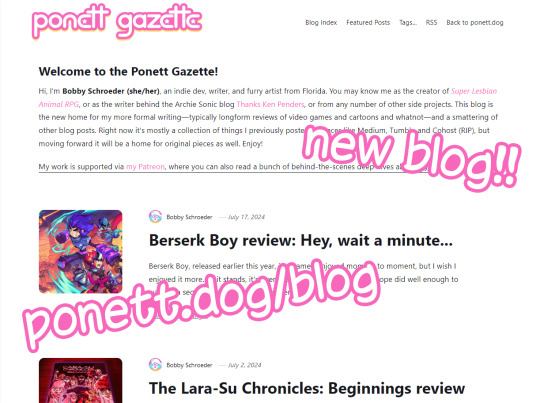
Here it is! My new formal blog, the Ponett Gazette, is now live at the very good URL ponett.dog/blog. This is the new home for my longform writing, with a variety of things collected from Medium, Cohost (RIP), and here on Tumblr. It'll also have new original pieces starting very, very soon!
Here's some recommended reading:
My SLARPG postmortem, which I originally posted to Patreon around the game's first anniversary to reflect on how the game has done
My in-depth review of Final Fantasy XVI focusing primarily on why its story disappointed me, which is relevant again since that game just got its PC port
My retrospective on the Mega Man Battle Network series and why I love it so much
My lengthy, highly critical review of Hazbin Hotel, which unexpectedly blew up earlier this year when it was originally posted on Medium
My thoughts on the Alan Wake/Control series - originally a series of posts I made on Cohost, now collected in one place as sort of a journal of my time spent with those games I ended up loving
And of course my review of Ken Penders' The Lara-Su Chronicles: Beginnings, originally seen on @thankskenpenders. (TKP isn't going anywhere, I'm just proud of a lot of things I've written for the blog and want to save those things in the same place as my other longform writing.)
There's a lot more than just those posts, though! Go check it out! Poke around! Bookmark it, save the RSS feed, leave a comment! It has comments!
271 notes
·
View notes
Text
All the cool kids use ComicFury 😘
Hey y'all! If you love independent comic sites and have a few extra dollars in your pocket, please consider supporting ComicFury, the owner Kyo has been running it for nearly twenty years and it's one of the only comic hosting platforms left that's entirely independent and reminiscent of the 'old school' days that I know y'all feel nostalgic over.
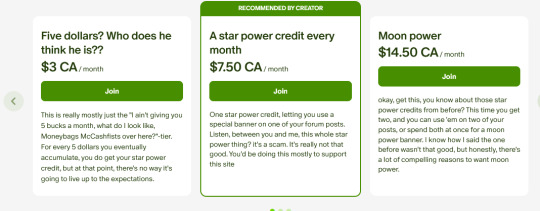
(kyo's sense of humor is truly unmatched lmao)
Here are some of the other great features it offers:
Message board forums! It's a gift from the mid-2000's era gods!
Entirely free-to-use HTML and CSS editing! You can use the provided templates, or go wild and customize the site entirely to your liking! There's also a built-in site editor for people like me who want more control over their site design but don't have the patience to learn HTML/CSS ;0
In-depth site analytics that allow you to track and moderate comments, monitor your comic's performance per week, and let you see how many visitors you get. You can also set up Google Analytics on your site if you want that extra touch of data, without any bullshit from the platform. Shit, the site doesn't come with ads, but you can run ads on your site. The site owners don't ask questions, they don't take a cut. Pair your site with ComicAd and you'll be as cool as a crocodile alligator !
RSS feeds! They're like Youtube subscriptions for millennials and Gen X'ers!
NSFW comics are allowed, let the "female presenting nipples" run free! (just tag and content rate them properly!)
Tagging. Tagging. Remember that? The basic feature that every comic site has except for the alleged "#1 webcomic site"? The independent comic site that still looks the same as it did 10 years ago has that. Which you'd assume isn't that big a deal, but isn't it weird that Webtoons doesn't?
Blog posts. 'Nuff said.
AI-made comics are strictly prohibited. This also means you don't have to worry about the site owners sneaking in AI comics or installing AI scrapers (cough cough)
Did I mention that the hosting includes actual hosting? Meaning for only the cost of the domain you can change your URL to whatever site name you want. No extra cost for hosting because it's just a URL redirect. No stupid "pro plan" or "gold tier" subscription necessary, every feature of the site is free to use for all. If this were a sponsored Pornhub ad, this is the part where I'd say "no credit card, no bullshit".
Don't believe me? Alright, look at my creator backend (feat stats on my old ass 2014 comic, I ain't got anything to hide LOL)

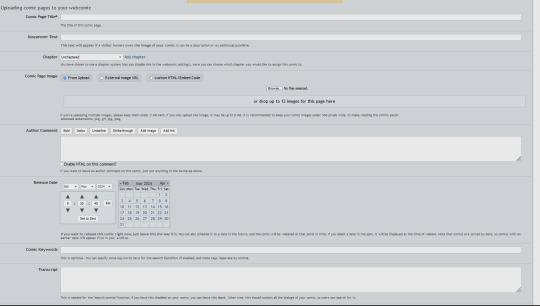


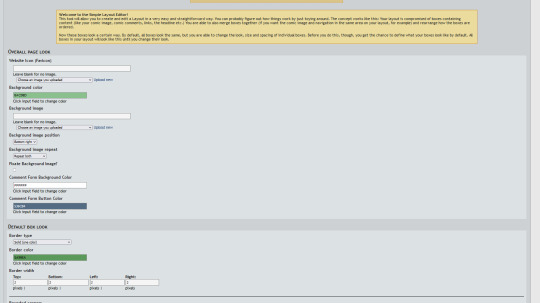

TRANSCRIPTS! CHAPTER ORGANIZATION! MASS PAGE UPLOADING! MULTIPLE CREATOR SUPPORT! FULL HTML AND CSS SUPPORT! SIMPLIFIED EDITORS! ACTUAL STATISTICS THAT GIVE YOU WEEKLY BREAKDOWNS! THE POWER OF CHOICE!!
So yeah! You have zero reasons to not use and support ComicFury! It being "smaller" than Webtoons shouldn't stop you! Regain your independence, support smaller platforms, and maybe you'll even find that 'tight-knit community' that we all miss from the days of old! They're out there, you just gotta be willing to use them! ( ´ ∀ `)ノ~ ♡
#comicfury#support small platforms#webcomic platforms#webcomic advice#please reblog#also i'm posting my original work over there so if you want pure unhinged weeb puff that's where you can find it LOL#and no this isn't a 'sponsored post'#but i have been paid in the currency known as good faith to promote the shit out of it#because i don't wanna see sites like this die out#we already lost smackjeeves#comicfury is one of the only survivors left
360 notes
·
View notes
Note
do you have a garbage day subscription? i plan to get one and figured if you had a referral link or something i might as well go through that
i don't! also this ask made me realize that at some point i stopped getting garbage day. the rss feed broke and i just didn't notice, maybe because i had it confused with Today in Tabs and thought it was a planned hiatus??? why did beehiiv just straight up change the rss url. anyway garbage day is back in my feeds, thank you for this accidental reminder.
71 notes
·
View notes
Note
Will something like rss feeds be available for Tumblr Communities? Will communities be able to post to facebook or X(formerly twitter) or Discord or other online social regions?
Answer: Hi, @richardmurrayhumblr!
A great question! The short answer is that we have, as luck would have it, started opening Communities to the API. Find out more right here via @changes.
The longer answer is an even more emphatic yes—we hope to open it up as much as it can be supported. Public communities technically already have an RSS feed (because they’re shared blogs behind the scenes) but we just don’t have a friendly URL for them yet. Regarding sharing to Twitter and Facebook, we had to remove those integrations some time ago. For Discord, we are planning on using a similar set of features, like our existing Discord integration for communities.
Thanks for getting in touch here. Keep the questions coming!
55 notes
·
View notes
Note
Howdy, how did you like set up your rss feed thingie? all cool if you don’t reply just curious, i’ll search it up later but your list looked really organised
hii i use feedbro for this but i'm p sure other feedreaders are about the same !!
when you click the extension icon on your browser you can open the feed reader from there and see this orange button on the upper right corner on the screen and it should say add a new feed when you hover over it
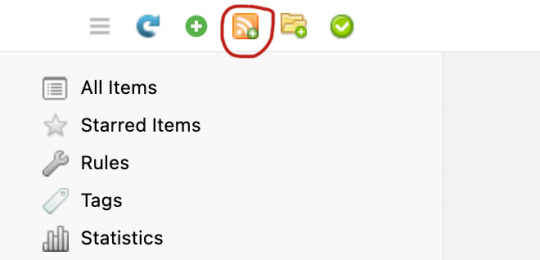
clicking that brings up this menu where you can add the rss feeds of whatever you want. ao3, webtoons, and mangago all have their own rss feeds but for mangadex i use this generator. just add the feed url, click load, change the title to whatever you want and then save it! i don't really touch anything else beyond that so i wouldn't know anything about those lol
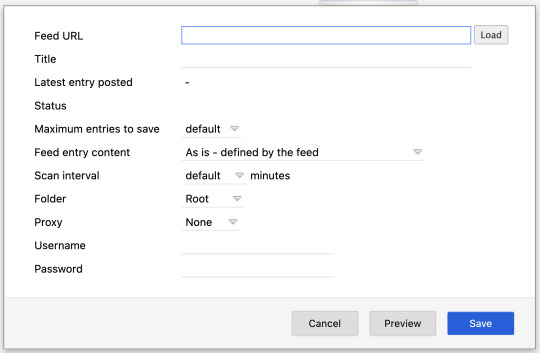
to organize your feeds you can add folders with this button and from the sidebar just click and drag your feeds around and into folders just like that ^^ i alphabetize mine but that's just me lol
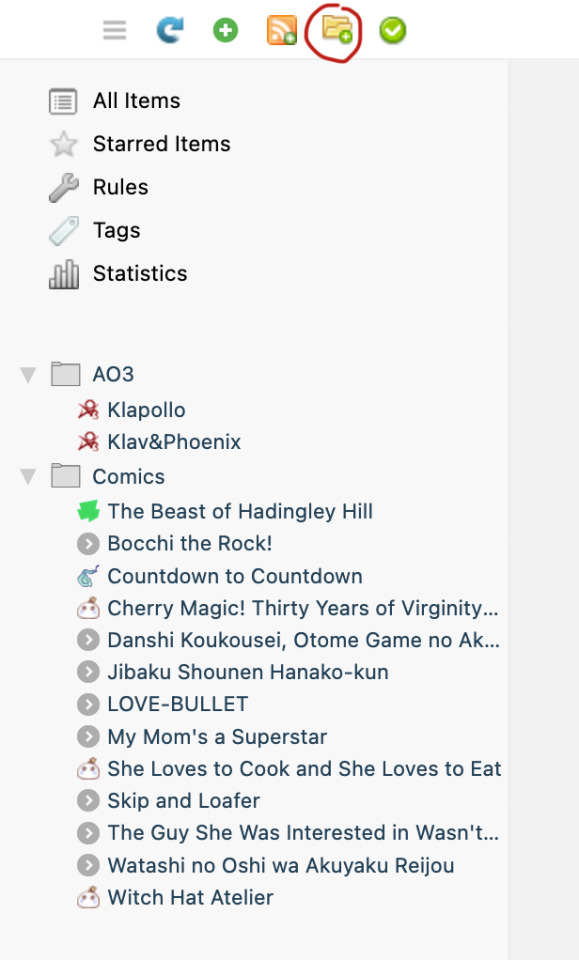
then from there you can see stuff update :>
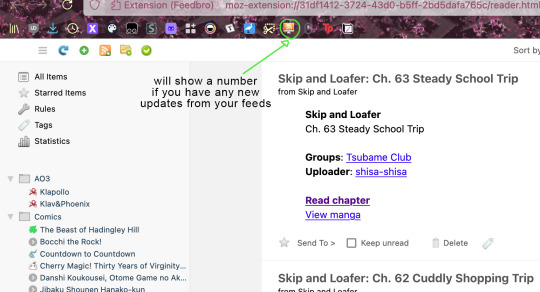
hope that helps!
23 notes
·
View notes
Text
Warren Woodhouse on WordPress Reader
This feed is part of the Reader in @wordpress. The feed lets you see all of my posts from my Tumblr blog, so you’ll never miss anything! You can also subscribe to my @feedburner-blog feed by CLICKING HERE.
#warrenwoodhouse#bookmark#bookmarks#link#links#.lnk#.url#2024#rss feed#rss#feed#feeds#feedburner#wordpress#wordpress reader#follow#subscribe#rss feeds#.rss#.feed
0 notes
Text
Podcast creators, here's a checklist for your rss feed, episode show notes, website, and social media accounts. Feel free to run through it and see if there's anything you're forgetting to include.
RSS Feed Long description in show info Cover art not poorly cropped or pixelated Podcast shows up in search engine results Consistent episode numbering Consistent labeling of bonus material Feed not cluttered with months old promo swaps
Show Notes Short episode description Transcript link Content warnings Cast and crew Link to show website Link to patreon/ko-fi Link to main social media
Website Url matches podcast title (or close) Show title is clear/obvious on front of page “About” section with longer description “Cast and Crew” section where all contributors are listed, with roles “Press Kit” section Links to episode transcripts Links to where the show can be listened to Links to social media accounts
Social Media Handle matches podcast title (or close) Tagline is in bio Website is linked in bio Pinned post with additional show info
As always, these are just suggestions! Not doing something on here and think it works? That's cool!
41 notes
·
View notes