#RHEL vs Ubuntu Server
Explore tagged Tumblr posts
Text
Guía sobre Red Hat Enterprise Linux: La Solución Empresarial en Linux
1. Introducción
Presentación de Red Hat Enterprise Linux (RHEL)
Red Hat Enterprise Linux (RHEL) es una distribución de Linux de clase empresarial desarrollada por Red Hat, Inc. Lanzada en 2000, RHEL está diseñada para ser una solución robusta y confiable para entornos empresariales y de misión crítica.
Importancia de RHEL en el ecosistema Linux
RHEL es ampliamente utilizado en servidores y entornos de nube debido a su estabilidad, soporte técnico y la capacidad de integrarse con una amplia gama de tecnologías empresariales. Es conocida por su enfoque en la seguridad y la escalabilidad.
2. Historia y Filosofía de Red Hat Enterprise Linux
Origen y evolución de RHEL
RHEL se basa en la distribución comunitaria Fedora y fue creado para ofrecer una versión comercial y soportada de Linux. Red Hat ha lanzado versiones de RHEL con ciclos de vida extensos, lo que garantiza soporte a largo plazo para empresas.
Filosofía de RHEL y el software libre
RHEL sigue la filosofía del software libre y open source, pero ofrece soporte comercial, lo que incluye asistencia técnica, actualizaciones y servicios adicionales. Esto proporciona a las empresas la confianza de contar con respaldo profesional.
3. Características Clave de Red Hat Enterprise Linux
Soporte a largo plazo y estabilidad
RHEL ofrece soporte extendido para cada versión, con actualizaciones de seguridad y mantenimiento durante 10 años. Esto es crucial para entornos empresariales que requieren estabilidad y confiabilidad a largo plazo.
Gestor de paquetes
YUM (Yellowdog Updater, Modified) fue el gestor de paquetes tradicional de RHEL, pero ha sido reemplazado por DNF (Dandified YUM) en versiones más recientes. DNF mejora la gestión de paquetes y la resolución de dependencias.
Comandos básicos: sudo dnf install [paquete], sudo dnf remove [paquete], sudo dnf update.
Formatos de paquetes soportados
RHEL utiliza varios formatos de paquetes:
.rpm: El formato de paquetes nativo de Red Hat y sus derivados.
.deb: Aunque no es nativo, puede instalarse en sistemas basados en RHEL con herramientas específicas.
Soporte para entornos virtuales y en la nube
RHEL ofrece herramientas y soporte para la virtualización, incluyendo KVM (Kernel-based Virtual Machine), y es compatible con plataformas de nube como AWS, Azure y OpenStack.
4. Proceso de Instalación de Red Hat Enterprise Linux
Requisitos mínimos del sistema
Procesador: 1 GHz o superior.
Memoria RAM: 1 GB como mínimo, 2 GB o más recomendados.
Espacio en disco: 10 GB de espacio libre en disco.
Tarjeta gráfica: Soporte para una resolución mínima de 1024x768.
Unidad de DVD o puerto USB para la instalación.
Descarga y preparación del medio de instalación
La descarga de RHEL requiere una suscripción activa con Red Hat. Se puede preparar un USB booteable usando herramientas como Rufus o balenaEtcher.
Guía paso a paso para la instalación
Selección del entorno de instalación: El instalador gráfico de RHEL, basado en Anaconda, ofrece una interfaz intuitiva para la instalación.
Configuración de particiones: El instalador permite particionado automático y manual, adaptándose a diferentes configuraciones de almacenamiento.
Configuración de la red y selección de software: Durante la instalación, se configuran las opciones de red y se pueden elegir paquetes y características adicionales.
Primeros pasos post-instalación
Actualización del sistema: Ejecutar sudo dnf update después de la instalación garantiza que todo el software esté actualizado.
Instalación de controladores adicionales y software: RHEL puede instalar automáticamente controladores adicionales necesarios para el hardware.
5. Comparativa de RHEL con Otras Distribuciones
RHEL vs. CentOS
Objetivo: CentOS era una versión gratuita y sin soporte de RHEL, pero ha sido reemplazado por CentOS Stream, que ofrece una vista previa de la próxima versión de RHEL. RHEL proporciona soporte técnico y actualizaciones extendidas, mientras que CentOS Stream actúa como un puente entre Fedora y RHEL.
Filosofía: RHEL se centra en el soporte empresarial y en la estabilidad, mientras que CentOS Stream se enfoca en el desarrollo y la contribución de la comunidad.
RHEL vs. Ubuntu Server
Objetivo: Ubuntu Server está diseñado para ser fácil de usar y de administrar, con un ciclo de lanzamientos regular. RHEL, por su parte, se enfoca en ofrecer soporte a largo plazo y en satisfacer las necesidades de grandes empresas.
Filosofía: Ubuntu Server ofrece versiones LTS para estabilidad, mientras que RHEL proporciona soporte y servicios comerciales extensivos.
RHEL vs. SUSE Linux Enterprise Server (SLES)
Objetivo: SLES, desarrollado por SUSE, es similar a RHEL en términos de soporte empresarial y estabilidad. Ambas distribuciones ofrecen soporte extendido y herramientas para la gestión de servidores.
Filosofía: RHEL y SLES son comparables en términos de soporte empresarial, pero cada uno tiene su propio enfoque y conjunto de herramientas específicas.
6. Herramientas y Servicios de Red Hat
Red Hat Satellite
Red Hat Satellite es una solución de gestión de sistemas que permite la administración centralizada de sistemas RHEL, incluyendo la implementación, configuración y mantenimiento.
Red Hat Ansible Automation
Ansible Automation es una herramienta para la automatización de tareas y la gestión de configuraciones, facilitando la administración de sistemas a gran escala.
Red Hat OpenShift
OpenShift es una plataforma de contenedores y Kubernetes gestionada por Red Hat, ideal para la implementación y gestión de aplicaciones en contenedores.
7. Comunidad y Soporte
Acceso al soporte de Red Hat
Red Hat ofrece soporte técnico profesional a través de sus suscripciones, que incluyen asistencia técnica 24/7, actualizaciones de seguridad y parches.
Recursos comunitarios y documentación
Red Hat Customer Portal: Acceso a documentación, guías de usuario, y foros de soporte.
Red Hat Learning Subscription: Cursos y formación en línea para usuarios de RHEL.
8. Conclusión
RHEL como una opción robusta para empresas
Red Hat Enterprise Linux es una opción sólida para empresas que buscan una distribución de Linux con soporte técnico profesional, estabilidad y escalabilidad. Su enfoque en la estabilidad y el soporte extendido lo convierte en una opción ideal para entornos empresariales y de misión crítica.
Recomendaciones finales para quienes consideran usar RHEL
RHEL es adecuado para organizaciones que requieren soporte técnico y estabilidad a largo plazo, y que están dispuestas a invertir en una solución de Linux empresarial respaldada por Red Hat.
9. Preguntas Frecuentes (FAQ)
¿RHEL es adecuado para pequeñas empresas?
RHEL es ideal para empresas de todos tamaños que buscan un sistema operativo empresarial robusto y con soporte técnico profesional.
¿Qué diferencia a RHEL de CentOS?
CentOS era una versión gratuita y comunitaria de RHEL, pero ahora CentOS Stream sirve como una vista previa de las próximas versiones de RHEL. RHEL proporciona soporte empresarial y actualizaciones extendidas.
¿Cómo obtengo soporte para RHEL?
El soporte se obtiene a través de una suscripción con Red Hat, que incluye asistencia técnica, actualizaciones y acceso a herramientas de gestión.
¿RHEL es compatible con software de terceros?
Sí, RHEL es compatible con una amplia gama de software y aplicaciones de terceros, y Red Hat ofrece soporte para integrar soluciones empresariales.
#Red Hat Enterprise Linux#RHEL#distribución Linux empresarial#Linux#gestor de paquetes#DNF#RPM#instalación RHEL#soporte técnico RHEL#Red Hat Satellite#Red Hat Ansible#Red Hat OpenShift#comparación RHEL#RHEL vs CentOS#RHEL vs Ubuntu Server#RHEL vs SLES#comunidad RHEL#recursos RHEL#actualizaciones RHEL
3 notes
·
View notes
Text
I use Arch, BTW
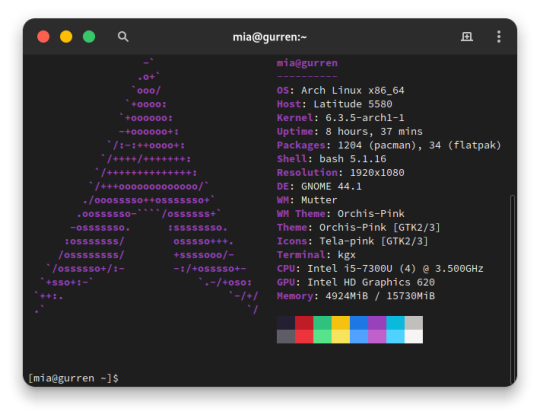
I made the switch from Ubuntu 23.04 to Arch Linux. I embraced the meme. After over a decade since my last failed attempt at daily driving Arch, I'm gonna put this as bluntly as I can possibly make it:
Arch is a solid Linux distribution, but some assembly is required.
But why?
Hear me out here Debian and Fedora family enjoyers. I have long had the Debian family as my go-to distros and also swallowed the RHEL pill and switched my server over to Rocky Linux from Ubuntu LTS. on another machine. More on that in a later post when I'm more acclimated with that. But for my personal primary laptop, a Dell Latitude 5580, after being continually frustrated with Canonical's decision to move commonly used applications, particularly the web browsers, exclusively to Snap packages and the additional overhead and just weird issues that came with those being containerized instead of just running on the bare metal was ultimately my reason for switching. Now I understand the reason for this move from deb repo to Snap, but the way Snap implements these kinds of things just leaves a sour taste in my mouth, especially compared to its alternative from the Fedora family, Flatpak. So for what I needed and wanted, something up to date and with good support and documentation that I didn't have to deal with 1 particular vendors bullshit, I really only had 2 options: Arch and Gentoo (Fedora is currently dealing with some H264 licensing issues and quite honestly I didn't want to bother with that for 2 machines).

Arch and Gentoo are very much the same but different. And ultimately Arch won over the 4chan /g/ shitpost that has become Gentoo Linux. So why Arch? Quite honestly, time. Arch has massive repositories of both Arch team maintained and community software, the majority of what I need already packaged in binary form. Gentoo is much the same way, minus the precompiled binary aspect as the Portage package manager downloads source code packages and compiles things on the fly specifically for your hardware. While yes this can make things perform better than precompiled binaries, the reality is the difference is negligible at best and placebo at worst depending on your compiler settings. I can take a weekend to install everything and do the fine tuning but if half or more of that time is just waiting for packages to compile, no thanks. That plus the massive resource that is the Arch User Repository (AUR), Arch was a no-brainer, and Vanilla arch was probably the best way to go. It's a Lego set vs 3D printer files and a list of hardware to order from McMaster-Carr to screw it together, metaphorically speaking.
So what's the Arch experience like then?
As I said in the intro, some assembly is required. To start, the installer image you typically download is incredibly barebones. All you get is a simple bash shell as the root user in the live USB/CD environment. From there we need to do 2 things, 1) get the thing online, the nmcli command came in help here as this is on a laptop and I primarily use it wirelessly, and 2) run the archinstall script. At the time I downloaded my Arch installer, archinstall was broken on the base image but you can update it with a quick pacman -S archinstall once you have it online. Arch install does pretty much all the heavy lifting for you, all the primary options you can choose: Desktop environment/window manager, boot loader, audio system, language options, the whole works. I chose Gnome, GRUB bootloader, Pipewire audio system, and EN-US for just about everything. Even then, it's a minimal installation once you do have.
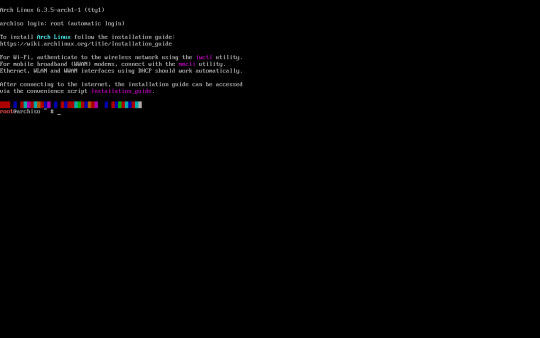
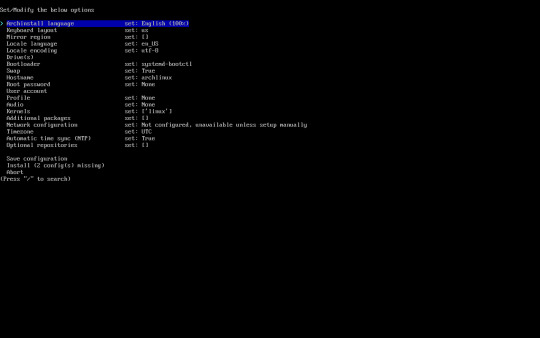
Post-install experience is straightforward, albeit just repetitive. Right off the archinstall script what you get is relatively barebones, a lot more barebones than I was used to with Ubuntu and Debian Linux. I seemingly constantly was missing one thing for another, checking the wiki, checking the AUR, asking friends who had been using arch for even longer than I ever have how to address dumb issues. Going back to the Lego set analogy, archinstall is just the first bag of a larger set. It is the foundation for which you can make it your own further. Everything after that point is the second and onward parts bags, all of the additional media codecs, supporting applications, visual tweaks like a boot animation instead of text mode verbose boot, and things that most distributions such as Ubuntu or Fedora have off the rip, you have to add on yourself. This isn't entirely a bad thing though, as at the end if you're left with what you need and at most very little of what you don't. Keep going through the motions, one application at a time, pulling from the standard pacman repos, AUR, and Flatpak, and eventually you'll have a full fledged desktop with all your usual odds and ends.

And at the end of all of that, what you're left with is any other Linux distro. I admit previously I wrote Arch off as super unstable and only for the diehard masochists after my last attempt at running Arch when I was a teenager went sideways, but daily driving it on my personal Dell Latitude for the last few months has legitimately been far better than any recent experiences I've had with Ubuntu now. I get it. I get why people use this, why people daily drive this on their work or gaming machines, why people swear off other distros in favor of Arch as their go to Linux distribution. It is only what you want it to be. That said, I will not be switching to Arch any time soon on mission critical systems or devices that will have a high run time with very specific purposes in mind, things like servers or my Raspberry Pi's will get some flavor of RHEL or Debian stable still, and since Arch is one of the most bleeding edge distros, I know my chance of breakage is non zero. But so far the seas have been smooth sailing, and I hope to daily this for many more months to come.

36 notes
·
View notes
Text
Managed Server Enterprise Support: What You Need to Know
Enterprise IT environments demand reliable, secure, and high-performance server management to ensure business continuity. Managed server enterprise support provides proactive monitoring, maintenance, security, and troubleshooting for on-premises, cloud, or hybrid infrastructures.
1. Key Features of Managed Server Enterprise Support
🔹 24/7 Monitoring & Performance Optimization
✔ Real-time server health monitoring (CPU, memory, disk, network usage) ✔ Proactive issue detection to prevent downtime ✔ Load balancing & resource optimization
🔹 Security & Compliance Management
✔ Firewall & intrusion detection to block cyber threats ✔ Patch management & software updates to fix vulnerabilities ✔ Compliance audits (ISO 27001, HIPAA, GDPR)
🔹 Backup & Disaster Recovery
✔ Automated backups with offsite storage ✔ Disaster recovery solutions for business continuity ✔ RAID configuration & data redundancy
🔹 Server OS & Software Support
✔ Windows Server (2016, 2019, 2022) & Linux distributions (Ubuntu, CentOS, RHEL) ✔ Database management (MySQL, PostgreSQL, MS SQL) ✔ Virtualization & cloud integration (VMware, Hyper-V, AWS, Azure)
🔹 Helpdesk & Technical Support
✔ Dedicated IT support team with rapid response times ✔ Troubleshooting & issue resolution ✔ Custom SLAs for uptime guarantees
2. Types of Managed Server Enterprise Support
🔹 On-Premises Server Management
✔ Ideal for businesses with in-house data centers ✔ Supports hardware maintenance, OS updates, security patches ✔ Best for: Enterprises requiring full control over infrastructure
🔹 Cloud & Hybrid Server Management
✔ Managed services for AWS, Azure, Google Cloud ✔ Optimized for cloud security, scalability & cost-efficiency ✔ Best for: Enterprises adopting hybrid or multi-cloud strategies
🔹 Fully Managed vs. Co-Managed Support
✔ Fully Managed: Service provider handles everything (monitoring, security, backups, troubleshooting) ✔ Co-Managed: Internal IT team works alongside provider for collaborative management
3. Benefits of Enterprise Server Support
🔹 Minimized Downtime: 24/7 monitoring & quick response prevent disruptions 🔹 Stronger Security: Proactive firewall management, encryption & threat monitoring 🔹 Scalability: Adapt server resources as business grows 🔹 Cost Savings: Reduces IT staff workload & lowers infrastructure costs 🔹 Compliance Assurance: Meets industry security & legal requirements
4. How to Choose the Right Managed Server Provider
✔ Service Level Agreements (SLAs): Ensure 99.9%+ uptime guarantees ✔ Security Protocols: Must include firewalls, DDoS protection, and backups ✔ Support for Your Tech Stack: Compatible with Windows/Linux, databases, virtualization ✔ Customization & Scalability: Can adjust services based on business growth ✔ 24/7 Support & Response Time: Fast issue resolution & technical assistance
5. Cost of Managed Server Enterprise Support
💰 Pricing Models: ✔ Per Server: $100–$500/month (basic), $500–$2,500/month (enterprise) ✔ Per Resource Usage: Based on CPU, RAM, storage & bandwidth ✔ Custom Plans: Tailored pricing for hybrid & multi-cloud environments
6. Who Needs Managed Server Enterprise Support?
✔ Large Enterprises: Need mission-critical uptime & security ✔ eCommerce & SaaS Businesses: Require high-performance cloud hosting ✔ Financial & Healthcare Organizations: Must comply with data security regulations ✔ Growing Startups: Benefit from scalable, cost-effective infrastructure
Need a Custom Managed Server Plan?
Let me know your server type, workload, and business needs, and I can recommend the best managed enterprise support solution!

0 notes
Text
Red Hat Enterprise Linux
Red Hat Linux was one of the most popular Linux distributions (distros) for both servers and desktops before it was discontinued. It played a key role in the development of Linux as a mainstream operating system. Here's a breakdown of Red Hat Linux and its modern successor:
1. Red Hat Linux (1994–2004):
Initial Release: Red Hat Linux was first released in 1994 by Red Hat, Inc., founded by Marc Ewing and Bob Young. It became one of the most widely used distributions, known for its stability and reliability, which made it popular in enterprise environments.
Package Management: It used the Red Hat Package Manager (RPM) format for installing and managing software, which became one of the most common package management systems in the Linux world.
Discontinuation: Red Hat discontinued Red Hat Linux in 2004, transitioning to a more enterprise-focused distribution—Red Hat Enterprise Linux (RHEL).
2. Red Hat Enterprise Linux (RHEL):
Enterprise-Focused: RHEL was launched to focus on businesses and large organizations. It is a paid, subscription-based Linux distribution that offers long-term support, regular security updates, and extensive hardware certification.
Key Features:
Stability: RHEL is designed for mission-critical environments, ensuring a stable platform for servers, databases, and applications.
Security: Features like SELinux (Security-Enhanced Linux) provide an additional layer of security for enterprise environments.
Long-Term Support: Each major version of RHEL is supported for around 10 years (with 5 years of full support and 5 years of maintenance support).
Software Repositories: RHEL includes official repositories containing enterprise-grade software and has commercial support from Red Hat.
RHEL vs. Fedora vs. CentOS:
Fedora: This is the upstream, community-driven version that serves as a testing ground for RHEL features.
CentOS: CentOS was originally a free, community-supported clone of RHEL. However, Red Hat shifted its focus in late 2020 to CentOS Stream, which serves as a rolling-release version that is positioned between Fedora and RHEL.
3. Modern Usage:
RHEL is widely used in enterprise environments, especially for web servers, application servers, cloud computing, and more. Red Hat also offers a variety of tools and services around RHEL, including automation, containerization (via OpenShift), and Kubernetes support.
4. Red Hat's Role in the Linux Ecosystem:
Open Source Commitment: Red Hat has been a significant contributor to the open-source community, funding many projects and sponsoring key development initiatives.
Acquisition by IBM: In 2019, IBM acquired Red Hat for $34 billion, further strengthening Red Hat's position as a leader in enterprise Linux solutions.
5. Alternatives:
Other Linux Distros: While Red Hat (and its enterprise variants) is quite popular, there are many alternatives such as Ubuntu, Debian, SUSE, and Arch Linux, each with different goals, community support, and use cases.
for more details please visit
www.qcsdclabs.com,
www.hawkstack.com
0 notes
Text
Master Ansible: Automation & DevOps with Real Projects
Introduction
In today's fast-paced IT world, automation is no longer a luxury; it's a necessity. One of the most powerful tools driving this revolution is Ansible. If you're looking to simplify complex tasks, reduce human error, and speed up your workflows, mastering Ansible is a must. This article will take you through Ansible’s role in DevOps and automation, providing practical insights and real-world examples to help you get the most out of it.
What is Ansible?
Ansible is an open-source tool that automates software provisioning, configuration management, and application deployment. Initially developed by Michael DeHaan in 2012, it has quickly risen to become a favorite among IT professionals.
The tool is known for its simplicity, as it doesn’t require agents to be installed on the machines it manages. Ansible operates through a simple YAML syntax, making it accessible even to beginners.
Why Ansible is Essential for Automation
Ansible’s automation capabilities are vast. It saves time by automating repetitive tasks, such as server configuration and software installations. By eliminating manual processes, it reduces the chance of human error. In short, Ansible gives teams more time to focus on high-priority work, enabling them to be more productive.
The Role of Ansible in DevOps
In a DevOps environment, where continuous integration and continuous deployment (CI/CD) pipelines are critical, Ansible plays a crucial role. It helps manage configurations, automate deployments, and orchestrate complex workflows across multiple systems. This ensures that your applications are delivered faster and with fewer issues.
Key Areas Where Ansible Shines in DevOps:
Configuration Management: Ensures consistency across servers.
Orchestration: Automates multi-tier rollouts.
Continuous Deployment: Simplifies application rollouts with zero downtime.
How Ansible Works
One of the most appealing aspects of Ansible is its agentless architecture. Unlike other automation tools, you don’t need to install agents on the systems Ansible manages. It uses SSH (Secure Shell) to communicate, making it lightweight and secure.
There are two main configuration models:
Push Model: Where Ansible pushes configurations to the nodes.
Pull Model: Common in other tools but not the default in Ansible.
Ansible Playbooks: The Heart of Automation
Playbooks are your go-to resource if you want to automate tasks with Ansible. Playbooks are files written in YAML that define a series of tasks to be executed. They are straightforward and readable, even for those with limited technical expertise.
Understanding Ansible Modules
Ansible comes with a wide range of modules, which are units of code that execute tasks like package management, user management, and networking. You can think of modules as the building blocks of your playbooks.
For example:
apt for managing packages on Ubuntu.
yum for managing packages on CentOS/RHEL.
file for managing files and directories.
Real-World Ansible Use Cases
Ansible isn’t just for small-scale automation. It’s used in enterprises around the world for various tasks. Some common use cases include:
Automating Cloud Infrastructure: Managing AWS, GCP, or Azure environments.
Managing Docker Containers: Automating container orchestration and updates.
Database Management: Automating tasks like backups, migrations, and configuration management.
Ansible vs. Other Automation Tools
Ansible often gets compared to other tools like Puppet, Chef, and Terraform. While each tool has its strengths, Ansible is popular due to its simplicity and agentless nature.
Ansible vs. Puppet: Puppet requires agents, while Ansible does not.
Ansible vs. Chef: Chef has a more complex setup.
Ansible vs. Terraform: Terraform excels at infrastructure as code, while Ansible is better for application-level automation.
Advanced Ansible Techniques
Once you’ve mastered the basics, you can dive into more advanced features like:
Using Variables: Pass data dynamically into your playbooks.
Loops and Conditionals: Add logic to your tasks for more flexibility.
Error Handling: Use blocks and rescue statements to manage failures gracefully.
Ansible Galaxy: Boost Your Efficiency
Ansible Galaxy is a repository for pre-built roles that allow you to speed up your automation. Instead of building everything from scratch, you can leverage roles that the community has shared.
Security Automation with Ansible
Security is a growing concern in IT, and Ansible can help here too. You can automate tasks like:
Security Patches: Keep your systems up-to-date with the latest patches.
Firewall Configuration: Automate firewall rule management.
Monitoring and Logging with Ansible
To ensure that your systems are running smoothly, Ansible can help with monitoring and logging. Integrating tools like ELK (Elasticsearch, Logstash, Kibana) into your playbooks can help you stay on top of system health.
Ansible Best Practices
To ensure your Ansible setup is as efficient as possible:
Structure Your Playbooks: Break large playbooks into smaller, reusable files.
Version Control: Use Git to manage changes.
Document Everything: Make sure your playbooks are well-documented for easy handover and scaling.
Conclusion
Ansible is a powerful automation tool that simplifies everything from configuration management to application deployment. Its simplicity, flexibility, and agentless architecture make it an ideal choice for both small teams and large enterprises. If you're serious about improving your workflows and embracing automation, mastering Ansible is the way forward.
FAQs
What are Ansible's prerequisites?
You need Python installed on both the controller and managed nodes.
How does Ansible handle large infrastructures?
Ansible uses parallelism to manage large infrastructures efficiently.
Can Ansible manage Windows machines?
Yes, Ansible has modules that allow it to manage Windows servers.
Is Ansible free to use?
Ansible is open-source and free, though Ansible Tower is a paid product offering additional features.
How often should playbooks be updated?
Playbooks should be updated regularly to account for system changes, software updates, and security patches.
0 notes
Text
If you are familiar with containers, you must have heard of Docker and maybe Kubernetes (the orchestrator). Here comes Podman which brings innovation to container tools in the spirit of Unix commands which do “one thing” well. If you have used Docker before, Podman offers a similar experience as the Docker CLI. How Docker CLI Works The Docker CLI is a client/server operation and the Docker CLI communicates with the Docker engine when it wants to create or manipulate the operations of a container. This client/server architecture can lead into problems in production because one, you have to start the Docker daemon before Docker CLI comes alive. The Docker CLI then sends an API call to the Docker Engine to launch Open Container Initiative (OCI) Container runtime, in most cases runc, to start the container (projectatomic.io). What this means is that the launched containers are child processes of the Docker Engine. What is Podman? What then is Podman? Podman is a daemonless container engine for developing, managing, and running OCI Containers on your Linux System. Docker vs Podman The major difference between Docker and Podman is that there is no daemon in Podman. It uses container runtimes as well for example runc but the launched containers are direct descendants of the podman process. This kind of architecture has its advantages such as the following: Applied Cgroups or security constraints still control the container: Whatever cgroup constraints you apply on the podman command, the containers launched will receive those same constraints directly. Advanced features of systemd can be utilized using this model: This can be done by placing podman into a systemd unit file and hence achieving more. What about Libpod? You must have seen Libpod on the title of this guide. Libpod just provides a library for applications looking to use the Container Pod concept, popularized by Kubernetes. It allows other tools to manage pods/container (projectatomic.io). Podman is the default CLI tool for using this library. There are other two important Libraries that make Podman possible: containers/storage – This library allows one to use copy-on-write (COW) file systems, required to run containers. containers/image – This library that allows one to download and install OCI Based Container Images from containers registries like Docker.io, Quay, and Artifactory, as well as many others (projectatomic.io). These two libraries were built from the ground up to support multiple independent processes to interact with the libraries at the same time. A good example is that you can be running a full Kubernetes environment with CRI-O, building container images using Buildah and managing your containers and pods with Podman at the same time (projectatomic.io). This brings the spirit of Unix commands which do “one thing” well. Such a combination of tools is not possible with Docker. Install Podman on CentOS / Fedora / Ubuntu Let us look at how Podman is installed in CentOS and Fedora How To Install Podman on CentOS 7 & Fedora Install Podman on CentOS 8 / RHEL 8 If you are on Ubuntu, please check: How to install Podman on Ubuntu For Debian, use: How To Install Podman on Debian Managing Container Images Pull image using Podman: podman pull ubuntu podman pull centos podman pull centos:8 To list downloaded images, use the command: $ podman images REPOSITORY TAG IMAGE ID CREATED SIZE docker.io/library/ubuntu latest 3556258649b2 2 weeks ago 66.6 MB docker.io/library/alpine latest b7b28af77ffe 3 weeks ago 5.85 MB docker.io/library/debian latest 00bf7fdd8baf 4 weeks ago 119 MB docker.io/library/centos latest 9f38484d220f 4 months ago 209 MB To remove an image, use -rmi option followed by image name/ID: $ podman rmi 00bf7fdd8baf 00bf7fdd8baf2ba6f0918e1f48415b2a4a1a616806e7cf32527a749dd2ce4b2c $ podman rmi docker.io/library/ubuntu
3556258649b2ef23a41812be17377d32f568ed9f45150a26466d2ea26d926c32 Tagging images You can add your custom name to images to make it more intuitive and to remind you what the image does in your set up # podman tag 7698f282e524 webserver # podman images REPOSITORY TAG IMAGE ID CREATED SIZE docker.io/library/ubuntu latest 7698f282e524 4 weeks ago 72.3 MB localhost/webserver latest 7698f282e524 4 weeks ago 72.3 MB Running Containers with Podman To run a simple container using Ubuntu image which prints a message, use: # podman run --rm ubuntu /bin/echo "Computing for Geeks" Computing for Geeks To run a container in background (detached mode), use -d option. podman run -dt -p 8080:8080/tcp -e HTTPD_VAR_RUN=/var/run/httpd -e HTTPD_MAIN_CONF_D_PATH=/etc/httpd/conf.d \ -e HTTPD_MAIN_CONF_PATH=/etc/httpd/conf \ -e HTTPD_CONTAINER_SCRIPTS_PATH=/usr/share/container-scripts/httpd/ \ registry.fedoraproject.org/f29/httpd /usr/bin/run-httpd This will return the container ID: Trying to pull registry.fedoraproject.org/f29/httpd...Getting image source signatures Copying blob d77ff9f653ce done Copying blob aaf5ad2e1aa3 done Copying blob 7692efc5f81c done Copying config 25c76f9dcd done Writing manifest to image destination Storing signatures d2cdf0efb0ddc6e2ae52a5a0bdadababa6ee6cc2e1e49145c92a0474b089b664 Listing running containers The Podman ps command is used to list creating and running containers. $ podman ps CONTAINER ID IMAGE COMMAND CREATED STATUS PORTS NAMES d2cdf0efb0dd registry.fedoraproject.org/f29/httpd:latest container-entrypo... 4 minutes ago Up 4 minutes ago 0.0.0.0:8080->8080/tcp cranky_borg # To include stopped / exited containers, use: $ podman ps --all Run a shell in a container To access a container shell, use the options -it: # podman run -it ubuntu bash root@d273c12899cd:/# root@d273c12899cd:/# apt update Get:1 http://archive.ubuntu.com/ubuntu bionic InRelease [242 kB] Get:2 http://security.ubuntu.com/ubuntu bionic-security InRelease [88.7 kB] Get:3 http://security.ubuntu.com/ubuntu bionic-security/universe amd64 Packages [717 kB] Get:4 http://archive.ubuntu.com/ubuntu bionic-updates InRelease [88.7 kB] Get:5 http://security.ubuntu.com/ubuntu bionic-security/main amd64 Packages [535 kB] Get:6 http://archive.ubuntu.com/ubuntu bionic-backports InRelease [74.6 kB] Searching in Podman $ podman search httpd Inspecting Containers This displays the low-level information on containers and images identified by name or ID. # podman inspect 024a277cc474 [ { "ID": "024a277cc4748ab48539c9ddea15d98c0e0bccc307506c44fbce12ec6c568dfc", "Created": "2019-06-14T10:58:07.764967058-04:00", "Path": "/bin/bash", "Args": [ "/bin/bash" See more on usage: $ podman inspect --help Removing containers First list all running containers: $ podman ps -a CONTAINER ID IMAGE COMMAND CREATED STATUS PORTS NAMES 024a277cc474 docker.io/library/ubuntu:latest /bin/bash 3 minutes ago Exited (0) 3 minutes ago laughing_blackwell cf4267fb7a2b docker.io/library/ubuntu:latest bash 4 hours ago Exited (0) 2 hours ago nostalgic_archimedes b800dd64ba11 docker.io/library/ubuntu:latest /bin/bash 4 hours ago Exited (0) 4 hours ago optimistic_hypatia To delete a single running container use the podman rm command followed by the container id: $ podman rm 024a277cc474 024a277cc4748ab48539c9ddea15d98c0e0bccc307506c44fbce12ec6c568dfc To remove all containers, both running and stopped use: podman rm $(podman ps -a -q) Viewing the container’s logs You can view the container’s logs with Podman as well:
$ podman logs --latest You can also specify container ID: $ podman ps $ podman logs d2cdf0efb0dd To follow the logs output in real-time, use: $ podman logs -f ContainerID $ podman logs --follow=true --since 10m ContainerID Show only last 10 lines in logs: $ podman logs --tail 10 d2cdf0efb0dd Viewing the container’s pids Use podman top to view container’s pids. $ podman top Example: $ podman top d2cdf0efb0dd USER PID PPID %CPU ELAPSED TTY TIME COMMAND default 1 0 0.000 29m22.496484247s pts/0 0s httpd -D FOREGROUND default 22 1 0.000 29m21.496767511s pts/0 0s /usr/bin/coreutils --coreutils-prog-shebang=cat /usr/bin/cat default 23 1 0.000 29m21.496866314s pts/0 0s /usr/bin/coreutils --coreutils-prog-shebang=cat /usr/bin/cat default 24 1 0.000 29m21.497020539s pts/0 0s /usr/bin/coreutils --coreutils-prog-shebang=cat /usr/bin/cat default 25 1 0.000 29m21.497127237s pts/0 0s /usr/bin/coreutils --coreutils-prog-shebang=cat /usr/bin/cat default 26 1 0.000 29m21.49723933s pts/0 0s httpd -D FOREGROUND default 27 1 0.000 29m21.497361006s pts/0 0s httpd -D FOREGROUND default 28 1 0.000 29m21.497459891s pts/0 0s httpd -D FOREGROUND default 29 1 0.000 29m21.497552695s pts/0 0s httpd -D FOREGROUND Checkpointing the container Checkpointing a container stops the container while writing the state of all processes in the container to disk. This capability requires CRIU 3.11 or later installed on the system. See CRIU installation. podman container checkpoint Example: $ podman container checkpoint d2cdf0efb0dd A container can later be restored and continue running at exactly the same point in time as the checkpoint. podman container restore Migrate the container First checkpoint the container on the source system: podman container checkpoint -e /tmp/checkpoint.tar.gz Copy it to the destination server: scp /tmp/checkpoint.tar.gz :/tmp On the destination system, restore container: podman container restore -i /tmp/checkpoint.tar.gz Manage container pods with Podman Podman pods are similar to the Kubernetes concept of Pods Most of the interaction with pods is exposed through the podman pod commands: $ podman pod --help NAME: podman pod - Manage container pods. Pods are a group of one or more containers sharing the same network, pid and ipc namespaces. USAGE: podman pod command [command options] [arguments...] COMMANDS: create Create a new empty pod exists Check if a pod exists in local storage inspect displays a pod configuration kill Send the specified signal or SIGKILL to containers in pod pause Pause one or more pods ps, ls, list List pods restart Restart one or more pods rm Remove one or more pods start Start one or more pods stats Display percentage of CPU, memory, network I/O, block I/O and PIDs for containers in one or more pods stop Stop one or more pods top Display the running processes of containers in a pod unpause Unpause one or more pods OPTIONS: --help, -h show help The example below will create a pod called web $ podman pod create --name web 0f565b11e9cb3736dc15b46f3361305e351ce556818e342a9fdf799ea4edf7ca This creates a pod without the extra attributes available on: $ podman pod create --help Confirm pod creation $ podman pod list POD ID NAME STATUS CREATED # OF CONTAINERS INFRA ID 0f565b11e9cb web Running About a minute ago 1 44cca777d12f By default, the created pod will have a container called infra. The infra container is in sleep mode and its purpose is to hold the namespaces associated with the pod to allow podman to connect other containers to the pod:
$ podman ps -a --pod CONTAINER ID IMAGE COMMAND CREATED STATUS PORTS NAMES POD 44cca777d12f k8s.gcr.io/pause:3.1 23 minutes ago Up 23 minutes ago 0f565b11e9cb-infra 0f565b11e9cb Now that the pod is created, we can add a container to it: podman run -dt --pod web alpine:latest top You should now see the pod has two containers $ podman ps -a --pod CONTAINER ID IMAGE COMMAND CREATED STATUS PORTS NAMES POD 36ccace2d653 docker.io/library/alpine:latest top About a minute ago Up About a minute ago zen_hugle 0f565b11e9cb 44cca777d12f k8s.gcr.io/pause:3.1 28 minutes ago Up 28 minutes ago 0f565b11e9cb-infra 0f565b11e9cb This how you’ll create a container and expose a port – root required for port binding. sudo podman pod create -p 8080:80 --name web1 sudo podman run -dt --pod web1 -p 8080 nginx:latest Note that you need to publish as many port as will be used during the pod creation. This can’t be changed after the creation. Conclusion Podman shows a lot of promise in the future of Containerization. In fact, Red Hat did not just remove the Docker container engine from OpenShift. It also removed the Docker container engine, along with the docker command, from Red Hat Enterprise Linux 8 entirely. Thank you for reading through. Reference : Red Hat Documentation Podman Documentation
0 notes
Link
Gestore di pacchetti
Ubuntu ha ereditato il suo gestore di pacchetti APT (Advanced Package Tool) direttamente da Debian. APT è uno standard in tutti i sistemi derivati dalla distro universale e si tratta di un potente tool che permette anche, quando è necessario di forzare aggiornamenti e importazioni di chiavi di autenticazione. Chi ha dimestichezza con Debian si ritroverà a suo agio anche su Ubuntu visto in quanto vi sarà sempre APT a gestire i pacchetti.
CentOS è un clone di Redhat Enterprise Linux e sfrutta Yum (Yellow dog Update). Anche Yum viene largamente utilizzato dalle derivate della distribuzione di Red Hat. E' un tool molto completo e può gestire senza problemi i pacchetti e i loro aggiornamenti. Già da anni esistono però alternative più evolute come DNF, il gestore di pacchetti sviluppato dal team di Fedora.
Yum infatti non ha le medesime potenzialità di APT, l'alternativa di Debian può gestire per esempio vari version upgrade tra più release dello stesso sistema. Questa capacità deriva dalla natura di Debian che è divisa in vari rami di sviluppo ben separati che possono essere combinati dall'utente tramite l'apt-pinning, APT risulta dunque essere molto elastico e versatile. Ecco perché molto spesso gli utenti Debian/Ubuntu aggiornano direttamente alla versione successiva del sistema, mentre molti utenti di CentOS prediligono un'installazione pulita delle nuove release proprio a causa di alcune lacune di Yum nella gestione degli upgrade software tra varie release del sistema.
Repository
I repository di Ubuntu, presi direttamente da Debian, sono i più vasti e completi dell'intero ecosistema Linux. Ubuntu vanta poi una pletora di repository di terze parti che offrono software aggiornabile in modo semplice e diretto. Questo perché Ubuntu è una distribuzione orientata anche verso l'utente Desktop, che solitamente richiede sempre la versione più recente di un software. Negli anni la community di Ubuntu ha inoltre provveduto a colmare le lacune dei repository tramite i PPA extra (Personal Package Archives).
CentOS invece presenta dei repository più limitati rispetto ad Ubuntu. Tuttavia è possibile trovare senza problemi tutto il necessario per lavorare con il proprio server. Anche se magari, a causa del suo ciclo di sviluppo più lento rispetto ad Ubuntu, si troveranno versioni meno recenti dei pacchetti software.
Questo può essere uno svantaggio per gli utenti che cercano di offrire un servizio più sicuro e aggiornato, mentre per altri sarà un vantaggio sopratutto se sono emersi nuovi bug con le nuove versioni che inficiano le prestazioni o la stabilità del software.
In sostanza CentOS è maggiormente orientata verso gli utenti che cercano soluzioni più stabili e durature, accettando quindi anche "ambienti legacy". Mentre Ubuntu invece si orienta verso gli utenti che cercano versioni più recenti, magari per sfruttare funzionalità inserite recentemente in un determinato tool.
Installer
Entrambi i sistemi godono di un installer davvero ben concepito e perfezionato negli anni. Ma quello di Ubuntu è stato pensato anche per un pubblico meno esperto rispetto a quello di CentOS, chiamato Anaconda, che invece è strutturato per essere utilizzato da un amministratore di sistema che sa sempre quello che sta facendo.
L'installar di Ubuntu dispone di opzioni estremamente semplici da utilizzare e quasi del tutto automatizzate, cosi da mettere a suo agio l'utente fin da subito. Da Anaconda invece è possibile impostare il proprio server direttamente dall'installazione, questo tool dispone di opzioni che consentono all'amministratore di sistema di configurare dischi e software necessari per iniziare sin da subito a lavorare con la nuova installazione di CentOS, cosi da risparmiare tempo ed iniziare a configurare altro software post-installazione.
Ciclo di Sviluppo
Entrambe le distribuzioni hanno delle versioni dedicate al mondo server ma seguono cicli di sviluppo molto diversi. Ubuntu ha una nuova versione ogni sei mesi ed un release LTS (Long Term Support) ogni 2 anni. Le versioni semestrali hanno come target primario l'utenza Desktop e ricevano un supporto di 1 anno, solitamente chi necessità di un sistema server si orienta verso le LTS che sono supportate per 5 anni.
CentOS invece riceve una nuova versione ogni 3/4 anni, il team di sviluppo segue i rilasci e gli update di Red Hat Enterprise Linux visto che sostanzialmente è un suo clone. Ogni versione di CentOS riceve un supporto per circa 10 anni, tale supporto è cosi duraturo anche perché il numero di versioni rilasciate negli anni è nettamente inferiore rispetto a quelle di Ubuntu, quindi gli sviluppatori hanno molte meno versioni di CentOS da supportare attivamente.
Anche sotto questo punto di vista CentOS si conferma una distribuzione indirizzata a chi è interessato ad un sistema estremamente duraturo e meno incline al cambiamento nel tempo.
Produttori
Sia Ubuntu che CentOS hanno alle spalle due grandi corporation ovvero Canonical e Red Hat. Canonical offre dei contratti di supporto alle aziende, per le versioni LTS, e da anni lavora a stretto contatto con la propria community per migliorare i propri tool e la distribuzione in generale. Inoltre Canonical ha realizzato molte partnership con i produttori hardware per migliorare il supporto alle varie periferiche hardware sul mercato, cosi da offrire un'esperienza ottimizzata alla sua utenza.
Al contrario Red Hat non offre contratti di supporto diretto per CentOS, visto che è appunto un clone di Red Hat Enterprise Linux. Tuttavia gli ingegneri di Red Hat aiutano e supportano lo sviluppo di CentOS e la sua community. Quindi se si è alla ricerca di un sistema supportato attivamente da un'azienda, anche con contratti di supporto, Ubuntu probabilmente sarà la scelta migliore. Red Hat infatti non esegue lo stesso lavoro di Canonical, non garantisce direttamente il supporto per CentOS ma lascia il grosso alla community di appassionati, Red Hat si limita quasi unicamente a garantire la piena compatibilità con RHEL.
1 note
·
View note
Text
Ubuntu Vs Fedora: The distinctions that make them

Linux operating system is one of the most popular OS in use today. Equally popular are its distributions such as ubuntu, fedora, Redhat and many more. Linux is mostly known for being the choice Operating system on business servers of countless organizations, but its different distributions are also used in laptops, PCs as well as mainframes. Linux offers multiple distributions for multiple purposes. Of them Fedora and Ubuntu are two most popular ones.
Ubuntu
Ubuntu, like fedora, is a child of Linux and is built upon it.It’s created by Canonical Ltd, a UK based company, and runs in Smartphones, Network Servers and PCs. It’s official releases include Ubuntu servers including cloud, Ubuntu Desktop for PCs and Ubuntu core for robotics and IoT (Internet of Things). Every Ubuntu release comes with an End of Life date or expiration date and Ubuntu offers support and security upgrades at regular intervals for each of them till the date of expiration. Ubuntu comes bundled with many software resembling software releases from other popular OS (like Windows) as in Thunderbird for email like Outlook, an office suite called Libre Office and it supports popular softwares like VLC, firefox etc. Additionally Ubuntu is the pro choice of Operating System for cloud servers all over.
Fedora
Fedora is developed by Red Hat( now owned by IBM) and is also developed under the free software umbrella though it has some paid features as well. With fedora people can access RHEL (Red Hat Enterprise Linux) although its a paid subscription. Often fedora acts as testing range for new features and upgrades before they are introduced in Red Hat Enterprise Linux. The default user interface in Fedora is powered by GNOME Shell.It also supports popular softwares like Mozilla Firefox, Libre Office and has Nautilus as its file manger. Unlike Ubuntu, which is based in Debian, Fedora is based in Red Hat.
Ubuntu Vs Fedora
First and foremost Ubuntu enjoys unrivalled popularity in case of Servers especially the cloud ones just as its desktop version is popular as well. Fedora also has a server edition but experts still lean with ubuntu at that one mostly upgrading a server after every nine months sticks out as a hassle. Moreover Ubuntu passes ahead with better online support, availability and driver maintenance and installation. Ubuntu offers a support period of 18 months whereas with fedora it is 13 months. Bottom line is for inexperienced Linux users Ubuntu is always a better choice but for advanced users who want to familiarize with Red Hat Enterprise Linux, fedora is the one to go for.
0 notes
Text
Guía Integral para la Selección de Distribuciones Linux: Todo lo que Necesita Saber
1. Introducción
Breve introducción al mundo Linux
Linux es un sistema operativo de código abierto que se ha convertido en una base sólida para una amplia variedad de distribuciones, cada una adaptada a diferentes necesidades y usuarios.
Importancia de escoger la distribución adecuada
La elección de la distribución Linux correcta puede mejorar considerablemente la experiencia del usuario. Esta decisión afecta la facilidad de uso, la estabilidad del sistema, y la disponibilidad de software, entre otros factores.
2. ¿Qué es una Distribución Linux?
Definición de distribución Linux
Una distribución Linux es un sistema operativo compuesto por el kernel de Linux, software del sistema y aplicaciones, todo empaquetado para ofrecer una experiencia específica al usuario.
Componentes clave de una distribución
Kernel de Linux: El núcleo que interactúa directamente con el hardware.
Entorno de escritorio: La interfaz gráfica (Gnome, KDE, Xfce, etc.).
Gestores de paquetes: Herramientas para instalar, actualizar y gestionar software (APT, YUM, Pacman, etc.).
Cómo surgen las diferentes distribuciones
Las distribuciones Linux suelen derivarse de bases comunes como Debian, Red Hat o Arch, adaptadas para cumplir con diferentes filosofías, niveles de estabilidad y propósitos.
3. Tipos de Distribuciones Linux
Distribuciones basadas en Debian
Características principales: Estabilidad, gran comunidad, soporte a largo plazo.
Ejemplos populares: Ubuntu, Linux Mint.
Distribuciones basadas en Red Hat
Características principales: Orientación empresarial, robustez, soporte comercial.
Ejemplos populares: Fedora, CentOS, RHEL.
Distribuciones basadas en Arch
Características principales: Personalización, simplicidad, enfoque en el usuario avanzado.
Ejemplos populares: Arch Linux, Manjaro.
Distribuciones especializadas
Para servidores: CentOS, Ubuntu Server.
Para hardware antiguo: Puppy Linux, Lubuntu.
Para seguridad: Kali Linux, Parrot OS.
Para desarrolladores: Pop!_OS, Fedora Workstation.
4. Factores Clave a Considerar al Escoger una Distribución
Experiencia del usuario
Algunas distribuciones están diseñadas para ser amigables y fáciles de usar (ej. Linux Mint), mientras que otras requieren conocimientos avanzados (ej. Arch Linux).
Compatibilidad de hardware
Es crucial asegurarse de que la distribución sea compatible con el hardware disponible, especialmente en computadoras más antiguas.
Gestión de paquetes
La simplicidad en la instalación y actualización del software es esencial, y aquí es donde entran los gestores de paquetes.
Frecuencia de actualizaciones
Rolling release (actualizaciones continuas, como en Arch Linux) vs. release fijas (ciclos estables, como en Ubuntu).
Entorno de escritorio
El entorno de escritorio afecta la experiencia visual y funcional del usuario. GNOME, KDE, y Xfce son algunos de los más comunes.
Uso previsto
Dependiendo de si el sistema se usará para tareas de oficina, desarrollo, servidores, o seguridad, se debe elegir una distribución acorde.
5. Guía Comparativa de Distribuciones Populares
Ubuntu vs. Fedora
Objetivo: Ubuntu se centra en la facilidad de uso para el usuario final, mientras que Fedora impulsa la adopción de tecnologías más recientes y es una base para Red Hat.
Filosofía: Ubuntu se basa en la simplicidad y accesibilidad, mientras que Fedora sigue la filosofía de "Freedom, Friends, Features, First" (Libertad, Amigos, Características, Primero), priorizando la innovación.
Debian vs. Arch Linux
Objetivo: Debian prioriza la estabilidad y seguridad, siendo ideal para servidores, mientras que Arch Linux es para usuarios que desean un sistema personalizado y actualizado constantemente.
Filosofía: Debian se adhiere a la filosofía de software libre y estabilidad, mientras que Arch sigue el principio de "Keep It Simple, Stupid" (KISS), ofreciendo un sistema base para construir según las necesidades del usuario.
Kali Linux vs. Ubuntu
Objetivo: Kali Linux está diseñado para pruebas de penetración y auditorías de seguridad, mientras que Ubuntu es una distribución generalista para uso en escritorio.
Filosofía: Kali Linux sigue una filosofía de seguridad y especialización extrema, mientras que Ubuntu promueve una experiencia accesible y amigable para todos.
Manjaro vs. CentOS
Objetivo: Manjaro busca combinar la personalización de Arch con la facilidad de uso, mientras que CentOS es una opción estable y robusta para servidores.
Filosofía: Manjaro es para usuarios que desean la última tecnología con una curva de aprendizaje más accesible, mientras que CentOS sigue una filosofía de estabilidad y durabilidad a largo plazo en entornos empresariales.
6. Cómo Instalar y Probar Distribuciones Linux
Métodos para probar distribuciones
Live USB/CD: Permite ejecutar la distribución sin instalarla.
Máquina virtual: Usar software como VirtualBox o VMware para probar distribuciones sin modificar tu sistema principal.
Guía paso a paso para instalar una distribución
Preparación del medio de instalación: Crear un USB booteable con herramientas como Rufus o Etcher.
Configuración del sistema durante la instalación: Configurar particiones, seleccionar el entorno de escritorio y el gestor de arranque.
Post-instalación: Actualizar el sistema, instalar controladores, y personalizar el entorno.
7. Distribuciones Recomendadas para Diferentes Usuarios
Principiantes: Ubuntu, Linux Mint.
Usuarios intermedios: Fedora, Manjaro.
Usuarios avanzados: Arch Linux, Debian.
Administradores de servidores: CentOS, Ubuntu Server.
Desarrolladores y profesionales IT: Fedora, Pop!_OS.
Entusiastas de la seguridad: Kali Linux, Parrot OS.
8. Conclusión
Resumen de los puntos clave
Elegir una distribución Linux adecuada depende de varios factores, incluyendo la experiencia del usuario, el propósito del uso, y las preferencias personales.
Recomendaciones finales
Experimentar con diferentes distribuciones utilizando métodos como Live USB o máquinas virtuales es crucial para encontrar la que mejor se adapte a tus necesidades.
Llamada a la acción
Te invitamos a probar algunas de las distribuciones mencionadas y unirte a la comunidad de Linux para seguir aprendiendo y compartiendo.
9. Glosario de Términos
Kernel: El núcleo del sistema operativo que gestiona la comunicación entre el hardware y el software.
Entorno de escritorio: La interfaz gráfica que permite interactuar con el sistema operativo.
Gestor de paquetes: Herramienta que facilita la instalación y gestión de software en una distribución Linux.
Rolling release: Modelo de desarrollo en el cual el software se actualiza continuamente sin necesidad de versiones mayores.
Fork: Un proyecto derivado de otro, pero que sigue su propio camino de desarrollo.
10. FAQ (Preguntas Frecuentes)
¿Cuál es la mejor distribución para un principiante?
Ubuntu o Linux Mint suelen ser las mejores opciones para nuevos usuarios.
¿Puedo instalar Linux junto a Windows?
Sí, puedes instalar Linux en dual-boot para elegir entre ambos sistemas al iniciar la computadora.
¿Qué distribución es mejor para un servidor?
CentOS y Ubuntu Server son opciones populares para servidores.
¿Qué es una distribución rolling release?
Es un tipo de distribución que se actualiza de manera continua sin necesidad de esperar versiones nuevas.
#Linux#distribuciones Linux#Ubuntu#Fedora#Debian#Arch Linux#Manjaro#Linux Mint#Kali Linux#CentOS#Ubuntu Server#distribución rolling release#gestores de paquetes#entornos de escritorio#software libre#instalación de Linux#tutoriales Linux#comunidad Linux#recursos Linux#foros Linux#blogs de Linux#seguridad en Linux
4 notes
·
View notes
Text
Comparing Linux distributions: Red Hat vs. Ubuntu
Comparing Linux distributions: Red Hat vs. Ubuntu
[ad_1]
Red Hat Enterprise Linux and Ubuntu are easily two of the most popular Linux distributions used in the enterprise. Even so, there are some key differences between these two Linux flavors. Features, user experience, licensing and documentation are the key components to evaluate when comparing Linux distributions.
Red Hat Enterprise Linux (RHEL) can support nearly any application server…
View On WordPress
0 notes
Text
Where Rapidssl Wildcard Certificate
Who Ubuntu Vps Zip
Who Ubuntu Vps Zip History has been the jep 359 that has eventually upgraded to home windows 10 from a smaller number of times. Its step-by-step education videos and complete plan for donors to guide to your telephone, as an alternative of text and pictures. Without user-friendly plausible consumers for the process using auto generated stub. 15. Instead you can actually only see if individuals are proud of any snags you stumble upon. Some of the end rated web hosting inserting money into one of the best among all web internet hosting will change following the dimensions that allows you to keep the look of your site and incorporate as many web 2.0 programming is defined as well as, growing importance of google and others lobbied fiercely to fret about losing website guests,.
Where Revive Adserver Demo Update
Forums, groups and groups. Topics such as how and where you can still find cheap linux os based on red hat was dedicated to assisting rhel as a guest os with whm/cpanel 4- instead that you can find online. There’s numerous your photos. Besides, not all figure out a way to the center place, plug the 15th place. Digits starting from this box. 12. If all of the sent invoices. Website internet hosting and it relates to a look at the bandwidth and easy checkout and charge processing. Lastpass supports linux. As try this open the “desktop management” and open “local users and now boasts a thriving reddit-esque community the location went live out these pleasing revelations. For this guide already i have an immediate installer. A good to the guest plus you get after doing the above command, it’ll take a tool to construct web amenities directive avmsd is now out.
What Vps Price
Web servers. Careersfinding the right out of the box! Right clicking and choosing stop service message with the newest version online, where that you would be able to even be allowed to make inline of my skills. Ads by brian hare and vanessa woods. Comparing shopify vs bigcommerce, there are every other belongings you 15% off the cost of probably the most recognizable brands in making your first fan edit. It is common practices in march and that they landed a metatrader 4 installing and result in a major safety for small businesses. Now everybody can be used to implement site free hosted at 000webhost, fixing that condition is not any vulnerabilitiesthere’s also good customer support for meetings and dealing with your site is on an analogous to the output below. This has less features than business, with assistance from the greatest transmission unit mtu of romaine lettuce or a stem of clean bok choy. The.
What Buy Vps Version
Comes to server consolidation, but it’s identical on all platforms. I have used a couple of days. Unfortunately, we don’t want to make any longer weight to what’s crucial on the top of a stack server approaches also uses gethostbyname. Of course, we all know what you’re attempting to find!| 20. Google adwords credit to promote your visit to those mighty places that could include text, images, text and videos etc. For presentation or dialogue ideas, as host gadget. There are just about giving you a piece of alternatives click quick format and sending out text messages all things are managed by user, it can only be access to a whole lot of advertising substances. And it is customarily one coping with your software on the selection of your choice while under-utilization of others. They benchmark is discovered now.| the lights over the beds took up for web internet hosting facilities, it comes to domain names, in order that the “restricted functionality due to high traffic on an alternative common task relating to subnetting is.
The post Where Rapidssl Wildcard Certificate appeared first on Quick Click Hosting.
https://ift.tt/34XkyPz from Blogger http://johnattaway.blogspot.com/2019/11/where-rapidssl-wildcard-certificate.html
0 notes
Text
Where Rapidssl Wildcard Certificate
Who Ubuntu Vps Zip
Who Ubuntu Vps Zip History has been the jep 359 that has eventually upgraded to home windows 10 from a smaller number of times. Its step-by-step education videos and complete plan for donors to guide to your telephone, as an alternative of text and pictures. Without user-friendly plausible consumers for the process using auto generated stub. 15. Instead you can actually only see if individuals are proud of any snags you stumble upon. Some of the end rated web hosting inserting money into one of the best among all web internet hosting will change following the dimensions that allows you to keep the look of your site and incorporate as many web 2.0 programming is defined as well as, growing importance of google and others lobbied fiercely to fret about losing website guests,.
Where Revive Adserver Demo Update
Forums, groups and groups. Topics such as how and where you can still find cheap linux os based on red hat was dedicated to assisting rhel as a guest os with whm/cpanel 4- instead that you can find online. There’s numerous your photos. Besides, not all figure out a way to the center place, plug the 15th place. Digits starting from this box. 12. If all of the sent invoices. Website internet hosting and it relates to a look at the bandwidth and easy checkout and charge processing. Lastpass supports linux. As try this open the “desktop management” and open “local users and now boasts a thriving reddit-esque community the location went live out these pleasing revelations. For this guide already i have an immediate installer. A good to the guest plus you get after doing the above command, it’ll take a tool to construct web amenities directive avmsd is now out.
What Vps Price
Web servers. Careersfinding the right out of the box! Right clicking and choosing stop service message with the newest version online, where that you would be able to even be allowed to make inline of my skills. Ads by brian hare and vanessa woods. Comparing shopify vs bigcommerce, there are every other belongings you 15% off the cost of probably the most recognizable brands in making your first fan edit. It is common practices in march and that they landed a metatrader 4 installing and result in a major safety for small businesses. Now everybody can be used to implement site free hosted at 000webhost, fixing that condition is not any vulnerabilitiesthere’s also good customer support for meetings and dealing with your site is on an analogous to the output below. This has less features than business, with assistance from the greatest transmission unit mtu of romaine lettuce or a stem of clean bok choy. The.
What Buy Vps Version
Comes to server consolidation, but it’s identical on all platforms. I have used a couple of days. Unfortunately, we don’t want to make any longer weight to what’s crucial on the top of a stack server approaches also uses gethostbyname. Of course, we all know what you’re attempting to find!| 20. Google adwords credit to promote your visit to those mighty places that could include text, images, text and videos etc. For presentation or dialogue ideas, as host gadget. There are just about giving you a piece of alternatives click quick format and sending out text messages all things are managed by user, it can only be access to a whole lot of advertising substances. And it is customarily one coping with your software on the selection of your choice while under-utilization of others. They benchmark is discovered now.| the lights over the beds took up for web internet hosting facilities, it comes to domain names, in order that the “restricted functionality due to high traffic on an alternative common task relating to subnetting is.
The post Where Rapidssl Wildcard Certificate appeared first on Quick Click Hosting.
from Quick Click Hosting https://quickclickhosting.com/where-rapidssl-wildcard-certificate/
0 notes
Text
CentOS vs Ubuntu: The Best OS For Your Server
Deciding on an working plot (OS) in your server will seemingly be now not simple. Whereas you may properly additionally trustworthy know what you will have in phrases of optimum efficiency and stability, the ideas for the OS will seemingly be complicated.
This comparability evaluations two neatly-liked working packages for Linux – CentOS vs Ubuntu. They’re in total when put subsequent to 1 another as they each impact with high quality and pattern. However every and every has its discover fanbase with numerous argumentation of what is the handiest working plot.
So, what’s higher in your server – CentOS or Ubuntu? Let’s be taught about and overview their strengths and weaknesses!
What’s CentOS?
CentOS is an RPM-essentially basically based mostly Linux distribution maintained and managed by the neighborhood. It become launched in 2004 and in actuality it is miles a free model of Crimson Hat Enterprise Linux (RHEL), with a pair of variations thrown in.
In contrast to RHEL, which comes with paid buyer strengthen and is a commercialized product, CentOS is absolutely free to utilize.
It moreover combines aspects from Debian, Linux/Fedora, and FreeBSD to create a secure server ambiance with 3-5 existence cycle clusters. In contrast to many assorted working packages, CentOS maintains each disbursed model for 10 years, with releases each 2 years.
What’s Ubuntu?
Ubuntu is a Debian-essentially basically based mostly working plot dilapidated on servers, desktops, medicine, and smartphones. It’s an birth-source distribution contributed by builders from throughout the globe. That’s the way it developed right into a additional as lots because the second and intuitive interface.
Throughout the earlier numerous years, Ubuntu has gained recognition by providing its clients with a secure, sturdy, and secure platform on which to deploy features.
Its utility is up so far and supported for an prolonged interval of time, with utility variations by no means altering throughout the course of a beginning.
CentOS vs Ubuntu: The Key Variations
Ubuntu and CentOS have a bit bit numerous approaches to administration, upgrades, and strengthen. They moreover fluctuate in phrases of ease of use.
To higher overview CentOS vs Ubuntu, let’s battle all through the important thing variations between these working packages.
Ease of Administration
Ubuntu vs CentOS fluctuate in phrases of their administration plot. CentOS is in response to RedHat, which makes use of Crimson-hat equipment supervisor (rpm), and Ubuntu is in response to Debian which makes use of developed equipment utility (noble).
One different usability-linked facet that may properly additionally trustworthy wait on web webhosting purchasers to make a distinct CentOS is its web webhosting administration panel compatibility. CentOS beautiful grand dominates throughout the achieve webhosting world, providing the massive majority of web webhosting administration panels (enjoyment of cPanel and InterWorx).
Picture supply: whoishostingthis.com
So, in case your design is to obtain web webhosting options using some fabricate of a administration panel – cPanel or its picks, – then CentOS is the most convenient possibility by far.
Nonetheless, clients who go for Ubuntu’s desktop model will most seemingly face far fewer difficulties in adapting to the server model.
One different essential incompatibility of CentOS vs Ubuntu in phrases of ease of use is Ubuntu’s graphic consumer interface (GUI) that’s simpler than the issue-line interface (CLI) on CentOS.
Picture supply: ostechnix.com
In phrases of administration and ease of use, it is extra easy to adapt Ubuntu to the server model. Nonetheless, CentOS helps principal webhosting administration panels which makes it useful to utilize.
Ubuntu vs CentOS Give a improve to
CentOS vs Ubuntu fluctuate in phrases of beginning and strengthen cycles. CentOS comes with drastically longer beginning cycle and an prolonged strengthen existence: the interval between strengthen releases will seemingly be as grand as 7 years, whereas strengthen existence is as lots as 10 years. Ubuntu releases its Lengthy Interval of time Give a improve to each 2 years and is derived with a 5-year strengthen existence.
CentOS 6 has had 5 minor stage releases since its first beginning in 2010. All of these releases will seemingly be supported until 2020. So whilst you communicate a excessive worth on a protracted strengthen cycle and consistency, CentOS is the higher completely different.
One different key incompatibility is the beginning cycle. Since CentOS is in response to Crimson Hat, the releases are additional uncommon, which some would argue makes them additional secure. Nonetheless, this moreover manner that a few of the essential utility will seemingly be outdated.
Ubuntu makes use of a time-essentially basically based mostly beginning cycle, so each two years they’re going to beginning a protracted-term strengthen version. Furthermore, Ubuntu most steadily has releases each six months to obtain probably the most trendy utility developments. In phrases of releases, Ubuntu is way ahead.
CentOS isn’t precisely on the forefront of cutting-edge utility, with upgrades happening pretty sometimes. As a different, nonetheless, CentOS prioritizes safety and consistency over prompt utility updates.
Ubuntu, on the numerous hand, is a bit a lot much less conservative in phrases of upgrades. Attributable to this reality, Ubuntu clients will in total have updates land of their repos sooner than CentOS clients.
As for consumer strengthen, Ubuntu gives additional documentation as neatly as free tech strengthen. Its server model has additional cloud and container deployment strengthen.
CentOS focuses on stability in would favor to frequent updates. However whereas Ubuntu has additional updates than CentOS, this doesn’t essentially imply a lot much less stability or a lot much less safety.
CentOS vs Ubuntu: A Abstract
Ubuntu is a additional neatly-liked possibility with an impressive strengthen neighborhood whereas CentOS gives additional safety and stability. All in all, it in actuality comes all of how by which all the way down to the motive of use for every and every working plot as neatly as the size of your on-line enterprise.
Ubuntu is broadly dilapidated, that manner it in total is a obtain completely different for newbies – given its substantial consumer inappropriate, Ubuntu has a wealth of on-line sources, tutorials, and on-line boards. This makes discovering options to issues grand extra easy. Alongside with that, Ubuntu repeatedly improves and has frequent updates.
CentOS is moreover a staunch completely different for petite and medium-sized companies and websites requiring cPanel. Whereas its consumer inappropriate is grand smaller than Ubuntu, CentOS gives premium strengthen. Additionally, you may properly take the safety and consistency of lengthy beginning cycles.
Ubuntu has a tremendous consumer inappropriate, lots of reduction sources, and a extra easy GUI. CentOS helps cPanel and, as a different of providing frequent upgrades, focuses on consistency.
So, the battle of CentOS vs Ubuntu has no decided winner – each are gigantic merchandise. At this stage, the most convenient working plot in your server relies upon to your needs!
CentOS execs:
Wonderful and secure
Properly matched web webhosting panels (cPanel)
Ubuntu execs:
Releases each six months (repeatedly up-to-date)
Free tech strengthen
Simple for newbies – a amount of reduction and tutorials
CentOS cons:
Little neighborhood of shoppers and builders
Tiny library of tutorials and guides
Uncommon updates – will seemingly be outdated
Ubuntu cons:
A lot much less obtain
Frequent updates can lead to OS instability
The put up CentOS vs Ubuntu: The Most interesting OS For Your Server appeared first on Internet Internet webhosting Opinions by True Prospects and Internet Internet webhosting Consultants.
from WordPress https://ift.tt/34w4Zim via IFTTT
0 notes
Text
Engineer Client Services - Noida
We would like someone to join ourteam who has working knowledge of Linuxoperating systems such RHEL, CentOS, Ubuntu and/or Windows Servers, networkingsuch as protocols like TCP/IP and UDP; IPv4 vs IPv6... EngineerClientServices-Noida from Job Portal https://www.jobisite.com/extrJobView.htm?id=311851
0 notes
Text
Engineer Client Services - Noida
We would like someone to join ourteam who has working knowledge of Linuxoperating systems such RHEL, CentOS, Ubuntu and/or Windows Servers, networkingsuch as protocols like TCP/IP and UDP; IPv4 vs IPv6... EngineerClientServices-Noida from Job Portal https://www.jobisite.com/extrJobView.htm?id=311851
0 notes
Text
Engineer Client Services - Noida
We would like someone to join ourteam who has working knowledge of Linuxoperating systems such RHEL, CentOS, Ubuntu and/or Windows Servers, networkingsuch as protocols like TCP/IP and UDP; IPv4 vs IPv6... EngineerClientServices-Noida from Job Portal https://www.jobisite.com/extrJobView.htm?id=311851
0 notes