#PerformanceMonitoring
Explore tagged Tumblr posts
Text

In every click lies the potential for greatness. 𝐏𝐫𝐨𝐩𝐨𝐧𝐞𝐧𝐭 𝐓𝐞𝐜𝐡𝐧𝐨𝐥𝐨𝐠𝐲 leads the way in 𝐒𝐄𝐎 𝐄𝐱𝐜𝐞𝐥𝐥𝐞𝐧𝐜𝐞, ensuring your brand's visibility and success. 🚀🔍
𝐂𝗼𝗻𝘁𝗮𝗰𝘁 𝘂𝘀 𝗮𝘁: ➡️𝐖𝐞𝐛𝐬𝐢𝐭𝐞: https://proponenttechnologies.com/digital-marketing/ ➡️𝗠𝗮𝗶𝗹: [email protected] ➡️𝐂𝐨𝐧𝐭𝐚𝐜𝐭 𝐧𝐨.: +91 6397 593 103
#searchengineoptimization#seo#proponenttechnologies#rishikesh#targetedkeywords#qualitycontent#performancemonitoring#seoexperts#seoservices#googleranking#googlealgorithm#seostrategy#seoproductivity#digitalmarketing#digitalmarketingagency#seospecialist#seocompany#seoagency#onlinepresenceboost
2 notes
·
View notes
Text
"Java Performance: The Definitive Guide" by Scott Oaks is a must-read for Java developers who want to optimize the performance of their applications. This book dives deep into the intricacies of Java performance tuning, providing practical insights and actionable strategies. Below is a step-by-step breakdown of the outcomes you can expect after reading this book, presented in a user-friendly manner:
#Java#JavaPerformance#PerformanceOptimization#JavaDevelopment#JavaTutorial#SoftwarePerformance#JavaTips#Programming#JavaBestPractices#PerformanceTuning#JavaProgramming#TechBooks#JavaEfficiency#JavaJVM#CodeOptimization#JavaPerformanceTuning#JavaResources#SoftwareEngineering#JavaCommunity#JavaTech#PerformanceMonitoring#JavaGuides#TechLearning#JavaProjects#OptimizingCode
0 notes
Text
A Strategic PMO serves as a linchpin in aligning project execution with organizational strategy, driving efficiency, and delivering measurable value. By understanding its functions, benefits, challenges, and best practices, organizations can harness the full potential of a Strategic PMO to navigate the complexities of today's business environment and achieve sustained success.
#ProjectManagement#StrategicPMO#BusinessAlignment#PortfolioManagement#ProjectGovernance#ResourceOptimization#RiskManagement#PerformanceMonitoring#StakeholderCommunication#ExecutiveSponsorship#StandardizedProcesses#ContinuousImprovement#TalentDevelopment#TechnologyInPMO#OrganizationalSuccess
0 notes
Text

#QuizTime What would you improve first in your database systems?
A) Query Response Time ⏱️ B) Scalability for Growth 📊 C) Backup & Recovery 🛡️ D) Performance Monitoring 🖥️
Comments your answer below👇
💻 Explore insights on the latest in #technology on our Blog Page 👉 https://simplelogic-it.com/blogs/
🚀 Ready for your next career move? Check out our #careers page for exciting opportunities 👉 https://simplelogic-it.com/careers/
#quiztime#testyourknowledge#brainteasers#triviachallenge#thinkfast#quizmaster#knowledgeIspower#mindgames#funfacts#database#scalability#backup#recovery#performancemonitoring#simplelogicit#makingitsimple#simplelogic#makeitsimple
0 notes
Text
What is Performance Testing?
Performance testing, sometimes referred to as “Perf testing,” is a sort of testing used to examine how responsively and steadily software or applications operate under demand. Finding and eliminating performance bottlenecks in an application is the aim of the performance test. read more

#PerformanceTesting#SoftwareTesting#LoadTesting#StressTesting#TestingTools#QualityAssurance#AppPerformance#PerformanceMetrics#TestAutomation#PerformanceMonitoring
0 notes
Text
How to Optimize Mobile App Design for Speed
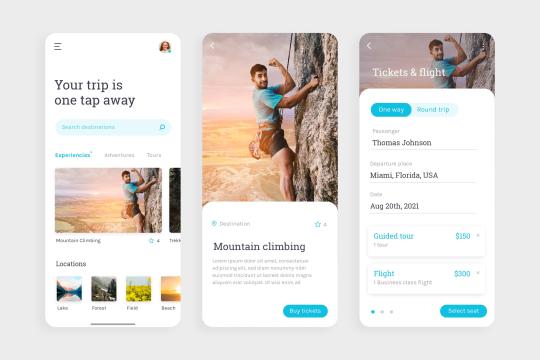
In today’s fast-paced digital world, users demand swift and seamless experiences from mobile applications. A slow app can lead to user frustration, high abandonment rates, and ultimately, negative reviews. Therefore, optimizing mobile app design for speed is crucial for ensuring user satisfaction and achieving high conversion rates. This comprehensive guide explores the best practices for creating a lightning-fast mobile app.
Understanding the Importance of Speed in Mobile App Design
User Expectations and Behavior
Users have become accustomed to instant access and quick interactions. Studies show that the average mobile user expects an app to load within two seconds. If an app takes longer, users are likely to abandon it in favor of a faster alternative. Speed directly impacts user retention, engagement, and overall satisfaction.
Impact on Conversion Rates
Speed is not just about user experience; it also affects conversion rates. A fast app encourages users to stay longer and engage more, increasing the likelihood of conversions, whether it’s making a purchase, signing up for a service, or completing any desired action.
Key Strategies for Optimizing Mobile App Speed
Efficient Coding Practices
Minimize Code Complexity
Writing clean, efficient, and minimal code is fundamental. Reducing the complexity of the codebase helps in faster execution. Avoid redundant code and use efficient algorithms to streamline processes.
Optimize Loops and Conditional Statements
Loops and conditional statements can slow down an app if not optimized. Ensure that loops run efficiently and conditional statements are simplified to reduce processing time.
Image Optimization
Use Compressed Image Formats
Images are often the largest elements in an app, significantly affecting load times. Use compressed formats like JPEG or WebP to reduce file size without compromising quality.
Implement Lazy Loading
Lazy loading defers the loading of images until they are needed, such as when they come into the user’s viewport. This approach reduces initial load times and improves perceived performance.
Data Management
Efficient Data Fetching
Fetch only the necessary data required for the immediate user interaction. Using pagination or infinite scroll can help manage large datasets efficiently.
Cache Data Locally
Local caching reduces the need to fetch data from the server repeatedly. Implementing smart caching strategies ensures that frequently accessed data is available instantly.
Network Optimization
Reduce API Call Overheads
Reduce the quantity of API queries made by grouping requests together.Batch multiple requests into a single call when possible to reduce network overhead.
Use Content Delivery Networks (CDNs)
CDNs distribute content across multiple servers globally, reducing the distance data has to travel. This results in faster load times, especially for global user bases.
Performance Monitoring and Testing
Continuous Performance Testing
Regularly test the app’s performance using automated tools to identify and address bottlenecks. Tools like JMeter and Appium can simulate user interactions and provide detailed performance metrics.
Real-User Monitoring
Implement real-user monitoring to gather performance data from actual users. This provides insights into real-world performance issues that automated testing might miss.
Frontend Optimization
Minimize DOM Elements
A large number of DOM elements can slow down rendering. Keep the DOM tree shallow and reduce the number of elements to enhance rendering speed.
Use Hardware Acceleration
Leverage the device’s GPU for rendering complex graphics and animations. Using CSS properties like transform and opacity can trigger hardware acceleration, improving performance.
Background Processes Management
Optimize Background Tasks
Background tasks can consume resources and slow down the app. Optimize these tasks to run efficiently without impacting the app’s performance. Use background processing judiciously to balance performance and functionality.
Use Efficient Algorithms for Data Processing
Implement efficient algorithms for tasks like data sorting, searching, and filtering. Efficient algorithms reduce processing time and improve overall app speed.
Advanced Techniques for Speed Optimization
Progressive Web App (PWA) Techniques
Implementing PWA techniques can enhance the speed and performance of mobile apps. Features like service workers enable background syncing and caching, providing a seamless user experience even with poor network conditions.
App Bundle Optimization
Use Android App Bundles and iOS App Thinning to optimize the size of your app. These techniques deliver only the necessary resources to the user’s device, reducing download and installation times.
Preloading and Prefetching
Preloading critical resources and prefetching data that might be needed soon can significantly improve load times. This technique anticipates user actions and prepares resources in advance.
Conclusion
Optimizing mobile app design for speed is a multifaceted approach that requires attention to coding practices, image and data management, network optimization, and performance monitoring. By implementing these strategies, you can create a mobile app that meets user expectations, enhances engagement, and drives conversions. Keep in mind that every millisecond matters in the realm of mobile apps.
#MobileAppDesign#AppOptimization#UserExperience#MobilePerformance#FastLoadingApps#EfficientCoding#ImageOptimization#DataManagement#NetworkOptimization#PerformanceTesting#FrontendOptimization#BackgroundProcessing#SpeedOptimization#ProgressiveWebApps#AppBundleOptimization#Preloading#Prefetching#UserRetention#ConversionRates#MobileAppDevelopment#PerformanceMonitoring
0 notes
Text
The Ultimate Guide to Mastering Gemba Walks on Your Shop Floor Gemba Walks give leaders a firsthand look at where the real action happens, allowing them to build genuine connections with employees and gain valuable insight. Experience the benefits of this hands-on approach and take your efficiency to the next level—give our online TCard tool a try today!
https://tcard.leantransitionsolutions.com/signup
#Gemba#gembawalk#observations#continuousimprovement#leanmanagement#performancemonitoring#gembachecklist#gembaboard#shopfloor#digitalgemba#gembakaizen#gembalean#gembameeting#virtualgemba
0 notes
Text
The Art of Delegating Tasks: Tips for Managers and Leaders
Delegating tasks is an essential skill for managers and leaders looking to optimize their team's performance and achieve organizational goals. In this article, we'll explore the art of delegation, offering practical tips and strategies for effective task delegation. We'll also discuss the role of project tracking software in facilitating delegation processes and ensuring successful project outcomes.
Introduction to Delegating Tasks
Delegation is the process of assigning tasks and responsibilities to team members, empowering them to take ownership and contribute to the overall success of a project or initiative. For managers and leaders, delegation is not only about distributing workload but also about fostering collaboration, building trust, and maximizing productivity within the team.
Understanding the Art of Delegation
Effective delegation is more than just handing off tasks; it's about strategically assigning responsibilities, providing support and guidance, and trusting your team to deliver results. By mastering the art of delegation, managers can leverage the diverse skills and talents of their team members, leading to improved efficiency and effectiveness in achieving goals.
Setting Clear Objectives and Expectations
Clear communication is paramount when delegating tasks. Managers must clearly define the objectives, expectations, and desired outcomes of each task or project. By providing clarity upfront, managers can ensure that team members understand their roles and responsibilities, reducing the likelihood of misunderstandings or delays.
Identifying Suitable Tasks for Delegation
Not all tasks are suitable for delegation. Managers must assess the complexity of tasks, the skills and capabilities of team members, and the impact on overall project goals before assigning responsibilities. Delegating tasks that align with team members' strengths and development areas can lead to greater efficiency and employee engagement.
Building Trust and Empowering Team Members
Trust is the foundation of effective delegation. Managers must demonstrate confidence in their team members' abilities and empower them to make decisions and take ownership of their work. By providing autonomy and support, managers can foster a culture of accountability and innovation within the team.
Leveraging Project Tracking Software
Project tracking tools play a crucial role in facilitating delegation and ensuring project success. These tools provide a centralized platform for managing tasks, tracking progress, and monitoring project timelines. By using project tracking software, managers can assign tasks, set deadlines, and monitor the status of projects in real-time, enabling greater transparency and accountability across the team.
Communicating Effectively Throughout the Process
Effective communication is essential throughout the delegation process. Managers must maintain open lines of communication, providing regular updates, feedback, and guidance to team members. By fostering a culture of open communication, managers can address any challenges or concerns that arise and ensure that projects stay on track.
Celebrating Achievements and Learning from Challenges
Recognizing and celebrating team achievements is essential for morale and motivation. Managers should acknowledge and reward team members for their hard work and contributions to project success. At the same time, challenges and setbacks should be viewed as opportunities for growth and learning. By embracing challenges and learning from mistakes, managers can encourage a culture of continuous improvement within the team.
Conclusion
Delegating tasks effectively is a skill that every manager and leader should master. By setting clear objectives, identifying suitable tasks for delegation, building trust, leveraging project tracking management, communicating effectively, and celebrating achievements, managers can empower their teams to achieve exceptional results. Embrace the art of delegation, and watch as your team thrives and excels beyond expectations.
#SoftwareTracking#ApplicationMonitoring#BugTracking#FeatureTracking#ReleaseManagement#PerformanceMonitoring#UserActivityTracking#ProjectTracking#TimeTracking#ServiceDeskIntegration#scrum
0 notes
Text

In this infographics, we will learn about the features of performance monitoring
#performancemonitoring#applicationperformancemonitoring#employeeperformancemonitoring#whatisperformancemonitoring
0 notes
Text

Elevate your digital presence with 𝐏𝐫𝐨𝐩𝐨𝐧𝐞𝐧𝐭 𝐓𝐞𝐜𝐡𝐧𝐨𝐥𝐨𝐠𝐲'𝐬 cutting-edge 𝐒𝐄𝐎 𝐞𝐱𝐩𝐞𝐫𝐭𝐢𝐬𝐞! 🌐✨ Dive into a world of strategic optimization and unlock unparalleled online visibility. 📈💻 Join us on the journey to 𝐌𝐚𝐬𝐭𝐞𝐫𝐢𝐧𝐠 𝐒𝐄𝐎—the key to staying ahead in the digital landscape. 🚀🔑 Ready to elevate your brand? Let's make your online dreams a reality! 💼✨
𝐂𝗼𝗻𝘁𝗮𝗰𝘁 𝘂𝘀 𝗮𝘁: ➡️𝐖𝐞𝐛𝐬𝐢𝐭𝐞: https://proponenttechnologies.com/digital-marketing/ ➡️𝗠𝗮𝗶𝗹: [email protected] ➡️𝐂𝐨𝐧𝐭𝐚𝐜𝐭 𝐧𝐨.: +91 6397 593 103
#searchengineoptimization#seo#proponenttechnologies#rishikesh#targetedkeywords#qualitycontent#performancemonitoring#seoexperts#seoservices#googleranking#googlealgorithm#seostrategy#seoproductivity#digitalmarketing#digitalmarketingagency#seospecialist#seocompany#seoagency#onlinepresenceboost
1 note
·
View note
Text
9 Performance Monitoring Ship Sensors You Should Know

Unlock the full potential of your fleet with advanced ship tank calibration! 🚢 Dive into our latest article and discover the top 9 performance monitoring ship sensors every maritime professional should be aware of. Stay ahead of the curve and ensure optimal vessel efficiency. 🔍⚓
1 note
·
View note
Text
Operational Intelligence: AI-Powered SRE Measurements and Observability

The power of Operational Intelligence! AI-driven SRE measurements and observability are revolutionizing the tech world. Leveraging advanced algorithms and machine learning, this innovative approach enhances system performance and detects anomalies in real-time. Read more: https://cloudzenix.in/
#Observability#sre#SiteReliabilityEngineering#SRE#AIinOps#PerformanceMonitoring#DevOps#AIAnalytics#DataDrivenOps#RealTimeMonitoring#InfrastructureMonitoring#DigitalTransformation#AIInnovation#TechTrends#ITOps#DataInsights#ContinuousIntegration#CloudOps#Automation
0 notes
Text






Manage Your Data with Confidence. Explore Simple Logic's Database Administration Services🗂️
🔄 Routine Maintenance
Ensure smooth database operations with regular maintenance and updates.
💾 Backup & Recovery
Safeguard your data with robust backup and disaster recovery solutions.
📈 Performance Monitoring
Monitor database performance to proactively address potential issues.
🛡️ Security Management
Secure your data with advanced access controls and encryption techniques.
Protect and Manage Your Data with Simple Logic’s Expertise!
📧 Email: [email protected]
📞 Phone: +91 86556 16540
#simplelogicit#makeitsimple#makingitsimple#backupandrecovery#routinemaintenance#performancemonitoring#securitymanagement#services#database#databaseadministration#databaseservice
0 notes
Text
The Impact of Website Performance on SEO
In the digital landscape, search engine optimization (SEO) plays a crucial role in driving organic traffic to websites. While many factors contribute to SEO, website performance is often overlooked but has a significant impact on search engine rankings. In this blog post, we will explore the relationship between website performance and SEO, highlighting how a slow-loading website can harm your search visibility and user experience. We will also discuss key performance metrics to monitor and provide actionable tips for improving website performance to boost your SEO efforts.
Understanding the Connection
Website performance directly affects SEO in multiple ways. Firstly, search engines like Google consider page load time as a ranking factor, with faster websites being prioritized in search results. Additionally, user experience is a crucial component of SEO, and a slow website leads to higher bounce rates, lower engagement, and reduced time on site, all of which can negatively impact your search rankings. Furthermore, mobile performance is now a crucial aspect of SEO, as search engines prioritize mobile-friendly websites with fast loading times.
Key Performance Metrics
Page Load Time: The time it takes for a web page to fully load in a user's browser. A faster load time improves user experience and search engine rankings.
Time to First Byte (TTFB): The time it takes for the browser to receive the first byte of data from the server. A shorter TTFB indicates better server response times.
Mobile Performance: With the increasing use of mobile devices for internet browsing, mobile performance metrics such as mobile page load time and mobile-friendliness impact SEO.
User Engagement Metrics: Bounce rate, average session duration, and pages per session reflect user engagement. A slow website often leads to higher bounce rates and shorter session durations, signaling poor user experience.
Improving Website Performance for Better SEO (Word Count: 1240)
Optimize Image Sizes: Compress images to reduce file size without compromising quality. Use image formats like JPEG or WebP and implement lazy loading to load images as users scroll.
Minify and Combine Files: Minify HTML, CSS, and JavaScript files by removing unnecessary characters and spaces. Additionally, combine multiple files into a single file to minimize the number of HTTP requests.
Utilize Browser Caching: Set cache headers to instruct browsers to store static resources, such as images, CSS, and JavaScript, locally. This reduces the need for repeated downloads and improves page load times for returning visitors.
Content Delivery Networks (CDNs): Utilize CDNs to distribute cached website content across multiple servers globally. CDNs deliver content from the server closest to the user's location, reducing latency and improving page load times.
Enable Gzip Compression: Compress website files using Gzip compression to reduce file sizes and improve server response times.
Optimize CSS and JavaScript: Minify CSS and JavaScript files, remove unused code, and place scripts at the bottom of the page to avoid render-blocking.
Slow WordPress admin pages can hinder your productivity and impact user experience. To improve the speed of your WordPress admin, consider fixing the wordpress admin
Conclusion
Website performance has a direct impact on SEO, influencing search rankings and user experience. A slow-loading website can harm your SEO efforts, leading to decreased organic traffic and reduced visibility. By optimizing key performance metrics, implementing performance-enhancing techniques, and prioritizing user experience, you can improve website performance and boost your SEO success. Regular monitoring and ongoing optimization are essential for maintaining high-performance standards and staying ahead in the competitive digital landscape.
#WebsitePerformance#SEO#WebsiteOptimization#PageSpeed#UserExperience#Caching#CDN#WordPress#WordPressAdmin#WebsiteManagement#WebPerformance#WebsiteSpeed#MobileFriendly#PerformanceMonitoring#ImageOptimization#BrowserCaching#ContentDeliveryNetwork#CSSOptimization#JavaScriptOptimization#MobileOptimization#DatabaseOptimization#Hosting#CDNIntegration
0 notes
Text
Exploring the Benefits of Java Application Monitoring Tools
Explore essential Java application monitoring tools designed to optimize performance, detect issues, and enhance reliability. Learn about features, benefits, and how these tools help ensure your Java applications run smoothly and efficiently.
0 notes
Text
How to optimize website performance for better user experience.
Introduction:
In the digital age, where attention spans are short and competition is fierce, having a high-performing website is crucial for attracting and retaining visitors. A slow-loading website can turn off visitors and hurt your company’s online presence. In this blog, we will look at practical ways for improving website performance and user experience. You can ensure that your website loads quickly, performs properly, and makes a great impression on your visitors by using these tactics.
Optimize Image Sizes:
Large image files can significantly slow down your website’s loading speed. To optimize images for better performance:
Resize and compress images before uploading them to your website.
Utilize modern image formats like WebP, which offer better compression and quality.
Implement lazy loading, a technique that defers the loading of off-screen images until the user scrolls to them.
2. Minify CSS, JavaScript, and HTML:
Reducing the size of your CSS, JavaScript, and HTML files can improve website performance. Minification involves removing unnecessary characters, comments, and whitespace from your code. Tools like minifyCSS, UglifyJS, and HTMLMinifier can help automate this process.
3. Enable Browser Caching:
Browser caching allows you to store certain website files on a user’s device, reducing the need to download them repeatedly. By enabling browser caching:
Set expiration headers for static resources to specify how long they should be cached.
Leverage browser caching plugins or server configurations to control caching settings.
4. Use Content Delivery Networks (CDNs):
CDNs help distribute your website’s files across multiple servers worldwide, reducing the physical distance between the user and your content. This results in faster loading times. Consider using a reputable CDN service to enhance your website’s performance.
5. Optimize Server Response Time:
Server response time plays a crucial role in website performance. To optimize it:
Choose a reliable hosting provider with fast servers and robust infrastructure.
Optimize your website’s code and database queries to reduce server processing time.
Implement caching mechanisms, such as opcode caching or database query caching.
6. Implement AMP (Accelerated Mobile Pages):
AMP is a framework designed to create fast-loading mobile web pages. By implementing AMP:
Create simplified versions of your web pages optimized for mobile devices.
Utilize streamlined HTML and limited JavaScript for faster rendering.
Benefit from AMP’s cache and pre-render capabilities to enhance performance.
7. Monitor and Analyze Website Performance:
Regularly monitor and analyze your website’s performance using tools like Google PageSpeed Insights, GTmetrix, or Pingdom. These tools provide valuable insights into areas that need improvement, such as page load times, file sizes, and performance bottlenecks.
To ensure your website performs at its best and delivers an exceptional user experience, partner with RPlus, a leading web performance optimization company. Our expert team can analyze, optimize, and fine-tune your website for maximum speed and efficiency. Visit our website or contact us today to learn more about our comprehensive web performance solutions.
#rplus#websiteperformance#UserExperience#OptimizationTips#ImageOptimization#LazyLoading#PerformanceMonitoring#ServerResponseTime#AMP
0 notes