#ServerResponseTime
Explore tagged Tumblr posts
Text
#3 Essential Web Hosting Metrics Beyond Uptime#How to Measure Web Hosting Performance Beyond Uptime#pageloadspeed#serverresponsetime#Top3KPIsforMeasuringWebHostingSuccessBeyondUptime#ttfb#gauravgo#gauravgo posts#blog#newblogpost
0 notes
Text
How to optimize website performance for better user experience.
Introduction:
In the digital age, where attention spans are short and competition is fierce, having a high-performing website is crucial for attracting and retaining visitors. A slow-loading website can turn off visitors and hurt your company’s online presence. In this blog, we will look at practical ways for improving website performance and user experience. You can ensure that your website loads quickly, performs properly, and makes a great impression on your visitors by using these tactics.
Optimize Image Sizes:
Large image files can significantly slow down your website’s loading speed. To optimize images for better performance:
Resize and compress images before uploading them to your website.
Utilize modern image formats like WebP, which offer better compression and quality.
Implement lazy loading, a technique that defers the loading of off-screen images until the user scrolls to them.
2. Minify CSS, JavaScript, and HTML:
Reducing the size of your CSS, JavaScript, and HTML files can improve website performance. Minification involves removing unnecessary characters, comments, and whitespace from your code. Tools like minifyCSS, UglifyJS, and HTMLMinifier can help automate this process.
3. Enable Browser Caching:
Browser caching allows you to store certain website files on a user’s device, reducing the need to download them repeatedly. By enabling browser caching:
Set expiration headers for static resources to specify how long they should be cached.
Leverage browser caching plugins or server configurations to control caching settings.
4. Use Content Delivery Networks (CDNs):
CDNs help distribute your website’s files across multiple servers worldwide, reducing the physical distance between the user and your content. This results in faster loading times. Consider using a reputable CDN service to enhance your website’s performance.
5. Optimize Server Response Time:
Server response time plays a crucial role in website performance. To optimize it:
Choose a reliable hosting provider with fast servers and robust infrastructure.
Optimize your website’s code and database queries to reduce server processing time.
Implement caching mechanisms, such as opcode caching or database query caching.
6. Implement AMP (Accelerated Mobile Pages):
AMP is a framework designed to create fast-loading mobile web pages. By implementing AMP:
Create simplified versions of your web pages optimized for mobile devices.
Utilize streamlined HTML and limited JavaScript for faster rendering.
Benefit from AMP’s cache and pre-render capabilities to enhance performance.
7. Monitor and Analyze Website Performance:
Regularly monitor and analyze your website’s performance using tools like Google PageSpeed Insights, GTmetrix, or Pingdom. These tools provide valuable insights into areas that need improvement, such as page load times, file sizes, and performance bottlenecks.
To ensure your website performs at its best and delivers an exceptional user experience, partner with RPlus, a leading web performance optimization company. Our expert team can analyze, optimize, and fine-tune your website for maximum speed and efficiency. Visit our website or contact us today to learn more about our comprehensive web performance solutions.
#rplus#websiteperformance#UserExperience#OptimizationTips#ImageOptimization#LazyLoading#PerformanceMonitoring#ServerResponseTime#AMP
0 notes
Photo
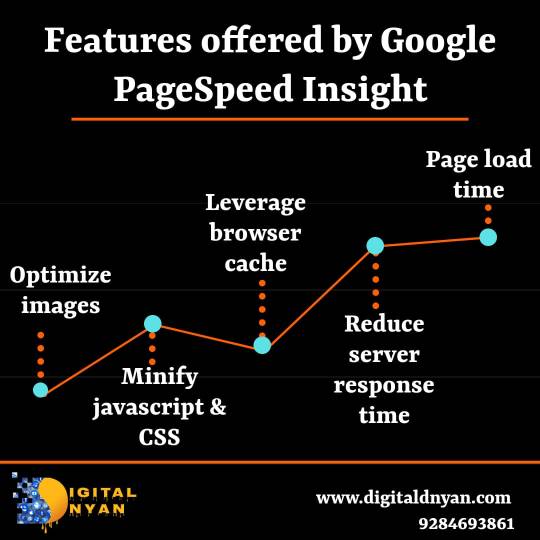
Google PageSpeed Insight is a tool used to generate reports on the performance of a webpage. The most important feature is to analyze real time website speed.
#googlepagespeedtools#googlepagespeedinsight#generatereports#performance#serverresponsetime#leverage#optimizeimage
0 notes