#MicrosoftAccess
Explore tagged Tumblr posts
Text

2 notes
·
View notes
Text
Microsoft access is the most pretentious software i have *ever* used.
It is so *stupid*
Hmm yes i love having to perfectly spell the word relatioonsh- relatonship-relation- you get what mean, perfectly every time i want to edit how the tables interact
(I also hate the ui, it makes no sense to my 'tism brain)
1 note
·
View note
Link
https://bit.ly/3u97qZw - 🔒 Microsoft Access's "Linked Table" feature can be exploited to perform NTLM forced authentication attacks, as discovered recently. Attackers can use this feature to leak a Windows user's NTLM tokens to a server they control. This technique can bypass firewall rules designed to block external NTLM information stealing, raising significant security concerns. #MicrosoftAccess #NTLMAttack #CyberSecurity 🔑 NTLM, an outdated authentication protocol, is vulnerable to several well-known attacks, including brute-force, pass-the-hash, and relay attacks. Simple measures like blocking outbound traffic through NTLM protocol ports can mitigate these attacks, but attackers continually find workarounds, as demonstrated by the recent exploitation of Microsoft Access. #NTLMVulnerability #CyberAttackMethods #InfoSec 💻 The attack method involves setting up a server on port 80 and sending a database file with a linked table to the victim. If the victim opens the file and interacts with the table, their client attempts to authenticate with the attacker-controlled server, leading to potential NTLM credential theft. #CyberThreat #HackingTechniques #DigitalSecurity 🛠️ Defending against this type of attack is challenging but not impossible. Check Point recommends using content-aware firewalls, disabling macros in MS-Access, or removing MS-Access altogether if not essential. Additionally, users should avoid opening attachments from unknown sources. #CyberDefense #DataProtection #CheckPoint 🚨 Despite mitigation efforts by Microsoft, such as introducing warning dialogs in Office 2021, vulnerabilities still exist in various Office/Access versions. Users encountering suspicious dialogs should refrain from interacting and shut down the relevant processes immediately. #MicrosoftOffice #AccessSecurity #UserAwareness 🔍 This technique is different from the recent Outlook zero-day attack but shares the same goal of NTLM credential stealing. While each method has its limitations, they underline the need for comprehensive cybersecurity measures against diverse attack vectors.
#MicrosoftAccess#NTLMAttack#CyberSecurity#NTLMVulnerability#CyberAttackMethods#InfoSec#CyberThreat#HackingTechniques#DigitalSecurity#CyberDefense#DataProtection#CheckPoint#MicrosoftOffice#AccessSecurity#UserAwareness#OutlookZeroDay#MicrosoftVulnerability#CyberSafety
1 note
·
View note
Text
Tipos de objetos y controles en un formulario de Access
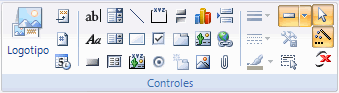
En el mundo de la gestión de bases de datos, Microsoft Access es una herramienta ampliamente utilizada para crear formularios intuitivos e interactivos. Los formularios de Access permiten a los usuarios interactuar con los datos de una manera más fácil y eficiente. Una parte fundamental en el diseño de formularios de Access es la inclusión de objetos y controles que facilitan la entrada y manipulación de la información. En este artículo, exploraremos los diferentes tipos de objetos y controles que se pueden utilizar en un formulario de Access. Desde cajas de texto hasta botones de comando, cada uno de estos elementos cumple una función específica para mejorar la experiencia del usuario. Dentro de la “Vista Diseño” para editar un formulario de Access podemos agregar distintos objetos que hacen más completo y dinámico el uso de los formularios. Al tener activa la “Vista Diseño” aparecen “Herramientas de Diseño de Formulario” con tres fichas especiales que incluyen Temas, Controles (cuadros de texto, etiquetas, pestañas, listas desplegables, imágenes, gráficas entre otras), encabezado y pie de página, formato de texto y estilos rápidos. Los controles que se utilizan son: IconoControlDescripción

SeleccionarVuelve a dar al cursor la funcionalidad de selección, anulando cualquier otro control que hubiese seleccionado.

Cuadro de textoSe utiliza principalmente para presentar un dato almacenado en un campo del origen del formulario. Puede ser de dos tipos: dependiente o independiente. - El cuadro de texto dependiente depende de los datos de un campo y si modificamos el contenido del cuadro en la vista Formulario estaremos cambiando el dato en el origen. Su propiedad Origen del control suele ser el nombre del campo a la que está asociado. - El cuadro de texto independiente permite por ejemplo presentar los resultados de un cálculo o aceptar la entrada de datos. Modificar el dato de este campo no modifica su tabla origen. Su propiedad Origen del control será la fórmula que calculará el valor a mostrar, que siempre irá precedida por el signo =.

EtiquetaSirve para visualizar un texto literal, que escribiremos directamente en el control o en su propiedad Título.

BotónAl pulsarlo se ejecutará la acción que se le indique, tanto acciones personalizadas como acciones predefinidas de entre las más de 30 disponibles en su asistente.

Control de pestañaPermite organizar la información a mostrar en pestañas distintas.

HipervínculoPara incluir un enlace a una página web, un correo electrónico o un programa.

Control de explorador webPermite incrustar una página web en el formulario, indicando su dirección.

Control de navegaciónInserta en el formulario un objeto que facilita la navegación por él. Tiene el mismo efecto que crear directamente un formulario de tipo Navegación.

Grupo de opcionesPermite delimitar una serie de opciones disponibles que guardan una relación entre sí. Por ejemplo, el grupo Género que podría englobar las opciones Hombre y Mujer. Se recomienda utilizarlo cuando no haya muchas opciones. Si son más es preferible ahorrar espacio con cuadros de lista o combinados. Se definen sus opciones mediante un asistente.

Insertar salto de líneaNo tiene efecto en la Vista Formulario, pero sí en la Vista Preliminar y a la hora de imprimir.

Cuadro combinadoEs una lista de posibilidades entre las que el usuario puede escoger si la despliega. Se definen sus opciones mediante un asistente.

GráficoRepresentación gráfica de datos que ayuda a su interpretación de forma visual.

LíneaPermite dibujar líneas en el formulario, para ayudar a organizar la información.

Botón de alternarSe suele utilizar para añadir una nueva opción a un grupo de opciones ya creado. También se puede utilizar para presentar un campo de tipo Sí/No, si el campo contiene el valor Sí, el botón aparecerá presionado.

Cuadro de listaA diferencia del cuadro combinado, la lista de valores aparece desplegada en todo momento. Esto favorece la posibilidad de seleccionar más de una opción a la vez. Al igual que los cuadros combinados un cuadro de lista puede tener una o más columnas, que pueden aparecer con o sin encabezados. Se define mediante un asistente.

RectánguloPermite dibujar rectángulos en el formulario, para ayudar a organizar la información.

Casilla de verificaciónSe suele utilizar para añadir una nueva opción a un grupo de opciones ya creado, o para presentar un campo de tipo Sí/No. Si el campo contiene el valor Sí, la casilla tendrá este aspecto,

, sino este otro,

.

Marco de objeto independientePara insertar archivos como un documento Word, una hoja de cálculo, etc. No varían cuando cambiamos de registro (independientes), y no están en ninguna tabla de la base.

Datos adjuntosEsta es la forma más moderna y óptima de incluir archivos en un formulario. Equivale a los marcos de objeto, solo que Datos adjuntos está disponible para las nuevas bases hechas en Access 2007 o versiones superiores (.accdb) y los marcos pertenecen a las versiones anteriores (.mdb).

Botón de opciónSe suele utilizar para añadir una nueva opción a un grupo de opciones ya creado, o para presentar un campo de tipo Sí/No. Si el campo contiene el valor Sí, el botón tendrá este aspecto

, sino, este otro

.

Subformulario/ SubinformePara incluir un subformulario o subinforme dentro del formulario. Un asistente te permitirá elegirlo. En versiones anteriores un formulario no podía incluir un subinforme, en este aspecto se ha mejorado.

Marco de objeto dependientePara insertar archivos como un documento Word, una hoja de cálculo, etc. Varian cuando cambiamos de registro (dependientes), porque se encuentran en una tabla de la base. Ejemplos: La foto o el currículum de una persona, las ventas de un empleado, etc.

ImagenPermite insertar imágenes en el formulario, que no dependerán de ningún registro. Por ejemplo, el logo de la empresa en la zona superior. En conclusión, comprender los diferentes tipos de objetos y controles disponibles en un formulario de Access es fundamental para diseñar interfaces de usuario efectivas y funcionales. Estas herramientas nos permiten crear formularios personalizados que se adaptan a nuestras necesidades específicas, facilitando la entrada y manipulación de datos. Con un conocimiento sólido de las opciones disponibles, podemos optimizar el flujo de trabajo, mejorar la productividad y aprovechar al máximo las capacidades de Microsoft Access. ¡No dudes en explorar y experimentar con estos objetos y controles para llevar tus bases de datos al siguiente nivel! Read the full article
#basesdedatos#basesdedatoseficientes#botonesdecomando#cajasdetexto#configuración#controlesAccess#desventajas#diseñodeformularios#entradadedatos#experienciadelusuario#flujodetrabajo#formulariosAccess#gestióndedatos#interfacesdeusuario#manipulacióndedatos#MicrosoftAccess#objetosAccess#optimización#personalización#productividad#ventajas
0 notes
Link
#API#Information#microsoft#microsoft365#MicrosoftAccess#MicrosoftOffice#MicrosoftProject#Phrase#security#Toolbar
1 note
·
View note
Text

Ready to Take your Microsoft Office skills to the next level? Join our comprehensive MS Office Course and become a pro at using essential tools for today's workplace! Whether you're just starting out or want to level up, this course is designed to give you the confidence and expertise you need. Discover the full potential of MS Office! Enroll Now For More details, Call : 9573377766
#msoffice#microsoftoffice#officeskills#officetraining#microsofttraining#excel#word#PowerPoint#access#microsoftexcel#microsoftword#microsoftpowerpoint#microsoftaccess#spreadsheetskills#presentationskills#officeproductivity#computerskills#techtraining#businessskills#learninganddevelopment#careerboost
1 note
·
View note
Link
Patient Tutor of Python, Tableau, SQL, Microsoft Access, Excel.1. Many websites we use every day have large quantities of information available to the public which inform business decisions. From social media sites, forums, and discussion boards; to job boards and review sites, this information can be incredibly valuable to new businesses. Web scraping is the process of using software or manual copy pasting to gather valuable data and information from websites.2. Profitable uses of web scraping for the average business.Consider a small tutoring business. You can use web scraping to check out all forums which pertain to your specialty. You can find out what students most need in a class. For example, do they need help with discounted cash flows in finance? If you use web scraping, you will be prepared.Other uses of web scrapingA. Real estate –Every real estate business needs to stay on top of both current and future listings. There are many websites that have this information publicly available. Gathering this data on a daily or weekly basis can take hours of manual labor. Instead of hiring a virtual assistant, a good web scraper made from readily available software can gather this information for you without the business owner having to lift a finger.B. Email Or phone number harvesting– Say you are a small-town business owner and would like to find out the names of 300 people who live in Boston Massachusetts who participate in old fashion chimney sweeping. You are selling historical tabs they can add to their uniforms. In this case, an outsourced manual web scraper can get this information for you in a couple of days without having to worry about having someone code software. These days, On any given small forum that addresses the needs of this small community you will likely find the email addresses you need.C. Monitoring rival reviews – Every restaurant in town would like to know how they rate as compared to other restaurants across the street downtown. Web scraping provides an easy way to stay informed of competitors offerings and how the new dishes are received.
#SharonTutoringOnline#tableau#economics#python#sql#sharon#databases#java#computerapplications#tutoringonline#computerprogramming#microsoftaccess#microsoft excel#spreadsheets
0 notes
Photo

print(“Hello World!”) —————— My boss needs a semi-automated database for ordering system. But, she aren’t willing to pay ... So, probably I can help. ————————— I’m not trained professionally. But, let’s roll. No ketchup just sauce, raw sauce. What I am doing is: Firstly, use Excel to let the ordering system run manually. Secondly, use Access to make it semi-automatic. Lastly, use language Python to make it fly. ————————— Again, I am not professional computer scientist but I am willing to help. Although I am an employee, i am totally voluntary on this database project. —————————— #selfie #microsoftaccess #boy #shanghai #blackandwhite #me #china #chinese #shanghailife #mywork #voluntary #willingtohelp #workethic #happy #chineseboy #chineseman #iamwhoiam #instagramers #insta #man #selfiee (at Shanghai, China)
#insta#mywork#happy#chineseboy#blackandwhite#china#shanghai#willingtohelp#microsoftaccess#shanghailife#man#me#workethic#voluntary#selfiee#selfie#instagramers#chineseman#iamwhoiam#chinese#boy
1 note
·
View note
Text
Office Insider for Windows version 2101 release notes

Office Insider for Windows version 2101 release notes. Build 13624.20002 (January 1, 2020) Excel, Word, PowerPoint Mandatory Labeling Admins can now require users to label their documents and emails with the new Mandatory Labeling policy. To enable this feature, admins can use the M365 Compliance Center and set up a labeling policy that “Require users to label their documents and mails.” To disable this feature, admins can remove the label policy. Word Notable fixes: - We fixed an issue when editing a commenting post with @mention. - We fixed an issue to make Modern comments more robust. - We fixed an issue with nested scrollbars in the comments pane. - We fixed an issue with comment drafts disappearing when creating a new Word instance. PowerPoint Notable fixes: - We fixed an issue with Merge Shapes working with text. Outlook Notable fixes: - We fixed an issue and now Outlook can take advantage of an Exchange server setting that suppresses the display of the Exchange Online Archive Mailbox to end users. OneNote Notable fixes: - We fixed an issue that addresses a rendering issue affecting OneNote. Build 13604.20000 (December 10, 2020) Word Better collaboration with modern comments Add comments to objects, @mention colleagues, and resolve comment threads for a better collaboration experience. The Comments pane is part of our effort to bring consistency to the reviewing experience and facilitate collaboration across Office apps and platforms. Read the full article
#MicrosoftAccess#MicrosoftExcel#MicrosoftOffice365#MicrosoftOfficeInsider#MicrosoftOneDrive#MicrosoftOneNote#MicrosoftOutlook#MicrosoftPowerPoint#MicrosoftProject#MicrosoftPublisher#MicrosoftSharePoint#MicrosoftVisio#MicrosoftWord#OfficeProPlus#Windows#Windows10
0 notes
Text
Is Excel as robust a database management tool as Access programming - Let’s see for ourselves
Access Database programming has been around for nearly three decades. It stores large amounts of data, allows you to perform sophisticated operations to retrieve the queried data and analyze as well as present it as required. But the debate of choice always exists with the most widely used Microsoft software – Excel, due to its nearly-similar capabilities and ease of use.
Learning curve matters
Among both the tools, Excel Database Management is deemed advantageous in certain aspects. Once you know the basics, you can start and get going. It welcomes novice users also to try and implement it. And the learning curve is gentle, where you can catch up as you go according to your needs. Access is intimidating at its first look! You need to learn and understand it's working thoroughly before you get started; else, you can't initiate it in the first place. But trust us! Once you start using Access, Excel will obsolete to you.
Where does Excel stand high?
When you plan to analyze data, perform simple to complex calculations, and create pivot or chart, Excel comes to your rescue. Numeric and flat data are best managed with Excel. Statistical comparison, hierarchical view in a compact and flexible layout, various chart views, conditional formatting, what-if analysis are all a breeze with it. Real-life uses include accounting, budgeting, billing and sales, reporting, planning, tracking, calendar, etc.,

Access beats Excel here
Access tops it when you have to do regular data recording and tracking to print, display, or export data subsets conveniently using forms. It is the best choice also when your data has grown in size and complexity, when it needs to be merged with other sources, for storing nontextual data like photos, for relational linking of data, and keeping up with task management. Some good real-life examples can be organizing lending libraries, event planning, nutrition tracking, etc.
Automation for repeated actions is possible in both Excel and Access. However, because of the excellent structure definition of data in Access, it becomes more convenient to automate tasks in it.
In fact, Access is the best database solution wherever more than one set of data is maintained.
Clearer picture using comparison
Comparing the benefits of each program based on their performance and accuracy, we find the following significant differences between Excel and Access.
1. Excel is a flat-file, and Access is a relational database.
2. Excel data cannot be edited but only viewed using other sources, whereas Access is editable from an external source through the user interface.
3. Data validation in Excel has limited options, and rules need to be applied before using it, but Access has it as an inbuilt feature, thus robustly maintaining data integrity.
4. Best case and worst-case scenarios summary report comparison is available with Excel, and no such correlation is provided in Access.
5. Pivoting and charting is more advanced in Excel in comparison to Pivoting and charting in Access.
6. Multiple user access is supported at the documentation level, i.e., a worksheet is editable by only one user at a time in Excel. However, Access provides multiple user access which is supported at a record level, i.e., Data set can be edited by multiple users at a time, only record being edited is locked down
Knowing your needs classifies better
If you need data integrity for multiple users upon extensive data requiring a relational database, then Access is your go-to tool. Whereas data up to 10,000 records needing in-depth analysis with simple numerical data should opt for Excel. Your needs define which is better suited!
One best thing about both of them is they can be used interchangeably by exporting and importing the data between them, making it possible to use each of them at their best. Nevertheless, it has to be noted that Excel is available with all office suites, but if you are using the Office Home and Student version, you need to purchase Access separately.
Sources:support.office.com; skillforge.com
0 notes
Photo
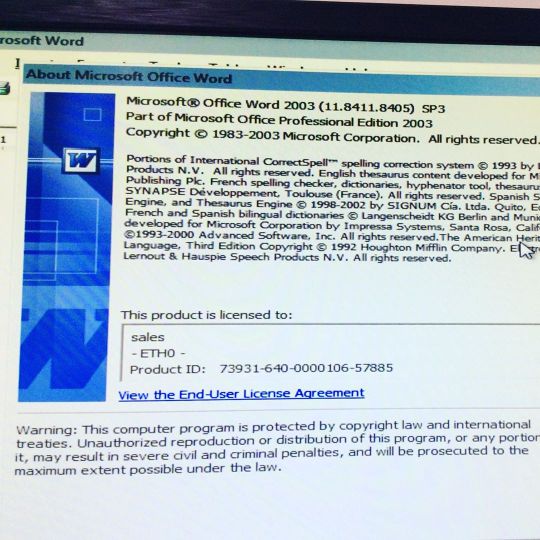
Time to upgrade your Microsoft Office Suite? #Think1010 While servicing one of our guests computers 🖥, we found that they were still using Office 2003. This was due to the fear of being offered Office 365 from the big box 📦 stores where they require an annual subscription. Using a version of Office suite that is no longer supported by Microsoft is not recommended due to the limitations and possible compatibility concerns. Did you know our repair center offers the full LIFETIME license of Microsoft Office for only $99.99? This price is lower than one ☝️ year of Office 365 and is the Professional Plus edition which comes loaded with all of their the applications. We welcome you to see why so many great clients come to a trustworthy repair center to purchase authentic and trustworthy software at prices the big box stores can’t compete with. Why pay 💰 more for the exact same software? Call Today! #1010computers #1010computersmcd #Microsoft #microsoftoffice #microsoftexcel #microsoftoffice #microsoftword #microsoft365 #microsoftpowerpoint #microsoftoutlook #microsoftaccess #microsoftpublisher #computerrepairshop #computerrepair #microsoftlifetimesoftwares #microsoftonenote #skype #skypeforbusiness #softwareinstallation #windows10 #windows10home #windows10pro #windows10upgrade #atlanta #atlantaga #atlantageorgia #atl #atlantacomputerrepair #mcdonoughga #stockbridgega (at 1010Computers, LLC.) https://www.instagram.com/p/B5rSQfvAE32/?igshid=160w96glwq5gm
#think1010#1010computers#1010computersmcd#microsoft#microsoftoffice#microsoftexcel#microsoftword#microsoft365#microsoftpowerpoint#microsoftoutlook#microsoftaccess#microsoftpublisher#computerrepairshop#computerrepair#microsoftlifetimesoftwares#microsoftonenote#skype#skypeforbusiness#softwareinstallation#windows10#windows10home#windows10pro#windows10upgrade#atlanta#atlantaga#atlantageorgia#atl#atlantacomputerrepair#mcdonoughga#stockbridgega
0 notes
Photo
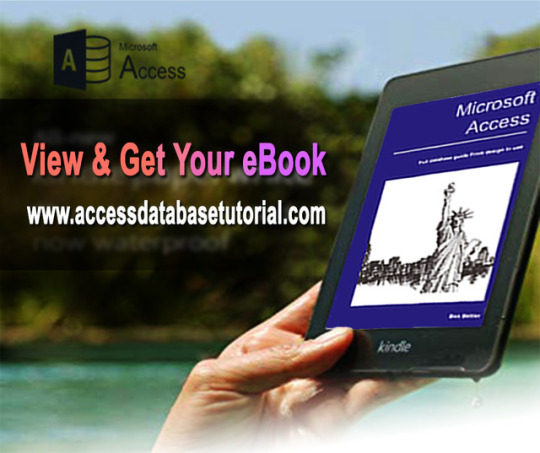
ACCESS FORM DESIGNS – HOW TO CREATE A REPORT INTERFACE FOR YOUR ACCESS DATABASE
https://accessdatabasetutorial.com/access-form-designs-how-to-create-a-report-interface/ For the more polished and professional database, using Access form designs doesn’t necessarily mean viewing records from tables and queries. It can also serve as a general way to manage your MS Access database objects namely Access reports.
#new#indiethursday#MsAccessForms#Tips#microsoft#option#MicrosoftAccess#CreatingDatabase#MsAccess#ebookreading#samplesunday#FreeDownload#shortreads#MustRead#FreeTips#indiepub#kindle#ebook#indieauthor#bookbuzz#fReadO#bookgiveaway#free
0 notes
Photo
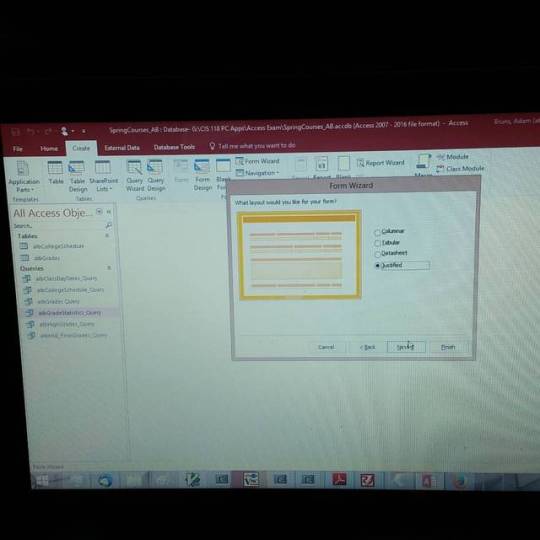
Microsoft Access practical exam. Gyaaaah! #microsoft #microsoftaccess #access #exam
0 notes
Photo
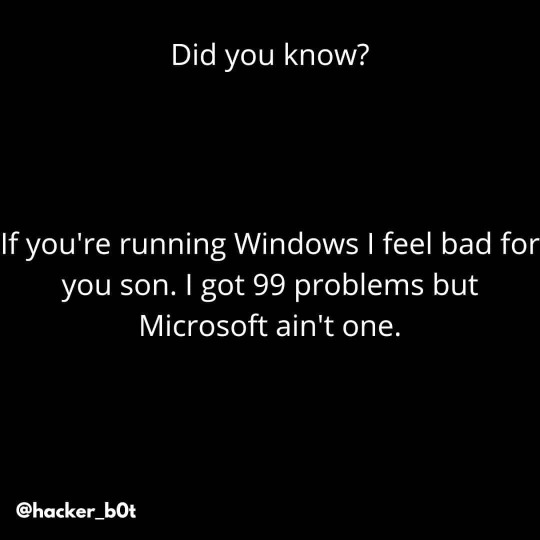
@hacker_b0t follow us . . 🌐www.techyrick.com . . #apis #apinkchorong #microsoftaccess #microsoftlife #microsoftpartner #apicoltura #apiario #microsoftoffice365 #apia #apinunsafehands #apiculteur #microsoftcertified #apiunggun #apish #microsoftexcel #apinkballerina #apimente #microsoftlifeireland #microsoftexceltraining #apizaco #microsoftignite #bagansiapiapi #microsoftoutlook #microsoftlumia #microsoftstudios #apinkphotocard #microsoftwindows #apismellifera #microsoftoffice #microsoft https://www.instagram.com/p/CQp9k7MBURv/?utm_medium=tumblr
#apis#apinkchorong#microsoftaccess#microsoftlife#microsoftpartner#apicoltura#apiario#microsoftoffice365#apia#apinunsafehands#apiculteur#microsoftcertified#apiunggun#apish#microsoftexcel#apinkballerina#apimente#microsoftlifeireland#microsoftexceltraining#apizaco#microsoftignite#bagansiapiapi#microsoftoutlook#microsoftlumia#microsoftstudios#apinkphotocard#microsoftwindows#apismellifera#microsoftoffice#microsoft
0 notes
Photo
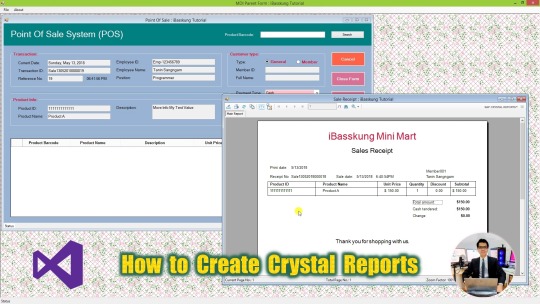
Visual Basic .NET How to Create Crystal Reports in Visual Studio (1/5) https://youtu.be/s9cFA1yrDw8
👨🏫 Online Course for Channel Members : How to Create a Point Of Sale System. - View the full playlist: https://www.youtube.com/playlist?list=PLJiGI-KZnz3TgIf363yVc3hioQIO7lSY0
#VisualBasic #MicrosoftAccess #CrystalReports #iBasskung #OnlineCourse
0 notes
Text
Office Insider for Windows Version 2012 release notes

Office Insider for Windows Version 2012 release notes. Build 13519.20000 (November 30, 2020) Excel Notable fix: We fixed an issue where Power Pivot wasn’t able to correctly import a tab-delimited text file. Outlook Notable fix: We fixed an issue that was causing users to experience some issues when sending Outlook mail from applications other than Outlook. PowerPoint Notable fix: We fixed an issue that caused timeouts during ink analysis.We fixed an issue that caused a grammatical error in the Create an Animated GIF user interface.We fixed an issue where some corrupt PowerPoint files were not opening correctly, even after a document repair operation. Project Notable fix: We fixed an issue where users may see multiple unassigned assignments associated with a task.We fixed an issue where in large projects it can be very slow to enter a task name. Build 13512.20000 (November 20, 2020) PowerPoint Premium Content Library now has videos Earlier this year, we released Premium Creative Content, a growing in-app library of royalty-free images, stickers, icons, and more to help M365 subscribers express themselves. We’re excited to share we’re expanding this library with videos! Learn more > Outlook Every meeting online Make it easier to schedule online meetings with a new setting to make all your meetings online by default. Word Notable fix: We fixed an issue where Word hangs when saving document to PDF with hidden text. PowerPoint Notable fix We fixed an Read the full article
#MicrosoftAccess#MicrosoftExcel#MicrosoftOffice365#MicrosoftOfficeInsider#MicrosoftOneDrive#MicrosoftOneNote#MicrosoftOutlook#MicrosoftPowerPoint#MicrosoftProject#MicrosoftPublisher#MicrosoftSharePoint#MicrosoftVisio#MicrosoftWord#OfficeProPlus#Windows#Windows10
0 notes