#LargeFiles
Explore tagged Tumblr posts
Text
#Python#JSON#DataParsing#LargeFiles#Programming#CodeAnalysis#DataScience#PythonProgramming#CodingTips#SoftwareDevelopment
1 note
·
View note
Text
How to Migrate Files from Box to Onedrive On A Large Scale
0 notes
Text
@wired @wireduk .@cnet .@techpowerup @debian .@debian @snowden @haaretzcom .@pcwelt .@swiftonsec urity .@tomshardware @law .@law @harvard_law .@harvard_law is this my computer or isit a replaced device again like sometime s shoddier devices than usually is forinstance crude copy all harddrives as botch but botches the c l u s t e r size layout a largefile uses up more space in myconfiguration : not in this one they usually cannot break encryptions below a lower level of clown mess sothey highjack and replace devices above a layer there are secretive intel standards that copy 1:1 and timestop and fractal code and usernonaccessible hardware layer access
@wired @wireduk .@cnet .@techpowerup @debian .@debian @snowden @haaretzcom .@pcwelt .@swiftonsecurity .@tomshardware @law .@law @harvard_law .@harvard_law is this my computer or isit a replaced device again like sometimes shoddier devices than usually is forinstance crude copy all harddrives as botch but botches the c l u s t e r size layout a largefile uses up more space in myconfiguration…
View On WordPress
0 notes
Link
There is nothing more frustrating than a computer that takes a good ten minutes to boot up. Check out the steps that ensure your computer operates faster and causes you minimal frustration.
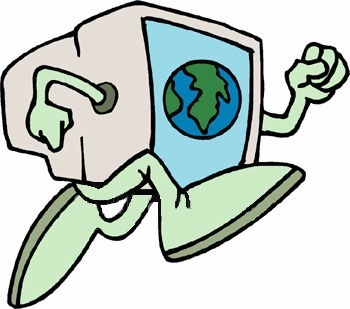
#computer#makeyourcomputerrunfaster#tips#software#programs#computerhardware#deletetemporaryfiles#backup#delete#harddisk#folder#video#externalharddrives#pc#delete harddisk#video externalharddrives#diskcleanup#largefiles#internetfiles#accessories#systemtools#itsupport#computersupport
0 notes
Photo

Super large artwork files that take forever to save and impatience means having to do all my saving on the drive to my studio. I should of been a Web Designer. - #largefiles #forevertosave #drivetowork #batman #wip #comingsoon #firstworldproblems #gotham #illustrator #illustration #digitalart #design #designer #17thandoak
#illustrator#largefiles#drivetowork#firstworldproblems#batman#gotham#digitalart#comingsoon#design#designer#illustration#17thandoak#wip#forevertosave
1 note
·
View note
Photo

After investing alot of Data. Finally downloaded a large file. The size is upto 10 of GB. Thank you Internet. ☺️☺️☺️☺️ #internet #data #download #file #largefile #digipawan #pawangautam #finally #complete #timepass #movie #movietime #webseries #crash (at Ameerpet) https://www.instagram.com/p/CBvb3zwDKhk/?igshid=1bz0czg90yof0
#internet#data#download#file#largefile#digipawan#pawangautam#finally#complete#timepass#movie#movietime#webseries#crash
0 notes
Text
[Media] Heroinn
Heroinn A cross platform C2/post-exploitation framework implementation by Rust. Features: ▫️ GUI ▫️ Interactive PTY shell ▫️ System infomations collect ▫️ File manager support with resume broken transfer and largefile ▫️ Support Win10+(Windows Server 2019+) & Linux & BSD & OSX ▫️ Multiple communication protocols (TCP & HTTP & reliable UDP) https://github.com/b23r0/Heroinn #Donate t.me/hackgit🍻»»»

0 notes
Text
Hướng dẫn tăng số Inode ổ đĩa trong Linux
Khi một file system mới được tạo ra trên một partition của một ổ đĩa trong Linux, kernel sẽ dành không gian cho các inode trong quá trình khởi tạo cấu trúc file system. Số inode bên trong một file system ảnh hưởng trực tiếp tới số lượng file (số inode tối đa tương ứng số lượng file tối đa, được thiết lập khi file system được tạo).
Xem thêm: inode là gì
Nếu tất cả inode trong một file system đã hết, khi đó kernel không thể tạo thêm file mới nào nữa, được thậm chí ngay cả khi không gian trống trên đĩa vẫn còn nhiều. Trong bài viết này, mình sẽ hướng dẫn bạn cách tăng số inode trong một file system trong Linux.
Khi tạo một file system trên một partition, bạn có thể sử dụng option -i để thiết lập bytes-per-inode (tỷ lệ bytes/inode), tỷ lệ bytes-per-inode càng lớn, càng ít inode sẽ được tạo ra.
Ví dụ dưới đây sẽ cho bạn thấy cách tạo ra một file system EXT4 với tỷ lệ bytes-per-inode nhỏ trên một partition 4GB.
$ sudo mkfs.ext4 -i 16400 /dev/sdc1

Lưu ý: Một khi file system đã được tạo, bạn không thể thay đổi tỷ lệ bytes-per-inode (trừ khi format lại nó).
Đây là một ví dụ khác với tỷ lệ bytes-per-inode lớn.
$ sudo mkfs.ext4 -i 196800 /dev/sdc1

Ngoài ra, bạn cũng có thể sử dụng option -T để chỉ định cách sử dụng file system để mkfs.ext4 có thể chọn các tham số file system cho việc sử dụng, bao gồm tỷ lệ bytes-per-inode. File cấu hình /etc/mke2fs.conf chứa các loại usage được hỗ trợ khác nhau và nhiều tham số cấu hình khác.
Trong ví dụ dưới đây, lệnh này nói rằng file system sẽ được dùng để tạo và/hoặc lưu trữ largefile và largefile4 – cung cấp các tỷ lệ phù hợp hơn của một inode cho mỗi 1MiB và 4MiB tương đương.
$ sudo mkfs.ext4 -T largefile /dev/device OR $ sudo mkfs.ext4 -T largefile4 /dev/device
Để kiểm tra inode usage của một file system, bạn có thể sử dụng lệnh df với option -i (option -T sẽ hiển thị loại file system).
$ df -i Hoặc $ df -iT
The post Hướng dẫn tăng số Inode ổ đĩa trong Linux appeared first on Quang Vũ Blog.
source https://blog.vu-review.com/tang-inode.html
0 notes
Text
Ejemplos del comando curl

Ejemplos del comando curl. Curl es una herramienta en línea de comandos esencial para los usuarios de Linux, especialmente útil si tienes que transferir datos hacia, o desde un servidor independientemente del protocolo utilizado. Admite una gran cantidad de protocolos, por ejemplo: HTTP/s, FTP/s, IMAP, POP3, SCP, SFTP, SMTP, TFTP, Telnet, LDAP, POP3S, RTMP, RTSP, DICT, FILE, PUT, Gopher, y muchos más. También soporta cookies, password de usuario, proxy tunelizado, etc... Destacamos que la utilidad curl cuenta con una serie de opciones que nos permiten ampliar sus funciones, ademas permite transferir varios archivos a la vez.
Ejemplos del comando curl
La mejor forma de aprender es con ejemplos, por tanto así lo hacemos. Descargar un archivo con curl Para descargar un archivo de Internet puedes usar curl con la opción "-o", esta opción descargará y guardará el archivo en la carpeta actual con el mismo nombre que tiene en remoto. curl -O https://sitioweb.com/archivo.tar.gz Descargar varios archivos con curl Si quieres descargar varios archivos de igual manera que la formula anterior, utilizando "-o", observa el siguiente ejemplo. curl -O https://sitioweb.com/archivo.tar.gz https://otraweb.com/archivo1.rar Limitar la velocidad de las descargas Si no tienes una conexión a Internet potente, puedes limitar el ancho de banda de las descargas (en el ejemplo a 500K). curl --limit-rate 500K https://misitio.com/archivo.tar.gz -O Descargar varios archivos desde una lista Si nos ayudamos de Xargs, podemos crear un archivo de texto con el listado de los recursos a descargar (esta opción es especialmente útil cuando tenemos una gran cantidad de archivos a descargar). xargs -n 1 curl -O Reanudar descargas incompletas La opción "-c" nos permite reanudar descargas que han sido interrumpidas. curl -C - -O https://miweb.com/archivo.tar.gz Descargar archivos a través de un proxy El comando curl también nos permite descargar archivos en una red con proxy. curl -x proxy.misitio.com:8080 -U user:usuario -O http://misitio.com/miarchivo.tar.gz Consultar el encabezado HTTP con curl Con el encabezado HTTP obtenemos información adicional del servidor remoto. curl -I www.sitiodemo.com Pasar parámetros con curl Curl nos permite publicar solicitudes a una url y pasar parámetros. En el ejemplo pasamos muestro nombre a un archivo. curl --data "firstName=Name2&lastName=Name1" https://miweb.com/info.php Descargar archivos de un servidor FTP Curl lo descarga todo, incluso archivos en un servidor ftp. curl -u usuario:password -O ftp://misitio.com/archivo.tar.gz Nota: si es un servidor ftp anónimo elimina "usuario:password". Subir archivos a un servidor FTP con curl La herramienta curl no solo permite descargar archivos de un servidor ftp remoto, también subirlos. curl -u usuario:password -T archivoasubir.zip ftp://misitio.com Nota: si es un servidor ftp anónimo elimina "usuario:password". Especificar el agente de usuario con curl Con el comando curl, también podemos especificar el agente de usuario que se enviará a través de la solicitud https. curl -I https://misitio.com --user-agent "AGENTE-DE-USUARIO" Guardar en un archivo las cookies de un sitio web Esta opción nos permite guardar un archivo de texto en nuestro equipo de las cookies de un sitio web. En el ejemplo las descargamos de la CNN. curl --cookie-jar cookiescnn.txt https://edition.cnn.com/index.html -O Enviar un archivo de cookies a un sitio web Lo mismo que en el paso anterior pero a la inversa, ahora se las enviamos nosotros a ellos. curl --cookie cookiescnn.txt https://edition.cnn.com Verificar la versión de curl instalada curl --version ejemplo de salida... sololinux ~ # curl --version curl 7.47.0 (x86_64-pc-linux-gnu) libcurl/7.47.0 GnuTLS/3.4.10 zlib/1.2.8 libidn/1.32 librtmp/2.3 Protocols: dict file ftp ftps gopher http https imap imaps ldap ldaps pop3 pop3s rtmp rtsp smb smbs smtp smtps telnet tftp Features: AsynchDNS IDN IPv6 Largefile GSS-API Kerberos SPNEGO NTLM NTLM_WB SSL libz TLS-SRP UnixSockets Canales de Telegram: Canal SoloLinux – Canal SoloWordpress Espero que este articulo te sea de utilidad, puedes ayudarnos a mantener el servidor con una donación (paypal), o también colaborar con el simple gesto de compartir nuestros artículos en tu sitio web, blog, foro o redes sociales. Read the full article
#CNN#comandocurl#curl#Descargarunarchivo#Descargarvariosarchivos#ejemplos#herramientacURL#lineadecomandos#servidorftp#utilidadcurl#xargs
0 notes
Text
Cosmetics Dental Crowns

#HealthyTeethBeautifulSmile
Having bad tooth-shaped, badly decayed, broken, chipped & large fillings? #ConsultYourDentistFirst For Cosmetic Dental Crowns Procedures.
To Know more about Cosmetics Dental procedures, Visit: http://sunshinedental.co.in/2019/11/05/cosmetic-dental-procedures/
#BadTooth #Shaped #Decayed #Broken #Chipped #LargeFillings #Tooth #Cosmetic #Dental #Impants #Dentist #Dentistry #DentalAssistance #SunshineDental #Bangalore #Whitefield
#BadTooth#Shaped#Decayed#Broken#Chipped#LargeFillings#Tooth#Cosmetic#Dental#Impants#Dentist#crowns#Dentistry#DentalAssistance#SunshineDental#Bangalore#Whitefield
0 notes
Photo

Pure Uploader Pure Uploader Download Now
#ajax#chunk#drag#drop#file#html5#icon#javascript#largefile#progress#resize#thumbnail#upload#uploader#watermark
0 notes
Link
Porcelain Crowns A crown (or cap) is a covering that encases the entire tooth surface restoring it to its original shape and size. A crown protects and strengthens tooth structure that cannot be restored with fillings or other types of restorations. Reasons for crowns like
#Largefillings#Fracturedfillings#Decayedteeth#Toothhasarootcanal#Brokenorfracturedteeth dr.simon#london
0 notes
Text
VIM学习笔记 编译Vim支持Python3 (Compile Vim with Python3 support)
请注意,本文在Mac OS X 10.15.3下测试完成。以下命令中的参数,需要根据您的系统环境进行相应调整。
前置条件
首先确请认已安装Python3或Python2。关于安装和配置信息,请访问Python网站。
使用以下命令,查看当前Python2安装情况��
$ which python
/usr/bin/python
使用以下命令,查看当前Python3安装情况:
$ which python3
/usr/bin/python3
编译Vim
使用Git命令,将Vim源码复制到本地:
$ git clone https://github.com/vim/vim.git
切换到下载的Vim源码目录:
$ cd vim
通过配置命令,启用需要的特性:
$ ./configure --with-features=huge \ --enable-multibyte \ --enable-rubyinterp=dynamic \ --with-ruby-command=/usr/bin/ruby \ --enable-pythoninterp=dynamic \ --with-python-config-dir=/usr/lib/python2.7/config \ --enable-python3interp=dynamic \ --with-python3-config-dir=/Library/Developer/CommandLineTools/Library/Frameworks/Python3.framework/Versions/3.7/lib/python3.7/config-3.7m-darwin \ --enable-cscope \ --enable-gui=auto \ --enable-gtk2-check \ --enable-fontset \ --enable-largefile \ --disable-netbeans \ --with-compiledby="[email protected]" \ --enable-fail-if-missing \ --prefix=/usr/local
其中,“–-enable-fail-if-missing”,用于显示错误信息;“--prefix=/usr/local”,用于指定生成可执行文件的位置。
命令将检查配置项,并输出以下类似信息:
checking --enable-pythoninterp argument... dynamic checking --with-python-command argument... no checking for python2... /usr/bin/python2 checking Python version... 2.7 checking Python is 2.3 or better... yep checking Python's install prefix... /System/Library/Frameworks/Python.framework/Versions/2.7 checking Python's execution prefix... /System/Library/Frameworks/Python.framework/Versions/2.7 checking Python's configuration directory... (cached) /usr/lib/python2.7/config checking Python's dll name... Python.framework/Versions/2.7/Python checking if -pthread should be used... no checking if compile and link flags for Python are sane... yes checking --enable-python3interp argument... dynamic checking --with-python3-command argument... no checking for python3... /usr/bin/python3 checking Python version... 3.7 checking Python is 3.0 or better... yep checking Python's abiflags... m checking Python's install prefix... /Library/Developer/CommandLineTools/Library/Frameworks/Python3.framework/Versions/3.7 checking Python's execution prefix... /Library/Developer/CommandLineTools/Library/Frameworks/Python3.framework/Versions/3.7 checking Python's configuration directory... (cached) /Library/Developer/CommandLineTools/Library/Frameworks/Python3.framework/Versions/3.7/lib/python3.7/config-3.7m-darwin checking Python3's dll name... Python3.framework/Versions/3.7/Python3 checking if -pthread should be used... no checking if compile and link flags for Python 3 are sane... yes checking whether we can do without RTLD_GLOBAL for Python... no checking whether we can do without RTLD_GLOBAL for Python3... yes checking --enable-tclinterp argument... no checking --enable-rubyinterp argument... dynamic checking --with-ruby-command argument... /usr/bin/ruby checking for /usr/bin/ruby... /usr/bin/ruby checking Ruby version... OK checking Ruby rbconfig... RbConfig checking Ruby header files... /Library/Developer/CommandLineTools/SDKs/MacOSX.sdk/System/Library/Frameworks/Ruby.framework/Versions/2.6/usr/include/ruby-2.6.0 ......
执行以下编译命令:
$ sudo make
Starting make in the src directory. If there are problems, cd to the src directory and run make there cd src && /Library/Developer/CommandLineTools/usr/bin/make first /bin/sh install-sh -c -d objects touch objects/.dirstamp CC="gcc -Iproto -DHAVE_CONFIG_H -DMACOS_X -DMACOS_X_DARWIN " srcdir=. sh ./osdef.sh ......
执行以下安装命令,将编译后的二进制文件复制到 /usr/local/bin :
$ sudo make install
Starting make in the src directory. If there are problems, cd to the src directory and run make there cd src && /Library/Developer/CommandLineTools/usr/bin/make install if test -f /usr/local/bin/vim; then \ mv -f /usr/local/bin/vim /usr/local/bin/vim.rm; \ rm -f /usr/local/bin/vim.rm; \ fi cp vim /usr/local/bin strip /usr/local/bin/vim chmod 755 /usr/local/bin/vim ......
关闭并重新打开Terminal终端,执行以下命令将显示已使用新编译的Vim:
$ which vim
/usr/local/bin/vim
执行以下命令,将显示新编译的Vim已包含Python3特性:
$ vim --version
其中,与Python相关的特性主要包括:
+python,内置支持Python 2;
+python3,内置支持Python 3;
+python/dyn,动态支持Python 2;
+python3/dyn,动态支持Python 3;
根据以上步骤,我们保持/usr/bin目录下预装的Vim不变,另外在/usr/local/bin目录下安装了自已编译的Vim。
卸载Vim
使用以下命令,可以重置编译操作:
$ sudo make distclean
使用以下命令,可以卸载Vim:
$ sudo make uninstall
Ver: 2.0 | YYQ<上一篇 | 目录 | 下一篇>
from Blogger https://ift.tt/3cChjlf via IFTTT
0 notes
Link
Mercurial with Largefiles: Why it is not a solution for game development 3 by noch |
0 notes
Video
youtube
Guns and Roses 2012 Bluray720p Largefile www channelmyanmar org mp4 op...
0 notes