#KeePass
Explore tagged Tumblr posts
Text

KeePass Open-Source Password Manager
You may save encrypted usernames, passwords, and other sensitive information using the free password manager KeePass Professional. It is substantially simpler to manage a large number of accounts from various websites and other services requiring authentication when they are all secured with a single master password and/or key file.
The password databases made with (KeePass) Professional are encrypted using the most secure security algorithms currently in use, thereby preventing unauthorized access to such data. A user-friendly interface and a wealth of additional helpful tools for organizing passwords are also features of the program.
Features of KeePass:
AES/Rijndael encryption methods support (using such plug-ins as Twofish, Serpent, GOST, etc.). The database can be compressed into a GZip file. Full support for Unicode. The capability of using any file as a key. A safe password generator is built-in. The capacity to arrange the data in a tree according to classifications. Data transfer from KeePass to other applications. Support for plug-ins from third parties. Data is imported from different formats as well as exported to TXT, HTML, XML, or CSV files. Assistance with custom string fields. Assistance with prescriptions.
1 note
·
View note
Text
All of this is great information, I just want to highlight though:
Get a password manager
For the love of everything that is good on this earth, please get a password manager. Getting a password manager and using it has honestly been one of my most important and helpful adulting activities. You'll be pressing "forgot password" a lot less, you can get better/safer passwords that are randomly generated and you'll stop repeating passwords.
And before someone goes "I just tell my browser to remember my password for me". Do you really want to be dependent on one browser? (while you're at it, switch your browser from Chrome to Firefox, believe me, it's worth the very small effort, but that's not my point here).
I've been using Keepass (which is an open source password manager) as my password manager for years, no idea if it's the best one, if others have other suggestions, please add, but I'm happy with Keepass and I will keep yelling about password managers until all my friends have one.
Me: oh yeah, if you think school photography is hard now, try imagining doing this with film.
The new girl: what’s film?
Me: … film. Like… film that goes in a film camera.
New girl: what’s that mean?
Me: … before cameras were digital.
New girl: how did you do it before digital?
Me:… with film? I haven’t had enough coffee for this conversation
113K notes
·
View notes
Text
#keepass#password safe#password#passwords#free#opensource#infotech#privacy#cyber security#security#this has been a psa#important psa#psa#just fyi#just a general fyi#also fyi#fyi#internet#cybercore#cybersecurity#ausgov#politas#auspol#tasgov#taspol#australia#fuck neoliberals#neoliberal capitalism#anthony albanese#albanese government
1 note
·
View note
Text
Video: Passwortloses Einloggen mit Passkey und Biometrie (Fingerabdruck, Gesichtserkennung) ⸻ „Ich habe für die Webseite biometrische Authentifikation mit dem Passkey-Verfahren eingerichtet. Keine Sorge, es verlassen keine biometrischen Daten euren Computer! Das Verfahren, ist erheblich sicherer, bequemer und schneller als das…“ ➡ https://schach-goettingen.de/cms/2023/12/16/video-passwortloses-einloggen-mit-passkey-und-biometrie-fingerabdruck-gesichtserkennung/ #Android #Göttingen #KeePass #Passkey #Schach #Video #WebAuthn #Windows #Windows11 #WindowsHello #WordPress
0 notes
Text
KeePass, el Gestor de Contraseñas de Código Abierto, Lanza la Versión 2.55
KeePass, una popular aplicación de gestión de contraseñas de código abierto, ha anunciado el lanzamiento de su versión 2.55, que trae consigo varias nuevas funciones, mejoras y correcciones de errores. KeePass – Una Herramienta para Fortalecer Contraseñas: KeePass es una aplicación gratuita y de código abierto que está diseñada para ayudarte a gestionar y fortalecer tus contraseñas en todos tus…

View On WordPress
0 notes
Text
After years of using keepass, sync is still on a to-do list (t's not auto - you need passwords available across devices, you may not have you phone with you - which can be lost - all the time with you, etc)
Haven't used bitwarden yet, but in keepass, only the password field is encrypted, the "description" is still plain text in the database file (which is an XML if I remember correctly) (I stand corrected if that was solved in v2.x)
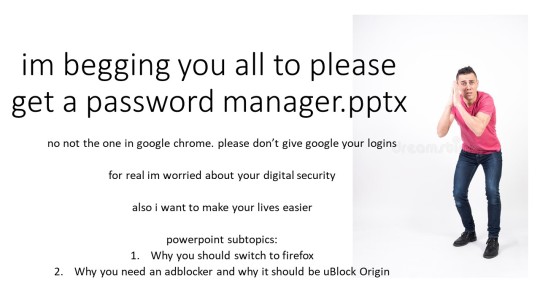


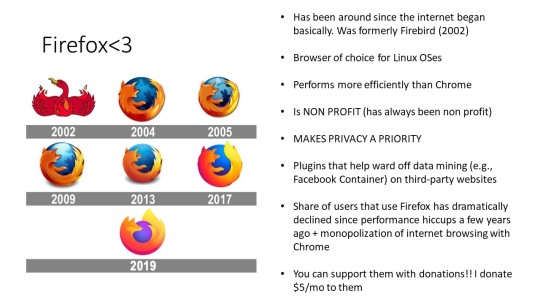

slides im sharing w my family this week bc it pains me to see how they manage their passwords. and also easy steps they can take to protect their privacy (firefox mainly). if u have any questions let me know.
also. uBlock origin is better than adblock plus bc: it allows NO ADS (ABP will allow certain ads and let bigger companies thru - its "acceptable ads" program) + is more lightweight and easier on your computer's resources than ABP.
56K notes
·
View notes
Text
KeePass flaw allows retrieval of master password, PoC is public (CVE-2023-32784) - Help Net Security
1 note
·
View note
Note
Have you ever considered making a discord server? If you'd like, I could make one for you to share your progress, etc. Just an idea!
If there are any number of you out there who'd find a Discord server more suitable for keeping up with what's going on, I'd be happy to cross-post my updates over there.
I will be making forums, that's a guarantee, and I'd be happy to participate in a Discord (feel free to make one, anon, if you want to take that on). Discord's super easy to use, super convenient, but I'm a big proponent of the web staying open to lurkers, guests, and passers-by, so am always more drawn to the forum model. But I understand it's easier to use/interact with/chat on an app you already have open. (Plus it's one less username/password)
Request for opinions: Would you guys prefer/be more likely to use Discord compared to a website-based forum? What are the important factors for you?
#thanks for the message!#information requests#sa game remake#re: usernames & passwords: I recommend a password manager. KeePass is my pick.#seeking opinions because this'll affect if I look into integrating discord and forum (might be a big task but useful I bet)#or treat the discord as the secondary lesser forum once the web forum is up and online#forum remake
6 notes
·
View notes
Text
finally done setting KeePass up.. it is super useful so far!
#apps like joann's and michael's always sign me out so it's nice to have the password quickly available :]#a bit forlorn bc between that and the stomach ache‚ the day is now over but 🐴 such is life#i just received this reusable flossing thing too so i am feeling like a mini version of my brother in law rn.. keepass and the flossers#were some of the final things we talked about before i flew home 😆#very excited for the flossers because executive dysfunction stopped me from manually doing it but I didn't want to periodically spend money#on the disposable ones.. hopefully this reusable one works out well 💪🏼🥹🏋🏻♀️🏋🏻♀️ i always think abt how i Don't Floss and also my#dentist appt is next week so it's like.. Truly On The Mind RN lol!! i want to be consistent with it 🙏🏼#so before I get to bed tonight i want to figure that out + lotion up all my leather stuff from faire so i can start putting everything away#sriracha.txt
1 note
·
View note
Text
this girl I've been hanging out with is really into linux and uses the same password manager / file sync setup as me (syncthing + keepass) why do I find this so hot
47 notes
·
View notes
Text
Contingency Plan
I am hopeful that we will miraculously be smart enough to not allow a fascist to be elected president again.
I am hopeful that people will realize everything will be worse under Republican rule - read up on project 2025 to give you a clearer idea what that looks like. Listen to the awful rally at MSG last weekend.
I am hopeful the arrogance of the privileged that are aiming to "protest" by not voting will change their mind as they will be the reason for more blood to be shed. Not just in Palestine, but also right here. School shootings will increase. Deaths among women, be it by abuse or being forced to carry to term. Deaths among minorities.
I am hopeful, however.
But if this election turns to shit, you're going to need to understand how to stay safe - as safe as you are able.
There are many things you need to change regarding your online and offline life.
Online:
If you feel you are a target of republican policies, you'll want to purge or just simply stop posting data about yourself regarding your online presence.
selfies
pictures of your home inside or out
pictures of trips you've been on and posted online
any reference to your real name
any reference to your real home address or general area
jobs (where you work or what you do)
Privacy is REALLY important to me.
update your DNS settings, preferably on the router you use, but you can also do it on your PC, to use cloudflare dns 1.1.1.1 and 1.0.0.1 Updating the DNS to cloudflare will prevent your ISP seeing some traffic and will actually improve website response times too)
please use a VPN like NordVPN or something. There's a lot of them out there. Using a VPN will not only encrypt data, it will also hide your ip.
Use a more secure browser - Tor Browser is good for that given it goes through the onion network - but it can make websites harder to use because of how strict it is. You can use LibreWolf as an alternative which comes with pretty secure settings "right out of the box".
Use offline Password Managers (don't use or let your browser remember them). I use KeePass
Get off any app that tracks anything. This includes but not limited to period trackers, fitness trackers, anything that tracks your location and uploads it to the app developers. An app that says "We don't track your data" today does NOT mean that they won't update and start tracking you tomorrow. Be VERY wary of all app privacy policies. You will need to literally read them now. If they share your data, don't use it. Because these companies sell your data to not only advertisers but also law enforcement.
[Please take some time to search and understand the above by yourself, otherwise this will be a gargantuan post if I have to explain it all.]
Offline
You're going to have to accept that convenience is no longer possible or feasible. Everyone's situation is different and I can only recommend looking to the people you trust the most for help in any which way you can. Even crossing state boarders is dangerous for some people.
Breathe. Think it through. Ask for help.
Please also provide resources if you have any to this post so we can send it around.
14 notes
·
View notes
Text
Migrated from bitwarden to keepass in a couple of hours using the bitwarden vault export json and pykeepass, also did some inelegant debugging:


Will probably put up the code at some point soon, cleaned up a bit
26 notes
·
View notes
Text
Ha valaki esetleg az online jelszókezelőkben bízna meg
Tech how-to article written like a recipe. Is that anything? Fuck it.
Old-Fashioned Setting Up a Password Manager
For this project you will need:
One computer
One full-featured browser
One pre-made email account, not shared and logged-in
2-5 possible passwords
5-10 accounts to get started with storing passwords.
Before you begin pre-load your computer, logging in to your email account. You can save later prep time by having your primary social media accounts, banking information, email account, and online bills ready to hand.
Go to bitwarden.com and select "create account"; be sure to select "free account" - you can jazz it up later but we're learning the basics now.
Create the account using your primary email address as the login name and one long (but not complicated!) password that you are certain you can remember but is not widely shared online. This is a great way to use information about your favorite movies or songs, not a great place for your kid's or pet's names.
Set up your password hint with a good reminder; be sure to note any punctuation you added, for instance a comma to separate lines of a song or an exclamation point between words of a movie title.
Verify your email account with the password manager, then set up a new password for your email. You may need a phone or access to your extant 2FA tools for this step. Create a login in the password manager, add your email address, and generate a new password, then save the entry. Go to your email account, select "security" and "change password" - enter your old password to confirm then paste your new password manager generated password into the provided text boxes, and save. Log out of your email account, then log back in with your new password. You will need to do this on all of your devices, so make sure you're using a password manager that is accessible across platforms - Bitwarden is recommended for a reason, this is a place where you don't want to skimp when making substitutions!
Repeat the process of resetting passwords to taste; you don't need to do everything all at once, but it's best to start with a serving of 5-8 to get used to the process.
Time: 30min to 2hr DOE Expense: Literally Free Value: Priceless i never have to remember a fucking password again and now neither do you.
5K notes
·
View notes
Text
That was a little more complicated than it should have been.
I decided to finally go ahead and move over to a dedicated cross-platform password manager from the one built into Firefox.
Sure, sounds fine. It'll do local encrypted database with optional cloud access, it's available off F-Droid and the AUR among other sources, it'll handle autofill on Android, the interface looks fine, transparency seems good, and the dev is answering questions reasonably over on Reddit.
Only problem is it doesn't seem to support importing from other database formats directly (yet?). But, this person kindly has us covered with a simple enough workaround:
So yeah, if anybody else is looking for a seemingly reliable secure password manager, that's another noncommercial option. Anything that uses the KeePass format and will import .csv files should get you there from either Firefox or Chrome.
5 notes
·
View notes
Text
There's 3 kinds of relationships between non-foss and FOSS software:
1: There's only the non-foss software. For some reason there's no good options to replace it that gives you what you need (Photoshop, Acrobat, Obsidian, VSCode, Video Editing, lots of stuff)
2: The FOSS software exists, and a lot of people prefer it over the Non-FOSS version, but it's still mixed (LibreOffice, Godot, Linux, Krita, Blender, Keepass/Bitwarden, Firefox, most FOSS stuff goes here)
3: The FOSS software is so good literally everything else is worthless (OBS, VLC, 7-zip, ffmpeg, AES, bittorrent)
12 notes
·
View notes
