#Kanban Dashboard
Text
What is a Kanban board, and how does a Kanban work?

At its core, a Kanban board is a visual portrayal of your work process. It consists of columns and cards. If each column represents a stage in your workflow, then each card can represent a task. As the process progresses from one stage to another, the cards can be dragged and dropped into the subsequent stages, allowing a clear visualisation of the production planning process.
What is the purpose of the Kanban board?
The primary purpose of a Kanban board is to provide a clear, real-time visualisation of work as it moves through its various stages. It helps in identifying bottlenecks, enabling teams to optimise their workflow. By limiting Work in Progress (WIP) and focusing on completing tasks, teams can improve their efficiency and throughput. Furthermore, the continuous improvement aspect of Kanban encourages teams to reflect on their processes, allowing for ongoing refinement and optimisation.
How does a Kanban work?
Visualise your Work: Start by writing down all your tasks on sticky notes or cards. These represent your work items. Place them in the "To Do" column.
Limit Work in Progress: Kanban is all about focus. Set a limit on how many tasks you can have in the "In Progress" column at once. This helps you concentrate on finishing tasks rather than spreading yourself too thin.
Flow Through the Process: Move tasks from one column to the next as you work on them. For example, when you start working on a task, move it to the "In Progress" column. When it's finished, move it to "Done." This flow helps you see exactly where each task stands and keeps you motivated by showing your progress.
Identify Bottlenecks: If tasks start piling up in one column, it's a signal that there's a bottleneck. You may need more resources or a different strategy to get things moving again. Kanban helps you spot these issues early.
Continuous Improvement: Kanban isn't just a one-time setup; it's a continuous process. Regularly review your workflow, look for ways to improve, and adjust your board as needed. This keeps your system flexible and efficient.
The Benefits of Using a Kanban Board
Visualises Workflow: With its clear, visual representation of work, a Kanban board provides a better understanding of the status of each task and the workflow as a whole.
Limits Work in Progress (WIP) : By setting a limit on the number of tasks allowed in each stage of the workflow, a Kanban board helps prevent overloading and promotes focus.
Improves Flexibility: Kanban is highly adaptive and applied to a wide range of production processes and industries, allowing for flexibility in its implementation.
Facilitates Continuous Improvement The emphasis on reflection and continuous improvement fosters a culture of ongoing optimisation within the team.
In conclusion, a Kanban board is a simple yet powerful tool that can have a notable impact on your project management practices. By visualising workflow, limiting work-in-progress, and promoting continuous improvement, it has the potential to enhance productivity and efficiency within your team.
If you haven't already incorporated Kanban into your production planning strategy, Get started now with LTS Kanban Boards.
https://tcard.leantransitionsolutions.com/signup
#Kanban board#Kanban#Kanban Dashboard#Kanban View#Kanban Project Management#Digital Kanban board#Kanban cards
0 notes
Text
Mastering Microsoft Project Reports: A Comprehensive Guide
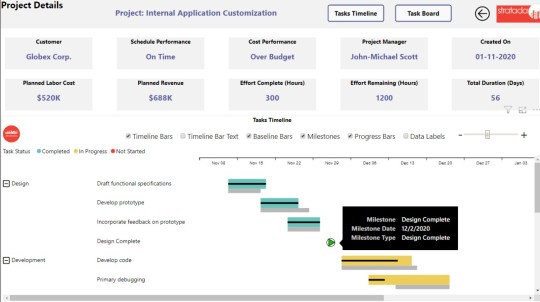
Microsoft Project is a powerful tool for project management, allowing teams to plan, track, and manage projects of various sizes and complexities. One of the key features of Microsoft Project is its robust reporting capabilities, which enable project managers to communicate project status, progress, and key metrics effectively. In this guide, we will explore the intricacies of Microsoft Project reports, how to create them, and how to leverage them to drive project success.
Understanding Microsoft Project Reports:
Microsoft Project offers a wide range of reporting options, allowing project managers to generate insightful reports tailored to their specific needs. These reports can include information on project timelines, resource allocation, task progress, costs, and more. By providing stakeholders with timely and accurate information, project reports help ensure transparency, facilitate decision-making, and keep projects on track.
Key Components of Microsoft Project Reports:
Project Summary Reports: These reports provide an overview of the entire project, including key milestones, timelines, and overall progress.
Task Reports: Task reports focus on individual tasks within the project, detailing their status, duration, dependencies, and assigned resources.
Resource Reports: Resource reports highlight resource allocation, workload, availability, and costs associated with project resources.
Cost Reports: Cost reports outline project expenses, budgets, variances, and other financial metrics.
Custom Reports: Microsoft Project allows users to create custom reports tailored to their unique project requirements, leveraging a variety of data fields and visualization options.
Creating Microsoft Project Reports:
Selecting Report Types: Determine the type of report that best suits your project needs, whether it’s a summary report for stakeholders or a detailed report for internal analysis.
Customizing Report Parameters: Customize report parameters such as date ranges, resource filters, and data fields to ensure that the report reflects the most relevant information.
Designing Report Layout: Design the report layout by selecting appropriate fonts, colors, and formatting options to enhance readability and visual appeal.
Adding Visualizations: Incorporate charts, graphs, and other visual elements to present data in a clear and compelling manner, making it easier for stakeholders to interpret.
Reviewing and Sharing Reports: Review the generated report for accuracy and completeness before sharing it with stakeholders. Microsoft Project allows users to export reports in various formats, including PDF, Excel, and PowerPoint, making it easy to distribute them to the relevant parties.
Best Practices for Microsoft Project Reports:
Keep Reports Relevant: Focus on including only the most relevant information in your reports to avoid overwhelming stakeholders with unnecessary details.
Maintain Consistency: Establish consistent report templates and formats to ensure clarity and facilitate comparison across different projects.
Provide Context: Include contextual information and insights to help stakeholders understand the significance of the data presented in the report.
Update Reports Regularly: Keep reports up-to-date with real-time project data to provide stakeholders with accurate and timely information.
Seek Feedback: Solicit feedback from stakeholders on the usefulness and effectiveness of the reports, and make adjustments accordingly to improve their quality over time.
Conclusion:
Microsoft Project reports play a vital role in project management by providing stakeholders with valuable insights into project progress, resource allocation, costs, and other key metrics. By mastering the art of creating and leveraging Microsoft Project reports effectively, project managers can enhance communication, drive informed decision-making, and ultimately ensure the successful delivery of projects. With the right approach and best practices in place, Microsoft Project reports can become powerful tools for driving project success.
#power bi time line#microsoft project task board#kanban board in power bi#microsoft project analysis#azure devops dashboard
0 notes
Text
A Game-Changer for Productivity: My Experience with the Dominate Project Management Tool

Having experimented with various project management tools throughout my career, I can confidently say the Dominate platform has revolutionised the way I work. From streamlining communication to boosting team collaboration, Dominate offers a comprehensive suite of features that have demonstrably improved my efficiency and overall project success rate.
Unbeatable Organisation and Task Management:
Dominate's intuitive interface allows for effortless task creation and organisation. I can easily break down complex projects into manageable steps, assign tasks to specific team members, and set realistic deadlines. This clear structure ensures everyone involved understands their roles and responsibilities, minimising confusion and missed deadlines.
Effortless Collaboration and Communication:
Dominate fosters seamless collaboration between team members. The built-in chat function allows for real-time communication on assigned tasks, eliminating the need for endless email chains or confusing group chats on other platforms. Additionally, the ability to share documents and files directly within the platform streamlines information flow, ensuring everyone has access to the latest project updates.
Enhanced Visibility and Progress Tracking:
Dominate provides excellent visibility into project progress. The interactive dashboards offer a clear overview of task completion rates, upcoming deadlines, and any potential roadblocks. This allows me, and the entire team, to quickly identify areas needing attention and adjust our approach accordingly. The platform also boasts real-time progress updates, allowing everyone to stay informed and motivated.
Customisable to Fit Any Workflow:
One of the most impressive aspects of Dominate is its customisability. Unlike some rigid project management tools, Dominate allows for tailored workflows to suit the specific needs of each project. I can create customisable boards, utilise different task views like Kanban or Gantt charts, and implement various automation features. This level of customisation empowers me to optimise Dominate for any project, ensuring a smooth and efficient workflow.
Streamlined Reporting and Analytics:
Dominate goes beyond basic task management by offering robust reporting and analytics tools. The platform generates insightful reports on team performance, resource allocation, and project timelines. This data allows for data-driven decision making and helps me identify areas for improvement in future projects.
Conclusion:
Dominate has become an indispensable asset in my professional toolkit. Its user-friendly interface, powerful collaboration features, and in-depth analytics have significantly improved my project management efficiency. If you're looking for a comprehensive and adaptable project management platform that empowers your team to excel, I highly recommend giving Dominate a try.
Dominate health suppliment
2 notes
·
View notes
Text
Taking Control of My Workday: A Review of The Dominate Productivity Suite
For years, I struggled to conquer my ever-growing to-do list. Between emails, meetings, and various projects, staying organised and focused felt like a constant battle. I tried numerous productivity apps, but none seemed to truly streamline my workflow. Then, I discovered The Dominate productivity suite, and let me tell you, it's been a game-changer.

Enhanced Organisation with Powerful Task Management
The Dominate suite boasts a robust task management system that's the heart of its functionality. Tasks can be easily created, assigned due dates, and categorised with colour-coded labels. This allows me to prioritise high-priority tasks while keeping track of ongoing projects at a glance. What truly impressed me is the ability to create nested subtasks, breaking down large projects into manageable steps – a feature I haven't found as intuitive in other apps. Additionally, the Kanban board view offers a visual representation of my workflow, allowing me to drag and drop tasks between different stages like "To Do," "In Progress," and "Completed." This visual aid helps maintain a clear picture of progress and identify any potential bottlenecks.
Streamlined Communication and Collaboration
Gone are the days of endless email threads and missed notifications. The Dominate suite integrates a seamless communication system, facilitating effortless collaboration with colleagues. Team members can be assigned to specific tasks, receive notifications of updates, and leave comments directly within the task itself. This eliminates the need for multiple communication channels and ensures everyone stays on the same page.
Furthermore, the built-in chat feature allows for quick and easy team discussions related to projects. This fosters a more collaborative environment, enabling real-time problem-solving and brainstorming sessions without switching between apps.
Boosted Efficiency with Time Management Tools
The Dominate suite's time management features have been instrumental in optimising my workday. The built-in timer allows me to accurately track the time spent on specific tasks, providing valuable insights into my productivity patterns. This data helps me identify areas where I can improve and adjust my workflow for maximum efficiency.
Additionally, the Dominate suite offers a focus mode feature, which temporarily blocks distracting websites and notifications. This allows me to enter a state of deep concentration, minimising interruptions and allowing me to complete tasks more quickly and efficiently.
User-Friendly Interface and Customisation Options
The Dominate suite's user interface is sleek, intuitive, and remarkably user-friendly. Even for those less tech-savvy, navigating the features is a breeze. The clean and clutter-free design allows for focused work without any visual distractions.
But what truly elevates the experience is the level of customisation available. I can personalise my dashboard layout, adjust notification preferences, and configure integrations with other third-party tools I use regularly. This flexibility ensures the suite seamlessly integrates into my existing workflow, minimising the learning curve and maximising its effectiveness.
A Productivity Powerhouse: My Final Verdict
After using The Dominate suite for several months, I can confidently say it's revolutionised my approach to work. My to-do list feels manageable, communication flows smoothly, and I'm accomplishing tasks in a fraction of the time it previously took. The ability to manage tasks, collaborate with colleagues, and track my time efficiently has demonstrably boosted my overall productivity. Whether you're a solopreneur or part of a large team, I highly recommend The Dominate suite to anyone seeking a powerful and user-friendly solution to conquer their workday.
2 notes
·
View notes
Text
Top 10 Free Project Management Software in 2023
If there’s one area where free tools have revolutionized everything, it’s project management! It’s now much easier to work as a team and properly structure the stages of a project thanks to several solutions you discover in this article.
Depending on your needs and your type of operation, one or the other of these tools will be useful for your projects, so that I will summarize these strengths and weaknesses for each one. Finally, find your ideal project management software in this selection!
1. Projektly.com
Are you seeking a powerful, efficient, intuitive project management and teamwork tool? Projektly.com is the ideal online software because it has many functions, such as managing tasks (prioritizing, assigning to team members) and setting goals and deadlines to ensure good productivity.
You control everything in one place by following the progress of projects in real-time. You can store files directly in the collaborative workspace and connect thousands of other tools to accelerate projects.
Without a doubt, the project management software most often meets the needs of companies of all sizes. Planning a project and carrying it out while maintaining good time management is the objective that will be achieved thanks to this solution. The tool offers a free trial without obligation for 30 days.
2. Hubspot
Hubspot offers easy-to-use project management software that’s known for being very powerful. With this software, you can create and manage different team tasks (including deadlines, recurrences, or adding documents to your tasks), manage the execution of your projects entirely (thanks to integrating other Hubspot marketing tools), and create project templates that you can reuse later.
With Hubspot, you’re guaranteed to use a complete and intuitive tool that will meet your expectations to save time and increase productivity.
3. Teamwork
Managing projects with different teams or even with people outside your organization can be complex. This is where the Teamwork software comes into play. You work with several people or groups with specialized skills to achieve your goals. Teamwork can make it easy if you’re working with employees, freelancers, or external partners to achieve an end goal.
Teamwork helps project managers keep track of all their tasks, documents, discussions, contacts, etc. It gives you a clear view of the work done on a particular project or task, wherever you are. You can search for files or conversations on your computer or through mobile apps by keyword (to make it easier to find). With Teamwork Calendar, you can easily plan projects while collaborating with others and managing multiple projects at once.
4. Favro, the rising project management software
Favro is a project management and collaboration tool for employees to plan, follow, and develop ideas. Designed to adapt to the size and needs of any project, Favro allows users to add functions and integrations according to their requirements. Favro offers team dashboards, aggregated reports, and built-in Kanban and SCRUM functions support.
Projects are divided into different tasks, making it possible to follow each job individually. The solution has a scheduling board where employees can list their tasks and update other team members on the status of the tasks.
Favro, like Trello, is a project management software based on Kanban. The main difference is that Favro has more features than Trello and more integrations with third-party applications and possible automation.
5. Wrike
Wrike aims to save you time and allow all team members to focus on their core responsibilities. Whether tracking and organizing tasks, managing calendars, or communicating through discussion forums, Wrike can help you optimize your workflow and complete projects faster. With Wrike, you can collaborate in real time, and this tool offers many valuable features, such as reports and dashboards for quick data analysis to track project progress. You can also manage work schedules for each team member, Gantt charts to visualize progress over time, multi-level security controls, file downloads, and more.
6. Trello
The best-known free management tool, Trello, is one of the essential ones. The concept of project management takes the form of “cards” that contain lists of actions that you can move in a table that you have structured with columns according to your needs. For example, you can create a column for urgent and essential actions, another for urgent and unimportant, etc. This logic follows the Kanban project management procedure (the one Toyota used).
7. Nutcache
Nutcache falls into the category of all-in-one solutions. In addition to collaborative project management, Nutcache offers teams of all sizes complete management software, including project budgets, assignment tasks, time tracking, expense management, and final billing. With this software, there is no need for management training. Nutcache is free for teams of up to 20 members, which may allow you to do a free trial before moving to the paid plan if necessary.
8. FreedCamp
For those familiar with the BaseCamp management tool they won’t be out of tune with FreedCamp, which includes its main functionalities, but with the advantage of being freemium. The idea here is to manage team projects with several functionalities such as task assignment, the possibility of commenting, a calendar view of actions to be performed, document management, etc. The tool is well thought out if you have several projects in parallel with several teams.
9. Zoho Projects
Zoho Projects is, as its name suggests, part of Zoho’s suite of professional tools (CRM, Docs, Mail, etc.). Among the notable advantages of the solution, the control panels on the progress of tasks and the integrated time tracking system are potentially very interesting for agencies in particular. We can also highlight the integration with other Zoho solutions and with Google Docs or Dropbox.
10. Wimi
Wimi is a French freemium project management software created in 2010. The interface is very user-friendly, with a Kanban-shaped presentation. Wimi offers several potentially useful professional tools, such as discussion channels, video/audio calls, collaborative platforms, etc. Remember that Wimi provides a free webinar to help you understand its different functions and efficiently manage and plan your projects. This is perfect for customizable project tracking.
3 notes
·
View notes
Text
Launching Gainz Project! - Odata Solutions
The comprehensive solution to manage and execute multi-site projects which involve inventory, materials, equipment and labour.
We designed Gainz Project to symphonize and execute, from start to finish, new, retrofit, repair or remodel type scenarios for lighting, renovation, and diverse kinds of construction projects.
Architected as Cloud Native Application, Gainz Project can be accessed from the field or the back office using existing hardware. Intuitive and easy to use, Gainz Project will immediately get your team productive on your project tasks.
Compelling features to efficiently manage all your Project Management Operations
Gainz Project has all the components for you to successfully execute your project with Project Overview Dashboards, Kanban Board and Gantt Chart.
Invoice your customers promptly with the flexible project invoicing. Pay your vendors on schedule with integrated purchase invoice approval. Pay employees on time using integrated employee digital time sheet.
Activities and Tasks are configurable. Create Purchase Orders and Work Orders for Project Tasks. The Work Orders can be performed by in-house Technicians, or can be assigned to independent Contractors. Use our unique Unit of Work capability to define labour, equipment and materials required at task level. You can also assign skill-based resources to various tasks and track all owned and rental equipment in real time.
Our field app for technicians, digitizes and keeps track of the daily activities from clock-in, travel and task times at project locations. Task completion sign-off at location by customer or their authorized person, allows instant update of the task status. Take a picture and attach to task for additional Proof of Completion. Use our smart Call Back capability to continue the job on a different date by the same or another technician. This allows for a seamless audit of all the work done on a task on various dates by multiple technicians.
Keep a keen eye on the margin with change management using our Project Amendment and integrated Cost Accounting.
We invite you to connect with us to learn more about the exceptional capabilities of Gainz Project

Our other Software Solutions -
Gainz Retail - Omni-Channel Retail with E-Commerce
Gainz Service - Field Service Management
Gainz Worksite - Worksite Material Management
Gainz WorkClock - Time & Attendance and Payroll
Routier - TMS for Trucking, Courier and Intermodal
VelociTrak - Freight Ops & Fleet Telematics
InWaLog - Inventory, Logistics & Warehouse Commerce
Originally published on- https://www.odata.com/blog/announcing-gainz-project
#Inventory#Logistics & Warehouse Commerce#cloud erp#erp for small business#erp implementation#erp software#erpcompany#erpdevelopment#erpsolutions#sap erp#canada#erp#retail erp software
2 notes
·
View notes
Text
Exploring the Benefits of Kanban Board Example
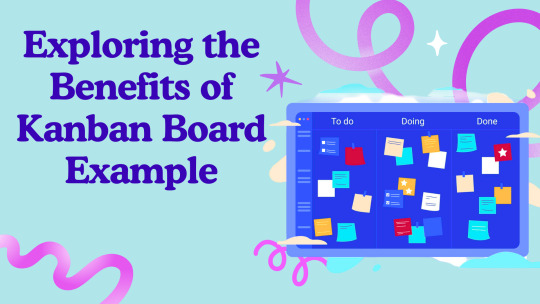
Imagine entering a room where each task, deadline, and project is arranged neatly before you. There would be no chaos or confusion, just a smooth workflow. No, this is not a dream factory. A Kanban board really can help your team.
In a world where efficiency is king and time is money, Kanban boards are becoming a powerful visual tool to transform messy work into organized work. By exploring the benefits of a Kanban board example, you'll find how this simple yet effective approach may help you to transform your productivity, enhance cooperation, and achieve your goals more quickly.
Whether you're new to Kanban or a seasoned pro, Delving deeper into these examples will provide new insights and inspiration to take your project management to the next level.
What is the Kanban Board?
Before getting into the benefits, you should first grasp what a Kanban board is. A Kanban board is a visual project management tool that aims to increase workflow efficiency and transparency. It uses columns to represent different stages of a process and cards to symbolize individual tasks. As tasks progress, they move across the board from one column to the next, providing a clear, real-time overview of their status. This visual technique assists teams in better managing their workload, identifying bottlenecks, and systematically completing tasks.
The Benefits of Project Management Kanban Board
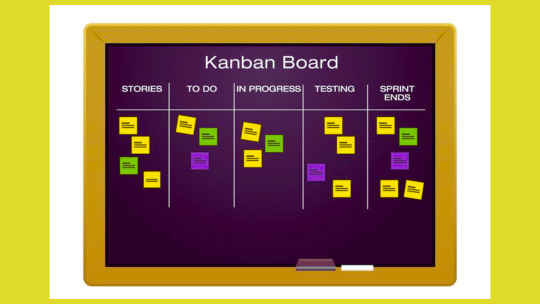
The benefits of Kanban board go beyond simple task management—they offer a clear path to optimizing your team’s processes and improving overall efficiency.
Enhanced Visibility and Transparency
One of the main benefits of using a Kanban board is its ability to increase visibility. By visualizing the entire workflow in a single dashboard, everyone on the team can see the status of their work at a glance. This transparency promotes better communication and keeps all team members informed of the current workload and progress of the project.
Improved Workflow Efficiency
Kanban boards help teams identify bottlenecks and inefficiencies in their processes. By limiting work in progress (WIP) and supporting pull-based systems, teams can avoid overloading members with too many tasks at a time. Kanban examples show how this leads to a smoother workflow, faster task completion, and a more balanced workload for the team.
Flexibility and Adaptability
Kanban boards are flexible and can be customized to suit any team or project. Kanban boards can be changed to meet your specific needs, whether you want to add a new column, change the work label, or color code by priority. Examples from different industries highlight how adaptable Kanban is, making it useful for software development, marketing, and beyond.
Continuous Improvement
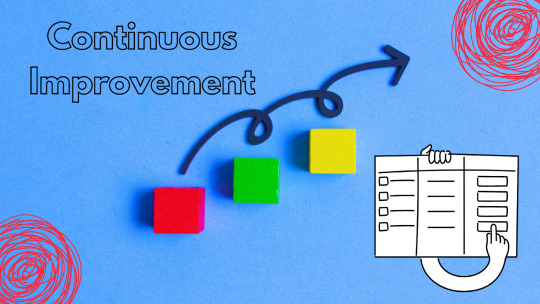
Kanban boards promote a culture of continuous improvement. Regularly reviewing workflows allows teams to make additional changes to increase productivity. An example Kanban board demonstrates how metrics such as cycle time may help teams make data-driven decisions and continuously improve processes for better results.
Exploring Kanban card examples can encourage teams to make use of these benefits. Increase teamwork, efficiency, and project results.
Kanban Card Examples
Kanban cards are an essential component of a Kanban board. They represent each task or work item in a project.
Task Name: "Design homepage layout"
Details: Design the layout for the new website homepage using wireframes.
Assigned To: Sarah
Due Date: Sept 15, 2024
Status: In Progress
Task Name: "Write a blog post"
Details: Write a 1,000-word article on remote work trends.
Assigned To: John
Due Date: Sept 12, 2024
Status: To Do
Task Name: "Customer feedback review"
Details: Review feedback from the latest product launch survey.
Assigned To: Emma
Due Date: Sept 20, 2024
Status: Done
Checkout this Video - EmpMonitor: Skyrocket Your Sales with Better Project Management
youtube
Summary
Finally, exploring the benefits of project management Kanban board illustrates how this basic yet effective tool may change the way teams organize their work. By enhancing visibility and transparency, improving workflow efficiency, and fostering continuous improvement, Kanban boards provide a clear framework for achieving better productivity and collaboration. Their scalability and flexibility make them suited for a wide range of businesses, while the visual approach keeps teams organized and motivated.
0 notes
Text
Project Management Tools to Boost Your Productivity
Repetitive tasks in a saturated world can be a nightmare for anyone. It becomes hard to keep up your spirit and maintain your productivity in a lack of automation workplace.
That is when project management tools come to the rescue. 54% of the workforce agree that automated systems help them save five hours or more.
With sophisticated features, project management tools support you in automating repetitive jobs and managing projects efficiently in a single platform.
However, choosing the best one for you can be challenging with vast options available. We’ve compiled the five best project management tools to help you boost productivity. Read on to explore the details!
#1. Trello
If you’re looking for the overall best project management tool, seek no further than Trello. It has a simple and intuitive interface with many templates, including kanban template. It is a basic project management system that makes it ideal for individuals and small teams.
Trello is famous for its iconic cards that work like sticky notes. The simple nature comes in handy for managing tasks. It also allows you to add tags, input custom fields, and choose priorities. Whether you want to create a marketing strategy or scheduling content for your team, this tool will help you maintain productivity.
Moreover, the Power-Ups feature lets you use other features like calendar views, document sharing, and Google Drive integration. However, Trello may not be the best fit if you expect comprehensive and detailed reporting.
Trello offers a free plan for small teams. If you want to go further, paid plans start at $10 per month, which is relatively cheap for individual use and small businesses.
#2. Basecamp
Basecamp has been in the industry since 2004 and has generated over 3.5 million users. It has straightforward, comprehensive management, collaborative tools that enable you to connect with your clients.
It has many features that support your productivity. You can set schedules and use calendars to manage tasks. Moreover, real-time chat and private massaging lets you communicate with team members.
Basecamp also offers robust reporting to users, which helps you see your progress and performance. Basecamp sets monthly pricing with complete essential tools at $99, which may be pricey for small teams.
#3. Asana
Asana provides an all-inclusive work management solution for small to bigger teams. With excellent features, Asana goes beyond helping you manage tasks. It connects projects and performs team collaborations effortlessly .
It has excellent integration capabilities that allow you to add media, tools, and systems in a single platform. Besides, you can set automation when scheduling and assigning projects to your team members.
Other key features include ready-to-use project templates, reporting dashboard (native Asana analytics), and a top-tier security system. Asana offers a free plan, but if you want more complex features, the paid plans start at $13.99 monthly.
#4. Click Up
Like other tools previously mentioned, ClickUp is a fantastic management platform you should consider. It has various dashboard styles and project views that you can choose according to your preference.
For example, you can choose the list view to check your tasks easily. You can also use the calendar view to see a content distribution schedule. If you want to see how a project is distributed to team members, you can use the team view.
Moreover, the Gantt view is best to monitor task prioritization. You can see team members’ responsibilities along with their progress and deadlines.
You can see who’s responsible for specific tasks, including their workload.Above all, ClickUp has seamless integration and importation. You can connect it with Google Calendar, Drive, Zoom, Slack, Outlook, etc. Most importantly,
ClickUp has a free plan, but you can go further with the Business plan at $12 and the Business Plus plan at $19 monthly.
#5. Zoho Project
Another affordable option for project management software is Zoho Project. It has basic features to help you manage activities. The Gantt chart assists you in planning tasks and giving project updates.
Some key features of Zoho Projects include third-party integrations, a chat room, a customizable interface, and time tracking. You can integrate Zoho with Dropbox, Microsoft, Slack, etc. Moreover, its interface is intuitive enough for beginners to use. You can also explore integrating an email finder tool to help you find relevant emails from stakeholders from cold emails to payment reminders to assist your communication processes.
Zoho Projects provides a free plan for individuals or small teams. If you want to use more comprehensive features, try its Premium plan at $5 or Enterprise plan at $10 monthly.
#6. ProofHub
If you're seeking a centralized hub to streamline your projects and enhance team collaboration, look no further than ProofHub. This user-friendly platform goes beyond basic project management, offering a comprehensive suite of features to keep your team in sync and projects on track.
Organize projects using multiple views - Kanban boards for visual progress tracking, Gantt charts for comprehensive scheduling, and lists for streamlined organization. Assign tasks, set deadlines, and collaborate seamlessly with built-in chat and discussion forums.
ProofHub offers a user-friendly interface, making it easy for even non-technical team members to jump right in. Additionally, it boasts robust reporting features, empowering project managers to track progress, identify bottlenecks, and optimize workflows for peak efficiency.
ProofHub offers a flat fee pricing model, making it a scalable solution for teams of all sizes to grow by leaps and bounds. You can try its 14-day free trial and then move forward with two paid plans, $45/month (billed annually), and $89/month (billed annually) with unlimited users.
#7. Kittl
Kittl is a revolutionary design platform that empowers creators of all levels to produce stunning visuals with ease. Whether you’re a seasoned designer or a beginner, Kittl offers an intuitive interface with a vast library of templates, fonts, and design elements that cater to various needs—from social media graphics to custom merchandise.
Kittl offers flexible pricing plans to suit different needs. The Free plan allows access to basic features and templates, ideal for casual users. For those seeking more advanced capabilities, the Pro plan is available at $10 per month, offering enhanced tools, premium content, and commercial use rights. The Expert plan, priced at $24 per month, provides access to exclusive features, priority support, and collaboration tools for professional teams.
Over to You
From small enterprises to large companies, a project management tool is worth investing in. It supports your mental health with such an excessive workload. With many options and features for automation, you can manage tasks better and achieve more goals.
The above five options are some of the best in the industry. They’ve generated massive, noteworthy reviews online. Moreover, some even offer free and affordable paid plans. You can choose one that is suitable for your needs, team size, and/or budget.
Andre Oentoro
Andre Oentoro is the founder of Breadnbeyond, an award-winning explainer video company. He helps businesses increase conversion rates, close more sales, and get positive ROI from explainer videos (in that order).
Follow on Linkedln, Instagram, Twitter, Facebook
Pin or save this post for later!
Share in the comments below: Questions go here
#productivity#productivity tools#productivity tips#project management#project management tools#project tools#m#management tools#tools to boost productivity#surprising productivity tools#asana#trello#clickup#basecamp#zoho#zoho project#email integration#kittl.com
0 notes
Text
Blue Review: Boost Efficiency with This Powerful Project Tool

In the ever-evolving landscape of project management tools, finding the perfect fit for your team's needs can be a challenge. Enter Blue, a powerful and customizable project management platform designed to streamline workflows, enhance productivity, and ensure seamless operations. In this comprehensive Blue review, we’ll explore its features, benefits, and the exciting lifetime deal that makes this tool even more appealing.
Introduction to Blue
Managing projects effectively requires more than just a collection of tools; it demands a cohesive system that integrates seamlessly with your workflows. Blue Review & [lifetime deal] offers an all-in-one solution designed to address these needs with a versatile platform that combines project management, automation, and AI-driven insights. With its intuitive interface and robust feature set, Blue is poised to become a game-changer for consultants, marketing agencies, project managers, and more.
All-in-One Project Views
Versatile Management
Blue’s all-in-one project views allow you to manage your projects with unparalleled flexibility. Whether you prefer kanban boards, Gantt charts, or a combination of both, Blue provides synchronized views that offer real-time updates. This versatility ensures that you can oversee every aspect of your projects from a single platform, making it easier to track progress and make informed decisions.
Real-Time Collaboration
One of the standout features of Blue is its real-time collaboration capabilities. You can seamlessly filter and update views, ensuring that all project members have access to the latest information. This real-time synchronization promotes transparency and keeps everyone on the same page, reducing the risk of miscommunication and project delays.
Customizable Transparency
Full transparency is crucial for effective project management. Blue offers logged changes and customizable fields that can be tailored to meet your specific needs. This level of detail helps you keep track of updates and ensures that all team members are aware of any modifications, enhancing accountability and facilitating better decision-making.
Automate Your Workflows
Streamline Operations
Blue’s automation features allow you to streamline complex processes effortlessly. With its powerful “if this, then that” workflows, you can trigger multiple actions from a single event, saving time and reducing manual effort. This automation capability is particularly useful for building standard operating procedure (SOP) checklists and automating task assignments using custom field data.
Seamless Integration
Integrating with other tools is essential for maintaining an efficient workflow. Blue supports seamless integration with thousands of tools through webhooks, API, Zapier, and Pabbly Connect. This flexibility allows you to connect Blue with your existing systems, ensuring that you can automate processes and manage tasks across different platforms.
Instant Insights at Your Fingertips
Dynamic Dashboards
Real-time insights are crucial for effective project management. Blue provides dynamic, live dashboards that update automatically as data evolves. These dashboards offer a comprehensive view of your projects, enabling you to monitor performance and track key metrics with ease.
Collaborative Sharing
Collaboration is enhanced with Blue’s dashboard sharing feature. You can share dashboards with team members, allowing for collective analysis and insights. This feature promotes transparency and helps ensure that everyone involved in the project has access to the necessary data for informed decision-making.
Visualize Data
Blue’s visual tools, including stat cards, pie charts, and bar charts, make it easy to track and measure performance metrics. These visualizations provide a clear and concise representation of your data, helping you identify trends and make data-driven decisions.
Smarter Project Management with AI
Advanced AI Models
Blue leverages advanced AI models to enhance your project management experience. These models offer contextual data organization and retrieval, allowing you to manage projects more effectively. With AI-driven features, you can automatically tag records, summarize project updates, and enable semantic search for efficient data retrieval.
Confidentiality and Security
Data security is a top priority for Blue. The platform ensures that all data remains confidential and secure while maximizing productivity through intelligent automation. This focus on security allows you to manage your projects with confidence, knowing that your data is protected.
Plans & Features
Deal Terms & Conditions
Lifetime Access: Gain lifetime access to Blue, including all future Standard Business Plan updates.
Plan Name Changes: If the plan name changes, your deal will automatically map to the new plan with all updates.
No Codes, No Stacking: Choose the plan that suits you best without the need for codes or stacking.
Activation: Activate your license within 60 days of purchase.
Upgrade/Downgrade: Upgrade or downgrade between 9 license tiers while the deal is available. Downgrade within 60 days of purchase.
GDPR Compliant: Blue adheres to GDPR compliance standards.
Eligibility: Available for new Blue users and returning AppSumo Plus purchasers.
Upgrade for Previous Customers: Previous AppSumo Plus customers can upgrade their license for increased feature limits. Email [email protected] to manually upgrade.
Money-Back Guarantee: 60-day money-back guarantee. Try it out for 2 months to ensure it meets your needs.
Features Included in All Plans
Unlimited projects
Unlimited file uploads (up to 5 GB per file)
Unlimited kanban boards
Unlimited calendars
Unlimited to-dos
Unlimited lists
Unlimited activities
Unlimited updates
Unlimited people settings
Unlimited discussions
Unlimited company calendar
Unlimited custom fields
Unlimited notifications
FAQ
What is Blue’s lifetime deal?
The Blue lifetime deal offers unlimited access to the platform, including all future updates, without the need for ongoing payments. You can choose the plan that fits your needs and enjoy the benefits of Blue’s comprehensive features.
Can I upgrade or downgrade my plan?
Yes, you can upgrade or downgrade between 9 license tiers while the deal is available. If you need to downgrade, you must do so within 60 days of purchase.
Is Blue GDPR compliant?
Yes, Blue is GDPR compliant, ensuring that your data is handled according to stringent data protection regulations.
How do I activate my Blue license?
You must activate your Blue license within 60 days of purchase. If you have any issues or need assistance, contact support at [email protected].
Can previous AppSumo Plus customers upgrade their license?
Yes, previous AppSumo Plus customers can upgrade their license to increase their feature limits. Email [email protected] to manually upgrade and reflect the new company limits.
Conclusion
In summary, Blue is a powerful and versatile project management platform designed to enhance productivity and streamline workflows. With its all-in-one project views, automation capabilities, real-time insights, and AI-driven features, Blue offers a comprehensive solution for managing projects effectively. The lifetime deal provides an excellent opportunity to access all of Blue’s features without ongoing costs. For those seeking a reliable and efficient project management tool, Blue Review confirms that this platform is a top choice for achieving seamless project management and enhanced team productivity.
To know more, Click 👉👉 Instant Access
0 notes
Text
Agile Development Tools

Agile development tools are essential for teams who have adopted Agile methodologies, as they help in task management, planning sprints, and tracking progress easily. So, it's time to talk about one of the cool tools: Vabro, a feature-rich tool designed to support agile development and drive project success.
So, What Are Agile Development Tools?
Agile development tools help in establishing a visual depiction of work, managing tasks, and adapting to an environment that is always subject to change. They offer task tracking, sprint planning, progress visualization, and team collaboration.
Benefits of Vabro to Agile Development
Several key features of Vabro enrich your agile development experience:
Full-Fledged Project ManagementVabro is a single solution for end-to-end agile management. Teams can manage backlogs, sprint planning, and task tracking all in one interface. This makes project management clearer, as all pieces are connected and linked.
CrunchPress — Intuitive Kanban vs. Scrum BoardsKanban and Scrum boards designed by Vabro offer a simple view of each task or workflow. The Kanban board is used for task status and process stage, while the Scrum board follows the user sprint concept (Planned and In Progress). Vabro makes boards extremely flexible, allowing teams to modify columns, labels, and workflows—leading to increased productivity.
Analytics and Dashboard: Analytics Centre for ExcellenceIn today's world, data is king when it comes to decision-making. With Vabro, you will enjoy advanced analytics output. It provides project performance metrics including cycle time, throughput, and team velocity. Teams can customize reports to analyze trends, measure progress, and identify areas for improvement, so managed services teams operate on real data.
Real-Time CollaborationGood collaboration is key for agile development, and Vabro includes real-time communication functionalities. Members can comment on tasks, update status information, and collaborate directly using the agile board. Real-time information ensures that everyone on the team is always updated about changes, deadlines, and progress.
Customizable WorkflowsVabro allows for a significant amount of customization to align with specific team workflows. Teams can define their processes, set Work In Progress (WIP) limits, and create custom labels. This flexibility allows the agile board to be tailored to each team's needs and increases overall efficiency.
Integrated Task ManagementCombining advanced task management tools, Vabro greatly simplifies the tracking and management of tasks. Tasks can be created and assigned in Slack, requirement priorities set, and progress monitored. With features like task dependencies, file attachments, and comments, individual pieces of content become more useful tools for your teams.
User-Friendly InterfaceVabro has a highly intuitive user interface, which is crucial for any tool. It does not require a lengthy design step, and team members can quickly adapt to it, enabling them to use the tool effectively. The organization of Vabro is neat and easy to navigate, making it simple to find your way around.
Conclusion
Vabro is more than just an agile development tool; it provides a comprehensive feature set to accelerate every phase of the agile process. From the intuitive Kanban and Scrum boards to advanced analytics, real-time collaboration capabilities, and customizable workflows—Vabro has everything you need to manage projects efficiently and achieve success. Vabro is a great option for teams looking to combine functionality and ease of use in their agile development tools.
0 notes
Text

Missing Persons by Age Group - Stratada
This report complements the summary report by looking at specific age groups. You can select an age group to find out what percent of the total missing it represents. Dynamic text changes based on your selection, informing you what year saw the greatest number of missing persons. The bar chart then displays the missing count for that year by city. https://www.stratada.com/project/missing-persons/
#smartsheet dashboard#power bi online#smartsheet power bi#power bi drill through#power bi time line#microsoft project task board#kanban board in power bi
0 notes
Text
How to Effectively Leverage JIRA for Project Management Training in 2024?
JIRA, developed by Atlassian, is one of the most powerful and versatile tools available for project management, particularly in Agile environments. Originally designed for software development, JIRA has expanded its capabilities to support a wide range of projects across different industries. Whether you’re managing a small team or overseeing a complex project with multiple stakeholders, effectively leveraging JIRA can significantly enhance your project management processes. Here’s how you can maximize the benefits of JIRA through comprehensive Jira project management training.
Understand the Core Concepts
Before diving into the advanced features of JIRA, it’s crucial to build a strong foundation by understanding its core concepts. JIRA revolves around key elements like projects, issues, boards, and workflows. Projects are the main containers for your work, issues represent tasks or bugs that need to be addressed, boards visualize the progress of work, and workflows define the steps An issue is resolved from beginning to end.
Effective training should start by familiarizing you with these fundamental components. Understanding how they interact will enable you to navigate JIRA with confidence and use it to its full potential.

Customize JIRA to Fit Your Project Needs
One of JIRA’s greatest strengths is its flexibility. It can be customized to fit the unique needs of your projects and teams. During your training, focus on learning how to tailor JIRA’s settings to match your specific workflows and processes.
You can customize workflows to reflect the steps your team takes to complete tasks, create custom issue types to categorize work more effectively, and set up personalized dashboards that give you a real-time overview of your project’s status. By customizing JIRA, you ensure that the tool aligns with your team’s way of working, which can lead to greater efficiency and better project outcomes.
Leverage Agile Boards
JIRA is particularly well-suited for Agile project management, offering both Scrum and Kanban boards to help teams visualize their work and manage projects in an Agile manner. Teams that operate in sprints would benefit from Scrum boards, whereas teams that prioritize continuous delivery would benefit from Kanban boards.
Training should include hands-on experience with setting up and managing these boards. Learn how to create sprints, manage backlogs, prioritize tasks, and track progress. Understanding how to effectively use Agile boards in JIRA will help you improve your team’s workflow, enhance collaboration, and ensure that projects are delivered on time.
Utilize JIRA’s Reporting and Analytics Tools
Effective project management relies heavily on data-driven decisions. JIRA offers robust reporting and analytics tools that allow you to track your project’s progress, identify bottlenecks, and measure team performance. Training should cover how to generate and interpret reports like burndown charts, velocity charts, and cumulative flow diagrams.
These tools provide valuable insights into how your project is progressing and where improvements can be made. By leveraging JIRA’s reporting features, you can make informed decisions that keep your projects on track and ensure that your team is performing at its best.
Automate Repetitive Tasks
Automation is a key feature in JIRA that can save you and your team a significant amount of time. Through training, you should learn how to set up automation rules that handle repetitive tasks, such as moving issues through workflows, assigning tasks, or sending notifications when certain conditions are met.
Automation not only reduces the manual effort required to manage projects but also minimizes the risk of errors. By automating routine tasks, your team can focus more on value-added activities, which can lead to higher productivity and better project outcomes.
Integrate JIRA with Other Tools
JIRA’s ability to integrate with a wide range of other tools is another reason it’s so effective for project management. Whether it’s linking with Confluence for documentation, integrating with Bitbucket or GitHub for code management, or connecting with Slack for communication, these integrations can streamline your workflow and enhance collaboration.
Training should include how to set up and manage these integrations, ensuring that all your project management tools work together seamlessly. This interconnectedness can significantly boost your team’s efficiency by reducing the need to switch between different platforms and ensuring that all project-related information is easily accessible.
Encourage Continuous Learning and Feedback
Finally, it’s important to recognize that mastering JIRA is an ongoing process. Encourage continuous learning by keeping up with the latest updates and features that Atlassian introduces to JIRA. Additionally, seek feedback from your team on how JIRA is working for them and where improvements can be made.
By fostering a culture of continuous improvement, you can ensure that your team remains effective in leveraging JIRA for project management and continues to deliver high-quality results.
Conclusion
Effectively leveraging JIRA for project management requires a solid understanding of its core features, the ability to customize it to your team’s needs, and the use of its powerful Agile boards, reporting tools, automation features, and integrations. Through comprehensive training, you can master these aspects of JIRA and use it to streamline your project management processes, enhance collaboration, and deliver successful projects. By committing to continuous learning and improvement, you’ll be well-equipped to maximize the benefits that JIRA offers for managing projects of any size or complexity.
0 notes
Text
Best Workflow Management Tools: Boost Productivity and Efficiency
In today’s fast-paced business environment, effective workflow management is crucial for enhancing productivity and efficiency. The right workflow management tools can streamline processes, reduce errors, and ensure that tasks are completed on time. In this blog, we’ll explore some of the best workflow management tools available and how they can help optimize your operations.

1. Cflow
Cflow is a powerful workflow management tool designed to help businesses automate and streamline their processes. Its intuitive drag-and-drop interface allows users to design custom workflows tailored to their specific needs. Cflow supports various process types, including approval workflows, document management, and task tracking. With features like real-time notifications, task assignments, and detailed reporting, Cflow enhances visibility and control over workflows. Integration with other tools and applications further boosts its effectiveness, making it a top choice for organizations looking to optimize their workflow management.
2. Asana
Asana is a popular project management tool known for its user-friendly interface and robust features. It allows teams to create tasks, assign responsibilities, set deadlines, and track progress. With its customizable dashboards and various project views (list, board, calendar), Asana helps teams stay organized and aligned. Integration with other tools like Slack, Google Drive, and Microsoft Teams enhances its functionality, making it a top choice for managing complex workflows.
3. Trello
Trello is a versatile workflow management tool that uses boards, lists, and cards to organize tasks and projects. Its visual approach makes it easy to track progress and manage team activities. Trello’s flexibility allows users to create custom workflows and automate repetitive tasks using Power-Ups. Its simple design and integration with tools such as Google Drive, Slack, and Evernote make it ideal for teams looking for a straightforward solution to manage their work.
4. Monday.com
Monday.com is a comprehensive work operating system that provides a visual platform for managing workflows. It offers customizable templates, automation features, and integration with various third-party apps. With its easy-to-use interface, teams can create and manage tasks, track project progress, and communicate effectively. The tool’s ability to adapt to different project types and team needs makes it a valuable asset for improving productivity and collaboration.
5. Smartsheet
Smartsheet combines the familiarity of spreadsheets with powerful project management capabilities. It offers features like task tracking, resource management, and reporting. Smartsheet’s grid-based interface allows users to create detailed project plans and track progress in real-time. Its integration with tools like Microsoft Office 365, Google Workspace, and various CRM systems enhances its functionality, making it a great choice for teams that require advanced workflow management features.
6. Jira
Jira, developed by Atlassian, is a robust tool designed primarily for software development teams. It supports Agile methodologies, including Scrum and Kanban, and provides features for tracking issues, managing sprints, and reporting progress. Jira’s powerful customization options and integrations with other development tools make it an excellent choice for tech teams looking to streamline their workflow and enhance collaboration.
7. ClickUp
ClickUp is an all-in-one project management tool that offers a range of features to manage workflows efficiently. It includes task management, goal tracking, time tracking, and document sharing. ClickUp’s customizable interface allows teams to create personalized workflows and automate routine tasks. Its integration with popular tools like Slack, Google Workspace, and Trello enhances its versatility, making it a powerful solution for managing diverse workflows.
8. ProcessMaker
ProcessMaker is a business process management (BPM) tool designed to help organizations automate and optimize their workflows. It provides features for process modeling, workflow automation, and real-time analytics. ProcessMaker’s drag-and-drop interface and advanced reporting capabilities make it easy to design and manage complex workflows. Its ability to integrate with various systems and applications helps organizations improve efficiency and streamline their operations.
9. Airtable
Airtable combines the functionality of a spreadsheet with the power of a database. It allows users to organize tasks, track projects, and collaborate with team members using customizable views and templates. Airtable’s intuitive interface and integration with tools like Slack, Google Drive, and Dropbox make it a versatile option for managing workflows and enhancing productivity.
youtube
Conclusion
Choosing the right workflow management tool can significantly impact your organization’s productivity and efficiency. Tools like Cflow, Asana, Trello, Monday.com, Smartsheet, Jira, ClickUp, Process Maker, and Airtable offer diverse features to meet various needs. By leveraging these tools, teams can streamline their processes, reduce manual effort, and achieve better outcomes. Assess your specific needs and consider trying out a few options to find the best fit for your organization’s workflow management requirements.
SITES WE SUPPORT
Workflow Apps & Api - Wix
SOCIAL LINKS
Facebook
Twitter
LinkedIn
0 notes
Text
Creating Clarity The Importance Of Visual Project Management

In today's fast-paced business environment, clarity in project management is not just a luxury—it's a necessity. As projects grow in complexity and scale, effective management becomes increasingly crucial. One of the most powerful tools to enhance this clarity is project management visual board. By leveraging visual tools and techniques, teams can navigate projects more efficiently, minimize misunderstandings, and ultimately achieve their goals with greater success.
What Is A Project Management Visual Board?
Visual project management refers to the use of visual aids to plan, execute, and monitor projects. These aids can include charts, graphs, timelines, and other visual representations that make it easier to understand the project's scope, progress, and potential roadblocks. Unlike traditional project management methods, which often rely heavily on text and numbers, project management visual board uses graphical elements to provide a more intuitive and immediate understanding of the project’s status.
Why Project Management Visualization Matters
Enhanced Communication
Communication is the cornerstone of successful project management. When team members, stakeholders, and managers can see a project’s status at a glance, they can communicate more effectively. Visual tools like Gantt charts, Kanban boards, and dashboards provide a shared reference point, reducing the risk of miscommunication. This clarity ensures that everyone involved has the same understanding of the project's progress and next steps.
Improved Tracking and Accountability
Tracking progress becomes significantly easier with project management visualization. Traditional text-based reports can be overwhelming and hard to interpret, but visual tools present information in a more digestible format. For instance, colour-coded status indicators on a Kanban board project management quickly show which tasks are completed, in progress, or stalled. This visual approach makes it easier to identify delays, allocate resources appropriately, and hold team members accountable for their contributions.
Faster Decision-Making

In any project, timely decision-making is crucial. Visual tools provide a clear overview of project elements, which facilitates quicker and more informed decisions. When project managers can see a visual representation of the project’s timeline, resource allocation, and potential risks, they can make decisions faster and with greater confidence. This agility is particularly important in dynamic environments where changes are frequent and rapid responses are necessary.
Simplified Planning and Scheduling
Effective planning and scheduling are vital for any project's success. Visual management tools, such as timelines and Gantt charts, help in outlining project phases, deadlines, and dependencies. By presenting this information visually, teams can better understand the sequence of tasks and potential bottlenecks. This visual clarity aids in creating realistic schedules and ensures that all team members are aware of their deadlines and deliverables.
Increased Engagement and Motivation
It can also boost team productivity and motivation. Visual tools make it easier to see the progress and accomplishments, which can be motivating for team members. For instance, seeing tasks move from “To Do” to “Done” on a Kanban board provides a tangible sense of achievement. This visibility fosters a sense of ownership and encourages team members to stay focused and productive.
Implementing Project Management Visualization

To effectively implement project management visualization, consider the following steps:
#1 Choose the Right Tools
There is a range of project management visualization tools available, from simple charts to advanced project management software. Choose tools that best fit your project's needs and your team's workflow. Popular options include Trello for Kanban boards, Microsoft Project for Gantt charts, and Asana for comprehensive project tracking.
#2 Integrate with Existing Processes
Ensure that the visual tools you choose integrate seamlessly with your existing project management processes. This integration will help in maintaining consistency and avoiding disruptions in workflow.
#3 Train Your Team
Provide training for your team on how to use project management visualizationtools effectively. Ensure that everyone understands how to interpret the visual data and how to update it as the project progresses.
#4 Regularly Review and Adjust
Regularly review the visual tools and adjust them as needed based on feedback from the team and changes in the project. This flexibility will help in keeping the tools relevant and useful throughout the project lifecycle.
You can also watch: EmpMonitor: Manage Remote Work Easily
youtube
Conclusion
It offers a powerful way to create clarity in project execution. By incorporating visual tools into your project management practices, you enhance communication, improve tracking, facilitate quicker decision-making, and boost team engagement. As projects continue to grow in complexity, leveraging these visual techniques will be essential for navigating challenges and driving success. Embrace the power of visual project management, and watch as it transforms your project planning and execution into a more streamlined and effective process.
#visual project management#project management visual board#project management visualization#project management tool#workforce management software#Youtube
0 notes
Text
Maximizing Team Collaboration with Atlassian Tools
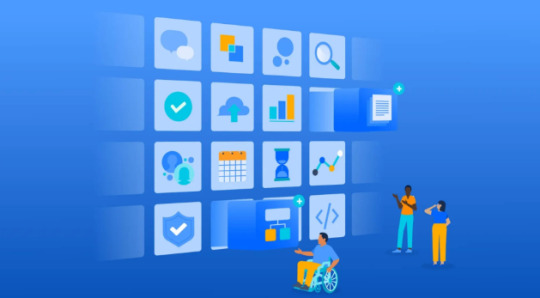
Atlassian power horses, Confluence, Jira and Bitbucket, offer a thriving ecosystem when used in conundrum with one another. Maximize your team’s collaboration or that on an inter-team level, smoothen project management and work on high-quality deliverables with this super trio! Let’s dive into what they individually have up their sleeve.
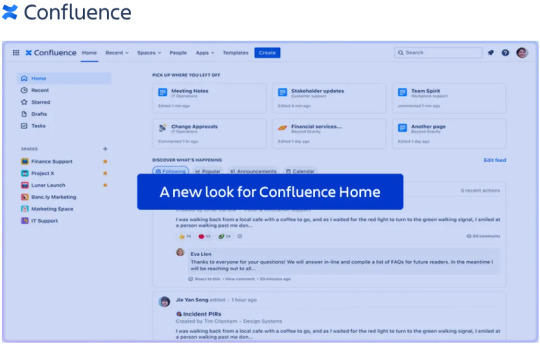
Create a macro-level database and documentation using Confluence. Load it all up on this interface together with other information on meetings, updates, project progress and knowledge banks gathered during the project run.
Teams can create their own spaces so that content management and sharing becomes feasible.
Real-time collaboration is super easy with each player viewing the progress or updates from everyone else.
Collate, update and view Jira issues in Confluence. JTable and Jcreate, super micro-tools that let you easy link your content with Jira issues are a savior.
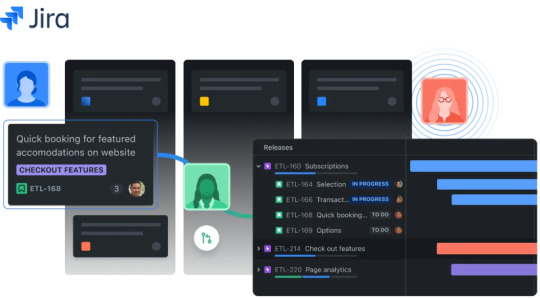
Jira’s impressive agile boards (Scrum and Kanban) assist agile teams in breaking complex projects into micro teamwork. Dedicated teams for dedicated tasks function way faster. These boards help view workflows, and categories (To-Do, In progress, In review, Done etc.) ensure efficiency in deliverables
Collaboration across various players is super easy in Jira. Updates are easier to communicate and you can ensure that all team members stay on the same page at all times.
Complement with Confluence! Collate your team’s thoughts, POA and knowledge bank in Confluence and storm right ahead by tracking issues in Jira.
Integrate with Bitbucket to instantly view coding and deployment status. Get real-time updates on features (about to release, in progress etc.) or incorporate an issue key straight from Bitbucket. Get a bird’s eye view into the development status of any issue from the development panel.
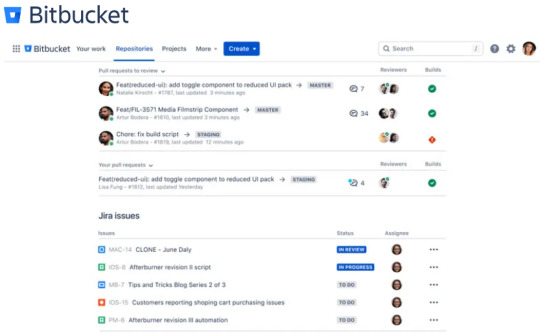
Bitbucket is a Git based repository for hosting and management of code. Meant for entire teams at large, Bitbucket provides an end-to-end solution from coding to conceptualization.
Code collaboration has never been easier with Bitbucket’s pull requests and reviewing process. Make the most of inline commenting to solve relevant issues and seamlessly track project progress.
It helps run checks before hand to prevent disasters later. Rest assured, your code is bucketed well! Additionally, you can use continuous integration and continuous deployment (CI/CD) for automating delivery process.
Its super smooth integration with Jira lets you link code changes with Jira issues from Your Work dashboard. Get updates at glance and go on marking tasks off your To do list without having to switch between tools. You can view and make edits to comments or update or reassign a Jira issue for Quality Analysis, right from within Bitbucket.
Embed files, pull requests, branches, tags etc. from Bitbucket onto Confluence. Just copy paste the URL and you are good to go.
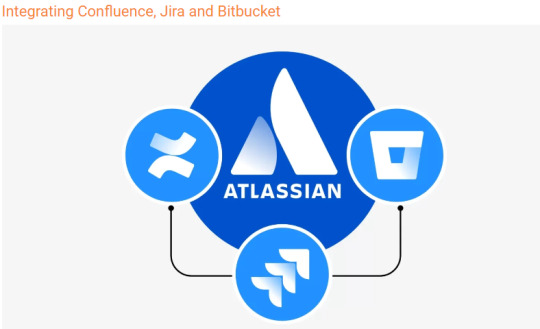
Integrate Confluence with Jira to view project database, minutes of the meetings and all other knowledge bank that will come of use when synced with respective Jira issues. In turn, embed Jira issues, boards etc. onto Confluence interface to tackle them faster and flawlessly.
Cinch Bitbucket with Jira to provide a hawk’s eye view into the coding process. When integrated with Jira issues, there is a sync that happens at the development and the implementation stage. At a macro level, when coordinated with project progress reporting from Confluence, all 3 of them work beautifully from coding to development to collaboration to execution stage!
Additionally, workflows can be automated across all 3 tools. A simple inward-outward graph can be a starting point into understanding this tri-model.
An inward-outward-inward collaborative model between these 3 tools is the key to streamline project management and can prove to be the driving force behind project success. Foster collaboration, have a synchronized approach towards communication between several players, resolve issues and bugs instantly and reassign priorities based on the project flow using these super tools. High quality product delivery is just a smooth integration away!
Amrut Software enhances team collaboration by leveraging Atlassian tools to maximize efficiency and productivity. Check Out for the same Amrut Software.
0 notes