#clickup
Explore tagged Tumblr posts
Text
So I use an app on my computer called clickup for my work. But recently I was like wait... But what if I used this for D&D
So I ended up making a workspace with multiple folders and subfolders and lists and docs
And now I have all my homebrew creature sheets in one place sorted in a way that makes them easy to find when I need them
DM resources
Player notebooks
Known and unknown to players items, quests, rewards, locations, lore, props, and achievements
I also have a section devoted to Scout Badges for Pirate Scouts
All the NPCs, items, and achievements have images attached to them
There's various ways I can connect things to each other like NPCs to guilds and locations and quests etc.
I can also set specific privacy so if there are things only some players know, or things only I as the DM know, I can adjust the view accordingly.
I have a players folder with various lists and resources pertaining to the players and their characters. And for their characters I'm able to attach their achievements to them so the players have a visual growing list they can see to watch their progress over time. All things are clickable so if they're wanting to remember how they got said achievement they can find out.
It's also set up so whatever my players have access to they can edit which means they can add descriptions, images, titled check lists, attachments, etc to Quests and NPCs. Making it easy to track relevant information without necessarily having to keep track of individual journals.
I was also able to embed a clickable calendar that I made in a different app and when they click on it it takes them to the quest/event details.
I also appreciated being able to organize everything into custom categories because how I want to sort and color code locations is wildly different from how I want to sort and color code NPCs
Another thing I added was a list that has a link to a site I use for creating lists for a random chooser so I have saved lists for random encounters, places to stay, as well as ones for races and pronouns when I need to come up with an NPC on the fly, and a link to a Google Sheet that has all my random encounters listed so when the random chooser says a number I can check the Google Sheet for that exact encounter and so it's details and remove that listing from the picker so it doesn't come up again if I want to.
I have my random encounters lists sorted by a bunch of categories some being Inn, Traveling, Sea, and City.
I have spent so many long long days getting this set up and I really hope my players like it
3 notes
·
View notes
Link
What is Clickup ? ClickUp is a flexible project management tool that offers an array of functions to help teams and individuals remain productive and organized. It lets users create tasks, define deadlines, assign responsibility, monitor progress, and work with team members in one place. ClickUp provides customized views, including calendars, boards, lists, and Gantt charts, that adapt to various work types and styles. One of ClickUp's main benefits is its flexibility and customizable options. Users can personalize the workspace to fit their needs by creating custom field tags, statuses, and workflows. This level of flexibility allows ClickUp to be appropriate for all kinds of projects and industries, including marketing campaigns and software project development. Ultimately, ClickUp is a powerful project management tool that will assist in streamlining workflows and enhancing collaboration between teams. Pros of ClickUp: 1. The robust task management features can be adapted to suit various workflows. 2. Integrates with various third-party tools and apps to increase productivity. 3. Provides several perspectives (list board and calendar) to make it easier to organize and visualize. 4. Offers real-time collaboration and communications tools for group projects. 5. Platform that can scale to accommodate small and large companies. Cons of ClickUp: 1. Certain users may initially need help with the interface or clarification. 2. Price plans may be pricey for small-sized businesses or people with a limited budget. 3. Sometimes specific performance issues, like slow loading times or issues with the system. 4. Response times to customer support may differ, resulting in potential delays in resolving issues or support. Faqs 1. What is the best way to let Clickup assist me in staying organized? Answer: Clickup provides tools and features like task lists, calendars, and reminders to help you organize your projects and tasks. 2. Do I have the ability to work with my team members on Clickup? It lets you collaborate easily with team members by sharing tasks, comments, file attachments, etc. 3. Is Clickup mobile-friendly? Answer Sure, Clickup has a user-friendly mobile app allowing users to work on their projects and tasks while moving. 4. Are there any deadlines or reminders using Clickup? Answer Yes; with ClickUp, you can easily schedule deadlines for tasks or projects. You will also be reminded to ensure timely accomplishment. 5. Does Clickup support integration with other programs? It is compatible with various popular tools for effortless workflow control, including Google Drive, Slack, Trello, and more. 6. How secure are my details on Clickup? Answer Clickup takes the security of your data seriously and utilizes industry-standard encryption protocols to protect your personal information. 7. Can I change the design of my space using Clickup? Answer Yes, you can alter the design of your workspace using Clickup by constructing specific views, forms, and dashboards tailored to your preferences. 8. Do you have a free version of Clickup available? Answer Absolutely: Clickup offers a free plan that includes essential features for individuals or small teams who want to start their journey into project management.
#PROJECTMANAGEMENTTOOLS#CLICKUP#CLICKUP3.0#CLICKUPAPP#CLICKUPDESKTOPAPP#CLICKUPDOCS#CLICKUPDOWNLOAD#CLICKUPGROUPBUY#CLICKUPPRICING#DOWNLOADCLICKUP
0 notes
Text
Whether you’re juggling multiple deadlines, managing a remote team, or coordinating complex workflows, the right project management planning tool can make all the difference. In this blog, we’ll explore some of the best tools available in 2025, detailing their features, benefits, and use cases to help you choose the perfect fit for your needs.
#ProjectManagement#PlanningTools#Trello#Asana#MicrosoftProject#MondayDotCom#Jira#ClickUp#Smartsheet#Notion#Basecamp#Wrike#TeamCollaboration#WorkflowOptimization#ProductivityTools
0 notes
Text
Project Management Tools to Boost Your Productivity
Repetitive tasks in a saturated world can be a nightmare for anyone. It becomes hard to keep up your spirit and maintain your productivity in a lack of automation workplace.
That is when project management tools come to the rescue. 54% of the workforce agree that automated systems help them save five hours or more.
With sophisticated features, project management tools support you in automating repetitive jobs and managing projects efficiently in a single platform.
However, choosing the best one for you can be challenging with vast options available. We’ve compiled the five best project management tools to help you boost productivity. Read on to explore the details!
#1. Trello
If you’re looking for the overall best project management tool, seek no further than Trello. It has a simple and intuitive interface with many templates, including kanban template. It is a basic project management system that makes it ideal for individuals and small teams.
Trello is famous for its iconic cards that work like sticky notes. The simple nature comes in handy for managing tasks. It also allows you to add tags, input custom fields, and choose priorities. Whether you want to create a marketing strategy or scheduling content for your team, this tool will help you maintain productivity.
Moreover, the Power-Ups feature lets you use other features like calendar views, document sharing, and Google Drive integration. However, Trello may not be the best fit if you expect comprehensive and detailed reporting.
Trello offers a free plan for small teams. If you want to go further, paid plans start at $10 per month, which is relatively cheap for individual use and small businesses.
#2. Basecamp
Basecamp has been in the industry since 2004 and has generated over 3.5 million users. It has straightforward, comprehensive management, collaborative tools that enable you to connect with your clients.
It has many features that support your productivity. You can set schedules and use calendars to manage tasks. Moreover, real-time chat and private massaging lets you communicate with team members.
Basecamp also offers robust reporting to users, which helps you see your progress and performance. Basecamp sets monthly pricing with complete essential tools at $99, which may be pricey for small teams.
#3. Asana
Asana provides an all-inclusive work management solution for small to bigger teams. With excellent features, Asana goes beyond helping you manage tasks. It connects projects and performs team collaborations effortlessly .
It has excellent integration capabilities that allow you to add media, tools, and systems in a single platform. Besides, you can set automation when scheduling and assigning projects to your team members.
Other key features include ready-to-use project templates, reporting dashboard (native Asana analytics), and a top-tier security system. Asana offers a free plan, but if you want more complex features, the paid plans start at $13.99 monthly.
#4. Click Up
Like other tools previously mentioned, ClickUp is a fantastic management platform you should consider. It has various dashboard styles and project views that you can choose according to your preference.
For example, you can choose the list view to check your tasks easily. You can also use the calendar view to see a content distribution schedule. If you want to see how a project is distributed to team members, you can use the team view.
Moreover, the Gantt view is best to monitor task prioritization. You can see team members’ responsibilities along with their progress and deadlines.
You can see who’s responsible for specific tasks, including their workload.Above all, ClickUp has seamless integration and importation. You can connect it with Google Calendar, Drive, Zoom, Slack, Outlook, etc. Most importantly,
ClickUp has a free plan, but you can go further with the Business plan at $12 and the Business Plus plan at $19 monthly.
#5. Zoho Project
Another affordable option for project management software is Zoho Project. It has basic features to help you manage activities. The Gantt chart assists you in planning tasks and giving project updates.
Some key features of Zoho Projects include third-party integrations, a chat room, a customizable interface, and time tracking. You can integrate Zoho with Dropbox, Microsoft, Slack, etc. Moreover, its interface is intuitive enough for beginners to use. You can also explore integrating an email finder tool to help you find relevant emails from stakeholders from cold emails to payment reminders to assist your communication processes.
Zoho Projects provides a free plan for individuals or small teams. If you want to use more comprehensive features, try its Premium plan at $5 or Enterprise plan at $10 monthly.
#6. ProofHub
If you're seeking a centralized hub to streamline your projects and enhance team collaboration, look no further than ProofHub. This user-friendly platform goes beyond basic project management, offering a comprehensive suite of features to keep your team in sync and projects on track.
Organize projects using multiple views - Kanban boards for visual progress tracking, Gantt charts for comprehensive scheduling, and lists for streamlined organization. Assign tasks, set deadlines, and collaborate seamlessly with built-in chat and discussion forums.
ProofHub offers a user-friendly interface, making it easy for even non-technical team members to jump right in. Additionally, it boasts robust reporting features, empowering project managers to track progress, identify bottlenecks, and optimize workflows for peak efficiency.
ProofHub offers a flat fee pricing model, making it a scalable solution for teams of all sizes to grow by leaps and bounds. You can try its 14-day free trial and then move forward with two paid plans, $45/month (billed annually), and $89/month (billed annually) with unlimited users.
#7. Kittl
Kittl is a revolutionary design platform that empowers creators of all levels to produce stunning visuals with ease. Whether you’re a seasoned designer or a beginner, Kittl offers an intuitive interface with a vast library of templates, fonts, and design elements that cater to various needs—from social media graphics to custom merchandise.
Kittl offers flexible pricing plans to suit different needs. The Free plan allows access to basic features and templates, ideal for casual users. For those seeking more advanced capabilities, the Pro plan is available at $10 per month, offering enhanced tools, premium content, and commercial use rights. The Expert plan, priced at $24 per month, provides access to exclusive features, priority support, and collaboration tools for professional teams.
Over to You
From small enterprises to large companies, a project management tool is worth investing in. It supports your mental health with such an excessive workload. With many options and features for automation, you can manage tasks better and achieve more goals.
The above five options are some of the best in the industry. They’ve generated massive, noteworthy reviews online. Moreover, some even offer free and affordable paid plans. You can choose one that is suitable for your needs, team size, and/or budget.
Andre Oentoro
Andre Oentoro is the founder of Breadnbeyond, an award-winning explainer video company. He helps businesses increase conversion rates, close more sales, and get positive ROI from explainer videos (in that order).
Follow on Linkedln, Instagram, Twitter, Facebook
Pin or save this post for later!
Share in the comments below: Questions go here
#productivity#productivity tools#productivity tips#project management#project management tools#project tools#m#management tools#tools to boost productivity#surprising productivity tools#asana#trello#clickup#basecamp#zoho#zoho project#email integration#kittl.com
0 notes
Text
🚀 Revolutionize Your Project Management with Vabro: 5 Essential Features for Success 🚀
At Vabro, we've perfected the must-have features for project success: 1️⃣ Intuitive Task Management Visual Task Cards with customizable categories, priorities, and dependencies. 2️⃣ Real-time Collaboration Seamless file sharing, @mentions, and in-app chat keep teams connected. 3️⃣ Customizable Workflows Kanban boards tailored for various functions (HR, Finance, Marketing, etc.) with flexible stages. 4️⃣ Time Tracking & Resource Allocation Artifact-level time logging for comprehensive project oversight. 5️⃣ Comprehensive Reporting & Analytics In-depth analyses based on frequency, teams, individuals, and artifacts. Experience the Vabro difference! Visit www.vabro.com to transform your project workflow. 💼✨
Questions? Drop them below!
#ProjectManagement#Vabro#Productivity#TeamCollaboration#WorkflowOptimization#SaaS#Project#Scrum#Agile#Scrumstudy#Jira#ClickUp
1 note
·
View note
Text
Mastering Project Management with ClickUp for Work and Home Life Balance: A step-by-step implementation and optimization guide to unlocking the power of ClickUp and AI

Get your copy today!
A self-guided handbook for achieving work and home life balance through task management and improved processes and workflow using ClickUp, AI, and automation
Key Features
Master ClickUp's core functionalities, automation, and integrations to become a ClickUp power user in all areas of your life
Discover new habits and goal-setting methods to accomplish your personal and professional goals
Learn with step-by-step guides, FAQs, and a downloadable workbook
Purchase of the print or Kindle book includes a free PDF eBook
Book Description
Do you want to start a business or turn a hobby into a profession, but feel like you're running out of time? Do you want to become a productivity powerhouse, effectively juggling personal and professional responsibilities? Does your team need help boosting efficiency? This comprehensive guide provides practical strategies and action plans to optimize your work and home life using ClickUp.
Achieve project success by setting meaningful KPIs, creating team dashboards, generating real-time reports, and extending ClickUp with integrations. You’ll learn how to implement and optimize your workspace structure, project management, processes, workflows, automation, AI, and how to use ClickUp Brain as a knowledgebase. This book also helps you master ClickUp for home life by using it to manage personal tasks, plan vacations, collaborate on projects, maintain interactive inventory, and track household chores. Finally, you'll explore advanced features, goal setting, and personal approaches to maximize your leverage of ClickUp as your 'accomplishment system.
Whether you're a seasoned user or just getting started, this ClickUp handbook provides best practices and highlights common mistakes for implementing and optimizing ClickUp to unlock its potential and achieve your goals.
What you will learn
Manage the fundamentals of ClickUp and learn feature utilization with ClickApps
Explore new habits, routines, and simplified project management with ClickUp
Manage personal tasks, plan projects, and collaborate on personal events
Grasp advanced process writing strategies and automation planning for complex challenges
Use ClickUp Brain and AI to automate tasks and improve teamwork
Optimize project workflows, task management, time tracking, and integration with other tools
Leverage ClickUp for continuous personal and professional growth, achieving a balanced work and home life
Who this book is for
This book is for anyone who wants more out of life and wants to reclaim time in areas that matter most. It will help everyday people, professionals, entrepreneurs, business owners, project managers, hobbyists, and anyone seeking to enhance their time management skills and productivity. Whether you’re an experienced user or new to ClickUp, this book offers valuable insights, including ClickUp's AI features.
Table of Contents
What Is ClickUp and Why Should I Care?
Discovering the Benefits of Using ClickUp
Setup and Preparation Steps for Unlocking ClickUp
Collaborating with Team Members in ClickUp
Defining and Managing Project Scope
Organizing Projects and Tasks and Clearing Your To-Do Lists by the End of the Day
Tracking Goals, Project Progress, and Productivity with KPIs, Dashboards, and Reporting
Integrating ClickUp with Other Tools and Apps
Personal Task Management with ClickUp
Project Management and Collaborating on Personal Events with Friends and Family
Managing Household Chores and Home-Life Responsibilities
(N.B. Please use the Read Sample option to see further chapters)
#kindle#books#clickup#projectmanagement#productivity#timemanagement#worklifebalance#automation#taskmanagement#goalsetting#aiintegration
0 notes
Text
Zeb Evans, Founder & CEO of ClickUp – Interview Series
New Post has been published on https://thedigitalinsider.com/zeb-evans-founder-ceo-of-clickup-interview-series/
Zeb Evans, Founder & CEO of ClickUp – Interview Series
Zeb Evans is a serial entrepreneur and the CEO and Founder of ClickUp, an all-in-one productivity platform that works as an ideal place for teams to come together, brainstorm, plan, and collaborate on everything from process docs to product designs.
You’ve stated that since you were 3 years old, you’ve been an entrepreneur at heart. Could you share some of your earliest memories of having the entrepreneurial spirit?
I found my calling as an entrepreneur very early in life. My first “business” was selling candy out of my lunch box in elementary school, and I actually got suspended for it. From candy, I went on to sell toys. It didn’t matter if it was my birthday or Christmas, I always asked for wholesale novelty toys that I could sell to my friends at school.
Then, when I was 10, I was in a jet-ski accident that put me in a hospital for months. I found the one public laptop at the hospital and discovered Alibaba. I saw that Disney DVDs from the Disney Vault had great resale prices, so I started buying and selling those from my hospital room. The DVDs turned out to be bootlegged, and I got in trouble yet again. But, the time I spent on the hospital laptop getting this hustle going is the moment I fell in love with technology.
There was a transformational moment in your life, a home invasion that made you realize you were on the wrong life trajectory, could you share this story and how it reinforced your need to become an entrepreneur?
I was a sophomore in college, running my own music/entertainment company, when I was robbed at gunpoint during a home invasion. Everyone talks about how your life flashes before your eyes in moments like this, but what I experienced instead was my life flashing in front of me – I saw that I needed to follow my lifelong passion instead of following classes in school.
The very next day, I dropped out of school, and it was one of the best decisions I ever made. I focused every waking minute on my passion of building something that would have a huge impact on the world before I die.
Could you share the genesis story of ClickUp, and why you chose to abandon your first startup Fast Follwerz to focus on this more ambitious project?
I started Fast Followerz, a social media marketing company, with only $100 and myself. I leveraged growth hacking tools and within four years had millions in yearly revenue and around 25 employees. I thought I had made it for a brief period of time.
Something was missing, though. After a certain amount of money, I realized my passion and energy came from something much more than that. I knew in my heart that I was meant to be spending my time on something that had a much greater impact, but it was hard for me to just stop what I was doing and spend time on something else, especially when Fast Followerz was paying the bills.
The universe has a funny way of working. I had a seizure randomly while watching the movie ‘The Martian,’ and for about a week I was convinced I had a brain tumor, which is something that my dad had. It was just what the doctor ordered – being faced with the prospect of death forced my hand to follow the path that I knew my heart already wanted.
Instead of continuing to boost people’s egos on social media, I set out to do something more impactful. I wanted to build something that would enable me to be okay with dying the next time around, knowing I had a hugely net positive impact on the world.
With millions in revenue, I shut down the company. I drove across the country to Palo Alto with a U-Haul and a few of our employees to start the next thing. We were going to build a new Craigslist, that had great design, ratings, reviews, and would prevent people from getting scammed like I had been so often on the site.
By this time, I had already been obsessed with productivity and efficiency, thanks to my perspective on life being so short. At Fast Followerz, this led to us using literally 14 different productivity tools at once. I knew there had to be a better way.
Before building the Craiglist replacement, I challenged the team to spend one month and build our own productivity tool. One that was flexible, customizable, and enabled us to put all of our work in one place.
At the end of that month, we all knew we weren’t going to build the marketplace app. We were totally obsessed with the productivity tool instead, which became the first version of ClickUp.
Can you tell us more about ClickUp Brain and how it integrates AI assistants for knowledge management, task management, and writing?
Productivity is broken. It’s mostly because of the sheer volume of software and platforms and tools that we have to switch between in order to get work done. The time it takes to toggle between these platforms makes us less efficient and valuable context is lost. ClickUp aims to change this by delivering something no workplace tool to date has: all of your work in one place, super-charged with ClickUp Brain.
Brain connects to everything inside ClickUp like your projects, tasks, and docs, and connects to everything outside of ClickUp, too, like your Google Drive, Dropbox, Figma, and Github accounts.
We all spend so much time asking questions about work – where answers live, what the status updates are, who owns what – at the expense of doing the actual work. Imagine the time saved from being able to ask questions and get relevant, full-context answers without the wait!
ClickUp Brain is your company’s personal AI assistant with infinite knowledge that makes you 10x more productive, and gives everyone in your company an executive assistant and a project manager available 24/7. It can brainstorm to write initial drafts, refine final work, build workflows, automate tasks, manage projects, and share progress updates. ClickUp Brain consolidates all of your company knowledge across docs, wikis, connected apps, and more.
How do these AI features differentiate ClickUp from competing AI productivity tools?
There are so many AI tools in the market, but they all kind of do the same thing. And they aren’t integrated into your workflow, so whatever you do with AI, you then have to copy/paste back into your work tools.
ClickUp Brain has native and integrated access with all of your work both inside and outside of ClickUp. We didn’t want to build just another AI tool. We wanted to build the first AI tool truly made for companies that has real features that save you time.
Yes, we have writing (and our writing tools can write just like you or your company brand), but we also have AI Project Updates, StandUps, and even Sprints.
ClickUp is known for its comprehensive project management solutions. How do features like custom templates, OKR planning, and complex project management at scale improve team efficiency and project delivery?
Custom templates provide a huge head start on projects and our users have access to our template center with more than 1,400 pre-built templates to choose from. Many teams also create their own custom templates specific to their workflows to save valuable time on future work. The OKR planning feature aligns daily tasks with overarching objectives, enabling teams to track progress and maintain focus on key goals. For those massive, complex projects, ClickUp’s hierarchy system keeps everything organized, from the big rocks down to the tiny details.
All these features work together like a well-oiled machine. You can kick off a project with a template, set up your goals, and then use ClickUp Brain for task prioritization and automation. It allows teams to focus on the important work instead of getting bogged down in work about work.
ClickUp offers all-in-one solutions for marketing and product management. How do these tools help teams build visual plans, manage agile workflows, and reduce development time?
Our platform is intentionally flexible to let all teams work the way that they want. Teams can choose to use the features that make sense for them, customize them to match their work-style, and ultimately streamline their workflows and boost productivity.
For visual planning, we primarily leverage our Whiteboards feature, where teams can brainstorm ideas, create diagrams, and map out product roadmaps. These visual tools integrate with the task management system, so teams can turn ideas directly into actionable tasks with just a few clicks.
We also offer flexible project views including Kanban boards, Gantt charts, and sprint planning tools. Teams can easily adapt these views to suit their preferred methodology. Almost every part of our platform can be altered to allow teams to tailor their workflow with features like views, custom fields, automations, and task types.
Combined with features like built-in docs, time tracking, and goal setting, any team can manage entire projects just within ClickUp.
How does ClickUp AI accelerate project plans and execution?
So much of work is just work about work. ClickUp Brain kills this so you can focus on doing the actual work that gives you energy and joy, without the crap that usually comes with it.
You don’t have to ask people for updates, write your own updates, add daily summaries, ask for priorities, or even create tasks yourself anymore. By automating routine tasks and offering informed suggestions, ClickUp Brain allows project teams to focus on high-value work, reduce manual effort, and bring projects to completion more efficiently.
ClickUp integrates with over 200 tools. How do these integrations benefit users, and what are some of the most popular tools integrated with ClickUp?
Toggle tax, or the productivity loss you experience due to frequent task or app switching, is very real. An average user toggles between different apps and websites about 1,200 times a day. Just think about how much time is wasted every single day across the world! ClickUp integrates with your tools and apps to bring all of your work in one place. For example, you could create a task directly from Slack messages or sync your Google Calendar with ClickUp. With integrations, you also unlock the power of connected AI because ClickUp Brain can actually search through those apps and give you a full-context answer across all of your work.
Some of our most popular integrations are Slack, Teams, GitHub, Figma, and Google Drive. Our users find that it’s more efficient and easier to use those tools through ClickUp rather than constantly switching between platforms. What is your vision for the future of humans and AI collaborating together?
Our mission from day one has always been to save time. Time really is our only finite resource. We don’t need to ask our colleagues to schedule a meeting, or for a progress report on a project, or if we have the next holiday off. These are tasks for AI, and this is stuff that AI can do today.
And as for the future, I believe we’ll see incredible productivity gains that enable humans to do so much more with the very limited time we have. I want people to spend their energy on their most creative and stimulating work, and have more time to spend with their loved ones or on their passions outside of work.
Thank you for the great interview, readers who wish to learn more should visit ClickUp.
#Accounts#agile#ai#ai assistant#ai tools#Alibaba#app#apps#automation#birthday#boards#box#Brain#Building#Business#Calendar#CEO#change#charts#Christmas#classes#ClickUp#collaborate#college#Companies#comprehensive#copy/paste#custom fields#Design#details
0 notes
Text
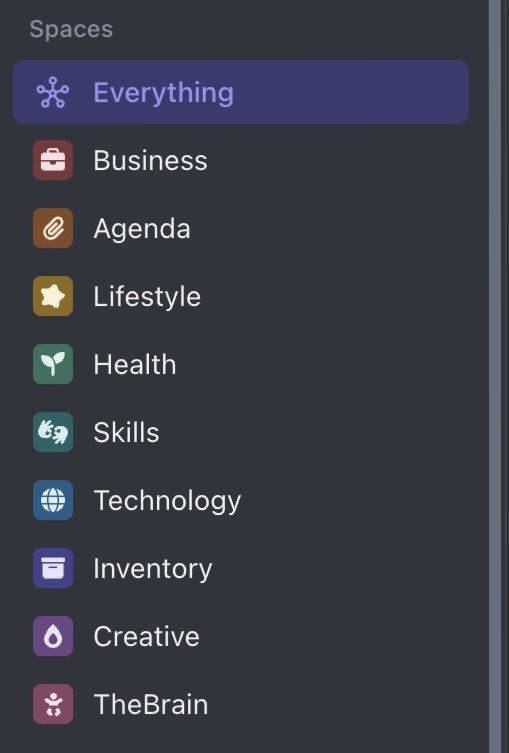
It's so perfect... my beautiful rainbow bridge 😭 😩
1 note
·
View note
Text
Papelera de reciclaje en ClickUp
Puede pasarnos a todos, querías hacer clic en otro botón y sin querer …. o dios mío! borraste algo en ClickUp!!! Bueno en primer lugar, tranquilo / a, no pasa nada. Pese a que no hay botón para deshacer, si que hay una papelera desde la que podemos recuperar y restaurar lo que hayas borrado por error. Lo primero y más importante que debes saber es que tienes 30 días para recuperar elementos…

View On WordPress
0 notes
Text
ClickUp AI: A Guide to Creative Problem-Solving
Unleash your creativity with ClickUp AI! 🌟 Learn how this cutting-edge tool can revolutionize your problem-solving approach in our comprehensive review. Dive in and explore the possibilities today!

0 notes
Text
Effective project management requires meticulous planning, streamlined communication, and efficient resource management. With countless tools on the market, selecting the best ones for productivity can be daunting. This blog highlights the top project management productivity tools to help teams achieve their goals efficiently and effectively.
#ProjectManagement#ProductivityTools#Asana#Trello#Jira#ClickUp#MondayDotCom#Wrike#Basecamp#Smartsheet#MicrosoftProject#Teamwork#Notion#TaskManagement#CollaborationTools#AgileWorkflows
0 notes
Text
ClickUp pricing plans
Free Forever: Access 100 MB file uploads, collaborative docs, whiteboards, collaborative docs, and in-app video-recording
Unlimited ($7/month per user): Get everything in the Free plan. Plus, enjoy unlimited storage, integrations, dashboards, email, team spaces, resource management, and more
Business ($12/month per user): In addition to the features on the Unlimited plan, get access to Mind Maps, timelines, advanced customizations, and more
Enterprise (Contact for pricing): Use Enterprise APIs, SSO, universal search, unlimited custom roles, and more—over and above the Business plan.
ClickUp AI is available on all paid plans for $5/month per Workspace member.
Notion pricing plans
Free Forever: Access the collaborative workspace feature, 5MB file uploads, 7-day activity history, and invite up to 10 guests
Plus ($10/month per user): Unlock additional features like synced databases and blocks for teams, custom database automation, and 30-day page history
Business ($18/month per user): Get all the Plus plan features. Also utilize private team spaces, bulk PDF uploads, and advanced page analytics, and invite up to 250 guests
Enterprise (Custom pricing): In addition to the features on the Business plan, get audit logs, unlimited page history, granular admin roles, and more, and invite over 250 guests
Notion AI is available on all paid plans for $10 per member per month
Which pricing plan is better: ClickUp or Notion?
ClickUp is the clear winner here.
Not only do its paid plans start at a more affordable lower rate of $7 per user, it also offers a better bargain.
ClickUp provides almost 20 times more storage in the Free plan (100MB when compared to Notion’s 5MB)
It has more ‘Unlimited’ features in terms of guests, tasks, and dashboards
ClickUp has several great features, such as whiteboards, Mind Maps, and time tracking in different plans, which are missing in Notion
#clickup#notion#notion free plan#clickup free plan#automation services#jazzy_content#automationsolutions
1 note
·
View note
Text
Entonces la vida no eran tickets de JIRA
@raulraja hablando sobre tiempos antiguos
1 note
·
View note
Text
Vabro: The answer to your PM tool dilemma.🤔😃
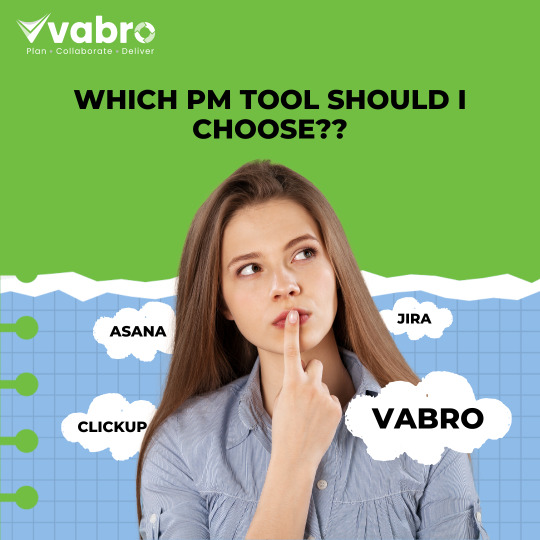
Struggling to choose the right Project Management tool? 🤔
Explore Vabro for seamless planning, collaboration, and delivery! 🌟
#ProjectManagement#Vabro#Productivity#Workflow#TeamCollaboration#Asana#Jira#ClickUp#TeamWork#Collaboration#Efficiency#TaskManagement#BusinessTools#ProjectPlanning#GetOrganized#agile
0 notes
Text
Lark vs. ClickUp: Manakah Project Management Tools Terbaik di 2024?
Temukan manfaat luar biasa dari penggunaan HR software dalam artikel kami. Pelajari bagaimana HR software dapat meningkatkan efisiensi administrasi, produktivitas karyawan, dan analisis kinerja.
0 notes