#Intel nuc
Explore tagged Tumblr posts
Text
The NUC is dead, Long love the Intel NUC!
1 note
·
View note
Text
Használ valaki daily drivernek mini pc-t? (Esetleg fejlesztésre? Vissza kell adni a céges laptopot - amit amúgyis statikus eszközként használtam otthon - és alternatívákat nézek; egy közepes Ryzen 5 laptop van itt)
Pl
Beelink SEI12 PRO Mini PC with 12-Core i5-1240P 16GB DDR5 500GB NVMe M.2 SSD Triple Display Output, Thunderbolt4 Type-c, WiFi6
Vagy
Intel Mini PC, Intel NUC 11 with Intel Core i7-1165G7(4C/8T, Up to 4.7 GHz), 16GB DDR4-3200MHz Ram & 512GB PCle4.0 SSD Win 10 Pro Mini Comoputer Support 8K, Bluetooth 5.2, WIFI6, 2 x Thunderbolt 3
(Van itt egy nagy görbe monitor, arra kötném)
1 note
·
View note
Text
Recensione del Mini-PC Intel NUC 11 Atlas Canyon: Performance Potenti per Ufficio, Studio e Casa



Recensione del Mini-PC Intel NUC 11 Atlas Canyon: Performance Potenti per Ufficio, Studio e Casa
Il Mini-PC Intel NUC 11 Atlas Canyon è una soluzione potente e versatile per soddisfare le esigenze di ufficio, studio e intrattenimento domestico. Dotato del processore Intel Celeron N5105 di undicesima generazione, questo mini-PC offre prestazioni affidabili per una varietà di compiti. In questa recensione, esploreremo le caratteristiche chiave e le prestazioni di questo dispositivo, insieme ai suoi utilizzi specifici e opzioni di connettività.
Prestazioni Potenti: Il cuore di questo mini-PC è il processore Intel Celeron N5105, con 4 core e 4 thread, fino a 2,90 GHz di velocità. Questo processore offre prestazioni fluide per attività quotidiane, dalla navigazione web alla gestione di documenti e alla riproduzione di contenuti multimediali.
Espansione dell'Archiviazione: Con 8GB di RAM in dual channel e un SSD da 256GB, l'Intel NUC 11 offre spazio sufficiente per le tue esigenze di archiviazione. Inoltre, è possibile espandere l'archiviazione sostituendo l'SSD con uno di capacità maggiore, garantendo così ampio spazio per documenti, film, musica e altro ancora.
Visualizzazione Avanzata: Grazie alle porte HDMI e DP, il Mini-PC supporta due monitor con risoluzione 4K@60Hz, consentendo di espandere lo spazio di lavoro e migliorare la produttività. È ideale per multitasking, consentendo di lavorare su un monitor mentre si guardano film o si naviga su Internet sull'altro.
Connettività Versatile: Con supporto per Gigabit Ethernet, WiFi dual-band e Bluetooth 5.1, il Mini-PC offre opzioni di connettività flessibili. È possibile collegare mouse, tastiere, altoparlanti e cuffie, e utilizzarlo con una vasta gamma di dispositivi e apparecchiature.
Garanzia e Affidabilità: Acquistando il Mini-PC Intel NUC 11 Atlas Canyon su Amazon tramite il link di affiliazione (https://amzn.to/3xdlcvF), si ottiene la sicurezza di un prodotto affidabile supportato da una garanzia di 3 anni da Intel e GEEK+. Questo offre tranquillità e supporto nel caso di eventuali problemi con il dispositivo.
In conclusione, il Mini-PC Intel NUC 11 Atlas Canyon è una scelta eccellente per coloro che cercano prestazioni affidabili in un formato compatto. Con la sua potenza di elaborazione, la capacità di gestire doppio display 4K e la connettività versatile, si adatta perfettamente alle esigenze di lavoro, studio e intrattenimento.
Articoli recenti
Recensione DOOGEE N50S 2024: Smartphone Offerta con 9GB RAM, 128GB ROM, Fotocamera 20MP+8MP
Tablet FACETEL 11 Pollici Android 13: Ottima Qualità Prezzo, 16GB RAM, 256GB ROM, Batteria 8600mAh
HONOR Pad 9: Tablet con Display da 12,1 Pollici e Android 13, Perfetto per Lavoro e Intrattenimento
Recensione HP 250 G9 6F203EA: Notebook Portatile con Intel n4500, Display HD da 15,6″, Ram 8GB DDR4, SSD NVMe 256GB, Windows 11 Home
Google DeepMind sviluppa un “fact-checker” per chatbot AI: la soluzione alle allucinazioni?
OpenAI: Clonare la tua voce con pochi input e vogliono parlarne con te
Dropbox ora disponibile nel Microsoft Store su Windows 10 e 11
Microsoft sta testando un pulsante dei widget simile a Windows 10 in Windows 11
0 notes
Text
Intel wird keine neuen NUCs Mini-PCs mehr herstellen
Wie Intel an seine Partner verkündete, wird der Chiphersteller seine Intel NUC Mini-PC Sparte wohl vollständig einstampfen. Das Unternehmen ziehe sich zukünftig aus dem PC-Geschäft, der Edge-Computing-Plattform, zurück. So sollen keine neuen NUC-Rechner mehr vorgestellt werden...[Weiterlesen]
0 notes
Text
Intel NUC Alternative: GMK Nucbox K10 Ryzen 7 Home Server
Intel NUC Alternative: GMK Nucbox K10 Ryzen 7 Home Server #homelab #GMKtekNucboxK10 #Ryzen7MiniPC #IntelNucAlternative #HomeServerSolutions #CompactComputing #PowerfulMiniPCs #RyzenPoweredServers #SmallFormFactorPCs #ModernHomeServers #NucboxK10Features
Intel’s NUC (Next Unit Computing) has been a standard in the mini PC space for those using mini PCs in the home lab or as a productivity machine. However, as the market has evolved, many other vendors and models have appeared. With Asus taking over production of the Intel Nuc and some uncertainty there, many are looking for a worthy NUC alternative. The GMKtek Nucbox K10 is a worthy Intel NUC…
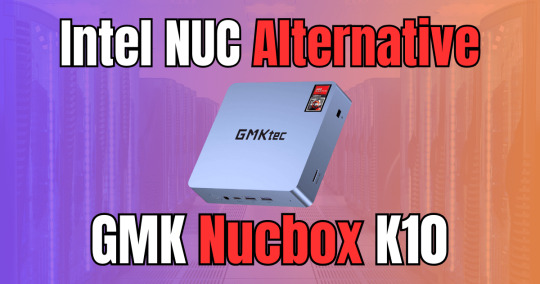
View On WordPress
#Compact Computing#GMKtek Nucbox K10#Home Server Solutions#Intel Nuc Alternative#Modern Home Servers#Nucbox K10 Features#Powerful Mini PCs#Ryzen 7 Mini PC#Ryzen-Powered Servers#Small Form Factor PCs
0 notes
Text
IDK if this has been done but I went through the 3 reboots and did a timeline of events so you wouldn't have to!
Side notes: sometimes I use the first initial for who it is! also some of MW3 has timestamps. I also apologize for spelling. Also, lots of this shit happens over like 7-12 days April 6, 2019 Makarov bombs Verdansk Price, Ghost and Soap know each other at this point, have NOT met Gaz
Start of MW1 Oct 24 2019 'Al Qatal' moves gas Oct. 25 2019 Piccadilly Square Oct. 25 2019 Price meets Gaz Oct 26 19 Alex & Farah blow Barkov's bombs Same day destroy one of B's bases Oct. 27 19 Price and Gaz go to Picc Safe house Oct 28 19A&F go to Urzstan hospital for "The Wolf" Oct 28 19 P&G meet up w/ A&F for the Wolf Oct 29 19 Plan ambush for Butcher & Wolf - Hadir uses the gas, learn Hadir stole the gas Oct 29 19 PGAF Go to kill W, & get H Oct 29 19 PGAF kill the wolf, H is 2 Russia Oct 31 19 PGN go 2 Russia, Capture Kill Butcher (and traumatize a family) Nov 1 19 Hadir is handed over to Russia Nov 3 19 Take down Barkov's gas production plant & K Price meets Kate @ Tea shop makes TF 141 w/ Ghost, Soap, & Gaz END of MW1 - May 22, 2022 Soap goes side questing, turns green (idk I didn't watch the trailer (I did but I just know there's like green gas)) Start of MW2 July 15 22 Ghost Blows AlMazrah base (Honestly didn't get the point of us seeing this) Oct 28 22 GS Kill/Cap Mission for Hassan -> Find American Missiles not Hassan Oct 28 22 PG in Amsterdam for Missile info (Think they used it as an excuse to swim) Oct 29 22 Capture a cartel mem 4 info Oct 29 22 Alej. Go for cartel jumping border Oct 30 22 GSAlej go 4 Hassan safehouse They capture Hassan (picnic in the desert omg!) Oct 31 22 PG in Spain for Hassan info Kate gets caught Shepherd tries to abandon her Nov 1 22 PG meet with F to get Kate (they get her and get juicy gos on Shep) Nov 1 22 Soap goes into Casa de Sin Nombre Nov 2 22 Gulf oil rig, blows up by G&S (philip was here too) Nov 3 22 Soap & Ghost are fighting Shadow co Nov 3 22 SG go for Alej w/ Rodolfo. PG meet up Nov 3 22 141 goes for Graves Nov 4 22 Go 2 Chicago 4 Hassan & missile kill both END of MW2 - Kate (& tech. Gaz) learn about Makarov
Start of MW3 Nov 10 23 Makarov is broken out of jail 2am Nov 10 23 Farah is ambushed Konni got missiles around 6am Nov 10 23 141 go for Nuc Power Plant, P get gased 9am Makarov has been out for 6 hours Nov 11 23 They go for Missiles in Urzikistan Nov 11 23 Kate is going 4 intel on Makarov meets Yuri @ 3pm Nov 11 23 Makarov crashes plane, blames Farah and Alex go there 7:30-9:30pm meet with Kate and Nikolai in hanger Nov 12 8am Nov 12 23 they go for Milena 7pm Nov 13 23 they get Makarovs right hand man Nolan 11am Nov 14 23 They find Shepherd swimming at some point 9:30 Nov 16 23 SG stop Verdansk dam bombing Same time PG are at airsti Nov 21 23 141 go after Makarov Hacker Nov 21 23 They stop Makarov bomb, Soap gets killed. Price kills Shepherd after spreading Soap's ashes.
#cod mw2#cod mwii#cod mw3#Cod mw#cod reboot#captain john price#john price#john soap mactavish#john mactavish#johnny mactavish#simon riley#simon ghost riley#kyle gaz garrick#kyle garrick#nikolai cod#task force 141#task force 141 x reader#alex keller#john price x reader#johnny mactavish x reader#john mactavish x reader#simon ghost x reader#kyle garrick x reader#alex keller x reader#cod x reader#cod headcanons#cod x gn!reader#cod fanfic#cod modern warfare#call of duty
199 notes
·
View notes
Link
h
#nationalpc#lowestprice#Intel#NUC#NUC13#13thGen#thunderbolt#gaming#production#editing#professional#signage#vesamount#SocialMedia#DigitalMarketing#ContentMarketing#SEO#SocialMediaTips#OnlineMarketing#MarketingStrategy#SocialMediaMarketing#BrandAwareness#InfluencerMarketing#Engagement#SMM#InstagramMarketing#TwitterMarketing#FacebookMarketing#LinkedInMarketing#PinterestMarketing
0 notes
Text
I put Bazzite on the Legion Go. Bazzite is pretty interesting, basically SteamOS for more devices, desktops, handhelds, whatever. Uses a lot of cool technologies together, it's based on Atomic Fedora for reliability and rollback which is neat but it's also shipped as a bootable OCI container, which is a thing I didn't know existed! Really slick experience.

Steam desktop input with the controller can be beaten into something very usable with a little effort, and combined with KDE connect you can get a really pleasant TV PC desktop experience inside KDE Plasma. I love having TV YouTube with solid adblock. Also KDE connect lets you shoot links over to Firefox from your phone.

Ages ago I said that the Steam Deck seemed like an ideal HTPC platform since a) it'll be a solid media-optimized, couch-optimized, appliance-like computer, b) has a lot more oomph than like an Intel nuc without needing to be inconvenient via being huge or a laptop and c) eases some of the cost pain of an HTPC by having an additional use. And it is, this is lovely, and it's fast enough to more than get out of its own way playing video, and run some light couch games locally at 1080p60 which is plenty here. You could also stream from a PC for heavier games I guess.
Next steps includes designing a dock for this so I can slot it in reliably and easily, and also working out how to integrate an Atomic system into my home network share reliably.
7 notes
·
View notes
Text



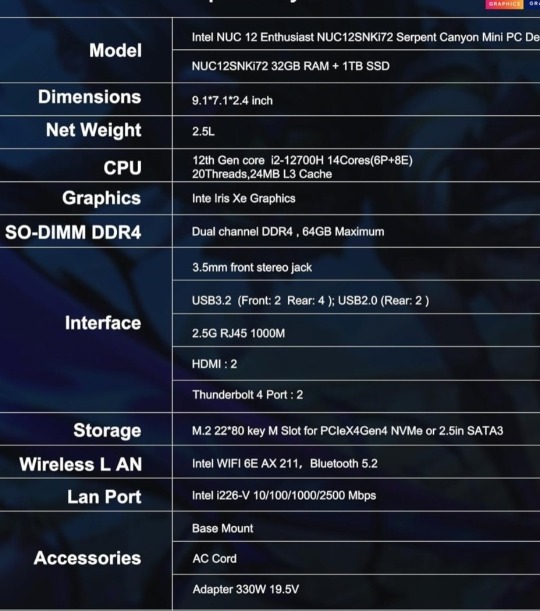
Website is in the tags!
#zoom in to see the specs#which item poll#pc#camera#photography#photographer#camera stuff#electronics#polls#poll game#random polls#poll blog#gimmick blog#amazon
21 notes
·
View notes
Text
Here is where my PCs are at the moment:
Little Dave is an Inspiron 20 that's been taken apart.
Big Dave is an intel NUC (the names are based on the screens I used for them.)
And Fruit, my custom budget build, I'm going to buy a new motherboard for.
So, on Fruit I have a fresh instal of windows on it but boot off the windows I've gotten from the corps (hard drive) of Little Dave that now lives again in Big Dave.
I swapped my Linux I was using into Fruit before I realised every free windows mover wipes the drive. So for now I'm combining my windows when I have free time, I'll move it onto the internal drive and partition it to get Linux working again. I'll find the matching wallpaper I use at some point to share cos it's super cute.
4 notes
·
View notes
Text
my current computing device with which ive had so many hours and develop my game on is refusing to work properly (raspberry pi 5 with usb sata)
so i will revive another device to work on (intel NUC from 2015)
5 notes
·
View notes
Text
Honestly, this can't last. It'll collapse eventually, and when it does a *lot* of things are going to end up in landfills. Cloud computing was supposed to be cheaper, easier, more scalable, but as time's gone on the price gouging by both hardware vendors and the hyperscalers that provide the services has made it less and less viable for most people and organizations to opt for cloud storage and compute. I can't find the exact quote right now, but Wendell from Level1Techs once made a really good point about how it used to be that you would just buy a thinclient, and hook it up to a cloud compute server, and you wouldn't have to worry about stocking and maintaining expensive hardware. But nowadays, the cost of cloud storage and compute and honestly even the thinclients is so ridiculously astronomical that in a lot of cases organizations are better off just getting high power NUCs instead, since while yes a fleet of those might cost you fifty-odd thousand dollars, you will have already made that money back in a year from all the cloud subscriptions you aren't paying anymore.
And again, as much as hyperscalers like IBM and Google are to blame for this, the hardware vendors are equally to blame. Nvidia's getting as high as 1000% margins on some of their products, and AMD isn't far behind. Intel is thankfully still willing to price themselves into categories that their competitors sneer at, but that's only gonna last until they get established in the dGPU business again (shoutout Knight's Landing my beloved), which would also propel their CPU offerings higher (and frankly at the moment I trust Sapphire Rapids more than I do Threadripper, don't think we forgot about what you did to TR5000 you bastards), which are significantly higher margin products due to being produced directly by Intel Foundry Services rather than an external fab (namely TSMC) like their GPUs are.
So yeah, give it a bit, the bubble will burst soon enough and if it doesn't hopefully USB4 PCIe passthrough catches on on phones and other mobile devices. Fingers fucking crossed. And if we're feeling brave let's maybe pray that USB-IF writes a USB standard that actually includes all the features instead of me having to buy Thunderbolt cables.
smartphone storage plateauing in favor of just storing everything in the cloud is such dogshit. i should be able to have like a fucking terabyte of data on my phone at this point. i hate the fucking cloud
141K notes
·
View notes
Text
Mini Server for Home Lab: GMKtec Nucbox G2
Mini Server for Home Lab: GMKtec Nucbox G2 @vexpert #vmwarecommunities #MiniServersForHome #CompactComputingSolutions #PowerEfficientMiniPCs #HomeMediaServerEssentials #MiniPCStorageAndPerformance #IntelNUCsGuide #containers #VirtualMachinesOnMiniServers
I recently wrote a post covering the topic of mini pc vs server and it seems to have struck a chord with many. I think as power costs escalate in many areas, running full-fledged enterprise servers may not be practical for some. However, as mini pcs are getting more and more powerful, this can provide a great answer to the struggle for those who want to run a home lab but don’t want to pay the…

View On WordPress
#Advanced home networking#Compact computing solutions#Compact server advantages#Home media server essentials#Intel NUCs guide#Mini PC storage and performance#Mini servers for home#Modern server alternatives#Power-efficient mini PCs#Virtual machines on mini servers
0 notes
Text
Asus NUC 15 Pro Mini PC with Intel Core Ultra Cpus
Asus today announced the Asus NUC 15 Pro, a compact yet a powerful mini PC designed to support various growth requirements, including AI model training and data visualization. Compatible with only 0.6 kg weighing and Vesa Mounting, device balances portability and has passed several foundD 810 h tests. The latest Intel Core Ultra (Series 2) processor, DDR5 6400MHz memory, and run by Intel Argpu,…
0 notes
Text
Mở màn đầu năm với thành công sửa 2 máy tính mini Intel NUC mất nguồn cho cửa hàng ở quận 6 - Thành Vinh Center chính thức khai trương trở lại vào ngày Vía Thần Tài!
trương, chúng tôi đã nhận được y��u cầu sửa chữa 2 máy tính mini Intel NUC mất nguồn từ một cửa hàng ở quận 6. Nhờ sự am hiểu sâu sắc về cấu trúc và cách hoạt động của các thiết bị điện tử, đội ngũ kỹ thuật viên tại Queen Mobile đã nhanh chóng và chuyên nghiệp khắc phục sự cố, giúp khách hàng khôi phục hoạt động công việc một cách suôn sẻ. Nếu bạn đang gặp sự cố với máy tính hoặc thiết bị điện tử…
0 notes