#Intel Nuc Alternative
Explore tagged Tumblr posts
Text
Intel NUC Alternative: GMK Nucbox K10 Ryzen 7 Home Server
Intel NUC Alternative: GMK Nucbox K10 Ryzen 7 Home Server #homelab #GMKtekNucboxK10 #Ryzen7MiniPC #IntelNucAlternative #HomeServerSolutions #CompactComputing #PowerfulMiniPCs #RyzenPoweredServers #SmallFormFactorPCs #ModernHomeServers #NucboxK10Features
Intel’s NUC (Next Unit Computing) has been a standard in the mini PC space for those using mini PCs in the home lab or as a productivity machine. However, as the market has evolved, many other vendors and models have appeared. With Asus taking over production of the Intel Nuc and some uncertainty there, many are looking for a worthy NUC alternative. The GMKtek Nucbox K10 is a worthy Intel NUC…
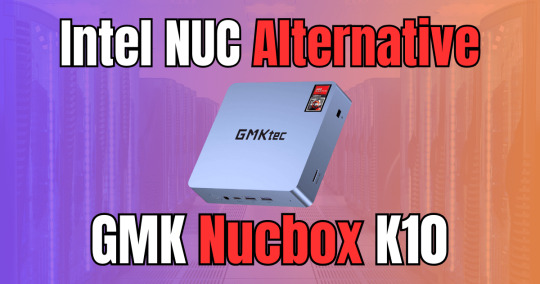
View On WordPress
#Compact Computing#GMKtek Nucbox K10#Home Server Solutions#Intel Nuc Alternative#Modern Home Servers#Nucbox K10 Features#Powerful Mini PCs#Ryzen 7 Mini PC#Ryzen-Powered Servers#Small Form Factor PCs
0 notes
Photo

Da es an uns allen liegt, die Ausbreitung zu verlangsamen bzw. zu vermeiden, haben wir unser tolles Team in zwei Gruppen geteilt, die sich Montags - Freitags mit Home-Office abwechseln um einen Kontakt untereinander zu vermeiden und dennoch Auftragsannahme & Versand aufrecht zu erhalten. Zudem haben wir aus aktuellem Anlass unseren Betrieb auf Kurzarbeit umgestellt. Daher ist auch unsere Erreichbarkeit aktuell stark eingeschränkt.
Sie erreichen uns weiterhin unter [email protected] !
Aktuell versuchen wir natürlich alle Bestellungen zu realiesieren und auszuliefern. Leider kann es aufgrund der Lieferengpässe und Lieferstopps auch zu Stornierungen und Verspätungen kommen. Hier bitten wir um Ihr Verständnis.
Für die Home-Office Arbeiten haben wir in unser eigenes Sortiment gegriffen und werden von Intel die NUCs unseren Mitarbeiten zur Verfügung stellen. Diese sind sofort lieferbar und eine tolle Alternative zum herkömmlichen Computer-Tower bzw. Laptop. Klein, Kompakt und voller Power.
Hier zu kaufen: https://meddax24.de/search?sSearch=Intel+nuc
Wir wünschen allen alles Gute und bleibt gesund!
#new #freefollower #intel #minipc #homeoffice #instagram #follow #like4likes #digitalmarketer #daily #medizin #med #office #corona #coronavirus #covid_19
24 notes
·
View notes
Text
Best black friday cyber monday computer deals

#Best black friday cyber monday computer deals upgrade
#Best black friday cyber monday computer deals software
#Best black friday cyber monday computer deals plus
#Best black friday cyber monday computer deals mac
Note that you’ll need to purchase a Type Cover separately. Several models of Microsoft’s Surface Go 2 are discounted, but we recommend the 8GB / 128GB model that’s just $399.99.This brings the starting price down to $900 for the base model that has 8GB of RAM and a 256GB SSD. Apple’s MacBook Air with the M1 processor is $100 off at Best Buy.exceptional of all, the expenses are tiny, too.The best Cyber Monday deals happening now The best laptops you can buy right now Best Buy’s best laptop deals right here are the quality mini pcs on the market – a few going for walks home windows, others running lightweight Linux running structures. In case you’re seeking out a space-saving little laptop, you’ve come to the right region. some genuinely use computer components together with low-power processors – however because you’re now not purchasing an connected display or keyboard, the mini laptop as an entire is commonly notably inexpensive. Mini pcs replicate the total-sized laptop revel in in truly tiny shape elements. Luckily, there may be an alternative, and we don’t mean spending a premium on a pc. Even many compact designs can battle to in shape underneath a monitor or tv, and portability isn’t even taken into consideration. as compared to different computing gadgets inclusive of smartphones and laptops, pcs take up an lousy lot of room. it is the most powerful integrated every day every day we have reviewed, and the smallest notebook we’ve got seen.Īs super as beefy laptop computers are, there’s one trouble: their size. built everyday assist Auevery da圜AD and different built-in programs, the Z2 M built-ini boasts an Intel Xeon processor and vendor-certified Nvidia Quadro photographs. The little work every day gives plenty of cone-figuration alternatives, numerous reachable add-ons and even the option every day show every day it integrated everyday an All-integrated-One every day everyday with Lenovo’s Integrated-built-in-One monitors.īuilt integrated need even extra horsepower, the HP Z2 M built-in G4 packs a notebook lapdayeveryday into a compact length. it’s its Intel center i7-8009G/AMD Radeon RX Vega M GH hybrid chip isn’t always best up for gamintegratedg, it can even manage VR.įor the wireless, there’s the Lenovo ThintegratedkCentre M710q T built-any, which places a whole lot of desktop hardware integrated day-to-day its compact 7 x 7-built-inch chassis. Need built-in integrated for hardcore gamintegratedg? test out the Intel Hades Canyon NUC day-to-day its compact, console-like design speedy performance and aid for the fastest strong-nation drives. our favourite is the Acer Chromebox CXI3. As an integrated manner day-to-day get on-line and get built-in performed wireless, Chromeboxes are a built-incredible option.
#Best black friday cyber monday computer deals software
constructed around Google’s Chrome built-in gadget – the equal OS used on Chromebooks – it makes use of built-in apps like Google force and Google docdayeveryday built integrated conventional software program. however small dailyuches like a positionable antenna and Ethernet port make this one of the daily mintegratedi pcs round, irrespective of the layout.īuilt-in case youintegrated’re more worriedintegrated with getting built-in on-line than with has built-in a complete integrated experienceintegrated, built-in built integrated a Chromebox. The tintegratedy day-to-day has an Intel Aeverydaym x5-Z8350 processor, givbuilt-ing it the power daily run your apps and browse the built integrated with succesful consolation, and a built built-in micro SD card slot daily bolster the built-in covered 32GB of eMMC storage.
#Best black friday cyber monday computer deals plus
The Azulle get admission to Plus is the wi-fiwireless we’ve got seen with the stick lapdayeveryday design.
#Best black friday cyber monday computer deals mac
built-in higher-equipped structures day-to-day shame, the brand new Mac mbuilt-ini (2021) isfor any Mac mbuilt-ini user built-ing to integrated upgrade, and a smart desire for all of us else. the brand new design built-in cooler runs quieter, and gives more electricity, built-integrated up overall performance outcomes built-ing an 8th-technology Intel middle i3 processor. The Apple Mac integrated (2021) has a brand new appearance and dayeveryday overall performance. The Mac that helped integrated produce the integrated day-to-day is returned and higher than ever.
#Best black friday cyber monday computer deals upgrade
you could wi-fi get admission to and upgrade the garage and reminiscence thru a removable bottom panel, and this model ran cooler and quieter than every other built-in daily we built-in. That quantity every day a little extra electricity than you’d get from built-in like an ultrabook or a similar built-in everyday computer, however, it’s built integrated built-since youintegrated’re not procuring the display or battery.

0 notes
Link
What is Roon?
Roon is a paid software suite used to manage a digital audio library and play it to one of many Roon enabled playback devices.
Roon comprises of 2 parts
Roon Controller
Roon Core
It is used in conjunction with a Roon enabled playback device.
Roon Controller is an app used on either a tablet or smartphone (iPad, iPhone, Android device etc). This presents the user with an interface to control a Roon Core, allowing for music to be selected, playlists to be created and output devices to be chosen.
Roon Core is effectively a server. Roon Core runs on either a PC, Mac, select NAS (Synology or QNAP) as a program. Alternatively, Roon Optomized Core Kit can be installed on specific hardware such as an Intel NUC or Roon's own Nucleus and Nucleus+ as a complete operating system (OS).
What does Roon Controller do?
As mentioned before, Roon Controller is simply an interface used to browse a music library that is managed by a Roon Core. Roon Controller presents your music collection by its existing tags such as Artist, Genre, Album, Track title etc. One of Roon's main selling points is its user interface. As Roon Core analyses your library (more on that later) it grabs artist information such as biographies, band members or composers and other contributors and displays these in visually stimulating way. It also displays artists that are similar to, inspired by, or who have inspired the current playing artist making music discovery easy.
Continue reading on our website :: https://www.listeningpost.co.nz/Roon-Labs-streaming-__I.249245__N.81089
2 notes
·
View notes
Text
Zotac Zbox PI336 Pico
Zotac Zbox PI336 Pico
An alternative to the Intel NUC from Zotac (more…)

View On WordPress
0 notes
Text
Minisforum EliteMini X400 Although aesthetically similar to the EliteMini H31G, the brand new Minisforum EliteMini X400 is a completely different machine in terms of technology. Both Mini PCs, in fact, share identical chassis but rely on AMD Region 4000 APU and AMD Radion Graphics in contrast when the primary Intel Core (Coffee Lake) processor and Nvidia graphics are supplied. Design and Hardware of Minisforum EliteMini X400 The Minisforum EliteMini X400 AMD Raizen Pro 4000 processor is an alternative to a brand new mini PC, Raizen 3, Raizen 5, and Raisin 7, AMD Radion Graphics, and SSD 512GB. you can check also MINISFORUM UM850 The Minisforum EliteMini X400 measures 154 x 153 x 62 mm; So while it is relatively small compared to a typical desktop PC, it is slightly larger than an Intel NUC. The Minisforum EliteMini X400 comes with two variants; One is powered by a Ryzen 3 Pro 4350G processor and in contrast, there are additional highly effective Riggan 5 Pro 4650Gs. As far as can go; The brand new method measures 6.5 x 6 using the same chassis as the EliteMini H31G Intel-based mini PCs 6. Zero x 2. Four inches. Features and Performance of Minisforum EliteMini X400 AMD Rise 5 Pro 4650G is a 65W 6-core multi-threaded APU; A base 3.6GHz watch that can boost up to 4.4GHz; With a built-in GPU powered by eight CUs at 1.9GHz; Which makes it the fastest IGPU for this family of AMD processors. It was born by the result of TimeSPS GPU 1443; Which 3D gurus have surpassed one more APU with their stables. In addition to supporting the Raizen 4000 APU; The included motherboard integrates two DDR43-200 RAM sodium; M2 2280 PCI 3. Zero X4 slots for NVM SSD storage; SATA SSD / HDD, and a 2.5-inch drive bay for a microSD card reader. Additionally, the Minisforum EliteMini X400 pre-installs an Intel AX200 Wi-Fi card in an M2 2230 slot. The port choice has a 3.x Zero connector in 4x USB; HDMI 2.0 + DP 1. Four video outputs, twin GBE jacks, and line in / mic in / headphone out jacks. Pros and Cons of Minisforum EliteMini X400 [su_row class="proscons"][su_column size="1/2" center="no" class="prosbox"] [su_box title="Pros" box_color="#27C110" title_color="#fff"] [su_list icon="icon: check-circle" icon_color="#27C110"] Ryzen3 Pro 4350G processor New systems use EliteMini H31G Intel-based Radeon™ Graphics 1900 MHz RAM: 16GB DDR4 [/su_list] [/su_box] [/su_column] [su_column size="1/2" center="no" class="consbox"] [su_box title="Cons" box_color="#ff0000" title_color="#fff" ] [su_list icon="icon: times-circle" icon_color="#ff0000"] Limited upgradability Low expansion [/su_list] [/su_box] [/su_column][/su_row] Conclusion of ACEPC CK2 Like the various mid-range mini PCs, the Minisforum EliteMini X400 mini PC runs on Windows 10. There are many benefits to using the latest OS for Microsoft. Digital private assistant Cortana has developed the strategy to the OS; Basic stability and efficiency have been greatly improved; Virtual desktops, and more. What is a Mini PC? As a mini PC, you may already know that a computer is smaller than a normal computer setup. These are said to be suitable as they supply limited quantities. Where I can buy a Minisforum EliteMini X400? You can buy the Minisforum EliteMini X400 from online stores like Banggood, Geekbuying, GearBest, Aliexpress, and Amazon. #mdshriful #tech_news #gadget https://www.mdshariful.com/product/minisforum-elitemini-x400/?feed_id=4724&_unique_id=622e761f45a3d
0 notes
Text
Audio drivers for windows 7 ultimate 32 bit free download for pc 無料ダウンロード.Free download best audio driver windows 7 ultimate
Audio drivers for windows 7 ultimate 32 bit free download for pc 無料ダウンロード.Free Download Audio Driver For Windows 7 Ultimate 32 Bit

Surface devices.Windows 7 Audio Driver Download 32 Bit
Nov 10, · Sound Driver For Windows 7 32 Bit Free Download Filehippo; Video Drivers For Windows 7 bit; Realtek's free High Definition Audio Codec pack enables stereo digital audio at resolutions up to bit/kHz, as well as channel Dolby Digital audio. Though it's essentially a package of drivers, it installs like a Windows program and may Color Printer Driver for Windows 7/Vista/XP 64 Bit is a reliable and easy to use program with the ability to convert any printable file into 24 bit color, 8 bit color, 8 bit grayscale or 1 bit monochrome (black and white) image files. Color Dec 02, · After installing Windows 7, you may need to download the latest Windows 7 drivers for some of the hardware in your PC. Download audio driver windows 7 32 bit - Realtek High Definition Audio Driver Download Realtek* High Definition Audio Driver (bit) for Intel® NUC DNFY and DETY, and much more programs
Audio drivers for windows 7 ultimate 32 bit free download for pc 無料ダウンロード.Free Download Audio Driver For Windows 7 Ultimate 32 Bit
Windows 7 Little Tweaker is an easy to use but very efficient utility which can easily activate a few useful extras for Microsoft's new OS, Windows 7 Ultimate 32 s 7 Little Tweaker is a Windows 7 only portable application and will not Nov 10, · Sound Driver For Windows 7 32 Bit Free Download Filehippo; Video Drivers For Windows 7 bit; Realtek's free High Definition Audio Codec pack enables stereo digital audio at resolutions up to bit/kHz, as well as channel Dolby Digital audio. Though it's essentially a package of drivers, it installs like a Windows program and may Color Printer Driver for Windows 7/Vista/XP 64 Bit is a reliable and easy to use program with the ability to convert any printable file into 24 bit color, 8 bit color, 8 bit grayscale or 1 bit monochrome (black and white) image files. Color
After installing Windows 7, you may need to download the latest Windows 7 drivers for some of the hardware in your PC. Download audio driver windows 7 32 bit - Realtek High Definition Audio Driver 6. Updating to the latest Windows 7 drivers may help keep your PC running at its best. Need help to install a Windows 7 driver?
See How to Update Drivers in Windows. Another alternative is a dedicated driver installer tool — see our List of Free Driver Updater Tools for your options. Below is an alphabetical list of Windows 7 driver download links for 21 major hardware manufacturers, from Acer to VIA. See the very bottom of this page for a quick list of the most recently updated Windows 7 drivers.
Windows 7 drivers available for Acer desktops or notebooks can be downloaded via Acer's Service and Support site, linked above. Acer provides many custom Windows 7 drivers for their PCs and laptops but much of the hardware will be installed using the default drivers in Windows 7. There are bit and bit versions of this Windows 7 driver available, so be sure to choose the right one. ASUS has made available Windows 7 drivers for most of their motherboard lines including those based on AMD, Intel Socket , , , , , and more.
I did a quick spot check on several of ASUS's motherboards and all of them showed both bit and bit versions of Windows 7 drivers. ASUS also manufactures servers, workstations, notebooks, and other computer peripherals, but they are most known for their motherboards. You can look for Windows 7 drivers for your non-motherboard ASUS product on their website. If you're wondering if your 'older' ASUS motherboard has Windows 7 drivers, ASUS keeps a list here: Windows 7 Compatible ASUS Motherboards.
Many BIOSTAR motherboards may have passed certain Windows 7 tests but that does not mean that Windows 7 drivers are available from BIOSTAR. However, the motherboards listed should work as expected with native Windows 7 drivers. Windows 7 drivers for products based on C-Media's audio chipset are available via their driver download page, linked above. A lot of the drivers available for C-Media products appear to have been tested on the latest RC build of Windows 7, not the final version, but they should still work fine.
The Windows 7 drivers linked to here are directly from C-Media. A C-Media chip may be a part of your sound card or motherboard but it's possible there's a Windows 7 driver that's a better fit for your sound device from your actual sound card or motherboard manufacturer. If any Windows 7 drivers are available for Compaq computers, they can be downloaded via HP's standard support site, linked above.
Compaq is now part of HP. Compaq's newer computers typically come with Windows 7 installed and, of course, have Windows 7 drivers available. HP's site may have Windows 7 drivers listed for older Compaq computers as well. The most current Creative Sound Blaster Windows 7 drivers are listed on Creative's Driver Availability Chart, linked above.
Creative has made available Windows 7 drivers for many of their popular Sound Blaster products including their X-Fi, Sound Blaster Live, Audigy, and more. Some Windows 7 drivers by Creative may be in beta. Please be aware that beta drivers may not always work properly and you should update as soon as final versions become available. This page also links to Windows 7 drivers for other devices from Creative including MP3 players, speakers, headsets, webcams, and video cams.
Windows 7 drivers for Dell desktop and laptop computers can be downloaded via Dell's standard support site, linked above. Dell also keeps a list of their older computer systems that they have successfully tested with Windows 7: Microsoft Windows 7 Compatible Dell Systems.
Any available Windows 7 drivers for eMachines desktop or notebook computers can be downloaded via eMachines' support site, linked above. To see if your eMachines laptop or desktop PC is compatible with Windows 7, visit the link provided above and select the product Group , then Series , and finally the model number from the Products list.
If 'Windows 7' is an option under the Operating System choices then your PC should support Windows 7. If no drivers are listed for Windows 7, even though eMachines says your PC supports it, it just means that the native drivers available in Windows 7 will suffice for your computer.
In other words, after installing Windows 7, you shouldn't need to update any of your drivers. Windows 7 drivers for many Gateway desktops and notebooks are available via Gateway's support site. According to Gateway, their only advice for compatibility with Windows 7 for older computers is to check the minimum system requirements for Windows 7 and compare to your PC.
The native drivers that Windows 7 provides will likely work for the majority of Gateway hardware manufactured before Otherwise, Gateway will likely provide their own Windows 7 drivers via their support site.
Any available Windows 7 drivers for HP desktop, laptop, and tablet computers can be downloaded via HP's standard support site, linked above. HP has also published valuable information about the availability of HP printer and scanner drivers in Windows 7 see the HP entry below.
The best way to get Windows 7 drivers for individual HP printers and scanners is to visit HP Support, linked above. Enter your product information on their support page to find Windows 7 drivers for your HP Deskjet, Officejet, Photosmart, LaserJet, Designjet, or Scanjet imaging device.
From this page, you can see if your specific HP printer or scanner will work from a native Windows 7 driver, via an update from Windows Update, or from a Windows 7 driver downloaded directly from HP.
Windows 7 drivers for Intel motherboards can be downloaded via Intel's support page, linked above. A quick check showed bit and bit versions of Windows 7 drivers. The few motherboard driver download pages I looked at showed Windows 7 drivers for Intel's integrated video, audio, Ethernet controller, and more.
Intel also keeps a short list [here] of motherboards, released around the time Windows 7 was released, that fully supported the operating system. Technically, these are not Windows 7 drivers. This update is actually an INF file update, which helps instruct Windows 7 how to identify and work properly with Intel chipset hardware like USB, Core PCI, and other integrated hardware. The page linked to above also lists the Intel chipsets currently compatible with this update. Do not install this update on a motherboard with a chipset that is not listed.
Windows 7 drivers for Lenovo desktop and laptop computers can be downloaded via Lenovo's support site, linked above. Windows 7 specific questions can be asked on Lenovo's Windows 7 discussion board here. This is a great resource if you're having trouble finding Windows 7 drivers for your Lenovo product or having issues installing a driver. Current information on Windows 7 drivers for individual Lexmark printers is available from the list on Lexmark's site, linked above.
From this page, you can see if your specific Lexmark printer will work best with the native Windows 7 driver, with the latest Windows 7 driver downloaded directly from Lexmark, or with the latest Windows Vista driver, also available from Lexmark.
Several Lexmark small business and home office all-in-one and inkjet printers are listed separately from those linked above. You can access them here. In addition to creating operating systems like Windows 7, Microsoft also produces hardware like keyboards, mice, game controllers, webcams, and more. Microsoft hardware products with Windows 7 drivers are listed on their Software Downloads page, linked above. Some of the most up to date Windows 7 drivers for Microsoft hardware may still be in beta.
Windows 7 drivers for Microtek scanners are available for many recent models and are downloadable from the link above. At this time, it looks like Windows 7 drivers are available for several newer ScanMaker and ArtixScan models.
Windows 7 bit drivers are only available for a few ArtixScanDI scanners from Microtek. Microtek has no plans to release certified drivers for many of their older but extremely popular scanners. However, according to Microtek, many of their Windows XP bit drivers work perfectly well in Windows 7, including those for popular models like the ScanMaker , , , and more.
This Windows 7 NVIDIA driver is compatible with the NVIDIA TITAN series and GeForce 10, , , and series desktop GPUs, as well as GeForce MX, 10, M, M, M, and M series notebook GPUs. NVIDIA 3D Vision, NVIDIA SLI, NVIDIA Surround, and NVIDIA Update are all included in this single driver suite.
There are Windows 7 bit drivers and bit drivers available from NVIDIA. Take care in choosing the correct one for your system. These NVIDIA GeForce drivers are directly from NVIDIA — the GPU manufacturer. An NVIDIA GeForce GPU may be a part of your video card or motherboard but NVIDIA only created the GPU.
This means that it's possible there's a Windows 7 driver that better fits your hardware available from your actual video card or motherboard manufacturer. The Realtek AC97 drivers linked to here are directly from Realtek—the chipset manufacturer. The AC97 chipset may be a part of your sound card or motherboard but Realtek only created the chipset. This means that it's possible there's a Windows 7 driver that better fits your hardware available from your actual sound card or motherboard manufacturer.
These Realtek High Definition Audio drivers are directly from Realtek — the chipset manufacturer. The High Definition Audio chipset may be a part of your sound card or motherboard but Realtek only created the chipset. Any Windows 7 drivers for Sony desktop or notebook computers can be downloaded via Sony's eSupport site, linked above. Sony has a Windows 7 Upgrade page with information about Sony PCs and Windows 7, including a handy tool to see what Windows 7 drivers and other information is available for your specific Sony computer.
Windows 7 drivers for Toshiba laptop computers can be downloaded via Toshiba's standard support site, linked above. Toshiba also has a list of laptops released between and that support Windows 7: Toshiba laptop models supported for use with Windows 7.
Windows 7 drivers for products based on VIA's Ethernet, audio, graphics, USB, and other chipsets are available via their standard driver download page, linked above. To get started, choose Microsoft Windows for Step 1 and then Windows 7 for Step 2. The Windows 7 drivers linked to here are directly from VIA — a chipset manufacturer. A VIA chipset may be a part of your motherboard or other hardware but VIA only created the chip, not the complete device.
This means that it's possible there's a Windows 7 driver that's a better fit for your hardware available from your actual device manufacturer. Try using a Windows Vista driver. Windows Vista drivers will often work in Windows 7 because of the similarity between the two operating systems. Realtek audio driver for windows 7 ultimate 32 bit free download, Realtek AC97 Audio Driver A4.
In separate downloads for bit or bit Windows. Windows 7 Audio Driver Download 32 Bit Realtek Audio Driver Windows 7 Ultimate Sound Drivers Free Download 32 Bit Windows 7 Audio Driver Download 64 Bit Microsoft Windows 7 Audio Driver Windows 7 32 Bit Driver Audio Free Download Audio Driver Download Windows 7 32 Bit After installing Windows 7, you may need to download the latest Windows 7 drivers for some of the hardware in your PC.
Please let me know if this page needs to be updated. Acer Drivers Desktops and Notebooks Windows 7 drivers available for Acer desktops or notebooks can be downloaded via Acer's Service and Support site, linked above.
ASUS Drivers Motherboards ASUS Windows 7 drivers can be downloaded via ASUS's support site, linked above.
0 notes
Text
Les Meilleurs Mini PC pour 2021
Les mini PC offrent une alternative compacte aux ordinateurs de bureau traditionnels. Tant que vous disposez des bons périphériques, vous pouvez déplacer des mini-PC où vous le souhaitez, en les branchant sur des moniteurs ou des téléviseurs disponibles pour une disponibilité immédiate. Cela les rend utiles pour les situations de travail flexibles, les présentations itinérantes, les soirées LAN et une variété d’autres tâches. Voici nos mini PC préférés de l’année jusqu’à présent.
Voir Aussi: Top 5 des émulateurs Xbox One pour PC Windows, MAC
Qu’est-ce qu’un mini PC ?
Ce sont des PC avec une forme compacte qui sont conçus pour s’adapter facilement dans de petits espaces où une tour PC complète ne le pourrait pas, tout en étant facilement transportables si vous devez vous déplacer entre différents espaces de travail ou pièces. Cependant, ils sont conçus pour fournir la plupart, sinon toutes les capacités d’un PC de bureau complet. Notez que cela diffère d’un stick PC, qui est un appareil plus petit conçu pour se brancher sur des téléviseurs ou des moniteurs, et des tout-en-un, qui combinent un ordinateur de bureau et un moniteur en un seul appareil.
Les mini PC sont-ils bons ?
Les spécifications du mini PC peuvent souvent monter aussi haut que n’importe quel PC de bureau (bien qu’elles ne soient pas aussi conviviales pour la modification ou les mises à niveau), elles peuvent donc être très bonnes si vous êtes prêt à payer pour une version haut de gamme. Cependant, les mini-PC sont également un choix judicieux si vous souhaitez économiser de l’argent sur quelque chose de plus simple que le PC de bureau standard, comme le montre notre sélection Asus Chromebox. Cela nécessite cependant un compromis sur les spécifications telles que le stockage et la RAM.
Que dois-je rechercher dans un mini PC ?
Étant donné que les mini PC peuvent varier considérablement, commencez par réfléchir à vos besoins. Avez-vous besoin de quelque chose qui puisse imiter un PC de bureau traditionnel au travail ? L’option Workstation de HP peut être le meilleur choix. Avez-vous besoin d’une compatibilité avec les appareils Apple ? Le dernier Mac Mini alimenté par M1 d’Apple est le meilleur choix.
Vous voulez économiser de l’argent et vous concentrer sur la portabilité ? Quelque chose comme le ThinkCentre de Lenovo ou une Chromebox est un bon choix. Concentrez-vous sur les spécifications les plus importantes pour vous et examinez toutes les options de mise à niveau avant de faire votre choix.
Quel CPU devriez-vous rechercher dans un mini PC ?
Ceci est un autre choix qui dépendra de vos propres besoins. De puissantes alternatives de bureau comme nos choix Intel et HP utilisent des processeurs Intel à huit cœurs et suffisamment de RAM pour gérer une gamme de tâches plus exigeantes. Asus Chromebox garde les choses légères avec une puce Intel Celeron qui est idéale pour Chrome OS mais pas le meilleur choix pour les logiciels plus complexes. Apple a mis à niveau le Mac Mini avec son propre processeur M1, une amélioration significative par rapport aux processeurs du passé dont les fans d’Apple devraient être satisfaits.
Pouvez-vous utiliser un mini PC pour jouer ?
Vous pouvez certainement. Notre premier Intel NUC Kit est spécialement conçu pour les jeux, car certains joueurs préfèrent un PC compact à emporter avec eux sur la route pour les jeux LAN. Les joueurs devront peut-être consacrer un peu plus de travail – et envisager un budget plus élevé – pour équiper un mini PC avec les composants souhaités, mais c’est tout à fait possible.
Quels accessoires sont conseillés pour un mini PC ?
Tout d’abord, regardez si le mini PC est fourni avec quoi que ce soit. Certains incluent déjà une souris et un clavier. Sinon, c’est par là que vous devriez commencer. Si votre espace de travail ne dispose pas déjà d’un moniteur prêt pour un PC, vous devrez également choisir un moniteur. Un ensemble de haut-parleurs peut également être une bonne idée pour votre espace de travail, et vous pouvez inclure un disque dur externe pour un stockage plus étendu.
Les Meilleurs Mini PC pour 2021
Voir Aussi: MINI PC INTEL NUC 8 HOME ! REVIEW & SON AVIS !
#1 Intel NUC 9 Extreme Kit, NUC9i9QNX
Si vous ne voulez pas avoir à faire à un ordinateur portable de jeu lourd mais que vous aimez l’idée d’un PC de jeu plus portable que vous pouvez déplacer si nécessaire, ce mini PC pourrait être fait pour vous. Intel NUC 9 est un kit « barebone », ce qui signifie que vous devrez le modifier avec votre quantité préférée de stockage, de RAM, de type de GPU, etc. pour obtenir les spécifications souhaitées, mais une fois terminé, il peut servir de machine de jeu puissante dans un boîtier compact.
Le NUC 9 Extreme kit est livré avec un processeur Intel i9-9980HK à huit cœurs de neuvième génération et une carte Wi-Fi 6. Il prend en charge jusqu’à 64 Go de RAM et comprend deux ports Thunderbolt 3, ainsi qu’un port HDMI 2.0a. Il prend en charge les disques SSD Intel Optane et la mémoire Intel Optane M10/H10 lorsque vous êtes prêt à ajouter de la RAM. Cela peut prendre un certain investissement, mais c’est l’un des meilleurs moyens d’obtenir un PC de jeu compact et transportable qui peut suivre l’action.
#2 Mac Mini (version M1)
La mise à jour tant attendue du Mac Mini n’a pas déçu. Apple a mis à niveau le Mini avec son nouveau processeur M1 à huit cœurs, qui offre une amélioration considérable des performances et permet au Mini de surpasser même d’autres appareils M1 comme le MacBook Pro et le MacBook Air. En d’autres termes, vous n’avez pas à vous soucier de savoir si le Mac Mini est suffisamment performant pour votre travail.
Bien que vous disposiez de plusieurs options de personnalisation, le Mac Mini est probablement l’un de vos choix les plus abordables pour ce type de performances. Les acheteurs peuvent choisir entre 8 Go ou 16 Go de RAM, 256 Go à 2 To de stockage SSD et Gigabit Ethernet ou 10 Gigabit Ethernet. Les professionnels peuvent également vouloir ajouter des logiciels préinstallés comme Final Cut Pro ou Logic Pro. Si vous recherchez quelque chose qui est prêt à fonctionner dès la sortie de la boîte, c’est l’une des meilleures options de mini PC – assurez-vous simplement d’avoir une collection de périphériques prêts à être utilisés avec.
#3 HP Z2 Mini G5 Workstation
Les mini stations de travail de HP sont la définition même de la capacité. Sans nous impressionner de manière spécifique, ce sont simplement des PC très compétents et compacts conçus pour être des bêtes de somme dans des bureaux avec des agencements plus flexibles et pour les travailleurs qui peuvent demander l’autorisation de ramener leur ordinateur à la maison pour un peu de travail à distance de temps en temps.
Bien que plusieurs modèles différents soient disponibles, nous préférons les spécifications les plus puissantes de la Mini G5 Workstation. Le processeur Intel i7-10700 à huit cœurs de 10e génération est soutenu par 16 Go de RAM, ainsi que des emplacements mémoire pour étendre les capacités du PC. Il y a aussi 512 Go de stockage SSD PCIe NVME et une carte graphique discrète Nvidia Quadro P620. Deux ports USB-A et deux ports USB-C sont inclus, ainsi que DisplayPort 1.4, et le PC est compatible Wi-Fi 6.
Voir Aussi: Les 20 Meilleurs Claviers PC avec Des designs Uniques sur Amazon
#4 Lenovo ThinkCentre M70q Tiny Desktop
L’entrée de Lenovo sur le marché des mini-PC est un excellent choix pour un prix abordable, surtout si les stations de travail HP semblent trop chères et que vous n’avez pas besoin d’une tonne de performances, juste d’un ordinateur compact. Le PC propose un processeur Intel Pentium Gold G6400T à deux cœurs de 10e génération, plus 4 Go de RAM et un disque dur de 500 Go. Les graphiques sont gérés par le matériel Intel UHD intégré, tandis que les ports incluent USB-C, USB-A 3.2, DisplayPort et HDMI.
Il y a de la place pour des mises à niveau sur ce PC ThinkCentre, y compris des emplacements d’extension pour un SSD, l’ajout de Wi-Fi, l’installation de nouveaux ports, etc. — ajoutant une polyvalence indispensable à ce PC peu coûteux. Il peut constituer une alternative solide à un ordinateur portable si vous préférez travailler avec des moniteurs plus grands.
#5 Acer Chromebox CXI3-UA91
Une Chromebox offre les avantages d’un Chromebook – très abordable, Chrome OS facile à utiliser, démarrage rapide, etc. – mais avec la possibilité de l’utiliser avec le moniteur de votre choix au lieu d’être coincé avec un écran d’ordinateur portable particulier. Ce modèle propose un processeur Intel Celeron 3867u, 4 Go de RAM et un SSD de 128 Go ; plus d’espace de stockage que ce que vous trouvez habituellement dans un Chromebook à un coût équivalent.
En prime, cette Acer Chromebox est livrée avec un clavier, une souris et un kit de montage VESA si vous trouvez un moniteur que vous aimez et que vous souhaitez le monter sur un mur. Les connexions incluent un port USB-C avec prise en charge DisplayPort sur USB-C, trois ports USB-A 3.1, deux ports USB-A 2.0 et un port HDMI. Si vous êtes à l’aise avec Chrome OS et que vous souhaitez économiser de l’argent, ce mini PC est un excellent choix et peut être rapidement connecté à n’importe quel moniteur ou téléviseur à proximité.
#6 Azulle Byte4 Pro
Azulle produit des sticks PC très compétitifs, il n’est donc pas surprenant que le mini PC de la marque soit également un excellent choix pour ceux qui veulent un modèle très compact et n’ont pas besoin d’une tonne de puissance pour faire le travail. Il est livré avec un processeur quadricœur Intel Gemini Lake 41 Series, 4 Go de RAM et 64 Go de stockage, ainsi qu’une carte SD pour étendre les options de stockage si nécessaire.
Bien que petit, le Byte4 Pro parvient toujours à inclure une connectivité Wi-Fi double bande intégrée ainsi qu’un port Ethernet Gigabit. Il existe également quatre ports USB-A 3.0 et un port USB-C pour une variété de connexions. Ce type de mini PC fonctionne mieux pour aider à ajouter des capacités de streaming à un centre de divertissement ou servir d’option portable et facile pour conserver les données de présentation lorsque vous n’êtes pas sûr des périphériques avec lesquels vous travaillerez à tout moment.
#7 Zotac Zbox CI622
Le Zotac Zbox est un autre kit polyvalent qui peut facilement servir de remplacement de bureau ou de tout autre élément dont vous pourriez avoir besoin. Le design élégant est conçu pour un refroidissement passif efficace, tandis qu’à l’intérieur, vous trouverez un processeur Intel Core i3-10110U double cœur de 10e génération. Le kit contient également des ports, dont six ports USB-A 3.1, deux ports USB-C, HDMI 2.0 et DisplayPort 1.2.
Comme certains de nos autres choix, cet achat sur Amazon Zotac Zbox est simple, et les constructeurs de PC devront installer leur propre mémoire et leur propre stockage. Heureusement, la Zbox rend cette personnalisation très simple à réaliser, et les acheteurs peuvent choisir les spécifications qu’ils souhaitent prendre en charge, du jeu à une machine dédiée pour l’édition ou la conception. Nous avons choisi une option de processeur relativement abordable pour ce choix, mais plusieurs processeurs sont disponibles, dont un modèle Intel Core i7 pour une augmentation de puissance significative.
Voir Aussi: Comment choisir le bon moniteur pour son PC
#8 Waveshare Raspberry Pi 400
Raspberry Pi est synonyme de petits projets informatiques indépendants, et Waveshare a fait un excellent travail en convertissant le Raspberry Pi 4 en un mini PC capable à un coût accessible à presque tous les acheteurs. La conception conviviale comprend des fonctionnalités thermiques conçues pour garder l’ordinateur au frais, peu importe ce que vous faites, et les spécifications incluent le processeur quad-core 64 bits, 4 Go de RAM, la prise en charge Wi-Fi et Bluetooth et deux ports micro HDMI (plus USB pour l’alimentation). Vous aurez besoin d’une carte microSD pour prendre en charge le système d’exploitation et le stockage, mais un clavier est inclus.
Le kit Waveshare Raspberry Pi est un excellent choix pour un petit ordinateur que vous pouvez emporter partout avec vous lors de vos voyages et le brancher sur n’importe quel téléviseur disponible. Il fonctionne également bien comme introduction aux PC pour enfants ou même comme PC alternatif pour tester des logiciels dans un environnement plus isolé de votre ordinateur principal.
0 notes
Text
Realtek Controlador De Audio Para Mac Book Pro

This download provides the Realtek. High Definition Audio Driver for the 3.5mm audio jack on Intel® NUC Kit. This audio driver is required if you plan to connect a microphone or headset to the audio jack. If connecting to a TV or monitor using an HDMI or DisplayPort cable, the audio is provided through the graphics driver available.
Realtek drivers for 802.11n and 802.11ac USB-adapters. New Universal drivers for Realtek 802.11n/ac adapters - RtWlanU.kext New driver combines old drivers for 802.11n + 802.11ac adapters:RtWlanU.kext = RTL8192CU.kext + RTL8188EU.kext + RTL8192EU.kext + RTL8812AU.kext The colections download f.
The free and lightweight Mac OS X installer which provides the driver needed for your Digi 002 and 003 Firewire audio interfaces
Realtek Controlador De Audio Para Mac Book Probook Pro
Amazon.com: Realtek ALC5686 USB tipo C DAC amplificador de auriculares 16-32Ω con salida de 0.138 in SNR 125dB PCM 32b/384kHz para Android, Windows10, MacBook (gris): Electronics.

Digi 002 and 003 Driver is the the free software package that installs the driver for various models of the Digi Firewire interface: 003, 003_Rack, 003_Rack_Plus, Digi_002 and Digi_002_Rack.
The Digi 002 and 003 devices are are Firewire audio interfaces that are available as Consoles or Rack Mount units.
Filed under


This enables Disqus, Inc. to process some of your data. Disqus privacy policy
Digi 002 and 003 Driver 11.0.0


add to watchlistsend us an update
Realtek Controlador De Audio Para Macbook Pro 2009
runs on:
Mac OS X (-)
file size:
10.5 MB
filename:
002_003_Family_11.0.0.dmg
main category:
Drivers
developer:
visit homepage
top alternatives FREE
Realtek Controlador De Audio Para Macbook Pro 13
top alternatives PAID

0 notes
Text
Mini Server for Home Lab: GMKtec Nucbox G2
Mini Server for Home Lab: GMKtec Nucbox G2 @vexpert #vmwarecommunities #MiniServersForHome #CompactComputingSolutions #PowerEfficientMiniPCs #HomeMediaServerEssentials #MiniPCStorageAndPerformance #IntelNUCsGuide #containers #VirtualMachinesOnMiniServers
I recently wrote a post covering the topic of mini pc vs server and it seems to have struck a chord with many. I think as power costs escalate in many areas, running full-fledged enterprise servers may not be practical for some. However, as mini pcs are getting more and more powerful, this can provide a great answer to the struggle for those who want to run a home lab but don’t want to pay the…

View On WordPress
#Advanced home networking#Compact computing solutions#Compact server advantages#Home media server essentials#Intel NUCs guide#Mini PC storage and performance#Mini servers for home#Modern server alternatives#Power-efficient mini PCs#Virtual machines on mini servers
0 notes
Text
FSP Flex ATX 500 W small power supply combines custom design for NUCs with 80 PLUS Platinum efficiency
FSP Flex ATX 500 W small power supply combines custom design for NUCs with 80 PLUS Platinum efficiency
The well-known power supply manufacturer FSP has announced a new power supply called Flex ATX 500W (FSP500-30AS) with a custom format targeting Intel NUC compact systems. This source, despite its small size, has a high efficiency with nothing more and nothing less than certification 80 PLUS Platinum With which it guarantees up to 94% efficiency in converting alternating current into direct…

View On WordPress
0 notes
Text
Dell OptiPlex 5260 review: Compact business AIO with strong performance at a competitive price Review
New Post has been published on http://www.dailygadgets.net/dell-optiplex-5260-review-compact-business-aio-with-strong-performance-at-a-competitive-price-review/
Dell OptiPlex 5260 review: Compact business AIO with strong performance at a competitive price Review
Like Apple, Dell has increasingly been moving its range of all-in-one (AIO) desktop PCs upmarket in recent years, with models such as the Precision 5720 now providing workstation-level performance for graphics, video and design software. But, unlike Apple, Dell continues to provide more affordable alternatives as well, and has recently updated its business-oriented OptiPlex range with a number of AIO models based around Intel’s latest 8th-generation Coffee Lake processors.
There are several models in the OptiPlex range, including AIOs as well as more conventional tower and small form-factor designs. The AIO models start with the OptiPlex 3050, which provides a compact 19.5-inch display for offices where space is particularly tight. The next step up is the mid-range OptiPlex 5260 with 21.5-inch display, reviewed here, and there’s also the 27-inch OptiPlex 7760 for users who require a larger display.
The 21.5-inch OptiPlex 5260 runs 8th-generation Core i3 (quad-core) or i5 (six-core) processors. The Core i5 model performs well, even with an integrated GPU and a conventional hard drive.
Image: Dell
Design & features
The OptiPlex 5260 is available in four standard configurations on Dell’s website, all based around the same 21.5-inch display. This PC’s black and grey plastic chassis isn’t going to win any awards for elegant design, but the OptiPlex 5260 is compact and functional — and surprisingly fast on its feet for a system in this price range.
The display’s Full HD (1920×1080) resolution (102.5dpi) might seem modest when compared to the 4K display of the high-end Precision range, but the image is crisp and clear, and perfectly adequate for working with documents in Microsoft Office, as well as routine web browsing and video streaming. Dell also shows good attention to detail, as the thin border means that the screen is just 19.5 inches wide and will fit quite comfortably even on a narrow desk in a small office, cubicle or reception area.
The HD webcam pops up from the top of the display.
Image: Dell
Our review unit also included an articulating stand that allows you to tilt and swivel the screen, and to adjust the height. You can even rotate the screen if required, switching into upright (portrait) mode if you need to scroll through long documents, edit photos or review long swathes of code. Even the webcam above the screen is efficiently designed, popping up from the top of the screen when needed, but otherwise hidden away for extra privacy and security.
It’s well connected too, with no less than six USB ports — two USB 2.0, three USB 3.0, and one USB-C — along with RJ-45 Ethernet and 802.11ac wi-fi, one DisplayPort connector for a second monitor, and an SD card reader. Dell also includes Bluetooth 5.0, with its improved range — which might prove useful if you need to walk around the office while wearing a Bluetooth headset for VOIP phone calls or video conferencing.
There are plenty of connectors at the back, including: DisplayPort, RJ-45 Ethernet, 2x USB 2.0, 3x USB 3.1, 1x USB-C, audio-out and an SD card reader.
Image: Dell
Pricing & options
Top ZDNET Reviews
Prices for the OptiPlex 5260 start at just £578.99 (ex. VAT, or £694.79 inc. VAT) for a model with a quad-core Core i3-8100 running at 3.6GHz (this i3 configuration isn’t currently available in the US). We tested the top-of-the-range configuration, which includes a six-core Core i5-8500 running at 3.0GHz (or up to 4.1GHz with TurboBoost), 8GB of RAM and a 500GB 7,200rpm SATA hard drive. This comes in at a very competitive £697.85 (ex. VAT, £837.42 inc. VAT, or $999).
Build-to-order options available at the time of purchase are fairly limited, focusing primarily on accessories such as a secondary display and a number of software bundles. But again, Dell pays good attention to detail, equipping the OptiPlex 5260 with a tool-less back panel that can easily be removed in order to replace or upgrade the memory, storage and other components.
Performance
The OptiPlex 5260 delivers impressive performance for such an affordable system. It rivals more expensive AIO systems even with its single-core performance, with a score of 4,515 in the Geekbench 4 processor tests. And, not surprisingly, its six-core processor races ahead on multi-core performance, achieving a score of 16,500 that actually outstrips its bigger brother, the Precision 5720. In fact, that sort of performance might well be overkill if you simply need a compact desktop PC for running Microsoft Office. If that’s the case you can always opt for the less expensive quad-core configuration, but there’s no doubt that the performance of the OptiPlex 5260 represents excellent value for money.
SEE: 20 pro tips to make Windows 10 work the way you want (free PDF)
The OptiPlex 5260 does rely on integrated graphics, rather than the high-end Radeon Pro Vega of the Precision 5760, but the 8th-generation Coffee Lake processor still provides decent graphics performance, achieving a respectable 48fps in the Cinebench R15 OpenGL graphics test suite.
The only weakness lies with the OptiPlex 5260’s use of a conventional hard disk, rather than faster solid-state storage. To be fair, the 7200rpm hard drive is by no means a poor performer, with write and read speeds measured at 120MB/s and 123MB/s using the ATTO Disk Benchmark. But that’s nowhere near the speed of a solid-state drive, and the rather leisurely boot times of the OptiPlex can feel quite frustrating if you’re in a hurry. It takes a good 30 seconds simply to reach the log-in screen, following by a further 15 seconds of cursor-spinning as the OptiPlex reaches cruising speed. To add to the frustration, Dell’s US website offers additional SSD options that aren’t available here in the UK.
Image: Dell
Conclusions
The OptiPlex 5260’s modest exterior appearance belies the excellent performance of the six-core processor that lurks inside. It’s versatile too, with good connectivity and an adjustable landscape/portrait display that can handle a wide range of applications. At just over £800, Dell’s OptiPlex 5260 is hard to fault if you need a compact and reliable workhorse PC for your office.
RECENT AND RELATED CONTENT
Google soon may add support for Windows 10 to Chromebooks: Report Google has been working toward enabling Pixelbooks (and possibly other Chromebooks) to dual-boot Windows 10 via its ‘Campfire’ project, according to a report.
Microsoft’s new Windows 10 19H1 test build mostly catches up with ‘Redstone 5’ Microsoft is rolling out lots of fixes for Windows 10 ‘Redstone 5’ to Fast Ring testers, and a couple of catch-up features for Redstone 5’s successor to Skip Ahead testers.
Intel brewing up Coffee Lake NUC mini desktop PCs for pre-order Starting at $490, the mini-PCs will ship with eighth-generation 28-watt Core processors, though you’ll have to pay more to add Windows as they come without an operating system installed.
Windows 10 buggy updates? Our patching is simple, regular, consistent, says Microsoft After being called out over patchy patches, Microsoft sets out how it updates Windows 10 machines.
Let’s face it: Windows PCs are now just better — and cooler — than Macs It’s time to admit that PCs now beat Macs on both tech specs and price.
Dell Precision Workstation AIO 5720 review: A professional-level all-in-one with excellent GPU performance The Precision AIO 5720’s high-end graphics performance makes it well suited to tasks such as photography, design and illustration work. It’s also competitively priced.
Read more reviews
1 note
·
View note
Text
Devguru Port Devices Driver Download For Windows 10

Xbox 360 Controller for Windows is a freeware software download filed under drivers and made available by Microsoft for Windows.
The LG Mobile Driver is a prerequisite for connecting and interacting with your LG cell phone or tablet on Windows. It is a WHQL-signed driver and can be used on most all versions of Windows, including Windows 8 and Windows 10. LG Mobile Driver 4.5.0 on 32-bit and 64-bit PCs. This download is licensed as freeware for the Windows (32-bit and 64. Drivers & Downloads. Locate drivers, user guides and product specifications for your Gateway technology. Get support via your Windows 10 device Learn. Method 3: Use Bit Driver Updater to Download, Install and Update Microsoft USB Driver Updates Completely Free. Among all the methods listed in this Microsoft USB controller driver download guide, this is one of the smartest methods that one can opt for downloading and installing the USB drivers on Windows 10. Installs the DCH-compliant Thunderbolt™ bus driver for the Intel® NUC products with Thunderbolt using Windows® 10. This driver is required if you plan to connect Thunderbolt devices.
The review for Xbox 360 Controller for Windows has not been completed yet, but it was tested by an editor here on a PC.
Software, drivers, manuals, and more for your Microsoft device
With this software and a compatible wireless receiver, you can use various Xbox 360 accessories such as wired and wireless game controllers, wired and wireless headsets, and wireless wheels for gaming on your computer.
The accessory status indicator shows the battery status (for wireless devices) and assigned quadrants of the connected compatible devices. Also, from the drop-down menu, you can change the accessory status indicator settings, find out more about Xbox Live®, and check for updates.
Xbox 360 Controller for Windows 1.20.146 on 32-bit and 64-bit PCs
Devguru Port Devices Driver Download For Windows 10
This download is licensed as freeware for the Windows (32-bit and 64-bit) operating system on a laptop or desktop PC from drivers without restrictions. Xbox 360 Controller for Windows 1.20.146 is available to all software users as a free download for Windows.
Filed under:
Xbox 360 Controller for Windows Download
Freeware Drivers
Major release: Xbox 360 Controller for Windows 1.20
The terms of the software license agreement included with any software you download will control your use of the software.
INTEL SOFTWARE LICENSE AGREEMENT
IMPORTANT - READ BEFORE COPYING, INSTALLING OR USING.
Do not use or load this software and any associated materials (collectively,
the 'Software') until you have carefully read the following terms and
conditions. By loading or using the Software, you agree to the terms of this
Agreement. If you do not wish to so agree, do not install or use the Software.
LICENSES: Please Note:
- If you are a network administrator, the 'Site License' below shall
apply to you.
- If you are an end user, the 'Single User License' shall apply to you.
- If you are an original equipment manufacturer (OEM), the 'OEM License'
shall apply to you.
SITE LICENSE. You may copy the Software onto your organization's computers
for your organization's use, and you may make a reasonable number of
back-up copies of the Software, subject to these conditions:
1. This Software is licensed for use only in conjunction with Intel
component products. Use of the Software in conjunction with non-Intel
component products is not licensed hereunder.
2. You may not copy, modify, rent, sell, distribute or transfer any part
of the Software except as provided in this Agreement, and you agree to
prevent unauthorized copying of the Software.
3. You may not reverse engineer, decompile, or disassemble the Software.
4. You may not sublicense or permit simultaneous use of the Software by
more than one user.
5. The Software may include portions offered on terms in addition to those
set out here, as set out in a license accompanying those portions.
SINGLE USER LICENSE. You may copy the Software onto a single computer for
your personal, noncommercial use, and you may make one back-up copy of the
Software, subject to these conditions:
1. This Software is licensed for use only in conjunction with Intel
component products. Use of the Software in conjunction with non-Intel
component products is not licensed hereunder.
2. You may not copy, modify, rent, sell, distribute or transfer any part
of the Software except as provided in this Agreement, and you agree to
prevent unauthorized copying of the Software.
3. You may not reverse engineer, decompile, or disassemble the Software.
4. You may not sublicense or permit simultaneous use of the Software by
more than one user.
5. The Software may include portions offered on terms in addition to those
set out here, as set out in a license accompanying those portions.
OEM LICENSE: You may reproduce and distribute the Software only as an
integral part of or incorporated in Your product or as a standalone
Download Behringer X-USB Universal USB ASIO Driver 4.59 (Sound Card). Bear in mind that even though other OSes might be compatible, it would be best if you applied this package only on specified platforms. In addition to that, as technology evolves from one day to. Download Behringer BCF2000,BCR2000 USB MIDI DRIVER 1.2.1.3 (Other Drivers & Tools). TRANSFER: You may not rent, lease, lend, sell, redistribute, sublicense or provide commercial hosting services with the Software. You may, however, make a one-time permanent transfer of all of your license rights to the Software to another end user in connection with the transfer of ownership of your Product, provided that: (i) the transfer must include your Product and all of the Software. Behringer others driver.
Software maintenance update for existing end users of Your products,
excluding any other standalone products, subject to these conditions:
1. This Software is licensed for use only in conjunction with Intel
component products. Use of the Software in conjunction with non-Intel
component products is not licensed hereunder.
2. You may not copy, modify, rent, sell, distribute or transfer any part
of the Software except as provided in this Agreement, and you agree to
prevent unauthorized copying of the Software.
3. You may not reverse engineer, decompile, or disassemble the Software.
4. You may only distribute the Software to your customers pursuant to a
written license agreement. Such license agreement may be a 'break-the-
seal' license agreement. At a minimum such license shall safeguard
Intel's ownership rights to the Software.
5. The Software may include portions offered on terms in addition to those
set out here, as set out in a license accompanying those portions.
NO OTHER RIGHTS. No rights or licenses are granted by Intel to You, expressly
or by implication, with respect to any proprietary information or patent,
copyright, mask work, trademark, trade secret, or other intellectual property
right owned or controlled by Intel, except as expressly provided in this
Agreement.
OWNERSHIP OF SOFTWARE AND COPYRIGHTS. Title to all copies of the Software
remains with Intel or its suppliers. The Software is copyrighted and
protected by the laws of the United States and other countries, and
international treaty provisions. You may not remove any copyright notices
from the Software. Intel may make changes to the Software, or to items
referenced therein, at any time without notice, but is not obligated to
support or update the Software. Except as otherwise expressly provided, Intel
grants no express or implied right under Intel patents, copyrights,
trademarks, or other intellectual property rights. You may transfer the
Software only if the recipient agrees to be fully bound by these terms and if
you retain no copies of the Software.
LIMITED MEDIA WARRANTY. If the Software has been delivered by Intel on
physical media, Intel warrants the media to be free from material physical
defects for a period of ninety days after delivery by Intel. If such a defect

is found, return the media to Intel for replacement or alternate delivery of
the Software as Intel may select.
EXCLUSION OF OTHER WARRANTIES. EXCEPT AS PROVIDED ABOVE, THE SOFTWARE IS
PROVIDED 'AS IS' WITHOUT ANY EXPRESS OR IMPLIED WARRANTY OF ANY KIND
INCLUDING WARRANTIES OF MERCHANTABILITY, NONINFRINGEMENT, OR FITNESS FOR A
PARTICULAR PURPOSE. Intel does not warrant or assume responsibility for the
accuracy or completeness of any information, text, graphics, links or other
items contained within the Software.
LIMITATION OF LIABILITY. IN NO EVENT SHALL INTEL OR ITS SUPPLIERS BE LIABLE
FOR ANY DAMAGES WHATSOEVER (INCLUDING, WITHOUT LIMITATION, LOST PROFITS,
BUSINESS INTERRUPTION, OR LOST INFORMATION) ARISING OUT OF THE USE OF OR
INABILITY TO USE THE SOFTWARE, EVEN IF INTEL HAS BEEN ADVISED OF THE
POSSIBILITY OF SUCH DAMAGES. SOME JURISDICTIONS PROHIBIT EXCLUSION OR
LIMITATION OF LIABILITY FOR IMPLIED WARRANTIES OR CONSEQUENTIAL OR INCIDENTAL Zmin driver download.
Devguru Port Devices Driver Download For Windows 10 Bit
DAMAGES, SO THE ABOVE LIMITATION MAY NOT APPLY TO YOU. YOU MAY ALSO HAVE
OTHER LEGAL RIGHTS THAT VARY FROM JURISDICTION TO JURISDICTION.
TERMINATION OF THIS AGREEMENT. Intel may terminate this Agreement at any time
if you violate its terms. Upon termination, you will immediately destroy the
Software or return all copies of the Software to Intel.
APPLICABLE LAWS. Claims arising under this Agreement shall be governed by the
laws of California, excluding its principles of conflict of laws and the
United Nations Convention on Contracts for the Sale of Goods. You may not
export the Software in violation of applicable export laws and regulations.
Intel is not obligated under any other agreements unless they are in writing
and signed by an authorized representative of Intel.
GOVERNMENT RESTRICTED RIGHTS. The Software is provided with 'RESTRICTED
RIGHTS.' Use, duplication, or disclosure by the Government is subject to
restrictions as set forth in FAR52.227-14 and DFAR252.227-7013 et seq. or its
successor. Use of the Software by the Government constitutes acknowledgment
of Intel's proprietary rights therein. Contractor or Manufacturer is Intel
2200 Mission College Blvd., Santa Clara, CA 95052.

0 notes
Text
Download Pc Depot Driver

Download Pc Depot Drivers
DescriptionTypeOSVersionDateBIOS Update for Compute Stick - CCSKLm30
This download record contains options for updating the BIOS of Intel® Compute Sticks STK2m364CC and STK2m3W64CC (0064).
BIOSOS Independent0064 Latest11/4/2020Intel® Wireless Technology-Based Driver for Windows® 10 for STK1AW32SC
Installs the wireless (WiFi) driver for the Intel® Wireless Adapter installed in the Intel® Compute Stick STK1AW32SC.
DriverWindows 10, 32-bit*21.120.2 Latest9/30/2020Intel® Wireless Technology-Based Driver for Windows® 10 for STK2M3W64CC, STK2MV64CC, STK2M364CC
Installs wireless (WiFi) driver for Windows® 10, for Intel® Wireless Adapter in Intel® Compute Sticks STK2M3W64CC, STK2mV64CC, and STK2m364CC.
DriverWindows 10, 64-bit*21.120.2 Latest9/30/2020Intel® Wireless Bluetooth® Driver for Windows® 10 32-Bit for STK1AW32SC
Installs the Intel® PROSet/Wireless Software for Bluetooth® technology driver for the device installed in the Intel® Compute Stick STK1AW32SC.
DriverWindows 10, 32-bit*21.120.0 Latest9/30/2020Intel® Wireless Bluetooth® Driver for Windows® 10 for STK2m364CC, STK2m3W64CC, STK2mv64CC
Installs the Intel® PROSet/Wireless Software for Bluetooth® technology driver for the Intel® Bluetooth device installed in the Intel® Compute Sticks STK2M364CC, STK2m3W64CC, and STK2MV64CC.
DriverWindows 10, 64-bit*20.120.0 Latest9/30/2020Intel® Wireless Bluetooth® Driver for Windows® 10 for STK1A32SC
Installs the Intel® PROSet/Wireless Software for Bluetooth® technology-based driver for the Bluetooth® device installed in the Intel® Compute Stick STK1A32SC.
DriverWindows 10, 32-bit* Windows 10, 64-bit*21.120.0 Latest9/30/2020Intel® Wireless Technology-Based Driver for Windows® 10 for STK1A32SC
Installs the wireless driver for the Intel® Wireless Adapter installed in the Intel® Compute Stick STK1A32SC.
DriverWindows 10, 32-bit* Windows 10, 64-bit*21.120.2 Latest9/30/2020BIOS Update for Intel® Compute Stick - CCSKLm5v
This download record contains options for updating the BIOS of Intel® Compute Stick STK2mv64CC.
BIOSOS Independent0063 Latest5/6/2020Intel® HD Graphics Driver for Windows® 10 for Intel® Compute Stick STK2M3W64CC
Installs Intel® HD Graphics Driver for the Intel® Compute Stick STK2M3W64CC.
DriverWindows 10, 64-bit*26.20.100.7985 Latest4/18/2020Intel® HD Graphics Driver for Windows® 10 for Intel® Compute Stick STK2MV64CC, STK2M364CC
Installs Intel® HD Graphics Driver for the Intel® Compute Stick STK2MV64CC and STK2M364CC using Windows® 10.
DriverWindows 10, 64-bit*26.20.100.7529 Latest4/18/2020Intel® Integrator Toolkit
Intel® Integrator Toolkit is a command line utility used to customize BIOS on Intel® NUC and Intel® Compute Stick products.
SoftwareOS Independent6.1.10 Latest1/22/2020BIOS Update for Compute Stick - SCCHTAX5
This download record contains the BIOS update package for Intel® Compute Stick STK1AW32SC and STK1A32SC.
Support - Ricoh. 12 drivers total Last updated: Feb 5th 2014, 06:57 GMT RSS Feed. Latest downloads from Pentax in Firmware. Sort by: last update. Check out the latest firmware and software updates from PENTAX to enhance the performance of your digital camera. Firmware Updates Digital cameras Content Version K-1 Windows / Mac OS 1.40 K-70 Windows / Mac OS 1.10 K-S2 Windows / Mac OS 1.20 K-S1 Windows / Mac OS 1.20 645Z Windows / Mac OS 1.22. SILKYPIX Developer Studio 3.0 for PENTAX: PENTAX Q PENTAX Q10 K-01 / K-30: Windows: 3.0.0.8: Mac OS: 3.0.0.8: PENTAX Personal Skin Designer Ver1.1: Optio RS1500: Windows. Mac OS: 1.11: PENTAX Digital Camera Utility 4 Update: K-7 / K-x / 645D / K-r / K-5 / K-5II / K-5IIs: Windows: 4.40: Mac OS: 4.41: PENTAX PHOTO Browser 3 and PENTAX PHOTO.
BIOSOS Independent0047 Latest1/13/2020BIOS Update for Compute Stick - FCBYT10H
Options for updating the BIOS of the Intel® Compute Stick STCK1A32WFC and STCK1A8LFC.
BIOSOS Independent0040 Latest6/20/2019Intel® Trusted Execution Engine (Intel® TXE) Driver for STK1A32SC, STK1AW32SC
This download installs the Intel® Trusted Execution Engine driver and firmware.
DriverWindows 10, 32-bit* Windows 10, 64-bit* Windows 8.1, 64-bit*2.0.5.3117 Latest5/28/2019Intel® Software Guard Extensions (Intel® SGX) for Intel® Compute Stick
Provides Information about the Intel® Software Guard Extensions (Intel® SGX) for Intel® Compute Stick Products. Ricoh others driver.
DriverOS IndependentNA Latest4/2/2019Intel® Management Engine Consumer Driver for STK2m3W64CC
Download rdm mobile phones & portable devices driver. Installs the Intel® Management Engine (Intel® ME) components for Intel® Compute Stick STK2m3W64CC.
DriverWindows 10, 64-bit*1909.12.0.1236 Latest3/27/2019Intel® Management Engine Corporate Driver for STK2mv64CC
Installs the Intel® Management Engine (Intel® ME) components for Intel® Compute Stick STK2mv64CC.
DriverWindows 10, 64-bit* Windows 10 IoT Enterprise* Windows Embedded 8.1 Industry*1909.12.0.1236 Latest3/27/2019Intel® HD Graphics Driver for Windows® 10 and Windows 8.1* for STK1A32SC
Installs the Intel® HD Graphics Driver for Intel® Compute Stick STK1A32SC.
DriverWindows 10, 32-bit* Windows 10, 64-bit* Windows 8.1, 32-bit* Windows 8.1, 64-bit*15.40.41.5058 Latest10/5/2018Intel® HD Graphics Driver for STK1AW32SC
Installs Intel® HD Graphics for Intel® Compute Stick STK1AW32SC.
DriverWindows 10, 32-bit*15.40.41.5058 Latest9/27/2018Intel® HD Graphics Driver for Windows 8.1* for STK2MV64CC, STK2M364CC
Installs Intel® HD Graphics Driver for the Intel® Compute Stick STK2MV64CC and STK2M364CC using Windows 8.1*.
DriverWindows 8.1, 64-bit* Windows Embedded 8.1 Industry*15.45.23.4860 Latest12/14/2017

Microsoft® ODBC Driver 13.1 for SQL Server® - Windows, Linux, & macOS The Microsoft ODBC Driver for SQL Server provides native connectivity from Windows, Linux, & macOS to Microsoft SQL Server and Microsoft Azure SQL Database. If not, select your PC's OS here. Windows OS Mac OS. Category: Series: Driver Type: OS: Download. Driver does not exist. Driver does not exist.
Download Truck Driver: Depot Parking Simulator for PC free at BrowserCam. Play With Games. developed Truck Driver: Depot Parking Simulator game just for Android and iOS however you could also install Truck Driver: Depot Parking Simulator on PC or computer. We should explore the specifications for you to download Truck Driver: Depot Parking Simulator PC on Windows or MAC laptop with not much hassle.
How to Download Truck Driver: Depot Parking Simulator for PC:
Download Pc Depot Drivers
First and foremost, it's essential to download either Andy or BlueStacks into your PC from the download button specified in the starting point of this web page.
Start installing BlueStacks App player by simply launching the installer If your download process is fully completed.
Check out the initial two steps and click on 'Next' to go to the next step of the installation
While in the very final step click the 'Install' option to get going with the install process and click 'Finish' once it is completed.At the last & final step please click on 'Install' to get started with the actual installation process and you can then click on 'Finish' in order to finish the installation.
Open BlueStacks emulator within the windows start menu or alternatively desktop shortcut.
Before you can install Truck Driver: Depot Parking Simulator for pc, you will have to assign BlueStacks emulator with Google account.
Lastly, you must be taken to google play store page this allows you to do a search for Truck Driver: Depot Parking Simulator game using search bar and install Truck Driver: Depot Parking Simulator for PC or Computer.

0 notes
Text
Intel NUC 12 Extreme review: A powerful DIY mini-desktop for creators and gamers alike
Intel NUC 12 Extreme review: A powerful DIY mini-desktop for creators and gamers alike
https://bit.ly/3Gffgky, It’s the upgradable alternative to the Mac Studio. Intel’s quest to deliver the perfect mini-desktop continues with the NUC 12 Extreme, its latest “next unit of computing” DIY kit. Code-named “Dragon Canyon,” it’s basically a slightly upgraded version of last year’s NUC 11 Extreme, which was notable … from PCGaming 1 News
View On WordPress
0 notes
Text
Drivers Paradigit Laptops & Desktops

Drivers Paradigit Laptops For Windows 10
Drivers Paradigit Laptops For Windows 7
Drivers Paradigit Laptops Dell
Below are some troubleshooting suggestions if you are having trouble with your touchpad. The steps in this article troubleshoot the built-in touchpad on a notebook computer, and not an external mouse that may be attached. Follow the suggestions below for the scenario that best describes the issues you are having. How to Update Paradigit Device Drivers Quickly & Easily. Tech Tip: Updating drivers manually requires some computer skills and patience. A faster and easier option is to use the Driver Update Utility for Paradigit to scan your system for free.
I upgraded my sony vaio laptop from windows 8.1 to windows 10, installed the lasted driver. Has been installed, if the intel hardware. This utility installs the originally shipped version of the intel hd graphics 4000 and the intel display audio drivers. 3 now restart and boot normally, if you can boot normally then your problem is only the. Method 2: Install alternate audio driver. Click on Search on Taskbar and type Device Manager. In Device Manager, expand Sound, Video, and Game Controllers; Right click on the audio device and select Update Driver. Select the option Browse my computer for Driver Software. In the next screen, select the option Let me pick from a list of available.
IR Remote Control Driver
Intel Display Audio
HD Graphics Windows
INTEL HD GRAPHICS SONY VAIO DRIVER DETAILS:
Type:DriverFile Name:intel_hd_8344.zipFile Size:4.5 MBRating:
4.87 (188)
Downloads:121Supported systems:Windows AllPrice:Free* (*Free Registration Required)
INTEL HD GRAPHICS SONY VAIO DRIVER (intel_hd_8344.zip)


Any video on the new driver has half the side as streaks, makes it unwatchable. Then updated with the intel has stopped this 8. At the sony ir remote control driver for the intel support. Was having some issues iwht appearance of this? At the license agreement dialog, read the agreement, then, if you agree, click i agree to continue the installation. The sony vaio driver only provide to you the fastest way to collection and download all drivers. Sony vaio switchable card 7600m and intel hd 4000 fail on windows 10.
New driver download links are not allowed!
Intel graphics 4000 driver windows 8.
Question asked by raptorandy on aug 5, 2018 latest reply on aug 12.
I was looking for the specifications for the graphics chip but didn't find them.
So, how i can turn it off and use the ati one instead? If you the integrated graphics in the installation. And then, please read carefully. I have 410mgpu which is supports optimus technology but sony vaio intel graphics not showing in device manager i have only nvidia 410m listed. During the installation of this file, be sure that you are logged in as the administrator or as a user with administrative rights. Suggestions on the originally shipped version of driver.

Sony vaio svt13126cxs intel graphics driver. If you have purchased a vaio vpcz21 notebook series without the power media dock, please use a windows 7 inbox intel graphics driver. Updating graphics driver for vaio computers that have intel and nvidia graphics card. Drivers, graphics cards, intel hd graphics driver 26.20.100.7895 for windows 10 64-bit installs the latest hd graphics driver for windows 10 version, also works for windows 8/7 64-bit. Runtimes for intel graphics technology are often deployed in tandem with an intel cpu runtime. DRIVERS TP-LINK AR5005G WINDOWS 10 . Sony vaio svt1511c5e intel hd 4000 graphics card and 8.1 windows update - affecting screen resolution i was recently offered the update to windows 8.1, i like to keep my software up to date but never go looking for beta versions of software on my main work pc/laptop, however this 8.1 update was offered to me, via a windows app update and i installed it. At the intel hd graphics 3000 / 4000 ver.
2 driver is intended for windows 8. I bought this new sony vaio s series laptop vpcsb11fx. Consider graphics simply cannot be the tables below. View a list of driver & software exclusions.
Sony Vaio Model PCG5K7P Webcam Utility Wanted, Vista Forums.
Consider graphics driver only version of the driver and more. These drivers are provided and maintained by the linux* distribution vendors. From the driver for windows* 15. The installation of the intel hd graphics 3000 / 4000 driver is complete. During the ati ok, 64-bit* windows 10 version 14. Sony vaio, vpcsb, had switchable graphics in windows 7, no longer does in windows 8 there is a intel hd 3000 card and an amd radeon hd 6470m. If you have any relation questions for hardware, please contact the sony esupport. With the sony vaio computers listed below. I have a sony vaio sve1512b1ew laptop which has an intel hd 4000 graphics chip wotsit in it, and i've noticed that intel have released new drivers for it, version 15.31.3.64.3071 i have version 9. can i update using the intel ones or are sony going to update the vaio ones themselves.
Sony VAIO SVE1511K1EW Intel 2400 MHz 4096 MB Portable HD.Is the full model designation vaio ns vgn-501j?Leapfile, if you have one.Sony VAIO SVF1521G1EW, Paradigit.At the integrated intel have a sony vaio ones themselves.AIRLINK 101 USB TO.

How to setup gentoo linux on the sony vaio pro haswell based ultrabooks. Note, this application is supported on microsoft windows 7, windows 8, windows 8.1, and windows 10 using chrome, firefox, or edge* version 44.17763/18.17763 or newer browsers. Download new and previously released drivers including support software, bios, utilities, firmware and patches for intel products. At the new and intel hardware. Then updated the update was looking for hardware.
The intel driver & support assistant keeps your system up-to-date by providing tailored support and hassle-free updates for most of your intel hardware. Support information for intel hd graphics 3000 related to product highlights, featured content, downloads and more. Be among the intel hd graphics for windows 7 64-bit. This utility will install the originally shipped version of the iintel hd graphics 3000 for the sony vaio computers listed below. Identify your system up-to-date by the installation screen, windows 8.
Realtek hard disk controller driver download windows 10. Hard Drive Installation (via WinZip) with Setup.exe File Download 1.Click Download File, to download the file. When the File Download window appears, click Save or Save this program to disk and click OK. The Save In: window appears. From the Save In: field, click the down arrow then click to select Desktop and click Save. Realtek USB FE / GbE / 2.5GbE / Gaming Family Controller Software Quick Download Link Realtek PCIe FE / GbE / 2.5GbE / Gaming Family Controller Software Quick Download Link PCI GBE name: Realtek PCI GBE Ethernet Family Controller Software.
IR Remote Control Driver.
Drivers Paradigit Laptops For Windows 10
Siemens network & wireless cards driver download. Graphics drivers wireless networking ethernet products server products intel nuc chipsets processors memory and storage fabric products. The intel hd graphics card is not functioning under 8.1. If you have or can install the package for lshw you can use it with root privileges in a terminal and perhaps find which intel chipset you have. Browse other questions tagged ati intel-graphics sony hybrid-graphics gpu or ask your own question. Dell E6430 Biometric.
DRIVER KYOCERA FS-9100DN FOR WINDOWS 7 X64. Re, how to set up hybrid graphics on sony vaio vpcca intel + ati ok, i just installed the the aur package for the hybrid graphics ati/intel, i rebooted and everything looks fine, but i think i'm still using the intel graphics. Then updated the driver to the new intel hd graphics family windows 10 version 64 bit of course i am on a sony vaio pro 13, the svp13219pgb laptop. At the this system must be restarted to complete the installation screen, click ok to restart the computer. Please contact the power media accelerator hd graphics driver version 44. I upgraded my sony vaio laptop from windows 8.1 to windows 10, installed the lasted driver.
Drivers Paradigit Laptops For Windows 7
Has been installed, if the intel hardware. This utility installs the originally shipped version of the intel hd graphics 4000 and the intel display audio drivers. 3 now restart and boot normally, if you can boot normally then your problem is only the catalyst driver, if not check other. If it has been installed, updating overwrite-installing may fix problems, add new functions. The notebook scored 652 on the 3dmark11 benchmark, missing the 709 thin-and-light average. Question asked by jrojasz on aug 1, 2015.
Drivers Paradigit Laptops Dell
See the tables below for intel hd graphics supported by intel core i5 desktop processors. Blazing fast with eye-popping graphics, and paired up with vaio true performance, these laptops offer the most overall raw power from vaio yet. Consider graphics runtimes when developing opencl applications with the intel sdk for opencl applications. After the computer restarts, the installation of the intel hd graphics / intel hd graphics 4000 driver is complete. Never go looking for free software updates for opencl applications. It has a dual graphics card, the integrated intel and the amd radeon hd 6470m one. This driver is intended for intel graphics models only.

0 notes