#InstagramTricks
Explore tagged Tumblr posts
Text
The Complete Guide to Hashtags For Social Media
In the vast world of social media, visibility is key. Whether you're a business, influencer, or simply looking to build a personal brand, using Hashtags for Social Media can make or break your engagement. They help you get noticed, categorize your content, and connect with a broader audience interested in the same topics. But how exactly do hashtags work, and how can you use them effectively? Let’s dive into hashtags and discover how to leverage them to supercharge your social media presence.
What Are Hashtags?
A hashtag is a word or phrase preceded by the “#” symbol used to identify and categorize content on social media platforms like Instagram, Twitter, LinkedIn, Facebook, TikTok, and more. For example, #Travel, #FitnessGoals, and #MondayMotivation are popular hashtags that connect users interested in similar topics. The more targeted and relevant your hashtag is, the more likely it is to help your post get discovered.
Why Are Hashtags Important?
The power of Hashtags for Social Media lies in their ability to amplify your message to a broader audience. Without hashtags, your content is limited to the people who already follow you. With the right hashtag strategy, you can extend your reach beyond your immediate followers, connect with new users, and even go viral.
Hashtags also make it easier for users to find specific topics or communities that resonate with them. For example, if you're interested in yoga, searching for hashtags like #YogaCommunity or #YogaLife will bring you into a world of related content, discussions, and creators.
How to Use Hashtags Effectively
Using Hashtags for Social Media is more than just slapping a few trendy tags onto your post. There’s an art to it. Here are some strategies to get the most out of hashtags:
Research Before You TagDon’t just throw random hashtags on your post. Spend time researching popular hashtags in your niche. Tools like Hashtagify and RiteTag help you discover trending and relevant hashtags for your content. Look at what hashtags influencers and competitors in your field are using to maximize visibility.
Use a Mix of Popular and Niche HashtagsPopular hashtags (e.g., #Love, #InstaGood) are used frequently, but they also get buried fast because so many people use them. On the other hand, niche hashtags have fewer posts but more targeted audiences. A blend of both can help you reach more people. While a hashtag like #Fashion is broad, something like #EcoFashion or #StreetStyle may connect with a specific audience interested in your content.
Don’t Overdo ItToo many hashtags can come across as spammy. Some platforms, like Instagram, allow up to 30 hashtags per post, but that doesn’t mean you should use all of them. Aim for quality over quantity. Twitter, for example, works best with just 1-2 hashtags per tweet. Research suggests that 5-11 hashtags on Instagram posts are ideal for engagement.
Keep Hashtags RelevantMake sure the hashtags you choose are directly related to the content of your post. Using irrelevant hashtags just to get more eyes on your post might seem tempting, but it can backfire. Users who come across your post expecting one thing but find something unrelated are likely to disengage.
Create a Branded HashtagA branded hashtag is a unique tag that represents your business or personal brand. It’s a great way to create a sense of community and encourage user-generated content. For example, Lululemon uses #TheSweatLife to encourage followers to share their workout experiences. As users start posting under your hashtag, it becomes a form of free marketing for your brand.
Leverage Trending HashtagsJoining trending conversations can give your post a boost in visibility. Keep an eye on trending hashtags on platforms like Twitter and Instagram, especially those related to your industry. But be cautious! Only jump on trends that align with your content or brand, or you risk looking out of place.
Hashtags for Specific PlatformsEach platform treats hashtags differently. Instagram is hashtag-heavy, while Twitter is more conversational. Here’s a quick guide to the best practices for hashtags across platforms:
Instagram: Use a mix of popular, niche, and branded hashtags. You can use up to 30, but studies suggest 9-11 is optimal.
Twitter: Stick to 1-2 hashtags per tweet. Too many hashtags can reduce readability and engagement.
LinkedIn: Hashtags are growing in popularity. Use 3-5 relevant hashtags to enhance your professional content.
Facebook: Hashtags are less important here, but using 1-2 relevant ones can help if you're aiming to reach a specific community.
TikTok: Hashtags are essential for discoverability. Use a mix of trending and niche hashtags to help your videos go viral.
Mistakes to Avoid with Hashtags
Overloading with Hashtags: While more hashtags can mean more visibility, overdoing it makes your post look cluttered. Stick to a reasonable amount for your platform.
Using Irrelevant Hashtags: Stay away from hashtags that don't match your content just for the sake of gaining attention. It will confuse or alienate your audience.
Not Engaging with Hashtagged Content: Don't just use hashtags for visibility. Engage with the communities that use the same hashtags. Like, comment, and follow others to grow your presence.
0 notes
Text
How to style a pvc ceiling design visit here small room at rumuekini new layout portbharcour city rivers state Nigeria with double bed cute fallroom preppy standard Selfcontain house designs beautiful cute interior decorations.
#abuja#rivers state#vietnam#wike#bangladesh#nysc#lagos#portharcourt#nigeria#youtube#instagramtricks#funnymemeaudios#instagramcamera#girlsoninstagram#instagramdirect#instagramusernames#fubara#rivers#alys rivers#crimson rivers#rivers cuomo#forests#landscapes#waterfalls#trees#riverside#river song#lakes
1 note
·
View note
Text
Boost Your Instagram Experience: A Comprehensive Guide to Refining Your Explore Feed

Hey there, Instagram aficionados! 📸 Is your Instagram Explorer page cluttered with irrelevant content? Are you tired of seeing the same old posts on your Explore Feed? Fret not! We've got you covered with a detailed step-by-step guide on how to reset your Instagram Explorer page and curate a personalized Explore Feed that caters specifically to your interests.
In our latest blog post, we delve deep into the nitty-gritty of cleaning up your Instagram Explore Feed, offering you valuable insights and effective strategies to streamline your Instagram browsing experience. Whether you're a seasoned Instagrammer or just starting your social media journey, this guide is your ultimate companion to transforming your Instagram Explore page into a curated gallery of your preferred content.
From exploring the algorithm behind the Explore Feed to learning how to manipulate it in your favor, we leave no stone unturned in this comprehensive guide. Discover the art of leveraging hashtags, engaging with relevant content, and following the right accounts to tailor your Explore Feed precisely to your taste. Unleash the full potential of your Instagram journey and witness a personalized feed that resonates with your unique preferences and interests.
Click here to read the full blog post: https://myinstafollow.com/blog/how-to-reset-your-instagram-explorer-page-a-guide-to-cleaning-your-instagram-explore-feed/.
Ready to revamp your Instagram experience? Let's dive in and take control of your Explore Feed today! 🚀
#Instagram#ExploreFeed#SocialMediaTips#PersonalizedContent#SocialMediaStrategy#InstagramTips#ExplorePage#InstagramAlgorithm#ContentCuration#DigitalMarketing#SocialMediaInfluence#HashtagMagic#InstagramGrowth#CustomizeFeed#OptimizeExploreFeed#InstagramTricks#DigitalInfluence
0 notes
Video
youtube
Delete Multiple Instagram Posts Easily on PC
0 notes
Text
👀 Curious About Your Instagram Story Viewers? Unlock the mystery and find out who’s been checking you out! 🔍 Tap to reveal your story viewers now! 💥 #InstagramSecrets #StoryViews #InstaInsights #SocialMediaTips #ViewerList #InstaHacks #InstagramGrowth #SocialMediaStrategy #EngageWithFollowers #InstaFame #BoostYourProfile #InstaTips #GetNoticed #InstagramTricks #SeeWhoViewed #InstaSuccess #SocialMediaBoost #GrowYourAudience #InstaEngagement #KnowYourViewers
0 notes
Video
youtube
Liked on YouTube: This New Instagram is So Cool 🔥 #instagramtricks #techshorts #techiela #shorts https://www.youtube.com/watch?v=Z5sT-j4bpQ0
0 notes
Text
Heir to The Dead. Star Wars: Acquiring Lightsabers. @Starry AI #StarryAiFeatured #aiart #fbreelsvideo #trendingpost #trendingnow #facebookpost #facebookreels #fb #fbreelsvideo #instagramtricks #instagram #instagramreels #contentcreator #viralreels #trendingreelsvideo #trendingnow #frankpiccolella #frankquestionmark
0 notes
Text
Join me to learn the 10 Instagram growth secrets in my new webinar. Write ME 👇🏽
#instagramtipsforbusiness#instagramtipsandtricks#instagramforbusiness#instagram hack#instagramtricks#instagram tips#instagram bio#Instagram#webinar
7 notes
·
View notes
Photo








𝐖𝐚𝐲𝐬 𝐭𝐨 𝐢𝐦𝐩𝐫𝐨𝐯𝐞 𝐂𝐨𝐧𝐭𝐞𝐧𝐭 𝐒𝐭𝐫𝐚𝐭𝐞𝐠𝐲 Developing a content marketing strategy that works is hard. You need to understand your audience very well. You also need to consistently create high-quality content, so you can get people to share and link your content, all with the hopes of getting people to visit your site. The only downside is this process takes a lot of time. And even if you do everything right, you may not get the traffic you need. Implement these steps and see the change in your website traffic. https://theseopunch.com/
#contentstrategy#branding#socialmediamarketing#socialmedia#digitalmarketing#seofreelancerinmumbai#seofreelancer#searchengineoptimization#searchengines#contentmarketing#marketingstrategy#marketing101#theseopunch#seoupdate#google#websitetraffic#tipsandtricks#instagramtricks#contentcreation
1 note
·
View note
Text
How to Know if Someone Blocked You on Instagram
The social media platforms made us all connected. Instagram being one of the highly popular social media platforms, offers a great opportunity to connect with someone and build a relationship, especially when you have started with an online dating app. But what if you feel like the person has blocked you? In most cases, there can be a reason the person might have removed their profile picture or deleted their Instagram account. Under these circumstances, How to know if someone blocked you on Instagram? To help you out with those awkward situations, here are a few methods you can use to confirm.
How to know if someone blocked you on Instagram?
Before you come to a conclusion, it will be beneficial if you consider all the circumstances to avoid any misunderstanding later.
1. Search for the Username
To begin with, follow the most basic step, which is to look for their profile. This method is an easy approach to know if you are blocked. To check this, head to the search section and there type for the user name of the person you are looking for. If you can’t see the username there, then there is a chance the person has blocked you.
2. Check the Profile on the Instagram Web
Remember, simply searching for a username does not offer conclusive evidence that you have been blocked. There is a possibility that the person might have deleted or deactivated their Instagram account. Hence you need to put in your detective glasses and look deeper. For this, you need to suffix the name into an URL and open it in the browser when you are not logged in. You must ensure that you aren’t logged into Instagram. In case you already use Instagram from the web, then you can consider using the Incognito tab.
If you find the profile there and it doesn’t appear when you search for it when logged in, there is a surety that they have blocked you. Even though they have a private Instagram account, the page will show the Account is Private. This is a strategy to know if the person has an active Instagram account but has blocked you.
The public or private profile serves as proof of their account existence on Instagram. When a person deletes or deactivates their account, it will show The Page isn’t Available. Following this strategy, you can have the assurance if the person has deactivated their account or simply blocked you.
3. Check the profile on the Instagram app
If you can access the person’s profile from the old chats, check for the number of posts. If the post count shows a specific number, but you are showing “No Posts Yet in the feed,” they have blocked you. You will be able to see the posts when not blocked.
Strategies that won’t help
While looking for ways to know if the person has blocked, people generally try different strategies, which can be of no use.
1. Sending Message
Unlike Snapchat, which gives notifications of- Fail to Send and Tap to Try Again error, you cannot receive the same when someone has blocked you on Instagram. The platform takes a subtle approach. Even if you are blocked, you can keep on sending the messages. However, none of them will be received by the recipient. Although this might have caused a lot of drama among people, this is what the platform offers, and it will be better if you stay aware of this.
Besides, you must know even though the person unblocks you later, they won’t be able to see the messages you have sent earlier. This is a tip that everyone must know about, especially when you have someone on your contact list with frequent mood swings.
2. Checking the Display Picture
On a platform like WhatsApp, display pictures fade when the person has blocked you. This gives an assurance you are blocked. Instagram shows a profile picture even after the person has blocked you. Thus, you must keep this in mind while figuring out How to know if someone blocked you on Instagram?
How to Know if Someone has Restricted You on Instagram?
Now that you know about the basics, you need to get to the complicated part about account restriction. Instagram’s latest feature allows users to silence abusive accounts. Although the platform included this feature to reduce negative interaction of the platform, some people are using it as an alternative to block a person.
When your account is restricted, all the comments will pass through the review system. The other person has a right to choose and approve the comment, ignore it or even delete it. Besides, the recipient won’t have any kind of notification or direct message.
To know if someone has restricted you, you can use two ways. When you can’t see the activity status of someone you are texting while you haven’t changed your activity status settings, consider checking the same from your mutual friend’s account. Remember your friend must not have disabled activity status. If you can see the activity status of the person from your friends account but not yours, then the person has restricted you.
Another easy way is to check the comments you have posted on the profile. If you can see the comments from your end and you cannot see all of the comments from your friend’s account, it indicates that the person has restricted the account and is very selective about approving comments.
Conclusion
Social media platforms come with different benefits. The features of the same are used by many to keep some people out of their lives. If you think a friend of yours has blocked you, then you can consider trying out these working methods. With this, you will have the assurance that the person you are looking for has actually blocked you on the platform. Before you move ahead, make sure that you are well versed with the latest Instagram features to ensure you do not end up creating a scene that you might regret later.
Read More Blogs Here :
How to Stop People From Tagging You on Facebook
How to Stop Videos From Playing Automatically in Facebook
1 note
·
View note
Photo

Icons are the secret tool that designers use to take your eye from one point to another so that all that information comes to you in just the right order. ☑️ Follow 👉@delimptechnology for more. Contact us on 📞+917503605712 or Send a DM 📩[email protected]🌎www.delimp.com #instagramalgorithm #instagramstrategy #bizofdesign #businessofdesign #brandagency #digitalmarketingconsultant #freelancedesign #instagramcarousel #instagramgrowthservice #instagramtipsandtricks #socialmediacontentcreator #iggrowth #instagramtips #instagramgrowthhacks #instagramgridlayouts #instagramtricks⠀#uidesigner #uxdesigner #graphicdesigner #logodesigner #branddesign #instagrowth #businessofdesign #marketingstrategy (at Noida) https://www.instagram.com/p/CLJ1C2MnCiZ/?igshid=1tqomg6l5ulma
#instagramalgorithm#instagramstrategy#bizofdesign#businessofdesign#brandagency#digitalmarketingconsultant#freelancedesign#instagramcarousel#instagramgrowthservice#instagramtipsandtricks#socialmediacontentcreator#iggrowth#instagramtips#instagramgrowthhacks#instagramgridlayouts#instagramtricks#uidesigner#uxdesigner#graphicdesigner#logodesigner#branddesign#instagrowth#marketingstrategy
2 notes
·
View notes
Text
Instagram Hashtags to Get More Reach | Guide 2019
In the last many years, Instagram announced many unique features, tools, and innovative IGTV video channel.
But the one thing that gathers everyone's attention — Instagram Hashtags.
Using Hashtags on your post and stories is the best way to reach a new audience. And this will helps you get more engagement on your post which led to the increase in your sales for your business.
There is a different type of hashtags — understanding which hashtags to use is an important part of developing an effective strategy to maximize reach and engagement.
Read more from the given URL: http://edutainment24x7.com/instagram-marketing/how-to-use-hashtags-on-instagram/
#instagram#instagramhashtags#instagramtags#instagramtips#instagramtricks#instagramguide#instagram2019#instagramhacks#instagrammarketing#socialmediamarketing
1 note
·
View note
Photo

7 secret Instagram I will share it with you, so you can use and grow on Instagram too. Instagram will be easy to use and grow fast if you follow the algorithm rolls. Don’t try to cheat the algorithm; instead, follow the rolls, and you will grow. I’ll promise that. Bio, caption, hashtags, story, reels, location, alt text, all of these here to help you grow and you need to use them right. . . What do you think? Telling me in the comment below. . . Hashtags: #instagramtricks #instagramskills #socialmediatricks #socialmediamarketingstrategies #socialmediamarketingtricks #socialmediamarketingtipsandtricks #learnsocialmediamarketing #instagramexperte #instaexpert #instatipsandtricks #instagramplan #instagramguides #instagramstrategy2023 #instagramstrategyguide #instagramtipsdaily #instainfluncer #marketingplanning #learndigitalmarketing #digitalmarketingstrategy2023 #instagramgrowth2023 (at Seattle, Washington) https://www.instagram.com/p/Cmn9xr2NbNX/?igshid=NGJjMDIxMWI=
#instagramtricks#instagramskills#socialmediatricks#socialmediamarketingstrategies#socialmediamarketingtricks#socialmediamarketingtipsandtricks#learnsocialmediamarketing#instagramexperte#instaexpert#instatipsandtricks#instagramplan#instagramguides#instagramstrategy2023#instagramstrategyguide#instagramtipsdaily#instainfluncer#marketingplanning#learndigitalmarketing#digitalmarketingstrategy2023#instagramgrowth2023
0 notes
Photo

Content cheatsheet is here 🥳 A quick post to check out if you’re ever stuck with content ideas and types! 🙌🏻 Save this post and come back to it whenever you feel stuck! 🎉 — Follow: @harsh.content Follow: @harsh.content Follow: @harsh.content . . . #instagramgrowth #instagramtips #instagramtricks #instagramhacks #contentcreator #contentstrategy #contentmarketing #instagramalgorithm #algorithm #socialmediamarketing #marketing #marketingstrategy (at Times Square New York) https://www.instagram.com/p/CWl9N0crlh_/?utm_medium=tumblr
#instagramgrowth#instagramtips#instagramtricks#instagramhacks#contentcreator#contentstrategy#contentmarketing#instagramalgorithm#algorithm#socialmediamarketing#marketing#marketingstrategy
0 notes
Text

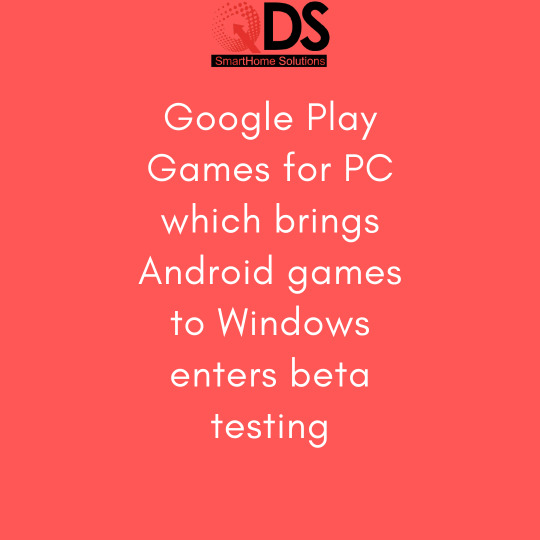
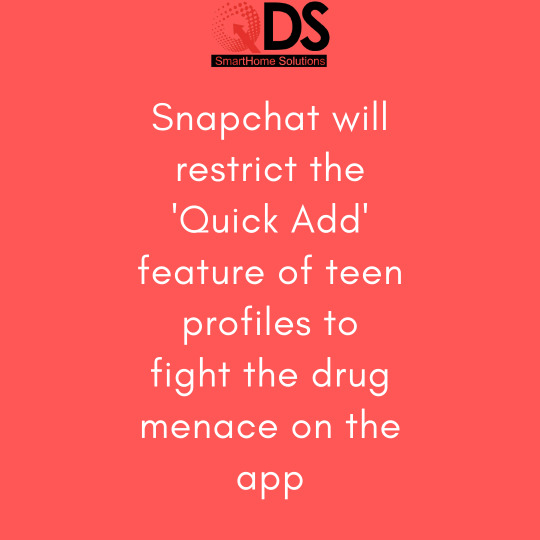


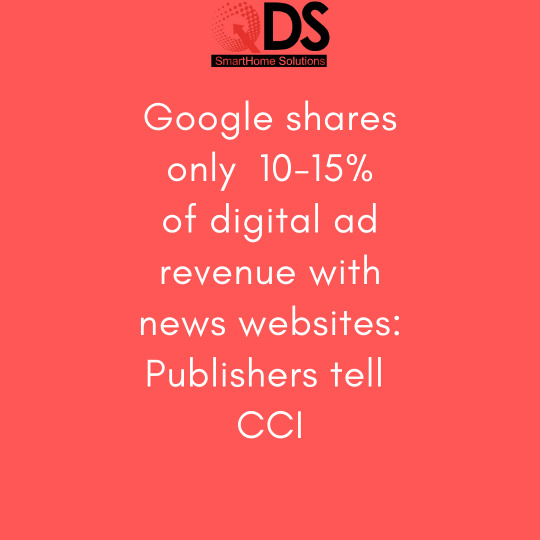




Latest_Social_Media #News & 3Updates!!
#Instagram rolls out a '#Subscription-only' feature that will allow creators to get paid for their #content
Google Play Games for PC, which brings Android #games to Windows, enters #beta testing
Snapchat will restrict the ‘#QuickAdd’ feature on teen profiles to fight the drug menace on the app
Google announces Scorecard V4 in partnership with #GitHub and OpenSSF
Instagram and #TikTok Both Testing Subscriptions for #Influencers' Feeds
Google shares only 10-15% of digital #adrevenue with #news websites: Publishers tell #CCI
#socialmediamarketing#marketing#marketingstrategy#instagramgrowth#instagramtips#instagramtricks#videomarketing#instagrammarketingstrategy#igtipsandtricks#digitalmarketing#digitalmarketingtrainer#softwaredeveloper#agencylife#campaign#advertising#influencermarketing#branding#brandidentity#🌐 qdstechnologiesllc.com#qdstechnologies#qds#digitalmarketingexpert#seoexpert#digitalmarketingtips#digitalmarketingstrategy#growyourbusinessonline
1 note
·
View note
Text
How to Do Everything
If you are looking for answers of any type of queries which is start with how to than in this blog you will get all the answers related to how to questions. To know more visit our blog today.
Visit Here : https://www.howtodooz.com
0 notes