#howtoguide
Explore tagged Tumblr posts
Text
Beautiful interior design And Home decor All solution for Interior design GK interior design ☎️ 96100 95531 WhatsApp 088246 31361 Bangalore










#howtoguide#interior decorating#interior design#home & lifestyle#home decor#home design#home interior#interiordecor#younameit11#interiors#beautiful#beautiful interiors#modularkitchen#modular furniture#modulardesign
14 notes
·
View notes
Link
I'm excited to be share this feature "Getting the Best Gator Snaps", a dos and don'ts guide to taking great photos with your smartphone as the photographer for the University of Florida Foundation and lead photographer for the Florida Gator Alumni Magazine. It was truly an honor to share my knowledge of photography and I'm really proud of the hard work my team members Barbara Drake, Jennifer Romero and Brenton Richardson putting this guide and videos together.
Watch this 2-part series at: https://www.uff.ufl.edu/gatornation/getting-the-best-gator-snaps/
#aarondayephotography#photographerlife#howtoguide#university of florida#uf#floridagators#gogators#adayeinthelife
4 notes
·
View notes
Text
A guide explaining the benefits of painting garden buildings, choosing the right materials, the painting process, and maintenance.
#garden maintenance#gardenbuilding#log cabin#garden shed#outbuildings#summer house#home and garden#garden#home & lifestyle#outdoor space#garden room#gardendesign#how to paint#painting#outdoorliving#howtoguide#man cave#exterior painting#diyprojects#wood painting#wood#building
1 note
·
View note
Text
What is a CENOMAR? Understanding its Purpose and Importance Planning to get married or need proof of your single status? Learn all about the Certificate of No Marriage (CENOMAR) what it is, why you might need it, and how to obtain one. This video provides a step-by-step guide to understanding this important document issued by the Philippine Statistics Authority (PSA).
#CENOMAR#CertificateOfNoMarriage#MarriageRequirements#LegalDocuments#SingleStatus#Philippines#HowToGuide#MarriagePreparation
0 notes
Text
🚀 Hey heroes! Looking for help with finding the bus at the Pelican Cove bus stop in DC Justice League: Cosmic Chaos? Our in-depth guide will walk you through every step of the way! 🦸♂️✨
🌊 Get tips on locating Pelican Cove and interacting with the bus to conquer your mission. Check out our blog post for all the details and visual walkthrough!
#DCJusticeLeague#CosmicChaos#PelicanCove#BusStop#GamingGuide#VideoGameTips#OpenWorldGame#FindTheBus#GameWalkthrough#GamingCommunity#HeroicAdventure#InteractiveGameplay#LevelUp#MissionGuide#GamerLife#DCComics#SuperheroGame#AdventureGame#GameStrategy#GameObjectives#GameplayTips#HowToGuide#PelicanCoveGuide#InGameMap#FindingLandmarks#CharacterAbilities#GameInteraction#GamingHelp#OnlineGaming
1 note
·
View note
Text
youtube
iReaShare iPhone Manager is a reliable data transfer and management desktop application for iPhone, iPad, and iPod touch. This software enables you to transfer and manage iOS contacts, text messages, camera rolls, videos, music, notes, documents, and more on your computer.
0 notes
Text
How Can You Bypass Your iPhone Passcode in Easy Steps?
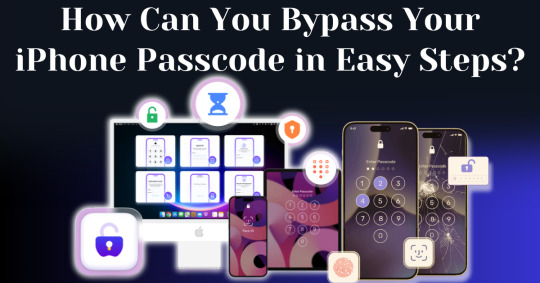
Forgetting your iPhone passcode can be a frustrating experience, especially when you're locked out of your device and can't access important data. Whether you've recently changed your passcode or haven't used your phone in a while, learning how to bypass iPhone passcode restrictions can seem overwhelming. Fortunately, there are straightforward methods you can follow to unlock your device without requiring advanced technical knowledge.
In this guide, we’ll walk you through how to bypass iPhone passcode locks using step-by-step instructions with iTunes, Finder, or recovery mode. These solutions will help you restore your device and regain access, even if you can't remember the passcode. With easy-to-follow steps and helpful tips, you'll be able to bypass your iPhone passcode and get back to using your phone in no time.
Understanding iPhone Security and Passcodes
Before diving into methods of bypassing your passcode, it’s essential to understand why Apple’s security is so stringent. Apple's iOS operating system is built to protect user data from unauthorized access. One of the primary ways iPhones do this is through passcodes, Face ID, and Touch ID. If you enter the wrong passcode multiple times, your iPhone will lock itself for a specific period and eventually disable completely, requiring you to erase and restore the device.
Apple’s security also ensures that once a passcode is set, you cannot change, remove, or reset it without either the passcode itself or authorized access to your iCloud account.
Is It Possible to Bypass Your iPhone Passcode?
Yes, it is possible to bypass your iPhone passcode in this modern world. With advancements in technology, there are now many ways available to regain access to a locked iPhone. Whether you've forgotten your passcode or inherited a locked device, several methods exist that can help you bypass the passcode and unlock the phone. From using official Apple tools to specialized third-party software, you have a range of options depending on your specific situation.
In this article, we are going to explore the top methods to bypass your iPhone passcode with easy steps. These solutions are designed to guide you through the process quickly and efficiently, ensuring you can regain control of your device without unnecessary complications.
How To Bypass Your iPhone Passcode in Easy Steps Using Passixer:
If you're struggling to unlock your iPhone 11 due to a faulty Face ID sensor or a forgotten passcode, Passixer iPhone Unlocker offers a reliable solution. This tool is specifically designed to bypass various types of screen locks, including 4-digit or 6-digit passcodes, Face ID, and Touch ID. Additionally, Passixer enables the removal of Apple ID, Screen Time restrictions, iCloud activation locks, and MDM (Mobile Device Management) locks. Even if your iPhone's screen is broken, unresponsive, or disabled, this software can help you regain access without needing the passcode.
Compatible with all iOS versions, including iOS 17, Passixer iPhone Unlocker is easy to use, making it an ideal tool for bypassing iPhone passcodes without any technical knowledge. Below, we will outline its features, provide a detailed step-by-step guide, and list its advantages and drawbacks.
Key Features:
Unlock iPhone/iPad Screen Passcode:
Passixer can bypass any type of lock on your iPhone or iPad, whether it’s a forgotten 4-digit or 6-digit passcode, or an issue with Face ID or Touch ID. This tool allows you to bypass the lock without relying on iTunes or iCloud, making it particularly helpful when your device becomes disabled after repeated incorrect passcode attempts.
Remove Apple ID Without a Password:
If you’ve forgotten the password to an old Apple ID and can’t log out, Passixer lets you remove it completely. After removal, you can sign in with a new Apple ID and access services such as iCloud, iMessage, and FaceTime. This feature is especially useful for second-hand devices or when your Apple ID is disabled.
Bypass iCloud Activation Lock:
Passixer can help bypass iCloud Activation Lock without needing the Apple ID or password. This is perfect for those dealing with second-hand devices that are locked by a previous owner's credentials.
Remove MDM (Mobile Device Management) Lock:
If your iPhone or iPad is restricted by MDM, Passixer allows you to remove the MDM lock without requiring administrator credentials, giving you full control of your device again.
Remove Screen Time Passcode Without Data Loss:
Forgot your Screen Time passcode? Passixer can remove it without erasing any data, restoring full access to your device's features without having to reset the device.
Remove iTunes Backup Encryption:
Forgot the password for your encrypted iTunes backup? Passixer can decrypt the backup, ensuring that your data remains intact.
Compatible with a Wide Range of iOS Devices:
Passixer supports many iPhone, iPad, and iPod models, including the latest iPhone 16 and iOS 18, making it a versatile option for a wide user base.
Cross-Platform Support:
Passixer works seamlessly on both Windows and macOS, providing flexibility no matter your preferred operating system.
How To Use:
Step 1: Launch Passixer and Select Wipe Passcode
Download and install Passixer iPhone Unlocker on your computer. Launch the app, select "Wipe Passcode," and click "Start."
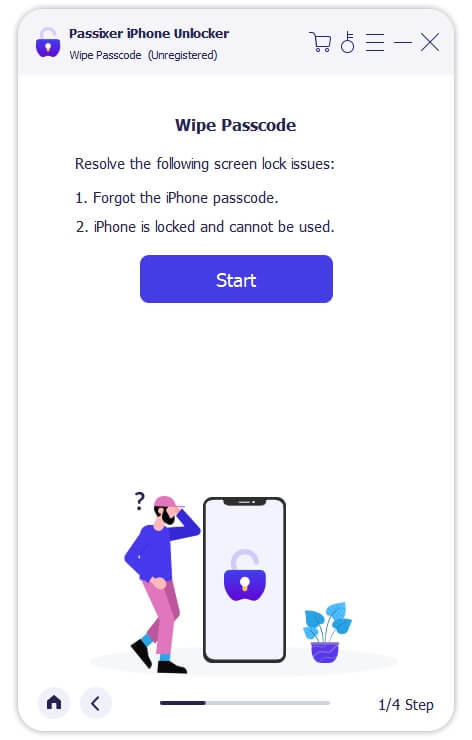
Step 2: Connect Your iPhone to the Computer
Connect your iPhone 11 via USB. Once detected, review your device's info and click "Download" to acquire the necessary firmware.
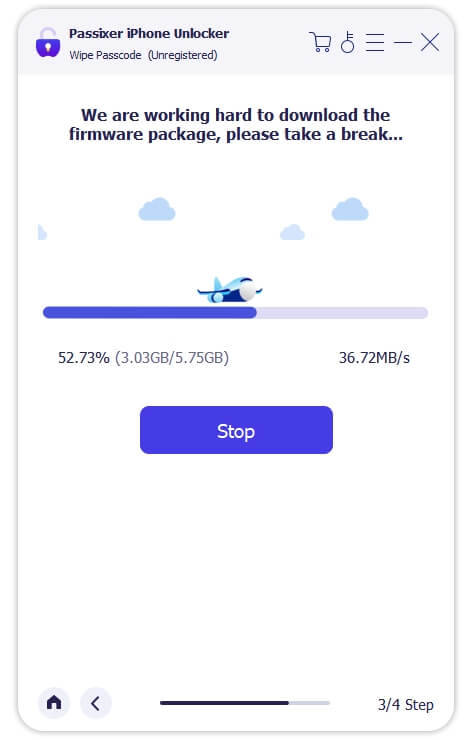
Step 3: Unlock Your iPhone
After downloading the firmware, click "Unlock," then enter "0000" to confirm. Click "Unlock" again and wait for the process to complete. Your iPhone will be unlocked successfully.
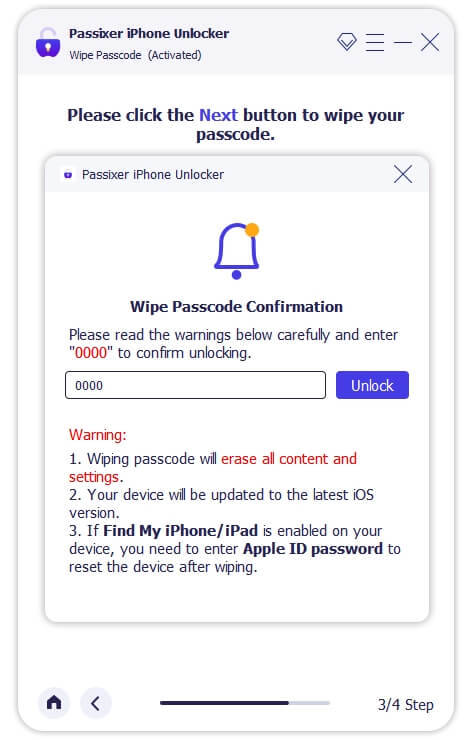
Pricing Plans:
Year License: $39.99 (discounted from $59.99, tax excluded). Covers 6 iOS devices and 1 PC.
1-Month License: $29.99 (discounted from $39.99, tax excluded). Suitable for 6 iOS devices and 1 PC.
Lifetime License: $69.99 (tax excluded). Includes coverage for 6 iOS devices and 1 PC, with a one-time payment for lifetime access.
Benefits Of Using Passixer To Bypass Your iPhone Passcode:
Simple and Fast Unlocking: Passixer offers a hassle-free way to bypass your iPhone passcode with an easy-to-use interface. Whether you're locked out due to a forgotten passcode, Face ID malfunction, or issues with Touch ID, Passixer streamlines the process, making it quick and straightforward for anyone to use.
Multiple Unlocking Functions: Passixer does more than just unlock passcodes—it can remove Apple IDs, bypass iCloud activation locks, and disable MDM (Mobile Device Management) restrictions. This makes it a versatile tool for fully regaining access to your device.
Compatible with Various iOS Devices: Supporting a wide range of iPhone, iPad, and iPod models, including the latest iPhone 15 and iOS 17, Passixer ensures its usefulness for both older and newer Apple devices, giving it broad appeal.
No iTunes or iCloud Required: Unlike conventional methods that require syncing with iTunes or iCloud, Passixer operates independently, allowing you to unlock your device without needing access to these services.
Remove Apple ID Without a Password: If you're unable to log into your Apple ID or want to remove an old Apple ID from a second-hand iPhone, Passixer allows you to completely remove the ID, letting you sign in with a new one and restore full device functionality.
Bypass MDM and Screen Time Locks: Passixer can effectively bypass Mobile Device Management (MDM) restrictions and Screen Time passcodes, giving you the freedom to use your iPhone without limitations, especially helpful for school- or company-managed devices.
Available on Windows and macOS: Passixer offers support for both Windows and macOS platforms, making it accessible no matter which operating system you prefer, ensuring flexibility for a wide range of users.
Cost and Time Efficient: Passixer saves you time and money by providing an affordable, at-home solution for unlocking your iPhone, eliminating the need for costly repair services or professional help.
Conclusion:
Forgetting your iPhone passcode can be a frustrating experience, leaving you locked out of your device and unable to access important information. Fortunately, this guide outlines straightforward methods to bypass iPhone passcode restrictions. By following the step-by-step instructions provided, you can regain access to your phone quickly and easily, restoring your ability to use your device without complications.
One of the most effective tools for bypassing iPhone passcodes is Passixer. This software is designed to unlock various types of screen locks, including 4-digit and 6-digit passcodes, as well as Face ID and Touch ID issues. Additionally, Passixer allows you to remove Apple IDs, bypass iCloud activation locks, and disable MDM restrictions, making it a versatile solution for regaining control of your device.
In summary, recovering access to your iPhone after forgetting your passcode is possible and can be done with relative ease. By utilizing tools like Passixer, you can navigate the unlocking process without needing extensive technical knowledge. Don’t let a forgotten passcode keep you from your device; follow the steps in this guide to swiftly regain access and enjoy all the features your iPhone has to offer.
1 note
·
View note
Text
How to Craft Infinite Craft Within the Game – A Guide for Ultimate Creativity! 🎮✨
If you’re a fan of Infinite Craft, then you already know it’s a game built on endless creativity and exploration. 🌌 For many players, the ultimate goal is to craft everything imaginable. But have you ever thought about taking it one step further? That’s right – crafting the game itself! In this guide, we’ll walk through the steps to help you achieve this seemingly impossible task.
It may sound wild, but with the right combinations and a bit of creativity, you can craft Infinite Craft within the game. Let's dive into the magic of crafting!
Step 1: Start with the Basics 🛠️
Before you can create something as grand as Infinite Craft, you need to gather your basic elements: water, earth, fire, and air. These are the building blocks for everything you’ll craft. Here’s how to start:
Combine water and earth to create mud.
Mix fire with water to produce steam.
Use steam and earth to form stone.
Finally, combine fire and stone to create metal.
These materials will set the stage for crafting more complex items that will bring you closer to your goal.
Step 2: Craft Your World 🌍
Now that you have your basic elements, it’s time to start creating the structures needed to build a world inside Infinite Craft.
Create Sand: Mix earth and fire to get lava, then cool the lava with water to create sand.
Build the Sandbox: Combine your sand with an engine (which you can craft using steam and fire) to form a sandbox. The sandbox will be your playground for building the world and adding lifeforms.
Step 3: Bring Your World to Life 🌱
With the sandbox in hand, it's time to craft more complex items and add life to your world.
Create a Planet: Mix earth with dust to craft a planet.
Form an Island: Combine a volcano (made by mixing fire and earth) with water to create an island.
Add Life: Place plants on the island, then introduce a bird to create a parrot. This brings life to your virtual world, setting the stage for crafting Infinity.
Step 4: Craft the Infinite Symbol 🔄
To create Infinite Craft, you need to craft the abstract concept of infinity within the game.
Create Echo: Combine a mountain with the wind to make an echo.
Form a Mirror: Mix glass (created from fire and sand) with the echo to get a mirror.
Introduce the Loop: Combine the mirror with repetition to create a loop.
Craft Infinity: Finally, mix the loop with repetition to form infinity.
Step 5: Crafting Infinite Craft 🌟
The moment of truth! With the Infinity block in hand, combine it with the sandbox you created earlier to craft Infinite Craft itself. And there you have it – the game within the game!
If you want a more detailed guide or tips on different crafting techniques, be sure to visit the Infinite Craft Receipt for an in-depth walkthrough!
Share Your Crafting Stories!
Have you tried crafting Infinite Craft, or are you still experimenting with new combinations? What are your favorite crafting strategies? I’d love to hear your thoughts and experiences in the comments! Let’s keep inspiring each other with new ways to explore the limitless world of Infinite Craft. 🎨
#InfiniteCraft#CraftingGuide#GameWithinAGame#EndlessCreativity#GamingTips#Crafting#SandboxGame#CreativeBuilding#ExploreInfinite#InfinitePossibilities#GamingCommunity#LearnToCraft#ActionLink#GameCrafting#HowToGuide
1 note
·
View note
Text
How to Screen Record on Android? 5 Easy Steps (2024)

How to Screen Record on Android? — A Step-by-Step Guide
📖To read more visit here🌐🔗: https://onewebinc.com/how-to-screen-record-on-android/
#screenrecording#androidtips#techtutorial#mobileapps#howtoguide#androidscreenrecord#screencapture#techsavvy#androidhacks#digitallife#howtoscreenrecordonandroid
0 notes
Text
Modular kitchen interior design ideas GK interior design All solution for Interior design ☎️ 96100 95531 WhatsApp 088246 31361 Bangalore










#modular kitchen#interior design#home & lifestyle#home decor#home design#interiors#howtoguide#interior decorating#home interior#interiordecor#younameit11#modulardesign
7 notes
·
View notes
Text
0 notes
Text
How To Reset Costco Luggage Lock?

Purchasing luggage equipped with built-in locks, as offered by retailers like Costco, serves a dual purpose: ensuring security for your belongings and providing convenience during travel. However, a frequent hiccup faced by many is the challenge of forgetting the combination or the necessity to reset the lock for various reasons. This highlights the importance of being able to reset Costco luggage locks independently. Read more...
#CostcoLuggage#LuggageLockReset#TravelTips#SafeTravel#LuggageSecurity#DIYTravelHacks#CostcoTravelGear#LuggageLocks#TravelAccessories#HowToGuide
0 notes
Text
Teamfight Tactics (TFT) Set 10 Teamfight Tactics (TFT) Set 10, also kn... #HowToGuide
0 notes
Text
Radio Code ALFA ROMEO 955 VP2 ECE CONTINENTAL 01561021140
Are you locked out of your ALFA ROMEO 955 VP2 ECE car radio? Don't fret; we've got the solution! Follow these simple steps to regain access to your car stereo, radio, or SatNav with our online service.
Radio Details
Make: ALFA ROMEO
Model: 955 VP2 ECE
Manufacturer: CONTINENTAL
Part/Model Number: 0 156102114 0 (01561021140)
Radio Code Price: Just $6!
Radio Code Entry Procedure
Turn your ignition key to the run position.
Press the unit's ON/VOL control.
Look for the words "CODE" or "Please enter Anti-Theft Code" to appear on the display.
Enter the 4-digit code by pressing the corresponding buttons in sequence.
Finding Your Serial Number To locate your radio's serial number, follow these steps:
Remove the radio from your vehicle's dashboard.
Check the labels on the unit to find your radio's serial number.
CONTINENTAL Serial Numbers For CONTINENTAL-made Chrysler units, the serial numbers typically have 19 or 21 letters and digits. They often start with "A2C" or "A3C," and you can find them printed on the label. Here are some examples:
Serial: A2C9835610050039869
Serial: A3C180034810050032144
If you encounter any difficulties identifying the serial numbers, please don't hesitate to contact us for assistance.
Unlock the melodies in your ALFA ROMEO today with our quick and reliable service! For just $6, you'll receive your anti-theft security code instantly by email. Say goodbye to radio woes and hello to your favorite tunes.
#ALFAROMEO#CarRadio#RadioCode#UnlockRadio#CarStereo#SatNav#AntiTheft#CONTINENTAL#RadioSecurity#HowToGuide#AutomotiveTips#VehicleMaintenance#CarAccessories#AutoRepair#VehicleSecurity#OnlineService#TechHelp#RadioSerialNumber#IgnitionKey#VehicleAudio
0 notes
Text
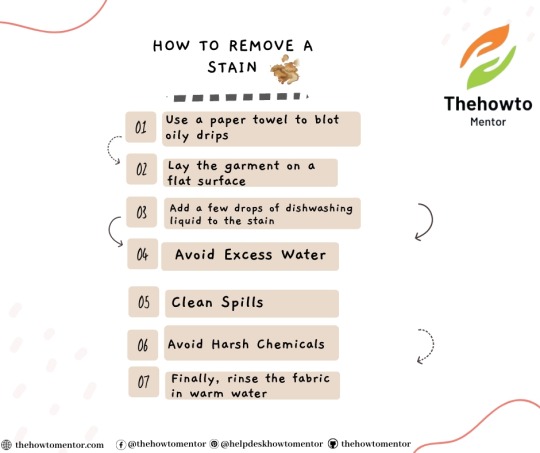
"Stains don't stand a chance with our stain-busting guide! 🌟🧺 Learn the secrets to conquering stubborn stains from fabrics, carpets, and surfaces. From common spills to tough marks, we've got the solutions to make your items spotless again. Let's tackle those stains together and restore the beauty of your belongings! 💦🧼 #stainremovalmagic #saygoodbyestains #stepbystepguide #howto #thehowtomentor #guide #cleaning #removestains"
#removestains#howto#howtoclean#Howtocleanstain#howtomentor#thehowtomentor#howtoguides#howtoguide#stepbystepguide
0 notes
Text
Share your knowledge & connect with a like-minded community on Workerty! https://www.workerty.com/ Post blogs, videos, & more to engage with your audience & grow your reach. #workertycontent #createcontent #buildyouraudience #onlinecommunity #shareyourexpertise #promoteyourbusiness #growwithworkerty #engagetheaudience #makeconnections #valuablecontent
#workertycontent#createcontent#buildyouraudience#onlinecommunity#shareyourexpertise#promoteyourbusiness#growwithworkerty#engagetheaudience#makeconnections#valuablecontent#contentmarketing#socialmediaengagement#influencermarketing#brandawareness#thoughtleadership#contentstrategy#nichemarkets#targetyouraudience#growyourbrand#onlinepresence#blogposts#videomarketing#tutorialvideos#howtoguides#articles#industryinsights#onlineforums#usergeneratedcontent#contentcreationtools#contentcalendar
0 notes